Benefits for Online Web System Application
Added on 2020-05-11
40 Pages4587 Words44 Views
IT

Table of Contents
1. Introduction............................................................................................................ 2
2. Xampp................................................................................................................... 2
3. Need for online web system application......................................................................12
4. System functions.................................................................................................... 14
5. Implementation..................................................................................................... 17
6. Conclusion............................................................................................................ 22
7. References............................................................................................................ 22
1
1. Introduction............................................................................................................ 2
2. Xampp................................................................................................................... 2
3. Need for online web system application......................................................................12
4. System functions.................................................................................................... 14
5. Implementation..................................................................................................... 17
6. Conclusion............................................................................................................ 22
7. References............................................................................................................ 22
1
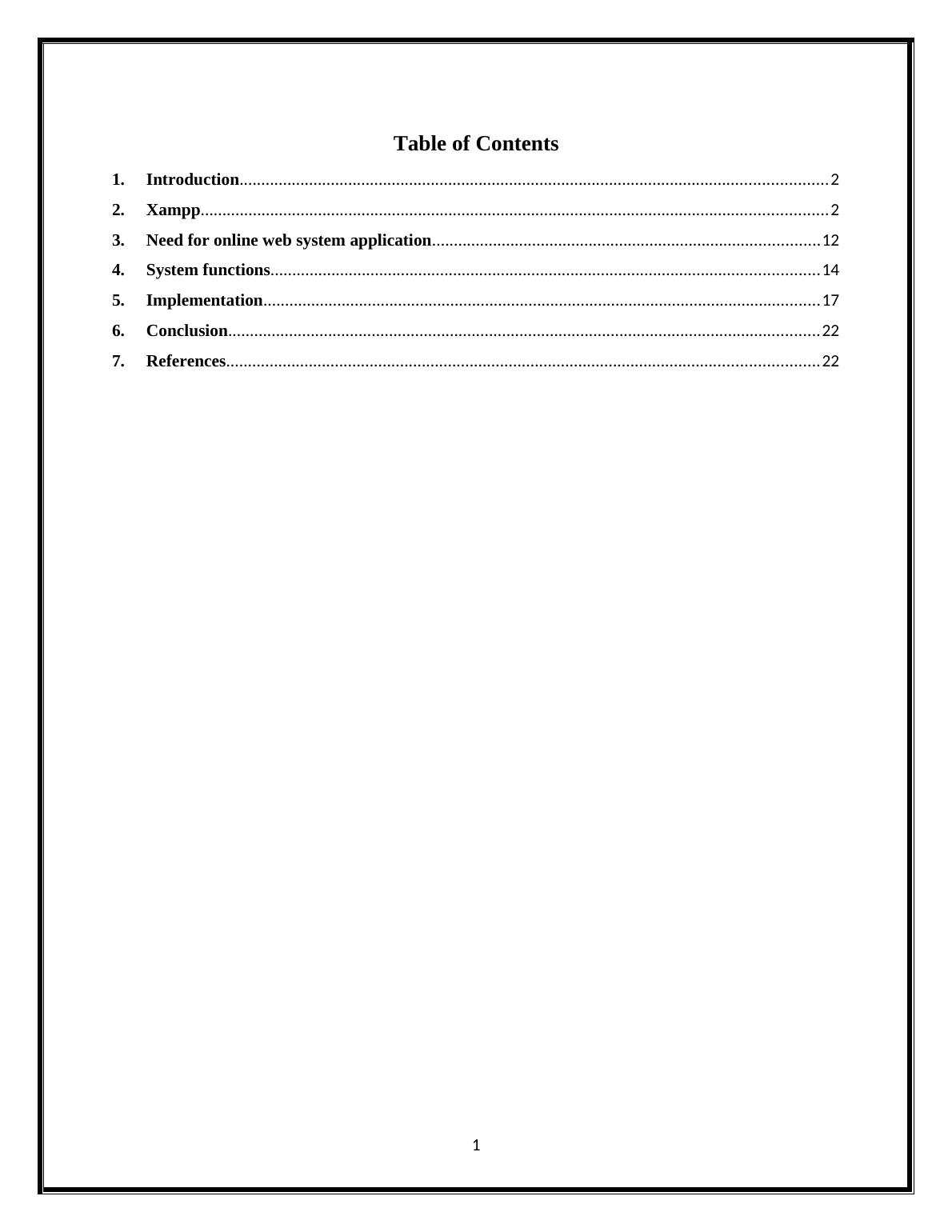
1. Introduction
The project will be implemented in MySQL xampp. Requirements of the project will be
met. The screenshots will be clearly explained. XAMPP, is done by php and the required website
for the staff and the student login is created. It has all the server details for running without the
use of another computer. Basically, this bundle incorporates a few applications and
administrations all packaged together for quick and simple arrangement. The web server unit has
adaptation 1.8 that will take time to attain and will have different upgrades and fixes. As per the
requirements the login id for the staffs and the students to pass the information will be created. It
will be created for reducing the working time and to reduce the paper work. A webpage with the
Home page with the welcome note and the login page for the students and login page for the
staff. In window basic it includes the path for the website creation.
Aim
The aim is to create webpage and to provide login access to Student and the staff of the
institution, so that they can update all the details regarding the academic session and to pass
information to the students in an effective manner.
Objective
The objective for developing the online web application is to reduce paper work and to reduce
the time management. By doing this reduces the work and to increase the work efficiency. The
project provide the information about the notification or other data that is to be transferred to the
students. A flexible system with the essential documents is provided.
2. Xampp
It is developed by Apache Friends involves MariaDB database, interpreters and Apache
HTTP server for the scripts which is written in the Perl Programming and PHP languages. It is an
open source cross-platform. It is a free and web server solution stack package. Cross-platform,
Apache, MariaDB, PHP and Perl denotes as XAMPP. Xammp is a lightweight Apache
distribution. Developing process is made easy for the developers. A web server is created using
the deployment and testing purpose. Each and everything is required to set up in web server. The
extractable file includes database, scripting language and server application. XAMPP works well
on Mac, windows and Linux. It provides aids to create and manipulate databases in SQLite and
MariaDB. It has the capability to serve the web pages on www.The password-protect is the
2
The project will be implemented in MySQL xampp. Requirements of the project will be
met. The screenshots will be clearly explained. XAMPP, is done by php and the required website
for the staff and the student login is created. It has all the server details for running without the
use of another computer. Basically, this bundle incorporates a few applications and
administrations all packaged together for quick and simple arrangement. The web server unit has
adaptation 1.8 that will take time to attain and will have different upgrades and fixes. As per the
requirements the login id for the staffs and the students to pass the information will be created. It
will be created for reducing the working time and to reduce the paper work. A webpage with the
Home page with the welcome note and the login page for the students and login page for the
staff. In window basic it includes the path for the website creation.
Aim
The aim is to create webpage and to provide login access to Student and the staff of the
institution, so that they can update all the details regarding the academic session and to pass
information to the students in an effective manner.
Objective
The objective for developing the online web application is to reduce paper work and to reduce
the time management. By doing this reduces the work and to increase the work efficiency. The
project provide the information about the notification or other data that is to be transferred to the
students. A flexible system with the essential documents is provided.
2. Xampp
It is developed by Apache Friends involves MariaDB database, interpreters and Apache
HTTP server for the scripts which is written in the Perl Programming and PHP languages. It is an
open source cross-platform. It is a free and web server solution stack package. Cross-platform,
Apache, MariaDB, PHP and Perl denotes as XAMPP. Xammp is a lightweight Apache
distribution. Developing process is made easy for the developers. A web server is created using
the deployment and testing purpose. Each and everything is required to set up in web server. The
extractable file includes database, scripting language and server application. XAMPP works well
on Mac, windows and Linux. It provides aids to create and manipulate databases in SQLite and
MariaDB. It has the capability to serve the web pages on www.The password-protect is the
2

significant package part. The special tool is presented in XAMPP. FileZilla program has a
benefits while installing CMS such as WordPress or Joomla.
1. It is Easy to install as contrast with other web server resembles WAMP.
2. It is Multi Cross Platform which implies XAMPP is accessible for Windows and Linux.
3. WordPress, OpenSSL, MediaWiki, phpMyAdmin, Joomla are included.
4. Both full and a standard rendition (Smaller adaptation) is offered in XAMPP.
5. It can begin and stop the entire webserver+database stack with one summon.
To create MySQL database by XAMPP
Step 1:
First open the browser. Then enter the url.
It brings MySQL setup page.
Step 2:
3
benefits while installing CMS such as WordPress or Joomla.
1. It is Easy to install as contrast with other web server resembles WAMP.
2. It is Multi Cross Platform which implies XAMPP is accessible for Windows and Linux.
3. WordPress, OpenSSL, MediaWiki, phpMyAdmin, Joomla are included.
4. Both full and a standard rendition (Smaller adaptation) is offered in XAMPP.
5. It can begin and stop the entire webserver+database stack with one summon.
To create MySQL database by XAMPP
Step 1:
First open the browser. Then enter the url.
It brings MySQL setup page.
Step 2:
3
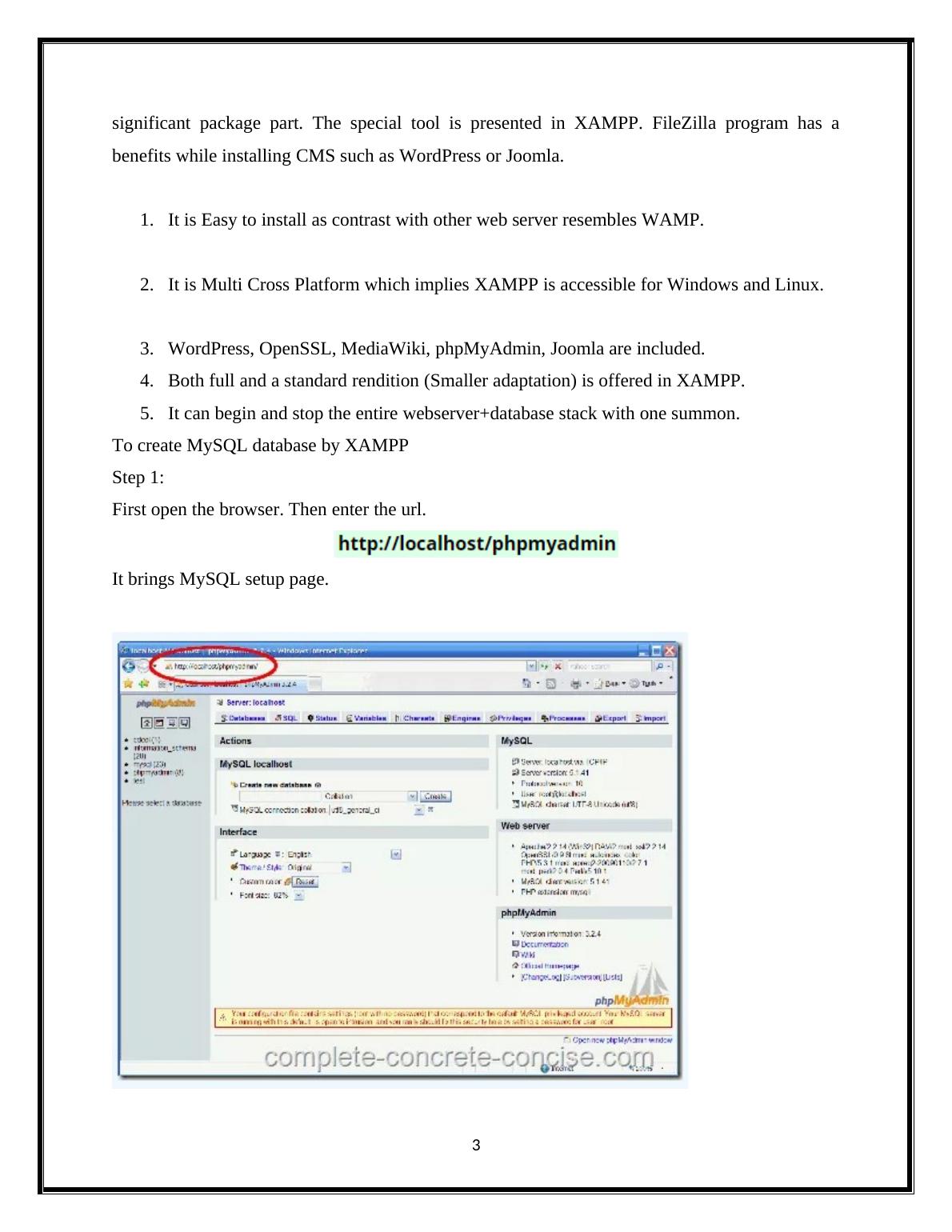
For the database, enter the name and click create button. The entered name should be in the form
of numbers, sixty four characters or less, underscores and composed letters. The number should
be avoided at the starting of the name. The proper name indicates the database purpose. The
other setting should not be changed.
Step 3:
Confirm that the database is successfully created.
4
of numbers, sixty four characters or less, underscores and composed letters. The number should
be avoided at the starting of the name. The proper name indicates the database purpose. The
other setting should not be changed.
Step 3:
Confirm that the database is successfully created.
4
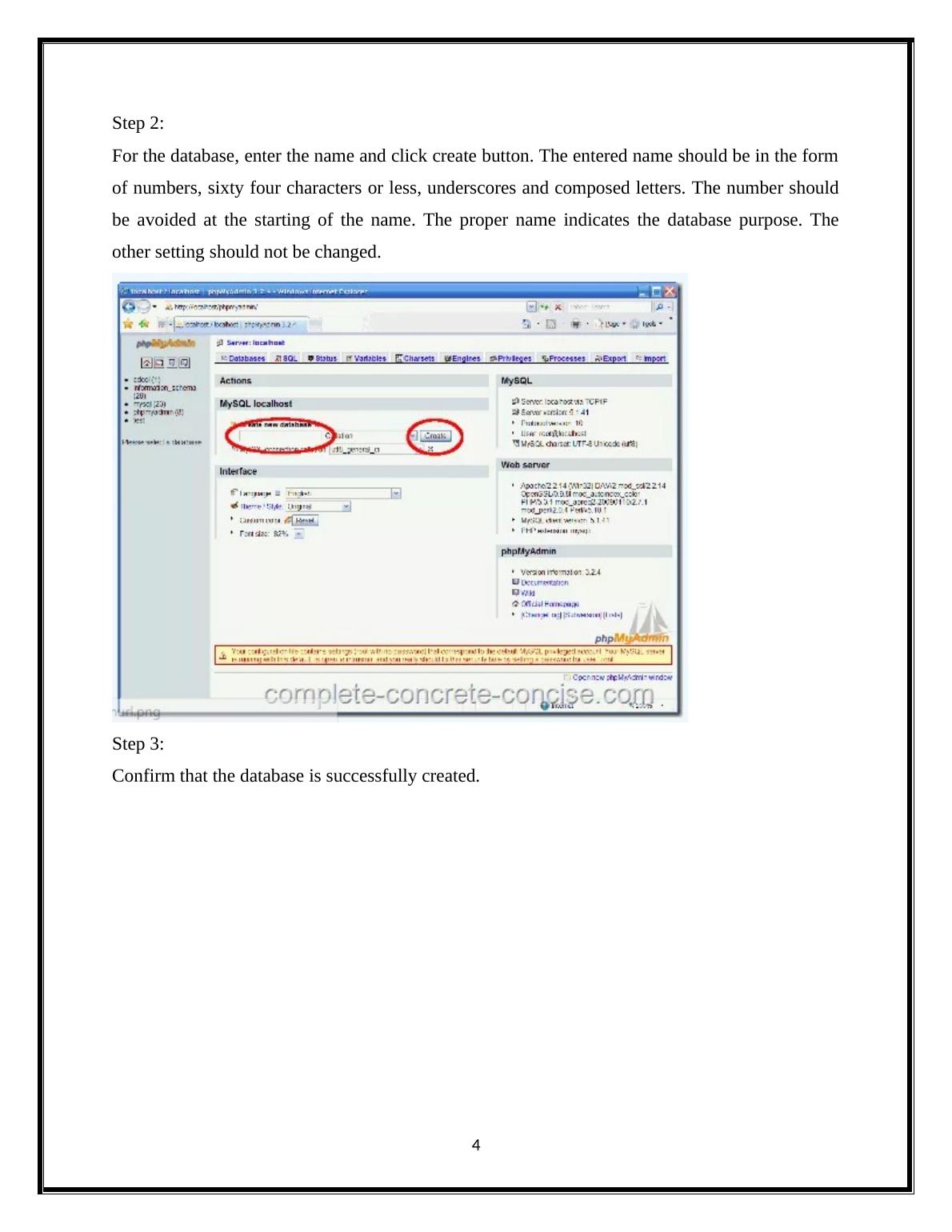
The created database is used by any other application which needs MySQL database.
OPERATIONS: There are many MySQL operations such as update, insert, create, select and delete
by using Xampp server.
1. The foremost step is to install Xampp server in machine.
2. Then go to the Xampp folder. Then open the file xampp-control.exe.
3. Then start MySQL, FileZilla and Apache module which is displayed below.
5
OPERATIONS: There are many MySQL operations such as update, insert, create, select and delete
by using Xampp server.
1. The foremost step is to install Xampp server in machine.
2. Then go to the Xampp folder. Then open the file xampp-control.exe.
3. Then start MySQL, FileZilla and Apache module which is displayed below.
5
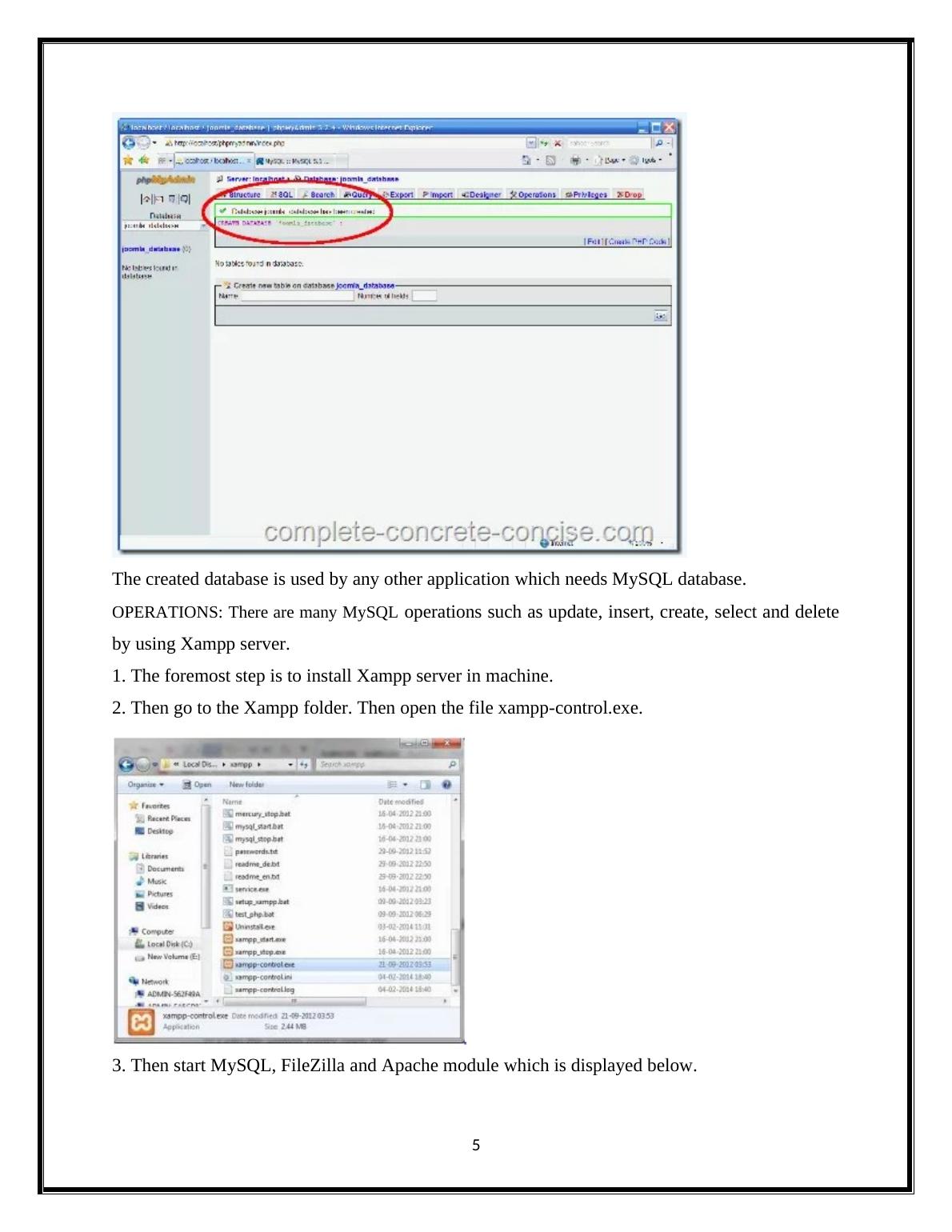
4. Then open the browser. Now enter the url.
Then we can navigate the next window.
5. Now click phpMyadmin.
6. The window phpMyadmin will be presented.
6
Then we can navigate the next window.
5. Now click phpMyadmin.
6. The window phpMyadmin will be presented.
6
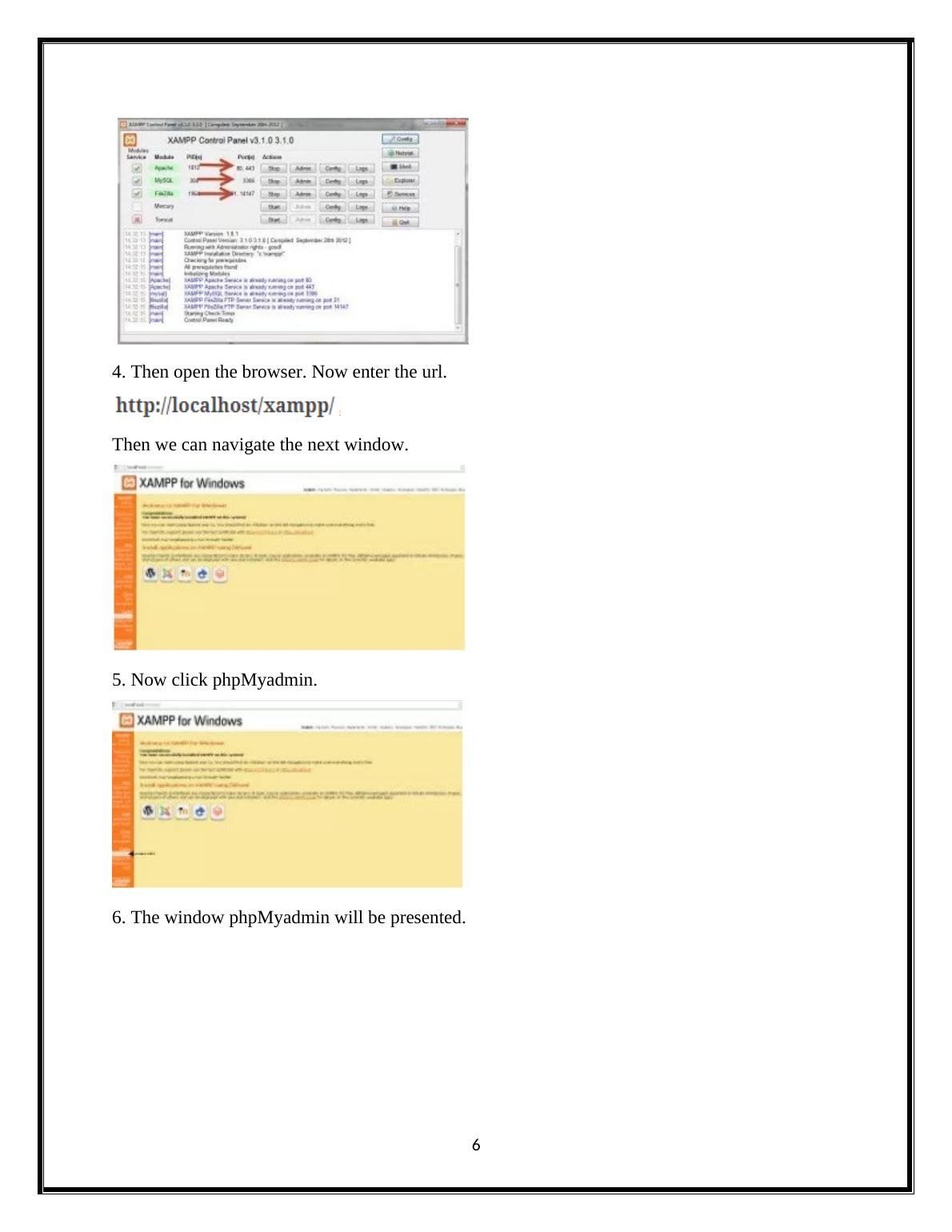
7. Then click the database tab which show at left hand side which is displayed below.
8. Presented the next window.
9. Then enter the database name then click create button. It creates the database that get include
to recent database list.
10. Then click mydatabase which is the name of the database.
7
8. Presented the next window.
9. Then enter the database name then click create button. It creates the database that get include
to recent database list.
10. Then click mydatabase which is the name of the database.
7
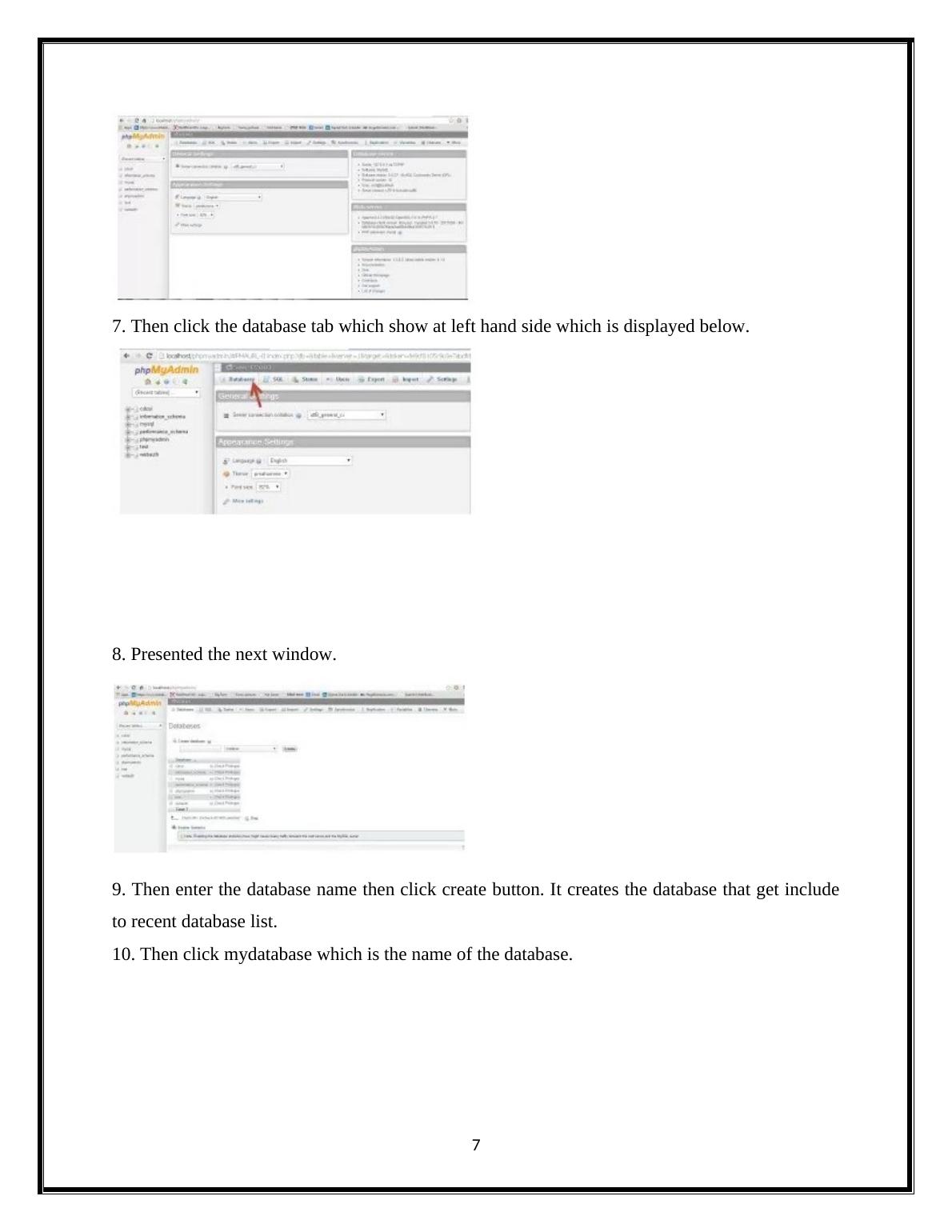
End of preview
Want to access all the pages? Upload your documents or become a member.
Related Documents
Computing Technologies Assignment Reportlg...
|7
|1221
|30
Network Vulnerability And Penetration Testing Assignmentlg...
|6
|1145
|23
ICT Ethical Hacking: Prevention and Explorationlg...
|18
|1628
|242
Unit 14 Website Design Sample Assignmentlg...
|5
|1236
|184
BMP4005 Information System & Big Data Analysis Exam Answer Bookletlg...
|9
|2543
|404
Web Based Application Assignmentlg...
|10
|2281
|290
