Network Application Management
Added on 2023-01-19
11 Pages2481 Words47 Views
Network Application Management
Name
Course
Date
Name
Course
Date

I. INTRODUCTION
Companies depend on networks for all processes. Therefore, network monitoring is
vital for any firm. In the modern era, networks span worldwide, having several links
developed between geographically disconnected data centers, private and public clouds. This
generates problems in the management of network. Nevertheless, it is made easy by
presenting ManageEngine OpManager, an affordable and easy to use solution of network
monitoring. It manages network tools such as switches, load balancers, servers, printers,
routers, firewalls, wireless LAN controllers, VMs, storage devices, and everything linked to
the network and has an IP [1]. OpManager constantly manages the network and offer a full
control and visibility over it. If a fault occurs, it is easy to find the root cause and remove it
before affecting operations.
II. PART 1: MANAGEENGINE OPMANAGER
A. Network Performance Management
Networks are the pillars of all businesses. Network outage can lead to immense
damages, as such, companies should monitor their network regularly. Network monitoring
assists in anticipating for outages that are likely to occur and solve network issues
proactively. This assists in maintaining a network that is congestion-free thus allowing the
business to run smoothly. A network monitoring tool assists in monitoring the performance of
any IP machine and assist companies visualize the performance of their system and manage
bandwidth usage, routers, network services, switches and traffic flow [2].
Most shops of IT use several tools of network monitoring to manage and monitor network
operations. Nevertheless, if a fault occurs, they have to examine many tools, graphs, GUI,
and reports to find the root cause of the problem. ManageEngine OpManager provide insights
into different challenging network areas. It permits one to get to the bottom of the issue and
Companies depend on networks for all processes. Therefore, network monitoring is
vital for any firm. In the modern era, networks span worldwide, having several links
developed between geographically disconnected data centers, private and public clouds. This
generates problems in the management of network. Nevertheless, it is made easy by
presenting ManageEngine OpManager, an affordable and easy to use solution of network
monitoring. It manages network tools such as switches, load balancers, servers, printers,
routers, firewalls, wireless LAN controllers, VMs, storage devices, and everything linked to
the network and has an IP [1]. OpManager constantly manages the network and offer a full
control and visibility over it. If a fault occurs, it is easy to find the root cause and remove it
before affecting operations.
II. PART 1: MANAGEENGINE OPMANAGER
A. Network Performance Management
Networks are the pillars of all businesses. Network outage can lead to immense
damages, as such, companies should monitor their network regularly. Network monitoring
assists in anticipating for outages that are likely to occur and solve network issues
proactively. This assists in maintaining a network that is congestion-free thus allowing the
business to run smoothly. A network monitoring tool assists in monitoring the performance of
any IP machine and assist companies visualize the performance of their system and manage
bandwidth usage, routers, network services, switches and traffic flow [2].
Most shops of IT use several tools of network monitoring to manage and monitor network
operations. Nevertheless, if a fault occurs, they have to examine many tools, graphs, GUI,
and reports to find the root cause of the problem. ManageEngine OpManager provide insights
into different challenging network areas. It permits one to get to the bottom of the issue and
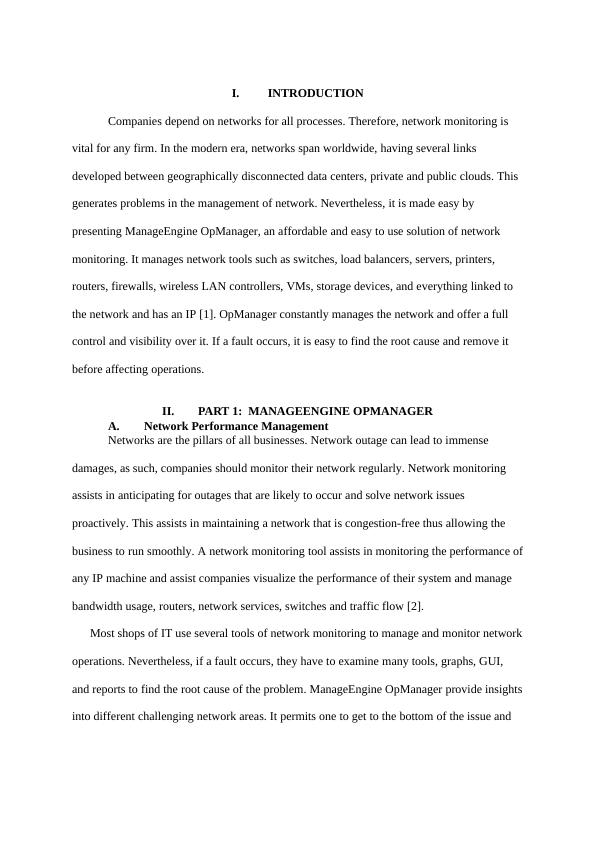
resolve it quickly. The following are some of the factors that will examine the network
performance management of ManageEngine OpManager:
CPU and memory: OpManage allow one to manage devices using WMI, SSH,
SNMP, Telnet and VMware native API. One can identify and troubleshoot server and
CPU blockage before affecting the consumer. With OpManager, one can also monitor
essential metrics such as speed, processor time, utilization and idle time.
Errors and discards: OpManager assist in monitoring and minimizing packet loss
caused by errors and discards.
Availability: OpManager notifies all examined devices at a specified monitoring times
and if the packet loss or response time is huge or any device is down, OpManager
creates an alert immediately through text message or email
Traffic: OpManager helps in identifying bandwidth hogs that in turn help in adjusting
the network traffic before affecting the network. The simple management protocol of
OpManager allows one to monitor the traffic of a device.
WAN performance: OpManager helps one to examine WAN latency, monitor WAN
connections and detect network traffic across WAN network. This assist in assigning
resources appropriately to rank traffic and respond proactively to any problems
affecting WAN network.
B. Reasons why OpManager is a perfect fit for network monitoring
OpManager provides a proactive solution of network monitoring and consists of
strong features that allow IT managers to address network issues quickly and manage their
network.
OPManager helps to [3]:
Acquire visibility in patterns of network traffic
Examine and troubleshoot WAN problems
Ensure that all network devices are functioning well
performance management of ManageEngine OpManager:
CPU and memory: OpManage allow one to manage devices using WMI, SSH,
SNMP, Telnet and VMware native API. One can identify and troubleshoot server and
CPU blockage before affecting the consumer. With OpManager, one can also monitor
essential metrics such as speed, processor time, utilization and idle time.
Errors and discards: OpManager assist in monitoring and minimizing packet loss
caused by errors and discards.
Availability: OpManager notifies all examined devices at a specified monitoring times
and if the packet loss or response time is huge or any device is down, OpManager
creates an alert immediately through text message or email
Traffic: OpManager helps in identifying bandwidth hogs that in turn help in adjusting
the network traffic before affecting the network. The simple management protocol of
OpManager allows one to monitor the traffic of a device.
WAN performance: OpManager helps one to examine WAN latency, monitor WAN
connections and detect network traffic across WAN network. This assist in assigning
resources appropriately to rank traffic and respond proactively to any problems
affecting WAN network.
B. Reasons why OpManager is a perfect fit for network monitoring
OpManager provides a proactive solution of network monitoring and consists of
strong features that allow IT managers to address network issues quickly and manage their
network.
OPManager helps to [3]:
Acquire visibility in patterns of network traffic
Examine and troubleshoot WAN problems
Ensure that all network devices are functioning well
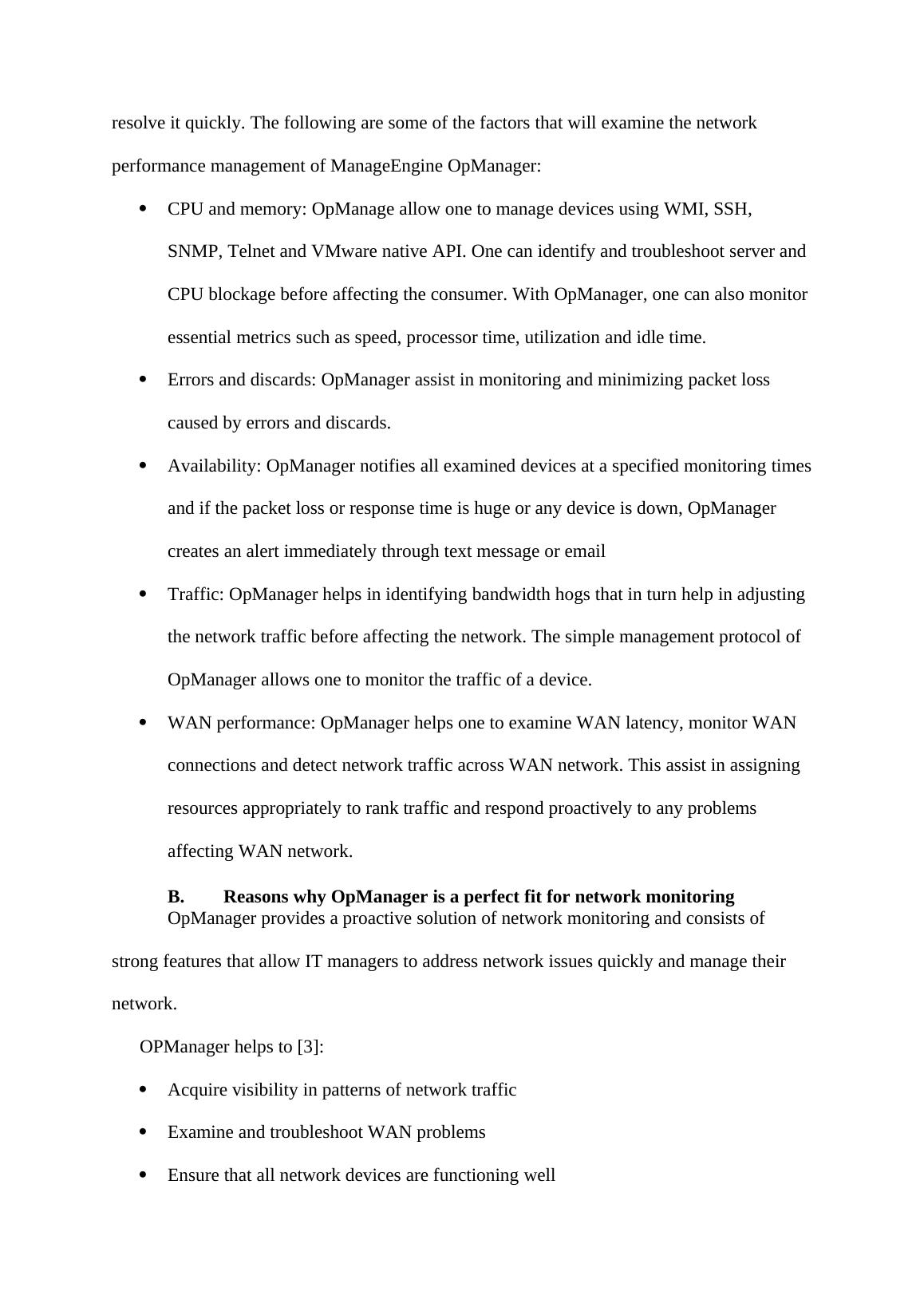
Automate network configuration and change management
Manage and troubleshoot the performance of VolP
C. Network Monitoring and Troubleshooting Process
OpManage comprises of various tools that assist in carrying out the first level and
second level troubleshooting depending on the network fault nature, therefore making it
powerful enough to be selected as a business network monitoring software [4]. This paper
will use
ICMP Ping and Traceroute tools to analyse the network monitoring and troubleshooting
process of ManageEngine OpManager.
1. ICMP Ping
When an alert saying device down is received, the first thing to evaluate is whether
the device is accessible. From the snapshot page of the device in OpManager, perform a ping
instantly and examine for reaction. Troubleshooting can further be carried out using other
tools of network monitoring in case a device ping fails or if the reaction time is high.
Figure 1: ICMP Ping [4]
2. Traceroute
Traceroute can be used if a device ping fails. It can be used to identify whether device
inaccessibility is caused by failure in the path. From the OPManager, trace the path to the
Manage and troubleshoot the performance of VolP
C. Network Monitoring and Troubleshooting Process
OpManage comprises of various tools that assist in carrying out the first level and
second level troubleshooting depending on the network fault nature, therefore making it
powerful enough to be selected as a business network monitoring software [4]. This paper
will use
ICMP Ping and Traceroute tools to analyse the network monitoring and troubleshooting
process of ManageEngine OpManager.
1. ICMP Ping
When an alert saying device down is received, the first thing to evaluate is whether
the device is accessible. From the snapshot page of the device in OpManager, perform a ping
instantly and examine for reaction. Troubleshooting can further be carried out using other
tools of network monitoring in case a device ping fails or if the reaction time is high.
Figure 1: ICMP Ping [4]
2. Traceroute
Traceroute can be used if a device ping fails. It can be used to identify whether device
inaccessibility is caused by failure in the path. From the OPManager, trace the path to the
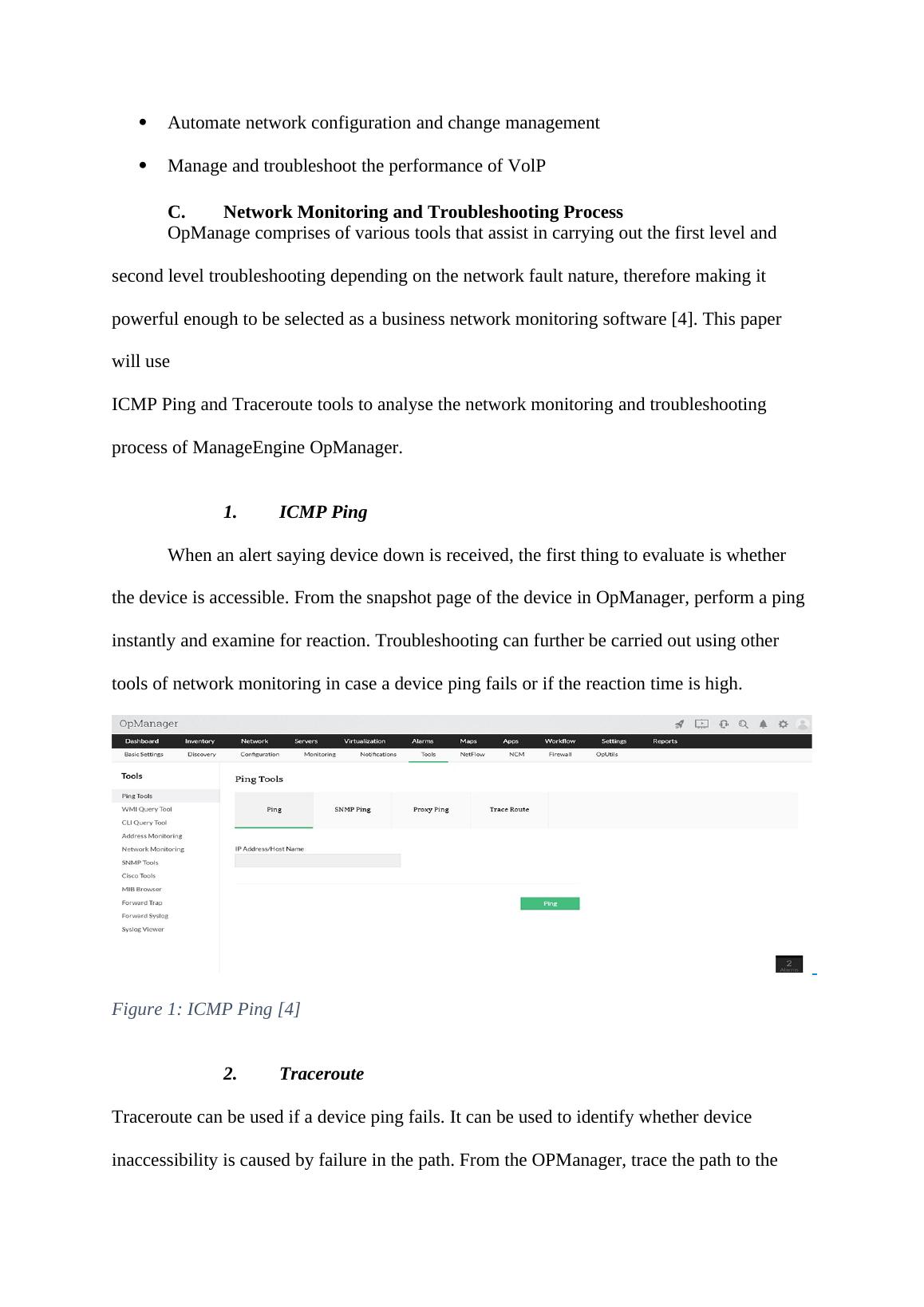
End of preview
Want to access all the pages? Upload your documents or become a member.
Related Documents
EMERGING NETWORKED APPLICATIONS Name of the Student Name of thelg...
|11
|792
|62
ManageEngine OpManager: Network Application Managementlg...
|11
|2182
|76
ManageEngine OpManager: Network Monitoring and Troubleshootinglg...
|10
|2445
|37
ManageEngine OpManager: Network Performance Management and Monitoring Toollg...
|8
|2290
|65
ManageEngineOpManage: Network Monitoring and Troubleshooting Solutionlg...
|8
|2219
|70
ManageEngine OpManager: Network Performance Management and Monitoringlg...
|11
|2442
|52
