System and Network Admin Project: CQU Nix Internal Network Design
VerifiedAdded on 2023/01/12
|3
|509
|68
Project
AI Summary
This project details the internal network design for a software development startup, cqunix. The design includes a network diagram illustrating the connection of five servers (Adelaide, Sydney, Gladstone, Darwin, and a backup server in Bundaberg), client computers, a wireless router, and a network router (Rocky) acting as a firewall and gateway. The project outlines server configurations with static IP addresses and client devices dynamically assigned IPs. It justifies the design choices, including the use of a wireless router to reduce load and separate network access, and the assumption that the NBN service provider handles public IP allocation. The design also covers backup and recovery strategies, with automated server updates and data recovery from the backup server, and security measures implemented through the Rocky router's firewall to protect the network from unauthorized access.
1 out of 3
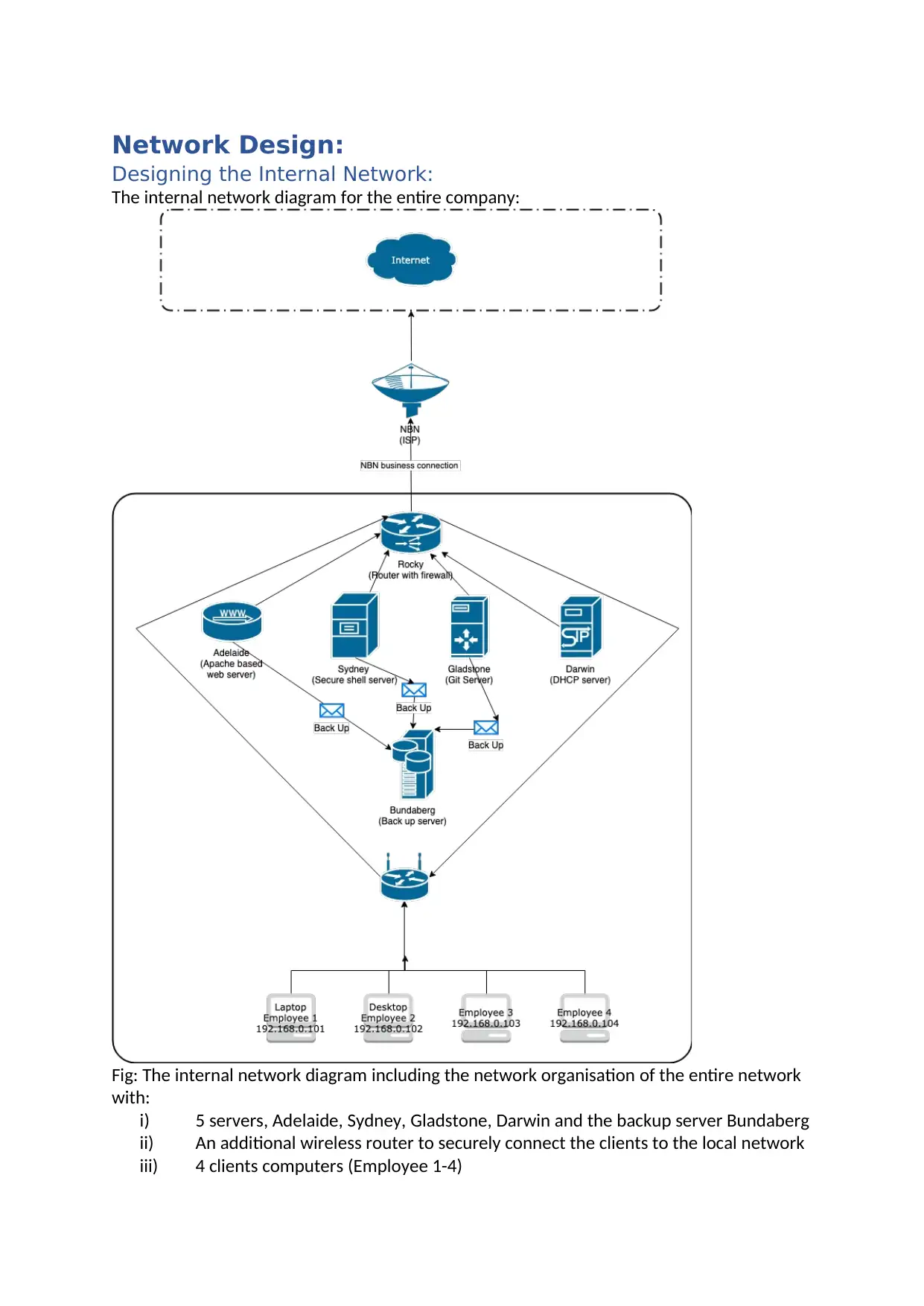
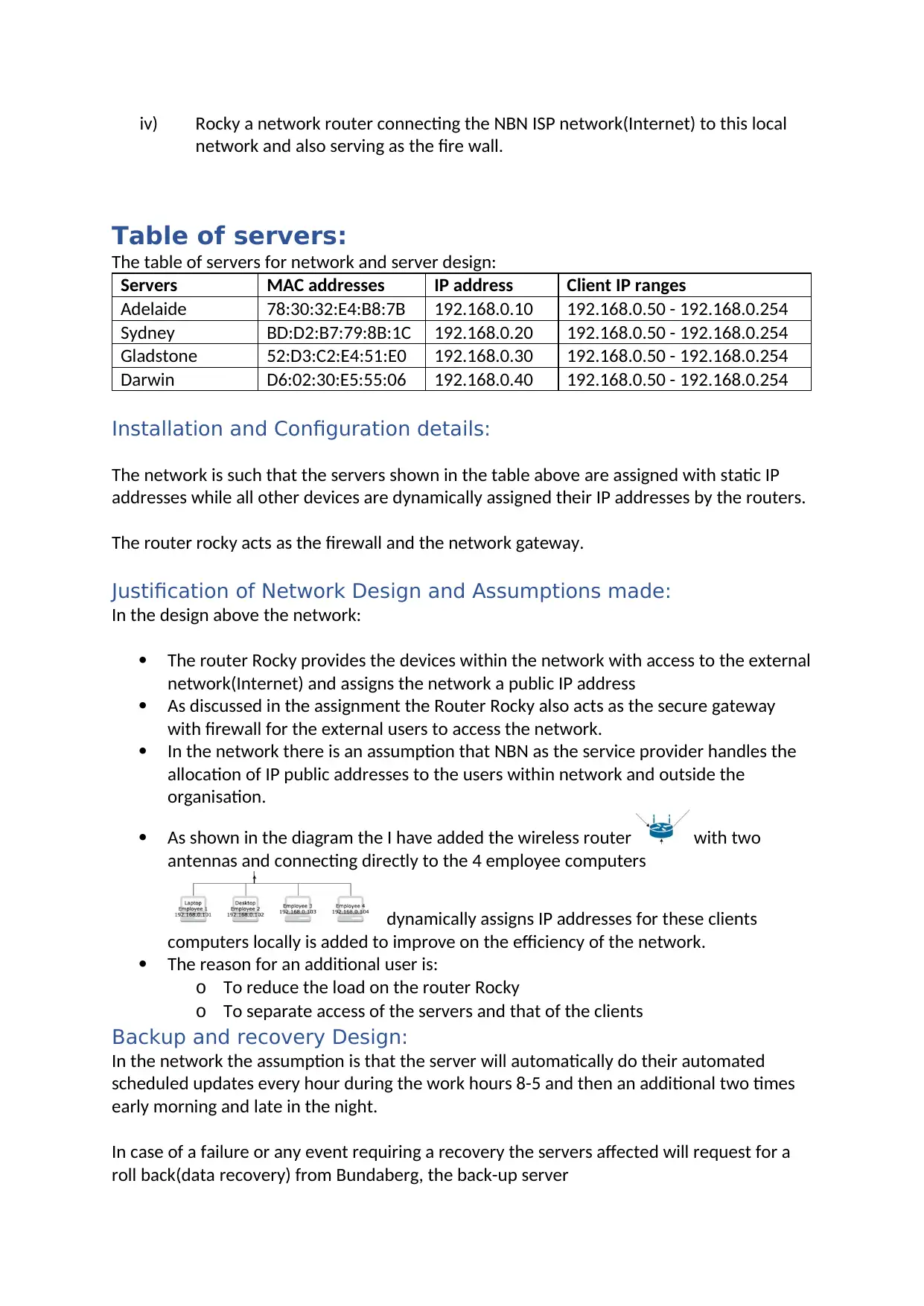
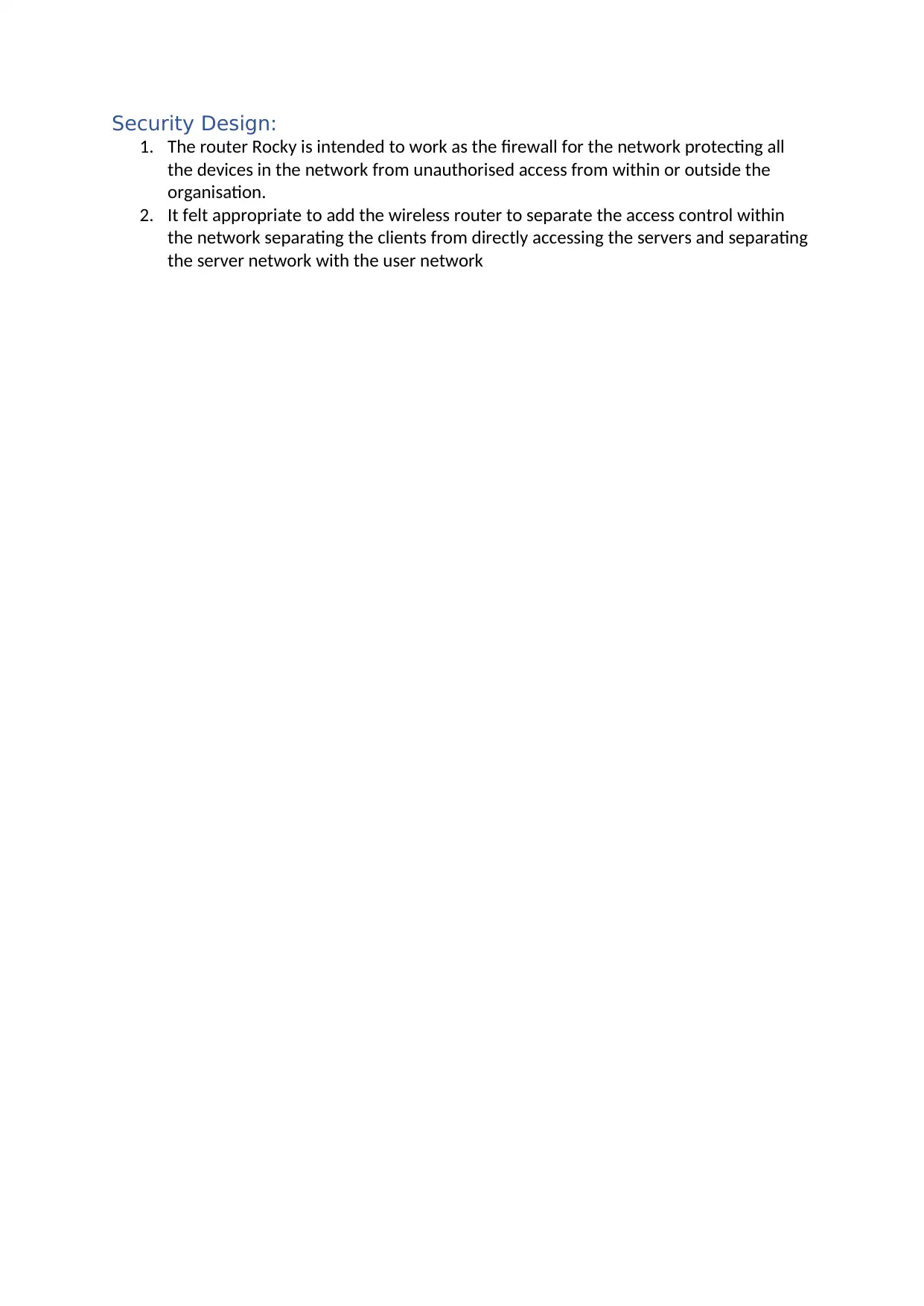





![[object Object]](/_next/static/media/star-bottom.7253800d.svg)