Network Traffic Analysis
VerifiedAdded on 2024/05/15
|25
|2756
|264
AI Summary
This report provides an analysis of network traffic over two websites, https://www.newsroom.co.nz and https://tenplay.com.au/, using Wireshark. The report includes statistics, network performance, and a comparison of the two websites.
Contribute Materials
Your contribution can guide someone’s learning journey. Share your
documents today.
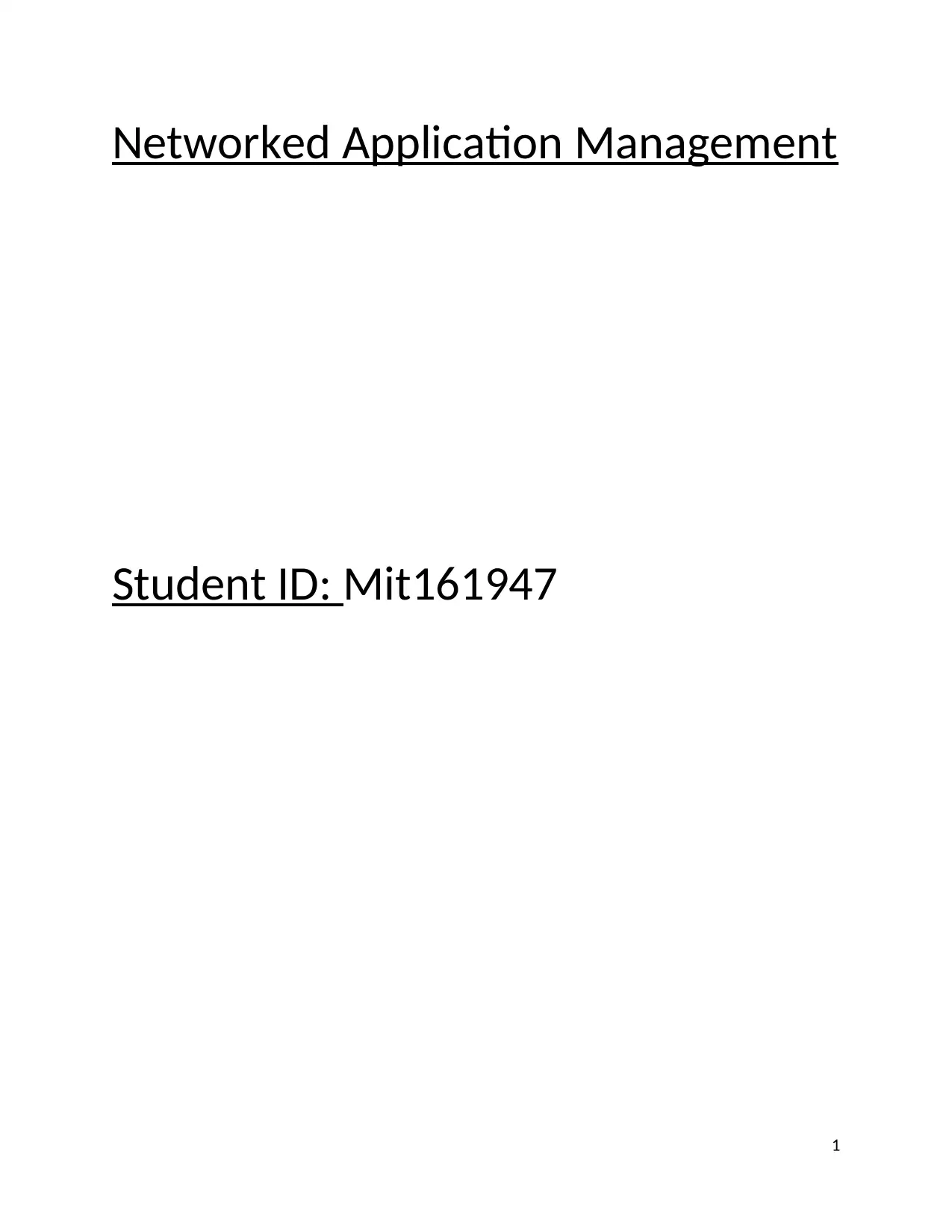
Networked Application Management
Student ID: Mit161947
1
Student ID: Mit161947
1
Secure Best Marks with AI Grader
Need help grading? Try our AI Grader for instant feedback on your assignments.
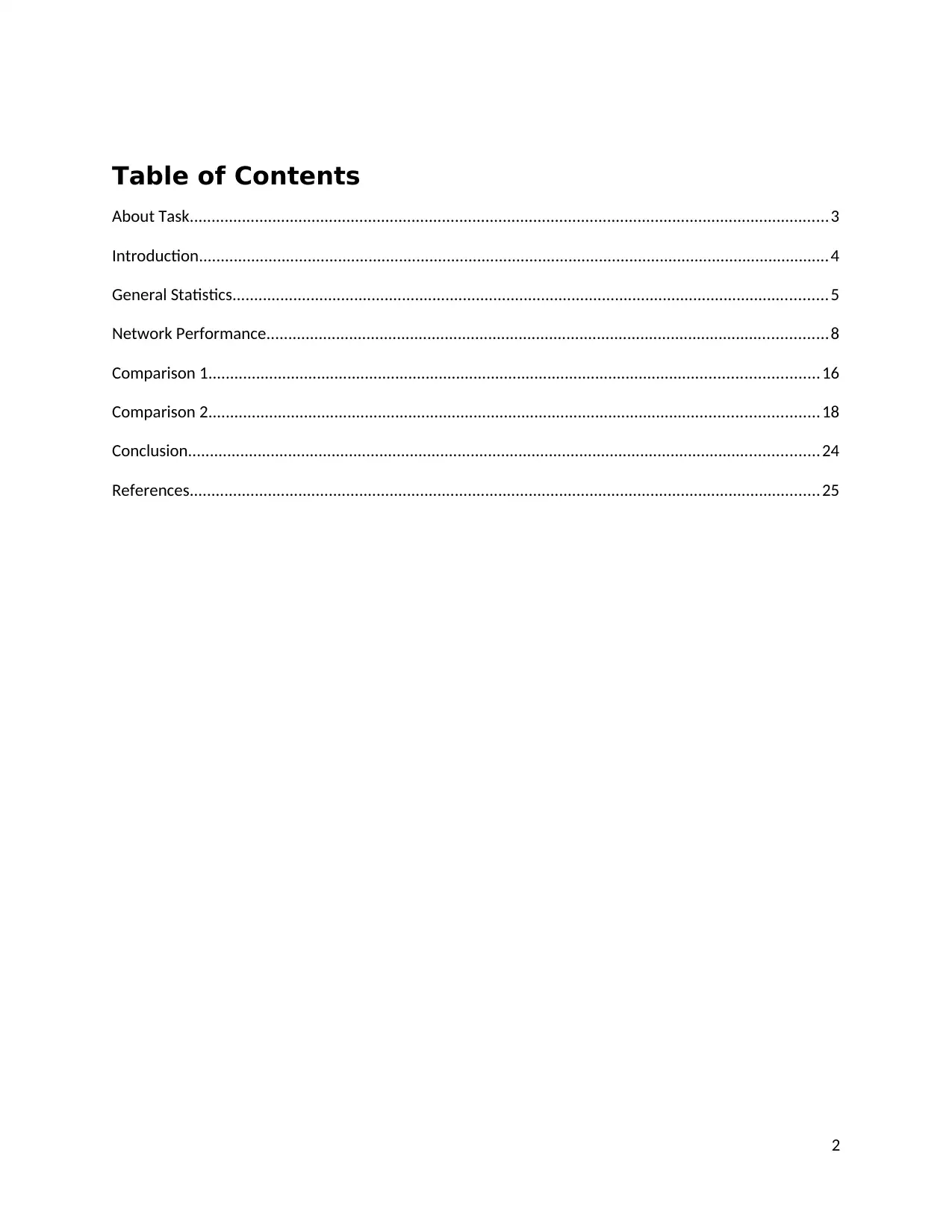
Table of Contents
About Task...................................................................................................................................................3
Introduction.................................................................................................................................................4
General Statistics.........................................................................................................................................5
Network Performance.................................................................................................................................8
Comparison 1............................................................................................................................................16
Comparison 2............................................................................................................................................18
Conclusion.................................................................................................................................................24
References.................................................................................................................................................25
2
About Task...................................................................................................................................................3
Introduction.................................................................................................................................................4
General Statistics.........................................................................................................................................5
Network Performance.................................................................................................................................8
Comparison 1............................................................................................................................................16
Comparison 2............................................................................................................................................18
Conclusion.................................................................................................................................................24
References.................................................................................................................................................25
2
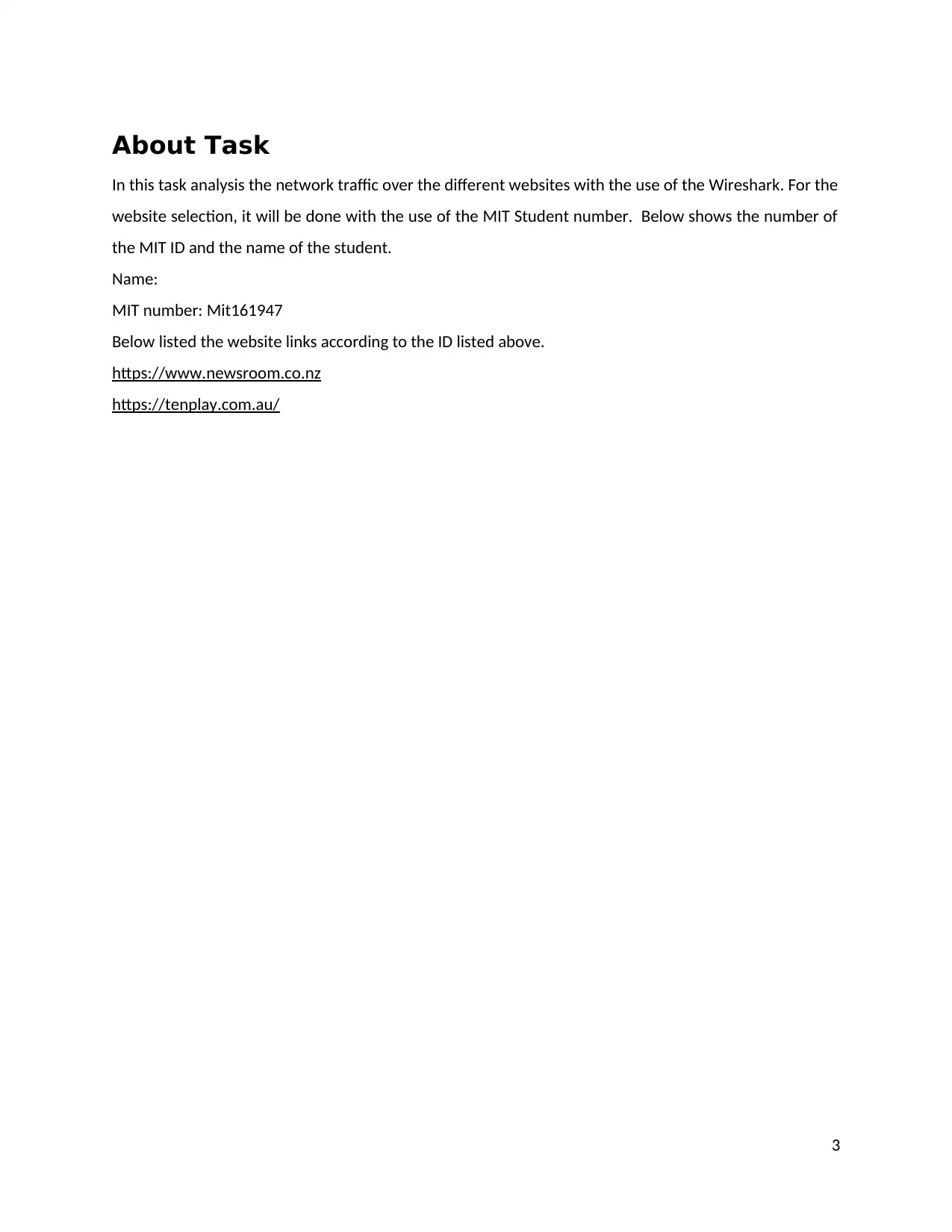
About Task
In this task analysis the network traffic over the different websites with the use of the Wireshark. For the
website selection, it will be done with the use of the MIT Student number. Below shows the number of
the MIT ID and the name of the student.
Name:
MIT number: Mit161947
Below listed the website links according to the ID listed above.
https://www.newsroom.co.nz
https://tenplay.com.au/
3
In this task analysis the network traffic over the different websites with the use of the Wireshark. For the
website selection, it will be done with the use of the MIT Student number. Below shows the number of
the MIT ID and the name of the student.
Name:
MIT number: Mit161947
Below listed the website links according to the ID listed above.
https://www.newsroom.co.nz
https://tenplay.com.au/
3
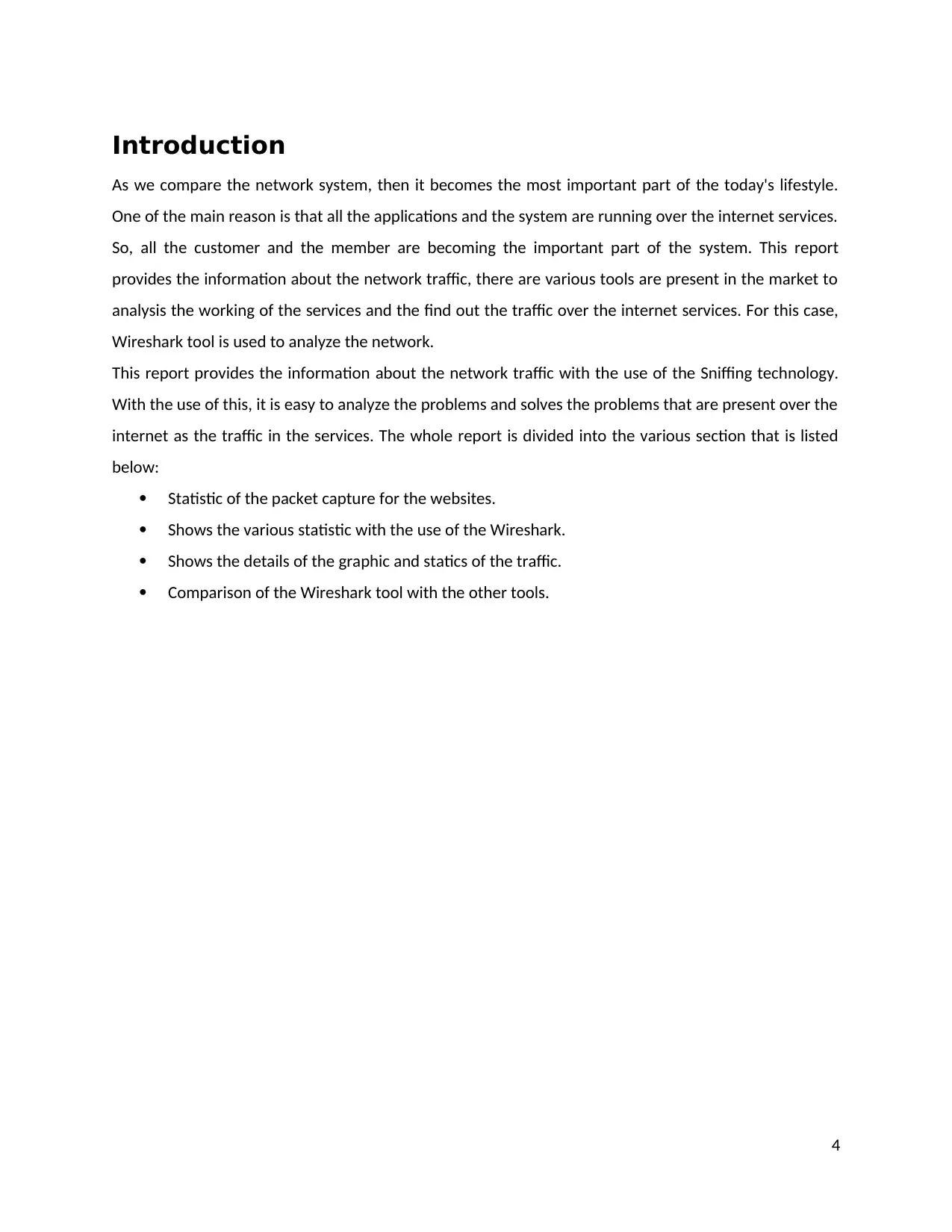
Introduction
As we compare the network system, then it becomes the most important part of the today's lifestyle.
One of the main reason is that all the applications and the system are running over the internet services.
So, all the customer and the member are becoming the important part of the system. This report
provides the information about the network traffic, there are various tools are present in the market to
analysis the working of the services and the find out the traffic over the internet services. For this case,
Wireshark tool is used to analyze the network.
This report provides the information about the network traffic with the use of the Sniffing technology.
With the use of this, it is easy to analyze the problems and solves the problems that are present over the
internet as the traffic in the services. The whole report is divided into the various section that is listed
below:
Statistic of the packet capture for the websites.
Shows the various statistic with the use of the Wireshark.
Shows the details of the graphic and statics of the traffic.
Comparison of the Wireshark tool with the other tools.
4
As we compare the network system, then it becomes the most important part of the today's lifestyle.
One of the main reason is that all the applications and the system are running over the internet services.
So, all the customer and the member are becoming the important part of the system. This report
provides the information about the network traffic, there are various tools are present in the market to
analysis the working of the services and the find out the traffic over the internet services. For this case,
Wireshark tool is used to analyze the network.
This report provides the information about the network traffic with the use of the Sniffing technology.
With the use of this, it is easy to analyze the problems and solves the problems that are present over the
internet as the traffic in the services. The whole report is divided into the various section that is listed
below:
Statistic of the packet capture for the websites.
Shows the various statistic with the use of the Wireshark.
Shows the details of the graphic and statics of the traffic.
Comparison of the Wireshark tool with the other tools.
4
Secure Best Marks with AI Grader
Need help grading? Try our AI Grader for instant feedback on your assignments.
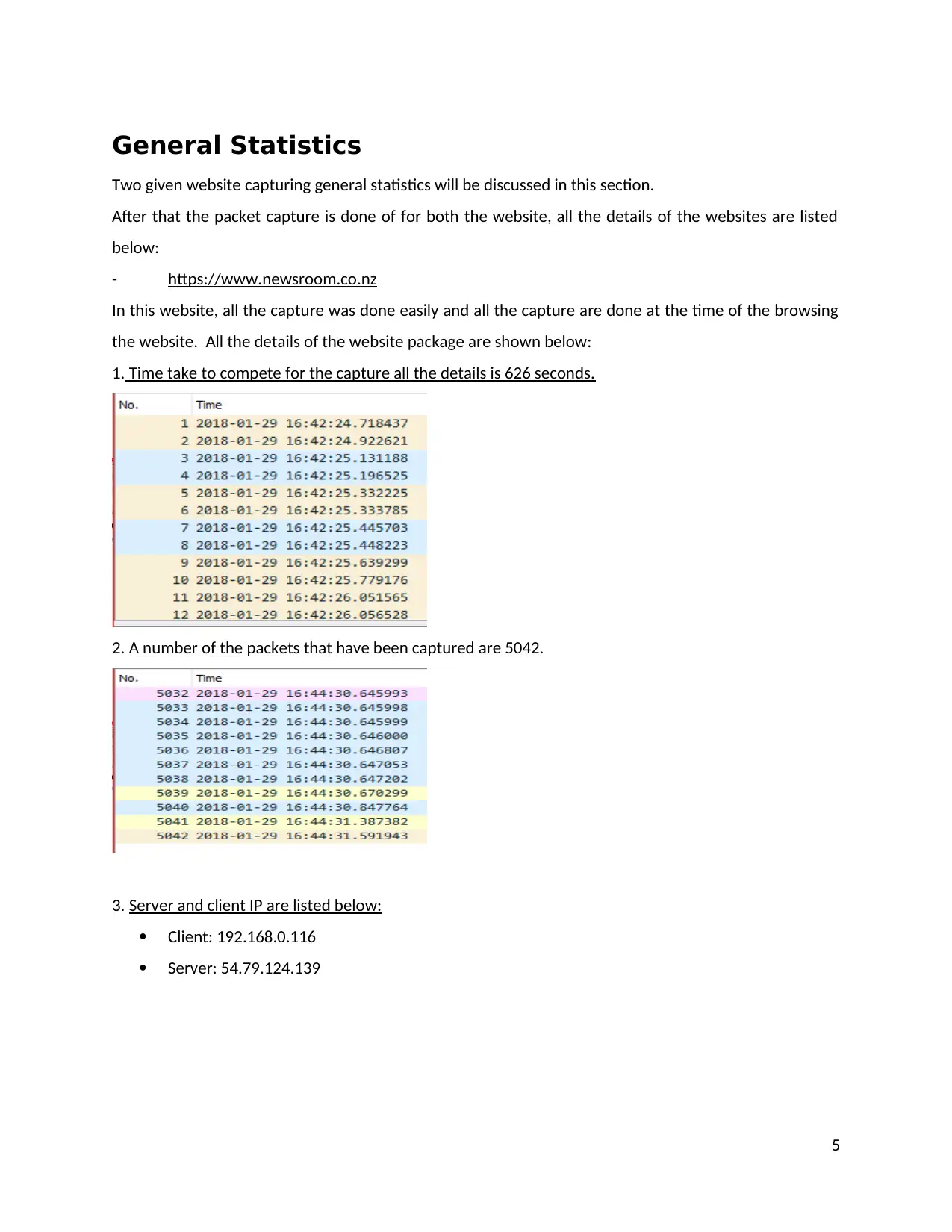
General Statistics
Two given website capturing general statistics will be discussed in this section.
After that the packet capture is done of for both the website, all the details of the websites are listed
below:
- https://www.newsroom.co.nz
In this website, all the capture was done easily and all the capture are done at the time of the browsing
the website. All the details of the website package are shown below:
1. Time take to compete for the capture all the details is 626 seconds.
2. A number of the packets that have been captured are 5042.
3. Server and client IP are listed below:
Client: 192.168.0.116
Server: 54.79.124.139
5
Two given website capturing general statistics will be discussed in this section.
After that the packet capture is done of for both the website, all the details of the websites are listed
below:
- https://www.newsroom.co.nz
In this website, all the capture was done easily and all the capture are done at the time of the browsing
the website. All the details of the website package are shown below:
1. Time take to compete for the capture all the details is 626 seconds.
2. A number of the packets that have been captured are 5042.
3. Server and client IP are listed below:
Client: 192.168.0.116
Server: 54.79.124.139
5
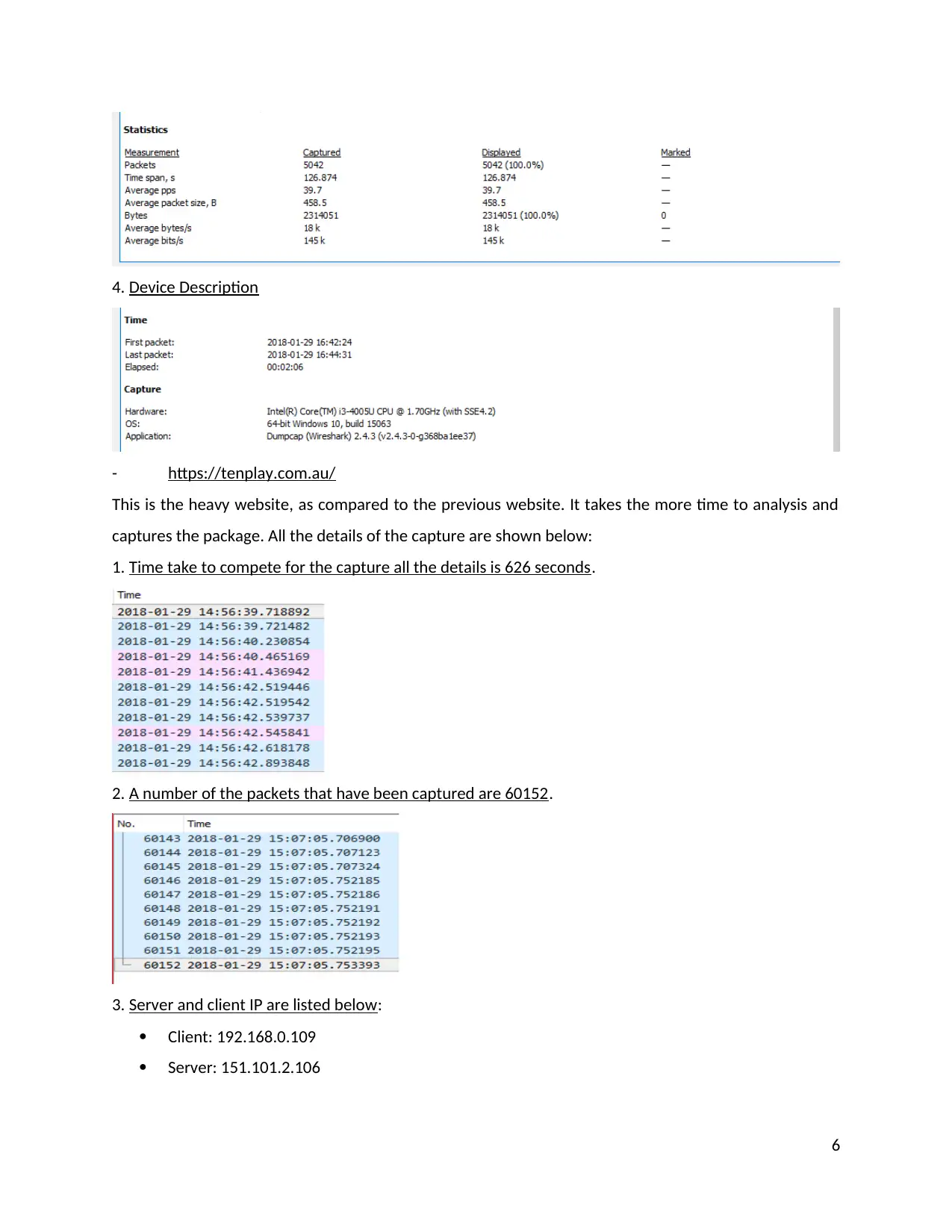
4. Device Description
- https://tenplay.com.au/
This is the heavy website, as compared to the previous website. It takes the more time to analysis and
captures the package. All the details of the capture are shown below:
1. Time take to compete for the capture all the details is 626 seconds.
2. A number of the packets that have been captured are 60152.
3. Server and client IP are listed below:
Client: 192.168.0.109
Server: 151.101.2.106
6
- https://tenplay.com.au/
This is the heavy website, as compared to the previous website. It takes the more time to analysis and
captures the package. All the details of the capture are shown below:
1. Time take to compete for the capture all the details is 626 seconds.
2. A number of the packets that have been captured are 60152.
3. Server and client IP are listed below:
Client: 192.168.0.109
Server: 151.101.2.106
6
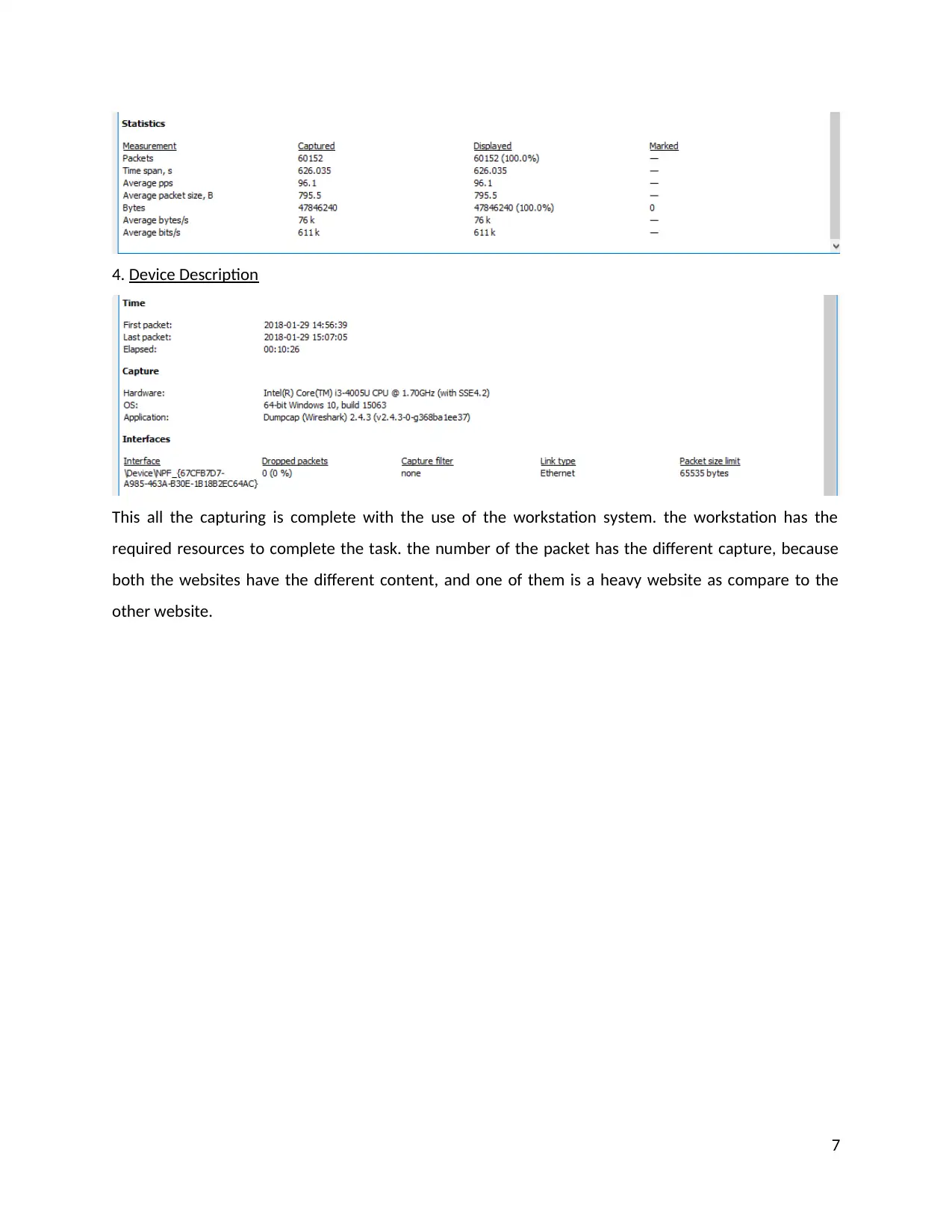
4. Device Description
This all the capturing is complete with the use of the workstation system. the workstation has the
required resources to complete the task. the number of the packet has the different capture, because
both the websites have the different content, and one of them is a heavy website as compare to the
other website.
7
This all the capturing is complete with the use of the workstation system. the workstation has the
required resources to complete the task. the number of the packet has the different capture, because
both the websites have the different content, and one of them is a heavy website as compare to the
other website.
7
Paraphrase This Document
Need a fresh take? Get an instant paraphrase of this document with our AI Paraphraser
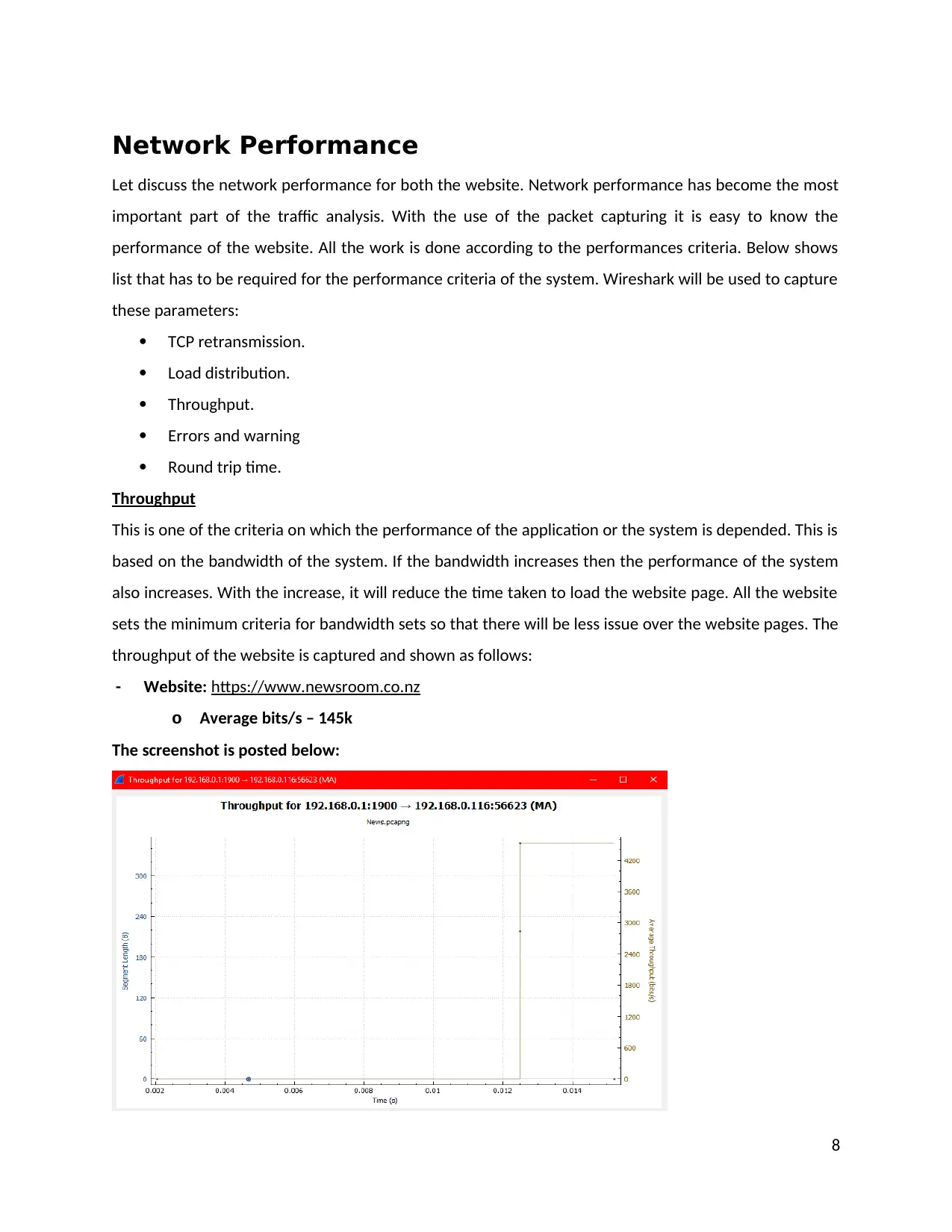
Network Performance
Let discuss the network performance for both the website. Network performance has become the most
important part of the traffic analysis. With the use of the packet capturing it is easy to know the
performance of the website. All the work is done according to the performances criteria. Below shows
list that has to be required for the performance criteria of the system. Wireshark will be used to capture
these parameters:
TCP retransmission.
Load distribution.
Throughput.
Errors and warning
Round trip time.
Throughput
This is one of the criteria on which the performance of the application or the system is depended. This is
based on the bandwidth of the system. If the bandwidth increases then the performance of the system
also increases. With the increase, it will reduce the time taken to load the website page. All the website
sets the minimum criteria for bandwidth sets so that there will be less issue over the website pages. The
throughput of the website is captured and shown as follows:
- Website: https://www.newsroom.co.nz
o Average bits/s – 145k
The screenshot is posted below:
8
Let discuss the network performance for both the website. Network performance has become the most
important part of the traffic analysis. With the use of the packet capturing it is easy to know the
performance of the website. All the work is done according to the performances criteria. Below shows
list that has to be required for the performance criteria of the system. Wireshark will be used to capture
these parameters:
TCP retransmission.
Load distribution.
Throughput.
Errors and warning
Round trip time.
Throughput
This is one of the criteria on which the performance of the application or the system is depended. This is
based on the bandwidth of the system. If the bandwidth increases then the performance of the system
also increases. With the increase, it will reduce the time taken to load the website page. All the website
sets the minimum criteria for bandwidth sets so that there will be less issue over the website pages. The
throughput of the website is captured and shown as follows:
- Website: https://www.newsroom.co.nz
o Average bits/s – 145k
The screenshot is posted below:
8
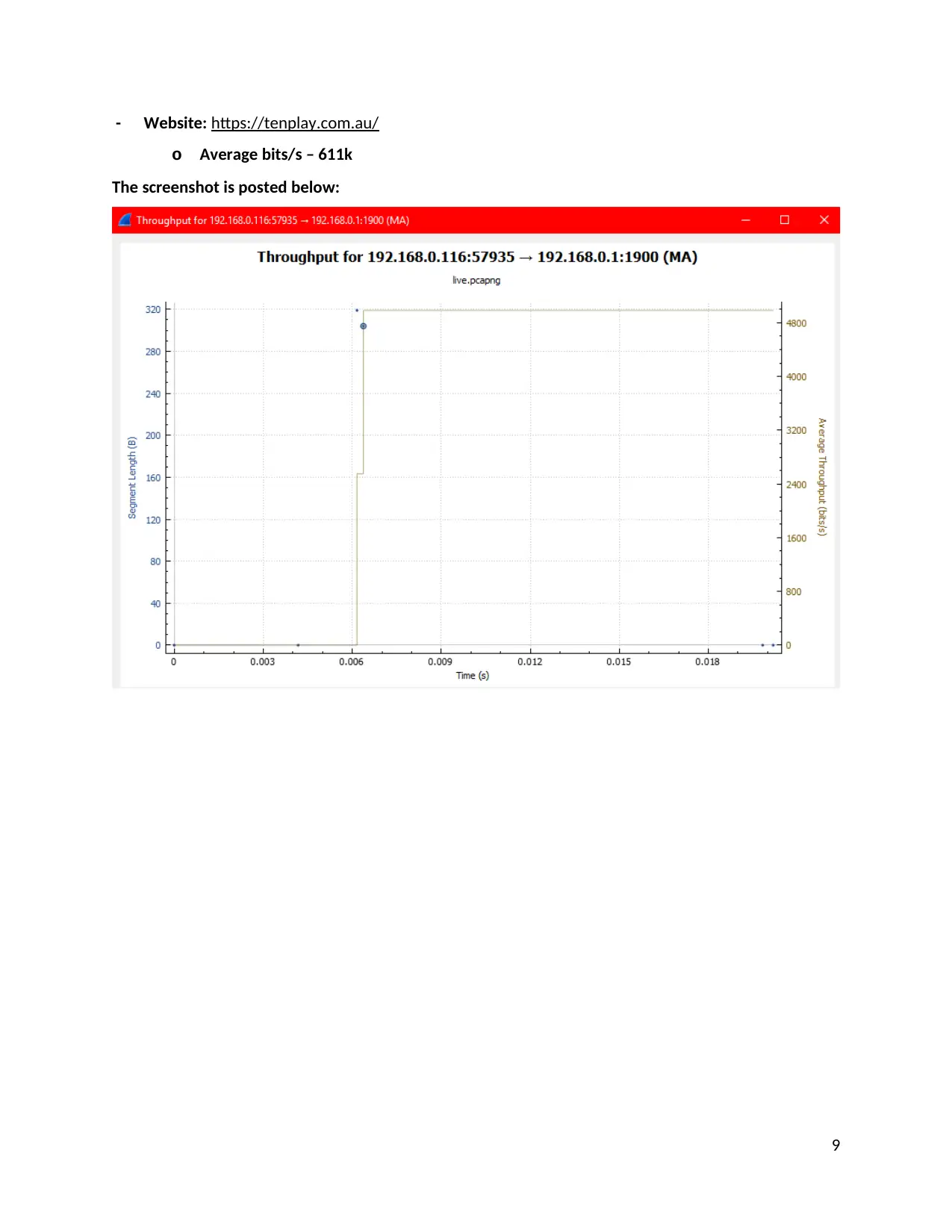
- Website: https://tenplay.com.au/
o Average bits/s – 611k
The screenshot is posted below:
9
o Average bits/s – 611k
The screenshot is posted below:
9
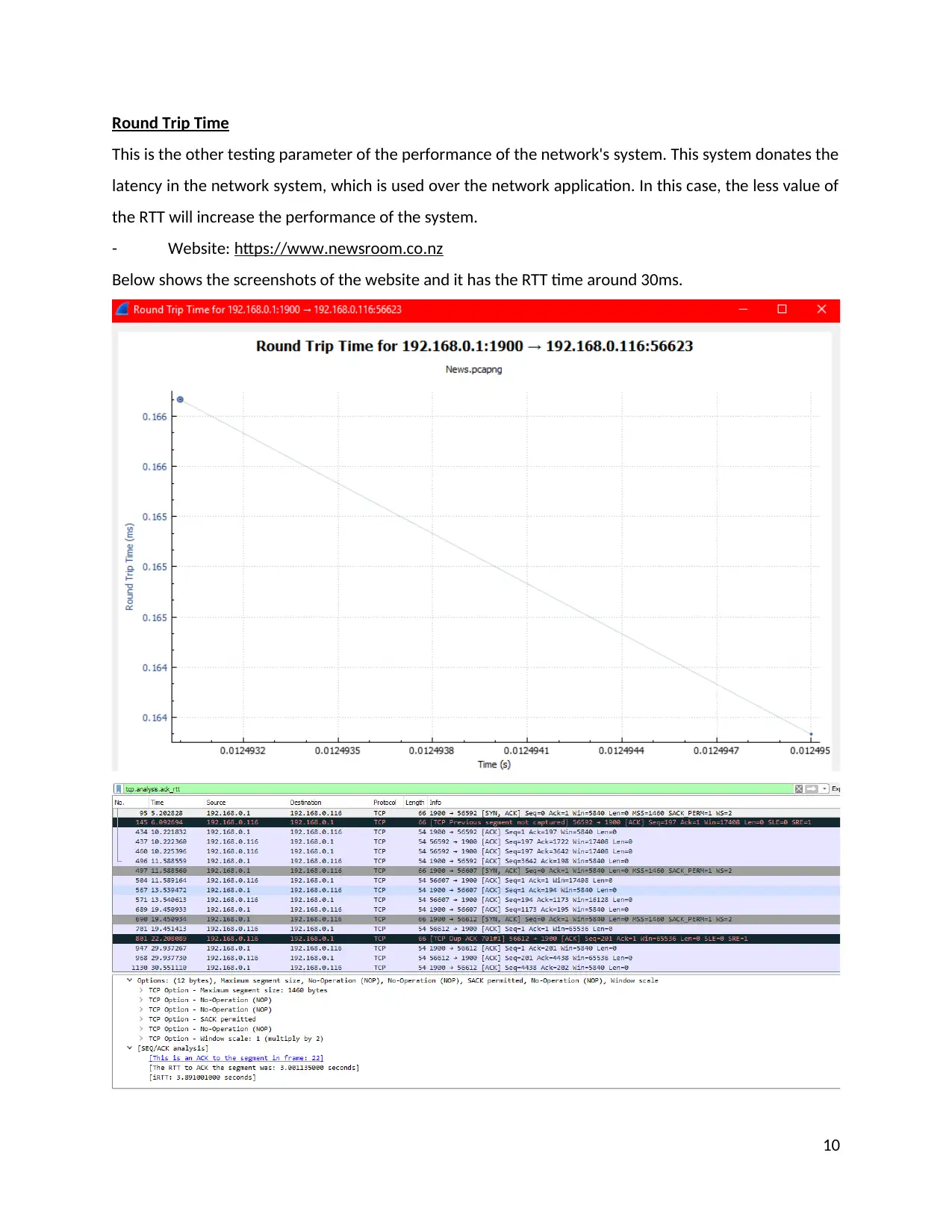
Round Trip Time
This is the other testing parameter of the performance of the network's system. This system donates the
latency in the network system, which is used over the network application. In this case, the less value of
the RTT will increase the performance of the system.
- Website: https://www.newsroom.co.nz
Below shows the screenshots of the website and it has the RTT time around 30ms.
10
This is the other testing parameter of the performance of the network's system. This system donates the
latency in the network system, which is used over the network application. In this case, the less value of
the RTT will increase the performance of the system.
- Website: https://www.newsroom.co.nz
Below shows the screenshots of the website and it has the RTT time around 30ms.
10
Secure Best Marks with AI Grader
Need help grading? Try our AI Grader for instant feedback on your assignments.
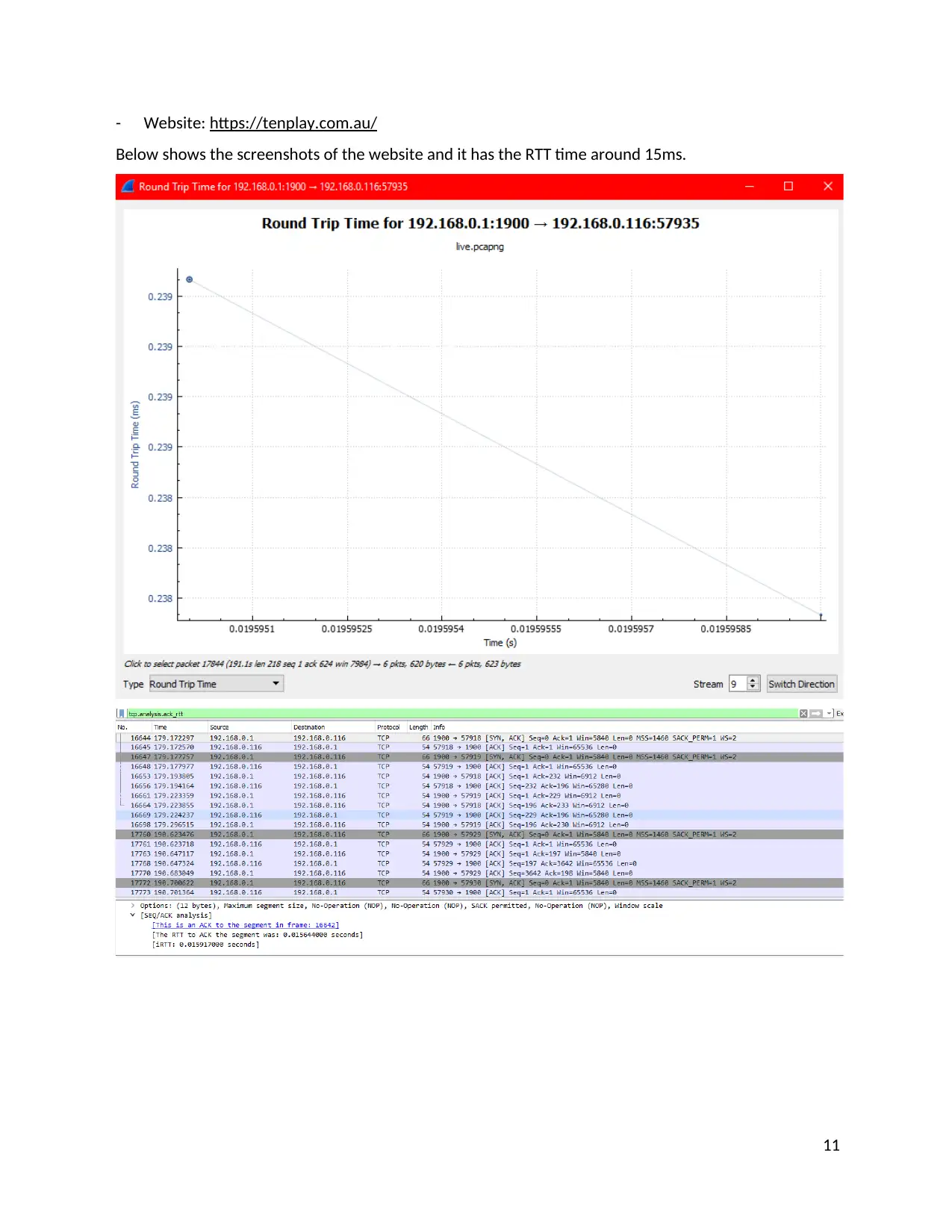
- Website: https://tenplay.com.au/
Below shows the screenshots of the website and it has the RTT time around 15ms.
11
Below shows the screenshots of the website and it has the RTT time around 15ms.
11
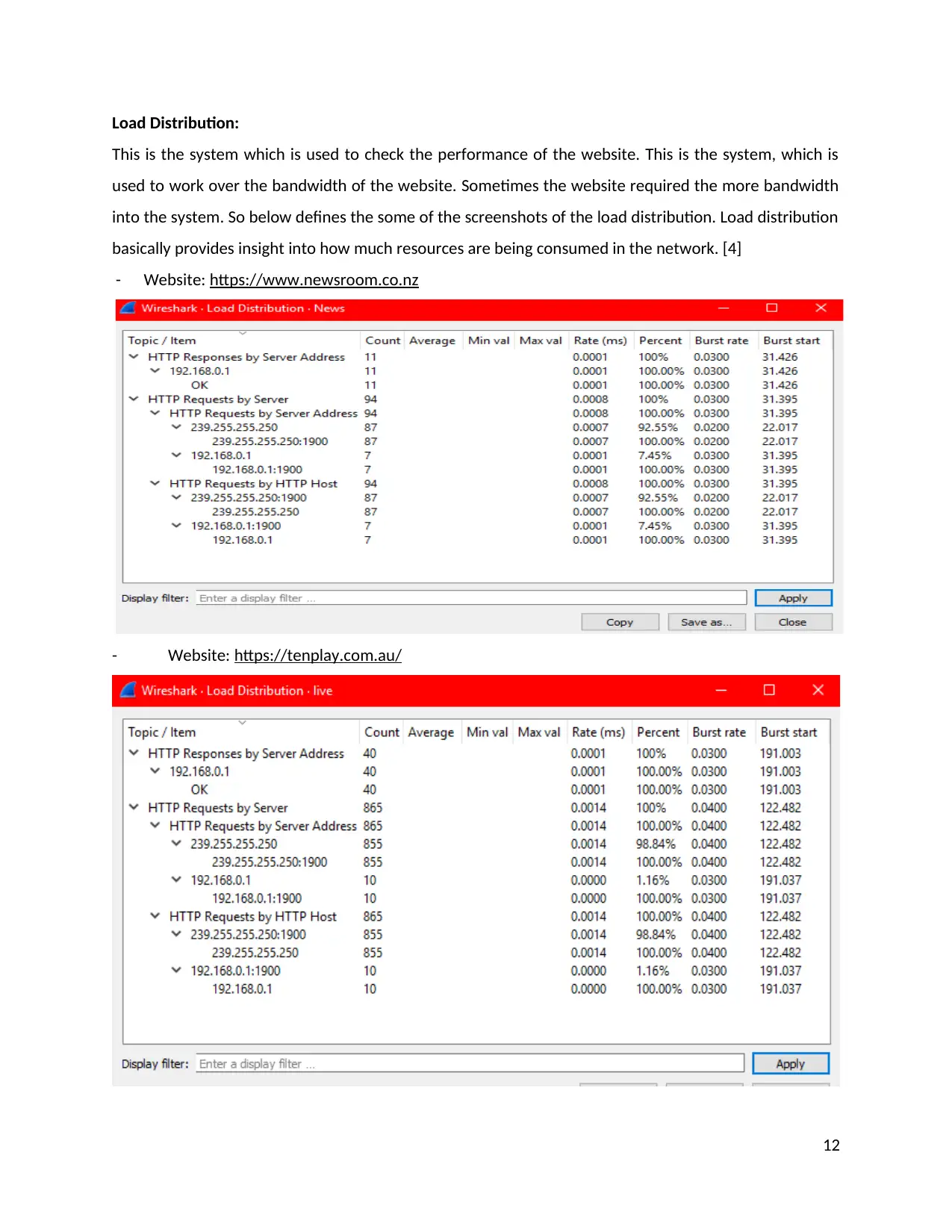
Load Distribution:
This is the system which is used to check the performance of the website. This is the system, which is
used to work over the bandwidth of the website. Sometimes the website required the more bandwidth
into the system. So below defines the some of the screenshots of the load distribution. Load distribution
basically provides insight into how much resources are being consumed in the network. [4]
- Website: https://www.newsroom.co.nz
- Website: https://tenplay.com.au/
12
This is the system which is used to check the performance of the website. This is the system, which is
used to work over the bandwidth of the website. Sometimes the website required the more bandwidth
into the system. So below defines the some of the screenshots of the load distribution. Load distribution
basically provides insight into how much resources are being consumed in the network. [4]
- Website: https://www.newsroom.co.nz
- Website: https://tenplay.com.au/
12
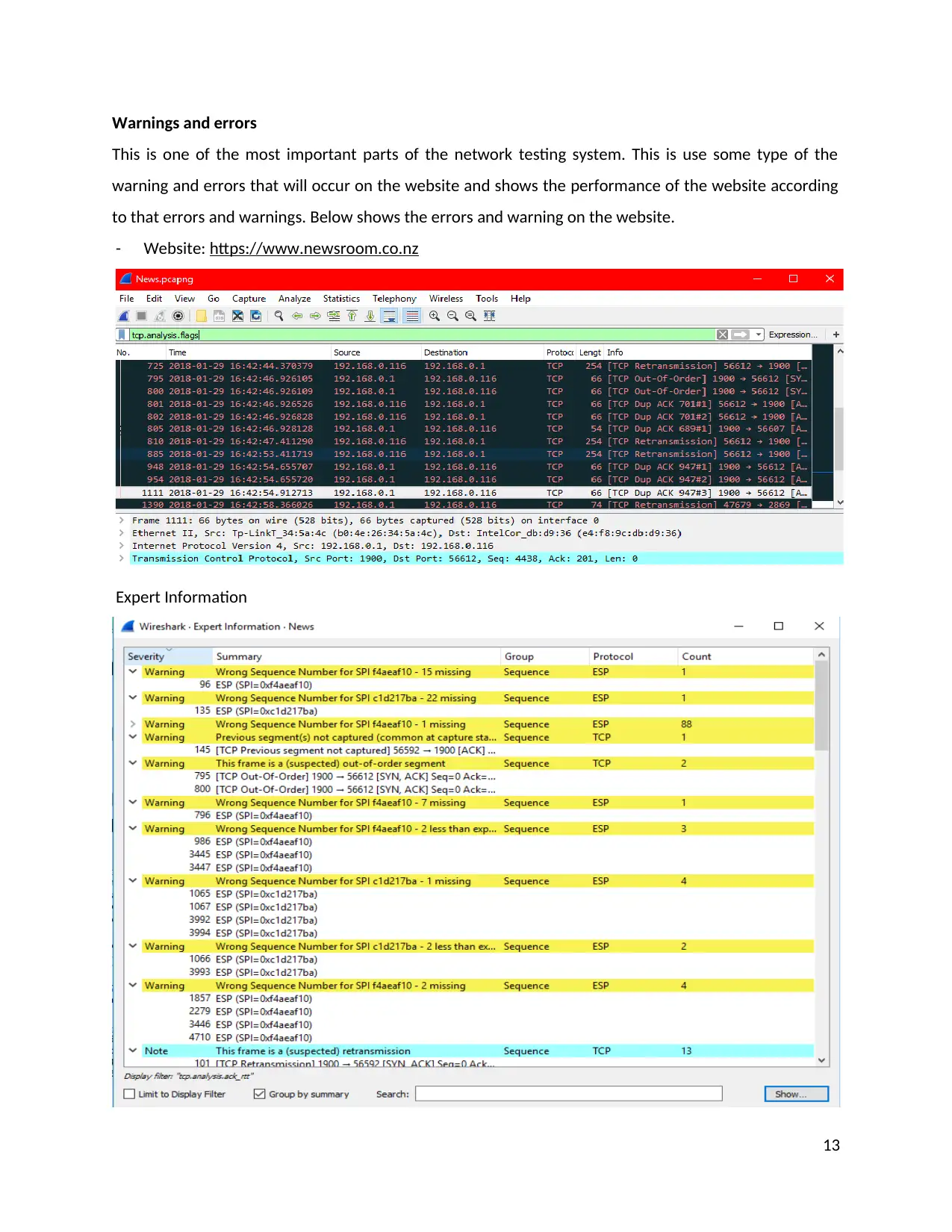
Warnings and errors
This is one of the most important parts of the network testing system. This is use some type of the
warning and errors that will occur on the website and shows the performance of the website according
to that errors and warnings. Below shows the errors and warning on the website.
- Website: https://www.newsroom.co.nz
Expert Information
13
This is one of the most important parts of the network testing system. This is use some type of the
warning and errors that will occur on the website and shows the performance of the website according
to that errors and warnings. Below shows the errors and warning on the website.
- Website: https://www.newsroom.co.nz
Expert Information
13
Paraphrase This Document
Need a fresh take? Get an instant paraphrase of this document with our AI Paraphraser
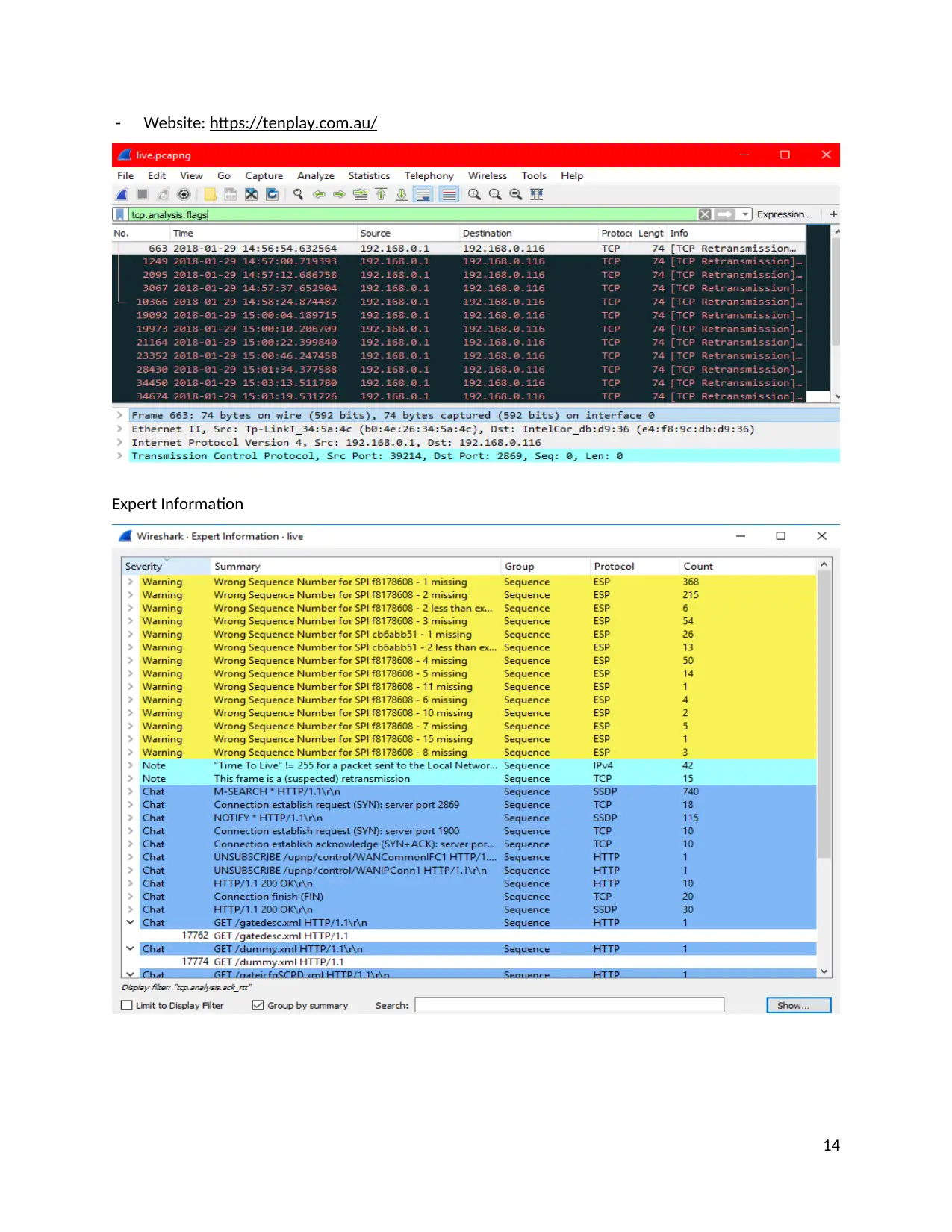
- Website: https://tenplay.com.au/
Expert Information
14
Expert Information
14
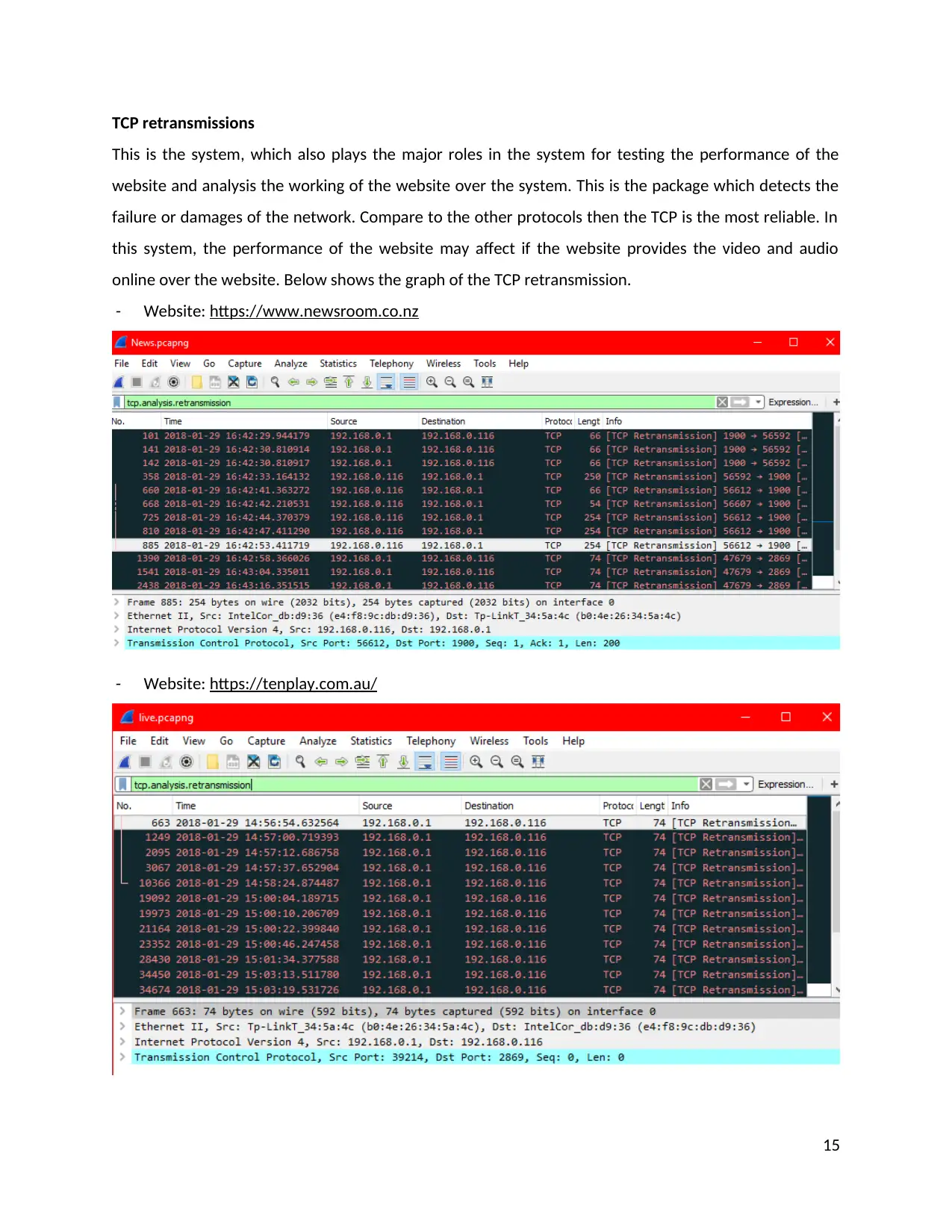
TCP retransmissions
This is the system, which also plays the major roles in the system for testing the performance of the
website and analysis the working of the website over the system. This is the package which detects the
failure or damages of the network. Compare to the other protocols then the TCP is the most reliable. In
this system, the performance of the website may affect if the website provides the video and audio
online over the website. Below shows the graph of the TCP retransmission.
- Website: https://www.newsroom.co.nz
- Website: https://tenplay.com.au/
15
This is the system, which also plays the major roles in the system for testing the performance of the
website and analysis the working of the website over the system. This is the package which detects the
failure or damages of the network. Compare to the other protocols then the TCP is the most reliable. In
this system, the performance of the website may affect if the website provides the video and audio
online over the website. Below shows the graph of the TCP retransmission.
- Website: https://www.newsroom.co.nz
- Website: https://tenplay.com.au/
15
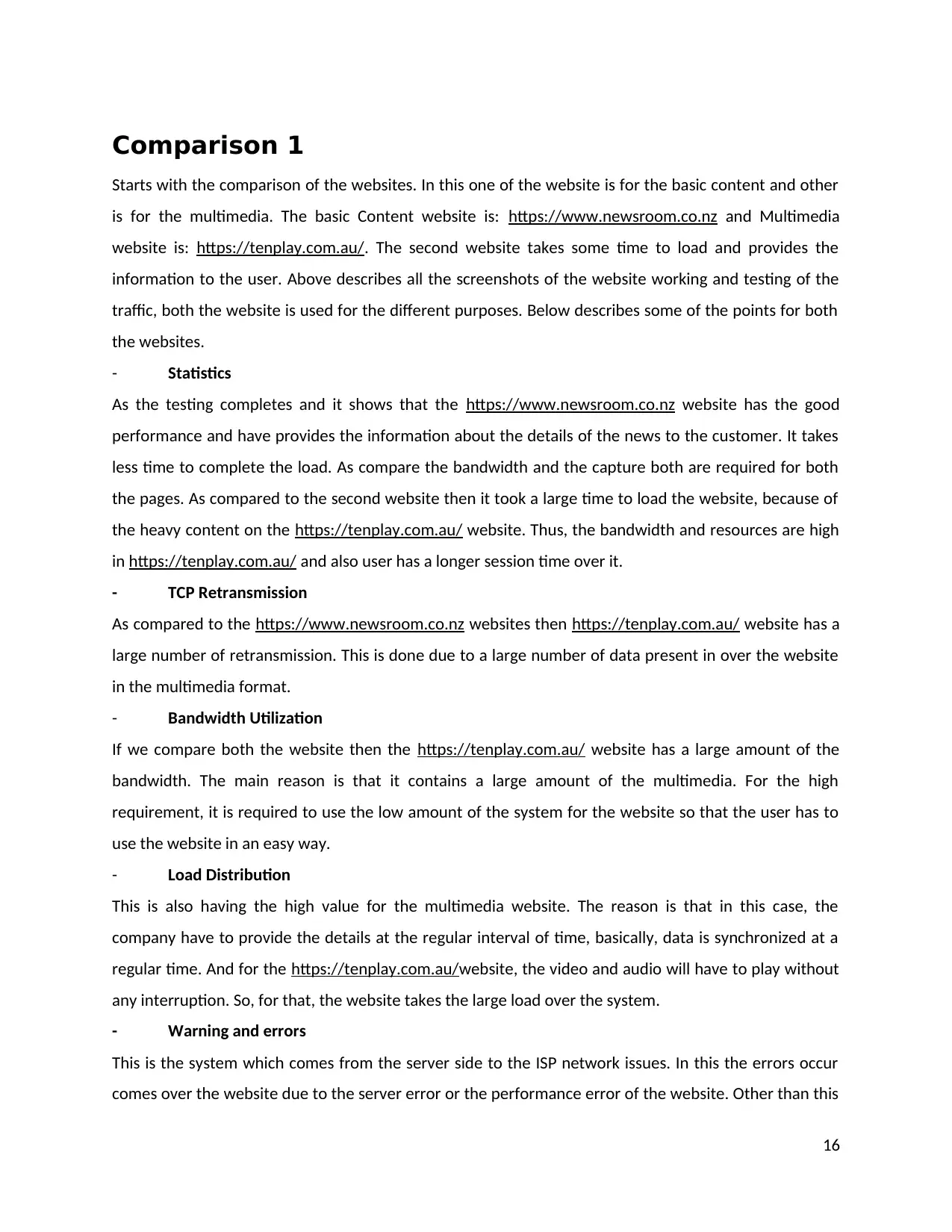
Comparison 1
Starts with the comparison of the websites. In this one of the website is for the basic content and other
is for the multimedia. The basic Content website is: https://www.newsroom.co.nz and Multimedia
website is: https://tenplay.com.au/. The second website takes some time to load and provides the
information to the user. Above describes all the screenshots of the website working and testing of the
traffic, both the website is used for the different purposes. Below describes some of the points for both
the websites.
- Statistics
As the testing completes and it shows that the https://www.newsroom.co.nz website has the good
performance and have provides the information about the details of the news to the customer. It takes
less time to complete the load. As compare the bandwidth and the capture both are required for both
the pages. As compared to the second website then it took a large time to load the website, because of
the heavy content on the https://tenplay.com.au/ website. Thus, the bandwidth and resources are high
in https://tenplay.com.au/ and also user has a longer session time over it.
- TCP Retransmission
As compared to the https://www.newsroom.co.nz websites then https://tenplay.com.au/ website has a
large number of retransmission. This is done due to a large number of data present in over the website
in the multimedia format.
- Bandwidth Utilization
If we compare both the website then the https://tenplay.com.au/ website has a large amount of the
bandwidth. The main reason is that it contains a large amount of the multimedia. For the high
requirement, it is required to use the low amount of the system for the website so that the user has to
use the website in an easy way.
- Load Distribution
This is also having the high value for the multimedia website. The reason is that in this case, the
company have to provide the details at the regular interval of time, basically, data is synchronized at a
regular time. And for the https://tenplay.com.au/website, the video and audio will have to play without
any interruption. So, for that, the website takes the large load over the system.
- Warning and errors
This is the system which comes from the server side to the ISP network issues. In this the errors occur
comes over the website due to the server error or the performance error of the website. Other than this
16
Starts with the comparison of the websites. In this one of the website is for the basic content and other
is for the multimedia. The basic Content website is: https://www.newsroom.co.nz and Multimedia
website is: https://tenplay.com.au/. The second website takes some time to load and provides the
information to the user. Above describes all the screenshots of the website working and testing of the
traffic, both the website is used for the different purposes. Below describes some of the points for both
the websites.
- Statistics
As the testing completes and it shows that the https://www.newsroom.co.nz website has the good
performance and have provides the information about the details of the news to the customer. It takes
less time to complete the load. As compare the bandwidth and the capture both are required for both
the pages. As compared to the second website then it took a large time to load the website, because of
the heavy content on the https://tenplay.com.au/ website. Thus, the bandwidth and resources are high
in https://tenplay.com.au/ and also user has a longer session time over it.
- TCP Retransmission
As compared to the https://www.newsroom.co.nz websites then https://tenplay.com.au/ website has a
large number of retransmission. This is done due to a large number of data present in over the website
in the multimedia format.
- Bandwidth Utilization
If we compare both the website then the https://tenplay.com.au/ website has a large amount of the
bandwidth. The main reason is that it contains a large amount of the multimedia. For the high
requirement, it is required to use the low amount of the system for the website so that the user has to
use the website in an easy way.
- Load Distribution
This is also having the high value for the multimedia website. The reason is that in this case, the
company have to provide the details at the regular interval of time, basically, data is synchronized at a
regular time. And for the https://tenplay.com.au/website, the video and audio will have to play without
any interruption. So, for that, the website takes the large load over the system.
- Warning and errors
This is the system which comes from the server side to the ISP network issues. In this the errors occur
comes over the website due to the server error or the performance error of the website. Other than this
16
Secure Best Marks with AI Grader
Need help grading? Try our AI Grader for instant feedback on your assignments.
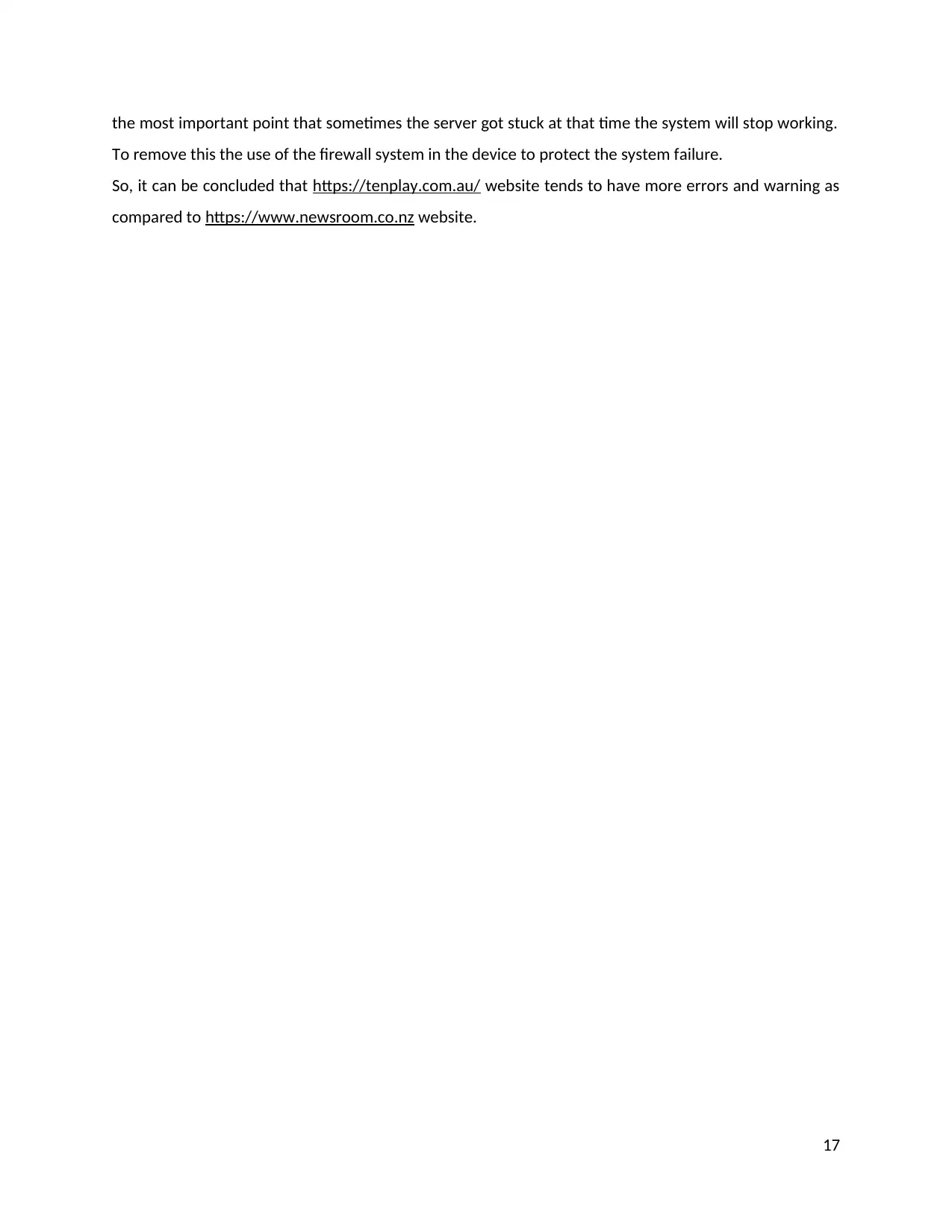
the most important point that sometimes the server got stuck at that time the system will stop working.
To remove this the use of the firewall system in the device to protect the system failure.
So, it can be concluded that https://tenplay.com.au/ website tends to have more errors and warning as
compared to https://www.newsroom.co.nz website.
17
To remove this the use of the firewall system in the device to protect the system failure.
So, it can be concluded that https://tenplay.com.au/ website tends to have more errors and warning as
compared to https://www.newsroom.co.nz website.
17
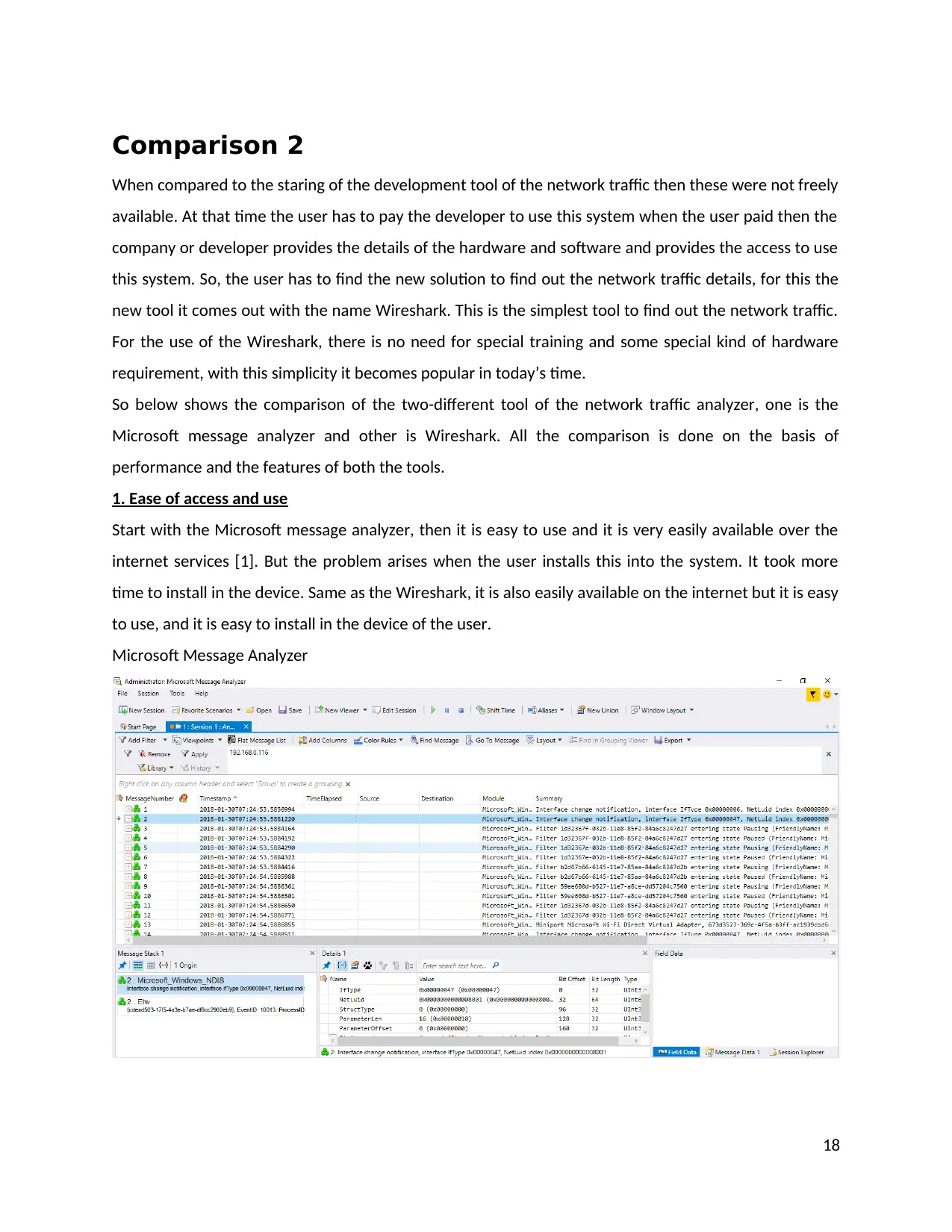
Comparison 2
When compared to the staring of the development tool of the network traffic then these were not freely
available. At that time the user has to pay the developer to use this system when the user paid then the
company or developer provides the details of the hardware and software and provides the access to use
this system. So, the user has to find the new solution to find out the network traffic details, for this the
new tool it comes out with the name Wireshark. This is the simplest tool to find out the network traffic.
For the use of the Wireshark, there is no need for special training and some special kind of hardware
requirement, with this simplicity it becomes popular in today’s time.
So below shows the comparison of the two-different tool of the network traffic analyzer, one is the
Microsoft message analyzer and other is Wireshark. All the comparison is done on the basis of
performance and the features of both the tools.
1. Ease of access and use
Start with the Microsoft message analyzer, then it is easy to use and it is very easily available over the
internet services [1]. But the problem arises when the user installs this into the system. It took more
time to install in the device. Same as the Wireshark, it is also easily available on the internet but it is easy
to use, and it is easy to install in the device of the user.
Microsoft Message Analyzer
18
When compared to the staring of the development tool of the network traffic then these were not freely
available. At that time the user has to pay the developer to use this system when the user paid then the
company or developer provides the details of the hardware and software and provides the access to use
this system. So, the user has to find the new solution to find out the network traffic details, for this the
new tool it comes out with the name Wireshark. This is the simplest tool to find out the network traffic.
For the use of the Wireshark, there is no need for special training and some special kind of hardware
requirement, with this simplicity it becomes popular in today’s time.
So below shows the comparison of the two-different tool of the network traffic analyzer, one is the
Microsoft message analyzer and other is Wireshark. All the comparison is done on the basis of
performance and the features of both the tools.
1. Ease of access and use
Start with the Microsoft message analyzer, then it is easy to use and it is very easily available over the
internet services [1]. But the problem arises when the user installs this into the system. It took more
time to install in the device. Same as the Wireshark, it is also easily available on the internet but it is easy
to use, and it is easy to install in the device of the user.
Microsoft Message Analyzer
18
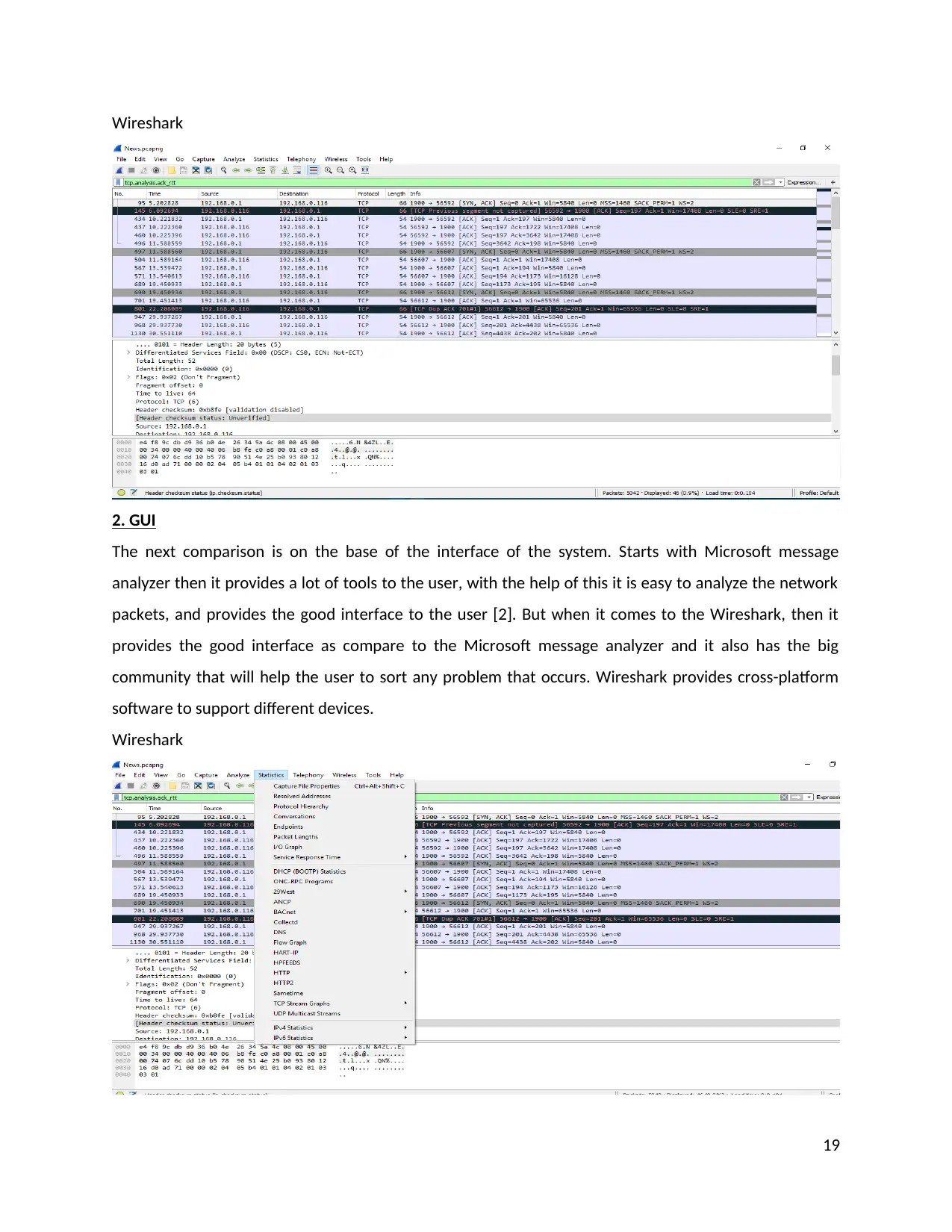
Wireshark
2. GUI
The next comparison is on the base of the interface of the system. Starts with Microsoft message
analyzer then it provides a lot of tools to the user, with the help of this it is easy to analyze the network
packets, and provides the good interface to the user [2]. But when it comes to the Wireshark, then it
provides the good interface as compare to the Microsoft message analyzer and it also has the big
community that will help the user to sort any problem that occurs. Wireshark provides cross-platform
software to support different devices.
Wireshark
19
2. GUI
The next comparison is on the base of the interface of the system. Starts with Microsoft message
analyzer then it provides a lot of tools to the user, with the help of this it is easy to analyze the network
packets, and provides the good interface to the user [2]. But when it comes to the Wireshark, then it
provides the good interface as compare to the Microsoft message analyzer and it also has the big
community that will help the user to sort any problem that occurs. Wireshark provides cross-platform
software to support different devices.
Wireshark
19
Paraphrase This Document
Need a fresh take? Get an instant paraphrase of this document with our AI Paraphraser
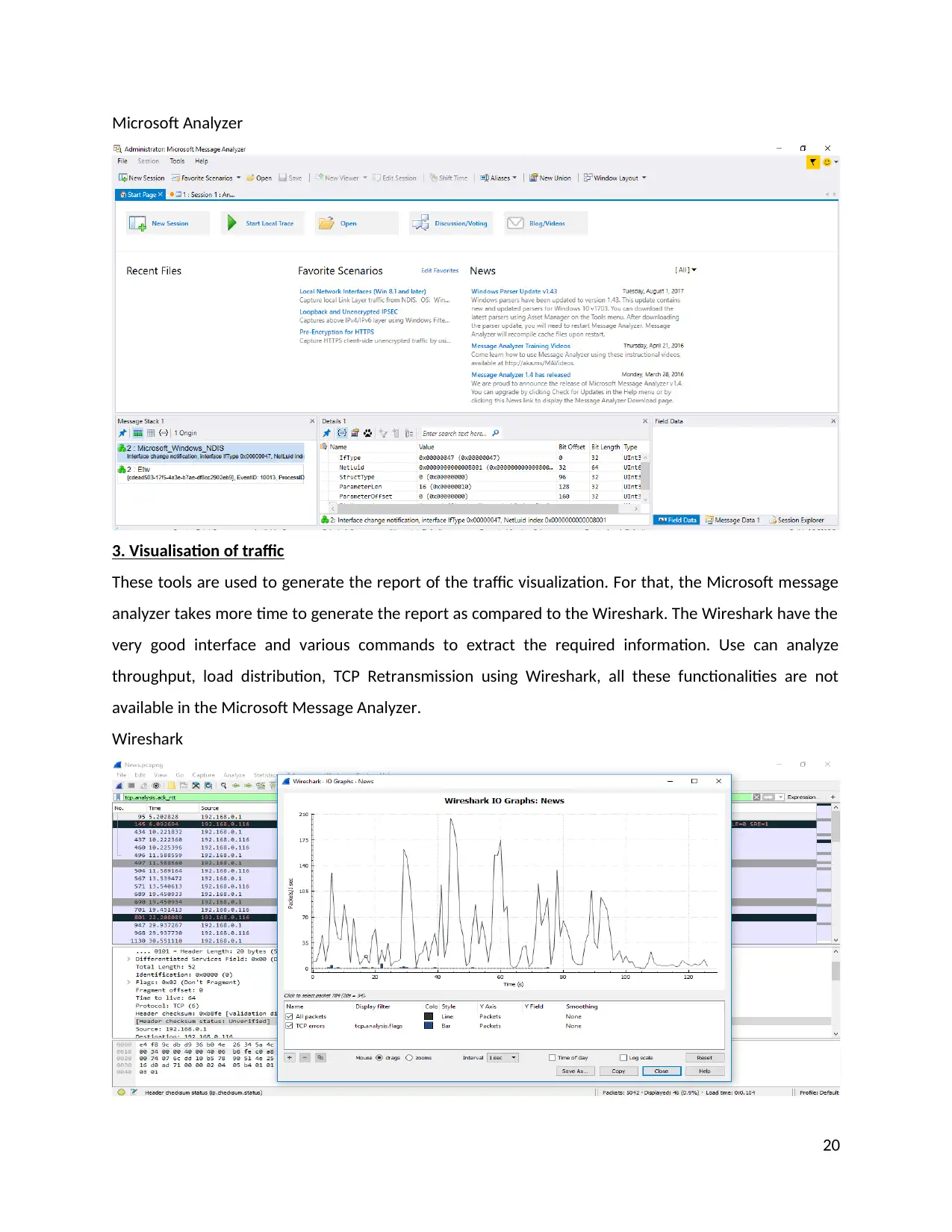
Microsoft Analyzer
3. Visualisation of traffic
These tools are used to generate the report of the traffic visualization. For that, the Microsoft message
analyzer takes more time to generate the report as compared to the Wireshark. The Wireshark have the
very good interface and various commands to extract the required information. Use can analyze
throughput, load distribution, TCP Retransmission using Wireshark, all these functionalities are not
available in the Microsoft Message Analyzer.
Wireshark
20
3. Visualisation of traffic
These tools are used to generate the report of the traffic visualization. For that, the Microsoft message
analyzer takes more time to generate the report as compared to the Wireshark. The Wireshark have the
very good interface and various commands to extract the required information. Use can analyze
throughput, load distribution, TCP Retransmission using Wireshark, all these functionalities are not
available in the Microsoft Message Analyzer.
Wireshark
20
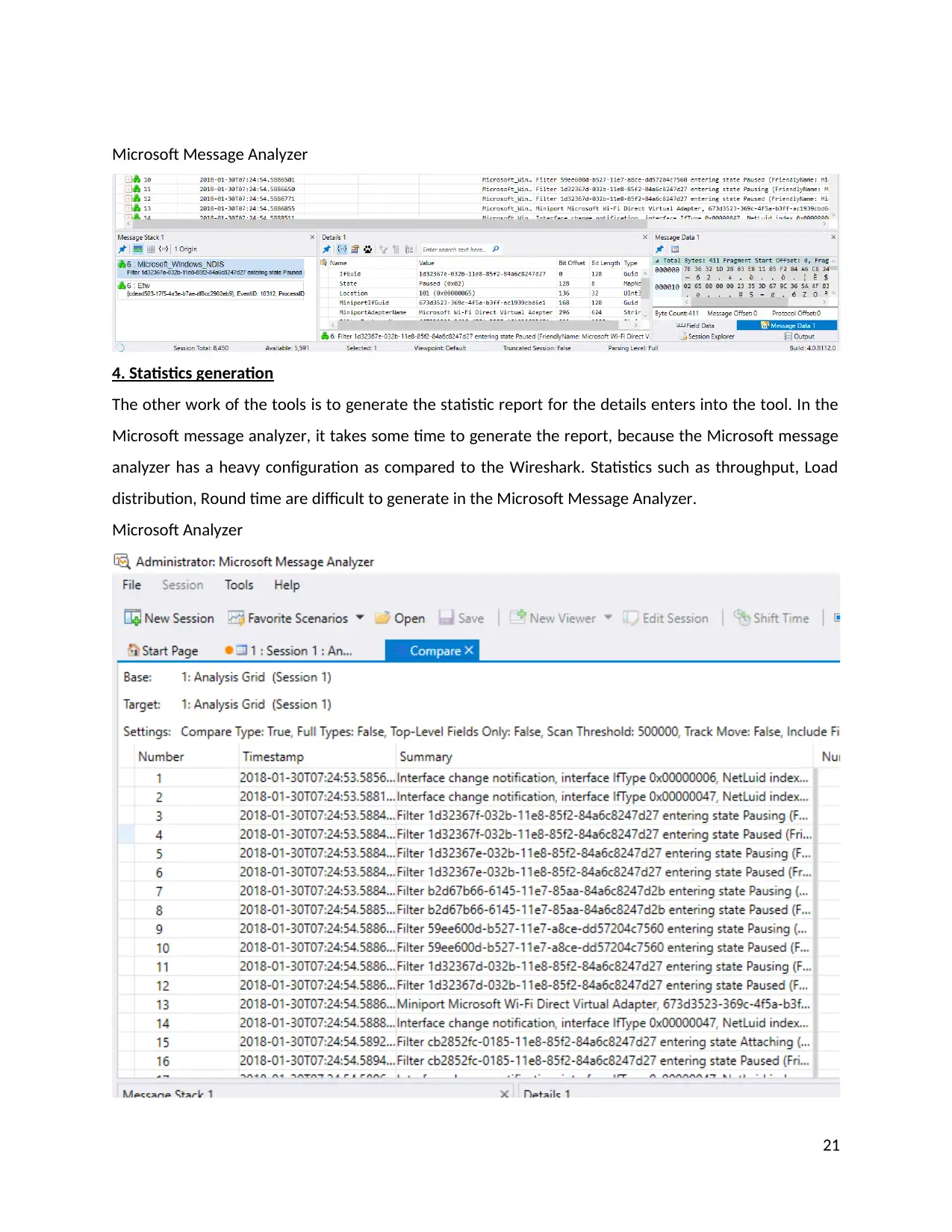
Microsoft Message Analyzer
4. Statistics generation
The other work of the tools is to generate the statistic report for the details enters into the tool. In the
Microsoft message analyzer, it takes some time to generate the report, because the Microsoft message
analyzer has a heavy configuration as compared to the Wireshark. Statistics such as throughput, Load
distribution, Round time are difficult to generate in the Microsoft Message Analyzer.
Microsoft Analyzer
21
4. Statistics generation
The other work of the tools is to generate the statistic report for the details enters into the tool. In the
Microsoft message analyzer, it takes some time to generate the report, because the Microsoft message
analyzer has a heavy configuration as compared to the Wireshark. Statistics such as throughput, Load
distribution, Round time are difficult to generate in the Microsoft Message Analyzer.
Microsoft Analyzer
21
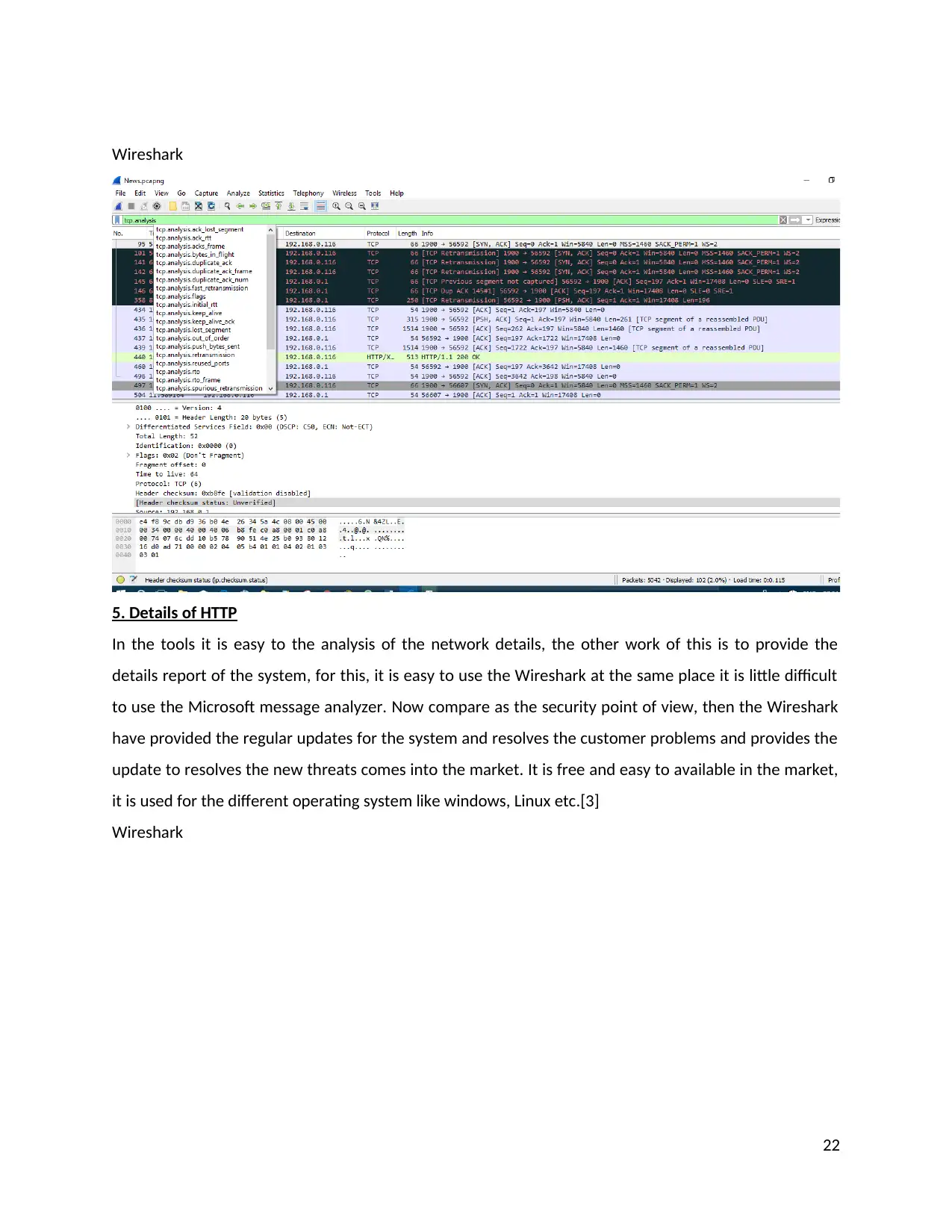
Wireshark
5. Details of HTTP
In the tools it is easy to the analysis of the network details, the other work of this is to provide the
details report of the system, for this, it is easy to use the Wireshark at the same place it is little difficult
to use the Microsoft message analyzer. Now compare as the security point of view, then the Wireshark
have provided the regular updates for the system and resolves the customer problems and provides the
update to resolves the new threats comes into the market. It is free and easy to available in the market,
it is used for the different operating system like windows, Linux etc.[3]
Wireshark
22
5. Details of HTTP
In the tools it is easy to the analysis of the network details, the other work of this is to provide the
details report of the system, for this, it is easy to use the Wireshark at the same place it is little difficult
to use the Microsoft message analyzer. Now compare as the security point of view, then the Wireshark
have provided the regular updates for the system and resolves the customer problems and provides the
update to resolves the new threats comes into the market. It is free and easy to available in the market,
it is used for the different operating system like windows, Linux etc.[3]
Wireshark
22
Secure Best Marks with AI Grader
Need help grading? Try our AI Grader for instant feedback on your assignments.
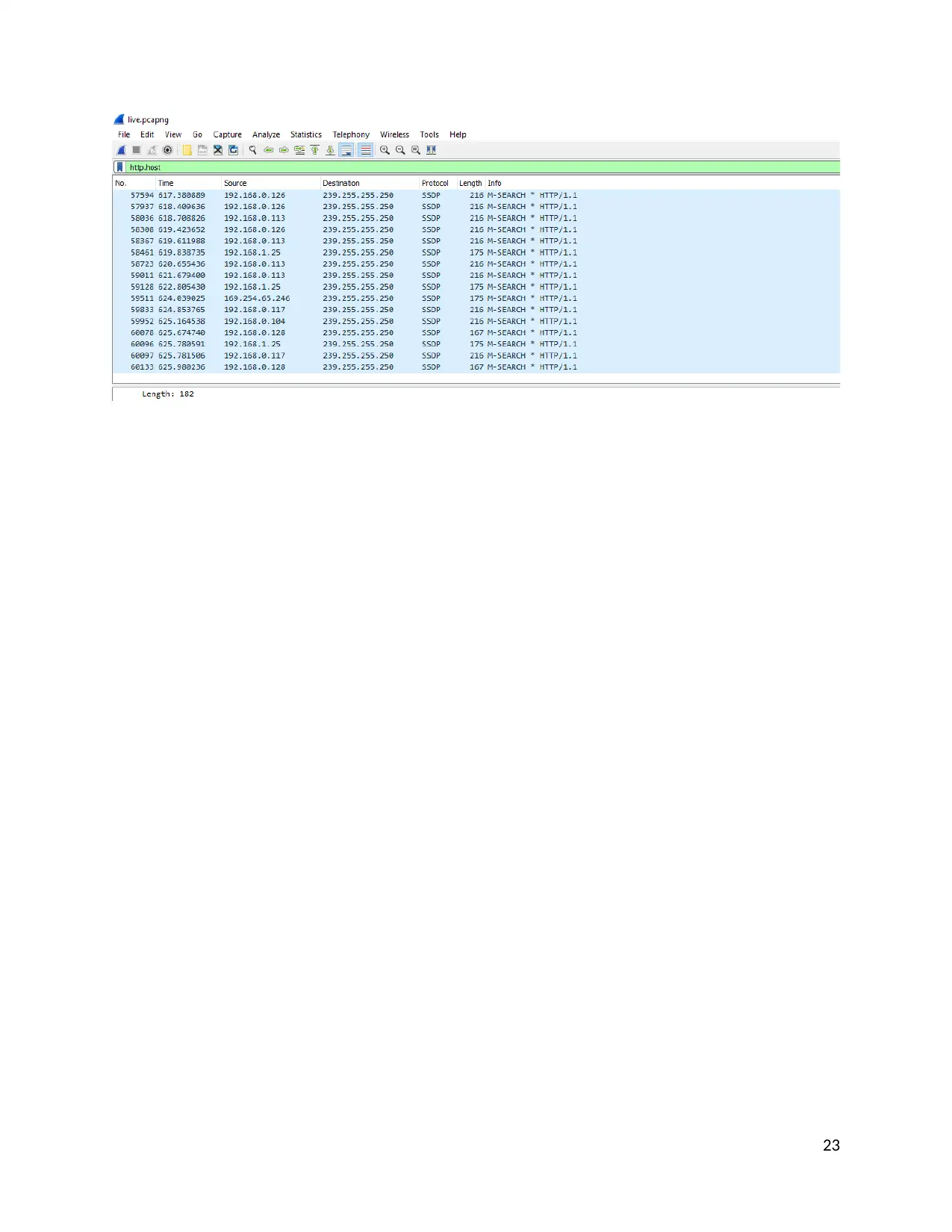
23
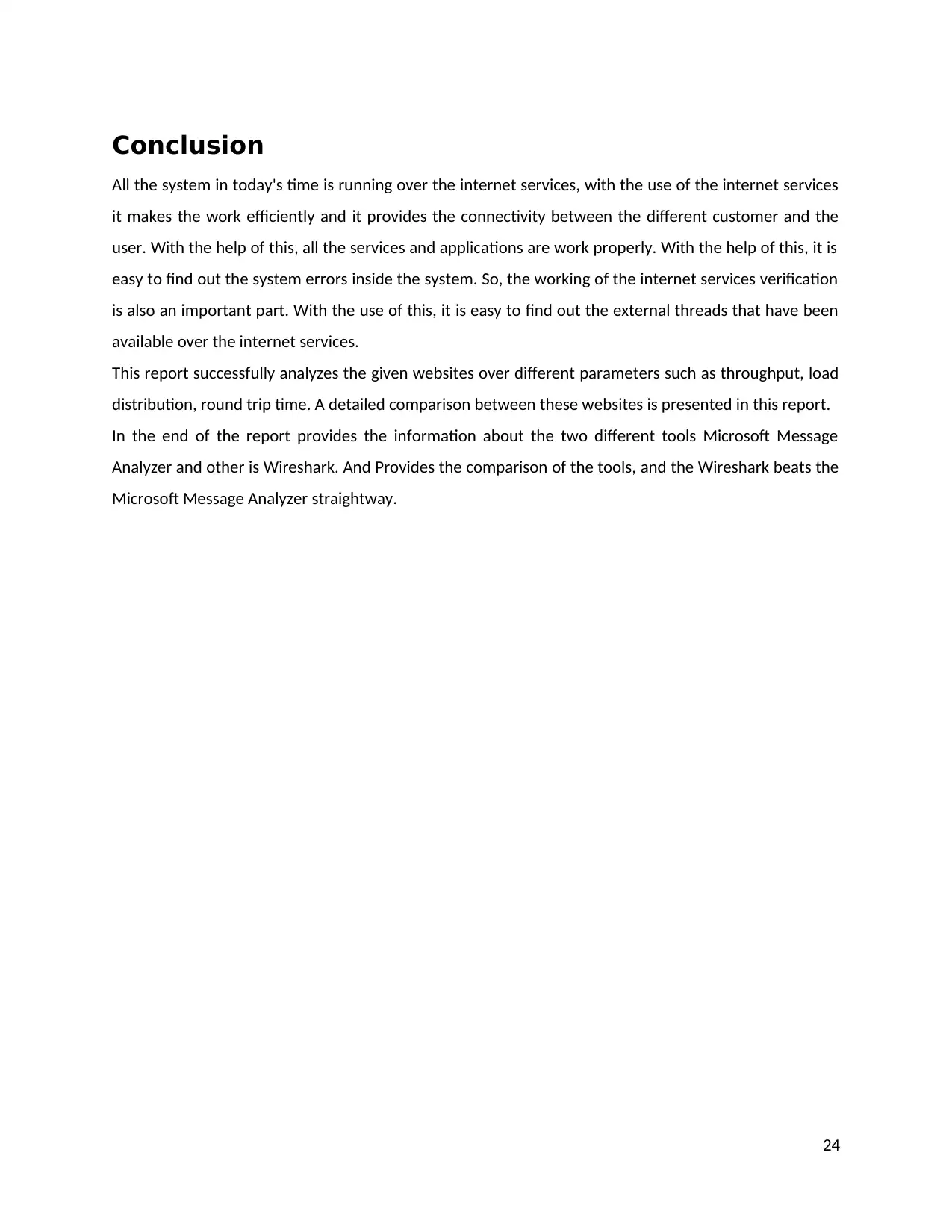
Conclusion
All the system in today's time is running over the internet services, with the use of the internet services
it makes the work efficiently and it provides the connectivity between the different customer and the
user. With the help of this, all the services and applications are work properly. With the help of this, it is
easy to find out the system errors inside the system. So, the working of the internet services verification
is also an important part. With the use of this, it is easy to find out the external threads that have been
available over the internet services.
This report successfully analyzes the given websites over different parameters such as throughput, load
distribution, round trip time. A detailed comparison between these websites is presented in this report.
In the end of the report provides the information about the two different tools Microsoft Message
Analyzer and other is Wireshark. And Provides the comparison of the tools, and the Wireshark beats the
Microsoft Message Analyzer straightway.
24
All the system in today's time is running over the internet services, with the use of the internet services
it makes the work efficiently and it provides the connectivity between the different customer and the
user. With the help of this, all the services and applications are work properly. With the help of this, it is
easy to find out the system errors inside the system. So, the working of the internet services verification
is also an important part. With the use of this, it is easy to find out the external threads that have been
available over the internet services.
This report successfully analyzes the given websites over different parameters such as throughput, load
distribution, round trip time. A detailed comparison between these websites is presented in this report.
In the end of the report provides the information about the two different tools Microsoft Message
Analyzer and other is Wireshark. And Provides the comparison of the tools, and the Wireshark beats the
Microsoft Message Analyzer straightway.
24
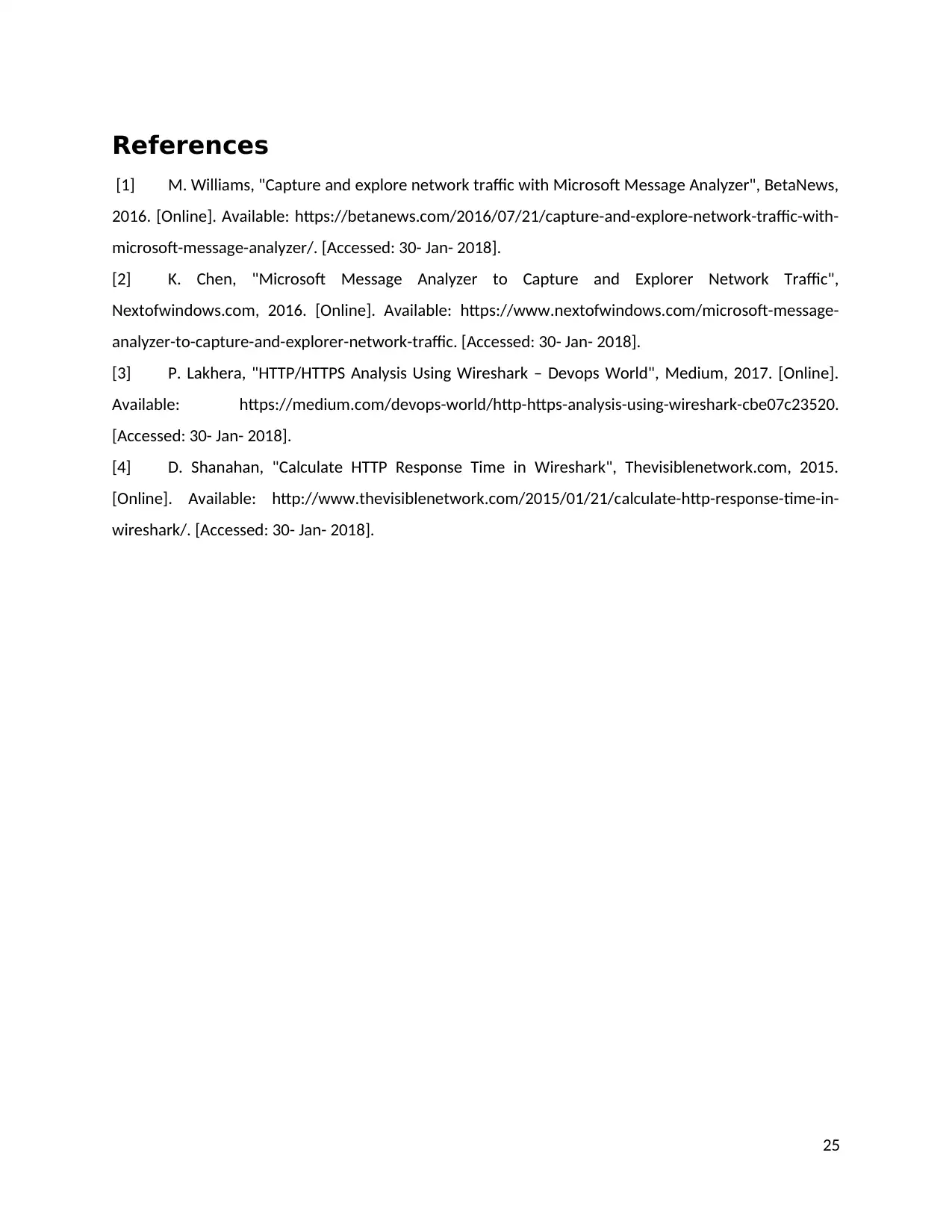
References
[1] M. Williams, "Capture and explore network traffic with Microsoft Message Analyzer", BetaNews,
2016. [Online]. Available: https://betanews.com/2016/07/21/capture-and-explore-network-traffic-with-
microsoft-message-analyzer/. [Accessed: 30- Jan- 2018].
[2] K. Chen, "Microsoft Message Analyzer to Capture and Explorer Network Traffic",
Nextofwindows.com, 2016. [Online]. Available: https://www.nextofwindows.com/microsoft-message-
analyzer-to-capture-and-explorer-network-traffic. [Accessed: 30- Jan- 2018].
[3] P. Lakhera, "HTTP/HTTPS Analysis Using Wireshark – Devops World", Medium, 2017. [Online].
Available: https://medium.com/devops-world/http-https-analysis-using-wireshark-cbe07c23520.
[Accessed: 30- Jan- 2018].
[4] D. Shanahan, "Calculate HTTP Response Time in Wireshark", Thevisiblenetwork.com, 2015.
[Online]. Available: http://www.thevisiblenetwork.com/2015/01/21/calculate-http-response-time-in-
wireshark/. [Accessed: 30- Jan- 2018].
25
[1] M. Williams, "Capture and explore network traffic with Microsoft Message Analyzer", BetaNews,
2016. [Online]. Available: https://betanews.com/2016/07/21/capture-and-explore-network-traffic-with-
microsoft-message-analyzer/. [Accessed: 30- Jan- 2018].
[2] K. Chen, "Microsoft Message Analyzer to Capture and Explorer Network Traffic",
Nextofwindows.com, 2016. [Online]. Available: https://www.nextofwindows.com/microsoft-message-
analyzer-to-capture-and-explorer-network-traffic. [Accessed: 30- Jan- 2018].
[3] P. Lakhera, "HTTP/HTTPS Analysis Using Wireshark – Devops World", Medium, 2017. [Online].
Available: https://medium.com/devops-world/http-https-analysis-using-wireshark-cbe07c23520.
[Accessed: 30- Jan- 2018].
[4] D. Shanahan, "Calculate HTTP Response Time in Wireshark", Thevisiblenetwork.com, 2015.
[Online]. Available: http://www.thevisiblenetwork.com/2015/01/21/calculate-http-response-time-in-
wireshark/. [Accessed: 30- Jan- 2018].
25
1 out of 25
Related Documents
Your All-in-One AI-Powered Toolkit for Academic Success.
+13062052269
info@desklib.com
Available 24*7 on WhatsApp / Email
![[object Object]](/_next/static/media/star-bottom.7253800d.svg)
Unlock your academic potential
© 2024 | Zucol Services PVT LTD | All rights reserved.





