Unit 1: Networking Lecturer : Higher National Diploma in Information Technology
VerifiedAdded on 2022/01/18
|12
|3038
|170
AI Summary
Contribute Materials
Your contribution can guide someone’s learning journey. Share your
documents today.
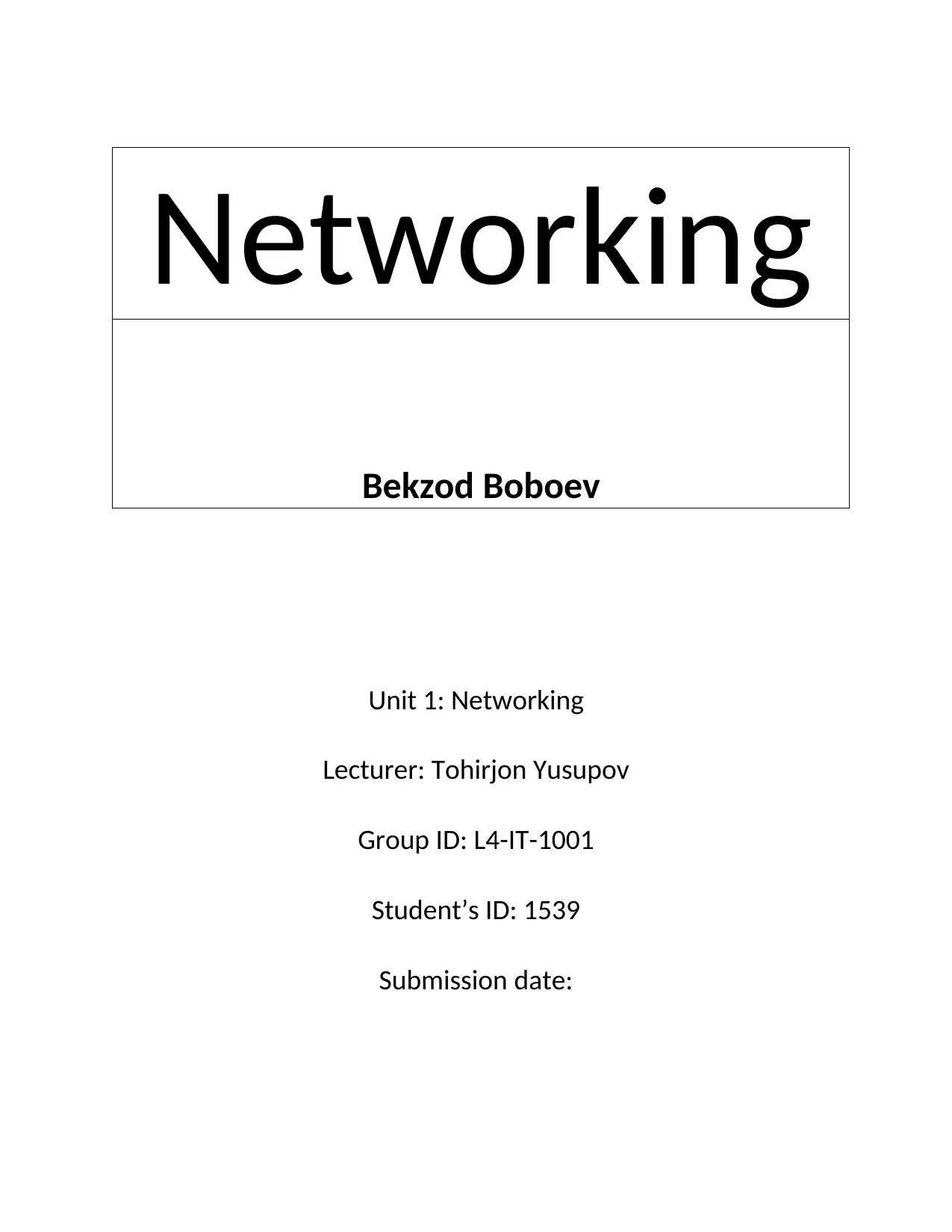
Networking
Bekzod Boboev
Unit 1: Networking
Lecturer: Tohirjon Yusupov
Group ID: L4-IT-1001
Student’s ID: 1539
Submission date:
Bekzod Boboev
Unit 1: Networking
Lecturer: Tohirjon Yusupov
Group ID: L4-IT-1001
Student’s ID: 1539
Submission date:
Secure Best Marks with AI Grader
Need help grading? Try our AI Grader for instant feedback on your assignments.
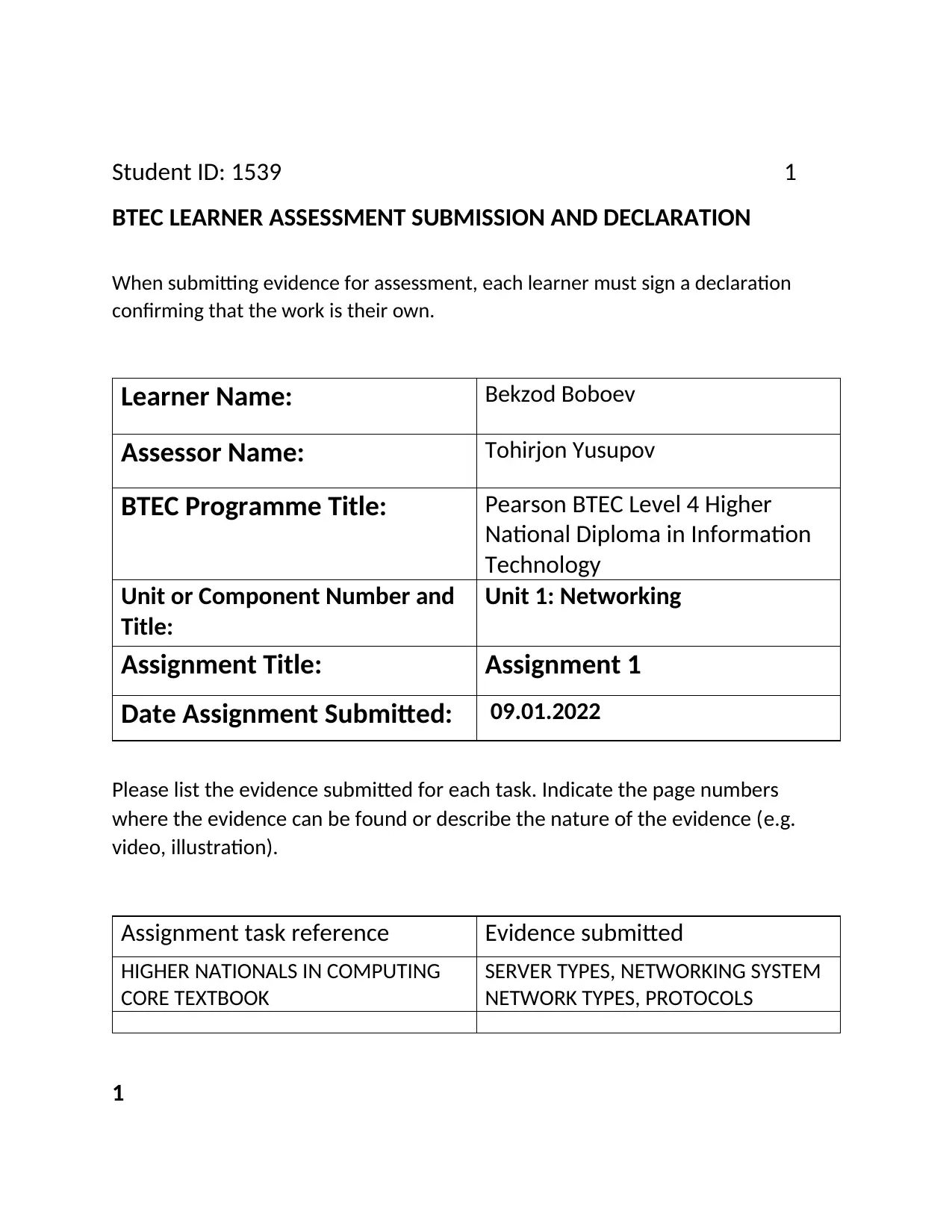
Student ID: 1539 1
BTEC LEARNER ASSESSMENT SUBMISSION AND DECLARATION
When submitting evidence for assessment, each learner must sign a declaration
confirming that the work is their own.
Learner Name: Bekzod Boboev
Assessor Name: Tohirjon Yusupov
BTEC Programme Title: Pearson BTEC Level 4 Higher
National Diploma in Information
Technology
Unit or Component Number and
Title:
Unit 1: Networking
Assignment Title: Assignment 1
Date Assignment Submitted: 09.01.2022
Please list the evidence submitted for each task. Indicate the page numbers
where the evidence can be found or describe the nature of the evidence (e.g.
video, illustration).
Assignment task reference Evidence submitted
HIGHER NATIONALS IN COMPUTING
CORE TEXTBOOK
SERVER TYPES, NETWORKING SYSTEM
NETWORK TYPES, PROTOCOLS
1
BTEC LEARNER ASSESSMENT SUBMISSION AND DECLARATION
When submitting evidence for assessment, each learner must sign a declaration
confirming that the work is their own.
Learner Name: Bekzod Boboev
Assessor Name: Tohirjon Yusupov
BTEC Programme Title: Pearson BTEC Level 4 Higher
National Diploma in Information
Technology
Unit or Component Number and
Title:
Unit 1: Networking
Assignment Title: Assignment 1
Date Assignment Submitted: 09.01.2022
Please list the evidence submitted for each task. Indicate the page numbers
where the evidence can be found or describe the nature of the evidence (e.g.
video, illustration).
Assignment task reference Evidence submitted
HIGHER NATIONALS IN COMPUTING
CORE TEXTBOOK
SERVER TYPES, NETWORKING SYSTEM
NETWORK TYPES, PROTOCOLS
1

Student ID: 1539 2
Learner declaration
I certify that the work submitted for this assignment is my own. I have clearly
referenced any sources used in the work. I understand that false declaration is a
form of malpractice.
Learner signature: Date:
09.01.2022
Learner declaration
I certify that the work submitted for this assignment is my own. I have clearly
referenced any sources used in the work. I understand that false declaration is a
form of malpractice.
Learner signature: Date:
09.01.2022

2
Student ID: 1539 3
Table of Contents
1.0. Introduction............................................................................................................................4
2. Research Methodology..............................................................................................................4
2.1 Primary Research Method ......................................................................................................4
2.2 Secondary Research Method...................................................................................................4
3.0. Research Findings...................................................................................................................5
3.1. P1 Discuss the benefits and constraints of different network types and
standards....................................................................................................................................5
3.2. P2 Explain the impact of network topology, communication and
bandwidth requirements........................................................................................................6
3.3. P3 Discuss the operating principles of networking devices and server
types................................................................................................................................7
3.4. P4 Discuss the interdependence of workstation hardware with relevant
networking software...............................................................................................8
4.0. M1 Compare common networking principles and how protocols enable the
effectiveness of networked systems....................................................................................9
4.1. M2 Explore a range of server types and justify the selection of a server,
considering a given scenario regarding cost and performance
optimization...............................................................................................................................9
5.0. D1 Critically evaluate the topology protocol selected for a given scenario to
demonstrate the efficient utilization of a networking system...................................10
6.0 Conclusion .............................................................................................................................11
Reference list ..............................................................................................................................11
Appendices .................................................................................................................................11
3
Student ID: 1539 3
Table of Contents
1.0. Introduction............................................................................................................................4
2. Research Methodology..............................................................................................................4
2.1 Primary Research Method ......................................................................................................4
2.2 Secondary Research Method...................................................................................................4
3.0. Research Findings...................................................................................................................5
3.1. P1 Discuss the benefits and constraints of different network types and
standards....................................................................................................................................5
3.2. P2 Explain the impact of network topology, communication and
bandwidth requirements........................................................................................................6
3.3. P3 Discuss the operating principles of networking devices and server
types................................................................................................................................7
3.4. P4 Discuss the interdependence of workstation hardware with relevant
networking software...............................................................................................8
4.0. M1 Compare common networking principles and how protocols enable the
effectiveness of networked systems....................................................................................9
4.1. M2 Explore a range of server types and justify the selection of a server,
considering a given scenario regarding cost and performance
optimization...............................................................................................................................9
5.0. D1 Critically evaluate the topology protocol selected for a given scenario to
demonstrate the efficient utilization of a networking system...................................10
6.0 Conclusion .............................................................................................................................11
Reference list ..............................................................................................................................11
Appendices .................................................................................................................................11
3
Secure Best Marks with AI Grader
Need help grading? Try our AI Grader for instant feedback on your assignments.

Student id: 1539 4
1.0. INTRODUCTION
In this report networking software and system are explained and also network types are
discussed with their benefits and constraints. The question about how protocols and servers
work, how to select them by comparing their types, is answered.
2. RESEARCH METHODOLOGY
To collect and analyze the information about networking such as servers, protocols, systems,
some official websites and book are used.
2.1 PRIMARY RESEARCH METHOD
2.2 SECONDARY RESEARCH METHOD
3.0 RESEARCH FINDINGS
4
1.0. INTRODUCTION
In this report networking software and system are explained and also network types are
discussed with their benefits and constraints. The question about how protocols and servers
work, how to select them by comparing their types, is answered.
2. RESEARCH METHODOLOGY
To collect and analyze the information about networking such as servers, protocols, systems,
some official websites and book are used.
2.1 PRIMARY RESEARCH METHOD
2.2 SECONDARY RESEARCH METHOD
3.0 RESEARCH FINDINGS
4
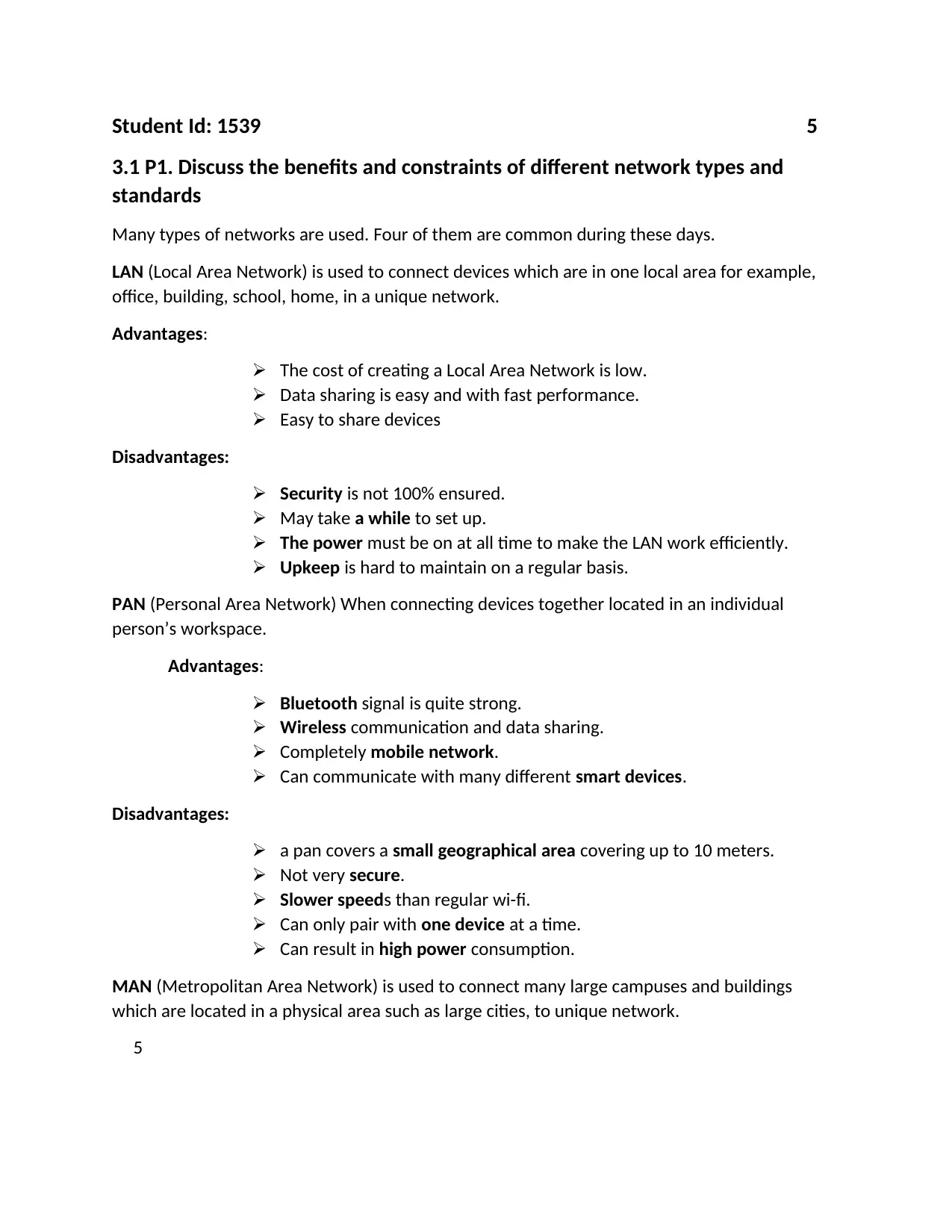
Student Id: 1539 5
3.1 P1. Discuss the benefits and constraints of different network types and
standards
Many types of networks are used. Four of them are common during these days.
LAN (Local Area Network) is used to connect devices which are in one local area for example,
office, building, school, home, in a unique network.
Advantages:
The cost of creating a Local Area Network is low.
Data sharing is easy and with fast performance.
Easy to share devices
Disadvantages:
Security is not 100% ensured.
May take a while to set up.
The power must be on at all time to make the LAN work efficiently.
Upkeep is hard to maintain on a regular basis.
PAN (Personal Area Network) When connecting devices together located in an individual
person’s workspace.
Advantages:
Bluetooth signal is quite strong.
Wireless communication and data sharing.
Completely mobile network.
Can communicate with many different smart devices.
Disadvantages:
a pan covers a small geographical area covering up to 10 meters.
Not very secure.
Slower speeds than regular wi-fi.
Can only pair with one device at a time.
Can result in high power consumption.
MAN (Metropolitan Area Network) is used to connect many large campuses and buildings
which are located in a physical area such as large cities, to unique network.
5
3.1 P1. Discuss the benefits and constraints of different network types and
standards
Many types of networks are used. Four of them are common during these days.
LAN (Local Area Network) is used to connect devices which are in one local area for example,
office, building, school, home, in a unique network.
Advantages:
The cost of creating a Local Area Network is low.
Data sharing is easy and with fast performance.
Easy to share devices
Disadvantages:
Security is not 100% ensured.
May take a while to set up.
The power must be on at all time to make the LAN work efficiently.
Upkeep is hard to maintain on a regular basis.
PAN (Personal Area Network) When connecting devices together located in an individual
person’s workspace.
Advantages:
Bluetooth signal is quite strong.
Wireless communication and data sharing.
Completely mobile network.
Can communicate with many different smart devices.
Disadvantages:
a pan covers a small geographical area covering up to 10 meters.
Not very secure.
Slower speeds than regular wi-fi.
Can only pair with one device at a time.
Can result in high power consumption.
MAN (Metropolitan Area Network) is used to connect many large campuses and buildings
which are located in a physical area such as large cities, to unique network.
5
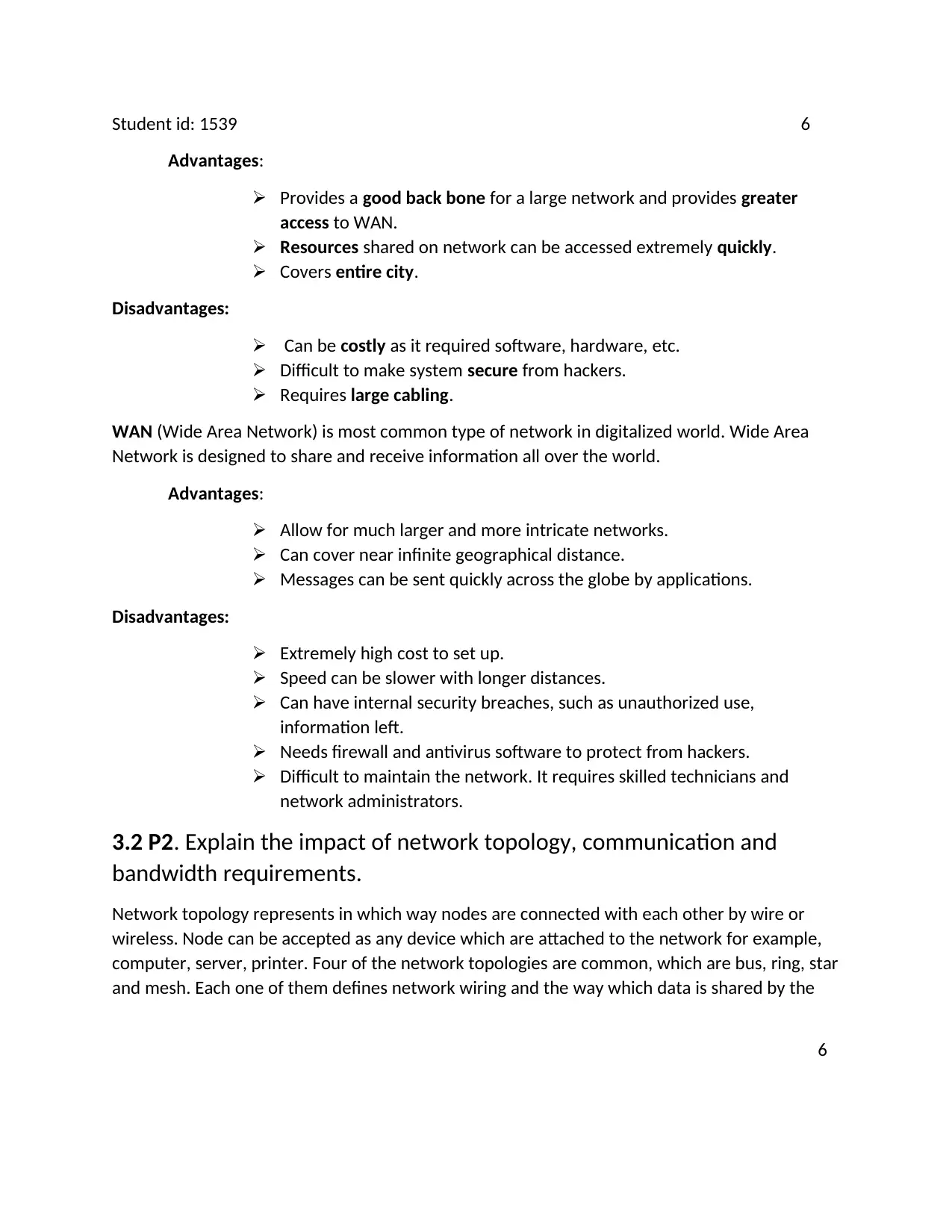
Student id: 1539 6
Advantages:
Provides a good back bone for a large network and provides greater
access to WAN.
Resources shared on network can be accessed extremely quickly.
Covers entire city.
Disadvantages:
Can be costly as it required software, hardware, etc.
Difficult to make system secure from hackers.
Requires large cabling.
WAN (Wide Area Network) is most common type of network in digitalized world. Wide Area
Network is designed to share and receive information all over the world.
Advantages:
Allow for much larger and more intricate networks.
Can cover near infinite geographical distance.
Messages can be sent quickly across the globe by applications.
Disadvantages:
Extremely high cost to set up.
Speed can be slower with longer distances.
Can have internal security breaches, such as unauthorized use,
information left.
Needs firewall and antivirus software to protect from hackers.
Difficult to maintain the network. It requires skilled technicians and
network administrators.
3.2 P2. Explain the impact of network topology, communication and
bandwidth requirements.
Network topology represents in which way nodes are connected with each other by wire or
wireless. Node can be accepted as any device which are attached to the network for example,
computer, server, printer. Four of the network topologies are common, which are bus, ring, star
and mesh. Each one of them defines network wiring and the way which data is shared by the
6
Advantages:
Provides a good back bone for a large network and provides greater
access to WAN.
Resources shared on network can be accessed extremely quickly.
Covers entire city.
Disadvantages:
Can be costly as it required software, hardware, etc.
Difficult to make system secure from hackers.
Requires large cabling.
WAN (Wide Area Network) is most common type of network in digitalized world. Wide Area
Network is designed to share and receive information all over the world.
Advantages:
Allow for much larger and more intricate networks.
Can cover near infinite geographical distance.
Messages can be sent quickly across the globe by applications.
Disadvantages:
Extremely high cost to set up.
Speed can be slower with longer distances.
Can have internal security breaches, such as unauthorized use,
information left.
Needs firewall and antivirus software to protect from hackers.
Difficult to maintain the network. It requires skilled technicians and
network administrators.
3.2 P2. Explain the impact of network topology, communication and
bandwidth requirements.
Network topology represents in which way nodes are connected with each other by wire or
wireless. Node can be accepted as any device which are attached to the network for example,
computer, server, printer. Four of the network topologies are common, which are bus, ring, star
and mesh. Each one of them defines network wiring and the way which data is shared by the
6
Paraphrase This Document
Need a fresh take? Get an instant paraphrase of this document with our AI Paraphraser
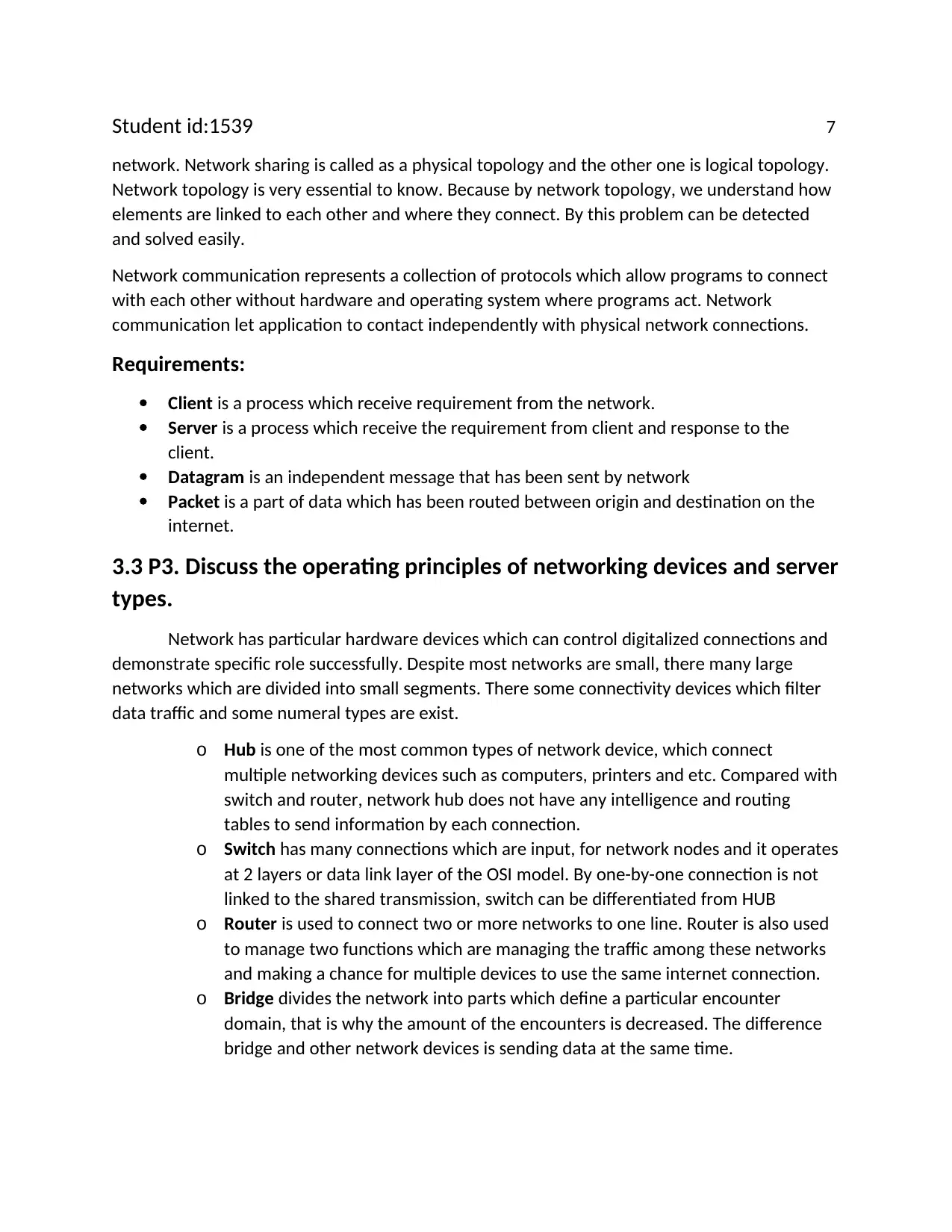
Student id:1539 7
network. Network sharing is called as a physical topology and the other one is logical topology.
Network topology is very essential to know. Because by network topology, we understand how
elements are linked to each other and where they connect. By this problem can be detected
and solved easily.
Network communication represents a collection of protocols which allow programs to connect
with each other without hardware and operating system where programs act. Network
communication let application to contact independently with physical network connections.
Requirements:
Client is a process which receive requirement from the network.
Server is a process which receive the requirement from client and response to the
client.
Datagram is an independent message that has been sent by network
Packet is a part of data which has been routed between origin and destination on the
internet.
3.3 P3. Discuss the operating principles of networking devices and server
types.
Network has particular hardware devices which can control digitalized connections and
demonstrate specific role successfully. Despite most networks are small, there many large
networks which are divided into small segments. There some connectivity devices which filter
data traffic and some numeral types are exist.
o Hub is one of the most common types of network device, which connect
multiple networking devices such as computers, printers and etc. Compared with
switch and router, network hub does not have any intelligence and routing
tables to send information by each connection.
o Switch has many connections which are input, for network nodes and it operates
at 2 layers or data link layer of the OSI model. By one-by-one connection is not
linked to the shared transmission, switch can be differentiated from HUB
o Router is used to connect two or more networks to one line. Router is also used
to manage two functions which are managing the traffic among these networks
and making a chance for multiple devices to use the same internet connection.
o Bridge divides the network into parts which define a particular encounter
domain, that is why the amount of the encounters is decreased. The difference
bridge and other network devices is sending data at the same time.
network. Network sharing is called as a physical topology and the other one is logical topology.
Network topology is very essential to know. Because by network topology, we understand how
elements are linked to each other and where they connect. By this problem can be detected
and solved easily.
Network communication represents a collection of protocols which allow programs to connect
with each other without hardware and operating system where programs act. Network
communication let application to contact independently with physical network connections.
Requirements:
Client is a process which receive requirement from the network.
Server is a process which receive the requirement from client and response to the
client.
Datagram is an independent message that has been sent by network
Packet is a part of data which has been routed between origin and destination on the
internet.
3.3 P3. Discuss the operating principles of networking devices and server
types.
Network has particular hardware devices which can control digitalized connections and
demonstrate specific role successfully. Despite most networks are small, there many large
networks which are divided into small segments. There some connectivity devices which filter
data traffic and some numeral types are exist.
o Hub is one of the most common types of network device, which connect
multiple networking devices such as computers, printers and etc. Compared with
switch and router, network hub does not have any intelligence and routing
tables to send information by each connection.
o Switch has many connections which are input, for network nodes and it operates
at 2 layers or data link layer of the OSI model. By one-by-one connection is not
linked to the shared transmission, switch can be differentiated from HUB
o Router is used to connect two or more networks to one line. Router is also used
to manage two functions which are managing the traffic among these networks
and making a chance for multiple devices to use the same internet connection.
o Bridge divides the network into parts which define a particular encounter
domain, that is why the amount of the encounters is decreased. The difference
bridge and other network devices is sending data at the same time.
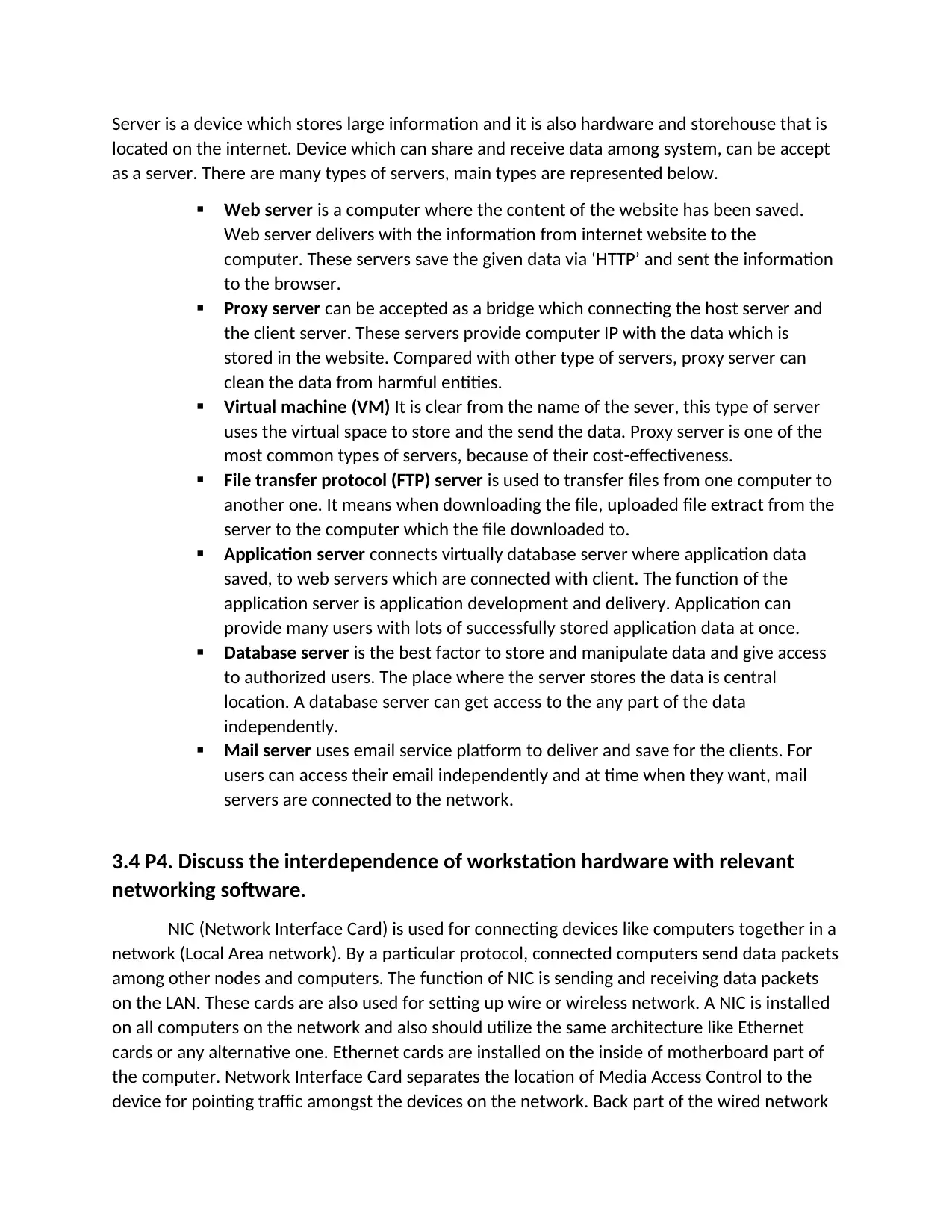
Server is a device which stores large information and it is also hardware and storehouse that is
located on the internet. Device which can share and receive data among system, can be accept
as a server. There are many types of servers, main types are represented below.
Web server is a computer where the content of the website has been saved.
Web server delivers with the information from internet website to the
computer. These servers save the given data via ‘HTTP’ and sent the information
to the browser.
Proxy server can be accepted as a bridge which connecting the host server and
the client server. These servers provide computer IP with the data which is
stored in the website. Compared with other type of servers, proxy server can
clean the data from harmful entities.
Virtual machine (VM) It is clear from the name of the sever, this type of server
uses the virtual space to store and the send the data. Proxy server is one of the
most common types of servers, because of their cost-effectiveness.
File transfer protocol (FTP) server is used to transfer files from one computer to
another one. It means when downloading the file, uploaded file extract from the
server to the computer which the file downloaded to.
Application server connects virtually database server where application data
saved, to web servers which are connected with client. The function of the
application server is application development and delivery. Application can
provide many users with lots of successfully stored application data at once.
Database server is the best factor to store and manipulate data and give access
to authorized users. The place where the server stores the data is central
location. A database server can get access to the any part of the data
independently.
Mail server uses email service platform to deliver and save for the clients. For
users can access their email independently and at time when they want, mail
servers are connected to the network.
3.4 P4. Discuss the interdependence of workstation hardware with relevant
networking software.
NIC (Network Interface Card) is used for connecting devices like computers together in a
network (Local Area network). By a particular protocol, connected computers send data packets
among other nodes and computers. The function of NIC is sending and receiving data packets
on the LAN. These cards are also used for setting up wire or wireless network. A NIC is installed
on all computers on the network and also should utilize the same architecture like Ethernet
cards or any alternative one. Ethernet cards are installed on the inside of motherboard part of
the computer. Network Interface Card separates the location of Media Access Control to the
device for pointing traffic amongst the devices on the network. Back part of the wired network
located on the internet. Device which can share and receive data among system, can be accept
as a server. There are many types of servers, main types are represented below.
Web server is a computer where the content of the website has been saved.
Web server delivers with the information from internet website to the
computer. These servers save the given data via ‘HTTP’ and sent the information
to the browser.
Proxy server can be accepted as a bridge which connecting the host server and
the client server. These servers provide computer IP with the data which is
stored in the website. Compared with other type of servers, proxy server can
clean the data from harmful entities.
Virtual machine (VM) It is clear from the name of the sever, this type of server
uses the virtual space to store and the send the data. Proxy server is one of the
most common types of servers, because of their cost-effectiveness.
File transfer protocol (FTP) server is used to transfer files from one computer to
another one. It means when downloading the file, uploaded file extract from the
server to the computer which the file downloaded to.
Application server connects virtually database server where application data
saved, to web servers which are connected with client. The function of the
application server is application development and delivery. Application can
provide many users with lots of successfully stored application data at once.
Database server is the best factor to store and manipulate data and give access
to authorized users. The place where the server stores the data is central
location. A database server can get access to the any part of the data
independently.
Mail server uses email service platform to deliver and save for the clients. For
users can access their email independently and at time when they want, mail
servers are connected to the network.
3.4 P4. Discuss the interdependence of workstation hardware with relevant
networking software.
NIC (Network Interface Card) is used for connecting devices like computers together in a
network (Local Area network). By a particular protocol, connected computers send data packets
among other nodes and computers. The function of NIC is sending and receiving data packets
on the LAN. These cards are also used for setting up wire or wireless network. A NIC is installed
on all computers on the network and also should utilize the same architecture like Ethernet
cards or any alternative one. Ethernet cards are installed on the inside of motherboard part of
the computer. Network Interface Card separates the location of Media Access Control to the
device for pointing traffic amongst the devices on the network. Back part of the wired network
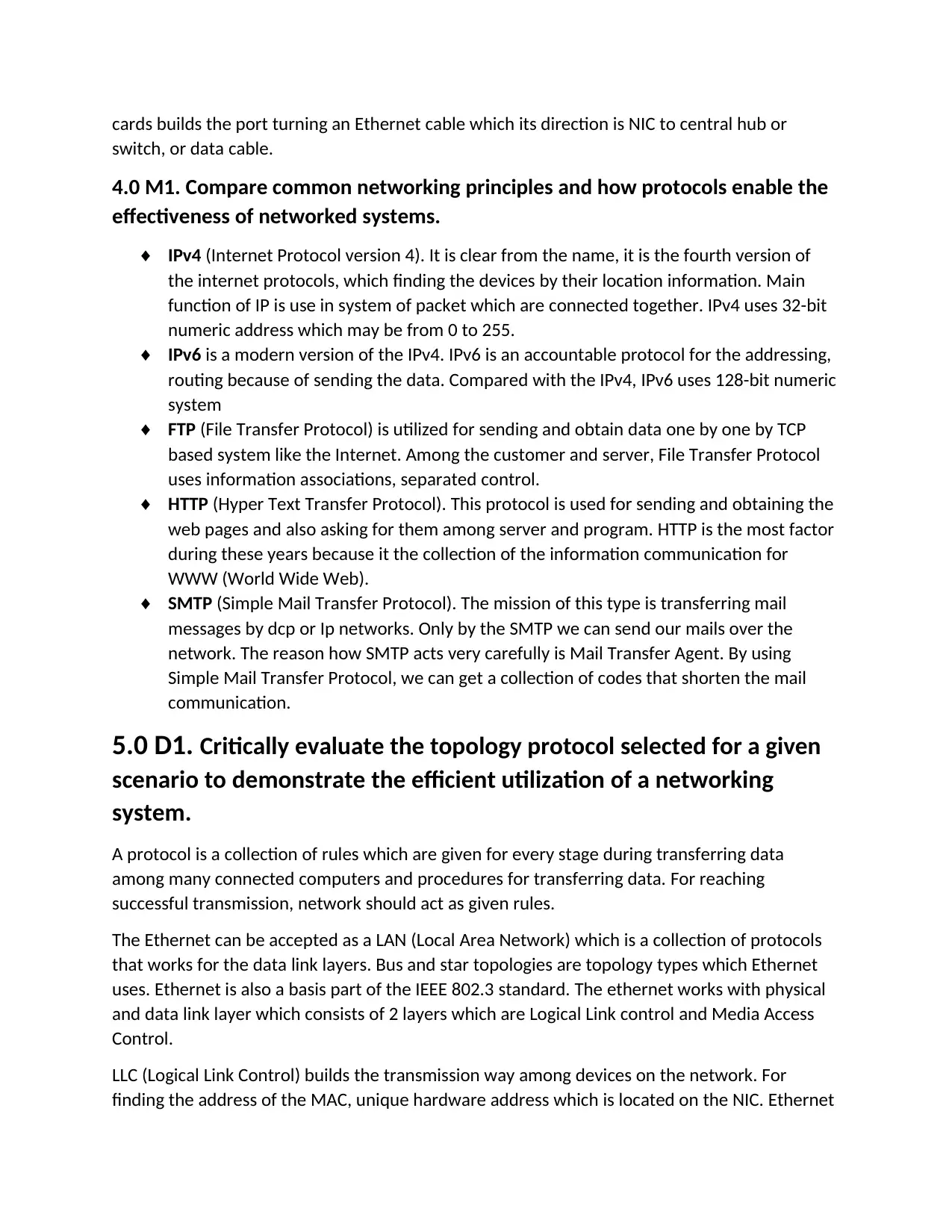
cards builds the port turning an Ethernet cable which its direction is NIC to central hub or
switch, or data cable.
4.0 M1. Compare common networking principles and how protocols enable the
effectiveness of networked systems.
♦ IPv4 (Internet Protocol version 4). It is clear from the name, it is the fourth version of
the internet protocols, which finding the devices by their location information. Main
function of IP is use in system of packet which are connected together. IPv4 uses 32-bit
numeric address which may be from 0 to 255.
♦ IPv6 is a modern version of the IPv4. IPv6 is an accountable protocol for the addressing,
routing because of sending the data. Compared with the IPv4, IPv6 uses 128-bit numeric
system
♦ FTP (File Transfer Protocol) is utilized for sending and obtain data one by one by TCP
based system like the Internet. Among the customer and server, File Transfer Protocol
uses information associations, separated control.
♦ HTTP (Hyper Text Transfer Protocol). This protocol is used for sending and obtaining the
web pages and also asking for them among server and program. HTTP is the most factor
during these years because it the collection of the information communication for
WWW (World Wide Web).
♦ SMTP (Simple Mail Transfer Protocol). The mission of this type is transferring mail
messages by dcp or Ip networks. Only by the SMTP we can send our mails over the
network. The reason how SMTP acts very carefully is Mail Transfer Agent. By using
Simple Mail Transfer Protocol, we can get a collection of codes that shorten the mail
communication.
5.0 D1. Critically evaluate the topology protocol selected for a given
scenario to demonstrate the efficient utilization of a networking
system.
A protocol is a collection of rules which are given for every stage during transferring data
among many connected computers and procedures for transferring data. For reaching
successful transmission, network should act as given rules.
The Ethernet can be accepted as a LAN (Local Area Network) which is a collection of protocols
that works for the data link layers. Bus and star topologies are topology types which Ethernet
uses. Ethernet is also a basis part of the IEEE 802.3 standard. The ethernet works with physical
and data link layer which consists of 2 layers which are Logical Link control and Media Access
Control.
LLC (Logical Link Control) builds the transmission way among devices on the network. For
finding the address of the MAC, unique hardware address which is located on the NIC. Ethernet
switch, or data cable.
4.0 M1. Compare common networking principles and how protocols enable the
effectiveness of networked systems.
♦ IPv4 (Internet Protocol version 4). It is clear from the name, it is the fourth version of
the internet protocols, which finding the devices by their location information. Main
function of IP is use in system of packet which are connected together. IPv4 uses 32-bit
numeric address which may be from 0 to 255.
♦ IPv6 is a modern version of the IPv4. IPv6 is an accountable protocol for the addressing,
routing because of sending the data. Compared with the IPv4, IPv6 uses 128-bit numeric
system
♦ FTP (File Transfer Protocol) is utilized for sending and obtain data one by one by TCP
based system like the Internet. Among the customer and server, File Transfer Protocol
uses information associations, separated control.
♦ HTTP (Hyper Text Transfer Protocol). This protocol is used for sending and obtaining the
web pages and also asking for them among server and program. HTTP is the most factor
during these years because it the collection of the information communication for
WWW (World Wide Web).
♦ SMTP (Simple Mail Transfer Protocol). The mission of this type is transferring mail
messages by dcp or Ip networks. Only by the SMTP we can send our mails over the
network. The reason how SMTP acts very carefully is Mail Transfer Agent. By using
Simple Mail Transfer Protocol, we can get a collection of codes that shorten the mail
communication.
5.0 D1. Critically evaluate the topology protocol selected for a given
scenario to demonstrate the efficient utilization of a networking
system.
A protocol is a collection of rules which are given for every stage during transferring data
among many connected computers and procedures for transferring data. For reaching
successful transmission, network should act as given rules.
The Ethernet can be accepted as a LAN (Local Area Network) which is a collection of protocols
that works for the data link layers. Bus and star topologies are topology types which Ethernet
uses. Ethernet is also a basis part of the IEEE 802.3 standard. The ethernet works with physical
and data link layer which consists of 2 layers which are Logical Link control and Media Access
Control.
LLC (Logical Link Control) builds the transmission way among devices on the network. For
finding the address of the MAC, unique hardware address which is located on the NIC. Ethernet
Secure Best Marks with AI Grader
Need help grading? Try our AI Grader for instant feedback on your assignments.
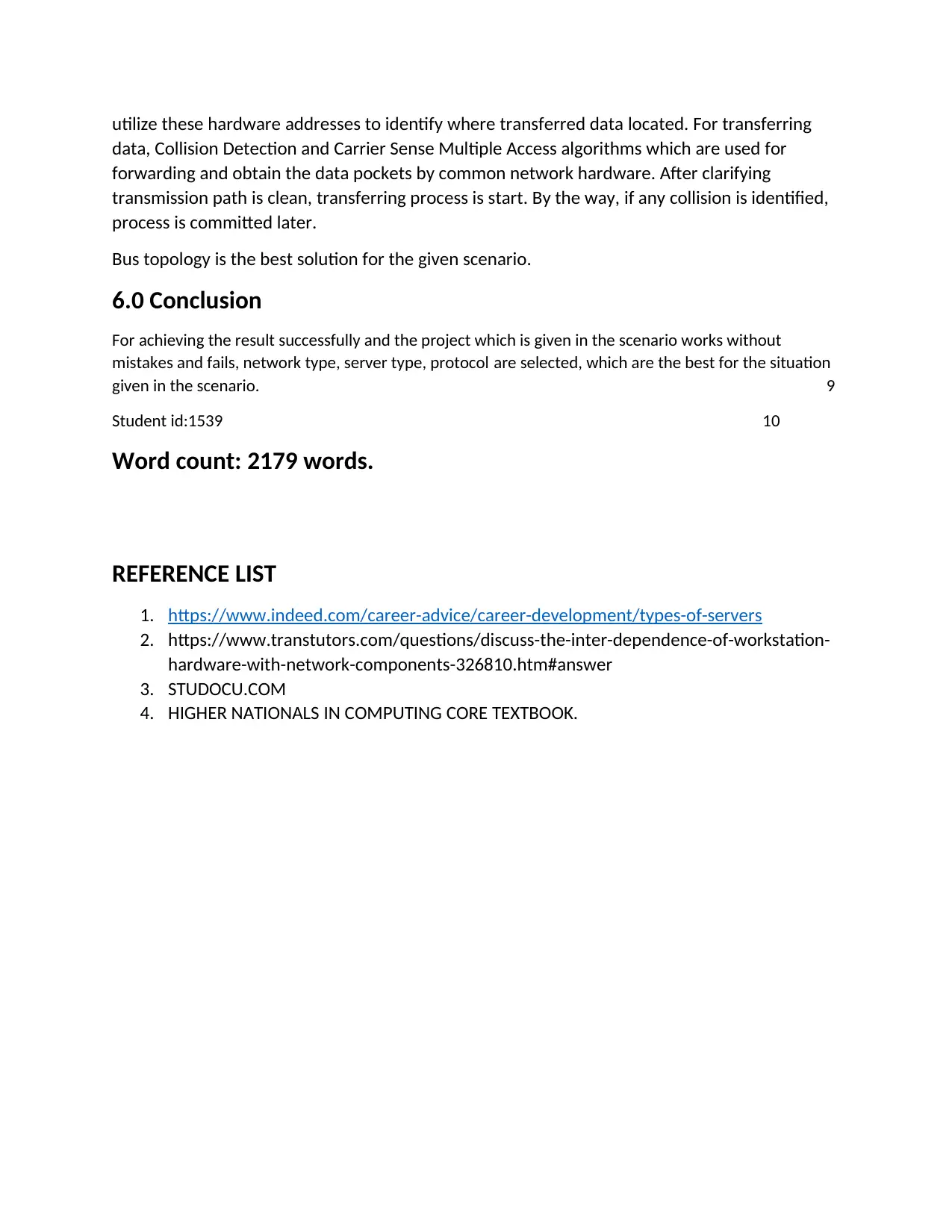
utilize these hardware addresses to identify where transferred data located. For transferring
data, Collision Detection and Carrier Sense Multiple Access algorithms which are used for
forwarding and obtain the data pockets by common network hardware. After clarifying
transmission path is clean, transferring process is start. By the way, if any collision is identified,
process is committed later.
Bus topology is the best solution for the given scenario.
6.0 Conclusion
For achieving the result successfully and the project which is given in the scenario works without
mistakes and fails, network type, server type, protocol are selected, which are the best for the situation
given in the scenario. 9
Student id:1539 10
Word count: 2179 words.
REFERENCE LIST
1. https://www.indeed.com/career-advice/career-development/types-of-servers
2. https://www.transtutors.com/questions/discuss-the-inter-dependence-of-workstation-
hardware-with-network-components-326810.htm#answer
3. STUDOCU.COM
4. HIGHER NATIONALS IN COMPUTING CORE TEXTBOOK.
data, Collision Detection and Carrier Sense Multiple Access algorithms which are used for
forwarding and obtain the data pockets by common network hardware. After clarifying
transmission path is clean, transferring process is start. By the way, if any collision is identified,
process is committed later.
Bus topology is the best solution for the given scenario.
6.0 Conclusion
For achieving the result successfully and the project which is given in the scenario works without
mistakes and fails, network type, server type, protocol are selected, which are the best for the situation
given in the scenario. 9
Student id:1539 10
Word count: 2179 words.
REFERENCE LIST
1. https://www.indeed.com/career-advice/career-development/types-of-servers
2. https://www.transtutors.com/questions/discuss-the-inter-dependence-of-workstation-
hardware-with-network-components-326810.htm#answer
3. STUDOCU.COM
4. HIGHER NATIONALS IN COMPUTING CORE TEXTBOOK.

1 out of 12
Related Documents
Your All-in-One AI-Powered Toolkit for Academic Success.
+13062052269
info@desklib.com
Available 24*7 on WhatsApp / Email
![[object Object]](/_next/static/media/star-bottom.7253800d.svg)
Unlock your academic potential
© 2024 | Zucol Services PVT LTD | All rights reserved.





