COIT 20246 Assignment Submission: Modern Computing and Networking
VerifiedAdded on 2020/02/19
|10
|4342
|112
Homework Assignment
AI Summary
This assignment submission for COIT 20246 covers various aspects of computing and networking technologies. Week 1 focuses on John von Neumann's influence on modern computing architecture. Week 2 explores Garry Kildall's contributions to operating systems. Week 3 examines the role of BITNET in the development of the internet. Week 4 discusses the Address Resolution Protocol (ARP). Week 5 delves into the life of the famous hacker Kevin Mitnick. Finally, Week 6 explores quantum networking as a future technology. Each week's task involves summarizing a relevant resource, providing insights into the evolution and future of computing and networking.
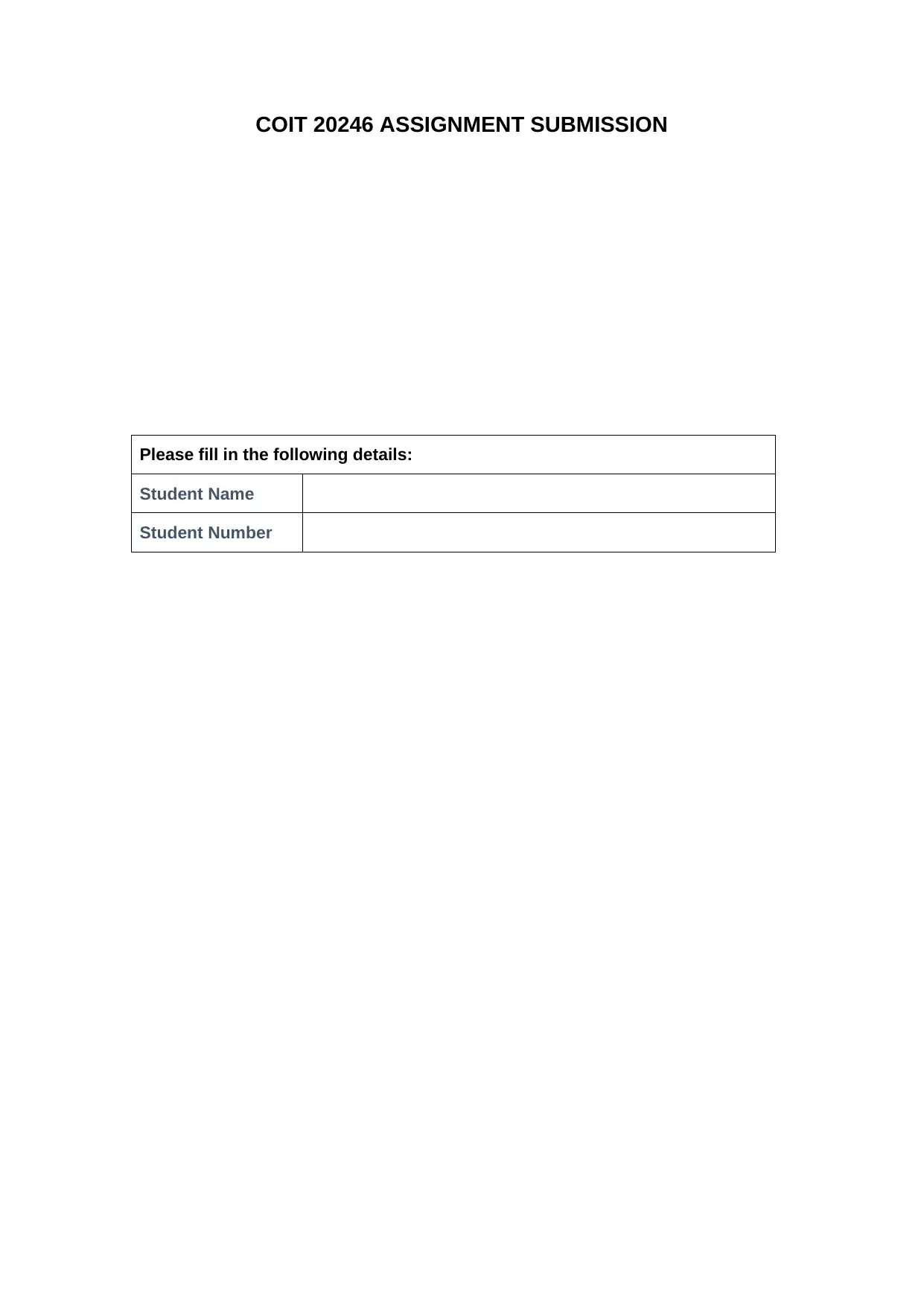
COIT 20246 ASSIGNMENT SUBMISSION
Please fill in the following details:
Student Name
Student Number
Please fill in the following details:
Student Name
Student Number
Paraphrase This Document
Need a fresh take? Get an instant paraphrase of this document with our AI Paraphraser
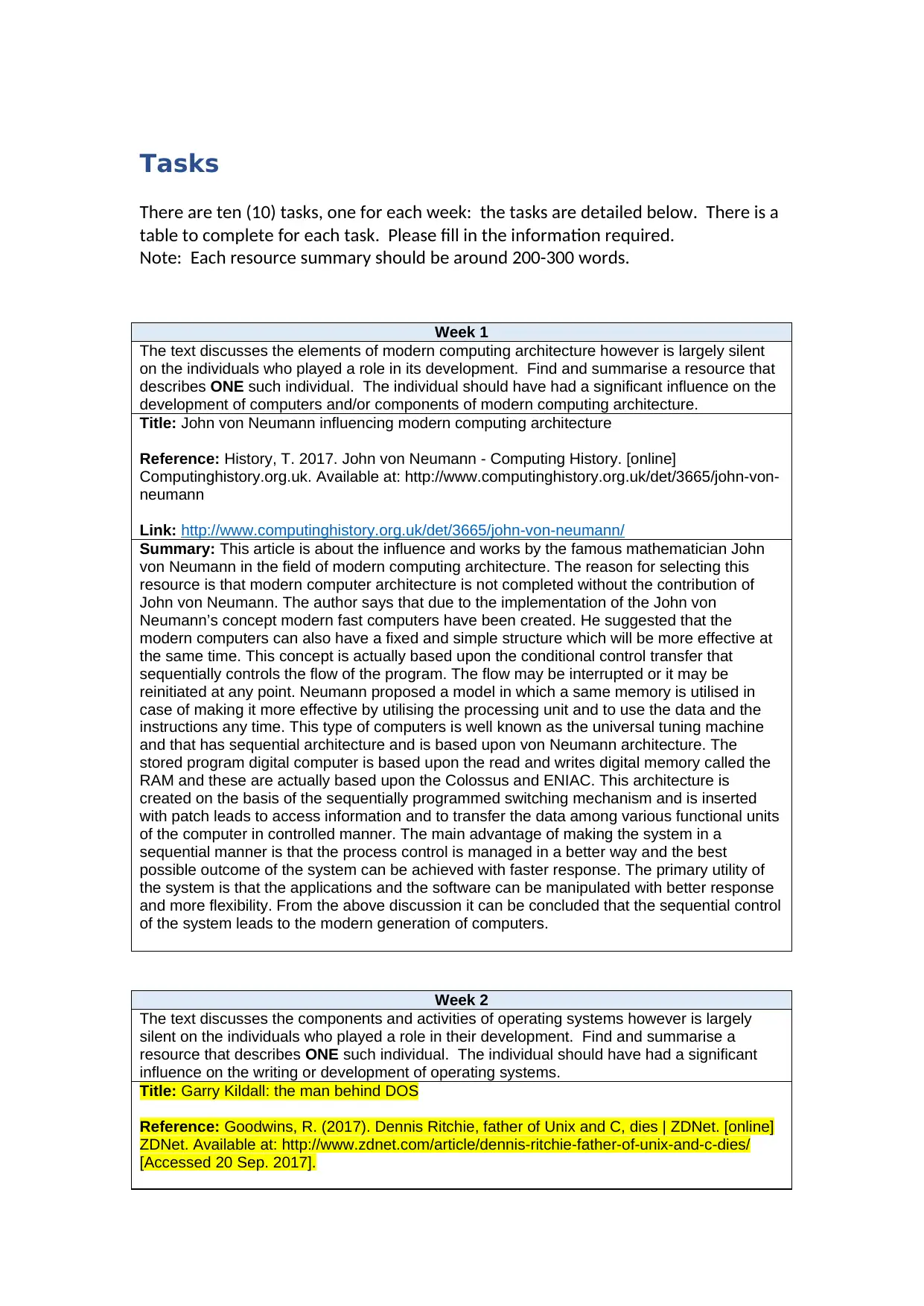
Tasks
There are ten (10) tasks, one for each week: the tasks are detailed below. There is a
table to complete for each task. Please fill in the information required.
Note: Each resource summary should be around 200-300 words.
Week 1
The text discusses the elements of modern computing architecture however is largely silent
on the individuals who played a role in its development. Find and summarise a resource that
describes ONE such individual. The individual should have had a significant influence on the
development of computers and/or components of modern computing architecture.
Title: John von Neumann influencing modern computing architecture
Reference: History, T. 2017. John von Neumann - Computing History. [online]
Computinghistory.org.uk. Available at: http://www.computinghistory.org.uk/det/3665/john-von-
neumann
Link: http://www.computinghistory.org.uk/det/3665/john-von-neumann/
Summary: This article is about the influence and works by the famous mathematician John
von Neumann in the field of modern computing architecture. The reason for selecting this
resource is that modern computer architecture is not completed without the contribution of
John von Neumann. The author says that due to the implementation of the John von
Neumann’s concept modern fast computers have been created. He suggested that the
modern computers can also have a fixed and simple structure which will be more effective at
the same time. This concept is actually based upon the conditional control transfer that
sequentially controls the flow of the program. The flow may be interrupted or it may be
reinitiated at any point. Neumann proposed a model in which a same memory is utilised in
case of making it more effective by utilising the processing unit and to use the data and the
instructions any time. This type of computers is well known as the universal tuning machine
and that has sequential architecture and is based upon von Neumann architecture. The
stored program digital computer is based upon the read and writes digital memory called the
RAM and these are actually based upon the Colossus and ENIAC. This architecture is
created on the basis of the sequentially programmed switching mechanism and is inserted
with patch leads to access information and to transfer the data among various functional units
of the computer in controlled manner. The main advantage of making the system in a
sequential manner is that the process control is managed in a better way and the best
possible outcome of the system can be achieved with faster response. The primary utility of
the system is that the applications and the software can be manipulated with better response
and more flexibility. From the above discussion it can be concluded that the sequential control
of the system leads to the modern generation of computers.
Week 2
The text discusses the components and activities of operating systems however is largely
silent on the individuals who played a role in their development. Find and summarise a
resource that describes ONE such individual. The individual should have had a significant
influence on the writing or development of operating systems.
Title: Garry Kildall: the man behind DOS
Reference: Goodwins, R. (2017). Dennis Ritchie, father of Unix and C, dies | ZDNet. [online]
ZDNet. Available at: http://www.zdnet.com/article/dennis-ritchie-father-of-unix-and-c-dies/
[Accessed 20 Sep. 2017].
There are ten (10) tasks, one for each week: the tasks are detailed below. There is a
table to complete for each task. Please fill in the information required.
Note: Each resource summary should be around 200-300 words.
Week 1
The text discusses the elements of modern computing architecture however is largely silent
on the individuals who played a role in its development. Find and summarise a resource that
describes ONE such individual. The individual should have had a significant influence on the
development of computers and/or components of modern computing architecture.
Title: John von Neumann influencing modern computing architecture
Reference: History, T. 2017. John von Neumann - Computing History. [online]
Computinghistory.org.uk. Available at: http://www.computinghistory.org.uk/det/3665/john-von-
neumann
Link: http://www.computinghistory.org.uk/det/3665/john-von-neumann/
Summary: This article is about the influence and works by the famous mathematician John
von Neumann in the field of modern computing architecture. The reason for selecting this
resource is that modern computer architecture is not completed without the contribution of
John von Neumann. The author says that due to the implementation of the John von
Neumann’s concept modern fast computers have been created. He suggested that the
modern computers can also have a fixed and simple structure which will be more effective at
the same time. This concept is actually based upon the conditional control transfer that
sequentially controls the flow of the program. The flow may be interrupted or it may be
reinitiated at any point. Neumann proposed a model in which a same memory is utilised in
case of making it more effective by utilising the processing unit and to use the data and the
instructions any time. This type of computers is well known as the universal tuning machine
and that has sequential architecture and is based upon von Neumann architecture. The
stored program digital computer is based upon the read and writes digital memory called the
RAM and these are actually based upon the Colossus and ENIAC. This architecture is
created on the basis of the sequentially programmed switching mechanism and is inserted
with patch leads to access information and to transfer the data among various functional units
of the computer in controlled manner. The main advantage of making the system in a
sequential manner is that the process control is managed in a better way and the best
possible outcome of the system can be achieved with faster response. The primary utility of
the system is that the applications and the software can be manipulated with better response
and more flexibility. From the above discussion it can be concluded that the sequential control
of the system leads to the modern generation of computers.
Week 2
The text discusses the components and activities of operating systems however is largely
silent on the individuals who played a role in their development. Find and summarise a
resource that describes ONE such individual. The individual should have had a significant
influence on the writing or development of operating systems.
Title: Garry Kildall: the man behind DOS
Reference: Goodwins, R. (2017). Dennis Ritchie, father of Unix and C, dies | ZDNet. [online]
ZDNet. Available at: http://www.zdnet.com/article/dennis-ritchie-father-of-unix-and-c-dies/
[Accessed 20 Sep. 2017].
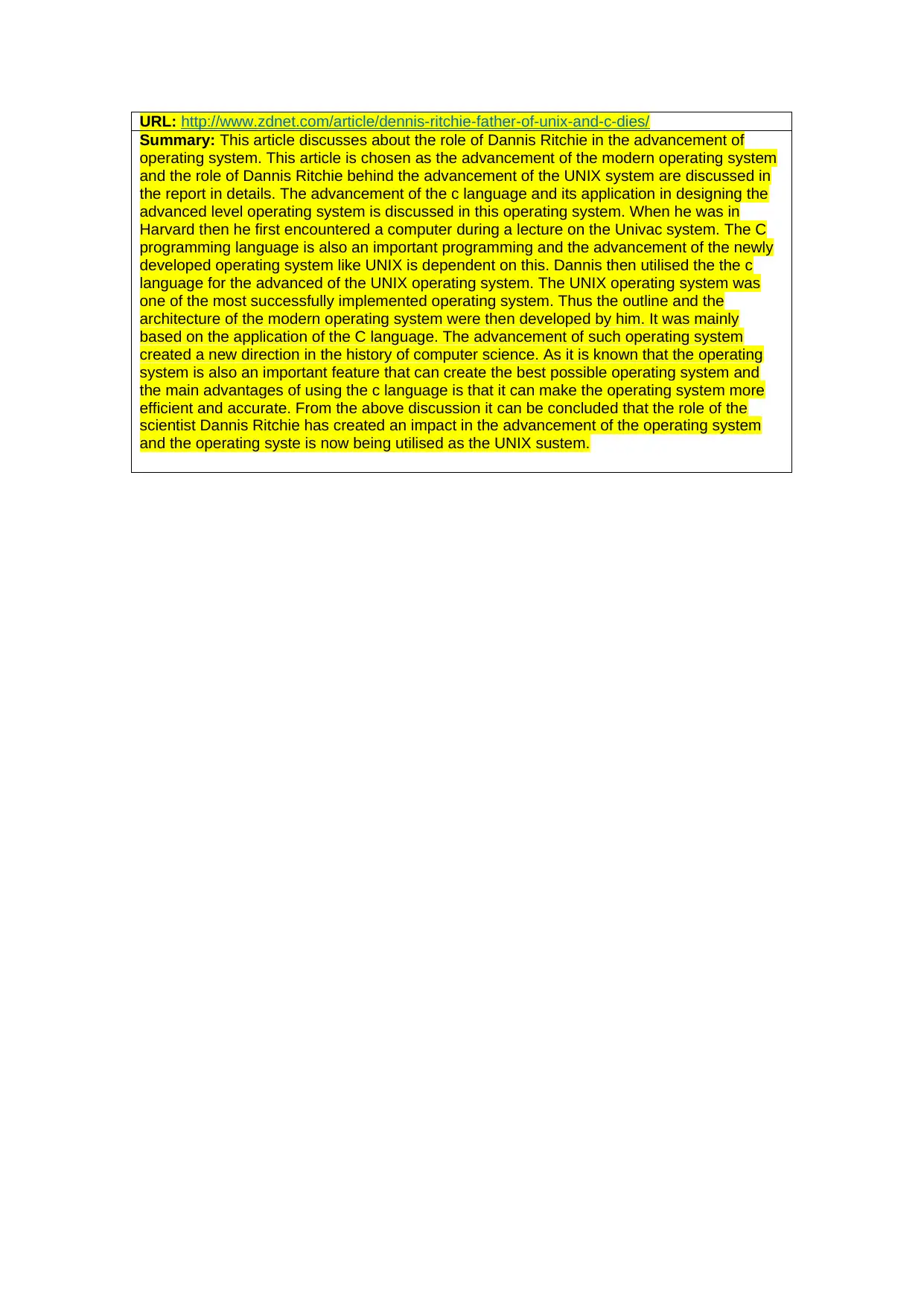
URL: http://www.zdnet.com/article/dennis-ritchie-father-of-unix-and-c-dies/
Summary: This article discusses about the role of Dannis Ritchie in the advancement of
operating system. This article is chosen as the advancement of the modern operating system
and the role of Dannis Ritchie behind the advancement of the UNIX system are discussed in
the report in details. The advancement of the c language and its application in designing the
advanced level operating system is discussed in this operating system. When he was in
Harvard then he first encountered a computer during a lecture on the Univac system. The C
programming language is also an important programming and the advancement of the newly
developed operating system like UNIX is dependent on this. Dannis then utilised the the c
language for the advanced of the UNIX operating system. The UNIX operating system was
one of the most successfully implemented operating system. Thus the outline and the
architecture of the modern operating system were then developed by him. It was mainly
based on the application of the C language. The advancement of such operating system
created a new direction in the history of computer science. As it is known that the operating
system is also an important feature that can create the best possible operating system and
the main advantages of using the c language is that it can make the operating system more
efficient and accurate. From the above discussion it can be concluded that the role of the
scientist Dannis Ritchie has created an impact in the advancement of the operating system
and the operating syste is now being utilised as the UNIX sustem.
Summary: This article discusses about the role of Dannis Ritchie in the advancement of
operating system. This article is chosen as the advancement of the modern operating system
and the role of Dannis Ritchie behind the advancement of the UNIX system are discussed in
the report in details. The advancement of the c language and its application in designing the
advanced level operating system is discussed in this operating system. When he was in
Harvard then he first encountered a computer during a lecture on the Univac system. The C
programming language is also an important programming and the advancement of the newly
developed operating system like UNIX is dependent on this. Dannis then utilised the the c
language for the advanced of the UNIX operating system. The UNIX operating system was
one of the most successfully implemented operating system. Thus the outline and the
architecture of the modern operating system were then developed by him. It was mainly
based on the application of the C language. The advancement of such operating system
created a new direction in the history of computer science. As it is known that the operating
system is also an important feature that can create the best possible operating system and
the main advantages of using the c language is that it can make the operating system more
efficient and accurate. From the above discussion it can be concluded that the role of the
scientist Dannis Ritchie has created an impact in the advancement of the operating system
and the operating syste is now being utilised as the UNIX sustem.
⊘ This is a preview!⊘
Do you want full access?
Subscribe today to unlock all pages.

Trusted by 1+ million students worldwide
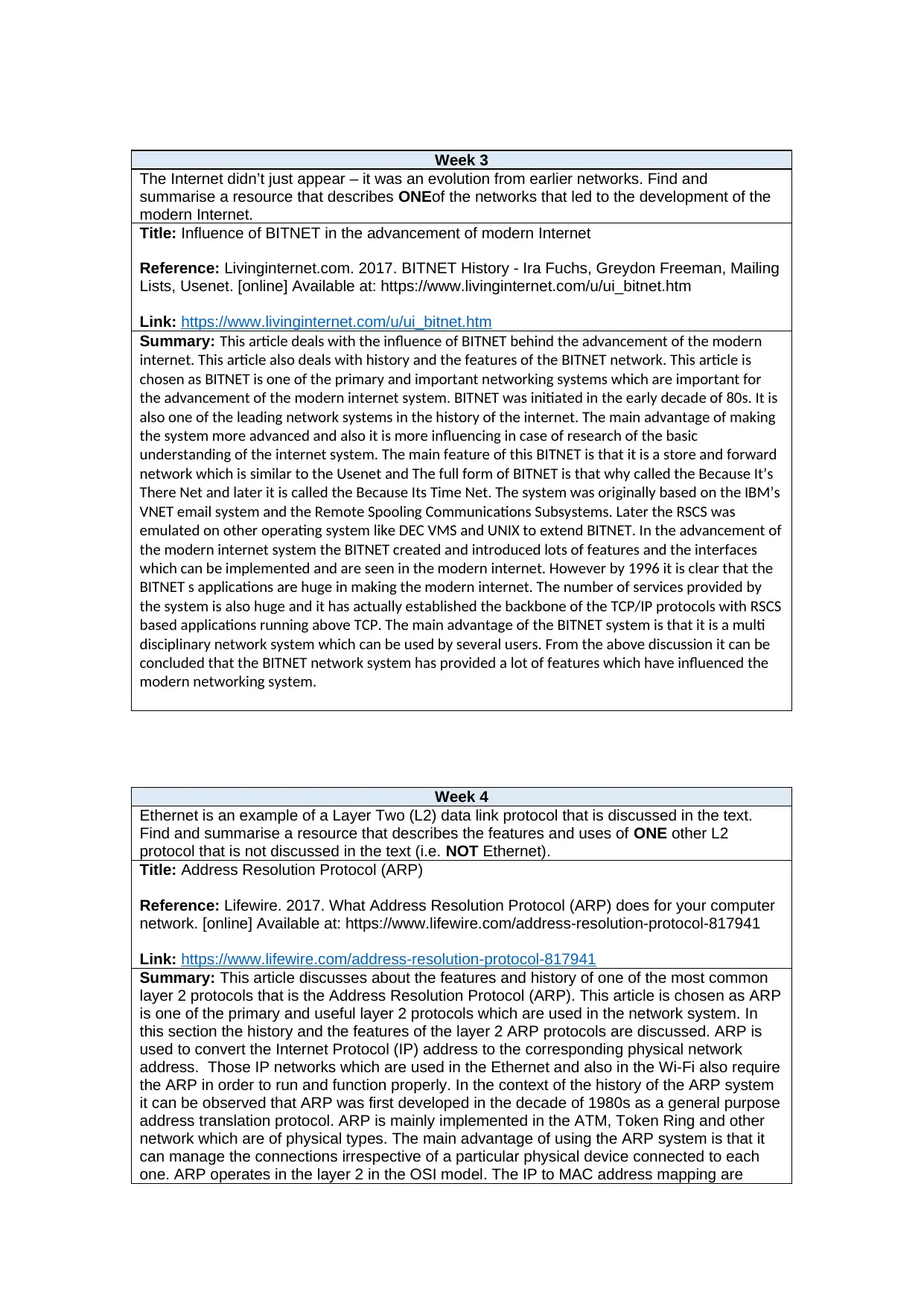
Week 3
The Internet didn’t just appear – it was an evolution from earlier networks. Find and
summarise a resource that describes ONEof the networks that led to the development of the
modern Internet.
Title: Influence of BITNET in the advancement of modern Internet
Reference: Livinginternet.com. 2017. BITNET History - Ira Fuchs, Greydon Freeman, Mailing
Lists, Usenet. [online] Available at: https://www.livinginternet.com/u/ui_bitnet.htm
Link: https://www.livinginternet.com/u/ui_bitnet.htm
Summary: This article deals with the influence of BITNET behind the advancement of the modern
internet. This article also deals with history and the features of the BITNET network. This article is
chosen as BITNET is one of the primary and important networking systems which are important for
the advancement of the modern internet system. BITNET was initiated in the early decade of 80s. It is
also one of the leading network systems in the history of the internet. The main advantage of making
the system more advanced and also it is more influencing in case of research of the basic
understanding of the internet system. The main feature of this BITNET is that it is a store and forward
network which is similar to the Usenet and The full form of BITNET is that why called the Because It’s
There Net and later it is called the Because Its Time Net. The system was originally based on the IBM’s
VNET email system and the Remote Spooling Communications Subsystems. Later the RSCS was
emulated on other operating system like DEC VMS and UNIX to extend BITNET. In the advancement of
the modern internet system the BITNET created and introduced lots of features and the interfaces
which can be implemented and are seen in the modern internet. However by 1996 it is clear that the
BITNET s applications are huge in making the modern internet. The number of services provided by
the system is also huge and it has actually established the backbone of the TCP/IP protocols with RSCS
based applications running above TCP. The main advantage of the BITNET system is that it is a multi
disciplinary network system which can be used by several users. From the above discussion it can be
concluded that the BITNET network system has provided a lot of features which have influenced the
modern networking system.
Week 4
Ethernet is an example of a Layer Two (L2) data link protocol that is discussed in the text.
Find and summarise a resource that describes the features and uses of ONE other L2
protocol that is not discussed in the text (i.e. NOT Ethernet).
Title: Address Resolution Protocol (ARP)
Reference: Lifewire. 2017. What Address Resolution Protocol (ARP) does for your computer
network. [online] Available at: https://www.lifewire.com/address-resolution-protocol-817941
Link: https://www.lifewire.com/address-resolution-protocol-817941
Summary: This article discusses about the features and history of one of the most common
layer 2 protocols that is the Address Resolution Protocol (ARP). This article is chosen as ARP
is one of the primary and useful layer 2 protocols which are used in the network system. In
this section the history and the features of the layer 2 ARP protocols are discussed. ARP is
used to convert the Internet Protocol (IP) address to the corresponding physical network
address. Those IP networks which are used in the Ethernet and also in the Wi-Fi also require
the ARP in order to run and function properly. In the context of the history of the ARP system
it can be observed that ARP was first developed in the decade of 1980s as a general purpose
address translation protocol. ARP is mainly implemented in the ATM, Token Ring and other
network which are of physical types. The main advantage of using the ARP system is that it
can manage the connections irrespective of a particular physical device connected to each
one. ARP operates in the layer 2 in the OSI model. The IP to MAC address mapping are
The Internet didn’t just appear – it was an evolution from earlier networks. Find and
summarise a resource that describes ONEof the networks that led to the development of the
modern Internet.
Title: Influence of BITNET in the advancement of modern Internet
Reference: Livinginternet.com. 2017. BITNET History - Ira Fuchs, Greydon Freeman, Mailing
Lists, Usenet. [online] Available at: https://www.livinginternet.com/u/ui_bitnet.htm
Link: https://www.livinginternet.com/u/ui_bitnet.htm
Summary: This article deals with the influence of BITNET behind the advancement of the modern
internet. This article also deals with history and the features of the BITNET network. This article is
chosen as BITNET is one of the primary and important networking systems which are important for
the advancement of the modern internet system. BITNET was initiated in the early decade of 80s. It is
also one of the leading network systems in the history of the internet. The main advantage of making
the system more advanced and also it is more influencing in case of research of the basic
understanding of the internet system. The main feature of this BITNET is that it is a store and forward
network which is similar to the Usenet and The full form of BITNET is that why called the Because It’s
There Net and later it is called the Because Its Time Net. The system was originally based on the IBM’s
VNET email system and the Remote Spooling Communications Subsystems. Later the RSCS was
emulated on other operating system like DEC VMS and UNIX to extend BITNET. In the advancement of
the modern internet system the BITNET created and introduced lots of features and the interfaces
which can be implemented and are seen in the modern internet. However by 1996 it is clear that the
BITNET s applications are huge in making the modern internet. The number of services provided by
the system is also huge and it has actually established the backbone of the TCP/IP protocols with RSCS
based applications running above TCP. The main advantage of the BITNET system is that it is a multi
disciplinary network system which can be used by several users. From the above discussion it can be
concluded that the BITNET network system has provided a lot of features which have influenced the
modern networking system.
Week 4
Ethernet is an example of a Layer Two (L2) data link protocol that is discussed in the text.
Find and summarise a resource that describes the features and uses of ONE other L2
protocol that is not discussed in the text (i.e. NOT Ethernet).
Title: Address Resolution Protocol (ARP)
Reference: Lifewire. 2017. What Address Resolution Protocol (ARP) does for your computer
network. [online] Available at: https://www.lifewire.com/address-resolution-protocol-817941
Link: https://www.lifewire.com/address-resolution-protocol-817941
Summary: This article discusses about the features and history of one of the most common
layer 2 protocols that is the Address Resolution Protocol (ARP). This article is chosen as ARP
is one of the primary and useful layer 2 protocols which are used in the network system. In
this section the history and the features of the layer 2 ARP protocols are discussed. ARP is
used to convert the Internet Protocol (IP) address to the corresponding physical network
address. Those IP networks which are used in the Ethernet and also in the Wi-Fi also require
the ARP in order to run and function properly. In the context of the history of the ARP system
it can be observed that ARP was first developed in the decade of 1980s as a general purpose
address translation protocol. ARP is mainly implemented in the ATM, Token Ring and other
network which are of physical types. The main advantage of using the ARP system is that it
can manage the connections irrespective of a particular physical device connected to each
one. ARP operates in the layer 2 in the OSI model. The IP to MAC address mapping are
Paraphrase This Document
Need a fresh take? Get an instant paraphrase of this document with our AI Paraphraser
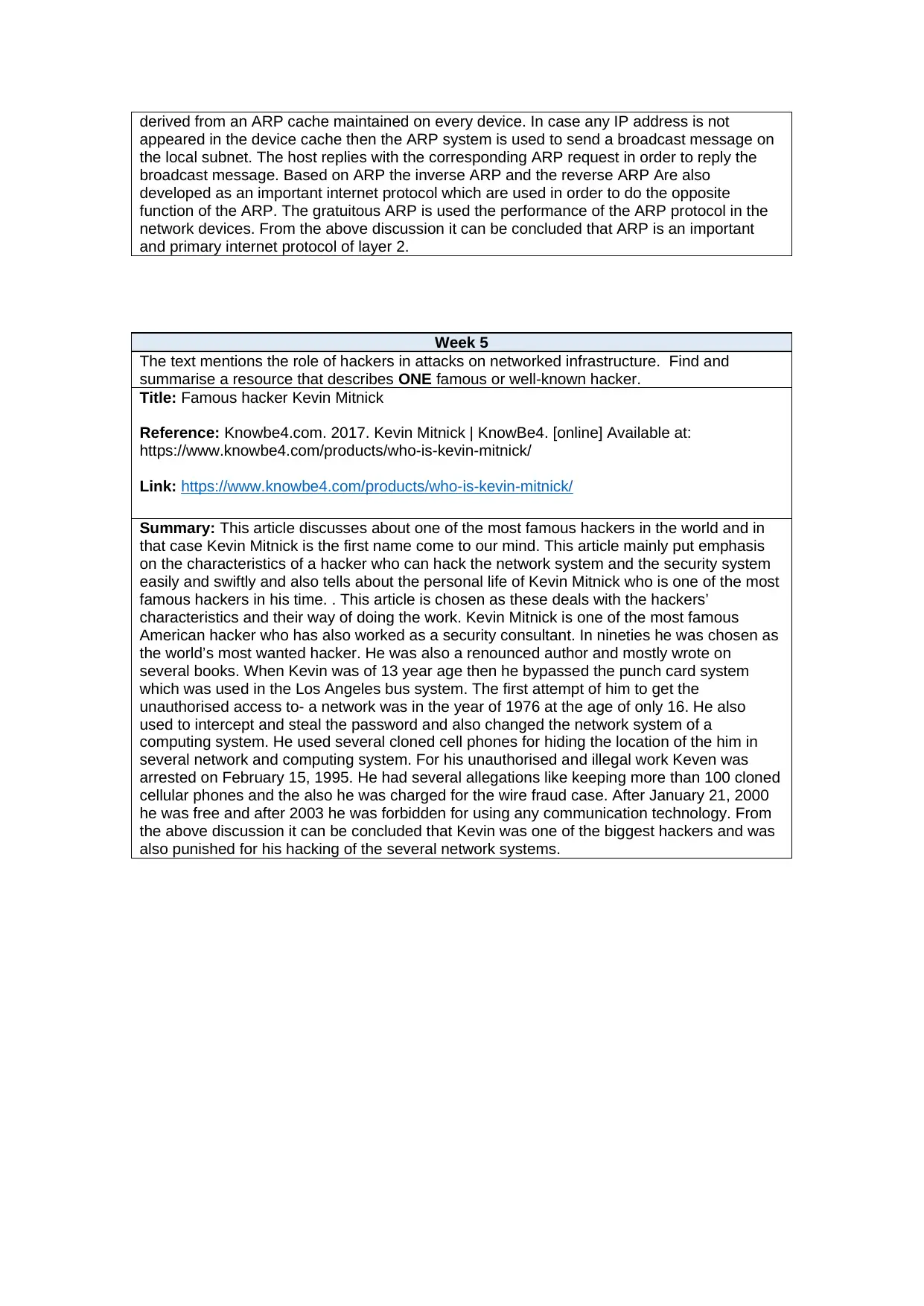
derived from an ARP cache maintained on every device. In case any IP address is not
appeared in the device cache then the ARP system is used to send a broadcast message on
the local subnet. The host replies with the corresponding ARP request in order to reply the
broadcast message. Based on ARP the inverse ARP and the reverse ARP Are also
developed as an important internet protocol which are used in order to do the opposite
function of the ARP. The gratuitous ARP is used the performance of the ARP protocol in the
network devices. From the above discussion it can be concluded that ARP is an important
and primary internet protocol of layer 2.
Week 5
The text mentions the role of hackers in attacks on networked infrastructure. Find and
summarise a resource that describes ONE famous or well-known hacker.
Title: Famous hacker Kevin Mitnick
Reference: Knowbe4.com. 2017. Kevin Mitnick | KnowBe4. [online] Available at:
https://www.knowbe4.com/products/who-is-kevin-mitnick/
Link: https://www.knowbe4.com/products/who-is-kevin-mitnick/
Summary: This article discusses about one of the most famous hackers in the world and in
that case Kevin Mitnick is the first name come to our mind. This article mainly put emphasis
on the characteristics of a hacker who can hack the network system and the security system
easily and swiftly and also tells about the personal life of Kevin Mitnick who is one of the most
famous hackers in his time. . This article is chosen as these deals with the hackers’
characteristics and their way of doing the work. Kevin Mitnick is one of the most famous
American hacker who has also worked as a security consultant. In nineties he was chosen as
the world’s most wanted hacker. He was also a renounced author and mostly wrote on
several books. When Kevin was of 13 year age then he bypassed the punch card system
which was used in the Los Angeles bus system. The first attempt of him to get the
unauthorised access to- a network was in the year of 1976 at the age of only 16. He also
used to intercept and steal the password and also changed the network system of a
computing system. He used several cloned cell phones for hiding the location of the him in
several network and computing system. For his unauthorised and illegal work Keven was
arrested on February 15, 1995. He had several allegations like keeping more than 100 cloned
cellular phones and the also he was charged for the wire fraud case. After January 21, 2000
he was free and after 2003 he was forbidden for using any communication technology. From
the above discussion it can be concluded that Kevin was one of the biggest hackers and was
also punished for his hacking of the several network systems.
appeared in the device cache then the ARP system is used to send a broadcast message on
the local subnet. The host replies with the corresponding ARP request in order to reply the
broadcast message. Based on ARP the inverse ARP and the reverse ARP Are also
developed as an important internet protocol which are used in order to do the opposite
function of the ARP. The gratuitous ARP is used the performance of the ARP protocol in the
network devices. From the above discussion it can be concluded that ARP is an important
and primary internet protocol of layer 2.
Week 5
The text mentions the role of hackers in attacks on networked infrastructure. Find and
summarise a resource that describes ONE famous or well-known hacker.
Title: Famous hacker Kevin Mitnick
Reference: Knowbe4.com. 2017. Kevin Mitnick | KnowBe4. [online] Available at:
https://www.knowbe4.com/products/who-is-kevin-mitnick/
Link: https://www.knowbe4.com/products/who-is-kevin-mitnick/
Summary: This article discusses about one of the most famous hackers in the world and in
that case Kevin Mitnick is the first name come to our mind. This article mainly put emphasis
on the characteristics of a hacker who can hack the network system and the security system
easily and swiftly and also tells about the personal life of Kevin Mitnick who is one of the most
famous hackers in his time. . This article is chosen as these deals with the hackers’
characteristics and their way of doing the work. Kevin Mitnick is one of the most famous
American hacker who has also worked as a security consultant. In nineties he was chosen as
the world’s most wanted hacker. He was also a renounced author and mostly wrote on
several books. When Kevin was of 13 year age then he bypassed the punch card system
which was used in the Los Angeles bus system. The first attempt of him to get the
unauthorised access to- a network was in the year of 1976 at the age of only 16. He also
used to intercept and steal the password and also changed the network system of a
computing system. He used several cloned cell phones for hiding the location of the him in
several network and computing system. For his unauthorised and illegal work Keven was
arrested on February 15, 1995. He had several allegations like keeping more than 100 cloned
cellular phones and the also he was charged for the wire fraud case. After January 21, 2000
he was free and after 2003 he was forbidden for using any communication technology. From
the above discussion it can be concluded that Kevin was one of the biggest hackers and was
also punished for his hacking of the several network systems.
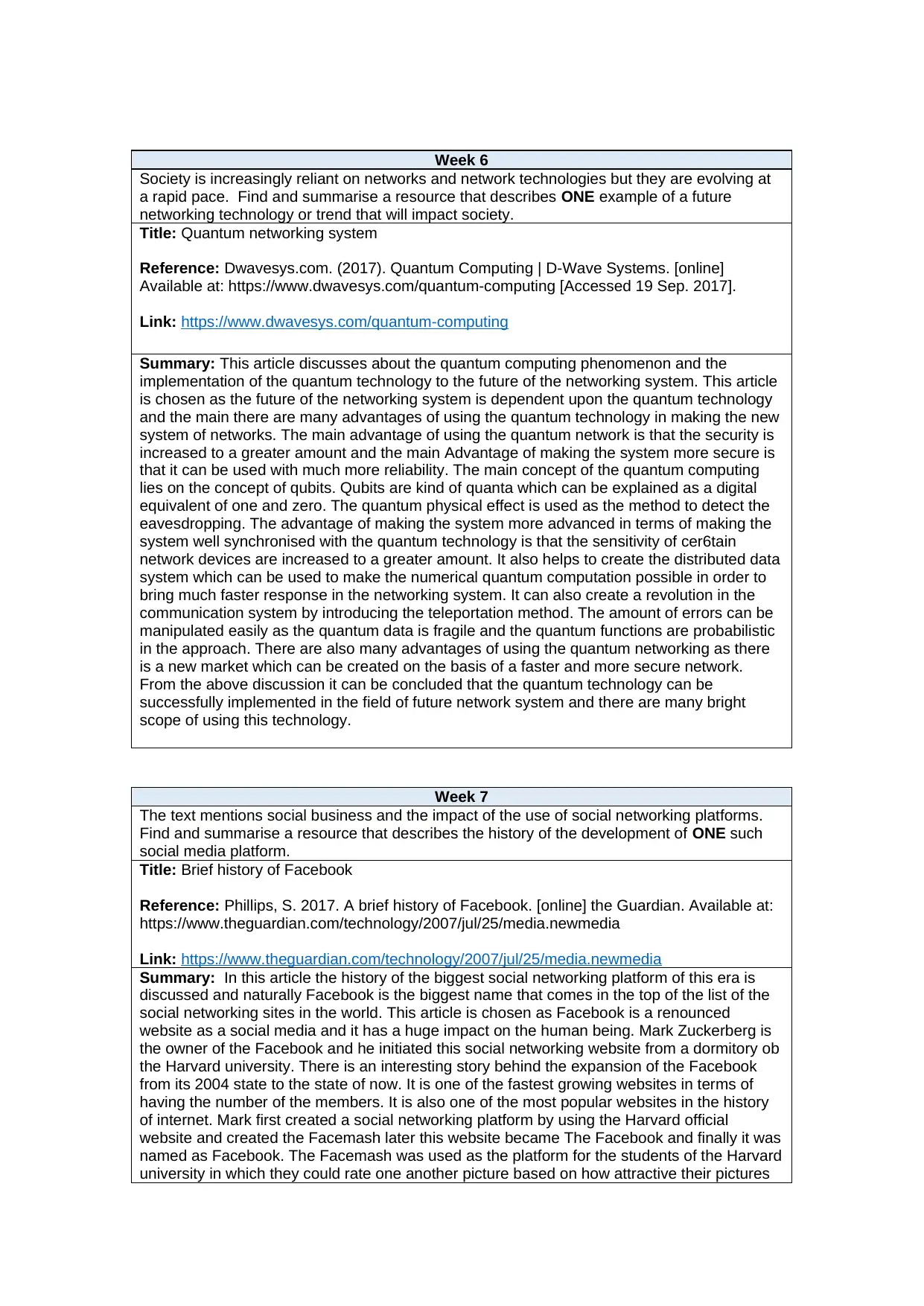
Week 6
Society is increasingly reliant on networks and network technologies but they are evolving at
a rapid pace. Find and summarise a resource that describes ONE example of a future
networking technology or trend that will impact society.
Title: Quantum networking system
Reference: Dwavesys.com. (2017). Quantum Computing | D-Wave Systems. [online]
Available at: https://www.dwavesys.com/quantum-computing [Accessed 19 Sep. 2017].
Link: https://www.dwavesys.com/quantum-computing
Summary: This article discusses about the quantum computing phenomenon and the
implementation of the quantum technology to the future of the networking system. This article
is chosen as the future of the networking system is dependent upon the quantum technology
and the main there are many advantages of using the quantum technology in making the new
system of networks. The main advantage of using the quantum network is that the security is
increased to a greater amount and the main Advantage of making the system more secure is
that it can be used with much more reliability. The main concept of the quantum computing
lies on the concept of qubits. Qubits are kind of quanta which can be explained as a digital
equivalent of one and zero. The quantum physical effect is used as the method to detect the
eavesdropping. The advantage of making the system more advanced in terms of making the
system well synchronised with the quantum technology is that the sensitivity of cer6tain
network devices are increased to a greater amount. It also helps to create the distributed data
system which can be used to make the numerical quantum computation possible in order to
bring much faster response in the networking system. It can also create a revolution in the
communication system by introducing the teleportation method. The amount of errors can be
manipulated easily as the quantum data is fragile and the quantum functions are probabilistic
in the approach. There are also many advantages of using the quantum networking as there
is a new market which can be created on the basis of a faster and more secure network.
From the above discussion it can be concluded that the quantum technology can be
successfully implemented in the field of future network system and there are many bright
scope of using this technology.
Week 7
The text mentions social business and the impact of the use of social networking platforms.
Find and summarise a resource that describes the history of the development of ONE such
social media platform.
Title: Brief history of Facebook
Reference: Phillips, S. 2017. A brief history of Facebook. [online] the Guardian. Available at:
https://www.theguardian.com/technology/2007/jul/25/media.newmedia
Link: https://www.theguardian.com/technology/2007/jul/25/media.newmedia
Summary: In this article the history of the biggest social networking platform of this era is
discussed and naturally Facebook is the biggest name that comes in the top of the list of the
social networking sites in the world. This article is chosen as Facebook is a renounced
website as a social media and it has a huge impact on the human being. Mark Zuckerberg is
the owner of the Facebook and he initiated this social networking website from a dormitory ob
the Harvard university. There is an interesting story behind the expansion of the Facebook
from its 2004 state to the state of now. It is one of the fastest growing websites in terms of
having the number of the members. It is also one of the most popular websites in the history
of internet. Mark first created a social networking platform by using the Harvard official
website and created the Facemash later this website became The Facebook and finally it was
named as Facebook. The Facemash was used as the platform for the students of the Harvard
university in which they could rate one another picture based on how attractive their pictures
Society is increasingly reliant on networks and network technologies but they are evolving at
a rapid pace. Find and summarise a resource that describes ONE example of a future
networking technology or trend that will impact society.
Title: Quantum networking system
Reference: Dwavesys.com. (2017). Quantum Computing | D-Wave Systems. [online]
Available at: https://www.dwavesys.com/quantum-computing [Accessed 19 Sep. 2017].
Link: https://www.dwavesys.com/quantum-computing
Summary: This article discusses about the quantum computing phenomenon and the
implementation of the quantum technology to the future of the networking system. This article
is chosen as the future of the networking system is dependent upon the quantum technology
and the main there are many advantages of using the quantum technology in making the new
system of networks. The main advantage of using the quantum network is that the security is
increased to a greater amount and the main Advantage of making the system more secure is
that it can be used with much more reliability. The main concept of the quantum computing
lies on the concept of qubits. Qubits are kind of quanta which can be explained as a digital
equivalent of one and zero. The quantum physical effect is used as the method to detect the
eavesdropping. The advantage of making the system more advanced in terms of making the
system well synchronised with the quantum technology is that the sensitivity of cer6tain
network devices are increased to a greater amount. It also helps to create the distributed data
system which can be used to make the numerical quantum computation possible in order to
bring much faster response in the networking system. It can also create a revolution in the
communication system by introducing the teleportation method. The amount of errors can be
manipulated easily as the quantum data is fragile and the quantum functions are probabilistic
in the approach. There are also many advantages of using the quantum networking as there
is a new market which can be created on the basis of a faster and more secure network.
From the above discussion it can be concluded that the quantum technology can be
successfully implemented in the field of future network system and there are many bright
scope of using this technology.
Week 7
The text mentions social business and the impact of the use of social networking platforms.
Find and summarise a resource that describes the history of the development of ONE such
social media platform.
Title: Brief history of Facebook
Reference: Phillips, S. 2017. A brief history of Facebook. [online] the Guardian. Available at:
https://www.theguardian.com/technology/2007/jul/25/media.newmedia
Link: https://www.theguardian.com/technology/2007/jul/25/media.newmedia
Summary: In this article the history of the biggest social networking platform of this era is
discussed and naturally Facebook is the biggest name that comes in the top of the list of the
social networking sites in the world. This article is chosen as Facebook is a renounced
website as a social media and it has a huge impact on the human being. Mark Zuckerberg is
the owner of the Facebook and he initiated this social networking website from a dormitory ob
the Harvard university. There is an interesting story behind the expansion of the Facebook
from its 2004 state to the state of now. It is one of the fastest growing websites in terms of
having the number of the members. It is also one of the most popular websites in the history
of internet. Mark first created a social networking platform by using the Harvard official
website and created the Facemash later this website became The Facebook and finally it was
named as Facebook. The Facemash was used as the platform for the students of the Harvard
university in which they could rate one another picture based on how attractive their pictures
⊘ This is a preview!⊘
Do you want full access?
Subscribe today to unlock all pages.

Trusted by 1+ million students worldwide
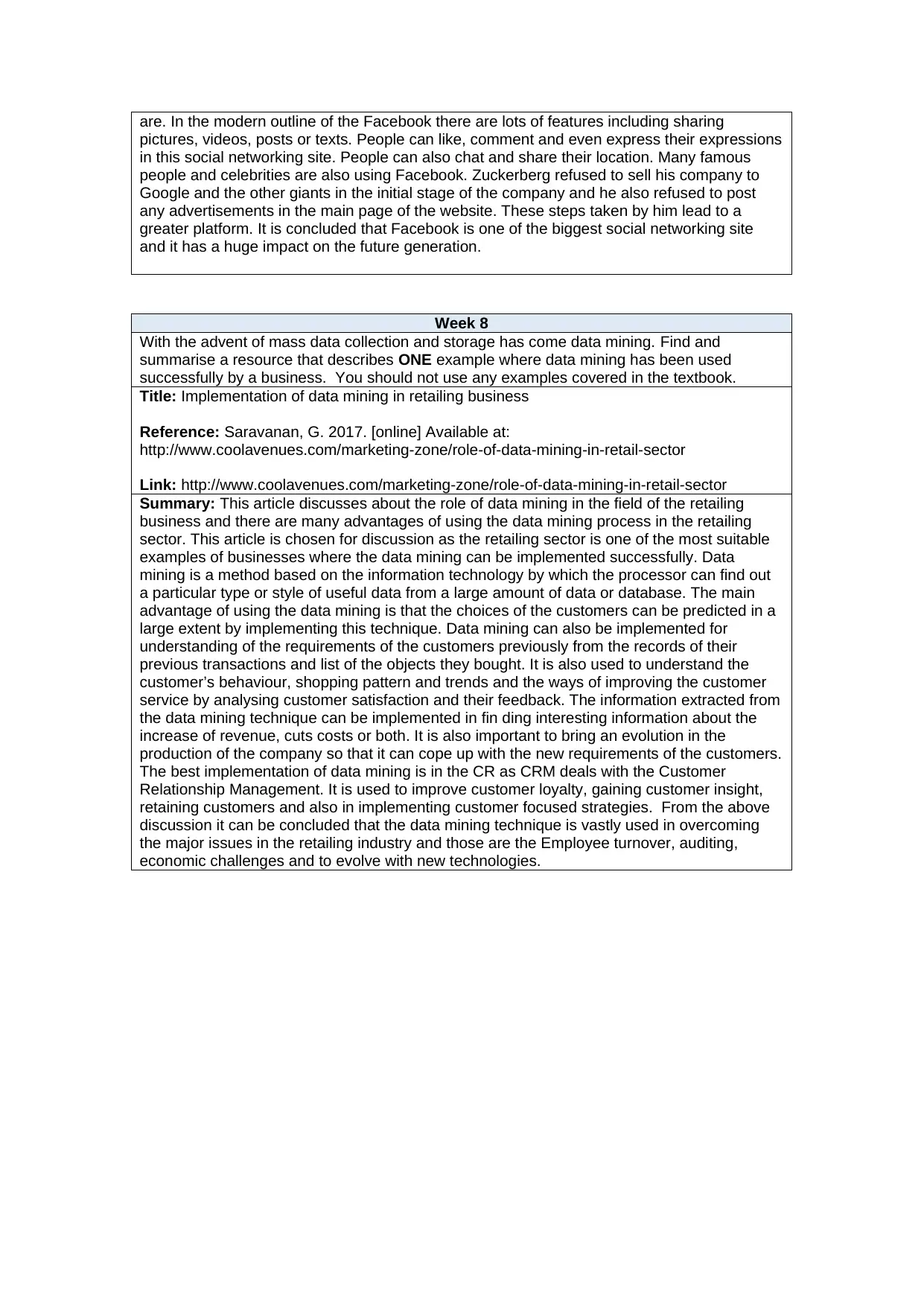
are. In the modern outline of the Facebook there are lots of features including sharing
pictures, videos, posts or texts. People can like, comment and even express their expressions
in this social networking site. People can also chat and share their location. Many famous
people and celebrities are also using Facebook. Zuckerberg refused to sell his company to
Google and the other giants in the initial stage of the company and he also refused to post
any advertisements in the main page of the website. These steps taken by him lead to a
greater platform. It is concluded that Facebook is one of the biggest social networking site
and it has a huge impact on the future generation.
Week 8
With the advent of mass data collection and storage has come data mining. Find and
summarise a resource that describes ONE example where data mining has been used
successfully by a business. You should not use any examples covered in the textbook.
Title: Implementation of data mining in retailing business
Reference: Saravanan, G. 2017. [online] Available at:
http://www.coolavenues.com/marketing-zone/role-of-data-mining-in-retail-sector
Link: http://www.coolavenues.com/marketing-zone/role-of-data-mining-in-retail-sector
Summary: This article discusses about the role of data mining in the field of the retailing
business and there are many advantages of using the data mining process in the retailing
sector. This article is chosen for discussion as the retailing sector is one of the most suitable
examples of businesses where the data mining can be implemented successfully. Data
mining is a method based on the information technology by which the processor can find out
a particular type or style of useful data from a large amount of data or database. The main
advantage of using the data mining is that the choices of the customers can be predicted in a
large extent by implementing this technique. Data mining can also be implemented for
understanding of the requirements of the customers previously from the records of their
previous transactions and list of the objects they bought. It is also used to understand the
customer’s behaviour, shopping pattern and trends and the ways of improving the customer
service by analysing customer satisfaction and their feedback. The information extracted from
the data mining technique can be implemented in fin ding interesting information about the
increase of revenue, cuts costs or both. It is also important to bring an evolution in the
production of the company so that it can cope up with the new requirements of the customers.
The best implementation of data mining is in the CR as CRM deals with the Customer
Relationship Management. It is used to improve customer loyalty, gaining customer insight,
retaining customers and also in implementing customer focused strategies. From the above
discussion it can be concluded that the data mining technique is vastly used in overcoming
the major issues in the retailing industry and those are the Employee turnover, auditing,
economic challenges and to evolve with new technologies.
pictures, videos, posts or texts. People can like, comment and even express their expressions
in this social networking site. People can also chat and share their location. Many famous
people and celebrities are also using Facebook. Zuckerberg refused to sell his company to
Google and the other giants in the initial stage of the company and he also refused to post
any advertisements in the main page of the website. These steps taken by him lead to a
greater platform. It is concluded that Facebook is one of the biggest social networking site
and it has a huge impact on the future generation.
Week 8
With the advent of mass data collection and storage has come data mining. Find and
summarise a resource that describes ONE example where data mining has been used
successfully by a business. You should not use any examples covered in the textbook.
Title: Implementation of data mining in retailing business
Reference: Saravanan, G. 2017. [online] Available at:
http://www.coolavenues.com/marketing-zone/role-of-data-mining-in-retail-sector
Link: http://www.coolavenues.com/marketing-zone/role-of-data-mining-in-retail-sector
Summary: This article discusses about the role of data mining in the field of the retailing
business and there are many advantages of using the data mining process in the retailing
sector. This article is chosen for discussion as the retailing sector is one of the most suitable
examples of businesses where the data mining can be implemented successfully. Data
mining is a method based on the information technology by which the processor can find out
a particular type or style of useful data from a large amount of data or database. The main
advantage of using the data mining is that the choices of the customers can be predicted in a
large extent by implementing this technique. Data mining can also be implemented for
understanding of the requirements of the customers previously from the records of their
previous transactions and list of the objects they bought. It is also used to understand the
customer’s behaviour, shopping pattern and trends and the ways of improving the customer
service by analysing customer satisfaction and their feedback. The information extracted from
the data mining technique can be implemented in fin ding interesting information about the
increase of revenue, cuts costs or both. It is also important to bring an evolution in the
production of the company so that it can cope up with the new requirements of the customers.
The best implementation of data mining is in the CR as CRM deals with the Customer
Relationship Management. It is used to improve customer loyalty, gaining customer insight,
retaining customers and also in implementing customer focused strategies. From the above
discussion it can be concluded that the data mining technique is vastly used in overcoming
the major issues in the retailing industry and those are the Employee turnover, auditing,
economic challenges and to evolve with new technologies.
Paraphrase This Document
Need a fresh take? Get an instant paraphrase of this document with our AI Paraphraser
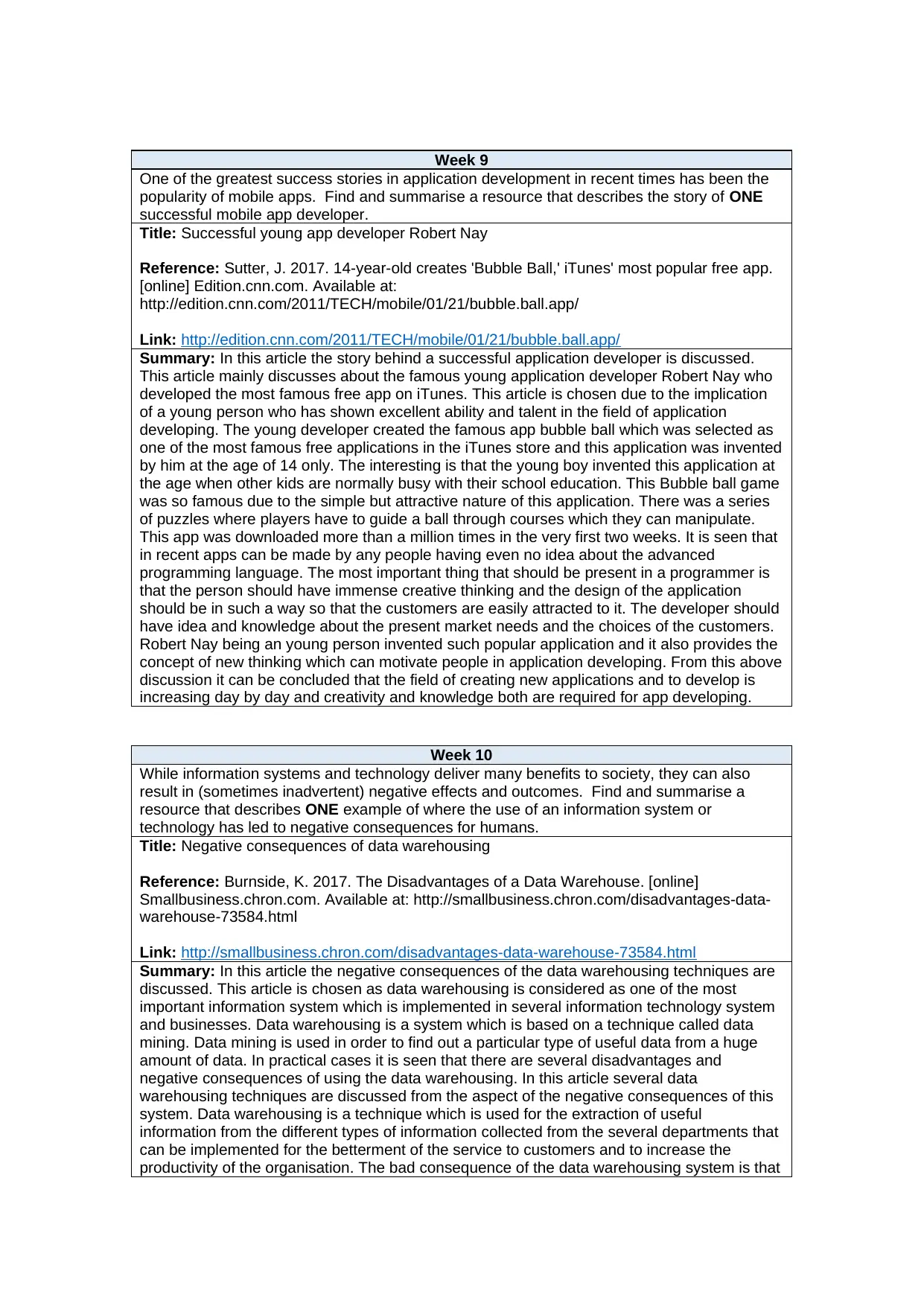
Week 9
One of the greatest success stories in application development in recent times has been the
popularity of mobile apps. Find and summarise a resource that describes the story of ONE
successful mobile app developer.
Title: Successful young app developer Robert Nay
Reference: Sutter, J. 2017. 14-year-old creates 'Bubble Ball,' iTunes' most popular free app.
[online] Edition.cnn.com. Available at:
http://edition.cnn.com/2011/TECH/mobile/01/21/bubble.ball.app/
Link: http://edition.cnn.com/2011/TECH/mobile/01/21/bubble.ball.app/
Summary: In this article the story behind a successful application developer is discussed.
This article mainly discusses about the famous young application developer Robert Nay who
developed the most famous free app on iTunes. This article is chosen due to the implication
of a young person who has shown excellent ability and talent in the field of application
developing. The young developer created the famous app bubble ball which was selected as
one of the most famous free applications in the iTunes store and this application was invented
by him at the age of 14 only. The interesting is that the young boy invented this application at
the age when other kids are normally busy with their school education. This Bubble ball game
was so famous due to the simple but attractive nature of this application. There was a series
of puzzles where players have to guide a ball through courses which they can manipulate.
This app was downloaded more than a million times in the very first two weeks. It is seen that
in recent apps can be made by any people having even no idea about the advanced
programming language. The most important thing that should be present in a programmer is
that the person should have immense creative thinking and the design of the application
should be in such a way so that the customers are easily attracted to it. The developer should
have idea and knowledge about the present market needs and the choices of the customers.
Robert Nay being an young person invented such popular application and it also provides the
concept of new thinking which can motivate people in application developing. From this above
discussion it can be concluded that the field of creating new applications and to develop is
increasing day by day and creativity and knowledge both are required for app developing.
Week 10
While information systems and technology deliver many benefits to society, they can also
result in (sometimes inadvertent) negative effects and outcomes. Find and summarise a
resource that describes ONE example of where the use of an information system or
technology has led to negative consequences for humans.
Title: Negative consequences of data warehousing
Reference: Burnside, K. 2017. The Disadvantages of a Data Warehouse. [online]
Smallbusiness.chron.com. Available at: http://smallbusiness.chron.com/disadvantages-data-
warehouse-73584.html
Link: http://smallbusiness.chron.com/disadvantages-data-warehouse-73584.html
Summary: In this article the negative consequences of the data warehousing techniques are
discussed. This article is chosen as data warehousing is considered as one of the most
important information system which is implemented in several information technology system
and businesses. Data warehousing is a system which is based on a technique called data
mining. Data mining is used in order to find out a particular type of useful data from a huge
amount of data. In practical cases it is seen that there are several disadvantages and
negative consequences of using the data warehousing. In this article several data
warehousing techniques are discussed from the aspect of the negative consequences of this
system. Data warehousing is a technique which is used for the extraction of useful
information from the different types of information collected from the several departments that
can be implemented for the betterment of the service to customers and to increase the
productivity of the organisation. The bad consequence of the data warehousing system is that
One of the greatest success stories in application development in recent times has been the
popularity of mobile apps. Find and summarise a resource that describes the story of ONE
successful mobile app developer.
Title: Successful young app developer Robert Nay
Reference: Sutter, J. 2017. 14-year-old creates 'Bubble Ball,' iTunes' most popular free app.
[online] Edition.cnn.com. Available at:
http://edition.cnn.com/2011/TECH/mobile/01/21/bubble.ball.app/
Link: http://edition.cnn.com/2011/TECH/mobile/01/21/bubble.ball.app/
Summary: In this article the story behind a successful application developer is discussed.
This article mainly discusses about the famous young application developer Robert Nay who
developed the most famous free app on iTunes. This article is chosen due to the implication
of a young person who has shown excellent ability and talent in the field of application
developing. The young developer created the famous app bubble ball which was selected as
one of the most famous free applications in the iTunes store and this application was invented
by him at the age of 14 only. The interesting is that the young boy invented this application at
the age when other kids are normally busy with their school education. This Bubble ball game
was so famous due to the simple but attractive nature of this application. There was a series
of puzzles where players have to guide a ball through courses which they can manipulate.
This app was downloaded more than a million times in the very first two weeks. It is seen that
in recent apps can be made by any people having even no idea about the advanced
programming language. The most important thing that should be present in a programmer is
that the person should have immense creative thinking and the design of the application
should be in such a way so that the customers are easily attracted to it. The developer should
have idea and knowledge about the present market needs and the choices of the customers.
Robert Nay being an young person invented such popular application and it also provides the
concept of new thinking which can motivate people in application developing. From this above
discussion it can be concluded that the field of creating new applications and to develop is
increasing day by day and creativity and knowledge both are required for app developing.
Week 10
While information systems and technology deliver many benefits to society, they can also
result in (sometimes inadvertent) negative effects and outcomes. Find and summarise a
resource that describes ONE example of where the use of an information system or
technology has led to negative consequences for humans.
Title: Negative consequences of data warehousing
Reference: Burnside, K. 2017. The Disadvantages of a Data Warehouse. [online]
Smallbusiness.chron.com. Available at: http://smallbusiness.chron.com/disadvantages-data-
warehouse-73584.html
Link: http://smallbusiness.chron.com/disadvantages-data-warehouse-73584.html
Summary: In this article the negative consequences of the data warehousing techniques are
discussed. This article is chosen as data warehousing is considered as one of the most
important information system which is implemented in several information technology system
and businesses. Data warehousing is a system which is based on a technique called data
mining. Data mining is used in order to find out a particular type of useful data from a huge
amount of data. In practical cases it is seen that there are several disadvantages and
negative consequences of using the data warehousing. In this article several data
warehousing techniques are discussed from the aspect of the negative consequences of this
system. Data warehousing is a technique which is used for the extraction of useful
information from the different types of information collected from the several departments that
can be implemented for the betterment of the service to customers and to increase the
productivity of the organisation. The bad consequence of the data warehousing system is that

the risk regarding the extra amount of work can be increased. As the data warehousing
system is related to the collection of the data from different customers and in this case
sometimes it is seen that the organisation database can have same types of content and thus
the data can be copied. It also affects the cost benefit ratio of the company which is also a
bad consequence of the company. The data ownership concern is considered another aspect
of the consequences of the data warehousing method and thus it can damage the data
security of the organisation. Data warehouse can also decrease the data flexibility. From the
above discussion it can be concluded that data warehousing has lots of bad consequences
which should be overcome for better service.
system is related to the collection of the data from different customers and in this case
sometimes it is seen that the organisation database can have same types of content and thus
the data can be copied. It also affects the cost benefit ratio of the company which is also a
bad consequence of the company. The data ownership concern is considered another aspect
of the consequences of the data warehousing method and thus it can damage the data
security of the organisation. Data warehouse can also decrease the data flexibility. From the
above discussion it can be concluded that data warehousing has lots of bad consequences
which should be overcome for better service.
⊘ This is a preview!⊘
Do you want full access?
Subscribe today to unlock all pages.

Trusted by 1+ million students worldwide
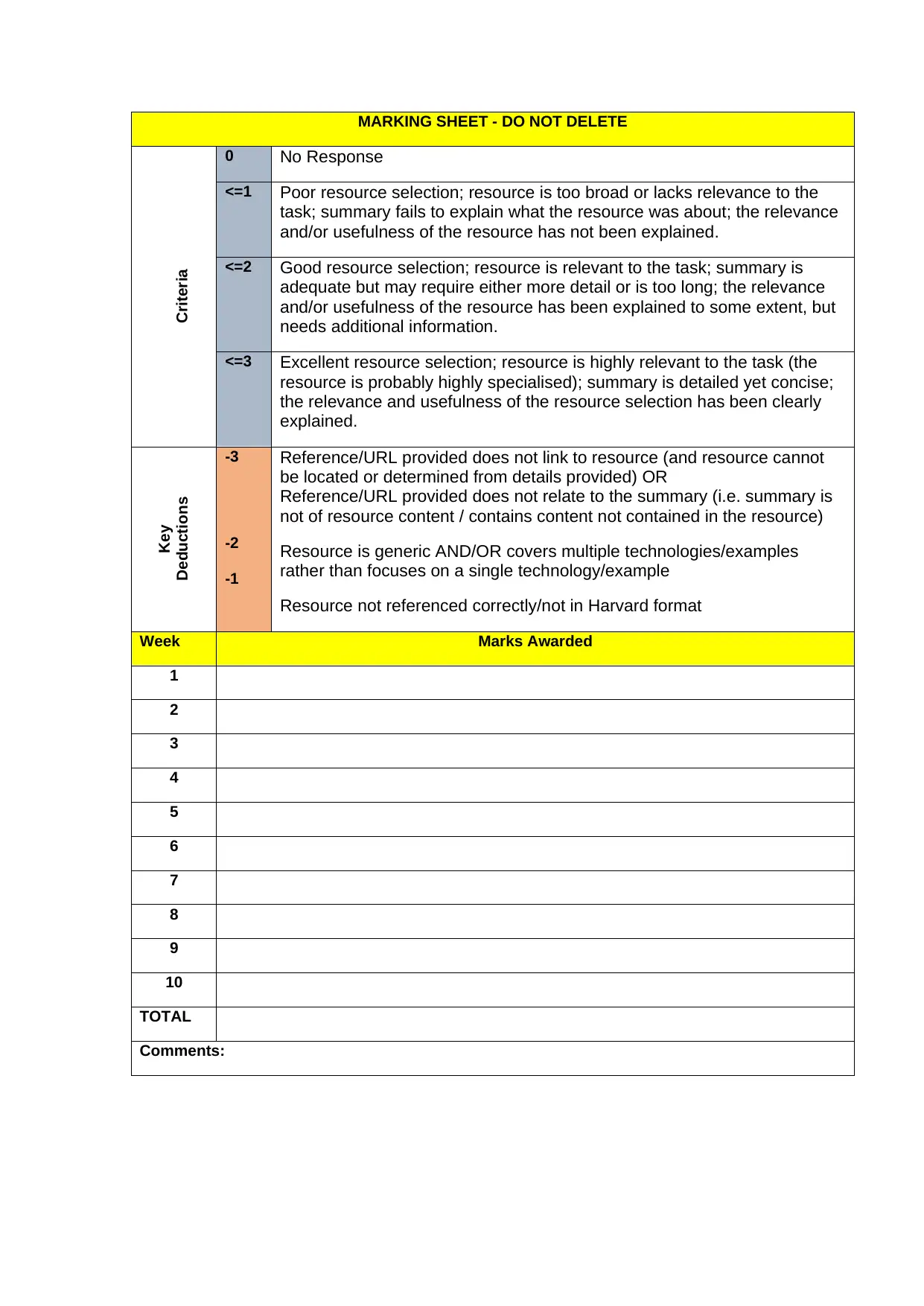
MARKING SHEET - DO NOT DELETE
Criteria
0 No Response
<=1 Poor resource selection; resource is too broad or lacks relevance to the
task; summary fails to explain what the resource was about; the relevance
and/or usefulness of the resource has not been explained.
<=2 Good resource selection; resource is relevant to the task; summary is
adequate but may require either more detail or is too long; the relevance
and/or usefulness of the resource has been explained to some extent, but
needs additional information.
<=3 Excellent resource selection; resource is highly relevant to the task (the
resource is probably highly specialised); summary is detailed yet concise;
the relevance and usefulness of the resource selection has been clearly
explained.
Key
Deductions
-3
-2
-1
Reference/URL provided does not link to resource (and resource cannot
be located or determined from details provided) OR
Reference/URL provided does not relate to the summary (i.e. summary is
not of resource content / contains content not contained in the resource)
Resource is generic AND/OR covers multiple technologies/examples
rather than focuses on a single technology/example
Resource not referenced correctly/not in Harvard format
Week Marks Awarded
1
2
3
4
5
6
7
8
9
10
TOTAL
Comments:
Criteria
0 No Response
<=1 Poor resource selection; resource is too broad or lacks relevance to the
task; summary fails to explain what the resource was about; the relevance
and/or usefulness of the resource has not been explained.
<=2 Good resource selection; resource is relevant to the task; summary is
adequate but may require either more detail or is too long; the relevance
and/or usefulness of the resource has been explained to some extent, but
needs additional information.
<=3 Excellent resource selection; resource is highly relevant to the task (the
resource is probably highly specialised); summary is detailed yet concise;
the relevance and usefulness of the resource selection has been clearly
explained.
Key
Deductions
-3
-2
-1
Reference/URL provided does not link to resource (and resource cannot
be located or determined from details provided) OR
Reference/URL provided does not relate to the summary (i.e. summary is
not of resource content / contains content not contained in the resource)
Resource is generic AND/OR covers multiple technologies/examples
rather than focuses on a single technology/example
Resource not referenced correctly/not in Harvard format
Week Marks Awarded
1
2
3
4
5
6
7
8
9
10
TOTAL
Comments:
1 out of 10
Related Documents
Your All-in-One AI-Powered Toolkit for Academic Success.
+13062052269
info@desklib.com
Available 24*7 on WhatsApp / Email
![[object Object]](/_next/static/media/star-bottom.7253800d.svg)
Unlock your academic potential
Copyright © 2020–2026 A2Z Services. All Rights Reserved. Developed and managed by ZUCOL.





