Network Technologies: Network Design, Implementation and Analysis
VerifiedAdded on 2024/05/21
|38
|4525
|350
Report
AI Summary
This report provides a comprehensive overview of networking technologies, including network types, topologies, and standards, along with their benefits and constraints. It discusses the impact of network topology, communication, and bandwidth requirements, comparing common networking principles and how protocols enable the effectiveness of networked systems. The report also explores the operating principles of networking devices and server types, along with the interdependence of workstation hardware and relevant networking software. A LAN network is designed and implemented using Cisco packet tracers, tested for performance, and analyzed based on user feedback, with recommendations for potential enhancements and a maintenance schedule provided for the organization.
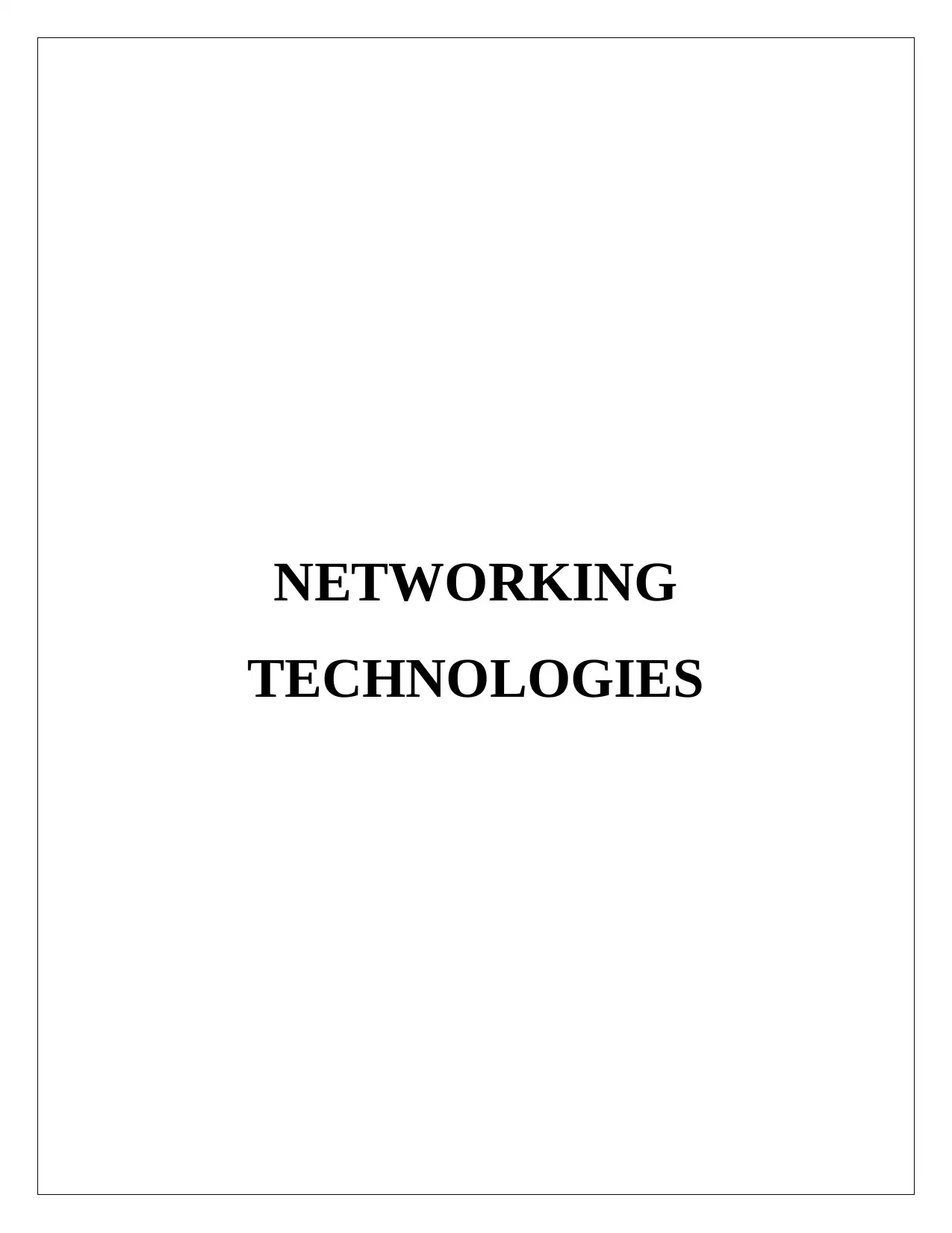
NETWORKING
TECHNOLOGIES
TECHNOLOGIES
Paraphrase This Document
Need a fresh take? Get an instant paraphrase of this document with our AI Paraphraser
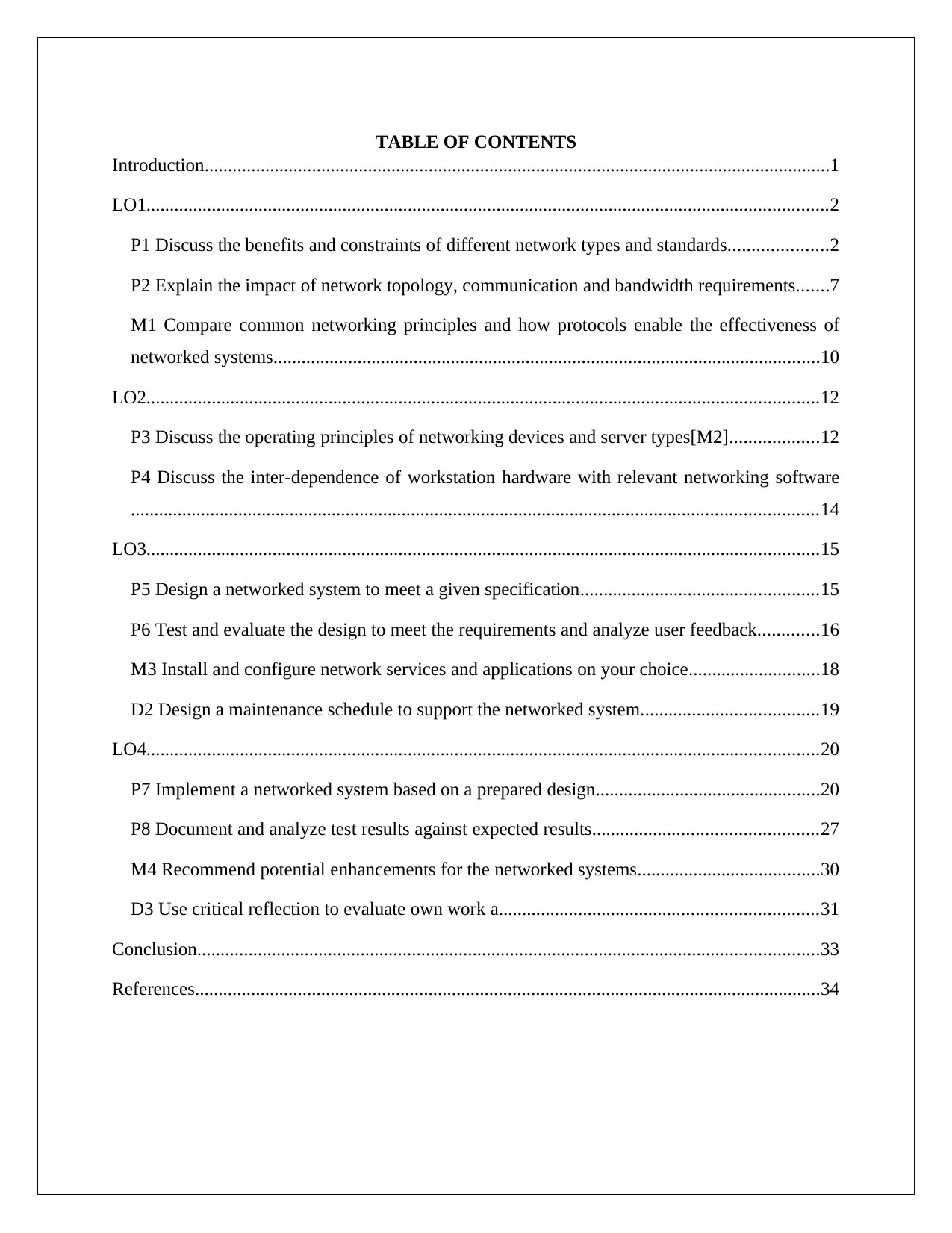
TABLE OF CONTENTS
Introduction......................................................................................................................................1
LO1..................................................................................................................................................2
P1 Discuss the benefits and constraints of different network types and standards.....................2
P2 Explain the impact of network topology, communication and bandwidth requirements.......7
M1 Compare common networking principles and how protocols enable the effectiveness of
networked systems.....................................................................................................................10
LO2................................................................................................................................................12
P3 Discuss the operating principles of networking devices and server types[M2]...................12
P4 Discuss the inter-dependence of workstation hardware with relevant networking software
...................................................................................................................................................14
LO3................................................................................................................................................15
P5 Design a networked system to meet a given specification...................................................15
P6 Test and evaluate the design to meet the requirements and analyze user feedback.............16
M3 Install and configure network services and applications on your choice............................18
D2 Design a maintenance schedule to support the networked system......................................19
LO4................................................................................................................................................20
P7 Implement a networked system based on a prepared design................................................20
P8 Document and analyze test results against expected results................................................27
M4 Recommend potential enhancements for the networked systems.......................................30
D3 Use critical reflection to evaluate own work a....................................................................31
Conclusion.....................................................................................................................................33
References......................................................................................................................................34
Introduction......................................................................................................................................1
LO1..................................................................................................................................................2
P1 Discuss the benefits and constraints of different network types and standards.....................2
P2 Explain the impact of network topology, communication and bandwidth requirements.......7
M1 Compare common networking principles and how protocols enable the effectiveness of
networked systems.....................................................................................................................10
LO2................................................................................................................................................12
P3 Discuss the operating principles of networking devices and server types[M2]...................12
P4 Discuss the inter-dependence of workstation hardware with relevant networking software
...................................................................................................................................................14
LO3................................................................................................................................................15
P5 Design a networked system to meet a given specification...................................................15
P6 Test and evaluate the design to meet the requirements and analyze user feedback.............16
M3 Install and configure network services and applications on your choice............................18
D2 Design a maintenance schedule to support the networked system......................................19
LO4................................................................................................................................................20
P7 Implement a networked system based on a prepared design................................................20
P8 Document and analyze test results against expected results................................................27
M4 Recommend potential enhancements for the networked systems.......................................30
D3 Use critical reflection to evaluate own work a....................................................................31
Conclusion.....................................................................................................................................33
References......................................................................................................................................34
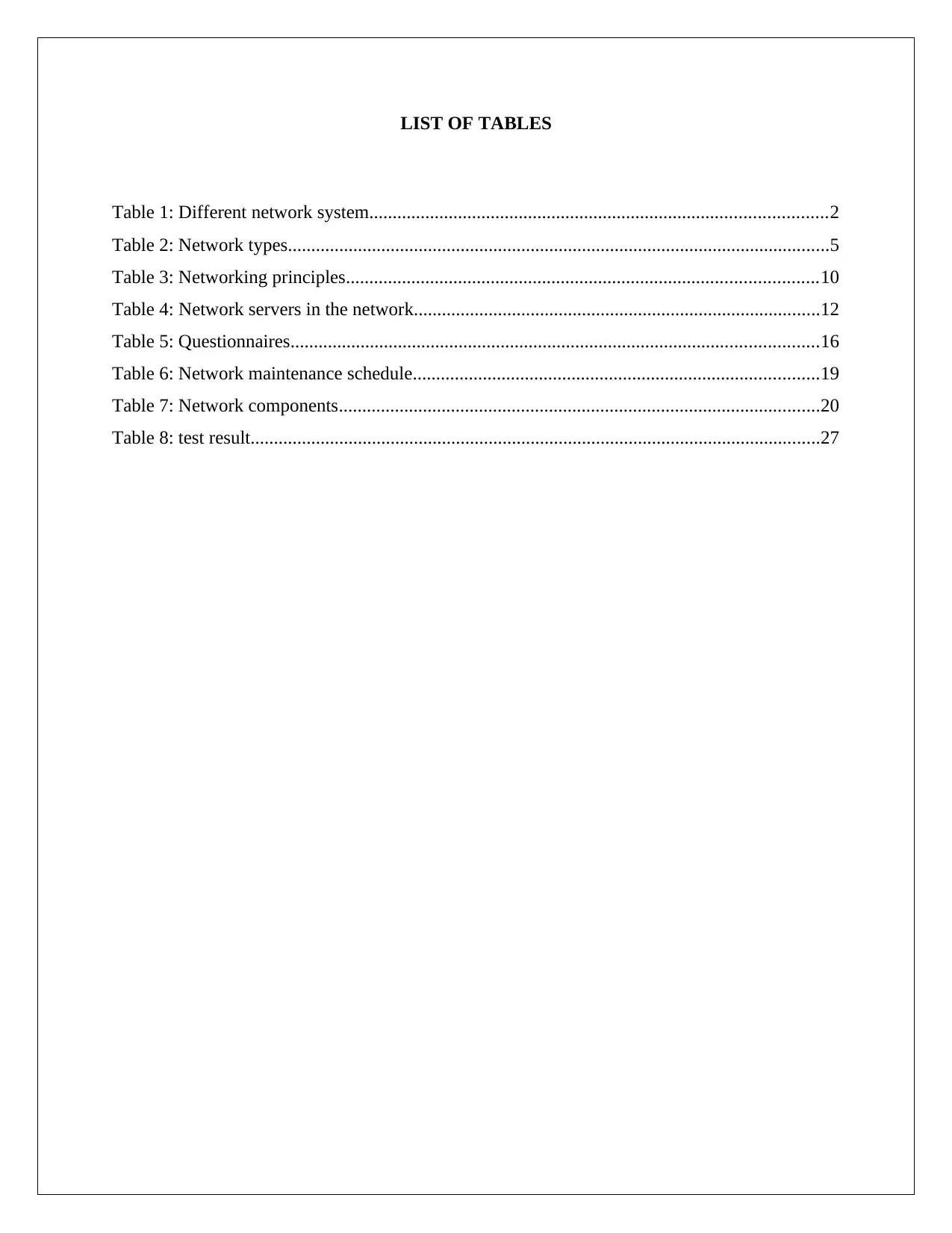
LIST OF TABLES
Table 1: Different network system..................................................................................................2
Table 2: Network types....................................................................................................................5
Table 3: Networking principles.....................................................................................................10
Table 4: Network servers in the network.......................................................................................12
Table 5: Questionnaires.................................................................................................................16
Table 6: Network maintenance schedule.......................................................................................19
Table 7: Network components.......................................................................................................20
Table 8: test result..........................................................................................................................27
Table 1: Different network system..................................................................................................2
Table 2: Network types....................................................................................................................5
Table 3: Networking principles.....................................................................................................10
Table 4: Network servers in the network.......................................................................................12
Table 5: Questionnaires.................................................................................................................16
Table 6: Network maintenance schedule.......................................................................................19
Table 7: Network components.......................................................................................................20
Table 8: test result..........................................................................................................................27
⊘ This is a preview!⊘
Do you want full access?
Subscribe today to unlock all pages.

Trusted by 1+ million students worldwide
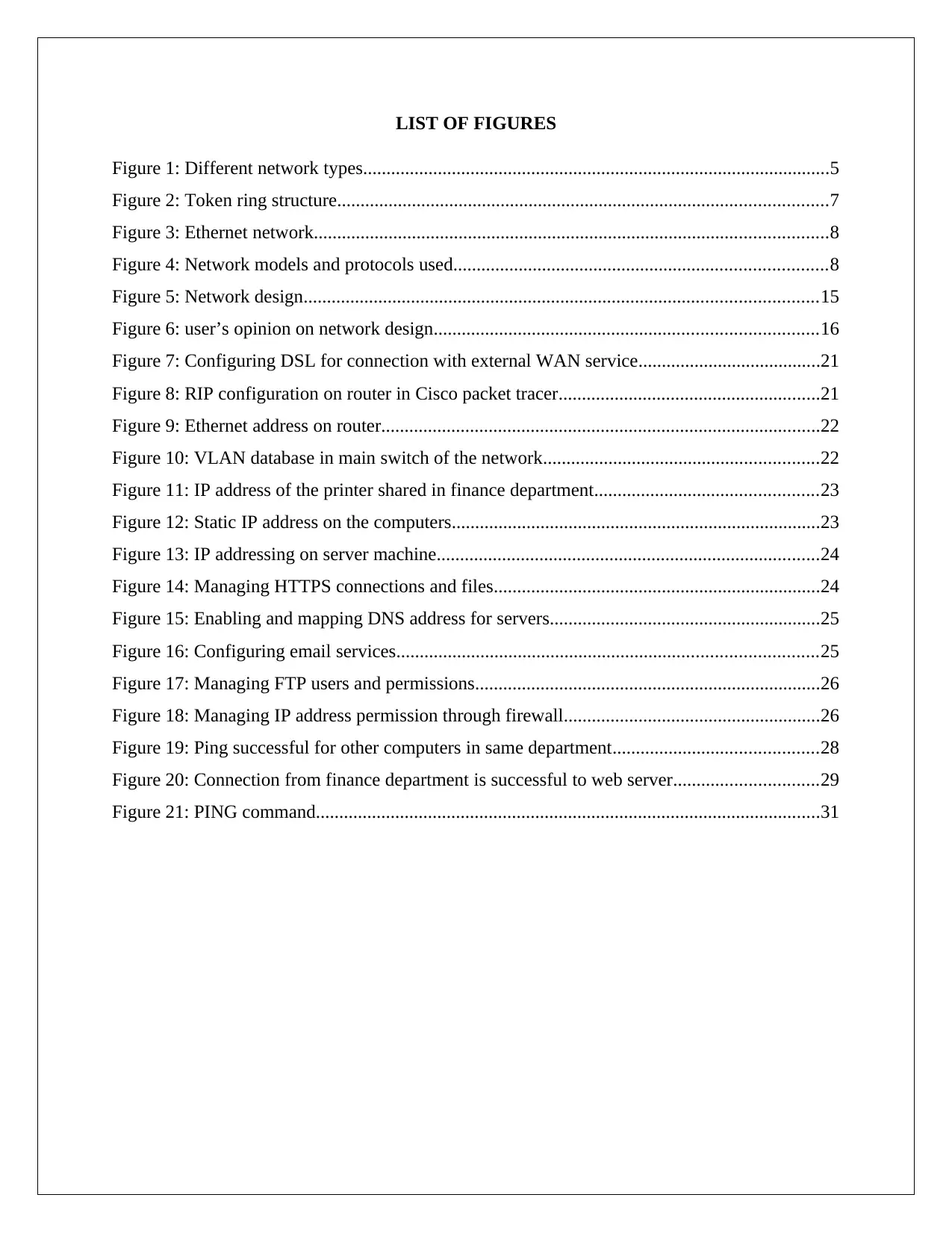
LIST OF FIGURES
Figure 1: Different network types....................................................................................................5
Figure 2: Token ring structure.........................................................................................................7
Figure 3: Ethernet network..............................................................................................................8
Figure 4: Network models and protocols used................................................................................8
Figure 5: Network design..............................................................................................................15
Figure 6: user’s opinion on network design..................................................................................16
Figure 7: Configuring DSL for connection with external WAN service.......................................21
Figure 8: RIP configuration on router in Cisco packet tracer........................................................21
Figure 9: Ethernet address on router..............................................................................................22
Figure 10: VLAN database in main switch of the network...........................................................22
Figure 11: IP address of the printer shared in finance department................................................23
Figure 12: Static IP address on the computers...............................................................................23
Figure 13: IP addressing on server machine..................................................................................24
Figure 14: Managing HTTPS connections and files......................................................................24
Figure 15: Enabling and mapping DNS address for servers..........................................................25
Figure 16: Configuring email services..........................................................................................25
Figure 17: Managing FTP users and permissions..........................................................................26
Figure 18: Managing IP address permission through firewall.......................................................26
Figure 19: Ping successful for other computers in same department............................................28
Figure 20: Connection from finance department is successful to web server...............................29
Figure 21: PING command............................................................................................................31
Figure 1: Different network types....................................................................................................5
Figure 2: Token ring structure.........................................................................................................7
Figure 3: Ethernet network..............................................................................................................8
Figure 4: Network models and protocols used................................................................................8
Figure 5: Network design..............................................................................................................15
Figure 6: user’s opinion on network design..................................................................................16
Figure 7: Configuring DSL for connection with external WAN service.......................................21
Figure 8: RIP configuration on router in Cisco packet tracer........................................................21
Figure 9: Ethernet address on router..............................................................................................22
Figure 10: VLAN database in main switch of the network...........................................................22
Figure 11: IP address of the printer shared in finance department................................................23
Figure 12: Static IP address on the computers...............................................................................23
Figure 13: IP addressing on server machine..................................................................................24
Figure 14: Managing HTTPS connections and files......................................................................24
Figure 15: Enabling and mapping DNS address for servers..........................................................25
Figure 16: Configuring email services..........................................................................................25
Figure 17: Managing FTP users and permissions..........................................................................26
Figure 18: Managing IP address permission through firewall.......................................................26
Figure 19: Ping successful for other computers in same department............................................28
Figure 20: Connection from finance department is successful to web server...............................29
Figure 21: PING command............................................................................................................31
Paraphrase This Document
Need a fresh take? Get an instant paraphrase of this document with our AI Paraphraser

Introduction
A computer network is referred to a digital telecommunication network that is used for sharing
resources and data among the network user. In this present report fundamentals of networking
will be studied along with various components such as network types, topologies, standards etc.
for knowing its benefits and constraints. For the given organization, a LAN network is designed
and implemented using the Cisco packet tracers. The present report will also study about the
various hardware and software components used in the network implementation. The report also
explains about different servers and protocols present in the network. The present network is
tested for its performance and recommendation for the potential enhancement of the network is
provided for the organization.
1
A computer network is referred to a digital telecommunication network that is used for sharing
resources and data among the network user. In this present report fundamentals of networking
will be studied along with various components such as network types, topologies, standards etc.
for knowing its benefits and constraints. For the given organization, a LAN network is designed
and implemented using the Cisco packet tracers. The present report will also study about the
various hardware and software components used in the network implementation. The report also
explains about different servers and protocols present in the network. The present network is
tested for its performance and recommendation for the potential enhancement of the network is
provided for the organization.
1
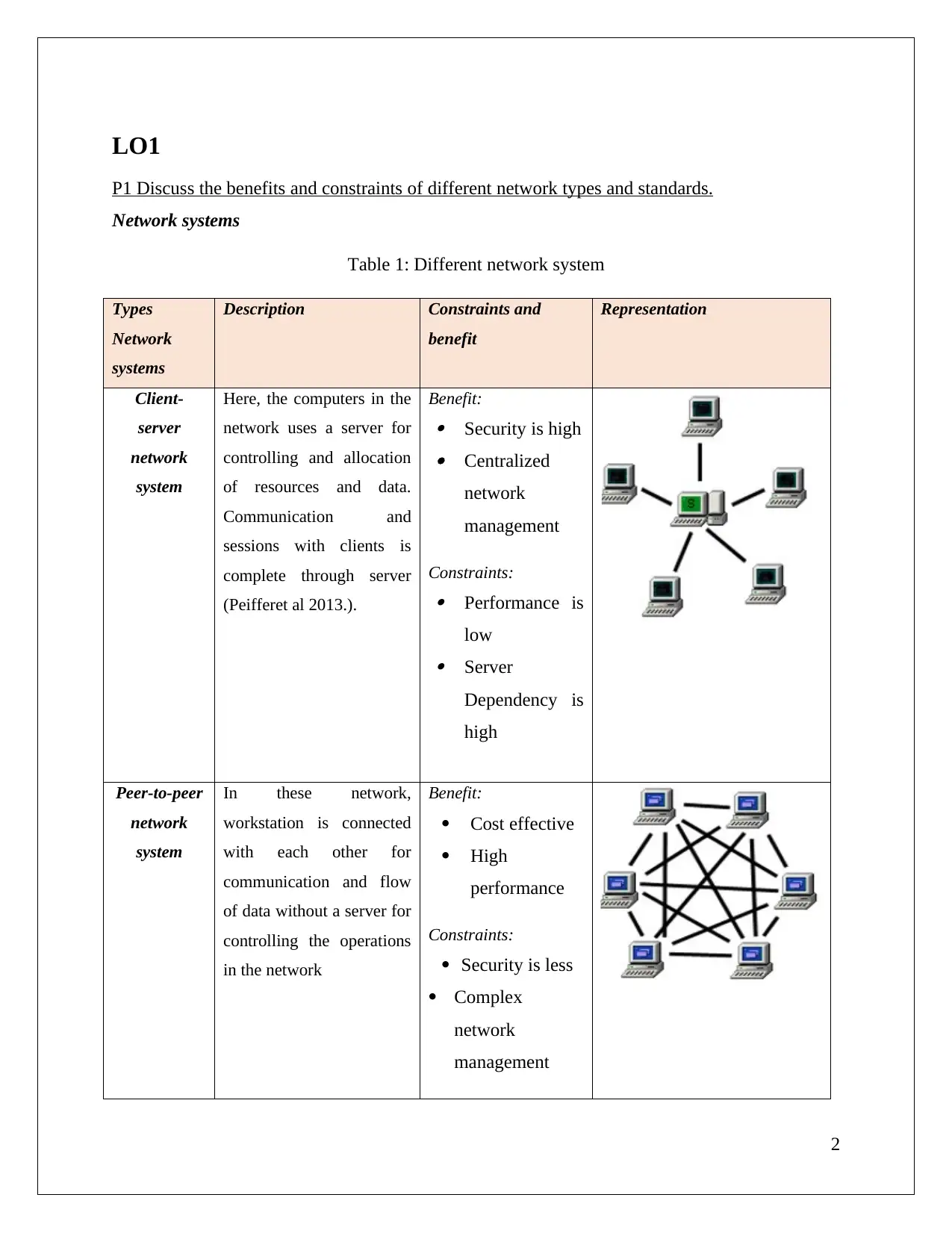
LO1
P1 Discuss the benefits and constraints of different network types and standards.
Network systems
Table 1: Different network system
Types
Network
systems
Description Constraints and
benefit
Representation
Client-
server
network
system
Here, the computers in the
network uses a server for
controlling and allocation
of resources and data.
Communication and
sessions with clients is
complete through server
(Peifferet al 2013.).
Benefit:
Security is high
Centralized
network
management
Constraints:
Performance is
low
Server
Dependency is
high
Peer-to-peer
network
system
In these network,
workstation is connected
with each other for
communication and flow
of data without a server for
controlling the operations
in the network
Benefit:
Cost effective
High
performance
Constraints:
Security is less
Complex
network
management
2
P1 Discuss the benefits and constraints of different network types and standards.
Network systems
Table 1: Different network system
Types
Network
systems
Description Constraints and
benefit
Representation
Client-
server
network
system
Here, the computers in the
network uses a server for
controlling and allocation
of resources and data.
Communication and
sessions with clients is
complete through server
(Peifferet al 2013.).
Benefit:
Security is high
Centralized
network
management
Constraints:
Performance is
low
Server
Dependency is
high
Peer-to-peer
network
system
In these network,
workstation is connected
with each other for
communication and flow
of data without a server for
controlling the operations
in the network
Benefit:
Cost effective
High
performance
Constraints:
Security is less
Complex
network
management
2
⊘ This is a preview!⊘
Do you want full access?
Subscribe today to unlock all pages.

Trusted by 1+ million students worldwide
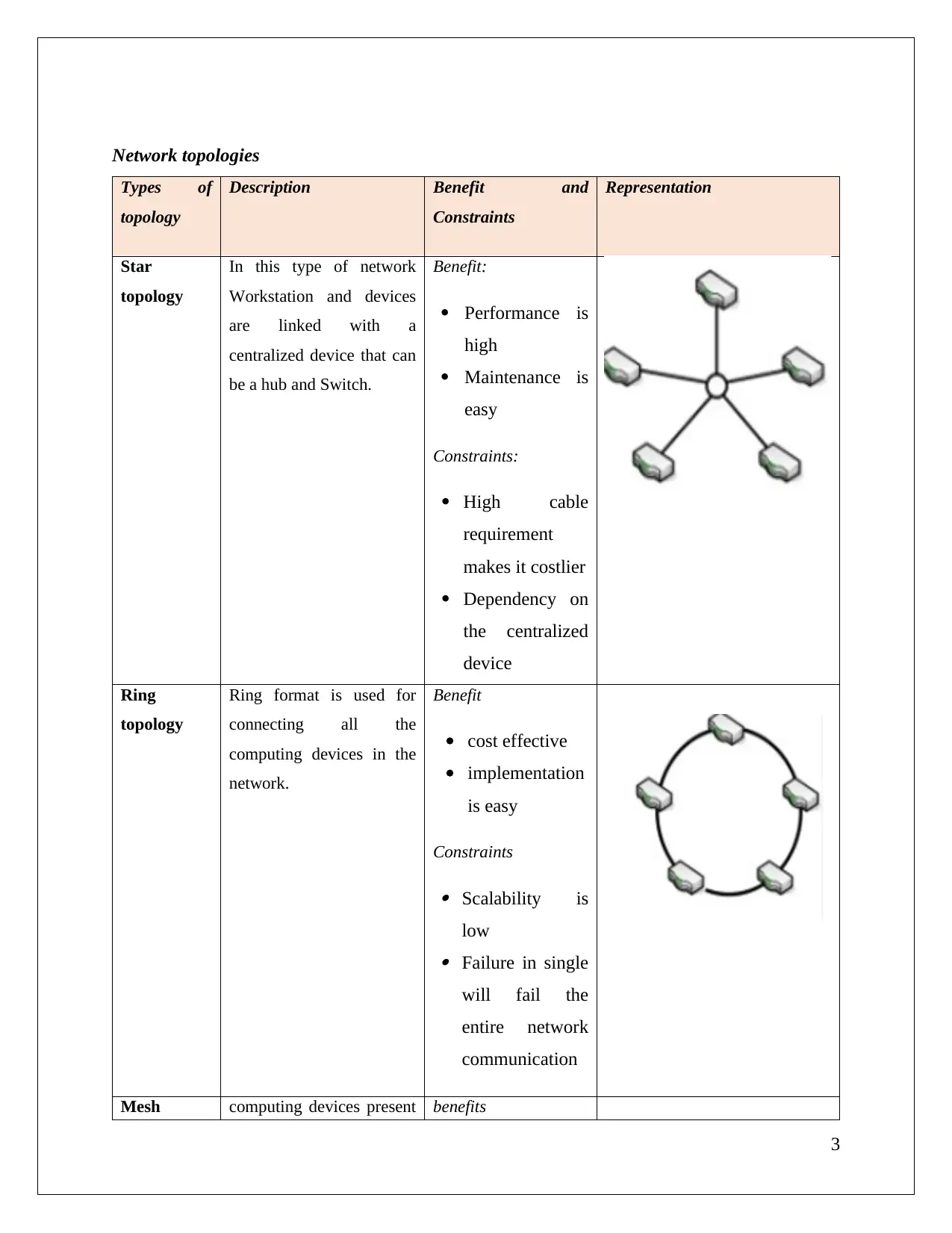
Network topologies
Types of
topology
Description Benefit and
Constraints
Representation
Star
topology
In this type of network
Workstation and devices
are linked with a
centralized device that can
be a hub and Switch.
Benefit:
Performance is
high
Maintenance is
easy
Constraints:
High cable
requirement
makes it costlier
Dependency on
the centralized
device
Ring
topology
Ring format is used for
connecting all the
computing devices in the
network.
Benefit
cost effective
implementation
is easy
Constraints
Scalability is
low
Failure in single
will fail the
entire network
communication
Mesh computing devices present benefits
3
Types of
topology
Description Benefit and
Constraints
Representation
Star
topology
In this type of network
Workstation and devices
are linked with a
centralized device that can
be a hub and Switch.
Benefit:
Performance is
high
Maintenance is
easy
Constraints:
High cable
requirement
makes it costlier
Dependency on
the centralized
device
Ring
topology
Ring format is used for
connecting all the
computing devices in the
network.
Benefit
cost effective
implementation
is easy
Constraints
Scalability is
low
Failure in single
will fail the
entire network
communication
Mesh computing devices present benefits
3
Paraphrase This Document
Need a fresh take? Get an instant paraphrase of this document with our AI Paraphraser
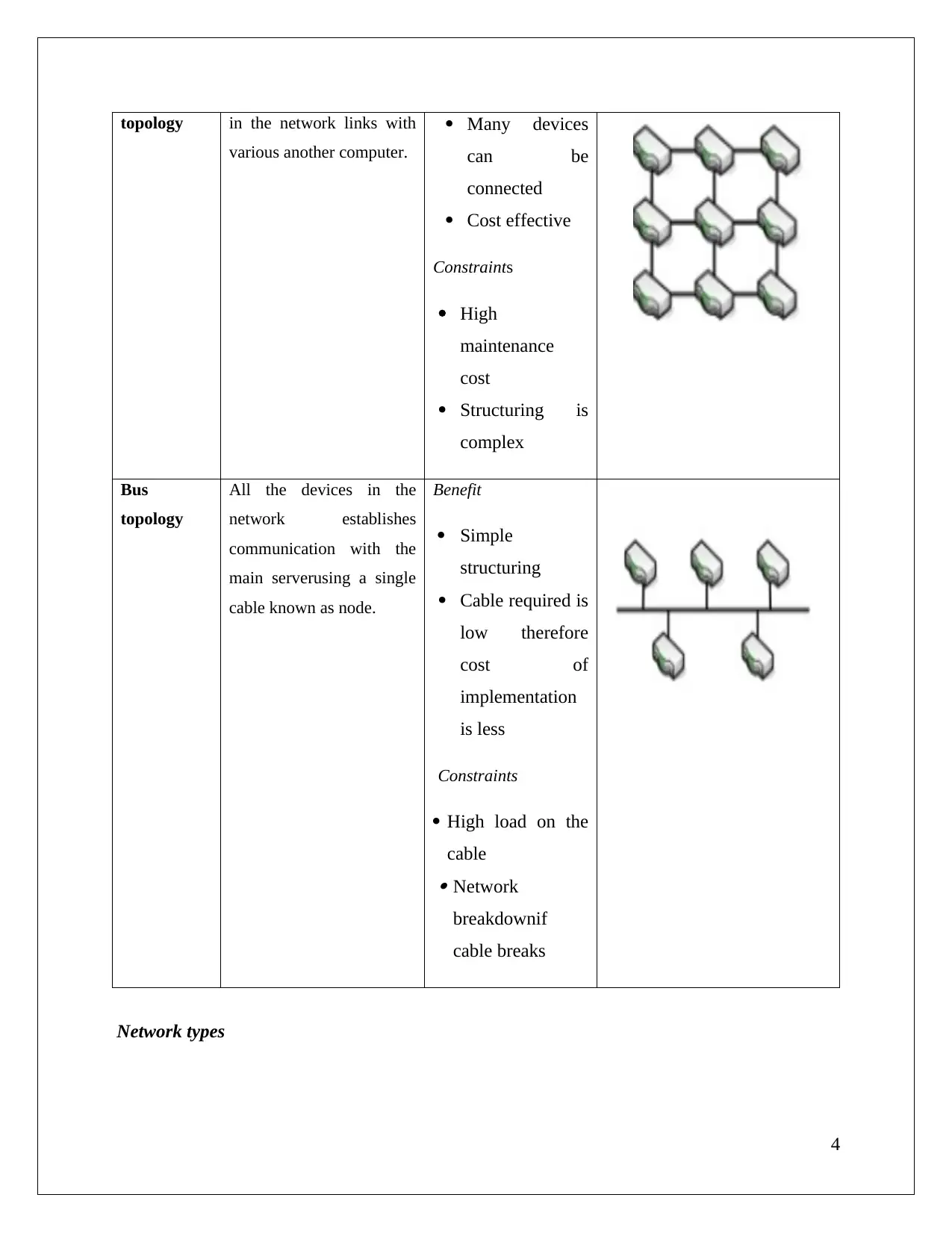
topology in the network links with
various another computer.
Many devices
can be
connected
Cost effective
Constraints
High
maintenance
cost
Structuring is
complex
Bus
topology
All the devices in the
network establishes
communication with the
main serverusing a single
cable known as node.
Benefit
Simple
structuring
Cable required is
low therefore
cost of
implementation
is less
Constraints
High load on the
cable
Network
breakdownif
cable breaks
Network types
4
various another computer.
Many devices
can be
connected
Cost effective
Constraints
High
maintenance
cost
Structuring is
complex
Bus
topology
All the devices in the
network establishes
communication with the
main serverusing a single
cable known as node.
Benefit
Simple
structuring
Cable required is
low therefore
cost of
implementation
is less
Constraints
High load on the
cable
Network
breakdownif
cable breaks
Network types
4
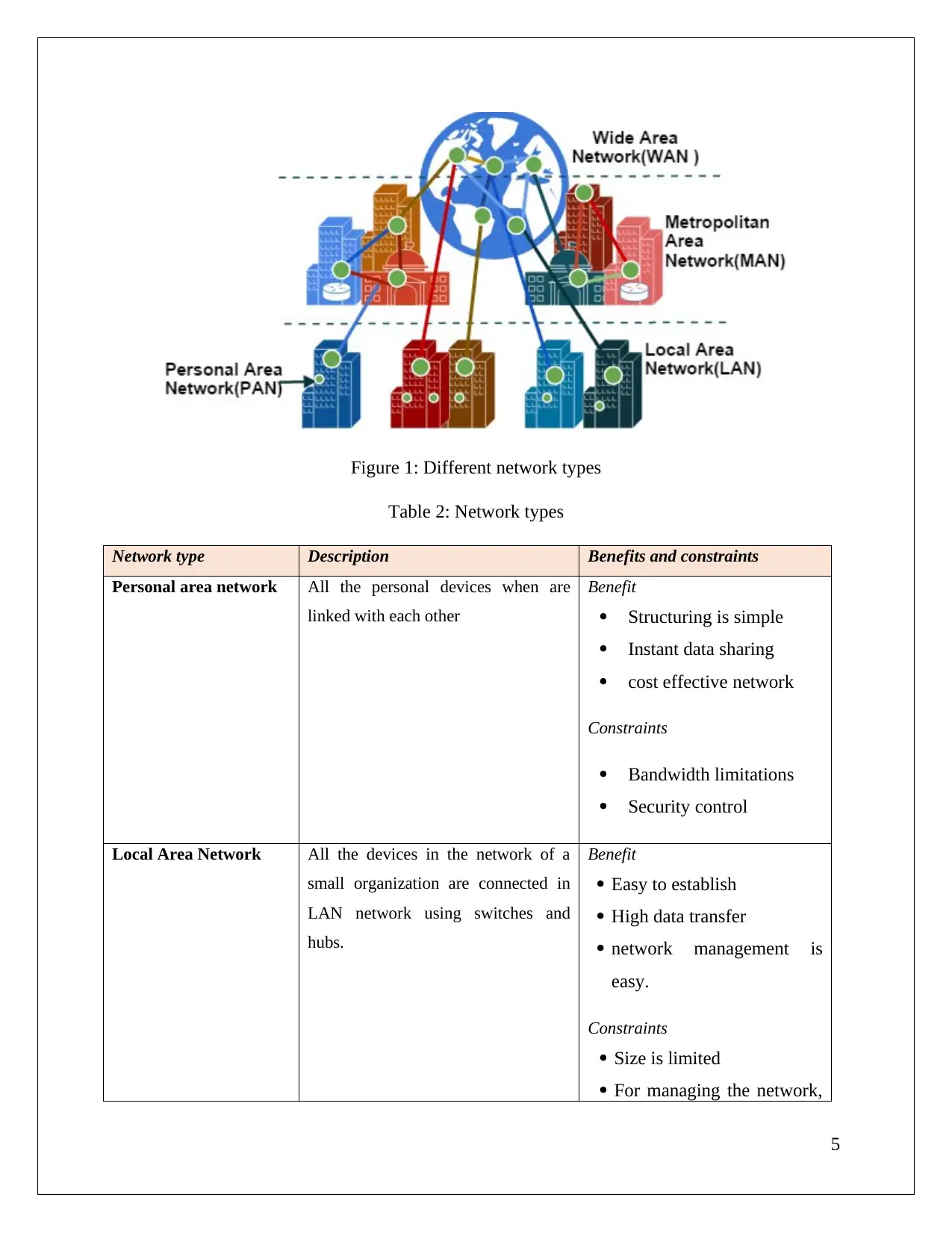
Figure 1: Different network types
Table 2: Network types
Network type Description Benefits and constraints
Personal area network All the personal devices when are
linked with each other
Benefit
Structuring is simple
Instant data sharing
cost effective network
Constraints
Bandwidth limitations
Security control
Local Area Network All the devices in the network of a
small organization are connected in
LAN network using switches and
hubs.
Benefit
Easy to establish
High data transfer
network management is
easy.
Constraints
Size is limited
For managing the network,
5
Table 2: Network types
Network type Description Benefits and constraints
Personal area network All the personal devices when are
linked with each other
Benefit
Structuring is simple
Instant data sharing
cost effective network
Constraints
Bandwidth limitations
Security control
Local Area Network All the devices in the network of a
small organization are connected in
LAN network using switches and
hubs.
Benefit
Easy to establish
High data transfer
network management is
easy.
Constraints
Size is limited
For managing the network,
5
⊘ This is a preview!⊘
Do you want full access?
Subscribe today to unlock all pages.

Trusted by 1+ million students worldwide
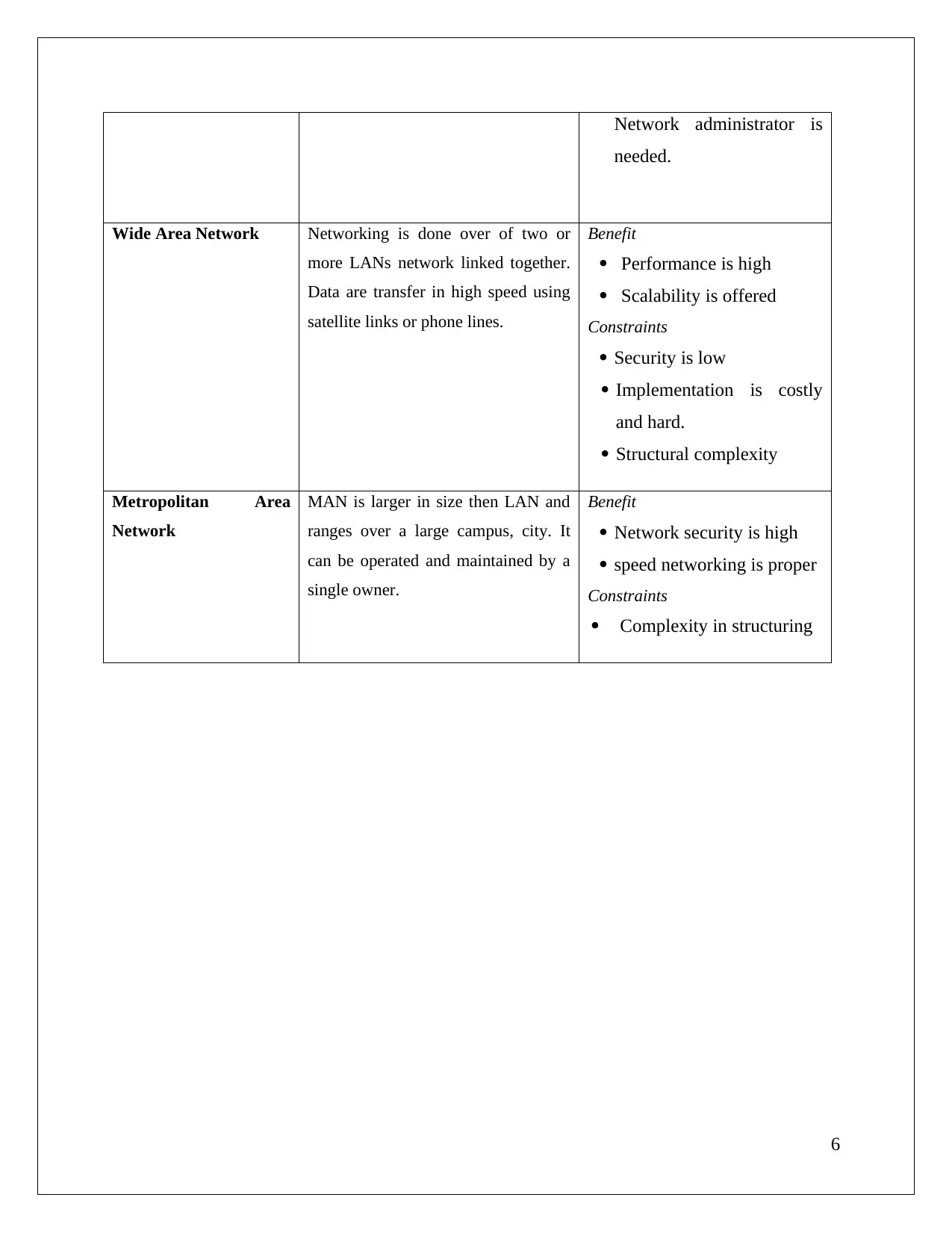
Network administrator is
needed.
Wide Area Network Networking is done over of two or
more LANs network linked together.
Data are transfer in high speed using
satellite links or phone lines.
Benefit
Performance is high
Scalability is offered
Constraints
Security is low
Implementation is costly
and hard.
Structural complexity
Metropolitan Area
Network
MAN is larger in size then LAN and
ranges over a large campus, city. It
can be operated and maintained by a
single owner.
Benefit
Network security is high
speed networking is proper
Constraints
Complexity in structuring
6
needed.
Wide Area Network Networking is done over of two or
more LANs network linked together.
Data are transfer in high speed using
satellite links or phone lines.
Benefit
Performance is high
Scalability is offered
Constraints
Security is low
Implementation is costly
and hard.
Structural complexity
Metropolitan Area
Network
MAN is larger in size then LAN and
ranges over a large campus, city. It
can be operated and maintained by a
single owner.
Benefit
Network security is high
speed networking is proper
Constraints
Complexity in structuring
6
Paraphrase This Document
Need a fresh take? Get an instant paraphrase of this document with our AI Paraphraser
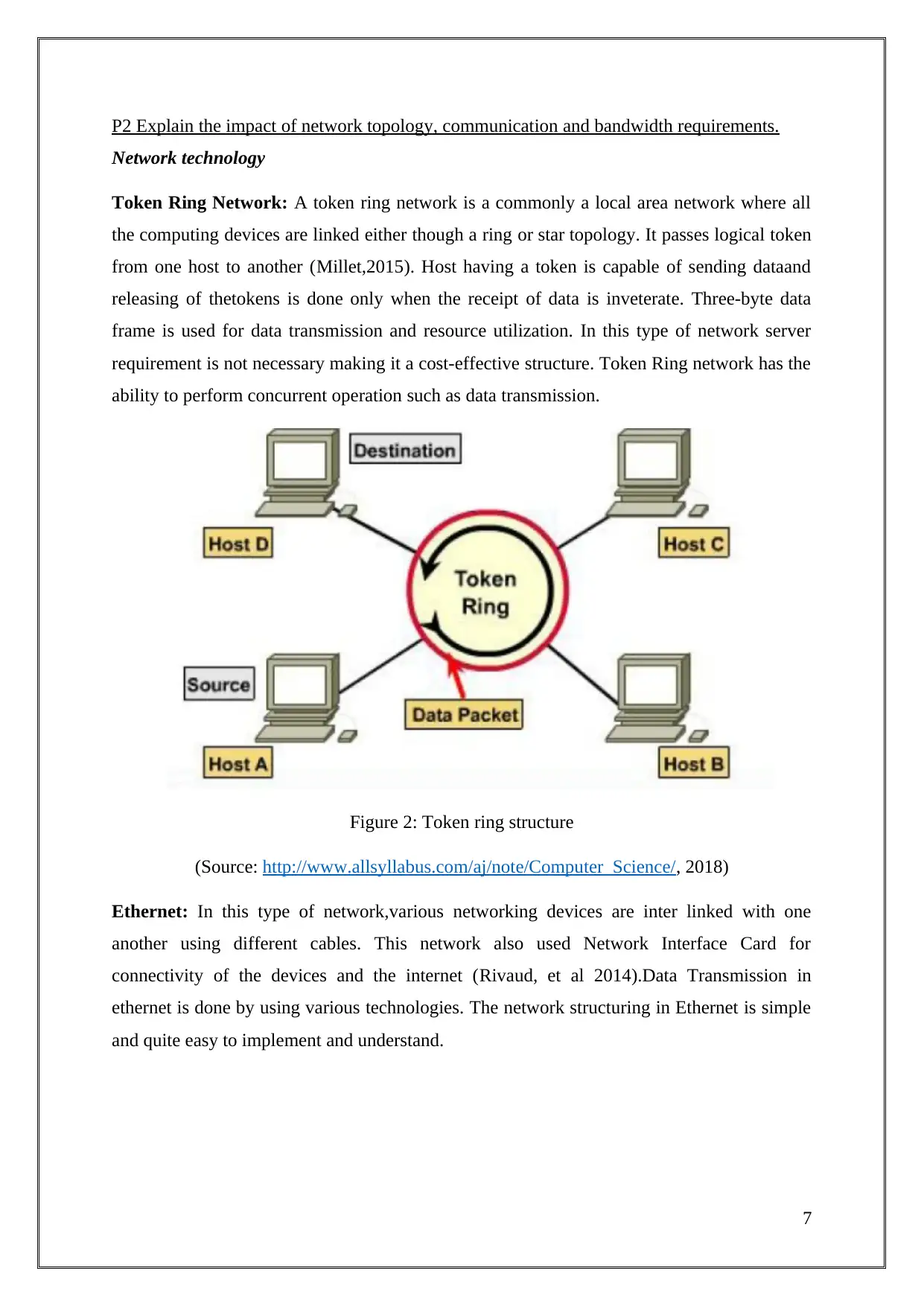
P2 Explain the impact of network topology, communication and bandwidth requirements.
Network technology
Token Ring Network: A token ring network is a commonly a local area network where all
the computing devices are linked either though a ring or star topology. It passes logical token
from one host to another (Millet,2015). Host having a token is capable of sending dataand
releasing of thetokens is done only when the receipt of data is inveterate. Three-byte data
frame is used for data transmission and resource utilization. In this type of network server
requirement is not necessary making it a cost-effective structure. Token Ring network has the
ability to perform concurrent operation such as data transmission.
Figure 2: Token ring structure
(Source: http://www.allsyllabus.com/aj/note/Computer_Science/, 2018)
Ethernet: In this type of network,various networking devices are inter linked with one
another using different cables. This network also used Network Interface Card for
connectivity of the devices and the internet (Rivaud, et al 2014).Data Transmission in
ethernet is done by using various technologies. The network structuring in Ethernet is simple
and quite easy to implement and understand.
7
Network technology
Token Ring Network: A token ring network is a commonly a local area network where all
the computing devices are linked either though a ring or star topology. It passes logical token
from one host to another (Millet,2015). Host having a token is capable of sending dataand
releasing of thetokens is done only when the receipt of data is inveterate. Three-byte data
frame is used for data transmission and resource utilization. In this type of network server
requirement is not necessary making it a cost-effective structure. Token Ring network has the
ability to perform concurrent operation such as data transmission.
Figure 2: Token ring structure
(Source: http://www.allsyllabus.com/aj/note/Computer_Science/, 2018)
Ethernet: In this type of network,various networking devices are inter linked with one
another using different cables. This network also used Network Interface Card for
connectivity of the devices and the internet (Rivaud, et al 2014).Data Transmission in
ethernet is done by using various technologies. The network structuring in Ethernet is simple
and quite easy to implement and understand.
7
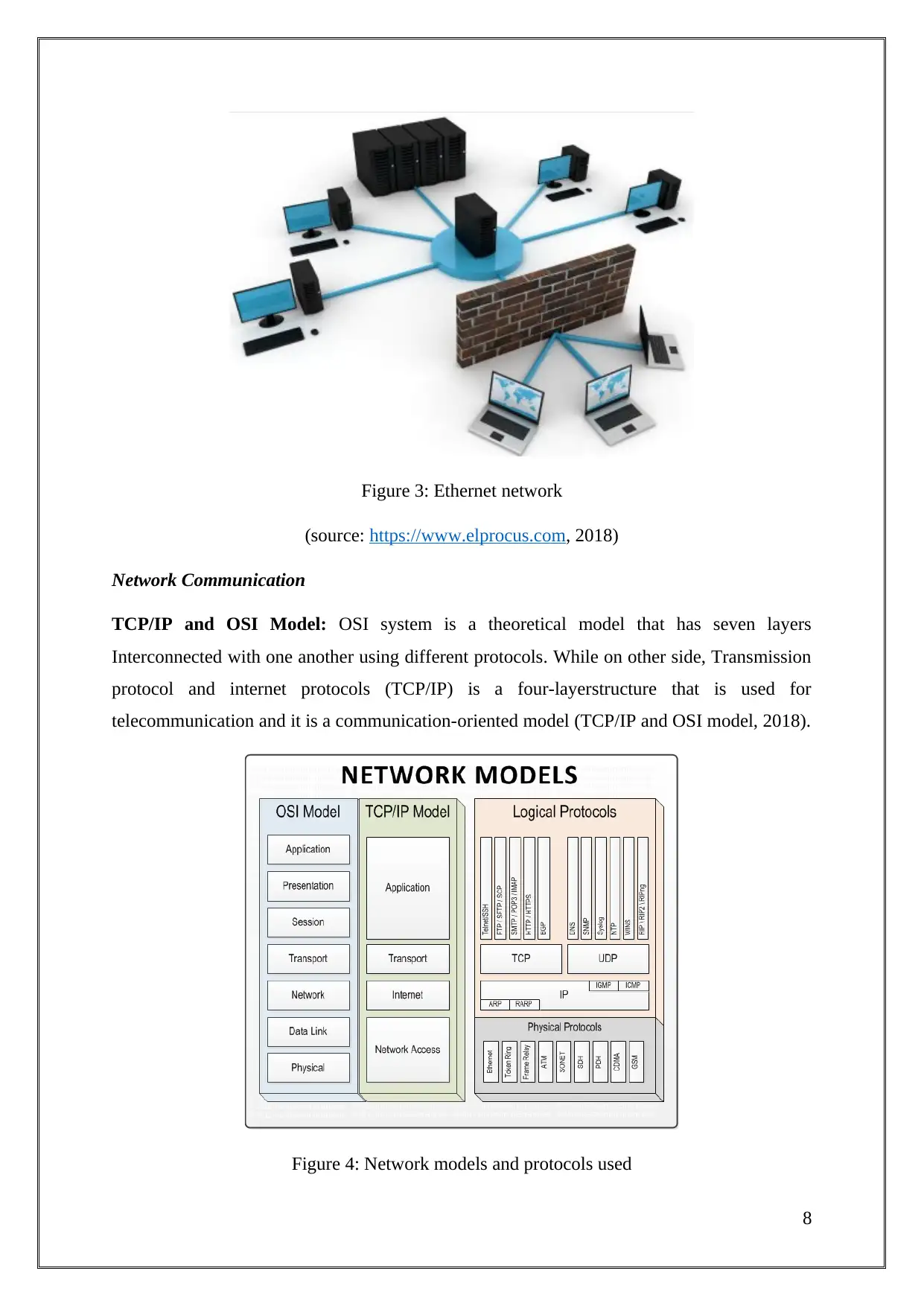
Figure 3: Ethernet network
(source: https://www.elprocus.com, 2018)
Network Communication
TCP/IP and OSI Model: OSI system is a theoretical model that has seven layers
Interconnected with one another using different protocols. While on other side, Transmission
protocol and internet protocols (TCP/IP) is a four-layerstructure that is used for
telecommunication and it is a communication-oriented model (TCP/IP and OSI model, 2018).
Figure 4: Network models and protocols used
8
(source: https://www.elprocus.com, 2018)
Network Communication
TCP/IP and OSI Model: OSI system is a theoretical model that has seven layers
Interconnected with one another using different protocols. While on other side, Transmission
protocol and internet protocols (TCP/IP) is a four-layerstructure that is used for
telecommunication and it is a communication-oriented model (TCP/IP and OSI model, 2018).
Figure 4: Network models and protocols used
8
⊘ This is a preview!⊘
Do you want full access?
Subscribe today to unlock all pages.

Trusted by 1+ million students worldwide
1 out of 38
Related Documents
Your All-in-One AI-Powered Toolkit for Academic Success.
+13062052269
info@desklib.com
Available 24*7 on WhatsApp / Email
![[object Object]](/_next/static/media/star-bottom.7253800d.svg)
Unlock your academic potential
Copyright © 2020–2026 A2Z Services. All Rights Reserved. Developed and managed by ZUCOL.



