Networking Technologies: Proposal for Colour Ability Corporation
VerifiedAdded on 2023/06/04
|18
|3861
|473
AI Summary
This proposal suggests a functional network design for Colour Ability Corporation to relocate to their new offices in Brisbane Suburb and keep their business activities running smoothly. It examines the existing IT resources, proposes upgrades, and suggests the best internet service provider and color printer for the company.
Contribute Materials
Your contribution can guide someone’s learning journey. Share your
documents today.

Networking Technologies
Name
Institution
Course
Instructor
1
Name
Institution
Course
Instructor
1
Secure Best Marks with AI Grader
Need help grading? Try our AI Grader for instant feedback on your assignments.

Networking Technologies
Executive summary
Colour Ability Corporation has bought a four-story building in Brisbane suburb and want expand by moving in
to the building in three months time. Each of the four floors will be allocated to the each department in CAC.
The management of Colour Ability Corporation needs a functional network design proposal that will enable
them to comfortably relocate to the new offices in Brisbane Suburb and keep their business activities running
smoothly.
The purpose of the report is to review Colour Ability Corporations’ existing IT resources and suggest a proposal
that will make the company capitalize on the expansion of the business, examine the four departments in CAC
and examine how the proposal will enhance the quality of their work and quote the cost of the design. If there
is extra expenditure the company will put it under later consideration.
Findings and conclusion
The employees of CAC use email accounts provided with internet service providers like Gmail and yahoo which
they are able to access from their homes, but CAC wants their employees to have email accounts that they can
only use at work.
CAC wants the files shared either vast or small to be available for download at all times, there should also be an
establishment of file access level authentication and authorization to allow only department managers to view
the project files.
Access of the network wirelessly should also be enabled in the five departments of CAC, to enable printing by
various workstations using one high-speed color printer placed in each of the five departments.
The proposed network topology is to remain the same.
Recommendation
The management should upgrade the operating systems from windows 7 to windows 10.
The management should consider implementation of wireless networks in the five departments and
installation of high speed color laser printers that support wireless printing within the departments.
2
Executive summary
Colour Ability Corporation has bought a four-story building in Brisbane suburb and want expand by moving in
to the building in three months time. Each of the four floors will be allocated to the each department in CAC.
The management of Colour Ability Corporation needs a functional network design proposal that will enable
them to comfortably relocate to the new offices in Brisbane Suburb and keep their business activities running
smoothly.
The purpose of the report is to review Colour Ability Corporations’ existing IT resources and suggest a proposal
that will make the company capitalize on the expansion of the business, examine the four departments in CAC
and examine how the proposal will enhance the quality of their work and quote the cost of the design. If there
is extra expenditure the company will put it under later consideration.
Findings and conclusion
The employees of CAC use email accounts provided with internet service providers like Gmail and yahoo which
they are able to access from their homes, but CAC wants their employees to have email accounts that they can
only use at work.
CAC wants the files shared either vast or small to be available for download at all times, there should also be an
establishment of file access level authentication and authorization to allow only department managers to view
the project files.
Access of the network wirelessly should also be enabled in the five departments of CAC, to enable printing by
various workstations using one high-speed color printer placed in each of the five departments.
The proposed network topology is to remain the same.
Recommendation
The management should upgrade the operating systems from windows 7 to windows 10.
The management should consider implementation of wireless networks in the five departments and
installation of high speed color laser printers that support wireless printing within the departments.
2

Networking Technologies
Executive summary.............................................................................................................................................2
Introduction...........................................................................................................................................................4
Project Proposal...................................................................................................................................................5
Needs statement..............................................................................................................................................5
Methodology and timetabling.............................................................................................................................6
Activity 1............................................................................................................................................................6
Activity 2..........................................................................................................................................................10
Activity 3...........................................................................................................................................................10
Activity 4..........................................................................................................................................................11
Activity 5..........................................................................................................................................................11
Activity 6..........................................................................................................................................................11
Activity 7..........................................................................................................................................................12
Activity 8..........................................................................................................................................................12
Budget summary................................................................................................................................................13
Future plans........................................................................................................................................................13
Recommendation...............................................................................................................................................15
Bibliography........................................................................................................................................................16
3
Executive summary.............................................................................................................................................2
Introduction...........................................................................................................................................................4
Project Proposal...................................................................................................................................................5
Needs statement..............................................................................................................................................5
Methodology and timetabling.............................................................................................................................6
Activity 1............................................................................................................................................................6
Activity 2..........................................................................................................................................................10
Activity 3...........................................................................................................................................................10
Activity 4..........................................................................................................................................................11
Activity 5..........................................................................................................................................................11
Activity 6..........................................................................................................................................................11
Activity 7..........................................................................................................................................................12
Activity 8..........................................................................................................................................................12
Budget summary................................................................................................................................................13
Future plans........................................................................................................................................................13
Recommendation...............................................................................................................................................15
Bibliography........................................................................................................................................................16
3

Networking Technologies
Introduction
This proposal comes as a response to Color Ability Corporation, which is a small marketing and advertisement
firm that currently has five departments four in Brisbane and one in Sydney, It currently employs eighty people,
to examine and analyze their current IT resources and suggest a proposition of how they would use their IT
resources to capitalize on making more profits for the business. The report consists of activities one to eight
that illustrate the proposal. Activity one is making a computer planning system form, activity two is selecting a
high speed color copier printer for CAC, activity three is demonstrating a network design for CAC, activity four
is planning the internet connectivity, activity five is to determine which internal services will be offered by CAC,
activity six is to complete a network form, activity seven revolves around planning of the network installation
and activity eight addresses the network security measures. There is also a conclusion and recommendation to
the management of CAC.
4
Introduction
This proposal comes as a response to Color Ability Corporation, which is a small marketing and advertisement
firm that currently has five departments four in Brisbane and one in Sydney, It currently employs eighty people,
to examine and analyze their current IT resources and suggest a proposition of how they would use their IT
resources to capitalize on making more profits for the business. The report consists of activities one to eight
that illustrate the proposal. Activity one is making a computer planning system form, activity two is selecting a
high speed color copier printer for CAC, activity three is demonstrating a network design for CAC, activity four
is planning the internet connectivity, activity five is to determine which internal services will be offered by CAC,
activity six is to complete a network form, activity seven revolves around planning of the network installation
and activity eight addresses the network security measures. There is also a conclusion and recommendation to
the management of CAC.
4
Secure Best Marks with AI Grader
Need help grading? Try our AI Grader for instant feedback on your assignments.

Networking Technologies
Project Proposal
Needs statement
Colour Ability Corporation is in need of an efficient operating system to accommodate their needs of video
development which cannot run on Windows 7 operating system that they are currently using
CAC needs computers that can be able to run the video development software
CAC requires computers that have enough memory capacity and supports graphics of high resolution for film
recording and production.
CAC needs a network design for their departments in their new four story building.
CAC wants wireless internet access to be available in all the five departments.
CAC wants its employees to have emails for use when in the office or working.
CAC wants color printers in each of the five departments for share printing.
Goals and objectives of the Proposal
To analyze the various computing activities in CAC and recommend and appropriate operating system that will
help with the activities especially the video development software.
To propose the specifications of the computers necessary for CAC to efficiently and effectively perform its
business processes like film editing and photography,
To propose an effective network design for CAC in its new offices in Brisbane and the one in Sydney
To propose the best way to implement the wireless network in the each of the five departments in CAC
To suggest the internet service providers that are economically friendly to CAC and provide quality services like
the work emails for CAC employees
To propose the best color printer that can be bought and installed in the five departments of CAC and propose
how printing will be done in the various departments of CAC.
5
Project Proposal
Needs statement
Colour Ability Corporation is in need of an efficient operating system to accommodate their needs of video
development which cannot run on Windows 7 operating system that they are currently using
CAC needs computers that can be able to run the video development software
CAC requires computers that have enough memory capacity and supports graphics of high resolution for film
recording and production.
CAC needs a network design for their departments in their new four story building.
CAC wants wireless internet access to be available in all the five departments.
CAC wants its employees to have emails for use when in the office or working.
CAC wants color printers in each of the five departments for share printing.
Goals and objectives of the Proposal
To analyze the various computing activities in CAC and recommend and appropriate operating system that will
help with the activities especially the video development software.
To propose the specifications of the computers necessary for CAC to efficiently and effectively perform its
business processes like film editing and photography,
To propose an effective network design for CAC in its new offices in Brisbane and the one in Sydney
To propose the best way to implement the wireless network in the each of the five departments in CAC
To suggest the internet service providers that are economically friendly to CAC and provide quality services like
the work emails for CAC employees
To propose the best color printer that can be bought and installed in the five departments of CAC and propose
how printing will be done in the various departments of CAC.
5
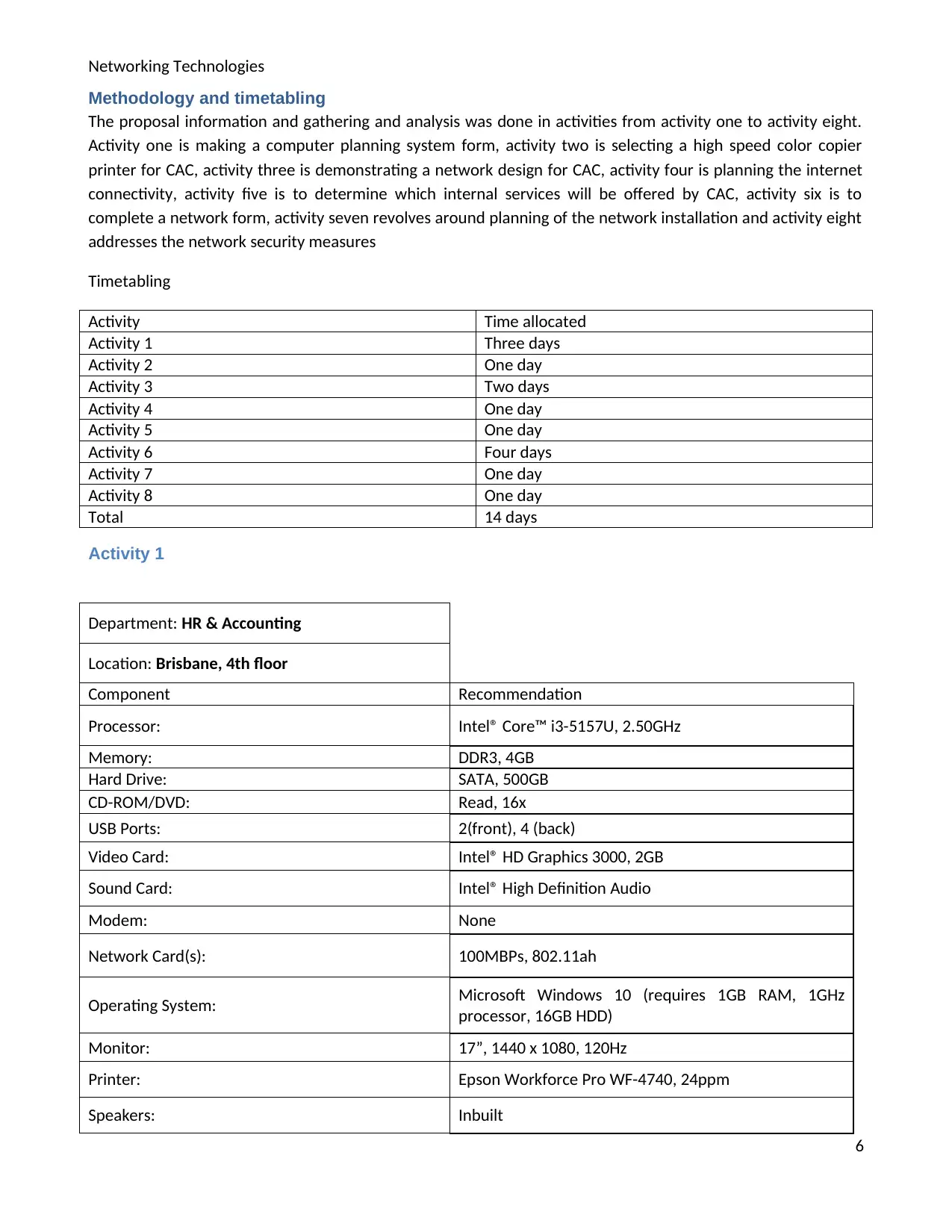
Networking Technologies
Methodology and timetabling
The proposal information and gathering and analysis was done in activities from activity one to activity eight.
Activity one is making a computer planning system form, activity two is selecting a high speed color copier
printer for CAC, activity three is demonstrating a network design for CAC, activity four is planning the internet
connectivity, activity five is to determine which internal services will be offered by CAC, activity six is to
complete a network form, activity seven revolves around planning of the network installation and activity eight
addresses the network security measures
Timetabling
Activity Time allocated
Activity 1 Three days
Activity 2 One day
Activity 3 Two days
Activity 4 One day
Activity 5 One day
Activity 6 Four days
Activity 7 One day
Activity 8 One day
Total 14 days
Activity 1
Department: HR & Accounting
Location: Brisbane, 4th floor
Component Recommendation
Processor: Intel® Core™ i3-5157U, 2.50GHz
Memory: DDR3, 4GB
Hard Drive: SATA, 500GB
CD-ROM/DVD: Read, 16x
USB Ports: 2(front), 4 (back)
Video Card: Intel® HD Graphics 3000, 2GB
Sound Card: Intel® High Definition Audio
Modem: None
Network Card(s): 100MBPs, 802.11ah
Operating System: Microsoft Windows 10 (requires 1GB RAM, 1GHz
processor, 16GB HDD)
Monitor: 17”, 1440 x 1080, 120Hz
Printer: Epson Workforce Pro WF-4740, 24ppm
Speakers: Inbuilt
6
Methodology and timetabling
The proposal information and gathering and analysis was done in activities from activity one to activity eight.
Activity one is making a computer planning system form, activity two is selecting a high speed color copier
printer for CAC, activity three is demonstrating a network design for CAC, activity four is planning the internet
connectivity, activity five is to determine which internal services will be offered by CAC, activity six is to
complete a network form, activity seven revolves around planning of the network installation and activity eight
addresses the network security measures
Timetabling
Activity Time allocated
Activity 1 Three days
Activity 2 One day
Activity 3 Two days
Activity 4 One day
Activity 5 One day
Activity 6 Four days
Activity 7 One day
Activity 8 One day
Total 14 days
Activity 1
Department: HR & Accounting
Location: Brisbane, 4th floor
Component Recommendation
Processor: Intel® Core™ i3-5157U, 2.50GHz
Memory: DDR3, 4GB
Hard Drive: SATA, 500GB
CD-ROM/DVD: Read, 16x
USB Ports: 2(front), 4 (back)
Video Card: Intel® HD Graphics 3000, 2GB
Sound Card: Intel® High Definition Audio
Modem: None
Network Card(s): 100MBPs, 802.11ah
Operating System: Microsoft Windows 10 (requires 1GB RAM, 1GHz
processor, 16GB HDD)
Monitor: 17”, 1440 x 1080, 120Hz
Printer: Epson Workforce Pro WF-4740, 24ppm
Speakers: Inbuilt
6

Networking Technologies
Internet Connection: Ethernet, Wireless
Department: Design and Photography
Location: Brisbane, 3rd floor
Component Recommendation
Processor: Intel® Core™ i7-8700T, 2.50GHz
Memory: DDR3, 16GB
Hard Drive: SATA, 500GB
CD-ROM/DVD: Read, 16x
USB Ports: 2(front), 4 (back)
Video Card: Intel® UHD Graphics 630, 4GB
Sound Card: Intel® High Definition Audio
Modem: None
Network Card(s): 100MBPs, 802.11ah
Operating System: Microsoft Windows 10 (requires 1GB RAM, 1GHz
processor, 16GB HDD)
Monitor: 17”, 1920 x 1080, 240Hz
Printer: Lexmark CS410dtn Color Laser Printer, 32ppm
Speakers: Inbuilt
Internet Connection: Ethernet, Wireless
Department: Advertising
Location: Brisbane, 2nd floor
7
Internet Connection: Ethernet, Wireless
Department: Design and Photography
Location: Brisbane, 3rd floor
Component Recommendation
Processor: Intel® Core™ i7-8700T, 2.50GHz
Memory: DDR3, 16GB
Hard Drive: SATA, 500GB
CD-ROM/DVD: Read, 16x
USB Ports: 2(front), 4 (back)
Video Card: Intel® UHD Graphics 630, 4GB
Sound Card: Intel® High Definition Audio
Modem: None
Network Card(s): 100MBPs, 802.11ah
Operating System: Microsoft Windows 10 (requires 1GB RAM, 1GHz
processor, 16GB HDD)
Monitor: 17”, 1920 x 1080, 240Hz
Printer: Lexmark CS410dtn Color Laser Printer, 32ppm
Speakers: Inbuilt
Internet Connection: Ethernet, Wireless
Department: Advertising
Location: Brisbane, 2nd floor
7
Paraphrase This Document
Need a fresh take? Get an instant paraphrase of this document with our AI Paraphraser

Networking Technologies
Component Recommendation
Processor: Intel® Core™ i7-8700T, 2.50GHz
Memory: DDR3, 16GB
Hard Drive: SATA, 500GB
CD-ROM/DVD: Read, 16x
USB Ports: 2(front), 4 (back)
Video Card: Intel® UHD Graphics 630, 4GB
Sound Card: Intel® High Definition Audio
Modem: None
Network Card(s): 100MBPs, 802.11ah
Operating System: Microsoft Windows 10 (requires 1GB RAM,
1GHz processor, 16GB HDD)
Monitor: 17”, 1920 x 1080, 240Hz
Printer: Lexmark CS410dtn Color Laser Printer, 32ppm
Speakers: Inbuilt
Internet Connection: Ethernet, Wireless
Department: Marketing
Location: Brisbane, 1st floor
Component Recommendation
Processor: Intel® Core™ i3-5157U, 2.50GHz
Memory: DDR3, 4GB
Hard Drive: SATA, 500GB
CD-ROM/DVD: Read, 16x
USB Ports: 2(front), 4 (back)
Video Card: Intel® HD Graphics 3000, 2GB
Sound Card: Intel® High Definition Audio
Modem: None
Network Card(s): 100MBPs, 802.11ah
Operating System: Microsoft Windows 10 (requires 1GB RAM, 1GHz
processor, 16GB HDD)
Monitor: 17”, 1440 x 1080, 120Hz
8
Component Recommendation
Processor: Intel® Core™ i7-8700T, 2.50GHz
Memory: DDR3, 16GB
Hard Drive: SATA, 500GB
CD-ROM/DVD: Read, 16x
USB Ports: 2(front), 4 (back)
Video Card: Intel® UHD Graphics 630, 4GB
Sound Card: Intel® High Definition Audio
Modem: None
Network Card(s): 100MBPs, 802.11ah
Operating System: Microsoft Windows 10 (requires 1GB RAM,
1GHz processor, 16GB HDD)
Monitor: 17”, 1920 x 1080, 240Hz
Printer: Lexmark CS410dtn Color Laser Printer, 32ppm
Speakers: Inbuilt
Internet Connection: Ethernet, Wireless
Department: Marketing
Location: Brisbane, 1st floor
Component Recommendation
Processor: Intel® Core™ i3-5157U, 2.50GHz
Memory: DDR3, 4GB
Hard Drive: SATA, 500GB
CD-ROM/DVD: Read, 16x
USB Ports: 2(front), 4 (back)
Video Card: Intel® HD Graphics 3000, 2GB
Sound Card: Intel® High Definition Audio
Modem: None
Network Card(s): 100MBPs, 802.11ah
Operating System: Microsoft Windows 10 (requires 1GB RAM, 1GHz
processor, 16GB HDD)
Monitor: 17”, 1440 x 1080, 120Hz
8

Networking Technologies
Printer: Epson Workforce Pro WF-4740, 24ppm
Speakers: Inbuilt
Internet Connection: Ethernet, Wireless
Department: Film production editor
Location: Sydney
Component Recommendation
Processor:
Intel® Core™ i7-8700T, 2.50GHz
To enhance the processing speed because of
the tight deadlines.
Memory: DDR3, 16GB because of the editing software
that requires high resolution graphics.
Hard Drive: SATA, 500GB
CD-ROM/DVD: Read, 16x
USB Ports: 2(front), 4 (back)
Video Card: Intel® UHD Graphics 630, 4GB to support high
resolution video
Sound Card: Intel® High Definition Audio
Modem: None
Network Card(s): 100MBPs, 802.11ah
Operating System:
Microsoft Windows 10 (requires 1GB RAM,
1GHz processor, 16GB HDD) because of the
editing software that requires high resolution
graphics.
Monitor: 17”, 1920 x 1080, 240Hz
Printer: Lexmark CS410dtn Color Laser Printer, 32ppm
Speakers: Inbuilt
Internet Connection: Ethernet, Wireless
Department: Film Crew
Location: Sydney
Component Recommendation
Processor: Intel® Core™ i3-5157U, 2.50GHz
Memory: DDR3, 4GB
Hard Drive: SATA, 500GB
CD-ROM/DVD: Read, 16x
USB Ports: 4
Video Card: Intel® HD Graphics 3000, 2GB
9
Printer: Epson Workforce Pro WF-4740, 24ppm
Speakers: Inbuilt
Internet Connection: Ethernet, Wireless
Department: Film production editor
Location: Sydney
Component Recommendation
Processor:
Intel® Core™ i7-8700T, 2.50GHz
To enhance the processing speed because of
the tight deadlines.
Memory: DDR3, 16GB because of the editing software
that requires high resolution graphics.
Hard Drive: SATA, 500GB
CD-ROM/DVD: Read, 16x
USB Ports: 2(front), 4 (back)
Video Card: Intel® UHD Graphics 630, 4GB to support high
resolution video
Sound Card: Intel® High Definition Audio
Modem: None
Network Card(s): 100MBPs, 802.11ah
Operating System:
Microsoft Windows 10 (requires 1GB RAM,
1GHz processor, 16GB HDD) because of the
editing software that requires high resolution
graphics.
Monitor: 17”, 1920 x 1080, 240Hz
Printer: Lexmark CS410dtn Color Laser Printer, 32ppm
Speakers: Inbuilt
Internet Connection: Ethernet, Wireless
Department: Film Crew
Location: Sydney
Component Recommendation
Processor: Intel® Core™ i3-5157U, 2.50GHz
Memory: DDR3, 4GB
Hard Drive: SATA, 500GB
CD-ROM/DVD: Read, 16x
USB Ports: 4
Video Card: Intel® HD Graphics 3000, 2GB
9

Networking Technologies
For high resolution videos
Sound Card: Intel® High Definition Audio
For high definition graphics.
Modem: None
Network Card(s): 100MBPs, 802.11ah
Operating System: Microsoft Windows 10 (requires 1GB RAM, 1GHz
processor, 16GB HDD)
Monitor: 13”, 1440 x 720, 120Hz
Printer: None. They don’t need to print nothing
Speakers: Inbuilt
Internet Connection:
Ethernet and Wireless connection. Because they are
always out of the office. In a week they can be in the
office for two days.
Shared resources
The shared resources in every department are; router, switch, printer and the wireless access points.
Activity 2
Selection of a high speed color copier printer
Colour Ability Corporation should consider using Lexmark CS410dtn Color Laser Printer.
The printer duplex, USB, Ethernet and wireless printing therefore, supporting network printing in the various
departments.
It has a maximum duty of 75000 pages
It has an input capacity of 900 sheets of papers
It is a two sided printer.
Its power consumption is sufficient and has low noise level when operational reducing the power consumption
cost for CAC.
It is compatible to windows 10 operating system.
Activity 3
Network layout for CAC (Srivastava 2008)
10
For high resolution videos
Sound Card: Intel® High Definition Audio
For high definition graphics.
Modem: None
Network Card(s): 100MBPs, 802.11ah
Operating System: Microsoft Windows 10 (requires 1GB RAM, 1GHz
processor, 16GB HDD)
Monitor: 13”, 1440 x 720, 120Hz
Printer: None. They don’t need to print nothing
Speakers: Inbuilt
Internet Connection:
Ethernet and Wireless connection. Because they are
always out of the office. In a week they can be in the
office for two days.
Shared resources
The shared resources in every department are; router, switch, printer and the wireless access points.
Activity 2
Selection of a high speed color copier printer
Colour Ability Corporation should consider using Lexmark CS410dtn Color Laser Printer.
The printer duplex, USB, Ethernet and wireless printing therefore, supporting network printing in the various
departments.
It has a maximum duty of 75000 pages
It has an input capacity of 900 sheets of papers
It is a two sided printer.
Its power consumption is sufficient and has low noise level when operational reducing the power consumption
cost for CAC.
It is compatible to windows 10 operating system.
Activity 3
Network layout for CAC (Srivastava 2008)
10
Secure Best Marks with AI Grader
Need help grading? Try our AI Grader for instant feedback on your assignments.

Networking Technologies
Activity 4
Telstra Optus TPG
Technical support Average Average Good
Uptime 99% 99% 99%
Cost $69 - $99 per month $75 - $105 per month $49 - $69 per month
DNS Has DNS Has DNS Has DNS
Webmail Yes Yes Yes
Speeds Fast Average Fast
CAC management should consider choosing TPG internet service providers because they are cheap their prices
range from $49 to $69 per month and their services are good. They provide web mail access, DNS services and
their technical support is good.
Activity 5
Internal services offered by CAC
Amassment of packets from the local area network and directing them to the internet, the router is the device
responsible for this ( Chabarek et.al 2008, April).
Integrated Service Digital Network, abbreviated as ISDN, ensures that the information sent through a
telephone line reaches the destination as a whole. It reduces noise and information loss as information travels.
Connection of the various subnets to the main network, this is done by the use of bridges.
11
Activity 4
Telstra Optus TPG
Technical support Average Average Good
Uptime 99% 99% 99%
Cost $69 - $99 per month $75 - $105 per month $49 - $69 per month
DNS Has DNS Has DNS Has DNS
Webmail Yes Yes Yes
Speeds Fast Average Fast
CAC management should consider choosing TPG internet service providers because they are cheap their prices
range from $49 to $69 per month and their services are good. They provide web mail access, DNS services and
their technical support is good.
Activity 5
Internal services offered by CAC
Amassment of packets from the local area network and directing them to the internet, the router is the device
responsible for this ( Chabarek et.al 2008, April).
Integrated Service Digital Network, abbreviated as ISDN, ensures that the information sent through a
telephone line reaches the destination as a whole. It reduces noise and information loss as information travels.
Connection of the various subnets to the main network, this is done by the use of bridges.
11

Networking Technologies
Dial up Internet Access, CAC is responsible for providing dial up internet access through the use of modems.
The modems work under modulation and demodulation of digital computer signals and analog telephone
signals (Son, Her and Kim 2011).
Wireless networks famously known as WI-FI. This is where computers are able to access the internet wirelessly
through the use of D-Links which are in turn connected to switches (Kim, Lee, Kwon and Yuh 2011).
Amplification of signal during transit from the server to the client, this is done using repeaters installed by CAC.
Wireless Broadband, abbreviated as WiBB, it uses microwave technology to avail internet access for a wide
range of area.
Activity 6
Are wired connection required? Yes. Many wired network connections are
required especially in each department to
facilitate transfer of large file especially to the
server.
Are wireless connections required? Yes. Because of the wireless printing by
computers in the wireless network in each
department.
Wireless standard? IEEE 802.11a
Firewall Required? Yes
ISP connectivity required? Yes
Type of ISP connectivity? Choice of Digital Subscriber Line
Internal or external modem required? Yes, wireless modem
Cable Required? Yes. Ethernet cables of type CAT 6 should be used
for cabling or devices connections
Battery Backup Required? No. Each computer should be allocated a
Universal Power Supply system. The most
appropriate solution in case of black outs and
brown outs is a backup automatic generator that
will supply power to the whole building.
The diagram below shows the plan for the implementation of the office network connectivity in each of the
floors in Brisbane’s story building.
12
Dial up Internet Access, CAC is responsible for providing dial up internet access through the use of modems.
The modems work under modulation and demodulation of digital computer signals and analog telephone
signals (Son, Her and Kim 2011).
Wireless networks famously known as WI-FI. This is where computers are able to access the internet wirelessly
through the use of D-Links which are in turn connected to switches (Kim, Lee, Kwon and Yuh 2011).
Amplification of signal during transit from the server to the client, this is done using repeaters installed by CAC.
Wireless Broadband, abbreviated as WiBB, it uses microwave technology to avail internet access for a wide
range of area.
Activity 6
Are wired connection required? Yes. Many wired network connections are
required especially in each department to
facilitate transfer of large file especially to the
server.
Are wireless connections required? Yes. Because of the wireless printing by
computers in the wireless network in each
department.
Wireless standard? IEEE 802.11a
Firewall Required? Yes
ISP connectivity required? Yes
Type of ISP connectivity? Choice of Digital Subscriber Line
Internal or external modem required? Yes, wireless modem
Cable Required? Yes. Ethernet cables of type CAT 6 should be used
for cabling or devices connections
Battery Backup Required? No. Each computer should be allocated a
Universal Power Supply system. The most
appropriate solution in case of black outs and
brown outs is a backup automatic generator that
will supply power to the whole building.
The diagram below shows the plan for the implementation of the office network connectivity in each of the
floors in Brisbane’s story building.
12

Networking Technologies
Activity 7
Subnet Network
Address
Slash Notation First usable ip
address
Last usable ip
address
Broadcasting
Address
255.255.255.0 192.168.0.0 /24 192.168.0.3 194.168.64.64 192.0.0.0
255.255.255.0 192.168.0.0 /24 192.168.66.66 194.168.122.122 192.0.0.0
255.255.255.0 192.168.0.0 /24 192.168.124.124 192.168.144.144 192.0.0.0
255.255.255.0 192.168.0.0 /24 192.168.146.146 192.168.154.154 192.0.0.0
255.255.255.0 194.32.0.0 /28 194.32.0.3 194.32.254.254 194.0.0.0
Device Interface IP address Subnet Mask Default Gateway
Router WAN 192.168.0.1/24 255.255.255.0 192.168.0.0/24
Switch LAN 192.168.0.2/24 255.255.255.0 192.168.0.0/24
Switch LAN 192.168.0.12/24 255.255.255.0 192.168.0.0/24
Switch LAN 192.168.0.24/24 255.255.255.0 192.168.0.0/24
Access Point Wireless 192.168.0.1/24 255.255.255.0 192.168.0.0/24
Activity 8
Private Ip addresses can be identical but in different networks whereas public ip addresses are unique,
allocated to each of the devices in the five departments. Private Ip addresses are usually blocked when it
comes to internet access or access to other networks they are not allocated for. This enhances the access levels
13
Activity 7
Subnet Network
Address
Slash Notation First usable ip
address
Last usable ip
address
Broadcasting
Address
255.255.255.0 192.168.0.0 /24 192.168.0.3 194.168.64.64 192.0.0.0
255.255.255.0 192.168.0.0 /24 192.168.66.66 194.168.122.122 192.0.0.0
255.255.255.0 192.168.0.0 /24 192.168.124.124 192.168.144.144 192.0.0.0
255.255.255.0 192.168.0.0 /24 192.168.146.146 192.168.154.154 192.0.0.0
255.255.255.0 194.32.0.0 /28 194.32.0.3 194.32.254.254 194.0.0.0
Device Interface IP address Subnet Mask Default Gateway
Router WAN 192.168.0.1/24 255.255.255.0 192.168.0.0/24
Switch LAN 192.168.0.2/24 255.255.255.0 192.168.0.0/24
Switch LAN 192.168.0.12/24 255.255.255.0 192.168.0.0/24
Switch LAN 192.168.0.24/24 255.255.255.0 192.168.0.0/24
Access Point Wireless 192.168.0.1/24 255.255.255.0 192.168.0.0/24
Activity 8
Private Ip addresses can be identical but in different networks whereas public ip addresses are unique,
allocated to each of the devices in the five departments. Private Ip addresses are usually blocked when it
comes to internet access or access to other networks they are not allocated for. This enhances the access levels
13
Paraphrase This Document
Need a fresh take? Get an instant paraphrase of this document with our AI Paraphraser

Networking Technologies
authentication in the various departments. Public ip addresses are either static or dynamic ( Ramachandran
et.al 2013, September). The static addresses are not shared or changed when surfing the internet, this helps in
preventing network attacks to Colour Ability Corporation. The dynamic public ip addresses transforms when
one is surfing the internet. This helps in preventing network attacks.
Security measures
Use of firewalls (Khoumsi, Krombi and Erradi 2014, November), installation of firewalls to filter the intranet or
the local area network in the organization and to filter packets during internet access . Firewalls will be able to
alert CAC of the anomalies experienced in the network before an attack appears (Wang, Butnariu and Rexford
2011).
The only ip addresses that should be allowed to pass through the firewall are the ones allocated to the various
devices in the network design.
Budget summary
Item and Department Cost
Computers Marketing department $3000
Computers Advertisement department $3000
Computers Design and photography department $3000
Computers Human resource and Accounting $3000
5 Lexmark CS410dtn Color Laser Printer $3245
Network design $5000
ISP $89
Installation of windows 10 operating system $200
Experts to implement the network $10000
Total $30534
Future plans
CAC wants to increase the number of employees in the Sydney office. The employees title and responsibility
will include; a department manager who will be responsible for scheduling jobs, contracting part-time workers,
administering weekly payrolls and tracking of project progress, a film production editor who will work on tight
schedules and deadlines to develop and edit films and a film crew which most of the time won’t be in the
office. The film crew consists of two production assistants, two camera people, a production manager, and a
film director. They will only spend two days in a week in the Sydney office.
The following is the specifications form for the devices these employees will require
Department: Film production editor
Location: Sydney
Component Recommendation
Processor:
Intel® Core™ i7-8700T, 2.50GHz
To enhance the processing speed because of
the tight deadlines.
Memory: DDR3, 16GB because of the editing software
that requires high resolution graphics.
14
authentication in the various departments. Public ip addresses are either static or dynamic ( Ramachandran
et.al 2013, September). The static addresses are not shared or changed when surfing the internet, this helps in
preventing network attacks to Colour Ability Corporation. The dynamic public ip addresses transforms when
one is surfing the internet. This helps in preventing network attacks.
Security measures
Use of firewalls (Khoumsi, Krombi and Erradi 2014, November), installation of firewalls to filter the intranet or
the local area network in the organization and to filter packets during internet access . Firewalls will be able to
alert CAC of the anomalies experienced in the network before an attack appears (Wang, Butnariu and Rexford
2011).
The only ip addresses that should be allowed to pass through the firewall are the ones allocated to the various
devices in the network design.
Budget summary
Item and Department Cost
Computers Marketing department $3000
Computers Advertisement department $3000
Computers Design and photography department $3000
Computers Human resource and Accounting $3000
5 Lexmark CS410dtn Color Laser Printer $3245
Network design $5000
ISP $89
Installation of windows 10 operating system $200
Experts to implement the network $10000
Total $30534
Future plans
CAC wants to increase the number of employees in the Sydney office. The employees title and responsibility
will include; a department manager who will be responsible for scheduling jobs, contracting part-time workers,
administering weekly payrolls and tracking of project progress, a film production editor who will work on tight
schedules and deadlines to develop and edit films and a film crew which most of the time won’t be in the
office. The film crew consists of two production assistants, two camera people, a production manager, and a
film director. They will only spend two days in a week in the Sydney office.
The following is the specifications form for the devices these employees will require
Department: Film production editor
Location: Sydney
Component Recommendation
Processor:
Intel® Core™ i7-8700T, 2.50GHz
To enhance the processing speed because of
the tight deadlines.
Memory: DDR3, 16GB because of the editing software
that requires high resolution graphics.
14
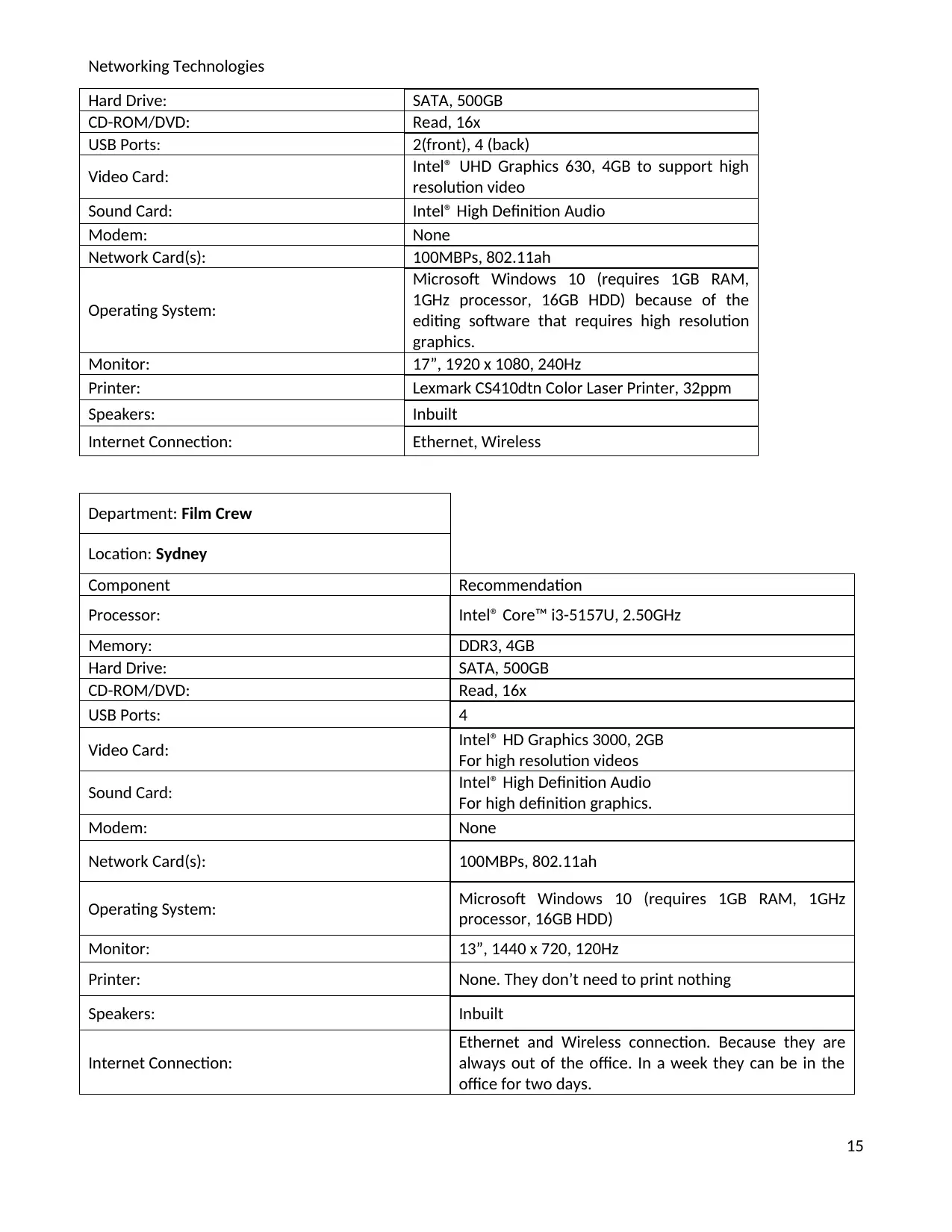
Networking Technologies
Hard Drive: SATA, 500GB
CD-ROM/DVD: Read, 16x
USB Ports: 2(front), 4 (back)
Video Card: Intel® UHD Graphics 630, 4GB to support high
resolution video
Sound Card: Intel® High Definition Audio
Modem: None
Network Card(s): 100MBPs, 802.11ah
Operating System:
Microsoft Windows 10 (requires 1GB RAM,
1GHz processor, 16GB HDD) because of the
editing software that requires high resolution
graphics.
Monitor: 17”, 1920 x 1080, 240Hz
Printer: Lexmark CS410dtn Color Laser Printer, 32ppm
Speakers: Inbuilt
Internet Connection: Ethernet, Wireless
Department: Film Crew
Location: Sydney
Component Recommendation
Processor: Intel® Core™ i3-5157U, 2.50GHz
Memory: DDR3, 4GB
Hard Drive: SATA, 500GB
CD-ROM/DVD: Read, 16x
USB Ports: 4
Video Card: Intel® HD Graphics 3000, 2GB
For high resolution videos
Sound Card: Intel® High Definition Audio
For high definition graphics.
Modem: None
Network Card(s): 100MBPs, 802.11ah
Operating System: Microsoft Windows 10 (requires 1GB RAM, 1GHz
processor, 16GB HDD)
Monitor: 13”, 1440 x 720, 120Hz
Printer: None. They don’t need to print nothing
Speakers: Inbuilt
Internet Connection:
Ethernet and Wireless connection. Because they are
always out of the office. In a week they can be in the
office for two days.
15
Hard Drive: SATA, 500GB
CD-ROM/DVD: Read, 16x
USB Ports: 2(front), 4 (back)
Video Card: Intel® UHD Graphics 630, 4GB to support high
resolution video
Sound Card: Intel® High Definition Audio
Modem: None
Network Card(s): 100MBPs, 802.11ah
Operating System:
Microsoft Windows 10 (requires 1GB RAM,
1GHz processor, 16GB HDD) because of the
editing software that requires high resolution
graphics.
Monitor: 17”, 1920 x 1080, 240Hz
Printer: Lexmark CS410dtn Color Laser Printer, 32ppm
Speakers: Inbuilt
Internet Connection: Ethernet, Wireless
Department: Film Crew
Location: Sydney
Component Recommendation
Processor: Intel® Core™ i3-5157U, 2.50GHz
Memory: DDR3, 4GB
Hard Drive: SATA, 500GB
CD-ROM/DVD: Read, 16x
USB Ports: 4
Video Card: Intel® HD Graphics 3000, 2GB
For high resolution videos
Sound Card: Intel® High Definition Audio
For high definition graphics.
Modem: None
Network Card(s): 100MBPs, 802.11ah
Operating System: Microsoft Windows 10 (requires 1GB RAM, 1GHz
processor, 16GB HDD)
Monitor: 13”, 1440 x 720, 120Hz
Printer: None. They don’t need to print nothing
Speakers: Inbuilt
Internet Connection:
Ethernet and Wireless connection. Because they are
always out of the office. In a week they can be in the
office for two days.
15

Networking Technologies
Budget for the new offices
Item and department Cost
Computer Film Editor $300
Computer Film crew $1800
Recommendation
The management should upgrade the operating systems from windows 7 to windows 10. Windows 10 is more
suitable for the requirements needed by Film crew and photography department. The management should
consider implementation of wireless networks in the five departments and installation of high speed color laser
printers that support wireless printing within the departmentsColour Ability Corporation should consider using
Lexmark CS410dtn Color Laser Printer. The printer duplex, USB, Ethernet and wireless printing therefore,
supporting network printing in the various departments. It has a maximum duty of 75000 pages, has an input
capacity of 900 sheets of papers it is a two sided printer, its power consumption is sufficient and has low noise
level when operational reducing the power consumption cost for CAC and is compatible to windows 10
operating system.
CAC management should consider choosing TPG internet service providers because they are cheap their prices
range from $49 to $69 per month and their services are good. They provide web mail access, DNS services and
their technical support is good.
16
Budget for the new offices
Item and department Cost
Computer Film Editor $300
Computer Film crew $1800
Recommendation
The management should upgrade the operating systems from windows 7 to windows 10. Windows 10 is more
suitable for the requirements needed by Film crew and photography department. The management should
consider implementation of wireless networks in the five departments and installation of high speed color laser
printers that support wireless printing within the departmentsColour Ability Corporation should consider using
Lexmark CS410dtn Color Laser Printer. The printer duplex, USB, Ethernet and wireless printing therefore,
supporting network printing in the various departments. It has a maximum duty of 75000 pages, has an input
capacity of 900 sheets of papers it is a two sided printer, its power consumption is sufficient and has low noise
level when operational reducing the power consumption cost for CAC and is compatible to windows 10
operating system.
CAC management should consider choosing TPG internet service providers because they are cheap their prices
range from $49 to $69 per month and their services are good. They provide web mail access, DNS services and
their technical support is good.
16
Secure Best Marks with AI Grader
Need help grading? Try our AI Grader for instant feedback on your assignments.

Networking Technologies
Bibliography
Chabarek, J., Sommers, J., Barford, P., Estan, C., Tsiang, D. and Wright, S., 2008, April. Power awareness in
network design and routing.[online]. In INFOCOM 2008. The 27th Conference on Computer Communications.
IEEE (pp. 457-465). Phoenix. IEEE. Available from: https://ieeexplore.ieee.org/abstract/document/4509688
[Accessed 02 October 2018]
Kim, D.S., Lee, J.M., Kwon, W.H. and Yuh, I.K., 2011. Design and implementation of home network systems
using UPnP middleware for networked appliances. [online]. IEEE Transactions on Consumer Electronics, 48(4),
pp.963-972. Phoenix. IEEEE. Available from: https://ieeexplore.ieee.org/abstract/document/4509688
[Accessed 02 October 2018]
Khoumsi, A., Krombi, W. and Erradi, M., 2014, November. A formal approach to verify completeness and detect
anomalies in firewall security policies. In International Symposium on Foundations and Practice of Security (pp.
221-236). Springer. Cham.
Son, B., Her, Y.S. and Kim, J.G., 2011. A design and implementation of forest-fires surveillance system based on
wireless sensor networks for South Korea mountains. International Journal of Computer Science and Network
Security (IJCSNS), 6(9), pp.124-130. South Korea. Researchgate. Available from:
https://www.researchgate.net/profile/Byungrak_Son/publication/254955570_A_Design_and_Implementation
_of_Forest-Fires_Surveillance_System_based_on_Wireless_Sensor_Networks_for_South_Korea_Mountains/
links/55a395ca08aeaefdb97bc9b8.pdf [Accessed 02 October 2018]
Srivastava, S.K., 2008. Network design for reverse logistics. Omega, 36(4), pp.535-548. Lucknow. Indian
Institute of Management. Available from
https://www.sciencedirect.com/science/article/pii/S0305048307000813 [Accessed 02 October 2018]
Ramachandran, K., Buddhikot, M., Chandranmenon, G., Miller, S., Belding-Royer, E. and Almeroth, K., 2013,
September. On the design and implementation of infrastructure mesh networks. In Proceedings of the IEEE
Workshop on Wireless Mesh Networks (WiMesh) (pp. 4-15). Phoenix. IEEE Press. Available from:
https://ieeexplore.ieee.org/abstract/document/4509688 [Accessed 02 October 2018]
Wang, R., Butnariu, D. and Rexford, J., 2011. OpenFlow-Based Server Load Balancing Gone Wild.[online] Hot-
ICE, 11, pp.12-12. Princeton. Princeton University. Available from:
https://www.usenix.org/legacy/event/hotice11/tech/full_papers/Wang_Richard.pdf [Accessed 02 October
2018]
17
Bibliography
Chabarek, J., Sommers, J., Barford, P., Estan, C., Tsiang, D. and Wright, S., 2008, April. Power awareness in
network design and routing.[online]. In INFOCOM 2008. The 27th Conference on Computer Communications.
IEEE (pp. 457-465). Phoenix. IEEE. Available from: https://ieeexplore.ieee.org/abstract/document/4509688
[Accessed 02 October 2018]
Kim, D.S., Lee, J.M., Kwon, W.H. and Yuh, I.K., 2011. Design and implementation of home network systems
using UPnP middleware for networked appliances. [online]. IEEE Transactions on Consumer Electronics, 48(4),
pp.963-972. Phoenix. IEEEE. Available from: https://ieeexplore.ieee.org/abstract/document/4509688
[Accessed 02 October 2018]
Khoumsi, A., Krombi, W. and Erradi, M., 2014, November. A formal approach to verify completeness and detect
anomalies in firewall security policies. In International Symposium on Foundations and Practice of Security (pp.
221-236). Springer. Cham.
Son, B., Her, Y.S. and Kim, J.G., 2011. A design and implementation of forest-fires surveillance system based on
wireless sensor networks for South Korea mountains. International Journal of Computer Science and Network
Security (IJCSNS), 6(9), pp.124-130. South Korea. Researchgate. Available from:
https://www.researchgate.net/profile/Byungrak_Son/publication/254955570_A_Design_and_Implementation
_of_Forest-Fires_Surveillance_System_based_on_Wireless_Sensor_Networks_for_South_Korea_Mountains/
links/55a395ca08aeaefdb97bc9b8.pdf [Accessed 02 October 2018]
Srivastava, S.K., 2008. Network design for reverse logistics. Omega, 36(4), pp.535-548. Lucknow. Indian
Institute of Management. Available from
https://www.sciencedirect.com/science/article/pii/S0305048307000813 [Accessed 02 October 2018]
Ramachandran, K., Buddhikot, M., Chandranmenon, G., Miller, S., Belding-Royer, E. and Almeroth, K., 2013,
September. On the design and implementation of infrastructure mesh networks. In Proceedings of the IEEE
Workshop on Wireless Mesh Networks (WiMesh) (pp. 4-15). Phoenix. IEEE Press. Available from:
https://ieeexplore.ieee.org/abstract/document/4509688 [Accessed 02 October 2018]
Wang, R., Butnariu, D. and Rexford, J., 2011. OpenFlow-Based Server Load Balancing Gone Wild.[online] Hot-
ICE, 11, pp.12-12. Princeton. Princeton University. Available from:
https://www.usenix.org/legacy/event/hotice11/tech/full_papers/Wang_Richard.pdf [Accessed 02 October
2018]
17

Networking Technologies
18
18
1 out of 18
Related Documents
Your All-in-One AI-Powered Toolkit for Academic Success.
+13062052269
info@desklib.com
Available 24*7 on WhatsApp / Email
![[object Object]](/_next/static/media/star-bottom.7253800d.svg)
Unlock your academic potential
© 2024 | Zucol Services PVT LTD | All rights reserved.



