Object Modeling Report: National University Enrolment System Analysis
VerifiedAdded on 2023/03/31
|17
|2174
|54
Report
AI Summary
This report provides a comprehensive object modeling analysis of a university enrolment system, focusing on the case study of National University in Melbourne, Australia. The report begins with an introduction to object modeling, storyboards, and use cases, setting the stage for the system's design. It details the functional requirements, including student registration, course selection, and payment processing. The report then presents storyboards for key use cases such as sign-up, login, course details, payment, and review, providing a visual representation of the user interface and system interactions. Furthermore, the report includes a detailed discussion of a drill-down report, explaining its function in data navigation and analysis within the enrolment system. The report concludes by summarizing the system's design and functionality, highlighting the effectiveness of the proposed interaction between the user and the system, and the usability of the prototypes.
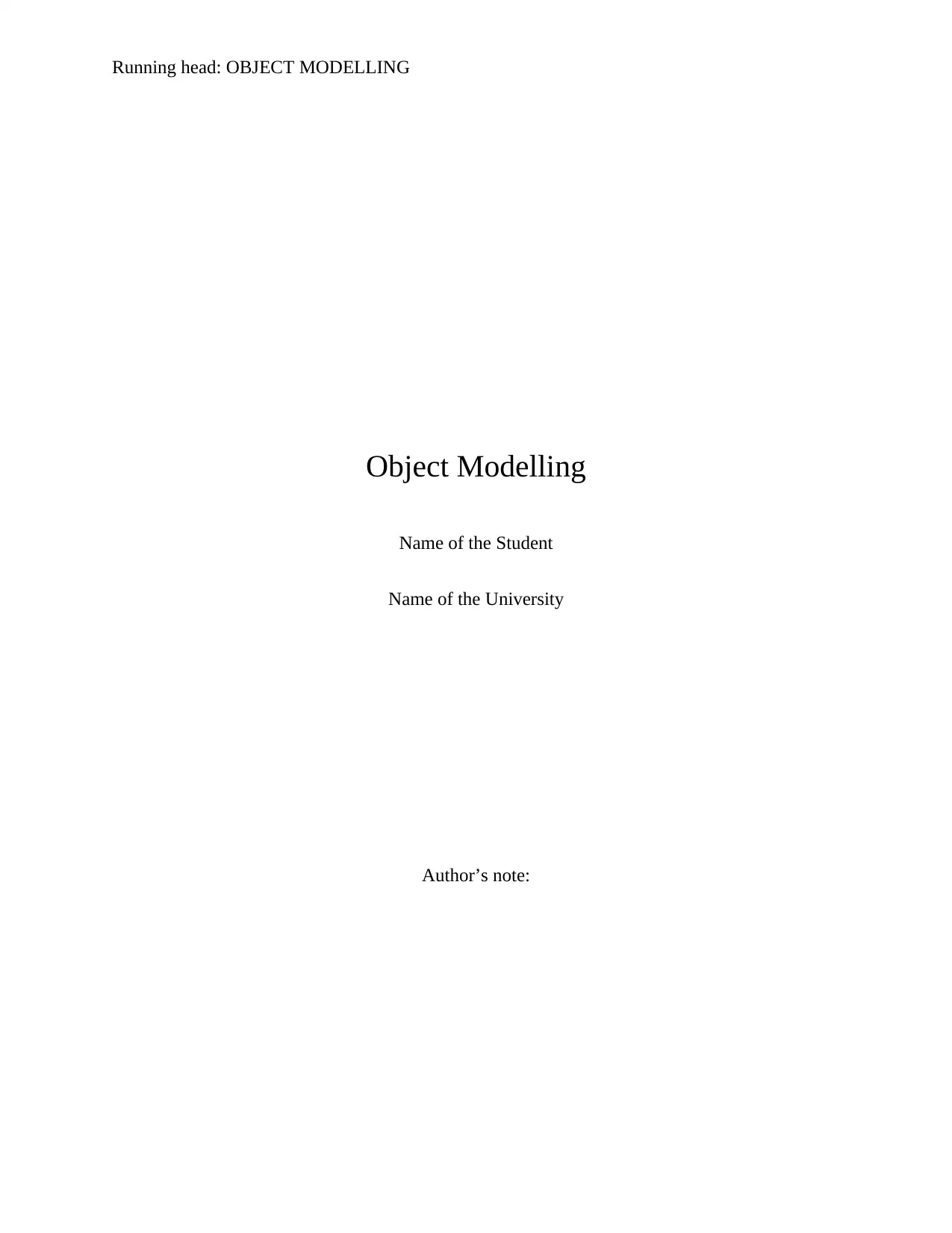
Running head: OBJECT MODELLING
Object Modelling
Name of the Student
Name of the University
Author’s note:
Object Modelling
Name of the Student
Name of the University
Author’s note:
Paraphrase This Document
Need a fresh take? Get an instant paraphrase of this document with our AI Paraphraser
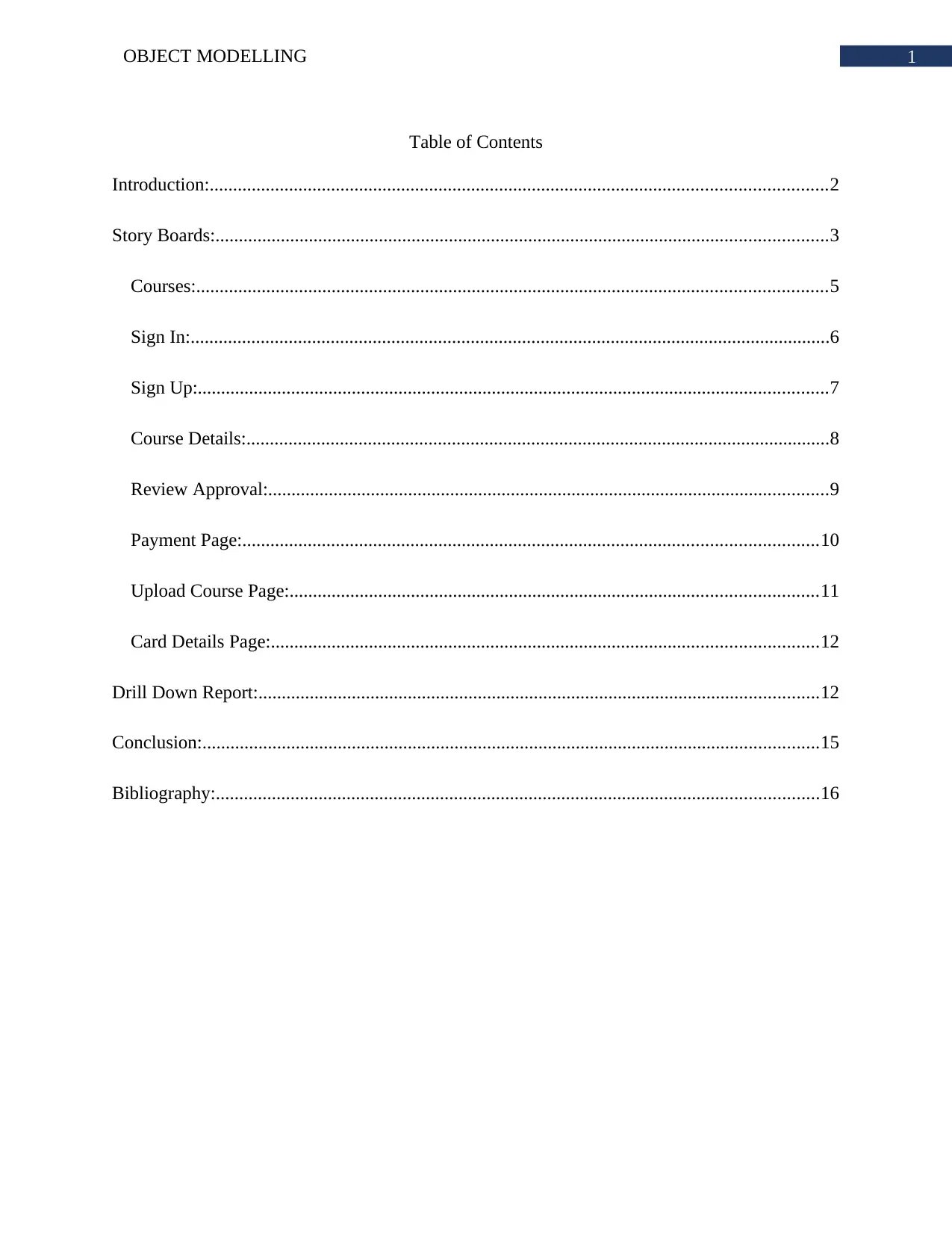
1OBJECT MODELLING
Table of Contents
Introduction:....................................................................................................................................2
Story Boards:...................................................................................................................................3
Courses:.......................................................................................................................................5
Sign In:.........................................................................................................................................6
Sign Up:.......................................................................................................................................7
Course Details:.............................................................................................................................8
Review Approval:........................................................................................................................9
Payment Page:...........................................................................................................................10
Upload Course Page:.................................................................................................................11
Card Details Page:.....................................................................................................................12
Drill Down Report:........................................................................................................................12
Conclusion:....................................................................................................................................15
Bibliography:.................................................................................................................................16
Table of Contents
Introduction:....................................................................................................................................2
Story Boards:...................................................................................................................................3
Courses:.......................................................................................................................................5
Sign In:.........................................................................................................................................6
Sign Up:.......................................................................................................................................7
Course Details:.............................................................................................................................8
Review Approval:........................................................................................................................9
Payment Page:...........................................................................................................................10
Upload Course Page:.................................................................................................................11
Card Details Page:.....................................................................................................................12
Drill Down Report:........................................................................................................................12
Conclusion:....................................................................................................................................15
Bibliography:.................................................................................................................................16
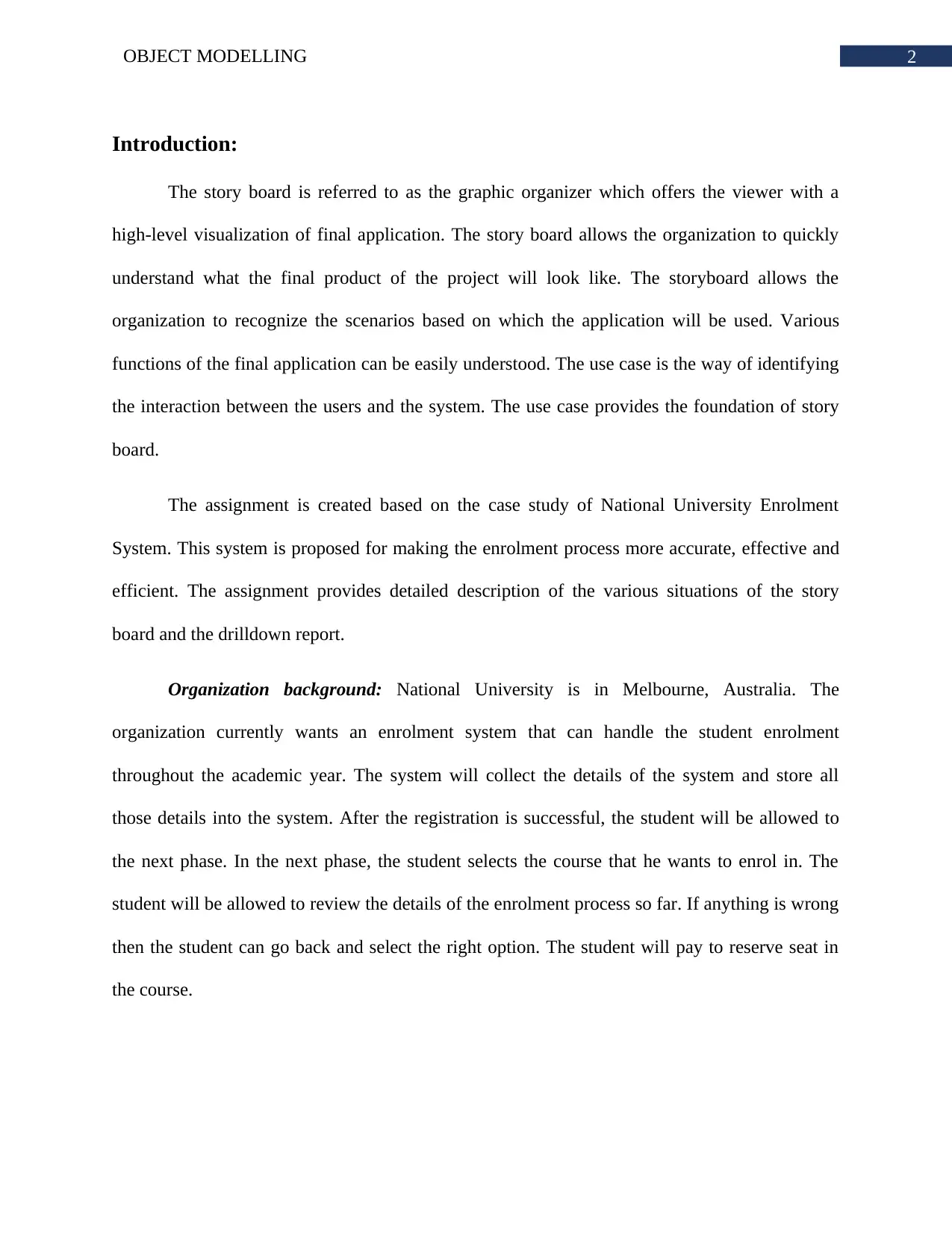
2OBJECT MODELLING
Introduction:
The story board is referred to as the graphic organizer which offers the viewer with a
high-level visualization of final application. The story board allows the organization to quickly
understand what the final product of the project will look like. The storyboard allows the
organization to recognize the scenarios based on which the application will be used. Various
functions of the final application can be easily understood. The use case is the way of identifying
the interaction between the users and the system. The use case provides the foundation of story
board.
The assignment is created based on the case study of National University Enrolment
System. This system is proposed for making the enrolment process more accurate, effective and
efficient. The assignment provides detailed description of the various situations of the story
board and the drilldown report.
Organization background: National University is in Melbourne, Australia. The
organization currently wants an enrolment system that can handle the student enrolment
throughout the academic year. The system will collect the details of the system and store all
those details into the system. After the registration is successful, the student will be allowed to
the next phase. In the next phase, the student selects the course that he wants to enrol in. The
student will be allowed to review the details of the enrolment process so far. If anything is wrong
then the student can go back and select the right option. The student will pay to reserve seat in
the course.
Introduction:
The story board is referred to as the graphic organizer which offers the viewer with a
high-level visualization of final application. The story board allows the organization to quickly
understand what the final product of the project will look like. The storyboard allows the
organization to recognize the scenarios based on which the application will be used. Various
functions of the final application can be easily understood. The use case is the way of identifying
the interaction between the users and the system. The use case provides the foundation of story
board.
The assignment is created based on the case study of National University Enrolment
System. This system is proposed for making the enrolment process more accurate, effective and
efficient. The assignment provides detailed description of the various situations of the story
board and the drilldown report.
Organization background: National University is in Melbourne, Australia. The
organization currently wants an enrolment system that can handle the student enrolment
throughout the academic year. The system will collect the details of the system and store all
those details into the system. After the registration is successful, the student will be allowed to
the next phase. In the next phase, the student selects the course that he wants to enrol in. The
student will be allowed to review the details of the enrolment process so far. If anything is wrong
then the student can go back and select the right option. The student will pay to reserve seat in
the course.
⊘ This is a preview!⊘
Do you want full access?
Subscribe today to unlock all pages.

Trusted by 1+ million students worldwide
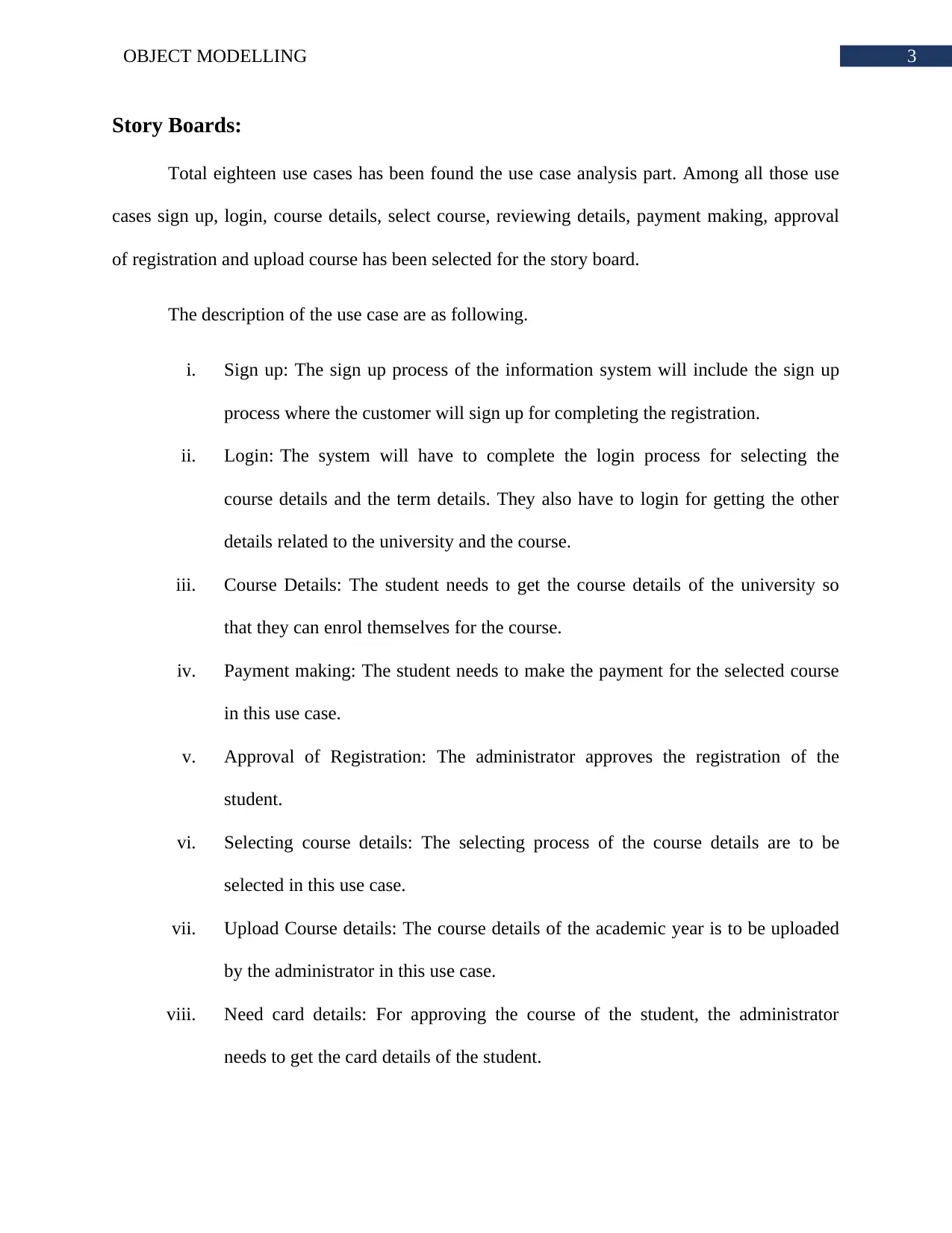
3OBJECT MODELLING
Story Boards:
Total eighteen use cases has been found the use case analysis part. Among all those use
cases sign up, login, course details, select course, reviewing details, payment making, approval
of registration and upload course has been selected for the story board.
The description of the use case are as following.
i. Sign up: The sign up process of the information system will include the sign up
process where the customer will sign up for completing the registration.
ii. Login: The system will have to complete the login process for selecting the
course details and the term details. They also have to login for getting the other
details related to the university and the course.
iii. Course Details: The student needs to get the course details of the university so
that they can enrol themselves for the course.
iv. Payment making: The student needs to make the payment for the selected course
in this use case.
v. Approval of Registration: The administrator approves the registration of the
student.
vi. Selecting course details: The selecting process of the course details are to be
selected in this use case.
vii. Upload Course details: The course details of the academic year is to be uploaded
by the administrator in this use case.
viii. Need card details: For approving the course of the student, the administrator
needs to get the card details of the student.
Story Boards:
Total eighteen use cases has been found the use case analysis part. Among all those use
cases sign up, login, course details, select course, reviewing details, payment making, approval
of registration and upload course has been selected for the story board.
The description of the use case are as following.
i. Sign up: The sign up process of the information system will include the sign up
process where the customer will sign up for completing the registration.
ii. Login: The system will have to complete the login process for selecting the
course details and the term details. They also have to login for getting the other
details related to the university and the course.
iii. Course Details: The student needs to get the course details of the university so
that they can enrol themselves for the course.
iv. Payment making: The student needs to make the payment for the selected course
in this use case.
v. Approval of Registration: The administrator approves the registration of the
student.
vi. Selecting course details: The selecting process of the course details are to be
selected in this use case.
vii. Upload Course details: The course details of the academic year is to be uploaded
by the administrator in this use case.
viii. Need card details: For approving the course of the student, the administrator
needs to get the card details of the student.
Paraphrase This Document
Need a fresh take? Get an instant paraphrase of this document with our AI Paraphraser
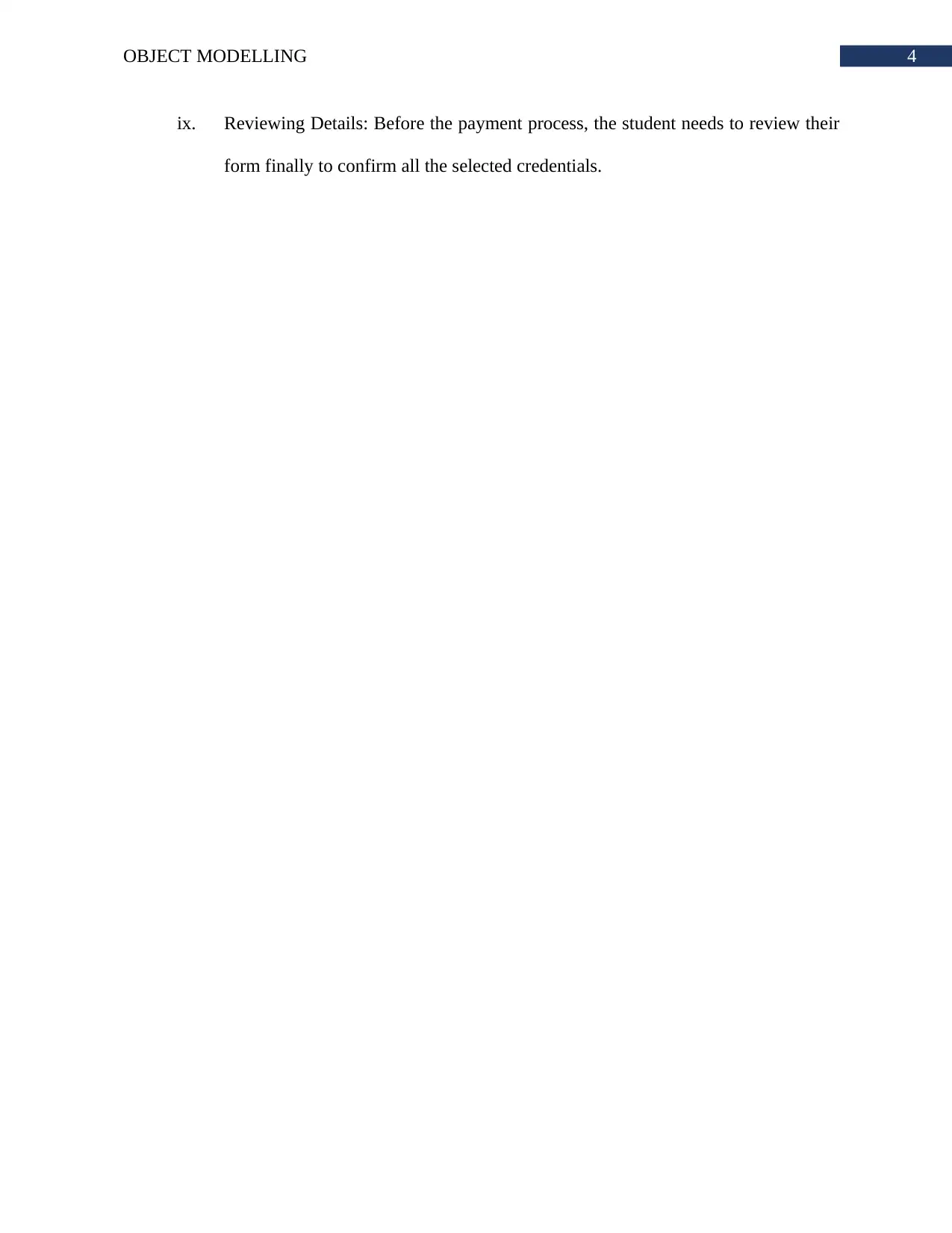
4OBJECT MODELLING
ix. Reviewing Details: Before the payment process, the student needs to review their
form finally to confirm all the selected credentials.
ix. Reviewing Details: Before the payment process, the student needs to review their
form finally to confirm all the selected credentials.
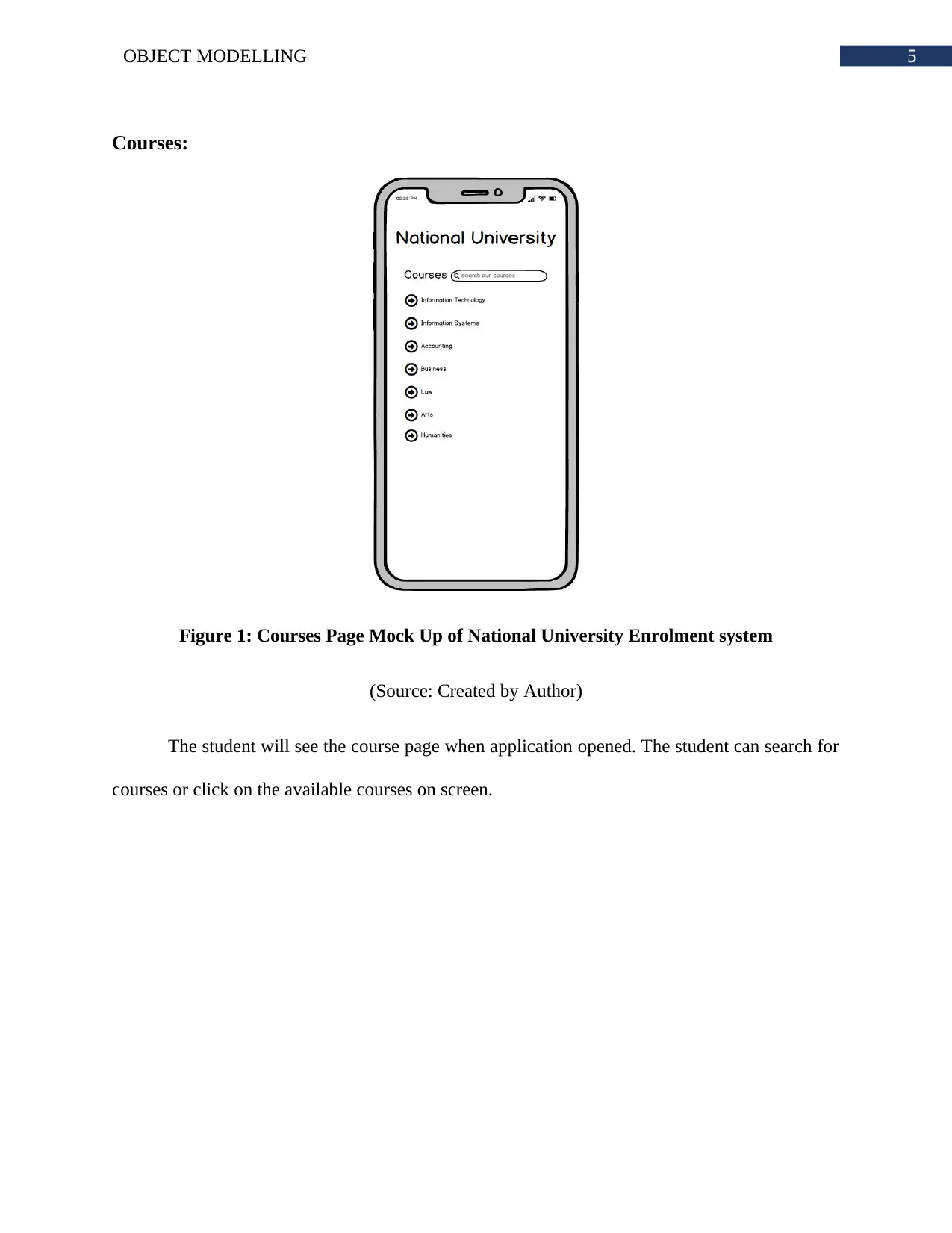
5OBJECT MODELLING
Courses:
Figure 1: Courses Page Mock Up of National University Enrolment system
(Source: Created by Author)
The student will see the course page when application opened. The student can search for
courses or click on the available courses on screen.
Courses:
Figure 1: Courses Page Mock Up of National University Enrolment system
(Source: Created by Author)
The student will see the course page when application opened. The student can search for
courses or click on the available courses on screen.
⊘ This is a preview!⊘
Do you want full access?
Subscribe today to unlock all pages.

Trusted by 1+ million students worldwide
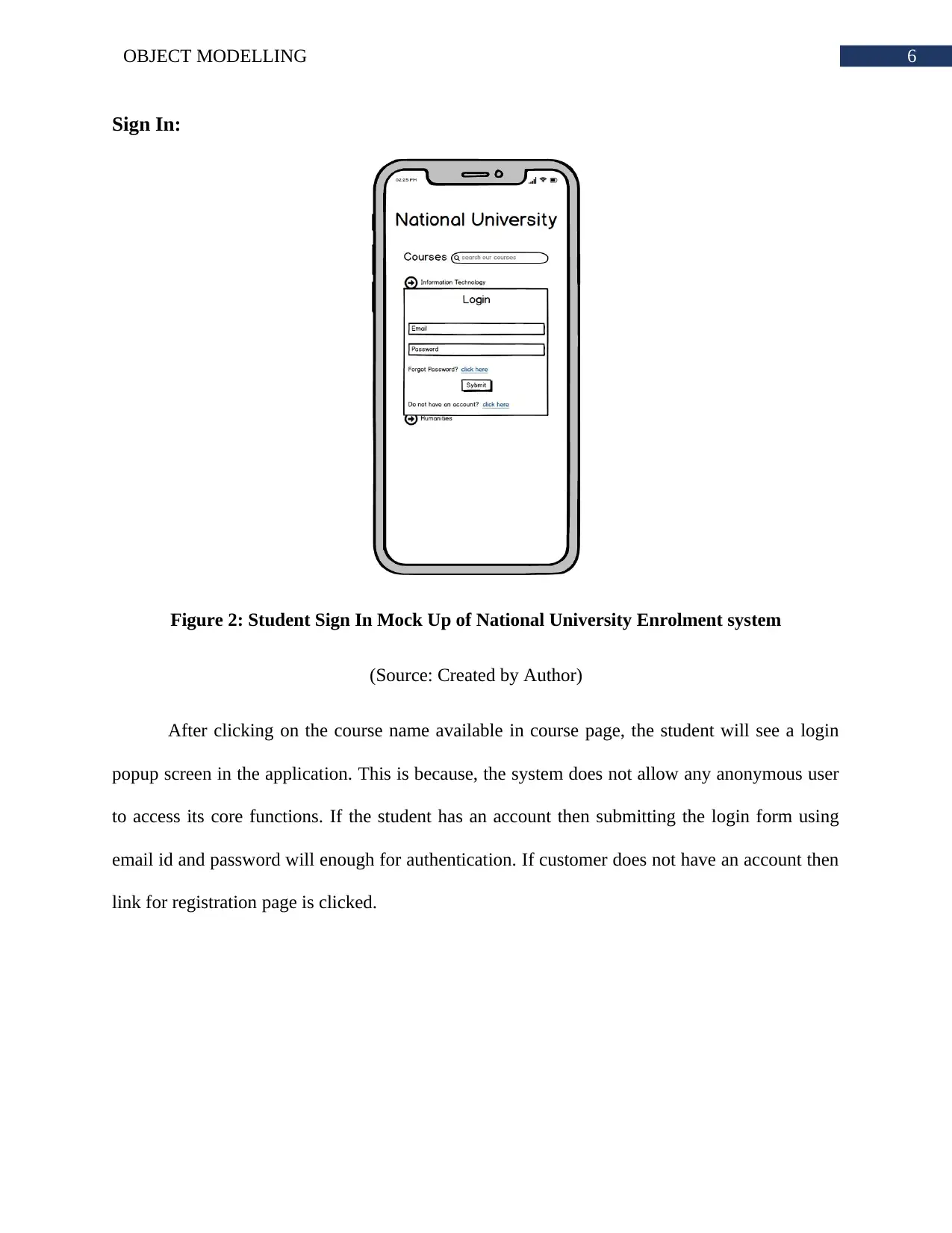
6OBJECT MODELLING
Sign In:
Figure 2: Student Sign In Mock Up of National University Enrolment system
(Source: Created by Author)
After clicking on the course name available in course page, the student will see a login
popup screen in the application. This is because, the system does not allow any anonymous user
to access its core functions. If the student has an account then submitting the login form using
email id and password will enough for authentication. If customer does not have an account then
link for registration page is clicked.
Sign In:
Figure 2: Student Sign In Mock Up of National University Enrolment system
(Source: Created by Author)
After clicking on the course name available in course page, the student will see a login
popup screen in the application. This is because, the system does not allow any anonymous user
to access its core functions. If the student has an account then submitting the login form using
email id and password will enough for authentication. If customer does not have an account then
link for registration page is clicked.
Paraphrase This Document
Need a fresh take? Get an instant paraphrase of this document with our AI Paraphraser
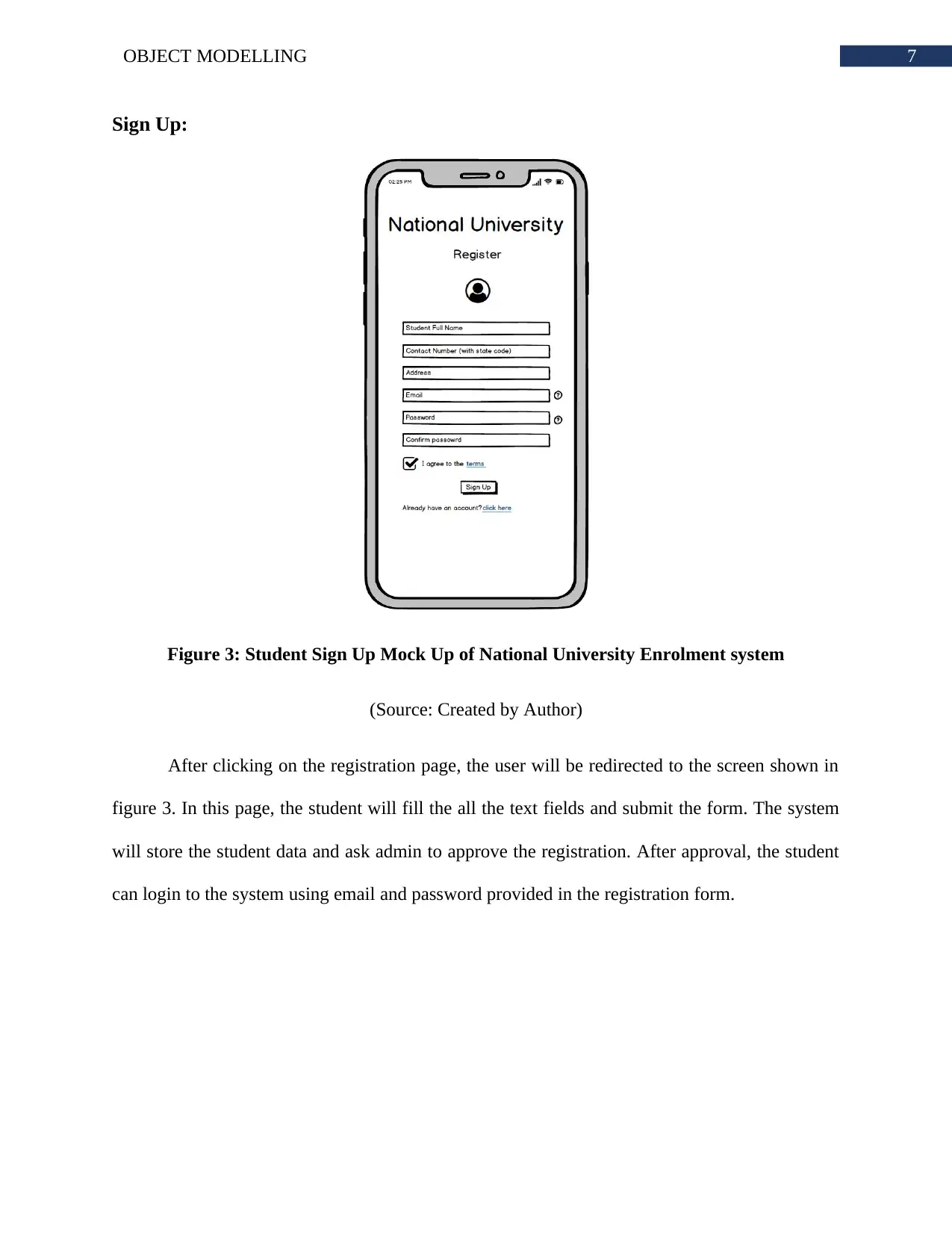
7OBJECT MODELLING
Sign Up:
Figure 3: Student Sign Up Mock Up of National University Enrolment system
(Source: Created by Author)
After clicking on the registration page, the user will be redirected to the screen shown in
figure 3. In this page, the student will fill the all the text fields and submit the form. The system
will store the student data and ask admin to approve the registration. After approval, the student
can login to the system using email and password provided in the registration form.
Sign Up:
Figure 3: Student Sign Up Mock Up of National University Enrolment system
(Source: Created by Author)
After clicking on the registration page, the user will be redirected to the screen shown in
figure 3. In this page, the student will fill the all the text fields and submit the form. The system
will store the student data and ask admin to approve the registration. After approval, the student
can login to the system using email and password provided in the registration form.
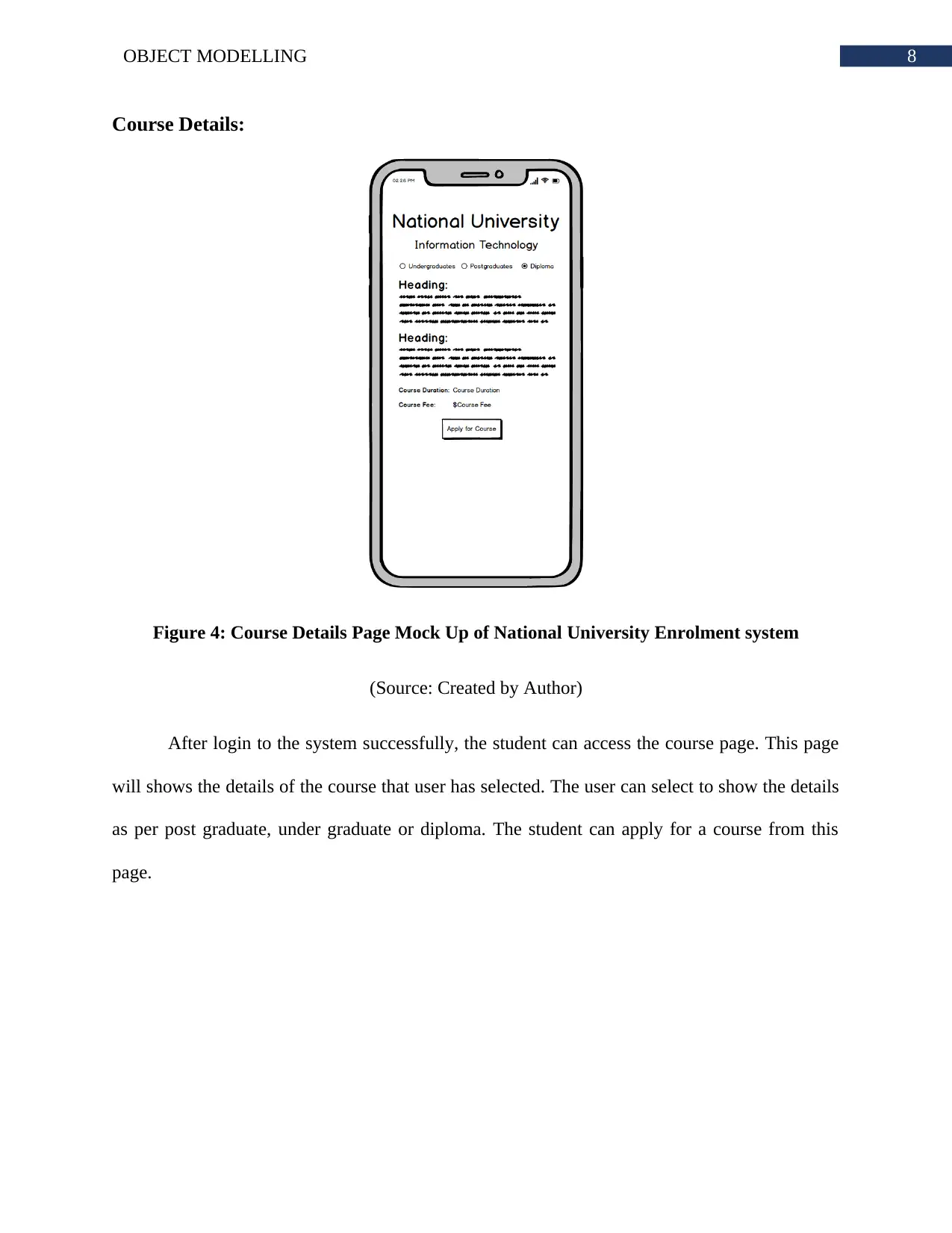
8OBJECT MODELLING
Course Details:
Figure 4: Course Details Page Mock Up of National University Enrolment system
(Source: Created by Author)
After login to the system successfully, the student can access the course page. This page
will shows the details of the course that user has selected. The user can select to show the details
as per post graduate, under graduate or diploma. The student can apply for a course from this
page.
Course Details:
Figure 4: Course Details Page Mock Up of National University Enrolment system
(Source: Created by Author)
After login to the system successfully, the student can access the course page. This page
will shows the details of the course that user has selected. The user can select to show the details
as per post graduate, under graduate or diploma. The student can apply for a course from this
page.
⊘ This is a preview!⊘
Do you want full access?
Subscribe today to unlock all pages.

Trusted by 1+ million students worldwide
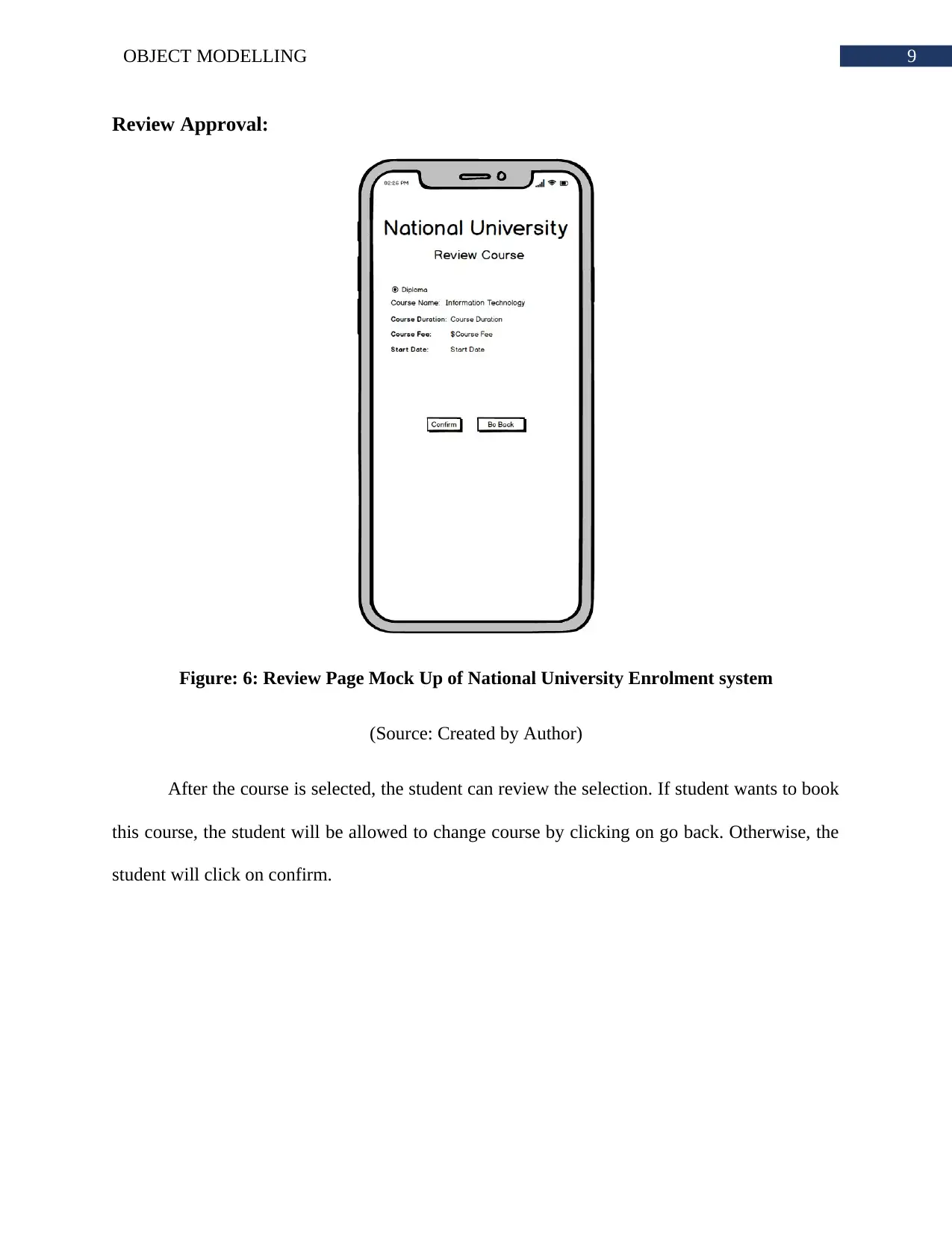
9OBJECT MODELLING
Review Approval:
Figure: 6: Review Page Mock Up of National University Enrolment system
(Source: Created by Author)
After the course is selected, the student can review the selection. If student wants to book
this course, the student will be allowed to change course by clicking on go back. Otherwise, the
student will click on confirm.
Review Approval:
Figure: 6: Review Page Mock Up of National University Enrolment system
(Source: Created by Author)
After the course is selected, the student can review the selection. If student wants to book
this course, the student will be allowed to change course by clicking on go back. Otherwise, the
student will click on confirm.
Paraphrase This Document
Need a fresh take? Get an instant paraphrase of this document with our AI Paraphraser
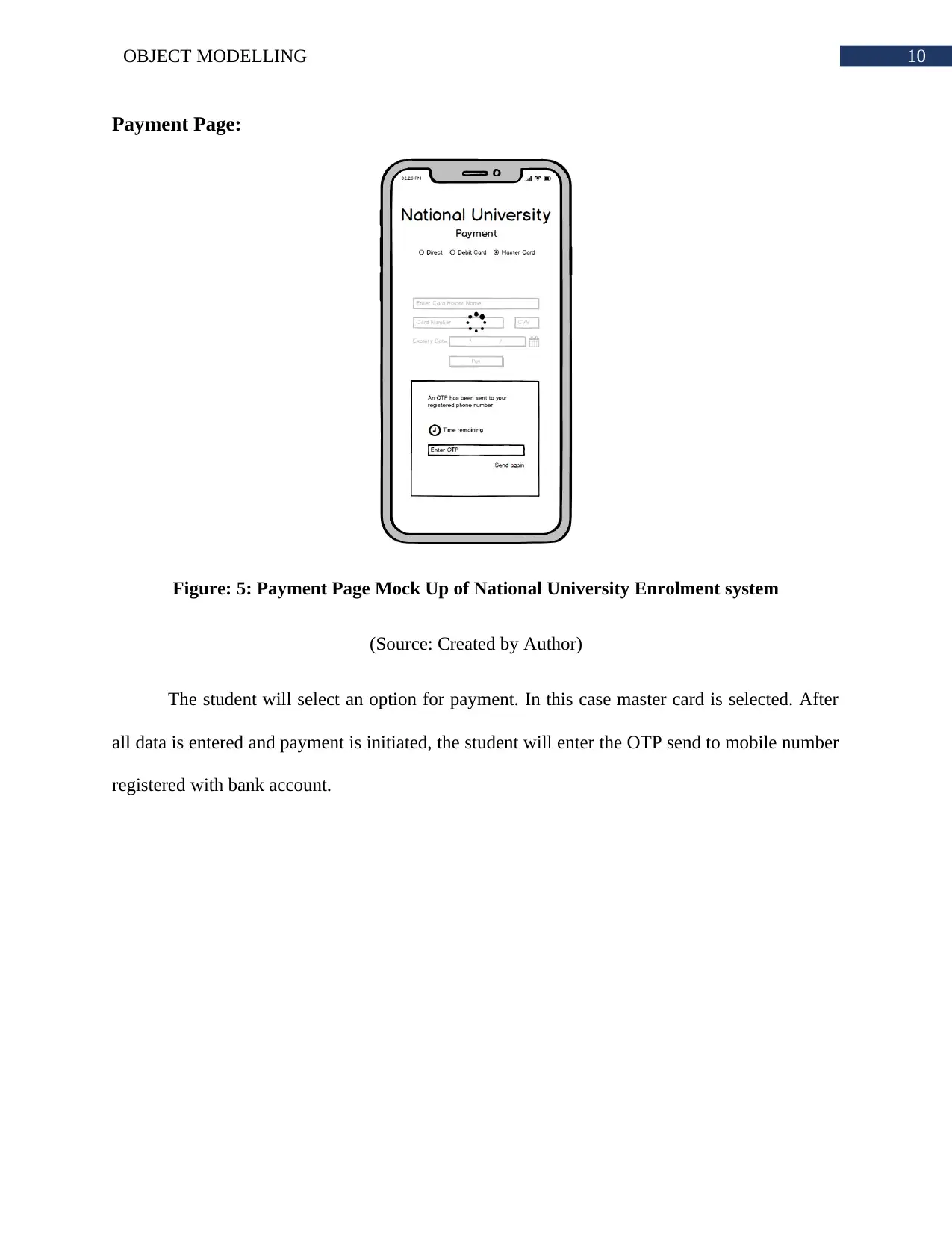
10OBJECT MODELLING
Payment Page:
Figure: 5: Payment Page Mock Up of National University Enrolment system
(Source: Created by Author)
The student will select an option for payment. In this case master card is selected. After
all data is entered and payment is initiated, the student will enter the OTP send to mobile number
registered with bank account.
Payment Page:
Figure: 5: Payment Page Mock Up of National University Enrolment system
(Source: Created by Author)
The student will select an option for payment. In this case master card is selected. After
all data is entered and payment is initiated, the student will enter the OTP send to mobile number
registered with bank account.
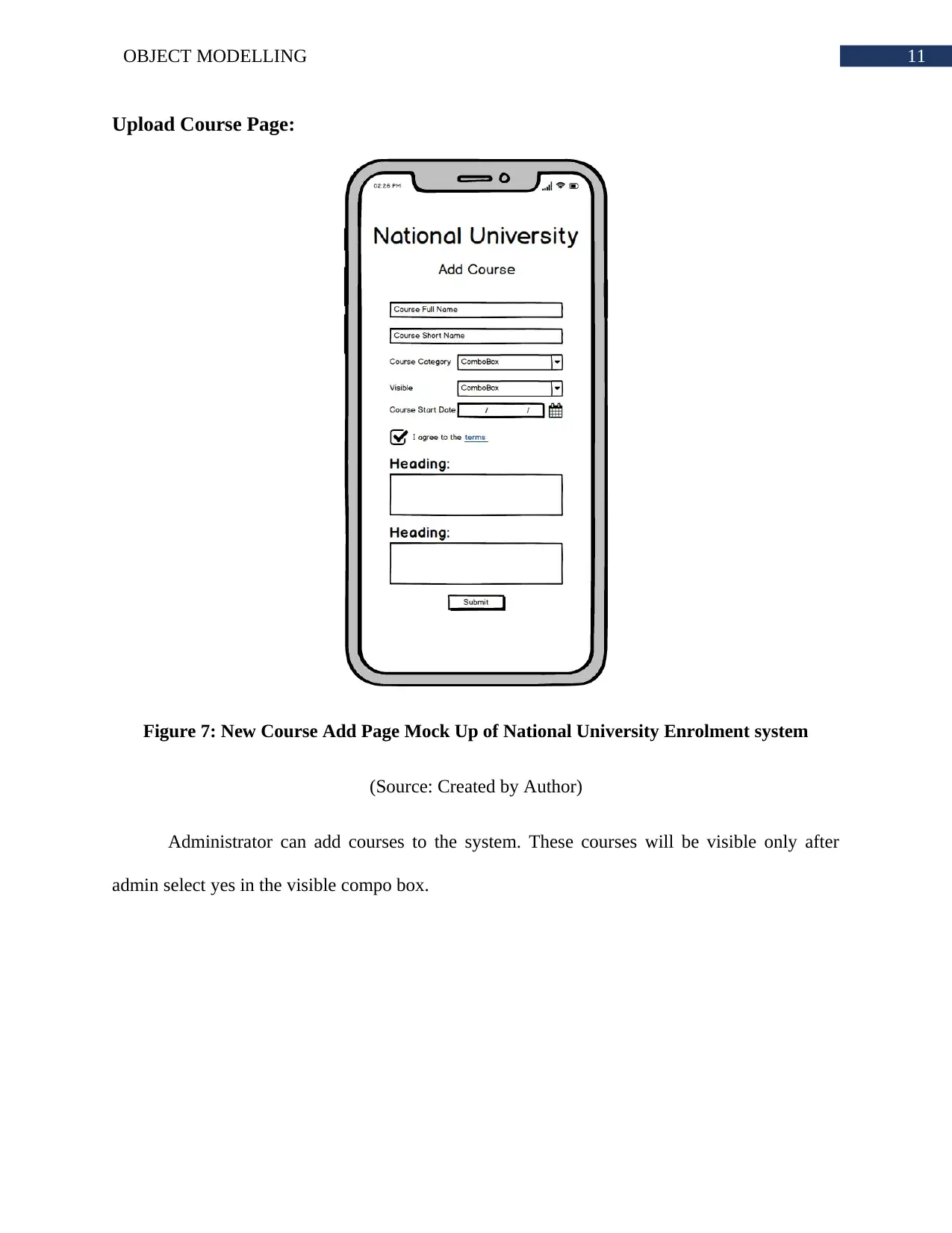
11OBJECT MODELLING
Upload Course Page:
Figure 7: New Course Add Page Mock Up of National University Enrolment system
(Source: Created by Author)
Administrator can add courses to the system. These courses will be visible only after
admin select yes in the visible compo box.
Upload Course Page:
Figure 7: New Course Add Page Mock Up of National University Enrolment system
(Source: Created by Author)
Administrator can add courses to the system. These courses will be visible only after
admin select yes in the visible compo box.
⊘ This is a preview!⊘
Do you want full access?
Subscribe today to unlock all pages.

Trusted by 1+ million students worldwide
1 out of 17
Related Documents
Your All-in-One AI-Powered Toolkit for Academic Success.
+13062052269
info@desklib.com
Available 24*7 on WhatsApp / Email
![[object Object]](/_next/static/media/star-bottom.7253800d.svg)
Unlock your academic potential
Copyright © 2020–2026 A2Z Services. All Rights Reserved. Developed and managed by ZUCOL.



