Object Oriented System Analysis: Patient Alert Response Report
VerifiedAdded on 2023/06/04
|12
|1619
|178
Report
AI Summary
This report presents an Object Oriented System Analysis, focusing on the design and implementation of a patient alert response system within the context of Sandia Medical Devices. The assignment begins with a user interface (UI) design, supported by annotated storyboards that illustrate the user's interaction with the application, particularly when receiving and responding to high glucose level alerts. The UI design is explained with reference to key UI design principles, ensuring clarity and effective user engagement. The second part of the report involves use case realization, where a sequence diagram is used to depict the flow of events, from the generation of an alert to the patient's response and the subsequent actions. A class diagram is also included, providing a detailed view of the system's structure, including user details (patients and medical personnel), alert mechanisms, and response classes. The report demonstrates the application of object-oriented principles to model and analyze the system's behavior and structure, providing a complete analysis of the patient alert system.

Running head: OBJECT ORIENTED SYSTEM ANALYSIS
Object Oriented System Analysis
Name of Student-
Name of University-
Author’s Note
Object Oriented System Analysis
Name of Student-
Name of University-
Author’s Note
Paraphrase This Document
Need a fresh take? Get an instant paraphrase of this document with our AI Paraphraser
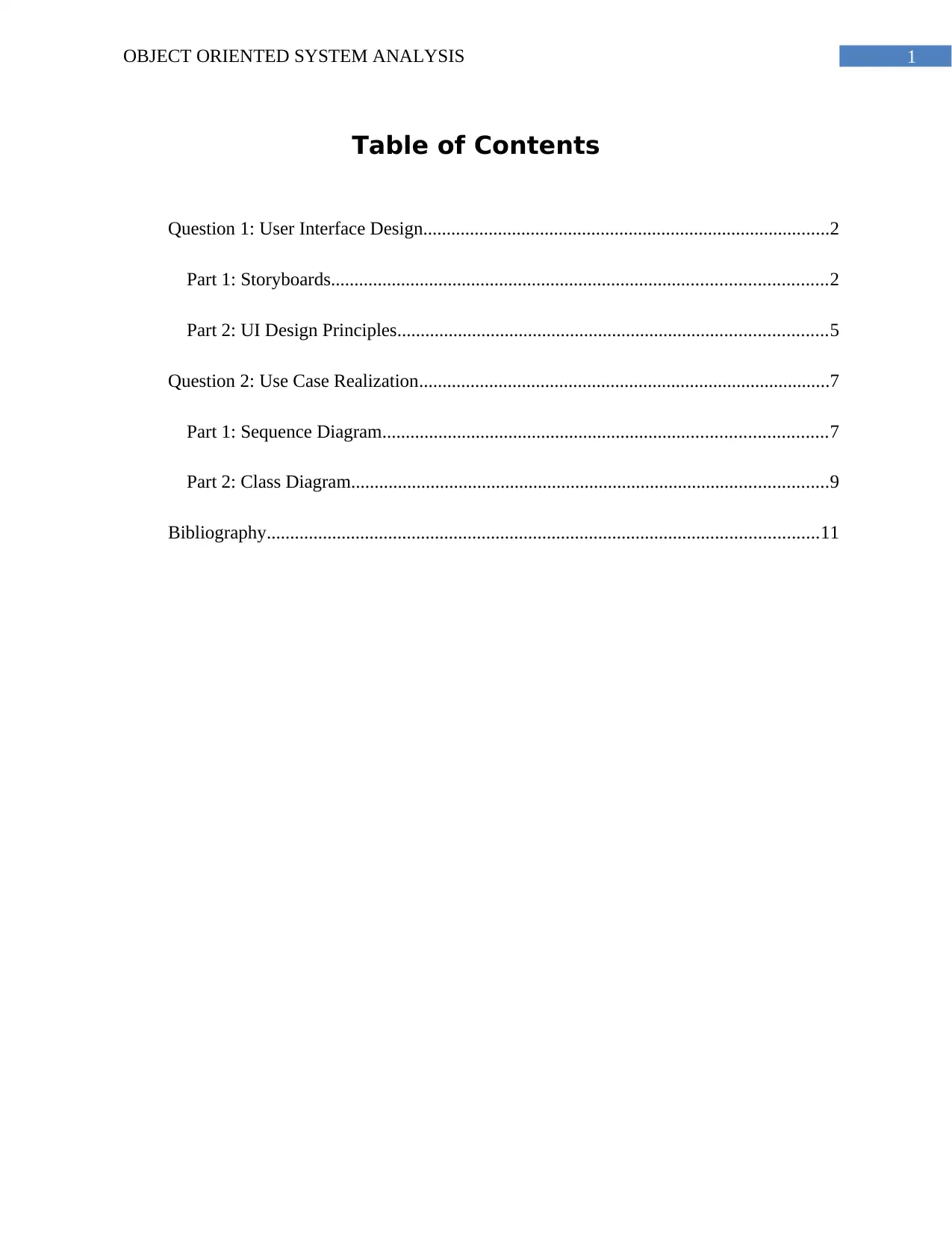
1OBJECT ORIENTED SYSTEM ANALYSIS
Table of Contents
Question 1: User Interface Design.......................................................................................2
Part 1: Storyboards..........................................................................................................2
Part 2: UI Design Principles............................................................................................5
Question 2: Use Case Realization........................................................................................7
Part 1: Sequence Diagram...............................................................................................7
Part 2: Class Diagram......................................................................................................9
Bibliography......................................................................................................................11
Table of Contents
Question 1: User Interface Design.......................................................................................2
Part 1: Storyboards..........................................................................................................2
Part 2: UI Design Principles............................................................................................5
Question 2: Use Case Realization........................................................................................7
Part 1: Sequence Diagram...............................................................................................7
Part 2: Class Diagram......................................................................................................9
Bibliography......................................................................................................................11
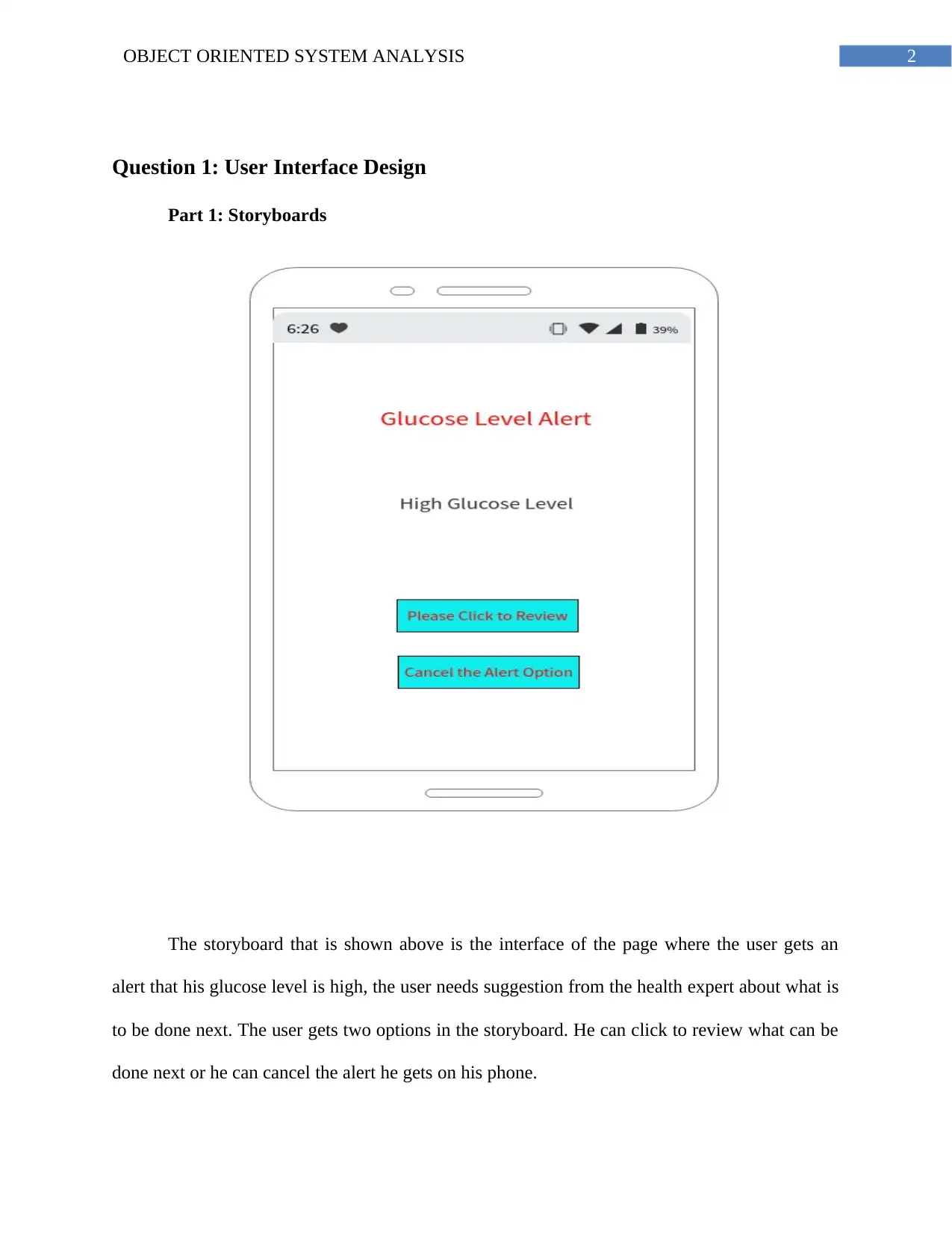
2OBJECT ORIENTED SYSTEM ANALYSIS
Question 1: User Interface Design
Part 1: Storyboards
The storyboard that is shown above is the interface of the page where the user gets an
alert that his glucose level is high, the user needs suggestion from the health expert about what is
to be done next. The user gets two options in the storyboard. He can click to review what can be
done next or he can cancel the alert he gets on his phone.
Question 1: User Interface Design
Part 1: Storyboards
The storyboard that is shown above is the interface of the page where the user gets an
alert that his glucose level is high, the user needs suggestion from the health expert about what is
to be done next. The user gets two options in the storyboard. He can click to review what can be
done next or he can cancel the alert he gets on his phone.
⊘ This is a preview!⊘
Do you want full access?
Subscribe today to unlock all pages.

Trusted by 1+ million students worldwide
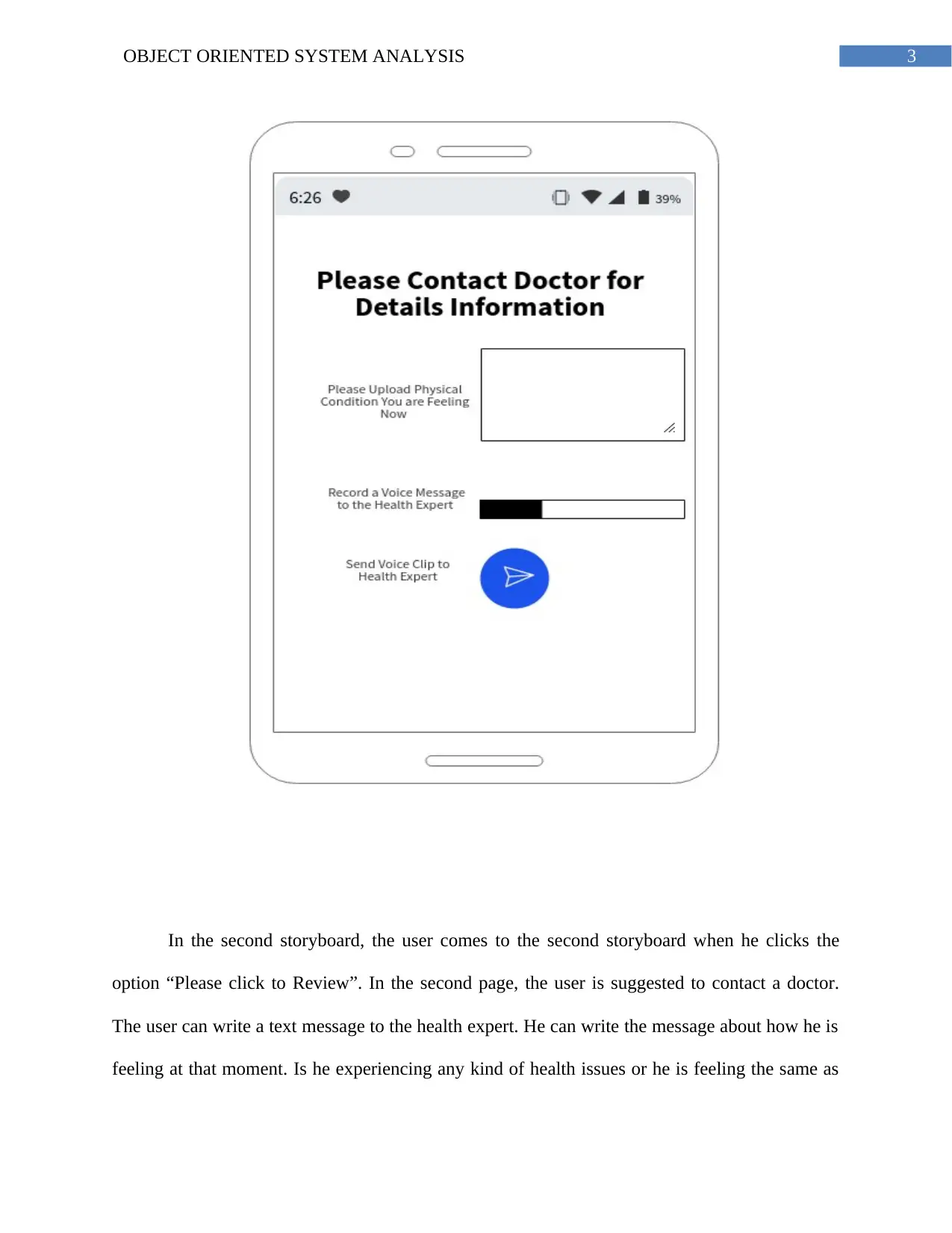
3OBJECT ORIENTED SYSTEM ANALYSIS
In the second storyboard, the user comes to the second storyboard when he clicks the
option “Please click to Review”. In the second page, the user is suggested to contact a doctor.
The user can write a text message to the health expert. He can write the message about how he is
feeling at that moment. Is he experiencing any kind of health issues or he is feeling the same as
In the second storyboard, the user comes to the second storyboard when he clicks the
option “Please click to Review”. In the second page, the user is suggested to contact a doctor.
The user can write a text message to the health expert. He can write the message about how he is
feeling at that moment. Is he experiencing any kind of health issues or he is feeling the same as
Paraphrase This Document
Need a fresh take? Get an instant paraphrase of this document with our AI Paraphraser
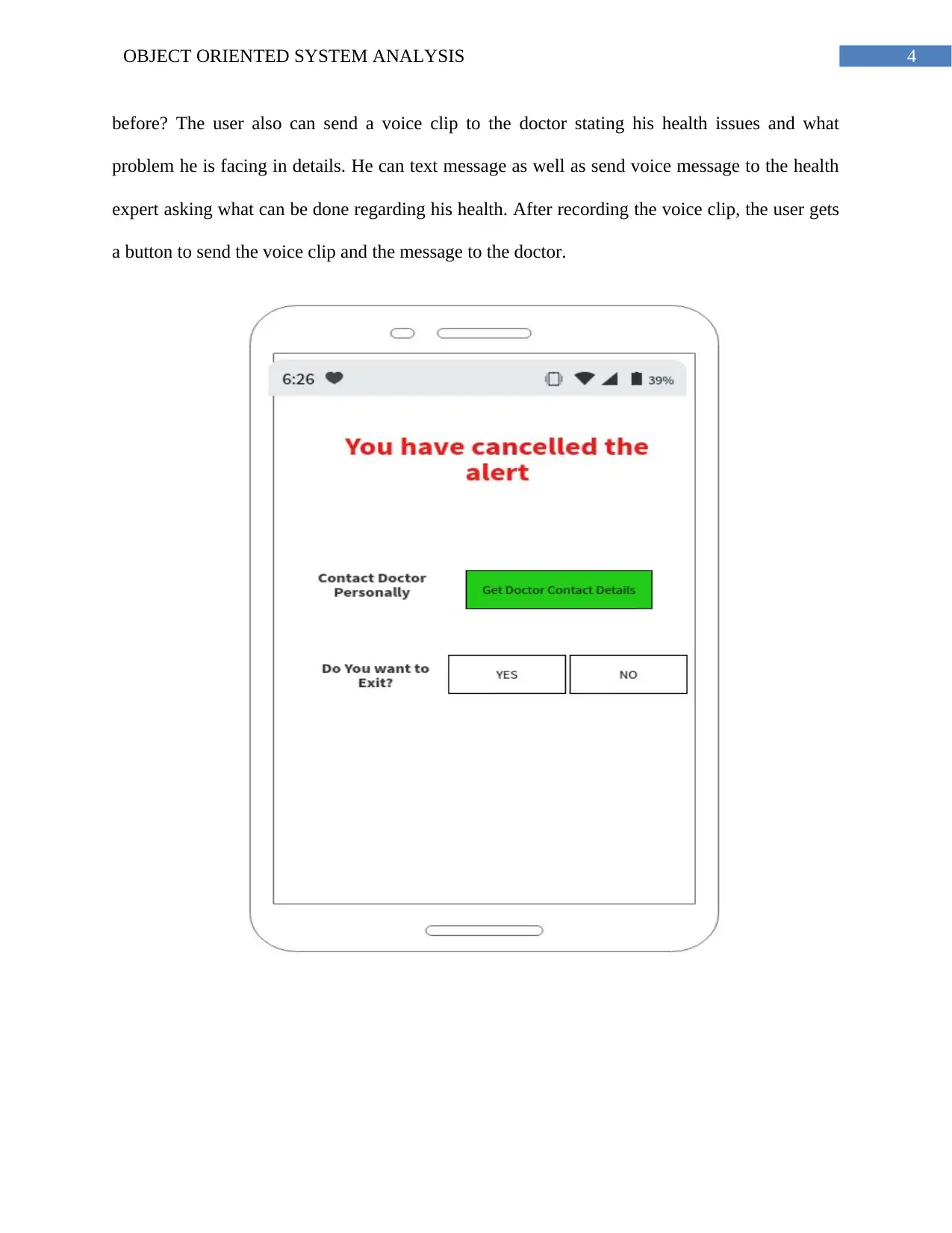
4OBJECT ORIENTED SYSTEM ANALYSIS
before? The user also can send a voice clip to the doctor stating his health issues and what
problem he is facing in details. He can text message as well as send voice message to the health
expert asking what can be done regarding his health. After recording the voice clip, the user gets
a button to send the voice clip and the message to the doctor.
before? The user also can send a voice clip to the doctor stating his health issues and what
problem he is facing in details. He can text message as well as send voice message to the health
expert asking what can be done regarding his health. After recording the voice clip, the user gets
a button to send the voice clip and the message to the doctor.
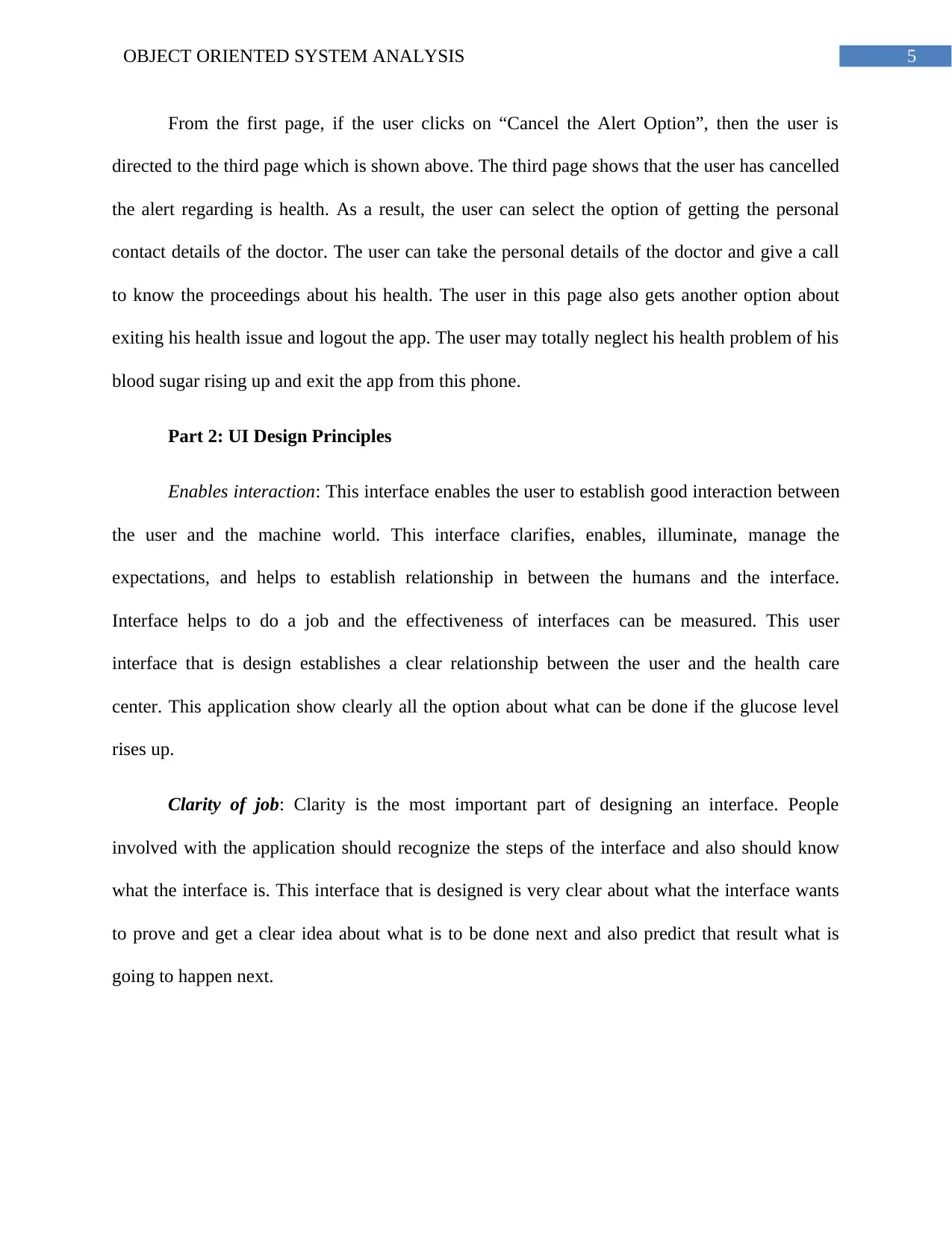
5OBJECT ORIENTED SYSTEM ANALYSIS
From the first page, if the user clicks on “Cancel the Alert Option”, then the user is
directed to the third page which is shown above. The third page shows that the user has cancelled
the alert regarding is health. As a result, the user can select the option of getting the personal
contact details of the doctor. The user can take the personal details of the doctor and give a call
to know the proceedings about his health. The user in this page also gets another option about
exiting his health issue and logout the app. The user may totally neglect his health problem of his
blood sugar rising up and exit the app from this phone.
Part 2: UI Design Principles
Enables interaction: This interface enables the user to establish good interaction between
the user and the machine world. This interface clarifies, enables, illuminate, manage the
expectations, and helps to establish relationship in between the humans and the interface.
Interface helps to do a job and the effectiveness of interfaces can be measured. This user
interface that is design establishes a clear relationship between the user and the health care
center. This application show clearly all the option about what can be done if the glucose level
rises up.
Clarity of job: Clarity is the most important part of designing an interface. People
involved with the application should recognize the steps of the interface and also should know
what the interface is. This interface that is designed is very clear about what the interface wants
to prove and get a clear idea about what is to be done next and also predict that result what is
going to happen next.
From the first page, if the user clicks on “Cancel the Alert Option”, then the user is
directed to the third page which is shown above. The third page shows that the user has cancelled
the alert regarding is health. As a result, the user can select the option of getting the personal
contact details of the doctor. The user can take the personal details of the doctor and give a call
to know the proceedings about his health. The user in this page also gets another option about
exiting his health issue and logout the app. The user may totally neglect his health problem of his
blood sugar rising up and exit the app from this phone.
Part 2: UI Design Principles
Enables interaction: This interface enables the user to establish good interaction between
the user and the machine world. This interface clarifies, enables, illuminate, manage the
expectations, and helps to establish relationship in between the humans and the interface.
Interface helps to do a job and the effectiveness of interfaces can be measured. This user
interface that is design establishes a clear relationship between the user and the health care
center. This application show clearly all the option about what can be done if the glucose level
rises up.
Clarity of job: Clarity is the most important part of designing an interface. People
involved with the application should recognize the steps of the interface and also should know
what the interface is. This interface that is designed is very clear about what the interface wants
to prove and get a clear idea about what is to be done next and also predict that result what is
going to happen next.
⊘ This is a preview!⊘
Do you want full access?
Subscribe today to unlock all pages.

Trusted by 1+ million students worldwide
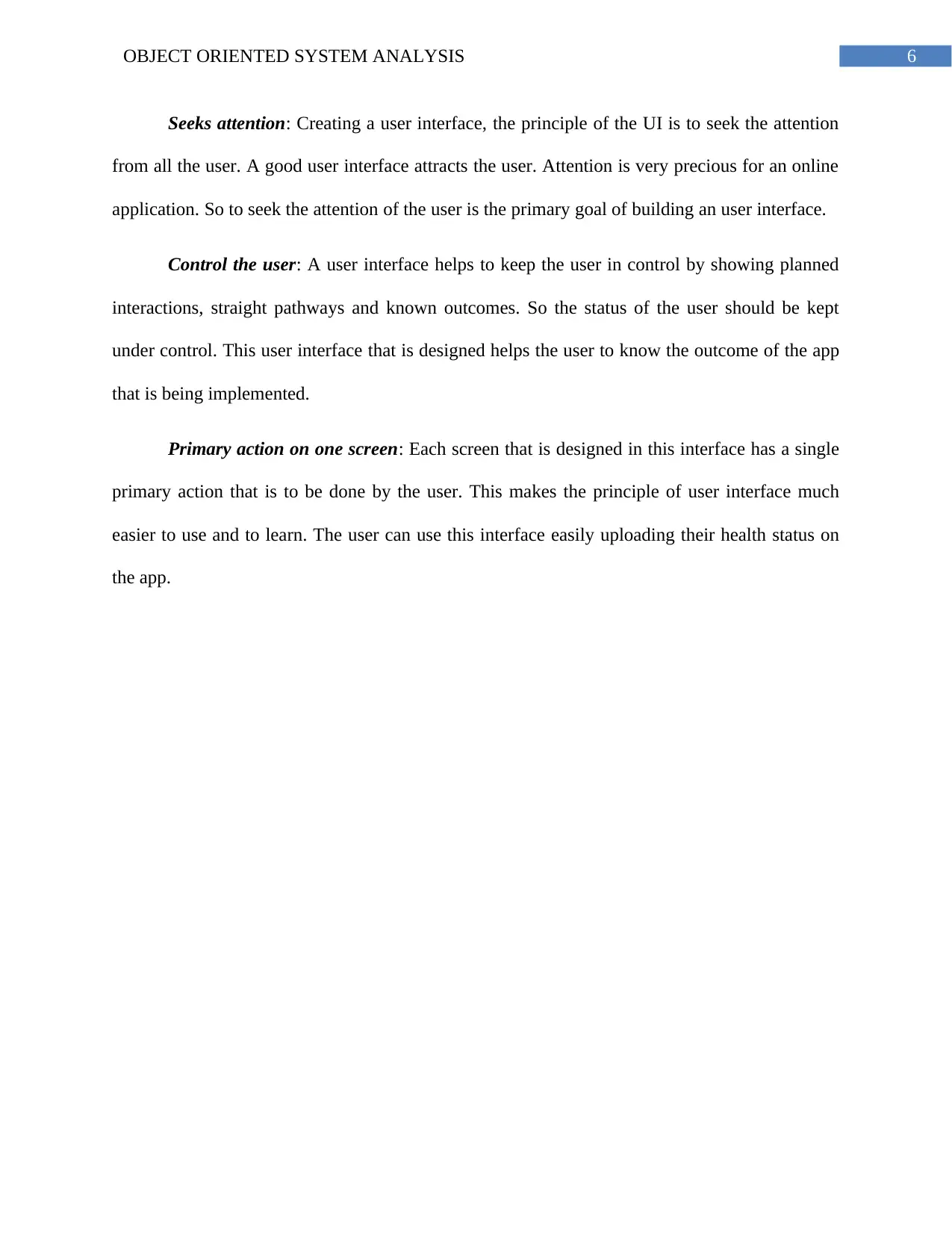
6OBJECT ORIENTED SYSTEM ANALYSIS
Seeks attention: Creating a user interface, the principle of the UI is to seek the attention
from all the user. A good user interface attracts the user. Attention is very precious for an online
application. So to seek the attention of the user is the primary goal of building an user interface.
Control the user: A user interface helps to keep the user in control by showing planned
interactions, straight pathways and known outcomes. So the status of the user should be kept
under control. This user interface that is designed helps the user to know the outcome of the app
that is being implemented.
Primary action on one screen: Each screen that is designed in this interface has a single
primary action that is to be done by the user. This makes the principle of user interface much
easier to use and to learn. The user can use this interface easily uploading their health status on
the app.
Seeks attention: Creating a user interface, the principle of the UI is to seek the attention
from all the user. A good user interface attracts the user. Attention is very precious for an online
application. So to seek the attention of the user is the primary goal of building an user interface.
Control the user: A user interface helps to keep the user in control by showing planned
interactions, straight pathways and known outcomes. So the status of the user should be kept
under control. This user interface that is designed helps the user to know the outcome of the app
that is being implemented.
Primary action on one screen: Each screen that is designed in this interface has a single
primary action that is to be done by the user. This makes the principle of user interface much
easier to use and to learn. The user can use this interface easily uploading their health status on
the app.
Paraphrase This Document
Need a fresh take? Get an instant paraphrase of this document with our AI Paraphraser
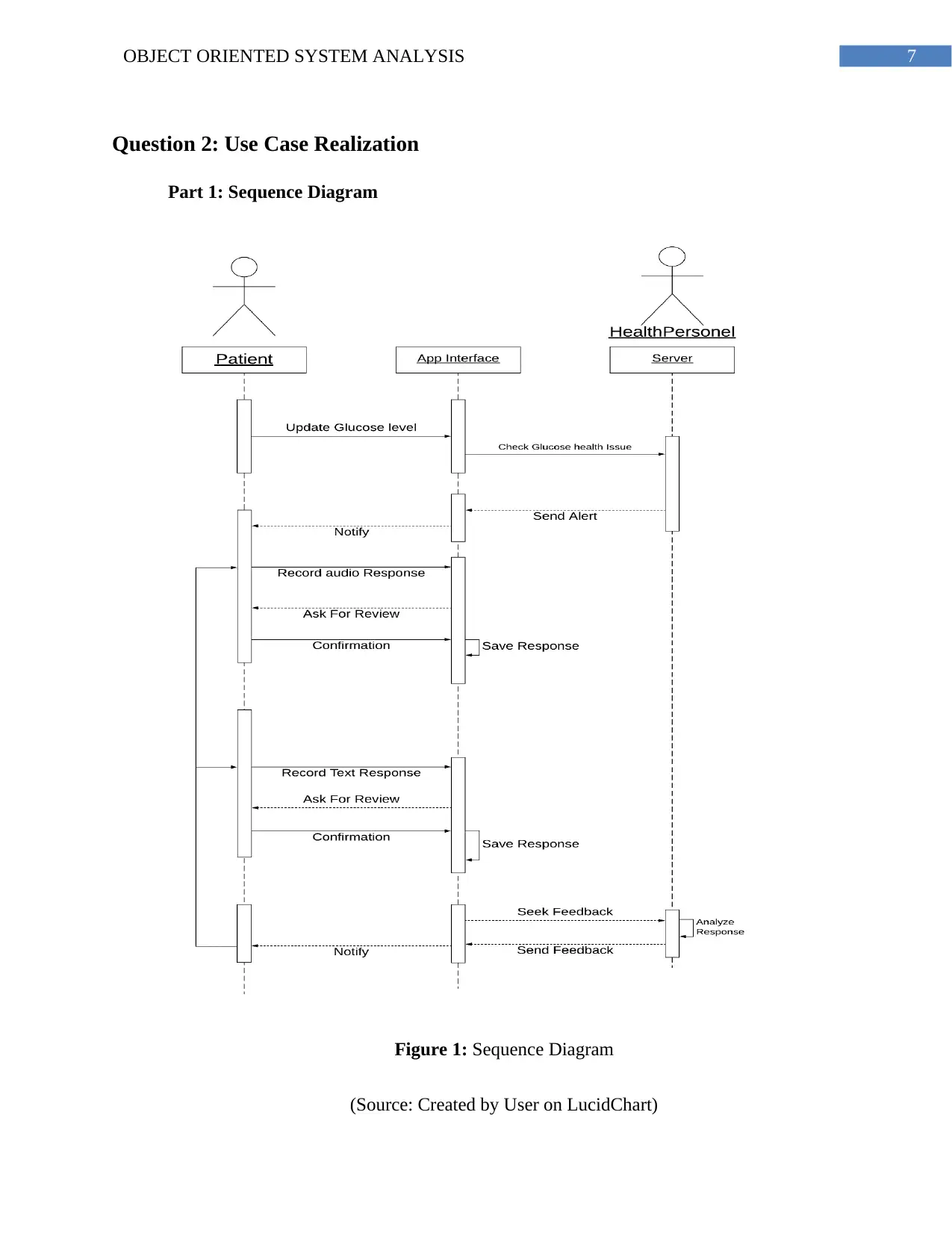
7OBJECT ORIENTED SYSTEM ANALYSIS
Question 2: Use Case Realization
Part 1: Sequence Diagram
Figure 1: Sequence Diagram
(Source: Created by User on LucidChart)
Question 2: Use Case Realization
Part 1: Sequence Diagram
Figure 1: Sequence Diagram
(Source: Created by User on LucidChart)
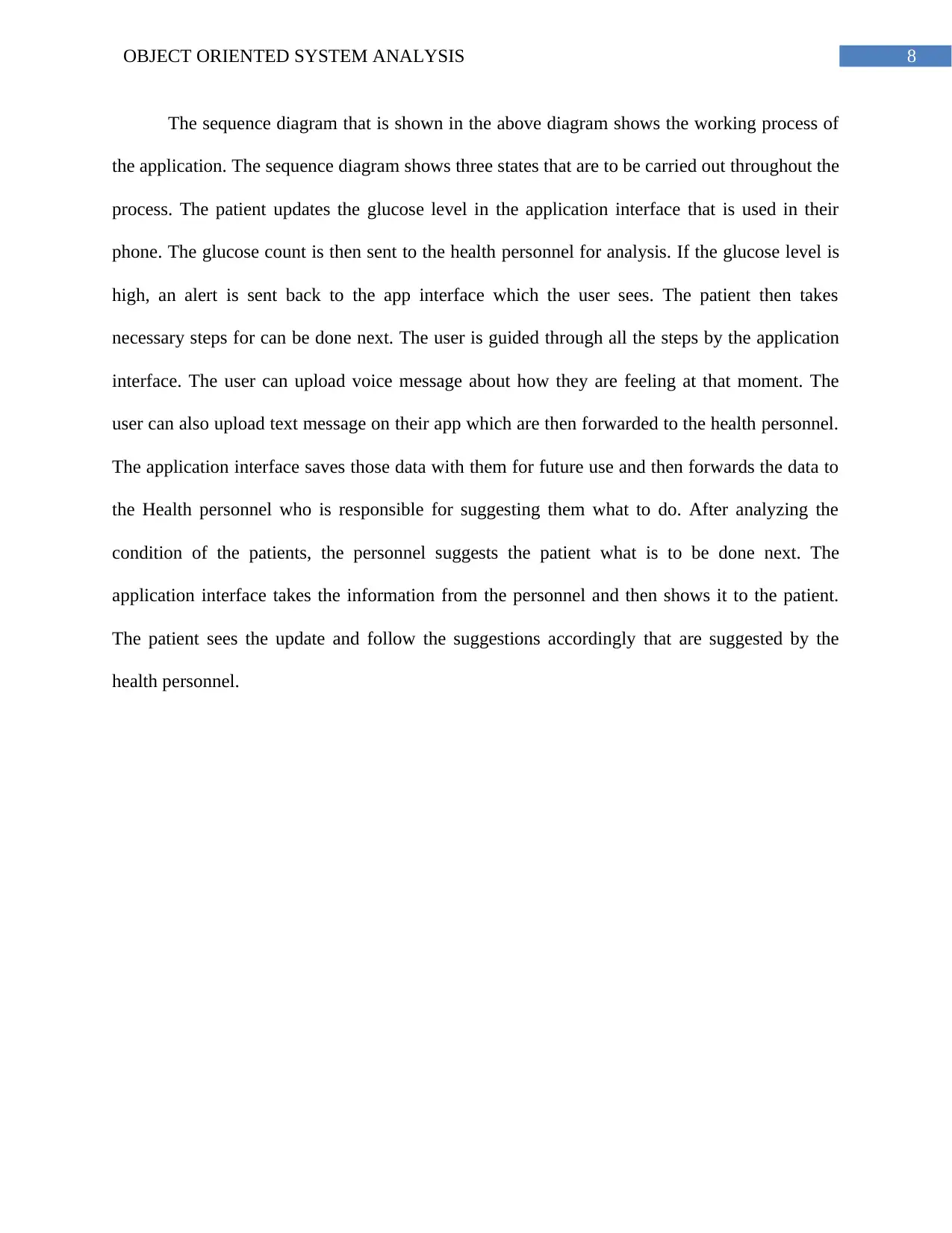
8OBJECT ORIENTED SYSTEM ANALYSIS
The sequence diagram that is shown in the above diagram shows the working process of
the application. The sequence diagram shows three states that are to be carried out throughout the
process. The patient updates the glucose level in the application interface that is used in their
phone. The glucose count is then sent to the health personnel for analysis. If the glucose level is
high, an alert is sent back to the app interface which the user sees. The patient then takes
necessary steps for can be done next. The user is guided through all the steps by the application
interface. The user can upload voice message about how they are feeling at that moment. The
user can also upload text message on their app which are then forwarded to the health personnel.
The application interface saves those data with them for future use and then forwards the data to
the Health personnel who is responsible for suggesting them what to do. After analyzing the
condition of the patients, the personnel suggests the patient what is to be done next. The
application interface takes the information from the personnel and then shows it to the patient.
The patient sees the update and follow the suggestions accordingly that are suggested by the
health personnel.
The sequence diagram that is shown in the above diagram shows the working process of
the application. The sequence diagram shows three states that are to be carried out throughout the
process. The patient updates the glucose level in the application interface that is used in their
phone. The glucose count is then sent to the health personnel for analysis. If the glucose level is
high, an alert is sent back to the app interface which the user sees. The patient then takes
necessary steps for can be done next. The user is guided through all the steps by the application
interface. The user can upload voice message about how they are feeling at that moment. The
user can also upload text message on their app which are then forwarded to the health personnel.
The application interface saves those data with them for future use and then forwards the data to
the Health personnel who is responsible for suggesting them what to do. After analyzing the
condition of the patients, the personnel suggests the patient what is to be done next. The
application interface takes the information from the personnel and then shows it to the patient.
The patient sees the update and follow the suggestions accordingly that are suggested by the
health personnel.
⊘ This is a preview!⊘
Do you want full access?
Subscribe today to unlock all pages.

Trusted by 1+ million students worldwide
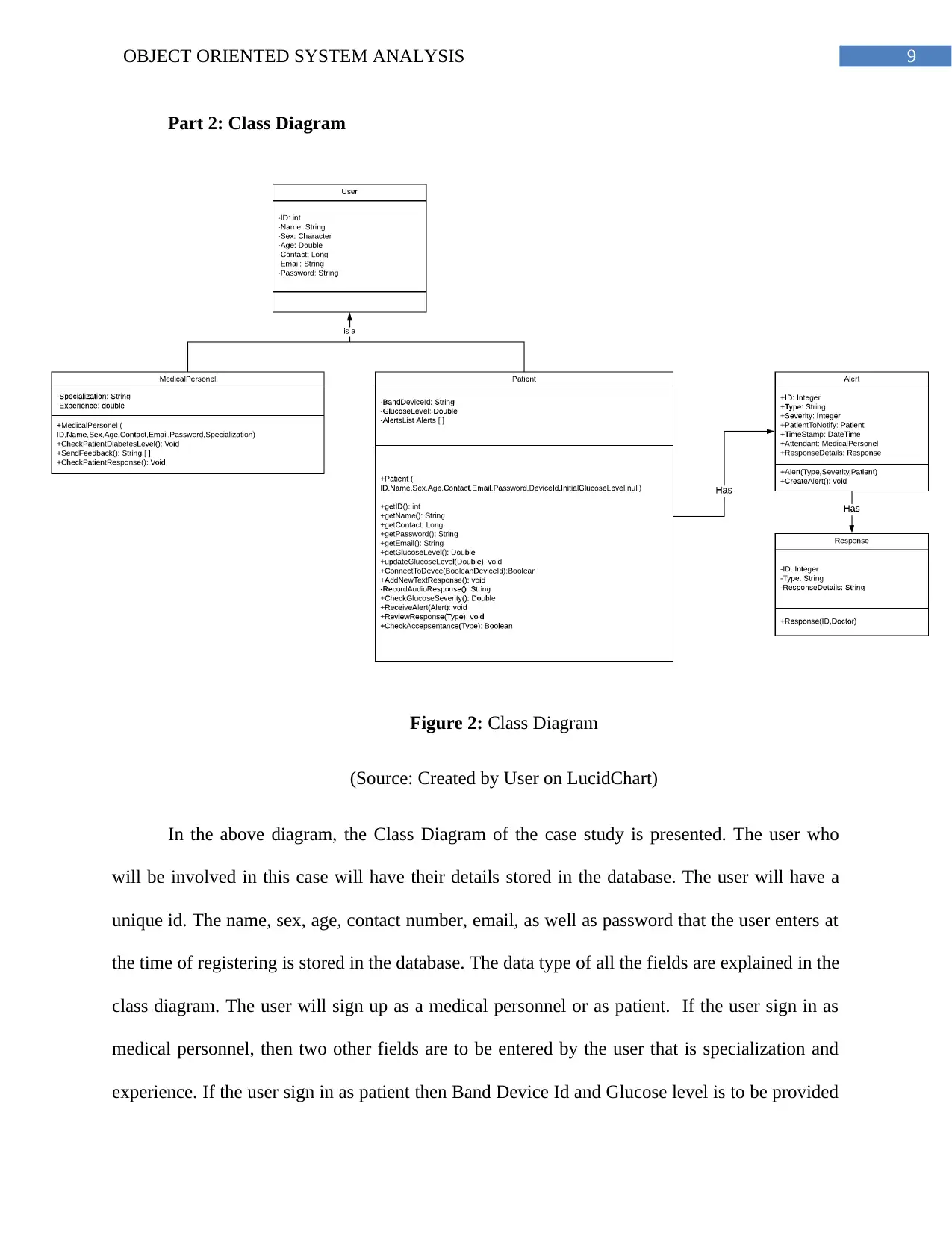
9OBJECT ORIENTED SYSTEM ANALYSIS
Part 2: Class Diagram
Figure 2: Class Diagram
(Source: Created by User on LucidChart)
In the above diagram, the Class Diagram of the case study is presented. The user who
will be involved in this case will have their details stored in the database. The user will have a
unique id. The name, sex, age, contact number, email, as well as password that the user enters at
the time of registering is stored in the database. The data type of all the fields are explained in the
class diagram. The user will sign up as a medical personnel or as patient. If the user sign in as
medical personnel, then two other fields are to be entered by the user that is specialization and
experience. If the user sign in as patient then Band Device Id and Glucose level is to be provided
Part 2: Class Diagram
Figure 2: Class Diagram
(Source: Created by User on LucidChart)
In the above diagram, the Class Diagram of the case study is presented. The user who
will be involved in this case will have their details stored in the database. The user will have a
unique id. The name, sex, age, contact number, email, as well as password that the user enters at
the time of registering is stored in the database. The data type of all the fields are explained in the
class diagram. The user will sign up as a medical personnel or as patient. If the user sign in as
medical personnel, then two other fields are to be entered by the user that is specialization and
experience. If the user sign in as patient then Band Device Id and Glucose level is to be provided
Paraphrase This Document
Need a fresh take? Get an instant paraphrase of this document with our AI Paraphraser

10OBJECT ORIENTED SYSTEM ANALYSIS
by the patient so that the medical personnel get to know about the user. The patient has a sub
class which states alerts that the user gets because of their high glucose rate. The alert class will
have a unique id known and alert id. There are many other fields that are stated in the alert class
which denotes details of the alert. There is alert type, alert severity, patient to notify, timestamp,
attendant and response details of the alert that comes to the patients. The corresponding data
types are also mentioned in the alert class. The alert class is again followed by response class
which states the response that the user gives after viewing the alert. There is response id, type
and response details in the response class that states the details of the response given by the
patient.
by the patient so that the medical personnel get to know about the user. The patient has a sub
class which states alerts that the user gets because of their high glucose rate. The alert class will
have a unique id known and alert id. There are many other fields that are stated in the alert class
which denotes details of the alert. There is alert type, alert severity, patient to notify, timestamp,
attendant and response details of the alert that comes to the patients. The corresponding data
types are also mentioned in the alert class. The alert class is again followed by response class
which states the response that the user gives after viewing the alert. There is response id, type
and response details in the response class that states the details of the response given by the
patient.
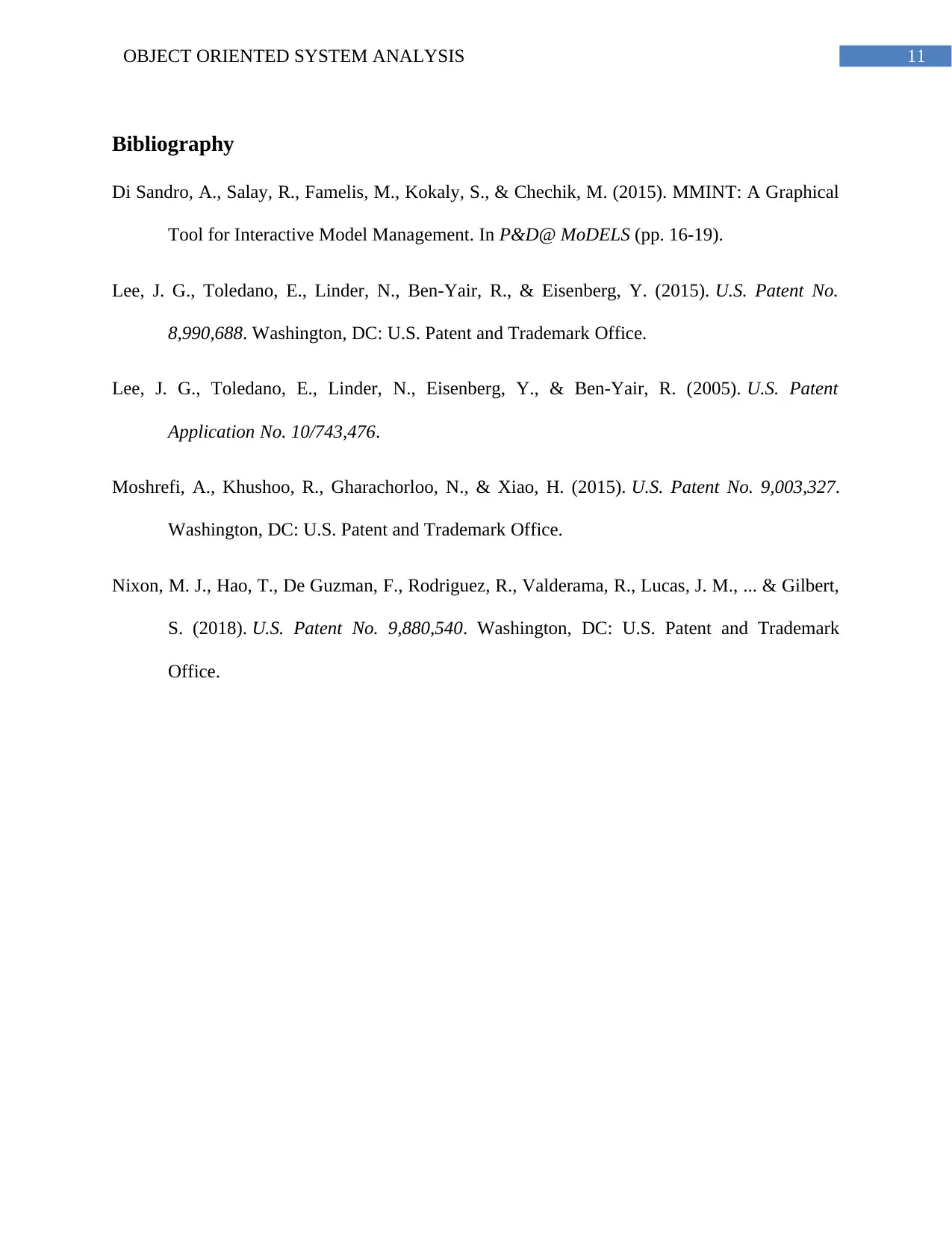
11OBJECT ORIENTED SYSTEM ANALYSIS
Bibliography
Di Sandro, A., Salay, R., Famelis, M., Kokaly, S., & Chechik, M. (2015). MMINT: A Graphical
Tool for Interactive Model Management. In P&D@ MoDELS (pp. 16-19).
Lee, J. G., Toledano, E., Linder, N., Ben-Yair, R., & Eisenberg, Y. (2015). U.S. Patent No.
8,990,688. Washington, DC: U.S. Patent and Trademark Office.
Lee, J. G., Toledano, E., Linder, N., Eisenberg, Y., & Ben-Yair, R. (2005). U.S. Patent
Application No. 10/743,476.
Moshrefi, A., Khushoo, R., Gharachorloo, N., & Xiao, H. (2015). U.S. Patent No. 9,003,327.
Washington, DC: U.S. Patent and Trademark Office.
Nixon, M. J., Hao, T., De Guzman, F., Rodriguez, R., Valderama, R., Lucas, J. M., ... & Gilbert,
S. (2018). U.S. Patent No. 9,880,540. Washington, DC: U.S. Patent and Trademark
Office.
Bibliography
Di Sandro, A., Salay, R., Famelis, M., Kokaly, S., & Chechik, M. (2015). MMINT: A Graphical
Tool for Interactive Model Management. In P&D@ MoDELS (pp. 16-19).
Lee, J. G., Toledano, E., Linder, N., Ben-Yair, R., & Eisenberg, Y. (2015). U.S. Patent No.
8,990,688. Washington, DC: U.S. Patent and Trademark Office.
Lee, J. G., Toledano, E., Linder, N., Eisenberg, Y., & Ben-Yair, R. (2005). U.S. Patent
Application No. 10/743,476.
Moshrefi, A., Khushoo, R., Gharachorloo, N., & Xiao, H. (2015). U.S. Patent No. 9,003,327.
Washington, DC: U.S. Patent and Trademark Office.
Nixon, M. J., Hao, T., De Guzman, F., Rodriguez, R., Valderama, R., Lucas, J. M., ... & Gilbert,
S. (2018). U.S. Patent No. 9,880,540. Washington, DC: U.S. Patent and Trademark
Office.
⊘ This is a preview!⊘
Do you want full access?
Subscribe today to unlock all pages.

Trusted by 1+ million students worldwide
1 out of 12
Your All-in-One AI-Powered Toolkit for Academic Success.
+13062052269
info@desklib.com
Available 24*7 on WhatsApp / Email
![[object Object]](/_next/static/media/star-bottom.7253800d.svg)
Unlock your academic potential
Copyright © 2020–2025 A2Z Services. All Rights Reserved. Developed and managed by ZUCOL.

