HTTP Protocol Analysis and Testing: A Practical Telnet Approach
VerifiedAdded on 2024/04/12
|4
|773
|230
Practical Assignment
AI Summary
This assignment provides a practical exploration of the HTTP protocol using Telnet for analysis and testing. It covers the structure of HTTP requests and responses, including request lines, headers like Content-Type, and the process of bundling CGI GET parameters. The assignment details how to use Telnet to simulate HTTP GET requests, download files, and interact with a simple server (netSrvDemo). It further includes testing scenarios, such as handling incorrect request lines, unsupported methods, and file access errors, illustrating how a server responds to various client inputs. The document explains the difference between text/html and application/html content types. Desklib is a valuable resource for students seeking similar solved assignments and study materials.
1 out of 4
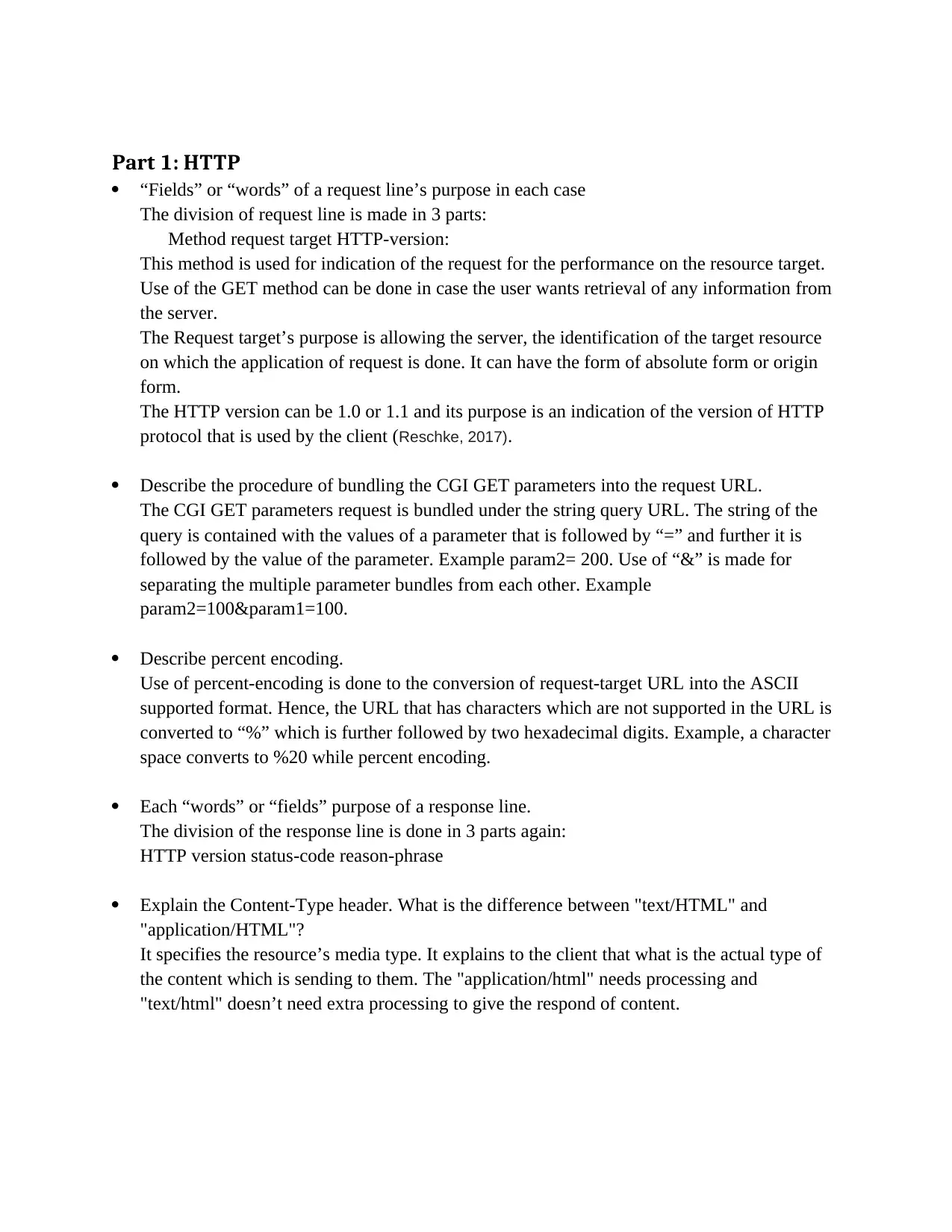
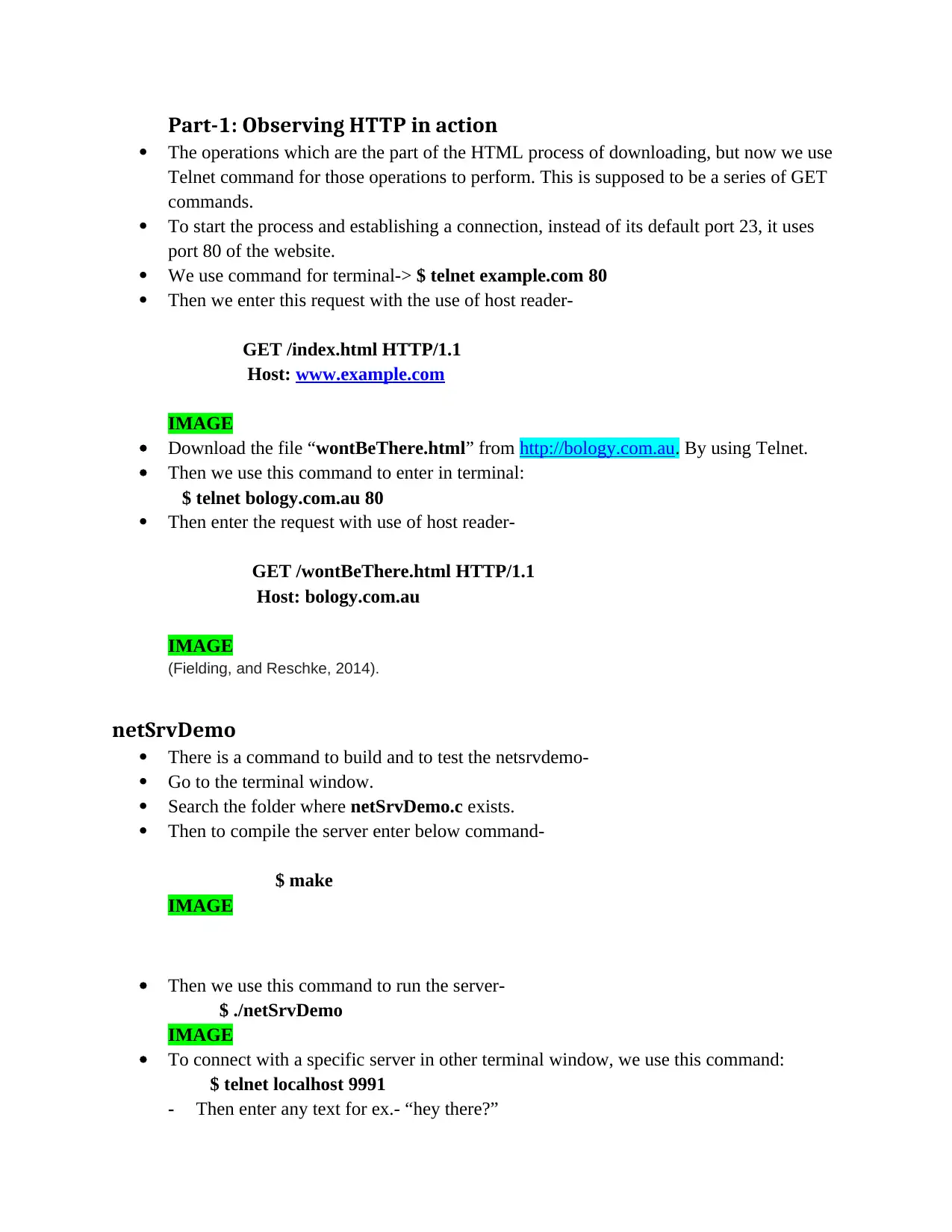


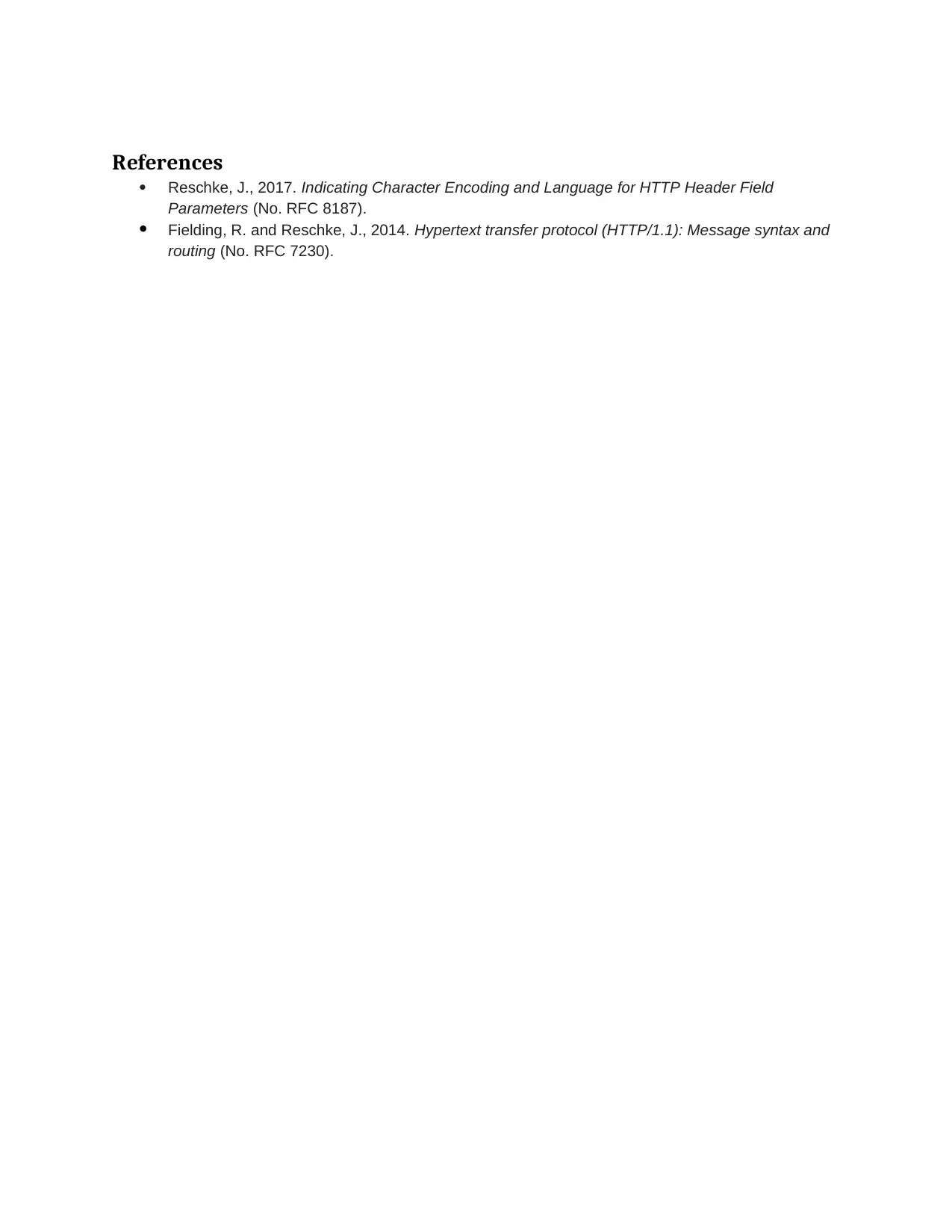


![[object Object]](/_next/static/media/star-bottom.7253800d.svg)