Operating System Analysis: Processes, Systems, and User Interfaces
VerifiedAdded on 2023/01/10
|5
|1017
|65
Homework Assignment
AI Summary
This assignment solution delves into the fundamentals of operating systems, addressing key concepts such as process management, various OS types (Windows, iOS, Android, macOS, Linux), their features, and suitability for different applications. The solution explains the steps taken by operating system managers during application execution, from initiation to completion. It lists and describes different operating systems, their features, applications, and suitability. Finally, the assignment explores and explains three types of user interfaces found in current devices: command-line interface, graphical user interface, and menu-driven interfaces. The document also includes references to relevant sources, providing a comprehensive understanding of the subject.
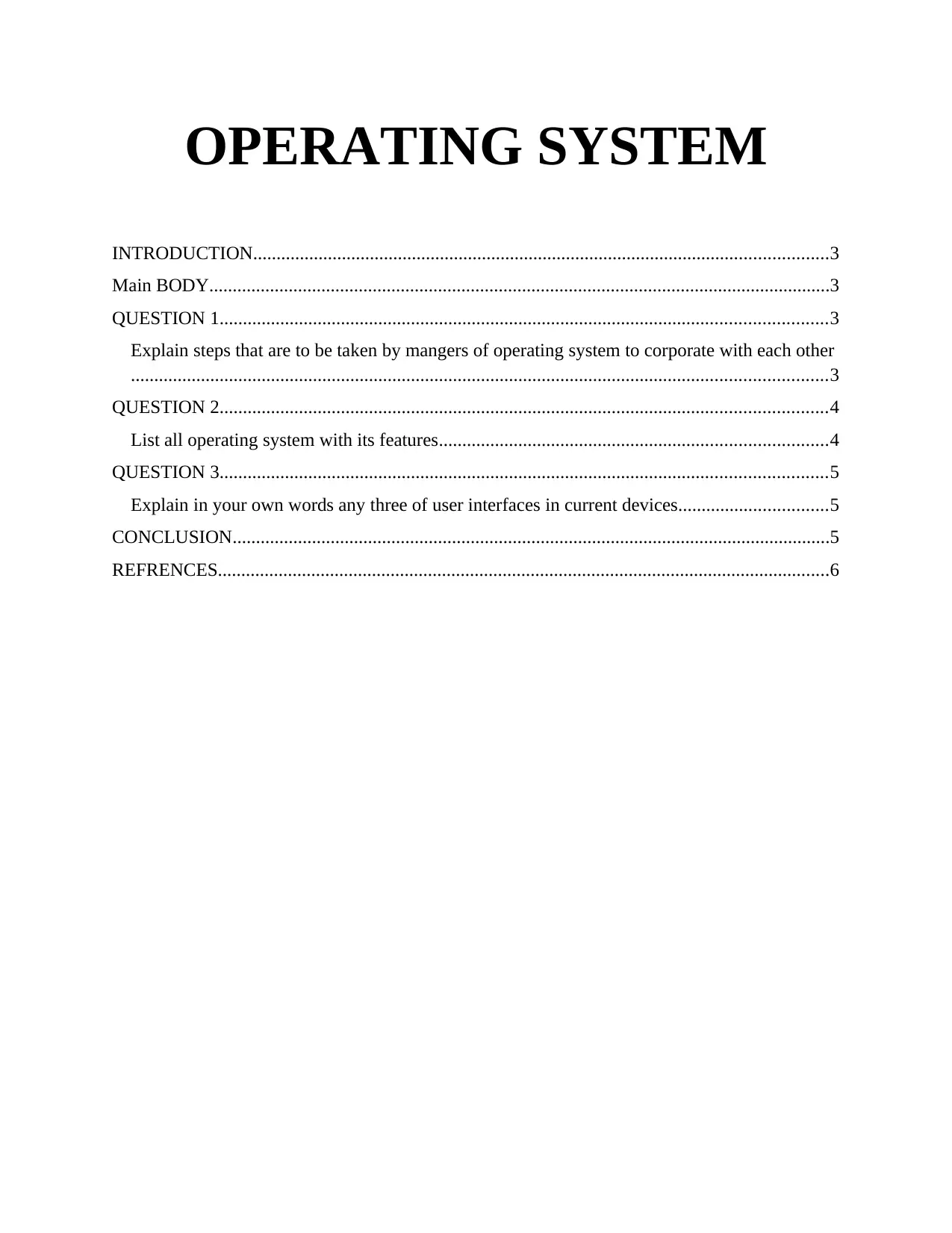
OPERATING SYSTEM
INTRODUCTION...........................................................................................................................3
Main BODY.....................................................................................................................................3
QUESTION 1..................................................................................................................................3
Explain steps that are to be taken by mangers of operating system to corporate with each other
.....................................................................................................................................................3
QUESTION 2..................................................................................................................................4
List all operating system with its features...................................................................................4
QUESTION 3..................................................................................................................................5
Explain in your own words any three of user interfaces in current devices................................5
CONCLUSION................................................................................................................................5
REFRENCES...................................................................................................................................6
INTRODUCTION...........................................................................................................................3
Main BODY.....................................................................................................................................3
QUESTION 1..................................................................................................................................3
Explain steps that are to be taken by mangers of operating system to corporate with each other
.....................................................................................................................................................3
QUESTION 2..................................................................................................................................4
List all operating system with its features...................................................................................4
QUESTION 3..................................................................................................................................5
Explain in your own words any three of user interfaces in current devices................................5
CONCLUSION................................................................................................................................5
REFRENCES...................................................................................................................................6
Paraphrase This Document
Need a fresh take? Get an instant paraphrase of this document with our AI Paraphraser
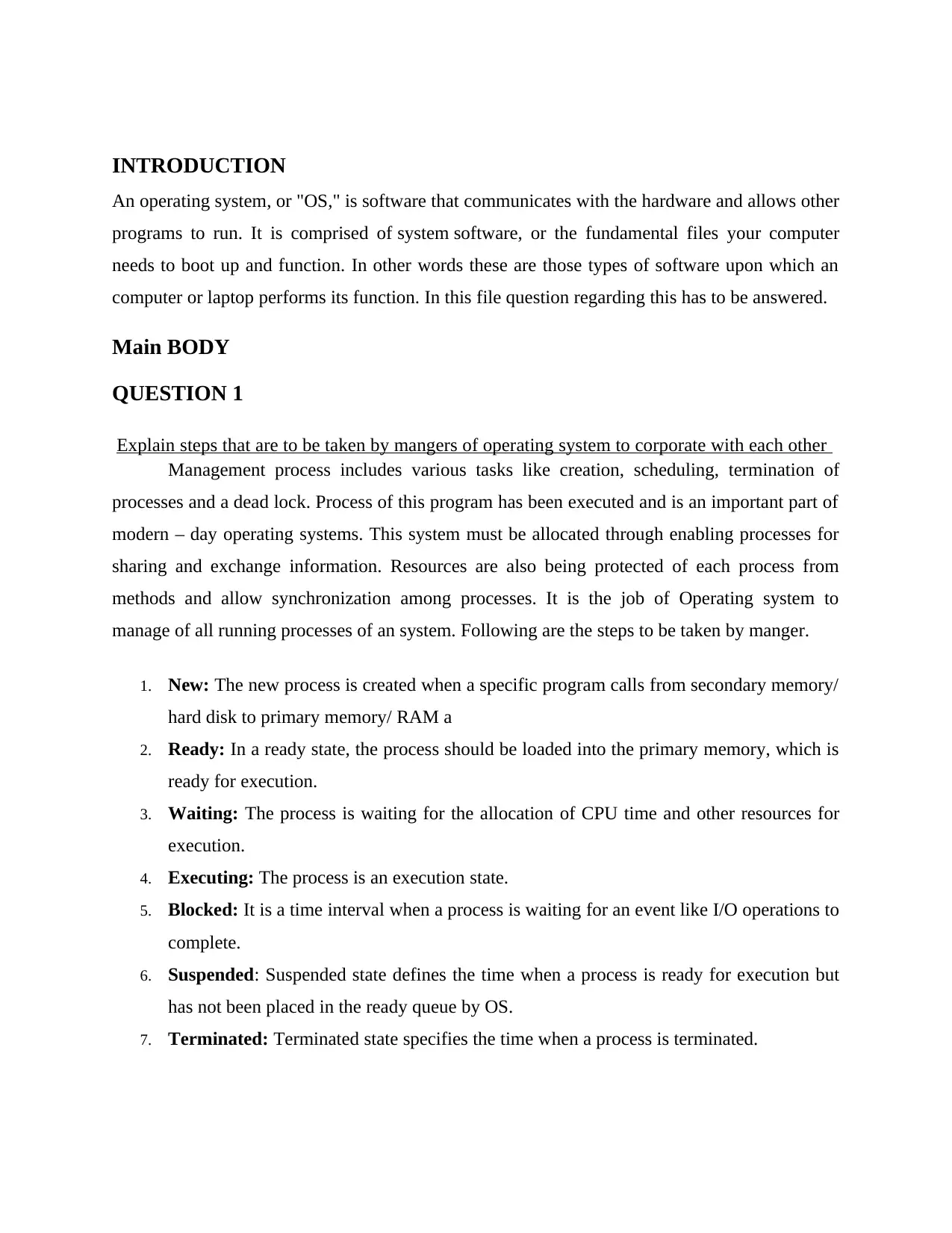
INTRODUCTION
An operating system, or "OS," is software that communicates with the hardware and allows other
programs to run. It is comprised of system software, or the fundamental files your computer
needs to boot up and function. In other words these are those types of software upon which an
computer or laptop performs its function. In this file question regarding this has to be answered.
Main BODY
QUESTION 1
Explain steps that are to be taken by mangers of operating system to corporate with each other
Management process includes various tasks like creation, scheduling, termination of
processes and a dead lock. Process of this program has been executed and is an important part of
modern – day operating systems. This system must be allocated through enabling processes for
sharing and exchange information. Resources are also being protected of each process from
methods and allow synchronization among processes. It is the job of Operating system to
manage of all running processes of an system. Following are the steps to be taken by manger.
1. New: The new process is created when a specific program calls from secondary memory/
hard disk to primary memory/ RAM a
2. Ready: In a ready state, the process should be loaded into the primary memory, which is
ready for execution.
3. Waiting: The process is waiting for the allocation of CPU time and other resources for
execution.
4. Executing: The process is an execution state.
5. Blocked: It is a time interval when a process is waiting for an event like I/O operations to
complete.
6. Suspended: Suspended state defines the time when a process is ready for execution but
has not been placed in the ready queue by OS.
7. Terminated: Terminated state specifies the time when a process is terminated.
An operating system, or "OS," is software that communicates with the hardware and allows other
programs to run. It is comprised of system software, or the fundamental files your computer
needs to boot up and function. In other words these are those types of software upon which an
computer or laptop performs its function. In this file question regarding this has to be answered.
Main BODY
QUESTION 1
Explain steps that are to be taken by mangers of operating system to corporate with each other
Management process includes various tasks like creation, scheduling, termination of
processes and a dead lock. Process of this program has been executed and is an important part of
modern – day operating systems. This system must be allocated through enabling processes for
sharing and exchange information. Resources are also being protected of each process from
methods and allow synchronization among processes. It is the job of Operating system to
manage of all running processes of an system. Following are the steps to be taken by manger.
1. New: The new process is created when a specific program calls from secondary memory/
hard disk to primary memory/ RAM a
2. Ready: In a ready state, the process should be loaded into the primary memory, which is
ready for execution.
3. Waiting: The process is waiting for the allocation of CPU time and other resources for
execution.
4. Executing: The process is an execution state.
5. Blocked: It is a time interval when a process is waiting for an event like I/O operations to
complete.
6. Suspended: Suspended state defines the time when a process is ready for execution but
has not been placed in the ready queue by OS.
7. Terminated: Terminated state specifies the time when a process is terminated.
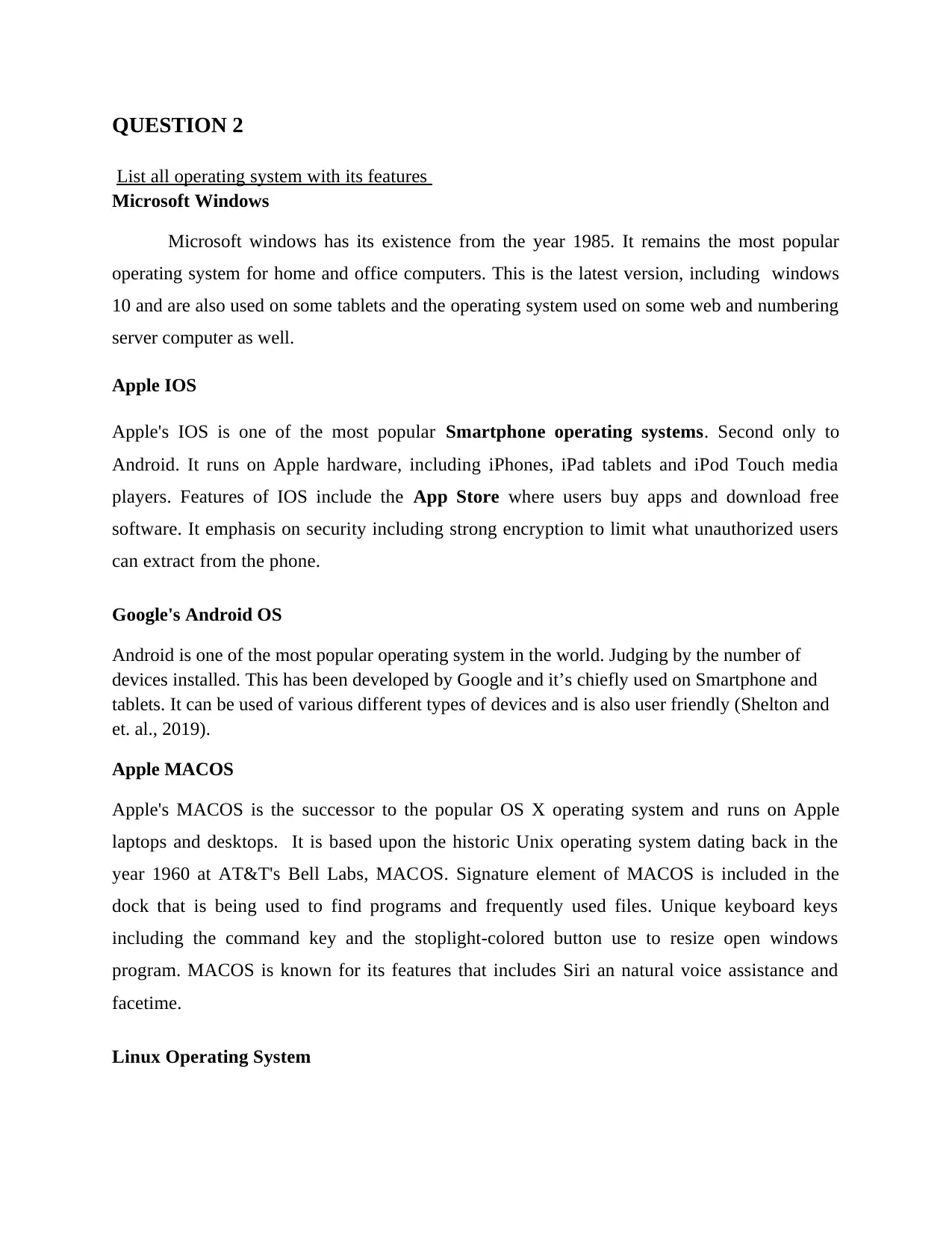
QUESTION 2
List all operating system with its features
Microsoft Windows
Microsoft windows has its existence from the year 1985. It remains the most popular
operating system for home and office computers. This is the latest version, including windows
10 and are also used on some tablets and the operating system used on some web and numbering
server computer as well.
Apple IOS
Apple's IOS is one of the most popular Smartphone operating systems. Second only to
Android. It runs on Apple hardware, including iPhones, iPad tablets and iPod Touch media
players. Features of IOS include the App Store where users buy apps and download free
software. It emphasis on security including strong encryption to limit what unauthorized users
can extract from the phone.
Google's Android OS
Android is one of the most popular operating system in the world. Judging by the number of
devices installed. This has been developed by Google and it’s chiefly used on Smartphone and
tablets. It can be used of various different types of devices and is also user friendly (Shelton and
et. al., 2019).
Apple MACOS
Apple's MACOS is the successor to the popular OS X operating system and runs on Apple
laptops and desktops. It is based upon the historic Unix operating system dating back in the
year 1960 at AT&T's Bell Labs, MACOS. Signature element of MACOS is included in the
dock that is being used to find programs and frequently used files. Unique keyboard keys
including the command key and the stoplight-colored button use to resize open windows
program. MACOS is known for its features that includes Siri an natural voice assistance and
facetime.
Linux Operating System
List all operating system with its features
Microsoft Windows
Microsoft windows has its existence from the year 1985. It remains the most popular
operating system for home and office computers. This is the latest version, including windows
10 and are also used on some tablets and the operating system used on some web and numbering
server computer as well.
Apple IOS
Apple's IOS is one of the most popular Smartphone operating systems. Second only to
Android. It runs on Apple hardware, including iPhones, iPad tablets and iPod Touch media
players. Features of IOS include the App Store where users buy apps and download free
software. It emphasis on security including strong encryption to limit what unauthorized users
can extract from the phone.
Google's Android OS
Android is one of the most popular operating system in the world. Judging by the number of
devices installed. This has been developed by Google and it’s chiefly used on Smartphone and
tablets. It can be used of various different types of devices and is also user friendly (Shelton and
et. al., 2019).
Apple MACOS
Apple's MACOS is the successor to the popular OS X operating system and runs on Apple
laptops and desktops. It is based upon the historic Unix operating system dating back in the
year 1960 at AT&T's Bell Labs, MACOS. Signature element of MACOS is included in the
dock that is being used to find programs and frequently used files. Unique keyboard keys
including the command key and the stoplight-colored button use to resize open windows
program. MACOS is known for its features that includes Siri an natural voice assistance and
facetime.
Linux Operating System
⊘ This is a preview!⊘
Do you want full access?
Subscribe today to unlock all pages.

Trusted by 1+ million students worldwide
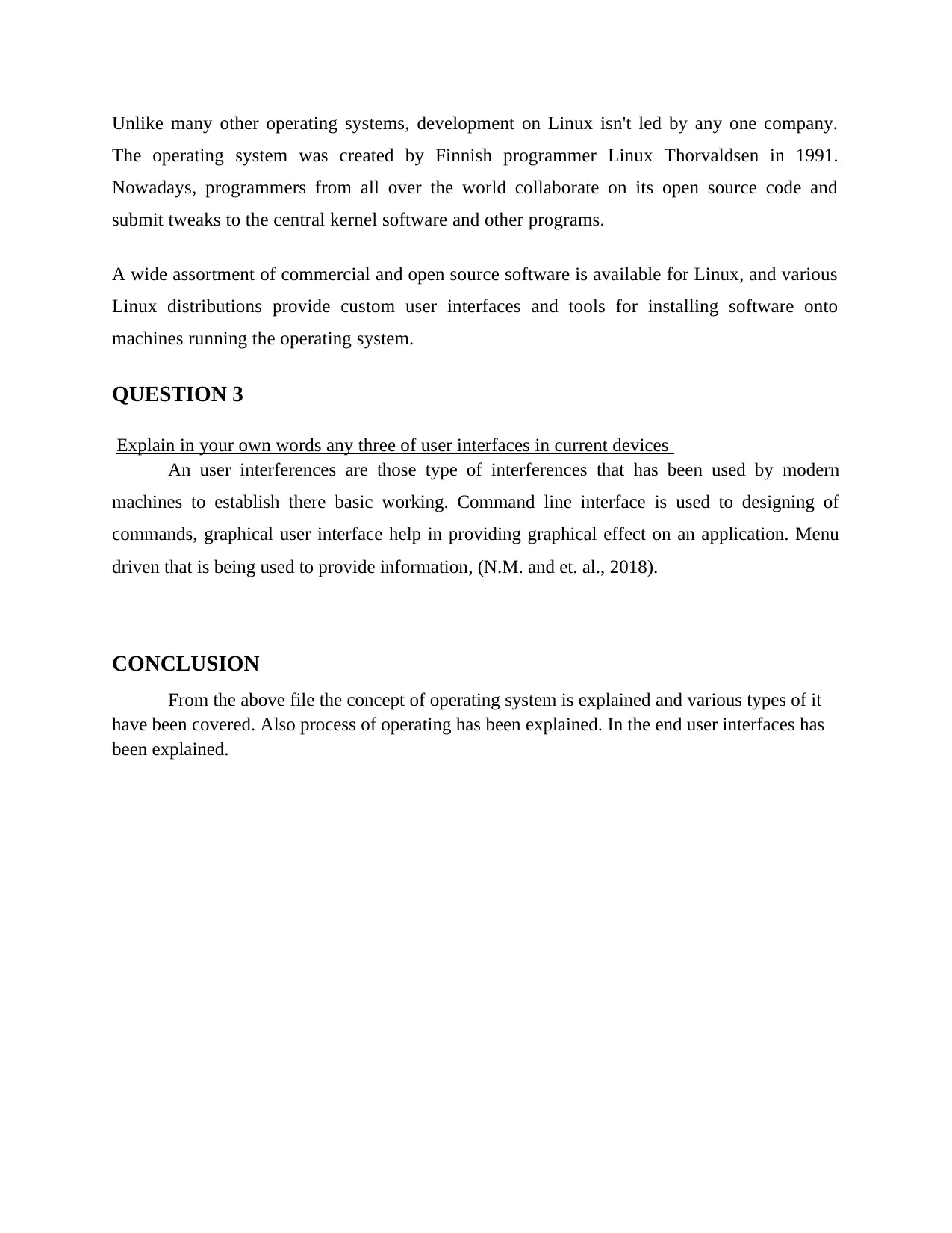
Unlike many other operating systems, development on Linux isn't led by any one company.
The operating system was created by Finnish programmer Linux Thorvaldsen in 1991.
Nowadays, programmers from all over the world collaborate on its open source code and
submit tweaks to the central kernel software and other programs.
A wide assortment of commercial and open source software is available for Linux, and various
Linux distributions provide custom user interfaces and tools for installing software onto
machines running the operating system.
QUESTION 3
Explain in your own words any three of user interfaces in current devices
An user interferences are those type of interferences that has been used by modern
machines to establish there basic working. Command line interface is used to designing of
commands, graphical user interface help in providing graphical effect on an application. Menu
driven that is being used to provide information, (N.M. and et. al., 2018).
CONCLUSION
From the above file the concept of operating system is explained and various types of it
have been covered. Also process of operating has been explained. In the end user interfaces has
been explained.
The operating system was created by Finnish programmer Linux Thorvaldsen in 1991.
Nowadays, programmers from all over the world collaborate on its open source code and
submit tweaks to the central kernel software and other programs.
A wide assortment of commercial and open source software is available for Linux, and various
Linux distributions provide custom user interfaces and tools for installing software onto
machines running the operating system.
QUESTION 3
Explain in your own words any three of user interfaces in current devices
An user interferences are those type of interferences that has been used by modern
machines to establish there basic working. Command line interface is used to designing of
commands, graphical user interface help in providing graphical effect on an application. Menu
driven that is being used to provide information, (N.M. and et. al., 2018).
CONCLUSION
From the above file the concept of operating system is explained and various types of it
have been covered. Also process of operating has been explained. In the end user interfaces has
been explained.
Paraphrase This Document
Need a fresh take? Get an instant paraphrase of this document with our AI Paraphraser
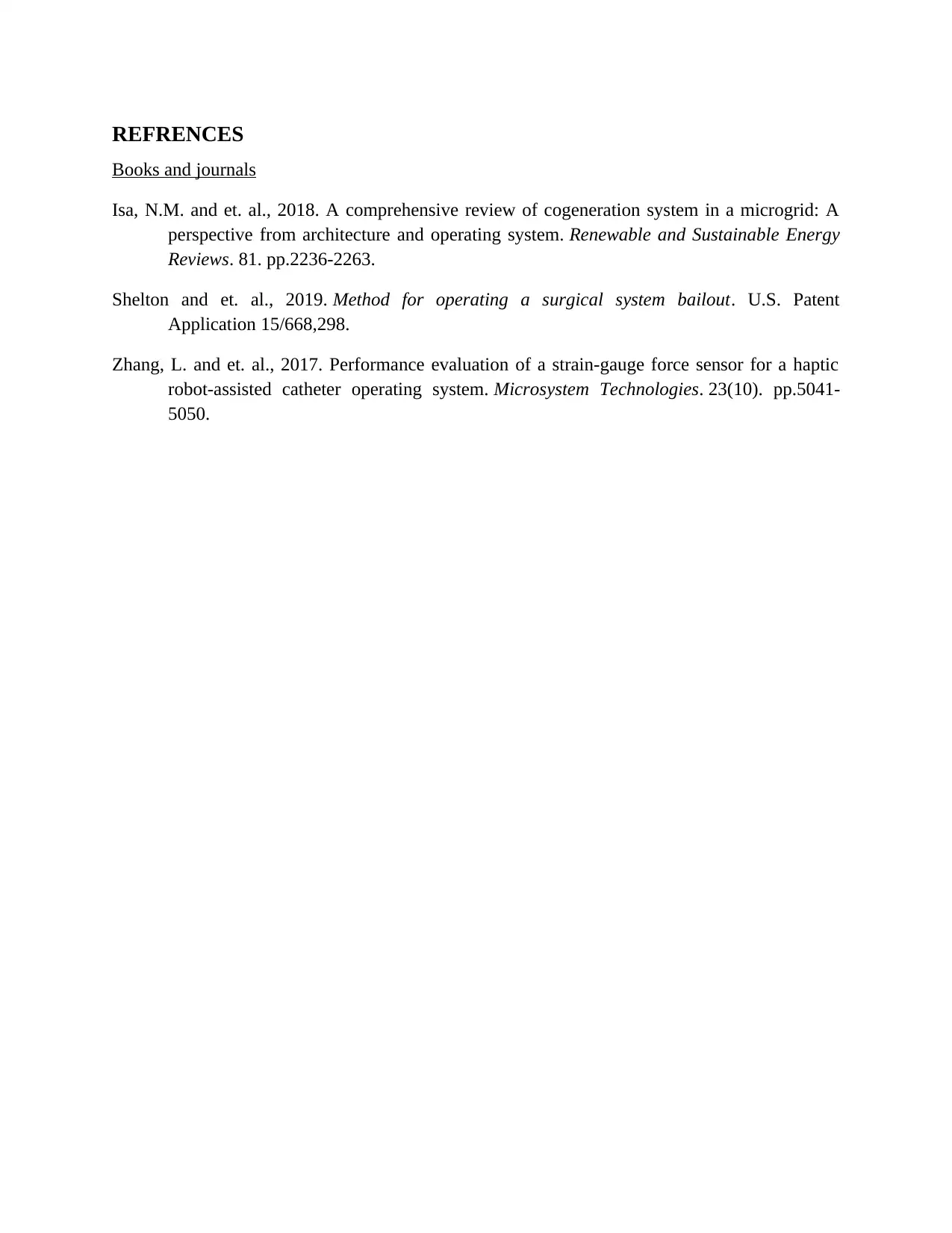
REFRENCES
Books and journals
Isa, N.M. and et. al., 2018. A comprehensive review of cogeneration system in a microgrid: A
perspective from architecture and operating system. Renewable and Sustainable Energy
Reviews. 81. pp.2236-2263.
Shelton and et. al., 2019. Method for operating a surgical system bailout. U.S. Patent
Application 15/668,298.
Zhang, L. and et. al., 2017. Performance evaluation of a strain-gauge force sensor for a haptic
robot-assisted catheter operating system. Microsystem Technologies. 23(10). pp.5041-
5050.
Books and journals
Isa, N.M. and et. al., 2018. A comprehensive review of cogeneration system in a microgrid: A
perspective from architecture and operating system. Renewable and Sustainable Energy
Reviews. 81. pp.2236-2263.
Shelton and et. al., 2019. Method for operating a surgical system bailout. U.S. Patent
Application 15/668,298.
Zhang, L. and et. al., 2017. Performance evaluation of a strain-gauge force sensor for a haptic
robot-assisted catheter operating system. Microsystem Technologies. 23(10). pp.5041-
5050.
1 out of 5
Related Documents
Your All-in-One AI-Powered Toolkit for Academic Success.
+13062052269
info@desklib.com
Available 24*7 on WhatsApp / Email
![[object Object]](/_next/static/media/star-bottom.7253800d.svg)
Unlock your academic potential
Copyright © 2020–2025 A2Z Services. All Rights Reserved. Developed and managed by ZUCOL.




