Operating System Architecture Report - [University Name], Semester 1
VerifiedAdded on 2023/06/10
|28
|8226
|101
Report
AI Summary
This report delves into the architecture of operating systems, examining the relationships between hardware components and subsystems. It identifies the main subsystems of a computer, including the CPU, memory, and I/O devices, and explains their organization and interconnections. The report provides a detailed explanation of the Central Processing Unit (CPU), its components (ALU, control unit, registers), and its functions in executing instructions and managing data flow. It also categorizes the key features and services provided by different operating systems, such as DOS, Windows, and Real-Time OS, discussing their purposes, uses, and hardware requirements. Furthermore, the report explores network communication technology and diagnostic skills for troubleshooting hardware, software, and networking issues. The student has provided a comprehensive analysis, fulfilling the assignment brief requirements.

Running head: OPERATING SYSTEM ARCHITECTURE
Operating System Architecture
[Name of the Student]
[Name of the University]
[Author note]
Operating System Architecture
[Name of the Student]
[Name of the University]
[Author note]
Paraphrase This Document
Need a fresh take? Get an instant paraphrase of this document with our AI Paraphraser
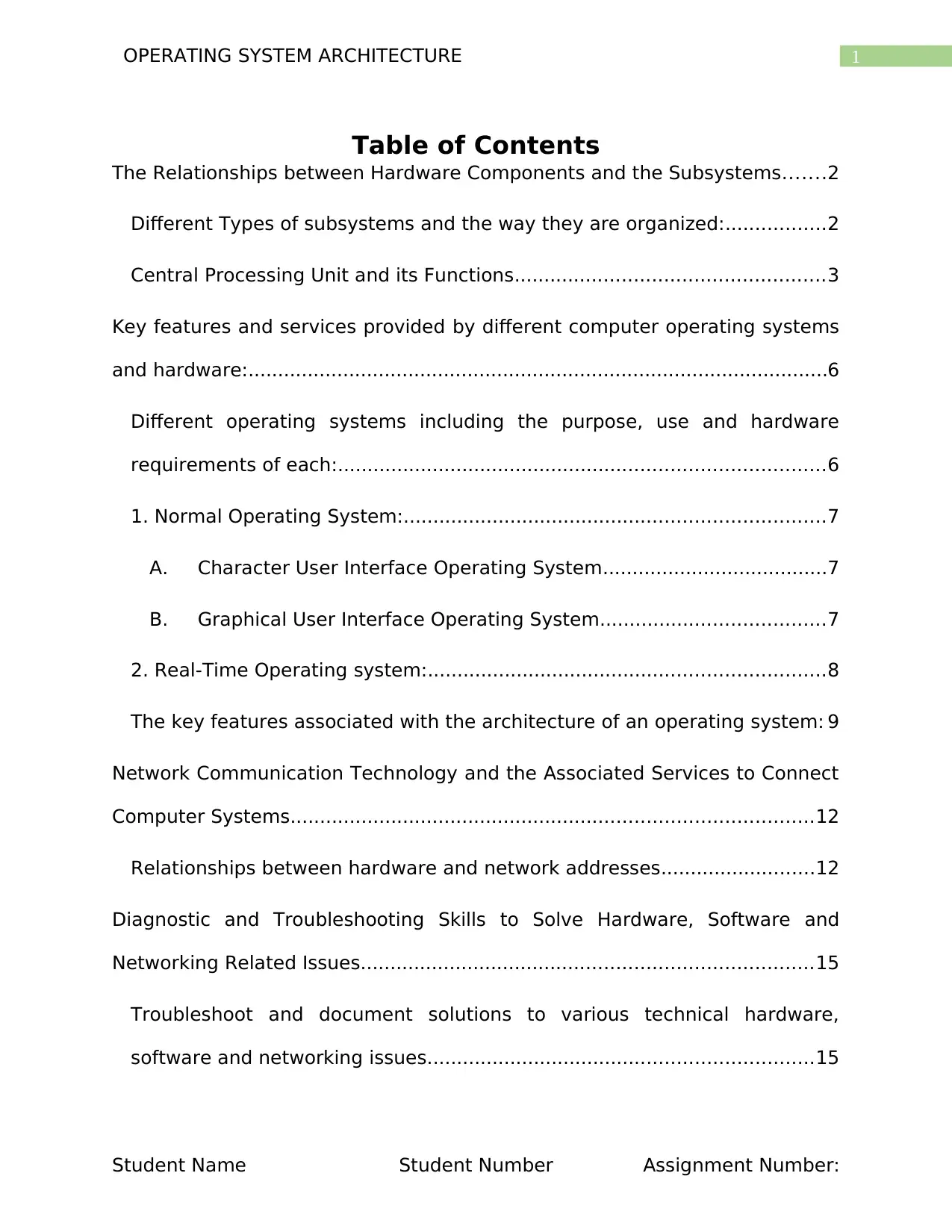
1OPERATING SYSTEM ARCHITECTURE
Table of Contents
The Relationships between Hardware Components and the Subsystems.......2
Different Types of subsystems and the way they are organized:.................2
Central Processing Unit and its Functions....................................................3
Key features and services provided by different computer operating systems
and hardware:..................................................................................................6
Different operating systems including the purpose, use and hardware
requirements of each:..................................................................................6
1. Normal Operating System:.......................................................................7
A. Character User Interface Operating System......................................7
B. Graphical User Interface Operating System......................................7
2. Real-Time Operating system:...................................................................8
The key features associated with the architecture of an operating system: 9
Network Communication Technology and the Associated Services to Connect
Computer Systems........................................................................................12
Relationships between hardware and network addresses..........................12
Diagnostic and Troubleshooting Skills to Solve Hardware, Software and
Networking Related Issues............................................................................15
Troubleshoot and document solutions to various technical hardware,
software and networking issues.................................................................15
Student Name Student Number Assignment Number:
Table of Contents
The Relationships between Hardware Components and the Subsystems.......2
Different Types of subsystems and the way they are organized:.................2
Central Processing Unit and its Functions....................................................3
Key features and services provided by different computer operating systems
and hardware:..................................................................................................6
Different operating systems including the purpose, use and hardware
requirements of each:..................................................................................6
1. Normal Operating System:.......................................................................7
A. Character User Interface Operating System......................................7
B. Graphical User Interface Operating System......................................7
2. Real-Time Operating system:...................................................................8
The key features associated with the architecture of an operating system: 9
Network Communication Technology and the Associated Services to Connect
Computer Systems........................................................................................12
Relationships between hardware and network addresses..........................12
Diagnostic and Troubleshooting Skills to Solve Hardware, Software and
Networking Related Issues............................................................................15
Troubleshoot and document solutions to various technical hardware,
software and networking issues.................................................................15
Student Name Student Number Assignment Number:
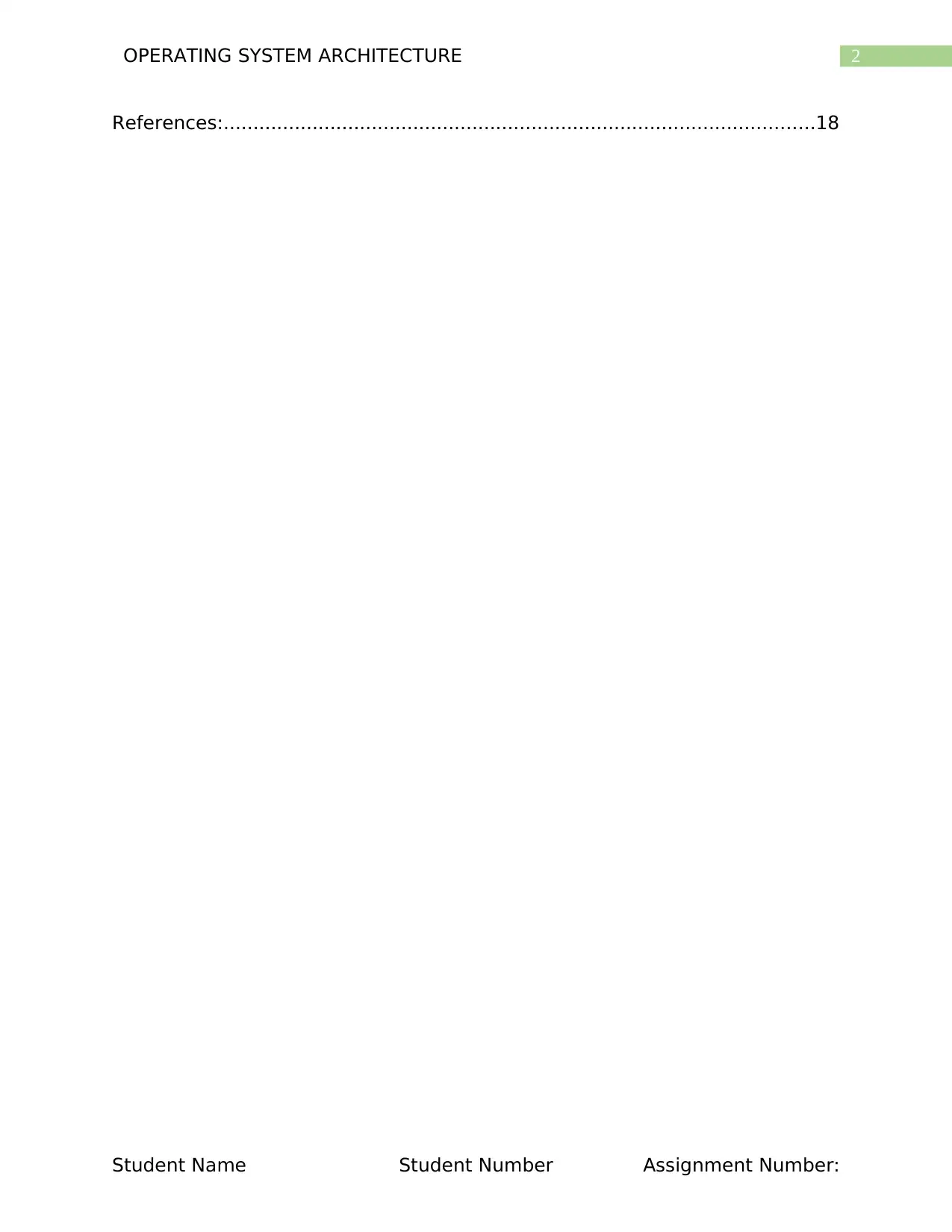
2OPERATING SYSTEM ARCHITECTURE
References:....................................................................................................18
Student Name Student Number Assignment Number:
References:....................................................................................................18
Student Name Student Number Assignment Number:
⊘ This is a preview!⊘
Do you want full access?
Subscribe today to unlock all pages.

Trusted by 1+ million students worldwide
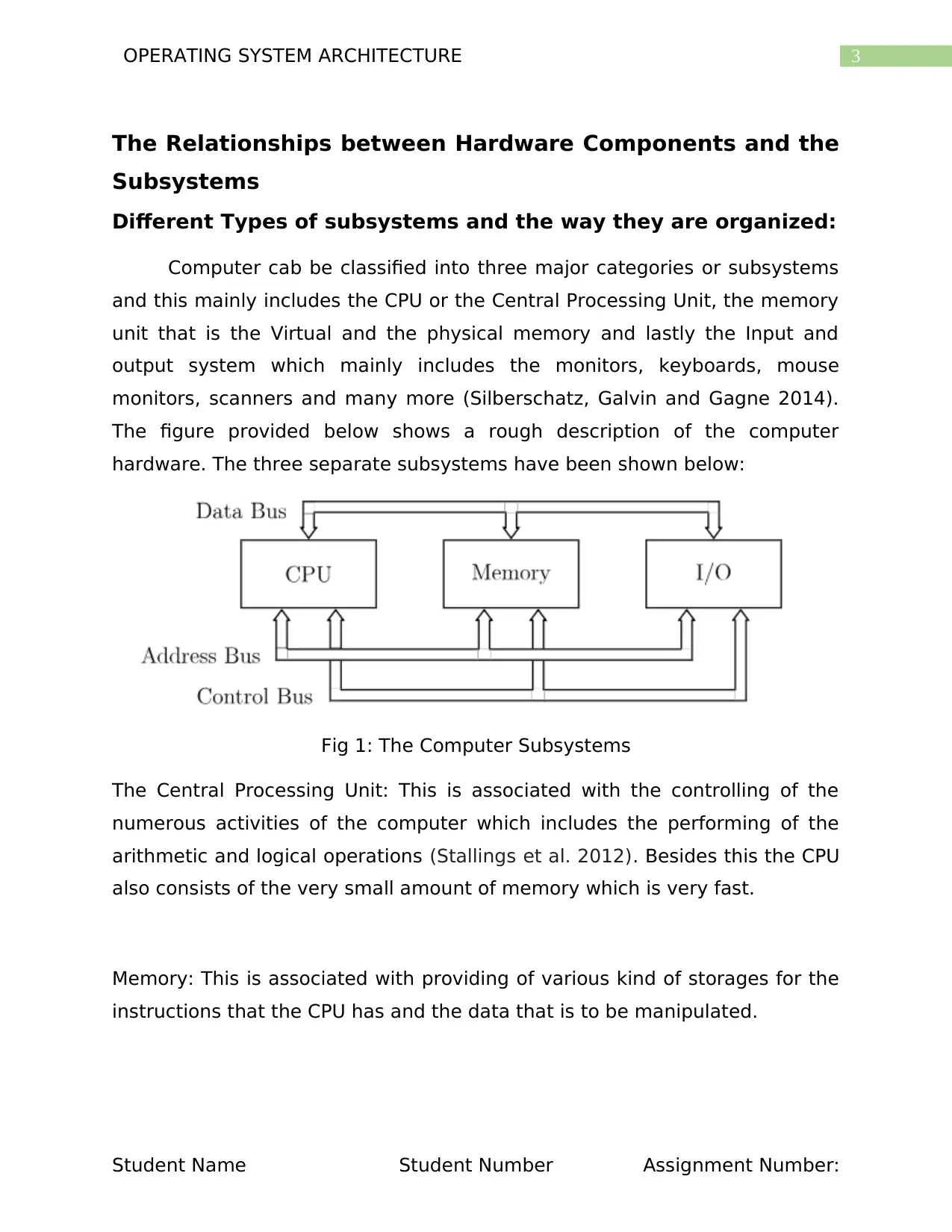
3OPERATING SYSTEM ARCHITECTURE
The Relationships between Hardware Components and the
Subsystems
Different Types of subsystems and the way they are organized:
Computer cab be classified into three major categories or subsystems
and this mainly includes the CPU or the Central Processing Unit, the memory
unit that is the Virtual and the physical memory and lastly the Input and
output system which mainly includes the monitors, keyboards, mouse
monitors, scanners and many more (Silberschatz, Galvin and Gagne 2014).
The figure provided below shows a rough description of the computer
hardware. The three separate subsystems have been shown below:
Fig 1: The Computer Subsystems
The Central Processing Unit: This is associated with the controlling of the
numerous activities of the computer which includes the performing of the
arithmetic and logical operations (Stallings et al. 2012). Besides this the CPU
also consists of the very small amount of memory which is very fast.
Memory: This is associated with providing of various kind of storages for the
instructions that the CPU has and the data that is to be manipulated.
Student Name Student Number Assignment Number:
The Relationships between Hardware Components and the
Subsystems
Different Types of subsystems and the way they are organized:
Computer cab be classified into three major categories or subsystems
and this mainly includes the CPU or the Central Processing Unit, the memory
unit that is the Virtual and the physical memory and lastly the Input and
output system which mainly includes the monitors, keyboards, mouse
monitors, scanners and many more (Silberschatz, Galvin and Gagne 2014).
The figure provided below shows a rough description of the computer
hardware. The three separate subsystems have been shown below:
Fig 1: The Computer Subsystems
The Central Processing Unit: This is associated with the controlling of the
numerous activities of the computer which includes the performing of the
arithmetic and logical operations (Stallings et al. 2012). Besides this the CPU
also consists of the very small amount of memory which is very fast.
Memory: This is associated with providing of various kind of storages for the
instructions that the CPU has and the data that is to be manipulated.
Student Name Student Number Assignment Number:
Paraphrase This Document
Need a fresh take? Get an instant paraphrase of this document with our AI Paraphraser
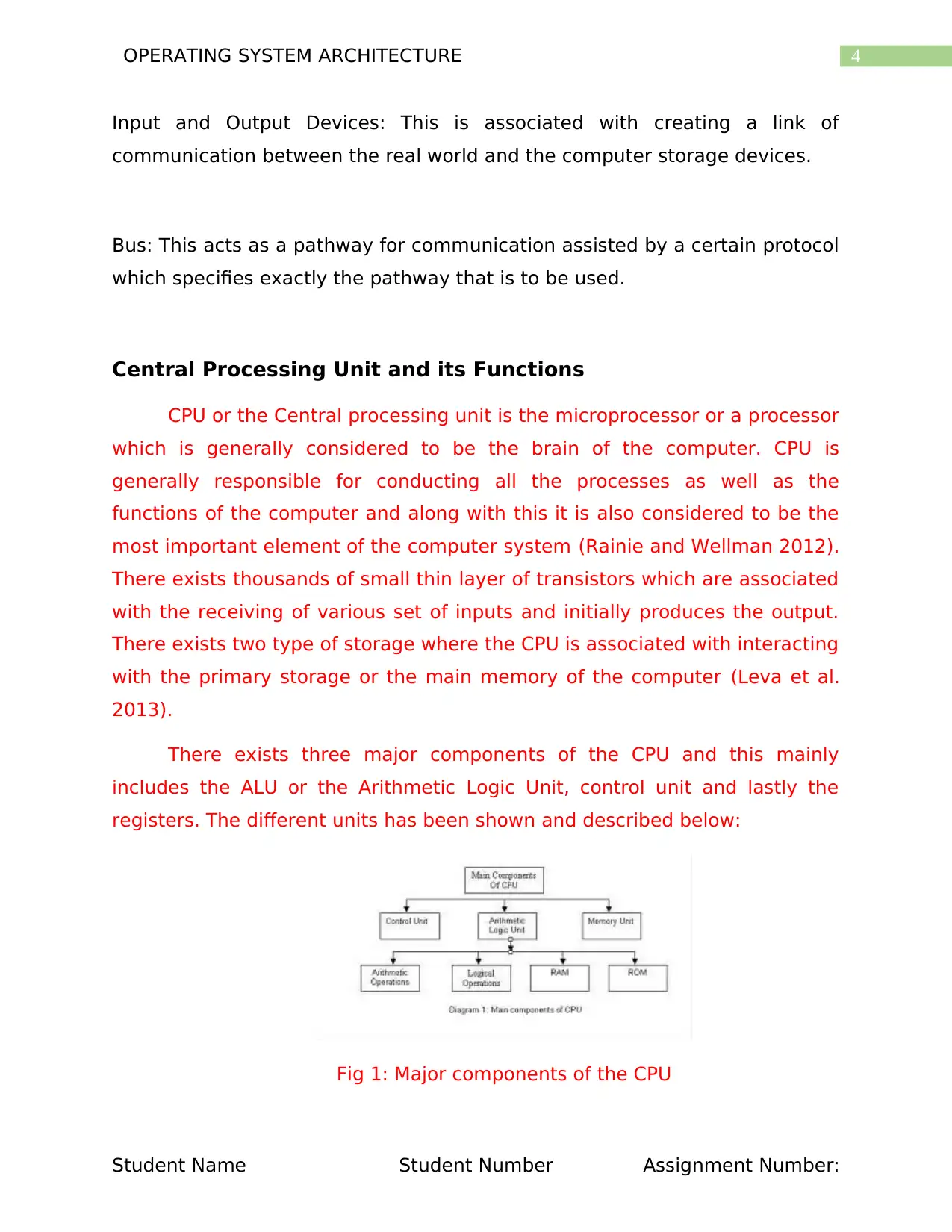
4OPERATING SYSTEM ARCHITECTURE
Input and Output Devices: This is associated with creating a link of
communication between the real world and the computer storage devices.
Bus: This acts as a pathway for communication assisted by a certain protocol
which specifies exactly the pathway that is to be used.
Central Processing Unit and its Functions
CPU or the Central processing unit is the microprocessor or a processor
which is generally considered to be the brain of the computer. CPU is
generally responsible for conducting all the processes as well as the
functions of the computer and along with this it is also considered to be the
most important element of the computer system (Rainie and Wellman 2012).
There exists thousands of small thin layer of transistors which are associated
with the receiving of various set of inputs and initially produces the output.
There exists two type of storage where the CPU is associated with interacting
with the primary storage or the main memory of the computer (Leva et al.
2013).
There exists three major components of the CPU and this mainly
includes the ALU or the Arithmetic Logic Unit, control unit and lastly the
registers. The different units has been shown and described below:
Fig 1: Major components of the CPU
Student Name Student Number Assignment Number:
Input and Output Devices: This is associated with creating a link of
communication between the real world and the computer storage devices.
Bus: This acts as a pathway for communication assisted by a certain protocol
which specifies exactly the pathway that is to be used.
Central Processing Unit and its Functions
CPU or the Central processing unit is the microprocessor or a processor
which is generally considered to be the brain of the computer. CPU is
generally responsible for conducting all the processes as well as the
functions of the computer and along with this it is also considered to be the
most important element of the computer system (Rainie and Wellman 2012).
There exists thousands of small thin layer of transistors which are associated
with the receiving of various set of inputs and initially produces the output.
There exists two type of storage where the CPU is associated with interacting
with the primary storage or the main memory of the computer (Leva et al.
2013).
There exists three major components of the CPU and this mainly
includes the ALU or the Arithmetic Logic Unit, control unit and lastly the
registers. The different units has been shown and described below:
Fig 1: Major components of the CPU
Student Name Student Number Assignment Number:
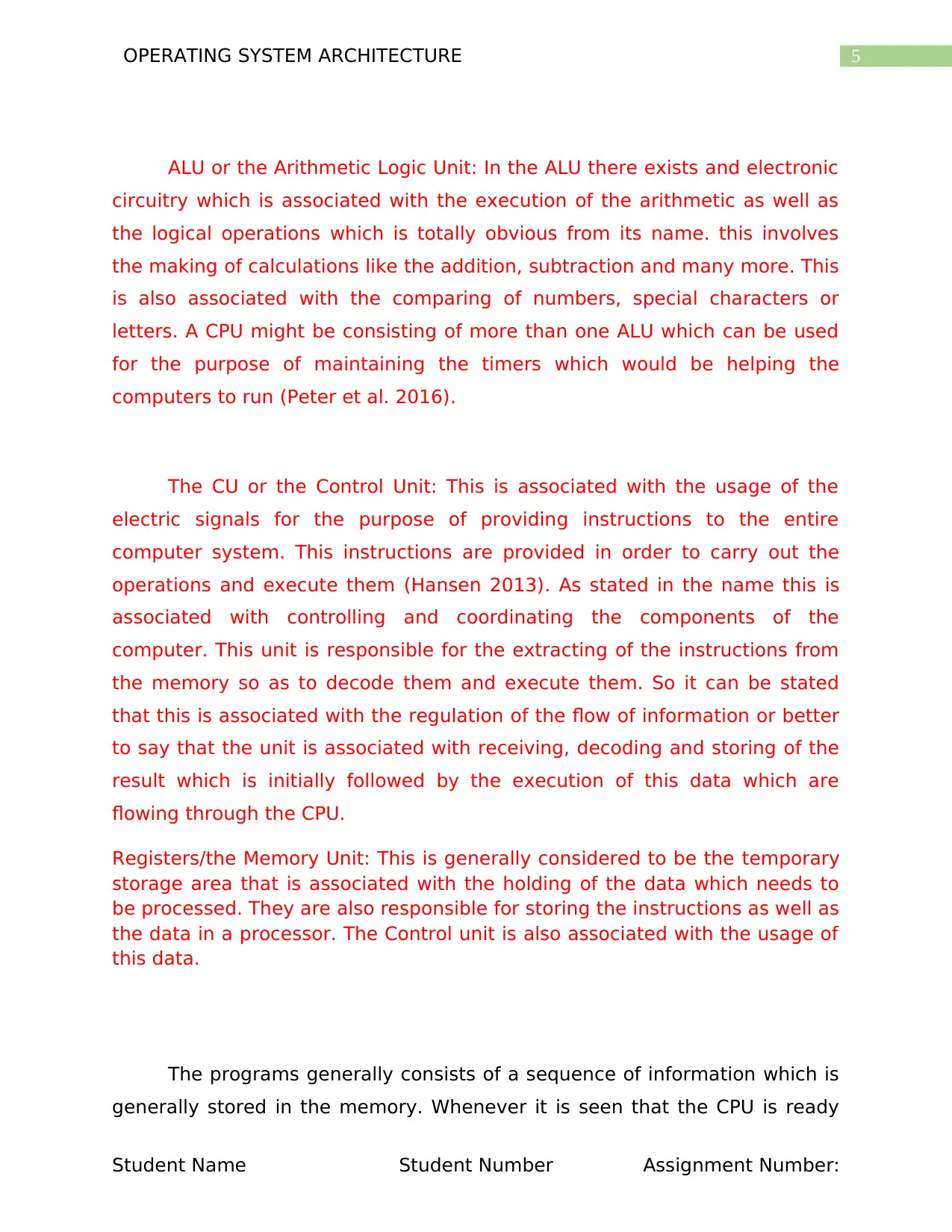
5OPERATING SYSTEM ARCHITECTURE
ALU or the Arithmetic Logic Unit: In the ALU there exists and electronic
circuitry which is associated with the execution of the arithmetic as well as
the logical operations which is totally obvious from its name. this involves
the making of calculations like the addition, subtraction and many more. This
is also associated with the comparing of numbers, special characters or
letters. A CPU might be consisting of more than one ALU which can be used
for the purpose of maintaining the timers which would be helping the
computers to run (Peter et al. 2016).
The CU or the Control Unit: This is associated with the usage of the
electric signals for the purpose of providing instructions to the entire
computer system. This instructions are provided in order to carry out the
operations and execute them (Hansen 2013). As stated in the name this is
associated with controlling and coordinating the components of the
computer. This unit is responsible for the extracting of the instructions from
the memory so as to decode them and execute them. So it can be stated
that this is associated with the regulation of the flow of information or better
to say that the unit is associated with receiving, decoding and storing of the
result which is initially followed by the execution of this data which are
flowing through the CPU.
Registers/the Memory Unit: This is generally considered to be the temporary
storage area that is associated with the holding of the data which needs to
be processed. They are also responsible for storing the instructions as well as
the data in a processor. The Control unit is also associated with the usage of
this data.
The programs generally consists of a sequence of information which is
generally stored in the memory. Whenever it is seen that the CPU is ready
Student Name Student Number Assignment Number:
ALU or the Arithmetic Logic Unit: In the ALU there exists and electronic
circuitry which is associated with the execution of the arithmetic as well as
the logical operations which is totally obvious from its name. this involves
the making of calculations like the addition, subtraction and many more. This
is also associated with the comparing of numbers, special characters or
letters. A CPU might be consisting of more than one ALU which can be used
for the purpose of maintaining the timers which would be helping the
computers to run (Peter et al. 2016).
The CU or the Control Unit: This is associated with the usage of the
electric signals for the purpose of providing instructions to the entire
computer system. This instructions are provided in order to carry out the
operations and execute them (Hansen 2013). As stated in the name this is
associated with controlling and coordinating the components of the
computer. This unit is responsible for the extracting of the instructions from
the memory so as to decode them and execute them. So it can be stated
that this is associated with the regulation of the flow of information or better
to say that the unit is associated with receiving, decoding and storing of the
result which is initially followed by the execution of this data which are
flowing through the CPU.
Registers/the Memory Unit: This is generally considered to be the temporary
storage area that is associated with the holding of the data which needs to
be processed. They are also responsible for storing the instructions as well as
the data in a processor. The Control unit is also associated with the usage of
this data.
The programs generally consists of a sequence of information which is
generally stored in the memory. Whenever it is seen that the CPU is ready
Student Name Student Number Assignment Number:
⊘ This is a preview!⊘
Do you want full access?
Subscribe today to unlock all pages.

Trusted by 1+ million students worldwide
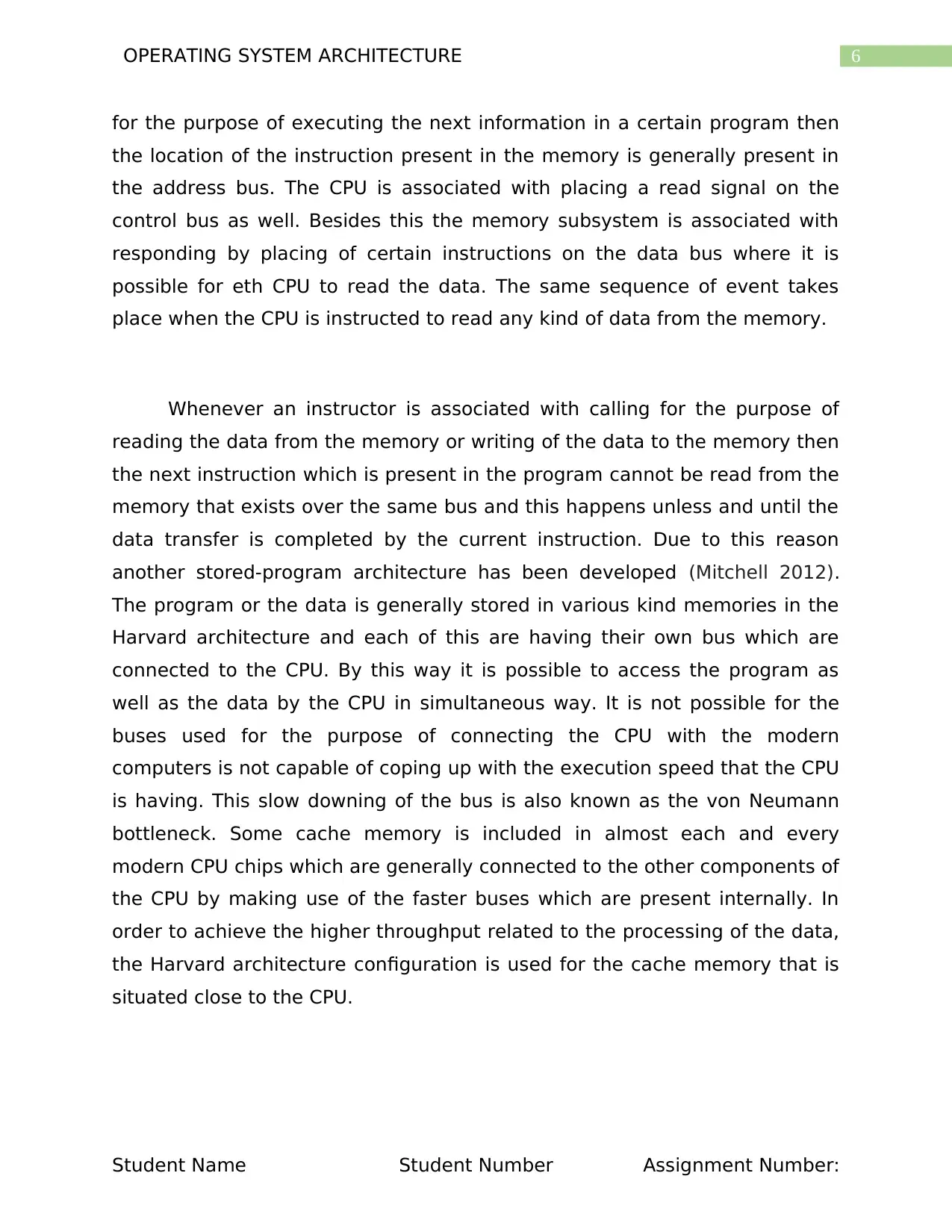
6OPERATING SYSTEM ARCHITECTURE
for the purpose of executing the next information in a certain program then
the location of the instruction present in the memory is generally present in
the address bus. The CPU is associated with placing a read signal on the
control bus as well. Besides this the memory subsystem is associated with
responding by placing of certain instructions on the data bus where it is
possible for eth CPU to read the data. The same sequence of event takes
place when the CPU is instructed to read any kind of data from the memory.
Whenever an instructor is associated with calling for the purpose of
reading the data from the memory or writing of the data to the memory then
the next instruction which is present in the program cannot be read from the
memory that exists over the same bus and this happens unless and until the
data transfer is completed by the current instruction. Due to this reason
another stored-program architecture has been developed (Mitchell 2012).
The program or the data is generally stored in various kind memories in the
Harvard architecture and each of this are having their own bus which are
connected to the CPU. By this way it is possible to access the program as
well as the data by the CPU in simultaneous way. It is not possible for the
buses used for the purpose of connecting the CPU with the modern
computers is not capable of coping up with the execution speed that the CPU
is having. This slow downing of the bus is also known as the von Neumann
bottleneck. Some cache memory is included in almost each and every
modern CPU chips which are generally connected to the other components of
the CPU by making use of the faster buses which are present internally. In
order to achieve the higher throughput related to the processing of the data,
the Harvard architecture configuration is used for the cache memory that is
situated close to the CPU.
Student Name Student Number Assignment Number:
for the purpose of executing the next information in a certain program then
the location of the instruction present in the memory is generally present in
the address bus. The CPU is associated with placing a read signal on the
control bus as well. Besides this the memory subsystem is associated with
responding by placing of certain instructions on the data bus where it is
possible for eth CPU to read the data. The same sequence of event takes
place when the CPU is instructed to read any kind of data from the memory.
Whenever an instructor is associated with calling for the purpose of
reading the data from the memory or writing of the data to the memory then
the next instruction which is present in the program cannot be read from the
memory that exists over the same bus and this happens unless and until the
data transfer is completed by the current instruction. Due to this reason
another stored-program architecture has been developed (Mitchell 2012).
The program or the data is generally stored in various kind memories in the
Harvard architecture and each of this are having their own bus which are
connected to the CPU. By this way it is possible to access the program as
well as the data by the CPU in simultaneous way. It is not possible for the
buses used for the purpose of connecting the CPU with the modern
computers is not capable of coping up with the execution speed that the CPU
is having. This slow downing of the bus is also known as the von Neumann
bottleneck. Some cache memory is included in almost each and every
modern CPU chips which are generally connected to the other components of
the CPU by making use of the faster buses which are present internally. In
order to achieve the higher throughput related to the processing of the data,
the Harvard architecture configuration is used for the cache memory that is
situated close to the CPU.
Student Name Student Number Assignment Number:
Paraphrase This Document
Need a fresh take? Get an instant paraphrase of this document with our AI Paraphraser
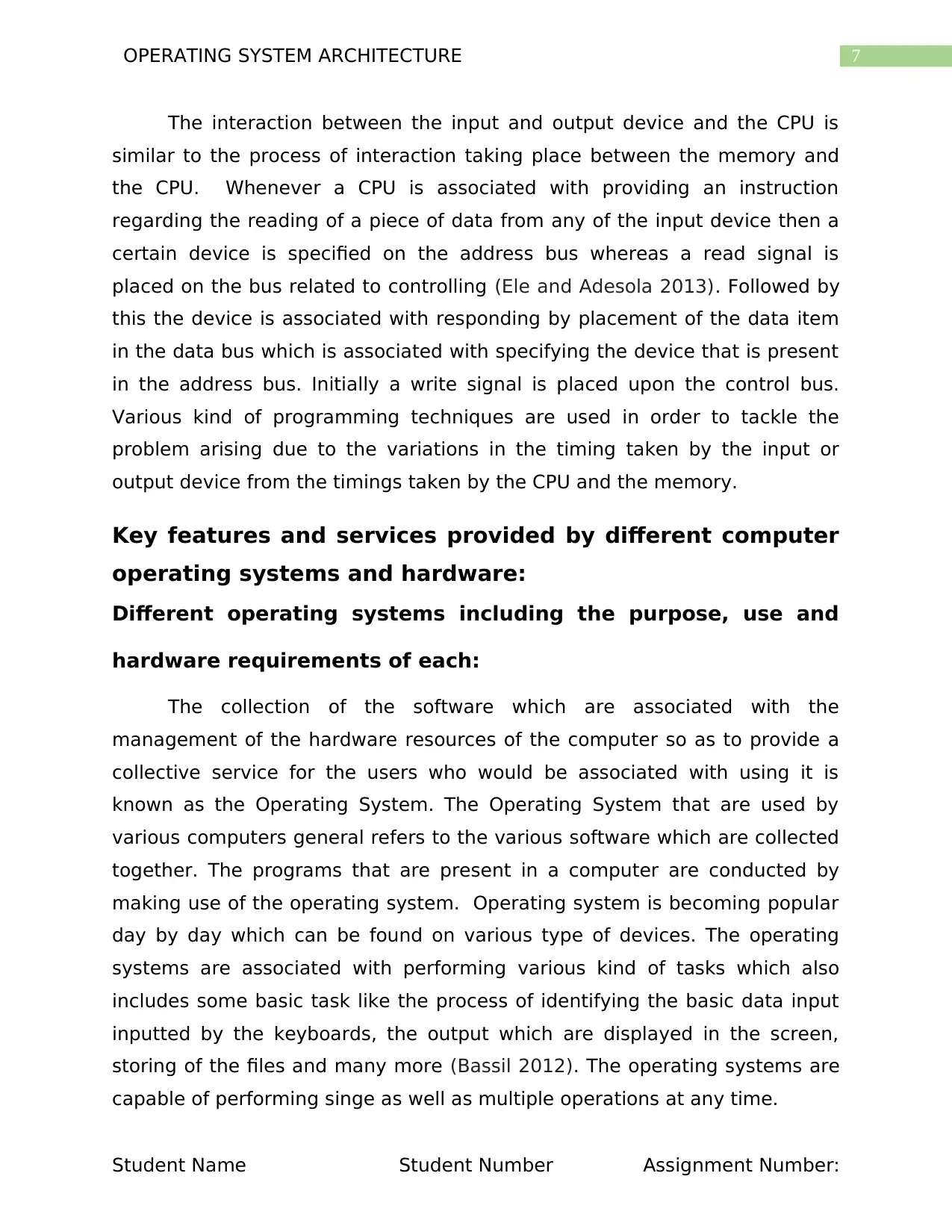
7OPERATING SYSTEM ARCHITECTURE
The interaction between the input and output device and the CPU is
similar to the process of interaction taking place between the memory and
the CPU. Whenever a CPU is associated with providing an instruction
regarding the reading of a piece of data from any of the input device then a
certain device is specified on the address bus whereas a read signal is
placed on the bus related to controlling (Ele and Adesola 2013). Followed by
this the device is associated with responding by placement of the data item
in the data bus which is associated with specifying the device that is present
in the address bus. Initially a write signal is placed upon the control bus.
Various kind of programming techniques are used in order to tackle the
problem arising due to the variations in the timing taken by the input or
output device from the timings taken by the CPU and the memory.
Key features and services provided by different computer
operating systems and hardware:
Different operating systems including the purpose, use and
hardware requirements of each:
The collection of the software which are associated with the
management of the hardware resources of the computer so as to provide a
collective service for the users who would be associated with using it is
known as the Operating System. The Operating System that are used by
various computers general refers to the various software which are collected
together. The programs that are present in a computer are conducted by
making use of the operating system. Operating system is becoming popular
day by day which can be found on various type of devices. The operating
systems are associated with performing various kind of tasks which also
includes some basic task like the process of identifying the basic data input
inputted by the keyboards, the output which are displayed in the screen,
storing of the files and many more (Bassil 2012). The operating systems are
capable of performing singe as well as multiple operations at any time.
Student Name Student Number Assignment Number:
The interaction between the input and output device and the CPU is
similar to the process of interaction taking place between the memory and
the CPU. Whenever a CPU is associated with providing an instruction
regarding the reading of a piece of data from any of the input device then a
certain device is specified on the address bus whereas a read signal is
placed on the bus related to controlling (Ele and Adesola 2013). Followed by
this the device is associated with responding by placement of the data item
in the data bus which is associated with specifying the device that is present
in the address bus. Initially a write signal is placed upon the control bus.
Various kind of programming techniques are used in order to tackle the
problem arising due to the variations in the timing taken by the input or
output device from the timings taken by the CPU and the memory.
Key features and services provided by different computer
operating systems and hardware:
Different operating systems including the purpose, use and
hardware requirements of each:
The collection of the software which are associated with the
management of the hardware resources of the computer so as to provide a
collective service for the users who would be associated with using it is
known as the Operating System. The Operating System that are used by
various computers general refers to the various software which are collected
together. The programs that are present in a computer are conducted by
making use of the operating system. Operating system is becoming popular
day by day which can be found on various type of devices. The operating
systems are associated with performing various kind of tasks which also
includes some basic task like the process of identifying the basic data input
inputted by the keyboards, the output which are displayed in the screen,
storing of the files and many more (Bassil 2012). The operating systems are
capable of performing singe as well as multiple operations at any time.
Student Name Student Number Assignment Number:
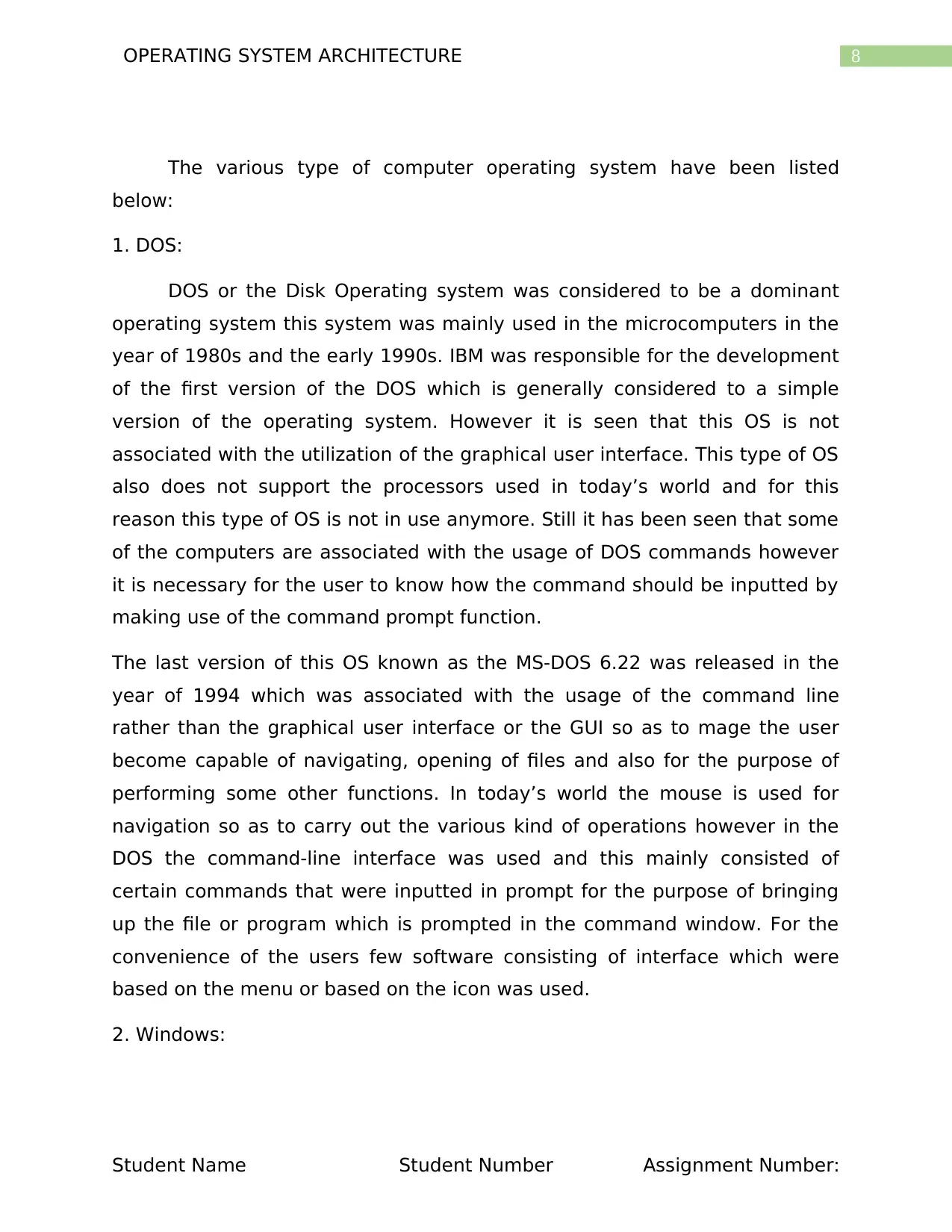
8OPERATING SYSTEM ARCHITECTURE
The various type of computer operating system have been listed
below:
1. DOS:
DOS or the Disk Operating system was considered to be a dominant
operating system this system was mainly used in the microcomputers in the
year of 1980s and the early 1990s. IBM was responsible for the development
of the first version of the DOS which is generally considered to a simple
version of the operating system. However it is seen that this OS is not
associated with the utilization of the graphical user interface. This type of OS
also does not support the processors used in today’s world and for this
reason this type of OS is not in use anymore. Still it has been seen that some
of the computers are associated with the usage of DOS commands however
it is necessary for the user to know how the command should be inputted by
making use of the command prompt function.
The last version of this OS known as the MS-DOS 6.22 was released in the
year of 1994 which was associated with the usage of the command line
rather than the graphical user interface or the GUI so as to mage the user
become capable of navigating, opening of files and also for the purpose of
performing some other functions. In today’s world the mouse is used for
navigation so as to carry out the various kind of operations however in the
DOS the command-line interface was used and this mainly consisted of
certain commands that were inputted in prompt for the purpose of bringing
up the file or program which is prompted in the command window. For the
convenience of the users few software consisting of interface which were
based on the menu or based on the icon was used.
2. Windows:
Student Name Student Number Assignment Number:
The various type of computer operating system have been listed
below:
1. DOS:
DOS or the Disk Operating system was considered to be a dominant
operating system this system was mainly used in the microcomputers in the
year of 1980s and the early 1990s. IBM was responsible for the development
of the first version of the DOS which is generally considered to a simple
version of the operating system. However it is seen that this OS is not
associated with the utilization of the graphical user interface. This type of OS
also does not support the processors used in today’s world and for this
reason this type of OS is not in use anymore. Still it has been seen that some
of the computers are associated with the usage of DOS commands however
it is necessary for the user to know how the command should be inputted by
making use of the command prompt function.
The last version of this OS known as the MS-DOS 6.22 was released in the
year of 1994 which was associated with the usage of the command line
rather than the graphical user interface or the GUI so as to mage the user
become capable of navigating, opening of files and also for the purpose of
performing some other functions. In today’s world the mouse is used for
navigation so as to carry out the various kind of operations however in the
DOS the command-line interface was used and this mainly consisted of
certain commands that were inputted in prompt for the purpose of bringing
up the file or program which is prompted in the command window. For the
convenience of the users few software consisting of interface which were
based on the menu or based on the icon was used.
2. Windows:
Student Name Student Number Assignment Number:
⊘ This is a preview!⊘
Do you want full access?
Subscribe today to unlock all pages.

Trusted by 1+ million students worldwide
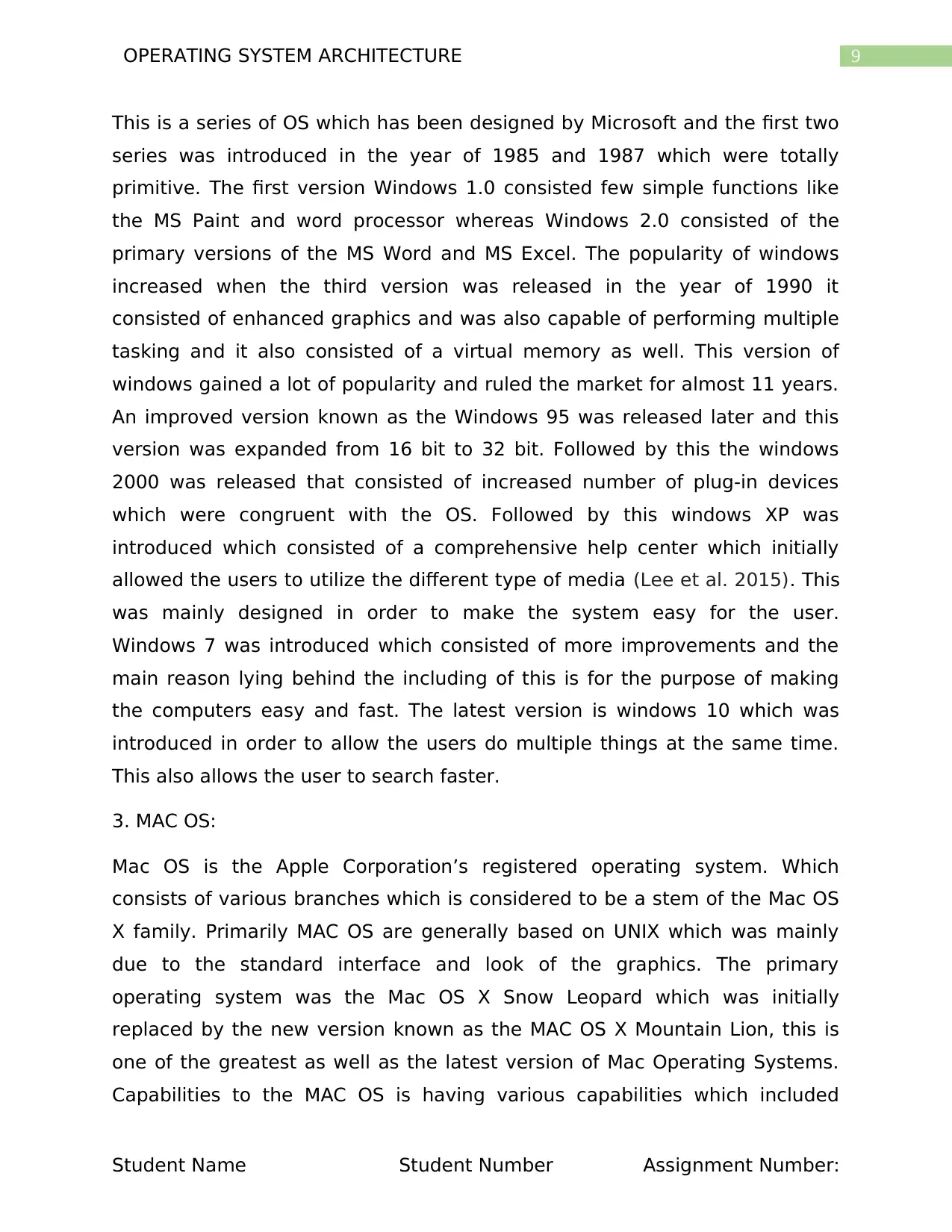
9OPERATING SYSTEM ARCHITECTURE
This is a series of OS which has been designed by Microsoft and the first two
series was introduced in the year of 1985 and 1987 which were totally
primitive. The first version Windows 1.0 consisted few simple functions like
the MS Paint and word processor whereas Windows 2.0 consisted of the
primary versions of the MS Word and MS Excel. The popularity of windows
increased when the third version was released in the year of 1990 it
consisted of enhanced graphics and was also capable of performing multiple
tasking and it also consisted of a virtual memory as well. This version of
windows gained a lot of popularity and ruled the market for almost 11 years.
An improved version known as the Windows 95 was released later and this
version was expanded from 16 bit to 32 bit. Followed by this the windows
2000 was released that consisted of increased number of plug-in devices
which were congruent with the OS. Followed by this windows XP was
introduced which consisted of a comprehensive help center which initially
allowed the users to utilize the different type of media (Lee et al. 2015). This
was mainly designed in order to make the system easy for the user.
Windows 7 was introduced which consisted of more improvements and the
main reason lying behind the including of this is for the purpose of making
the computers easy and fast. The latest version is windows 10 which was
introduced in order to allow the users do multiple things at the same time.
This also allows the user to search faster.
3. MAC OS:
Mac OS is the Apple Corporation’s registered operating system. Which
consists of various branches which is considered to be a stem of the Mac OS
X family. Primarily MAC OS are generally based on UNIX which was mainly
due to the standard interface and look of the graphics. The primary
operating system was the Mac OS X Snow Leopard which was initially
replaced by the new version known as the MAC OS X Mountain Lion, this is
one of the greatest as well as the latest version of Mac Operating Systems.
Capabilities to the MAC OS is having various capabilities which included
Student Name Student Number Assignment Number:
This is a series of OS which has been designed by Microsoft and the first two
series was introduced in the year of 1985 and 1987 which were totally
primitive. The first version Windows 1.0 consisted few simple functions like
the MS Paint and word processor whereas Windows 2.0 consisted of the
primary versions of the MS Word and MS Excel. The popularity of windows
increased when the third version was released in the year of 1990 it
consisted of enhanced graphics and was also capable of performing multiple
tasking and it also consisted of a virtual memory as well. This version of
windows gained a lot of popularity and ruled the market for almost 11 years.
An improved version known as the Windows 95 was released later and this
version was expanded from 16 bit to 32 bit. Followed by this the windows
2000 was released that consisted of increased number of plug-in devices
which were congruent with the OS. Followed by this windows XP was
introduced which consisted of a comprehensive help center which initially
allowed the users to utilize the different type of media (Lee et al. 2015). This
was mainly designed in order to make the system easy for the user.
Windows 7 was introduced which consisted of more improvements and the
main reason lying behind the including of this is for the purpose of making
the computers easy and fast. The latest version is windows 10 which was
introduced in order to allow the users do multiple things at the same time.
This also allows the user to search faster.
3. MAC OS:
Mac OS is the Apple Corporation’s registered operating system. Which
consists of various branches which is considered to be a stem of the Mac OS
X family. Primarily MAC OS are generally based on UNIX which was mainly
due to the standard interface and look of the graphics. The primary
operating system was the Mac OS X Snow Leopard which was initially
replaced by the new version known as the MAC OS X Mountain Lion, this is
one of the greatest as well as the latest version of Mac Operating Systems.
Capabilities to the MAC OS is having various capabilities which included
Student Name Student Number Assignment Number:
Paraphrase This Document
Need a fresh take? Get an instant paraphrase of this document with our AI Paraphraser
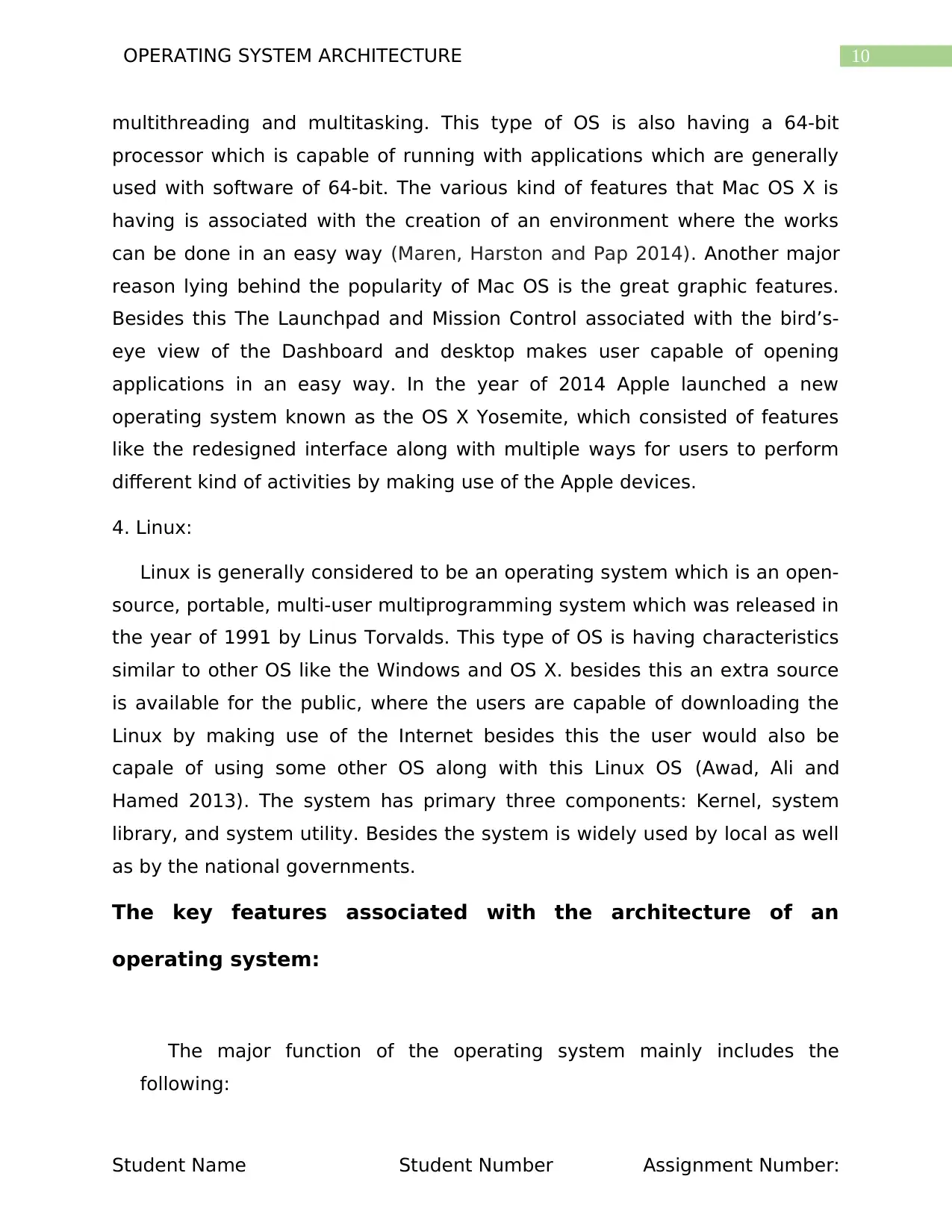
10OPERATING SYSTEM ARCHITECTURE
multithreading and multitasking. This type of OS is also having a 64-bit
processor which is capable of running with applications which are generally
used with software of 64-bit. The various kind of features that Mac OS X is
having is associated with the creation of an environment where the works
can be done in an easy way (Maren, Harston and Pap 2014). Another major
reason lying behind the popularity of Mac OS is the great graphic features.
Besides this The Launchpad and Mission Control associated with the bird’s-
eye view of the Dashboard and desktop makes user capable of opening
applications in an easy way. In the year of 2014 Apple launched a new
operating system known as the OS X Yosemite, which consisted of features
like the redesigned interface along with multiple ways for users to perform
different kind of activities by making use of the Apple devices.
4. Linux:
Linux is generally considered to be an operating system which is an open-
source, portable, multi-user multiprogramming system which was released in
the year of 1991 by Linus Torvalds. This type of OS is having characteristics
similar to other OS like the Windows and OS X. besides this an extra source
is available for the public, where the users are capable of downloading the
Linux by making use of the Internet besides this the user would also be
capale of using some other OS along with this Linux OS (Awad, Ali and
Hamed 2013). The system has primary three components: Kernel, system
library, and system utility. Besides the system is widely used by local as well
as by the national governments.
The key features associated with the architecture of an
operating system:
The major function of the operating system mainly includes the
following:
Student Name Student Number Assignment Number:
multithreading and multitasking. This type of OS is also having a 64-bit
processor which is capable of running with applications which are generally
used with software of 64-bit. The various kind of features that Mac OS X is
having is associated with the creation of an environment where the works
can be done in an easy way (Maren, Harston and Pap 2014). Another major
reason lying behind the popularity of Mac OS is the great graphic features.
Besides this The Launchpad and Mission Control associated with the bird’s-
eye view of the Dashboard and desktop makes user capable of opening
applications in an easy way. In the year of 2014 Apple launched a new
operating system known as the OS X Yosemite, which consisted of features
like the redesigned interface along with multiple ways for users to perform
different kind of activities by making use of the Apple devices.
4. Linux:
Linux is generally considered to be an operating system which is an open-
source, portable, multi-user multiprogramming system which was released in
the year of 1991 by Linus Torvalds. This type of OS is having characteristics
similar to other OS like the Windows and OS X. besides this an extra source
is available for the public, where the users are capable of downloading the
Linux by making use of the Internet besides this the user would also be
capale of using some other OS along with this Linux OS (Awad, Ali and
Hamed 2013). The system has primary three components: Kernel, system
library, and system utility. Besides the system is widely used by local as well
as by the national governments.
The key features associated with the architecture of an
operating system:
The major function of the operating system mainly includes the
following:
Student Name Student Number Assignment Number:
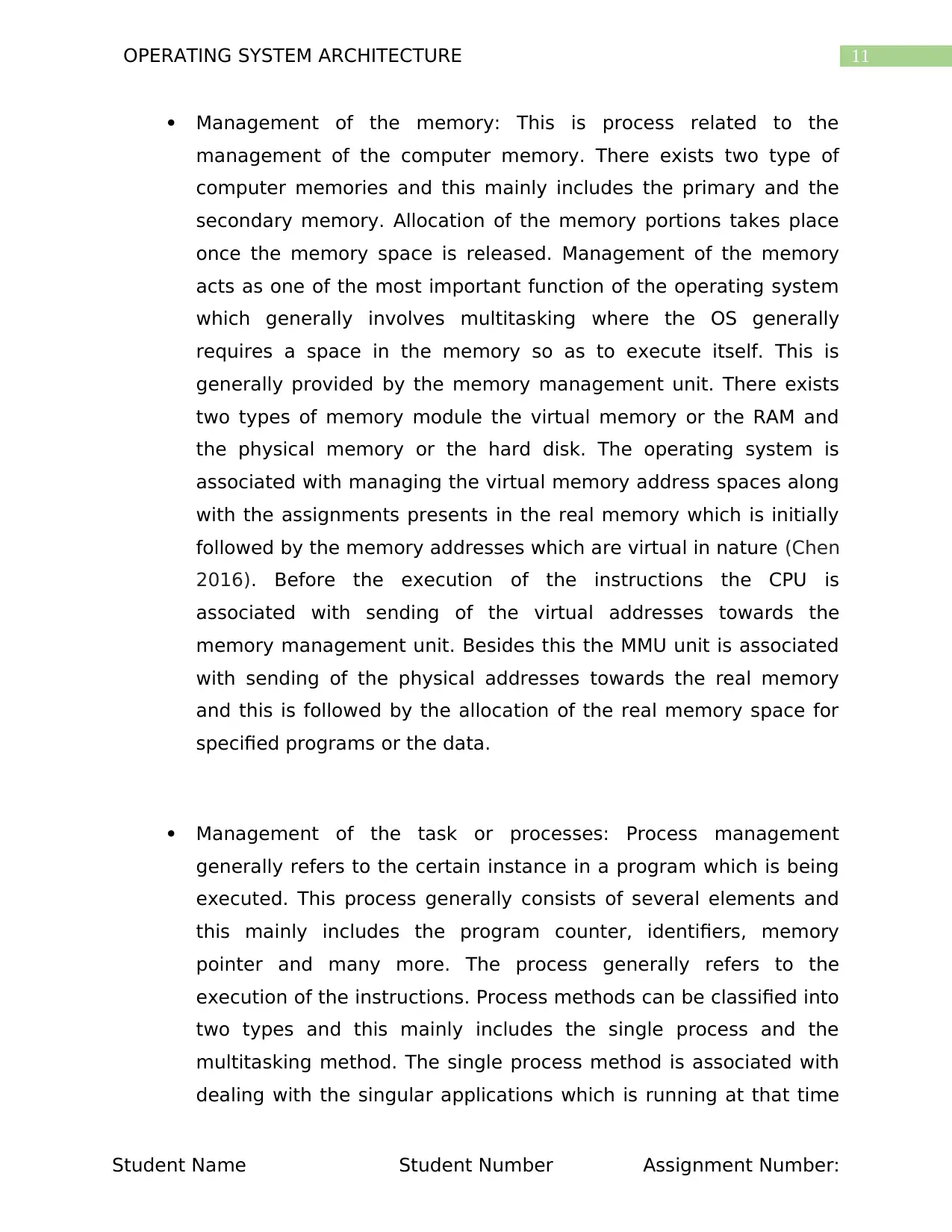
11OPERATING SYSTEM ARCHITECTURE
Management of the memory: This is process related to the
management of the computer memory. There exists two type of
computer memories and this mainly includes the primary and the
secondary memory. Allocation of the memory portions takes place
once the memory space is released. Management of the memory
acts as one of the most important function of the operating system
which generally involves multitasking where the OS generally
requires a space in the memory so as to execute itself. This is
generally provided by the memory management unit. There exists
two types of memory module the virtual memory or the RAM and
the physical memory or the hard disk. The operating system is
associated with managing the virtual memory address spaces along
with the assignments presents in the real memory which is initially
followed by the memory addresses which are virtual in nature (Chen
2016). Before the execution of the instructions the CPU is
associated with sending of the virtual addresses towards the
memory management unit. Besides this the MMU unit is associated
with sending of the physical addresses towards the real memory
and this is followed by the allocation of the real memory space for
specified programs or the data.
Management of the task or processes: Process management
generally refers to the certain instance in a program which is being
executed. This process generally consists of several elements and
this mainly includes the program counter, identifiers, memory
pointer and many more. The process generally refers to the
execution of the instructions. Process methods can be classified into
two types and this mainly includes the single process and the
multitasking method. The single process method is associated with
dealing with the singular applications which is running at that time
Student Name Student Number Assignment Number:
Management of the memory: This is process related to the
management of the computer memory. There exists two type of
computer memories and this mainly includes the primary and the
secondary memory. Allocation of the memory portions takes place
once the memory space is released. Management of the memory
acts as one of the most important function of the operating system
which generally involves multitasking where the OS generally
requires a space in the memory so as to execute itself. This is
generally provided by the memory management unit. There exists
two types of memory module the virtual memory or the RAM and
the physical memory or the hard disk. The operating system is
associated with managing the virtual memory address spaces along
with the assignments presents in the real memory which is initially
followed by the memory addresses which are virtual in nature (Chen
2016). Before the execution of the instructions the CPU is
associated with sending of the virtual addresses towards the
memory management unit. Besides this the MMU unit is associated
with sending of the physical addresses towards the real memory
and this is followed by the allocation of the real memory space for
specified programs or the data.
Management of the task or processes: Process management
generally refers to the certain instance in a program which is being
executed. This process generally consists of several elements and
this mainly includes the program counter, identifiers, memory
pointer and many more. The process generally refers to the
execution of the instructions. Process methods can be classified into
two types and this mainly includes the single process and the
multitasking method. The single process method is associated with
dealing with the singular applications which is running at that time
Student Name Student Number Assignment Number:
⊘ This is a preview!⊘
Do you want full access?
Subscribe today to unlock all pages.

Trusted by 1+ million students worldwide
1 out of 28
Related Documents
Your All-in-One AI-Powered Toolkit for Academic Success.
+13062052269
info@desklib.com
Available 24*7 on WhatsApp / Email
![[object Object]](/_next/static/media/star-bottom.7253800d.svg)
Unlock your academic potential
Copyright © 2020–2026 A2Z Services. All Rights Reserved. Developed and managed by ZUCOL.





