MN404 Assignment T1 2018: OS Fundamentals & Command Line Tasks
VerifiedAdded on 2023/06/13
|11
|1202
|234
Homework Assignment
AI Summary
This assignment solution covers fundamental operating systems concepts and command-line interface (CLI) tasks. The first section explains five key services provided by operating systems, including program execution, memory manipulation, I/O operations, inter-process communication, and protection through error detection. It also compares and contrasts Linux and Windows operating systems, discusses multiprocessing systems and resource utilization, and describes batch processing operating systems. The second section provides a series of Unix command-line exercises, including directory navigation, file manipulation using wildcards, and the use of commands like wc, date, and du. The solution includes screenshots demonstrating the execution of these commands. This document is available on Desklib, where students can find more solved assignments and past papers.

Running head: FUNDAMENTALS OF OPERATING SYSTEMS AND PROGRAMMING
Fundamentals of Operating Systems and Programming
Name of the Student
Name of the University
Authors note
Fundamentals of Operating Systems and Programming
Name of the Student
Name of the University
Authors note
Paraphrase This Document
Need a fresh take? Get an instant paraphrase of this document with our AI Paraphraser
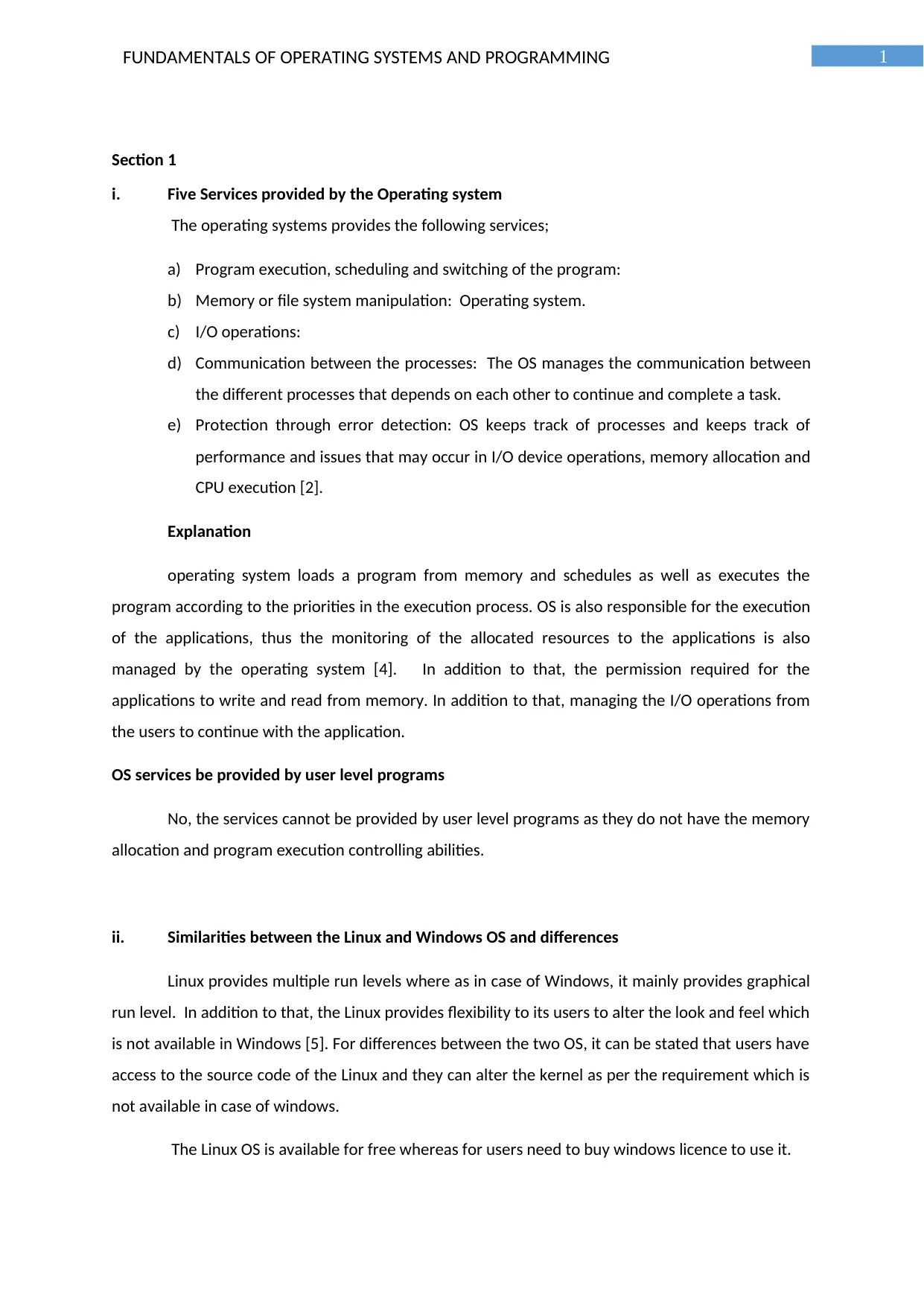
1FUNDAMENTALS OF OPERATING SYSTEMS AND PROGRAMMING
Section 1
i. Five Services provided by the Operating system
The operating systems provides the following services;
a) Program execution, scheduling and switching of the program:
b) Memory or file system manipulation: Operating system.
c) I/O operations:
d) Communication between the processes: The OS manages the communication between
the different processes that depends on each other to continue and complete a task.
e) Protection through error detection: OS keeps track of processes and keeps track of
performance and issues that may occur in I/O device operations, memory allocation and
CPU execution [2].
Explanation
operating system loads a program from memory and schedules as well as executes the
program according to the priorities in the execution process. OS is also responsible for the execution
of the applications, thus the monitoring of the allocated resources to the applications is also
managed by the operating system [4]. In addition to that, the permission required for the
applications to write and read from memory. In addition to that, managing the I/O operations from
the users to continue with the application.
OS services be provided by user level programs
No, the services cannot be provided by user level programs as they do not have the memory
allocation and program execution controlling abilities.
ii. Similarities between the Linux and Windows OS and differences
Linux provides multiple run levels where as in case of Windows, it mainly provides graphical
run level. In addition to that, the Linux provides flexibility to its users to alter the look and feel which
is not available in Windows [5]. For differences between the two OS, it can be stated that users have
access to the source code of the Linux and they can alter the kernel as per the requirement which is
not available in case of windows.
The Linux OS is available for free whereas for users need to buy windows licence to use it.
Section 1
i. Five Services provided by the Operating system
The operating systems provides the following services;
a) Program execution, scheduling and switching of the program:
b) Memory or file system manipulation: Operating system.
c) I/O operations:
d) Communication between the processes: The OS manages the communication between
the different processes that depends on each other to continue and complete a task.
e) Protection through error detection: OS keeps track of processes and keeps track of
performance and issues that may occur in I/O device operations, memory allocation and
CPU execution [2].
Explanation
operating system loads a program from memory and schedules as well as executes the
program according to the priorities in the execution process. OS is also responsible for the execution
of the applications, thus the monitoring of the allocated resources to the applications is also
managed by the operating system [4]. In addition to that, the permission required for the
applications to write and read from memory. In addition to that, managing the I/O operations from
the users to continue with the application.
OS services be provided by user level programs
No, the services cannot be provided by user level programs as they do not have the memory
allocation and program execution controlling abilities.
ii. Similarities between the Linux and Windows OS and differences
Linux provides multiple run levels where as in case of Windows, it mainly provides graphical
run level. In addition to that, the Linux provides flexibility to its users to alter the look and feel which
is not available in Windows [5]. For differences between the two OS, it can be stated that users have
access to the source code of the Linux and they can alter the kernel as per the requirement which is
not available in case of windows.
The Linux OS is available for free whereas for users need to buy windows licence to use it.
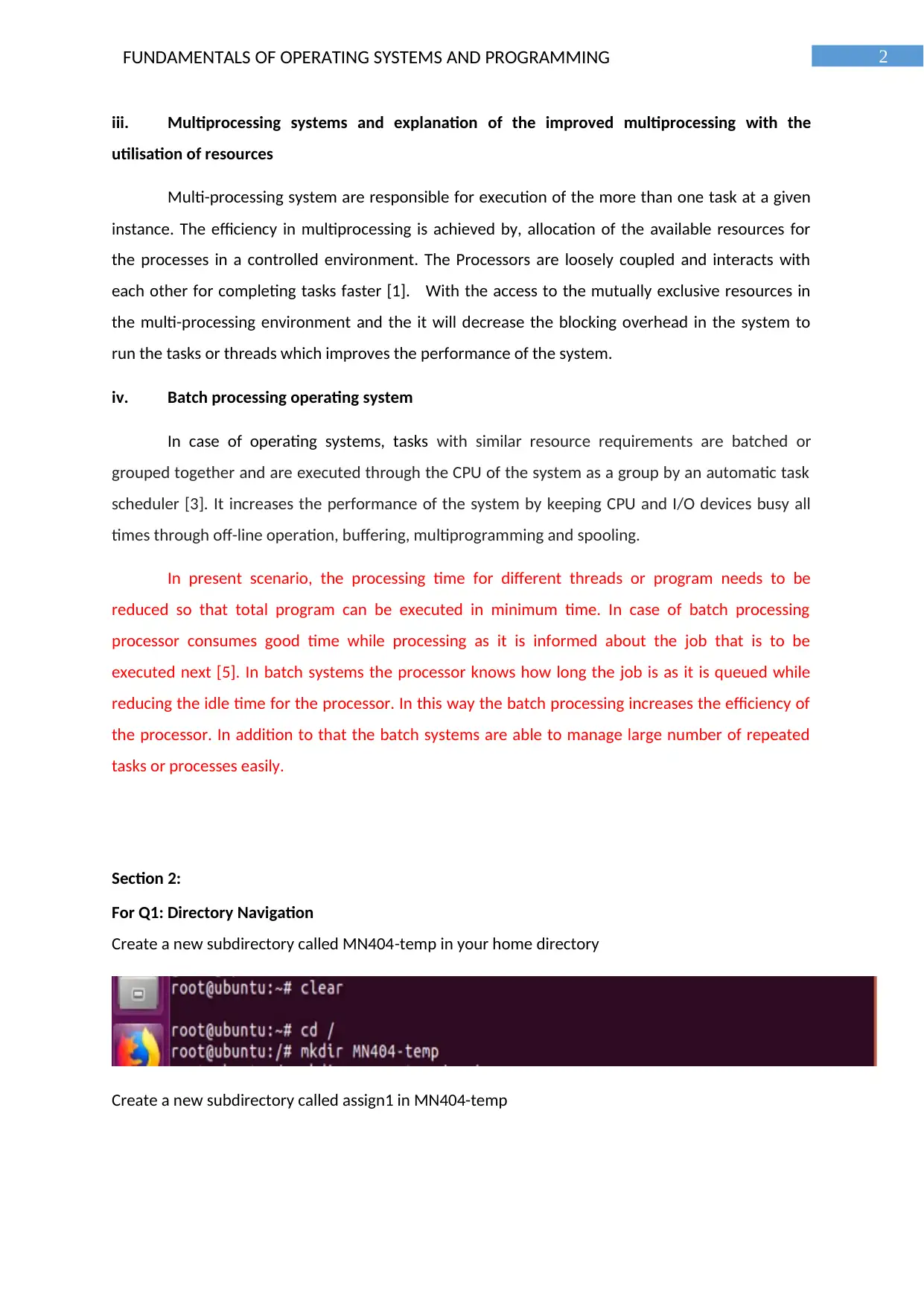
2FUNDAMENTALS OF OPERATING SYSTEMS AND PROGRAMMING
iii. Multiprocessing systems and explanation of the improved multiprocessing with the
utilisation of resources
Multi-processing system are responsible for execution of the more than one task at a given
instance. The efficiency in multiprocessing is achieved by, allocation of the available resources for
the processes in a controlled environment. The Processors are loosely coupled and interacts with
each other for completing tasks faster [1]. With the access to the mutually exclusive resources in
the multi-processing environment and the it will decrease the blocking overhead in the system to
run the tasks or threads which improves the performance of the system.
iv. Batch processing operating system
In case of operating systems, tasks with similar resource requirements are batched or
grouped together and are executed through the CPU of the system as a group by an automatic task
scheduler [3]. It increases the performance of the system by keeping CPU and I/O devices busy all
times through off-line operation, buffering, multiprogramming and spooling.
In present scenario, the processing time for different threads or program needs to be
reduced so that total program can be executed in minimum time. In case of batch processing
processor consumes good time while processing as it is informed about the job that is to be
executed next [5]. In batch systems the processor knows how long the job is as it is queued while
reducing the idle time for the processor. In this way the batch processing increases the efficiency of
the processor. In addition to that the batch systems are able to manage large number of repeated
tasks or processes easily.
Section 2:
For Q1: Directory Navigation
Create a new subdirectory called MN404-temp in your home directory
Create a new subdirectory called assign1 in MN404-temp
iii. Multiprocessing systems and explanation of the improved multiprocessing with the
utilisation of resources
Multi-processing system are responsible for execution of the more than one task at a given
instance. The efficiency in multiprocessing is achieved by, allocation of the available resources for
the processes in a controlled environment. The Processors are loosely coupled and interacts with
each other for completing tasks faster [1]. With the access to the mutually exclusive resources in
the multi-processing environment and the it will decrease the blocking overhead in the system to
run the tasks or threads which improves the performance of the system.
iv. Batch processing operating system
In case of operating systems, tasks with similar resource requirements are batched or
grouped together and are executed through the CPU of the system as a group by an automatic task
scheduler [3]. It increases the performance of the system by keeping CPU and I/O devices busy all
times through off-line operation, buffering, multiprogramming and spooling.
In present scenario, the processing time for different threads or program needs to be
reduced so that total program can be executed in minimum time. In case of batch processing
processor consumes good time while processing as it is informed about the job that is to be
executed next [5]. In batch systems the processor knows how long the job is as it is queued while
reducing the idle time for the processor. In this way the batch processing increases the efficiency of
the processor. In addition to that the batch systems are able to manage large number of repeated
tasks or processes easily.
Section 2:
For Q1: Directory Navigation
Create a new subdirectory called MN404-temp in your home directory
Create a new subdirectory called assign1 in MN404-temp
⊘ This is a preview!⊘
Do you want full access?
Subscribe today to unlock all pages.

Trusted by 1+ million students worldwide

3FUNDAMENTALS OF OPERATING SYSTEMS AND PROGRAMMING
Create a new subdirectory called assign2 in MN404-temp
Displaying the contents of the directory
Deleting the directory
Create a new subdirectory called assign2 in MN404-temp
Displaying the contents of the directory
Deleting the directory
Paraphrase This Document
Need a fresh take? Get an instant paraphrase of this document with our AI Paraphraser

4FUNDAMENTALS OF OPERATING SYSTEMS AND PROGRAMMING
Display the contents of the directory MN404-temp
Display the contents of the directory MN404-temp
Changing current working directory to MN404-temp
Creating a new subdirectory called assign2 and creating a new txt file
Displaying the contents of the file MyFile.txt
Copying the file MyFile.txt to directory assign1 and rename it to t_1.txt
Making a copy of t_1.txt with the name t_2.txt
Display the contents of the directory MN404-temp
Display the contents of the directory MN404-temp
Changing current working directory to MN404-temp
Creating a new subdirectory called assign2 and creating a new txt file
Displaying the contents of the file MyFile.txt
Copying the file MyFile.txt to directory assign1 and rename it to t_1.txt
Making a copy of t_1.txt with the name t_2.txt
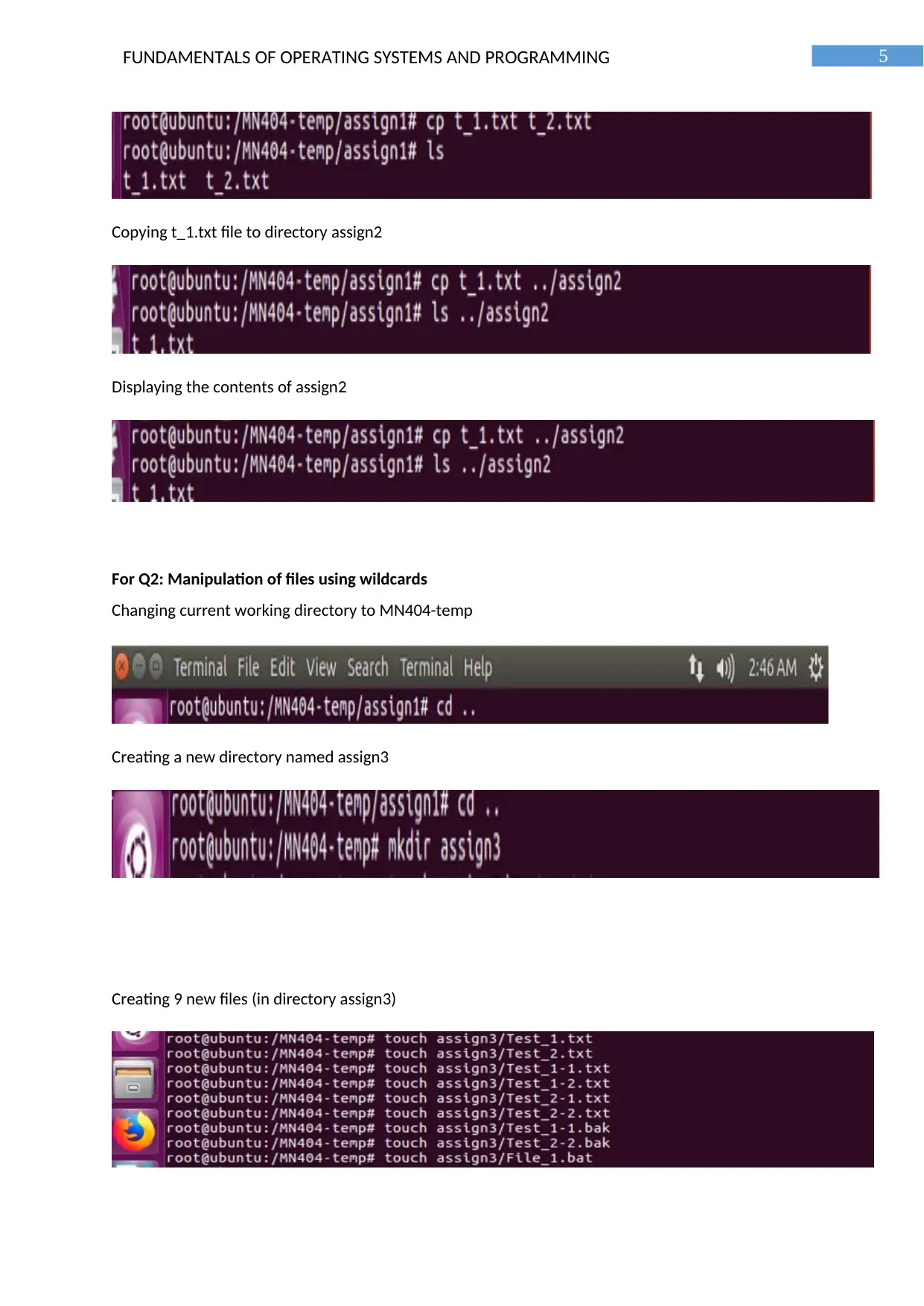
5FUNDAMENTALS OF OPERATING SYSTEMS AND PROGRAMMING
Copying t_1.txt file to directory assign2
Displaying the contents of assign2
For Q2: Manipulation of files using wildcards
Changing current working directory to MN404-temp
Creating a new directory named assign3
Creating 9 new files (in directory assign3)
Copying t_1.txt file to directory assign2
Displaying the contents of assign2
For Q2: Manipulation of files using wildcards
Changing current working directory to MN404-temp
Creating a new directory named assign3
Creating 9 new files (in directory assign3)
⊘ This is a preview!⊘
Do you want full access?
Subscribe today to unlock all pages.

Trusted by 1+ million students worldwide
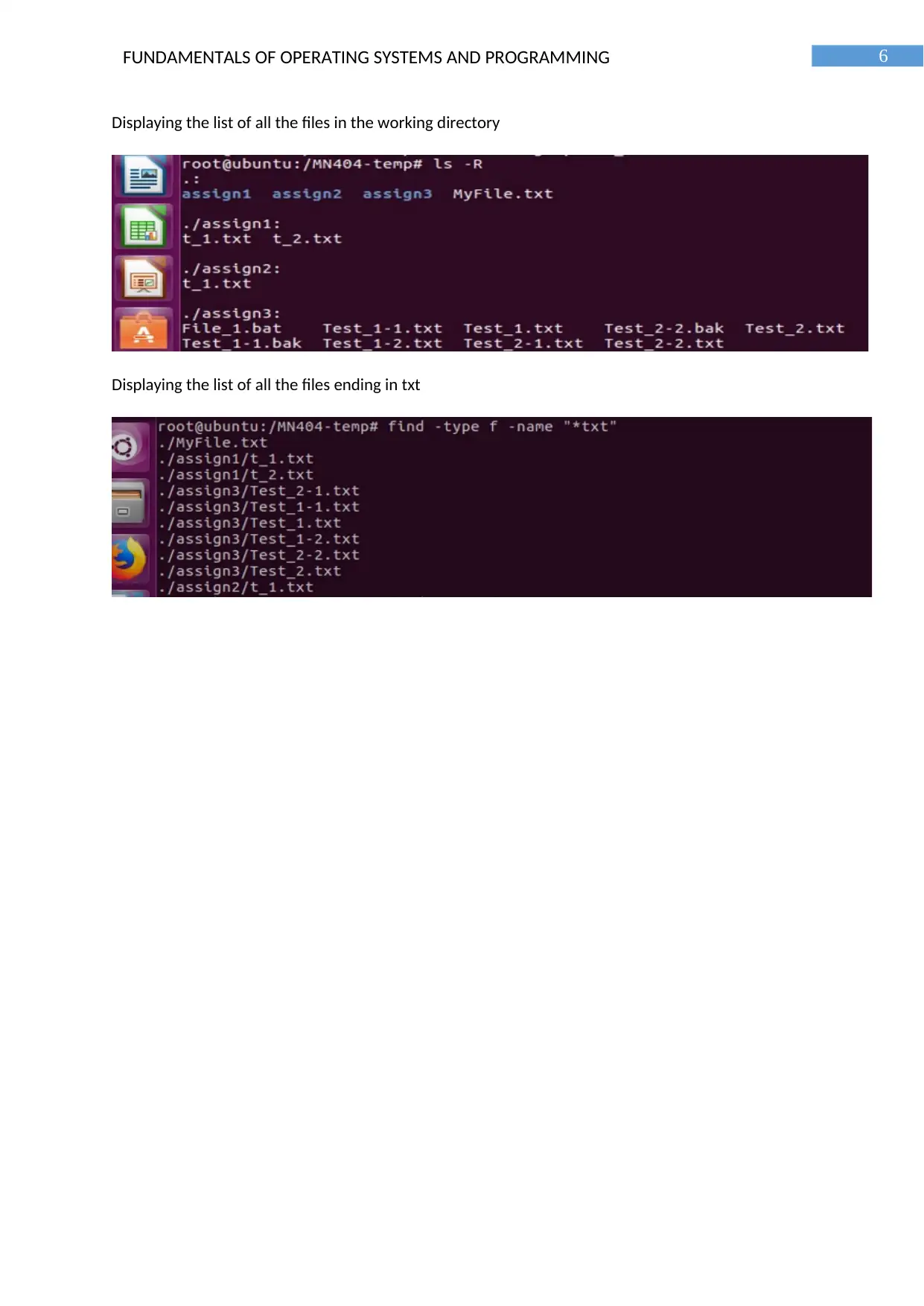
6FUNDAMENTALS OF OPERATING SYSTEMS AND PROGRAMMING
Displaying the list of all the files in the working directory
Displaying the list of all the files ending in txt
Displaying the list of all the files in the working directory
Displaying the list of all the files ending in txt
Paraphrase This Document
Need a fresh take? Get an instant paraphrase of this document with our AI Paraphraser

7FUNDAMENTALS OF OPERATING SYSTEMS AND PROGRAMMING
Display a listing of all the files ending in t
Copy all the files containing "t_1" to the directory assign3
Display a listing of the contents of the directory assign3
Creating a read-only file in home directory
Display a listing of all the files ending in t
Copy all the files containing "t_1" to the directory assign3
Display a listing of the contents of the directory assign3
Creating a read-only file in home directory
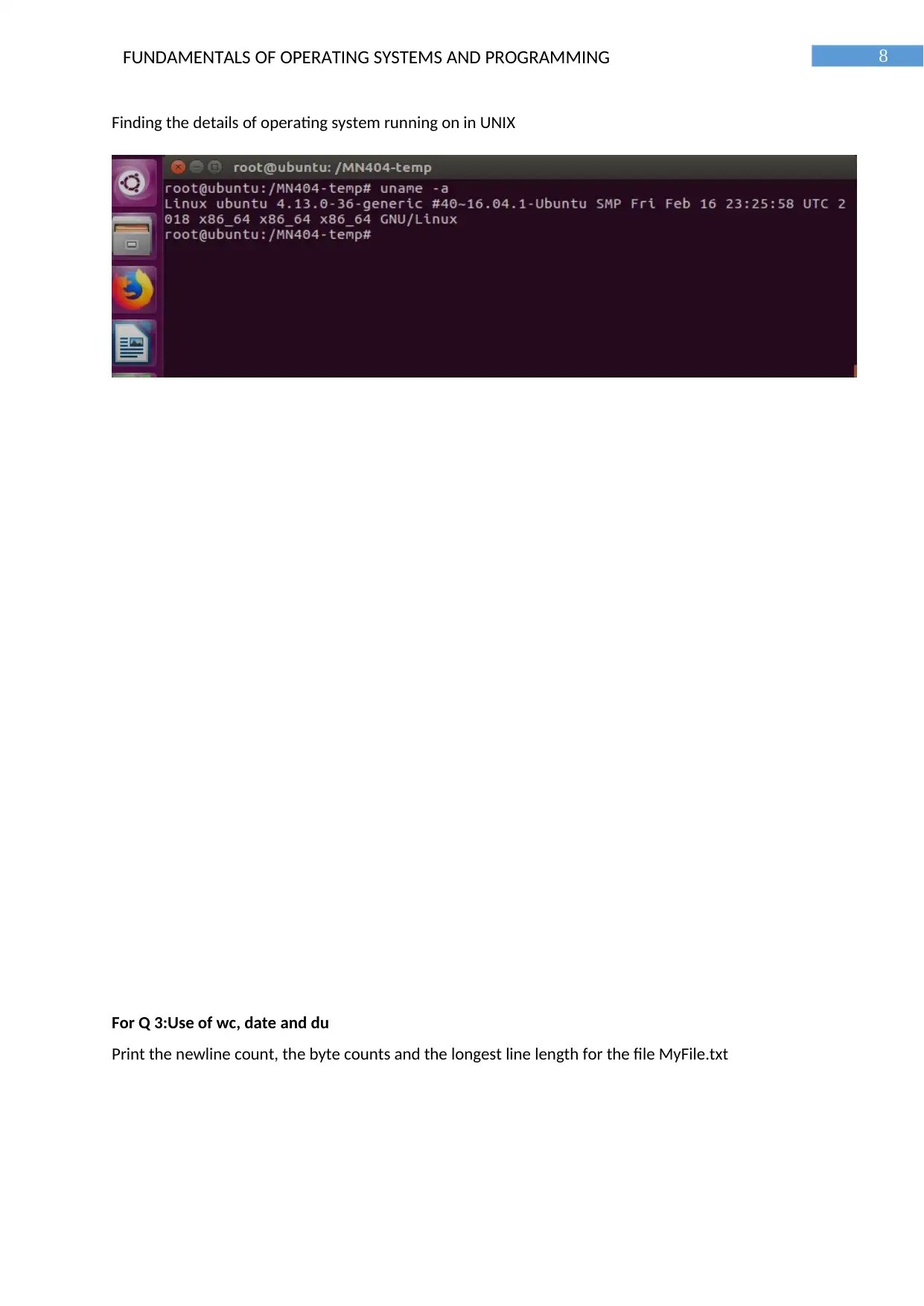
8FUNDAMENTALS OF OPERATING SYSTEMS AND PROGRAMMING
Finding the details of operating system running on in UNIX
For Q 3:Use of wc, date and du
Print the newline count, the byte counts and the longest line length for the file MyFile.txt
Finding the details of operating system running on in UNIX
For Q 3:Use of wc, date and du
Print the newline count, the byte counts and the longest line length for the file MyFile.txt
⊘ This is a preview!⊘
Do you want full access?
Subscribe today to unlock all pages.

Trusted by 1+ million students worldwide
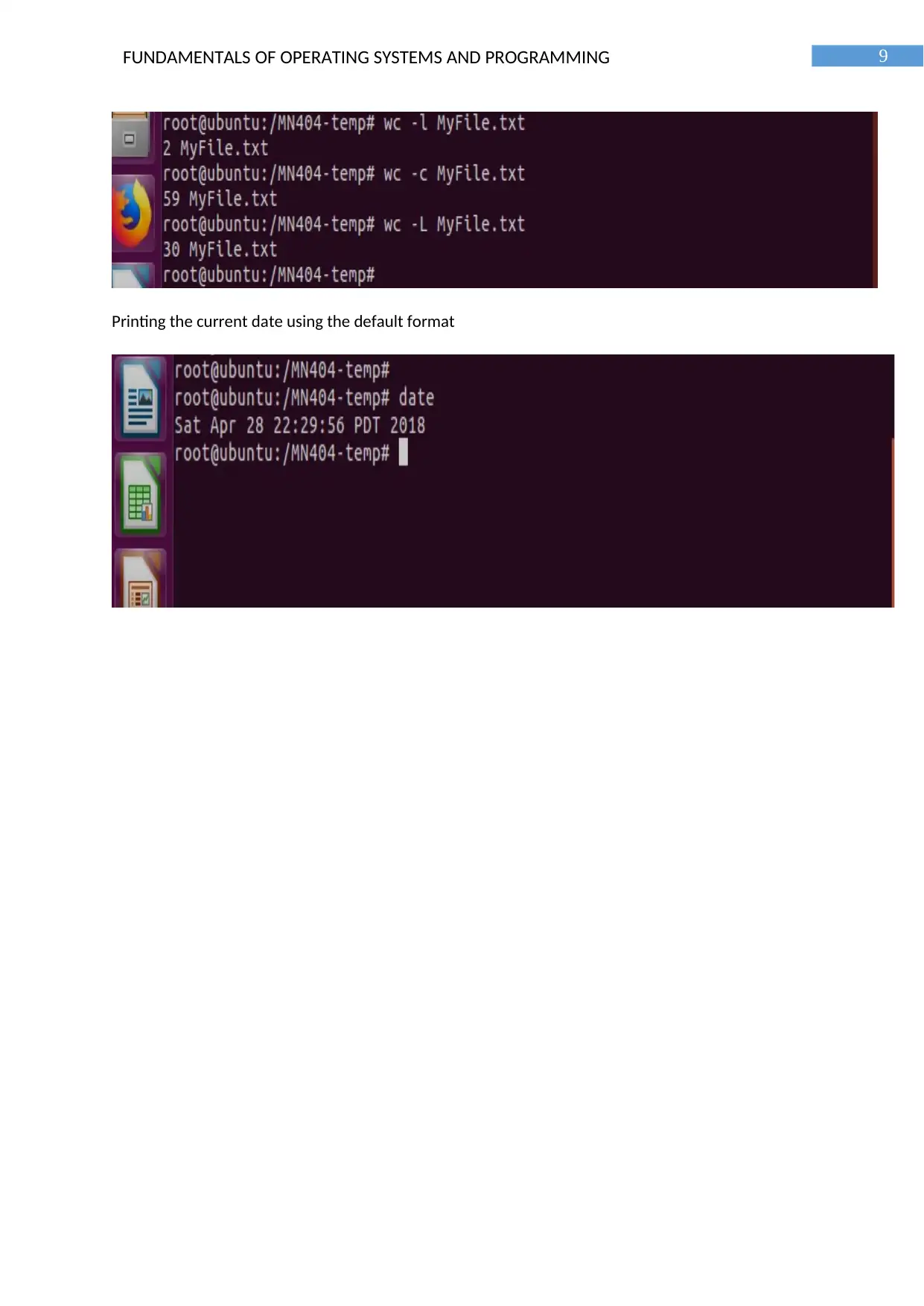
9FUNDAMENTALS OF OPERATING SYSTEMS AND PROGRAMMING
Printing the current date using the default format
Printing the current date using the default format
Paraphrase This Document
Need a fresh take? Get an instant paraphrase of this document with our AI Paraphraser
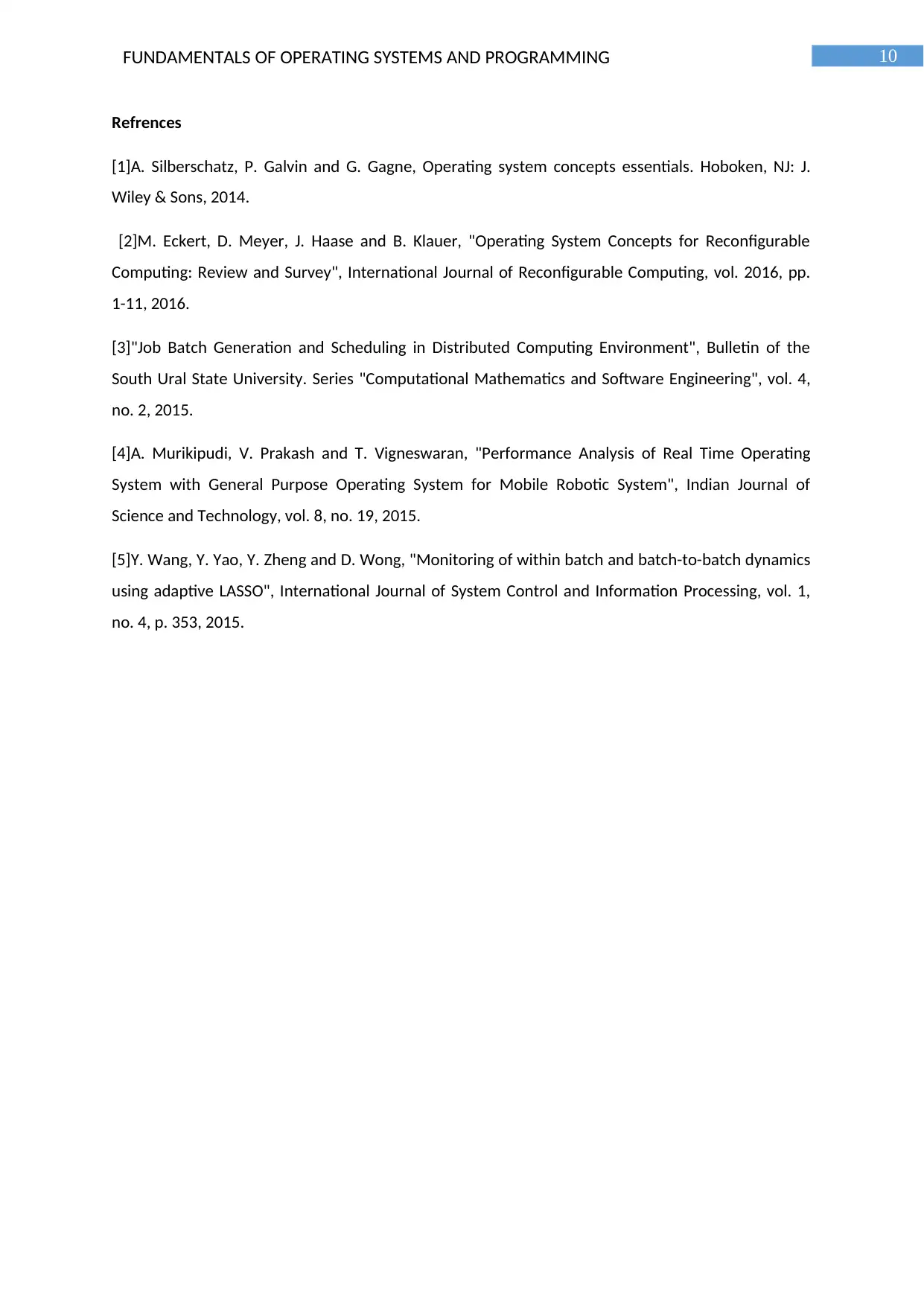
10FUNDAMENTALS OF OPERATING SYSTEMS AND PROGRAMMING
Refrences
[1]A. Silberschatz, P. Galvin and G. Gagne, Operating system concepts essentials. Hoboken, NJ: J.
Wiley & Sons, 2014.
[2]M. Eckert, D. Meyer, J. Haase and B. Klauer, "Operating System Concepts for Reconfigurable
Computing: Review and Survey", International Journal of Reconfigurable Computing, vol. 2016, pp.
1-11, 2016.
[3]"Job Batch Generation and Scheduling in Distributed Computing Environment", Bulletin of the
South Ural State University. Series "Computational Mathematics and Software Engineering", vol. 4,
no. 2, 2015.
[4]A. Murikipudi, V. Prakash and T. Vigneswaran, "Performance Analysis of Real Time Operating
System with General Purpose Operating System for Mobile Robotic System", Indian Journal of
Science and Technology, vol. 8, no. 19, 2015.
[5]Y. Wang, Y. Yao, Y. Zheng and D. Wong, "Monitoring of within batch and batch-to-batch dynamics
using adaptive LASSO", International Journal of System Control and Information Processing, vol. 1,
no. 4, p. 353, 2015.
Refrences
[1]A. Silberschatz, P. Galvin and G. Gagne, Operating system concepts essentials. Hoboken, NJ: J.
Wiley & Sons, 2014.
[2]M. Eckert, D. Meyer, J. Haase and B. Klauer, "Operating System Concepts for Reconfigurable
Computing: Review and Survey", International Journal of Reconfigurable Computing, vol. 2016, pp.
1-11, 2016.
[3]"Job Batch Generation and Scheduling in Distributed Computing Environment", Bulletin of the
South Ural State University. Series "Computational Mathematics and Software Engineering", vol. 4,
no. 2, 2015.
[4]A. Murikipudi, V. Prakash and T. Vigneswaran, "Performance Analysis of Real Time Operating
System with General Purpose Operating System for Mobile Robotic System", Indian Journal of
Science and Technology, vol. 8, no. 19, 2015.
[5]Y. Wang, Y. Yao, Y. Zheng and D. Wong, "Monitoring of within batch and batch-to-batch dynamics
using adaptive LASSO", International Journal of System Control and Information Processing, vol. 1,
no. 4, p. 353, 2015.
1 out of 11
Related Documents
Your All-in-One AI-Powered Toolkit for Academic Success.
+13062052269
info@desklib.com
Available 24*7 on WhatsApp / Email
![[object Object]](/_next/static/media/star-bottom.7253800d.svg)
Unlock your academic potential
Copyright © 2020–2026 A2Z Services. All Rights Reserved. Developed and managed by ZUCOL.





