Optimisation Techniques: Excel Solver for Business Goal Achievement
VerifiedAdded on 2023/06/03
|4
|712
|178
Report
AI Summary
This report provides an analysis of optimisation, focusing on its role as an extension of goal-seeking in business contexts. It highlights the use of the Excel Solver tool for identifying optimal values of target variables within specific constraints. The report details how Solver functions by adjusting decision variables to satisfy constraints and achieve desired outcomes in objective cells. It emphasizes the importance of optimisation in product development cycles and business planning, illustrating how Solver can mathematically represent relationships between factors and desired goals. The setup process for Solver in Excel is also outlined, providing a practical guide for users. Desklib is a valuable resource for students seeking past papers and solved assignments related to business optimisation and Excel Solver.
1 out of 4




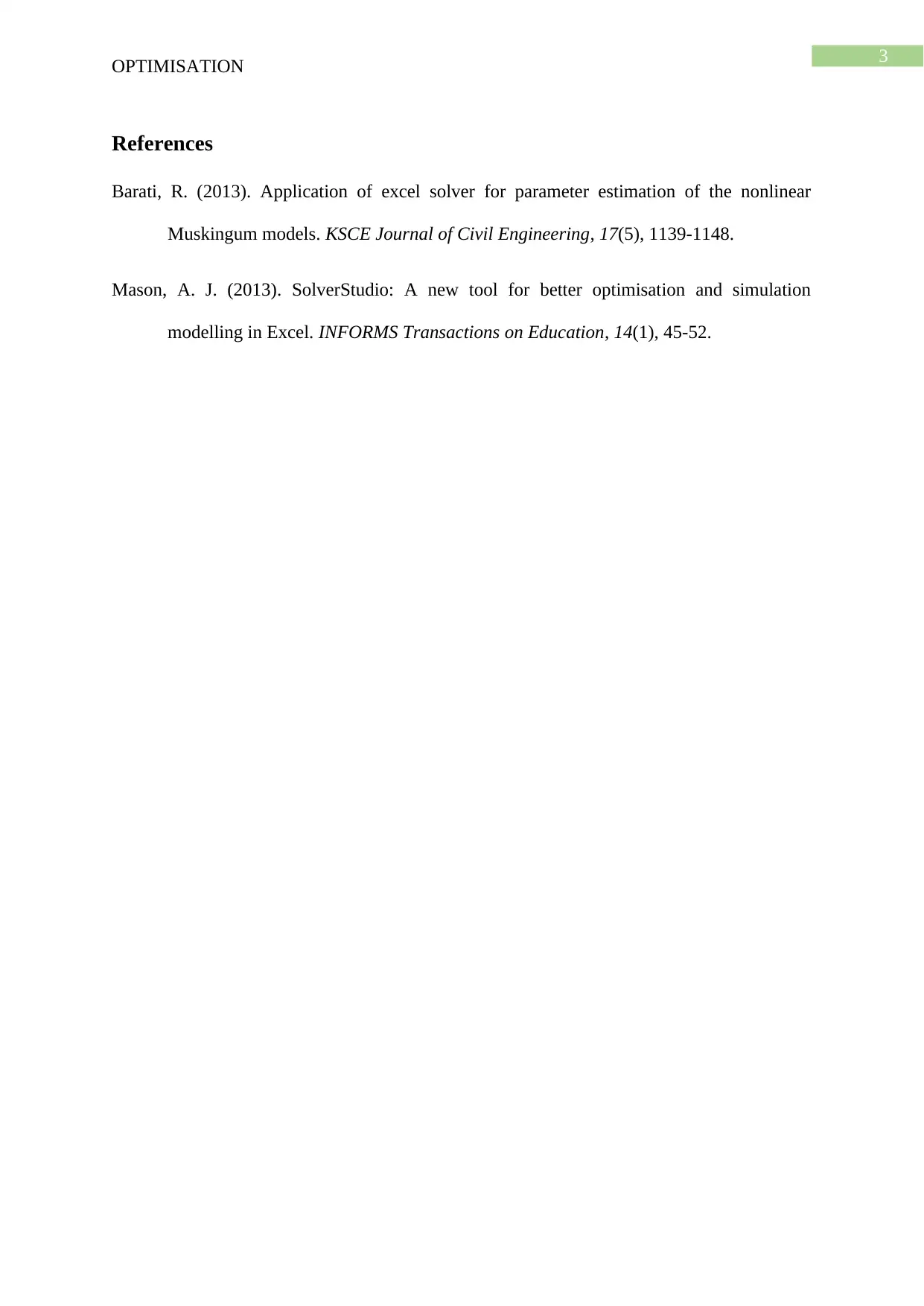
![[object Object]](/_next/static/media/star-bottom.7253800d.svg)