ITECH7410 Software Engineering: Oral-B Braun 5000 Toothbrush Analysis
VerifiedAdded on 2023/06/13
|6
|704
|480
Report
AI Summary
This report provides an analysis of the Oral-B Braun 5000 electric toothbrush and its SmartGuide using state transition diagrams created with Microsoft Visio 2013. The analysis covers the toothbrush's functionalities, including setup, brushing modes, timer, and connection to the SmartScreen app via Bluetooth. The report also details the SmartGuide's role in redirecting toothbrush signals, controlling the display, and providing warning indicators. The state transition diagrams illustrate the system's behavior, including the synchronization process and disconnection procedures. This document is intended to fulfill the requirements for the ITECH7410 Software Engineering Methodologies assignment.
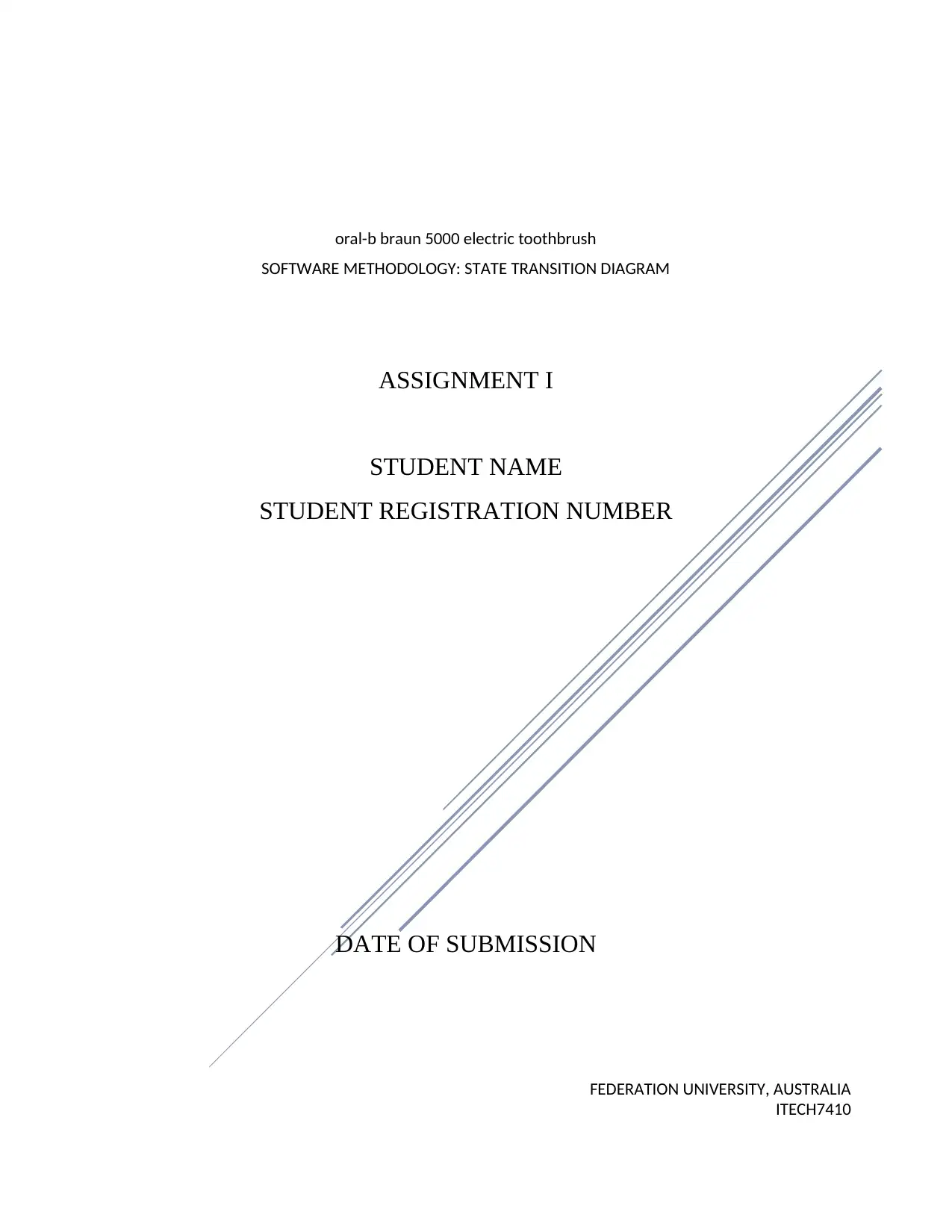
FEDERATION UNIVERSITY, AUSTRALIA
ITECH7410
oral-b braun 5000 electric toothbrush
SOFTWARE METHODOLOGY: STATE TRANSITION DIAGRAM
ASSIGNMENT I
STUDENT NAME
STUDENT REGISTRATION NUMBER
DATE OF SUBMISSION
ITECH7410
oral-b braun 5000 electric toothbrush
SOFTWARE METHODOLOGY: STATE TRANSITION DIAGRAM
ASSIGNMENT I
STUDENT NAME
STUDENT REGISTRATION NUMBER
DATE OF SUBMISSION
Paraphrase This Document
Need a fresh take? Get an instant paraphrase of this document with our AI Paraphraser
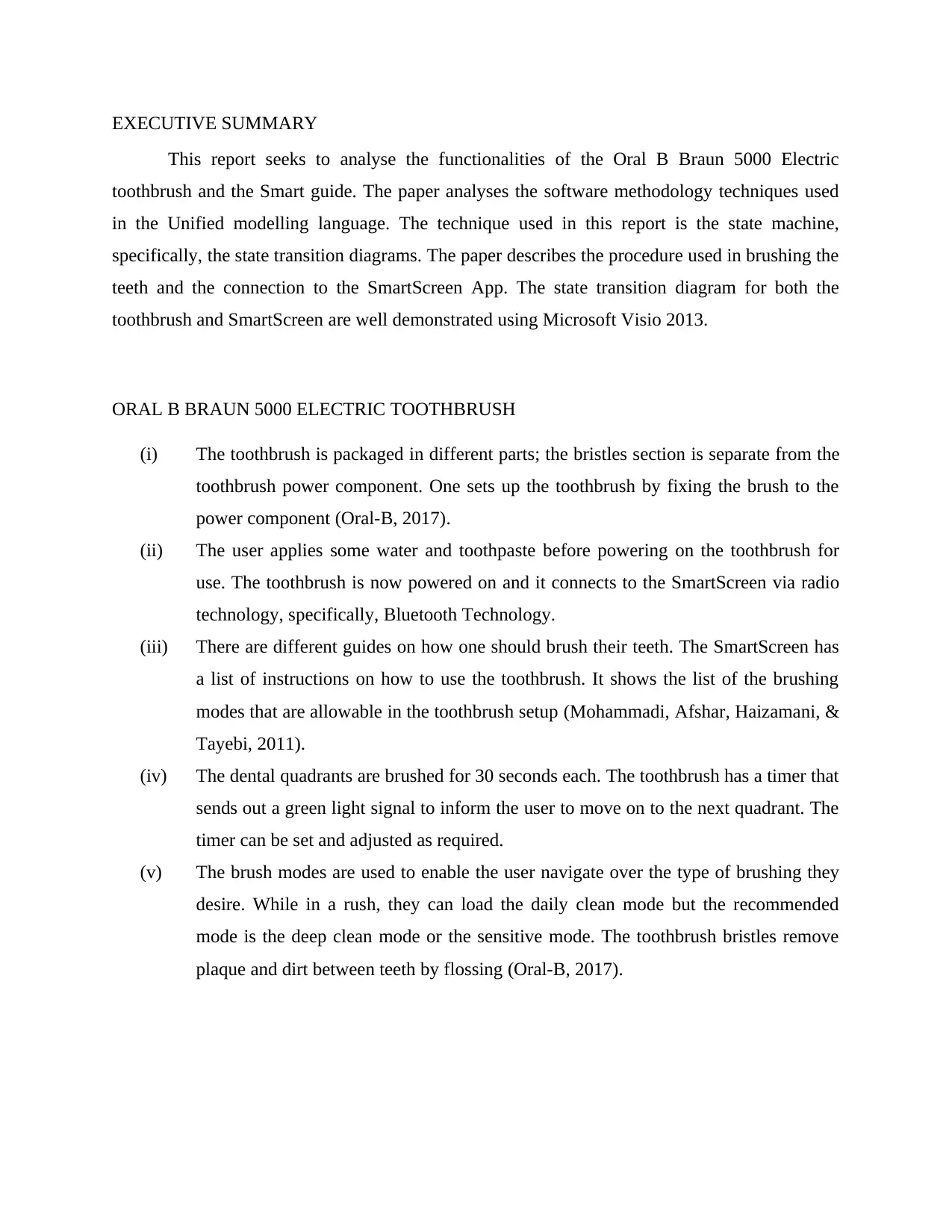
EXECUTIVE SUMMARY
This report seeks to analyse the functionalities of the Oral B Braun 5000 Electric
toothbrush and the Smart guide. The paper analyses the software methodology techniques used
in the Unified modelling language. The technique used in this report is the state machine,
specifically, the state transition diagrams. The paper describes the procedure used in brushing the
teeth and the connection to the SmartScreen App. The state transition diagram for both the
toothbrush and SmartScreen are well demonstrated using Microsoft Visio 2013.
ORAL B BRAUN 5000 ELECTRIC TOOTHBRUSH
(i) The toothbrush is packaged in different parts; the bristles section is separate from the
toothbrush power component. One sets up the toothbrush by fixing the brush to the
power component (Oral-B, 2017).
(ii) The user applies some water and toothpaste before powering on the toothbrush for
use. The toothbrush is now powered on and it connects to the SmartScreen via radio
technology, specifically, Bluetooth Technology.
(iii) There are different guides on how one should brush their teeth. The SmartScreen has
a list of instructions on how to use the toothbrush. It shows the list of the brushing
modes that are allowable in the toothbrush setup (Mohammadi, Afshar, Haizamani, &
Tayebi, 2011).
(iv) The dental quadrants are brushed for 30 seconds each. The toothbrush has a timer that
sends out a green light signal to inform the user to move on to the next quadrant. The
timer can be set and adjusted as required.
(v) The brush modes are used to enable the user navigate over the type of brushing they
desire. While in a rush, they can load the daily clean mode but the recommended
mode is the deep clean mode or the sensitive mode. The toothbrush bristles remove
plaque and dirt between teeth by flossing (Oral-B, 2017).
This report seeks to analyse the functionalities of the Oral B Braun 5000 Electric
toothbrush and the Smart guide. The paper analyses the software methodology techniques used
in the Unified modelling language. The technique used in this report is the state machine,
specifically, the state transition diagrams. The paper describes the procedure used in brushing the
teeth and the connection to the SmartScreen App. The state transition diagram for both the
toothbrush and SmartScreen are well demonstrated using Microsoft Visio 2013.
ORAL B BRAUN 5000 ELECTRIC TOOTHBRUSH
(i) The toothbrush is packaged in different parts; the bristles section is separate from the
toothbrush power component. One sets up the toothbrush by fixing the brush to the
power component (Oral-B, 2017).
(ii) The user applies some water and toothpaste before powering on the toothbrush for
use. The toothbrush is now powered on and it connects to the SmartScreen via radio
technology, specifically, Bluetooth Technology.
(iii) There are different guides on how one should brush their teeth. The SmartScreen has
a list of instructions on how to use the toothbrush. It shows the list of the brushing
modes that are allowable in the toothbrush setup (Mohammadi, Afshar, Haizamani, &
Tayebi, 2011).
(iv) The dental quadrants are brushed for 30 seconds each. The toothbrush has a timer that
sends out a green light signal to inform the user to move on to the next quadrant. The
timer can be set and adjusted as required.
(v) The brush modes are used to enable the user navigate over the type of brushing they
desire. While in a rush, they can load the daily clean mode but the recommended
mode is the deep clean mode or the sensitive mode. The toothbrush bristles remove
plaque and dirt between teeth by flossing (Oral-B, 2017).
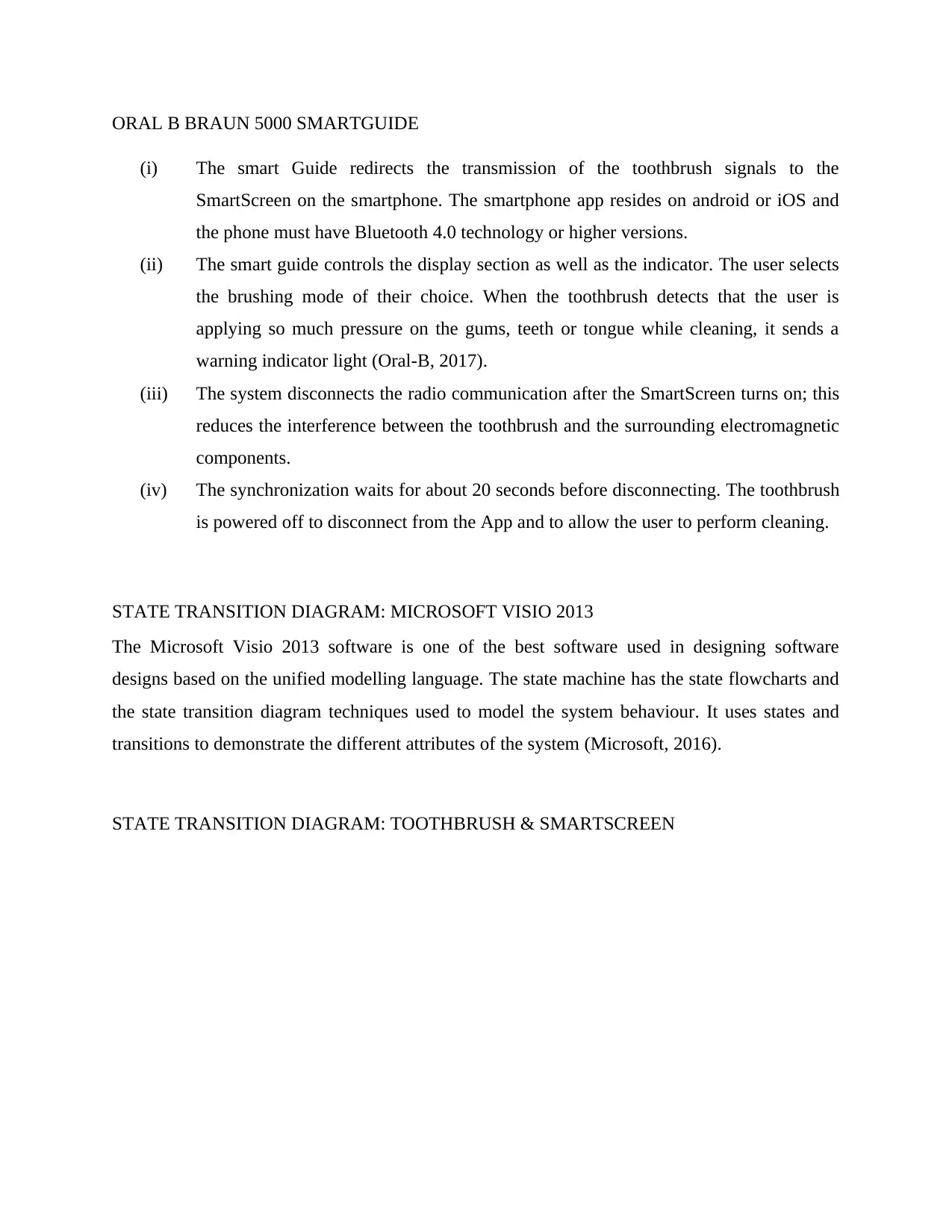
ORAL B BRAUN 5000 SMARTGUIDE
(i) The smart Guide redirects the transmission of the toothbrush signals to the
SmartScreen on the smartphone. The smartphone app resides on android or iOS and
the phone must have Bluetooth 4.0 technology or higher versions.
(ii) The smart guide controls the display section as well as the indicator. The user selects
the brushing mode of their choice. When the toothbrush detects that the user is
applying so much pressure on the gums, teeth or tongue while cleaning, it sends a
warning indicator light (Oral-B, 2017).
(iii) The system disconnects the radio communication after the SmartScreen turns on; this
reduces the interference between the toothbrush and the surrounding electromagnetic
components.
(iv) The synchronization waits for about 20 seconds before disconnecting. The toothbrush
is powered off to disconnect from the App and to allow the user to perform cleaning.
STATE TRANSITION DIAGRAM: MICROSOFT VISIO 2013
The Microsoft Visio 2013 software is one of the best software used in designing software
designs based on the unified modelling language. The state machine has the state flowcharts and
the state transition diagram techniques used to model the system behaviour. It uses states and
transitions to demonstrate the different attributes of the system (Microsoft, 2016).
STATE TRANSITION DIAGRAM: TOOTHBRUSH & SMARTSCREEN
(i) The smart Guide redirects the transmission of the toothbrush signals to the
SmartScreen on the smartphone. The smartphone app resides on android or iOS and
the phone must have Bluetooth 4.0 technology or higher versions.
(ii) The smart guide controls the display section as well as the indicator. The user selects
the brushing mode of their choice. When the toothbrush detects that the user is
applying so much pressure on the gums, teeth or tongue while cleaning, it sends a
warning indicator light (Oral-B, 2017).
(iii) The system disconnects the radio communication after the SmartScreen turns on; this
reduces the interference between the toothbrush and the surrounding electromagnetic
components.
(iv) The synchronization waits for about 20 seconds before disconnecting. The toothbrush
is powered off to disconnect from the App and to allow the user to perform cleaning.
STATE TRANSITION DIAGRAM: MICROSOFT VISIO 2013
The Microsoft Visio 2013 software is one of the best software used in designing software
designs based on the unified modelling language. The state machine has the state flowcharts and
the state transition diagram techniques used to model the system behaviour. It uses states and
transitions to demonstrate the different attributes of the system (Microsoft, 2016).
STATE TRANSITION DIAGRAM: TOOTHBRUSH & SMARTSCREEN
⊘ This is a preview!⊘
Do you want full access?
Subscribe today to unlock all pages.

Trusted by 1+ million students worldwide
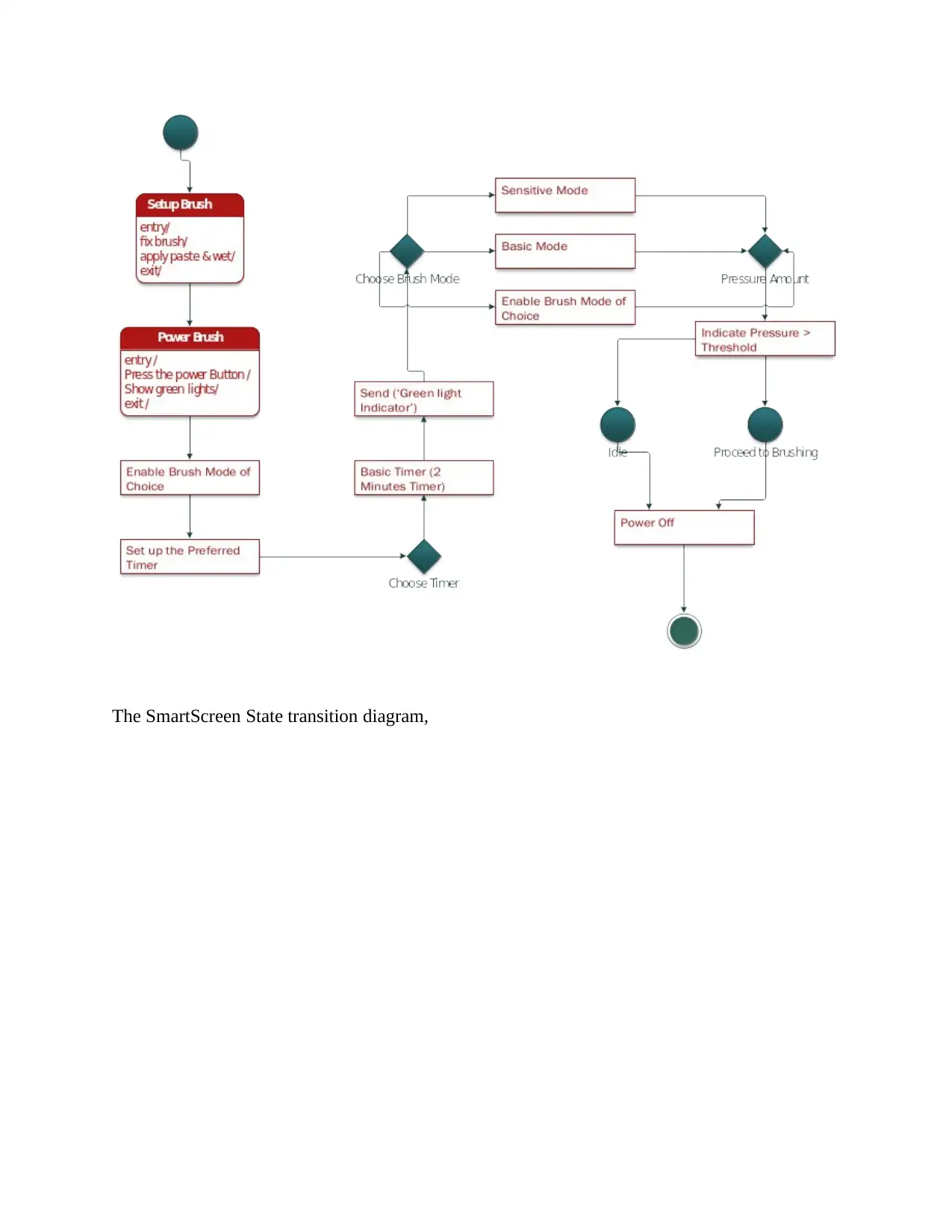
The SmartScreen State transition diagram,
Paraphrase This Document
Need a fresh take? Get an instant paraphrase of this document with our AI Paraphraser
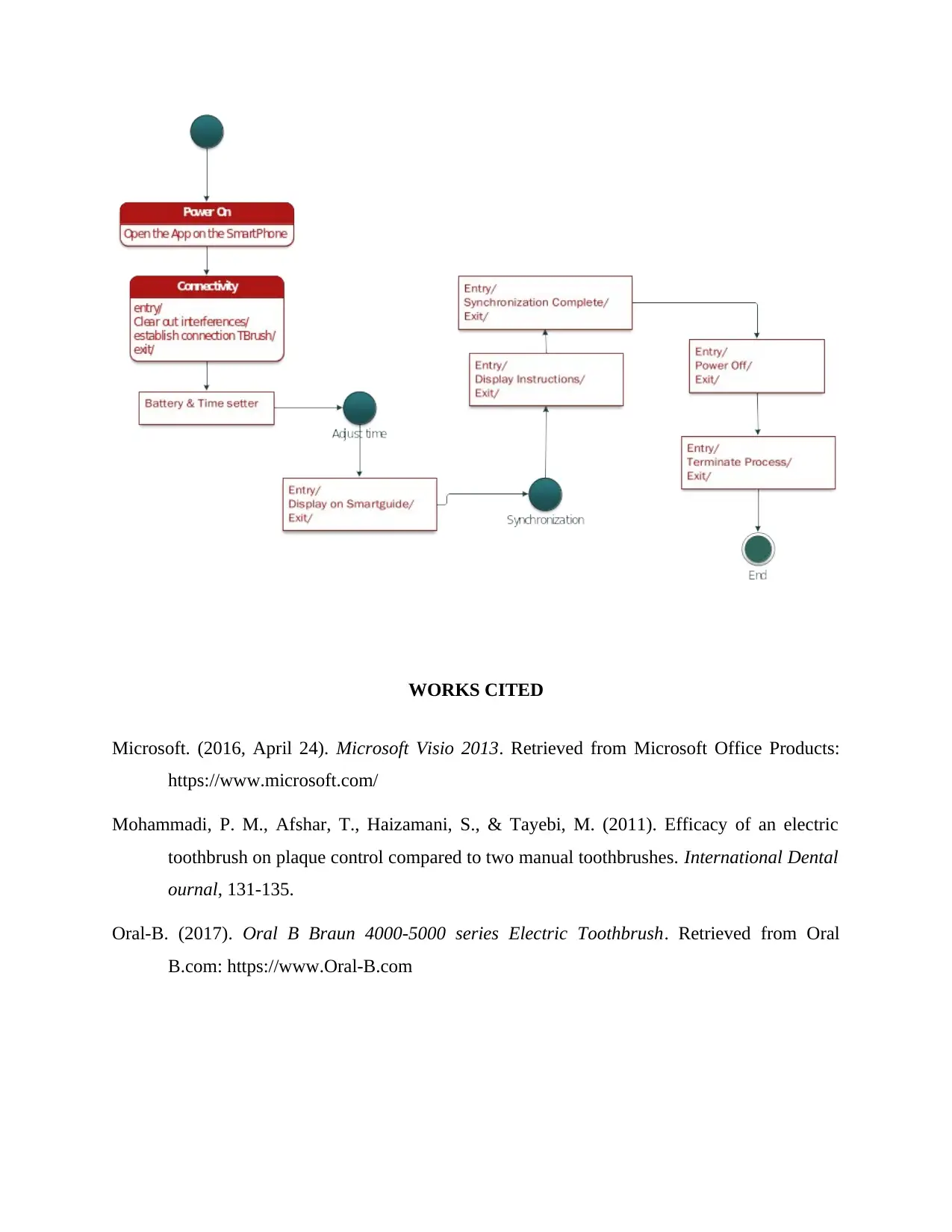
WORKS CITED
Microsoft. (2016, April 24). Microsoft Visio 2013. Retrieved from Microsoft Office Products:
https://www.microsoft.com/
Mohammadi, P. M., Afshar, T., Haizamani, S., & Tayebi, M. (2011). Efficacy of an electric
toothbrush on plaque control compared to two manual toothbrushes. International Dental
ournal, 131-135.
Oral-B. (2017). Oral B Braun 4000-5000 series Electric Toothbrush. Retrieved from Oral
B.com: https://www.Oral-B.com
Microsoft. (2016, April 24). Microsoft Visio 2013. Retrieved from Microsoft Office Products:
https://www.microsoft.com/
Mohammadi, P. M., Afshar, T., Haizamani, S., & Tayebi, M. (2011). Efficacy of an electric
toothbrush on plaque control compared to two manual toothbrushes. International Dental
ournal, 131-135.
Oral-B. (2017). Oral B Braun 4000-5000 series Electric Toothbrush. Retrieved from Oral
B.com: https://www.Oral-B.com

⊘ This is a preview!⊘
Do you want full access?
Subscribe today to unlock all pages.

Trusted by 1+ million students worldwide
1 out of 6
Related Documents
Your All-in-One AI-Powered Toolkit for Academic Success.
+13062052269
info@desklib.com
Available 24*7 on WhatsApp / Email
![[object Object]](/_next/static/media/star-bottom.7253800d.svg)
Unlock your academic potential
Copyright © 2020–2026 A2Z Services. All Rights Reserved. Developed and managed by ZUCOL.





