ITECH7410 - Oral-B Braun 5000 Electric Toothbrush State Diagram
VerifiedAdded on 2023/06/13
|11
|1386
|303
Practical Assignment
AI Summary
This assignment provides a state transition diagram for the Oral-B Braun 5000 electric toothbrush, developed using MATLAB R2017a. It analyzes the toothbrush's functionality and its interaction with the SmartGuide, detailing the various states and transitions involved in its operation. The diagram covers aspects such as power modes, Bluetooth connectivity with a smartphone app (iOS or Android), and the information shared between the toothbrush and the app. The document includes state flow diagrams for brushing teeth and the SmartScreen, as well as a general state transition diagram, and discusses the testing of the state chart/machine. It also mentions the importance of proper disposal of the product due to its battery and recyclable electric waste content. References to relevant literature are provided to support the analysis and design methodologies used.

FEDERATION UNIVERSITY AUSTRALIA
ITECH 7410
SOFTWARE ENGINEERING METHODOLOGIES
ASSIGNMENT I
STATE TRANSITION DIAGRAM
STUDENT NAME
STUDENT ID NUMBER
SUPERVISOR (COURSE TUTOR)
DATE OF SUBMISSION
ORAL B BRAUN 5000 ELECTRIC TOOTHBRUSH
APRIL 24, 2018
ITECH 7410
SOFTWARE ENGINEERING METHODOLOGIES
ASSIGNMENT I
STATE TRANSITION DIAGRAM
STUDENT NAME
STUDENT ID NUMBER
SUPERVISOR (COURSE TUTOR)
DATE OF SUBMISSION
ORAL B BRAUN 5000 ELECTRIC TOOTHBRUSH
APRIL 24, 2018
Paraphrase This Document
Need a fresh take? Get an instant paraphrase of this document with our AI Paraphraser

State Transition Diagram- FUA
STATE TRANSITION DIAGRAM
OVERVIEW
The state transition diagram, tests, and the state transition matrix demonstrate these
activities clearly (Biermann & Krishnaswamy, 2006, p. 148).. In some instances, the state charts
are very complex as there are nested states within the actual state as well as multiple parallel
concurrent states (Satzinger, akson, & Burd, 2004). The case study here is the Oral-B Braun
5000 electric toothbrush which operates to enable brushing and flossing. It has a power
component and connects to a Smartphone application when powered on. The state transition
diagram draws information from the smart guide provided by the Oral-B Braun manual. The
processes surrounding the connection to the Android based or iOS app on the smartphone. It has
a SmartScreen which allows the toothbrush to connect to the phone App. The smartphone App
can run on iOS or Android Operating Systems. The App guides one through the entire Bluetooth
pairing procedure. The radio connectivity is limited to Bluetooth wireless technology. The
toothbrush is operated by turning it ON at the power mode selection point. The moment the
toothbrush is turned ON it connects to the application on the Smartphone and starts sharing
information (Oral-B, 2017). Some of the specifications of the Oral-B toothbrush are:
Specification:
For Europe only:
Type: 3757
Voltage: 110–130 V ~
Frequency: 60 Hz
Power: 0.9 W
Noise level: ≤65 dB (A)
IP: 67
1 | P a g e
STATE TRANSITION DIAGRAM
OVERVIEW
The state transition diagram, tests, and the state transition matrix demonstrate these
activities clearly (Biermann & Krishnaswamy, 2006, p. 148).. In some instances, the state charts
are very complex as there are nested states within the actual state as well as multiple parallel
concurrent states (Satzinger, akson, & Burd, 2004). The case study here is the Oral-B Braun
5000 electric toothbrush which operates to enable brushing and flossing. It has a power
component and connects to a Smartphone application when powered on. The state transition
diagram draws information from the smart guide provided by the Oral-B Braun manual. The
processes surrounding the connection to the Android based or iOS app on the smartphone. It has
a SmartScreen which allows the toothbrush to connect to the phone App. The smartphone App
can run on iOS or Android Operating Systems. The App guides one through the entire Bluetooth
pairing procedure. The radio connectivity is limited to Bluetooth wireless technology. The
toothbrush is operated by turning it ON at the power mode selection point. The moment the
toothbrush is turned ON it connects to the application on the Smartphone and starts sharing
information (Oral-B, 2017). Some of the specifications of the Oral-B toothbrush are:
Specification:
For Europe only:
Type: 3757
Voltage: 110–130 V ~
Frequency: 60 Hz
Power: 0.9 W
Noise level: ≤65 dB (A)
IP: 67
1 | P a g e
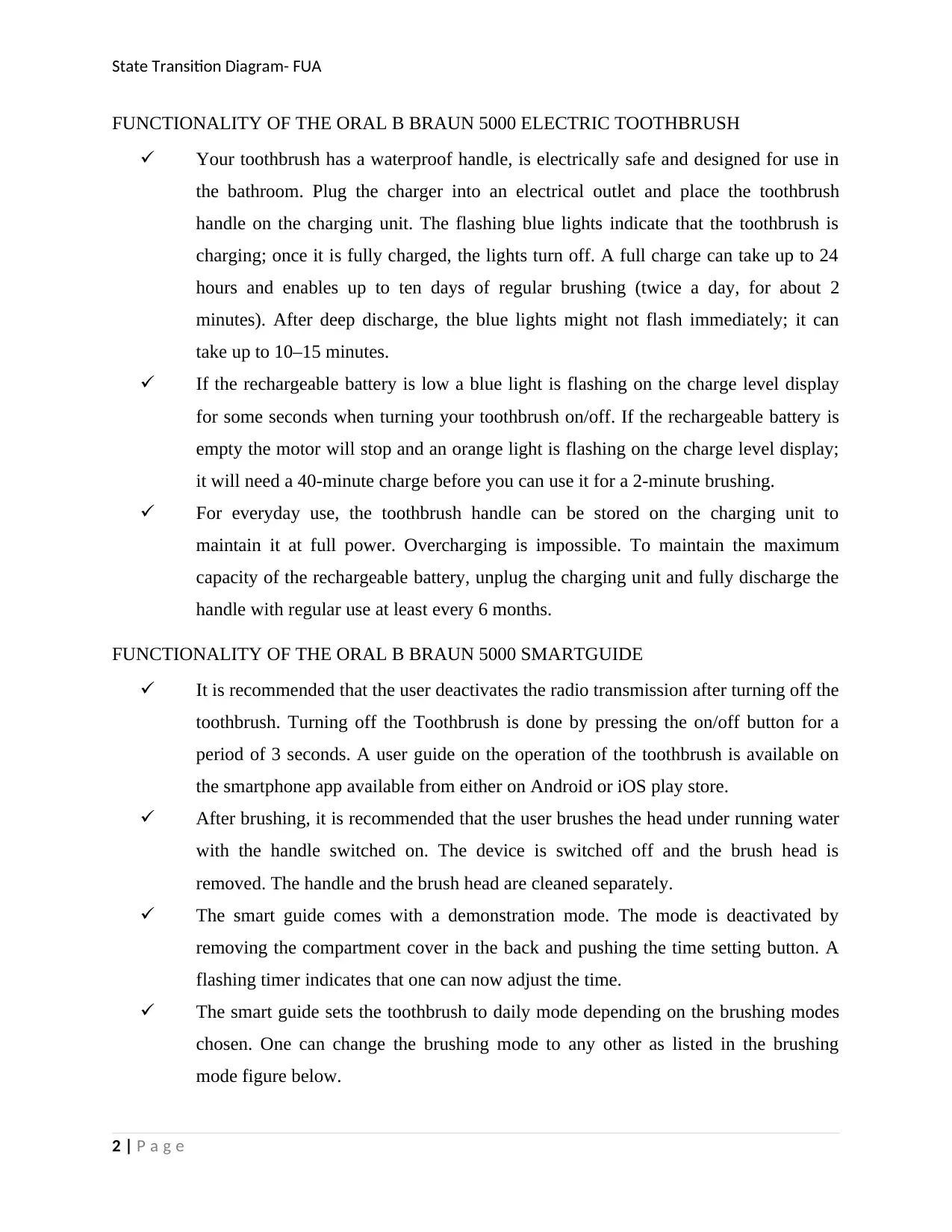
State Transition Diagram- FUA
FUNCTIONALITY OF THE ORAL B BRAUN 5000 ELECTRIC TOOTHBRUSH
Your toothbrush has a waterproof handle, is electrically safe and designed for use in
the bathroom. Plug the charger into an electrical outlet and place the toothbrush
handle on the charging unit. The flashing blue lights indicate that the toothbrush is
charging; once it is fully charged, the lights turn off. A full charge can take up to 24
hours and enables up to ten days of regular brushing (twice a day, for about 2
minutes). After deep discharge, the blue lights might not flash immediately; it can
take up to 10–15 minutes.
If the rechargeable battery is low a blue light is flashing on the charge level display
for some seconds when turning your toothbrush on/off. If the rechargeable battery is
empty the motor will stop and an orange light is flashing on the charge level display;
it will need a 40-minute charge before you can use it for a 2-minute brushing.
For everyday use, the toothbrush handle can be stored on the charging unit to
maintain it at full power. Overcharging is impossible. To maintain the maximum
capacity of the rechargeable battery, unplug the charging unit and fully discharge the
handle with regular use at least every 6 months.
FUNCTIONALITY OF THE ORAL B BRAUN 5000 SMARTGUIDE
It is recommended that the user deactivates the radio transmission after turning off the
toothbrush. Turning off the Toothbrush is done by pressing the on/off button for a
period of 3 seconds. A user guide on the operation of the toothbrush is available on
the smartphone app available from either on Android or iOS play store.
After brushing, it is recommended that the user brushes the head under running water
with the handle switched on. The device is switched off and the brush head is
removed. The handle and the brush head are cleaned separately.
The smart guide comes with a demonstration mode. The mode is deactivated by
removing the compartment cover in the back and pushing the time setting button. A
flashing timer indicates that one can now adjust the time.
The smart guide sets the toothbrush to daily mode depending on the brushing modes
chosen. One can change the brushing mode to any other as listed in the brushing
mode figure below.
2 | P a g e
FUNCTIONALITY OF THE ORAL B BRAUN 5000 ELECTRIC TOOTHBRUSH
Your toothbrush has a waterproof handle, is electrically safe and designed for use in
the bathroom. Plug the charger into an electrical outlet and place the toothbrush
handle on the charging unit. The flashing blue lights indicate that the toothbrush is
charging; once it is fully charged, the lights turn off. A full charge can take up to 24
hours and enables up to ten days of regular brushing (twice a day, for about 2
minutes). After deep discharge, the blue lights might not flash immediately; it can
take up to 10–15 minutes.
If the rechargeable battery is low a blue light is flashing on the charge level display
for some seconds when turning your toothbrush on/off. If the rechargeable battery is
empty the motor will stop and an orange light is flashing on the charge level display;
it will need a 40-minute charge before you can use it for a 2-minute brushing.
For everyday use, the toothbrush handle can be stored on the charging unit to
maintain it at full power. Overcharging is impossible. To maintain the maximum
capacity of the rechargeable battery, unplug the charging unit and fully discharge the
handle with regular use at least every 6 months.
FUNCTIONALITY OF THE ORAL B BRAUN 5000 SMARTGUIDE
It is recommended that the user deactivates the radio transmission after turning off the
toothbrush. Turning off the Toothbrush is done by pressing the on/off button for a
period of 3 seconds. A user guide on the operation of the toothbrush is available on
the smartphone app available from either on Android or iOS play store.
After brushing, it is recommended that the user brushes the head under running water
with the handle switched on. The device is switched off and the brush head is
removed. The handle and the brush head are cleaned separately.
The smart guide comes with a demonstration mode. The mode is deactivated by
removing the compartment cover in the back and pushing the time setting button. A
flashing timer indicates that one can now adjust the time.
The smart guide sets the toothbrush to daily mode depending on the brushing modes
chosen. One can change the brushing mode to any other as listed in the brushing
mode figure below.
2 | P a g e
⊘ This is a preview!⊘
Do you want full access?
Subscribe today to unlock all pages.

Trusted by 1+ million students worldwide
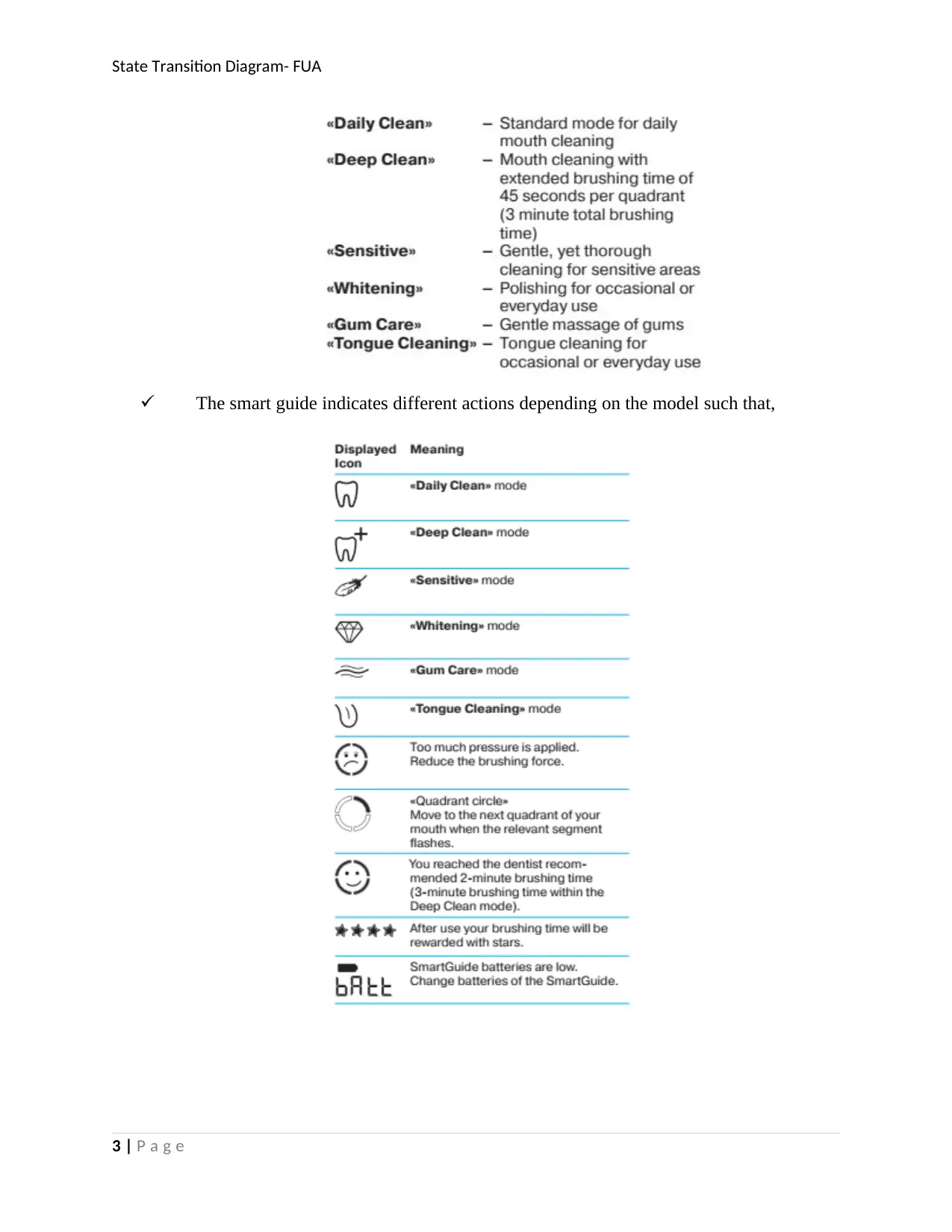
State Transition Diagram- FUA
The smart guide indicates different actions depending on the model such that,
3 | P a g e
The smart guide indicates different actions depending on the model such that,
3 | P a g e
Paraphrase This Document
Need a fresh take? Get an instant paraphrase of this document with our AI Paraphraser

State Transition Diagram- FUA
STATE TRANSITION DIAGRAM USING MATLAB
The state charts are used to comprehend and describe with finely the system or item behaviour.
The diagrams are used for analysis and design (Bass, Clements, & Kazman, 2008, p. 16).. They
describe the attributes and behaviour of the application objects. For this case study, the states are
the two objects namely the toothbrush and the Smart phone app known as the SmartScreen. The
state charts are used in modelling, a common practice in engineering designs (Bosch, G., D.,
Obbink, & Pohl, 2001, p. 18). The use of state transition diagram is to enable the visualization of
the operation of the real-life system, it specifies the structure and the behaviour as well as
providing a template to enable one to understand and implement the system (Bertolino, Fantechi,
Gnesi, Lami, & Maccari, 2002, p. 15).
4 | P a g e
STATE TRANSITION DIAGRAM USING MATLAB
The state charts are used to comprehend and describe with finely the system or item behaviour.
The diagrams are used for analysis and design (Bass, Clements, & Kazman, 2008, p. 16).. They
describe the attributes and behaviour of the application objects. For this case study, the states are
the two objects namely the toothbrush and the Smart phone app known as the SmartScreen. The
state charts are used in modelling, a common practice in engineering designs (Bosch, G., D.,
Obbink, & Pohl, 2001, p. 18). The use of state transition diagram is to enable the visualization of
the operation of the real-life system, it specifies the structure and the behaviour as well as
providing a template to enable one to understand and implement the system (Bertolino, Fantechi,
Gnesi, Lami, & Maccari, 2002, p. 15).
4 | P a g e
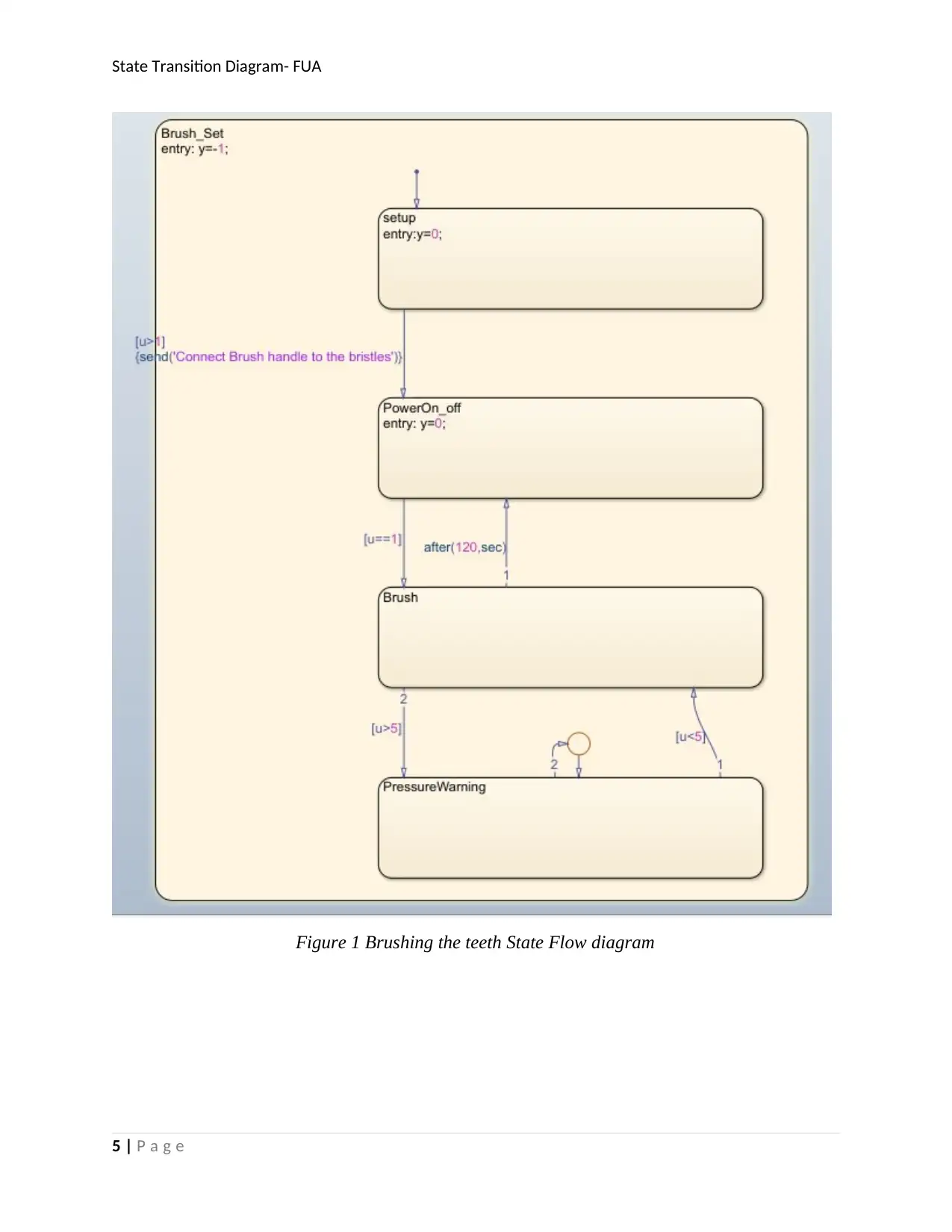
State Transition Diagram- FUA
Figure 1 Brushing the teeth State Flow diagram
5 | P a g e
Figure 1 Brushing the teeth State Flow diagram
5 | P a g e
⊘ This is a preview!⊘
Do you want full access?
Subscribe today to unlock all pages.

Trusted by 1+ million students worldwide
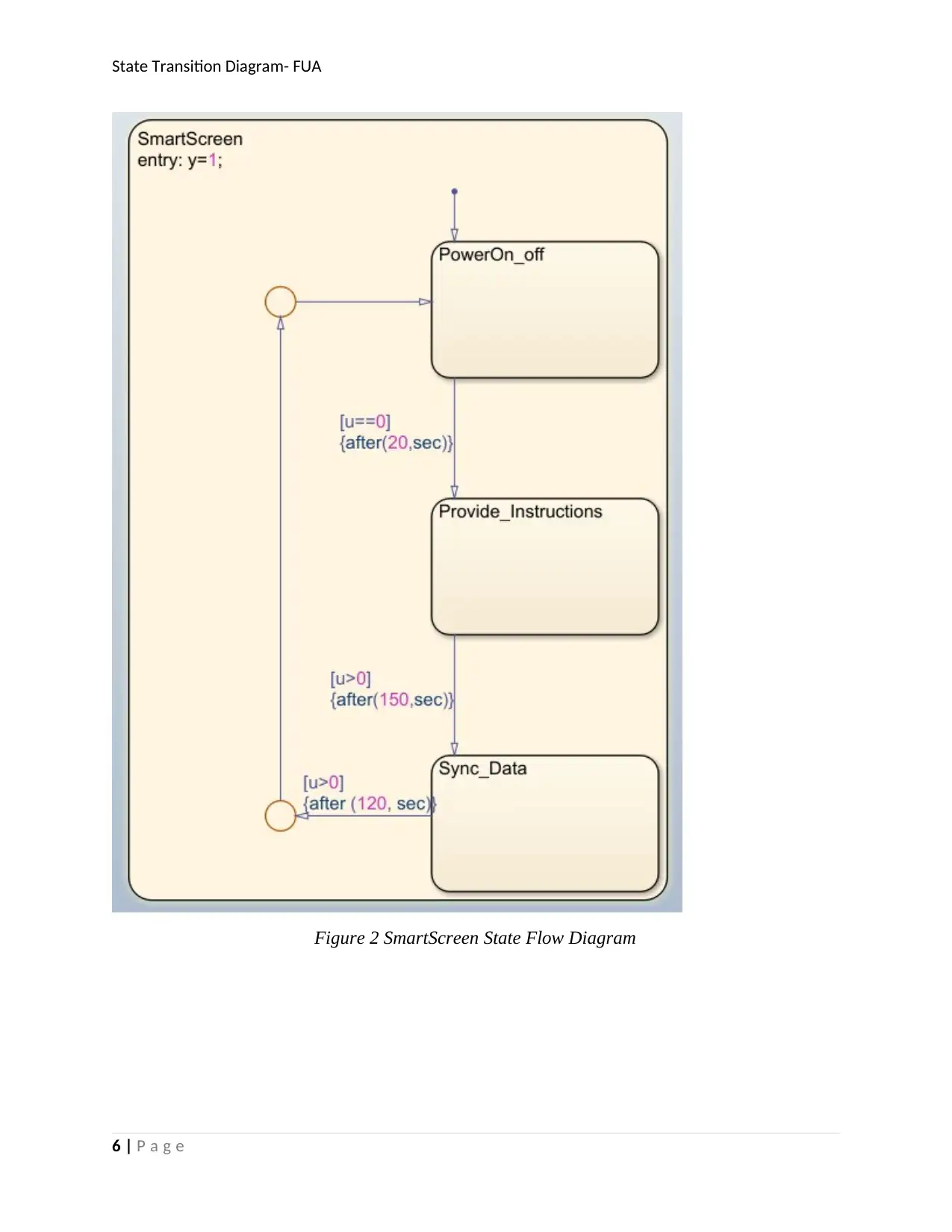
State Transition Diagram- FUA
Figure 2 SmartScreen State Flow Diagram
6 | P a g e
Figure 2 SmartScreen State Flow Diagram
6 | P a g e
Paraphrase This Document
Need a fresh take? Get an instant paraphrase of this document with our AI Paraphraser
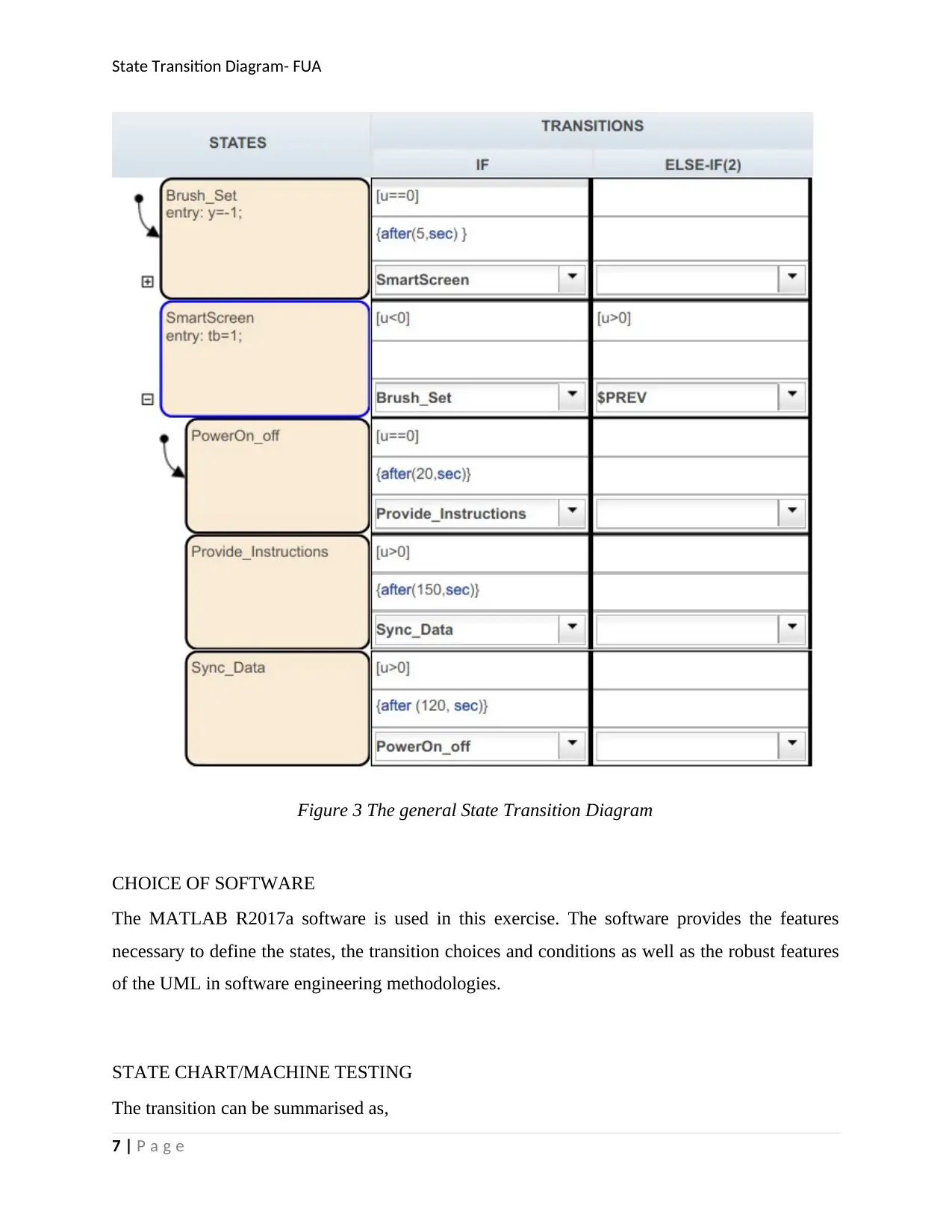
State Transition Diagram- FUA
Figure 3 The general State Transition Diagram
CHOICE OF SOFTWARE
The MATLAB R2017a software is used in this exercise. The software provides the features
necessary to define the states, the transition choices and conditions as well as the robust features
of the UML in software engineering methodologies.
STATE CHART/MACHINE TESTING
The transition can be summarised as,
7 | P a g e
Figure 3 The general State Transition Diagram
CHOICE OF SOFTWARE
The MATLAB R2017a software is used in this exercise. The software provides the features
necessary to define the states, the transition choices and conditions as well as the robust features
of the UML in software engineering methodologies.
STATE CHART/MACHINE TESTING
The transition can be summarised as,
7 | P a g e
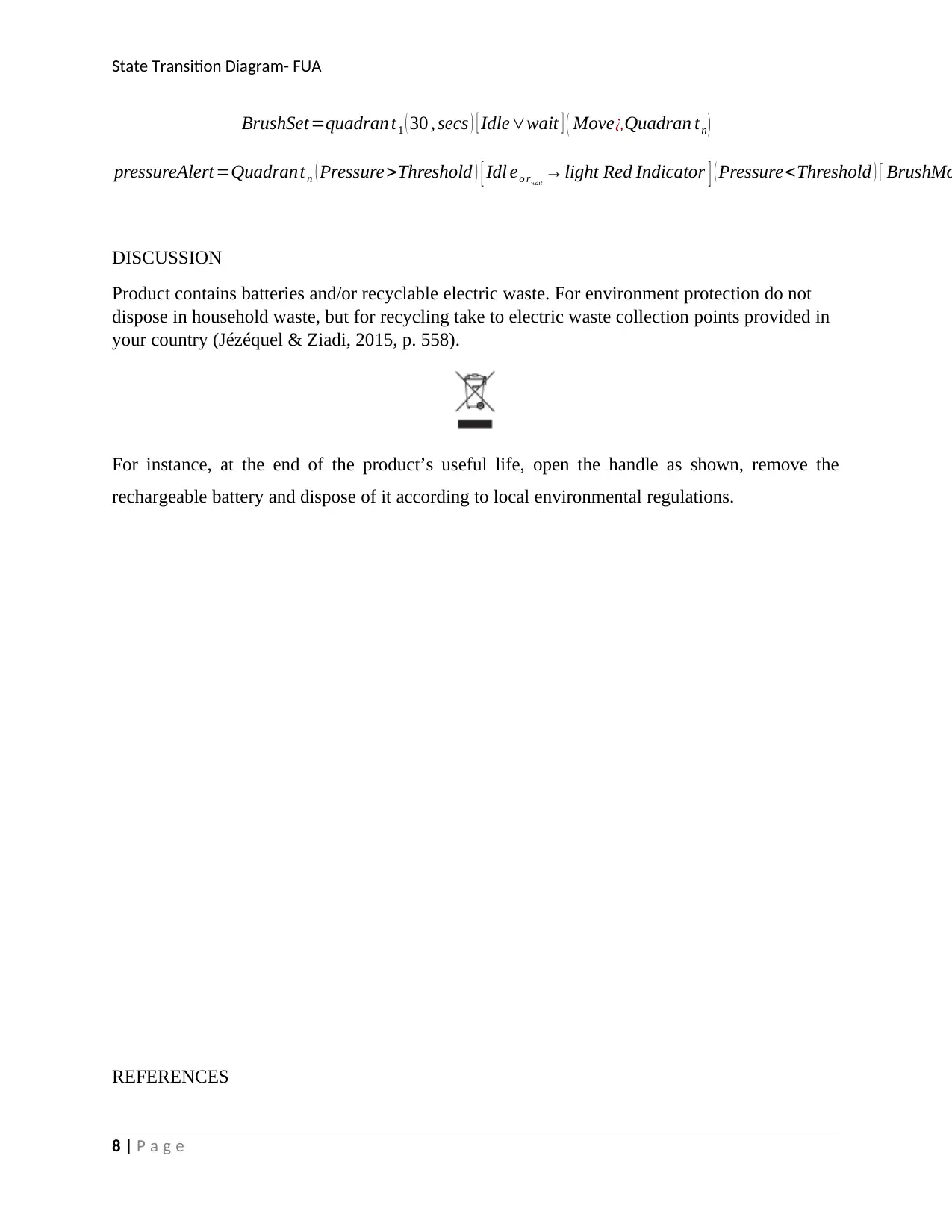
State Transition Diagram- FUA
BrushSet=quadran t1 ( 30 , secs ) [ Idle∨wait ] ( Move¿Quadran tn )
pressureAlert =Quadrantn ( Pressure>Threshold ) [ Idl eo rwait
→light Red Indicator ] ( Pressure<Threshold ) [ BrushMo
DISCUSSION
Product contains batteries and/or recyclable electric waste. For environment protection do not
dispose in household waste, but for recycling take to electric waste collection points provided in
your country (Jézéquel & Ziadi, 2015, p. 558).
For instance, at the end of the product’s useful life, open the handle as shown, remove the
rechargeable battery and dispose of it according to local environmental regulations.
REFERENCES
8 | P a g e
BrushSet=quadran t1 ( 30 , secs ) [ Idle∨wait ] ( Move¿Quadran tn )
pressureAlert =Quadrantn ( Pressure>Threshold ) [ Idl eo rwait
→light Red Indicator ] ( Pressure<Threshold ) [ BrushMo
DISCUSSION
Product contains batteries and/or recyclable electric waste. For environment protection do not
dispose in household waste, but for recycling take to electric waste collection points provided in
your country (Jézéquel & Ziadi, 2015, p. 558).
For instance, at the end of the product’s useful life, open the handle as shown, remove the
rechargeable battery and dispose of it according to local environmental regulations.
REFERENCES
8 | P a g e
⊘ This is a preview!⊘
Do you want full access?
Subscribe today to unlock all pages.

Trusted by 1+ million students worldwide
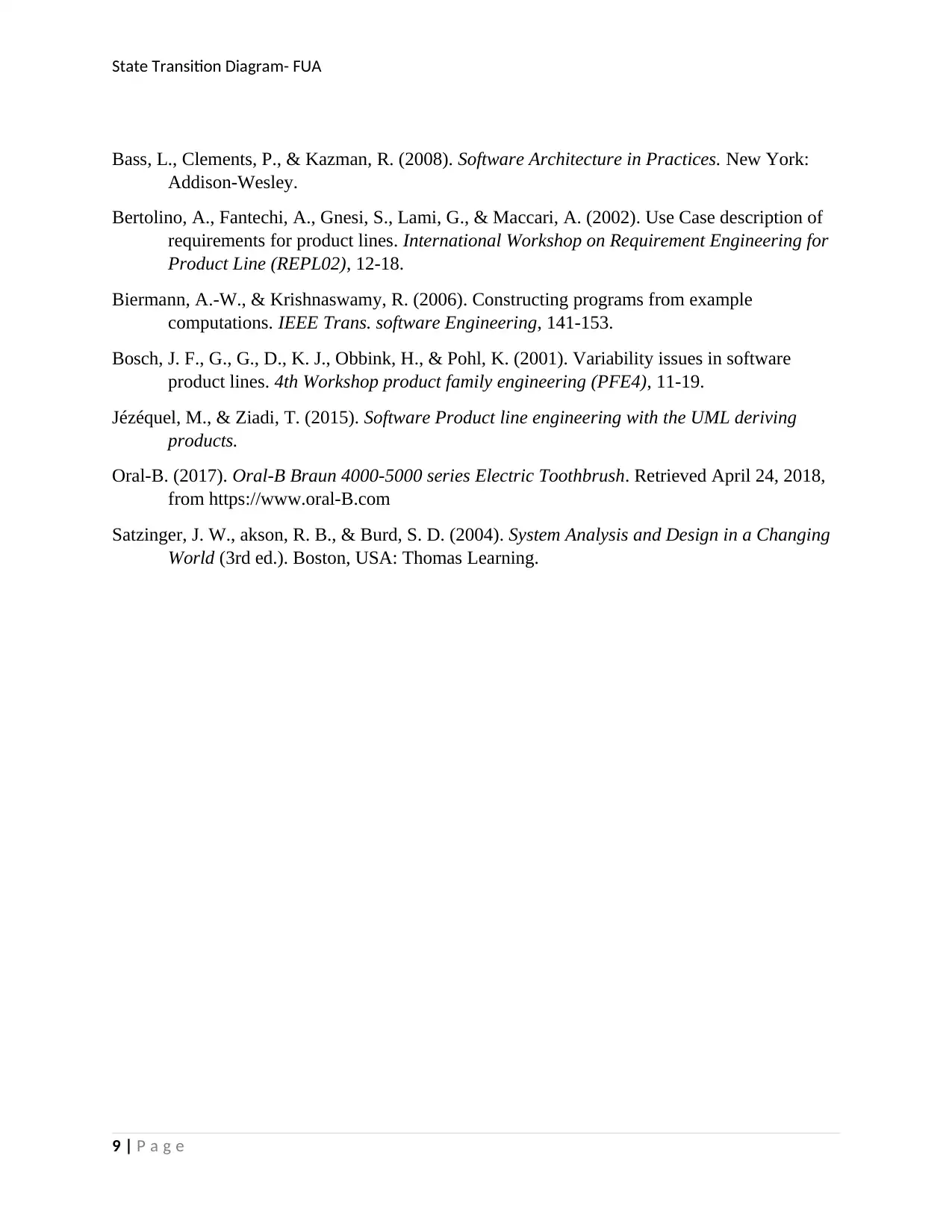
State Transition Diagram- FUA
Bass, L., Clements, P., & Kazman, R. (2008). Software Architecture in Practices. New York:
Addison-Wesley.
Bertolino, A., Fantechi, A., Gnesi, S., Lami, G., & Maccari, A. (2002). Use Case description of
requirements for product lines. International Workshop on Requirement Engineering for
Product Line (REPL02), 12-18.
Biermann, A.-W., & Krishnaswamy, R. (2006). Constructing programs from example
computations. IEEE Trans. software Engineering, 141-153.
Bosch, J. F., G., G., D., K. J., Obbink, H., & Pohl, K. (2001). Variability issues in software
product lines. 4th Workshop product family engineering (PFE4), 11-19.
Jézéquel, M., & Ziadi, T. (2015). Software Product line engineering with the UML deriving
products.
Oral-B. (2017). Oral-B Braun 4000-5000 series Electric Toothbrush. Retrieved April 24, 2018,
from https://www.oral-B.com
Satzinger, J. W., akson, R. B., & Burd, S. D. (2004). System Analysis and Design in a Changing
World (3rd ed.). Boston, USA: Thomas Learning.
9 | P a g e
Bass, L., Clements, P., & Kazman, R. (2008). Software Architecture in Practices. New York:
Addison-Wesley.
Bertolino, A., Fantechi, A., Gnesi, S., Lami, G., & Maccari, A. (2002). Use Case description of
requirements for product lines. International Workshop on Requirement Engineering for
Product Line (REPL02), 12-18.
Biermann, A.-W., & Krishnaswamy, R. (2006). Constructing programs from example
computations. IEEE Trans. software Engineering, 141-153.
Bosch, J. F., G., G., D., K. J., Obbink, H., & Pohl, K. (2001). Variability issues in software
product lines. 4th Workshop product family engineering (PFE4), 11-19.
Jézéquel, M., & Ziadi, T. (2015). Software Product line engineering with the UML deriving
products.
Oral-B. (2017). Oral-B Braun 4000-5000 series Electric Toothbrush. Retrieved April 24, 2018,
from https://www.oral-B.com
Satzinger, J. W., akson, R. B., & Burd, S. D. (2004). System Analysis and Design in a Changing
World (3rd ed.). Boston, USA: Thomas Learning.
9 | P a g e
Paraphrase This Document
Need a fresh take? Get an instant paraphrase of this document with our AI Paraphraser
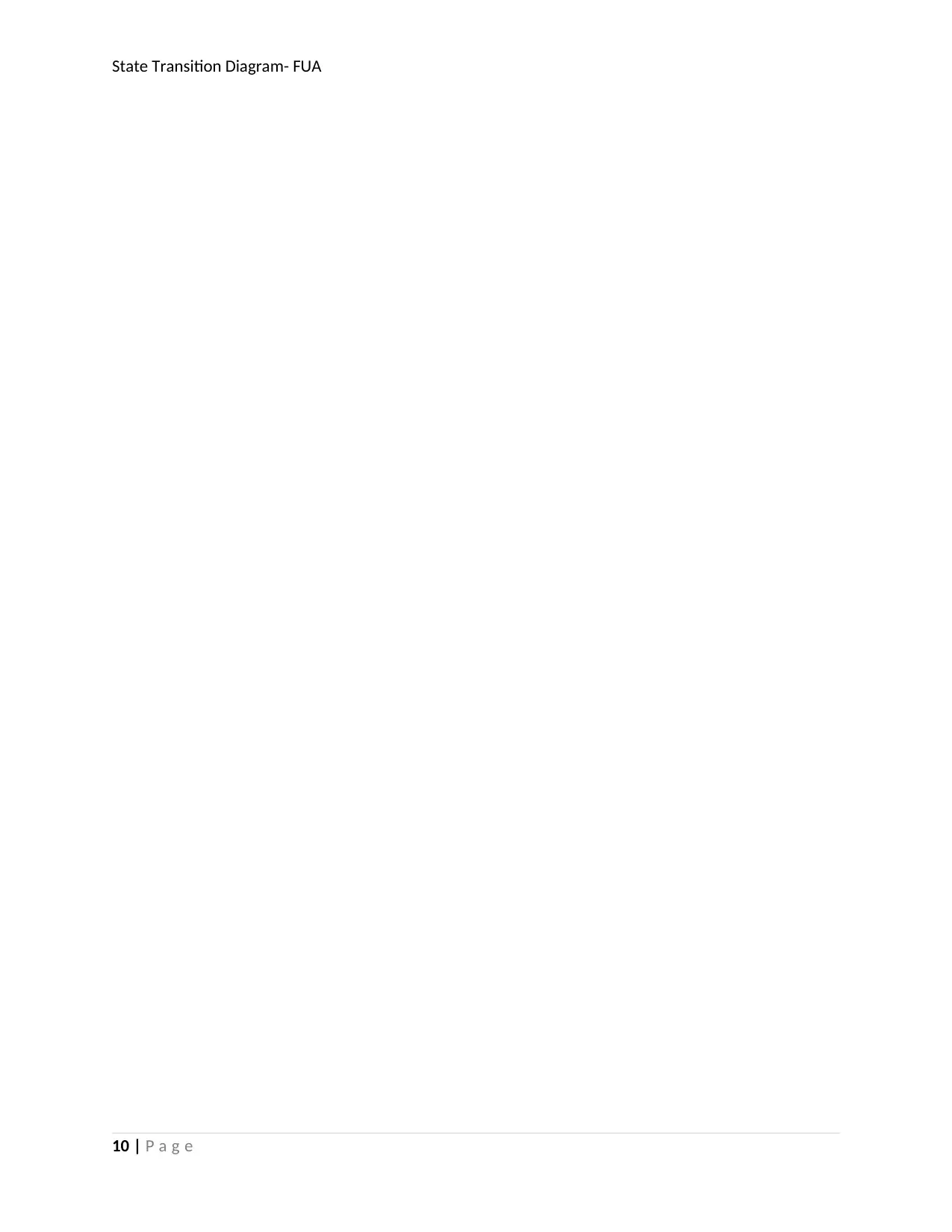
State Transition Diagram- FUA
10 | P a g e
10 | P a g e
1 out of 11
Related Documents
Your All-in-One AI-Powered Toolkit for Academic Success.
+13062052269
info@desklib.com
Available 24*7 on WhatsApp / Email
![[object Object]](/_next/static/media/star-bottom.7253800d.svg)
Unlock your academic potential
Copyright © 2020–2025 A2Z Services. All Rights Reserved. Developed and managed by ZUCOL.




