University Network Design and Configuration: Internetworking Overview
VerifiedAdded on 2020/05/16
|15
|862
|52
Practical Assignment
AI Summary
This assignment provides a detailed overview of internetworking, focusing on network design and device configurations using Boson Netsim. It includes switch configurations such as setting hostnames, system clocks, displaying IOS information, and configuring various IOS modes. Router configurations are also covered, including setting hostnames, system clocks, and displaying interface information. The assignment involves setting up IP addresses, creating VLANs, configuring VTP domains, and demonstrating VTP packets. Troubleshooting steps are documented, highlighting challenges in assigning default gateway addresses and the use of static routing. The network analysis section describes the design using CISCO 2811 series routers, switches, and PCs, with detailed configurations for interfaces and IP addressing. The assignment also discusses how the created network design can be applied in real-life scenarios, such as connecting different departments in a school or office, ensuring communication between them. The bibliography includes several references on wireless sensor networks, virtual network design, and digital switching.
1 out of 15

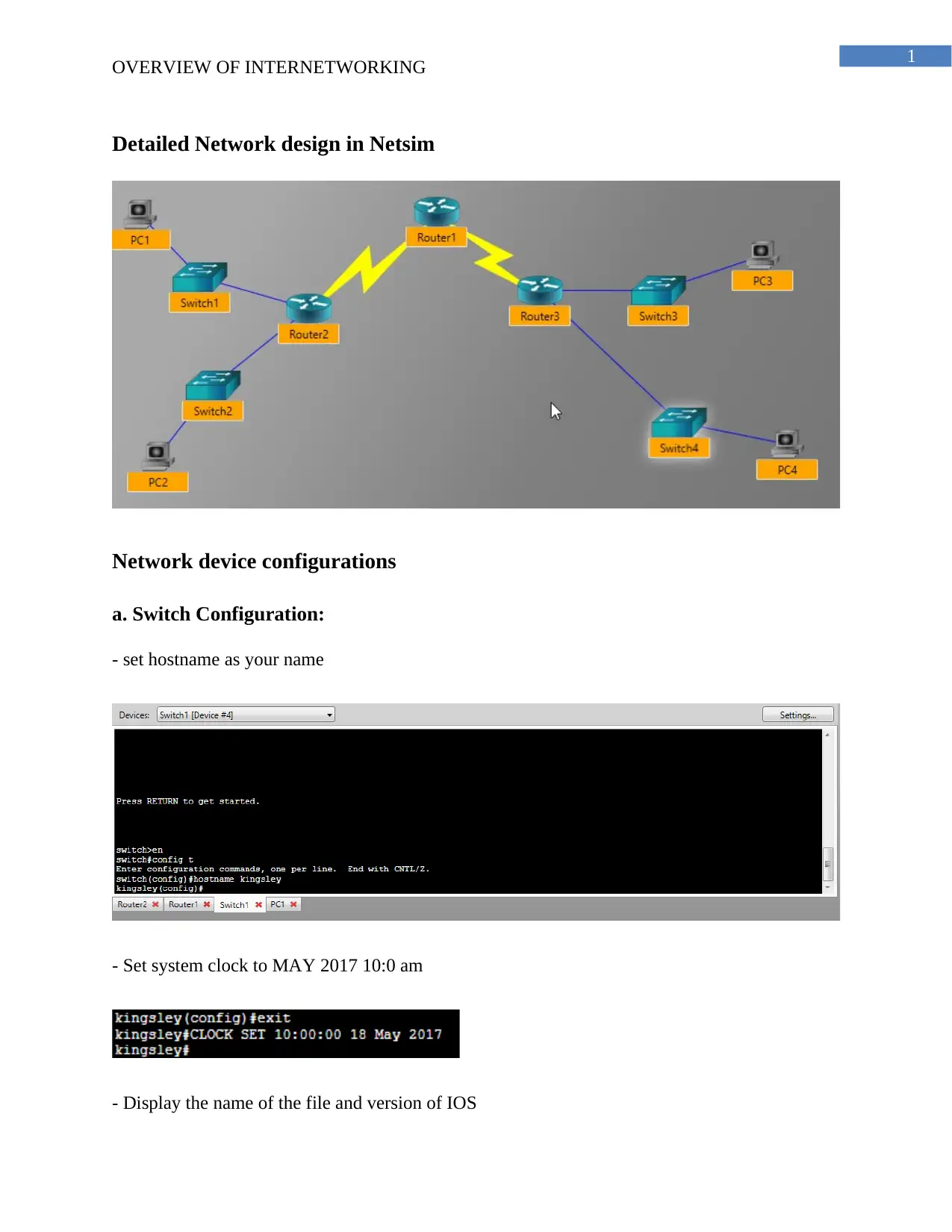
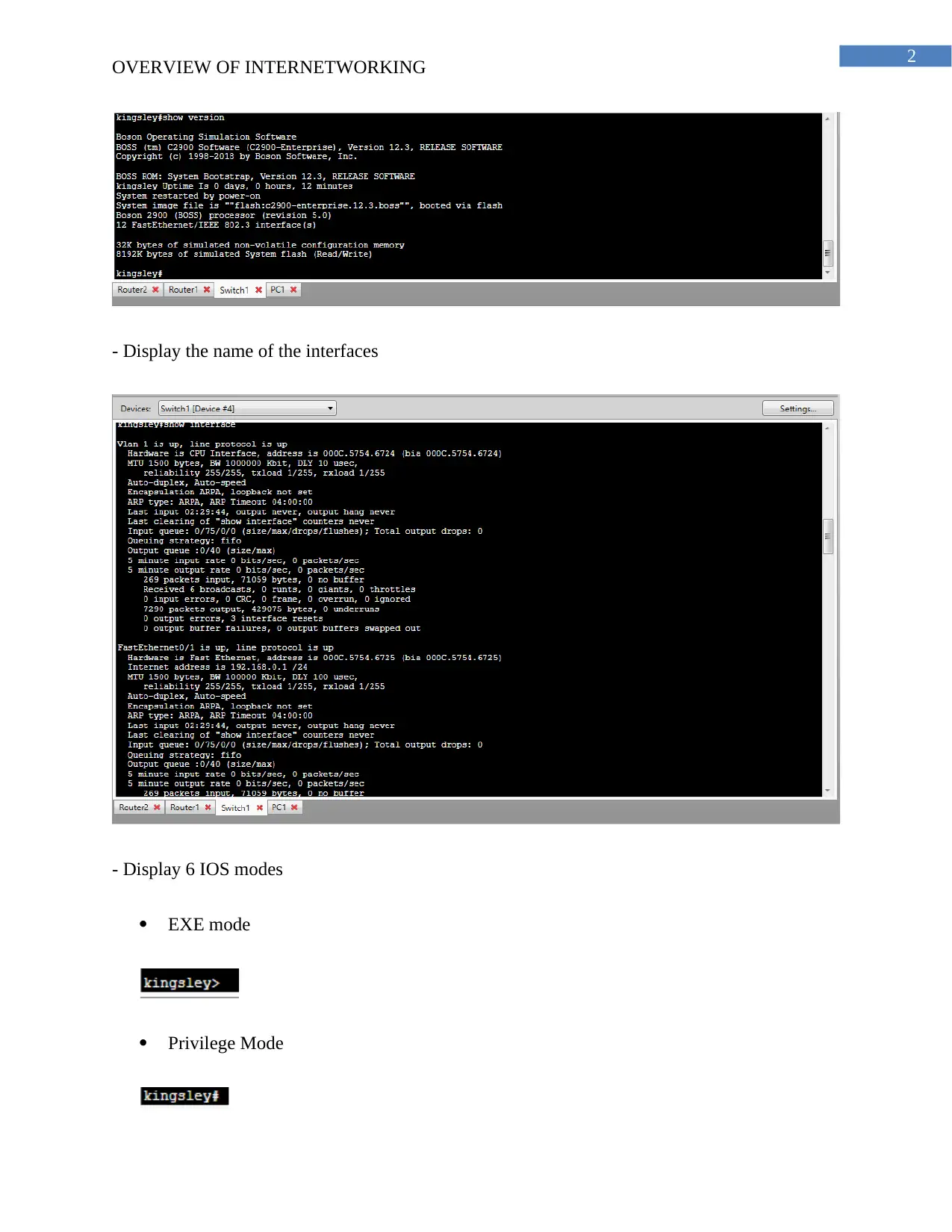

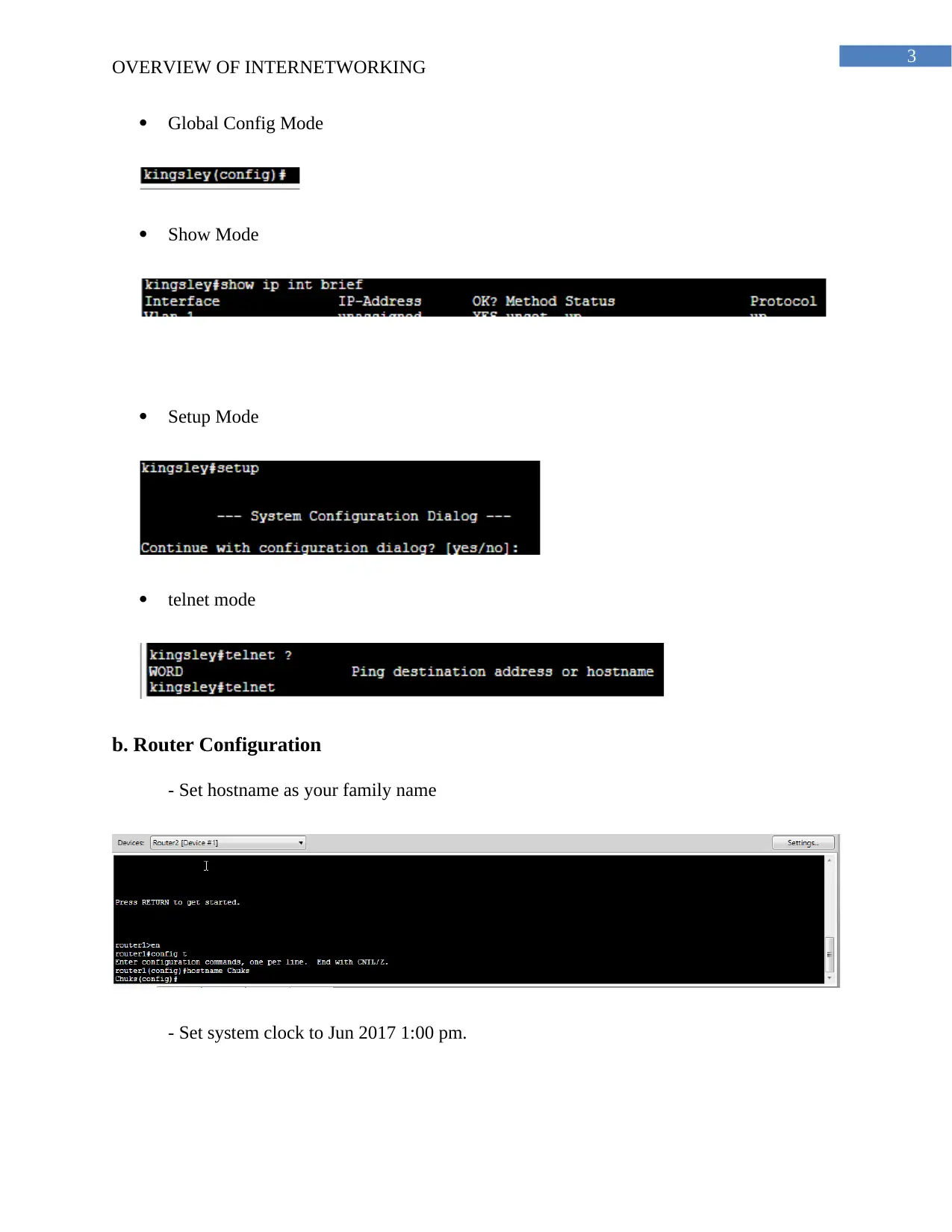
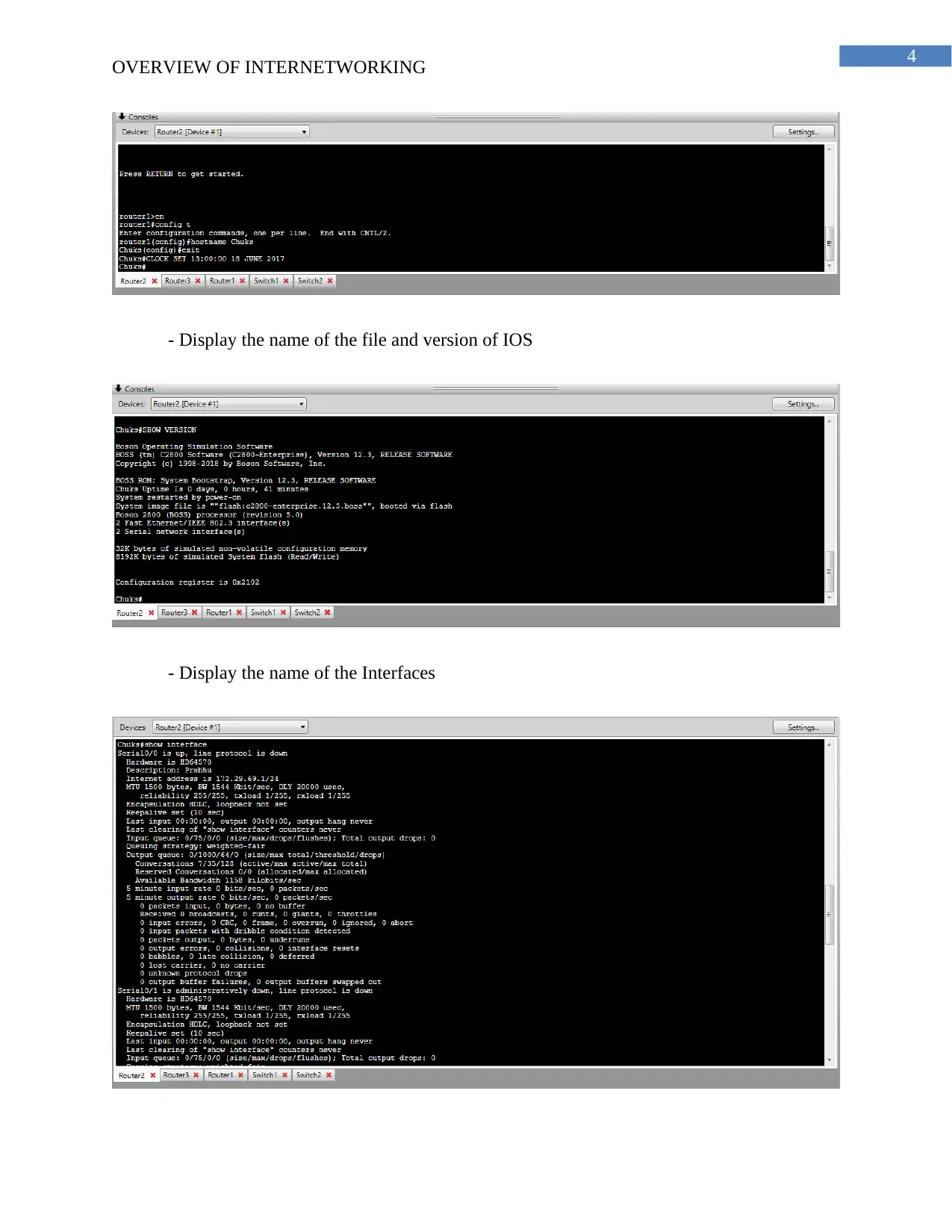
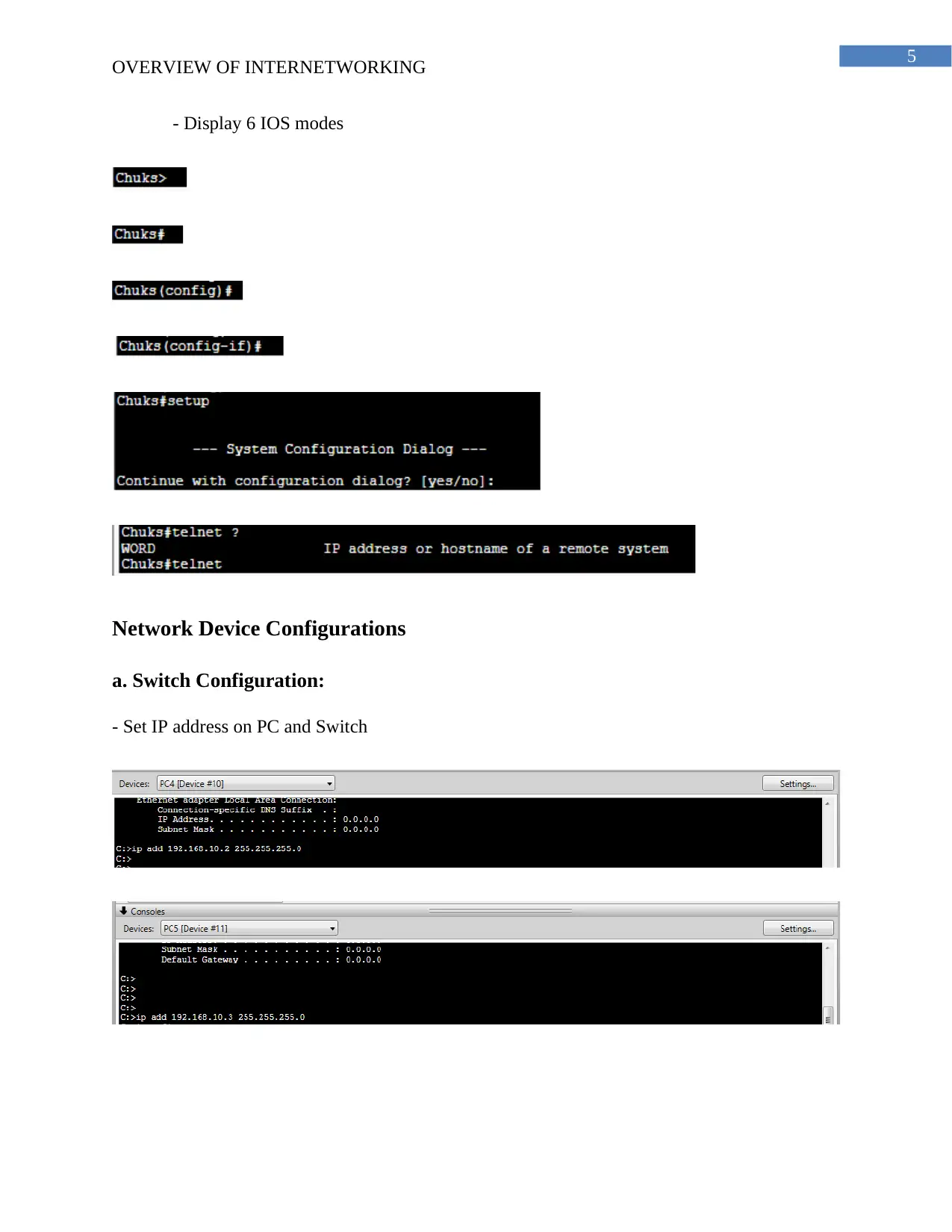
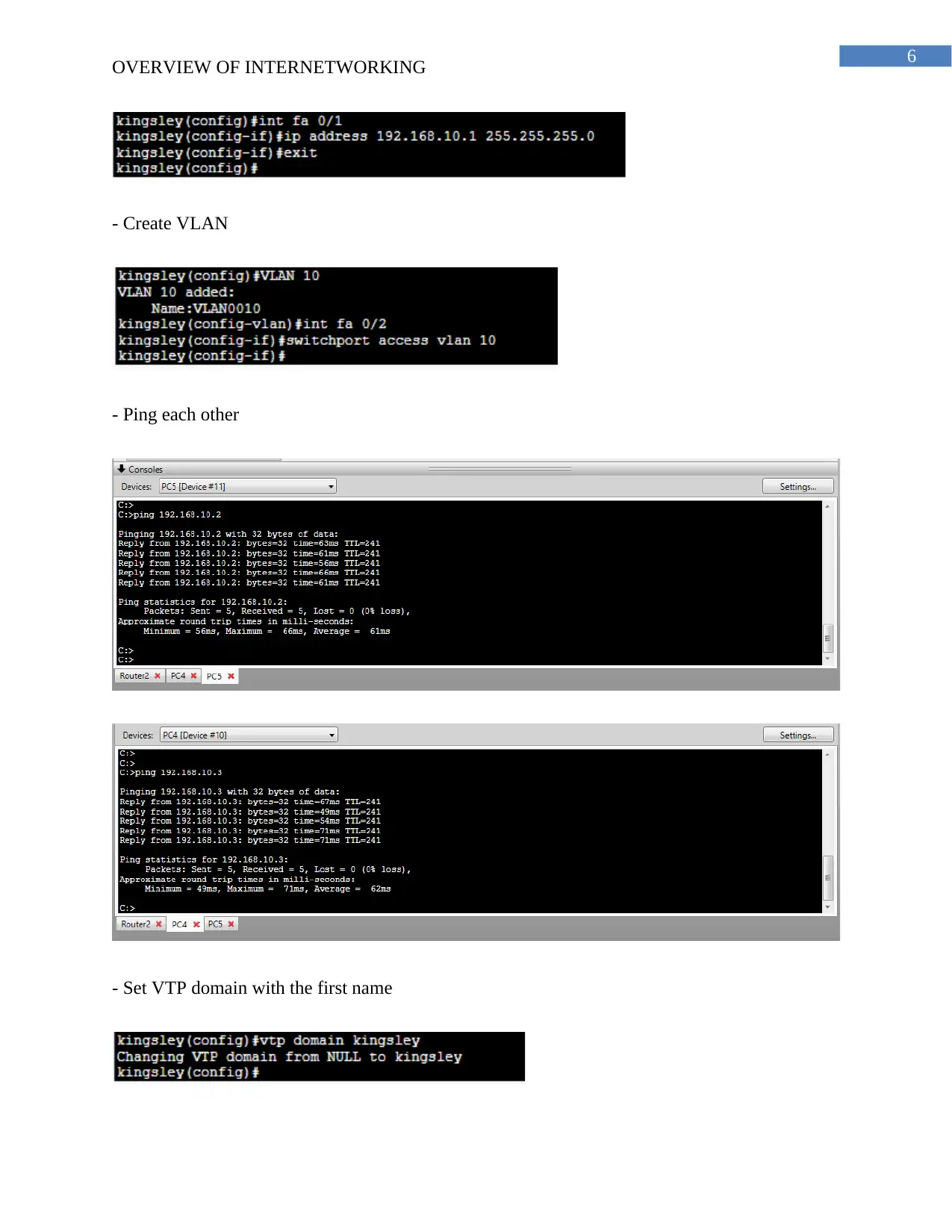
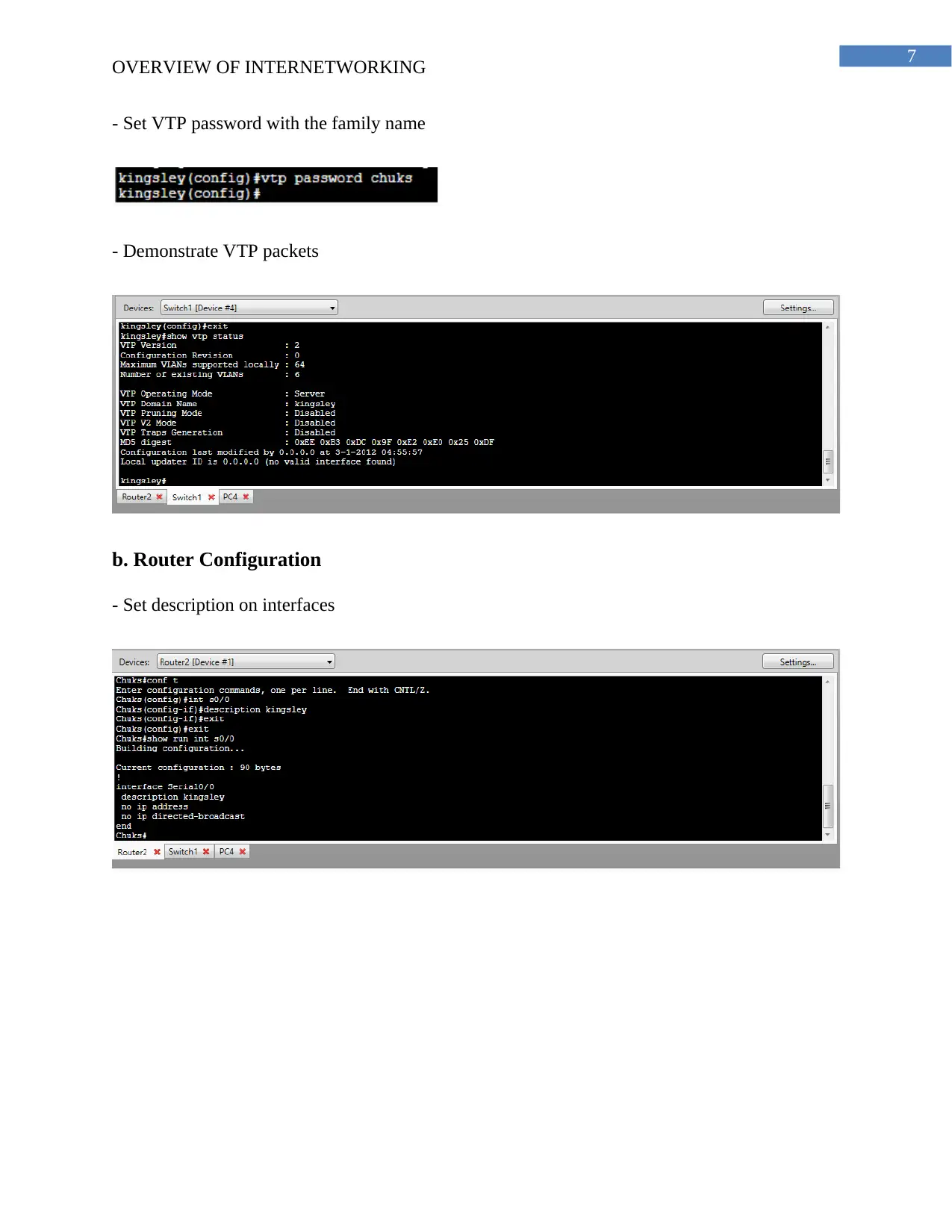
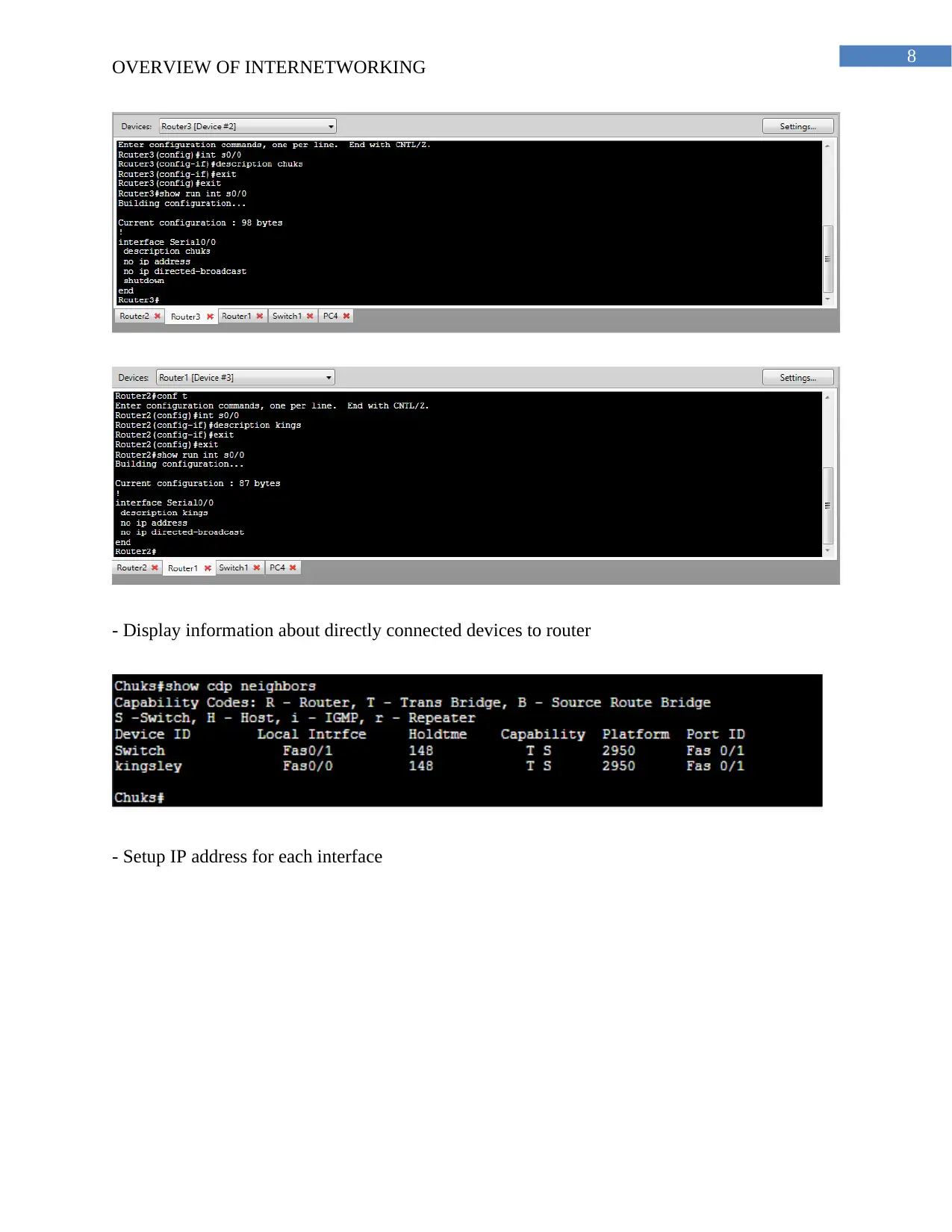
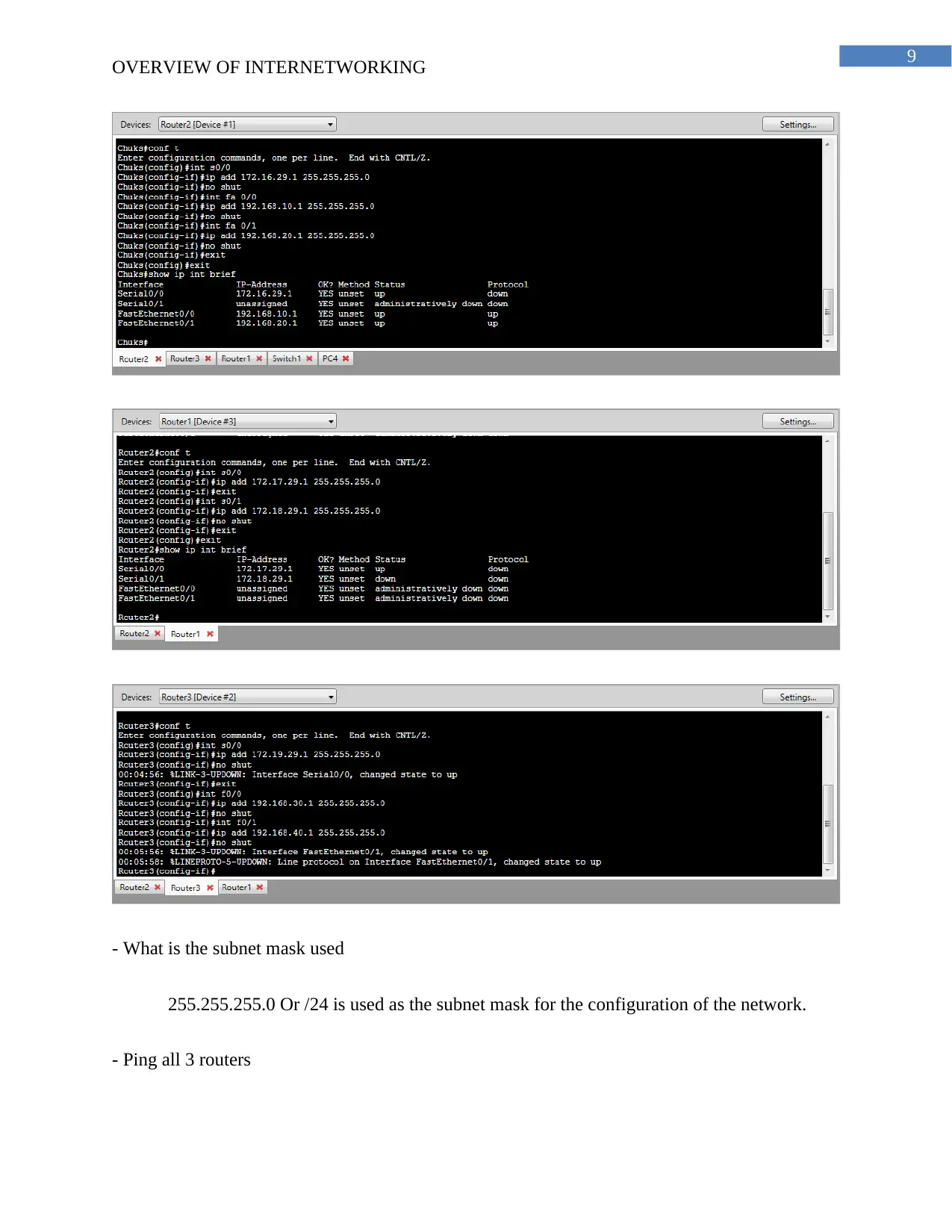
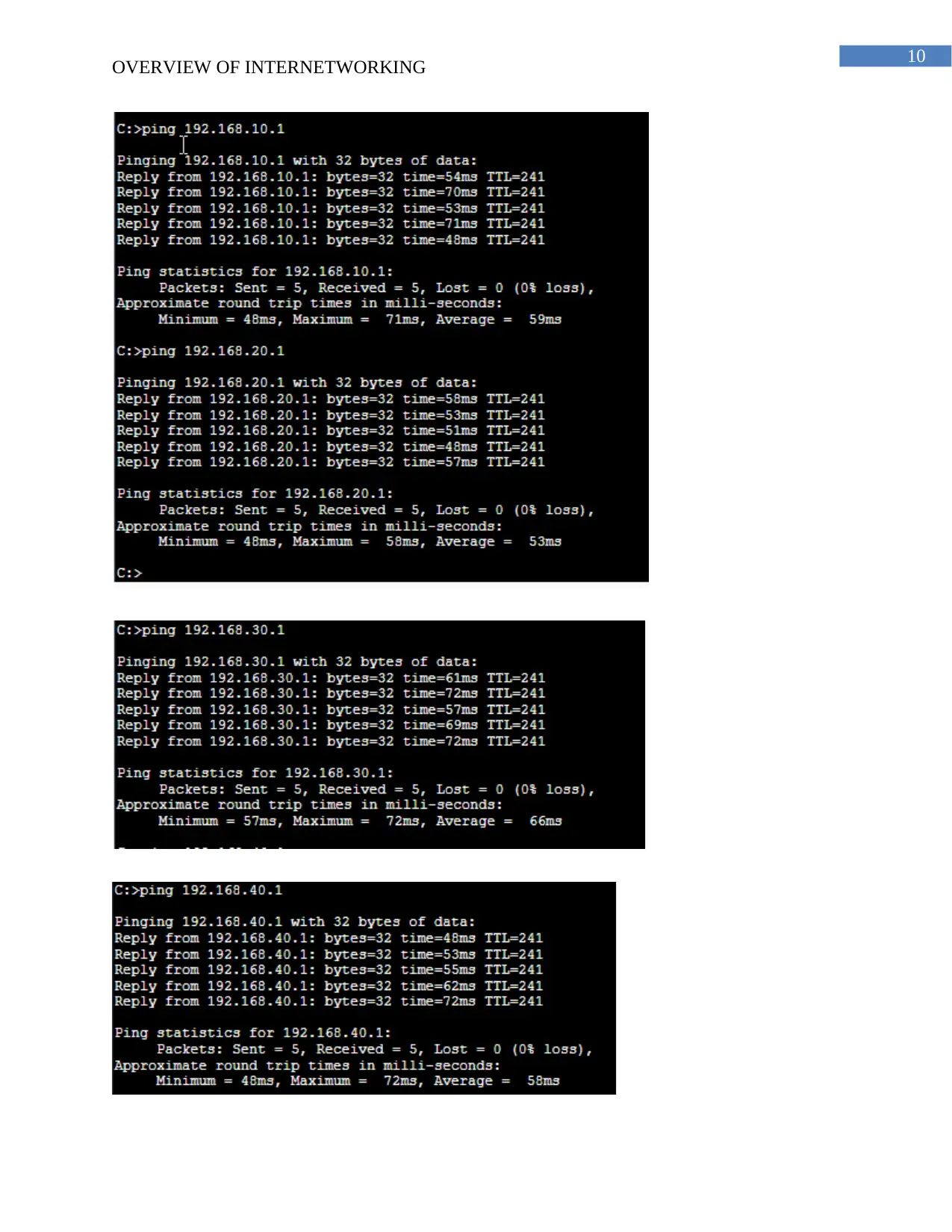
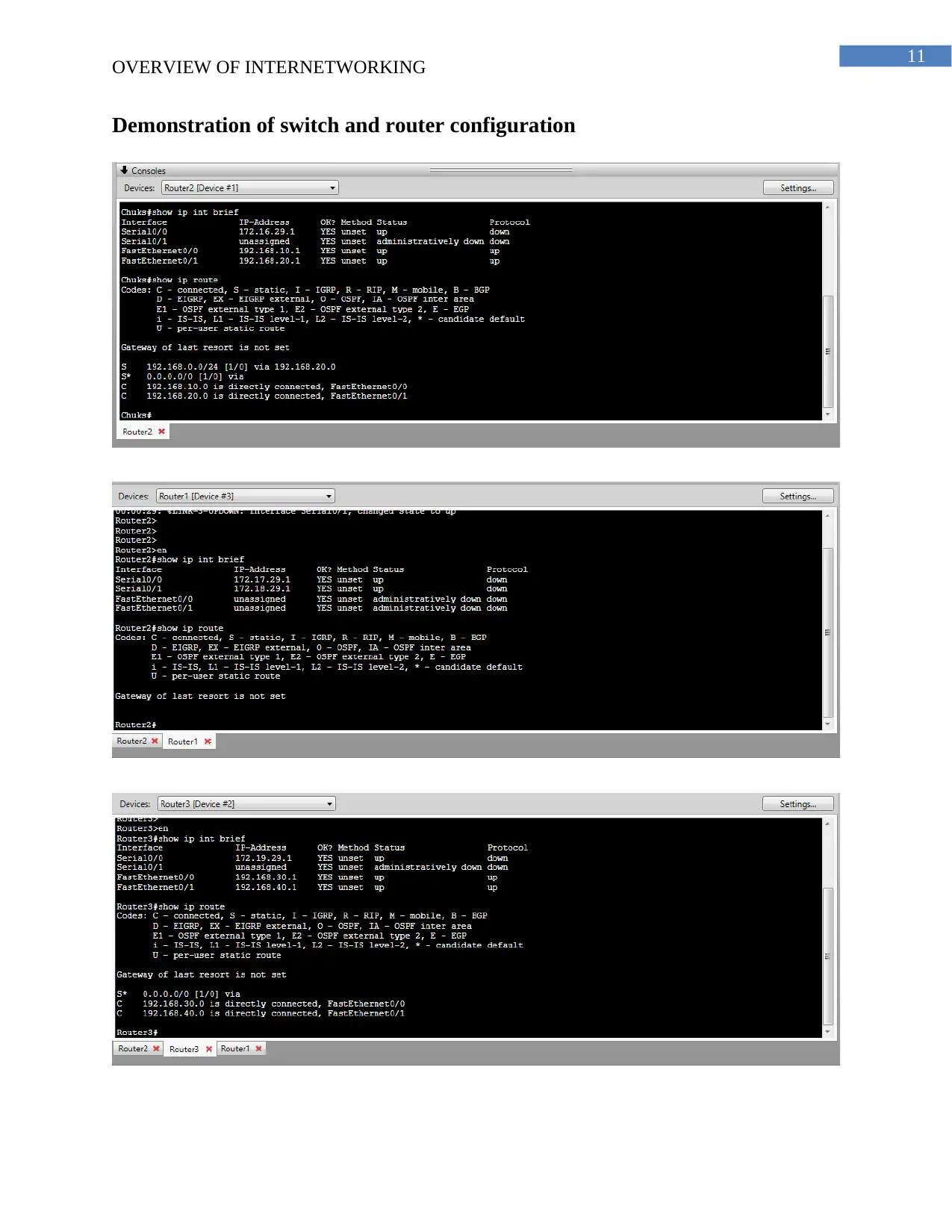






![[object Object]](/_next/static/media/star-bottom.7253800d.svg)