ITDA1001 Database Project: Party Hire System Design & Implementation
VerifiedAdded on 2023/06/11
|26
|1726
|365
Project
AI Summary
This project provides a database solution for Party Kids, a company renting out party supplies. The solution includes creating a database schema with tables for customers, bookings, models, assets, booking assets, and payments. SQL statements are provided for creating tables, inserting data, updating records, deleting records, and querying the database to retrieve specific information such as customers who rented inflatables, booking counts, and total payments. The project also discusses the importance of database design modeling using entity-relationship diagrams and addresses legal issues related to storing customer credit card details, emphasizing the need for robust security measures to protect sensitive information. The final section highlights the importance of drawing a diagram before using a database software, emphasizing the benefits of database modeling using entity relationship diagrams for better understanding, capturing requirements, and normalization.
1 out of 26

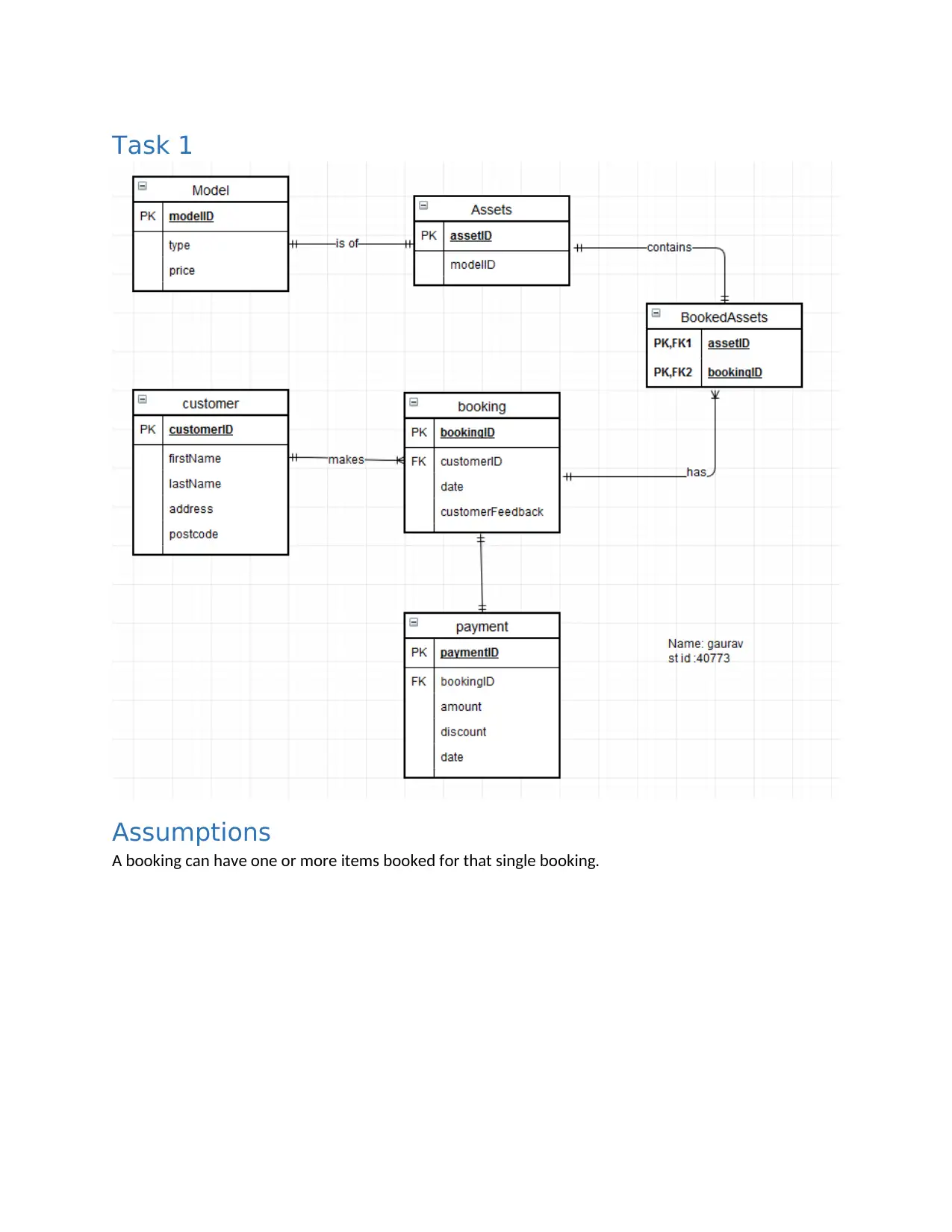
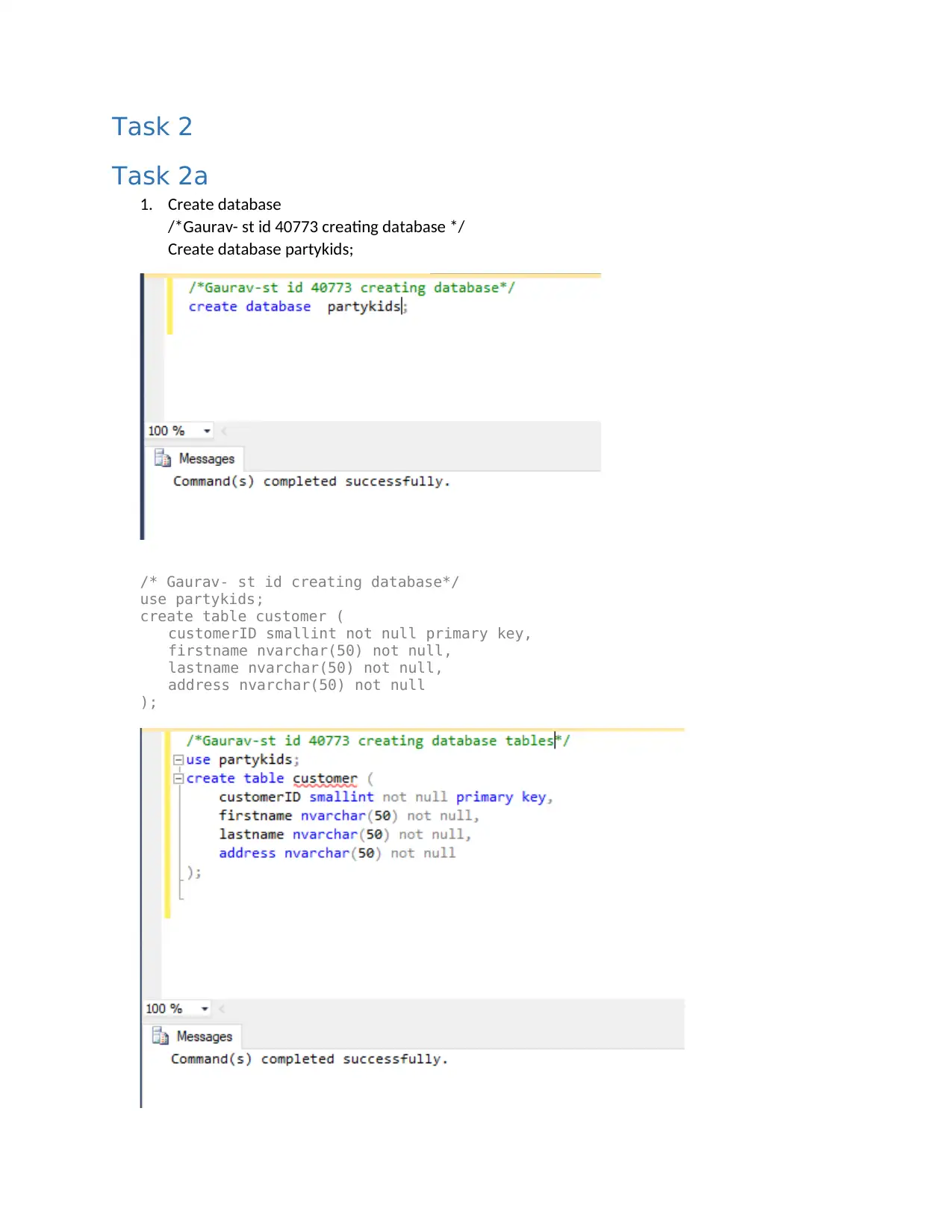

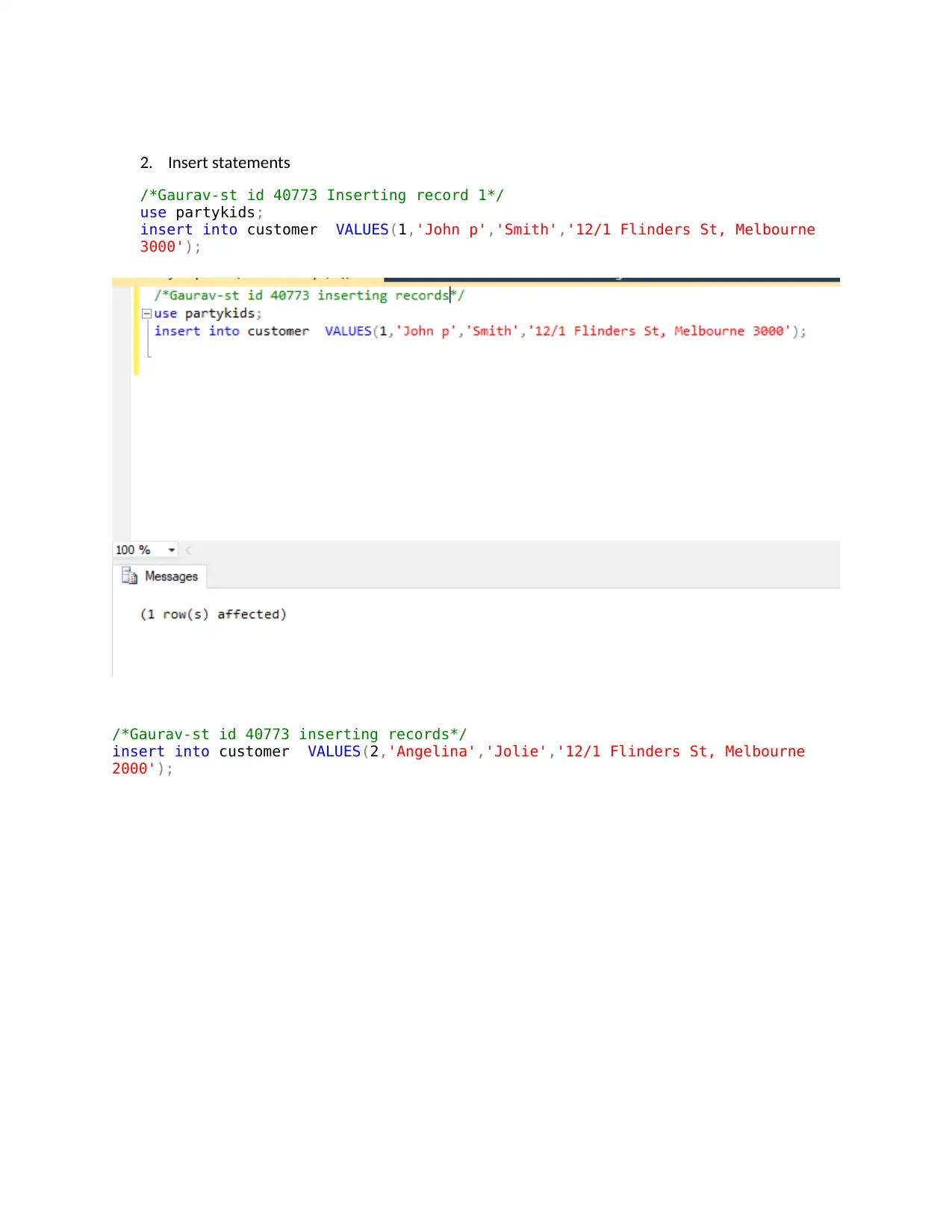
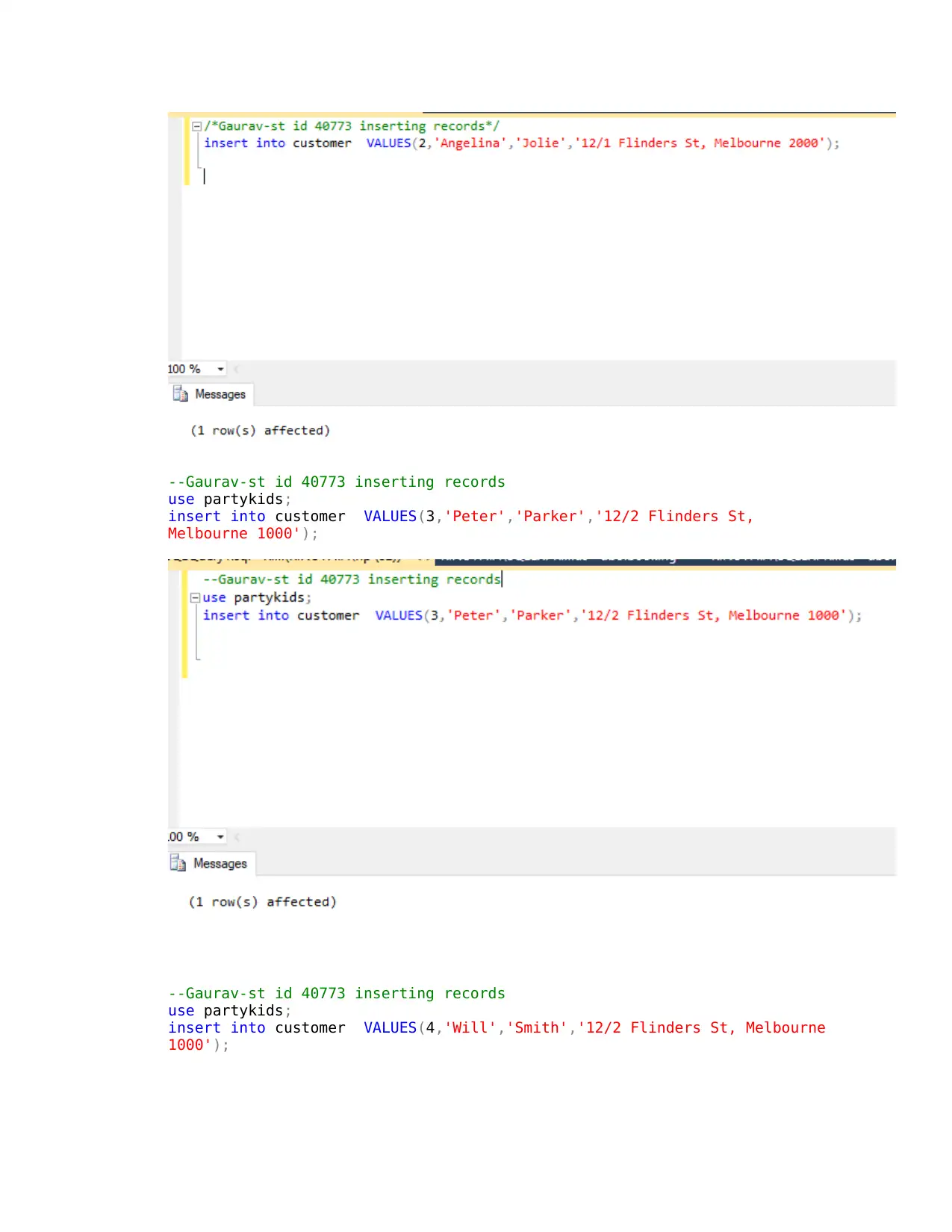
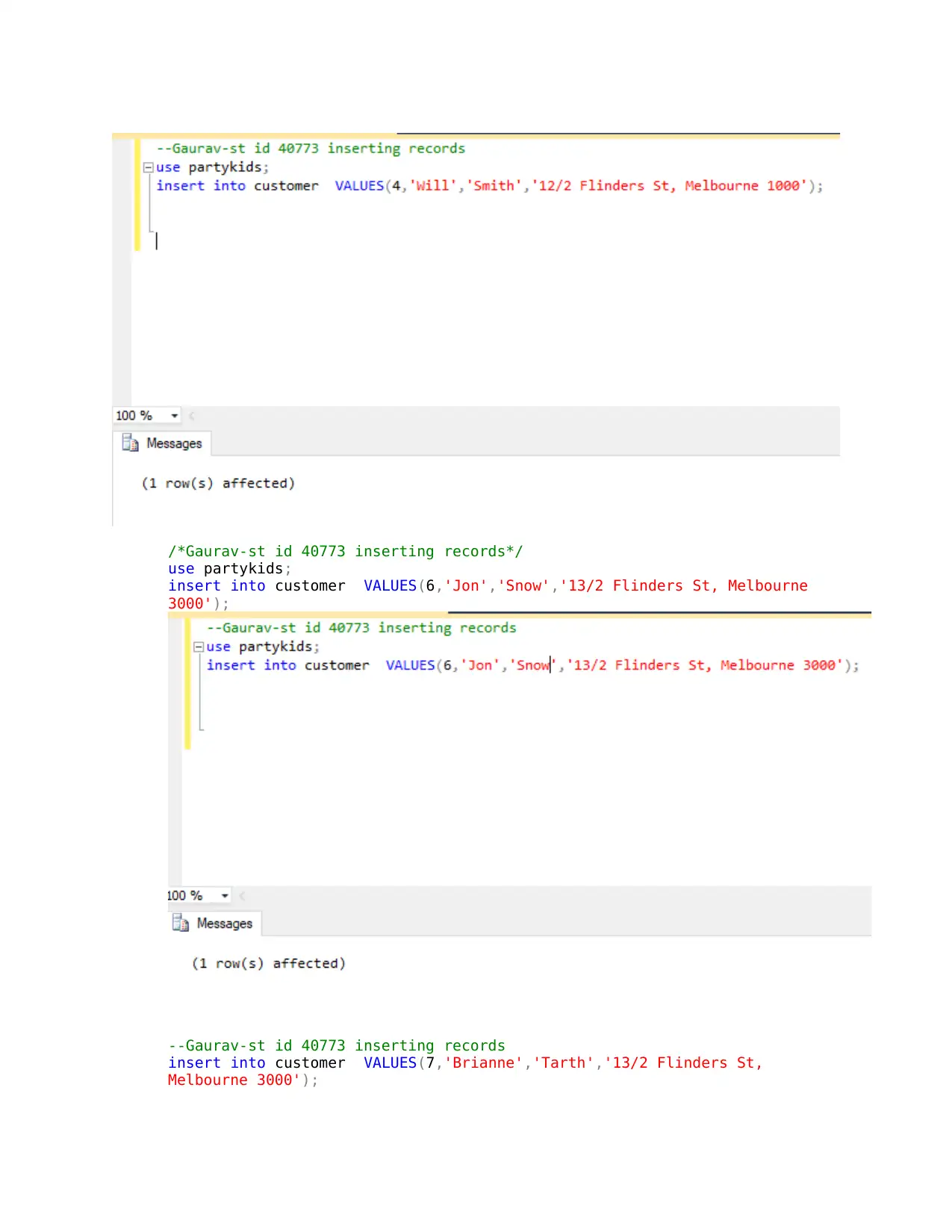
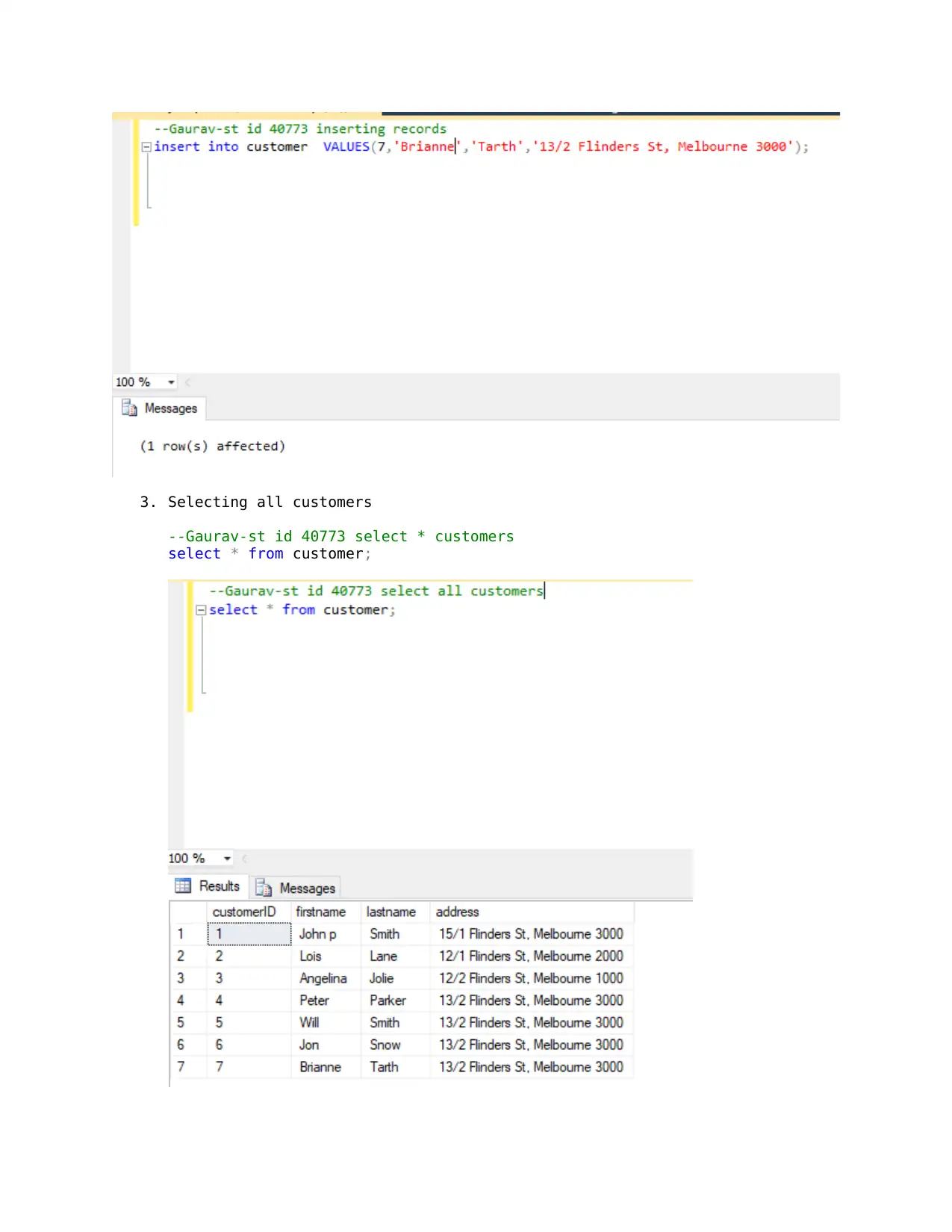
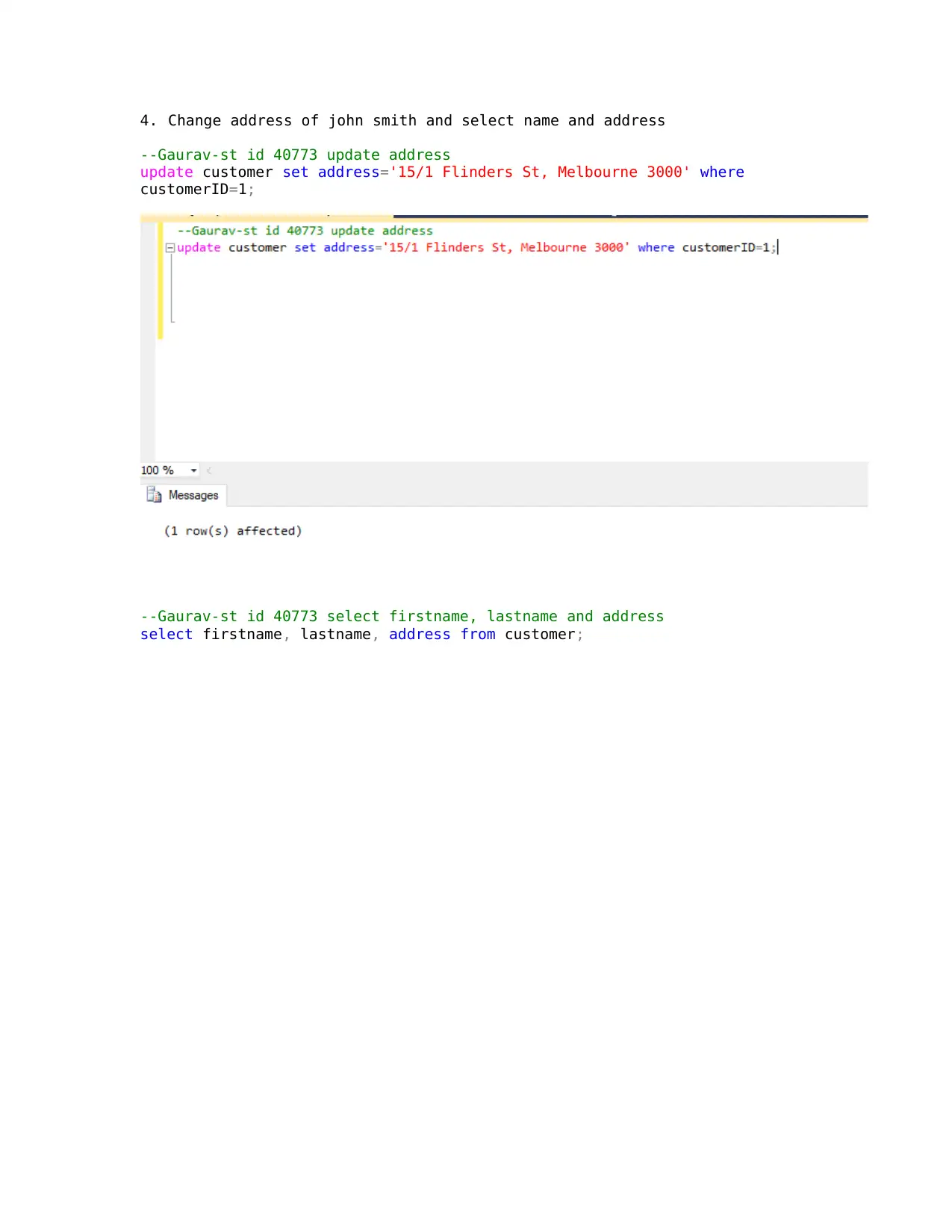
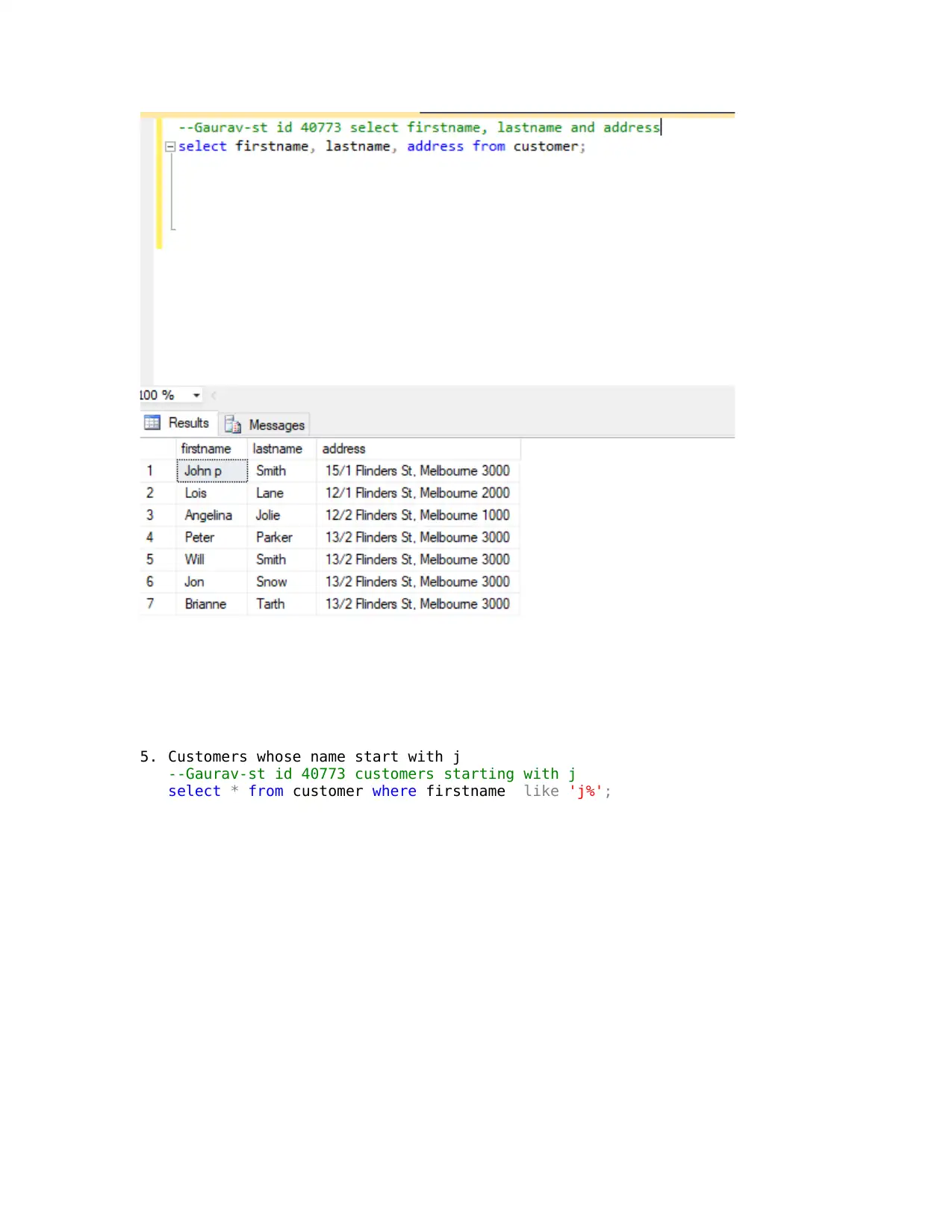
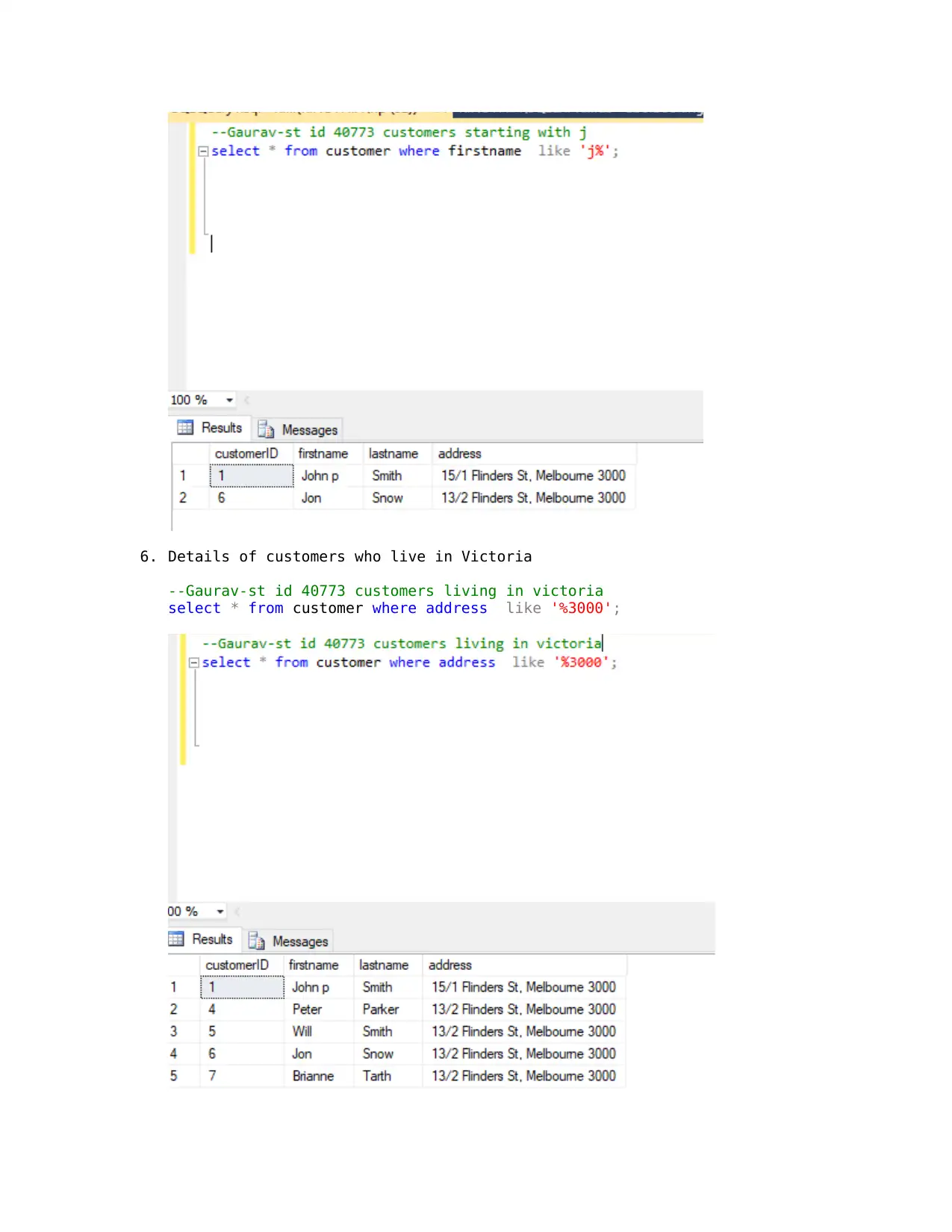
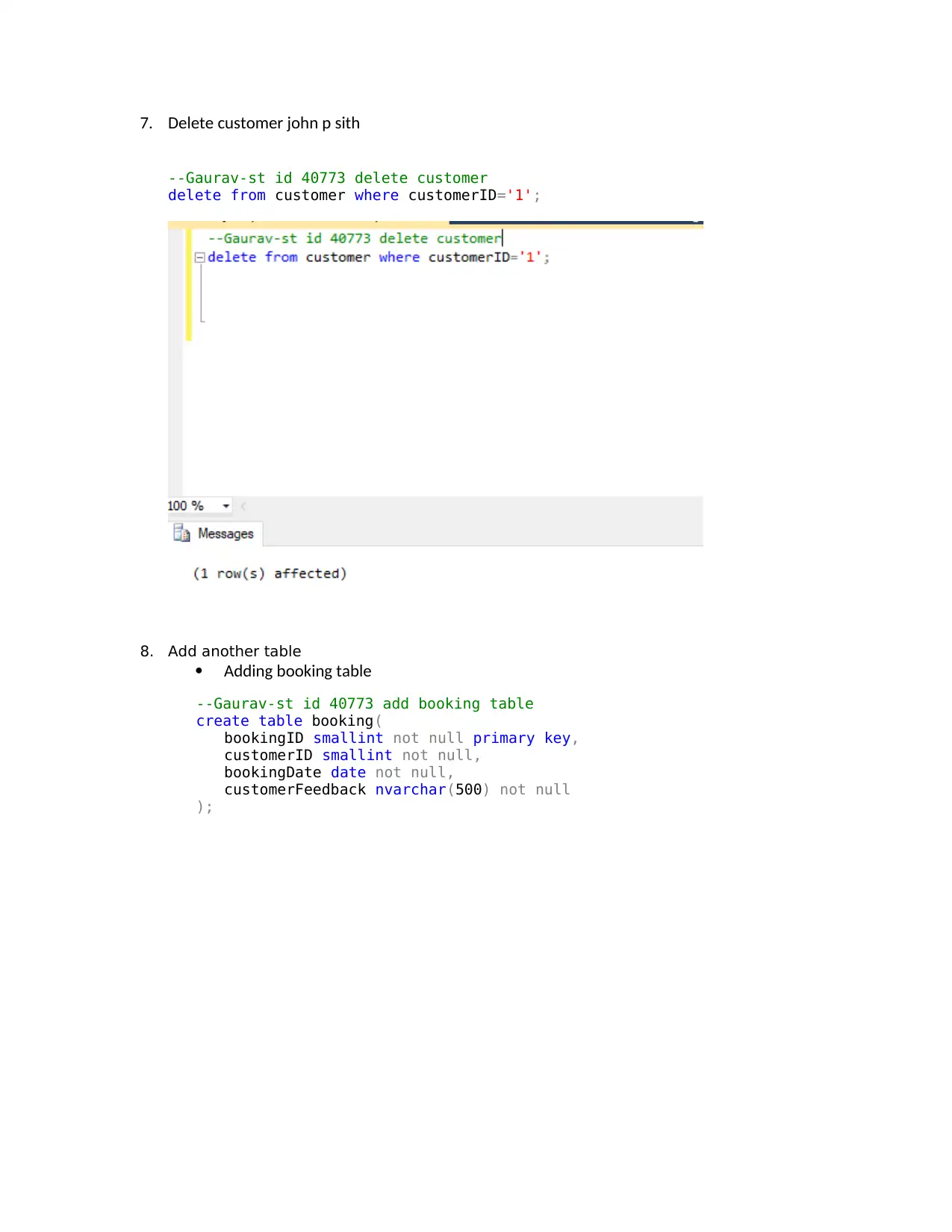
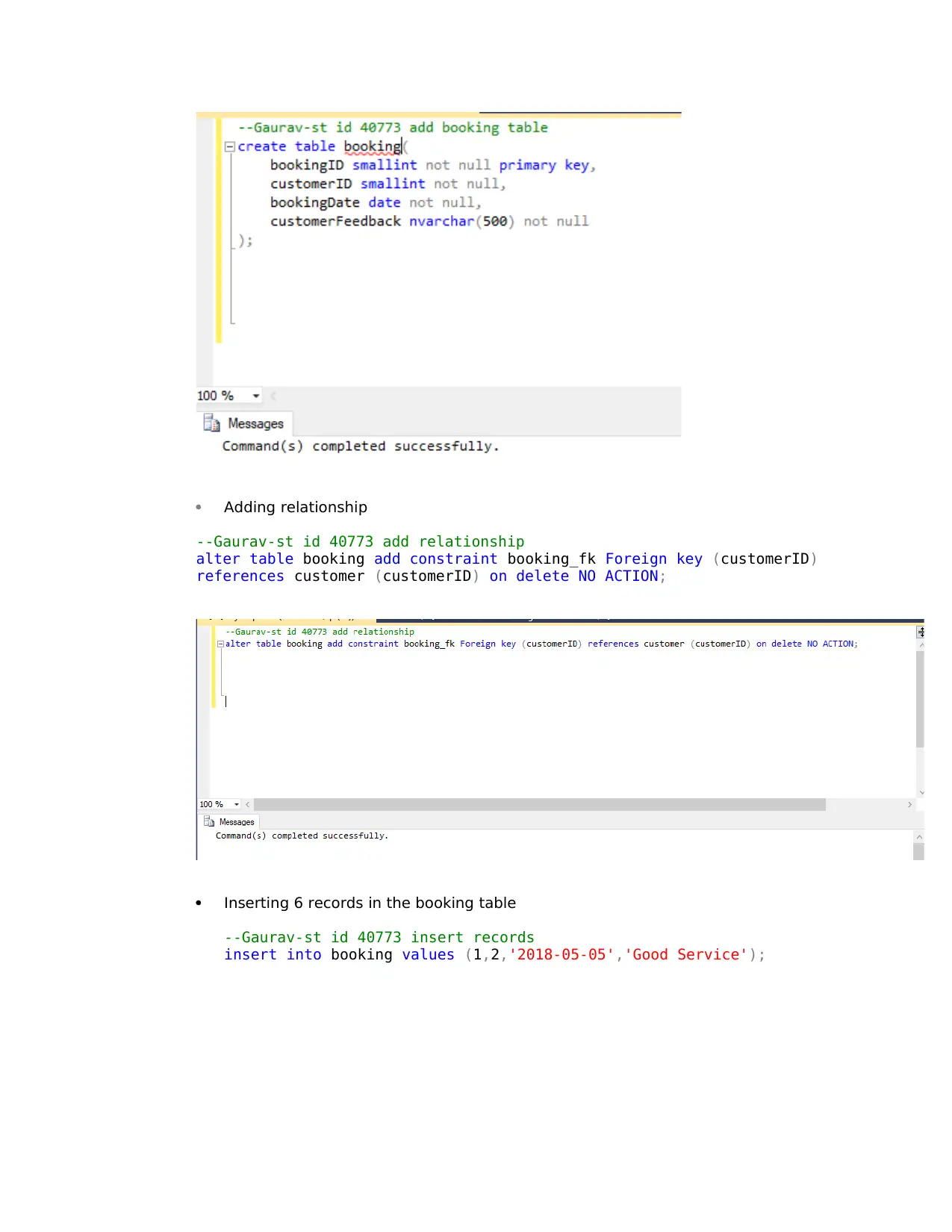






![[object Object]](/_next/static/media/star-bottom.7253800d.svg)