Research Methods and Project Design for Pitch & Slope Calculator
VerifiedAdded on 2023/06/07
|13
|1388
|396
Project
AI Summary
This project outlines the design of a website for calculating pitch and slope. The project aims to create a user-friendly interface for uploading images and calculating pitch and slope based on user inputs. It details the algorithms for both pitch and slope calculations, including considerations for data point accuracy and error handling. The design incorporates image processing techniques to convert analog images to digital format and integrates a database for storing calculated data. User interaction is a key focus, with the front-end designed to be intuitive and the back-end ensuring data persistence. The project also includes block diagrams and flow charts to illustrate the system architecture and workflow. The final output allows users to save the calculated results in PDF format. Desklib provides access to this and many more solved assignments.
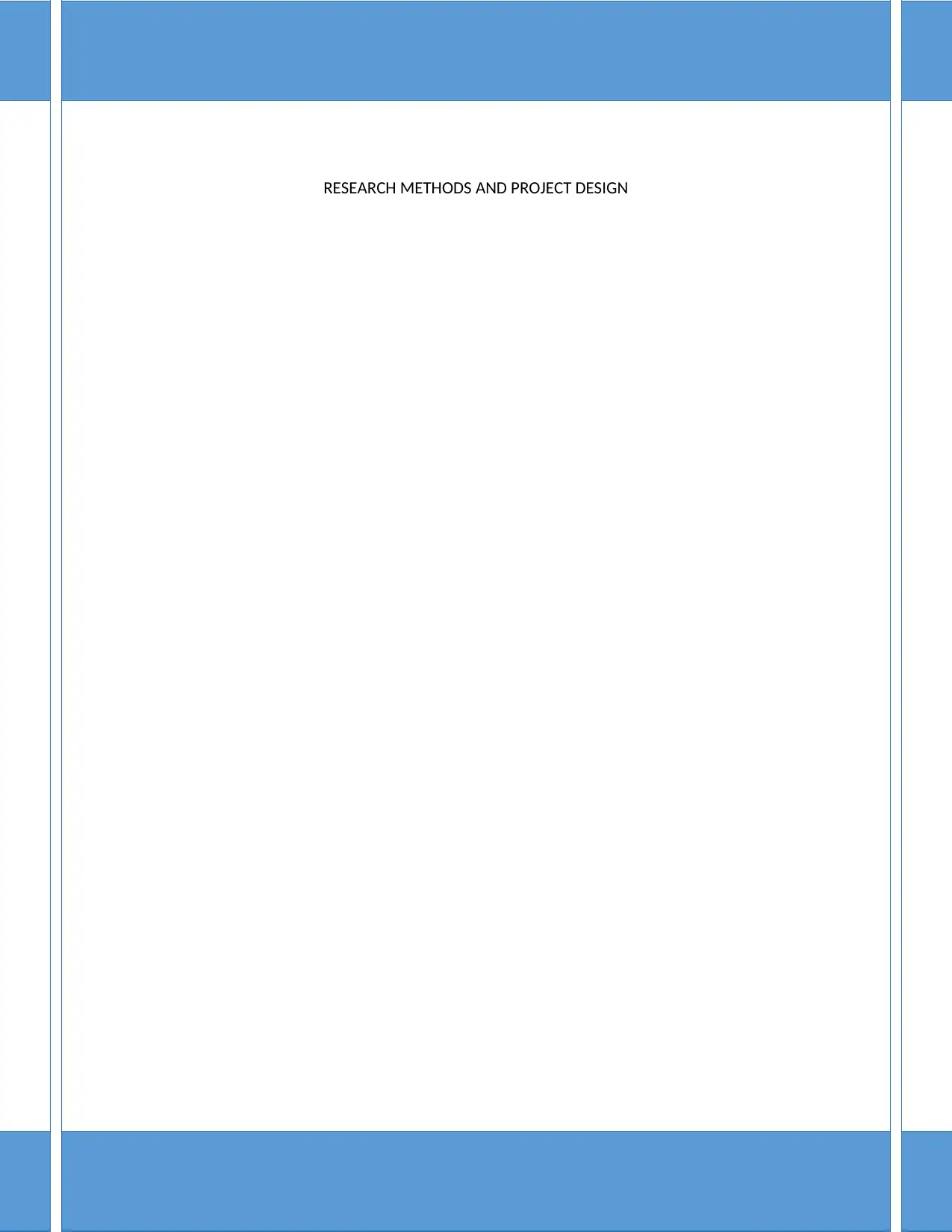
RESEARCH METHODS AND PROJECT DESIGN
1
1
Paraphrase This Document
Need a fresh take? Get an instant paraphrase of this document with our AI Paraphraser
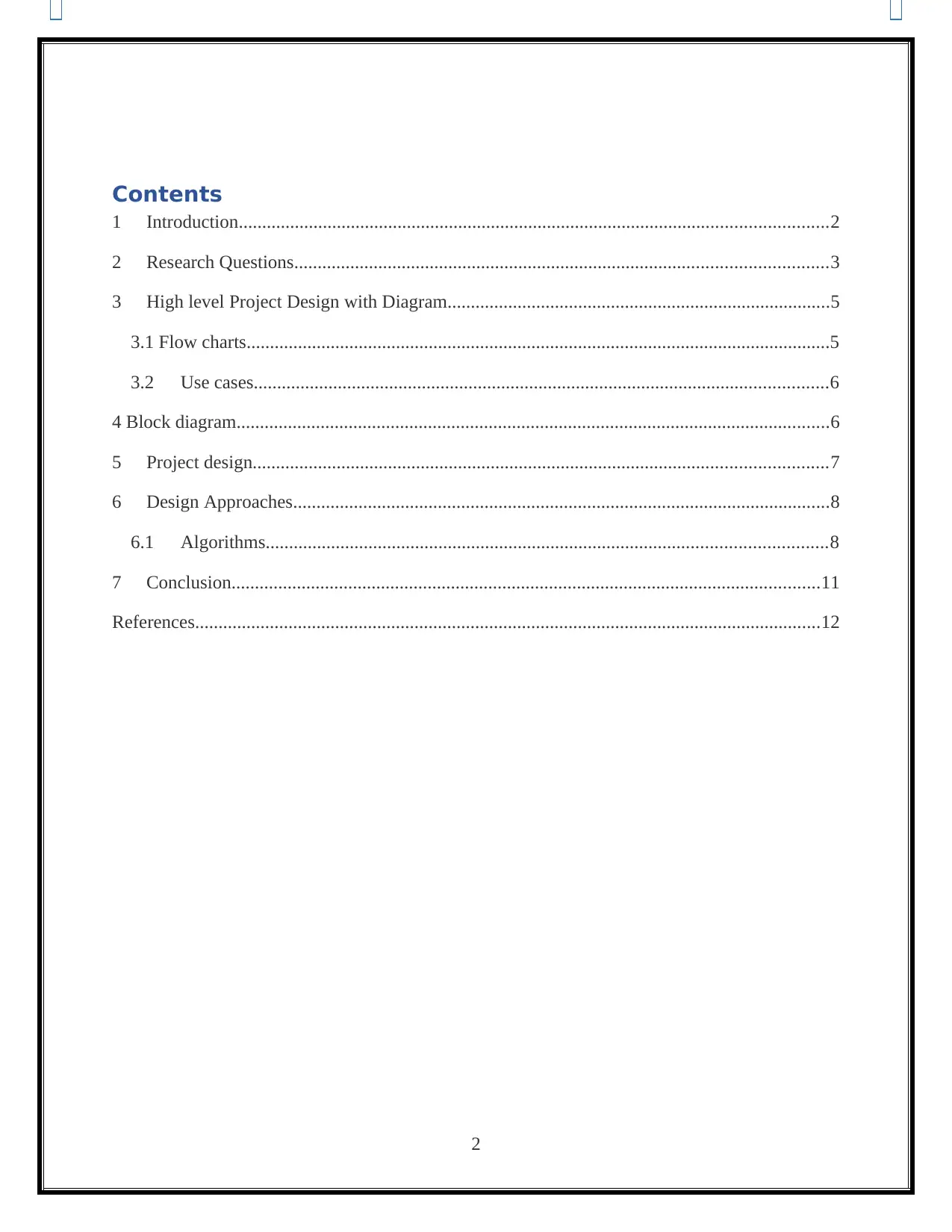
Contents
1 Introduction..............................................................................................................................2
2 Research Questions..................................................................................................................3
3 High level Project Design with Diagram..................................................................................5
3.1 Flow charts.............................................................................................................................5
3.2 Use cases...........................................................................................................................6
4 Block diagram...............................................................................................................................6
5 Project design...........................................................................................................................7
6 Design Approaches...................................................................................................................8
6.1 Algorithms........................................................................................................................8
7 Conclusion..............................................................................................................................11
References......................................................................................................................................12
2
1 Introduction..............................................................................................................................2
2 Research Questions..................................................................................................................3
3 High level Project Design with Diagram..................................................................................5
3.1 Flow charts.............................................................................................................................5
3.2 Use cases...........................................................................................................................6
4 Block diagram...............................................................................................................................6
5 Project design...........................................................................................................................7
6 Design Approaches...................................................................................................................8
6.1 Algorithms........................................................................................................................8
7 Conclusion..............................................................................................................................11
References......................................................................................................................................12
2
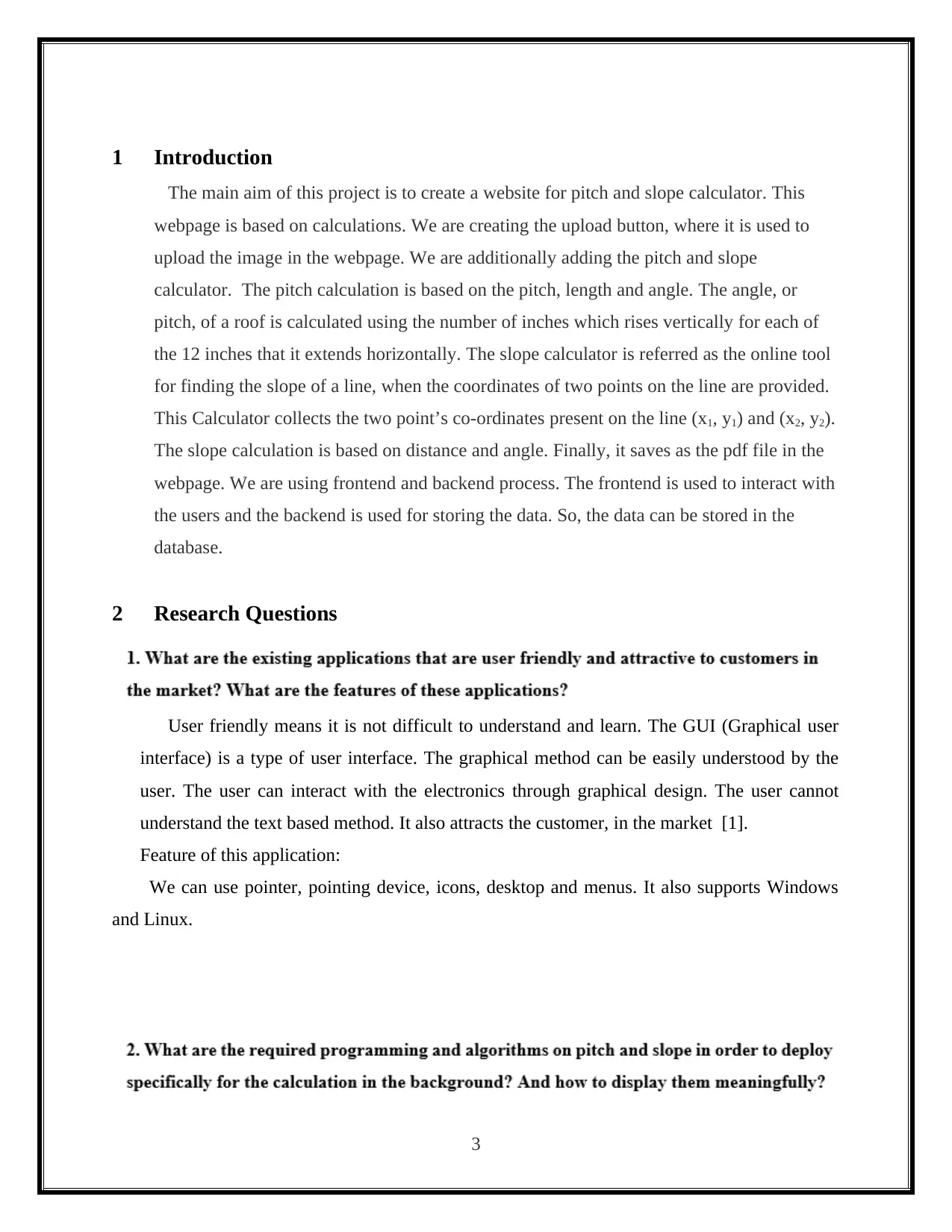
1 Introduction
The main aim of this project is to create a website for pitch and slope calculator. This
webpage is based on calculations. We are creating the upload button, where it is used to
upload the image in the webpage. We are additionally adding the pitch and slope
calculator. The pitch calculation is based on the pitch, length and angle. The angle, or
pitch, of a roof is calculated using the number of inches which rises vertically for each of
the 12 inches that it extends horizontally. The slope calculator is referred as the online tool
for finding the slope of a line, when the coordinates of two points on the line are provided.
This Calculator collects the two point’s co-ordinates present on the line (x1, y1) and (x2, y2).
The slope calculation is based on distance and angle. Finally, it saves as the pdf file in the
webpage. We are using frontend and backend process. The frontend is used to interact with
the users and the backend is used for storing the data. So, the data can be stored in the
database.
2 Research Questions
User friendly means it is not difficult to understand and learn. The GUI (Graphical user
interface) is a type of user interface. The graphical method can be easily understood by the
user. The user can interact with the electronics through graphical design. The user cannot
understand the text based method. It also attracts the customer, in the market [1].
Feature of this application:
We can use pointer, pointing device, icons, desktop and menus. It also supports Windows
and Linux.
3
The main aim of this project is to create a website for pitch and slope calculator. This
webpage is based on calculations. We are creating the upload button, where it is used to
upload the image in the webpage. We are additionally adding the pitch and slope
calculator. The pitch calculation is based on the pitch, length and angle. The angle, or
pitch, of a roof is calculated using the number of inches which rises vertically for each of
the 12 inches that it extends horizontally. The slope calculator is referred as the online tool
for finding the slope of a line, when the coordinates of two points on the line are provided.
This Calculator collects the two point’s co-ordinates present on the line (x1, y1) and (x2, y2).
The slope calculation is based on distance and angle. Finally, it saves as the pdf file in the
webpage. We are using frontend and backend process. The frontend is used to interact with
the users and the backend is used for storing the data. So, the data can be stored in the
database.
2 Research Questions
User friendly means it is not difficult to understand and learn. The GUI (Graphical user
interface) is a type of user interface. The graphical method can be easily understood by the
user. The user can interact with the electronics through graphical design. The user cannot
understand the text based method. It also attracts the customer, in the market [1].
Feature of this application:
We can use pointer, pointing device, icons, desktop and menus. It also supports Windows
and Linux.
3
⊘ This is a preview!⊘
Do you want full access?
Subscribe today to unlock all pages.

Trusted by 1+ million students worldwide
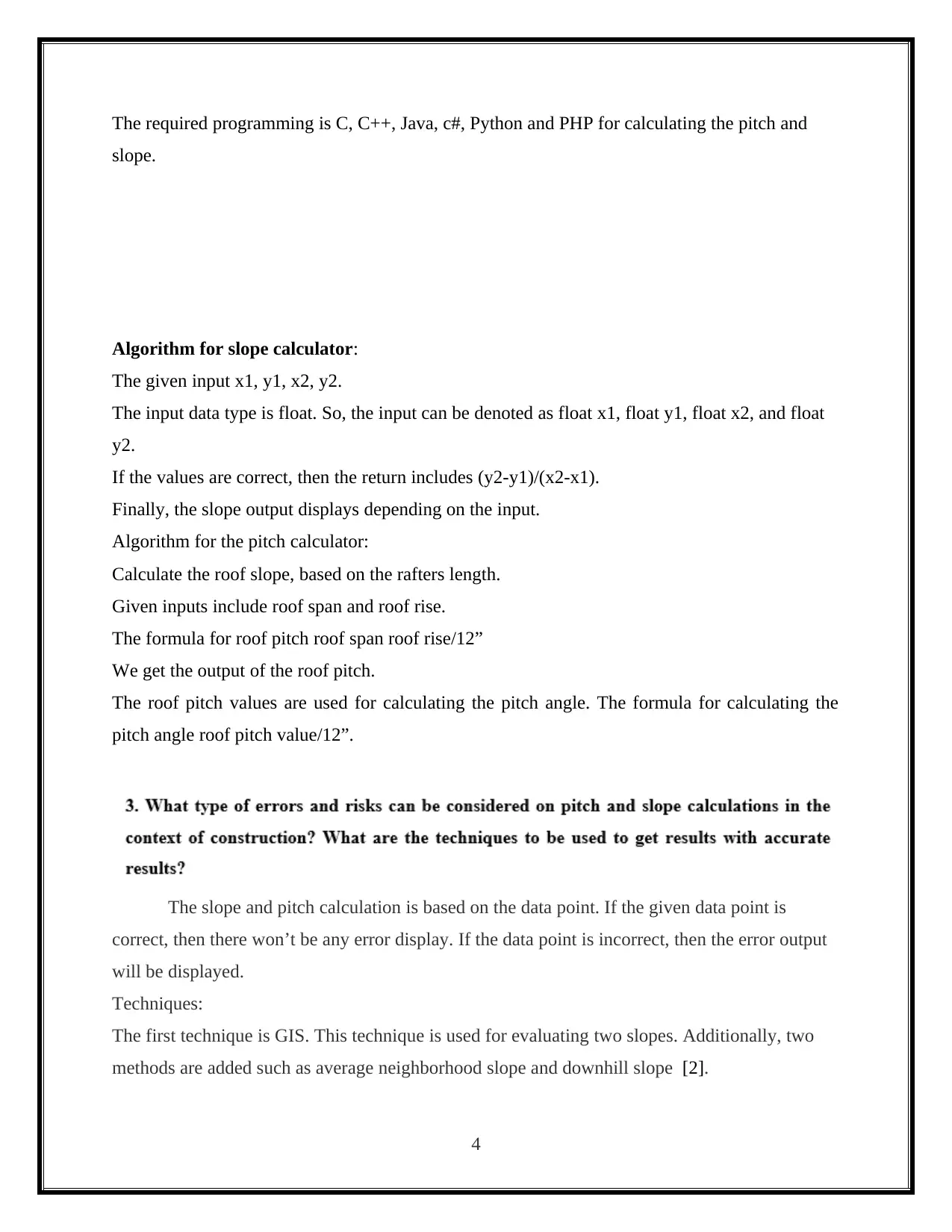
The required programming is C, C++, Java, c#, Python and PHP for calculating the pitch and
slope.
Algorithm for slope calculator:
The given input x1, y1, x2, y2.
The input data type is float. So, the input can be denoted as float x1, float y1, float x2, and float
y2.
If the values are correct, then the return includes (y2-y1)/(x2-x1).
Finally, the slope output displays depending on the input.
Algorithm for the pitch calculator:
Calculate the roof slope, based on the rafters length.
Given inputs include roof span and roof rise.
The formula for roof pitch roof span roof rise/12”
We get the output of the roof pitch.
The roof pitch values are used for calculating the pitch angle. The formula for calculating the
pitch angle roof pitch value/12”.
The slope and pitch calculation is based on the data point. If the given data point is
correct, then there won’t be any error display. If the data point is incorrect, then the error output
will be displayed.
Techniques:
The first technique is GIS. This technique is used for evaluating two slopes. Additionally, two
methods are added such as average neighborhood slope and downhill slope [2].
4
slope.
Algorithm for slope calculator:
The given input x1, y1, x2, y2.
The input data type is float. So, the input can be denoted as float x1, float y1, float x2, and float
y2.
If the values are correct, then the return includes (y2-y1)/(x2-x1).
Finally, the slope output displays depending on the input.
Algorithm for the pitch calculator:
Calculate the roof slope, based on the rafters length.
Given inputs include roof span and roof rise.
The formula for roof pitch roof span roof rise/12”
We get the output of the roof pitch.
The roof pitch values are used for calculating the pitch angle. The formula for calculating the
pitch angle roof pitch value/12”.
The slope and pitch calculation is based on the data point. If the given data point is
correct, then there won’t be any error display. If the data point is incorrect, then the error output
will be displayed.
Techniques:
The first technique is GIS. This technique is used for evaluating two slopes. Additionally, two
methods are added such as average neighborhood slope and downhill slope [2].
4
Paraphrase This Document
Need a fresh take? Get an instant paraphrase of this document with our AI Paraphraser
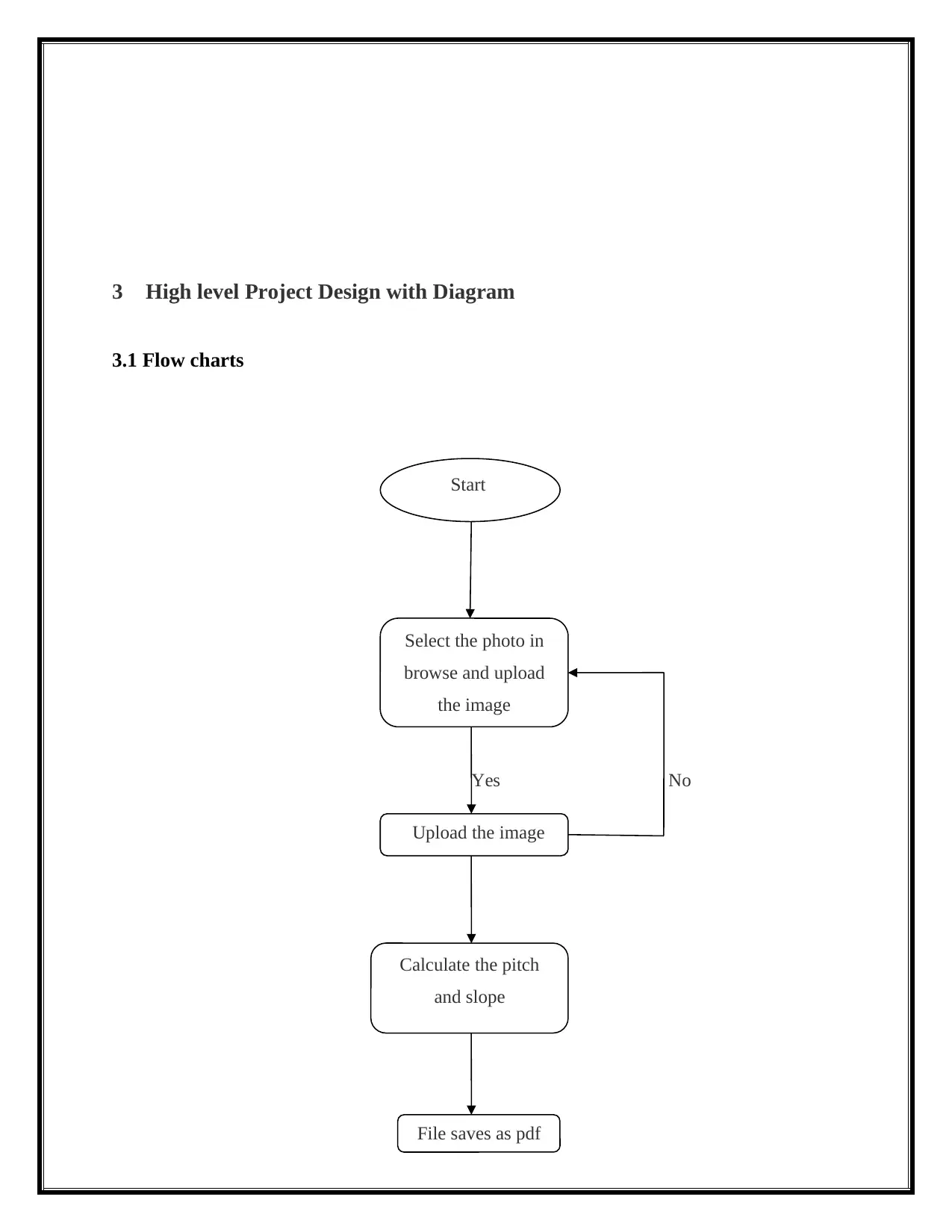
3 High level Project Design with Diagram
3.1 Flow charts
Yes No
5
Start
Select the photo in
browse and upload
the image
Upload the image
Calculate the pitch
and slope
File saves as pdf
3.1 Flow charts
Yes No
5
Start
Select the photo in
browse and upload
the image
Upload the image
Calculate the pitch
and slope
File saves as pdf
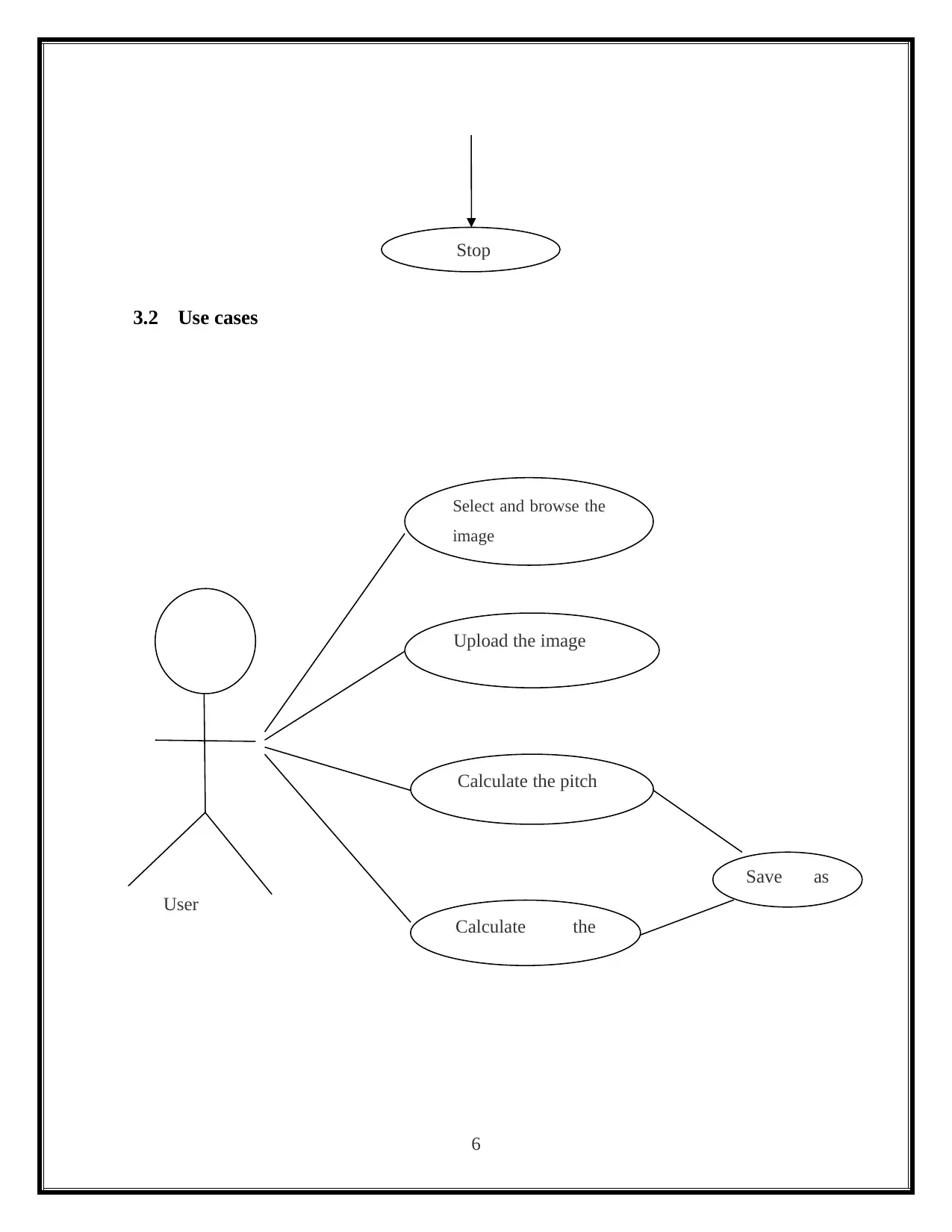
3.2 Use cases
User
6
Stop
Select and browse the
image
Upload the image
Calculate the pitch
Calculate the
slope
Save as
pdf
User
6
Stop
Select and browse the
image
Upload the image
Calculate the pitch
Calculate the
slope
Save as
⊘ This is a preview!⊘
Do you want full access?
Subscribe today to unlock all pages.

Trusted by 1+ million students worldwide
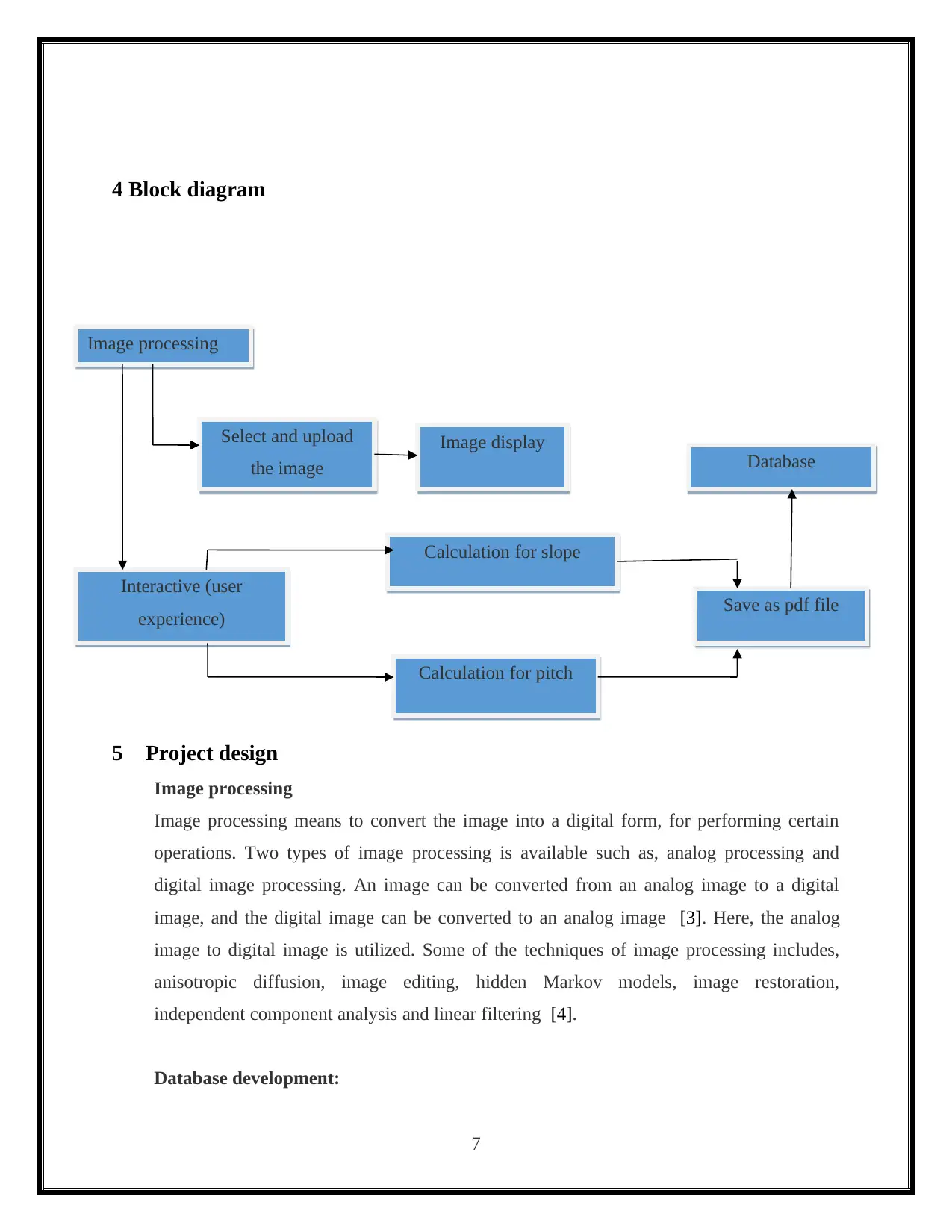
4 Block diagram
5 Project design
Image processing
Image processing means to convert the image into a digital form, for performing certain
operations. Two types of image processing is available such as, analog processing and
digital image processing. An image can be converted from an analog image to a digital
image, and the digital image can be converted to an analog image [3]. Here, the analog
image to digital image is utilized. Some of the techniques of image processing includes,
anisotropic diffusion, image editing, hidden Markov models, image restoration,
independent component analysis and linear filtering [4].
Database development:
7
Calculation for pitch
Calculation for slope
Database
Select and upload
the image
Save as pdf file
Image processing
Interactive (user
experience)
Image display
5 Project design
Image processing
Image processing means to convert the image into a digital form, for performing certain
operations. Two types of image processing is available such as, analog processing and
digital image processing. An image can be converted from an analog image to a digital
image, and the digital image can be converted to an analog image [3]. Here, the analog
image to digital image is utilized. Some of the techniques of image processing includes,
anisotropic diffusion, image editing, hidden Markov models, image restoration,
independent component analysis and linear filtering [4].
Database development:
7
Calculation for pitch
Calculation for slope
Database
Select and upload
the image
Save as pdf file
Image processing
Interactive (user
experience)
Image display
Paraphrase This Document
Need a fresh take? Get an instant paraphrase of this document with our AI Paraphraser
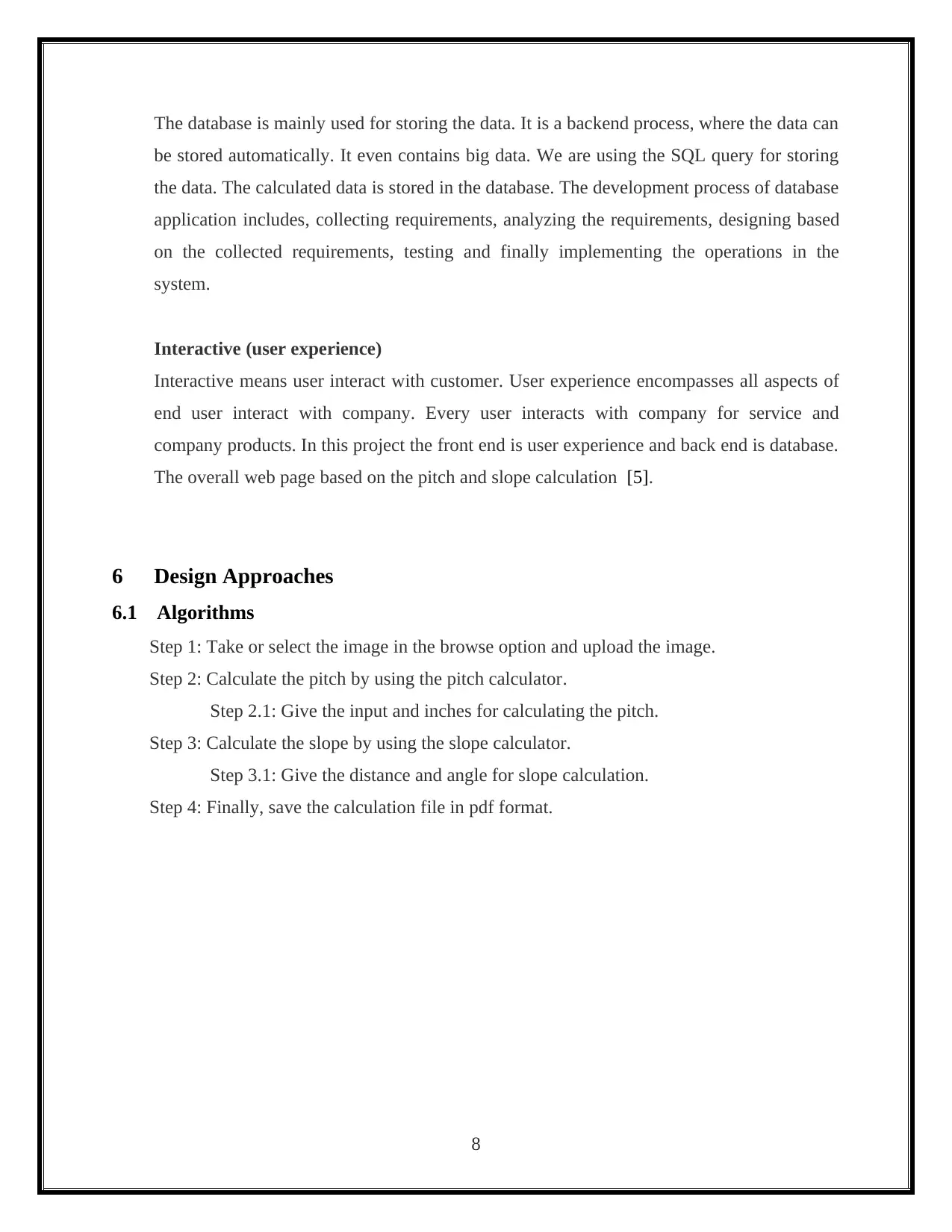
The database is mainly used for storing the data. It is a backend process, where the data can
be stored automatically. It even contains big data. We are using the SQL query for storing
the data. The calculated data is stored in the database. The development process of database
application includes, collecting requirements, analyzing the requirements, designing based
on the collected requirements, testing and finally implementing the operations in the
system.
Interactive (user experience)
Interactive means user interact with customer. User experience encompasses all aspects of
end user interact with company. Every user interacts with company for service and
company products. In this project the front end is user experience and back end is database.
The overall web page based on the pitch and slope calculation [5].
6 Design Approaches
6.1 Algorithms
Step 1: Take or select the image in the browse option and upload the image.
Step 2: Calculate the pitch by using the pitch calculator.
Step 2.1: Give the input and inches for calculating the pitch.
Step 3: Calculate the slope by using the slope calculator.
Step 3.1: Give the distance and angle for slope calculation.
Step 4: Finally, save the calculation file in pdf format.
8
be stored automatically. It even contains big data. We are using the SQL query for storing
the data. The calculated data is stored in the database. The development process of database
application includes, collecting requirements, analyzing the requirements, designing based
on the collected requirements, testing and finally implementing the operations in the
system.
Interactive (user experience)
Interactive means user interact with customer. User experience encompasses all aspects of
end user interact with company. Every user interacts with company for service and
company products. In this project the front end is user experience and back end is database.
The overall web page based on the pitch and slope calculation [5].
6 Design Approaches
6.1 Algorithms
Step 1: Take or select the image in the browse option and upload the image.
Step 2: Calculate the pitch by using the pitch calculator.
Step 2.1: Give the input and inches for calculating the pitch.
Step 3: Calculate the slope by using the slope calculator.
Step 3.1: Give the distance and angle for slope calculation.
Step 4: Finally, save the calculation file in pdf format.
8
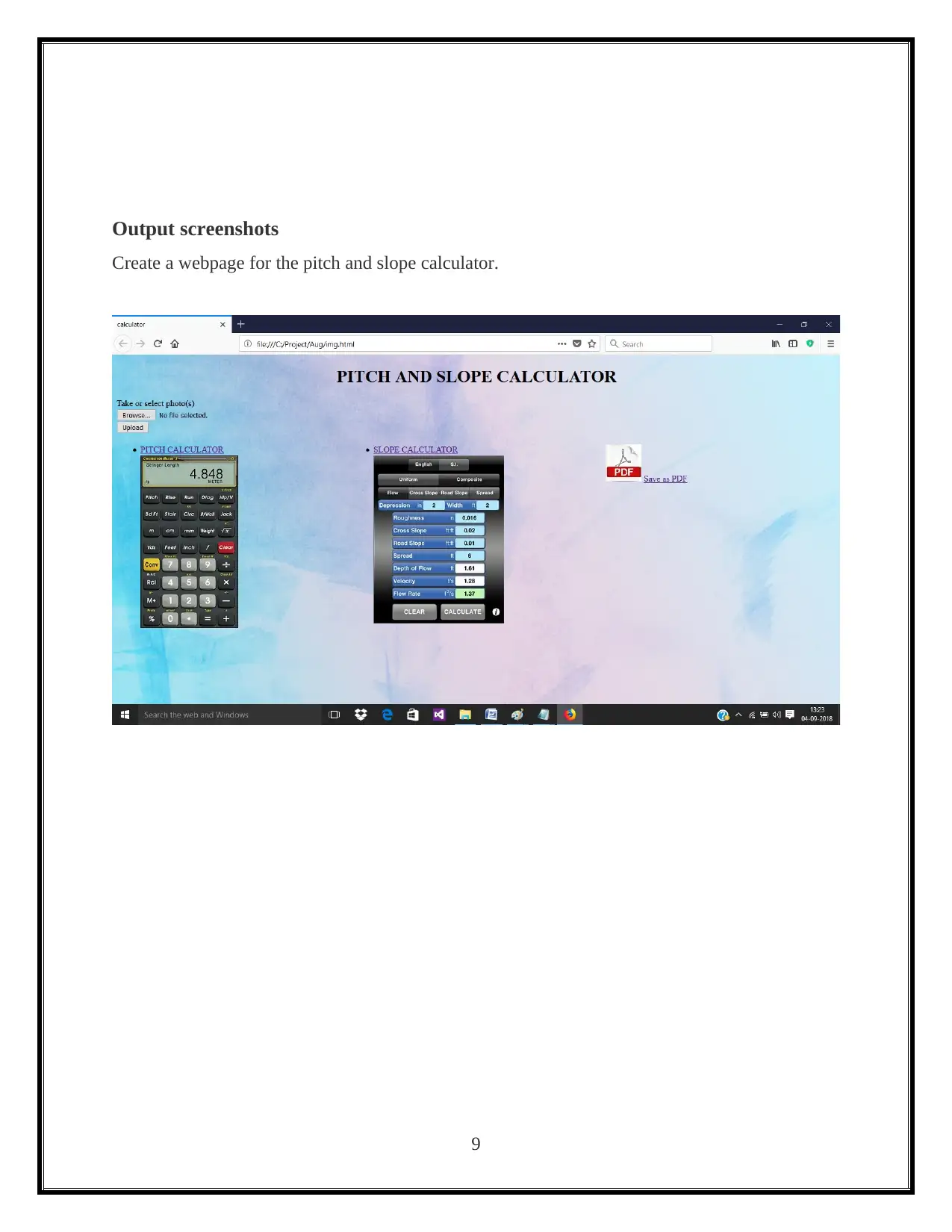
Output screenshots
Create a webpage for the pitch and slope calculator.
9
Create a webpage for the pitch and slope calculator.
9
⊘ This is a preview!⊘
Do you want full access?
Subscribe today to unlock all pages.

Trusted by 1+ million students worldwide
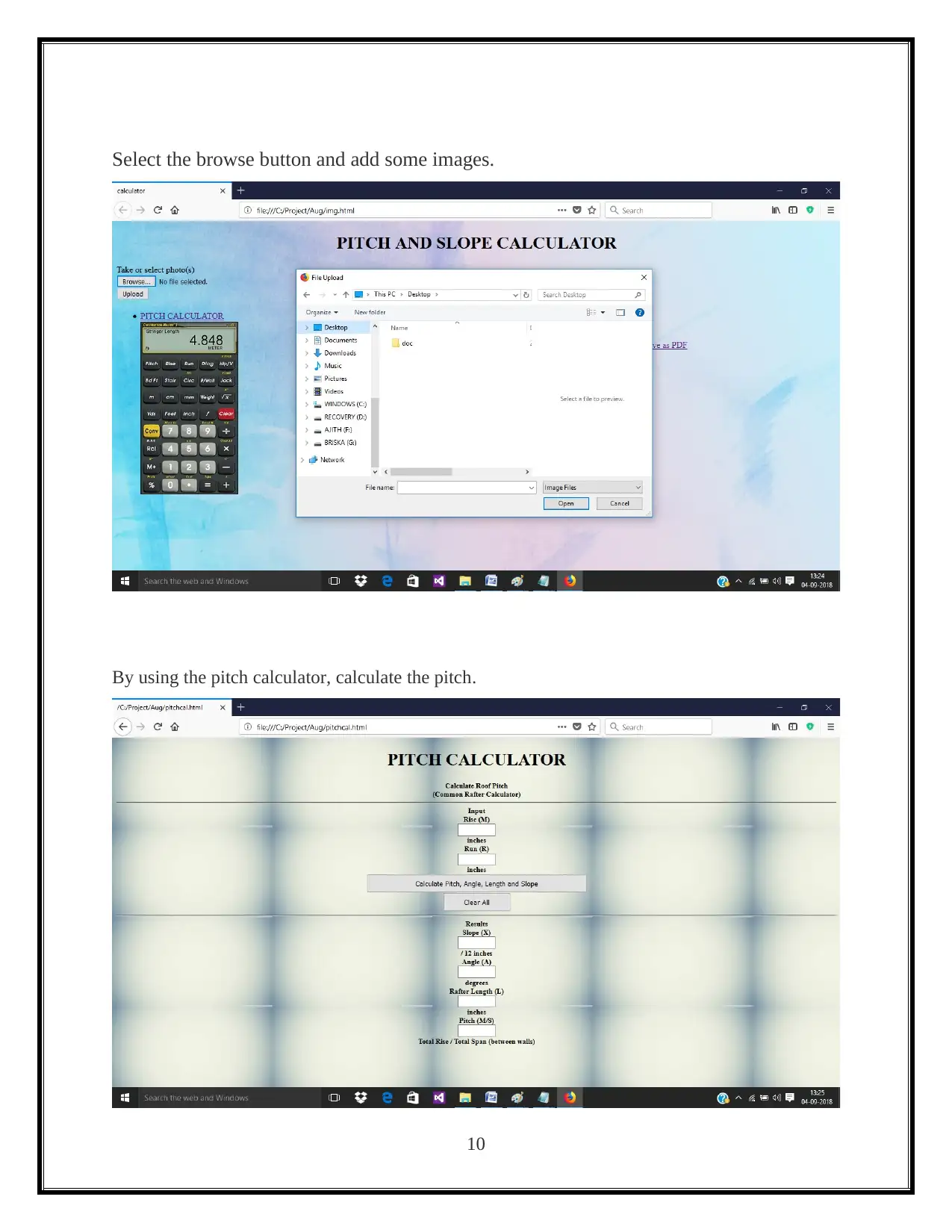
Select the browse button and add some images.
By using the pitch calculator, calculate the pitch.
10
By using the pitch calculator, calculate the pitch.
10
Paraphrase This Document
Need a fresh take? Get an instant paraphrase of this document with our AI Paraphraser
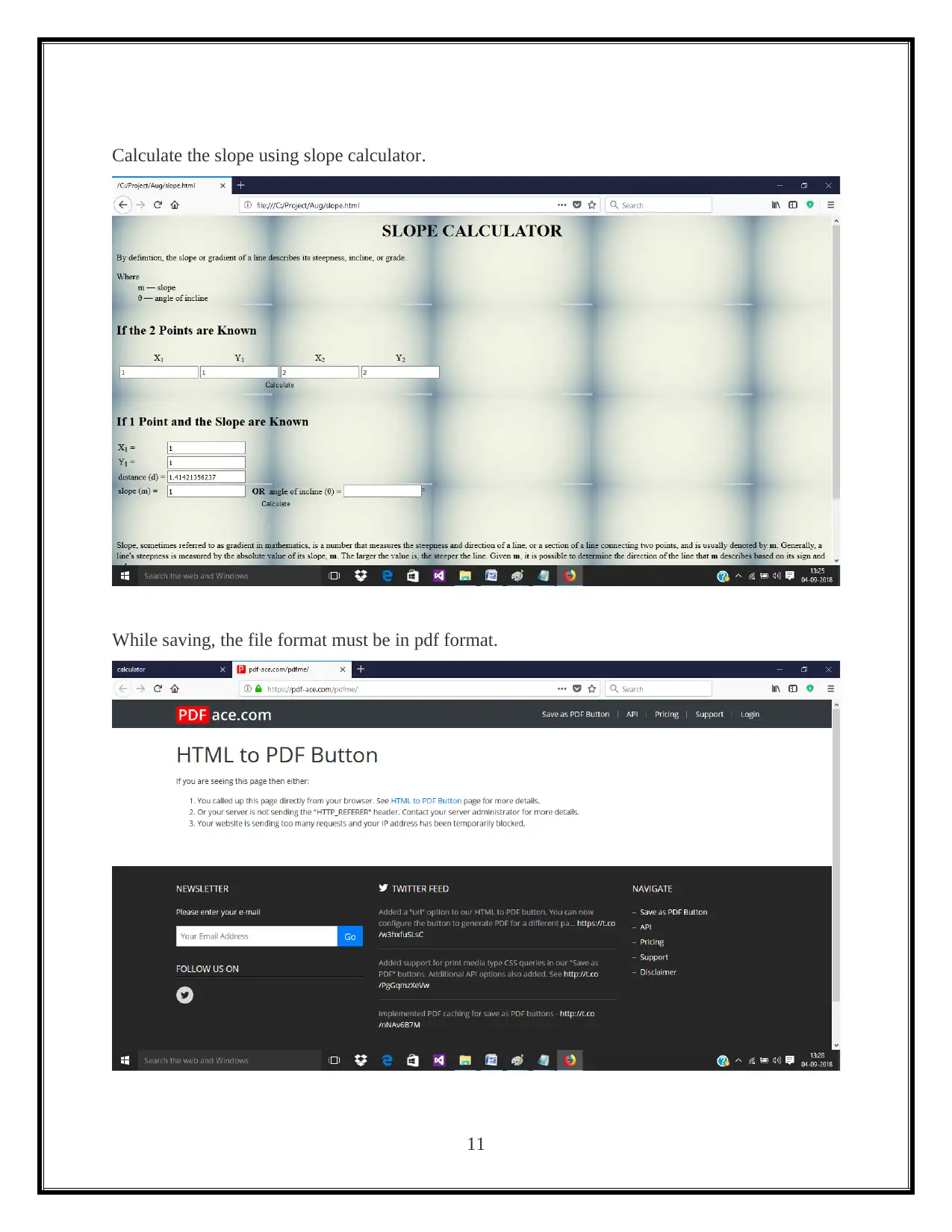
Calculate the slope using slope calculator.
While saving, the file format must be in pdf format.
11
While saving, the file format must be in pdf format.
11
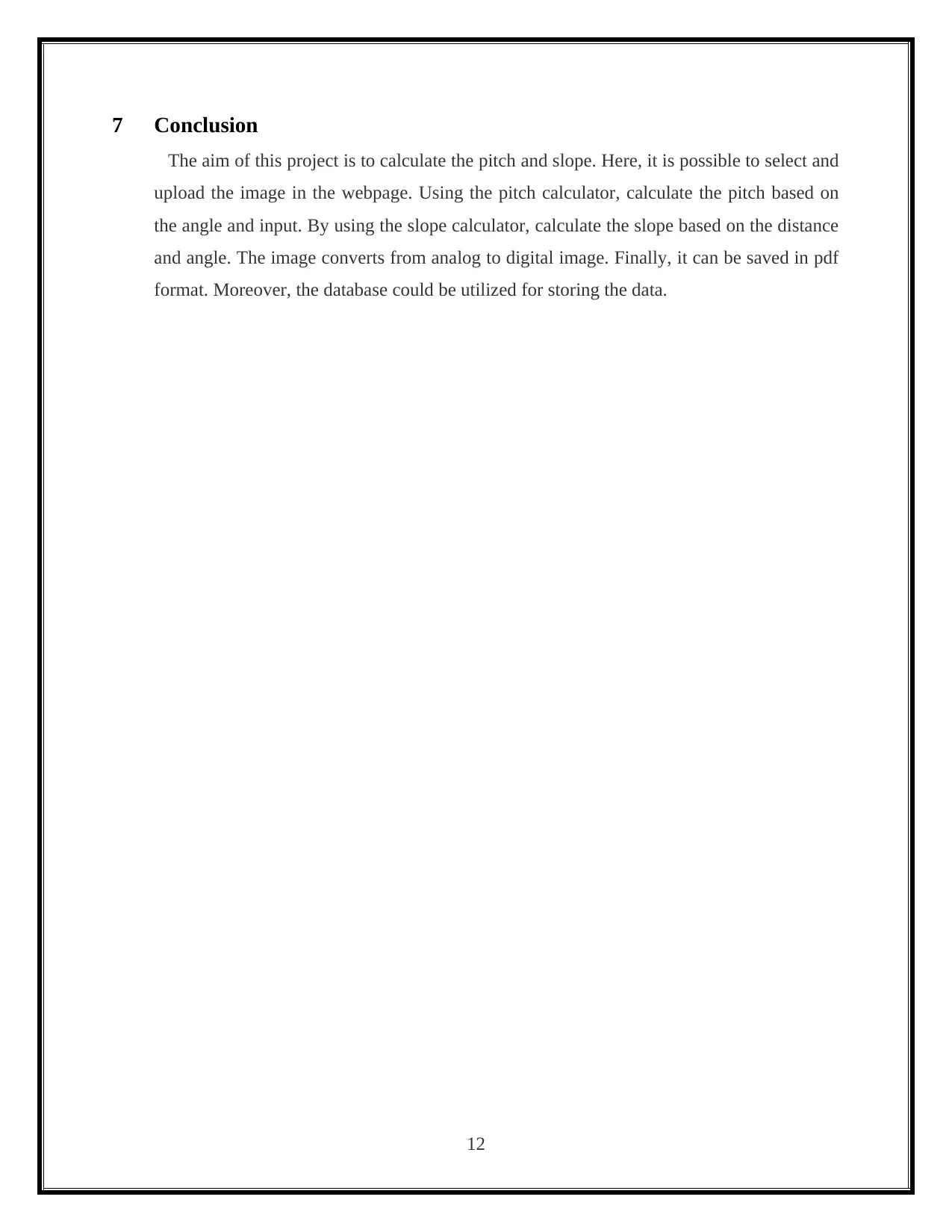
7 Conclusion
The aim of this project is to calculate the pitch and slope. Here, it is possible to select and
upload the image in the webpage. Using the pitch calculator, calculate the pitch based on
the angle and input. By using the slope calculator, calculate the slope based on the distance
and angle. The image converts from analog to digital image. Finally, it can be saved in pdf
format. Moreover, the database could be utilized for storing the data.
12
The aim of this project is to calculate the pitch and slope. Here, it is possible to select and
upload the image in the webpage. Using the pitch calculator, calculate the pitch based on
the angle and input. By using the slope calculator, calculate the slope based on the distance
and angle. The image converts from analog to digital image. Finally, it can be saved in pdf
format. Moreover, the database could be utilized for storing the data.
12
⊘ This is a preview!⊘
Do you want full access?
Subscribe today to unlock all pages.

Trusted by 1+ million students worldwide
1 out of 13