Use Case Descriptions, Activity Diagrams, Sequence Diagrams, and More: A Comprehensive Overview
VerifiedAdded on 2023/04/25
|11
|966
|249
AI Summary
In this cover page we will discuss about use case descriptions and below are the summaries point:-
Use case descriptions include Use case 1 and Use case 2.
Activity diagram includes Post ad job and Place a contractor.
Sequence diagram includes Post job ad sequence diagram and Place a contractor.
Contribute Materials
Your contribution can guide someone’s learning journey. Share your
documents today.

COVER PAGE
Secure Best Marks with AI Grader
Need help grading? Try our AI Grader for instant feedback on your assignments.

Contents
Use case descriptions..................................................................................................................................3
Use case 1................................................................................................................................................3
Use case 2................................................................................................................................................4
Activity diagram...........................................................................................................................................6
Post ad job...............................................................................................................................................6
Place a contractor....................................................................................................................................7
Sequence diagram.......................................................................................................................................8
Post job ad sequence diagram.................................................................................................................8
Place a contractor....................................................................................................................................9
Screen design............................................................................................................................................10
Test cases..................................................................................................................................................10
Bibliography...............................................................................................................................................11
Use case descriptions..................................................................................................................................3
Use case 1................................................................................................................................................3
Use case 2................................................................................................................................................4
Activity diagram...........................................................................................................................................6
Post ad job...............................................................................................................................................6
Place a contractor....................................................................................................................................7
Sequence diagram.......................................................................................................................................8
Post job ad sequence diagram.................................................................................................................8
Place a contractor....................................................................................................................................9
Screen design............................................................................................................................................10
Test cases..................................................................................................................................................10
Bibliography...............................................................................................................................................11

Use case descriptions
Use case 1
Use Case ID: UC1
Use Case Name: Post job ad
Created By: Author Last Updated By: Author
Date Created: 29/1/2019 Date Last Updated: 1/2/2019
Actor: Employer
Description: Employer accesses the system and posts a job add on a specific
category. The system verifies all the details of the job ad and
generates an invoice of the payment for the job ad.
Preconditions: Employer must be logged in to the employer sub-system
Postconditions: An invoice is generated upon successful creation of the job ad
Priority: High
Frequency of Use: Very frequent
Normal Course of Events: 1. Employer opens the post job ad page
2. Employer selects category of the job that he or she wants
to create an ad for.
3. System retrieves details of the category including fields
that are supposed to be filled by the employer.
4. Employer fills in the form and submits
5. System validates all the details filled by the employer
6. System generates the invoice based on the details of the
ad.
7. Employer downloads the invoice.
Alternative Courses: 5. System validates all the details filled by the employer
5.1 System encounters some errors in the details filled by the
employer.
5.2 System displays the error message and takes the user back to
step 4.
Exceptions: 7. Employer downloads invoice.
An exception can be made for this step where by the employer
prints the invoice instead of downloading it.
Includes: Invoice generation
Use case 1
Use Case ID: UC1
Use Case Name: Post job ad
Created By: Author Last Updated By: Author
Date Created: 29/1/2019 Date Last Updated: 1/2/2019
Actor: Employer
Description: Employer accesses the system and posts a job add on a specific
category. The system verifies all the details of the job ad and
generates an invoice of the payment for the job ad.
Preconditions: Employer must be logged in to the employer sub-system
Postconditions: An invoice is generated upon successful creation of the job ad
Priority: High
Frequency of Use: Very frequent
Normal Course of Events: 1. Employer opens the post job ad page
2. Employer selects category of the job that he or she wants
to create an ad for.
3. System retrieves details of the category including fields
that are supposed to be filled by the employer.
4. Employer fills in the form and submits
5. System validates all the details filled by the employer
6. System generates the invoice based on the details of the
ad.
7. Employer downloads the invoice.
Alternative Courses: 5. System validates all the details filled by the employer
5.1 System encounters some errors in the details filled by the
employer.
5.2 System displays the error message and takes the user back to
step 4.
Exceptions: 7. Employer downloads invoice.
An exception can be made for this step where by the employer
prints the invoice instead of downloading it.
Includes: Invoice generation
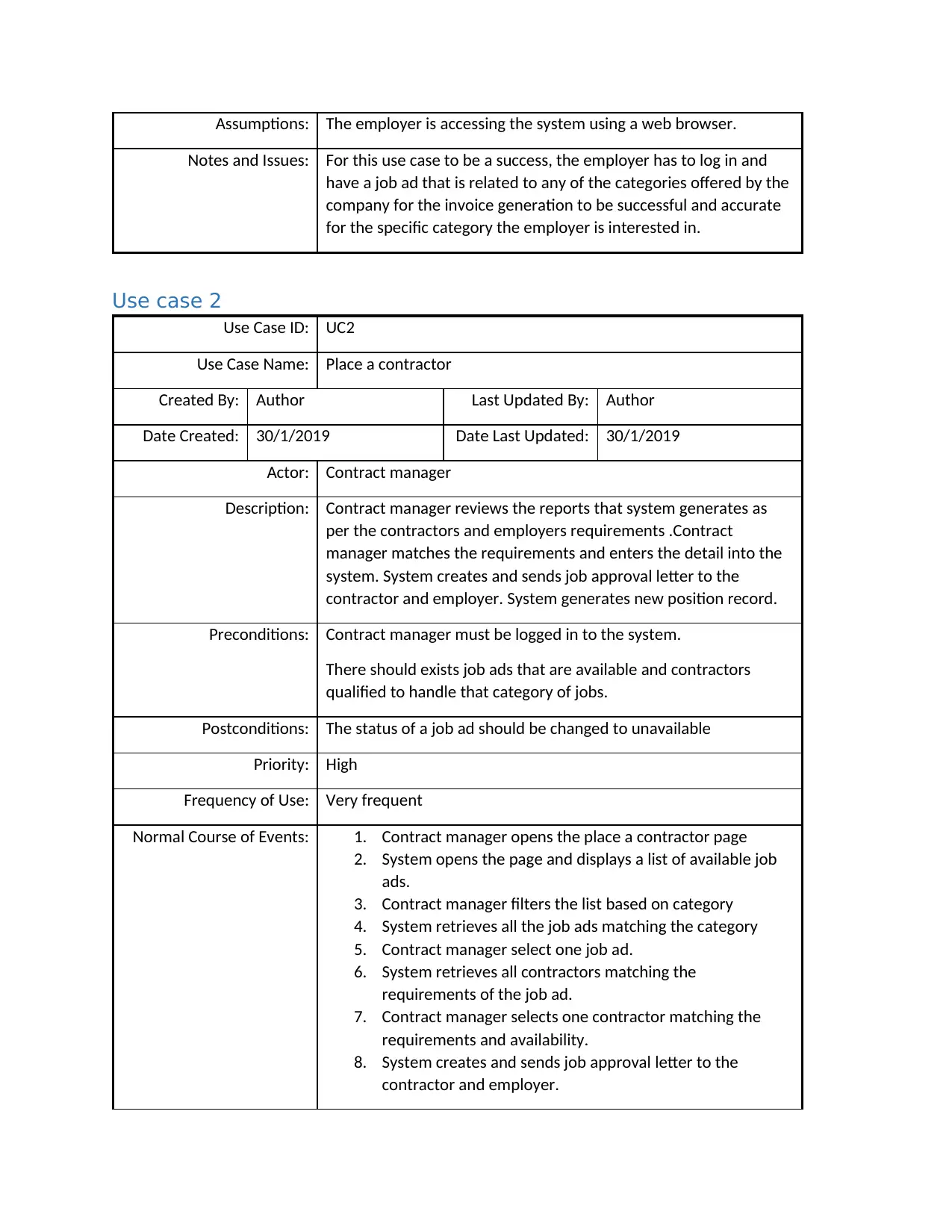
Assumptions: The employer is accessing the system using a web browser.
Notes and Issues: For this use case to be a success, the employer has to log in and
have a job ad that is related to any of the categories offered by the
company for the invoice generation to be successful and accurate
for the specific category the employer is interested in.
Use case 2
Use Case ID: UC2
Use Case Name: Place a contractor
Created By: Author Last Updated By: Author
Date Created: 30/1/2019 Date Last Updated: 30/1/2019
Actor: Contract manager
Description: Contract manager reviews the reports that system generates as
per the contractors and employers requirements .Contract
manager matches the requirements and enters the detail into the
system. System creates and sends job approval letter to the
contractor and employer. System generates new position record.
Preconditions: Contract manager must be logged in to the system.
There should exists job ads that are available and contractors
qualified to handle that category of jobs.
Postconditions: The status of a job ad should be changed to unavailable
Priority: High
Frequency of Use: Very frequent
Normal Course of Events: 1. Contract manager opens the place a contractor page
2. System opens the page and displays a list of available job
ads.
3. Contract manager filters the list based on category
4. System retrieves all the job ads matching the category
5. Contract manager select one job ad.
6. System retrieves all contractors matching the
requirements of the job ad.
7. Contract manager selects one contractor matching the
requirements and availability.
8. System creates and sends job approval letter to the
contractor and employer.
Notes and Issues: For this use case to be a success, the employer has to log in and
have a job ad that is related to any of the categories offered by the
company for the invoice generation to be successful and accurate
for the specific category the employer is interested in.
Use case 2
Use Case ID: UC2
Use Case Name: Place a contractor
Created By: Author Last Updated By: Author
Date Created: 30/1/2019 Date Last Updated: 30/1/2019
Actor: Contract manager
Description: Contract manager reviews the reports that system generates as
per the contractors and employers requirements .Contract
manager matches the requirements and enters the detail into the
system. System creates and sends job approval letter to the
contractor and employer. System generates new position record.
Preconditions: Contract manager must be logged in to the system.
There should exists job ads that are available and contractors
qualified to handle that category of jobs.
Postconditions: The status of a job ad should be changed to unavailable
Priority: High
Frequency of Use: Very frequent
Normal Course of Events: 1. Contract manager opens the place a contractor page
2. System opens the page and displays a list of available job
ads.
3. Contract manager filters the list based on category
4. System retrieves all the job ads matching the category
5. Contract manager select one job ad.
6. System retrieves all contractors matching the
requirements of the job ad.
7. Contract manager selects one contractor matching the
requirements and availability.
8. System creates and sends job approval letter to the
contractor and employer.
Secure Best Marks with AI Grader
Need help grading? Try our AI Grader for instant feedback on your assignments.
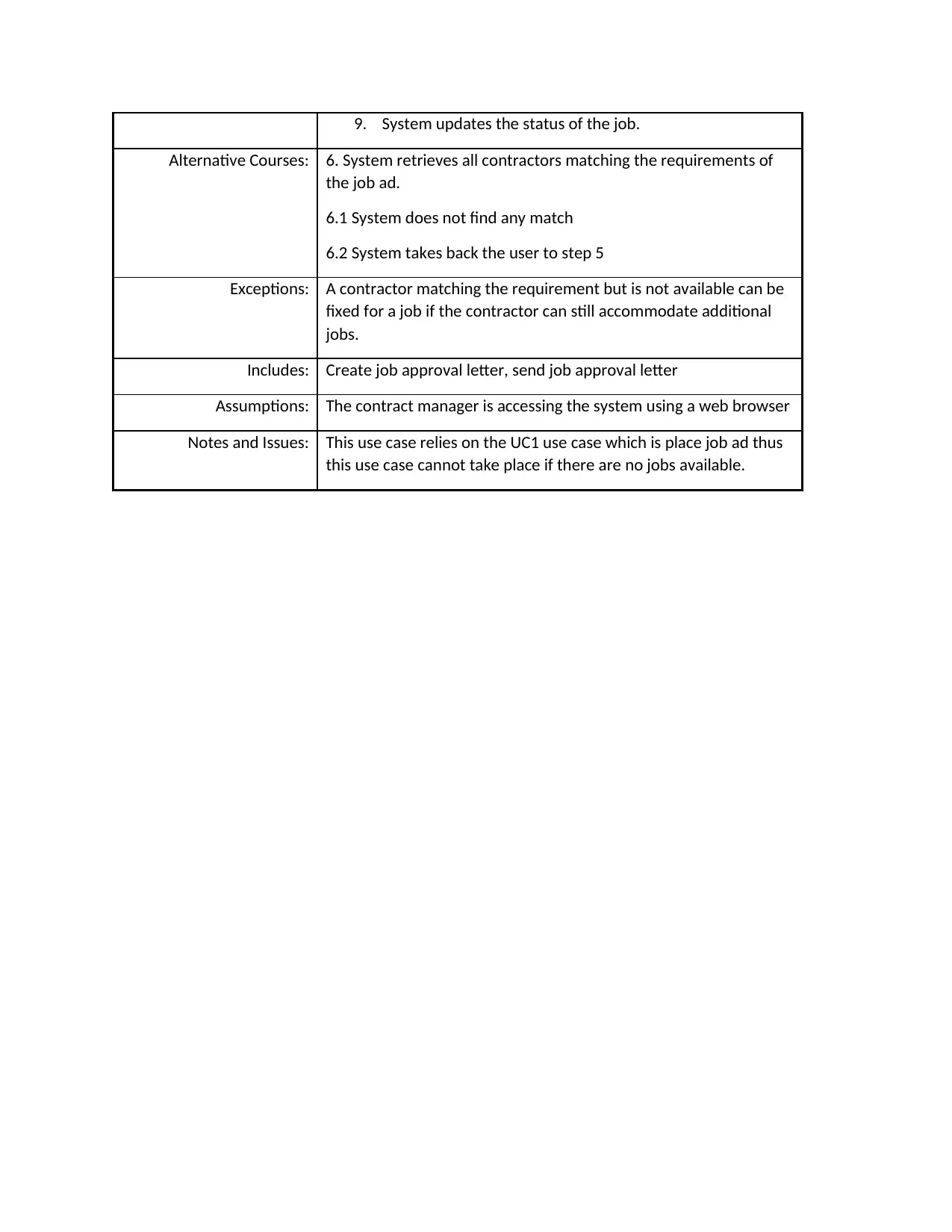
9. System updates the status of the job.
Alternative Courses: 6. System retrieves all contractors matching the requirements of
the job ad.
6.1 System does not find any match
6.2 System takes back the user to step 5
Exceptions: A contractor matching the requirement but is not available can be
fixed for a job if the contractor can still accommodate additional
jobs.
Includes: Create job approval letter, send job approval letter
Assumptions: The contract manager is accessing the system using a web browser
Notes and Issues: This use case relies on the UC1 use case which is place job ad thus
this use case cannot take place if there are no jobs available.
Alternative Courses: 6. System retrieves all contractors matching the requirements of
the job ad.
6.1 System does not find any match
6.2 System takes back the user to step 5
Exceptions: A contractor matching the requirement but is not available can be
fixed for a job if the contractor can still accommodate additional
jobs.
Includes: Create job approval letter, send job approval letter
Assumptions: The contract manager is accessing the system using a web browser
Notes and Issues: This use case relies on the UC1 use case which is place job ad thus
this use case cannot take place if there are no jobs available.

Activity diagram
Post ad job
Post ad job
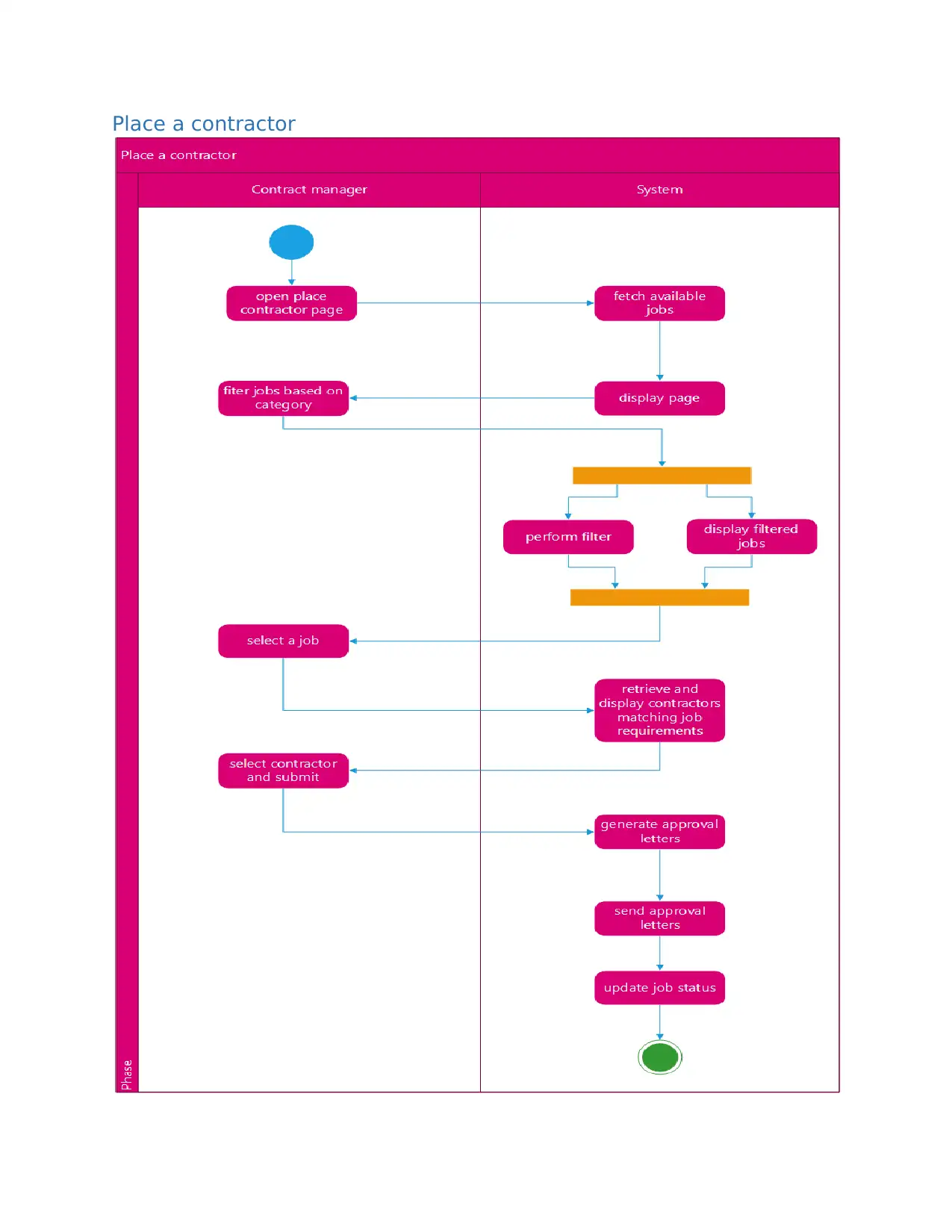
Place a contractor
Paraphrase This Document
Need a fresh take? Get an instant paraphrase of this document with our AI Paraphraser

Sequence diagram
Post job ad sequence diagram
Post job ad sequence diagram

Place a contractor
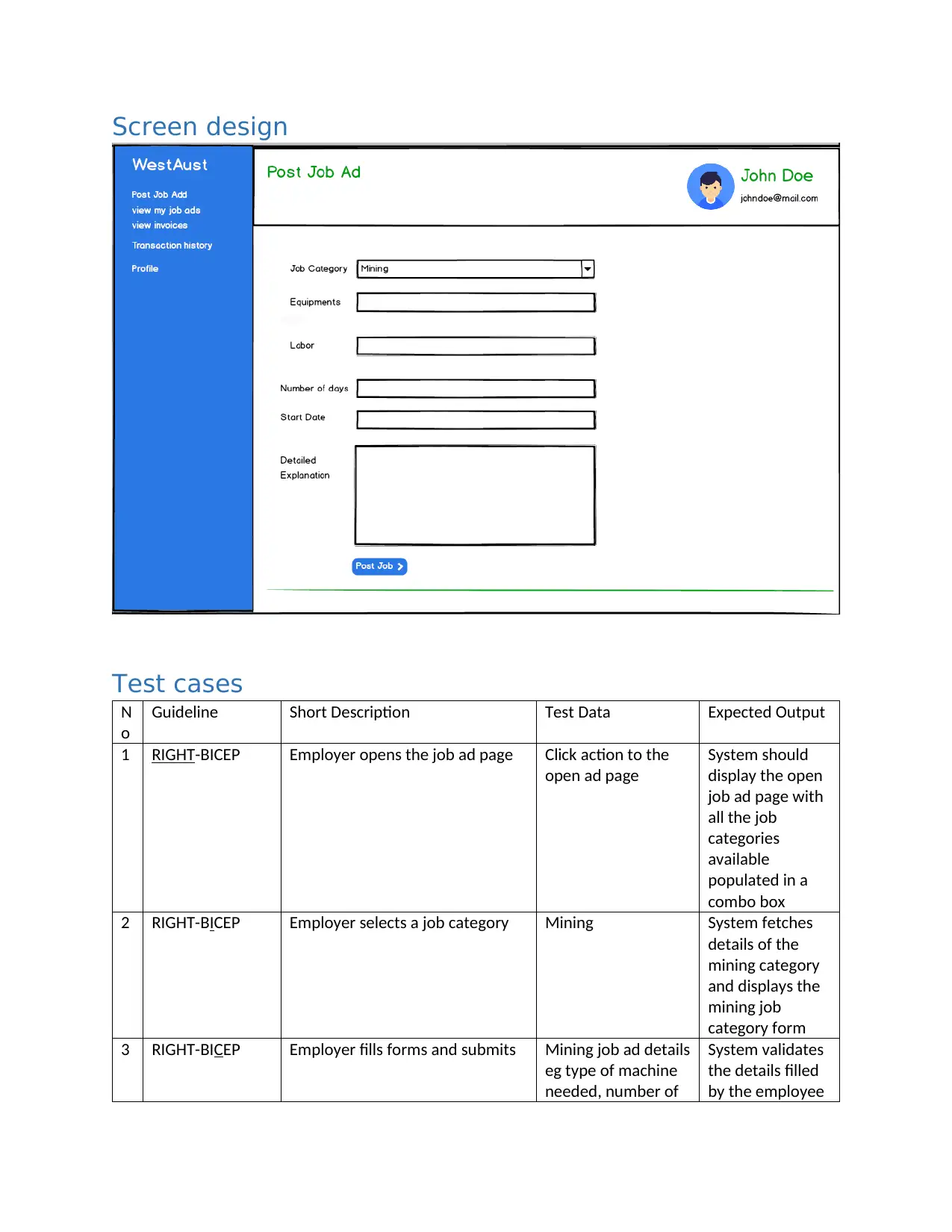
Screen design
Test cases
N
o
Guideline Short Description Test Data Expected Output
1 RIGHT-BICEP Employer opens the job ad page Click action to the
open ad page
System should
display the open
job ad page with
all the job
categories
available
populated in a
combo box
2 RIGHT-BICEP Employer selects a job category Mining System fetches
details of the
mining category
and displays the
mining job
category form
3 RIGHT-BICEP Employer fills forms and submits Mining job ad details
eg type of machine
needed, number of
System validates
the details filled
by the employee
Test cases
N
o
Guideline Short Description Test Data Expected Output
1 RIGHT-BICEP Employer opens the job ad page Click action to the
open ad page
System should
display the open
job ad page with
all the job
categories
available
populated in a
combo box
2 RIGHT-BICEP Employer selects a job category Mining System fetches
details of the
mining category
and displays the
mining job
category form
3 RIGHT-BICEP Employer fills forms and submits Mining job ad details
eg type of machine
needed, number of
System validates
the details filled
by the employee
Secure Best Marks with AI Grader
Need help grading? Try our AI Grader for instant feedback on your assignments.

laborers, the starting
date
and displays an
error if some
details are not
correct
4 RIGHT-BICEP Employer downloads invoice system generated
invoice
The system
creates a
download link
and
automatically
starts the
download
6 Boundary -
CORRECT
Employer prints generated
invoice
system generated
invoice
The system
creates a
download link
and accesses
available printing
devices on the
user’s computer
Bibliography
InVision | Digital product design, workflow & collaboration. (2019). Retrieved from
https://www.invisionapp.com/
date
and displays an
error if some
details are not
correct
4 RIGHT-BICEP Employer downloads invoice system generated
invoice
The system
creates a
download link
and
automatically
starts the
download
6 Boundary -
CORRECT
Employer prints generated
invoice
system generated
invoice
The system
creates a
download link
and accesses
available printing
devices on the
user’s computer
Bibliography
InVision | Digital product design, workflow & collaboration. (2019). Retrieved from
https://www.invisionapp.com/
1 out of 11
Related Documents
Your All-in-One AI-Powered Toolkit for Academic Success.
+13062052269
info@desklib.com
Available 24*7 on WhatsApp / Email
![[object Object]](/_next/static/media/star-bottom.7253800d.svg)
Unlock your academic potential
© 2024 | Zucol Services PVT LTD | All rights reserved.





