Preliminary Project Plan for <Project Name>
Added on 2023-03-23
23 Pages4866 Words39 Views
PRELIMINARY PROJECT PLAN <Full Version Template>
<Project Name>
<Branch>
National Project Management System
Business Projects-IT-Enabled
Initiation Phase
<Project Name>
<Branch>
National Project Management System
Business Projects-IT-Enabled
Initiation Phase

<Project Name> Preliminary Project Plan Full
Instructions
This document is your template to producing a Preliminary Project Plan (PPP), a key requirement
for the implementation of any project.
Document Purpose
The PPP is the document that defines the plan that will be used to meet the project objectives during
the Identification Stage. It will include why the project is being initiated, what is to be done, who
will be involved in its development, when it will be done and how it will be done. Once the
Identification Stage is completed, and the project is approved at Preliminary Project Approval
(PPA), the Project Plan will be used to transition the project for delivery by the Project Delivery
Team. If the project is not approved, or if it is put on hold, the PPP becomes the key record of the
project’s project management processes during the Identification Stage.
Who produces this document?
If the Business Projects-IT-Enabled is for a single PWGSC branch or for multiple branches, it is the
responsibility of the Account Executive for the principle business owner Branch to produce this
document. NOTE: The ITSB Client Executive is informed, and the IM/IT Enterprise Architecture
Review Board will begin its technology impact review.
If the Business Projects-IT-Enabled is for shared infrastructure services for the benefit of an OGD,
it is the responsibility of the Enterprise Partnership Management organization in ITSB to produce
the document in consultation with the OGD(s) OPI.
Using this Template
<To create an Preliminary Project Plan from this template, simply:
1. Replace the title on the cover page with the name of your project and the organization
information.
2. Replace the <italicized text> in the document header with your project name and information.
3. Save your document with a filename that is in accordance with current branch document
naming standards.
4. Update the filename in the document footer by right-clicking and selecting “edit footer”.
5. Complete the entire template. Each section contains abbreviated instructions, shown in italics,
which can be removed once your document is finalized. Tables are also provided as a
suggested layout for some of the information required.
6. Update the table of contents by right-clicking and selecting Update Field, then update entire
table.
7. Note: Replace all the text between the less than / greater than symbols “<...>” with project
specific statements.
8. Delete this page when the PPP is complete.>
NPMS Business Projects-IT-Enabled i
Instructions
This document is your template to producing a Preliminary Project Plan (PPP), a key requirement
for the implementation of any project.
Document Purpose
The PPP is the document that defines the plan that will be used to meet the project objectives during
the Identification Stage. It will include why the project is being initiated, what is to be done, who
will be involved in its development, when it will be done and how it will be done. Once the
Identification Stage is completed, and the project is approved at Preliminary Project Approval
(PPA), the Project Plan will be used to transition the project for delivery by the Project Delivery
Team. If the project is not approved, or if it is put on hold, the PPP becomes the key record of the
project’s project management processes during the Identification Stage.
Who produces this document?
If the Business Projects-IT-Enabled is for a single PWGSC branch or for multiple branches, it is the
responsibility of the Account Executive for the principle business owner Branch to produce this
document. NOTE: The ITSB Client Executive is informed, and the IM/IT Enterprise Architecture
Review Board will begin its technology impact review.
If the Business Projects-IT-Enabled is for shared infrastructure services for the benefit of an OGD,
it is the responsibility of the Enterprise Partnership Management organization in ITSB to produce
the document in consultation with the OGD(s) OPI.
Using this Template
<To create an Preliminary Project Plan from this template, simply:
1. Replace the title on the cover page with the name of your project and the organization
information.
2. Replace the <italicized text> in the document header with your project name and information.
3. Save your document with a filename that is in accordance with current branch document
naming standards.
4. Update the filename in the document footer by right-clicking and selecting “edit footer”.
5. Complete the entire template. Each section contains abbreviated instructions, shown in italics,
which can be removed once your document is finalized. Tables are also provided as a
suggested layout for some of the information required.
6. Update the table of contents by right-clicking and selecting Update Field, then update entire
table.
7. Note: Replace all the text between the less than / greater than symbols “<...>” with project
specific statements.
8. Delete this page when the PPP is complete.>
NPMS Business Projects-IT-Enabled i
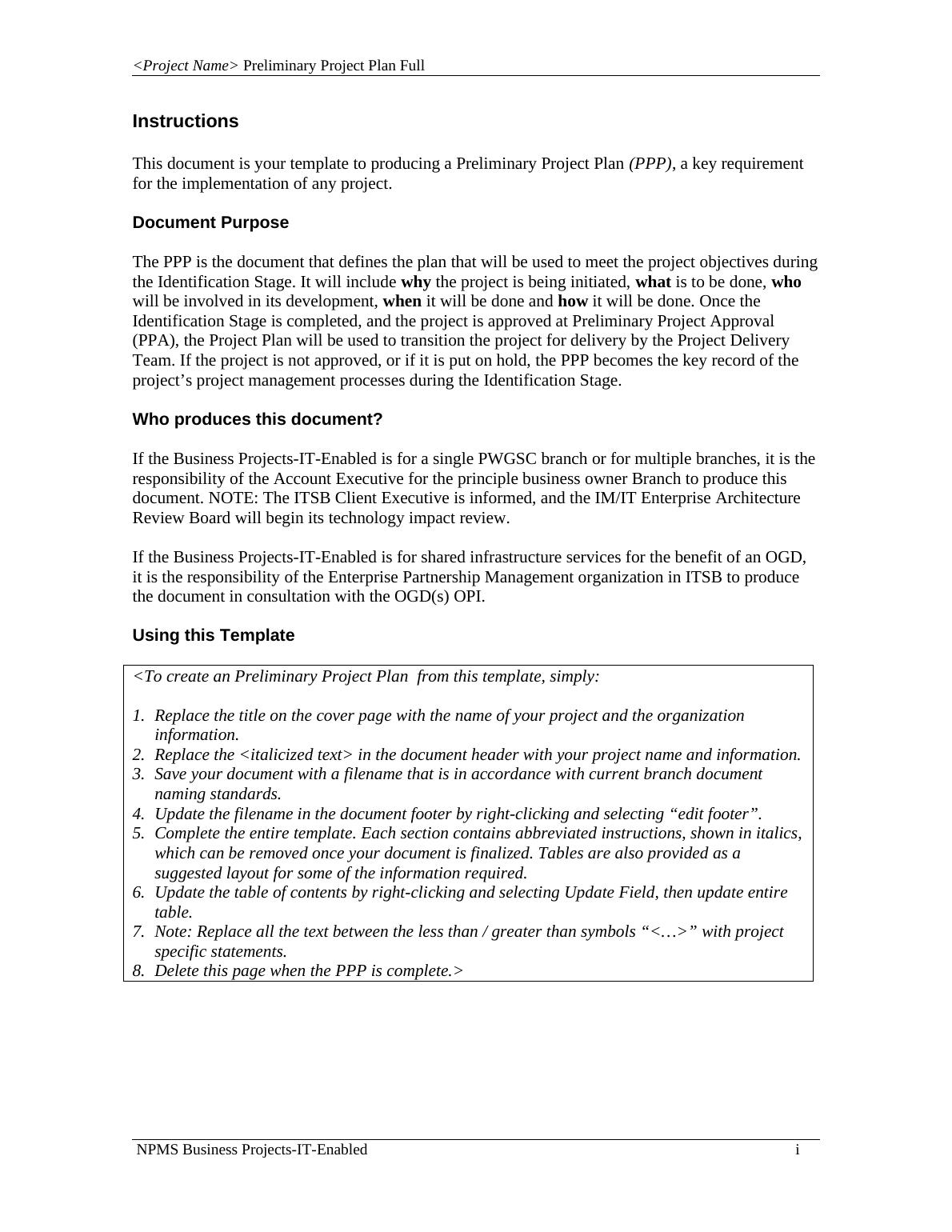
<Project Name> Preliminary Project Plan Full
Revision History
Version
Numbe
r
Description Date
Modified Author
1.0
NPMS Business Projects-IT-Enabled ii
Revision History
Version
Numbe
r
Description Date
Modified Author
1.0
NPMS Business Projects-IT-Enabled ii
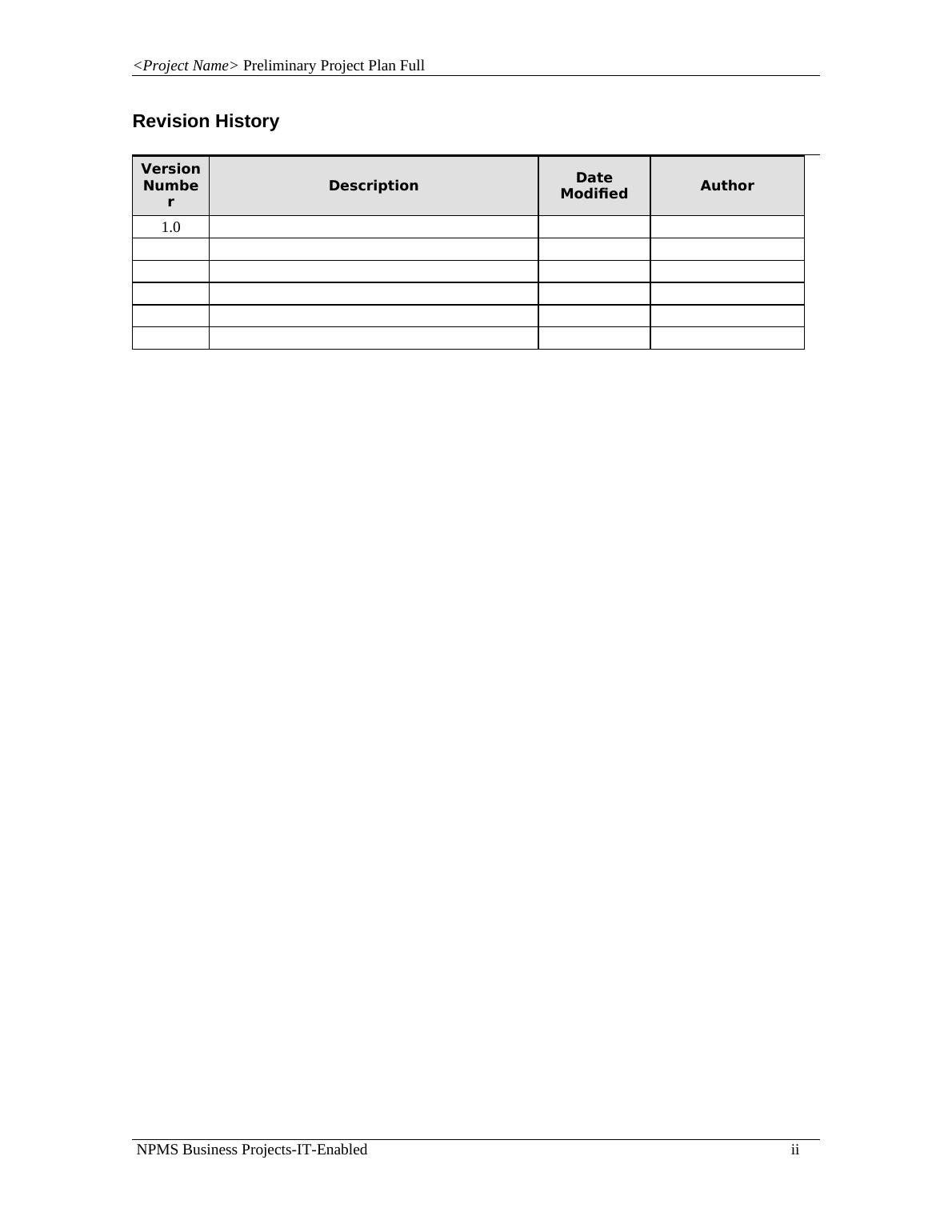
<Project Name> Preliminary Project Plan Full
Authority Signatures
The Project Lead (Business Side) and the Project Manager agree to deliver the Identification Stage
of this project in accordance with this PPP and amend it periodically as project parameters change.
Prepared by:
(PWGSC) Signature
Please print:
Name Position Date
Recommended by:
(PWGSC) Signature
Please print:
Name Title Date
Approved by:
(See NPMS procedures for approval Body)
(PWGSC) Signature
Please print:
Name Title Date
NPMS Business Projects-IT-Enabled iii
Prepared by:
(PWGSC) Signature
Please print:
Name Project
Analyst
Date
Authority Signatures
The Project Lead (Business Side) and the Project Manager agree to deliver the Identification Stage
of this project in accordance with this PPP and amend it periodically as project parameters change.
Prepared by:
(PWGSC) Signature
Please print:
Name Position Date
Recommended by:
(PWGSC) Signature
Please print:
Name Title Date
Approved by:
(See NPMS procedures for approval Body)
(PWGSC) Signature
Please print:
Name Title Date
NPMS Business Projects-IT-Enabled iii
Prepared by:
(PWGSC) Signature
Please print:
Name Project
Analyst
Date
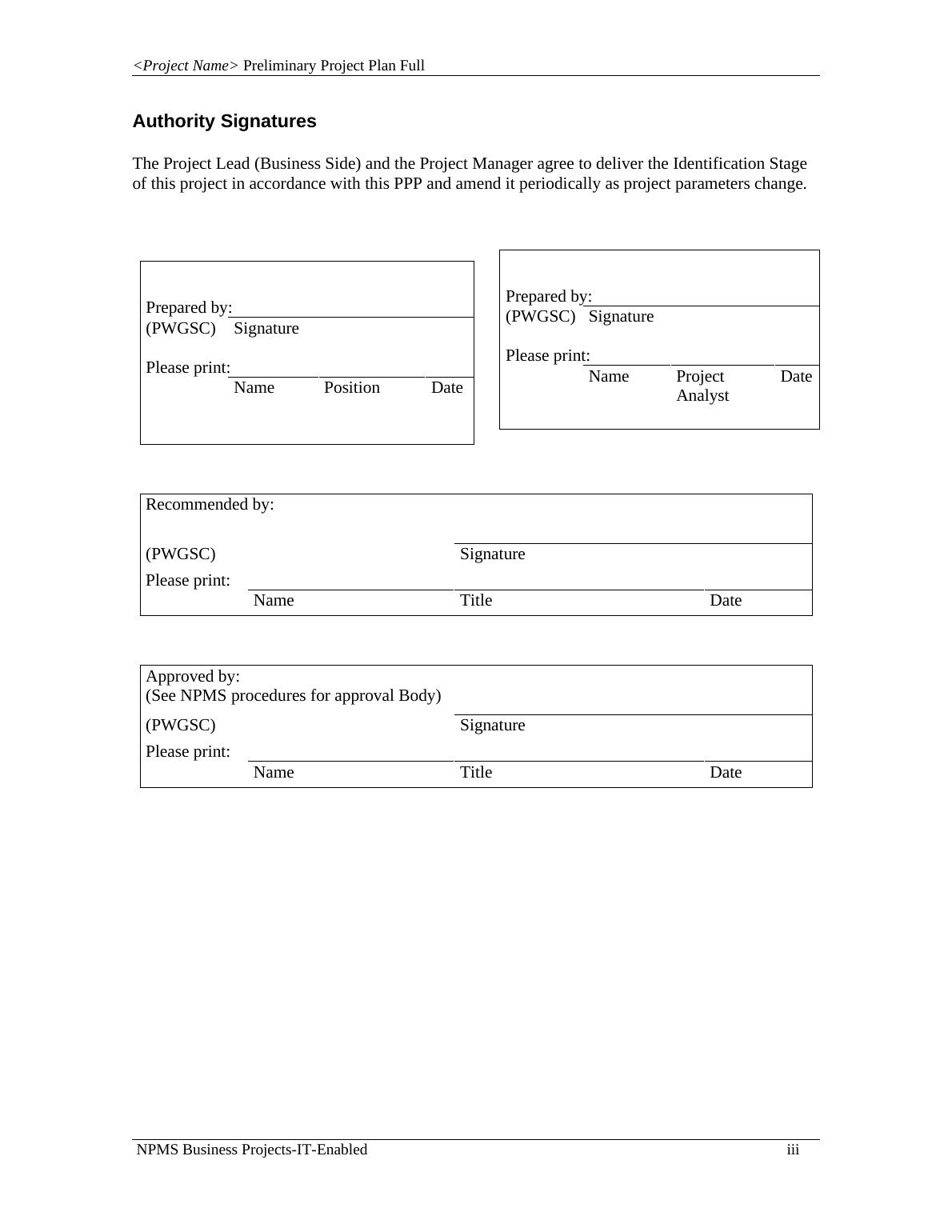
<Project Name> Preliminary Project Plan Full
Table of Contents
1 Executive Summary...........................................................1
2 Introduction..................................................................1
3 Scope Management...........................................................2
3.1 Scope Statement.............................................................................................................2
3.1.1 Constraints.................................................................................................................4
3.1.2 Assumptions..............................................................................................................6
3.1.3 Stakeholders..............................................................................................................7
4 Requirements Management..................................................9
5 Schedule Management........................................................9
5.1 High-Level Activity Definition and Sequencing............................................................9
5.2 Milestone Schedule.........................................................................................................9
6 Cost Management.............................................................9
6.1 Funding.............................................................................................................................9
6.2 Budget and Cash Flow...................................................................................................9
7 Change Management........................................................10
7.1 Request for Change Impact Assessment..................................................................10
7.2 Change Control.............................................................................................................10
8 Quality Management........................................................10
8.1 Project Reviews.............................................................................................................10
9 Human Resources Management / Staffing Management..............10
9.1 Organization...................................................................................................................10
9.2 Roles and Responsibilities...........................................................................................10
10 Communications Management............................................10
11 Risk Management............................................................11
12 Information Management...................................................11
13 Procurement Management.................................................11
14 Stage Closure................................................................................11
NPMS Business Projects-IT-Enabled iv
Table of Contents
1 Executive Summary...........................................................1
2 Introduction..................................................................1
3 Scope Management...........................................................2
3.1 Scope Statement.............................................................................................................2
3.1.1 Constraints.................................................................................................................4
3.1.2 Assumptions..............................................................................................................6
3.1.3 Stakeholders..............................................................................................................7
4 Requirements Management..................................................9
5 Schedule Management........................................................9
5.1 High-Level Activity Definition and Sequencing............................................................9
5.2 Milestone Schedule.........................................................................................................9
6 Cost Management.............................................................9
6.1 Funding.............................................................................................................................9
6.2 Budget and Cash Flow...................................................................................................9
7 Change Management........................................................10
7.1 Request for Change Impact Assessment..................................................................10
7.2 Change Control.............................................................................................................10
8 Quality Management........................................................10
8.1 Project Reviews.............................................................................................................10
9 Human Resources Management / Staffing Management..............10
9.1 Organization...................................................................................................................10
9.2 Roles and Responsibilities...........................................................................................10
10 Communications Management............................................10
11 Risk Management............................................................11
12 Information Management...................................................11
13 Procurement Management.................................................11
14 Stage Closure................................................................................11
NPMS Business Projects-IT-Enabled iv
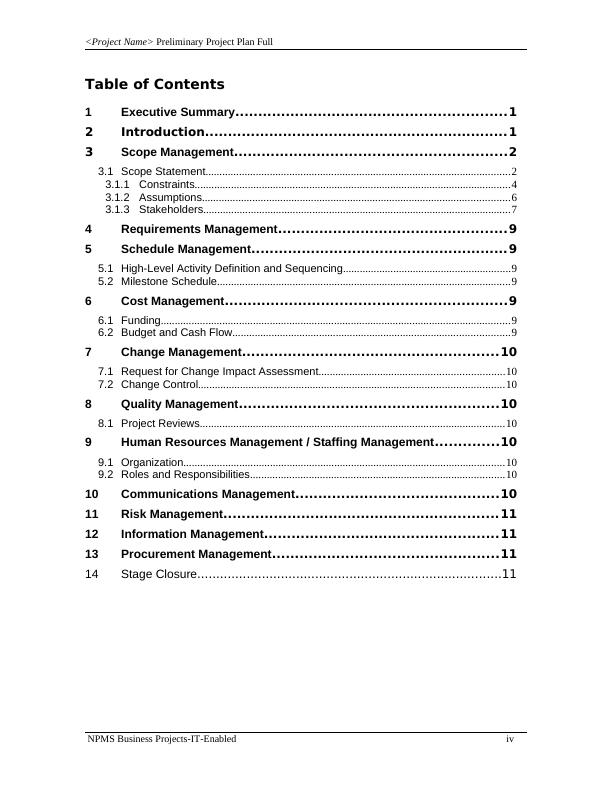
<Project Name> Preliminary Project Plan Full
List of Appendices
Appendix 1 – Attached Documents..................................................................................................................5
Appendix 2 – References..................................................................................................................................6
Appendix 3 – Glossary.....................................................................................................................................7
NPMS Business Projects-IT-Enabled v
List of Appendices
Appendix 1 – Attached Documents..................................................................................................................5
Appendix 2 – References..................................................................................................................................6
Appendix 3 – Glossary.....................................................................................................................................7
NPMS Business Projects-IT-Enabled v
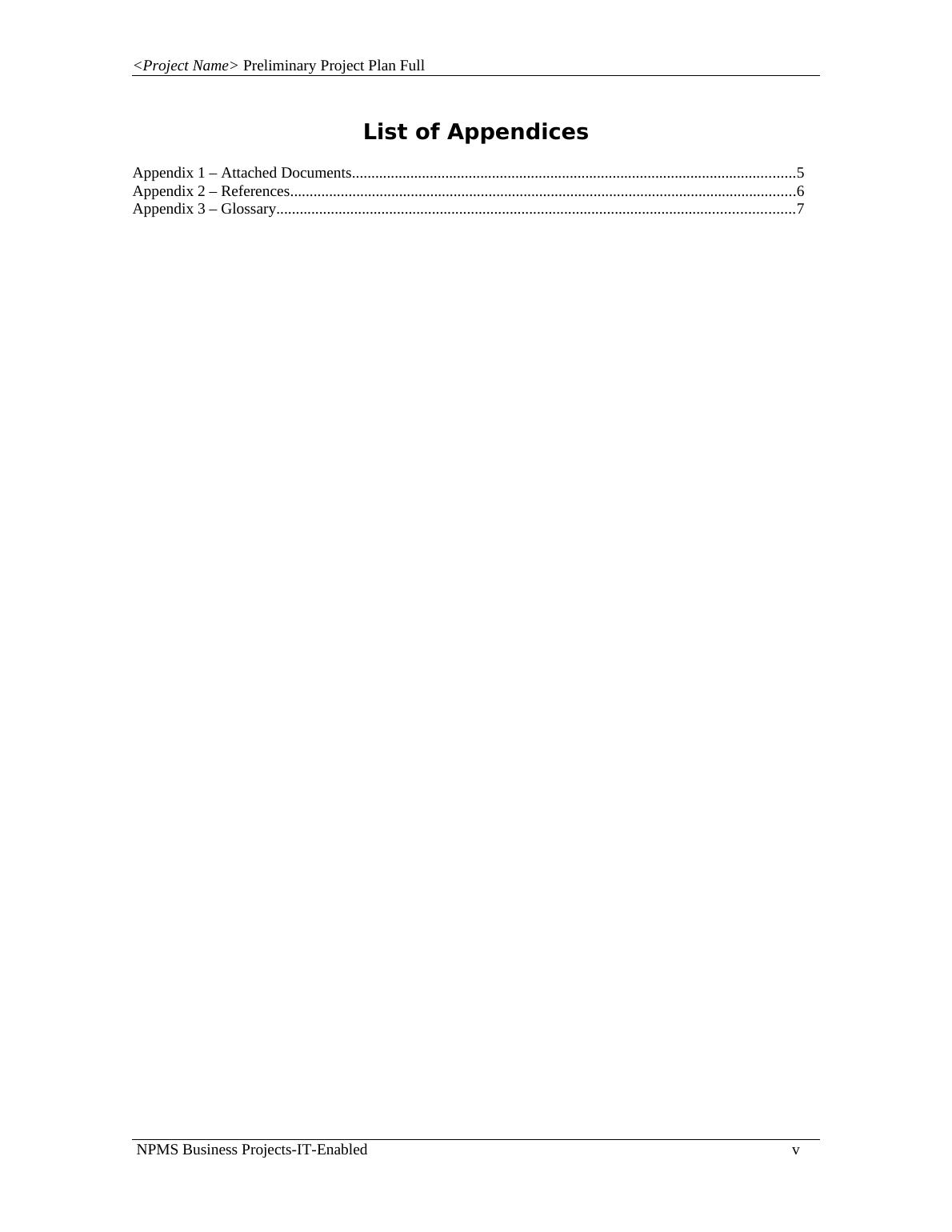
End of preview
Want to access all the pages? Upload your documents or become a member.
Related Documents
Project Charter for Interior Renovationlg...
|12
|2036
|122
PMBOK® Project Scope Management Plan Templatelg...
|12
|1769
|62