Primary School Network Design with Guest Network
VerifiedAdded on 2023/06/11
|16
|1462
|361
AI Summary
This project describes the design of a Primary School network with a guest network, including subnetting, IP addressing, DHCP configuration, ACL configuration, static routing, and testing.
Contribute Materials
Your contribution can guide someone’s learning journey. Share your
documents today.

Primary School Network
Overview of Internetworking
Student Name
(Student ID)
Overview of Internetworking
Student Name
(Student ID)
Secure Best Marks with AI Grader
Need help grading? Try our AI Grader for instant feedback on your assignments.
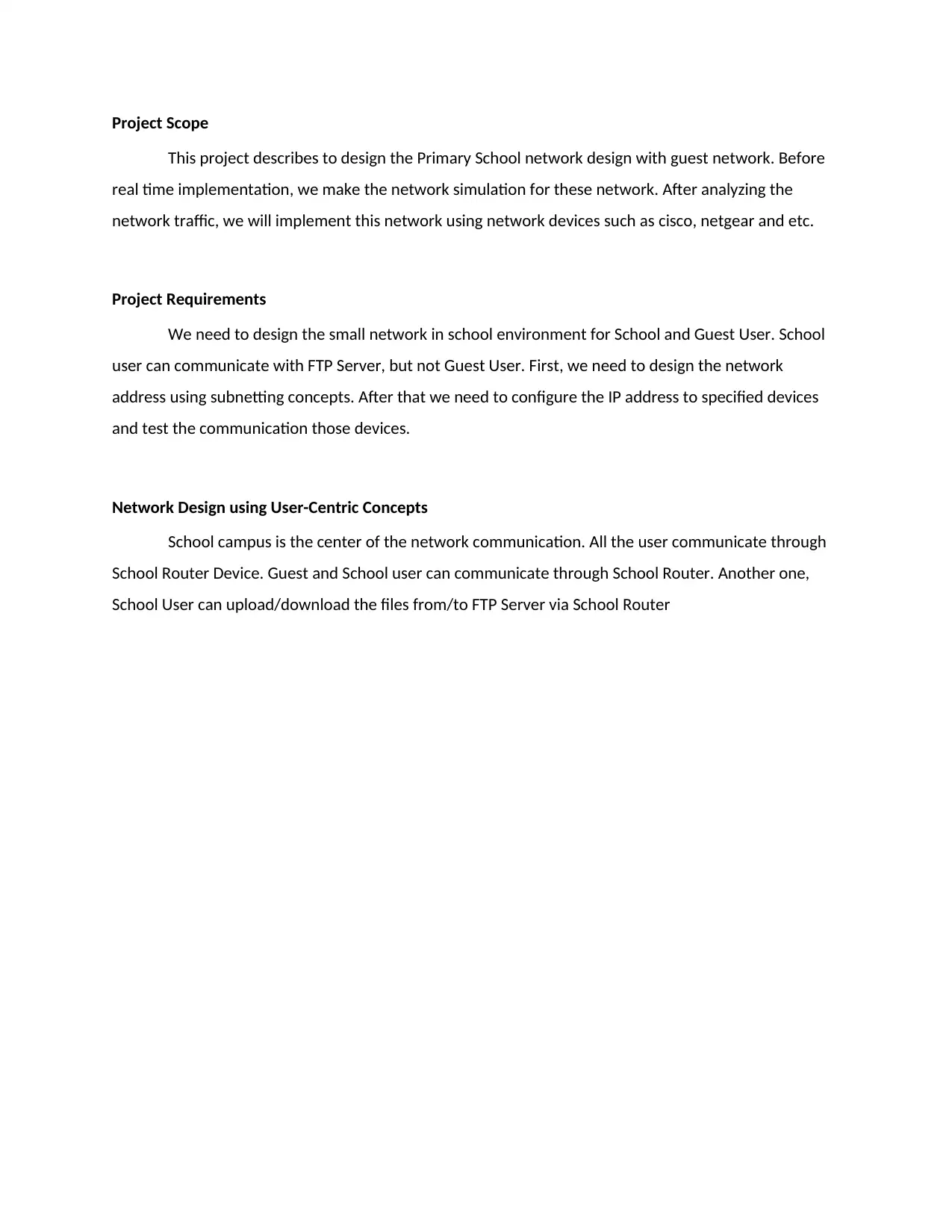
Project Scope
This project describes to design the Primary School network design with guest network. Before
real time implementation, we make the network simulation for these network. After analyzing the
network traffic, we will implement this network using network devices such as cisco, netgear and etc.
Project Requirements
We need to design the small network in school environment for School and Guest User. School
user can communicate with FTP Server, but not Guest User. First, we need to design the network
address using subnetting concepts. After that we need to configure the IP address to specified devices
and test the communication those devices.
Network Design using User-Centric Concepts
School campus is the center of the network communication. All the user communicate through
School Router Device. Guest and School user can communicate through School Router. Another one,
School User can upload/download the files from/to FTP Server via School Router
This project describes to design the Primary School network design with guest network. Before
real time implementation, we make the network simulation for these network. After analyzing the
network traffic, we will implement this network using network devices such as cisco, netgear and etc.
Project Requirements
We need to design the small network in school environment for School and Guest User. School
user can communicate with FTP Server, but not Guest User. First, we need to design the network
address using subnetting concepts. After that we need to configure the IP address to specified devices
and test the communication those devices.
Network Design using User-Centric Concepts
School campus is the center of the network communication. All the user communicate through
School Router Device. Guest and School user can communicate through School Router. Another one,
School User can upload/download the files from/to FTP Server via School Router
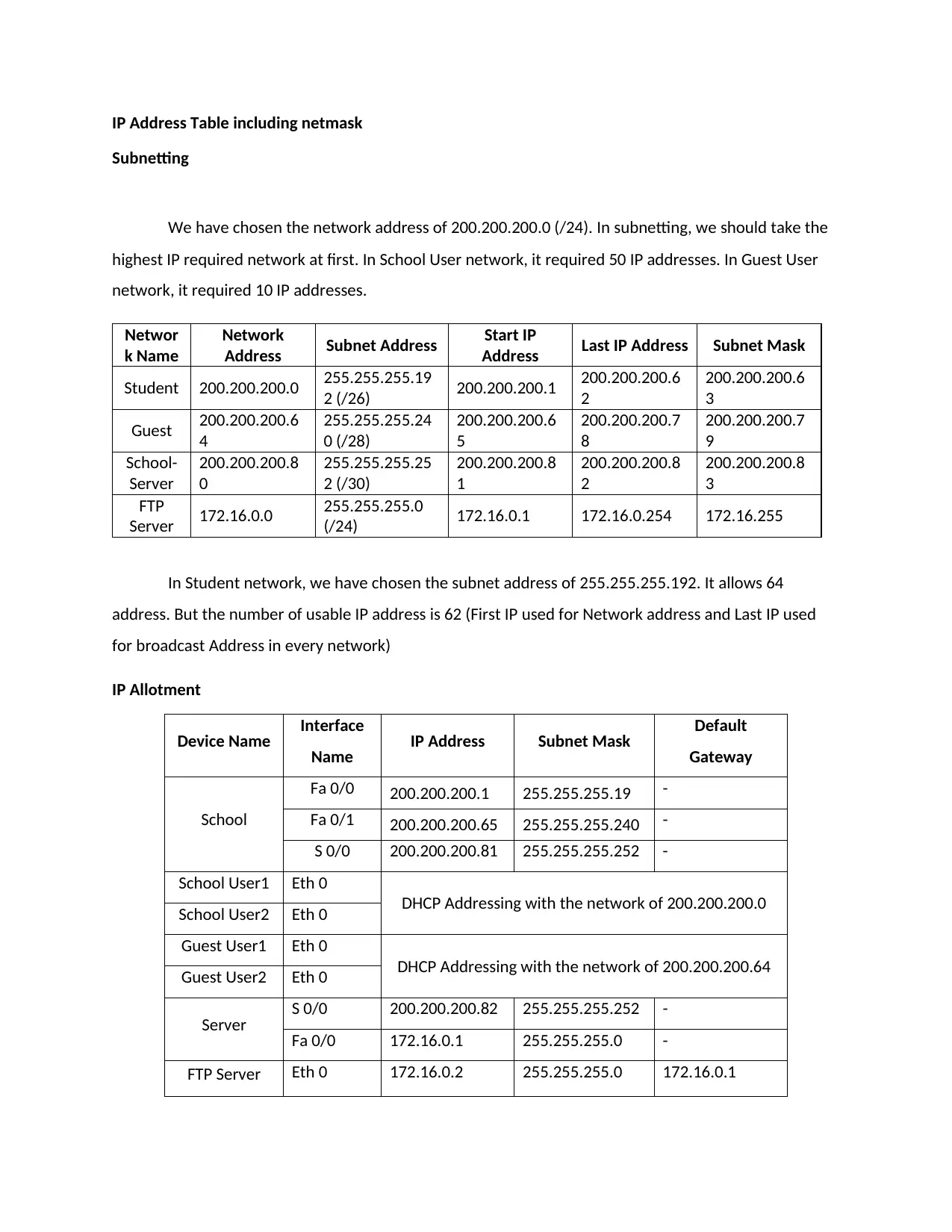
IP Address Table including netmask
Subnetting
We have chosen the network address of 200.200.200.0 (/24). In subnetting, we should take the
highest IP required network at first. In School User network, it required 50 IP addresses. In Guest User
network, it required 10 IP addresses.
Networ
k Name
Network
Address Subnet Address Start IP
Address Last IP Address Subnet Mask
Student 200.200.200.0 255.255.255.19
2 (/26) 200.200.200.1 200.200.200.6
2
200.200.200.6
3
Guest 200.200.200.6
4
255.255.255.24
0 (/28)
200.200.200.6
5
200.200.200.7
8
200.200.200.7
9
School-
Server
200.200.200.8
0
255.255.255.25
2 (/30)
200.200.200.8
1
200.200.200.8
2
200.200.200.8
3
FTP
Server 172.16.0.0 255.255.255.0
(/24) 172.16.0.1 172.16.0.254 172.16.255
In Student network, we have chosen the subnet address of 255.255.255.192. It allows 64
address. But the number of usable IP address is 62 (First IP used for Network address and Last IP used
for broadcast Address in every network)
IP Allotment
Device Name Interface
Name IP Address Subnet Mask Default
Gateway
School
Fa 0/0 200.200.200.1 255.255.255.19 -
Fa 0/1 200.200.200.65 255.255.255.240 -
S 0/0 200.200.200.81 255.255.255.252 -
School User1 Eth 0
DHCP Addressing with the network of 200.200.200.0
School User2 Eth 0
Guest User1 Eth 0
DHCP Addressing with the network of 200.200.200.64
Guest User2 Eth 0
Server S 0/0 200.200.200.82 255.255.255.252 -
Fa 0/0 172.16.0.1 255.255.255.0 -
FTP Server Eth 0 172.16.0.2 255.255.255.0 172.16.0.1
Subnetting
We have chosen the network address of 200.200.200.0 (/24). In subnetting, we should take the
highest IP required network at first. In School User network, it required 50 IP addresses. In Guest User
network, it required 10 IP addresses.
Networ
k Name
Network
Address Subnet Address Start IP
Address Last IP Address Subnet Mask
Student 200.200.200.0 255.255.255.19
2 (/26) 200.200.200.1 200.200.200.6
2
200.200.200.6
3
Guest 200.200.200.6
4
255.255.255.24
0 (/28)
200.200.200.6
5
200.200.200.7
8
200.200.200.7
9
School-
Server
200.200.200.8
0
255.255.255.25
2 (/30)
200.200.200.8
1
200.200.200.8
2
200.200.200.8
3
FTP
Server 172.16.0.0 255.255.255.0
(/24) 172.16.0.1 172.16.0.254 172.16.255
In Student network, we have chosen the subnet address of 255.255.255.192. It allows 64
address. But the number of usable IP address is 62 (First IP used for Network address and Last IP used
for broadcast Address in every network)
IP Allotment
Device Name Interface
Name IP Address Subnet Mask Default
Gateway
School
Fa 0/0 200.200.200.1 255.255.255.19 -
Fa 0/1 200.200.200.65 255.255.255.240 -
S 0/0 200.200.200.81 255.255.255.252 -
School User1 Eth 0
DHCP Addressing with the network of 200.200.200.0
School User2 Eth 0
Guest User1 Eth 0
DHCP Addressing with the network of 200.200.200.64
Guest User2 Eth 0
Server S 0/0 200.200.200.82 255.255.255.252 -
Fa 0/0 172.16.0.1 255.255.255.0 -
FTP Server Eth 0 172.16.0.2 255.255.255.0 172.16.0.1
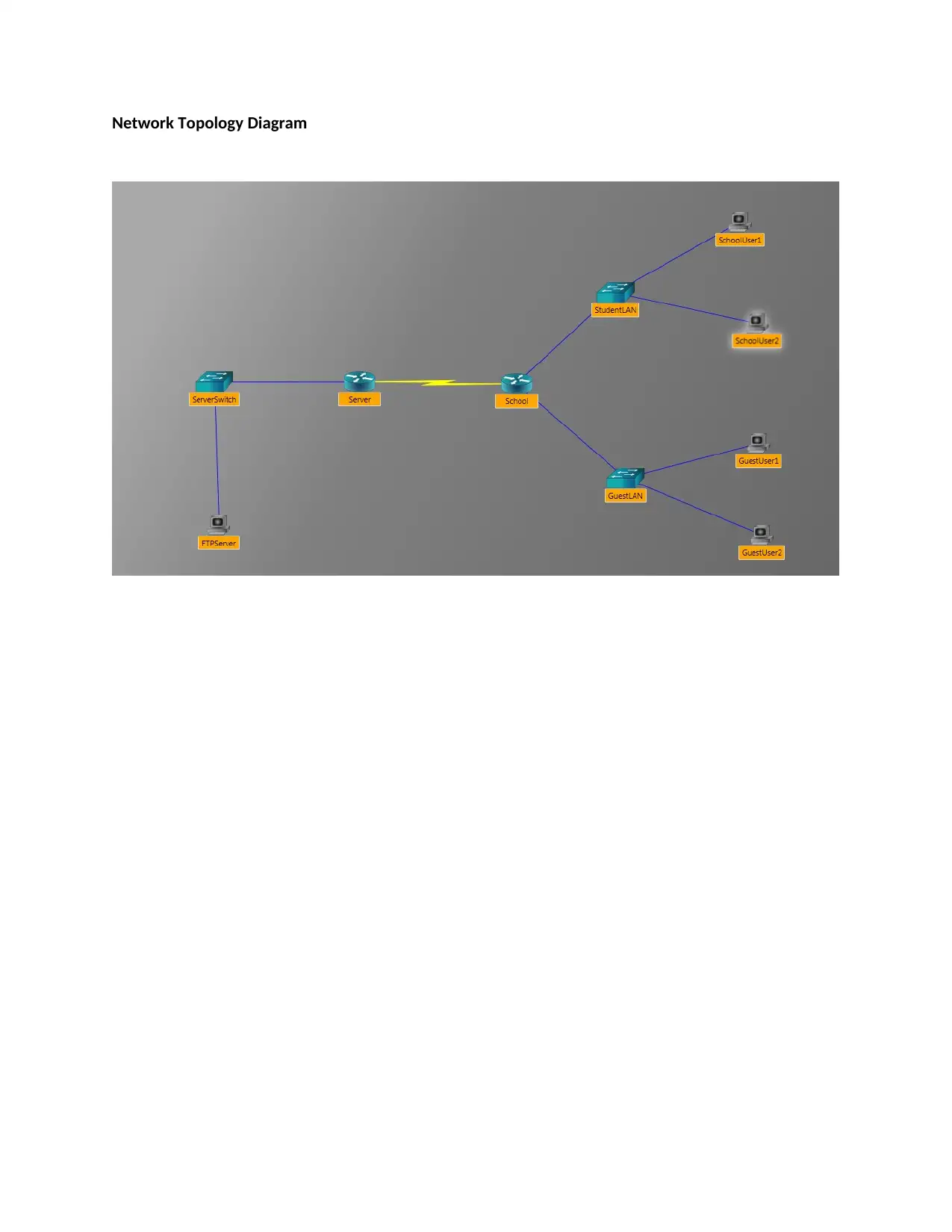
Network Topology Diagram
Secure Best Marks with AI Grader
Need help grading? Try our AI Grader for instant feedback on your assignments.
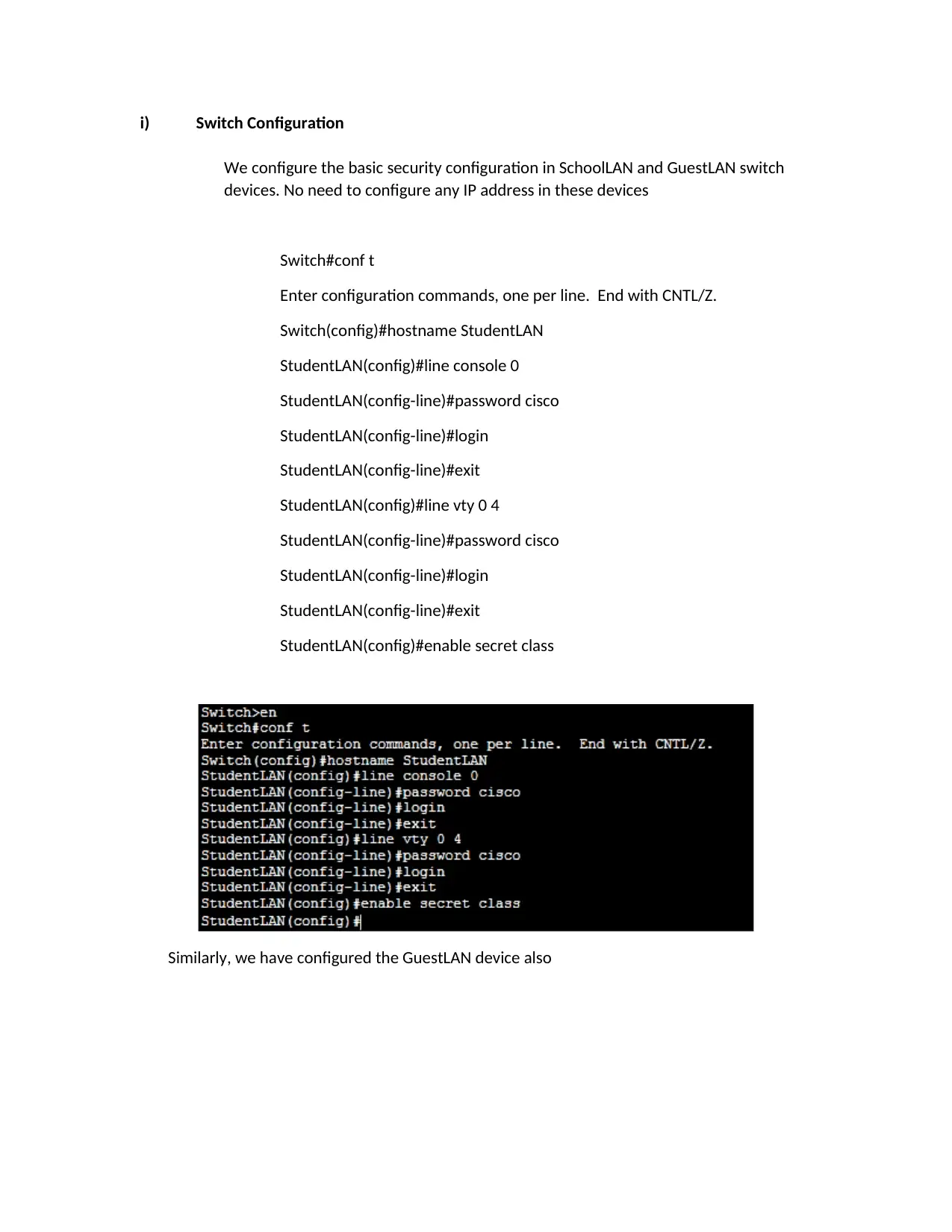
i) Switch Configuration
We configure the basic security configuration in SchoolLAN and GuestLAN switch
devices. No need to configure any IP address in these devices
Switch#conf t
Enter configuration commands, one per line. End with CNTL/Z.
Switch(config)#hostname StudentLAN
StudentLAN(config)#line console 0
StudentLAN(config-line)#password cisco
StudentLAN(config-line)#login
StudentLAN(config-line)#exit
StudentLAN(config)#line vty 0 4
StudentLAN(config-line)#password cisco
StudentLAN(config-line)#login
StudentLAN(config-line)#exit
StudentLAN(config)#enable secret class
Similarly, we have configured the GuestLAN device also
We configure the basic security configuration in SchoolLAN and GuestLAN switch
devices. No need to configure any IP address in these devices
Switch#conf t
Enter configuration commands, one per line. End with CNTL/Z.
Switch(config)#hostname StudentLAN
StudentLAN(config)#line console 0
StudentLAN(config-line)#password cisco
StudentLAN(config-line)#login
StudentLAN(config-line)#exit
StudentLAN(config)#line vty 0 4
StudentLAN(config-line)#password cisco
StudentLAN(config-line)#login
StudentLAN(config-line)#exit
StudentLAN(config)#enable secret class
Similarly, we have configured the GuestLAN device also
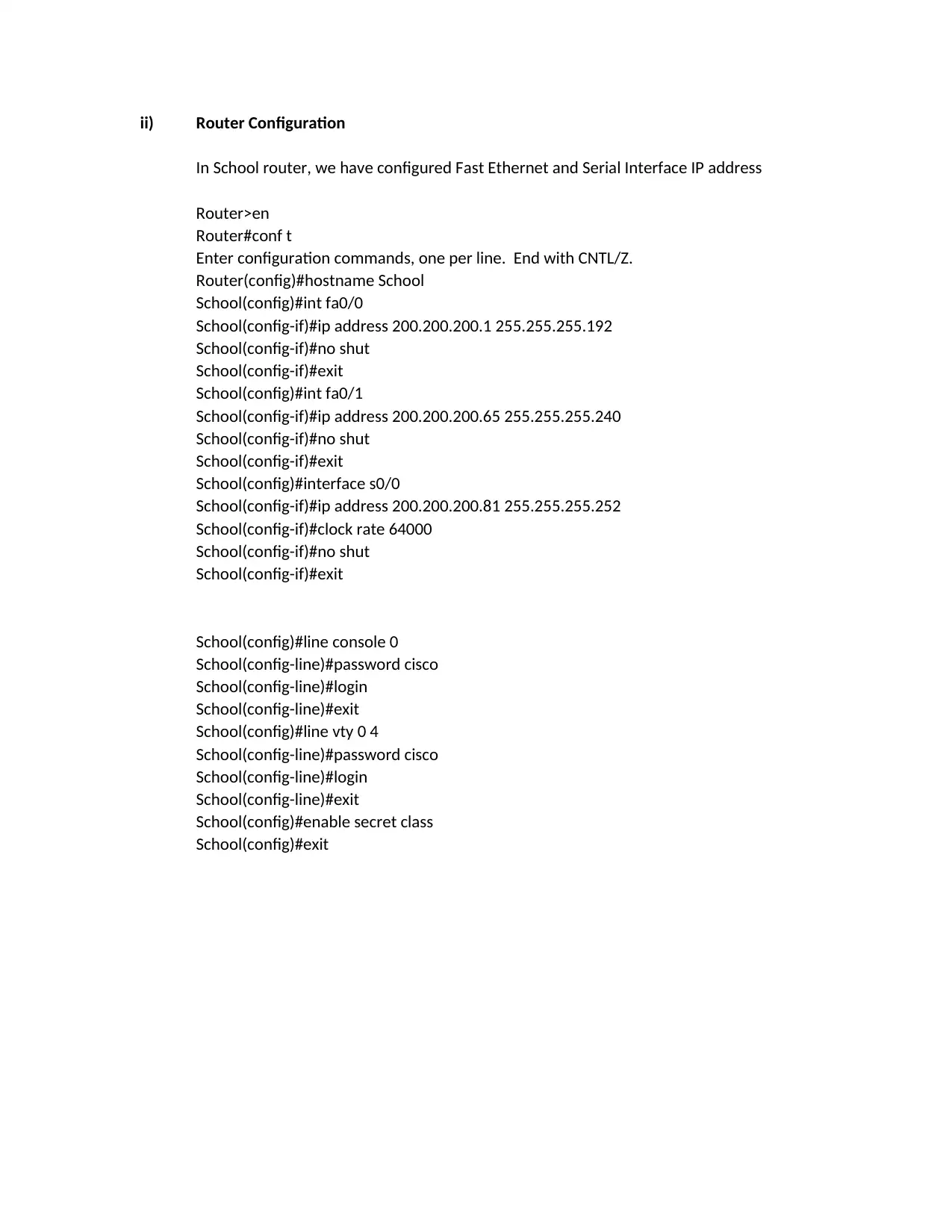
ii) Router Configuration
In School router, we have configured Fast Ethernet and Serial Interface IP address
Router>en
Router#conf t
Enter configuration commands, one per line. End with CNTL/Z.
Router(config)#hostname School
School(config)#int fa0/0
School(config-if)#ip address 200.200.200.1 255.255.255.192
School(config-if)#no shut
School(config-if)#exit
School(config)#int fa0/1
School(config-if)#ip address 200.200.200.65 255.255.255.240
School(config-if)#no shut
School(config-if)#exit
School(config)#interface s0/0
School(config-if)#ip address 200.200.200.81 255.255.255.252
School(config-if)#clock rate 64000
School(config-if)#no shut
School(config-if)#exit
School(config)#line console 0
School(config-line)#password cisco
School(config-line)#login
School(config-line)#exit
School(config)#line vty 0 4
School(config-line)#password cisco
School(config-line)#login
School(config-line)#exit
School(config)#enable secret class
School(config)#exit
In School router, we have configured Fast Ethernet and Serial Interface IP address
Router>en
Router#conf t
Enter configuration commands, one per line. End with CNTL/Z.
Router(config)#hostname School
School(config)#int fa0/0
School(config-if)#ip address 200.200.200.1 255.255.255.192
School(config-if)#no shut
School(config-if)#exit
School(config)#int fa0/1
School(config-if)#ip address 200.200.200.65 255.255.255.240
School(config-if)#no shut
School(config-if)#exit
School(config)#interface s0/0
School(config-if)#ip address 200.200.200.81 255.255.255.252
School(config-if)#clock rate 64000
School(config-if)#no shut
School(config-if)#exit
School(config)#line console 0
School(config-line)#password cisco
School(config-line)#login
School(config-line)#exit
School(config)#line vty 0 4
School(config-line)#password cisco
School(config-line)#login
School(config-line)#exit
School(config)#enable secret class
School(config)#exit
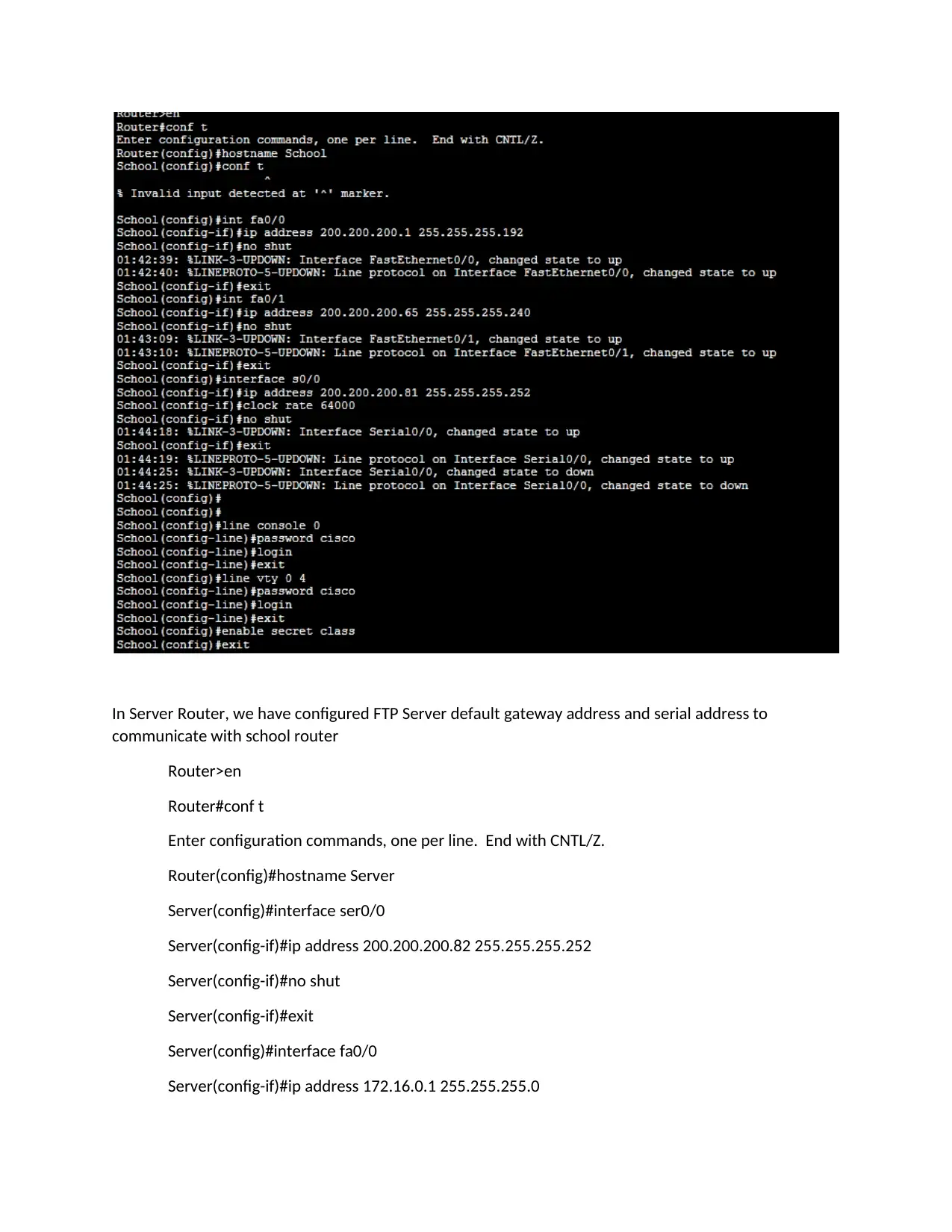
In Server Router, we have configured FTP Server default gateway address and serial address to
communicate with school router
Router>en
Router#conf t
Enter configuration commands, one per line. End with CNTL/Z.
Router(config)#hostname Server
Server(config)#interface ser0/0
Server(config-if)#ip address 200.200.200.82 255.255.255.252
Server(config-if)#no shut
Server(config-if)#exit
Server(config)#interface fa0/0
Server(config-if)#ip address 172.16.0.1 255.255.255.0
communicate with school router
Router>en
Router#conf t
Enter configuration commands, one per line. End with CNTL/Z.
Router(config)#hostname Server
Server(config)#interface ser0/0
Server(config-if)#ip address 200.200.200.82 255.255.255.252
Server(config-if)#no shut
Server(config-if)#exit
Server(config)#interface fa0/0
Server(config-if)#ip address 172.16.0.1 255.255.255.0
Paraphrase This Document
Need a fresh take? Get an instant paraphrase of this document with our AI Paraphraser
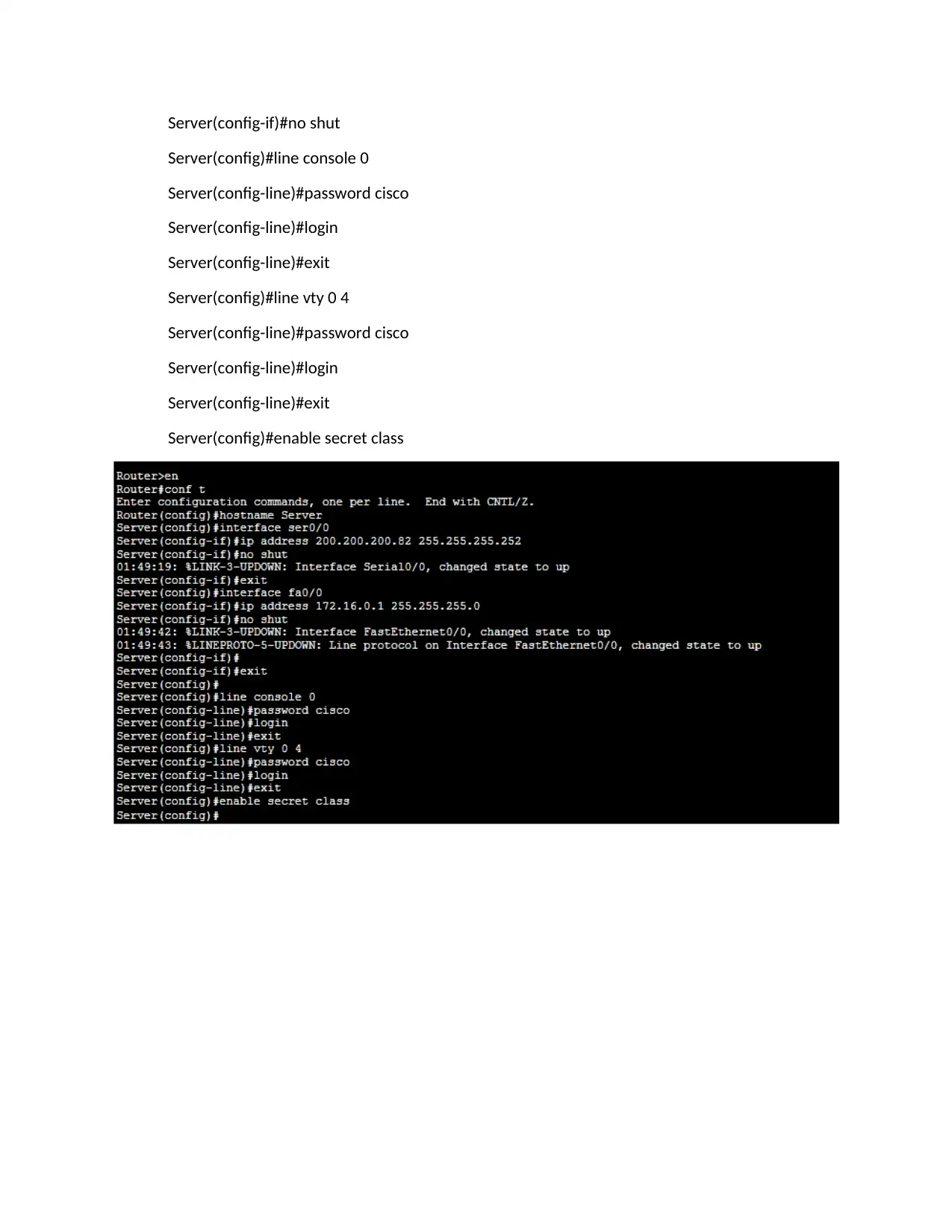
Server(config-if)#no shut
Server(config)#line console 0
Server(config-line)#password cisco
Server(config-line)#login
Server(config-line)#exit
Server(config)#line vty 0 4
Server(config-line)#password cisco
Server(config-line)#login
Server(config-line)#exit
Server(config)#enable secret class
Server(config)#line console 0
Server(config-line)#password cisco
Server(config-line)#login
Server(config-line)#exit
Server(config)#line vty 0 4
Server(config-line)#password cisco
Server(config-line)#login
Server(config-line)#exit
Server(config)#enable secret class
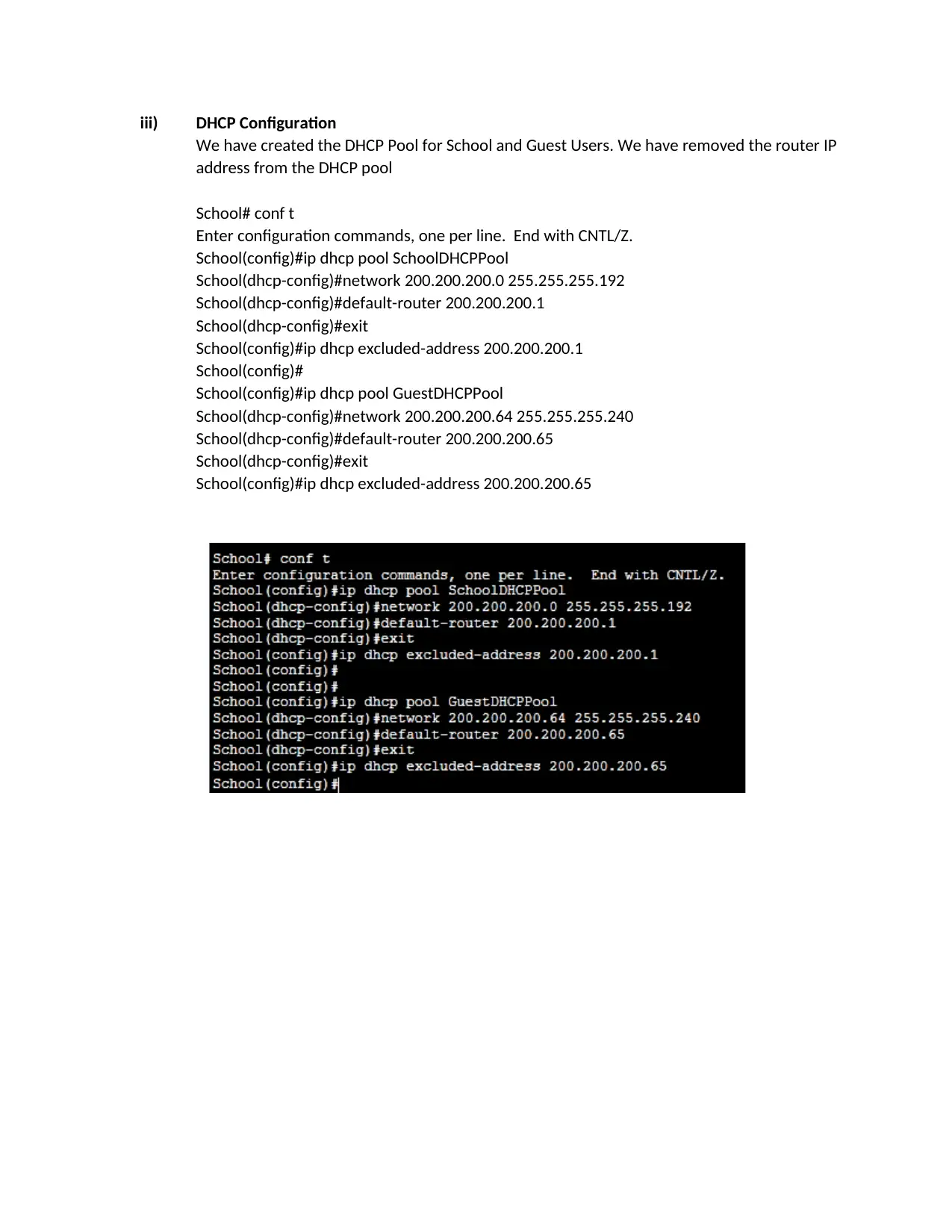
iii) DHCP Configuration
We have created the DHCP Pool for School and Guest Users. We have removed the router IP
address from the DHCP pool
School# conf t
Enter configuration commands, one per line. End with CNTL/Z.
School(config)#ip dhcp pool SchoolDHCPPool
School(dhcp-config)#network 200.200.200.0 255.255.255.192
School(dhcp-config)#default-router 200.200.200.1
School(dhcp-config)#exit
School(config)#ip dhcp excluded-address 200.200.200.1
School(config)#
School(config)#ip dhcp pool GuestDHCPPool
School(dhcp-config)#network 200.200.200.64 255.255.255.240
School(dhcp-config)#default-router 200.200.200.65
School(dhcp-config)#exit
School(config)#ip dhcp excluded-address 200.200.200.65
We have created the DHCP Pool for School and Guest Users. We have removed the router IP
address from the DHCP pool
School# conf t
Enter configuration commands, one per line. End with CNTL/Z.
School(config)#ip dhcp pool SchoolDHCPPool
School(dhcp-config)#network 200.200.200.0 255.255.255.192
School(dhcp-config)#default-router 200.200.200.1
School(dhcp-config)#exit
School(config)#ip dhcp excluded-address 200.200.200.1
School(config)#
School(config)#ip dhcp pool GuestDHCPPool
School(dhcp-config)#network 200.200.200.64 255.255.255.240
School(dhcp-config)#default-router 200.200.200.65
School(dhcp-config)#exit
School(config)#ip dhcp excluded-address 200.200.200.65
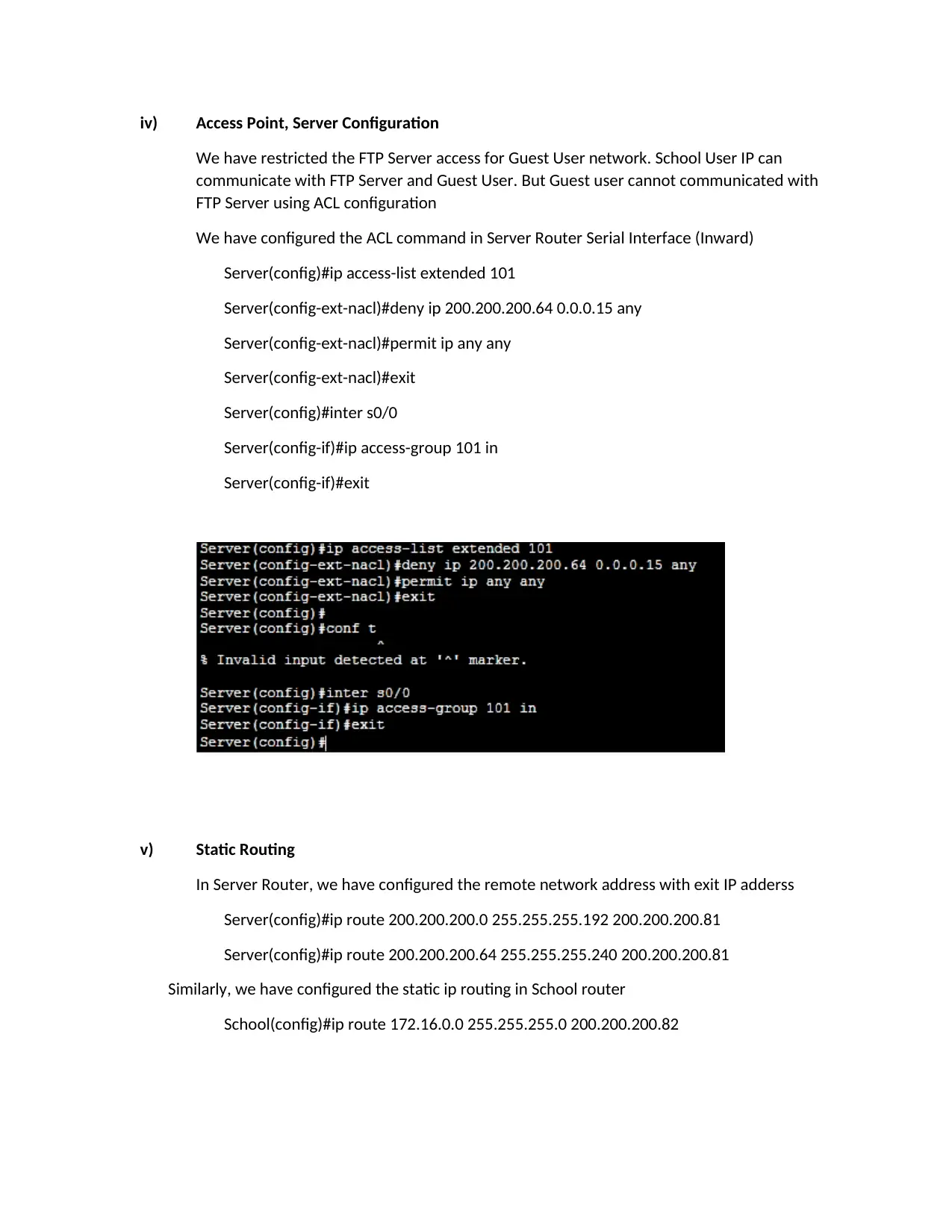
iv) Access Point, Server Configuration
We have restricted the FTP Server access for Guest User network. School User IP can
communicate with FTP Server and Guest User. But Guest user cannot communicated with
FTP Server using ACL configuration
We have configured the ACL command in Server Router Serial Interface (Inward)
Server(config)#ip access-list extended 101
Server(config-ext-nacl)#deny ip 200.200.200.64 0.0.0.15 any
Server(config-ext-nacl)#permit ip any any
Server(config-ext-nacl)#exit
Server(config)#inter s0/0
Server(config-if)#ip access-group 101 in
Server(config-if)#exit
v) Static Routing
In Server Router, we have configured the remote network address with exit IP adderss
Server(config)#ip route 200.200.200.0 255.255.255.192 200.200.200.81
Server(config)#ip route 200.200.200.64 255.255.255.240 200.200.200.81
Similarly, we have configured the static ip routing in School router
School(config)#ip route 172.16.0.0 255.255.255.0 200.200.200.82
We have restricted the FTP Server access for Guest User network. School User IP can
communicate with FTP Server and Guest User. But Guest user cannot communicated with
FTP Server using ACL configuration
We have configured the ACL command in Server Router Serial Interface (Inward)
Server(config)#ip access-list extended 101
Server(config-ext-nacl)#deny ip 200.200.200.64 0.0.0.15 any
Server(config-ext-nacl)#permit ip any any
Server(config-ext-nacl)#exit
Server(config)#inter s0/0
Server(config-if)#ip access-group 101 in
Server(config-if)#exit
v) Static Routing
In Server Router, we have configured the remote network address with exit IP adderss
Server(config)#ip route 200.200.200.0 255.255.255.192 200.200.200.81
Server(config)#ip route 200.200.200.64 255.255.255.240 200.200.200.81
Similarly, we have configured the static ip routing in School router
School(config)#ip route 172.16.0.0 255.255.255.0 200.200.200.82
Secure Best Marks with AI Grader
Need help grading? Try our AI Grader for instant feedback on your assignments.
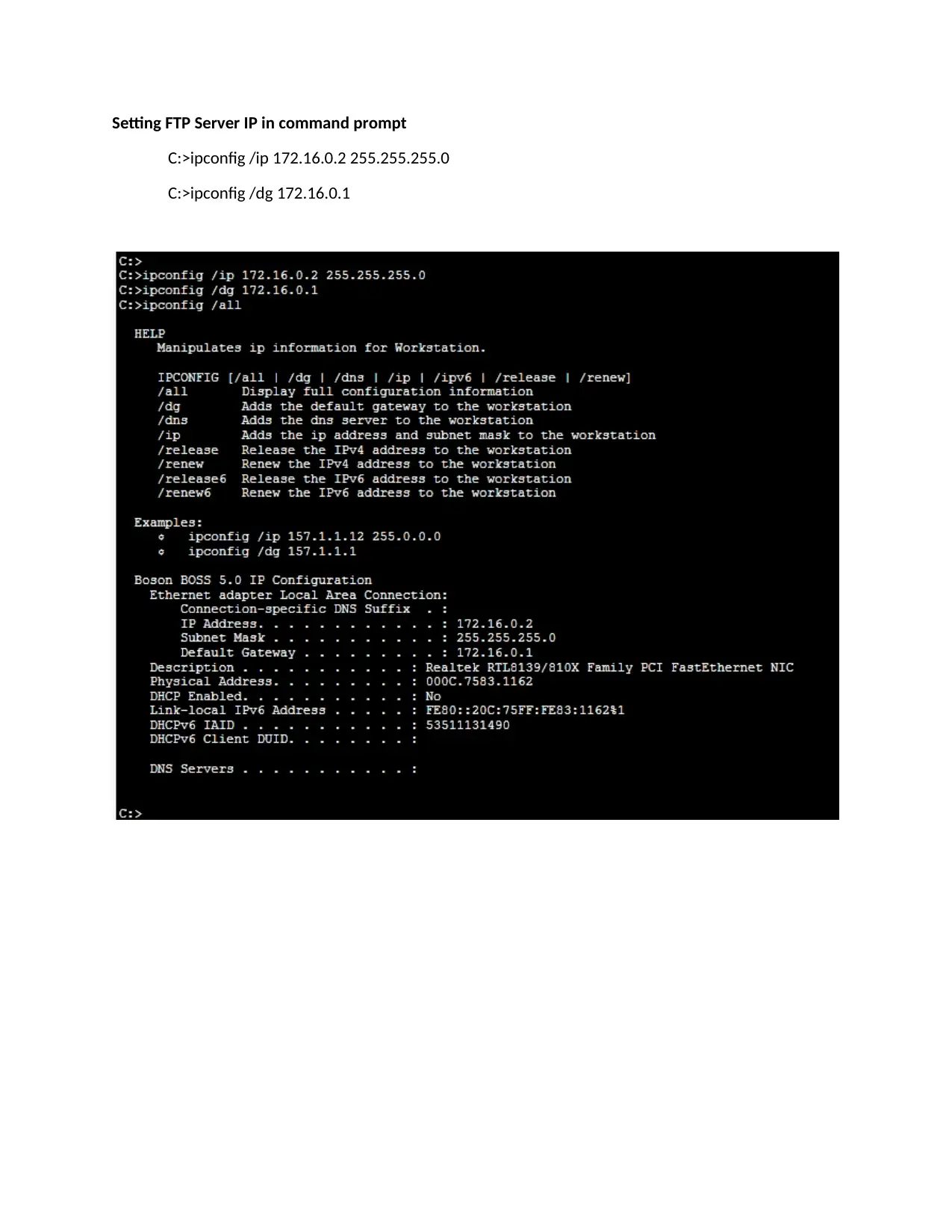
Setting FTP Server IP in command prompt
C:>ipconfig /ip 172.16.0.2 255.255.255.0
C:>ipconfig /dg 172.16.0.1
C:>ipconfig /ip 172.16.0.2 255.255.255.0
C:>ipconfig /dg 172.16.0.1
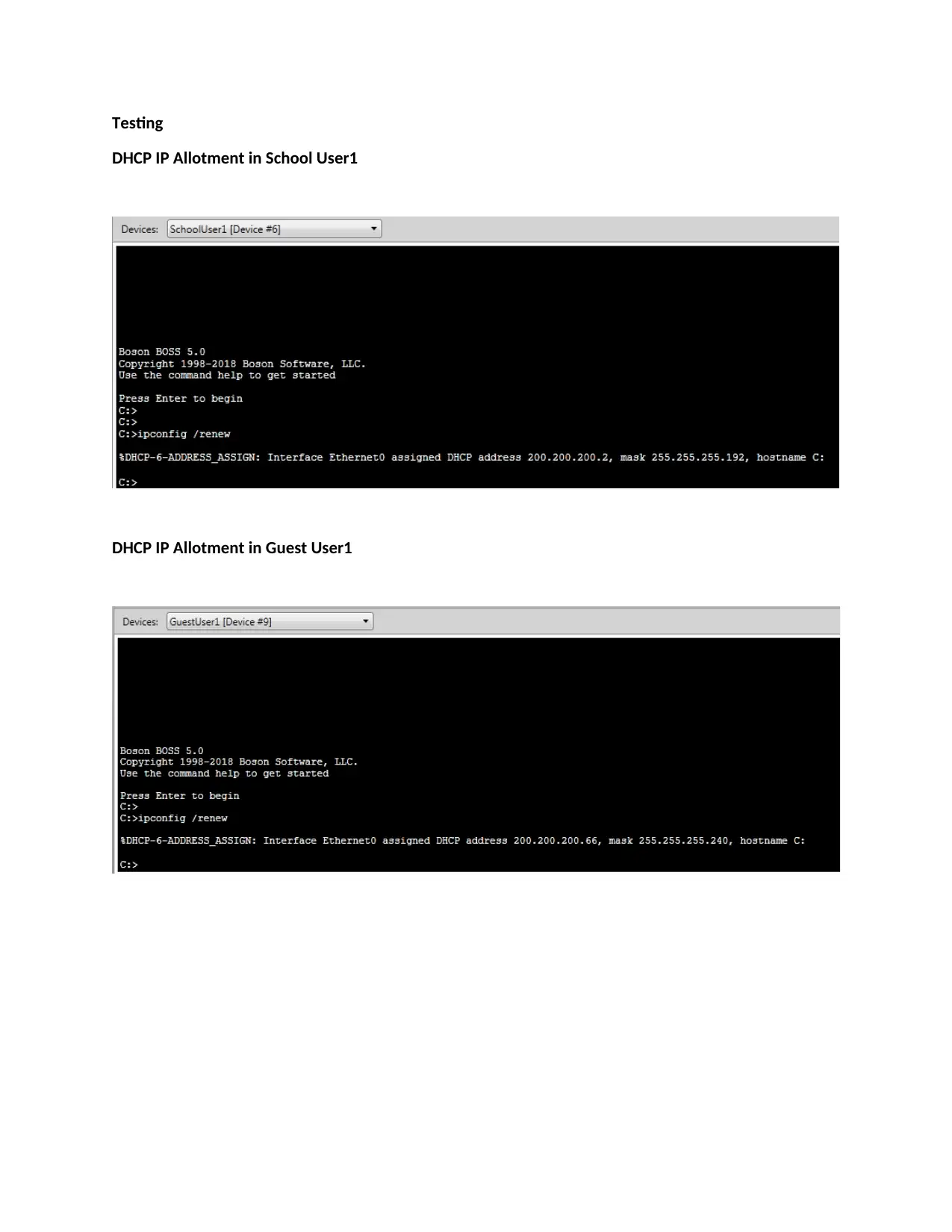
Testing
DHCP IP Allotment in School User1
DHCP IP Allotment in Guest User1
DHCP IP Allotment in School User1
DHCP IP Allotment in Guest User1
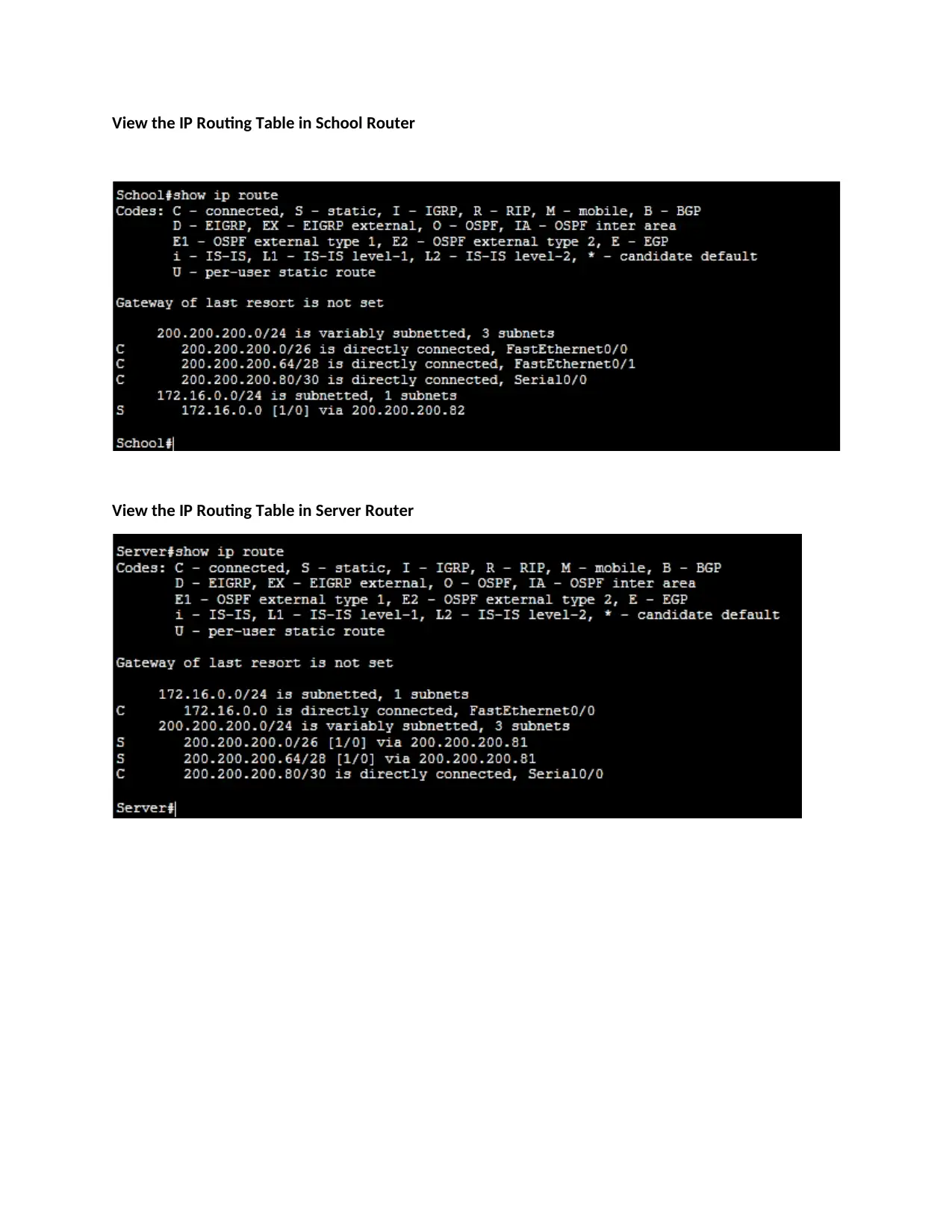
View the IP Routing Table in School Router
View the IP Routing Table in Server Router
View the IP Routing Table in Server Router
Paraphrase This Document
Need a fresh take? Get an instant paraphrase of this document with our AI Paraphraser
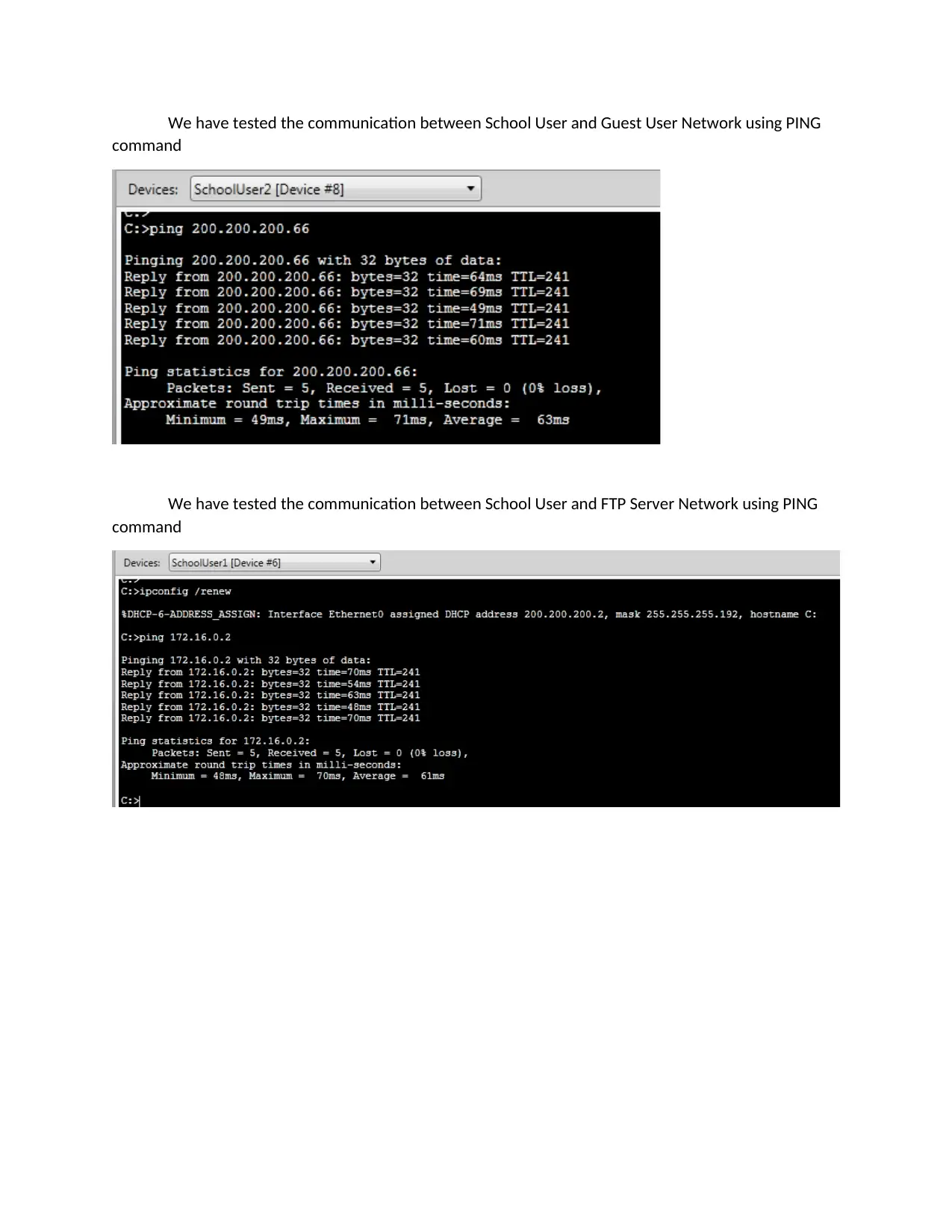
We have tested the communication between School User and Guest User Network using PING
command
We have tested the communication between School User and FTP Server Network using PING
command
command
We have tested the communication between School User and FTP Server Network using PING
command
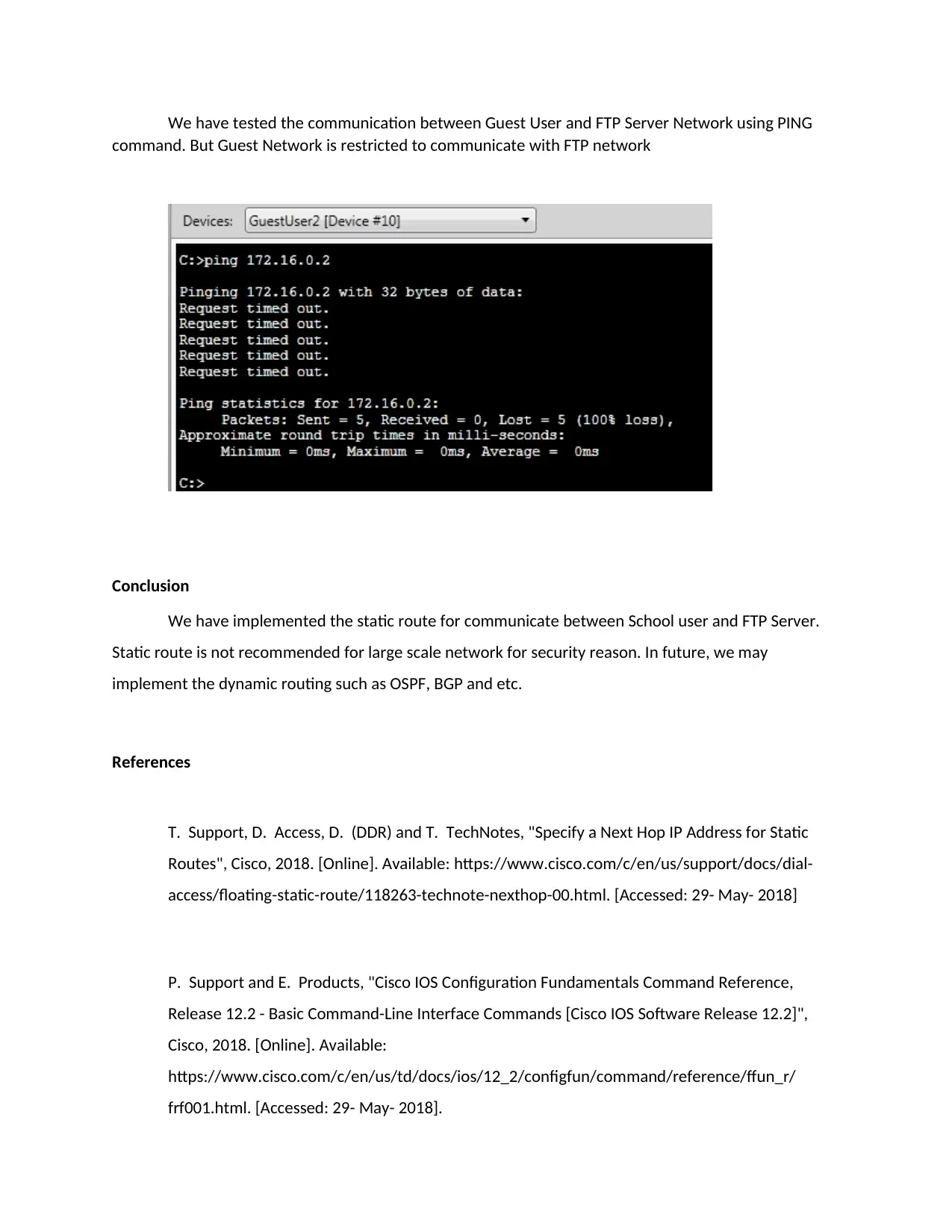
We have tested the communication between Guest User and FTP Server Network using PING
command. But Guest Network is restricted to communicate with FTP network
Conclusion
We have implemented the static route for communicate between School user and FTP Server.
Static route is not recommended for large scale network for security reason. In future, we may
implement the dynamic routing such as OSPF, BGP and etc.
References
T. Support, D. Access, D. (DDR) and T. TechNotes, "Specify a Next Hop IP Address for Static
Routes", Cisco, 2018. [Online]. Available: https://www.cisco.com/c/en/us/support/docs/dial-
access/floating-static-route/118263-technote-nexthop-00.html. [Accessed: 29- May- 2018]
P. Support and E. Products, "Cisco IOS Configuration Fundamentals Command Reference,
Release 12.2 - Basic Command-Line Interface Commands [Cisco IOS Software Release 12.2]",
Cisco, 2018. [Online]. Available:
https://www.cisco.com/c/en/us/td/docs/ios/12_2/configfun/command/reference/ffun_r/
frf001.html. [Accessed: 29- May- 2018].
command. But Guest Network is restricted to communicate with FTP network
Conclusion
We have implemented the static route for communicate between School user and FTP Server.
Static route is not recommended for large scale network for security reason. In future, we may
implement the dynamic routing such as OSPF, BGP and etc.
References
T. Support, D. Access, D. (DDR) and T. TechNotes, "Specify a Next Hop IP Address for Static
Routes", Cisco, 2018. [Online]. Available: https://www.cisco.com/c/en/us/support/docs/dial-
access/floating-static-route/118263-technote-nexthop-00.html. [Accessed: 29- May- 2018]
P. Support and E. Products, "Cisco IOS Configuration Fundamentals Command Reference,
Release 12.2 - Basic Command-Line Interface Commands [Cisco IOS Software Release 12.2]",
Cisco, 2018. [Online]. Available:
https://www.cisco.com/c/en/us/td/docs/ios/12_2/configfun/command/reference/ffun_r/
frf001.html. [Accessed: 29- May- 2018].

1 out of 16
Related Documents
Your All-in-One AI-Powered Toolkit for Academic Success.
+13062052269
info@desklib.com
Available 24*7 on WhatsApp / Email
![[object Object]](/_next/static/media/star-bottom.7253800d.svg)
Unlock your academic potential
© 2024 | Zucol Services PVT LTD | All rights reserved.




