Student Grade Program Development
VerifiedAdded on 2021/04/21
|13
|1389
|147
AI Summary
The assignment requires developing a Python program that displays student grades for eight different subjects. The program should have a menu-driven interface where the user can select options to insert student data, display student data, or exit the program. The program should validate user input and prompt error messages when invalid inputs are provided.
Contribute Materials
Your contribution can guide someone’s learning journey. Share your
documents today.

Running head: PROGRAMING CONCEPT
Programing concept
Name of the Student
Name of the University
Authors note
Programing concept
Name of the Student
Name of the University
Authors note
Secure Best Marks with AI Grader
Need help grading? Try our AI Grader for instant feedback on your assignments.
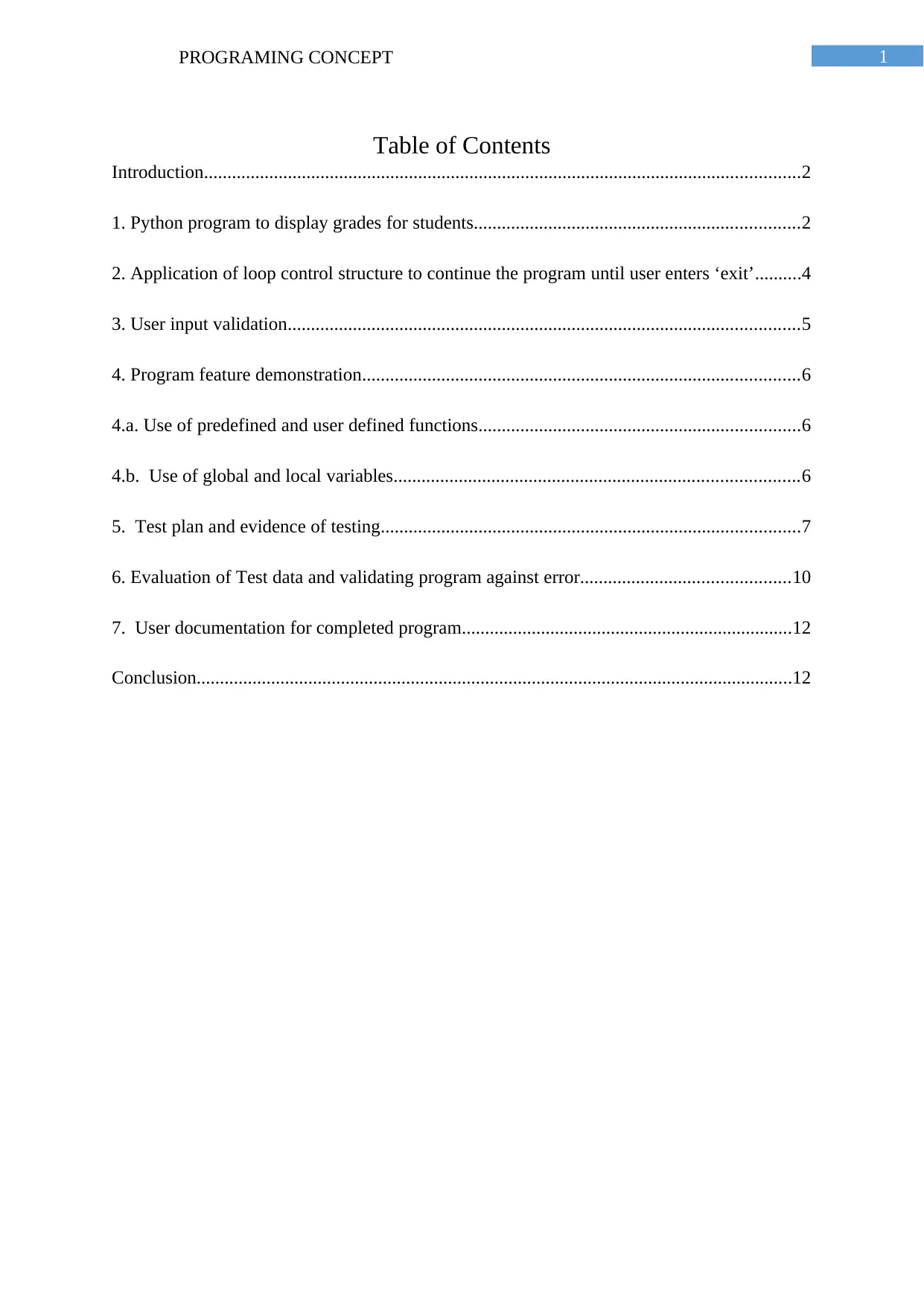
1PROGRAMING CONCEPT
Table of Contents
Introduction................................................................................................................................2
1. Python program to display grades for students......................................................................2
2. Application of loop control structure to continue the program until user enters ‘exit’..........4
3. User input validation..............................................................................................................5
4. Program feature demonstration..............................................................................................6
4.a. Use of predefined and user defined functions.....................................................................6
4.b. Use of global and local variables.......................................................................................6
5. Test plan and evidence of testing..........................................................................................7
6. Evaluation of Test data and validating program against error.............................................10
7. User documentation for completed program.......................................................................12
Conclusion................................................................................................................................12
Table of Contents
Introduction................................................................................................................................2
1. Python program to display grades for students......................................................................2
2. Application of loop control structure to continue the program until user enters ‘exit’..........4
3. User input validation..............................................................................................................5
4. Program feature demonstration..............................................................................................6
4.a. Use of predefined and user defined functions.....................................................................6
4.b. Use of global and local variables.......................................................................................6
5. Test plan and evidence of testing..........................................................................................7
6. Evaluation of Test data and validating program against error.............................................10
7. User documentation for completed program.......................................................................12
Conclusion................................................................................................................................12
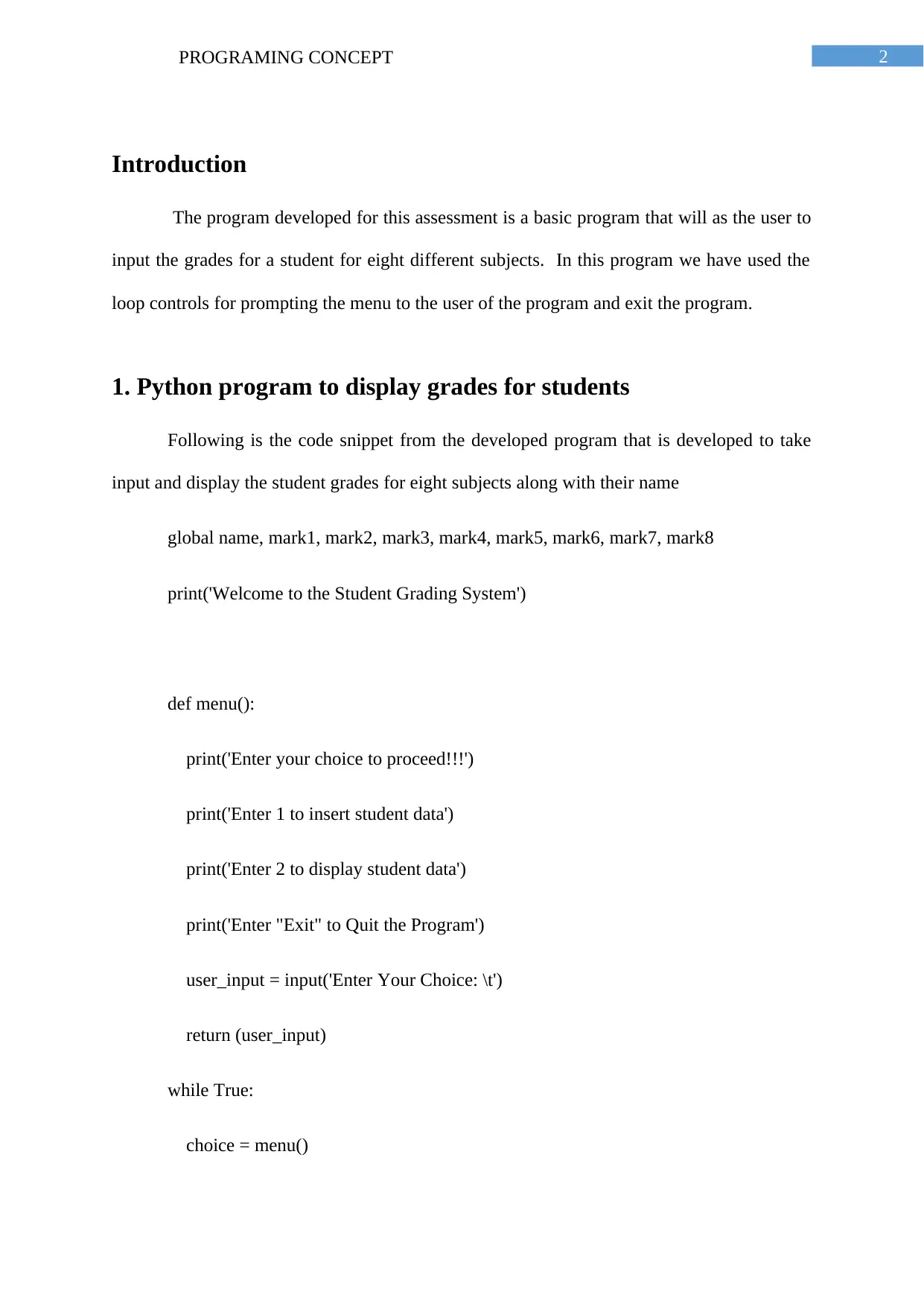
2PROGRAMING CONCEPT
Introduction
The program developed for this assessment is a basic program that will as the user to
input the grades for a student for eight different subjects. In this program we have used the
loop controls for prompting the menu to the user of the program and exit the program.
1. Python program to display grades for students
Following is the code snippet from the developed program that is developed to take
input and display the student grades for eight subjects along with their name
global name, mark1, mark2, mark3, mark4, mark5, mark6, mark7, mark8
print('Welcome to the Student Grading System')
def menu():
print('Enter your choice to proceed!!!')
print('Enter 1 to insert student data')
print('Enter 2 to display student data')
print('Enter "Exit" to Quit the Program')
user_input = input('Enter Your Choice: \t')
return (user_input)
while True:
choice = menu()
Introduction
The program developed for this assessment is a basic program that will as the user to
input the grades for a student for eight different subjects. In this program we have used the
loop controls for prompting the menu to the user of the program and exit the program.
1. Python program to display grades for students
Following is the code snippet from the developed program that is developed to take
input and display the student grades for eight subjects along with their name
global name, mark1, mark2, mark3, mark4, mark5, mark6, mark7, mark8
print('Welcome to the Student Grading System')
def menu():
print('Enter your choice to proceed!!!')
print('Enter 1 to insert student data')
print('Enter 2 to display student data')
print('Enter "Exit" to Quit the Program')
user_input = input('Enter Your Choice: \t')
return (user_input)
while True:
choice = menu()
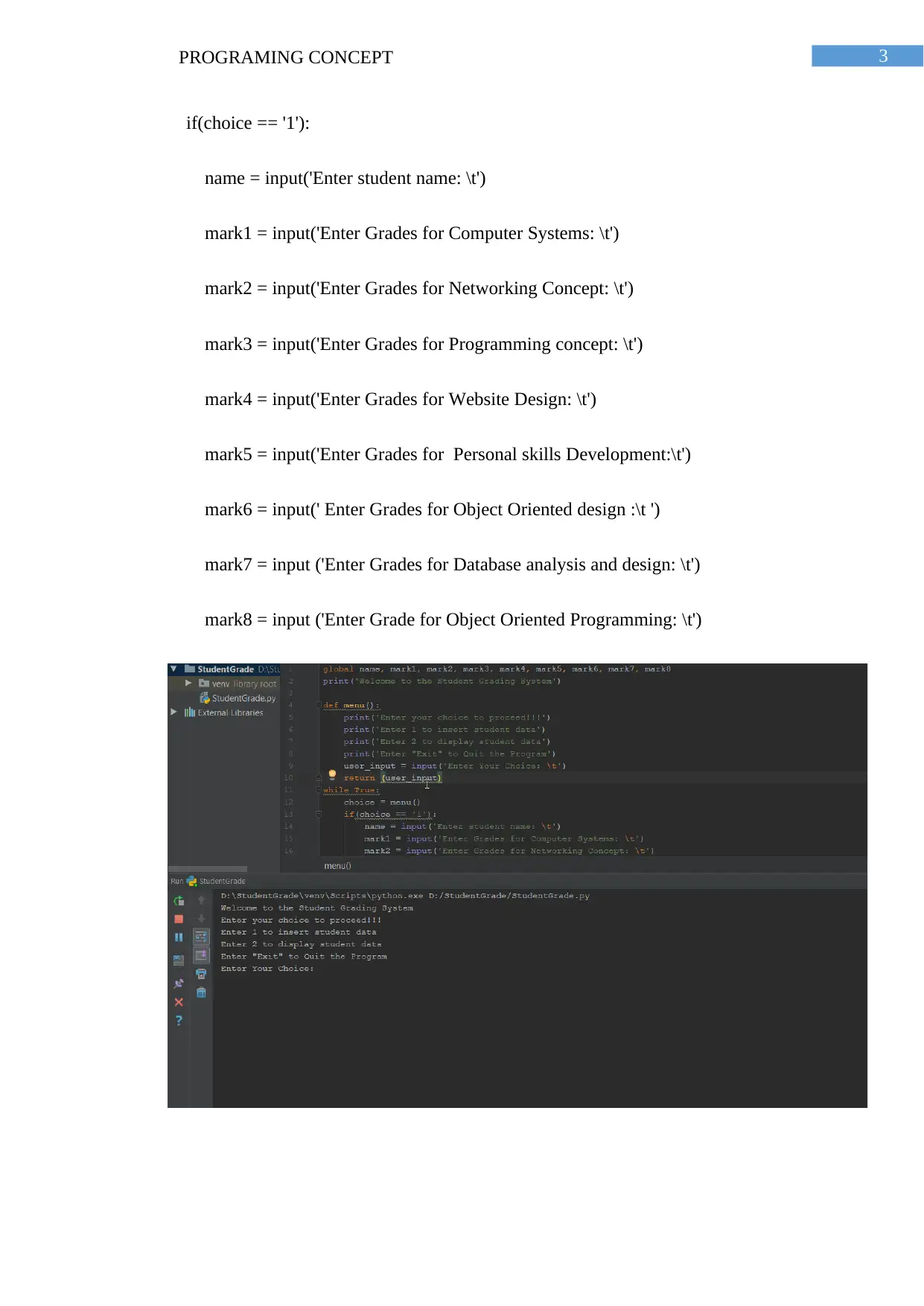
3PROGRAMING CONCEPT
if(choice == '1'):
name = input('Enter student name: \t')
mark1 = input('Enter Grades for Computer Systems: \t')
mark2 = input('Enter Grades for Networking Concept: \t')
mark3 = input('Enter Grades for Programming concept: \t')
mark4 = input('Enter Grades for Website Design: \t')
mark5 = input('Enter Grades for Personal skills Development:\t')
mark6 = input(' Enter Grades for Object Oriented design :\t ')
mark7 = input ('Enter Grades for Database analysis and design: \t')
mark8 = input ('Enter Grade for Object Oriented Programming: \t')
if(choice == '1'):
name = input('Enter student name: \t')
mark1 = input('Enter Grades for Computer Systems: \t')
mark2 = input('Enter Grades for Networking Concept: \t')
mark3 = input('Enter Grades for Programming concept: \t')
mark4 = input('Enter Grades for Website Design: \t')
mark5 = input('Enter Grades for Personal skills Development:\t')
mark6 = input(' Enter Grades for Object Oriented design :\t ')
mark7 = input ('Enter Grades for Database analysis and design: \t')
mark8 = input ('Enter Grade for Object Oriented Programming: \t')
Secure Best Marks with AI Grader
Need help grading? Try our AI Grader for instant feedback on your assignments.

4PROGRAMING CONCEPT
2. Application of loop control structure to continue the program
until user enters ‘exit’
We have developed a menu for the users from where they can choose to insert data
about a student, display data about a student and at last exit from the application for this we
have used the following code snippet.
def menu():
print('Enter your choice to proceed!!!')
print('Enter 1 to insert student data')
print('Enter 2 to display student data')
print('Enter "Exit" to Quit the Program')
user_input = input('Enter Your Choice: \t')
return (user_input)
while True:
### This while loop asks the user for a valid input from the user when the user
enters anything else than, “1”, “2” and “exit”
choice = menu()
2. Application of loop control structure to continue the program
until user enters ‘exit’
We have developed a menu for the users from where they can choose to insert data
about a student, display data about a student and at last exit from the application for this we
have used the following code snippet.
def menu():
print('Enter your choice to proceed!!!')
print('Enter 1 to insert student data')
print('Enter 2 to display student data')
print('Enter "Exit" to Quit the Program')
user_input = input('Enter Your Choice: \t')
return (user_input)
while True:
### This while loop asks the user for a valid input from the user when the user
enters anything else than, “1”, “2” and “exit”
choice = menu()
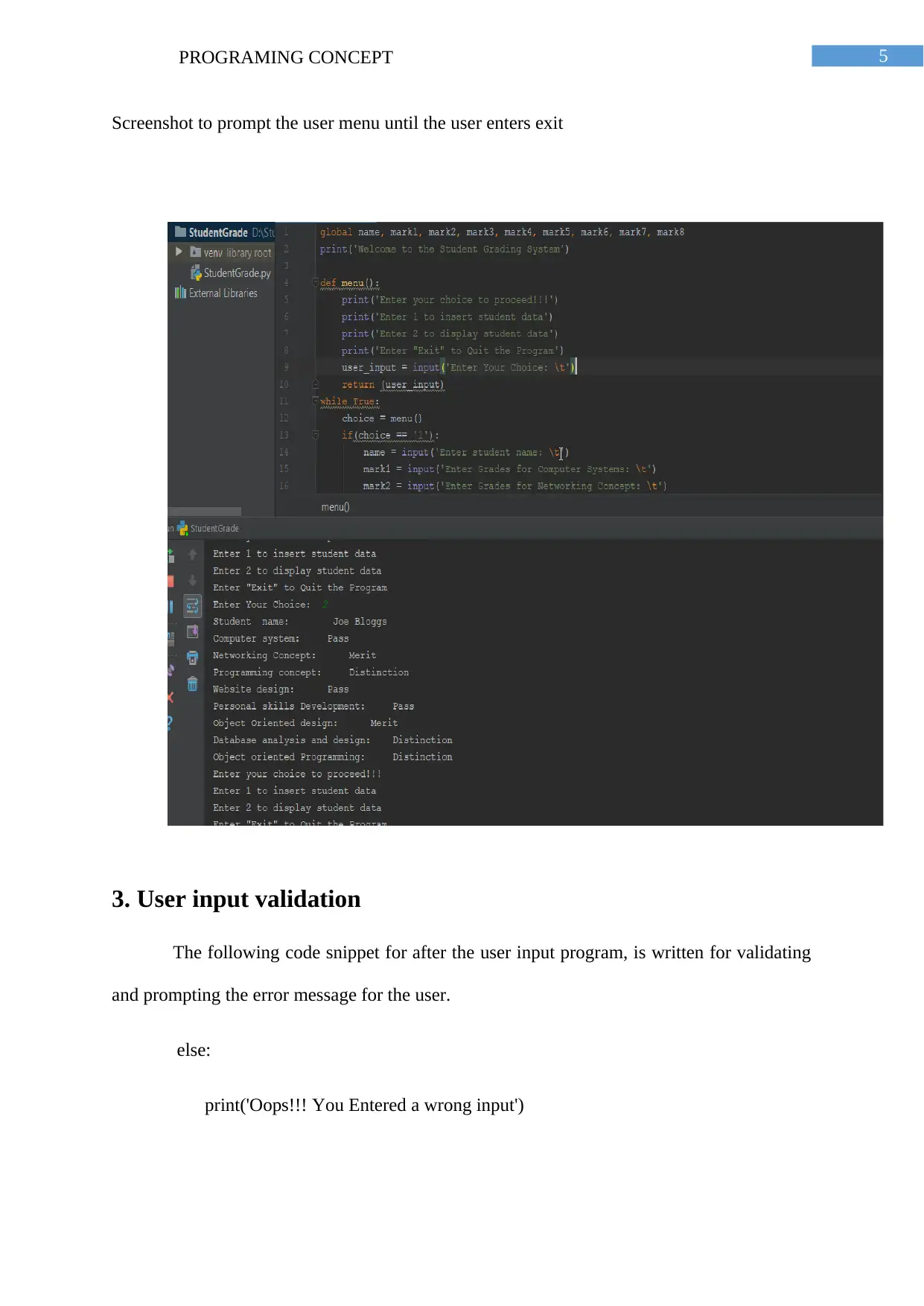
5PROGRAMING CONCEPT
Screenshot to prompt the user menu until the user enters exit
3. User input validation
The following code snippet for after the user input program, is written for validating
and prompting the error message for the user.
else:
print('Oops!!! You Entered a wrong input')
Screenshot to prompt the user menu until the user enters exit
3. User input validation
The following code snippet for after the user input program, is written for validating
and prompting the error message for the user.
else:
print('Oops!!! You Entered a wrong input')

6PROGRAMING CONCEPT
4. Program feature demonstration
4.a. Use of predefined and user defined functions
We have used the print, input like predefined functions in order to get user input or
print stored data.
Example of use of print() is are given by,
print('Enter your choice to proceed!!!')
print('Enter 1 to insert student data')
example of input () is given by,
mark1 = input('Enter Grades for Computer Systems: \t')
mark2 = input('Enter Grades for Networking Concept: \t')
mark3 = input('Enter Grades for Programming concept: \t')
mark4 = input('Enter Grades for Website Design: \t')
4.b. Use of global and local variables
For storing the name and scores of the different subjects we have used the local
variables whereas for storing the user selection from the menu is stored into a local variable.
global name, mark1, mark2, mark3, mark4, mark5, mark6, mark7, mark8;
choice = menu()
# For storing the user menu selection item.
4. Program feature demonstration
4.a. Use of predefined and user defined functions
We have used the print, input like predefined functions in order to get user input or
print stored data.
Example of use of print() is are given by,
print('Enter your choice to proceed!!!')
print('Enter 1 to insert student data')
example of input () is given by,
mark1 = input('Enter Grades for Computer Systems: \t')
mark2 = input('Enter Grades for Networking Concept: \t')
mark3 = input('Enter Grades for Programming concept: \t')
mark4 = input('Enter Grades for Website Design: \t')
4.b. Use of global and local variables
For storing the name and scores of the different subjects we have used the local
variables whereas for storing the user selection from the menu is stored into a local variable.
global name, mark1, mark2, mark3, mark4, mark5, mark6, mark7, mark8;
choice = menu()
# For storing the user menu selection item.
Paraphrase This Document
Need a fresh take? Get an instant paraphrase of this document with our AI Paraphraser
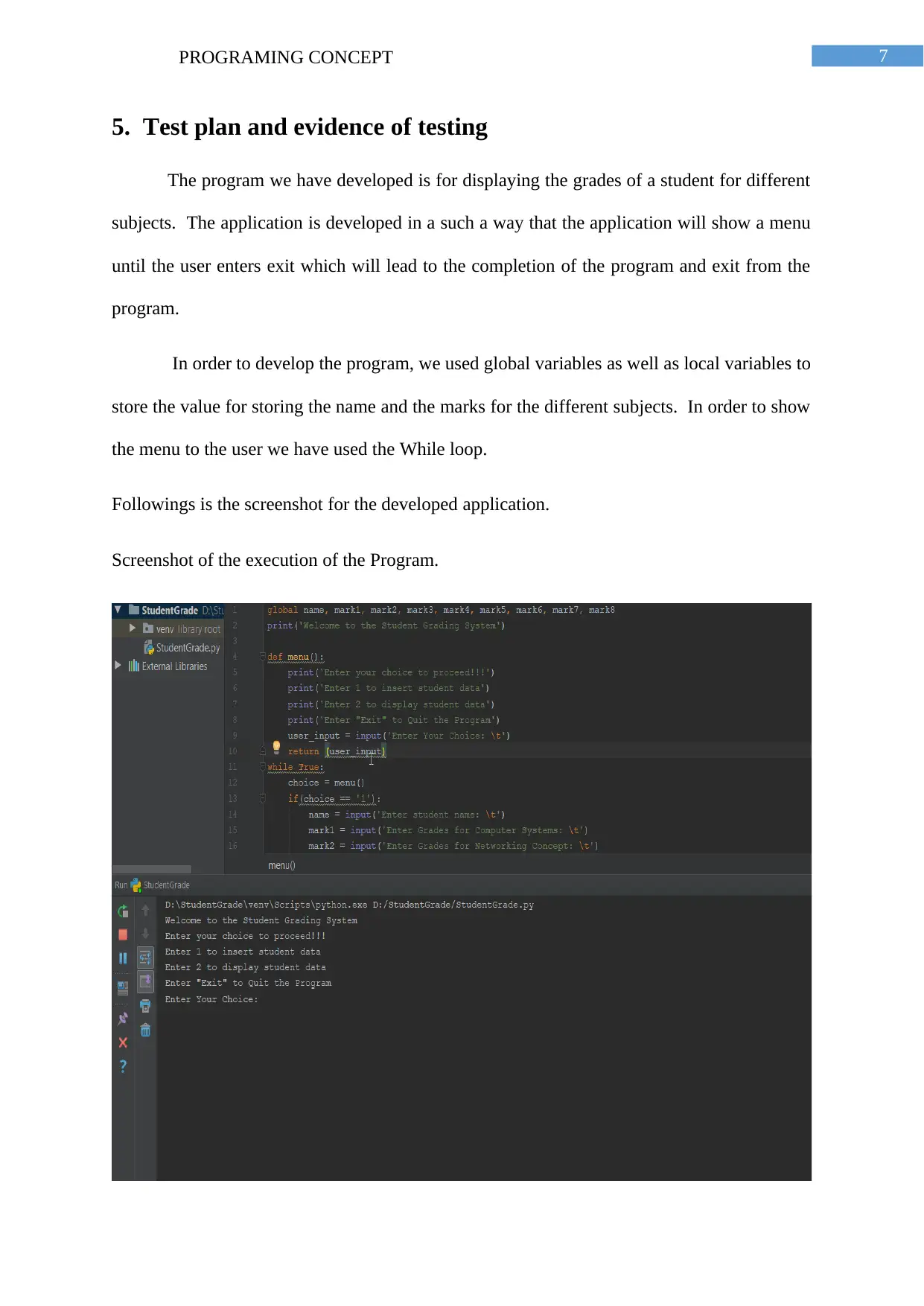
7PROGRAMING CONCEPT
5. Test plan and evidence of testing
The program we have developed is for displaying the grades of a student for different
subjects. The application is developed in a such a way that the application will show a menu
until the user enters exit which will lead to the completion of the program and exit from the
program.
In order to develop the program, we used global variables as well as local variables to
store the value for storing the name and the marks for the different subjects. In order to show
the menu to the user we have used the While loop.
Followings is the screenshot for the developed application.
Screenshot of the execution of the Program.
5. Test plan and evidence of testing
The program we have developed is for displaying the grades of a student for different
subjects. The application is developed in a such a way that the application will show a menu
until the user enters exit which will lead to the completion of the program and exit from the
program.
In order to develop the program, we used global variables as well as local variables to
store the value for storing the name and the marks for the different subjects. In order to show
the menu to the user we have used the While loop.
Followings is the screenshot for the developed application.
Screenshot of the execution of the Program.
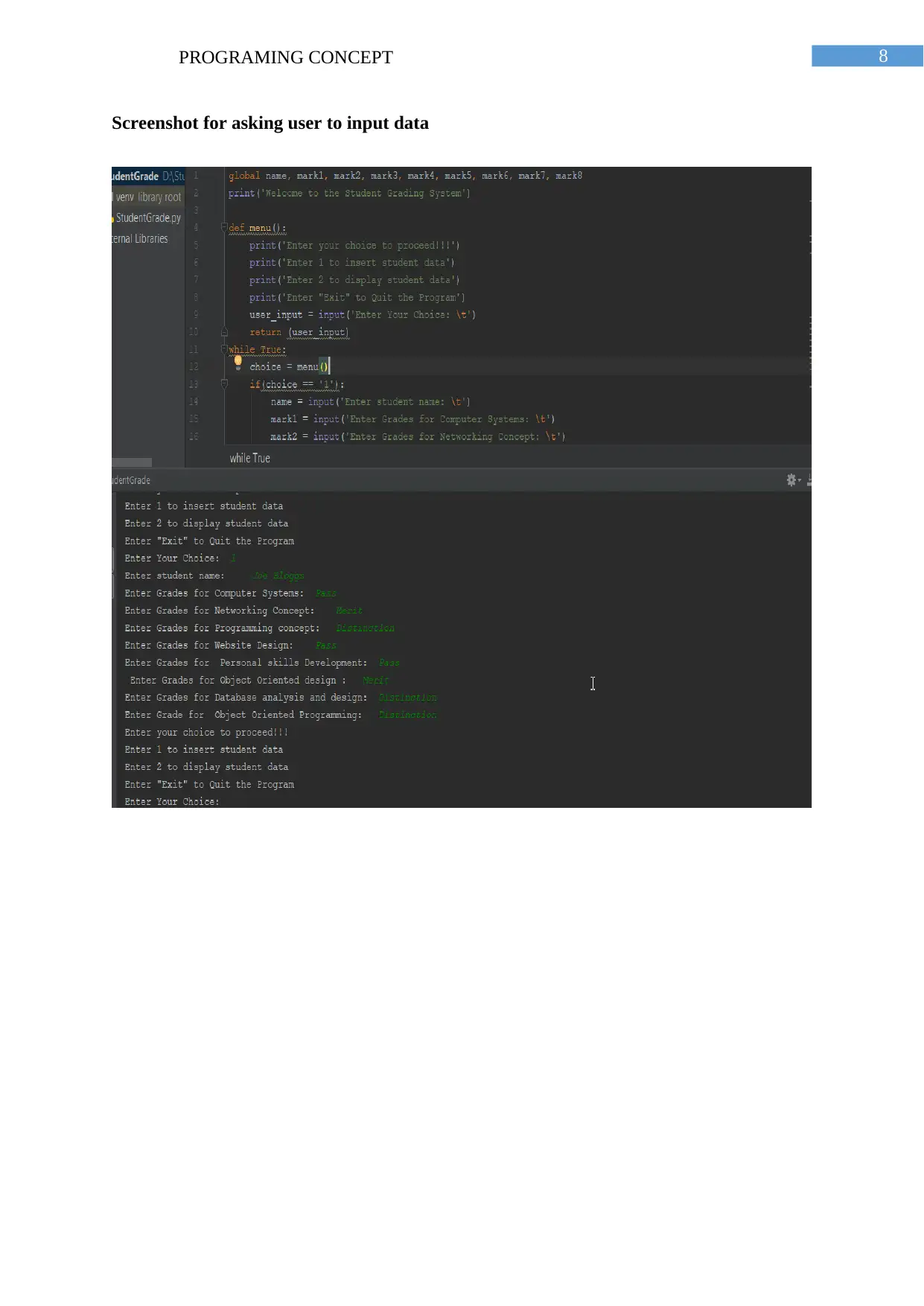
8PROGRAMING CONCEPT
Screenshot for asking user to input data
Screenshot for asking user to input data
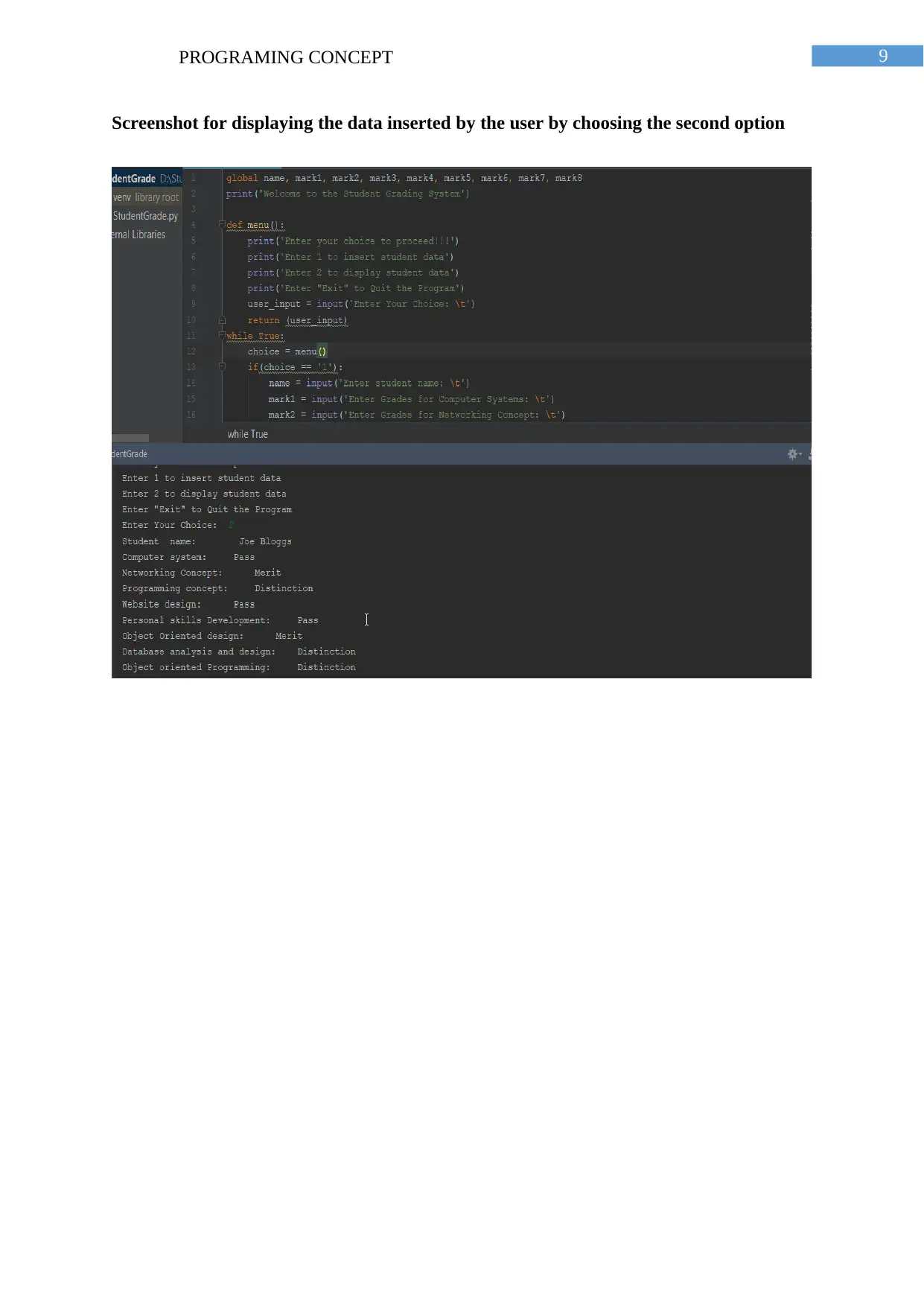
9PROGRAMING CONCEPT
Screenshot for displaying the data inserted by the user by choosing the second option
Screenshot for displaying the data inserted by the user by choosing the second option
Secure Best Marks with AI Grader
Need help grading? Try our AI Grader for instant feedback on your assignments.
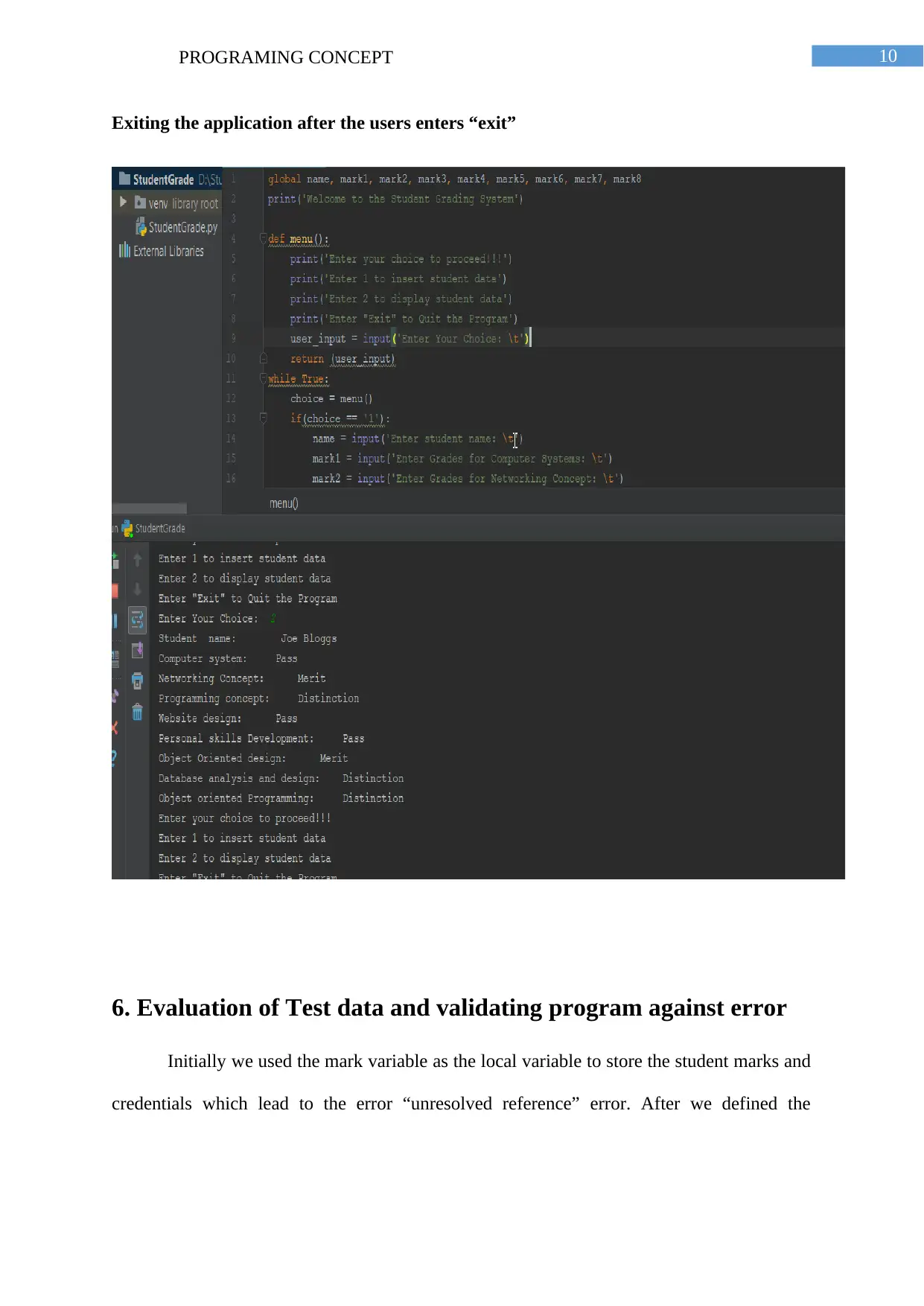
10PROGRAMING CONCEPT
Exiting the application after the users enters “exit”
6. Evaluation of Test data and validating program against error
Initially we used the mark variable as the local variable to store the student marks and
credentials which lead to the error “unresolved reference” error. After we defined the
Exiting the application after the users enters “exit”
6. Evaluation of Test data and validating program against error
Initially we used the mark variable as the local variable to store the student marks and
credentials which lead to the error “unresolved reference” error. After we defined the
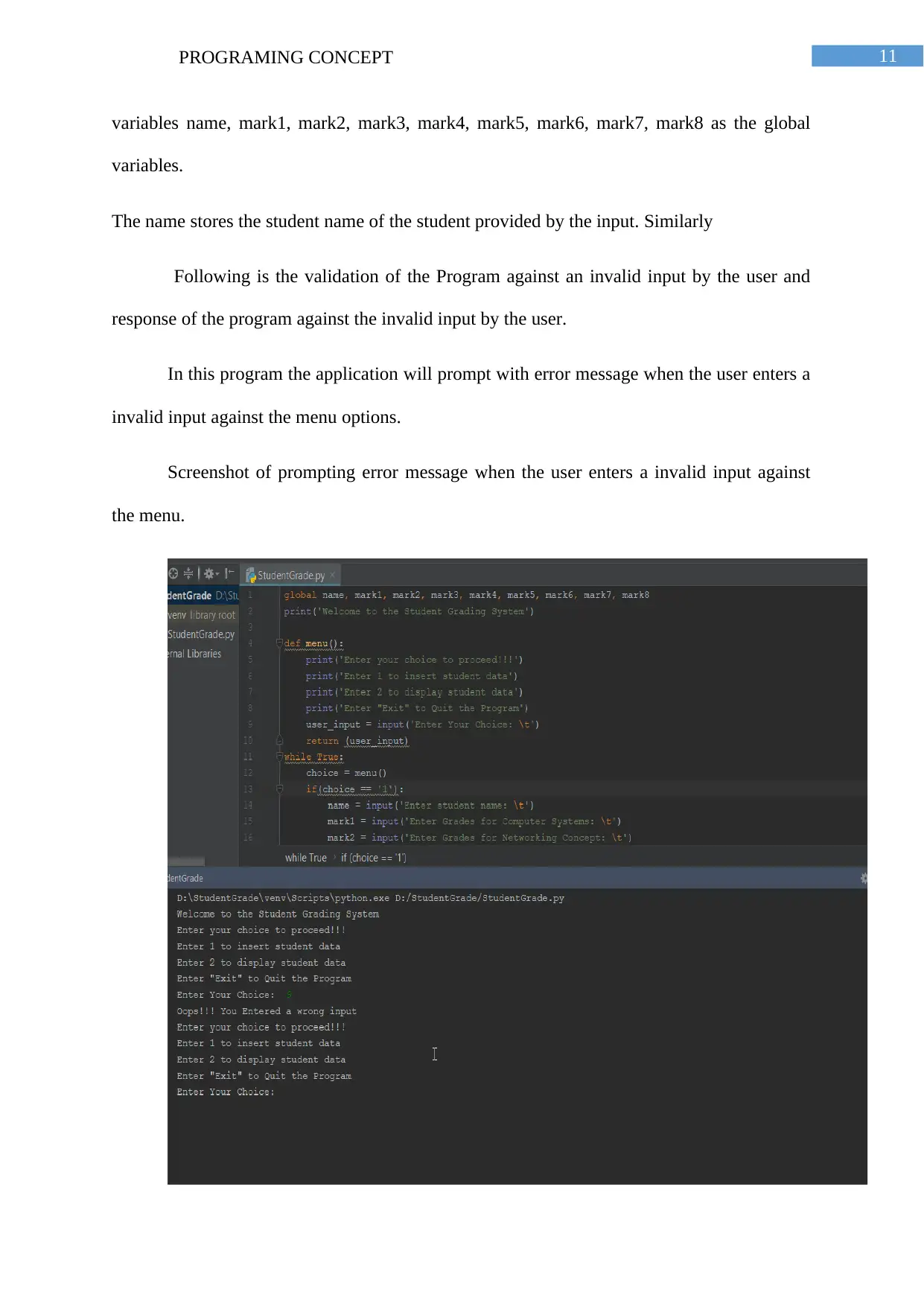
11PROGRAMING CONCEPT
variables name, mark1, mark2, mark3, mark4, mark5, mark6, mark7, mark8 as the global
variables.
The name stores the student name of the student provided by the input. Similarly
Following is the validation of the Program against an invalid input by the user and
response of the program against the invalid input by the user.
In this program the application will prompt with error message when the user enters a
invalid input against the menu options.
Screenshot of prompting error message when the user enters a invalid input against
the menu.
variables name, mark1, mark2, mark3, mark4, mark5, mark6, mark7, mark8 as the global
variables.
The name stores the student name of the student provided by the input. Similarly
Following is the validation of the Program against an invalid input by the user and
response of the program against the invalid input by the user.
In this program the application will prompt with error message when the user enters a
invalid input against the menu options.
Screenshot of prompting error message when the user enters a invalid input against
the menu.
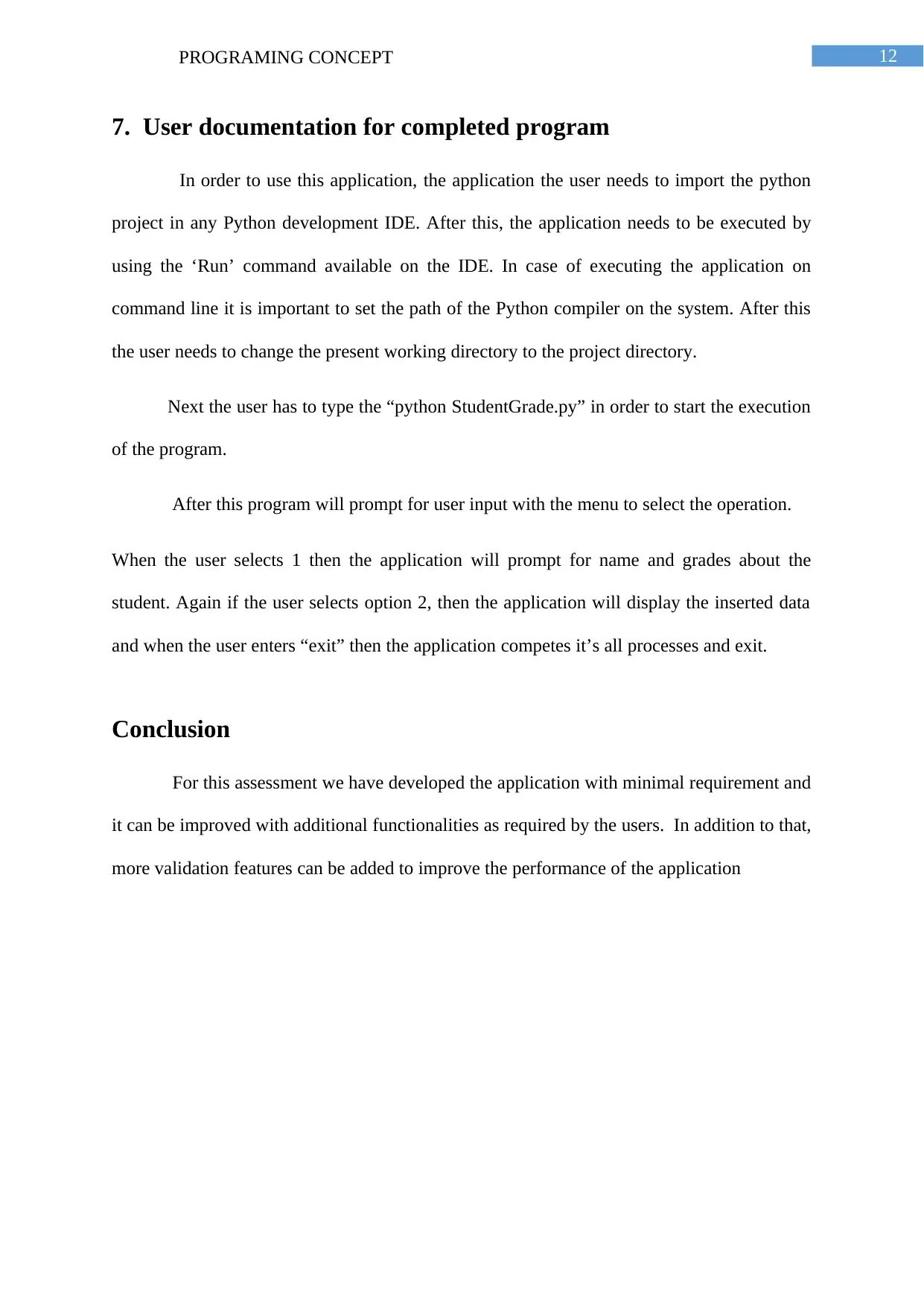
12PROGRAMING CONCEPT
7. User documentation for completed program
In order to use this application, the application the user needs to import the python
project in any Python development IDE. After this, the application needs to be executed by
using the ‘Run’ command available on the IDE. In case of executing the application on
command line it is important to set the path of the Python compiler on the system. After this
the user needs to change the present working directory to the project directory.
Next the user has to type the “python StudentGrade.py” in order to start the execution
of the program.
After this program will prompt for user input with the menu to select the operation.
When the user selects 1 then the application will prompt for name and grades about the
student. Again if the user selects option 2, then the application will display the inserted data
and when the user enters “exit” then the application competes it’s all processes and exit.
Conclusion
For this assessment we have developed the application with minimal requirement and
it can be improved with additional functionalities as required by the users. In addition to that,
more validation features can be added to improve the performance of the application
7. User documentation for completed program
In order to use this application, the application the user needs to import the python
project in any Python development IDE. After this, the application needs to be executed by
using the ‘Run’ command available on the IDE. In case of executing the application on
command line it is important to set the path of the Python compiler on the system. After this
the user needs to change the present working directory to the project directory.
Next the user has to type the “python StudentGrade.py” in order to start the execution
of the program.
After this program will prompt for user input with the menu to select the operation.
When the user selects 1 then the application will prompt for name and grades about the
student. Again if the user selects option 2, then the application will display the inserted data
and when the user enters “exit” then the application competes it’s all processes and exit.
Conclusion
For this assessment we have developed the application with minimal requirement and
it can be improved with additional functionalities as required by the users. In addition to that,
more validation features can be added to improve the performance of the application
1 out of 13
Related Documents
Your All-in-One AI-Powered Toolkit for Academic Success.
+13062052269
info@desklib.com
Available 24*7 on WhatsApp / Email
![[object Object]](/_next/static/media/star-bottom.7253800d.svg)
Unlock your academic potential
© 2024 | Zucol Services PVT LTD | All rights reserved.





