MBA642: Project Management Software Analysis for CRM Implementation
VerifiedAdded on 2022/08/24
|11
|1278
|19
Presentation
AI Summary
This presentation evaluates the performance of project management software in the initiation, planning, and execution stages of a CRM implementation project. It analyzes five software options: Celoxis, MS Project, ProjectLibre, TeamGantt, and Smartsheet, testing them using a simple project scenario. The evaluation includes the advantages, disadvantages, and key features of each software, supported by screenshots demonstrating their functionalities, such as Gantt charts, task management, and collaboration tools. The presentation provides a comparative analysis, highlighting the strengths and weaknesses of each tool, and concludes with a recommendation on the most suitable software for CRM implementation, considering factors like compatibility, ease of use, and feature richness. References from project management experts are provided to support the analysis.
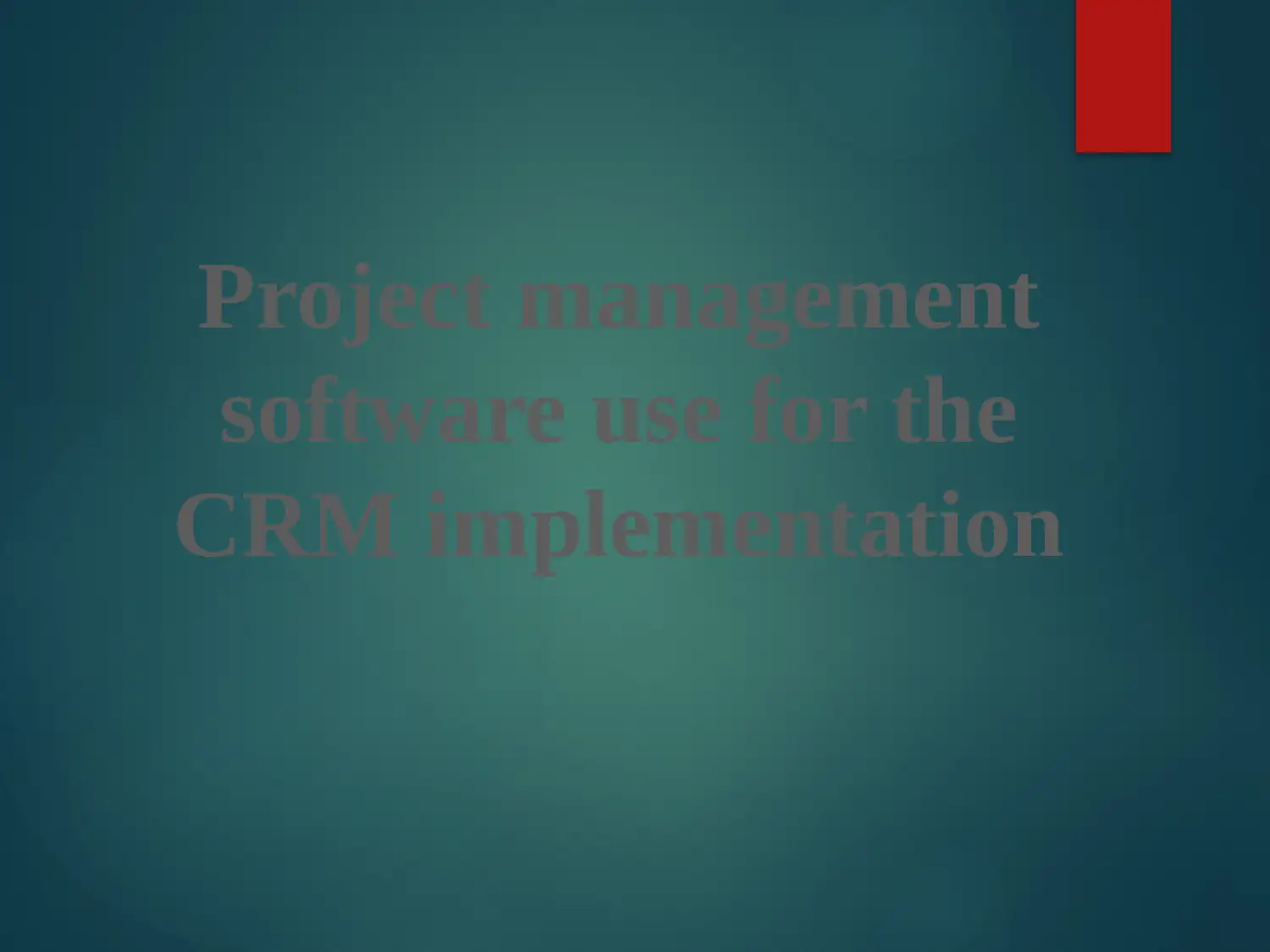
Project management
software use for the
CRM implementation
software use for the
CRM implementation
Paraphrase This Document
Need a fresh take? Get an instant paraphrase of this document with our AI Paraphraser
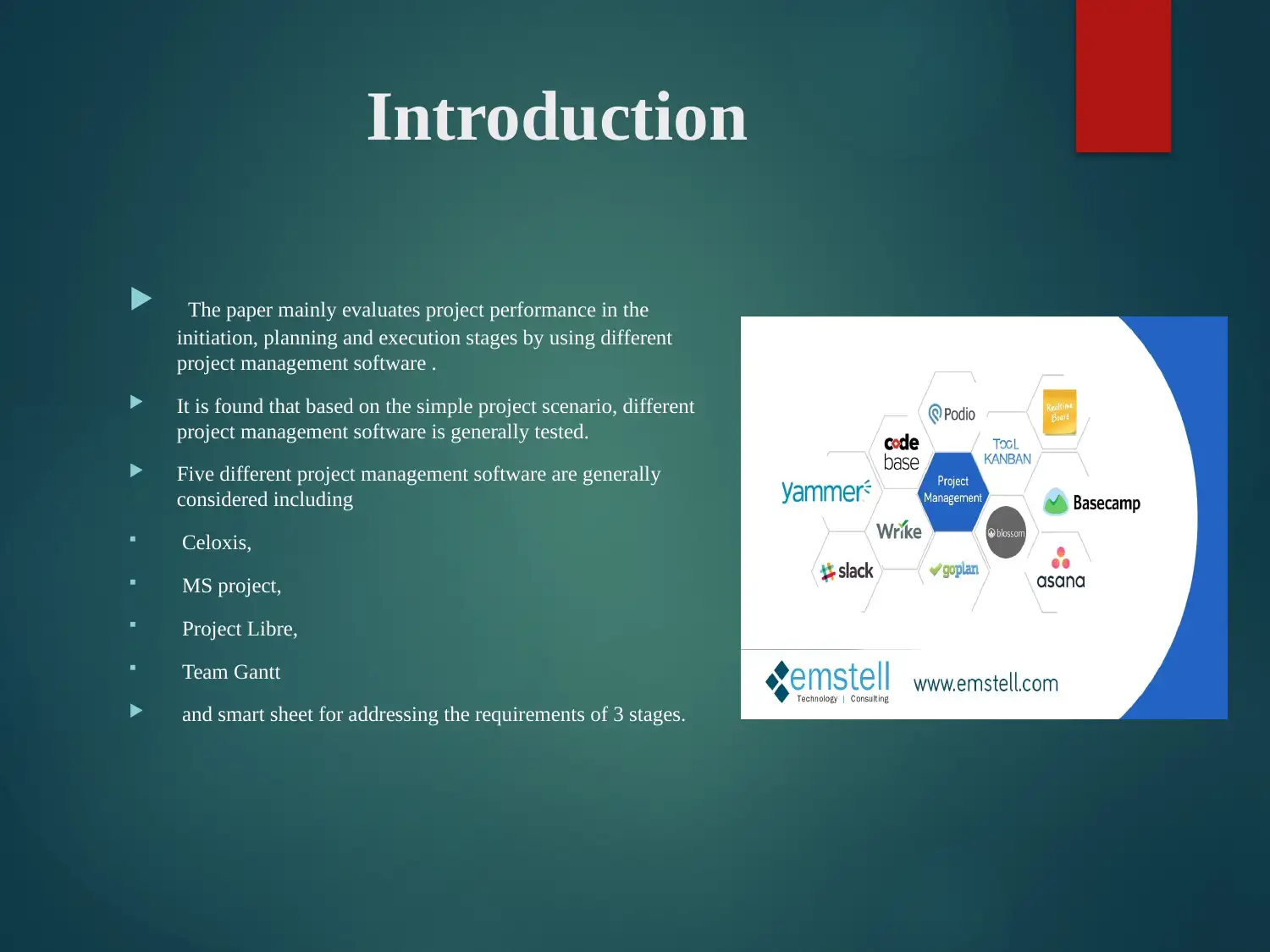
Introduction
The paper mainly evaluates project performance in the
initiation, planning and execution stages by using different
project management software .
It is found that based on the simple project scenario, different
project management software is generally tested.
Five different project management software are generally
considered including
Celoxis,
MS project,
Project Libre,
Team Gantt
and smart sheet for addressing the requirements of 3 stages.
The paper mainly evaluates project performance in the
initiation, planning and execution stages by using different
project management software .
It is found that based on the simple project scenario, different
project management software is generally tested.
Five different project management software are generally
considered including
Celoxis,
MS project,
Project Libre,
Team Gantt
and smart sheet for addressing the requirements of 3 stages.

Project management software
The project management software is mainly utilized by the
project managers as well as the project team
in order to finish the work of the project as per requirements
and within the budget and time that is mainly assumed.
The project management software tools help in proper
planning, managing time, resources as well as people in
order to control costs
The PM software helps in attaining long term success for
the entire business for monitoring the progress of the
project.
The project management software is mainly utilized by the
project managers as well as the project team
in order to finish the work of the project as per requirements
and within the budget and time that is mainly assumed.
The project management software tools help in proper
planning, managing time, resources as well as people in
order to control costs
The PM software helps in attaining long term success for
the entire business for monitoring the progress of the
project.
⊘ This is a preview!⊘
Do you want full access?
Subscribe today to unlock all pages.

Trusted by 1+ million students worldwide
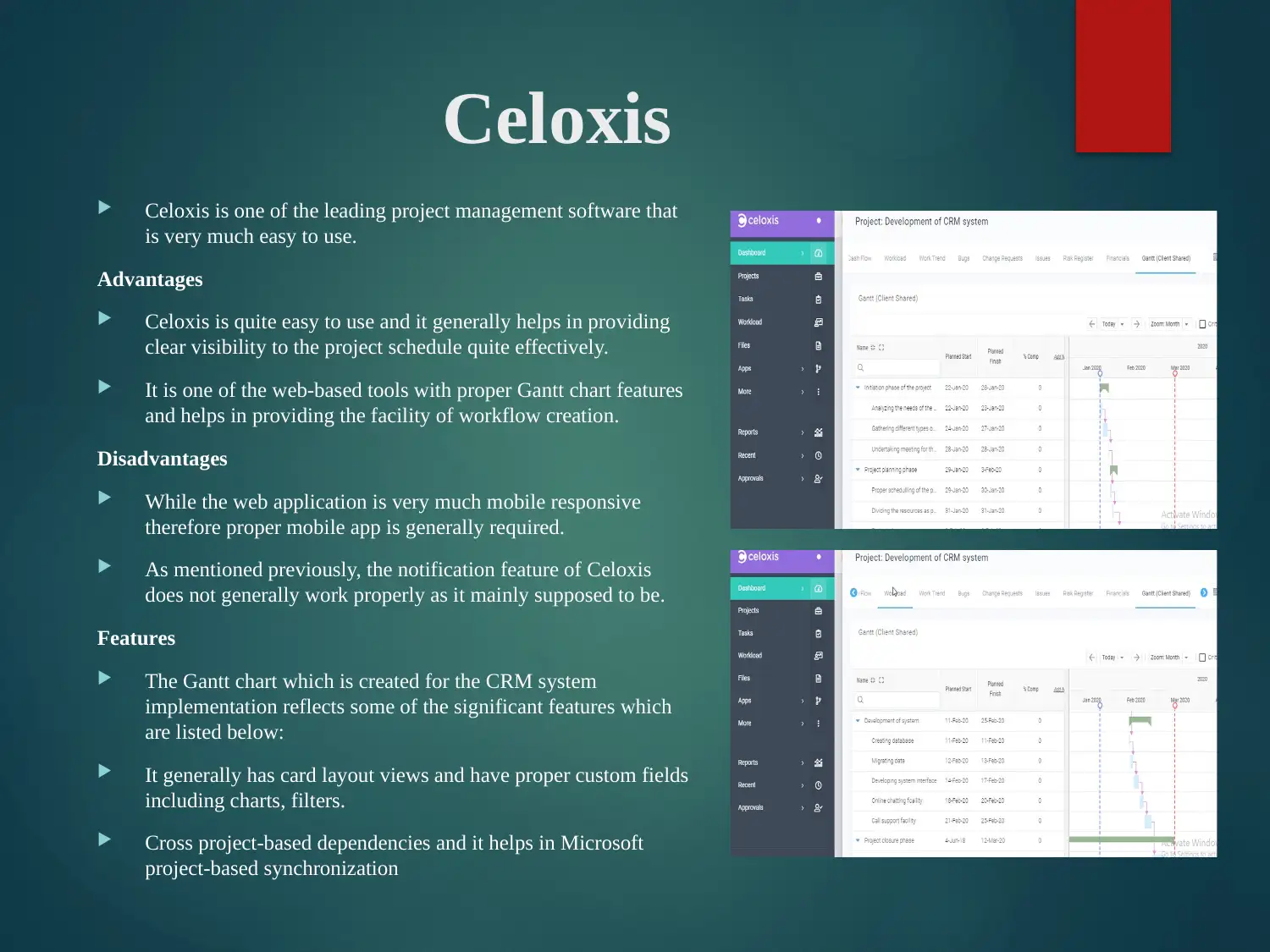
Celoxis
Celoxis is one of the leading project management software that
is very much easy to use.
Advantages
Celoxis is quite easy to use and it generally helps in providing
clear visibility to the project schedule quite effectively.
It is one of the web-based tools with proper Gantt chart features
and helps in providing the facility of workflow creation.
Disadvantages
While the web application is very much mobile responsive
therefore proper mobile app is generally required.
As mentioned previously, the notification feature of Celoxis
does not generally work properly as it mainly supposed to be.
Features
The Gantt chart which is created for the CRM system
implementation reflects some of the significant features which
are listed below:
It generally has card layout views and have proper custom fields
including charts, filters.
Cross project-based dependencies and it helps in Microsoft
project-based synchronization
Celoxis is one of the leading project management software that
is very much easy to use.
Advantages
Celoxis is quite easy to use and it generally helps in providing
clear visibility to the project schedule quite effectively.
It is one of the web-based tools with proper Gantt chart features
and helps in providing the facility of workflow creation.
Disadvantages
While the web application is very much mobile responsive
therefore proper mobile app is generally required.
As mentioned previously, the notification feature of Celoxis
does not generally work properly as it mainly supposed to be.
Features
The Gantt chart which is created for the CRM system
implementation reflects some of the significant features which
are listed below:
It generally has card layout views and have proper custom fields
including charts, filters.
Cross project-based dependencies and it helps in Microsoft
project-based synchronization
Paraphrase This Document
Need a fresh take? Get an instant paraphrase of this document with our AI Paraphraser
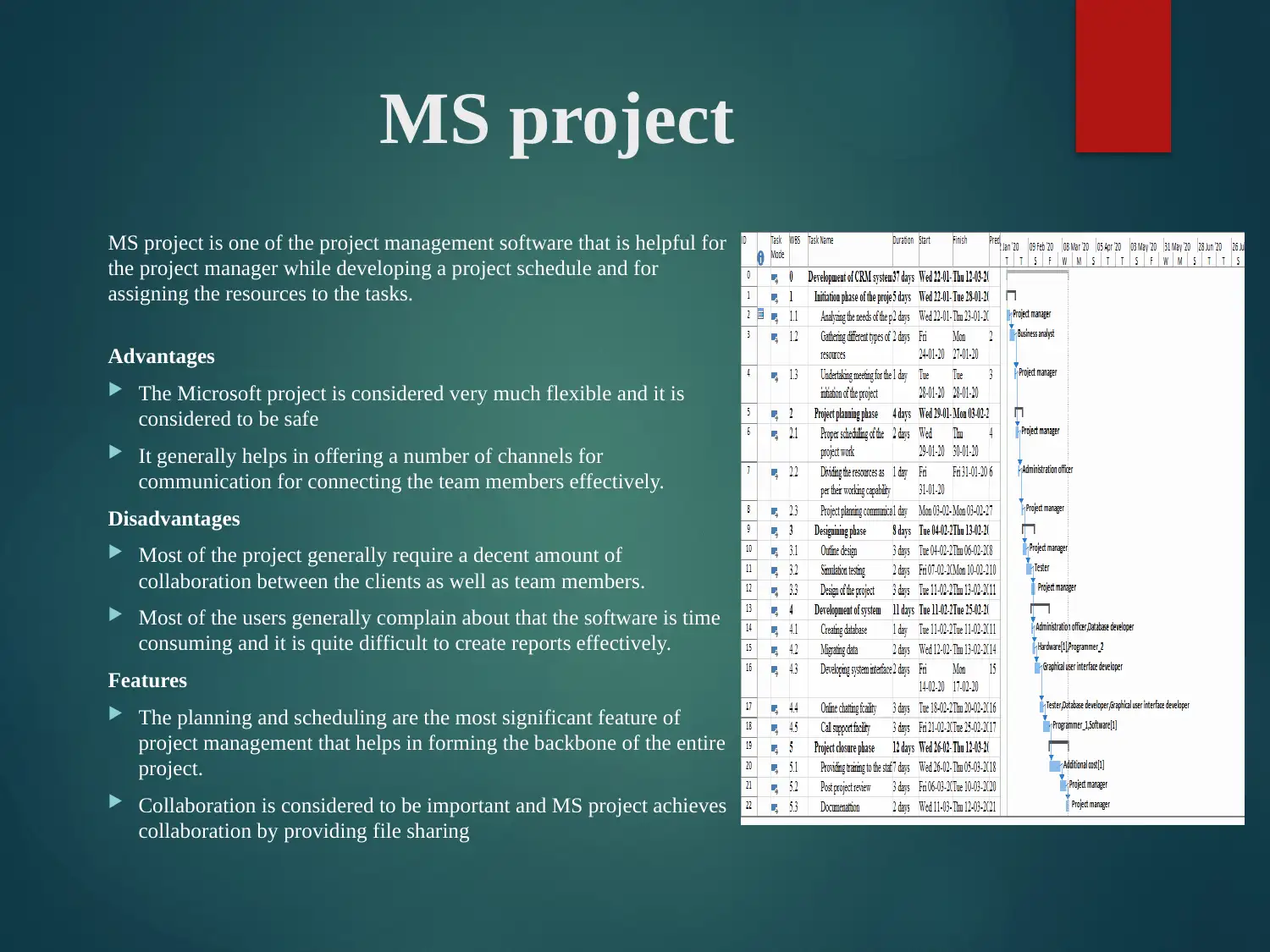
MS project
MS project is one of the project management software that is helpful for
the project manager while developing a project schedule and for
assigning the resources to the tasks.
Advantages
The Microsoft project is considered very much flexible and it is
considered to be safe
It generally helps in offering a number of channels for
communication for connecting the team members effectively.
Disadvantages
Most of the project generally require a decent amount of
collaboration between the clients as well as team members.
Most of the users generally complain about that the software is time
consuming and it is quite difficult to create reports effectively.
Features
The planning and scheduling are the most significant feature of
project management that helps in forming the backbone of the entire
project.
Collaboration is considered to be important and MS project achieves
collaboration by providing file sharing
MS project is one of the project management software that is helpful for
the project manager while developing a project schedule and for
assigning the resources to the tasks.
Advantages
The Microsoft project is considered very much flexible and it is
considered to be safe
It generally helps in offering a number of channels for
communication for connecting the team members effectively.
Disadvantages
Most of the project generally require a decent amount of
collaboration between the clients as well as team members.
Most of the users generally complain about that the software is time
consuming and it is quite difficult to create reports effectively.
Features
The planning and scheduling are the most significant feature of
project management that helps in forming the backbone of the entire
project.
Collaboration is considered to be important and MS project achieves
collaboration by providing file sharing
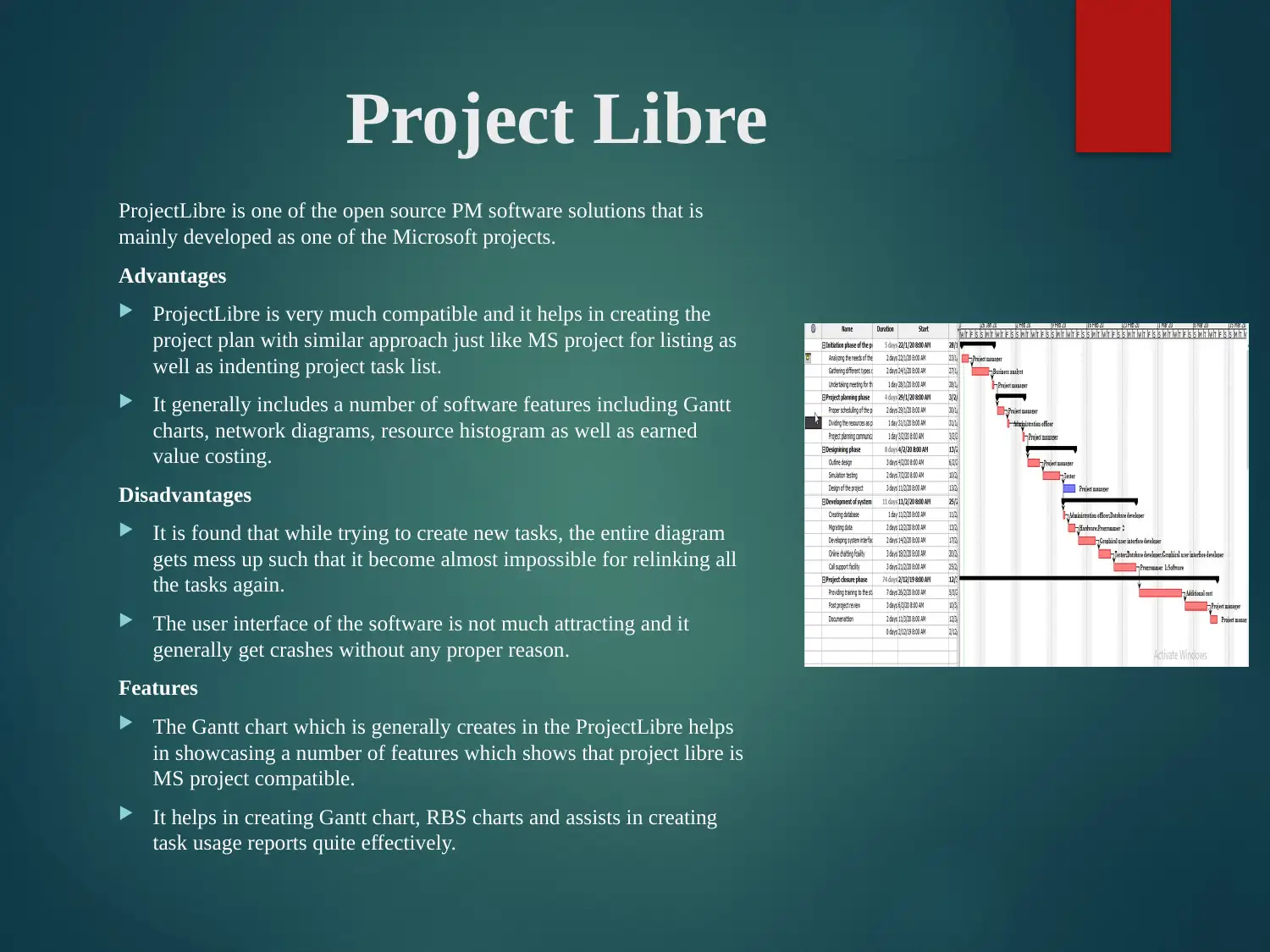
Project Libre
ProjectLibre is one of the open source PM software solutions that is
mainly developed as one of the Microsoft projects.
Advantages
ProjectLibre is very much compatible and it helps in creating the
project plan with similar approach just like MS project for listing as
well as indenting project task list.
It generally includes a number of software features including Gantt
charts, network diagrams, resource histogram as well as earned
value costing.
Disadvantages
It is found that while trying to create new tasks, the entire diagram
gets mess up such that it become almost impossible for relinking all
the tasks again.
The user interface of the software is not much attracting and it
generally get crashes without any proper reason.
Features
The Gantt chart which is generally creates in the ProjectLibre helps
in showcasing a number of features which shows that project libre is
MS project compatible.
It helps in creating Gantt chart, RBS charts and assists in creating
task usage reports quite effectively.
ProjectLibre is one of the open source PM software solutions that is
mainly developed as one of the Microsoft projects.
Advantages
ProjectLibre is very much compatible and it helps in creating the
project plan with similar approach just like MS project for listing as
well as indenting project task list.
It generally includes a number of software features including Gantt
charts, network diagrams, resource histogram as well as earned
value costing.
Disadvantages
It is found that while trying to create new tasks, the entire diagram
gets mess up such that it become almost impossible for relinking all
the tasks again.
The user interface of the software is not much attracting and it
generally get crashes without any proper reason.
Features
The Gantt chart which is generally creates in the ProjectLibre helps
in showcasing a number of features which shows that project libre is
MS project compatible.
It helps in creating Gantt chart, RBS charts and assists in creating
task usage reports quite effectively.
⊘ This is a preview!⊘
Do you want full access?
Subscribe today to unlock all pages.

Trusted by 1+ million students worldwide
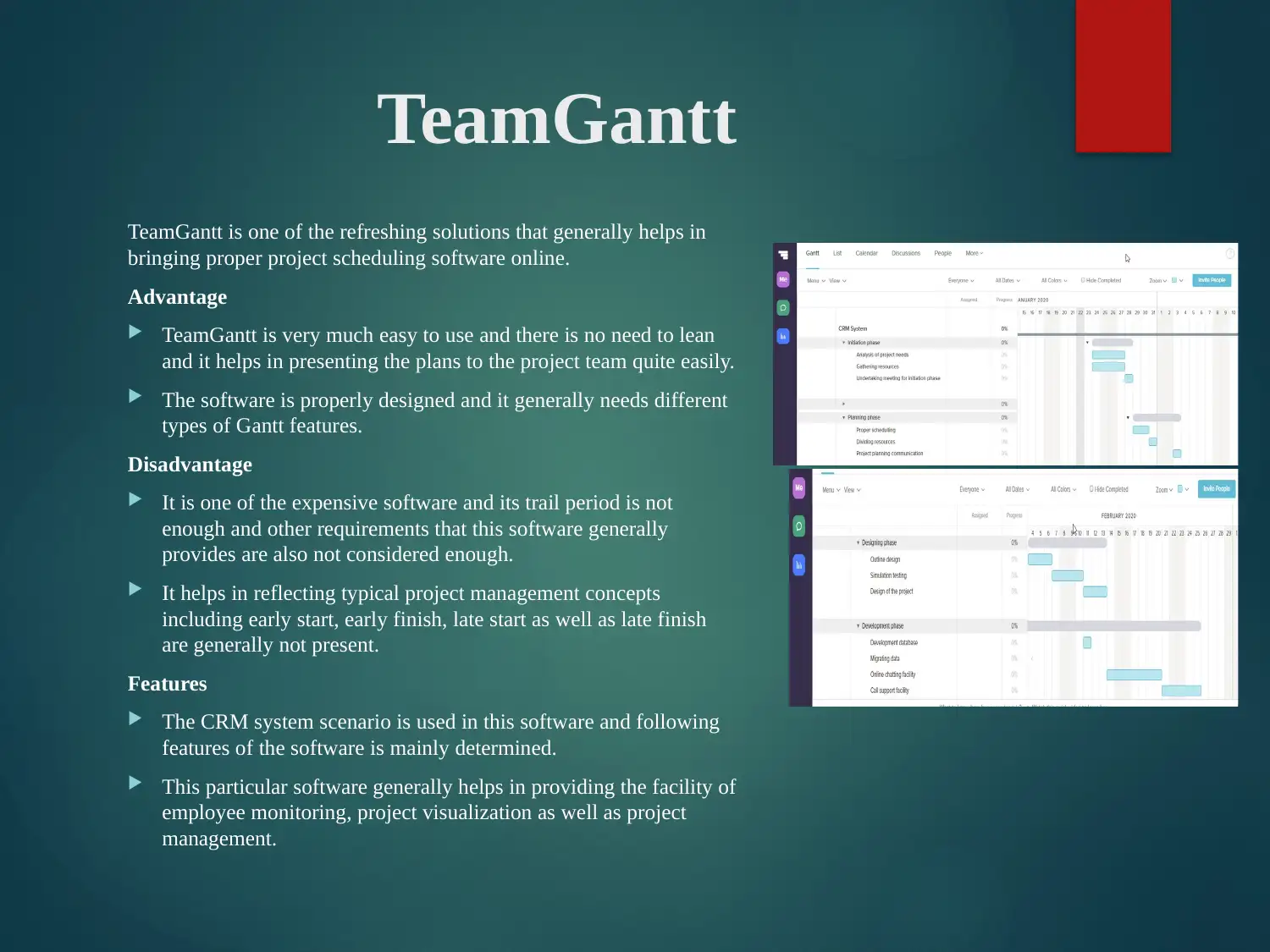
TeamGantt
TeamGantt is one of the refreshing solutions that generally helps in
bringing proper project scheduling software online.
Advantage
TeamGantt is very much easy to use and there is no need to lean
and it helps in presenting the plans to the project team quite easily.
The software is properly designed and it generally needs different
types of Gantt features.
Disadvantage
It is one of the expensive software and its trail period is not
enough and other requirements that this software generally
provides are also not considered enough.
It helps in reflecting typical project management concepts
including early start, early finish, late start as well as late finish
are generally not present.
Features
The CRM system scenario is used in this software and following
features of the software is mainly determined.
This particular software generally helps in providing the facility of
employee monitoring, project visualization as well as project
management.
TeamGantt is one of the refreshing solutions that generally helps in
bringing proper project scheduling software online.
Advantage
TeamGantt is very much easy to use and there is no need to lean
and it helps in presenting the plans to the project team quite easily.
The software is properly designed and it generally needs different
types of Gantt features.
Disadvantage
It is one of the expensive software and its trail period is not
enough and other requirements that this software generally
provides are also not considered enough.
It helps in reflecting typical project management concepts
including early start, early finish, late start as well as late finish
are generally not present.
Features
The CRM system scenario is used in this software and following
features of the software is mainly determined.
This particular software generally helps in providing the facility of
employee monitoring, project visualization as well as project
management.
Paraphrase This Document
Need a fresh take? Get an instant paraphrase of this document with our AI Paraphraser
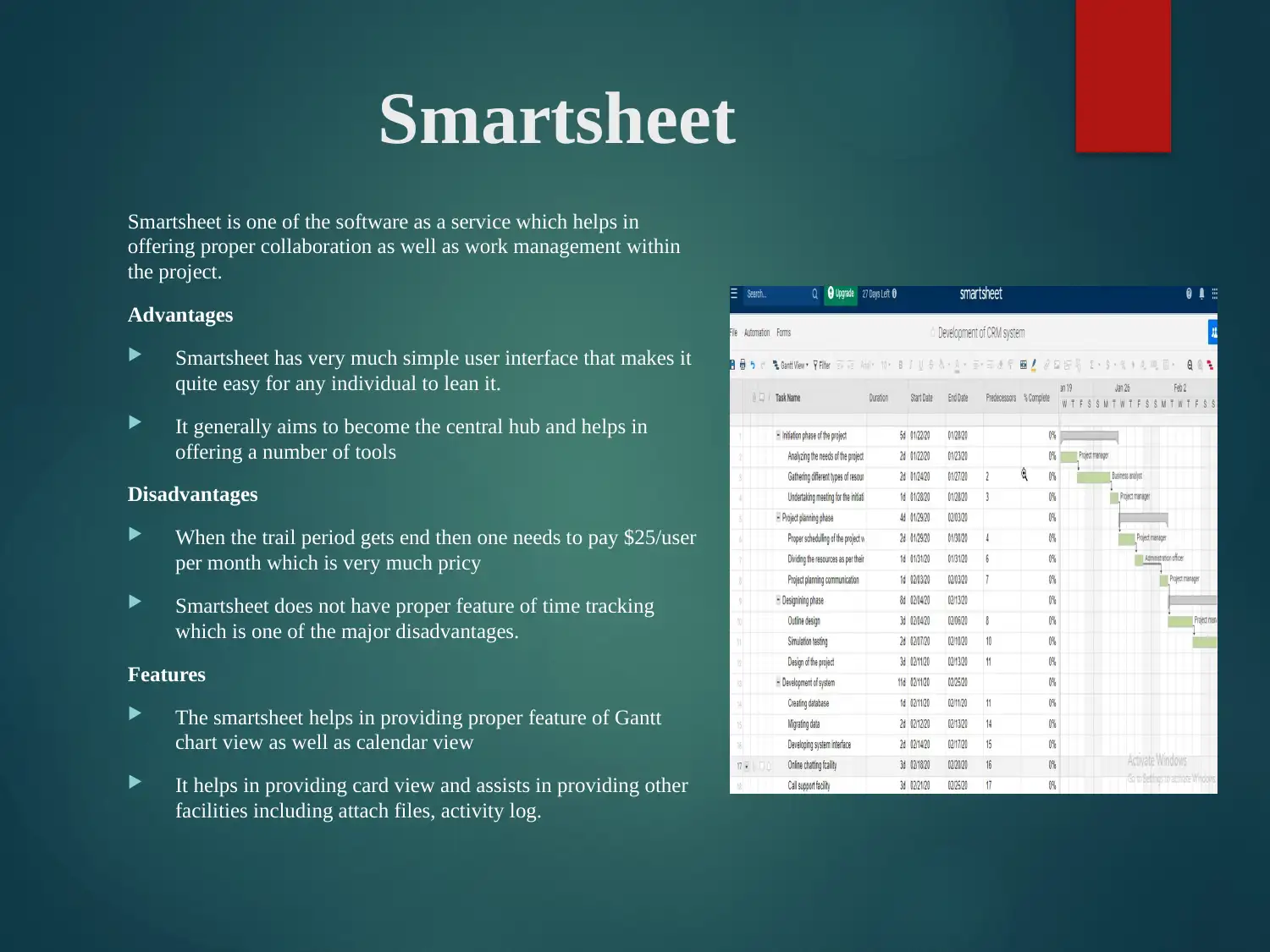
Smartsheet
Smartsheet is one of the software as a service which helps in
offering proper collaboration as well as work management within
the project.
Advantages
Smartsheet has very much simple user interface that makes it
quite easy for any individual to lean it.
It generally aims to become the central hub and helps in
offering a number of tools
Disadvantages
When the trail period gets end then one needs to pay $25/user
per month which is very much pricy
Smartsheet does not have proper feature of time tracking
which is one of the major disadvantages.
Features
The smartsheet helps in providing proper feature of Gantt
chart view as well as calendar view
It helps in providing card view and assists in providing other
facilities including attach files, activity log.
Smartsheet is one of the software as a service which helps in
offering proper collaboration as well as work management within
the project.
Advantages
Smartsheet has very much simple user interface that makes it
quite easy for any individual to lean it.
It generally aims to become the central hub and helps in
offering a number of tools
Disadvantages
When the trail period gets end then one needs to pay $25/user
per month which is very much pricy
Smartsheet does not have proper feature of time tracking
which is one of the major disadvantages.
Features
The smartsheet helps in providing proper feature of Gantt
chart view as well as calendar view
It helps in providing card view and assists in providing other
facilities including attach files, activity log.
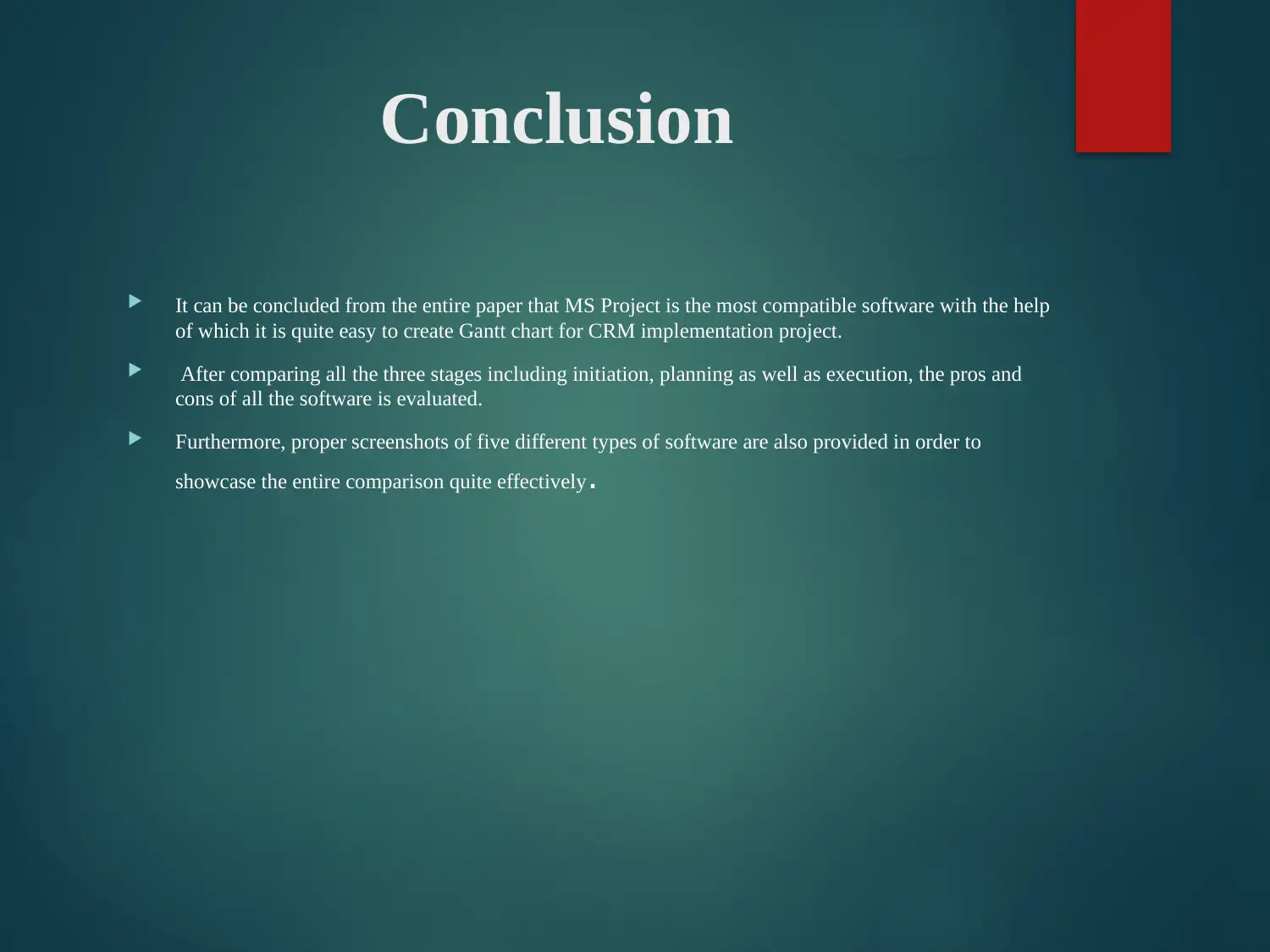
Conclusion
It can be concluded from the entire paper that MS Project is the most compatible software with the help
of which it is quite easy to create Gantt chart for CRM implementation project.
After comparing all the three stages including initiation, planning as well as execution, the pros and
cons of all the software is evaluated.
Furthermore, proper screenshots of five different types of software are also provided in order to
showcase the entire comparison quite effectively.
It can be concluded from the entire paper that MS Project is the most compatible software with the help
of which it is quite easy to create Gantt chart for CRM implementation project.
After comparing all the three stages including initiation, planning as well as execution, the pros and
cons of all the software is evaluated.
Furthermore, proper screenshots of five different types of software are also provided in order to
showcase the entire comparison quite effectively.
⊘ This is a preview!⊘
Do you want full access?
Subscribe today to unlock all pages.

Trusted by 1+ million students worldwide
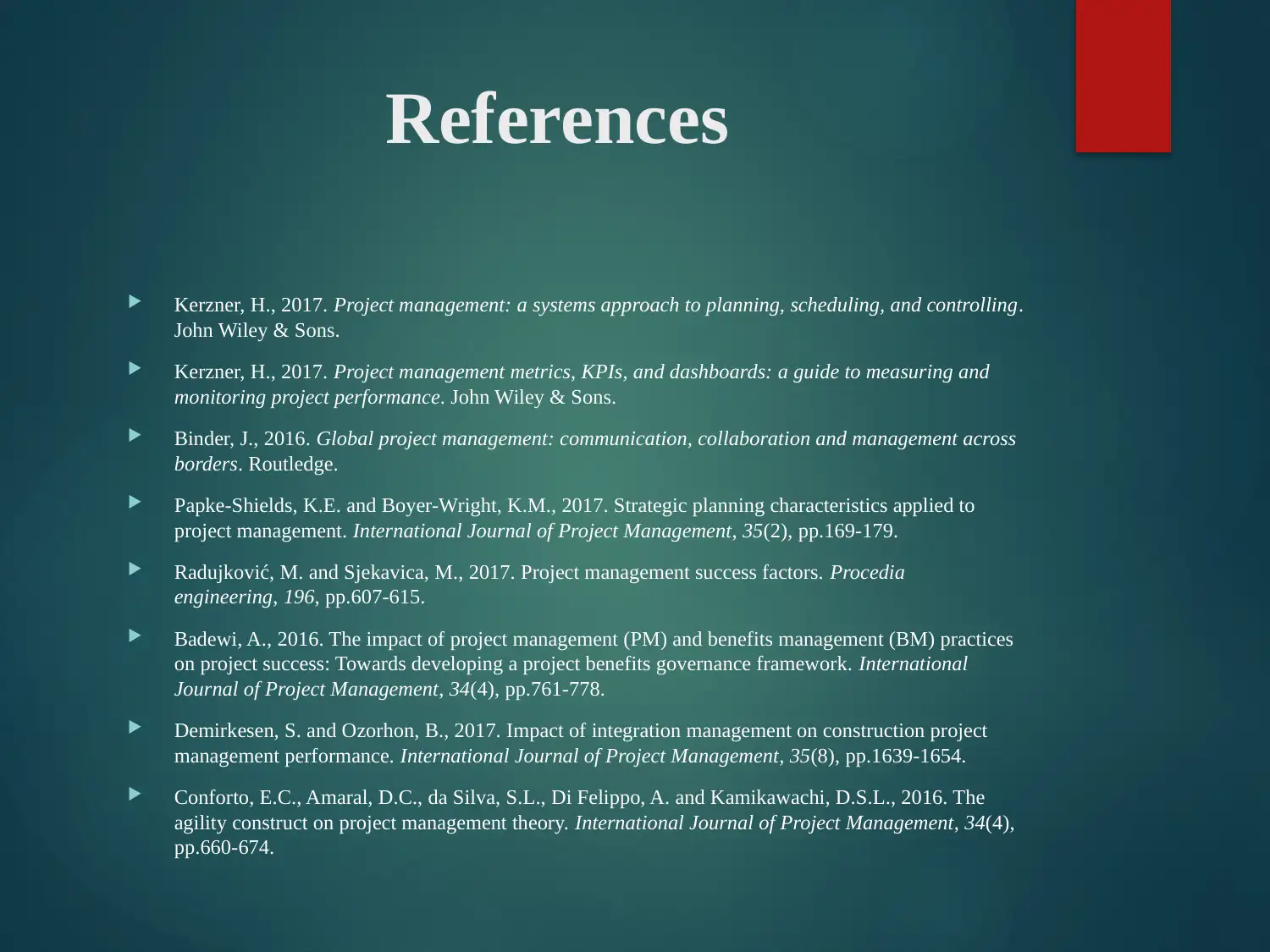
References
Kerzner, H., 2017. Project management: a systems approach to planning, scheduling, and controlling.
John Wiley & Sons.
Kerzner, H., 2017. Project management metrics, KPIs, and dashboards: a guide to measuring and
monitoring project performance. John Wiley & Sons.
Binder, J., 2016. Global project management: communication, collaboration and management across
borders. Routledge.
Papke-Shields, K.E. and Boyer-Wright, K.M., 2017. Strategic planning characteristics applied to
project management. International Journal of Project Management, 35(2), pp.169-179.
Radujković, M. and Sjekavica, M., 2017. Project management success factors. Procedia
engineering, 196, pp.607-615.
Badewi, A., 2016. The impact of project management (PM) and benefits management (BM) practices
on project success: Towards developing a project benefits governance framework. International
Journal of Project Management, 34(4), pp.761-778.
Demirkesen, S. and Ozorhon, B., 2017. Impact of integration management on construction project
management performance. International Journal of Project Management, 35(8), pp.1639-1654.
Conforto, E.C., Amaral, D.C., da Silva, S.L., Di Felippo, A. and Kamikawachi, D.S.L., 2016. The
agility construct on project management theory. International Journal of Project Management, 34(4),
pp.660-674.
Kerzner, H., 2017. Project management: a systems approach to planning, scheduling, and controlling.
John Wiley & Sons.
Kerzner, H., 2017. Project management metrics, KPIs, and dashboards: a guide to measuring and
monitoring project performance. John Wiley & Sons.
Binder, J., 2016. Global project management: communication, collaboration and management across
borders. Routledge.
Papke-Shields, K.E. and Boyer-Wright, K.M., 2017. Strategic planning characteristics applied to
project management. International Journal of Project Management, 35(2), pp.169-179.
Radujković, M. and Sjekavica, M., 2017. Project management success factors. Procedia
engineering, 196, pp.607-615.
Badewi, A., 2016. The impact of project management (PM) and benefits management (BM) practices
on project success: Towards developing a project benefits governance framework. International
Journal of Project Management, 34(4), pp.761-778.
Demirkesen, S. and Ozorhon, B., 2017. Impact of integration management on construction project
management performance. International Journal of Project Management, 35(8), pp.1639-1654.
Conforto, E.C., Amaral, D.C., da Silva, S.L., Di Felippo, A. and Kamikawachi, D.S.L., 2016. The
agility construct on project management theory. International Journal of Project Management, 34(4),
pp.660-674.
Paraphrase This Document
Need a fresh take? Get an instant paraphrase of this document with our AI Paraphraser

Thank you
1 out of 11
Related Documents
Your All-in-One AI-Powered Toolkit for Academic Success.
+13062052269
info@desklib.com
Available 24*7 on WhatsApp / Email
![[object Object]](/_next/static/media/star-bottom.7253800d.svg)
Unlock your academic potential
Copyright © 2020–2026 A2Z Services. All Rights Reserved. Developed and managed by ZUCOL.





