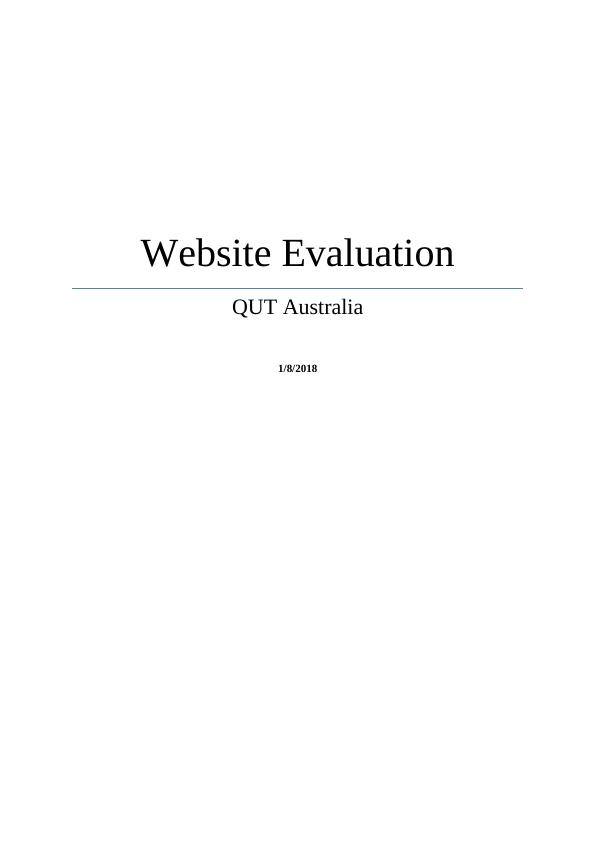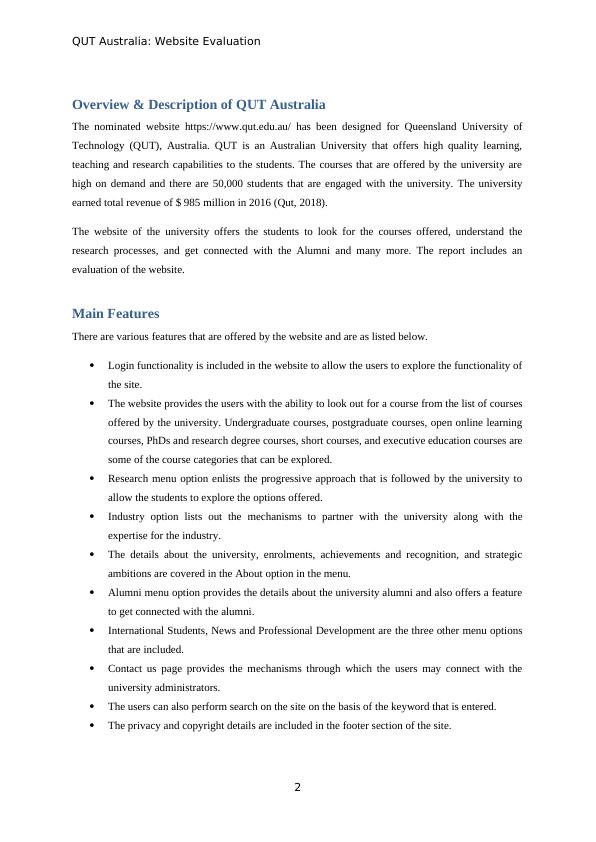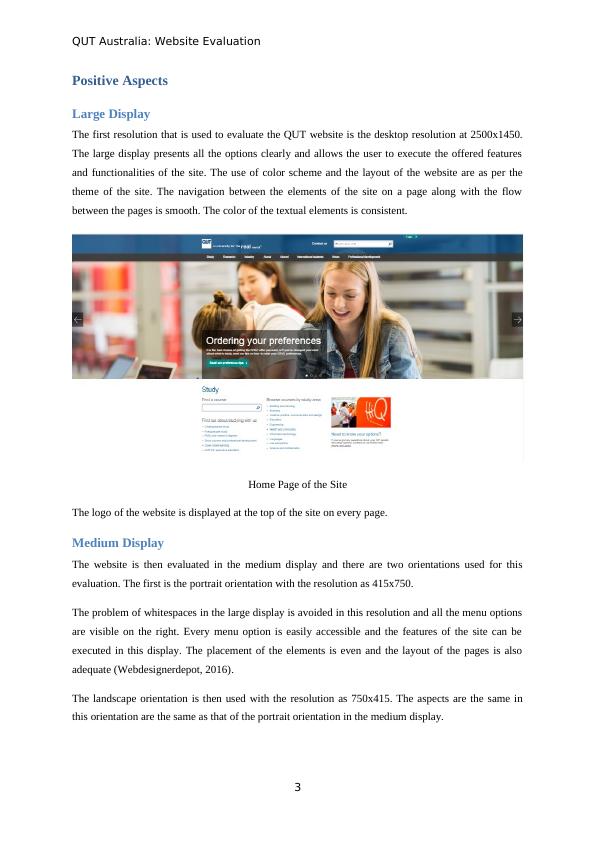Ask a question from expert
Website Evaluation QUT Australia: 1/8/2018 Overview & Description of QUT Australia
11 Pages2616 Words460 Views
Added on 2020-05-28
About This Document
QUT Australia: Website Evaluation Website Evaluation QUT Australia 1/8/2018 Overview & Description of QUT Australia 2 Main Features 2 Positive Aspects 3 Large Display 3 Medium Display 3 Tiny Display 4 Negative Aspects 4 Large Display 4 Medium Display 5 Tiny Display 6 Review from Other Users 6 User 1 6 User 2 6 Recommendations for Website Improvement 7 Tool Used 7 List of Benefits 7 Cons of the Tool 8 Description of Similar Tool: MobiReady 8 List of Benefits 8 Set of Cons 8 Conclusion 9 References 10 Overview &
Website Evaluation QUT Australia: 1/8/2018 Overview & Description of QUT Australia
Added on 2020-05-28
BookmarkShareRelated Documents
End of preview
Want to access all the pages? Upload your documents or become a member.
Website About Responsive QUT
|13
|3904
|407
COIT 20268 | Makezine –Website Evaluation
|15
|3105
|368
Queensland University of Technology [QUT] Assignment
|16
|3112
|198
Human Computer Interaction: Reviewing GAMEOLOGY Website
|13
|2112
|118
Review of Western Australian Museum Website
|12
|2392
|89
Website Evaluation for Museum of Contemporary Art (MCA)
|21
|3736
|319