Client Online Training: Digital Literacy Training Report
VerifiedAdded on 2020/04/13
|10
|1927
|151
Report
AI Summary
This report outlines a comprehensive client online training program focused on digital literacy. It begins with a training/learning plan that defines the training goal, learning objectives, and training activities, including a survey, Microsoft Office suite training, and email service instruction. The report details training resources, differentiating between one-to-one and online training requirements, covering hardware, software, and materials. An e-learning guide explains asynchronous learning, learner-to-instructor interaction, and the training approach for different client skill levels. An assessment plan, including weekly assessments, practical skill demonstrations, and feedback mechanisms, is also provided. The report concludes with client and manager sign-off forms, along with references to supporting literature.

Running head: CLIENT ONLINE TRAINING
Client Online Training
Name of the student:
Name of the University:
Author note:
Client Online Training
Name of the student:
Name of the University:
Author note:
Paraphrase This Document
Need a fresh take? Get an instant paraphrase of this document with our AI Paraphraser
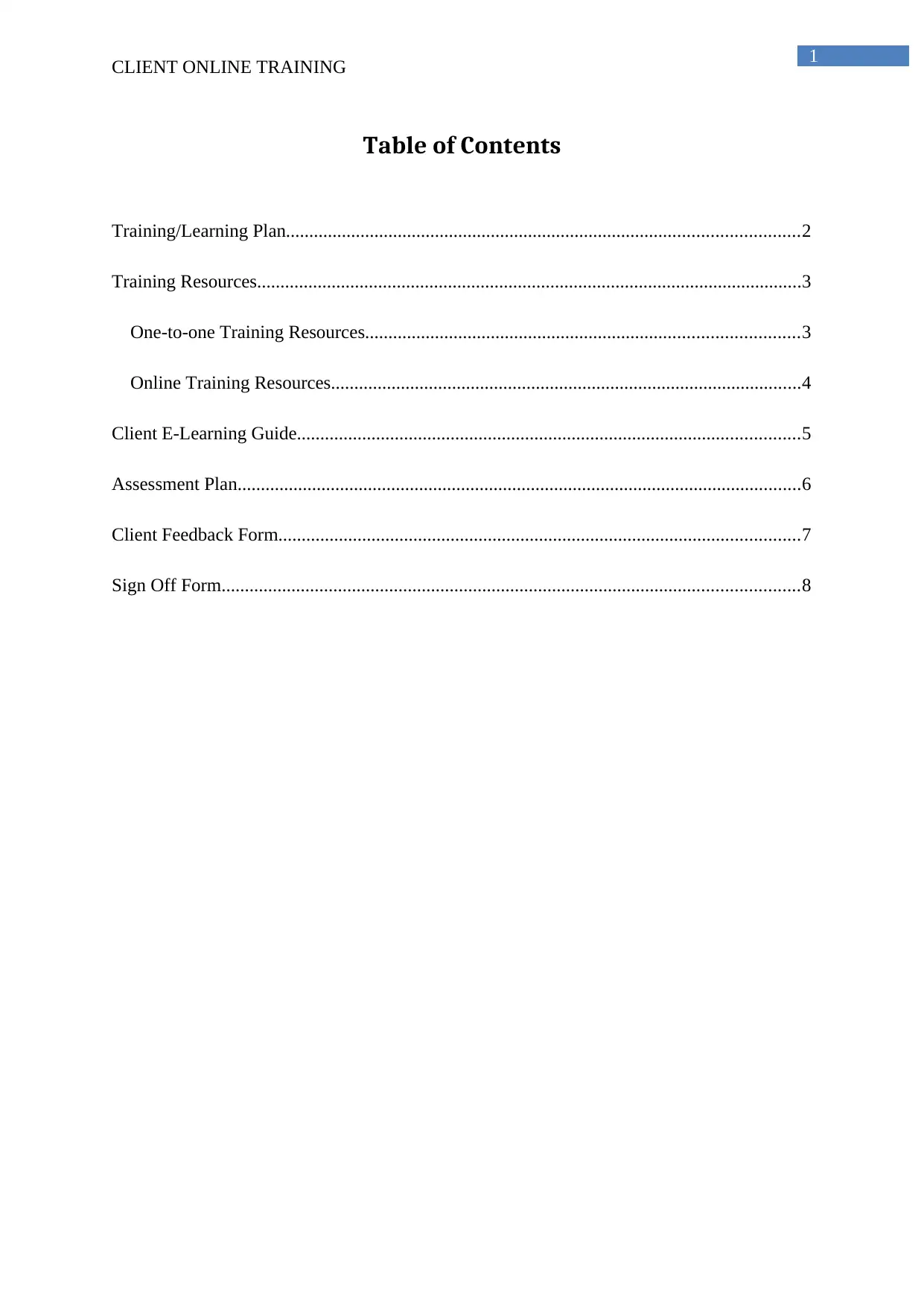
1
CLIENT ONLINE TRAINING
Table of Contents
Training/Learning Plan..............................................................................................................2
Training Resources.....................................................................................................................3
One-to-one Training Resources.............................................................................................3
Online Training Resources.....................................................................................................4
Client E-Learning Guide............................................................................................................5
Assessment Plan.........................................................................................................................6
Client Feedback Form................................................................................................................7
Sign Off Form............................................................................................................................8
CLIENT ONLINE TRAINING
Table of Contents
Training/Learning Plan..............................................................................................................2
Training Resources.....................................................................................................................3
One-to-one Training Resources.............................................................................................3
Online Training Resources.....................................................................................................4
Client E-Learning Guide............................................................................................................5
Assessment Plan.........................................................................................................................6
Client Feedback Form................................................................................................................7
Sign Off Form............................................................................................................................8
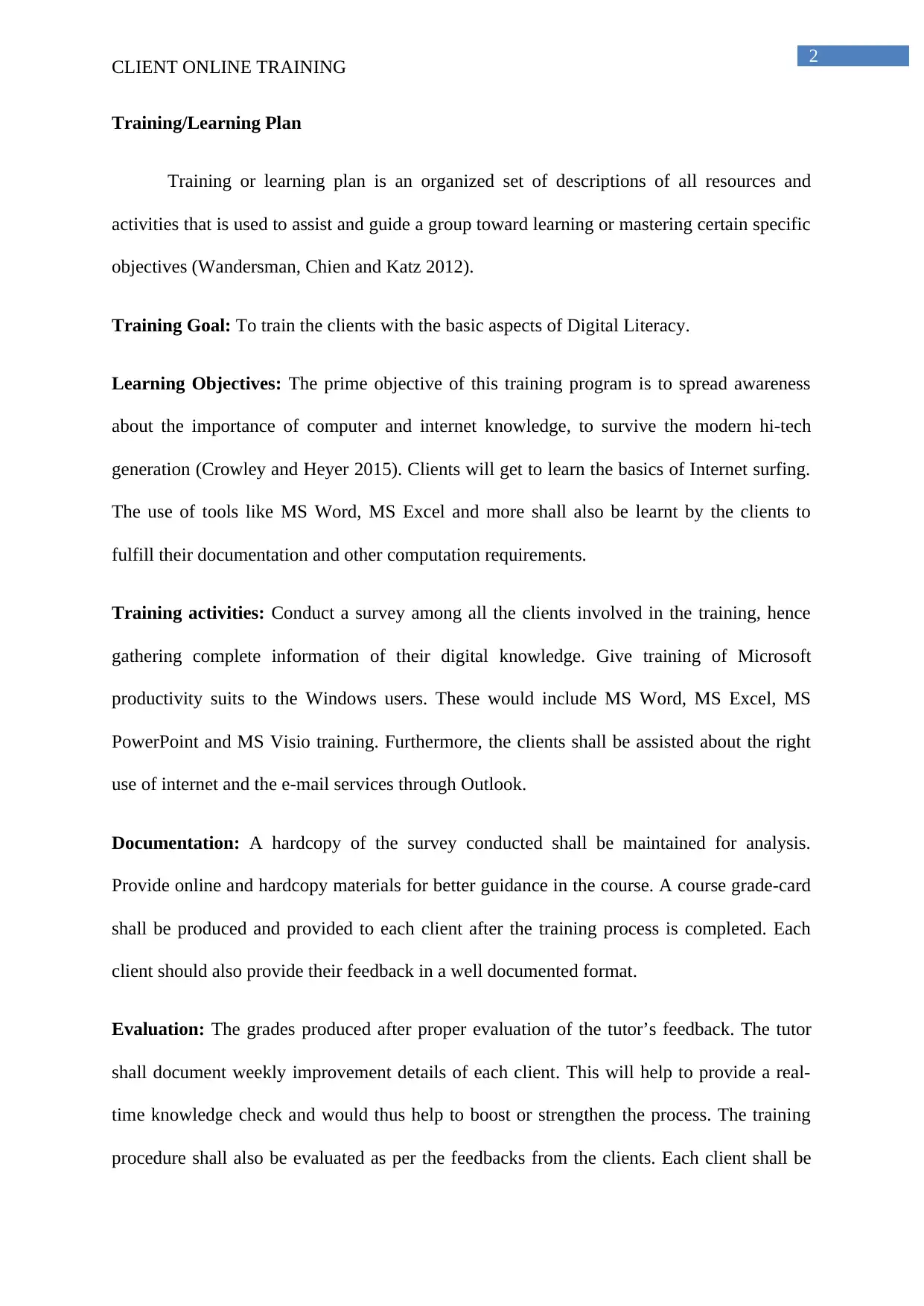
2
CLIENT ONLINE TRAINING
Training/Learning Plan
Training or learning plan is an organized set of descriptions of all resources and
activities that is used to assist and guide a group toward learning or mastering certain specific
objectives (Wandersman, Chien and Katz 2012).
Training Goal: To train the clients with the basic aspects of Digital Literacy.
Learning Objectives: The prime objective of this training program is to spread awareness
about the importance of computer and internet knowledge, to survive the modern hi-tech
generation (Crowley and Heyer 2015). Clients will get to learn the basics of Internet surfing.
The use of tools like MS Word, MS Excel and more shall also be learnt by the clients to
fulfill their documentation and other computation requirements.
Training activities: Conduct a survey among all the clients involved in the training, hence
gathering complete information of their digital knowledge. Give training of Microsoft
productivity suits to the Windows users. These would include MS Word, MS Excel, MS
PowerPoint and MS Visio training. Furthermore, the clients shall be assisted about the right
use of internet and the e-mail services through Outlook.
Documentation: A hardcopy of the survey conducted shall be maintained for analysis.
Provide online and hardcopy materials for better guidance in the course. A course grade-card
shall be produced and provided to each client after the training process is completed. Each
client should also provide their feedback in a well documented format.
Evaluation: The grades produced after proper evaluation of the tutor’s feedback. The tutor
shall document weekly improvement details of each client. This will help to provide a real-
time knowledge check and would thus help to boost or strengthen the process. The training
procedure shall also be evaluated as per the feedbacks from the clients. Each client shall be
CLIENT ONLINE TRAINING
Training/Learning Plan
Training or learning plan is an organized set of descriptions of all resources and
activities that is used to assist and guide a group toward learning or mastering certain specific
objectives (Wandersman, Chien and Katz 2012).
Training Goal: To train the clients with the basic aspects of Digital Literacy.
Learning Objectives: The prime objective of this training program is to spread awareness
about the importance of computer and internet knowledge, to survive the modern hi-tech
generation (Crowley and Heyer 2015). Clients will get to learn the basics of Internet surfing.
The use of tools like MS Word, MS Excel and more shall also be learnt by the clients to
fulfill their documentation and other computation requirements.
Training activities: Conduct a survey among all the clients involved in the training, hence
gathering complete information of their digital knowledge. Give training of Microsoft
productivity suits to the Windows users. These would include MS Word, MS Excel, MS
PowerPoint and MS Visio training. Furthermore, the clients shall be assisted about the right
use of internet and the e-mail services through Outlook.
Documentation: A hardcopy of the survey conducted shall be maintained for analysis.
Provide online and hardcopy materials for better guidance in the course. A course grade-card
shall be produced and provided to each client after the training process is completed. Each
client should also provide their feedback in a well documented format.
Evaluation: The grades produced after proper evaluation of the tutor’s feedback. The tutor
shall document weekly improvement details of each client. This will help to provide a real-
time knowledge check and would thus help to boost or strengthen the process. The training
procedure shall also be evaluated as per the feedbacks from the clients. Each client shall be
⊘ This is a preview!⊘
Do you want full access?
Subscribe today to unlock all pages.

Trusted by 1+ million students worldwide
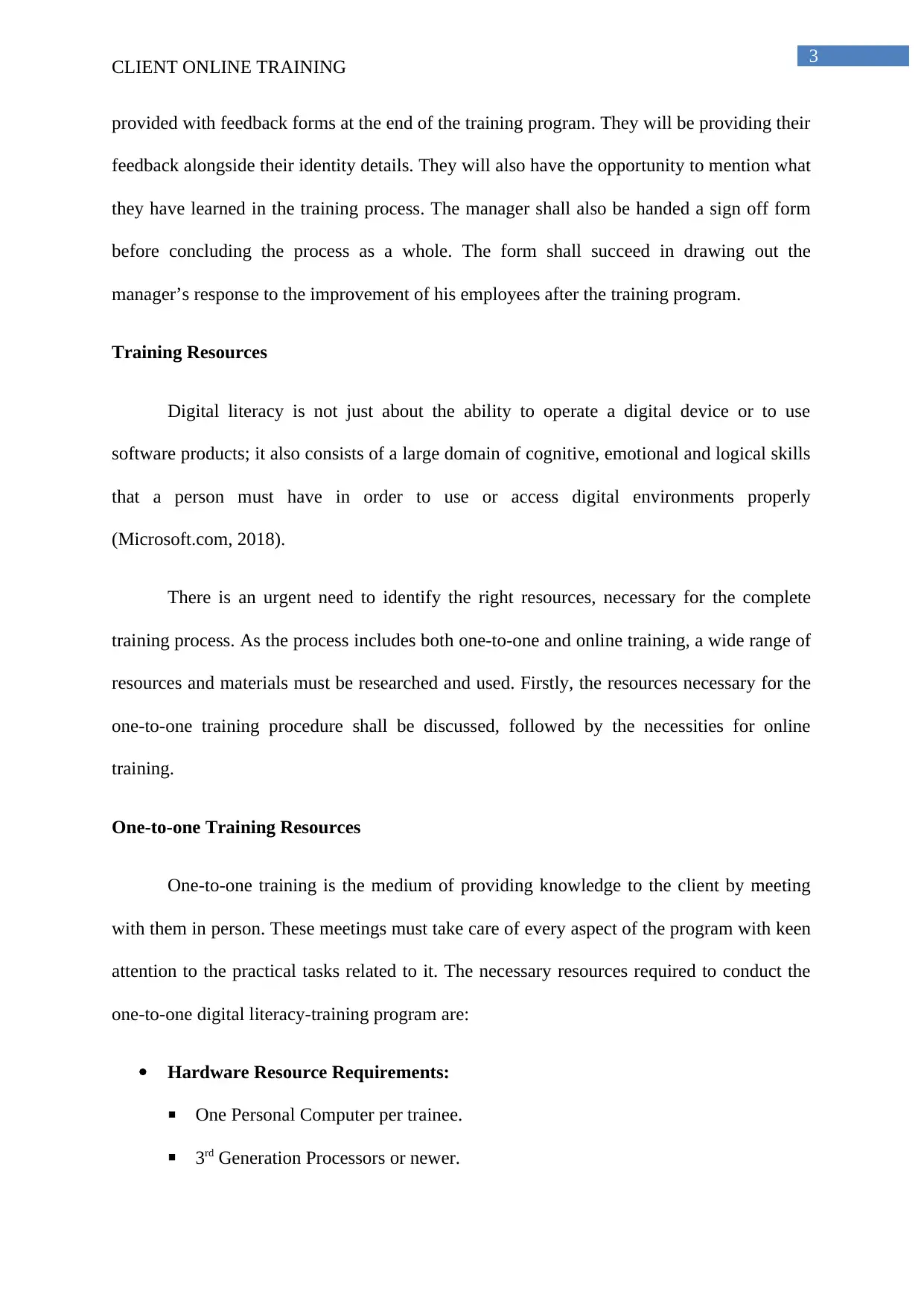
3
CLIENT ONLINE TRAINING
provided with feedback forms at the end of the training program. They will be providing their
feedback alongside their identity details. They will also have the opportunity to mention what
they have learned in the training process. The manager shall also be handed a sign off form
before concluding the process as a whole. The form shall succeed in drawing out the
manager’s response to the improvement of his employees after the training program.
Training Resources
Digital literacy is not just about the ability to operate a digital device or to use
software products; it also consists of a large domain of cognitive, emotional and logical skills
that a person must have in order to use or access digital environments properly
(Microsoft.com, 2018).
There is an urgent need to identify the right resources, necessary for the complete
training process. As the process includes both one-to-one and online training, a wide range of
resources and materials must be researched and used. Firstly, the resources necessary for the
one-to-one training procedure shall be discussed, followed by the necessities for online
training.
One-to-one Training Resources
One-to-one training is the medium of providing knowledge to the client by meeting
with them in person. These meetings must take care of every aspect of the program with keen
attention to the practical tasks related to it. The necessary resources required to conduct the
one-to-one digital literacy-training program are:
Hardware Resource Requirements:
One Personal Computer per trainee.
3rd Generation Processors or newer.
CLIENT ONLINE TRAINING
provided with feedback forms at the end of the training program. They will be providing their
feedback alongside their identity details. They will also have the opportunity to mention what
they have learned in the training process. The manager shall also be handed a sign off form
before concluding the process as a whole. The form shall succeed in drawing out the
manager’s response to the improvement of his employees after the training program.
Training Resources
Digital literacy is not just about the ability to operate a digital device or to use
software products; it also consists of a large domain of cognitive, emotional and logical skills
that a person must have in order to use or access digital environments properly
(Microsoft.com, 2018).
There is an urgent need to identify the right resources, necessary for the complete
training process. As the process includes both one-to-one and online training, a wide range of
resources and materials must be researched and used. Firstly, the resources necessary for the
one-to-one training procedure shall be discussed, followed by the necessities for online
training.
One-to-one Training Resources
One-to-one training is the medium of providing knowledge to the client by meeting
with them in person. These meetings must take care of every aspect of the program with keen
attention to the practical tasks related to it. The necessary resources required to conduct the
one-to-one digital literacy-training program are:
Hardware Resource Requirements:
One Personal Computer per trainee.
3rd Generation Processors or newer.
Paraphrase This Document
Need a fresh take? Get an instant paraphrase of this document with our AI Paraphraser
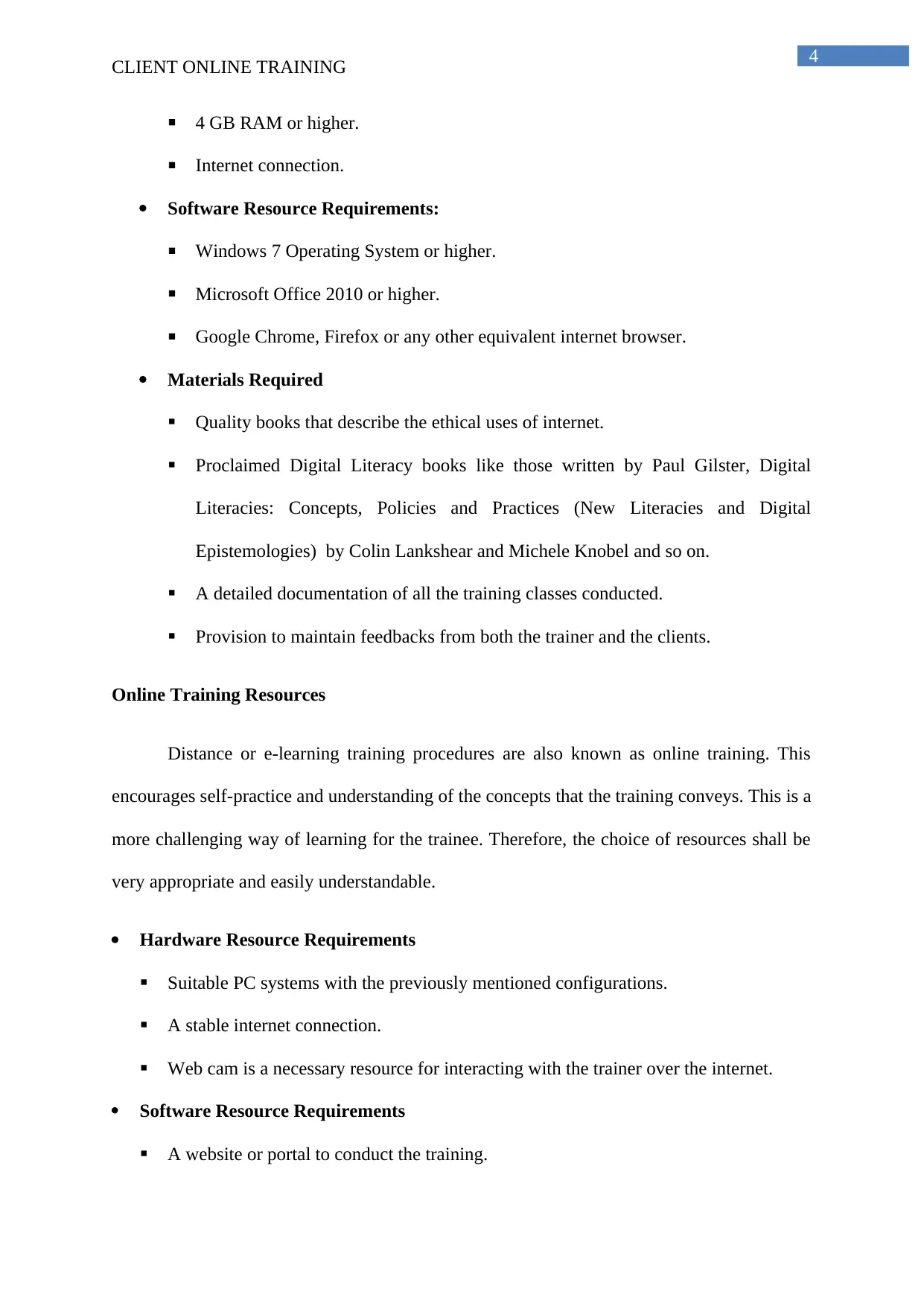
4
CLIENT ONLINE TRAINING
4 GB RAM or higher.
Internet connection.
Software Resource Requirements:
Windows 7 Operating System or higher.
Microsoft Office 2010 or higher.
Google Chrome, Firefox or any other equivalent internet browser.
Materials Required
Quality books that describe the ethical uses of internet.
Proclaimed Digital Literacy books like those written by Paul Gilster, Digital
Literacies: Concepts, Policies and Practices (New Literacies and Digital
Epistemologies) by Colin Lankshear and Michele Knobel and so on.
A detailed documentation of all the training classes conducted.
Provision to maintain feedbacks from both the trainer and the clients.
Online Training Resources
Distance or e-learning training procedures are also known as online training. This
encourages self-practice and understanding of the concepts that the training conveys. This is a
more challenging way of learning for the trainee. Therefore, the choice of resources shall be
very appropriate and easily understandable.
Hardware Resource Requirements
Suitable PC systems with the previously mentioned configurations.
A stable internet connection.
Web cam is a necessary resource for interacting with the trainer over the internet.
Software Resource Requirements
A website or portal to conduct the training.
CLIENT ONLINE TRAINING
4 GB RAM or higher.
Internet connection.
Software Resource Requirements:
Windows 7 Operating System or higher.
Microsoft Office 2010 or higher.
Google Chrome, Firefox or any other equivalent internet browser.
Materials Required
Quality books that describe the ethical uses of internet.
Proclaimed Digital Literacy books like those written by Paul Gilster, Digital
Literacies: Concepts, Policies and Practices (New Literacies and Digital
Epistemologies) by Colin Lankshear and Michele Knobel and so on.
A detailed documentation of all the training classes conducted.
Provision to maintain feedbacks from both the trainer and the clients.
Online Training Resources
Distance or e-learning training procedures are also known as online training. This
encourages self-practice and understanding of the concepts that the training conveys. This is a
more challenging way of learning for the trainee. Therefore, the choice of resources shall be
very appropriate and easily understandable.
Hardware Resource Requirements
Suitable PC systems with the previously mentioned configurations.
A stable internet connection.
Web cam is a necessary resource for interacting with the trainer over the internet.
Software Resource Requirements
A website or portal to conduct the training.
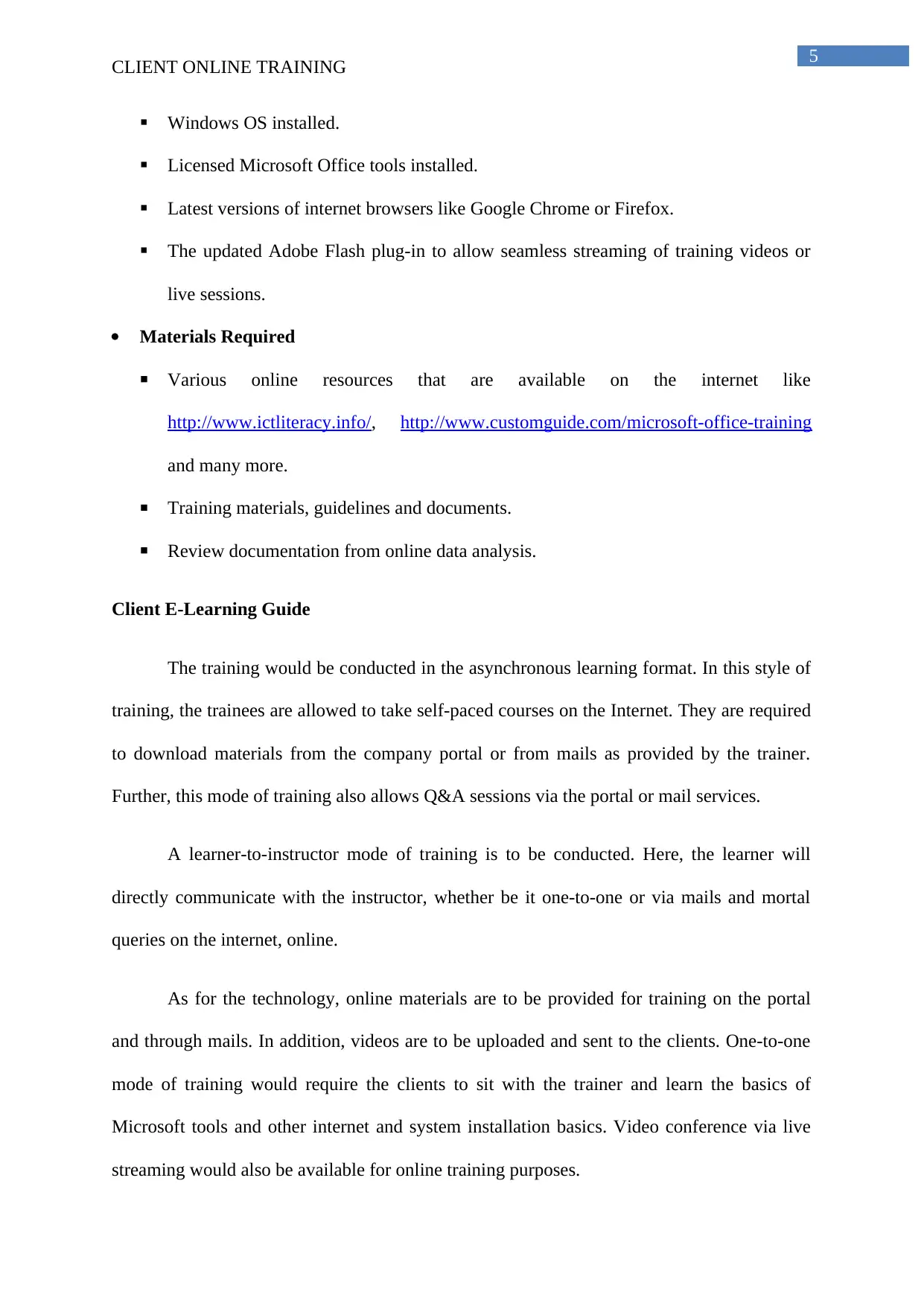
5
CLIENT ONLINE TRAINING
Windows OS installed.
Licensed Microsoft Office tools installed.
Latest versions of internet browsers like Google Chrome or Firefox.
The updated Adobe Flash plug-in to allow seamless streaming of training videos or
live sessions.
Materials Required
Various online resources that are available on the internet like
http://www.ictliteracy.info/, http://www.customguide.com/microsoft-office-training
and many more.
Training materials, guidelines and documents.
Review documentation from online data analysis.
Client E-Learning Guide
The training would be conducted in the asynchronous learning format. In this style of
training, the trainees are allowed to take self-paced courses on the Internet. They are required
to download materials from the company portal or from mails as provided by the trainer.
Further, this mode of training also allows Q&A sessions via the portal or mail services.
A learner-to-instructor mode of training is to be conducted. Here, the learner will
directly communicate with the instructor, whether be it one-to-one or via mails and mortal
queries on the internet, online.
As for the technology, online materials are to be provided for training on the portal
and through mails. In addition, videos are to be uploaded and sent to the clients. One-to-one
mode of training would require the clients to sit with the trainer and learn the basics of
Microsoft tools and other internet and system installation basics. Video conference via live
streaming would also be available for online training purposes.
CLIENT ONLINE TRAINING
Windows OS installed.
Licensed Microsoft Office tools installed.
Latest versions of internet browsers like Google Chrome or Firefox.
The updated Adobe Flash plug-in to allow seamless streaming of training videos or
live sessions.
Materials Required
Various online resources that are available on the internet like
http://www.ictliteracy.info/, http://www.customguide.com/microsoft-office-training
and many more.
Training materials, guidelines and documents.
Review documentation from online data analysis.
Client E-Learning Guide
The training would be conducted in the asynchronous learning format. In this style of
training, the trainees are allowed to take self-paced courses on the Internet. They are required
to download materials from the company portal or from mails as provided by the trainer.
Further, this mode of training also allows Q&A sessions via the portal or mail services.
A learner-to-instructor mode of training is to be conducted. Here, the learner will
directly communicate with the instructor, whether be it one-to-one or via mails and mortal
queries on the internet, online.
As for the technology, online materials are to be provided for training on the portal
and through mails. In addition, videos are to be uploaded and sent to the clients. One-to-one
mode of training would require the clients to sit with the trainer and learn the basics of
Microsoft tools and other internet and system installation basics. Video conference via live
streaming would also be available for online training purposes.
⊘ This is a preview!⊘
Do you want full access?
Subscribe today to unlock all pages.

Trusted by 1+ million students worldwide
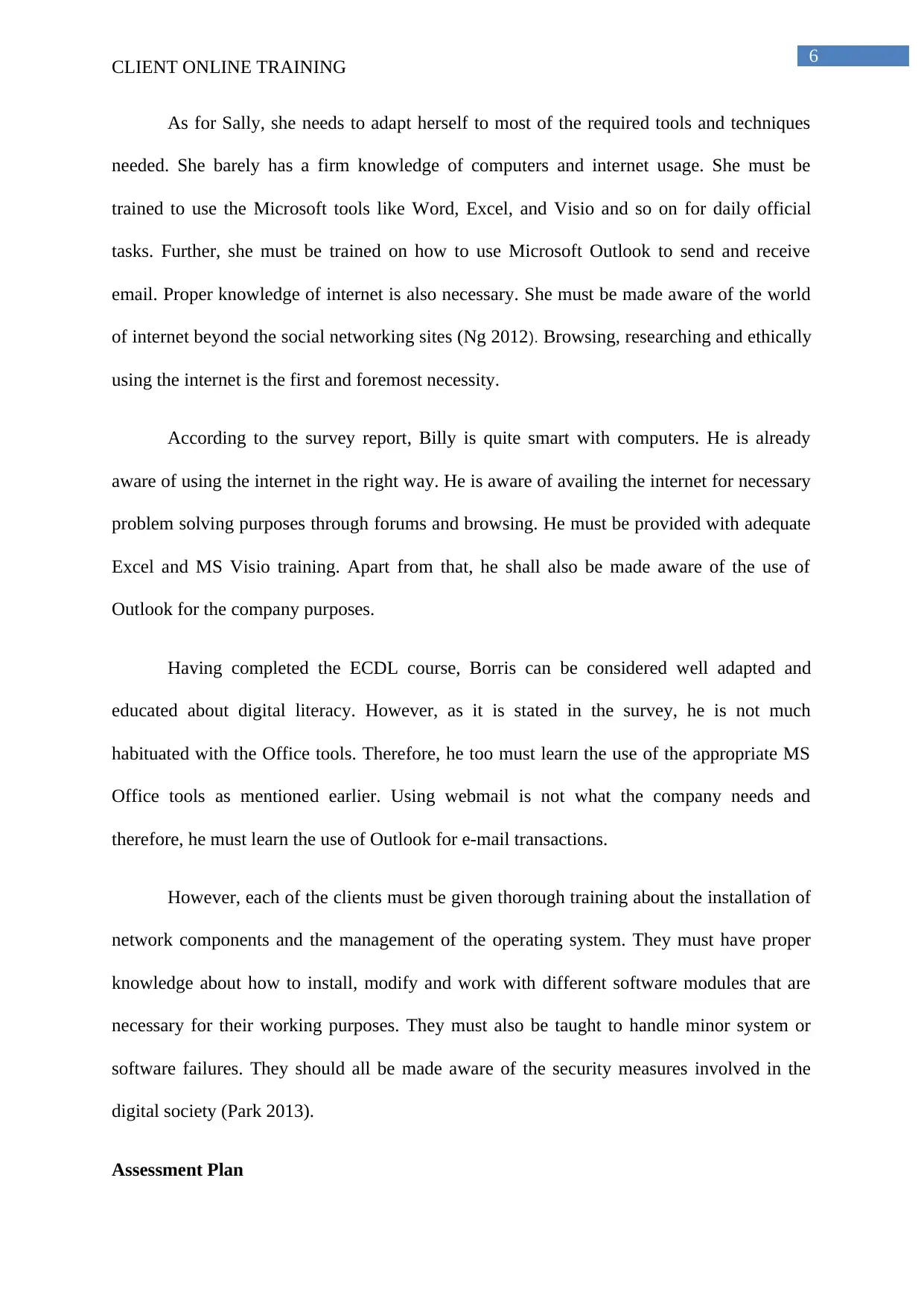
6
CLIENT ONLINE TRAINING
As for Sally, she needs to adapt herself to most of the required tools and techniques
needed. She barely has a firm knowledge of computers and internet usage. She must be
trained to use the Microsoft tools like Word, Excel, and Visio and so on for daily official
tasks. Further, she must be trained on how to use Microsoft Outlook to send and receive
email. Proper knowledge of internet is also necessary. She must be made aware of the world
of internet beyond the social networking sites (Ng 2012). Browsing, researching and ethically
using the internet is the first and foremost necessity.
According to the survey report, Billy is quite smart with computers. He is already
aware of using the internet in the right way. He is aware of availing the internet for necessary
problem solving purposes through forums and browsing. He must be provided with adequate
Excel and MS Visio training. Apart from that, he shall also be made aware of the use of
Outlook for the company purposes.
Having completed the ECDL course, Borris can be considered well adapted and
educated about digital literacy. However, as it is stated in the survey, he is not much
habituated with the Office tools. Therefore, he too must learn the use of the appropriate MS
Office tools as mentioned earlier. Using webmail is not what the company needs and
therefore, he must learn the use of Outlook for e-mail transactions.
However, each of the clients must be given thorough training about the installation of
network components and the management of the operating system. They must have proper
knowledge about how to install, modify and work with different software modules that are
necessary for their working purposes. They must also be taught to handle minor system or
software failures. They should all be made aware of the security measures involved in the
digital society (Park 2013).
Assessment Plan
CLIENT ONLINE TRAINING
As for Sally, she needs to adapt herself to most of the required tools and techniques
needed. She barely has a firm knowledge of computers and internet usage. She must be
trained to use the Microsoft tools like Word, Excel, and Visio and so on for daily official
tasks. Further, she must be trained on how to use Microsoft Outlook to send and receive
email. Proper knowledge of internet is also necessary. She must be made aware of the world
of internet beyond the social networking sites (Ng 2012). Browsing, researching and ethically
using the internet is the first and foremost necessity.
According to the survey report, Billy is quite smart with computers. He is already
aware of using the internet in the right way. He is aware of availing the internet for necessary
problem solving purposes through forums and browsing. He must be provided with adequate
Excel and MS Visio training. Apart from that, he shall also be made aware of the use of
Outlook for the company purposes.
Having completed the ECDL course, Borris can be considered well adapted and
educated about digital literacy. However, as it is stated in the survey, he is not much
habituated with the Office tools. Therefore, he too must learn the use of the appropriate MS
Office tools as mentioned earlier. Using webmail is not what the company needs and
therefore, he must learn the use of Outlook for e-mail transactions.
However, each of the clients must be given thorough training about the installation of
network components and the management of the operating system. They must have proper
knowledge about how to install, modify and work with different software modules that are
necessary for their working purposes. They must also be taught to handle minor system or
software failures. They should all be made aware of the security measures involved in the
digital society (Park 2013).
Assessment Plan
Paraphrase This Document
Need a fresh take? Get an instant paraphrase of this document with our AI Paraphraser
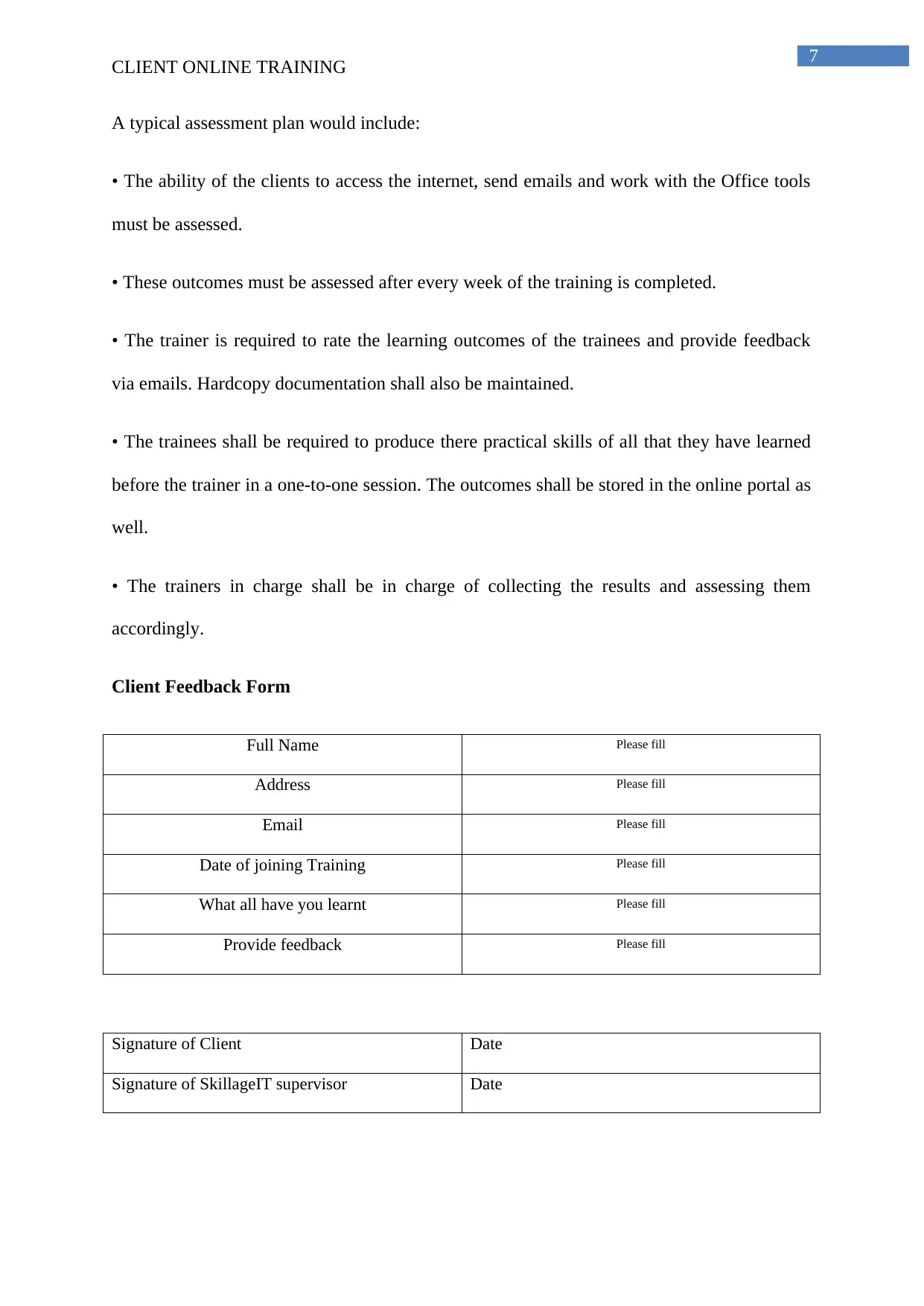
7
CLIENT ONLINE TRAINING
A typical assessment plan would include:
• The ability of the clients to access the internet, send emails and work with the Office tools
must be assessed.
• These outcomes must be assessed after every week of the training is completed.
• The trainer is required to rate the learning outcomes of the trainees and provide feedback
via emails. Hardcopy documentation shall also be maintained.
• The trainees shall be required to produce there practical skills of all that they have learned
before the trainer in a one-to-one session. The outcomes shall be stored in the online portal as
well.
• The trainers in charge shall be in charge of collecting the results and assessing them
accordingly.
Client Feedback Form
Full Name Please fill
Address Please fill
Email Please fill
Date of joining Training Please fill
What all have you learnt Please fill
Provide feedback Please fill
Signature of Client Date
Signature of SkillageIT supervisor Date
CLIENT ONLINE TRAINING
A typical assessment plan would include:
• The ability of the clients to access the internet, send emails and work with the Office tools
must be assessed.
• These outcomes must be assessed after every week of the training is completed.
• The trainer is required to rate the learning outcomes of the trainees and provide feedback
via emails. Hardcopy documentation shall also be maintained.
• The trainees shall be required to produce there practical skills of all that they have learned
before the trainer in a one-to-one session. The outcomes shall be stored in the online portal as
well.
• The trainers in charge shall be in charge of collecting the results and assessing them
accordingly.
Client Feedback Form
Full Name Please fill
Address Please fill
Email Please fill
Date of joining Training Please fill
What all have you learnt Please fill
Provide feedback Please fill
Signature of Client Date
Signature of SkillageIT supervisor Date
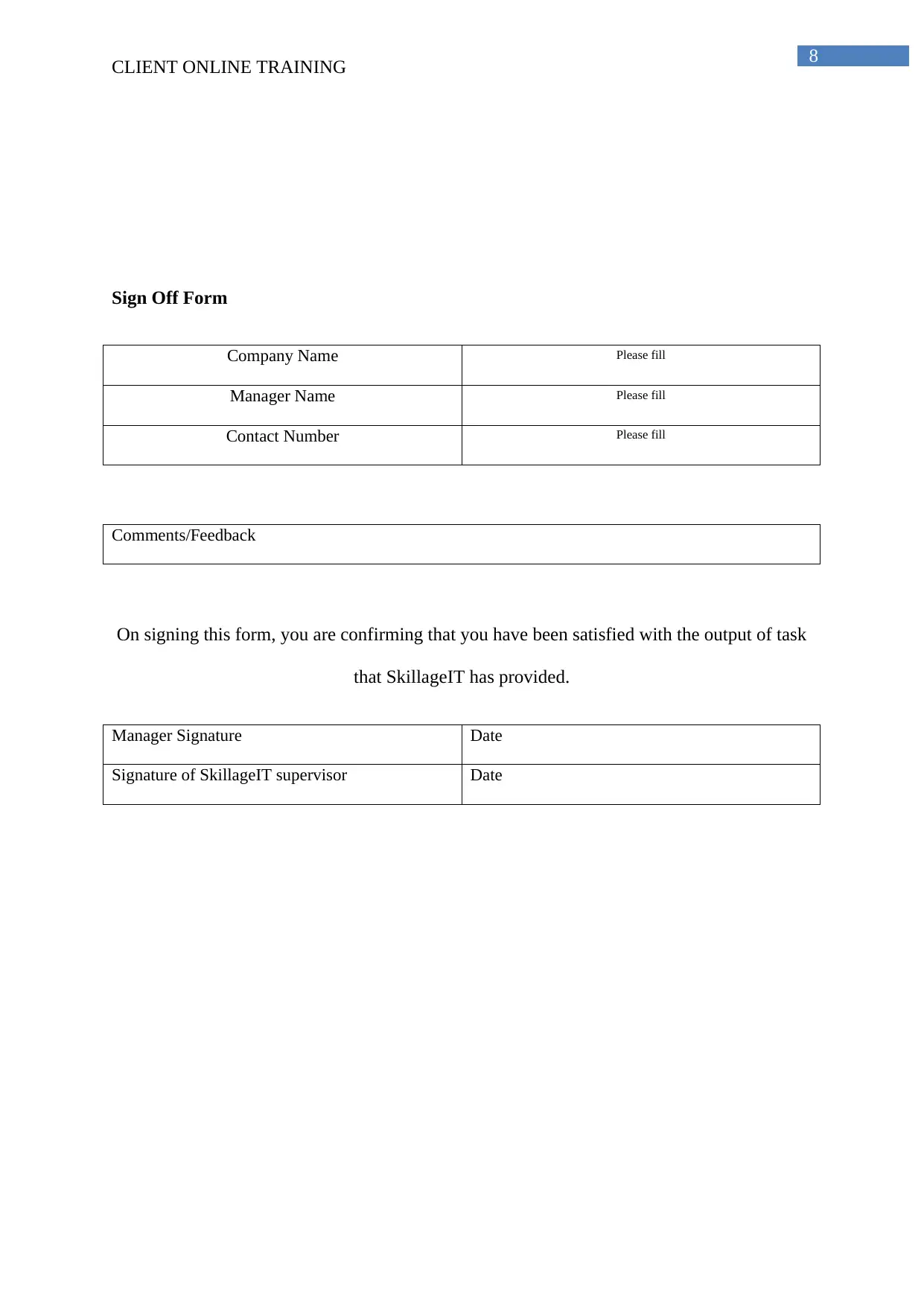
8
CLIENT ONLINE TRAINING
Sign Off Form
Company Name Please fill
Manager Name Please fill
Contact Number Please fill
Comments/Feedback
On signing this form, you are confirming that you have been satisfied with the output of task
that SkillageIT has provided.
Manager Signature Date
Signature of SkillageIT supervisor Date
CLIENT ONLINE TRAINING
Sign Off Form
Company Name Please fill
Manager Name Please fill
Contact Number Please fill
Comments/Feedback
On signing this form, you are confirming that you have been satisfied with the output of task
that SkillageIT has provided.
Manager Signature Date
Signature of SkillageIT supervisor Date
⊘ This is a preview!⊘
Do you want full access?
Subscribe today to unlock all pages.

Trusted by 1+ million students worldwide
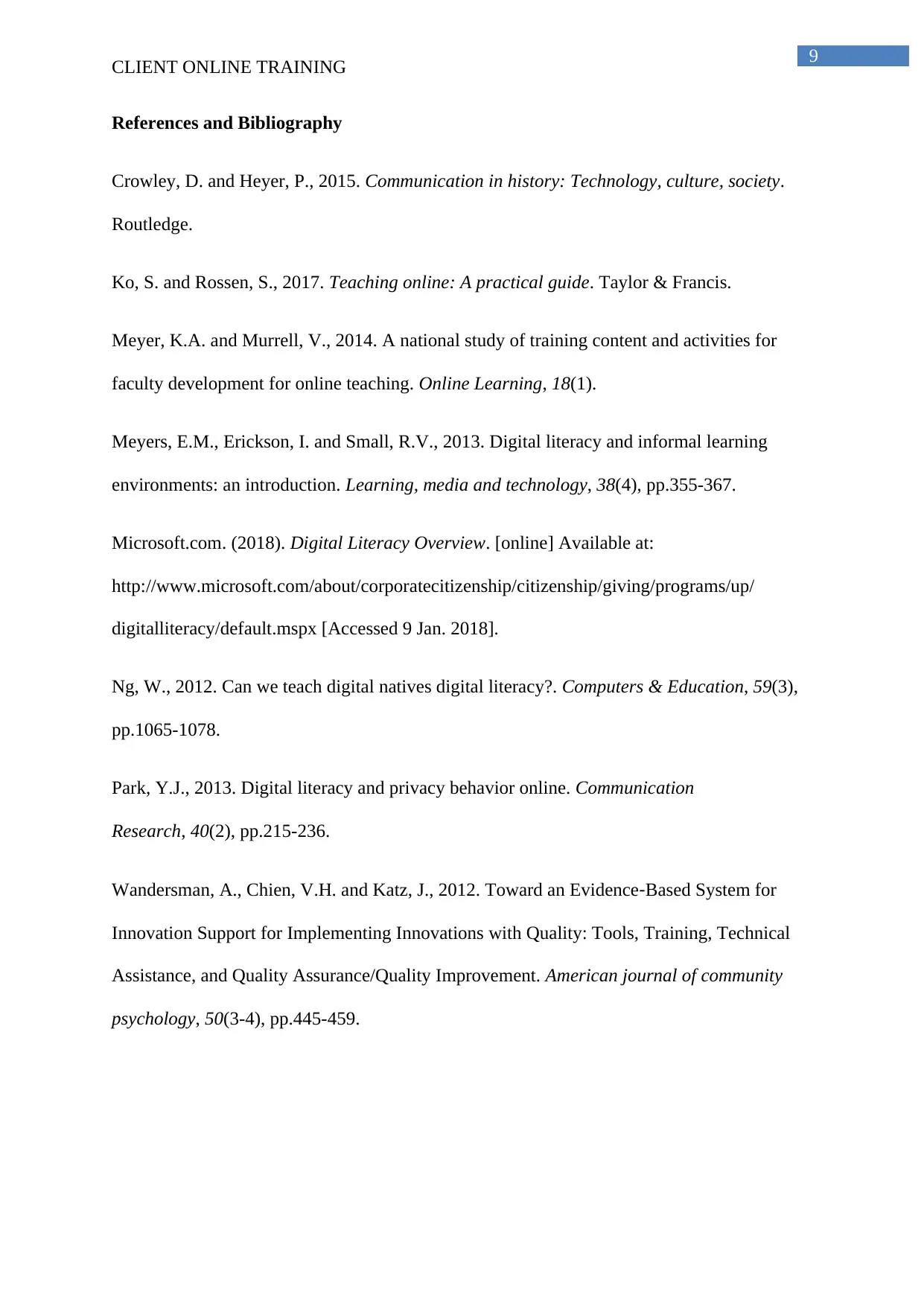
9
CLIENT ONLINE TRAINING
References and Bibliography
Crowley, D. and Heyer, P., 2015. Communication in history: Technology, culture, society.
Routledge.
Ko, S. and Rossen, S., 2017. Teaching online: A practical guide. Taylor & Francis.
Meyer, K.A. and Murrell, V., 2014. A national study of training content and activities for
faculty development for online teaching. Online Learning, 18(1).
Meyers, E.M., Erickson, I. and Small, R.V., 2013. Digital literacy and informal learning
environments: an introduction. Learning, media and technology, 38(4), pp.355-367.
Microsoft.com. (2018). Digital Literacy Overview. [online] Available at:
http://www.microsoft.com/about/corporatecitizenship/citizenship/giving/programs/up/
digitalliteracy/default.mspx [Accessed 9 Jan. 2018].
Ng, W., 2012. Can we teach digital natives digital literacy?. Computers & Education, 59(3),
pp.1065-1078.
Park, Y.J., 2013. Digital literacy and privacy behavior online. Communication
Research, 40(2), pp.215-236.
Wandersman, A., Chien, V.H. and Katz, J., 2012. Toward an Evidence‐Based System for
Innovation Support for Implementing Innovations with Quality: Tools, Training, Technical
Assistance, and Quality Assurance/Quality Improvement. American journal of community
psychology, 50(3-4), pp.445-459.
CLIENT ONLINE TRAINING
References and Bibliography
Crowley, D. and Heyer, P., 2015. Communication in history: Technology, culture, society.
Routledge.
Ko, S. and Rossen, S., 2017. Teaching online: A practical guide. Taylor & Francis.
Meyer, K.A. and Murrell, V., 2014. A national study of training content and activities for
faculty development for online teaching. Online Learning, 18(1).
Meyers, E.M., Erickson, I. and Small, R.V., 2013. Digital literacy and informal learning
environments: an introduction. Learning, media and technology, 38(4), pp.355-367.
Microsoft.com. (2018). Digital Literacy Overview. [online] Available at:
http://www.microsoft.com/about/corporatecitizenship/citizenship/giving/programs/up/
digitalliteracy/default.mspx [Accessed 9 Jan. 2018].
Ng, W., 2012. Can we teach digital natives digital literacy?. Computers & Education, 59(3),
pp.1065-1078.
Park, Y.J., 2013. Digital literacy and privacy behavior online. Communication
Research, 40(2), pp.215-236.
Wandersman, A., Chien, V.H. and Katz, J., 2012. Toward an Evidence‐Based System for
Innovation Support for Implementing Innovations with Quality: Tools, Training, Technical
Assistance, and Quality Assurance/Quality Improvement. American journal of community
psychology, 50(3-4), pp.445-459.
1 out of 10
Related Documents
Your All-in-One AI-Powered Toolkit for Academic Success.
+13062052269
info@desklib.com
Available 24*7 on WhatsApp / Email
![[object Object]](/_next/static/media/star-bottom.7253800d.svg)
Unlock your academic potential
Copyright © 2020–2026 A2Z Services. All Rights Reserved. Developed and managed by ZUCOL.





