Management and Validation of Network 2022 Report
VerifiedAdded on 2022/09/26
|19
|2479
|16
AI Summary
Contribute Materials
Your contribution can guide someone’s learning journey. Share your
documents today.

Running head: MANAGEMENT AND VALIDATION OF NETWORK
Management and Validation of Network
Mateo Mora
Southern Cross University Sydney Campus
Author Note
Management and Validation of Network
Mateo Mora
Southern Cross University Sydney Campus
Author Note
Secure Best Marks with AI Grader
Need help grading? Try our AI Grader for instant feedback on your assignments.
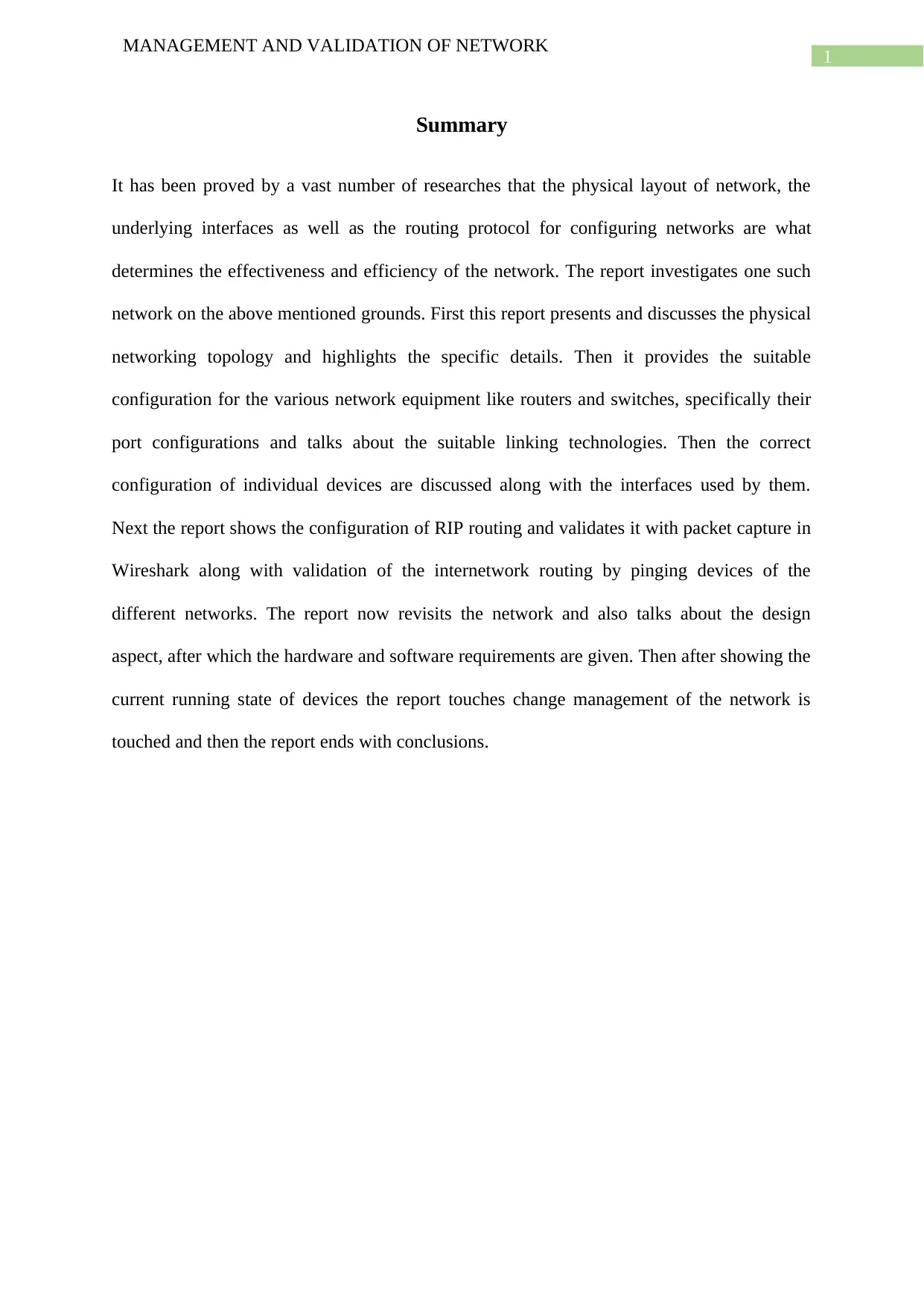
1
MANAGEMENT AND VALIDATION OF NETWORK
Summary
It has been proved by a vast number of researches that the physical layout of network, the
underlying interfaces as well as the routing protocol for configuring networks are what
determines the effectiveness and efficiency of the network. The report investigates one such
network on the above mentioned grounds. First this report presents and discusses the physical
networking topology and highlights the specific details. Then it provides the suitable
configuration for the various network equipment like routers and switches, specifically their
port configurations and talks about the suitable linking technologies. Then the correct
configuration of individual devices are discussed along with the interfaces used by them.
Next the report shows the configuration of RIP routing and validates it with packet capture in
Wireshark along with validation of the internetwork routing by pinging devices of the
different networks. The report now revisits the network and also talks about the design
aspect, after which the hardware and software requirements are given. Then after showing the
current running state of devices the report touches change management of the network is
touched and then the report ends with conclusions.
MANAGEMENT AND VALIDATION OF NETWORK
Summary
It has been proved by a vast number of researches that the physical layout of network, the
underlying interfaces as well as the routing protocol for configuring networks are what
determines the effectiveness and efficiency of the network. The report investigates one such
network on the above mentioned grounds. First this report presents and discusses the physical
networking topology and highlights the specific details. Then it provides the suitable
configuration for the various network equipment like routers and switches, specifically their
port configurations and talks about the suitable linking technologies. Then the correct
configuration of individual devices are discussed along with the interfaces used by them.
Next the report shows the configuration of RIP routing and validates it with packet capture in
Wireshark along with validation of the internetwork routing by pinging devices of the
different networks. The report now revisits the network and also talks about the design
aspect, after which the hardware and software requirements are given. Then after showing the
current running state of devices the report touches change management of the network is
touched and then the report ends with conclusions.
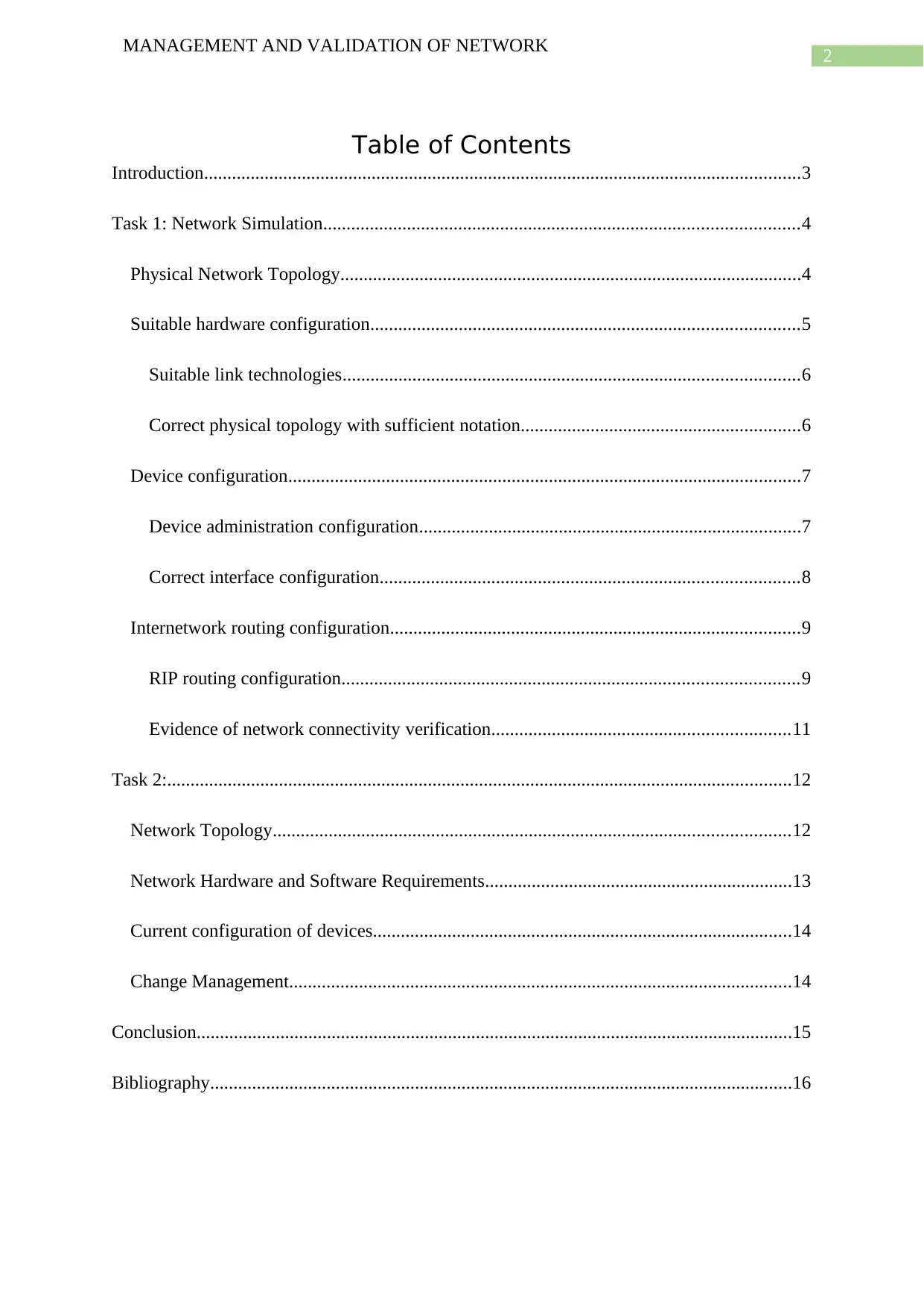
2
MANAGEMENT AND VALIDATION OF NETWORK
Table of Contents
Introduction................................................................................................................................3
Task 1: Network Simulation......................................................................................................4
Physical Network Topology...................................................................................................4
Suitable hardware configuration............................................................................................5
Suitable link technologies..................................................................................................6
Correct physical topology with sufficient notation............................................................6
Device configuration..............................................................................................................7
Device administration configuration..................................................................................7
Correct interface configuration..........................................................................................8
Internetwork routing configuration........................................................................................9
RIP routing configuration..................................................................................................9
Evidence of network connectivity verification................................................................11
Task 2:......................................................................................................................................12
Network Topology...............................................................................................................12
Network Hardware and Software Requirements..................................................................13
Current configuration of devices..........................................................................................14
Change Management............................................................................................................14
Conclusion................................................................................................................................15
Bibliography.............................................................................................................................16
MANAGEMENT AND VALIDATION OF NETWORK
Table of Contents
Introduction................................................................................................................................3
Task 1: Network Simulation......................................................................................................4
Physical Network Topology...................................................................................................4
Suitable hardware configuration............................................................................................5
Suitable link technologies..................................................................................................6
Correct physical topology with sufficient notation............................................................6
Device configuration..............................................................................................................7
Device administration configuration..................................................................................7
Correct interface configuration..........................................................................................8
Internetwork routing configuration........................................................................................9
RIP routing configuration..................................................................................................9
Evidence of network connectivity verification................................................................11
Task 2:......................................................................................................................................12
Network Topology...............................................................................................................12
Network Hardware and Software Requirements..................................................................13
Current configuration of devices..........................................................................................14
Change Management............................................................................................................14
Conclusion................................................................................................................................15
Bibliography.............................................................................................................................16
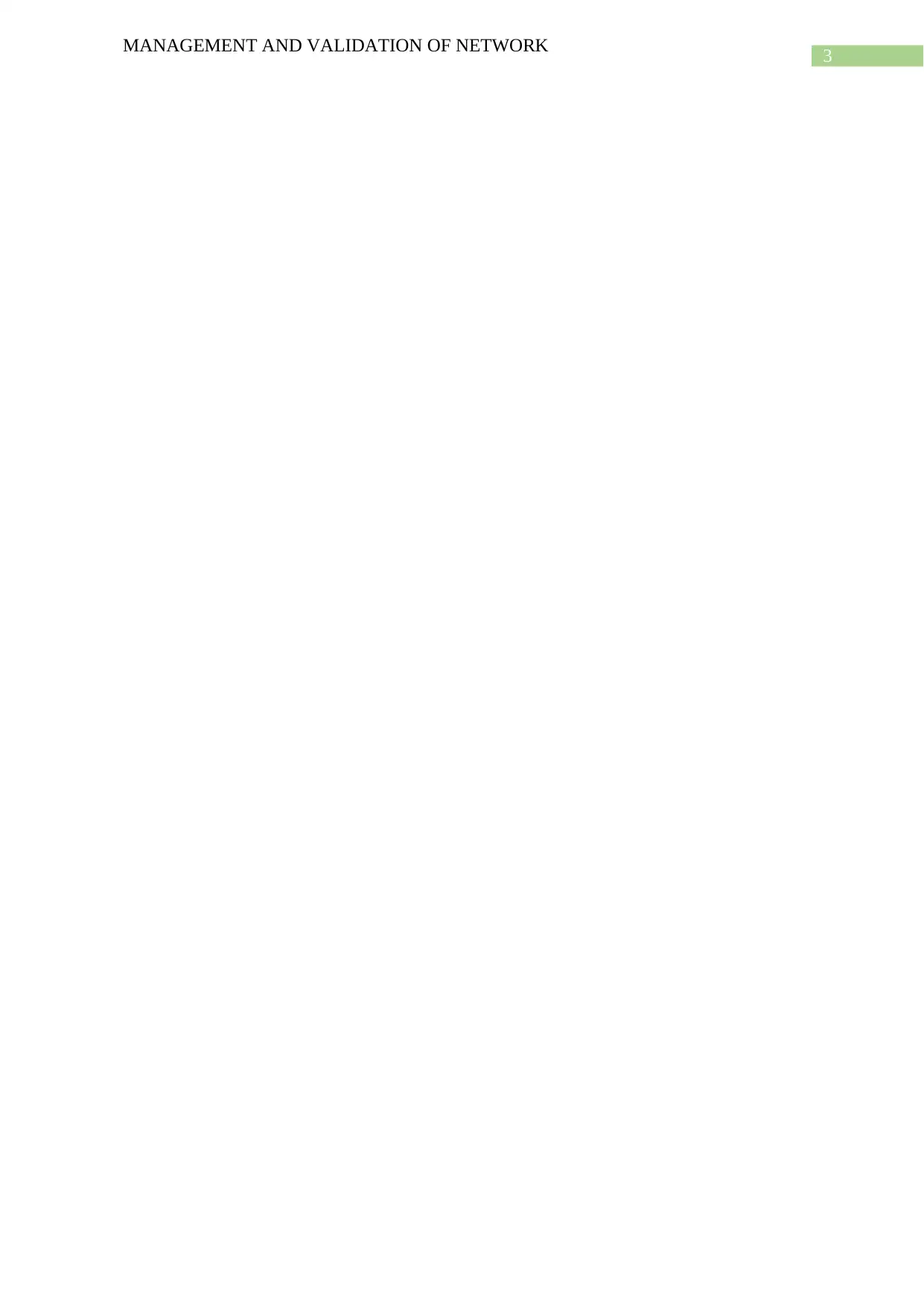
3
MANAGEMENT AND VALIDATION OF NETWORK
MANAGEMENT AND VALIDATION OF NETWORK
Secure Best Marks with AI Grader
Need help grading? Try our AI Grader for instant feedback on your assignments.
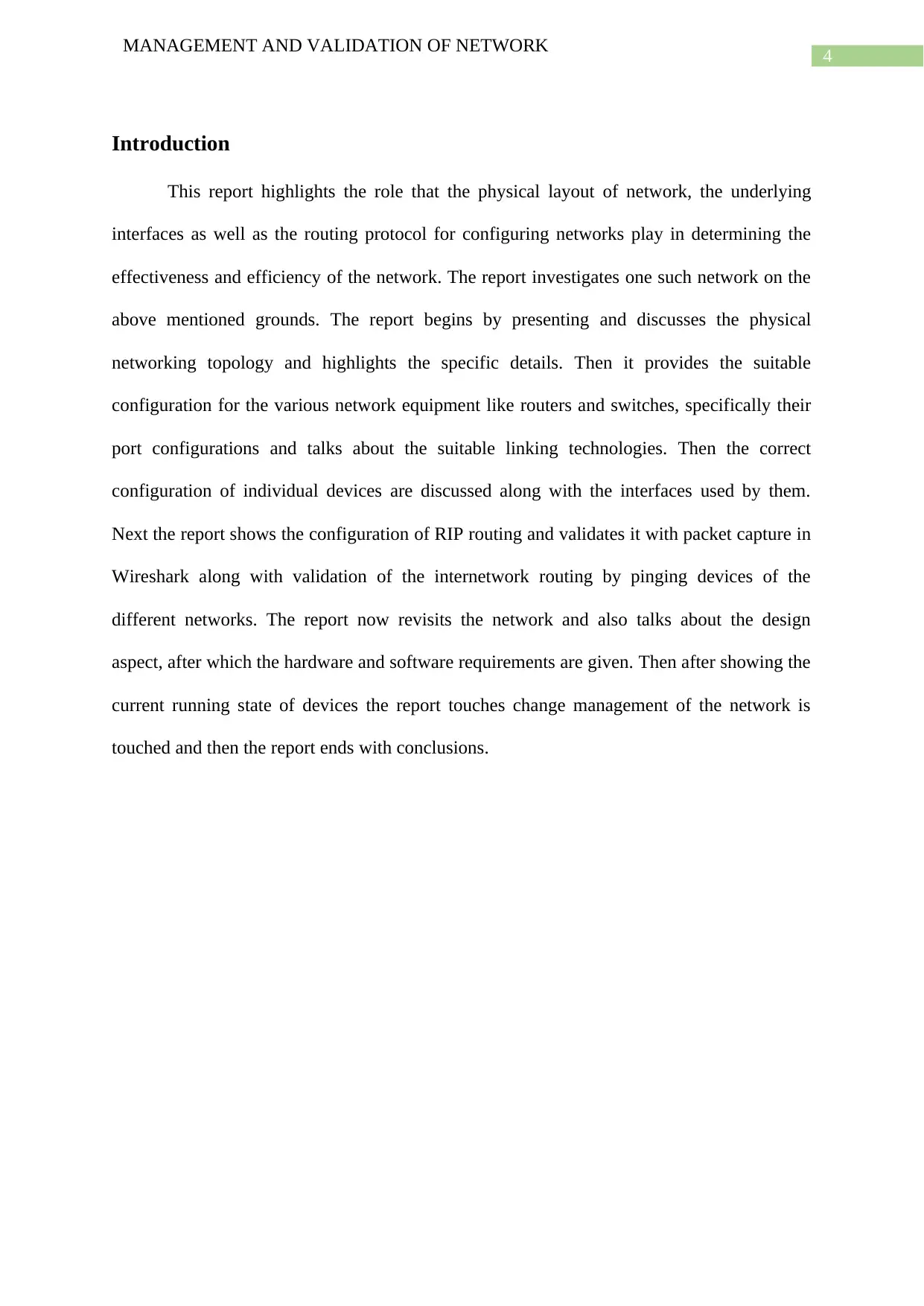
4
MANAGEMENT AND VALIDATION OF NETWORK
Introduction
This report highlights the role that the physical layout of network, the underlying
interfaces as well as the routing protocol for configuring networks play in determining the
effectiveness and efficiency of the network. The report investigates one such network on the
above mentioned grounds. The report begins by presenting and discusses the physical
networking topology and highlights the specific details. Then it provides the suitable
configuration for the various network equipment like routers and switches, specifically their
port configurations and talks about the suitable linking technologies. Then the correct
configuration of individual devices are discussed along with the interfaces used by them.
Next the report shows the configuration of RIP routing and validates it with packet capture in
Wireshark along with validation of the internetwork routing by pinging devices of the
different networks. The report now revisits the network and also talks about the design
aspect, after which the hardware and software requirements are given. Then after showing the
current running state of devices the report touches change management of the network is
touched and then the report ends with conclusions.
MANAGEMENT AND VALIDATION OF NETWORK
Introduction
This report highlights the role that the physical layout of network, the underlying
interfaces as well as the routing protocol for configuring networks play in determining the
effectiveness and efficiency of the network. The report investigates one such network on the
above mentioned grounds. The report begins by presenting and discusses the physical
networking topology and highlights the specific details. Then it provides the suitable
configuration for the various network equipment like routers and switches, specifically their
port configurations and talks about the suitable linking technologies. Then the correct
configuration of individual devices are discussed along with the interfaces used by them.
Next the report shows the configuration of RIP routing and validates it with packet capture in
Wireshark along with validation of the internetwork routing by pinging devices of the
different networks. The report now revisits the network and also talks about the design
aspect, after which the hardware and software requirements are given. Then after showing the
current running state of devices the report touches change management of the network is
touched and then the report ends with conclusions.
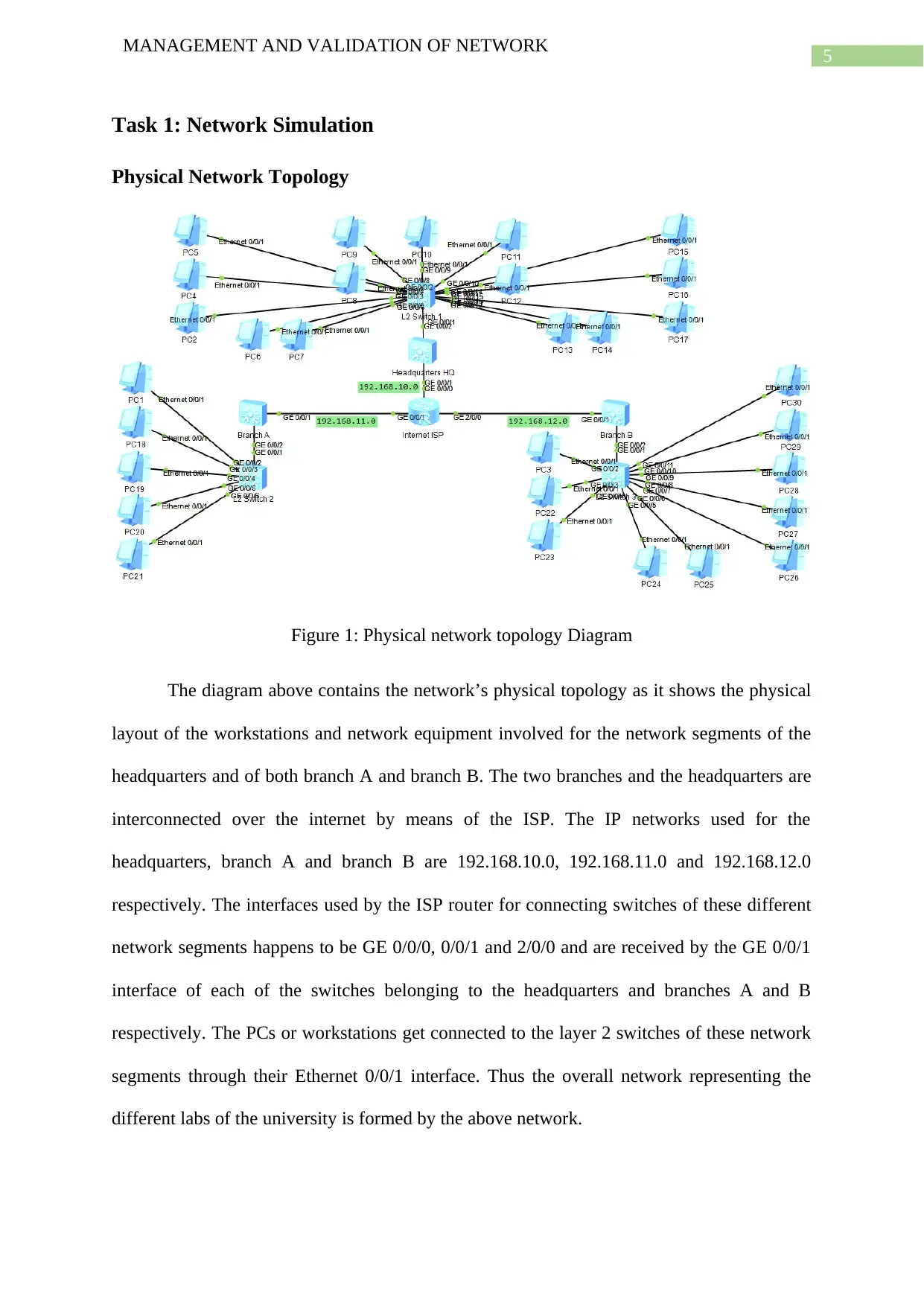
5
MANAGEMENT AND VALIDATION OF NETWORK
Task 1: Network Simulation
Physical Network Topology
Figure 1: Physical network topology Diagram
The diagram above contains the network’s physical topology as it shows the physical
layout of the workstations and network equipment involved for the network segments of the
headquarters and of both branch A and branch B. The two branches and the headquarters are
interconnected over the internet by means of the ISP. The IP networks used for the
headquarters, branch A and branch B are 192.168.10.0, 192.168.11.0 and 192.168.12.0
respectively. The interfaces used by the ISP router for connecting switches of these different
network segments happens to be GE 0/0/0, 0/0/1 and 2/0/0 and are received by the GE 0/0/1
interface of each of the switches belonging to the headquarters and branches A and B
respectively. The PCs or workstations get connected to the layer 2 switches of these network
segments through their Ethernet 0/0/1 interface. Thus the overall network representing the
different labs of the university is formed by the above network.
MANAGEMENT AND VALIDATION OF NETWORK
Task 1: Network Simulation
Physical Network Topology
Figure 1: Physical network topology Diagram
The diagram above contains the network’s physical topology as it shows the physical
layout of the workstations and network equipment involved for the network segments of the
headquarters and of both branch A and branch B. The two branches and the headquarters are
interconnected over the internet by means of the ISP. The IP networks used for the
headquarters, branch A and branch B are 192.168.10.0, 192.168.11.0 and 192.168.12.0
respectively. The interfaces used by the ISP router for connecting switches of these different
network segments happens to be GE 0/0/0, 0/0/1 and 2/0/0 and are received by the GE 0/0/1
interface of each of the switches belonging to the headquarters and branches A and B
respectively. The PCs or workstations get connected to the layer 2 switches of these network
segments through their Ethernet 0/0/1 interface. Thus the overall network representing the
different labs of the university is formed by the above network.
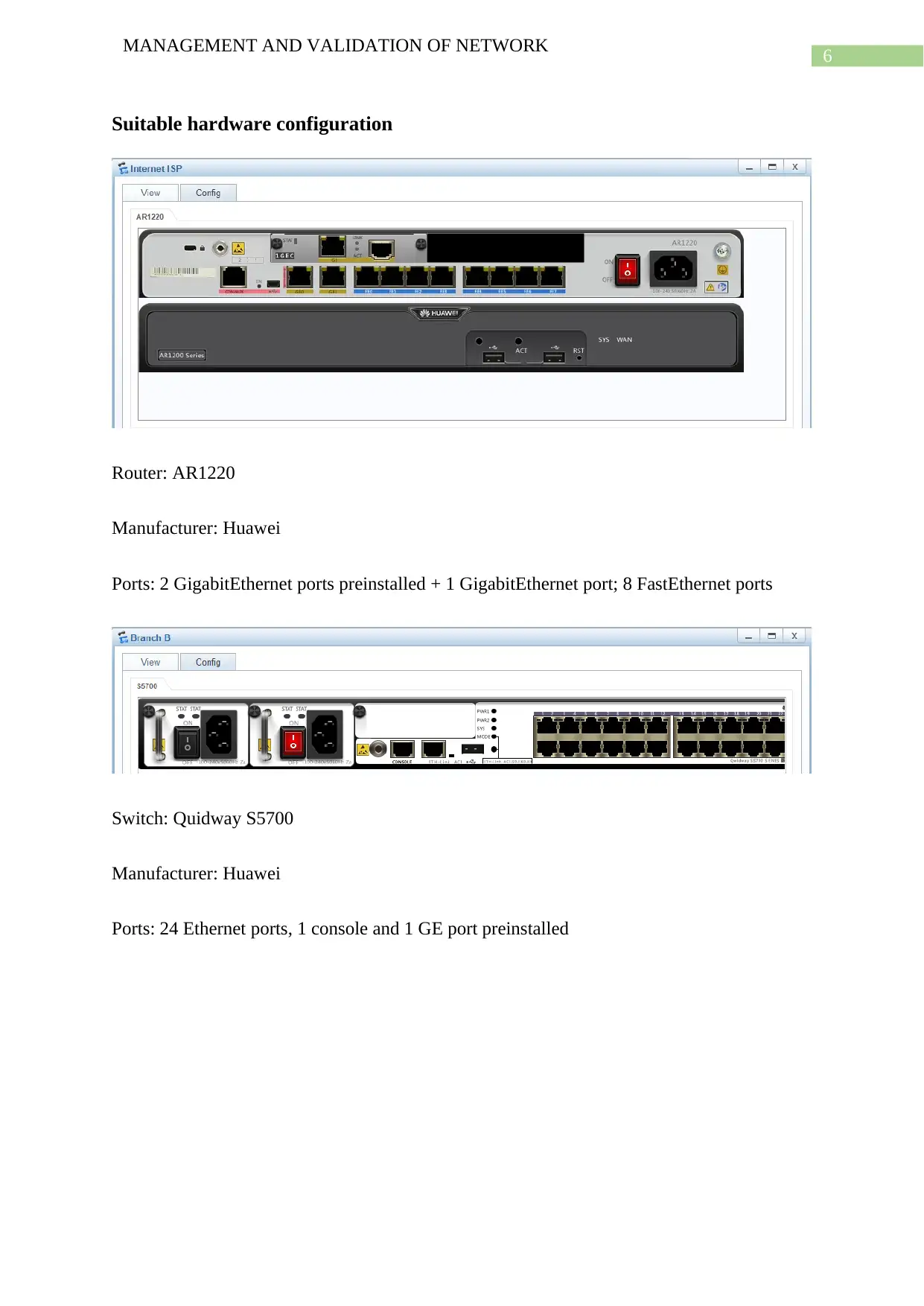
6
MANAGEMENT AND VALIDATION OF NETWORK
Suitable hardware configuration
Router: AR1220
Manufacturer: Huawei
Ports: 2 GigabitEthernet ports preinstalled + 1 GigabitEthernet port; 8 FastEthernet ports
Switch: Quidway S5700
Manufacturer: Huawei
Ports: 24 Ethernet ports, 1 console and 1 GE port preinstalled
MANAGEMENT AND VALIDATION OF NETWORK
Suitable hardware configuration
Router: AR1220
Manufacturer: Huawei
Ports: 2 GigabitEthernet ports preinstalled + 1 GigabitEthernet port; 8 FastEthernet ports
Switch: Quidway S5700
Manufacturer: Huawei
Ports: 24 Ethernet ports, 1 console and 1 GE port preinstalled
Paraphrase This Document
Need a fresh take? Get an instant paraphrase of this document with our AI Paraphraser
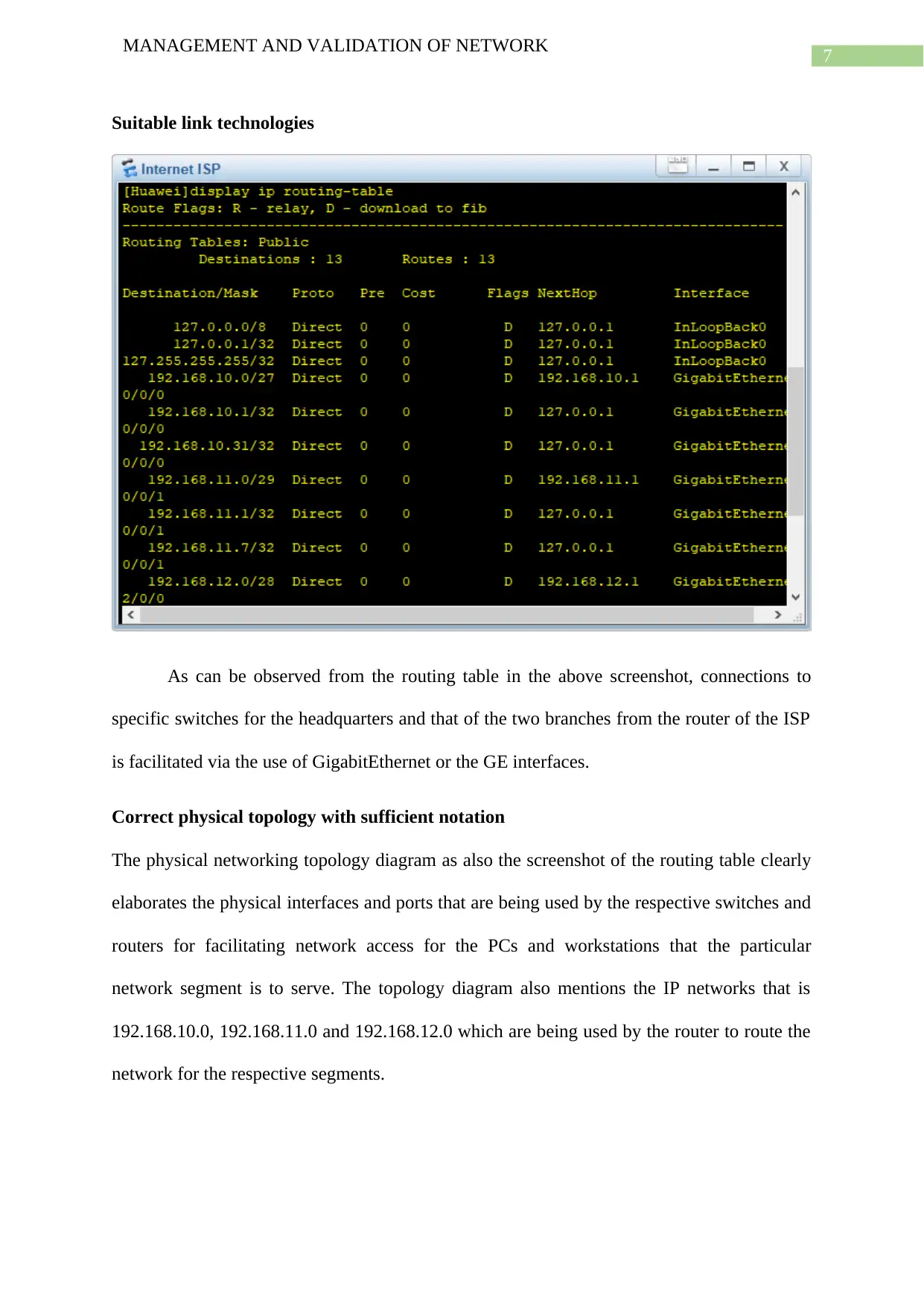
7
MANAGEMENT AND VALIDATION OF NETWORK
Suitable link technologies
As can be observed from the routing table in the above screenshot, connections to
specific switches for the headquarters and that of the two branches from the router of the ISP
is facilitated via the use of GigabitEthernet or the GE interfaces.
Correct physical topology with sufficient notation
The physical networking topology diagram as also the screenshot of the routing table clearly
elaborates the physical interfaces and ports that are being used by the respective switches and
routers for facilitating network access for the PCs and workstations that the particular
network segment is to serve. The topology diagram also mentions the IP networks that is
192.168.10.0, 192.168.11.0 and 192.168.12.0 which are being used by the router to route the
network for the respective segments.
MANAGEMENT AND VALIDATION OF NETWORK
Suitable link technologies
As can be observed from the routing table in the above screenshot, connections to
specific switches for the headquarters and that of the two branches from the router of the ISP
is facilitated via the use of GigabitEthernet or the GE interfaces.
Correct physical topology with sufficient notation
The physical networking topology diagram as also the screenshot of the routing table clearly
elaborates the physical interfaces and ports that are being used by the respective switches and
routers for facilitating network access for the PCs and workstations that the particular
network segment is to serve. The topology diagram also mentions the IP networks that is
192.168.10.0, 192.168.11.0 and 192.168.12.0 which are being used by the router to route the
network for the respective segments.
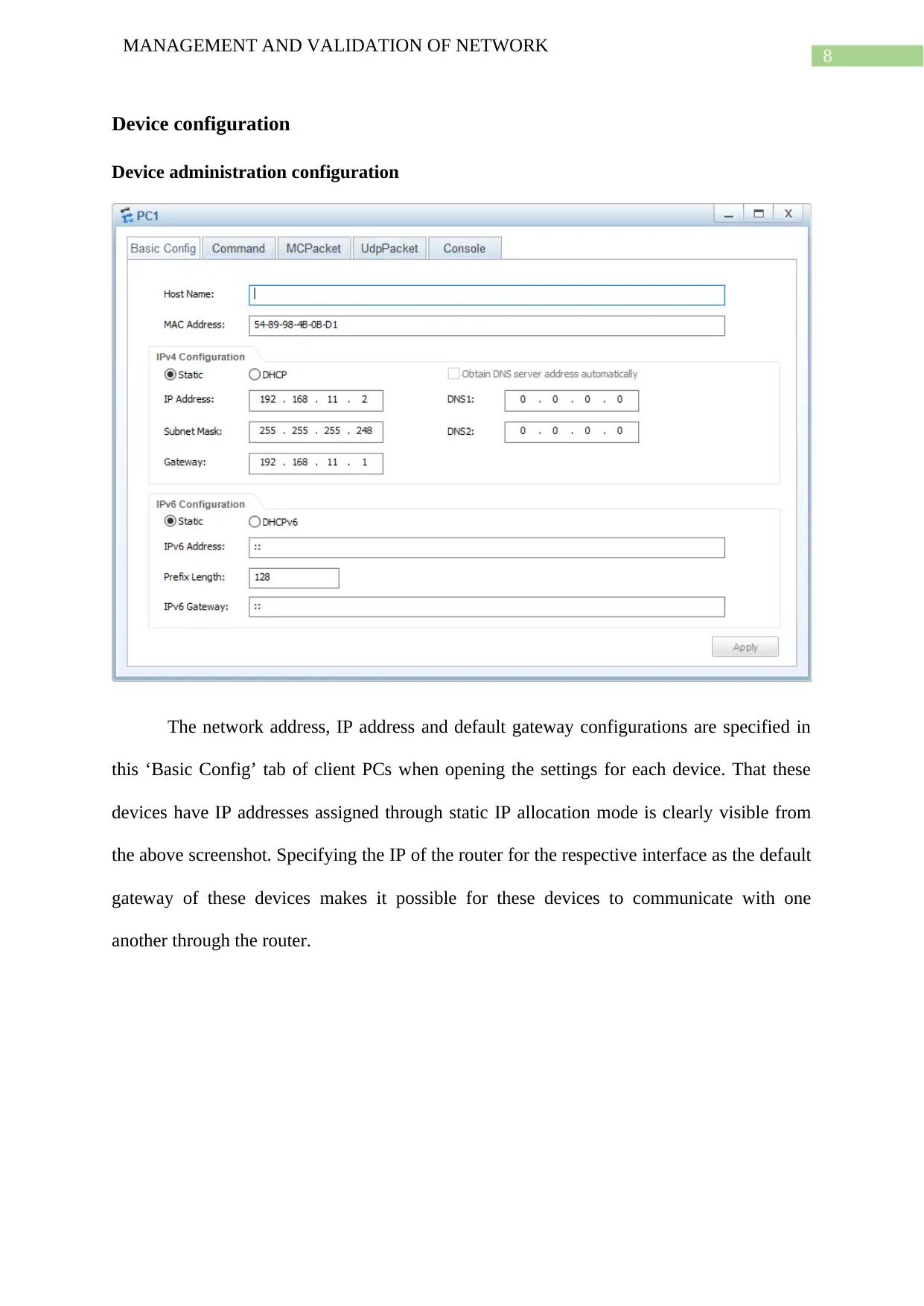
8
MANAGEMENT AND VALIDATION OF NETWORK
Device configuration
Device administration configuration
The network address, IP address and default gateway configurations are specified in
this ‘Basic Config’ tab of client PCs when opening the settings for each device. That these
devices have IP addresses assigned through static IP allocation mode is clearly visible from
the above screenshot. Specifying the IP of the router for the respective interface as the default
gateway of these devices makes it possible for these devices to communicate with one
another through the router.
MANAGEMENT AND VALIDATION OF NETWORK
Device configuration
Device administration configuration
The network address, IP address and default gateway configurations are specified in
this ‘Basic Config’ tab of client PCs when opening the settings for each device. That these
devices have IP addresses assigned through static IP allocation mode is clearly visible from
the above screenshot. Specifying the IP of the router for the respective interface as the default
gateway of these devices makes it possible for these devices to communicate with one
another through the router.
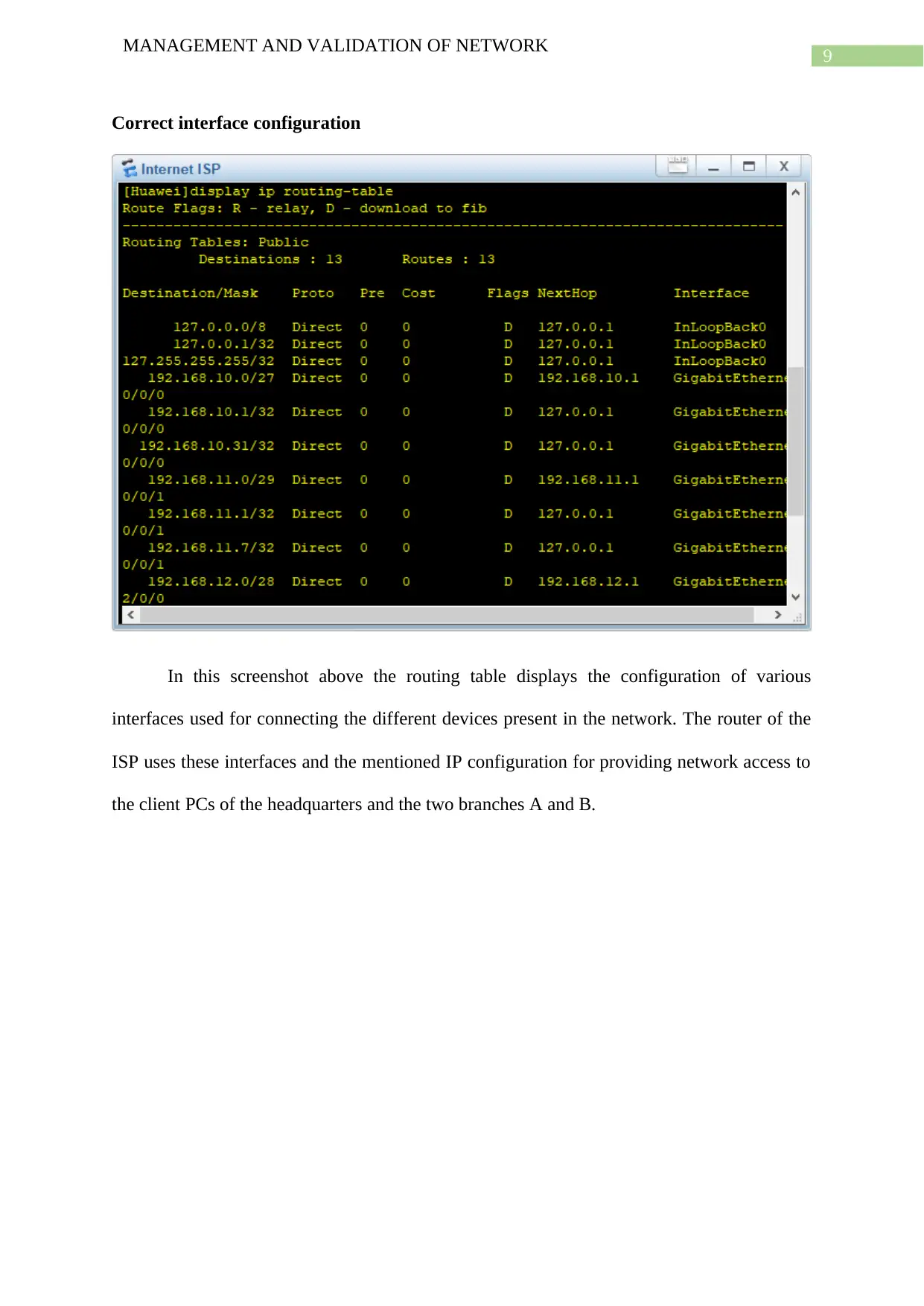
9
MANAGEMENT AND VALIDATION OF NETWORK
Correct interface configuration
In this screenshot above the routing table displays the configuration of various
interfaces used for connecting the different devices present in the network. The router of the
ISP uses these interfaces and the mentioned IP configuration for providing network access to
the client PCs of the headquarters and the two branches A and B.
MANAGEMENT AND VALIDATION OF NETWORK
Correct interface configuration
In this screenshot above the routing table displays the configuration of various
interfaces used for connecting the different devices present in the network. The router of the
ISP uses these interfaces and the mentioned IP configuration for providing network access to
the client PCs of the headquarters and the two branches A and B.
Secure Best Marks with AI Grader
Need help grading? Try our AI Grader for instant feedback on your assignments.
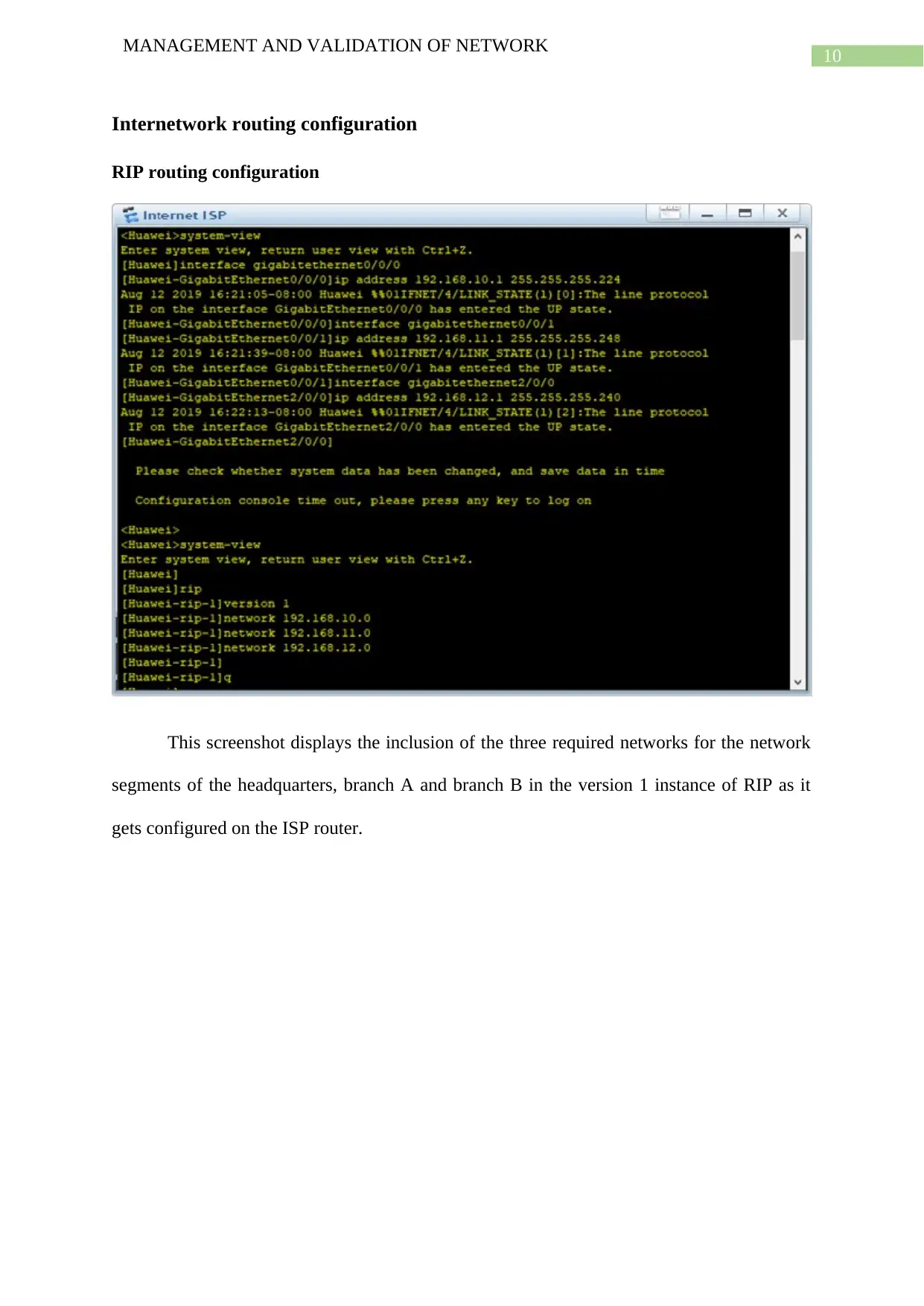
10
MANAGEMENT AND VALIDATION OF NETWORK
Internetwork routing configuration
RIP routing configuration
This screenshot displays the inclusion of the three required networks for the network
segments of the headquarters, branch A and branch B in the version 1 instance of RIP as it
gets configured on the ISP router.
MANAGEMENT AND VALIDATION OF NETWORK
Internetwork routing configuration
RIP routing configuration
This screenshot displays the inclusion of the three required networks for the network
segments of the headquarters, branch A and branch B in the version 1 instance of RIP as it
gets configured on the ISP router.
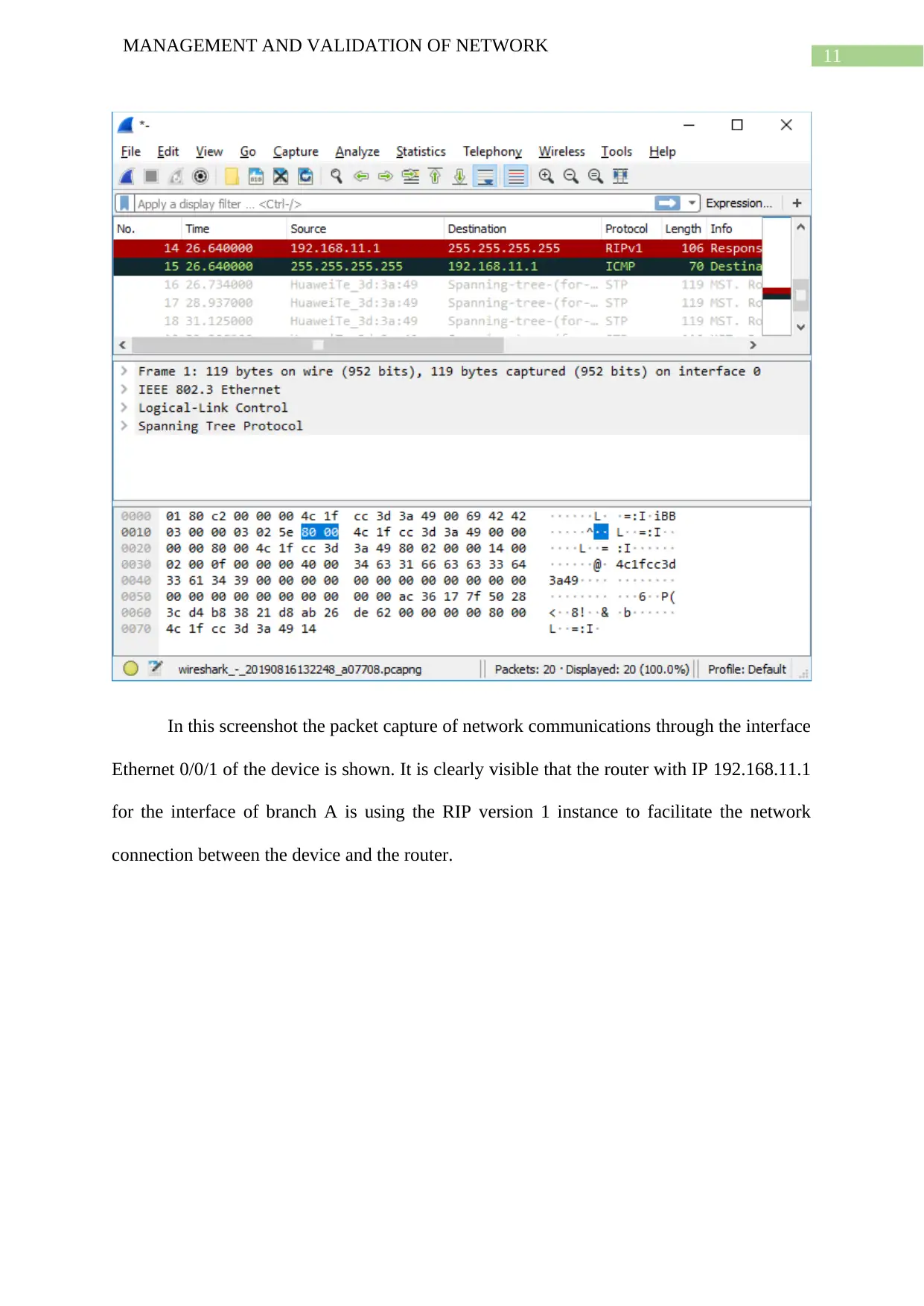
11
MANAGEMENT AND VALIDATION OF NETWORK
In this screenshot the packet capture of network communications through the interface
Ethernet 0/0/1 of the device is shown. It is clearly visible that the router with IP 192.168.11.1
for the interface of branch A is using the RIP version 1 instance to facilitate the network
connection between the device and the router.
MANAGEMENT AND VALIDATION OF NETWORK
In this screenshot the packet capture of network communications through the interface
Ethernet 0/0/1 of the device is shown. It is clearly visible that the router with IP 192.168.11.1
for the interface of branch A is using the RIP version 1 instance to facilitate the network
connection between the device and the router.
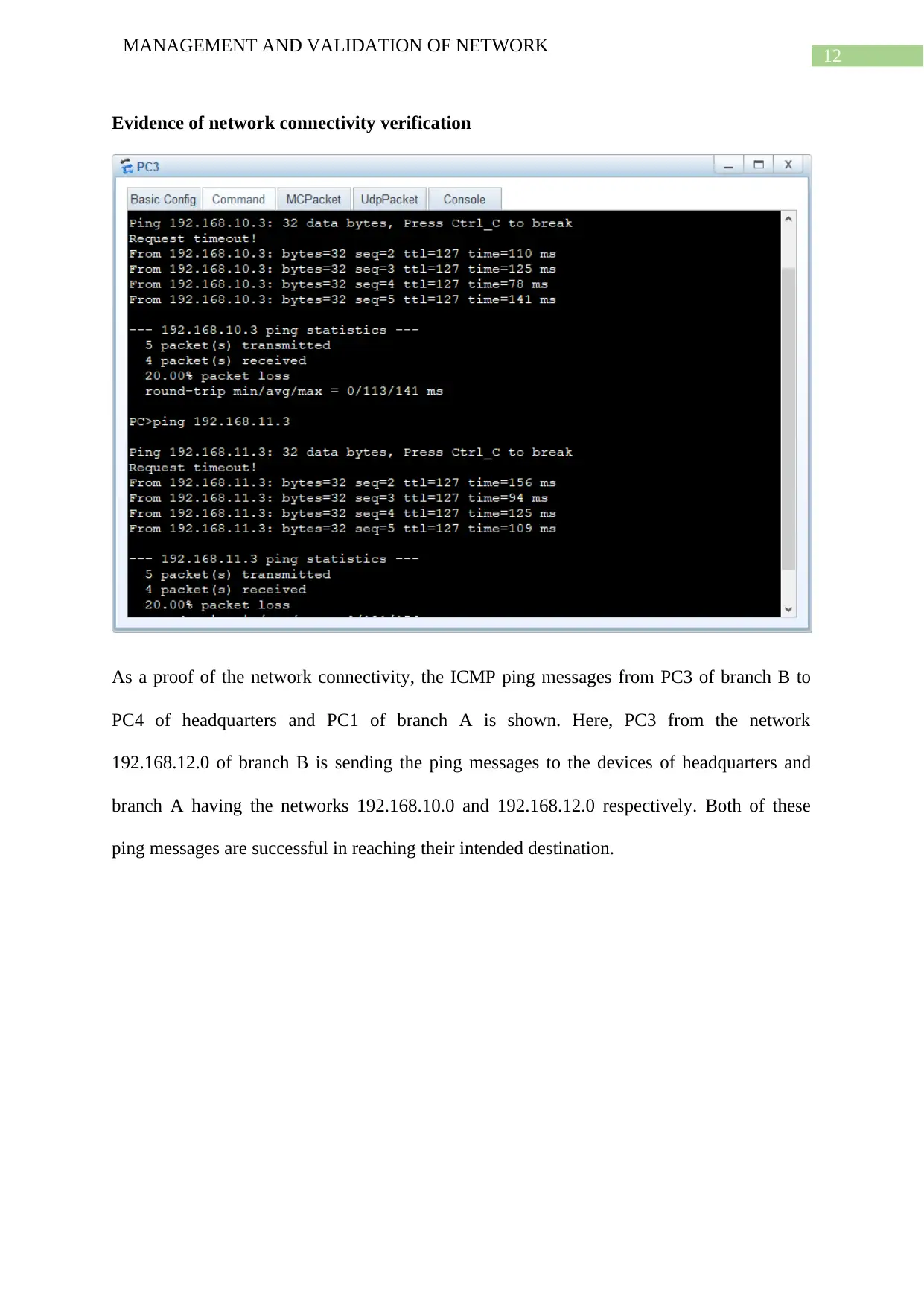
12
MANAGEMENT AND VALIDATION OF NETWORK
Evidence of network connectivity verification
As a proof of the network connectivity, the ICMP ping messages from PC3 of branch B to
PC4 of headquarters and PC1 of branch A is shown. Here, PC3 from the network
192.168.12.0 of branch B is sending the ping messages to the devices of headquarters and
branch A having the networks 192.168.10.0 and 192.168.12.0 respectively. Both of these
ping messages are successful in reaching their intended destination.
MANAGEMENT AND VALIDATION OF NETWORK
Evidence of network connectivity verification
As a proof of the network connectivity, the ICMP ping messages from PC3 of branch B to
PC4 of headquarters and PC1 of branch A is shown. Here, PC3 from the network
192.168.12.0 of branch B is sending the ping messages to the devices of headquarters and
branch A having the networks 192.168.10.0 and 192.168.12.0 respectively. Both of these
ping messages are successful in reaching their intended destination.
Paraphrase This Document
Need a fresh take? Get an instant paraphrase of this document with our AI Paraphraser
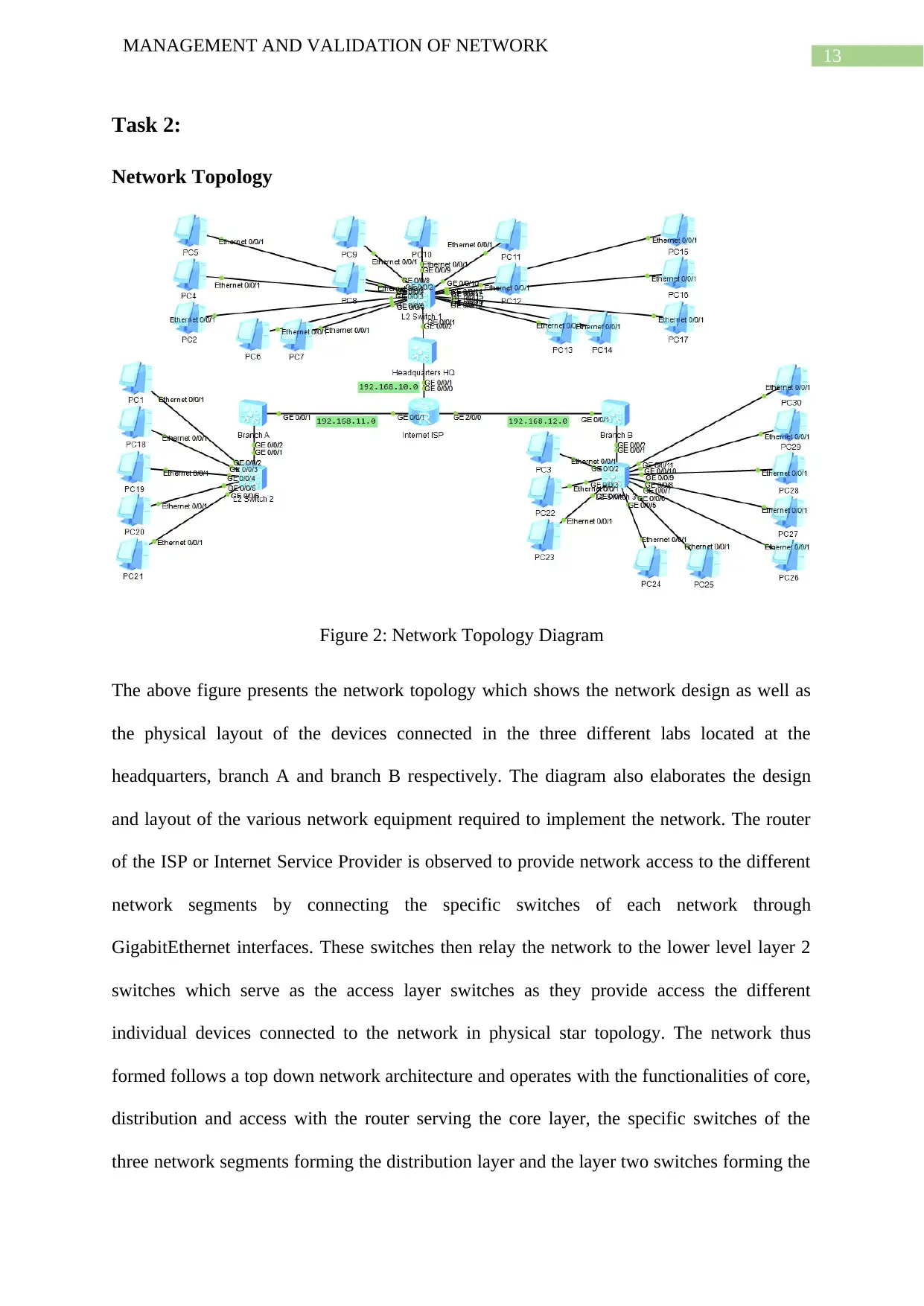
13
MANAGEMENT AND VALIDATION OF NETWORK
Task 2:
Network Topology
Figure 2: Network Topology Diagram
The above figure presents the network topology which shows the network design as well as
the physical layout of the devices connected in the three different labs located at the
headquarters, branch A and branch B respectively. The diagram also elaborates the design
and layout of the various network equipment required to implement the network. The router
of the ISP or Internet Service Provider is observed to provide network access to the different
network segments by connecting the specific switches of each network through
GigabitEthernet interfaces. These switches then relay the network to the lower level layer 2
switches which serve as the access layer switches as they provide access the different
individual devices connected to the network in physical star topology. The network thus
formed follows a top down network architecture and operates with the functionalities of core,
distribution and access with the router serving the core layer, the specific switches of the
three network segments forming the distribution layer and the layer two switches forming the
MANAGEMENT AND VALIDATION OF NETWORK
Task 2:
Network Topology
Figure 2: Network Topology Diagram
The above figure presents the network topology which shows the network design as well as
the physical layout of the devices connected in the three different labs located at the
headquarters, branch A and branch B respectively. The diagram also elaborates the design
and layout of the various network equipment required to implement the network. The router
of the ISP or Internet Service Provider is observed to provide network access to the different
network segments by connecting the specific switches of each network through
GigabitEthernet interfaces. These switches then relay the network to the lower level layer 2
switches which serve as the access layer switches as they provide access the different
individual devices connected to the network in physical star topology. The network thus
formed follows a top down network architecture and operates with the functionalities of core,
distribution and access with the router serving the core layer, the specific switches of the
three network segments forming the distribution layer and the layer two switches forming the
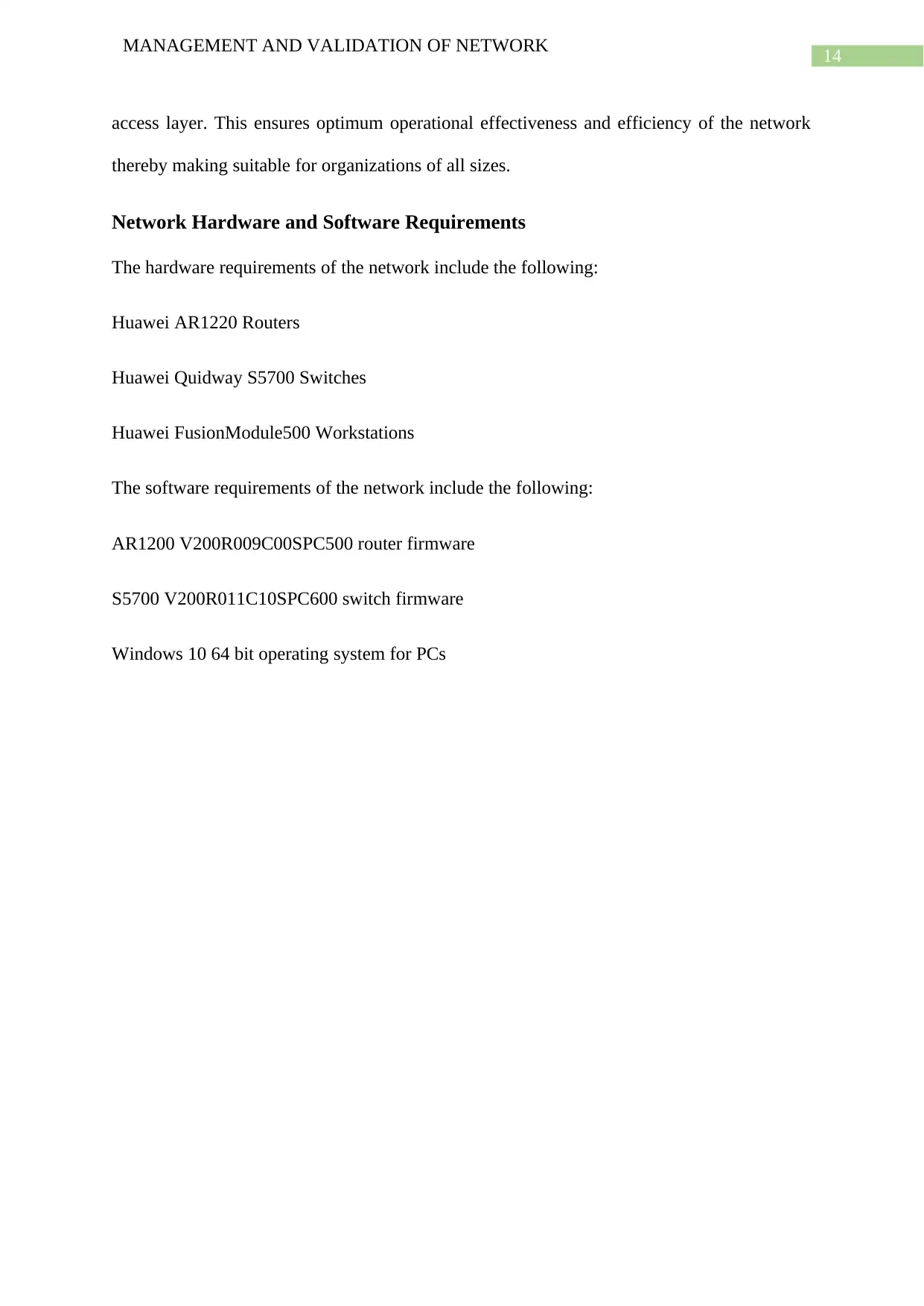
14
MANAGEMENT AND VALIDATION OF NETWORK
access layer. This ensures optimum operational effectiveness and efficiency of the network
thereby making suitable for organizations of all sizes.
Network Hardware and Software Requirements
The hardware requirements of the network include the following:
Huawei AR1220 Routers
Huawei Quidway S5700 Switches
Huawei FusionModule500 Workstations
The software requirements of the network include the following:
AR1200 V200R009C00SPC500 router firmware
S5700 V200R011C10SPC600 switch firmware
Windows 10 64 bit operating system for PCs
MANAGEMENT AND VALIDATION OF NETWORK
access layer. This ensures optimum operational effectiveness and efficiency of the network
thereby making suitable for organizations of all sizes.
Network Hardware and Software Requirements
The hardware requirements of the network include the following:
Huawei AR1220 Routers
Huawei Quidway S5700 Switches
Huawei FusionModule500 Workstations
The software requirements of the network include the following:
AR1200 V200R009C00SPC500 router firmware
S5700 V200R011C10SPC600 switch firmware
Windows 10 64 bit operating system for PCs
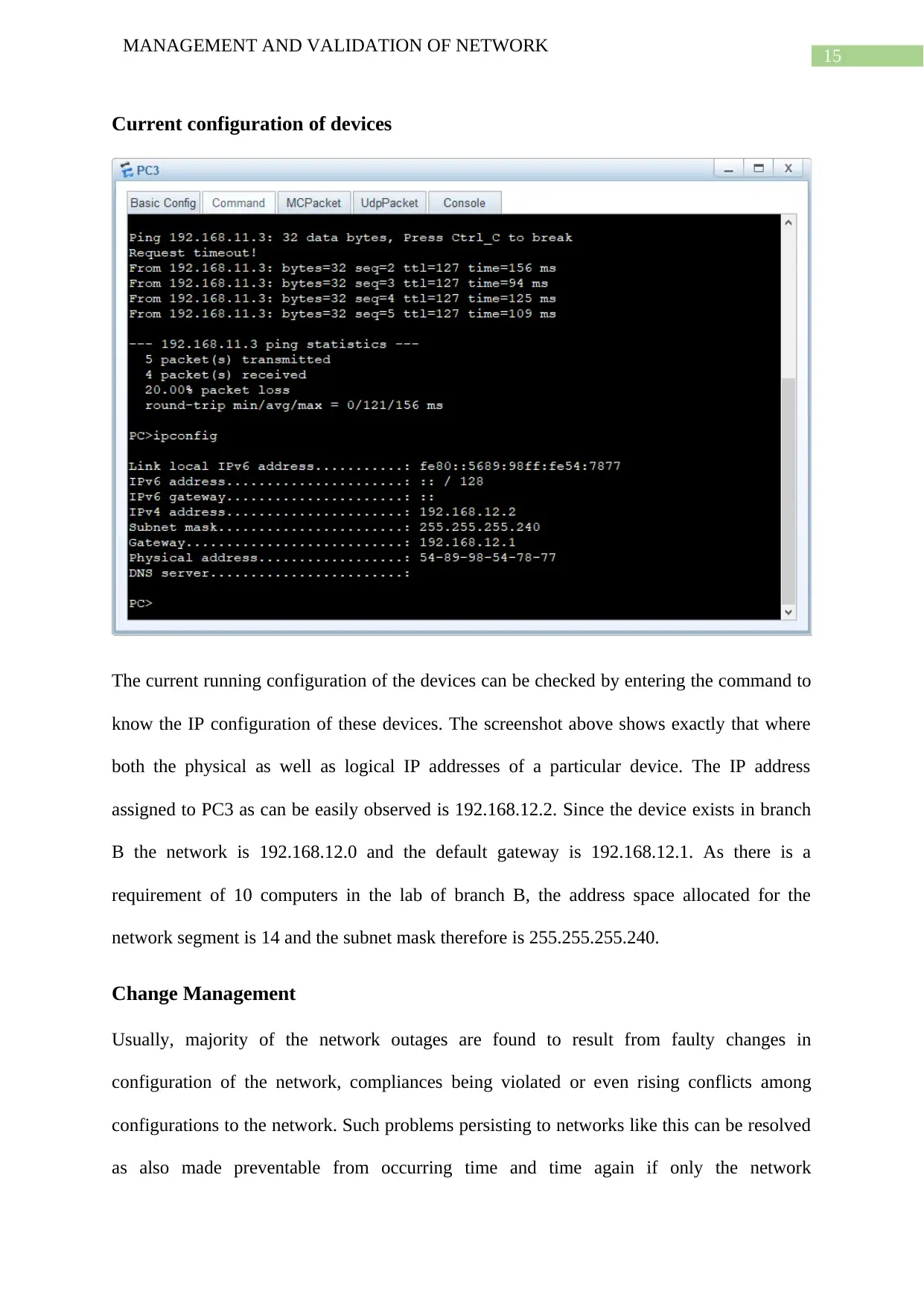
15
MANAGEMENT AND VALIDATION OF NETWORK
Current configuration of devices
The current running configuration of the devices can be checked by entering the command to
know the IP configuration of these devices. The screenshot above shows exactly that where
both the physical as well as logical IP addresses of a particular device. The IP address
assigned to PC3 as can be easily observed is 192.168.12.2. Since the device exists in branch
B the network is 192.168.12.0 and the default gateway is 192.168.12.1. As there is a
requirement of 10 computers in the lab of branch B, the address space allocated for the
network segment is 14 and the subnet mask therefore is 255.255.255.240.
Change Management
Usually, majority of the network outages are found to result from faulty changes in
configuration of the network, compliances being violated or even rising conflicts among
configurations to the network. Such problems persisting to networks like this can be resolved
as also made preventable from occurring time and time again if only the network
MANAGEMENT AND VALIDATION OF NETWORK
Current configuration of devices
The current running configuration of the devices can be checked by entering the command to
know the IP configuration of these devices. The screenshot above shows exactly that where
both the physical as well as logical IP addresses of a particular device. The IP address
assigned to PC3 as can be easily observed is 192.168.12.2. Since the device exists in branch
B the network is 192.168.12.0 and the default gateway is 192.168.12.1. As there is a
requirement of 10 computers in the lab of branch B, the address space allocated for the
network segment is 14 and the subnet mask therefore is 255.255.255.240.
Change Management
Usually, majority of the network outages are found to result from faulty changes in
configuration of the network, compliances being violated or even rising conflicts among
configurations to the network. Such problems persisting to networks like this can be resolved
as also made preventable from occurring time and time again if only the network
Secure Best Marks with AI Grader
Need help grading? Try our AI Grader for instant feedback on your assignments.
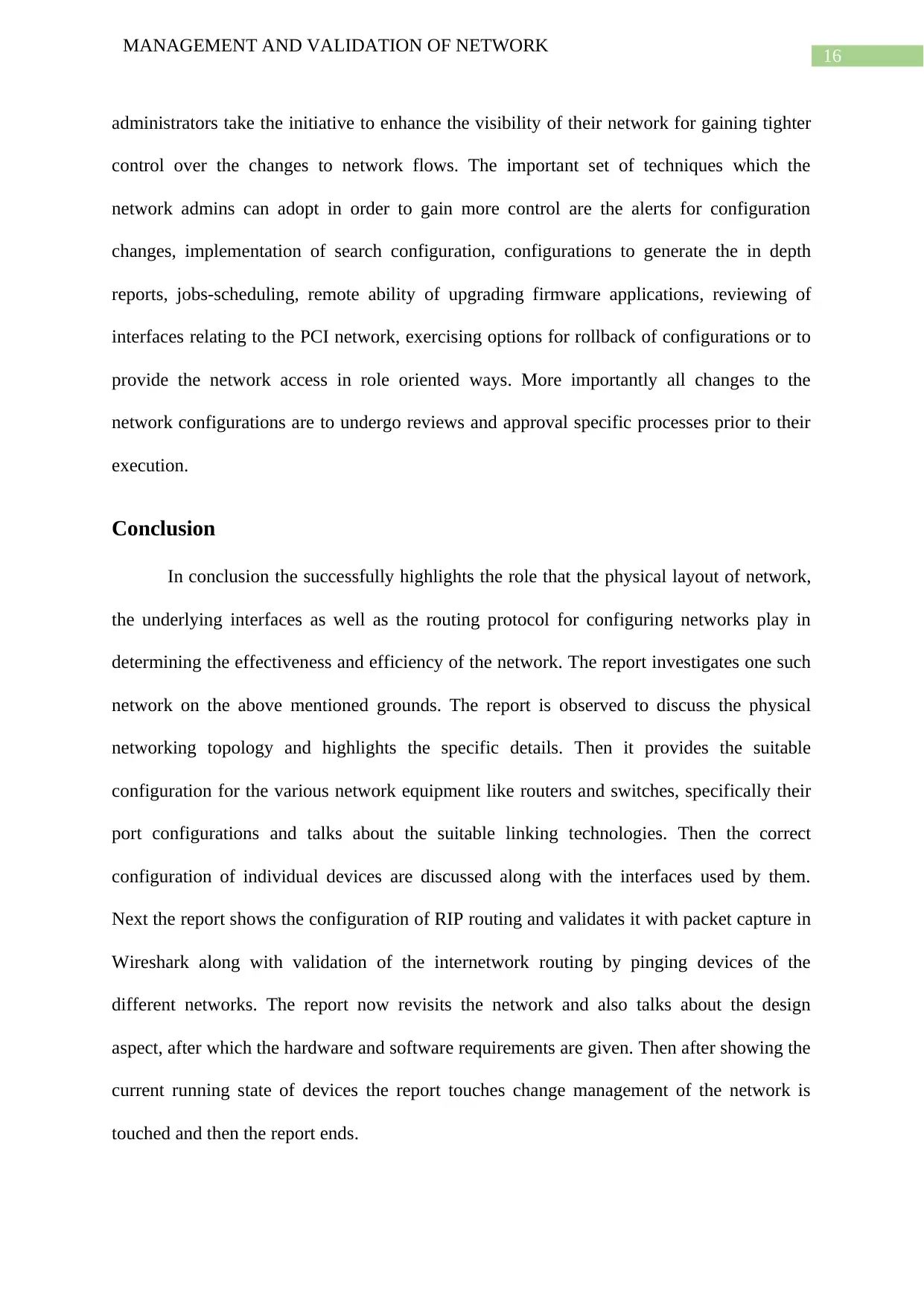
16
MANAGEMENT AND VALIDATION OF NETWORK
administrators take the initiative to enhance the visibility of their network for gaining tighter
control over the changes to network flows. The important set of techniques which the
network admins can adopt in order to gain more control are the alerts for configuration
changes, implementation of search configuration, configurations to generate the in depth
reports, jobs-scheduling, remote ability of upgrading firmware applications, reviewing of
interfaces relating to the PCI network, exercising options for rollback of configurations or to
provide the network access in role oriented ways. More importantly all changes to the
network configurations are to undergo reviews and approval specific processes prior to their
execution.
Conclusion
In conclusion the successfully highlights the role that the physical layout of network,
the underlying interfaces as well as the routing protocol for configuring networks play in
determining the effectiveness and efficiency of the network. The report investigates one such
network on the above mentioned grounds. The report is observed to discuss the physical
networking topology and highlights the specific details. Then it provides the suitable
configuration for the various network equipment like routers and switches, specifically their
port configurations and talks about the suitable linking technologies. Then the correct
configuration of individual devices are discussed along with the interfaces used by them.
Next the report shows the configuration of RIP routing and validates it with packet capture in
Wireshark along with validation of the internetwork routing by pinging devices of the
different networks. The report now revisits the network and also talks about the design
aspect, after which the hardware and software requirements are given. Then after showing the
current running state of devices the report touches change management of the network is
touched and then the report ends.
MANAGEMENT AND VALIDATION OF NETWORK
administrators take the initiative to enhance the visibility of their network for gaining tighter
control over the changes to network flows. The important set of techniques which the
network admins can adopt in order to gain more control are the alerts for configuration
changes, implementation of search configuration, configurations to generate the in depth
reports, jobs-scheduling, remote ability of upgrading firmware applications, reviewing of
interfaces relating to the PCI network, exercising options for rollback of configurations or to
provide the network access in role oriented ways. More importantly all changes to the
network configurations are to undergo reviews and approval specific processes prior to their
execution.
Conclusion
In conclusion the successfully highlights the role that the physical layout of network,
the underlying interfaces as well as the routing protocol for configuring networks play in
determining the effectiveness and efficiency of the network. The report investigates one such
network on the above mentioned grounds. The report is observed to discuss the physical
networking topology and highlights the specific details. Then it provides the suitable
configuration for the various network equipment like routers and switches, specifically their
port configurations and talks about the suitable linking technologies. Then the correct
configuration of individual devices are discussed along with the interfaces used by them.
Next the report shows the configuration of RIP routing and validates it with packet capture in
Wireshark along with validation of the internetwork routing by pinging devices of the
different networks. The report now revisits the network and also talks about the design
aspect, after which the hardware and software requirements are given. Then after showing the
current running state of devices the report touches change management of the network is
touched and then the report ends.
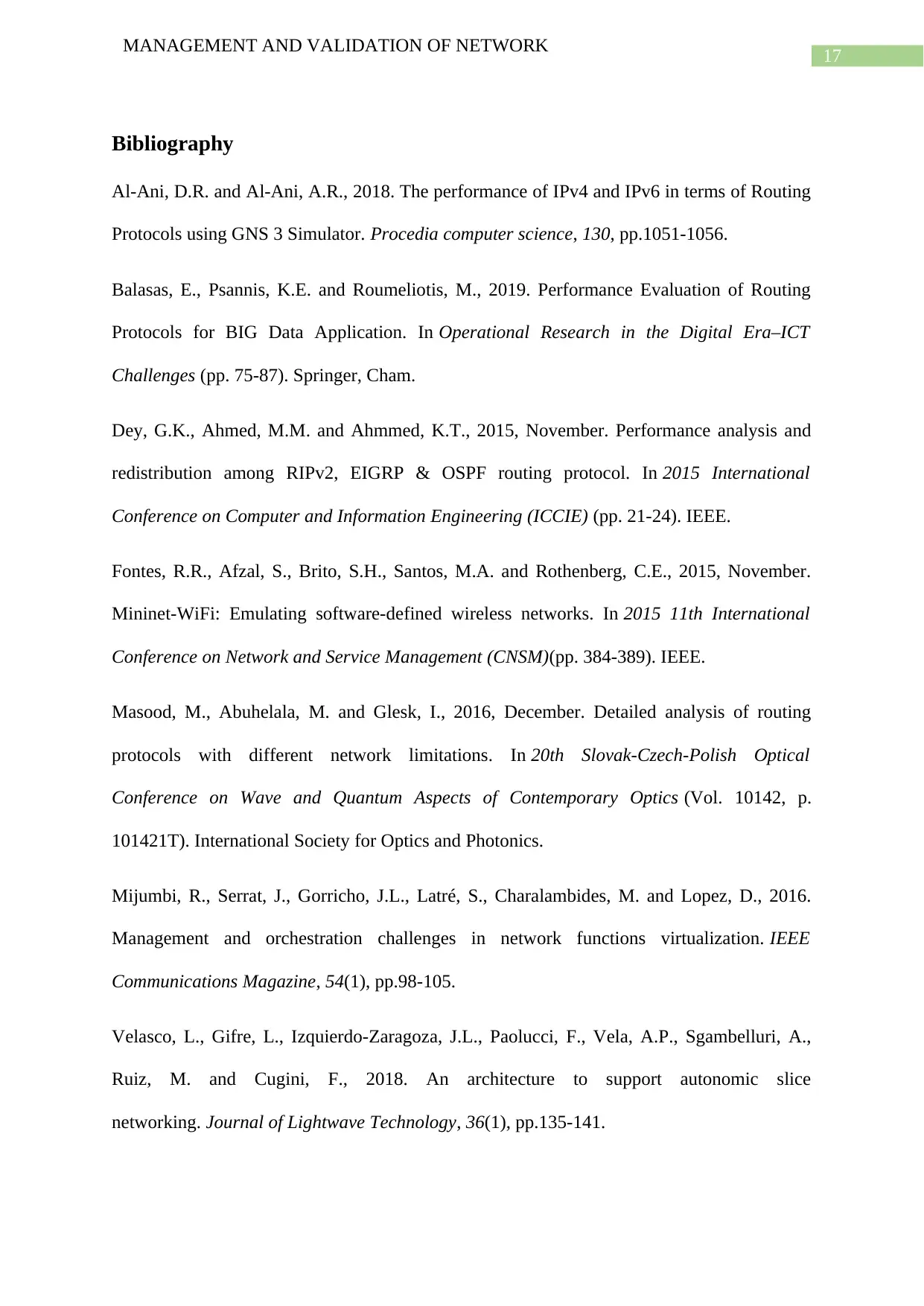
17
MANAGEMENT AND VALIDATION OF NETWORK
Bibliography
Al-Ani, D.R. and Al-Ani, A.R., 2018. The performance of IPv4 and IPv6 in terms of Routing
Protocols using GNS 3 Simulator. Procedia computer science, 130, pp.1051-1056.
Balasas, E., Psannis, K.E. and Roumeliotis, M., 2019. Performance Evaluation of Routing
Protocols for BIG Data Application. In Operational Research in the Digital Era–ICT
Challenges (pp. 75-87). Springer, Cham.
Dey, G.K., Ahmed, M.M. and Ahmmed, K.T., 2015, November. Performance analysis and
redistribution among RIPv2, EIGRP & OSPF routing protocol. In 2015 International
Conference on Computer and Information Engineering (ICCIE) (pp. 21-24). IEEE.
Fontes, R.R., Afzal, S., Brito, S.H., Santos, M.A. and Rothenberg, C.E., 2015, November.
Mininet-WiFi: Emulating software-defined wireless networks. In 2015 11th International
Conference on Network and Service Management (CNSM)(pp. 384-389). IEEE.
Masood, M., Abuhelala, M. and Glesk, I., 2016, December. Detailed analysis of routing
protocols with different network limitations. In 20th Slovak-Czech-Polish Optical
Conference on Wave and Quantum Aspects of Contemporary Optics (Vol. 10142, p.
101421T). International Society for Optics and Photonics.
Mijumbi, R., Serrat, J., Gorricho, J.L., Latré, S., Charalambides, M. and Lopez, D., 2016.
Management and orchestration challenges in network functions virtualization. IEEE
Communications Magazine, 54(1), pp.98-105.
Velasco, L., Gifre, L., Izquierdo-Zaragoza, J.L., Paolucci, F., Vela, A.P., Sgambelluri, A.,
Ruiz, M. and Cugini, F., 2018. An architecture to support autonomic slice
networking. Journal of Lightwave Technology, 36(1), pp.135-141.
MANAGEMENT AND VALIDATION OF NETWORK
Bibliography
Al-Ani, D.R. and Al-Ani, A.R., 2018. The performance of IPv4 and IPv6 in terms of Routing
Protocols using GNS 3 Simulator. Procedia computer science, 130, pp.1051-1056.
Balasas, E., Psannis, K.E. and Roumeliotis, M., 2019. Performance Evaluation of Routing
Protocols for BIG Data Application. In Operational Research in the Digital Era–ICT
Challenges (pp. 75-87). Springer, Cham.
Dey, G.K., Ahmed, M.M. and Ahmmed, K.T., 2015, November. Performance analysis and
redistribution among RIPv2, EIGRP & OSPF routing protocol. In 2015 International
Conference on Computer and Information Engineering (ICCIE) (pp. 21-24). IEEE.
Fontes, R.R., Afzal, S., Brito, S.H., Santos, M.A. and Rothenberg, C.E., 2015, November.
Mininet-WiFi: Emulating software-defined wireless networks. In 2015 11th International
Conference on Network and Service Management (CNSM)(pp. 384-389). IEEE.
Masood, M., Abuhelala, M. and Glesk, I., 2016, December. Detailed analysis of routing
protocols with different network limitations. In 20th Slovak-Czech-Polish Optical
Conference on Wave and Quantum Aspects of Contemporary Optics (Vol. 10142, p.
101421T). International Society for Optics and Photonics.
Mijumbi, R., Serrat, J., Gorricho, J.L., Latré, S., Charalambides, M. and Lopez, D., 2016.
Management and orchestration challenges in network functions virtualization. IEEE
Communications Magazine, 54(1), pp.98-105.
Velasco, L., Gifre, L., Izquierdo-Zaragoza, J.L., Paolucci, F., Vela, A.P., Sgambelluri, A.,
Ruiz, M. and Cugini, F., 2018. An architecture to support autonomic slice
networking. Journal of Lightwave Technology, 36(1), pp.135-141.
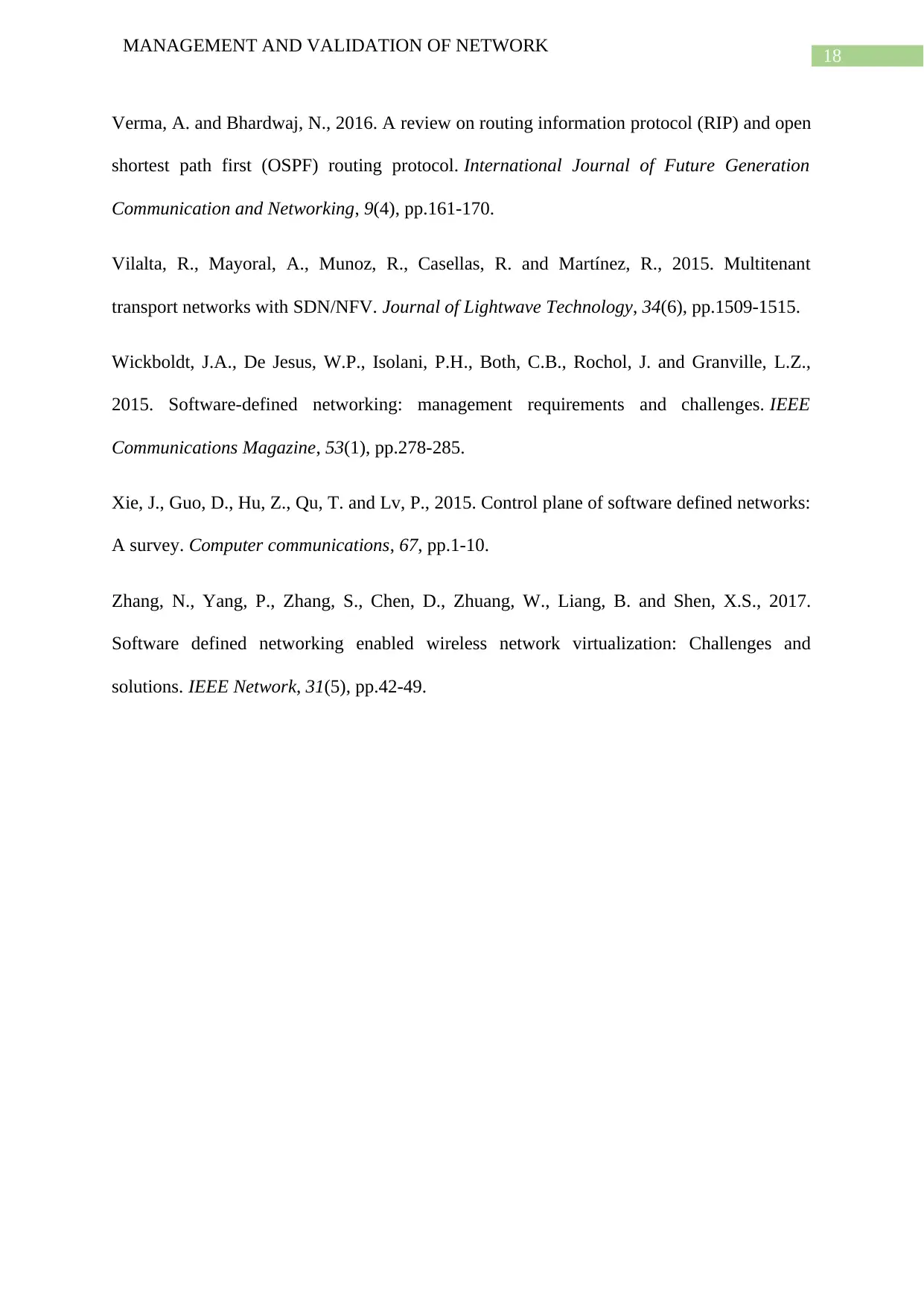
18
MANAGEMENT AND VALIDATION OF NETWORK
Verma, A. and Bhardwaj, N., 2016. A review on routing information protocol (RIP) and open
shortest path first (OSPF) routing protocol. International Journal of Future Generation
Communication and Networking, 9(4), pp.161-170.
Vilalta, R., Mayoral, A., Munoz, R., Casellas, R. and Martínez, R., 2015. Multitenant
transport networks with SDN/NFV. Journal of Lightwave Technology, 34(6), pp.1509-1515.
Wickboldt, J.A., De Jesus, W.P., Isolani, P.H., Both, C.B., Rochol, J. and Granville, L.Z.,
2015. Software-defined networking: management requirements and challenges. IEEE
Communications Magazine, 53(1), pp.278-285.
Xie, J., Guo, D., Hu, Z., Qu, T. and Lv, P., 2015. Control plane of software defined networks:
A survey. Computer communications, 67, pp.1-10.
Zhang, N., Yang, P., Zhang, S., Chen, D., Zhuang, W., Liang, B. and Shen, X.S., 2017.
Software defined networking enabled wireless network virtualization: Challenges and
solutions. IEEE Network, 31(5), pp.42-49.
MANAGEMENT AND VALIDATION OF NETWORK
Verma, A. and Bhardwaj, N., 2016. A review on routing information protocol (RIP) and open
shortest path first (OSPF) routing protocol. International Journal of Future Generation
Communication and Networking, 9(4), pp.161-170.
Vilalta, R., Mayoral, A., Munoz, R., Casellas, R. and Martínez, R., 2015. Multitenant
transport networks with SDN/NFV. Journal of Lightwave Technology, 34(6), pp.1509-1515.
Wickboldt, J.A., De Jesus, W.P., Isolani, P.H., Both, C.B., Rochol, J. and Granville, L.Z.,
2015. Software-defined networking: management requirements and challenges. IEEE
Communications Magazine, 53(1), pp.278-285.
Xie, J., Guo, D., Hu, Z., Qu, T. and Lv, P., 2015. Control plane of software defined networks:
A survey. Computer communications, 67, pp.1-10.
Zhang, N., Yang, P., Zhang, S., Chen, D., Zhuang, W., Liang, B. and Shen, X.S., 2017.
Software defined networking enabled wireless network virtualization: Challenges and
solutions. IEEE Network, 31(5), pp.42-49.
1 out of 19
Related Documents
Your All-in-One AI-Powered Toolkit for Academic Success.
+13062052269
info@desklib.com
Available 24*7 on WhatsApp / Email
![[object Object]](/_next/static/media/star-bottom.7253800d.svg)
Unlock your academic potential
© 2024 | Zucol Services PVT LTD | All rights reserved.




