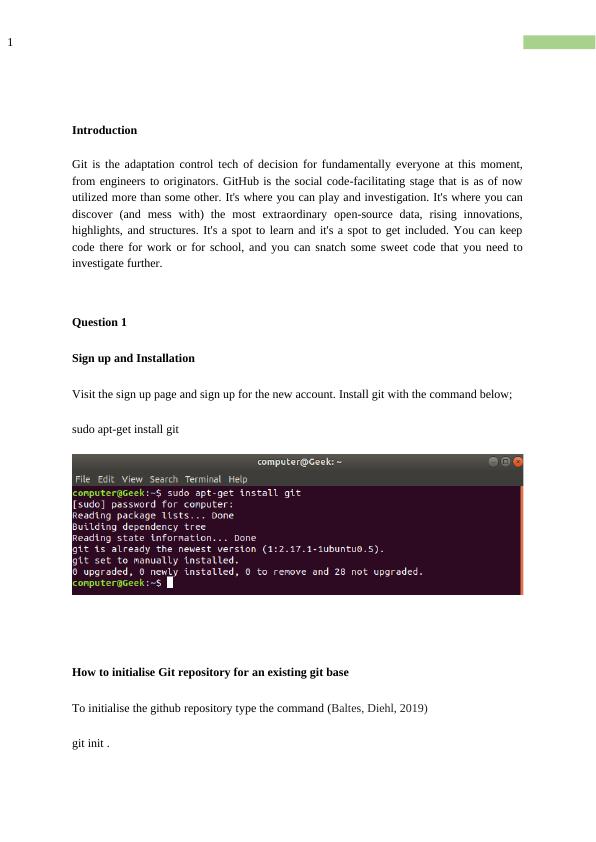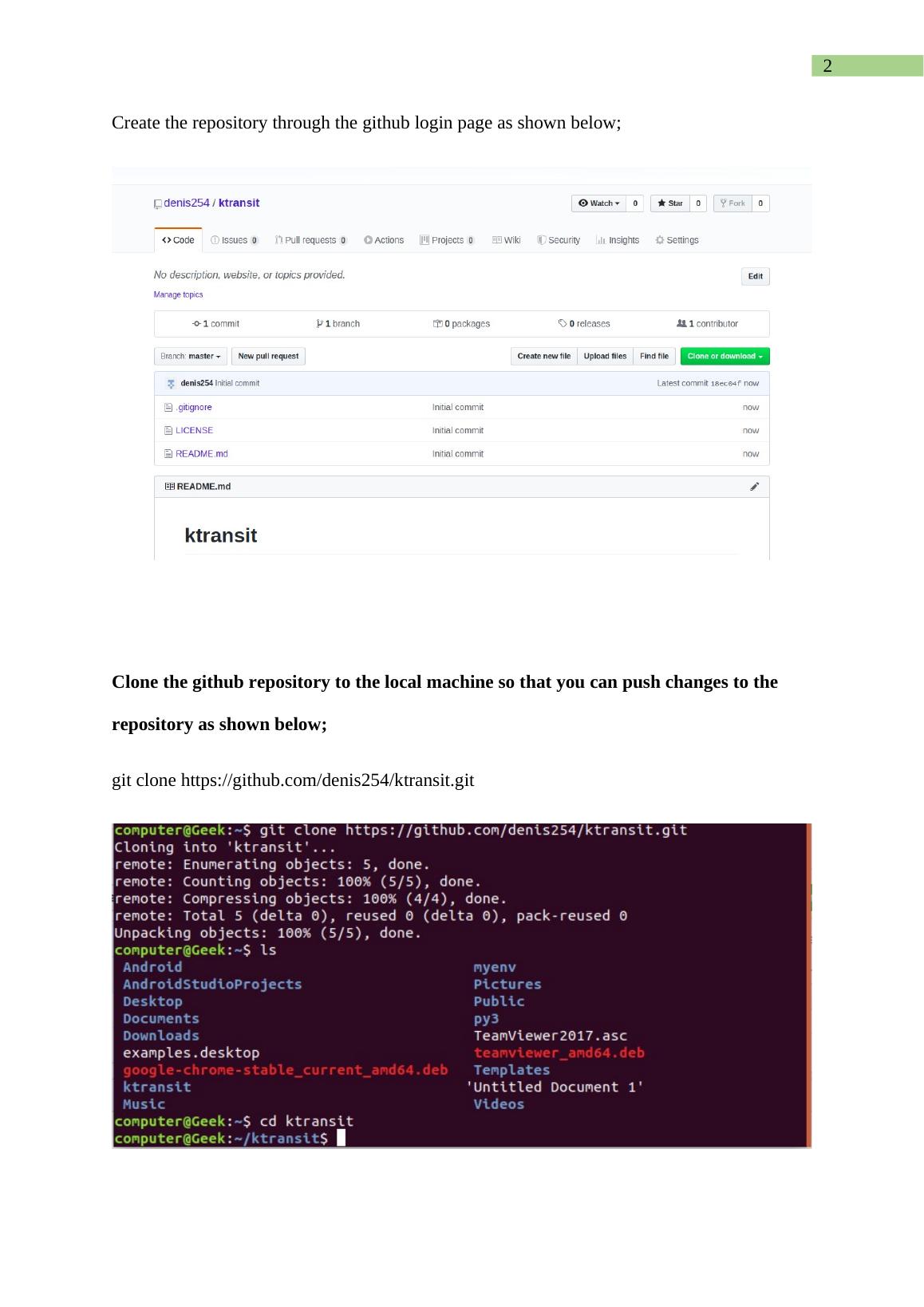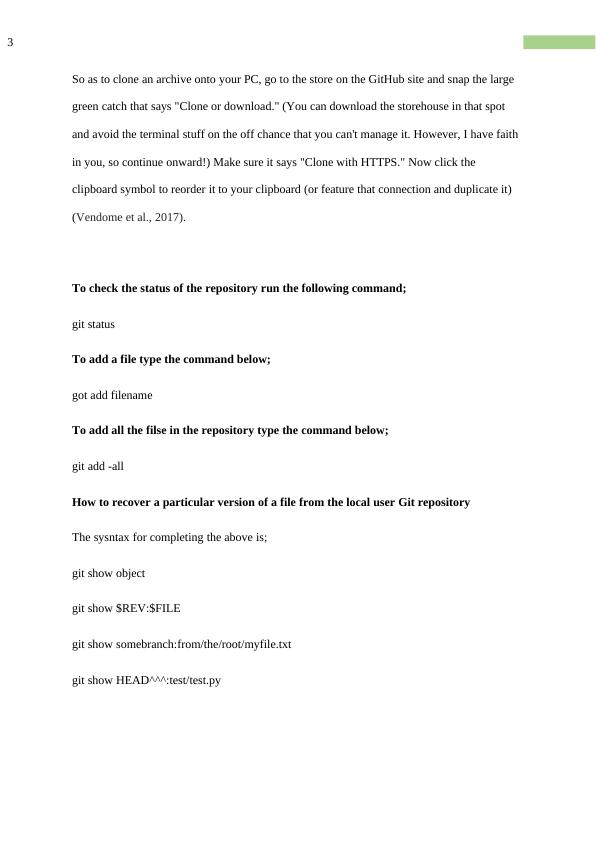System Administrators or Security Administrators -
This assignment consists of 3 questions related to common tasks required of a system administrator. Some questions require the use of a supplied virtual machine.
13 Pages1583 Words22 Views
Added on 2022-08-25
System Administrators or Security Administrators -
This assignment consists of 3 questions related to common tasks required of a system administrator. Some questions require the use of a supplied virtual machine.
Added on 2022-08-25
ShareRelated Documents
End of preview
Want to access all the pages? Upload your documents or become a member.