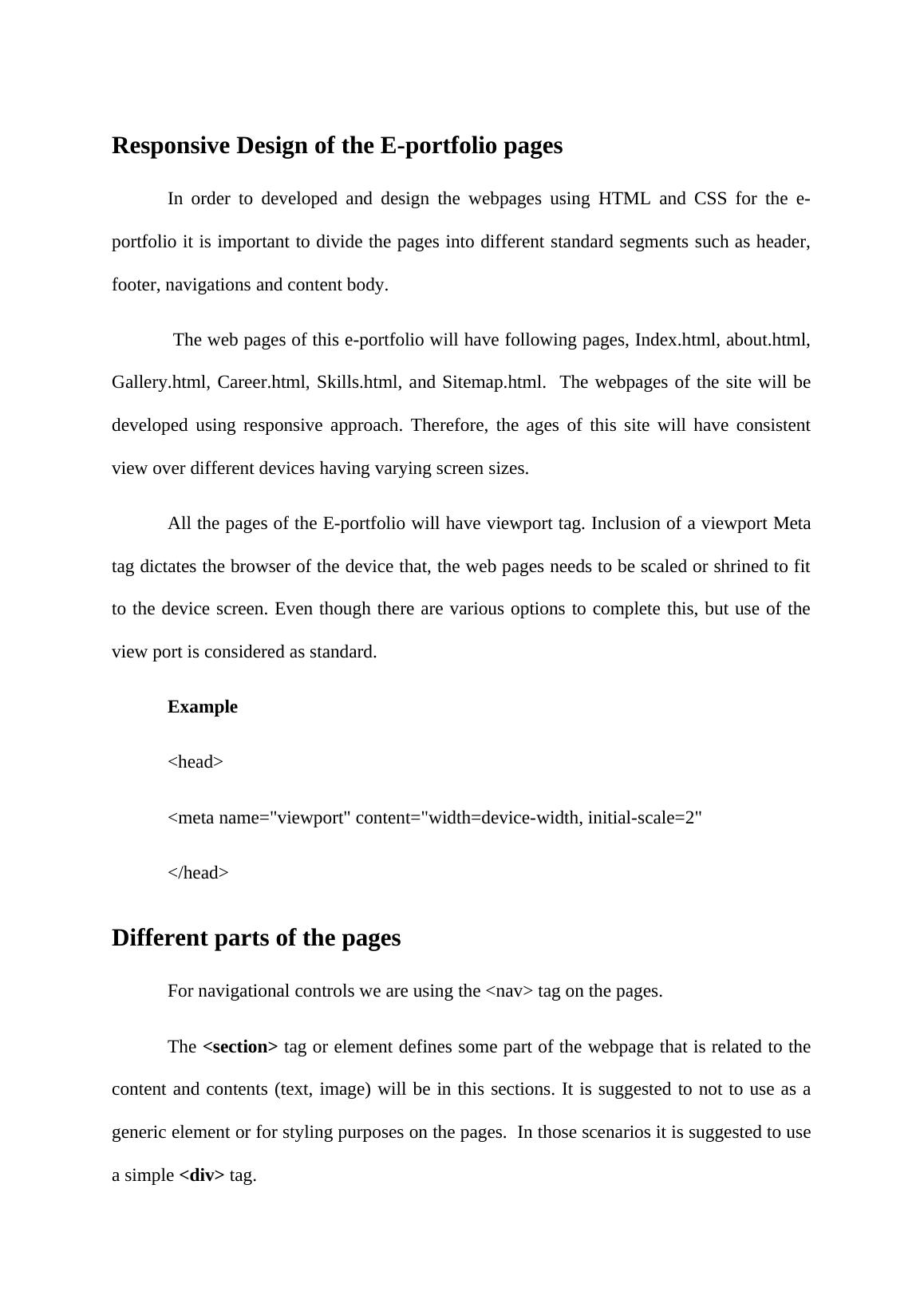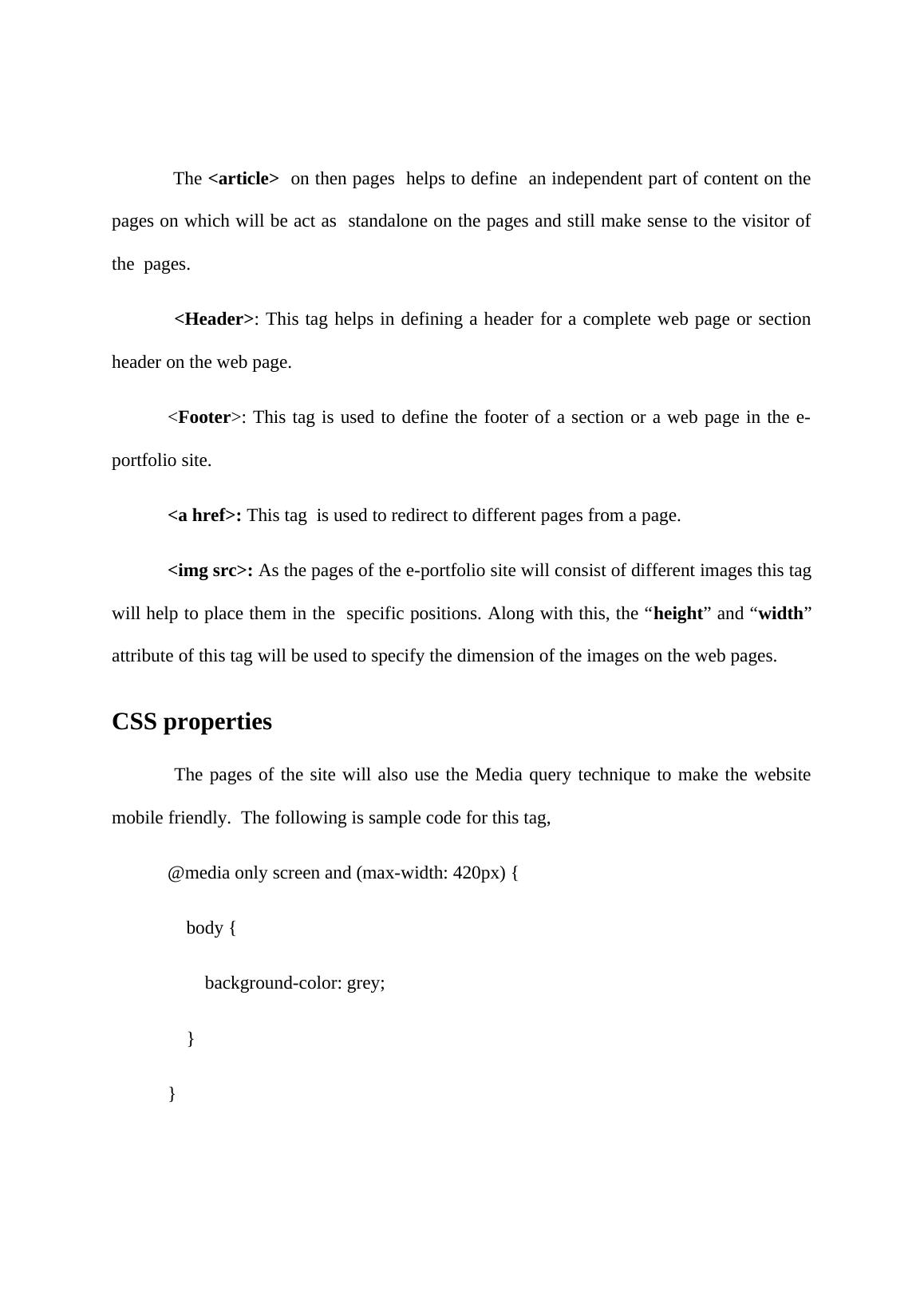Assignment On Responsive Design of the E-portfolio Pages
Added on 2020-04-01
4 Pages750 Words121 Views
End of preview
Want to access all the pages? Upload your documents or become a member.
Desklib - Online Library for Study Material with Solved Assignments, Essays, Dissertations
|44
|9728
|199
Web Development Documentation
|17
|3450
|79
Code Snippets of Garden Center Online Shopping
|24
|3944
|220
ITC333 Server Maintenance and Administration
|13
|1404
|67
Tourism Website
|6
|503
|331
Diary web application
|5
|1116
|16