HSP 201 - Safety and Privacy Concerns in Working Culture
Added on 2020-03-07
6 Pages1072 Words85 Views
Running Head: SAFETY AND PRIVACY CONCERNS Safety and Privacy Concerns in Working CultureName of the Student:Name of the University:Author’s Note:

1SAFETY AND PRIVACY CULTURE Questions and Answers1. Setup or adjust your workstation desk or work area in accordance with ergonomicconsiderations, the practical layout of necessary documents and occupational health and safetyrequirements.A – Well the work station has majorly had four parts. The parts are as follows –1-Your Chair2-Your Keyboard3-Screen, Documents and Telephone4-Pauses and BreaksThe chair which we are using should be at the 100 to 110 degree level. It also be lookedafter that the arm chair are supported. Another major part is the arm rest need to be supported.The floor which we are working also needs to be the majorly effective in the day to day business.It should be plain and equal. The keyboard firstly needs to be within the reach of the hands. Every word should also bevisible and need to adjust for the longer period of the time. The height of the keyboard needs tobe adjusted. The place of the pointer also needs to be as close as possible. The screen which is near to the point of view also needs to be adjusted accordingly to theeyes. It should be clearly visible and along with the sit arrangement is needed to be around 100degree. The document needs to be adjusted in place of the screen. If there is a problem orientedwith the screen the productivity will hamper. In the case of the telephone it should be within yourreach. The best way to prevent the hamper of the eye is the take a break of 1-2 minutes after
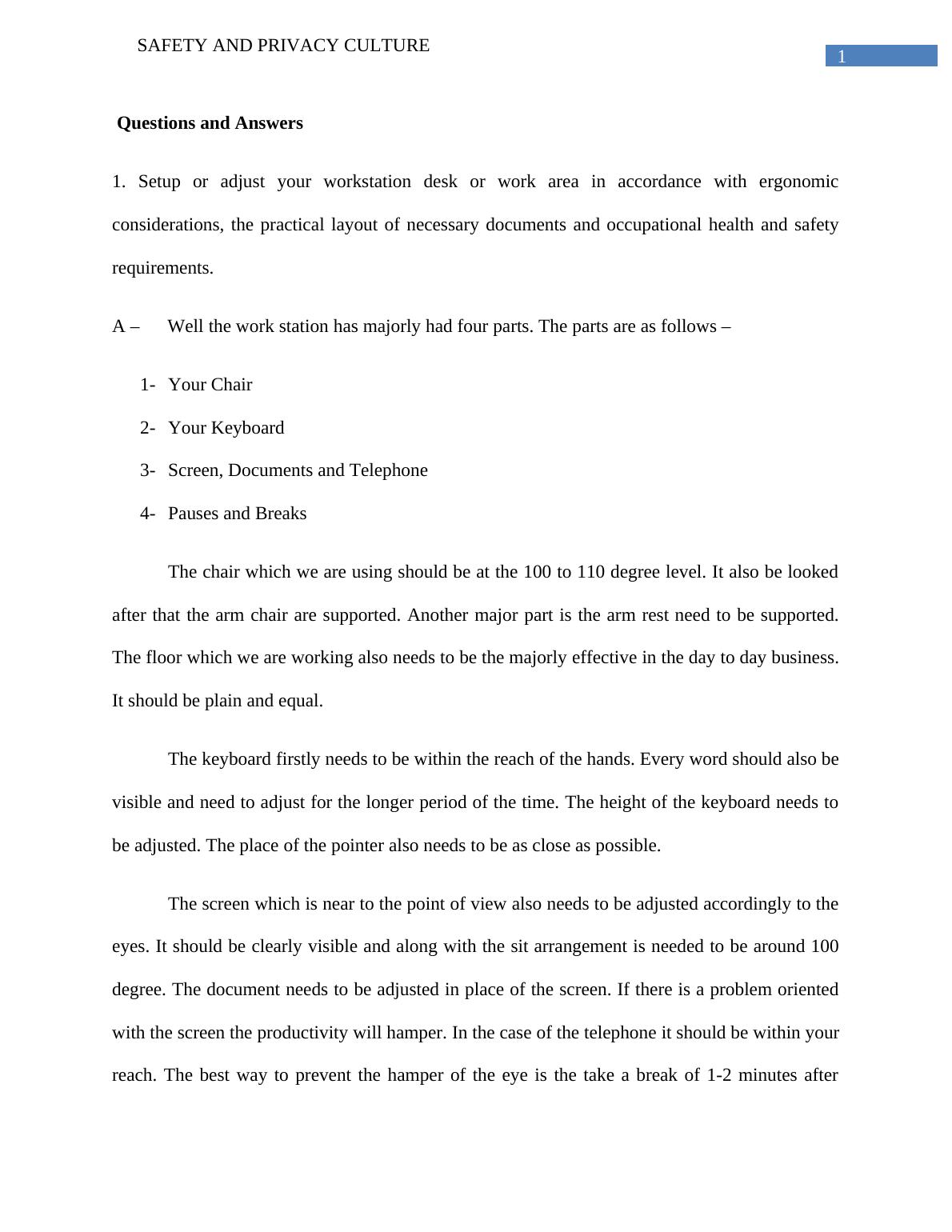
2SAFETY AND PRIVACY CULTUREevery thirty minutes of work and makes sure that in the lunch hour you don`t look into themonitor and have a look farther something. B- Obtain the assistance of a friend, family member or colleague to take up three photos of yourwork area. The photos are required to show that the height of the chair has been correctlyadjusted for you and that the monitor and keyboard (and any document holder) are correctlypositioned for you when you are seated at your work area.c- Insert the photos into a document and add text beneath each photo explaining the key points ofergonomic compliance and the date the photo was taken. Liaise with your trainer as to the mostappropriate format for this step to ensure that there are no compatibility issues.2- Describe two exercises and one other strategy that you can undertake to reduce the risk ofinjury when using a computer. Explain how often you would recommend the exercises are done.Ans - The two exercise to reduce the risk while using the computer is as follows –1-Adjust the chair as per the foot fall as be stick into that.2-Stand for the duration while working for the process of having a better view on thescreen.
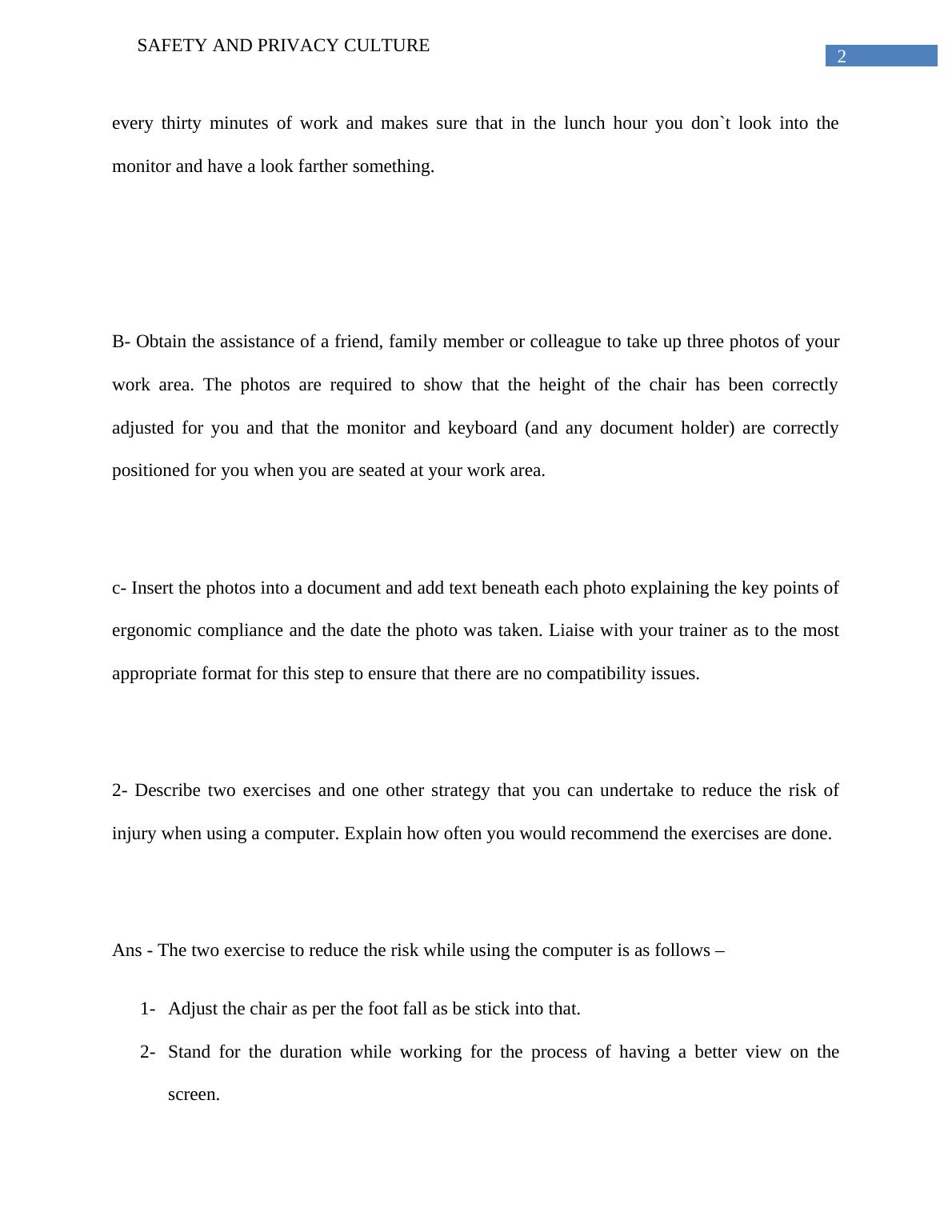
End of preview
Want to access all the pages? Upload your documents or become a member.
