BCO6603 - SAP Implementation at Global Bicycles Corporation
VerifiedAdded on 2023/06/11
|32
|3975
|145
Practical Assignment
AI Summary
This document presents a solution for implementing SAP BW and BO for Global Bike Inc. (GBI), a wholesale bike brand. The primary objective is to provide business managers with easy access to data and models for analysis and decision-making. The implementation focuses on extracting sales data from disparate OLTP systems, transforming it, and loading it into an Enterprise Data Warehouse. The document includes steps for displaying materials, viewing inventory balance, displaying material inventory, displaying requirements list, displaying bills of materials, displaying product routings, and creating initial inventory balances. It also covers problem analysis, stakeholder requirements, and the identification of key stakeholders such as the sales manager, sales team, marketing team, finance team, and R&D team, emphasizing the need for a holistic view of clean and de-duplicated data for effective sales and marketing strategies.
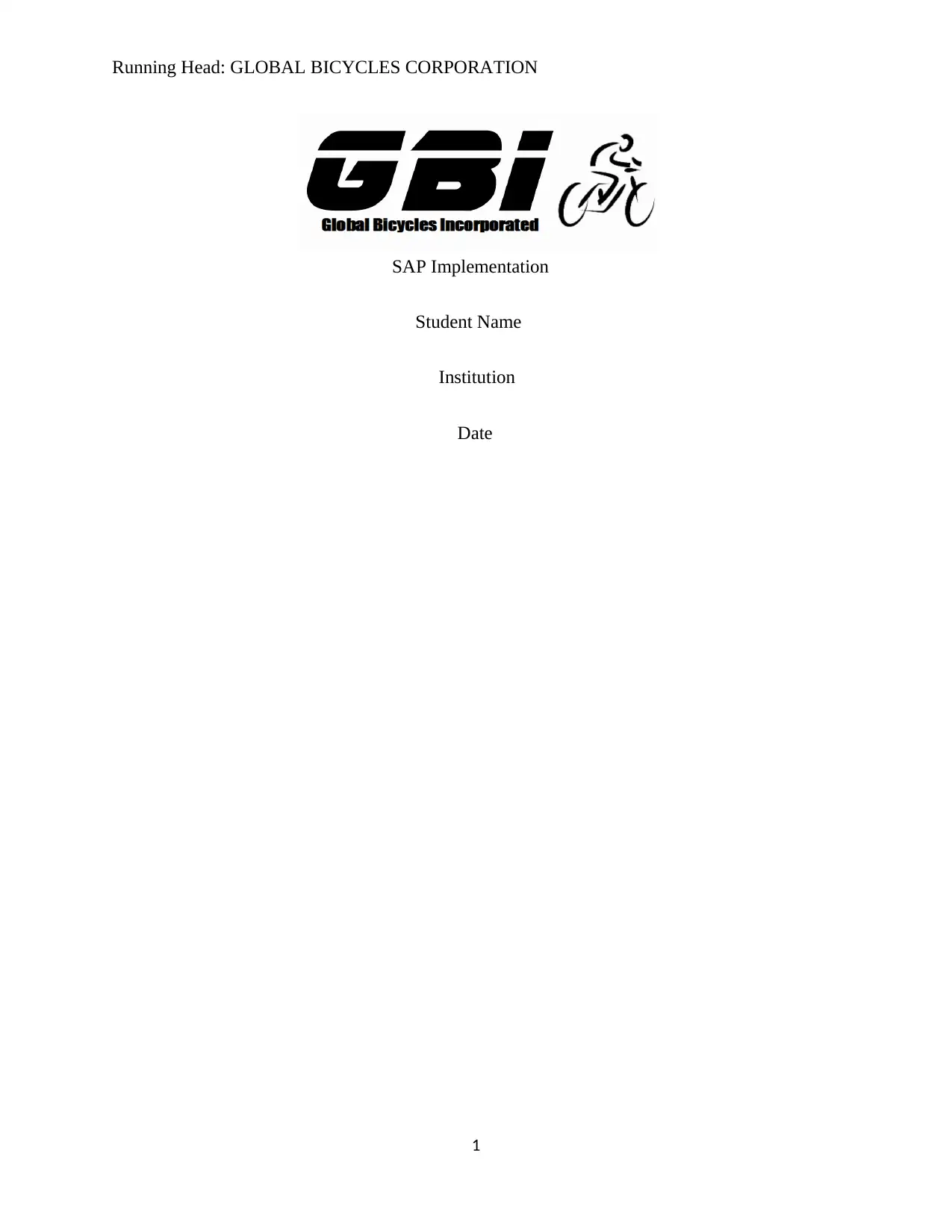
Running Head: GLOBAL BICYCLES CORPORATION
SAP Implementation
Student Name
Institution
Date
1
SAP Implementation
Student Name
Institution
Date
1
Paraphrase This Document
Need a fresh take? Get an instant paraphrase of this document with our AI Paraphraser
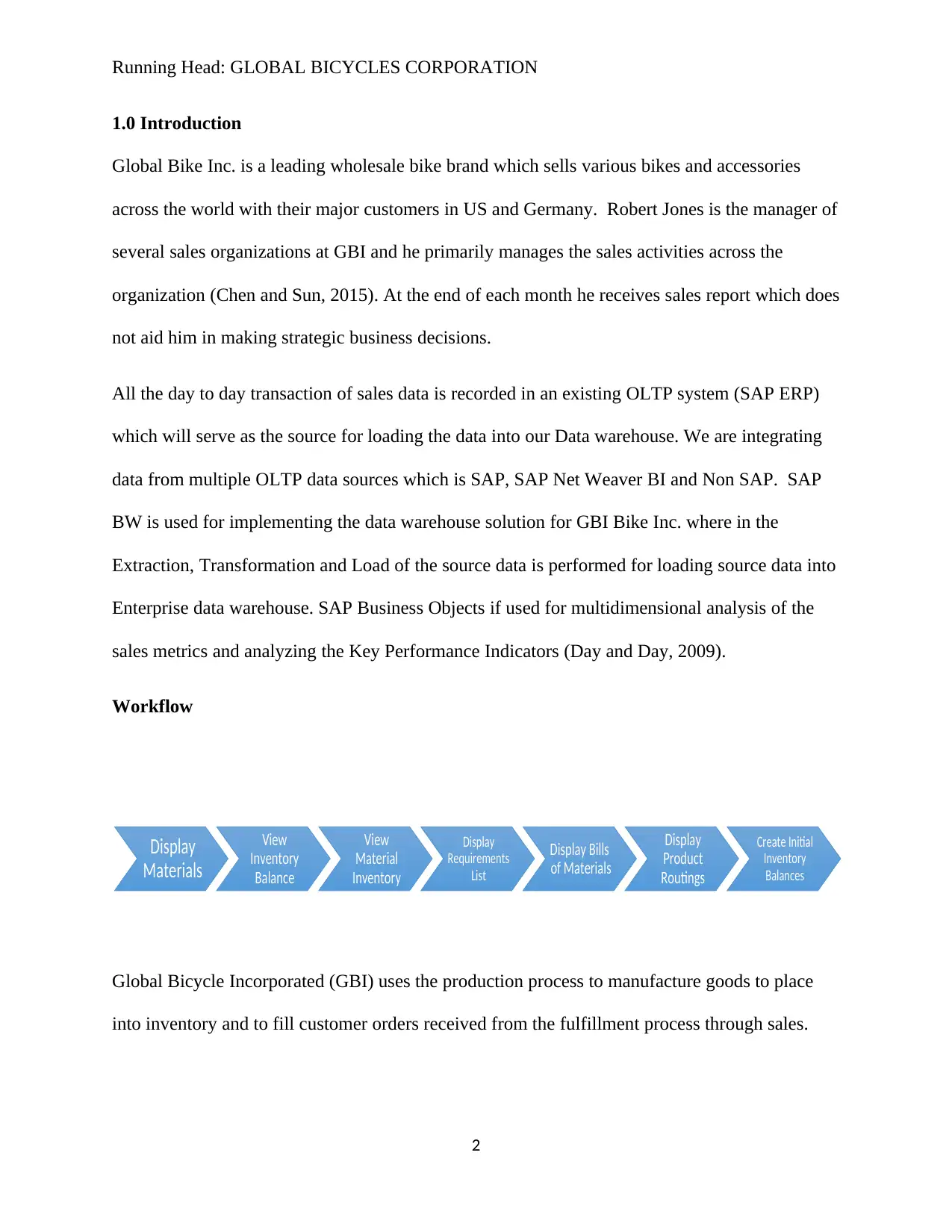
Running Head: GLOBAL BICYCLES CORPORATION
1.0 Introduction
Global Bike Inc. is a leading wholesale bike brand which sells various bikes and accessories
across the world with their major customers in US and Germany. Robert Jones is the manager of
several sales organizations at GBI and he primarily manages the sales activities across the
organization (Chen and Sun, 2015). At the end of each month he receives sales report which does
not aid him in making strategic business decisions.
All the day to day transaction of sales data is recorded in an existing OLTP system (SAP ERP)
which will serve as the source for loading the data into our Data warehouse. We are integrating
data from multiple OLTP data sources which is SAP, SAP Net Weaver BI and Non SAP. SAP
BW is used for implementing the data warehouse solution for GBI Bike Inc. where in the
Extraction, Transformation and Load of the source data is performed for loading source data into
Enterprise data warehouse. SAP Business Objects if used for multidimensional analysis of the
sales metrics and analyzing the Key Performance Indicators (Day and Day, 2009).
Workflow
Global Bicycle Incorporated (GBI) uses the production process to manufacture goods to place
into inventory and to fill customer orders received from the fulfillment process through sales.
2
Display
Materials
View
Inventory
Balance
View
Material
Inventory
Display
Requirements
List
Display Bills
of Materials
Display
Product
Routings
Create Initial
Inventory
Balances
1.0 Introduction
Global Bike Inc. is a leading wholesale bike brand which sells various bikes and accessories
across the world with their major customers in US and Germany. Robert Jones is the manager of
several sales organizations at GBI and he primarily manages the sales activities across the
organization (Chen and Sun, 2015). At the end of each month he receives sales report which does
not aid him in making strategic business decisions.
All the day to day transaction of sales data is recorded in an existing OLTP system (SAP ERP)
which will serve as the source for loading the data into our Data warehouse. We are integrating
data from multiple OLTP data sources which is SAP, SAP Net Weaver BI and Non SAP. SAP
BW is used for implementing the data warehouse solution for GBI Bike Inc. where in the
Extraction, Transformation and Load of the source data is performed for loading source data into
Enterprise data warehouse. SAP Business Objects if used for multidimensional analysis of the
sales metrics and analyzing the Key Performance Indicators (Day and Day, 2009).
Workflow
Global Bicycle Incorporated (GBI) uses the production process to manufacture goods to place
into inventory and to fill customer orders received from the fulfillment process through sales.
2
Display
Materials
View
Inventory
Balance
View
Material
Inventory
Display
Requirements
List
Display Bills
of Materials
Display
Product
Routings
Create Initial
Inventory
Balances
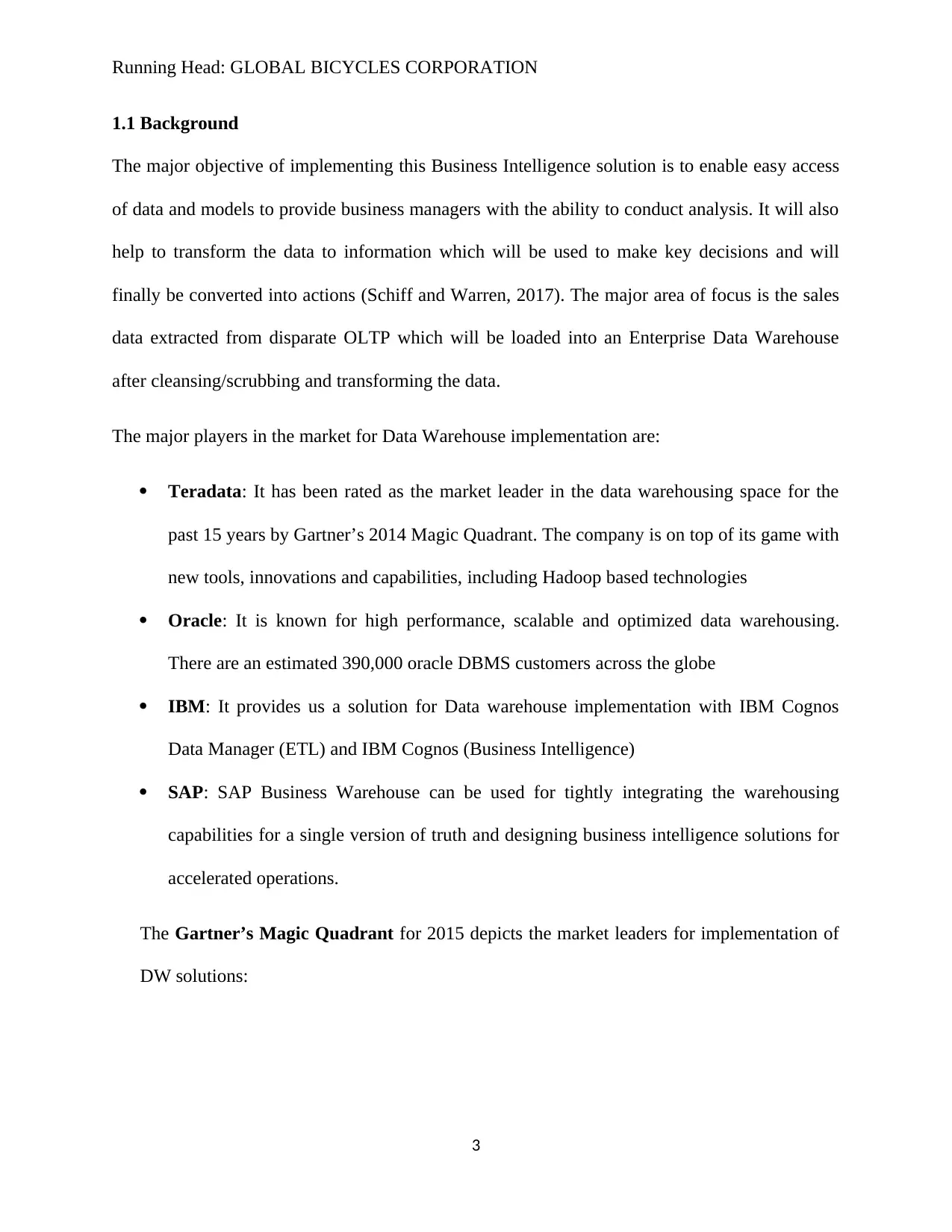
Running Head: GLOBAL BICYCLES CORPORATION
1.1 Background
The major objective of implementing this Business Intelligence solution is to enable easy access
of data and models to provide business managers with the ability to conduct analysis. It will also
help to transform the data to information which will be used to make key decisions and will
finally be converted into actions (Schiff and Warren, 2017). The major area of focus is the sales
data extracted from disparate OLTP which will be loaded into an Enterprise Data Warehouse
after cleansing/scrubbing and transforming the data.
The major players in the market for Data Warehouse implementation are:
Teradata: It has been rated as the market leader in the data warehousing space for the
past 15 years by Gartner’s 2014 Magic Quadrant. The company is on top of its game with
new tools, innovations and capabilities, including Hadoop based technologies
Oracle: It is known for high performance, scalable and optimized data warehousing.
There are an estimated 390,000 oracle DBMS customers across the globe
IBM: It provides us a solution for Data warehouse implementation with IBM Cognos
Data Manager (ETL) and IBM Cognos (Business Intelligence)
SAP: SAP Business Warehouse can be used for tightly integrating the warehousing
capabilities for a single version of truth and designing business intelligence solutions for
accelerated operations.
The Gartner’s Magic Quadrant for 2015 depicts the market leaders for implementation of
DW solutions:
3
1.1 Background
The major objective of implementing this Business Intelligence solution is to enable easy access
of data and models to provide business managers with the ability to conduct analysis. It will also
help to transform the data to information which will be used to make key decisions and will
finally be converted into actions (Schiff and Warren, 2017). The major area of focus is the sales
data extracted from disparate OLTP which will be loaded into an Enterprise Data Warehouse
after cleansing/scrubbing and transforming the data.
The major players in the market for Data Warehouse implementation are:
Teradata: It has been rated as the market leader in the data warehousing space for the
past 15 years by Gartner’s 2014 Magic Quadrant. The company is on top of its game with
new tools, innovations and capabilities, including Hadoop based technologies
Oracle: It is known for high performance, scalable and optimized data warehousing.
There are an estimated 390,000 oracle DBMS customers across the globe
IBM: It provides us a solution for Data warehouse implementation with IBM Cognos
Data Manager (ETL) and IBM Cognos (Business Intelligence)
SAP: SAP Business Warehouse can be used for tightly integrating the warehousing
capabilities for a single version of truth and designing business intelligence solutions for
accelerated operations.
The Gartner’s Magic Quadrant for 2015 depicts the market leaders for implementation of
DW solutions:
3
⊘ This is a preview!⊘
Do you want full access?
Subscribe today to unlock all pages.

Trusted by 1+ million students worldwide
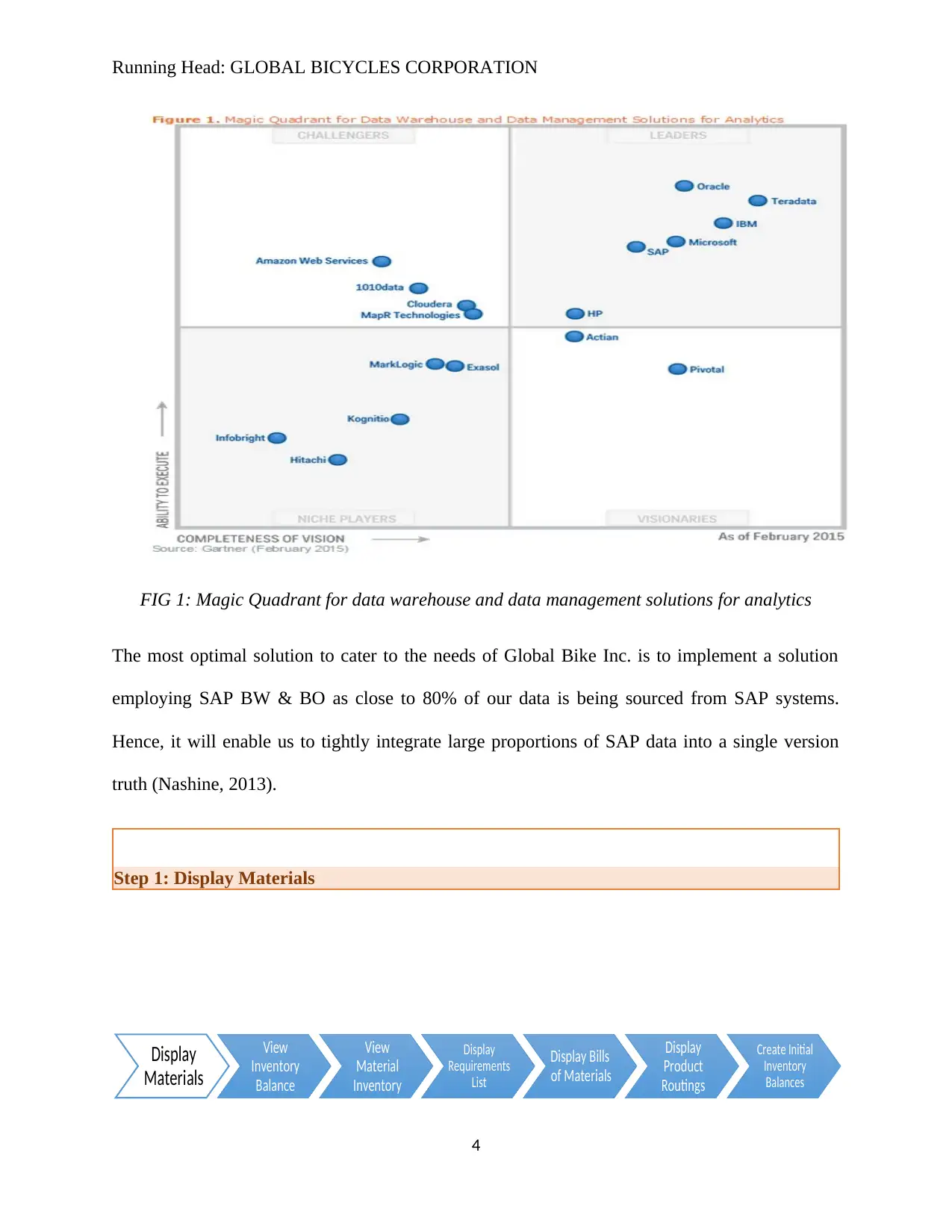
Running Head: GLOBAL BICYCLES CORPORATION
FIG 1: Magic Quadrant for data warehouse and data management solutions for analytics
The most optimal solution to cater to the needs of Global Bike Inc. is to implement a solution
employing SAP BW & BO as close to 80% of our data is being sourced from SAP systems.
Hence, it will enable us to tightly integrate large proportions of SAP data into a single version
truth (Nashine, 2013).
4
Display
Materials
View
Inventory
Balance
View
Material
Inventory
Display
Requirements
List
Display Bills
of Materials
Display
Product
Routings
Create Initial
Inventory
Balances
Step 1: Display Materials
FIG 1: Magic Quadrant for data warehouse and data management solutions for analytics
The most optimal solution to cater to the needs of Global Bike Inc. is to implement a solution
employing SAP BW & BO as close to 80% of our data is being sourced from SAP systems.
Hence, it will enable us to tightly integrate large proportions of SAP data into a single version
truth (Nashine, 2013).
4
Display
Materials
View
Inventory
Balance
View
Material
Inventory
Display
Requirements
List
Display Bills
of Materials
Display
Product
Routings
Create Initial
Inventory
Balances
Step 1: Display Materials
Paraphrase This Document
Need a fresh take? Get an instant paraphrase of this document with our AI Paraphraser
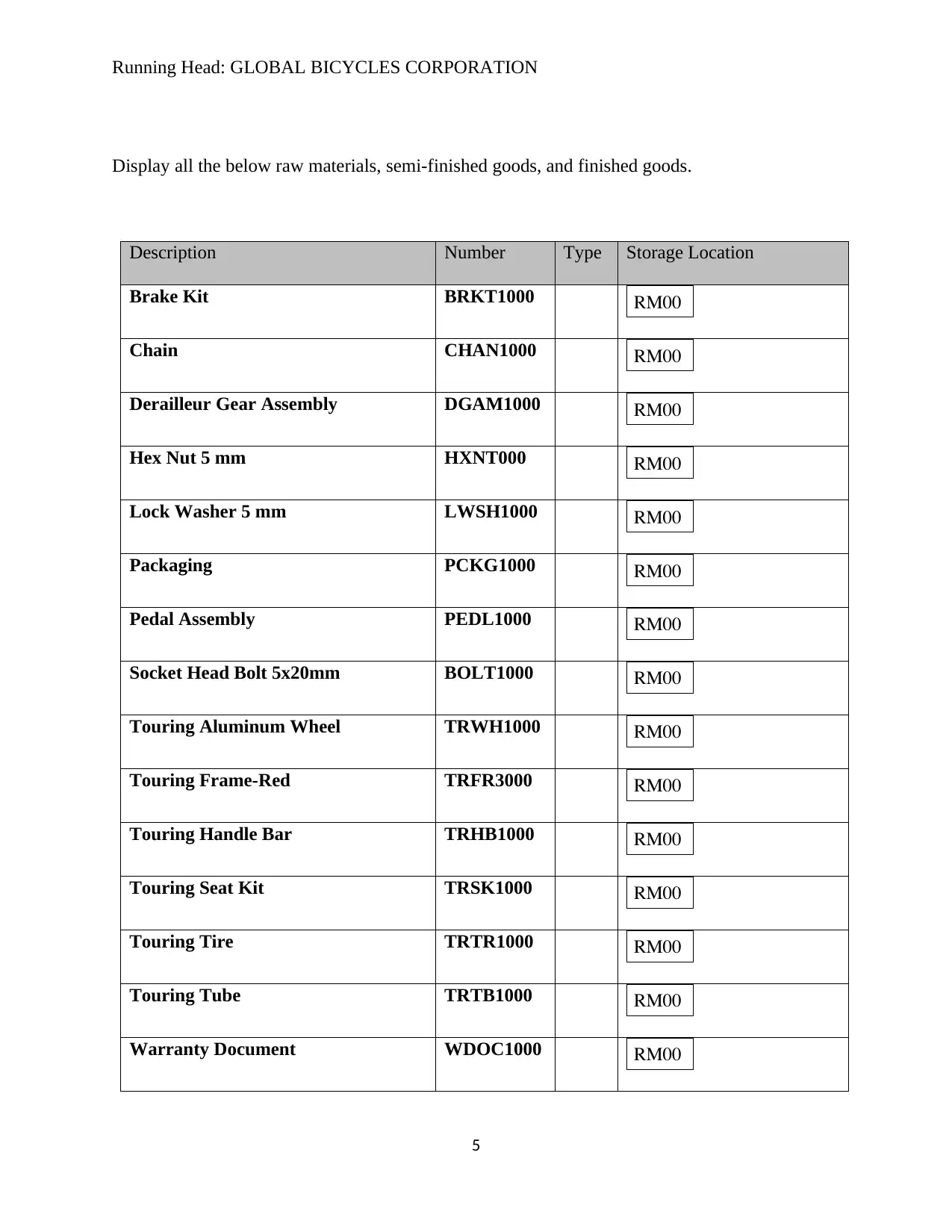
Running Head: GLOBAL BICYCLES CORPORATION
Display all the below raw materials, semi-finished goods, and finished goods.
Description Number Type Storage Location
Brake Kit BRKT1000
Chain CHAN1000
Derailleur Gear Assembly DGAM1000
Hex Nut 5 mm HXNT000
Lock Washer 5 mm LWSH1000
Packaging PCKG1000
Pedal Assembly PEDL1000
Socket Head Bolt 5x20mm BOLT1000
Touring Aluminum Wheel TRWH1000
Touring Frame-Red TRFR3000
Touring Handle Bar TRHB1000
Touring Seat Kit TRSK1000
Touring Tire TRTR1000
Touring Tube TRTB1000
Warranty Document WDOC1000
5
Display all the below raw materials, semi-finished goods, and finished goods.
Description Number Type Storage Location
Brake Kit BRKT1000
Chain CHAN1000
Derailleur Gear Assembly DGAM1000
Hex Nut 5 mm HXNT000
Lock Washer 5 mm LWSH1000
Packaging PCKG1000
Pedal Assembly PEDL1000
Socket Head Bolt 5x20mm BOLT1000
Touring Aluminum Wheel TRWH1000
Touring Frame-Red TRFR3000
Touring Handle Bar TRHB1000
Touring Seat Kit TRSK1000
Touring Tire TRTR1000
Touring Tube TRTB1000
Warranty Document WDOC1000
5
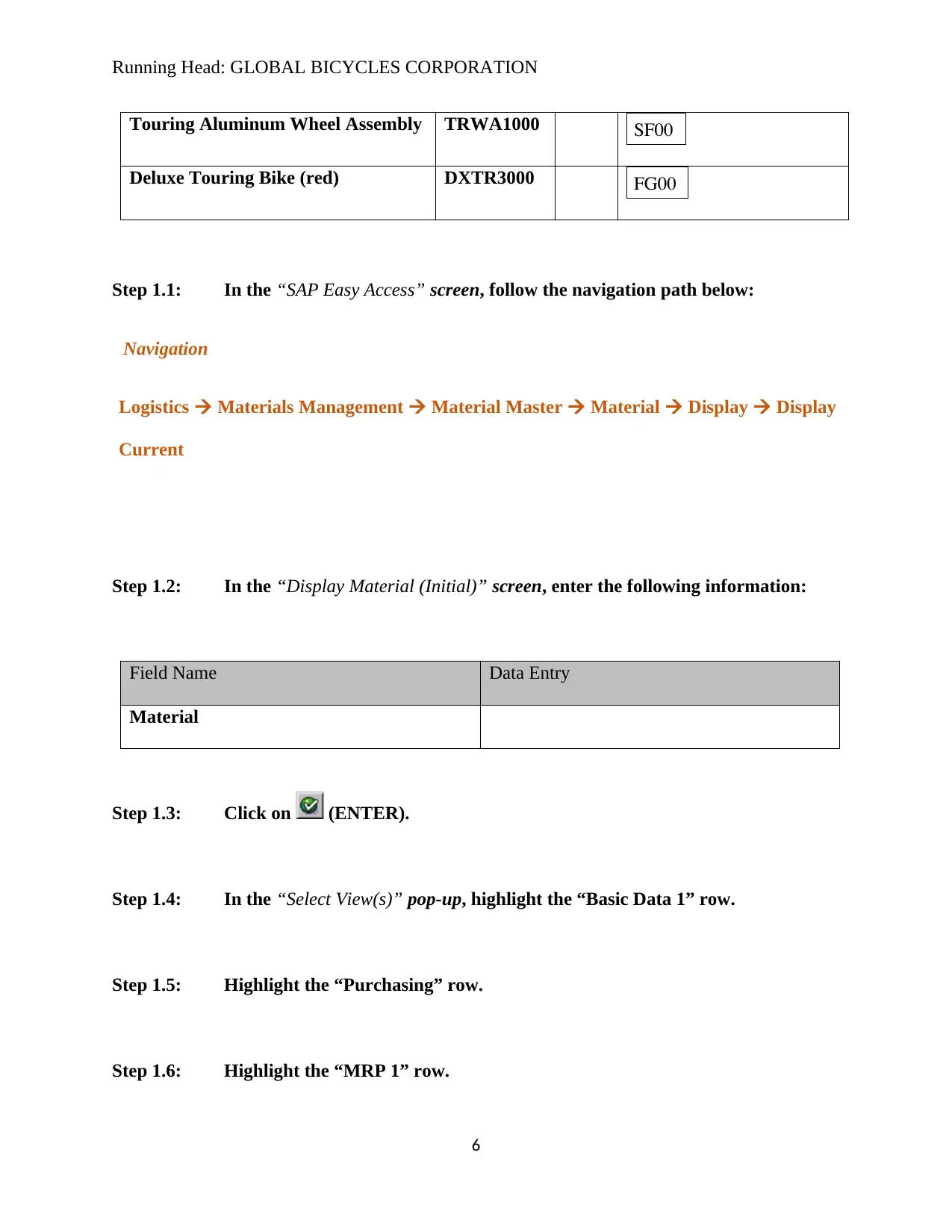
Running Head: GLOBAL BICYCLES CORPORATION
Touring Aluminum Wheel Assembly TRWA1000
Deluxe Touring Bike (red) DXTR3000
Step 1.1: In the “SAP Easy Access” screen, follow the navigation path below:
Navigation
Logistics Materials Management Material Master Material Display Display
Current
Step 1.2: In the “Display Material (Initial)” screen, enter the following information:
Field Name Data Entry
Material
Step 1.3: Click on (ENTER).
Step 1.4: In the “Select View(s)” pop-up, highlight the “Basic Data 1” row.
Step 1.5: Highlight the “Purchasing” row.
Step 1.6: Highlight the “MRP 1” row.
6
Touring Aluminum Wheel Assembly TRWA1000
Deluxe Touring Bike (red) DXTR3000
Step 1.1: In the “SAP Easy Access” screen, follow the navigation path below:
Navigation
Logistics Materials Management Material Master Material Display Display
Current
Step 1.2: In the “Display Material (Initial)” screen, enter the following information:
Field Name Data Entry
Material
Step 1.3: Click on (ENTER).
Step 1.4: In the “Select View(s)” pop-up, highlight the “Basic Data 1” row.
Step 1.5: Highlight the “Purchasing” row.
Step 1.6: Highlight the “MRP 1” row.
6
⊘ This is a preview!⊘
Do you want full access?
Subscribe today to unlock all pages.

Trusted by 1+ million students worldwide
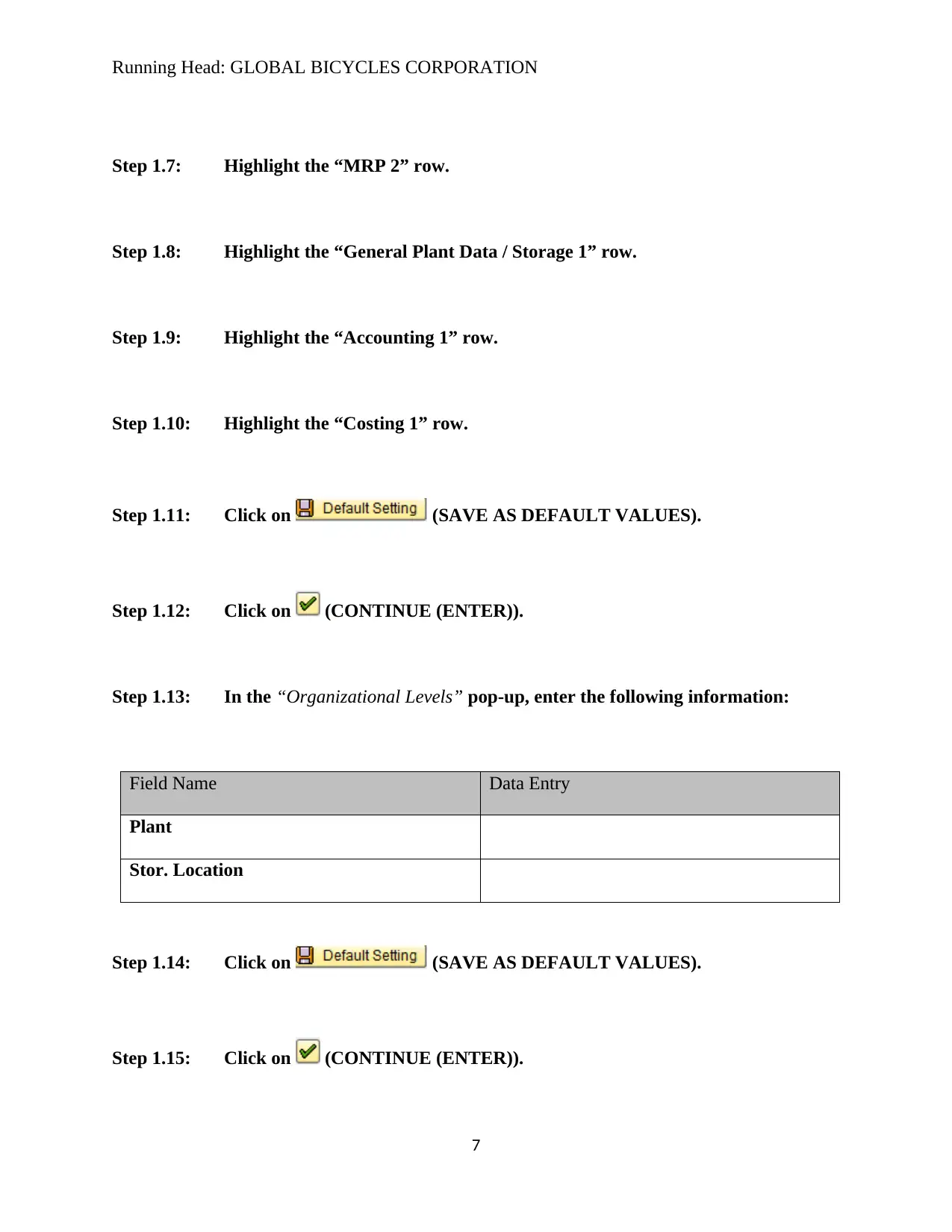
Running Head: GLOBAL BICYCLES CORPORATION
Step 1.7: Highlight the “MRP 2” row.
Step 1.8: Highlight the “General Plant Data / Storage 1” row.
Step 1.9: Highlight the “Accounting 1” row.
Step 1.10: Highlight the “Costing 1” row.
Step 1.11: Click on (SAVE AS DEFAULT VALUES).
Step 1.12: Click on (CONTINUE (ENTER)).
Step 1.13: In the “Organizational Levels” pop-up, enter the following information:
Field Name Data Entry
Plant
Stor. Location
Step 1.14: Click on (SAVE AS DEFAULT VALUES).
Step 1.15: Click on (CONTINUE (ENTER)).
7
Step 1.7: Highlight the “MRP 2” row.
Step 1.8: Highlight the “General Plant Data / Storage 1” row.
Step 1.9: Highlight the “Accounting 1” row.
Step 1.10: Highlight the “Costing 1” row.
Step 1.11: Click on (SAVE AS DEFAULT VALUES).
Step 1.12: Click on (CONTINUE (ENTER)).
Step 1.13: In the “Organizational Levels” pop-up, enter the following information:
Field Name Data Entry
Plant
Stor. Location
Step 1.14: Click on (SAVE AS DEFAULT VALUES).
Step 1.15: Click on (CONTINUE (ENTER)).
7
Paraphrase This Document
Need a fresh take? Get an instant paraphrase of this document with our AI Paraphraser
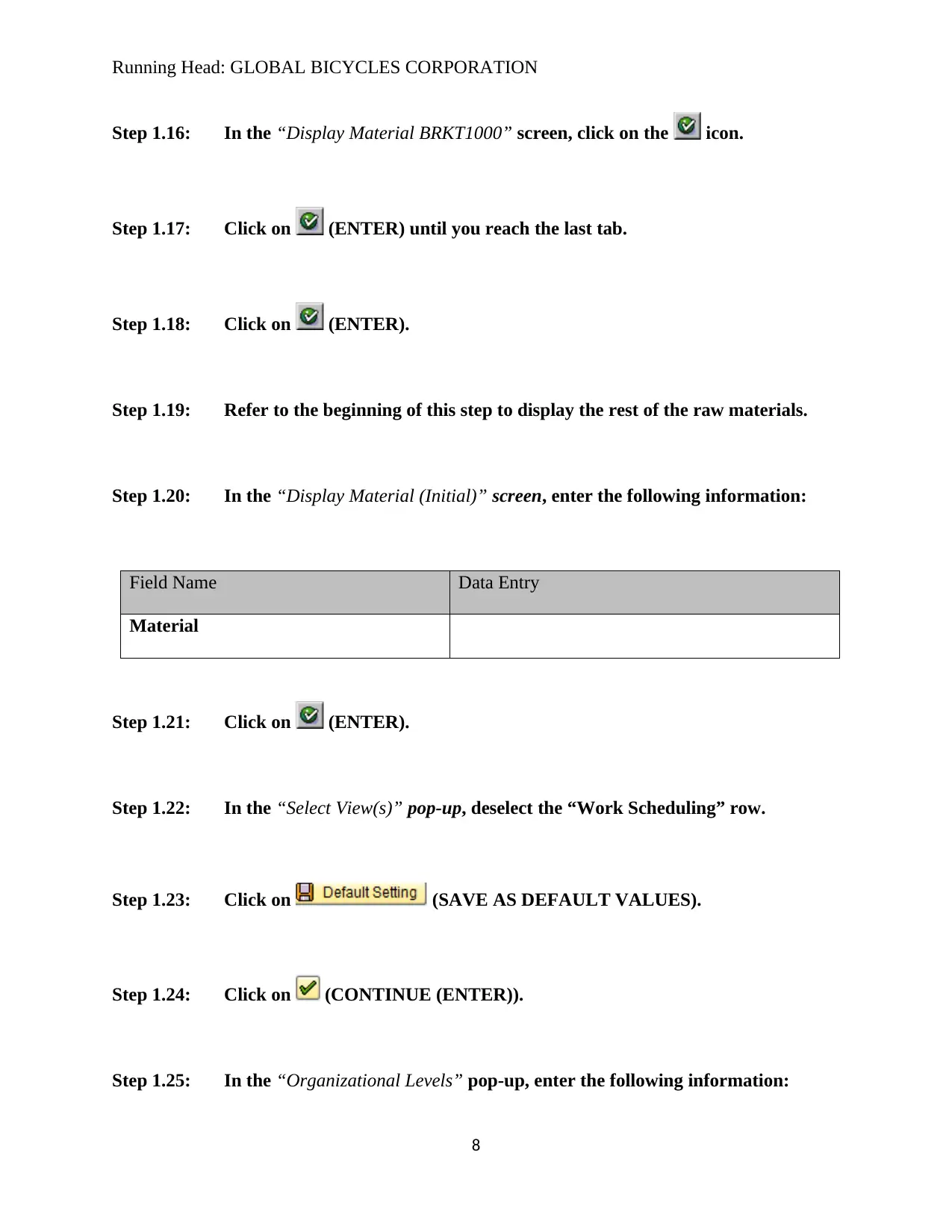
Running Head: GLOBAL BICYCLES CORPORATION
Step 1.16: In the “Display Material BRKT1000” screen, click on the icon.
Step 1.17: Click on (ENTER) until you reach the last tab.
Step 1.18: Click on (ENTER).
Step 1.19: Refer to the beginning of this step to display the rest of the raw materials.
Step 1.20: In the “Display Material (Initial)” screen, enter the following information:
Field Name Data Entry
Material
Step 1.21: Click on (ENTER).
Step 1.22: In the “Select View(s)” pop-up, deselect the “Work Scheduling” row.
Step 1.23: Click on (SAVE AS DEFAULT VALUES).
Step 1.24: Click on (CONTINUE (ENTER)).
Step 1.25: In the “Organizational Levels” pop-up, enter the following information:
8
Step 1.16: In the “Display Material BRKT1000” screen, click on the icon.
Step 1.17: Click on (ENTER) until you reach the last tab.
Step 1.18: Click on (ENTER).
Step 1.19: Refer to the beginning of this step to display the rest of the raw materials.
Step 1.20: In the “Display Material (Initial)” screen, enter the following information:
Field Name Data Entry
Material
Step 1.21: Click on (ENTER).
Step 1.22: In the “Select View(s)” pop-up, deselect the “Work Scheduling” row.
Step 1.23: Click on (SAVE AS DEFAULT VALUES).
Step 1.24: Click on (CONTINUE (ENTER)).
Step 1.25: In the “Organizational Levels” pop-up, enter the following information:
8
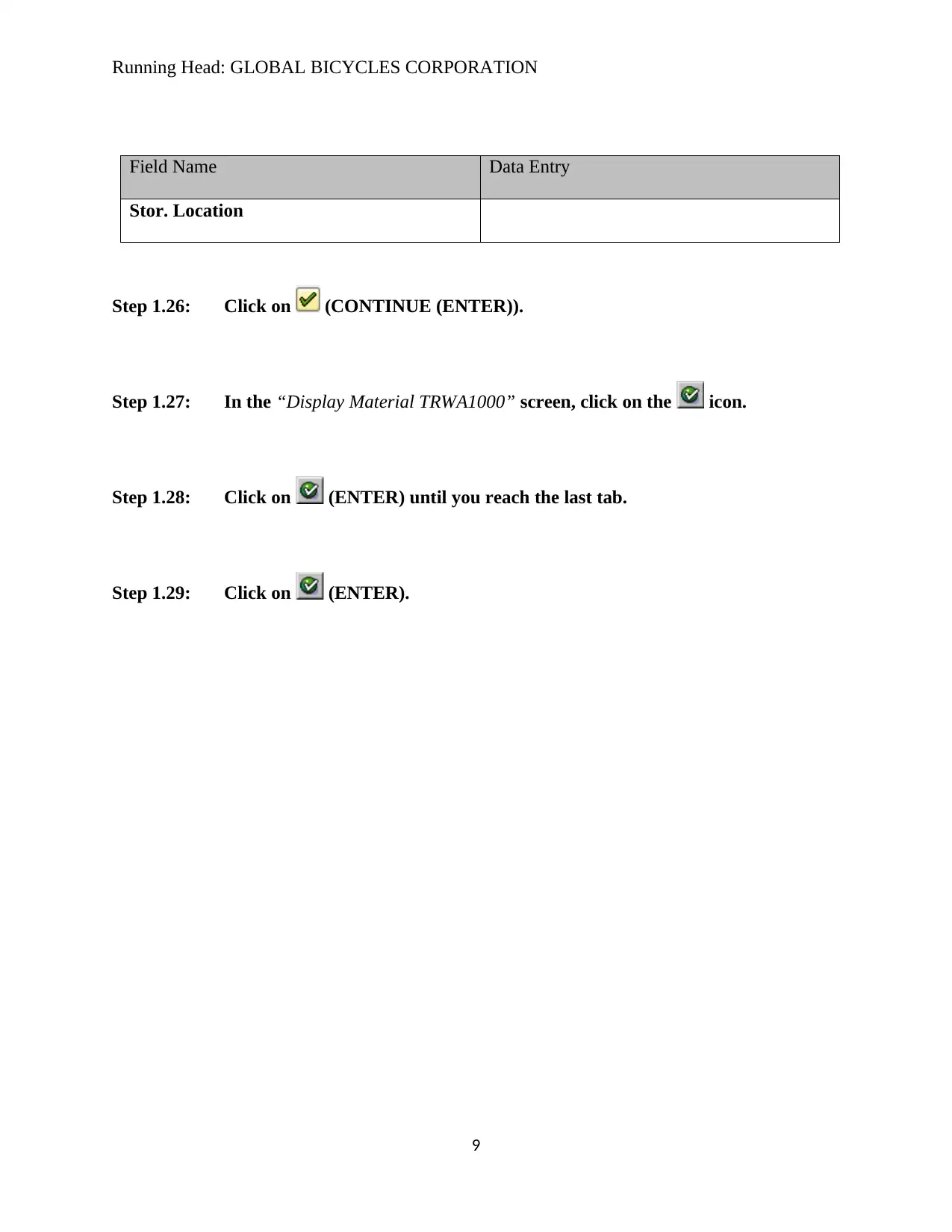
Running Head: GLOBAL BICYCLES CORPORATION
Field Name Data Entry
Stor. Location
Step 1.26: Click on (CONTINUE (ENTER)).
Step 1.27: In the “Display Material TRWA1000” screen, click on the icon.
Step 1.28: Click on (ENTER) until you reach the last tab.
Step 1.29: Click on (ENTER).
9
Field Name Data Entry
Stor. Location
Step 1.26: Click on (CONTINUE (ENTER)).
Step 1.27: In the “Display Material TRWA1000” screen, click on the icon.
Step 1.28: Click on (ENTER) until you reach the last tab.
Step 1.29: Click on (ENTER).
9
⊘ This is a preview!⊘
Do you want full access?
Subscribe today to unlock all pages.

Trusted by 1+ million students worldwide
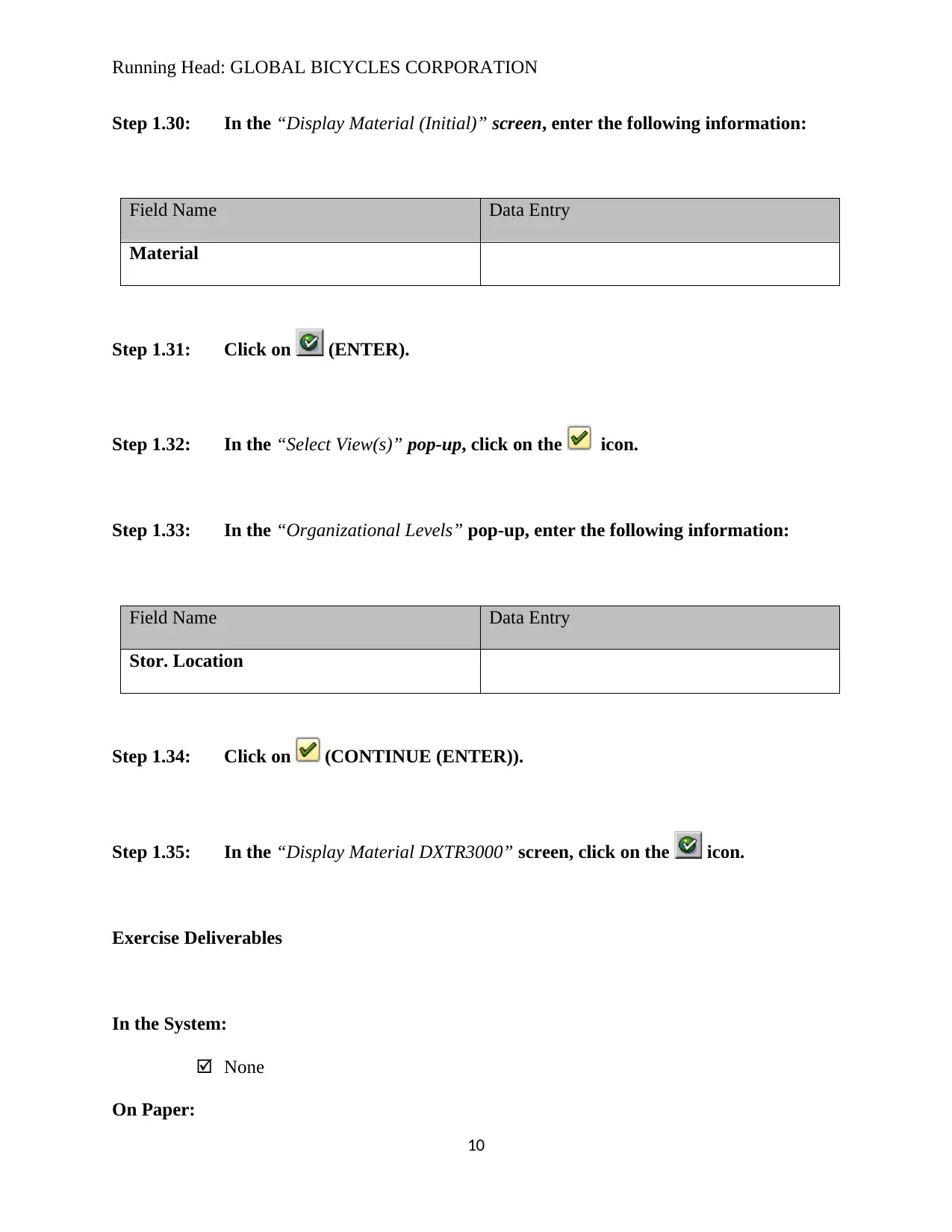
Running Head: GLOBAL BICYCLES CORPORATION
Step 1.30: In the “Display Material (Initial)” screen, enter the following information:
Field Name Data Entry
Material
Step 1.31: Click on (ENTER).
Step 1.32: In the “Select View(s)” pop-up, click on the icon.
Step 1.33: In the “Organizational Levels” pop-up, enter the following information:
Field Name Data Entry
Stor. Location
Step 1.34: Click on (CONTINUE (ENTER)).
Step 1.35: In the “Display Material DXTR3000” screen, click on the icon.
Exercise Deliverables
In the System:
None
On Paper:
10
Step 1.30: In the “Display Material (Initial)” screen, enter the following information:
Field Name Data Entry
Material
Step 1.31: Click on (ENTER).
Step 1.32: In the “Select View(s)” pop-up, click on the icon.
Step 1.33: In the “Organizational Levels” pop-up, enter the following information:
Field Name Data Entry
Stor. Location
Step 1.34: Click on (CONTINUE (ENTER)).
Step 1.35: In the “Display Material DXTR3000” screen, click on the icon.
Exercise Deliverables
In the System:
None
On Paper:
10
Paraphrase This Document
Need a fresh take? Get an instant paraphrase of this document with our AI Paraphraser
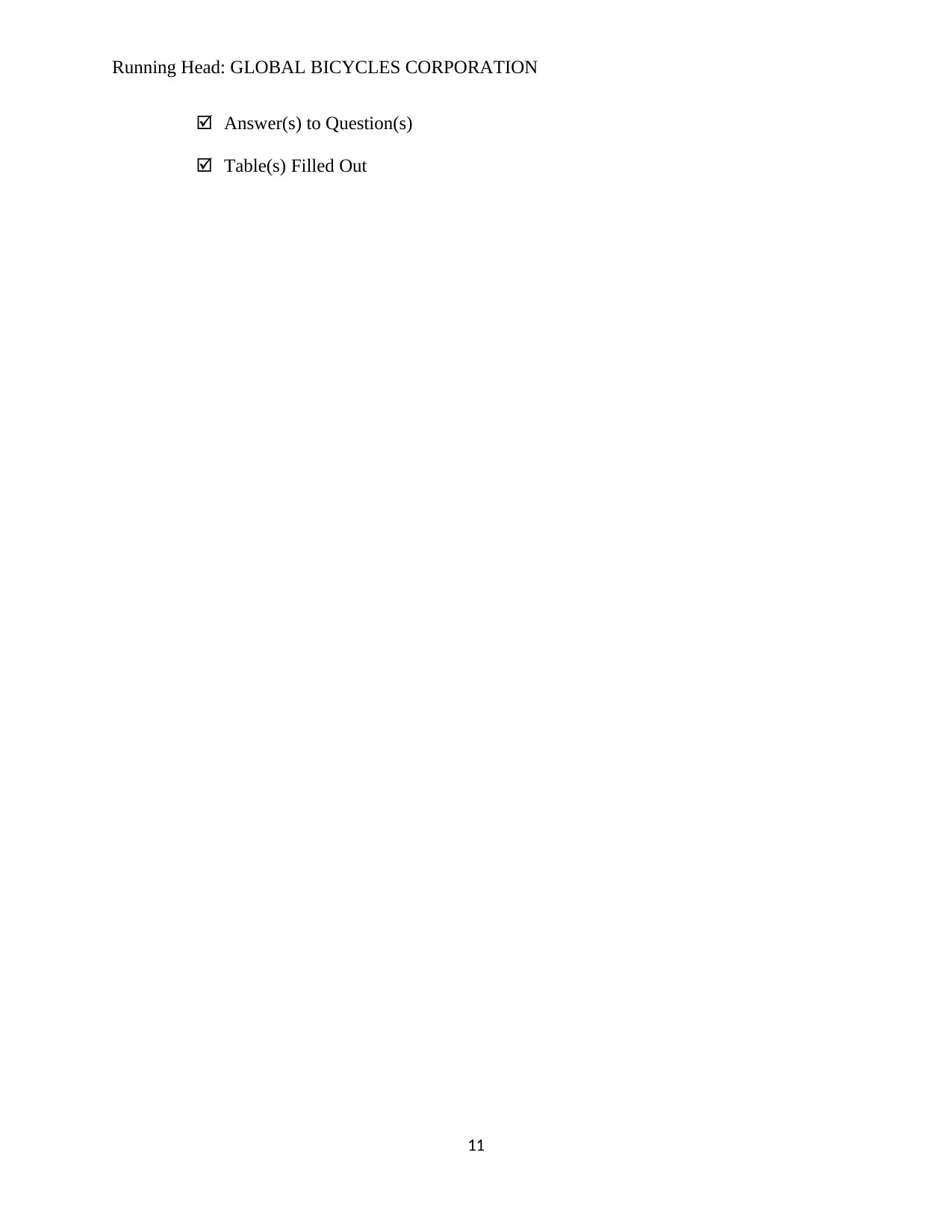
Running Head: GLOBAL BICYCLES CORPORATION
Answer(s) to Question(s)
Table(s) Filled Out
11
Answer(s) to Question(s)
Table(s) Filled Out
11
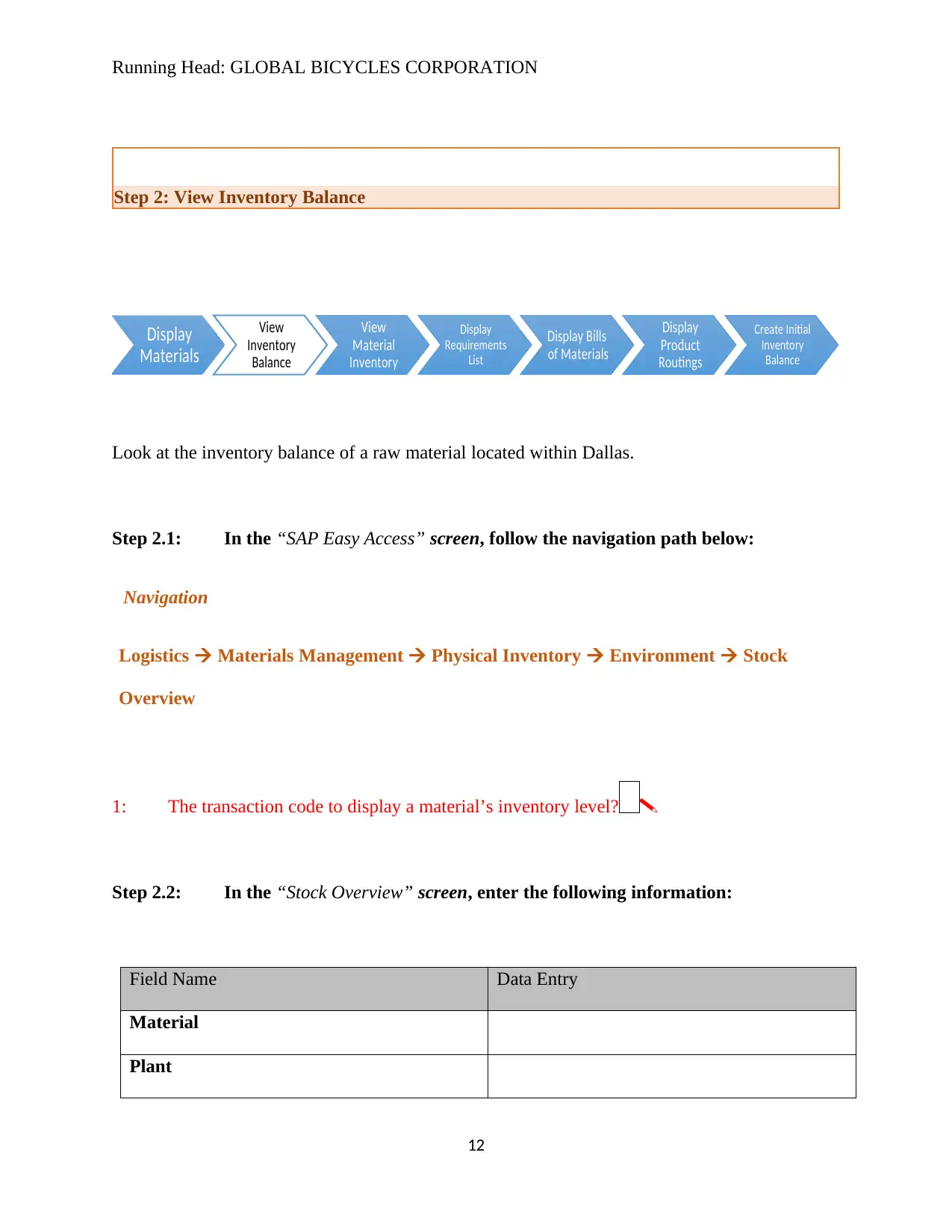
Running Head: GLOBAL BICYCLES CORPORATION
Look at the inventory balance of a raw material located within Dallas.
Step 2.1: In the “SAP Easy Access” screen, follow the navigation path below:
Navigation
Logistics Materials Management Physical Inventory Environment Stock
Overview
1: The transaction code to display a material’s inventory level?
Step 2.2: In the “Stock Overview” screen, enter the following information:
Field Name Data Entry
Material
Plant
12
Display
Materials
View
Inventory
Balance
View
Material
Inventory
Display
Requirements
List
Display Bills
of Materials
Display
Product
Routings
Create Initial
Inventory
Balance
Step 2: View Inventory Balance
Look at the inventory balance of a raw material located within Dallas.
Step 2.1: In the “SAP Easy Access” screen, follow the navigation path below:
Navigation
Logistics Materials Management Physical Inventory Environment Stock
Overview
1: The transaction code to display a material’s inventory level?
Step 2.2: In the “Stock Overview” screen, enter the following information:
Field Name Data Entry
Material
Plant
12
Display
Materials
View
Inventory
Balance
View
Material
Inventory
Display
Requirements
List
Display Bills
of Materials
Display
Product
Routings
Create Initial
Inventory
Balance
Step 2: View Inventory Balance
⊘ This is a preview!⊘
Do you want full access?
Subscribe today to unlock all pages.

Trusted by 1+ million students worldwide
1 out of 32
Your All-in-One AI-Powered Toolkit for Academic Success.
+13062052269
info@desklib.com
Available 24*7 on WhatsApp / Email
![[object Object]](/_next/static/media/star-bottom.7253800d.svg)
Unlock your academic potential
Copyright © 2020–2026 A2Z Services. All Rights Reserved. Developed and managed by ZUCOL.