SD1420 Introduction to Java Programming Assignment
Added on 2019-10-18
98 Pages10941 Words360 Views
SD1420 Introduction to Java ProgrammingStudy Guide

SD1420 Introduction to Java ProgrammingStudy GuideDISCUSSION 1.1 (2.0 HOURS)Title: Software Naming ConventionsUsing the ITT Tech Virtual Library, research the topic “software naming convention.”Answer the following questions:1.Name at least two software-naming conventions.2.Why do we and our companies want us to use software-naming conventions?3.Which software-naming convention would you want to use and why?Support all your answers with appropriate examples.Participation Requirements: Respond to at least two of your classmates. When responding:Provide complete, well-thought-out responses.Ask questions, share experiences, challenge ideas, and help your peers expand their responses.Note: One-sentence answers will not be sufficient. If your answer is "I agree" or "I disagree," explain why you agree or disagree. Remember that a discussion is an opportunity to interact with your classmates. Observe discussion etiquette: Be respectful, kind, and nonjudgmental of your classmates.Evaluation Criteria: The Discussion rubric will be used to evaluate this assessment.© ITT Educational Services, Inc.All Rights Reserved.[2]6/15/15
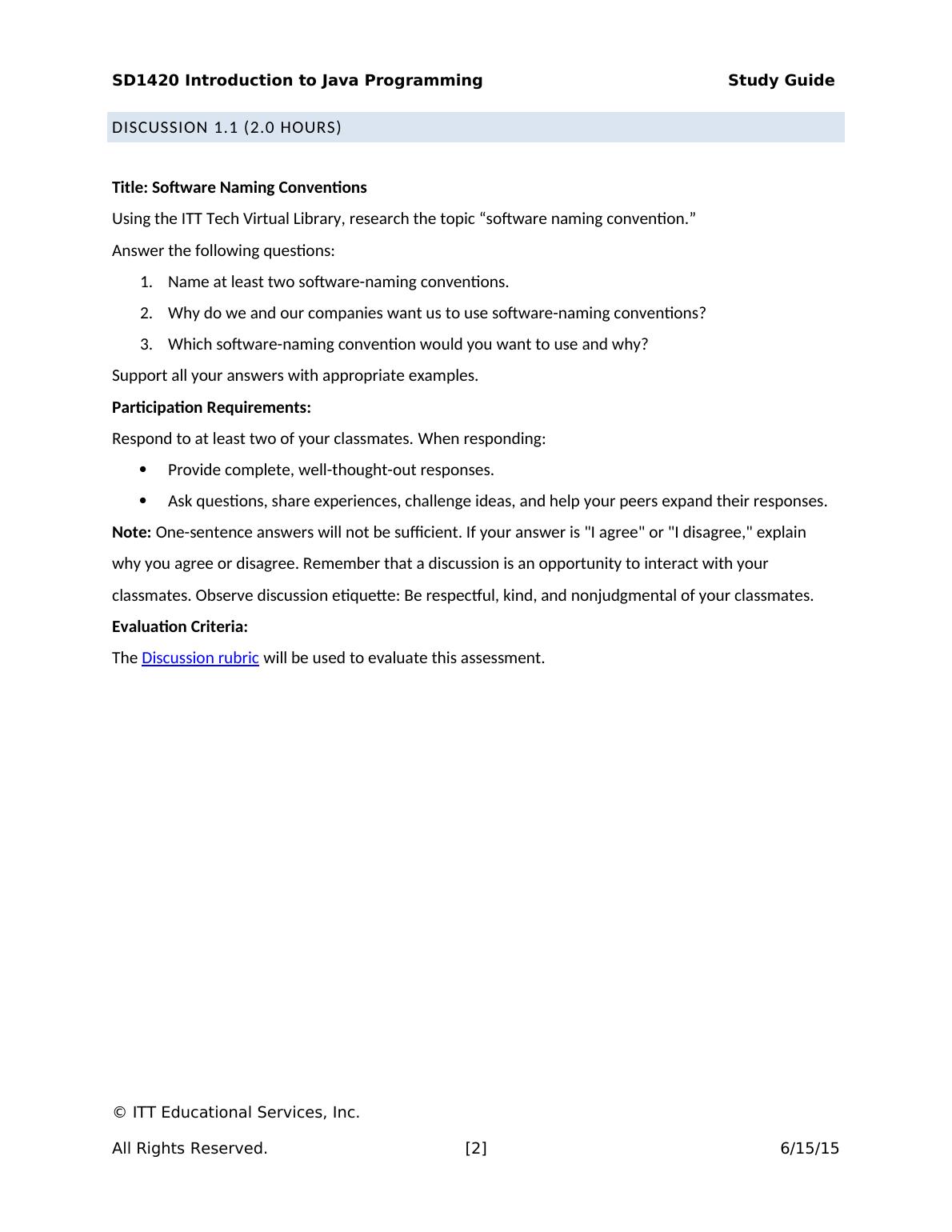
SD1420 Introduction to Java ProgrammingStudy GuideLAB 1.1 (2.0 HOURS)Assessment Preparation Checklist: To prepare for this assessment:Read Chapters 1 and 2 from your textbook, Introduction to Java Programming. These chapters provide an introduction to Java programming.Go through the lesson for Module 1 that discusses the basics of elementary programming and Java.Title: Command Line TasksIn this lab, you will use the command line interface to write your first Java programs. The command line interface is limited in its visual capabilities but can still be very powerful.Required Setup and Resources: A virtual machine with Eclipse installed Microsoft WordRecommended Procedures:Read the “SD1420_Lab_1.1_LabProcedure” handout and follow the guidance to complete the lab.Submission Requirements: Compress your Java project folder and responses in a Microsoft Word document into one zippedfolder and submit it to the instructor. oYour Java project folder is found by default here: C:\Users\{your computer user name]\workspace\Lab1\src\lab1.java© ITT Educational Services, Inc.All Rights Reserved.[3]6/15/15
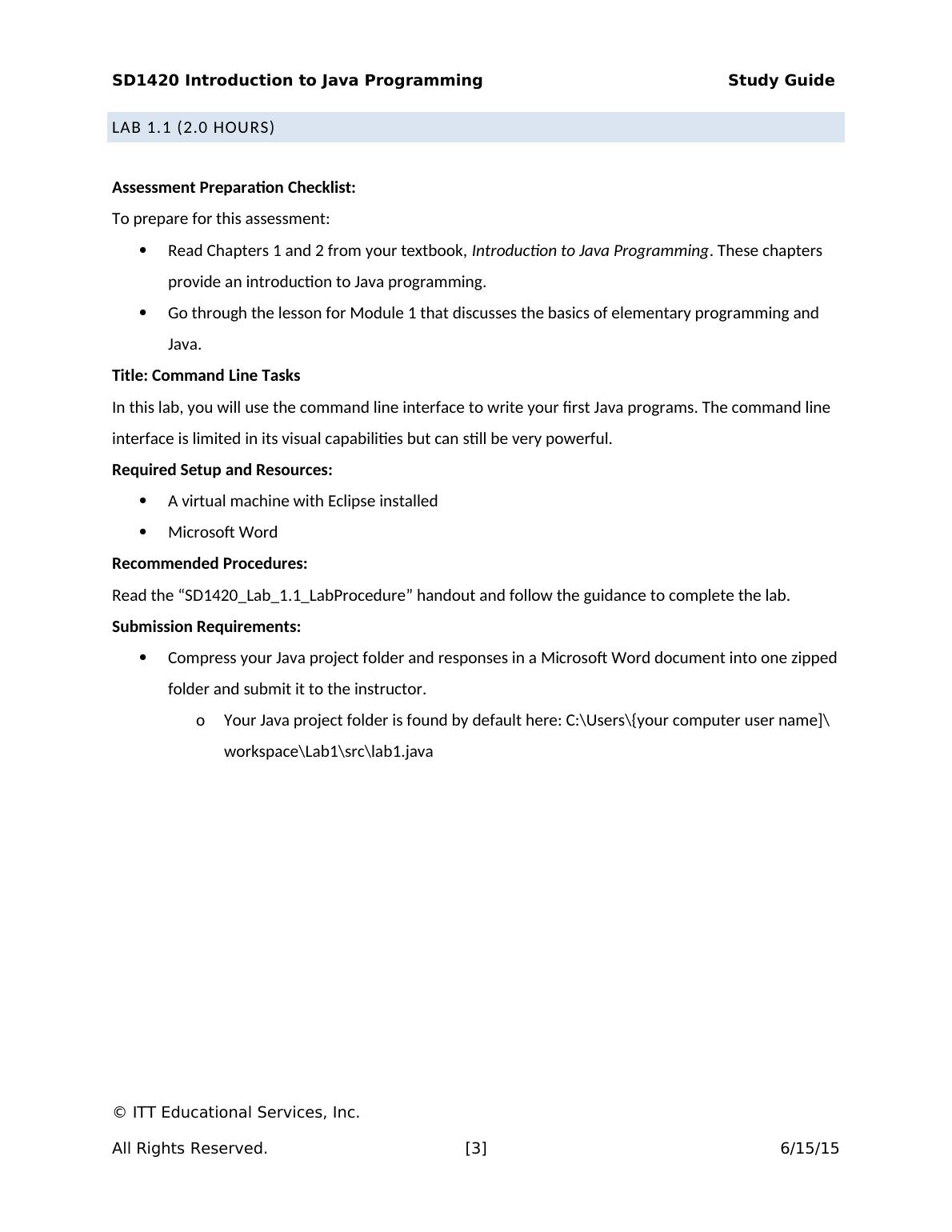
SD1420 Introduction to Java ProgrammingStudy GuideoYou can locate this path by clicking File>Properties.Note: Use the following procedure to compress the project folders into one zipped folder:http://windows.microsoft.com/en-US/windows-vista/Compress-and-uncompress-files-zip-files© ITT Educational Services, Inc.All Rights Reserved.[4]6/15/15
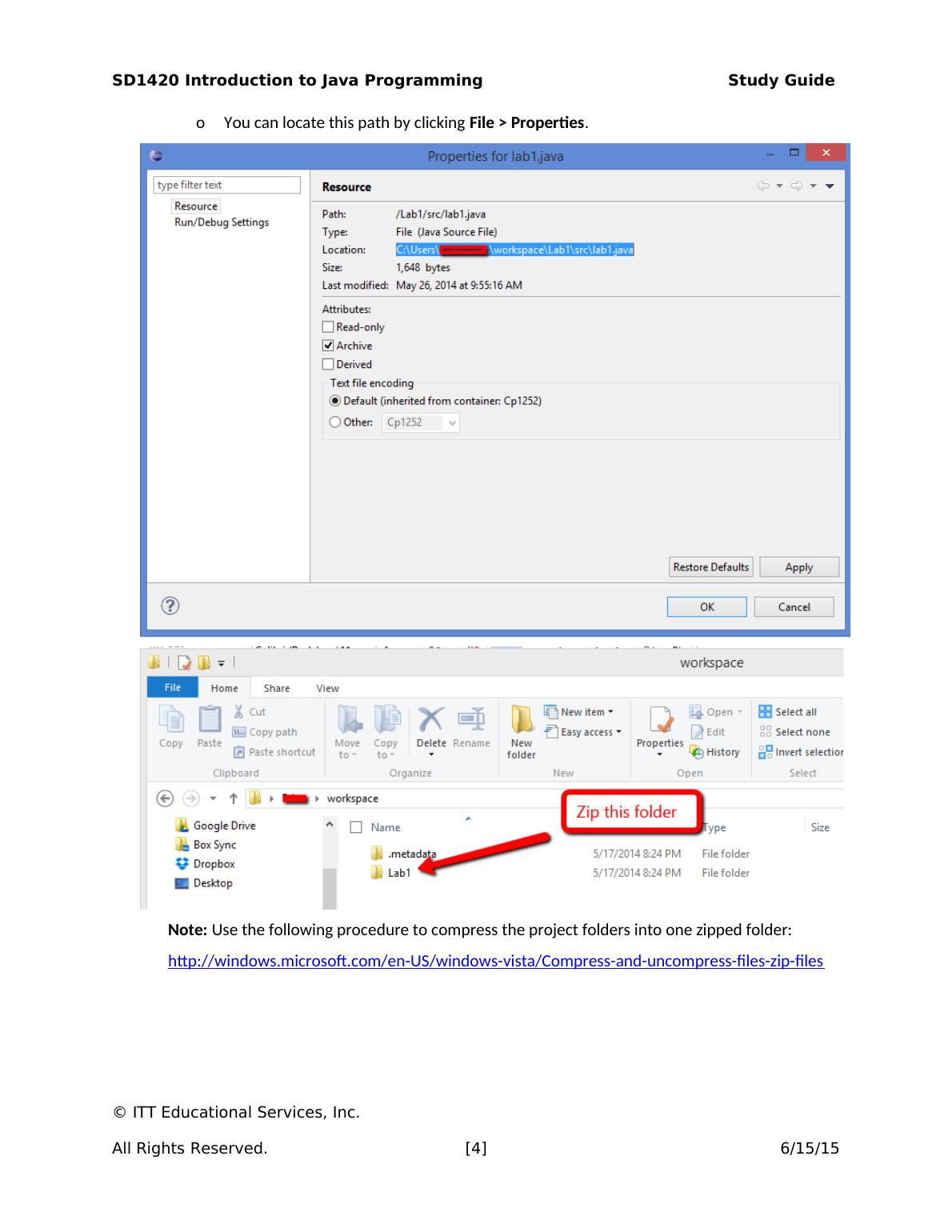
SD1420 Introduction to Java ProgrammingStudy GuideEvaluation Criteria: The Lab rubric will be used to evaluate this assessment. Your submission will be evaluated against the following criteria using the grading rubric:Does the code meet all functional requirements?Did you provide all requested screenshots in the worksheet?Did you answer all questions?Is the code is readable and documented?© ITT Educational Services, Inc.All Rights Reserved.[5]6/15/15

SD1420 Introduction to Java ProgrammingStudy GuideLAB 2.1 (2.0 HOURS)Assessment Preparation Checklist: To prepare for this assessment:Read Chapters 3–5 and 20 from your textbook, Introduction to Java Programming. These chapters focus on selections, loops, and methods.Go through the lesson for Module 2, which will guide you through how to use conditional and control statements. Title: Control StructuresIn this lab, you will write a program using IF, If/Else, If/ElseIf/Else, and switch control structures. Workingthrough this lab will provide you with a strong foundation of programming methods.Required Setup and Resources: A virtual machine with Eclipse installed Microsoft WordRecommended Procedures:Task 1: Create an Eclipse project.1.Launch your ITT-Lab virtual machine.2.In ITT-Lab, launch Eclipse.3.Click File > New > Java Project.© ITT Educational Services, Inc.All Rights Reserved.[6]6/15/15
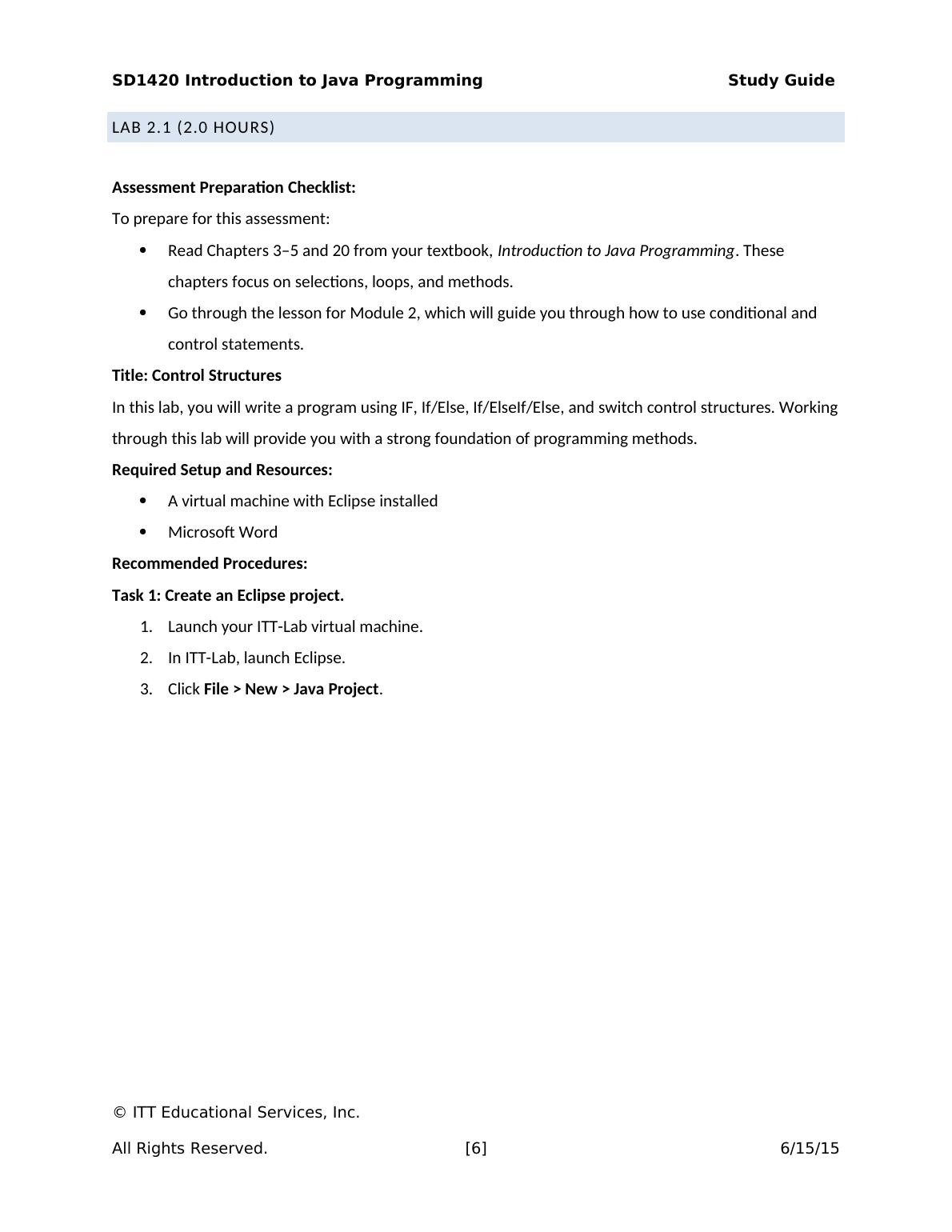
SD1420 Introduction to Java ProgrammingStudy Guide4.Give the project a name. Click Next > Finish.5.Add your first class file.© ITT Educational Services, Inc.All Rights Reserved.[7]6/15/15
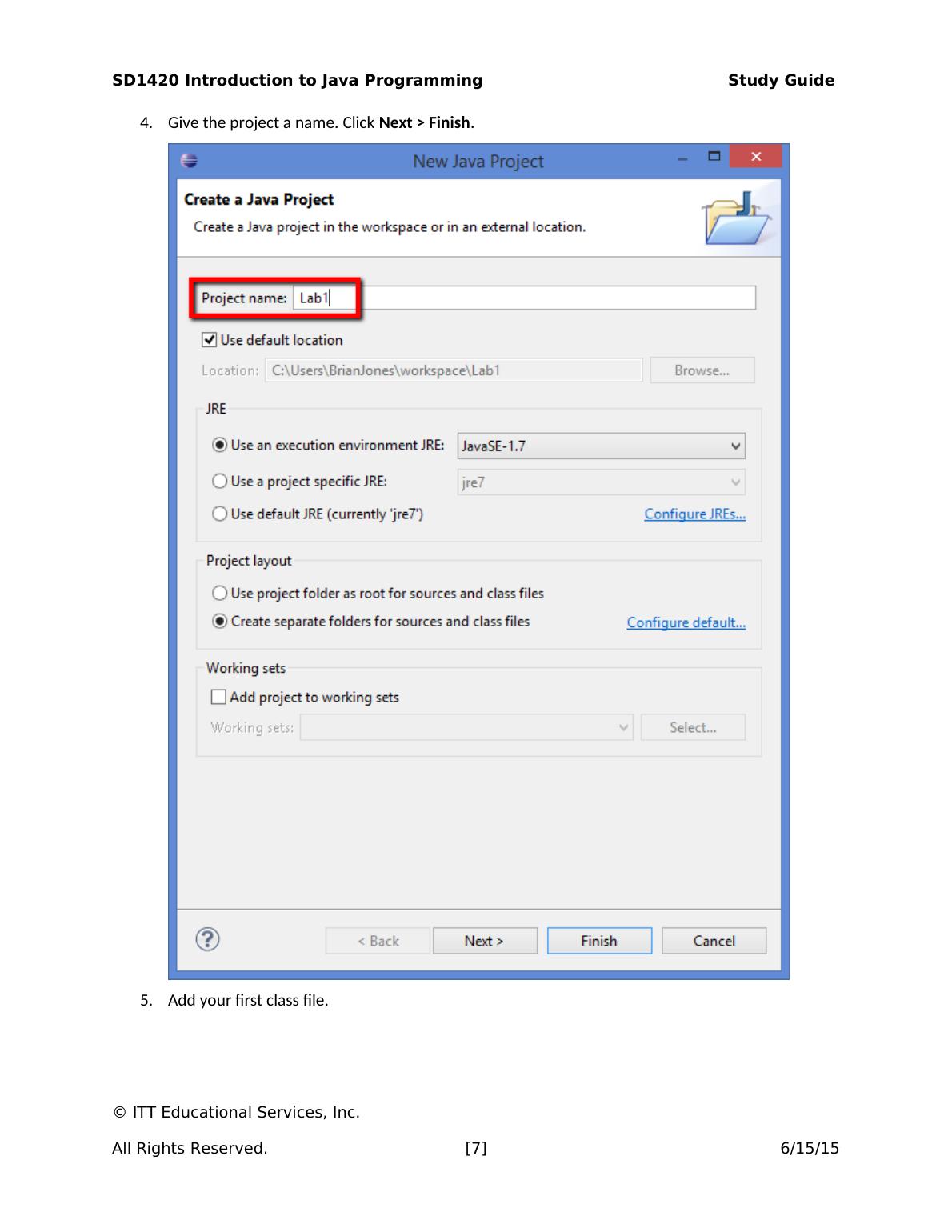
SD1420 Introduction to Java ProgrammingStudy Guide6.Click Package Explorer.7.Right click the src folder. Click New > Class.Enter a name and check the public static void main(String[] args) checkbox. 8.Click Finish.© ITT Educational Services, Inc.All Rights Reserved.[8]6/15/15
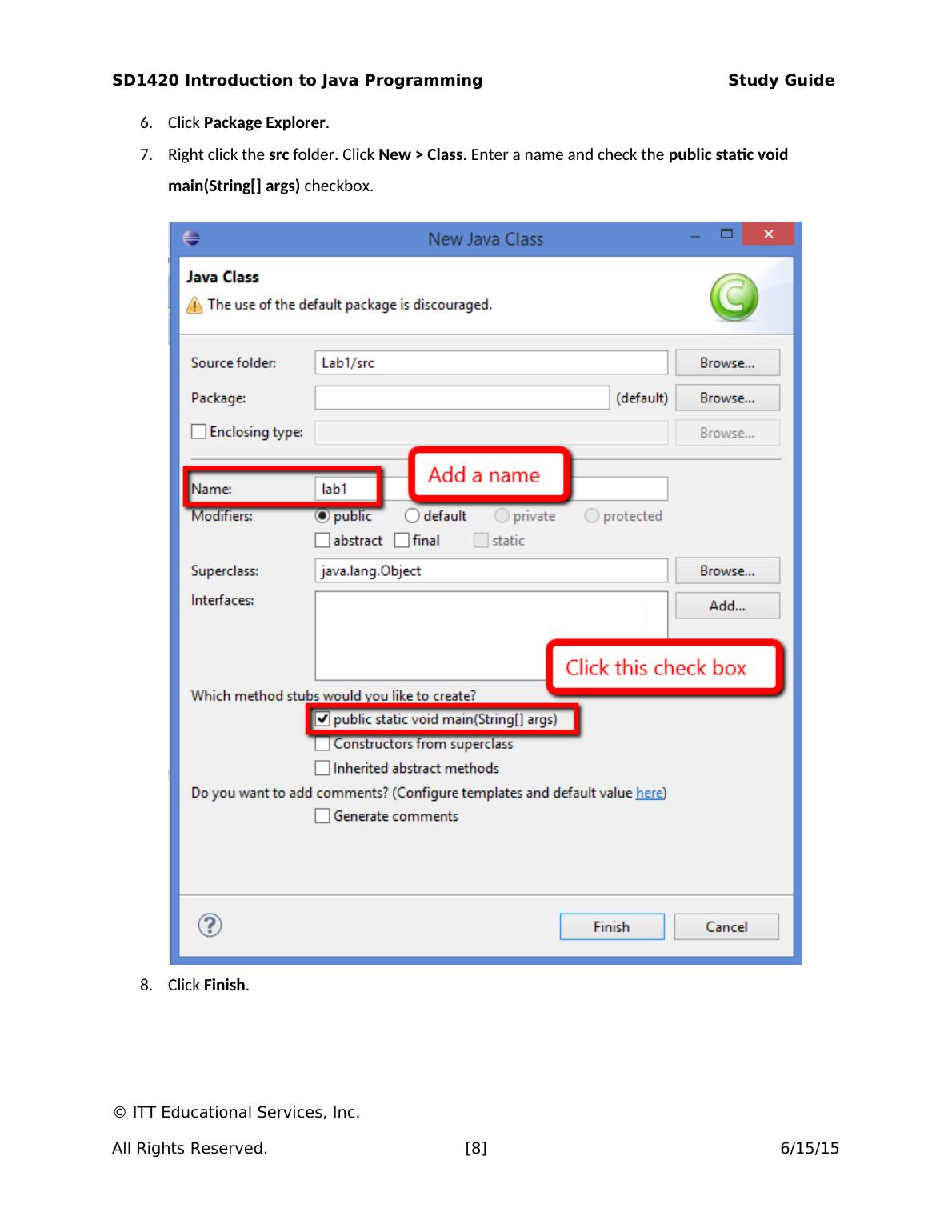
End of preview
Want to access all the pages? Upload your documents or become a member.
