Employee Recruitment System Report
VerifiedAdded on 2019/09/18
|31
|3315
|246
Report
AI Summary
This comprehensive report documents the development of an Employee Recruitment System (ERS). It begins with a thorough requirement analysis, identifying both functional and non-functional needs through brainstorming sessions. The report then details the system design, including hardware and software specifications, use case diagrams, and use case descriptions. The implementation section covers the technologies used, such as Java, JSP, JDBC, Spring, MySQL, and Tomcat, along with explanations of their roles in the system. Sample runs illustrate key functionalities. Finally, the report concludes with a discussion of limitations, future scope, and references used during development. The ERS aims to streamline recruitment processes, reduce overheads, and improve efficiency for organizations.
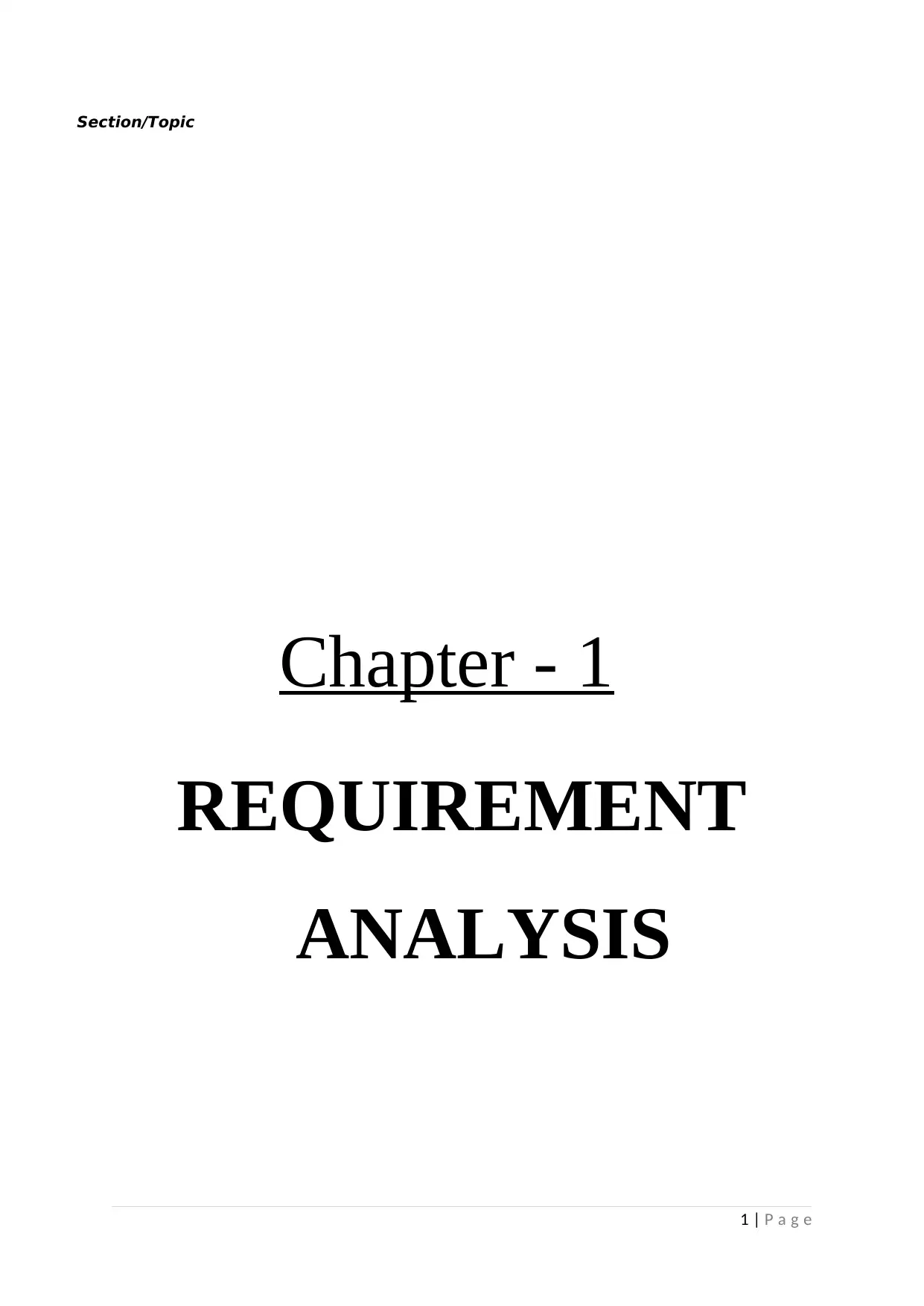
Section/Topic
Chapter - 1
REQUIREMENT
ANALYSIS
1 | P a g e
Chapter - 1
REQUIREMENT
ANALYSIS
1 | P a g e
Paraphrase This Document
Need a fresh take? Get an instant paraphrase of this document with our AI Paraphraser
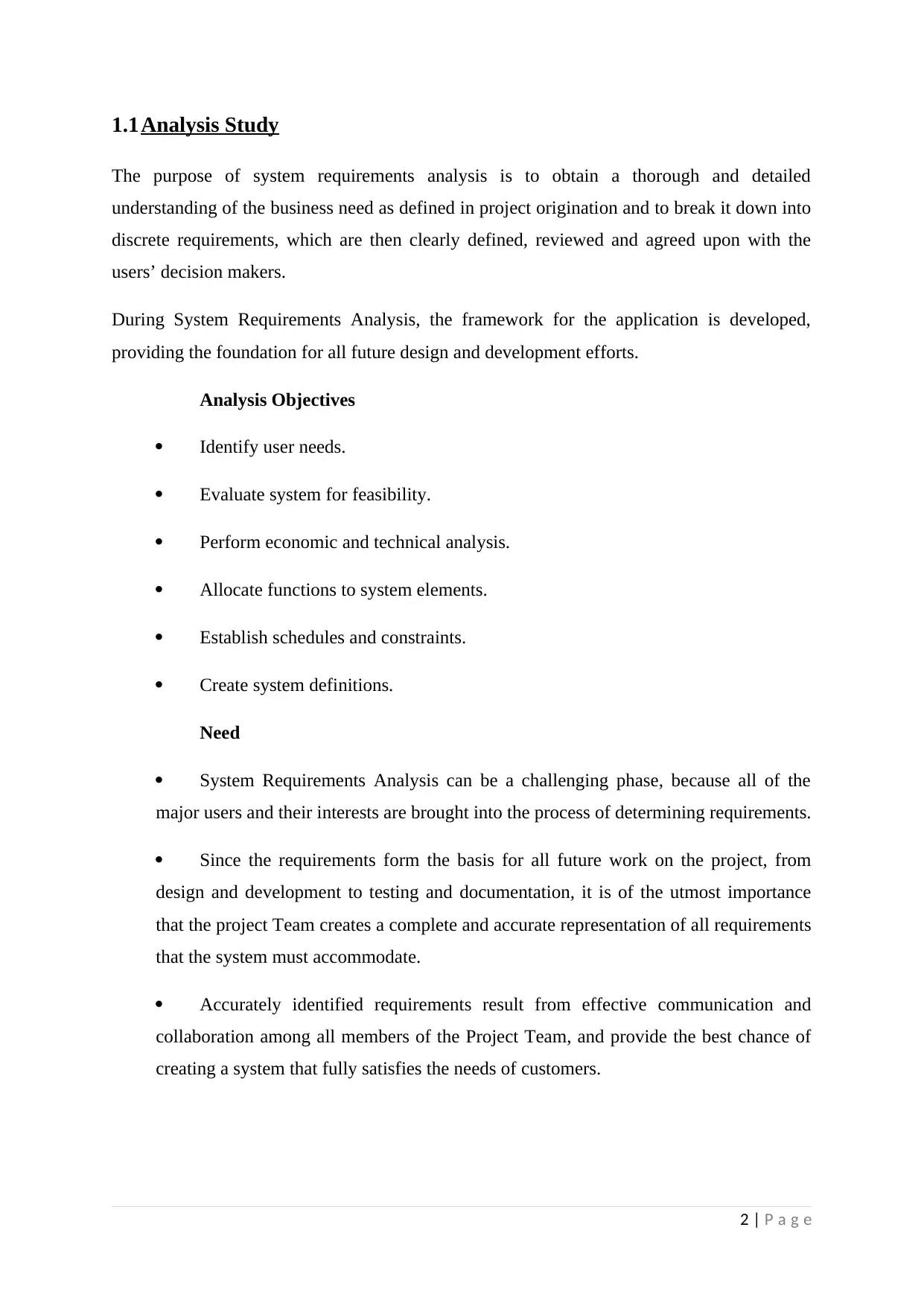
1.1Analysis Study
The purpose of system requirements analysis is to obtain a thorough and detailed
understanding of the business need as defined in project origination and to break it down into
discrete requirements, which are then clearly defined, reviewed and agreed upon with the
users’ decision makers.
During System Requirements Analysis, the framework for the application is developed,
providing the foundation for all future design and development efforts.
Analysis Objectives
Identify user needs.
Evaluate system for feasibility.
Perform economic and technical analysis.
Allocate functions to system elements.
Establish schedules and constraints.
Create system definitions.
Need
System Requirements Analysis can be a challenging phase, because all of the
major users and their interests are brought into the process of determining requirements.
Since the requirements form the basis for all future work on the project, from
design and development to testing and documentation, it is of the utmost importance
that the project Team creates a complete and accurate representation of all requirements
that the system must accommodate.
Accurately identified requirements result from effective communication and
collaboration among all members of the Project Team, and provide the best chance of
creating a system that fully satisfies the needs of customers.
2 | P a g e
The purpose of system requirements analysis is to obtain a thorough and detailed
understanding of the business need as defined in project origination and to break it down into
discrete requirements, which are then clearly defined, reviewed and agreed upon with the
users’ decision makers.
During System Requirements Analysis, the framework for the application is developed,
providing the foundation for all future design and development efforts.
Analysis Objectives
Identify user needs.
Evaluate system for feasibility.
Perform economic and technical analysis.
Allocate functions to system elements.
Establish schedules and constraints.
Create system definitions.
Need
System Requirements Analysis can be a challenging phase, because all of the
major users and their interests are brought into the process of determining requirements.
Since the requirements form the basis for all future work on the project, from
design and development to testing and documentation, it is of the utmost importance
that the project Team creates a complete and accurate representation of all requirements
that the system must accommodate.
Accurately identified requirements result from effective communication and
collaboration among all members of the Project Team, and provide the best chance of
creating a system that fully satisfies the needs of customers.
2 | P a g e
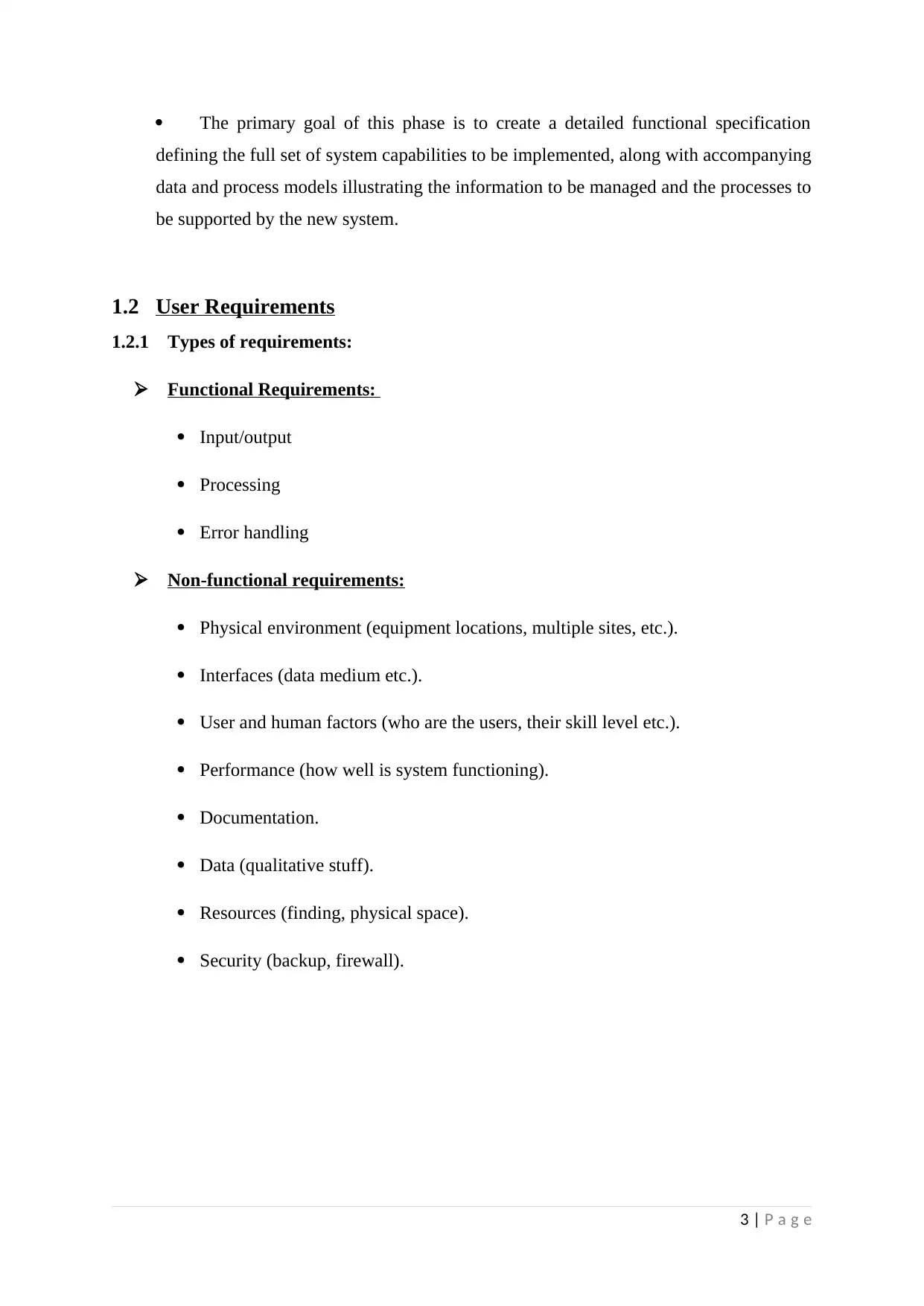
The primary goal of this phase is to create a detailed functional specification
defining the full set of system capabilities to be implemented, along with accompanying
data and process models illustrating the information to be managed and the processes to
be supported by the new system.
1.2 User Requirements
1.2.1 Types of requirements:
Functional Requirements:
Input/output
Processing
Error handling
Non-functional requirements:
Physical environment (equipment locations, multiple sites, etc.).
Interfaces (data medium etc.).
User and human factors (who are the users, their skill level etc.).
Performance (how well is system functioning).
Documentation.
Data (qualitative stuff).
Resources (finding, physical space).
Security (backup, firewall).
3 | P a g e
defining the full set of system capabilities to be implemented, along with accompanying
data and process models illustrating the information to be managed and the processes to
be supported by the new system.
1.2 User Requirements
1.2.1 Types of requirements:
Functional Requirements:
Input/output
Processing
Error handling
Non-functional requirements:
Physical environment (equipment locations, multiple sites, etc.).
Interfaces (data medium etc.).
User and human factors (who are the users, their skill level etc.).
Performance (how well is system functioning).
Documentation.
Data (qualitative stuff).
Resources (finding, physical space).
Security (backup, firewall).
3 | P a g e
⊘ This is a preview!⊘
Do you want full access?
Subscribe today to unlock all pages.

Trusted by 1+ million students worldwide
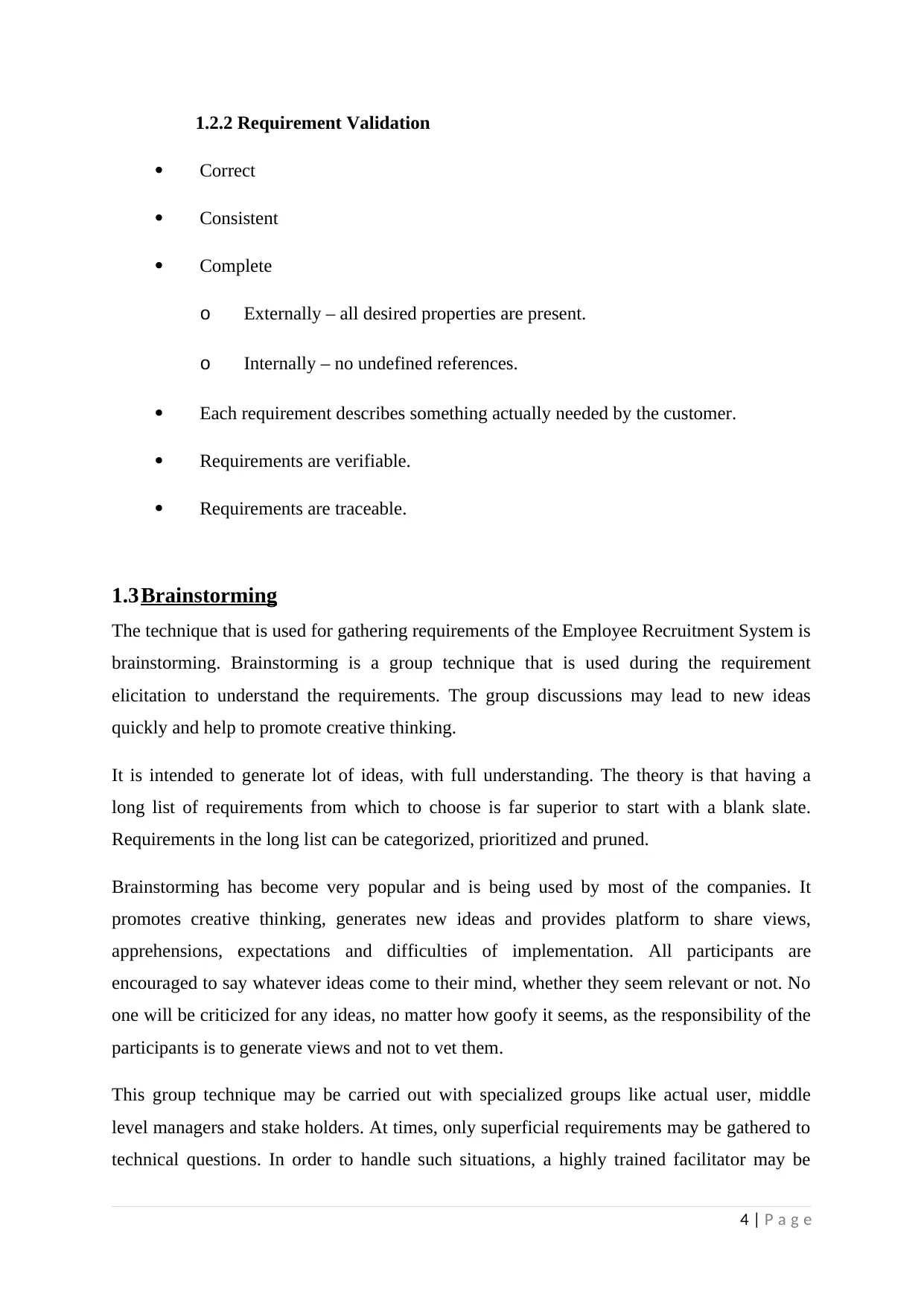
1.2.2 Requirement Validation
Correct
Consistent
Complete
o Externally – all desired properties are present.
o Internally – no undefined references.
Each requirement describes something actually needed by the customer.
Requirements are verifiable.
Requirements are traceable.
1.3Brainstorming
The technique that is used for gathering requirements of the Employee Recruitment System is
brainstorming. Brainstorming is a group technique that is used during the requirement
elicitation to understand the requirements. The group discussions may lead to new ideas
quickly and help to promote creative thinking.
It is intended to generate lot of ideas, with full understanding. The theory is that having a
long list of requirements from which to choose is far superior to start with a blank slate.
Requirements in the long list can be categorized, prioritized and pruned.
Brainstorming has become very popular and is being used by most of the companies. It
promotes creative thinking, generates new ideas and provides platform to share views,
apprehensions, expectations and difficulties of implementation. All participants are
encouraged to say whatever ideas come to their mind, whether they seem relevant or not. No
one will be criticized for any ideas, no matter how goofy it seems, as the responsibility of the
participants is to generate views and not to vet them.
This group technique may be carried out with specialized groups like actual user, middle
level managers and stake holders. At times, only superficial requirements may be gathered to
technical questions. In order to handle such situations, a highly trained facilitator may be
4 | P a g e
Correct
Consistent
Complete
o Externally – all desired properties are present.
o Internally – no undefined references.
Each requirement describes something actually needed by the customer.
Requirements are verifiable.
Requirements are traceable.
1.3Brainstorming
The technique that is used for gathering requirements of the Employee Recruitment System is
brainstorming. Brainstorming is a group technique that is used during the requirement
elicitation to understand the requirements. The group discussions may lead to new ideas
quickly and help to promote creative thinking.
It is intended to generate lot of ideas, with full understanding. The theory is that having a
long list of requirements from which to choose is far superior to start with a blank slate.
Requirements in the long list can be categorized, prioritized and pruned.
Brainstorming has become very popular and is being used by most of the companies. It
promotes creative thinking, generates new ideas and provides platform to share views,
apprehensions, expectations and difficulties of implementation. All participants are
encouraged to say whatever ideas come to their mind, whether they seem relevant or not. No
one will be criticized for any ideas, no matter how goofy it seems, as the responsibility of the
participants is to generate views and not to vet them.
This group technique may be carried out with specialized groups like actual user, middle
level managers and stake holders. At times, only superficial requirements may be gathered to
technical questions. In order to handle such situations, a highly trained facilitator may be
4 | P a g e
Paraphrase This Document
Need a fresh take? Get an instant paraphrase of this document with our AI Paraphraser
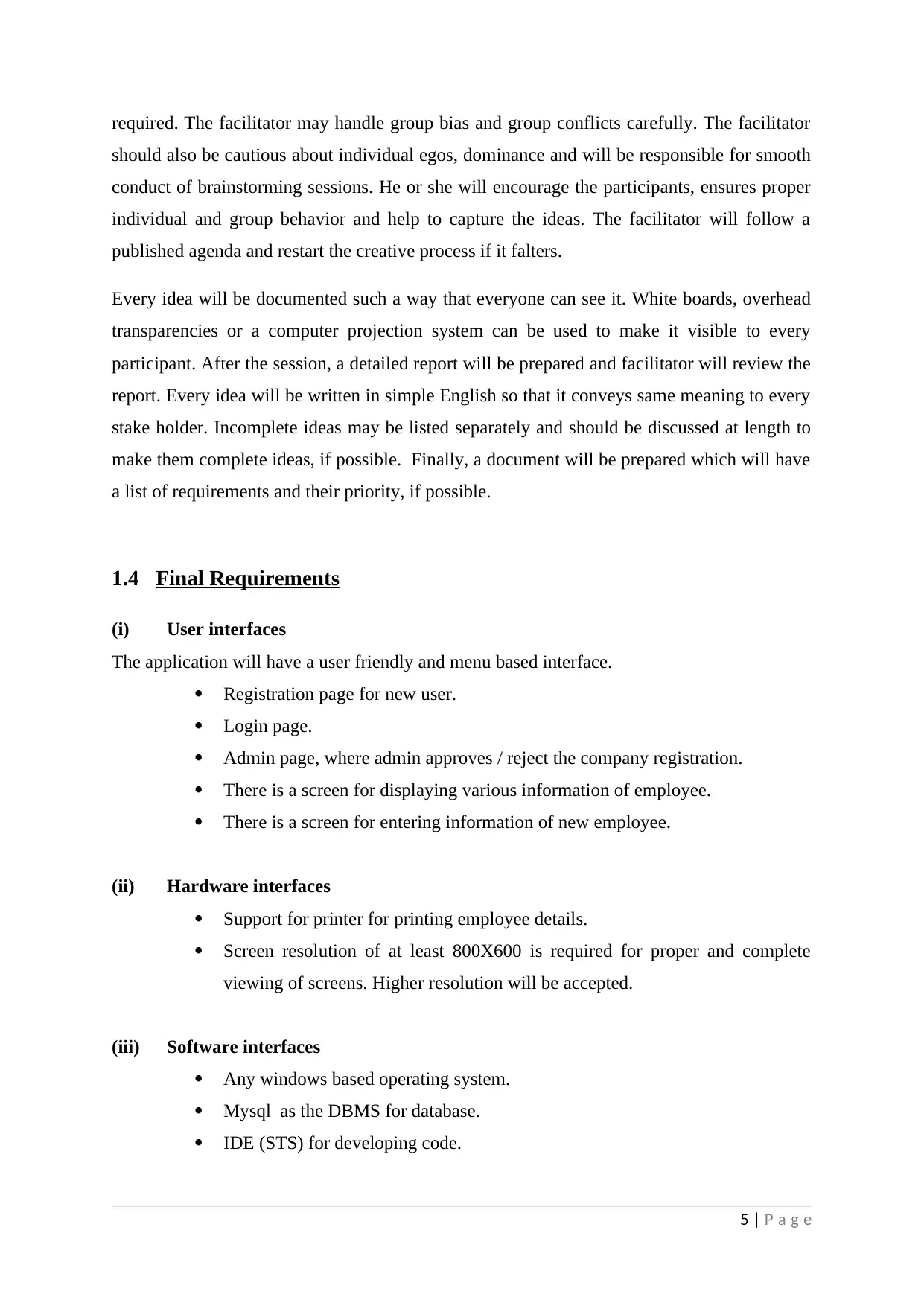
required. The facilitator may handle group bias and group conflicts carefully. The facilitator
should also be cautious about individual egos, dominance and will be responsible for smooth
conduct of brainstorming sessions. He or she will encourage the participants, ensures proper
individual and group behavior and help to capture the ideas. The facilitator will follow a
published agenda and restart the creative process if it falters.
Every idea will be documented such a way that everyone can see it. White boards, overhead
transparencies or a computer projection system can be used to make it visible to every
participant. After the session, a detailed report will be prepared and facilitator will review the
report. Every idea will be written in simple English so that it conveys same meaning to every
stake holder. Incomplete ideas may be listed separately and should be discussed at length to
make them complete ideas, if possible. Finally, a document will be prepared which will have
a list of requirements and their priority, if possible.
1.4 Final Requirements
(i) User interfaces
The application will have a user friendly and menu based interface.
Registration page for new user.
Login page.
Admin page, where admin approves / reject the company registration.
There is a screen for displaying various information of employee.
There is a screen for entering information of new employee.
(ii) Hardware interfaces
Support for printer for printing employee details.
Screen resolution of at least 800X600 is required for proper and complete
viewing of screens. Higher resolution will be accepted.
(iii) Software interfaces
Any windows based operating system.
Mysql as the DBMS for database.
IDE (STS) for developing code.
5 | P a g e
should also be cautious about individual egos, dominance and will be responsible for smooth
conduct of brainstorming sessions. He or she will encourage the participants, ensures proper
individual and group behavior and help to capture the ideas. The facilitator will follow a
published agenda and restart the creative process if it falters.
Every idea will be documented such a way that everyone can see it. White boards, overhead
transparencies or a computer projection system can be used to make it visible to every
participant. After the session, a detailed report will be prepared and facilitator will review the
report. Every idea will be written in simple English so that it conveys same meaning to every
stake holder. Incomplete ideas may be listed separately and should be discussed at length to
make them complete ideas, if possible. Finally, a document will be prepared which will have
a list of requirements and their priority, if possible.
1.4 Final Requirements
(i) User interfaces
The application will have a user friendly and menu based interface.
Registration page for new user.
Login page.
Admin page, where admin approves / reject the company registration.
There is a screen for displaying various information of employee.
There is a screen for entering information of new employee.
(ii) Hardware interfaces
Support for printer for printing employee details.
Screen resolution of at least 800X600 is required for proper and complete
viewing of screens. Higher resolution will be accepted.
(iii) Software interfaces
Any windows based operating system.
Mysql as the DBMS for database.
IDE (STS) for developing code.
5 | P a g e
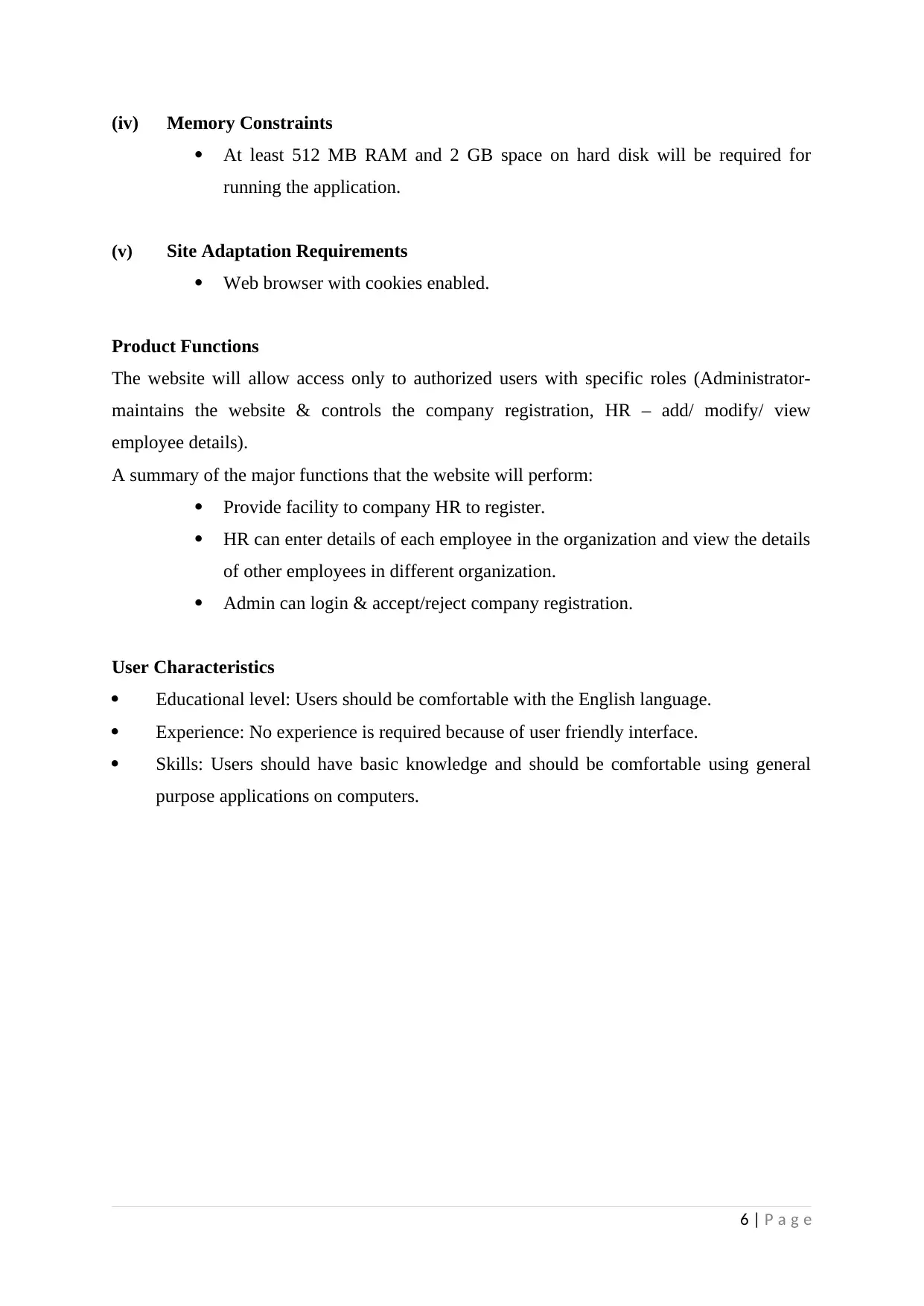
(iv) Memory Constraints
At least 512 MB RAM and 2 GB space on hard disk will be required for
running the application.
(v) Site Adaptation Requirements
Web browser with cookies enabled.
Product Functions
The website will allow access only to authorized users with specific roles (Administrator-
maintains the website & controls the company registration, HR – add/ modify/ view
employee details).
A summary of the major functions that the website will perform:
Provide facility to company HR to register.
HR can enter details of each employee in the organization and view the details
of other employees in different organization.
Admin can login & accept/reject company registration.
User Characteristics
Educational level: Users should be comfortable with the English language.
Experience: No experience is required because of user friendly interface.
Skills: Users should have basic knowledge and should be comfortable using general
purpose applications on computers.
6 | P a g e
At least 512 MB RAM and 2 GB space on hard disk will be required for
running the application.
(v) Site Adaptation Requirements
Web browser with cookies enabled.
Product Functions
The website will allow access only to authorized users with specific roles (Administrator-
maintains the website & controls the company registration, HR – add/ modify/ view
employee details).
A summary of the major functions that the website will perform:
Provide facility to company HR to register.
HR can enter details of each employee in the organization and view the details
of other employees in different organization.
Admin can login & accept/reject company registration.
User Characteristics
Educational level: Users should be comfortable with the English language.
Experience: No experience is required because of user friendly interface.
Skills: Users should have basic knowledge and should be comfortable using general
purpose applications on computers.
6 | P a g e
⊘ This is a preview!⊘
Do you want full access?
Subscribe today to unlock all pages.

Trusted by 1+ million students worldwide
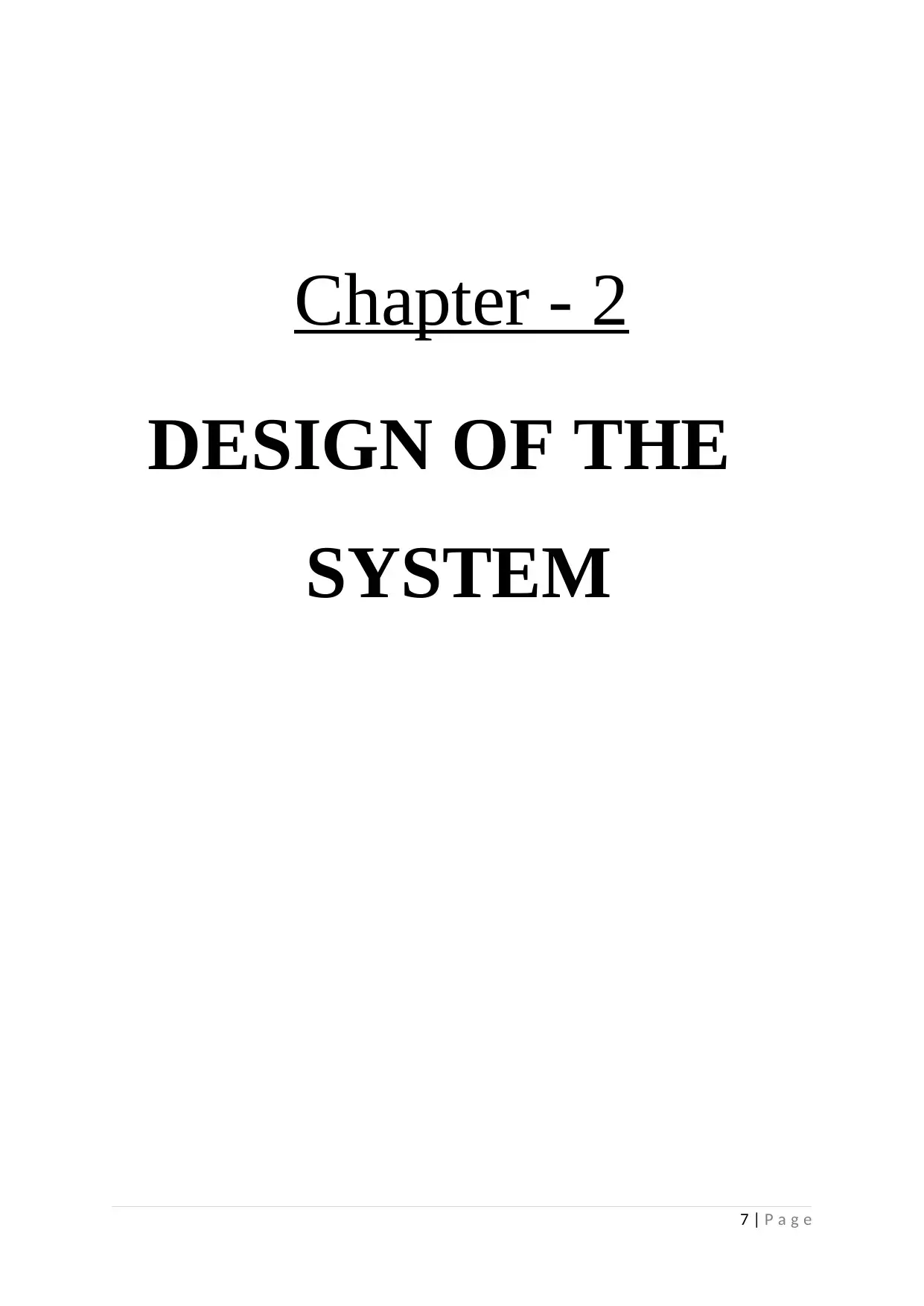
Chapter - 2
DESIGN OF THE
SYSTEM
7 | P a g e
DESIGN OF THE
SYSTEM
7 | P a g e
Paraphrase This Document
Need a fresh take? Get an instant paraphrase of this document with our AI Paraphraser
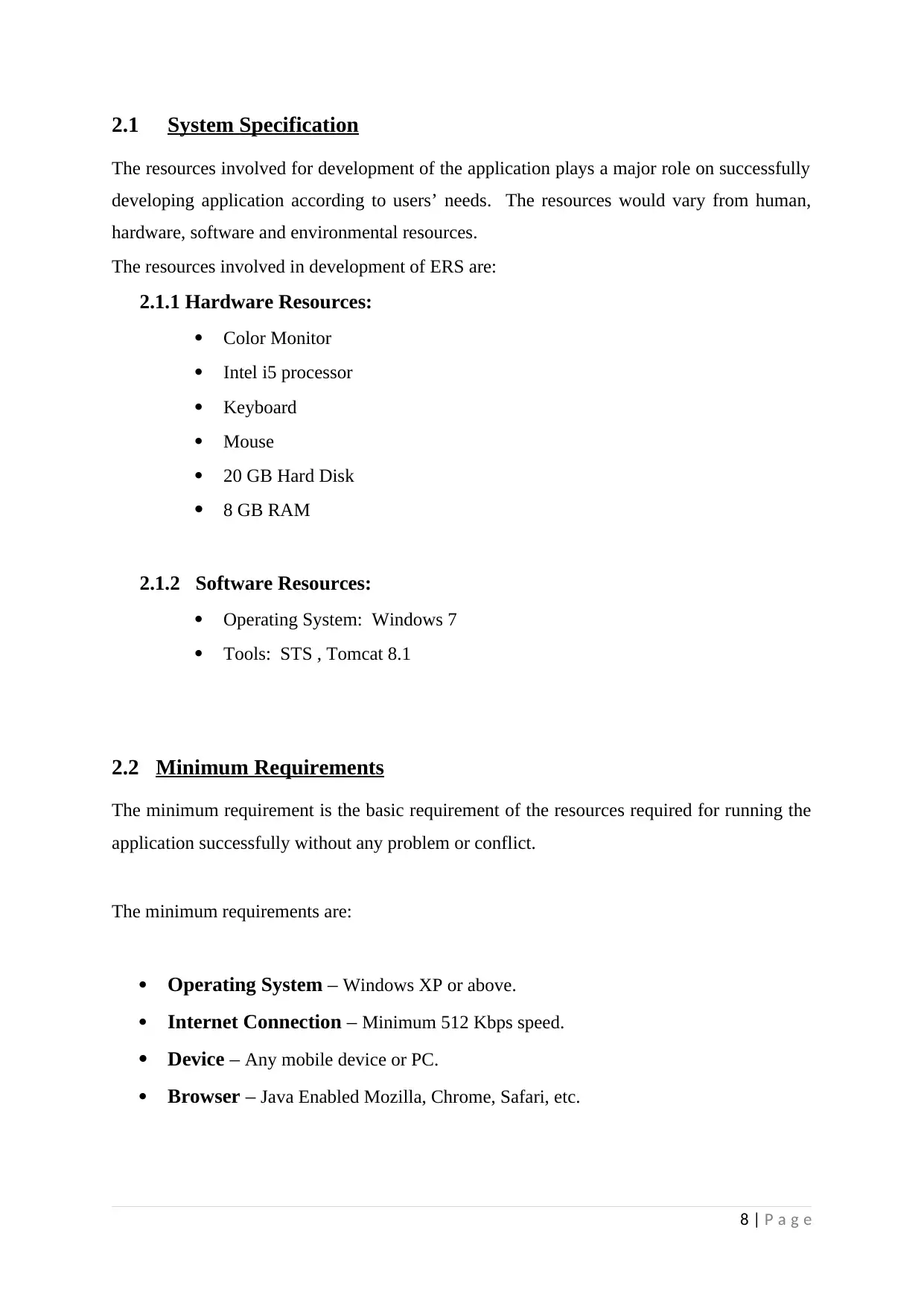
2.1 System Specification
The resources involved for development of the application plays a major role on successfully
developing application according to users’ needs. The resources would vary from human,
hardware, software and environmental resources.
The resources involved in development of ERS are:
2.1.1 Hardware Resources:
Color Monitor
Intel i5 processor
Keyboard
Mouse
20 GB Hard Disk
8 GB RAM
2.1.2 Software Resources:
Operating System: Windows 7
Tools: STS , Tomcat 8.1
2.2 Minimum Requirements
The minimum requirement is the basic requirement of the resources required for running the
application successfully without any problem or conflict.
The minimum requirements are:
Operating System – Windows XP or above.
Internet Connection – Minimum 512 Kbps speed.
Device – Any mobile device or PC.
Browser – Java Enabled Mozilla, Chrome, Safari, etc.
8 | P a g e
The resources involved for development of the application plays a major role on successfully
developing application according to users’ needs. The resources would vary from human,
hardware, software and environmental resources.
The resources involved in development of ERS are:
2.1.1 Hardware Resources:
Color Monitor
Intel i5 processor
Keyboard
Mouse
20 GB Hard Disk
8 GB RAM
2.1.2 Software Resources:
Operating System: Windows 7
Tools: STS , Tomcat 8.1
2.2 Minimum Requirements
The minimum requirement is the basic requirement of the resources required for running the
application successfully without any problem or conflict.
The minimum requirements are:
Operating System – Windows XP or above.
Internet Connection – Minimum 512 Kbps speed.
Device – Any mobile device or PC.
Browser – Java Enabled Mozilla, Chrome, Safari, etc.
8 | P a g e
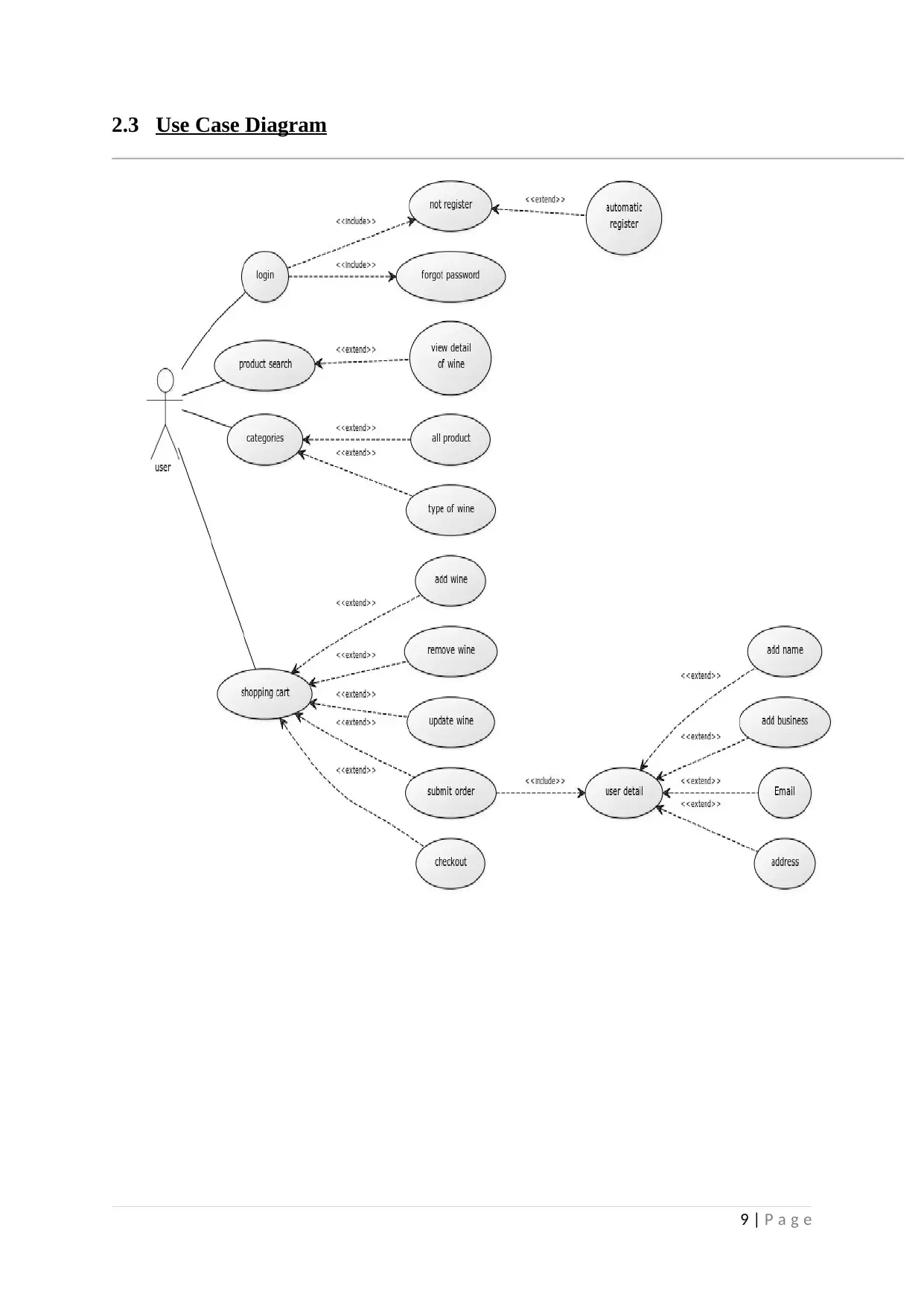
2.3 Use Case Diagram
9 | P a g e
9 | P a g e
⊘ This is a preview!⊘
Do you want full access?
Subscribe today to unlock all pages.

Trusted by 1+ million students worldwide
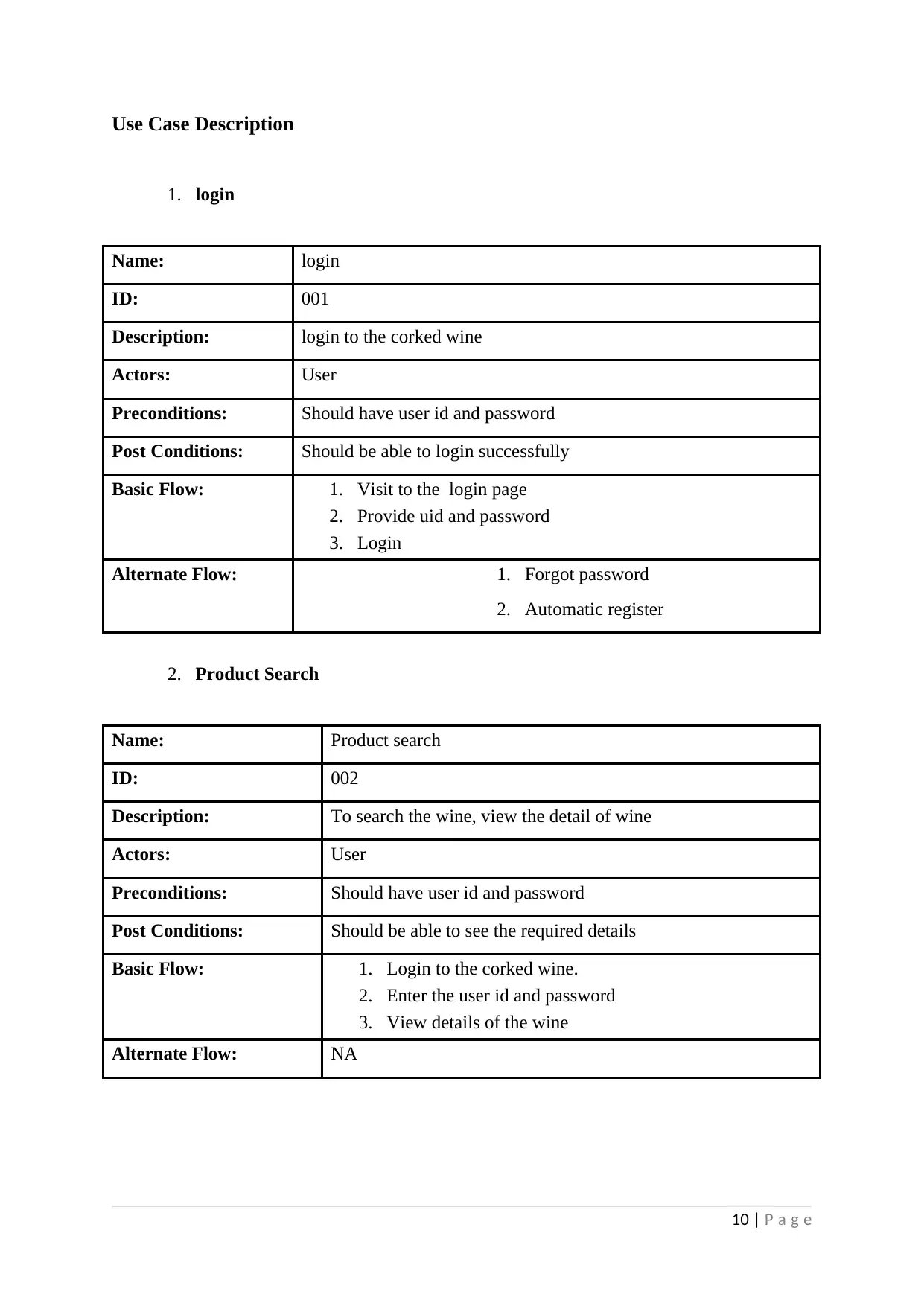
Use Case Description
1. login
Name: login
ID: 001
Description: login to the corked wine
Actors: User
Preconditions: Should have user id and password
Post Conditions: Should be able to login successfully
Basic Flow: 1. Visit to the login page
2. Provide uid and password
3. Login
Alternate Flow: 1. Forgot password
2. Automatic register
2. Product Search
Name: Product search
ID: 002
Description: To search the wine, view the detail of wine
Actors: User
Preconditions: Should have user id and password
Post Conditions: Should be able to see the required details
Basic Flow: 1. Login to the corked wine.
2. Enter the user id and password
3. View details of the wine
Alternate Flow: NA
10 | P a g e
1. login
Name: login
ID: 001
Description: login to the corked wine
Actors: User
Preconditions: Should have user id and password
Post Conditions: Should be able to login successfully
Basic Flow: 1. Visit to the login page
2. Provide uid and password
3. Login
Alternate Flow: 1. Forgot password
2. Automatic register
2. Product Search
Name: Product search
ID: 002
Description: To search the wine, view the detail of wine
Actors: User
Preconditions: Should have user id and password
Post Conditions: Should be able to see the required details
Basic Flow: 1. Login to the corked wine.
2. Enter the user id and password
3. View details of the wine
Alternate Flow: NA
10 | P a g e
Paraphrase This Document
Need a fresh take? Get an instant paraphrase of this document with our AI Paraphraser
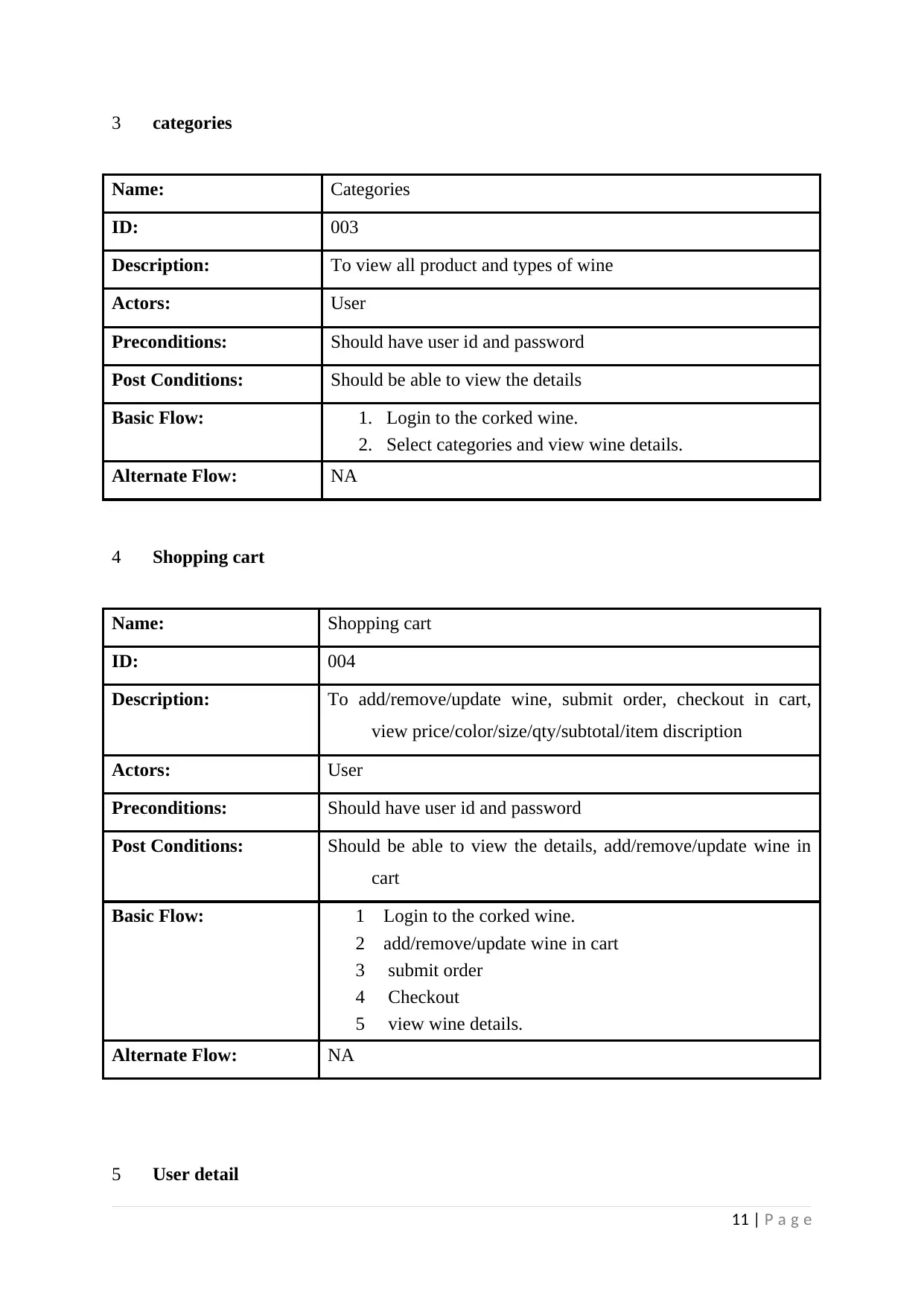
3 categories
Name: Categories
ID: 003
Description: To view all product and types of wine
Actors: User
Preconditions: Should have user id and password
Post Conditions: Should be able to view the details
Basic Flow: 1. Login to the corked wine.
2. Select categories and view wine details.
Alternate Flow: NA
4 Shopping cart
Name: Shopping cart
ID: 004
Description: To add/remove/update wine, submit order, checkout in cart,
view price/color/size/qty/subtotal/item discription
Actors: User
Preconditions: Should have user id and password
Post Conditions: Should be able to view the details, add/remove/update wine in
cart
Basic Flow: 1 Login to the corked wine.
2 add/remove/update wine in cart
3 submit order
4 Checkout
5 view wine details.
Alternate Flow: NA
5 User detail
11 | P a g e
Name: Categories
ID: 003
Description: To view all product and types of wine
Actors: User
Preconditions: Should have user id and password
Post Conditions: Should be able to view the details
Basic Flow: 1. Login to the corked wine.
2. Select categories and view wine details.
Alternate Flow: NA
4 Shopping cart
Name: Shopping cart
ID: 004
Description: To add/remove/update wine, submit order, checkout in cart,
view price/color/size/qty/subtotal/item discription
Actors: User
Preconditions: Should have user id and password
Post Conditions: Should be able to view the details, add/remove/update wine in
cart
Basic Flow: 1 Login to the corked wine.
2 add/remove/update wine in cart
3 submit order
4 Checkout
5 view wine details.
Alternate Flow: NA
5 User detail
11 | P a g e
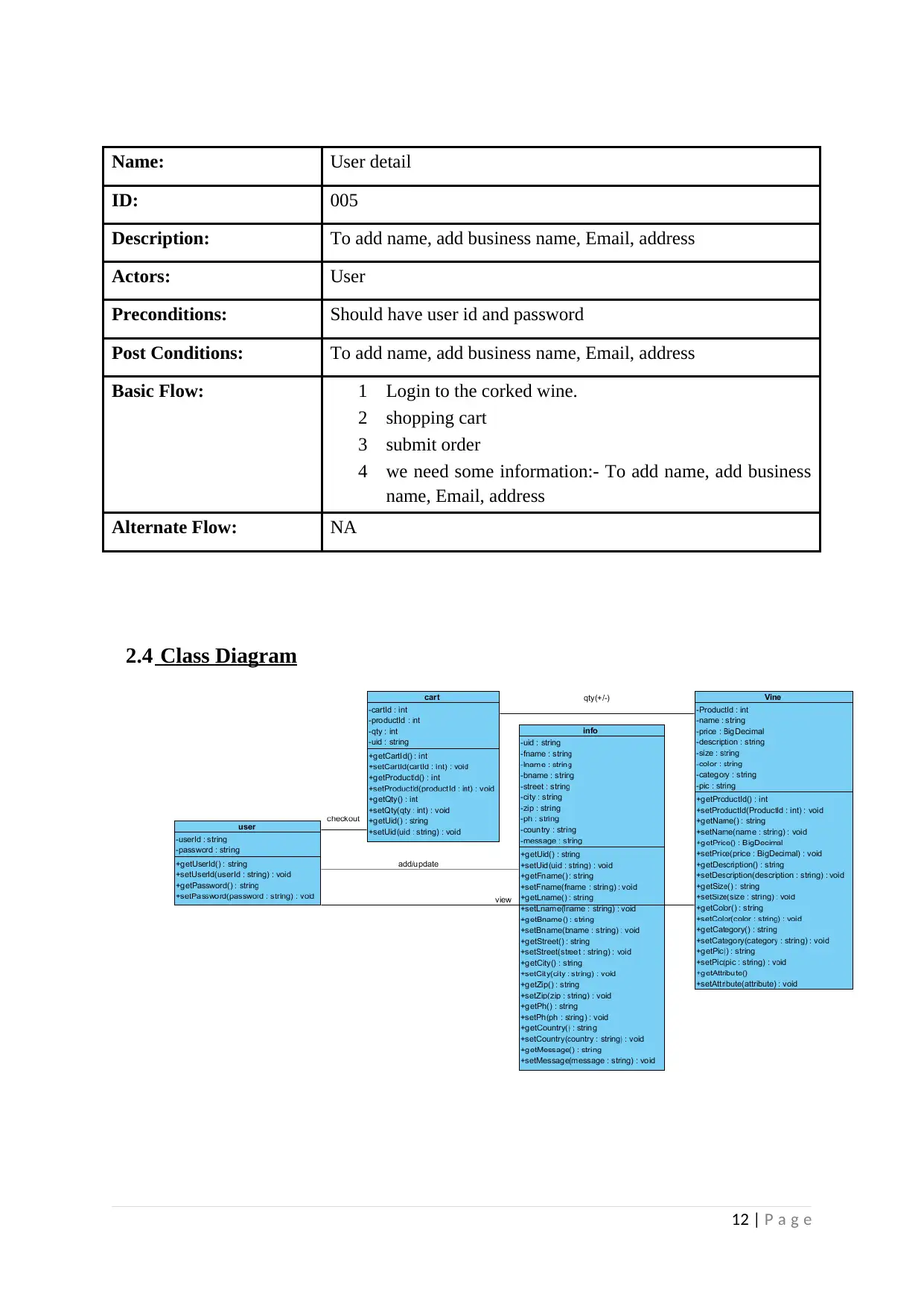
Name: User detail
ID: 005
Description: To add name, add business name, Email, address
Actors: User
Preconditions: Should have user id and password
Post Conditions: To add name, add business name, Email, address
Basic Flow: 1 Login to the corked wine.
2 shopping cart
3 submit order
4 we need some information:- To add name, add business
name, Email, address
Alternate Flow: NA
2.4 Class Diagram
12 | P a g e
ID: 005
Description: To add name, add business name, Email, address
Actors: User
Preconditions: Should have user id and password
Post Conditions: To add name, add business name, Email, address
Basic Flow: 1 Login to the corked wine.
2 shopping cart
3 submit order
4 we need some information:- To add name, add business
name, Email, address
Alternate Flow: NA
2.4 Class Diagram
12 | P a g e
⊘ This is a preview!⊘
Do you want full access?
Subscribe today to unlock all pages.

Trusted by 1+ million students worldwide
1 out of 31
Related Documents
Your All-in-One AI-Powered Toolkit for Academic Success.
+13062052269
info@desklib.com
Available 24*7 on WhatsApp / Email
![[object Object]](/_next/static/media/star-bottom.7253800d.svg)
Unlock your academic potential
Copyright © 2020–2026 A2Z Services. All Rights Reserved. Developed and managed by ZUCOL.





