Semester 1 Transformations Research Project: Functions and Polygons
VerifiedAdded on 2022/11/25
|10
|2990
|415
Homework Assignment
AI Summary
This document presents a student's completed research project on transformations, focusing on functions and polygons. The project is divided into two main parts. Part 1 investigates transformations of functions using interactive web resources, requiring the student to identify and analyze various transformations like horizontal and vertical shifts, stretches, compressions, and reflections. The student provides screenshots of their work on a web site to demonstrate their understanding. Part 2 delves into transformations of polygons using matrices. The student is provided with vertex matrices and transformation matrices (A, B, C, and D) and is asked to answer multiple-choice questions regarding the effects of matrix arithmetic on a triangle. The questions cover rotations, translations, stretches, and combinations of these transformations. The project also includes a proof demonstrating how matrix transformations map points on a line segment to points on the transformed segment. The student's responses include scratch work and explanations of their reasoning.

Semester 1 Research Project: Transformations
Overview: The purpose of this project is to investigate transformations on functions and
polygons. Your online textbook should be a reference for this project, especially Chapter 2
and Chapter 4, which cover some aspects of transformations. Lessons in other chapters
will be useful as well. To complete the project, you will enter your answers in this
document. Some of the activities for this project will involve Web sites. You will use the
Print Screen key on your keyboard to capture your work on the sites and then paste your
screen captures into this file (details of this process provided below). For other activities,
you will enter your answers in shaded boxes (example: ). Finally, in passages
with multiple-choice options, you will select the check box next to your answer choice(s).
Often, before entering your answers, you will need to do some work on scratch paper.
Once you have filled in all your answers, choose Save As from the File menu. Include
your student number in the file name before you upload your assignment to Penn Foster.
For example, the file you downloaded was named student-number_0261A06X.pdf.
When the window appears to "Save As," include your student number in the file name
(12345678_0261A06X.pdf), where 12345678 is your eight-digit student number).
Using Print Screen: To copy work completed on a Web site, make sure the window for
the page you want to copy is full-size and that anything on the page you wish to copy is on
screen. Ideally, all other pages should be minimized (not visible). Press Alt-Print Screen.
This will make a copy of your open frame. Next, open Microsoft PowerPoint. Use
PowerPoint's paste feature to insert the copy of your Web page into a file. Resize the
image to an appropriate scale by clicking and dragging the edges or corners. After that,
click on the Office Button and choose Save As. Under Save As Type, choose JPEG File
Interchange Format (*.jpg). Enter a filename and select a location for the image to save
to. Return to your research project file and find the page for the image. Click on Click
here to insert image, find the JPG image in the location you saved it, and select Open.
The image will insert into your file.
Part 1: Transformations of Functions
Research: Before beginning the Activity for Part 1, review Chapter 2 of your online
textbook, especially Lesson 2.7. After that, go to the Web site
http://www.analyzemath.com/precalculus.html, which has numerous interactive
algebra tutorials. On your own, experiment with the ones called Horizontal Shifting,
Vertical Shifting, Horizontal Stretching and Compression, Vertical Stretching and
Compression, Reflection of Graphs in x-axis, and Reflection of Graphs in y-axis. (You
might have to scroll down to find those tutorials.)
Activity A: Go to the Web site http://wims.unice.fr/wims/wims.cgi?
session=TI3F84D946.2&+lang=en&+module=H5%2Fanalysis%2Fgraphfunc.en.
Read the introduction.
Page 1 of 10
Overview: The purpose of this project is to investigate transformations on functions and
polygons. Your online textbook should be a reference for this project, especially Chapter 2
and Chapter 4, which cover some aspects of transformations. Lessons in other chapters
will be useful as well. To complete the project, you will enter your answers in this
document. Some of the activities for this project will involve Web sites. You will use the
Print Screen key on your keyboard to capture your work on the sites and then paste your
screen captures into this file (details of this process provided below). For other activities,
you will enter your answers in shaded boxes (example: ). Finally, in passages
with multiple-choice options, you will select the check box next to your answer choice(s).
Often, before entering your answers, you will need to do some work on scratch paper.
Once you have filled in all your answers, choose Save As from the File menu. Include
your student number in the file name before you upload your assignment to Penn Foster.
For example, the file you downloaded was named student-number_0261A06X.pdf.
When the window appears to "Save As," include your student number in the file name
(12345678_0261A06X.pdf), where 12345678 is your eight-digit student number).
Using Print Screen: To copy work completed on a Web site, make sure the window for
the page you want to copy is full-size and that anything on the page you wish to copy is on
screen. Ideally, all other pages should be minimized (not visible). Press Alt-Print Screen.
This will make a copy of your open frame. Next, open Microsoft PowerPoint. Use
PowerPoint's paste feature to insert the copy of your Web page into a file. Resize the
image to an appropriate scale by clicking and dragging the edges or corners. After that,
click on the Office Button and choose Save As. Under Save As Type, choose JPEG File
Interchange Format (*.jpg). Enter a filename and select a location for the image to save
to. Return to your research project file and find the page for the image. Click on Click
here to insert image, find the JPG image in the location you saved it, and select Open.
The image will insert into your file.
Part 1: Transformations of Functions
Research: Before beginning the Activity for Part 1, review Chapter 2 of your online
textbook, especially Lesson 2.7. After that, go to the Web site
http://www.analyzemath.com/precalculus.html, which has numerous interactive
algebra tutorials. On your own, experiment with the ones called Horizontal Shifting,
Vertical Shifting, Horizontal Stretching and Compression, Vertical Stretching and
Compression, Reflection of Graphs in x-axis, and Reflection of Graphs in y-axis. (You
might have to scroll down to find those tutorials.)
Activity A: Go to the Web site http://wims.unice.fr/wims/wims.cgi?
session=TI3F84D946.2&+lang=en&+module=H5%2Fanalysis%2Fgraphfunc.en.
Read the introduction.
Page 1 of 10
Paraphrase This Document
Need a fresh take? Get an instant paraphrase of this document with our AI Paraphraser
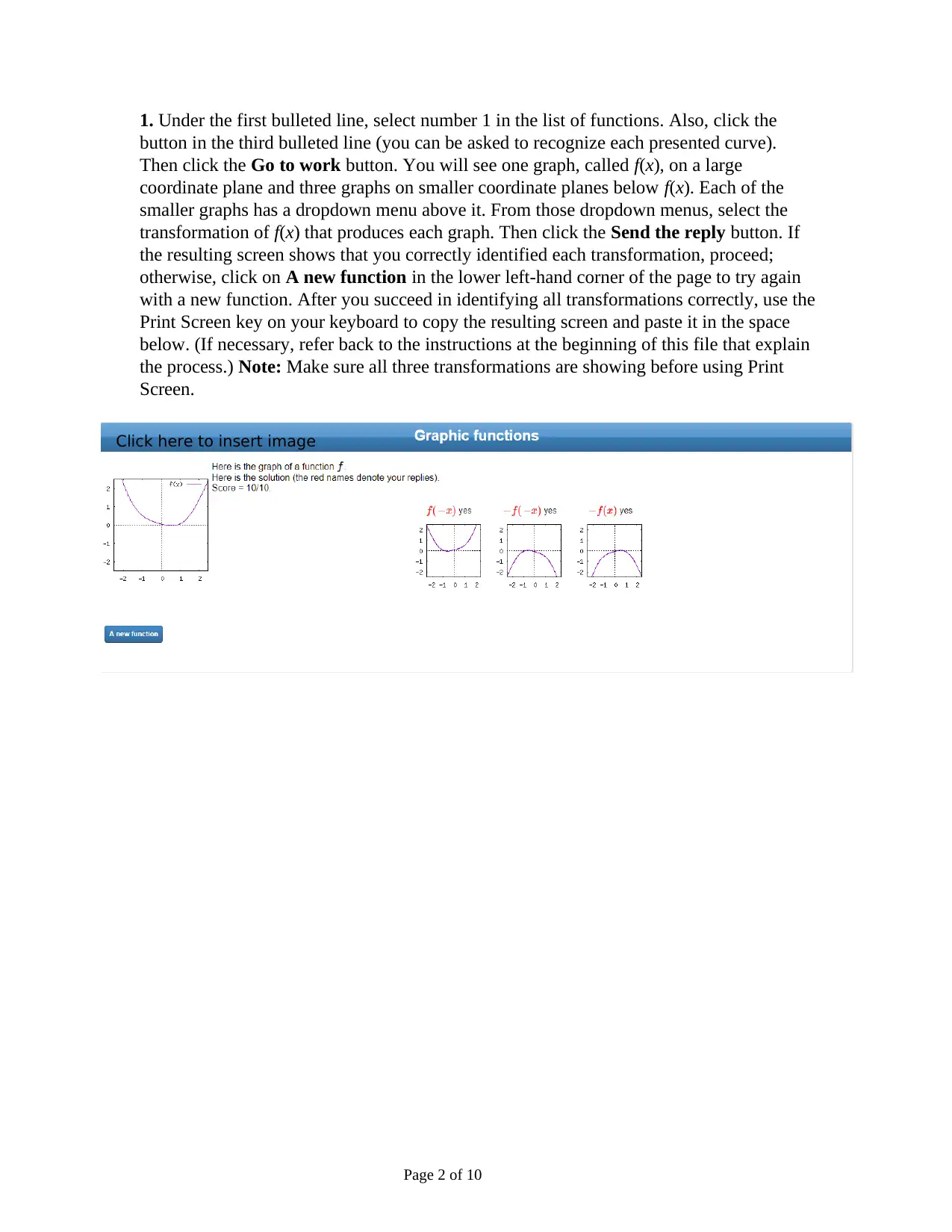
1. Under the first bulleted line, select number 1 in the list of functions. Also, click the
button in the third bulleted line (you can be asked to recognize each presented curve).
Then click the Go to work button. You will see one graph, called f(x), on a large
coordinate plane and three graphs on smaller coordinate planes below f(x). Each of the
smaller graphs has a dropdown menu above it. From those dropdown menus, select the
transformation of f(x) that produces each graph. Then click the Send the reply button. If
the resulting screen shows that you correctly identified each transformation, proceed;
otherwise, click on A new function in the lower left-hand corner of the page to try again
with a new function. After you succeed in identifying all transformations correctly, use the
Print Screen key on your keyboard to copy the resulting screen and paste it in the space
below. (If necessary, refer back to the instructions at the beginning of this file that explain
the process.) Note: Make sure all three transformations are showing before using Print
Screen.
Page 2 of 10
Click here to insert image
button in the third bulleted line (you can be asked to recognize each presented curve).
Then click the Go to work button. You will see one graph, called f(x), on a large
coordinate plane and three graphs on smaller coordinate planes below f(x). Each of the
smaller graphs has a dropdown menu above it. From those dropdown menus, select the
transformation of f(x) that produces each graph. Then click the Send the reply button. If
the resulting screen shows that you correctly identified each transformation, proceed;
otherwise, click on A new function in the lower left-hand corner of the page to try again
with a new function. After you succeed in identifying all transformations correctly, use the
Print Screen key on your keyboard to copy the resulting screen and paste it in the space
below. (If necessary, refer back to the instructions at the beginning of this file that explain
the process.) Note: Make sure all three transformations are showing before using Print
Screen.
Page 2 of 10
Click here to insert image
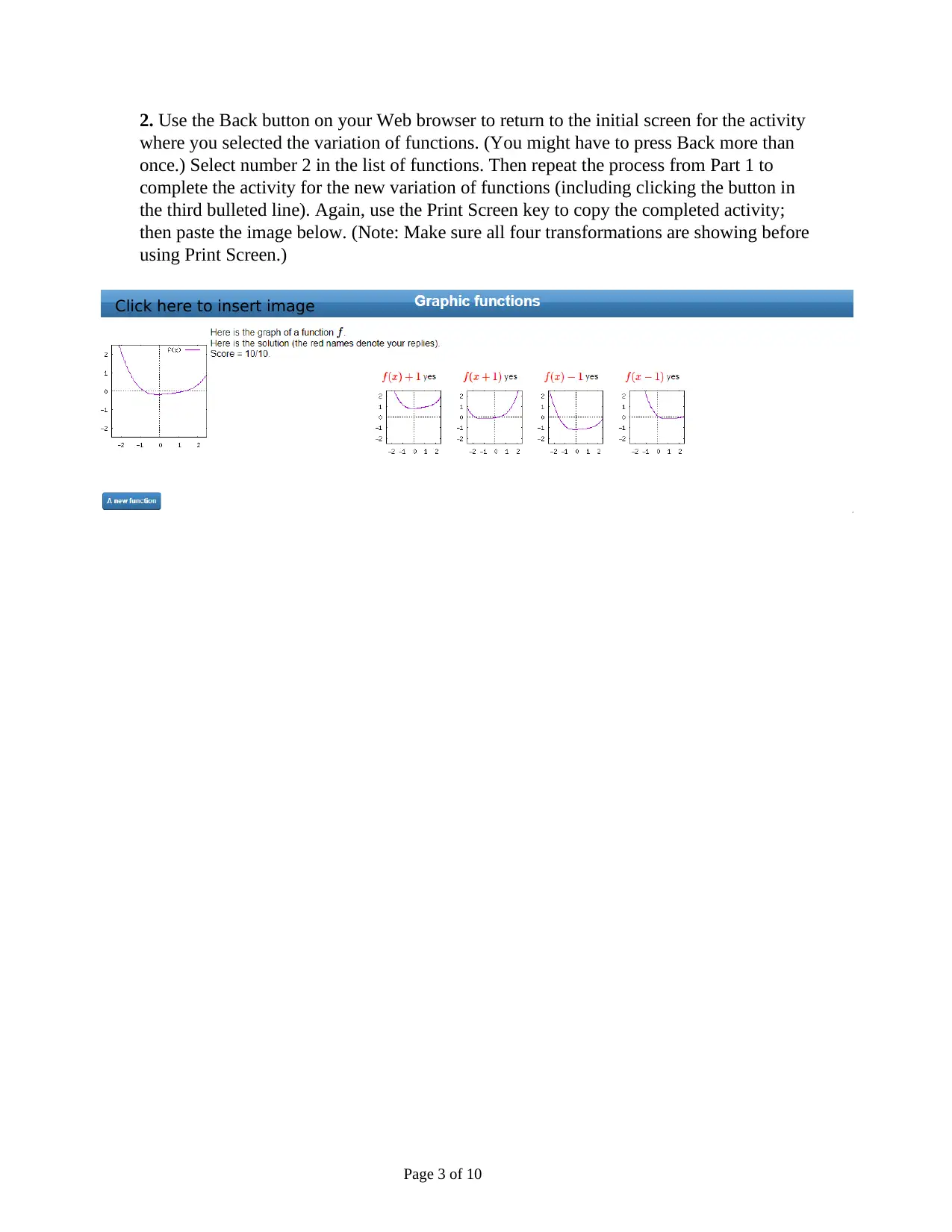
2. Use the Back button on your Web browser to return to the initial screen for the activity
where you selected the variation of functions. (You might have to press Back more than
once.) Select number 2 in the list of functions. Then repeat the process from Part 1 to
complete the activity for the new variation of functions (including clicking the button in
the third bulleted line). Again, use the Print Screen key to copy the completed activity;
then paste the image below. (Note: Make sure all four transformations are showing before
using Print Screen.)
Page 3 of 10
Click here to insert image
where you selected the variation of functions. (You might have to press Back more than
once.) Select number 2 in the list of functions. Then repeat the process from Part 1 to
complete the activity for the new variation of functions (including clicking the button in
the third bulleted line). Again, use the Print Screen key to copy the completed activity;
then paste the image below. (Note: Make sure all four transformations are showing before
using Print Screen.)
Page 3 of 10
Click here to insert image
You're viewing a preview
Unlock full access by subscribing today!
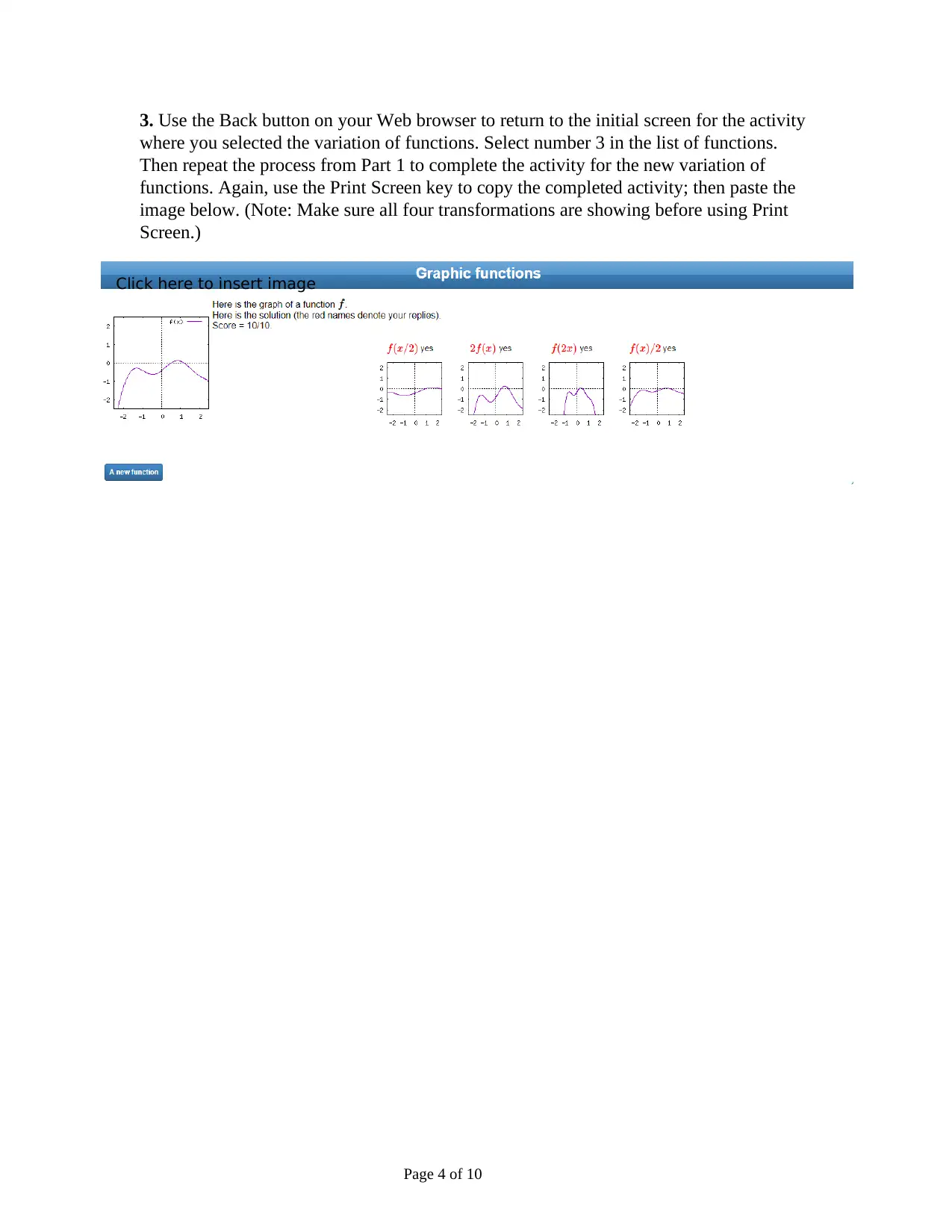
3. Use the Back button on your Web browser to return to the initial screen for the activity
where you selected the variation of functions. Select number 3 in the list of functions.
Then repeat the process from Part 1 to complete the activity for the new variation of
functions. Again, use the Print Screen key to copy the completed activity; then paste the
image below. (Note: Make sure all four transformations are showing before using Print
Screen.)
Page 4 of 10
Click here to insert image
where you selected the variation of functions. Select number 3 in the list of functions.
Then repeat the process from Part 1 to complete the activity for the new variation of
functions. Again, use the Print Screen key to copy the completed activity; then paste the
image below. (Note: Make sure all four transformations are showing before using Print
Screen.)
Page 4 of 10
Click here to insert image
Paraphrase This Document
Need a fresh take? Get an instant paraphrase of this document with our AI Paraphraser
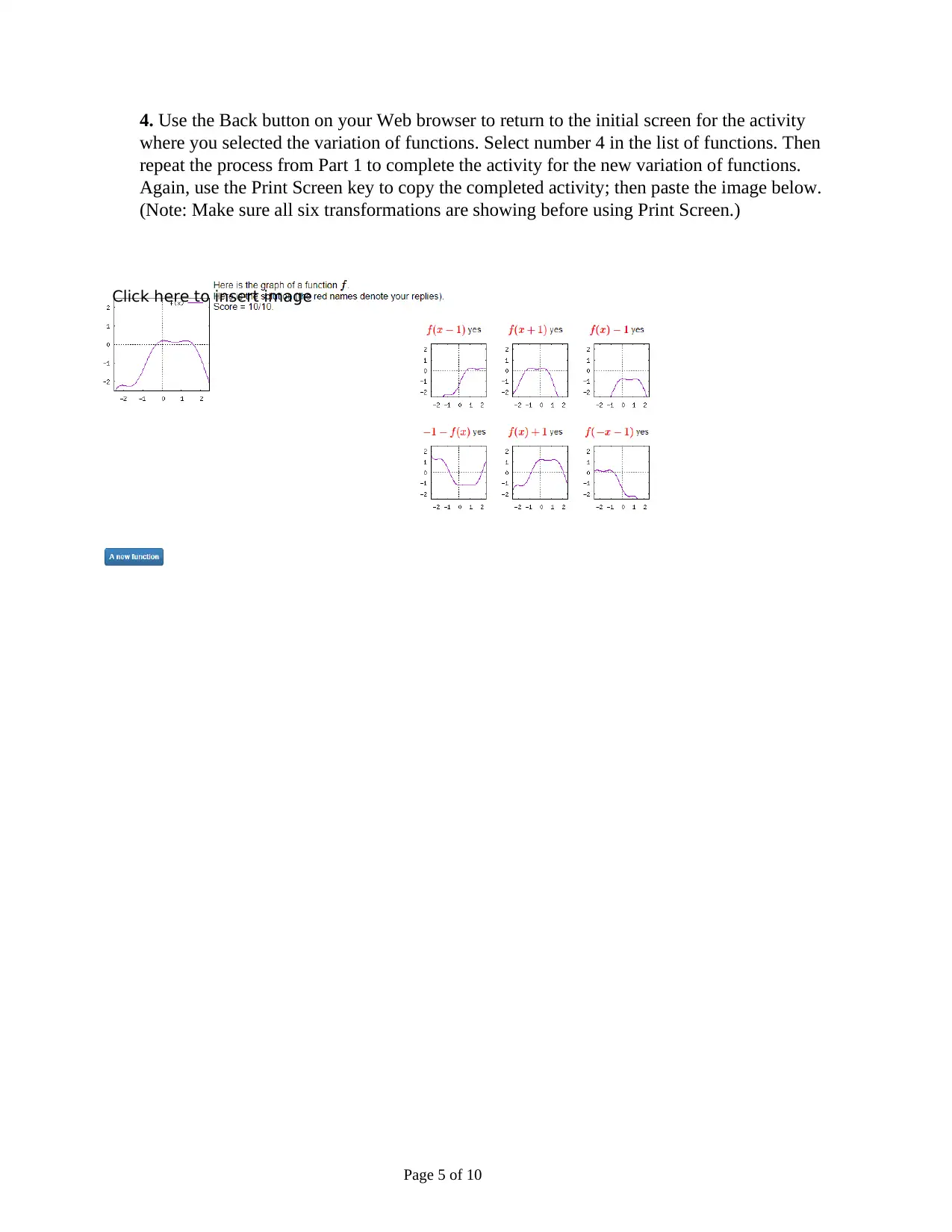
4. Use the Back button on your Web browser to return to the initial screen for the activity
where you selected the variation of functions. Select number 4 in the list of functions. Then
repeat the process from Part 1 to complete the activity for the new variation of functions.
Again, use the Print Screen key to copy the completed activity; then paste the image below.
(Note: Make sure all six transformations are showing before using Print Screen.)
Page 5 of 10
Click here to insert image
where you selected the variation of functions. Select number 4 in the list of functions. Then
repeat the process from Part 1 to complete the activity for the new variation of functions.
Again, use the Print Screen key to copy the completed activity; then paste the image below.
(Note: Make sure all six transformations are showing before using Print Screen.)
Page 5 of 10
Click here to insert image
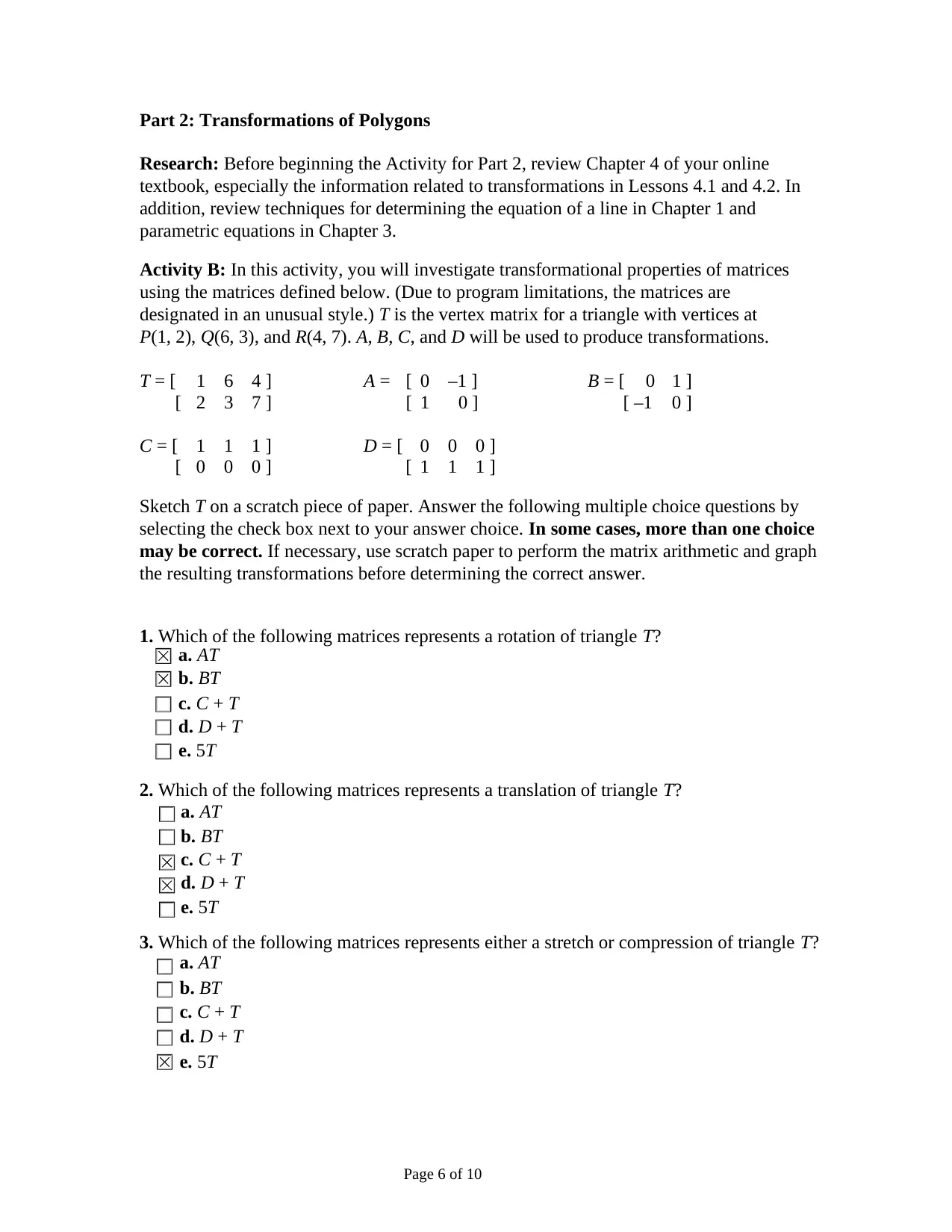
Part 2: Transformations of Polygons
Research: Before beginning the Activity for Part 2, review Chapter 4 of your online
textbook, especially the information related to transformations in Lessons 4.1 and 4.2. In
addition, review techniques for determining the equation of a line in Chapter 1 and
parametric equations in Chapter 3.
Activity B: In this activity, you will investigate transformational properties of matrices
using the matrices defined below. (Due to program limitations, the matrices are
designated in an unusual style.) T is the vertex matrix for a triangle with vertices at
P(1, 2), Q(6, 3), and R(4, 7). A, B, C, and D will be used to produce transformations.
T = [ 1 6 4 ] A = [ 0 –1 ] B = [ 0 1 ]
[ 2 3 7 ] [ 1 0 ] [ –1 0 ]
C = [ 1 1 1 ] D = [ 0 0 0 ]
[ 0 0 0 ] [ 1 1 1 ]
Sketch T on a scratch piece of paper. Answer the following multiple choice questions by
selecting the check box next to your answer choice. In some cases, more than one choice
may be correct. If necessary, use scratch paper to perform the matrix arithmetic and graph
the resulting transformations before determining the correct answer.
1. Which of the following matrices represents a rotation of triangle T?
a. AT
b. BT
c. C + T
d. D + T
e. 5T
2. Which of the following matrices represents a translation of triangle T?
a. AT
b. BT
c. C + T
d. D + T
e. 5T
3. Which of the following matrices represents either a stretch or compression of triangle T?
a. AT
b. BT
c. C + T
d. D + T
e. 5T
Page 6 of 10
Research: Before beginning the Activity for Part 2, review Chapter 4 of your online
textbook, especially the information related to transformations in Lessons 4.1 and 4.2. In
addition, review techniques for determining the equation of a line in Chapter 1 and
parametric equations in Chapter 3.
Activity B: In this activity, you will investigate transformational properties of matrices
using the matrices defined below. (Due to program limitations, the matrices are
designated in an unusual style.) T is the vertex matrix for a triangle with vertices at
P(1, 2), Q(6, 3), and R(4, 7). A, B, C, and D will be used to produce transformations.
T = [ 1 6 4 ] A = [ 0 –1 ] B = [ 0 1 ]
[ 2 3 7 ] [ 1 0 ] [ –1 0 ]
C = [ 1 1 1 ] D = [ 0 0 0 ]
[ 0 0 0 ] [ 1 1 1 ]
Sketch T on a scratch piece of paper. Answer the following multiple choice questions by
selecting the check box next to your answer choice. In some cases, more than one choice
may be correct. If necessary, use scratch paper to perform the matrix arithmetic and graph
the resulting transformations before determining the correct answer.
1. Which of the following matrices represents a rotation of triangle T?
a. AT
b. BT
c. C + T
d. D + T
e. 5T
2. Which of the following matrices represents a translation of triangle T?
a. AT
b. BT
c. C + T
d. D + T
e. 5T
3. Which of the following matrices represents either a stretch or compression of triangle T?
a. AT
b. BT
c. C + T
d. D + T
e. 5T
Page 6 of 10
You're viewing a preview
Unlock full access by subscribing today!
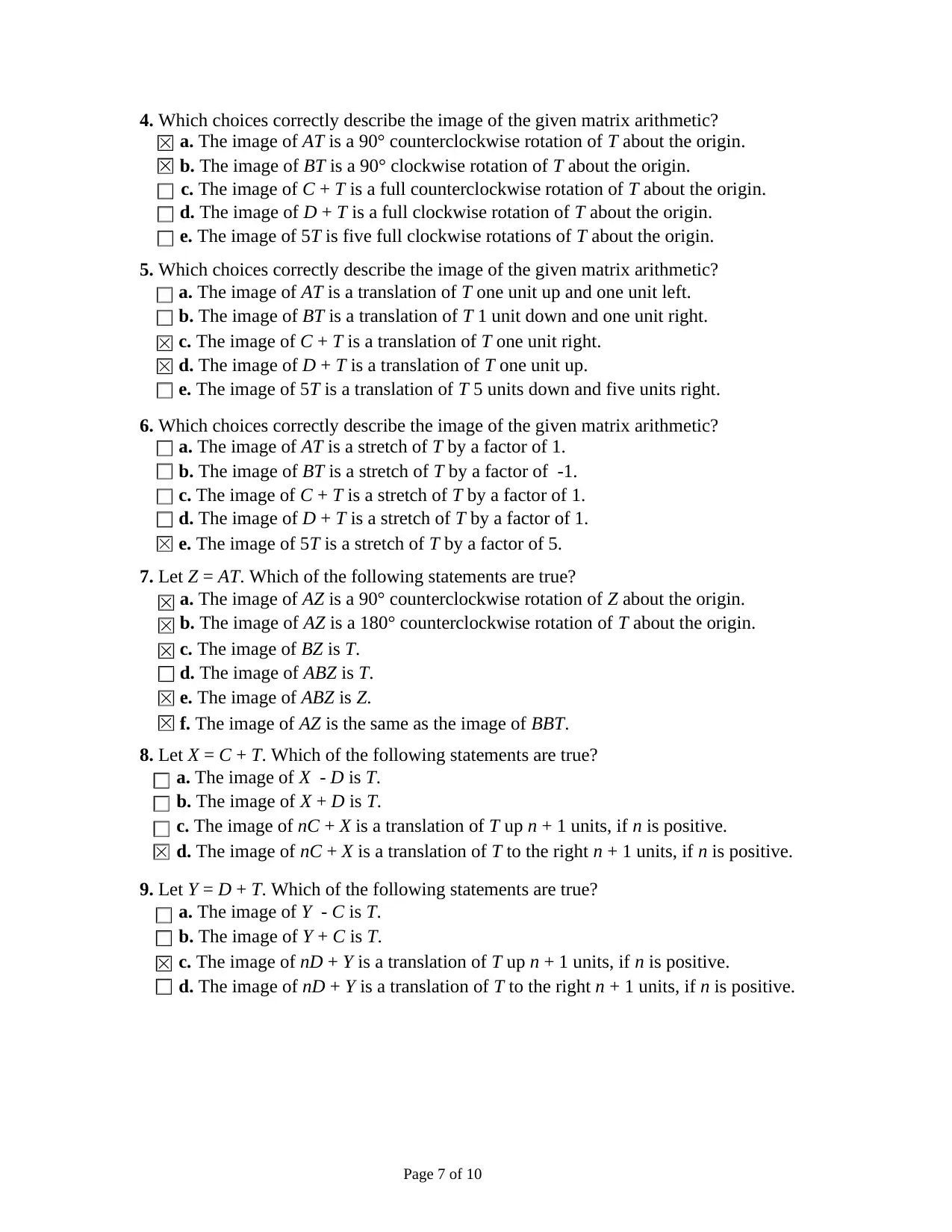
4. Which choices correctly describe the image of the given matrix arithmetic?
a. The image of AT is a 90° counterclockwise rotation of T about the origin.
b. The image of BT is a 90° clockwise rotation of T about the origin.
c. The image of C + T is a full counterclockwise rotation of T about the origin.
d. The image of D + T is a full clockwise rotation of T about the origin.
e. The image of 5T is five full clockwise rotations of T about the origin.
5. Which choices correctly describe the image of the given matrix arithmetic?
a. The image of AT is a translation of T one unit up and one unit left.
b. The image of BT is a translation of T 1 unit down and one unit right.
c. The image of C + T is a translation of T one unit right.
d. The image of D + T is a translation of T one unit up.
e. The image of 5T is a translation of T 5 units down and five units right.
6. Which choices correctly describe the image of the given matrix arithmetic?
a. The image of AT is a stretch of T by a factor of 1.
b. The image of BT is a stretch of T by a factor of -1.
c. The image of C + T is a stretch of T by a factor of 1.
d. The image of D + T is a stretch of T by a factor of 1.
e. The image of 5T is a stretch of T by a factor of 5.
7. Let Z = AT. Which of the following statements are true?
a. The image of AZ is a 90° counterclockwise rotation of Z about the origin.
b. The image of AZ is a 180° counterclockwise rotation of T about the origin.
c. The image of BZ is T.
d. The image of ABZ is T.
e. The image of ABZ is Z.
f. The image of AZ is the same as the image of BBT.
8. Let X = C + T. Which of the following statements are true?
a. The image of X - D is T.
b. The image of X + D is T.
c. The image of nC + X is a translation of T up n + 1 units, if n is positive.
d. The image of nC + X is a translation of T to the right n + 1 units, if n is positive.
9. Let Y = D + T. Which of the following statements are true?
a. The image of Y - C is T.
b. The image of Y + C is T.
c. The image of nD + Y is a translation of T up n + 1 units, if n is positive.
d. The image of nD + Y is a translation of T to the right n + 1 units, if n is positive.
Page 7 of 10
a. The image of AT is a 90° counterclockwise rotation of T about the origin.
b. The image of BT is a 90° clockwise rotation of T about the origin.
c. The image of C + T is a full counterclockwise rotation of T about the origin.
d. The image of D + T is a full clockwise rotation of T about the origin.
e. The image of 5T is five full clockwise rotations of T about the origin.
5. Which choices correctly describe the image of the given matrix arithmetic?
a. The image of AT is a translation of T one unit up and one unit left.
b. The image of BT is a translation of T 1 unit down and one unit right.
c. The image of C + T is a translation of T one unit right.
d. The image of D + T is a translation of T one unit up.
e. The image of 5T is a translation of T 5 units down and five units right.
6. Which choices correctly describe the image of the given matrix arithmetic?
a. The image of AT is a stretch of T by a factor of 1.
b. The image of BT is a stretch of T by a factor of -1.
c. The image of C + T is a stretch of T by a factor of 1.
d. The image of D + T is a stretch of T by a factor of 1.
e. The image of 5T is a stretch of T by a factor of 5.
7. Let Z = AT. Which of the following statements are true?
a. The image of AZ is a 90° counterclockwise rotation of Z about the origin.
b. The image of AZ is a 180° counterclockwise rotation of T about the origin.
c. The image of BZ is T.
d. The image of ABZ is T.
e. The image of ABZ is Z.
f. The image of AZ is the same as the image of BBT.
8. Let X = C + T. Which of the following statements are true?
a. The image of X - D is T.
b. The image of X + D is T.
c. The image of nC + X is a translation of T up n + 1 units, if n is positive.
d. The image of nC + X is a translation of T to the right n + 1 units, if n is positive.
9. Let Y = D + T. Which of the following statements are true?
a. The image of Y - C is T.
b. The image of Y + C is T.
c. The image of nD + Y is a translation of T up n + 1 units, if n is positive.
d. The image of nD + Y is a translation of T to the right n + 1 units, if n is positive.
Page 7 of 10
Paraphrase This Document
Need a fresh take? Get an instant paraphrase of this document with our AI Paraphraser
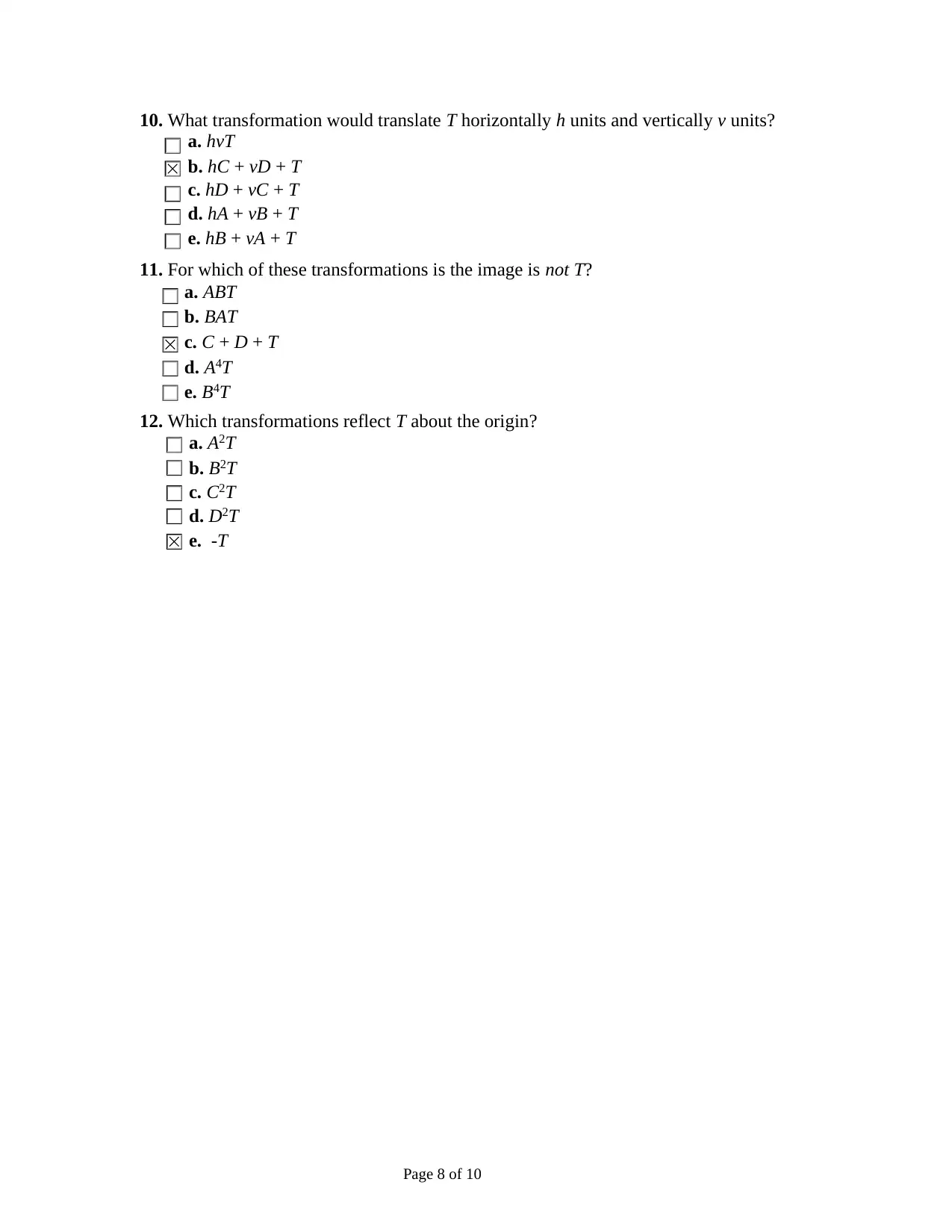
10. What transformation would translate T horizontally h units and vertically v units?
a. hvT
b. hC + vD + T
c. hD + vC + T
d. hA + vB + T
e. hB + vA + T
11. For which of these transformations is the image is not T?
a. ABT
b. BAT
c. C + D + T
d. A4T
e. B4T
12. Which transformations reflect T about the origin?
a. A2T
b. B2T
c. C2T
d. D2T
e. -T
Page 8 of 10
a. hvT
b. hC + vD + T
c. hD + vC + T
d. hA + vB + T
e. hB + vA + T
11. For which of these transformations is the image is not T?
a. ABT
b. BAT
c. C + D + T
d. A4T
e. B4T
12. Which transformations reflect T about the origin?
a. A2T
b. B2T
c. C2T
d. D2T
e. -T
Page 8 of 10

Activity C: All of the matrix transformations you have done in this project and in your
online course have specifically acted on the vertices of polygons. None have explicitly
acted on points between the vertices. Is it possible that transformational matrices do not
map “in-between” points of a pre-image to the “in-between” points of the image?
1. Refer back to the Activity Exploring Rotations in the Plane on page 227 of your online
textbook. Complete the proof below to show that matrix A rotates every point on the
segment KM to a point on the segment K′M′.
Proof: To find the coordinates of a point on segment KM, first find the equation of the
line through K(0, 0) and M(4, 3). Begin by finding the slope, m, of the line.
m = (3 - 0)/(4 - 0) = 3/4 = 0.75
Since the line passes through the origin, the y-intercept is . Therefore,
the equation of the line is y = 0.75x. The ordered pair (x, y) represents a generic point on
the line, but since y = 0.75x, the ordered pair can be rewritten as (x, 0.75x). From this
generic point, a , P, can be formed.
Let P = [ x ]
[ 0.75x ]
Now multiply P by the matrix A to see what the image of P is.
AP = [ –1 ] [ x ] = [ 0x - 0.75x ] = [ -0.75x ]
[ ] [ 0.75x ] [ 1x - 0(0.75x) ] [ x ]
So AP = P′(x′, y′), where x′ = -0.75x and y′ = x.
Now, is P′(x′, y′) on line segment K′M′? To test the answer, an equation for the line
containing K′ and M′ must be found. If you still have your notes from completing that
activity, you know that the coordinates of the points are K′(0, 0) and M′( -3, 4). From this
the slope, m, and y-intercept, b, can be determined.
m = ( - 0)/( -3 - ) = -4/ b =
Thus, the equation of the line through K′ and M′' is y = -4x/3. The last step is to test
whether (x′, y′) is on this line using substitution.
y = -4x/3 equation of line
y′ = -4x′/3 substituting image point
x = -4( -0.75x)/3 x′ = -0.75x and y′ = x
x = x simplified right side; the equation checks
Since the equation checks, the image point P′(x′', y′) must be on the image line segment.
Thus, matrix A rotates every point on the segment KM to a point on the K′M′.
Page 9 of 10
0
Matrix
0
01
34 0 0
segment
online course have specifically acted on the vertices of polygons. None have explicitly
acted on points between the vertices. Is it possible that transformational matrices do not
map “in-between” points of a pre-image to the “in-between” points of the image?
1. Refer back to the Activity Exploring Rotations in the Plane on page 227 of your online
textbook. Complete the proof below to show that matrix A rotates every point on the
segment KM to a point on the segment K′M′.
Proof: To find the coordinates of a point on segment KM, first find the equation of the
line through K(0, 0) and M(4, 3). Begin by finding the slope, m, of the line.
m = (3 - 0)/(4 - 0) = 3/4 = 0.75
Since the line passes through the origin, the y-intercept is . Therefore,
the equation of the line is y = 0.75x. The ordered pair (x, y) represents a generic point on
the line, but since y = 0.75x, the ordered pair can be rewritten as (x, 0.75x). From this
generic point, a , P, can be formed.
Let P = [ x ]
[ 0.75x ]
Now multiply P by the matrix A to see what the image of P is.
AP = [ –1 ] [ x ] = [ 0x - 0.75x ] = [ -0.75x ]
[ ] [ 0.75x ] [ 1x - 0(0.75x) ] [ x ]
So AP = P′(x′, y′), where x′ = -0.75x and y′ = x.
Now, is P′(x′, y′) on line segment K′M′? To test the answer, an equation for the line
containing K′ and M′ must be found. If you still have your notes from completing that
activity, you know that the coordinates of the points are K′(0, 0) and M′( -3, 4). From this
the slope, m, and y-intercept, b, can be determined.
m = ( - 0)/( -3 - ) = -4/ b =
Thus, the equation of the line through K′ and M′' is y = -4x/3. The last step is to test
whether (x′, y′) is on this line using substitution.
y = -4x/3 equation of line
y′ = -4x′/3 substituting image point
x = -4( -0.75x)/3 x′ = -0.75x and y′ = x
x = x simplified right side; the equation checks
Since the equation checks, the image point P′(x′', y′) must be on the image line segment.
Thus, matrix A rotates every point on the segment KM to a point on the K′M′.
Page 9 of 10
0
Matrix
0
01
34 0 0
segment
You're viewing a preview
Unlock full access by subscribing today!
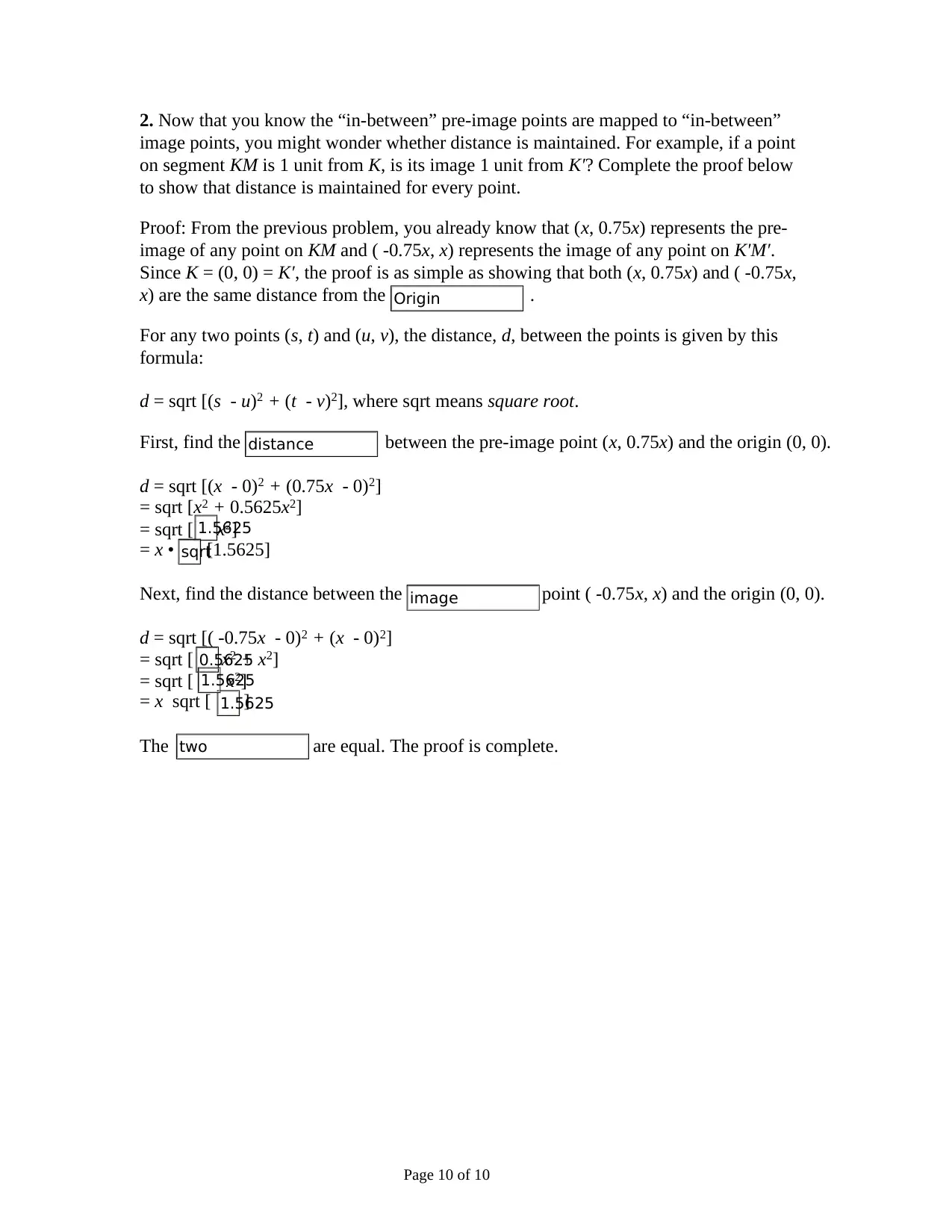
2. Now that you know the “in-between” pre-image points are mapped to “in-between”
image points, you might wonder whether distance is maintained. For example, if a point
on segment KM is 1 unit from K, is its image 1 unit from K′? Complete the proof below
to show that distance is maintained for every point.
Proof: From the previous problem, you already know that (x, 0.75x) represents the pre-
image of any point on KM and ( -0.75x, x) represents the image of any point on K′M′.
Since K = (0, 0) = K′, the proof is as simple as showing that both (x, 0.75x) and ( -0.75x,
x) are the same distance from the .
For any two points (s, t) and (u, v), the distance, d, between the points is given by this
formula:
d = sqrt [(s - u)2 + (t - v)2], where sqrt means square root.
First, find the between the pre-image point (x, 0.75x) and the origin (0, 0).
d = sqrt [(x - 0)2 + (0.75x - 0)2]
= sqrt [x2 + 0.5625x2]
= sqrt [ x2]
= x • [1.5625]
Next, find the distance between the point ( -0.75x, x) and the origin (0, 0).
d = sqrt [( -0.75x - 0)2 + (x - 0)2]
= sqrt [ x2 + x2]
= sqrt [ x2]
= x sqrt [ ]
The are equal. The proof is complete.
Page 10 of 10
Origin
distance
1.5625
sqrt
two
0.5625
1.5625
1.5625
image
image points, you might wonder whether distance is maintained. For example, if a point
on segment KM is 1 unit from K, is its image 1 unit from K′? Complete the proof below
to show that distance is maintained for every point.
Proof: From the previous problem, you already know that (x, 0.75x) represents the pre-
image of any point on KM and ( -0.75x, x) represents the image of any point on K′M′.
Since K = (0, 0) = K′, the proof is as simple as showing that both (x, 0.75x) and ( -0.75x,
x) are the same distance from the .
For any two points (s, t) and (u, v), the distance, d, between the points is given by this
formula:
d = sqrt [(s - u)2 + (t - v)2], where sqrt means square root.
First, find the between the pre-image point (x, 0.75x) and the origin (0, 0).
d = sqrt [(x - 0)2 + (0.75x - 0)2]
= sqrt [x2 + 0.5625x2]
= sqrt [ x2]
= x • [1.5625]
Next, find the distance between the point ( -0.75x, x) and the origin (0, 0).
d = sqrt [( -0.75x - 0)2 + (x - 0)2]
= sqrt [ x2 + x2]
= sqrt [ x2]
= x sqrt [ ]
The are equal. The proof is complete.
Page 10 of 10
Origin
distance
1.5625
sqrt
two
0.5625
1.5625
1.5625
image
1 out of 10
Your All-in-One AI-Powered Toolkit for Academic Success.
+13062052269
info@desklib.com
Available 24*7 on WhatsApp / Email
![[object Object]](/_next/static/media/star-bottom.7253800d.svg)
Unlock your academic potential
© 2024 | Zucol Services PVT LTD | All rights reserved.