Vallée de Goût Restaurant Case Study: Sequence Diagram for Improvement
VerifiedAdded on 2023/04/24
|17
|2740
|207
Case Study
AI Summary
This assignment presents a comprehensive sequence diagram analysis for the Vallée de Goût restaurant, a French cuisine establishment aiming to improve its customer service and operational efficiency through an upgraded information system. The analysis covers several key processes, including customer order placement via tabletop tablets, waiter-assisted ordering, order preparation in the kitchen, food serving to customer tables, ingredient quantity checks, and inventory updates. Each process is detailed with a sequence diagram illustrating the interactions between different system components and actors. The diagrams showcase how the proposed system can streamline operations, reduce errors, and enhance overall customer satisfaction by ensuring timely service and accurate order management. The analysis also identifies areas for future improvement, such as integrating automated ingredient ordering and real-time inventory updates, to further optimize the restaurant's operations. Desklib offers a wealth of similar case studies and solved assignments to aid students in their studies.

Running head: SEQUENCE DIAGRAM
Sequence Diagram
Name of the Student
Name of the University
Author’s note:
Sequence Diagram
Name of the Student
Name of the University
Author’s note:
Paraphrase This Document
Need a fresh take? Get an instant paraphrase of this document with our AI Paraphraser
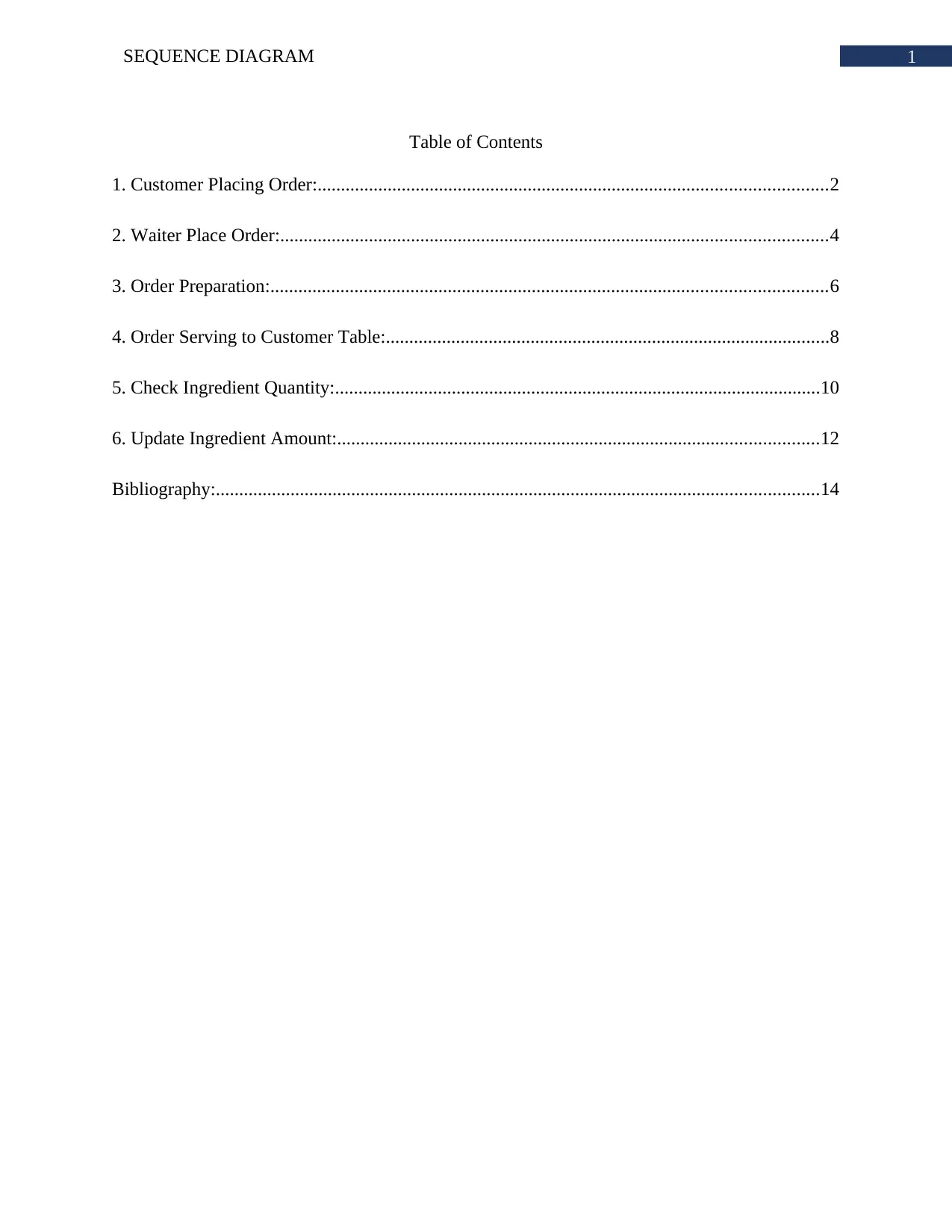
1SEQUENCE DIAGRAM
Table of Contents
1. Customer Placing Order:.............................................................................................................2
2. Waiter Place Order:.....................................................................................................................4
3. Order Preparation:.......................................................................................................................6
4. Order Serving to Customer Table:...............................................................................................8
5. Check Ingredient Quantity:........................................................................................................10
6. Update Ingredient Amount:.......................................................................................................12
Bibliography:.................................................................................................................................14
Table of Contents
1. Customer Placing Order:.............................................................................................................2
2. Waiter Place Order:.....................................................................................................................4
3. Order Preparation:.......................................................................................................................6
4. Order Serving to Customer Table:...............................................................................................8
5. Check Ingredient Quantity:........................................................................................................10
6. Update Ingredient Amount:.......................................................................................................12
Bibliography:.................................................................................................................................14
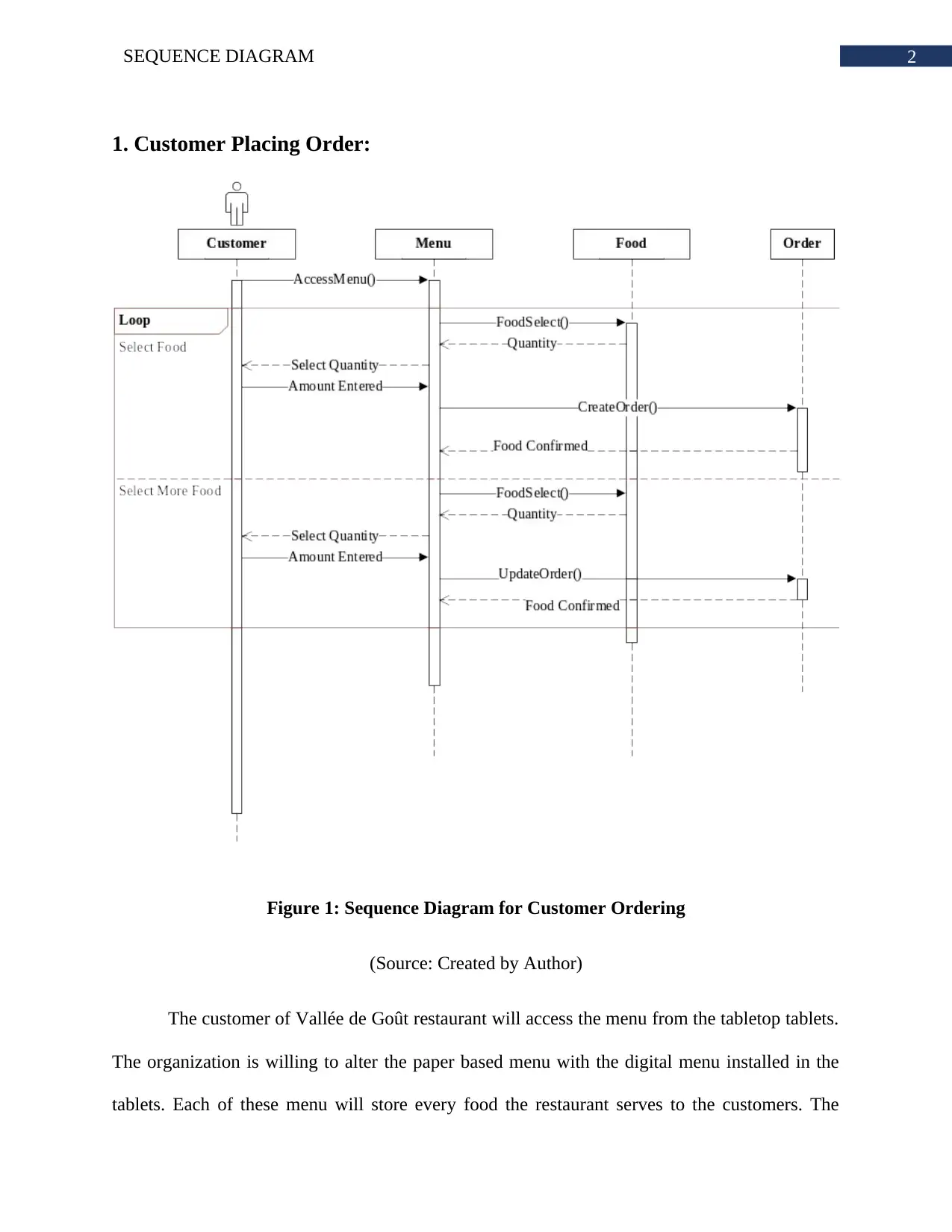
2SEQUENCE DIAGRAM
1. Customer Placing Order:
Figure 1: Sequence Diagram for Customer Ordering
(Source: Created by Author)
The customer of Vallée de Goût restaurant will access the menu from the tabletop tablets.
The organization is willing to alter the paper based menu with the digital menu installed in the
tablets. Each of these menu will store every food the restaurant serves to the customers. The
1. Customer Placing Order:
Figure 1: Sequence Diagram for Customer Ordering
(Source: Created by Author)
The customer of Vallée de Goût restaurant will access the menu from the tabletop tablets.
The organization is willing to alter the paper based menu with the digital menu installed in the
tablets. Each of these menu will store every food the restaurant serves to the customers. The
⊘ This is a preview!⊘
Do you want full access?
Subscribe today to unlock all pages.

Trusted by 1+ million students worldwide
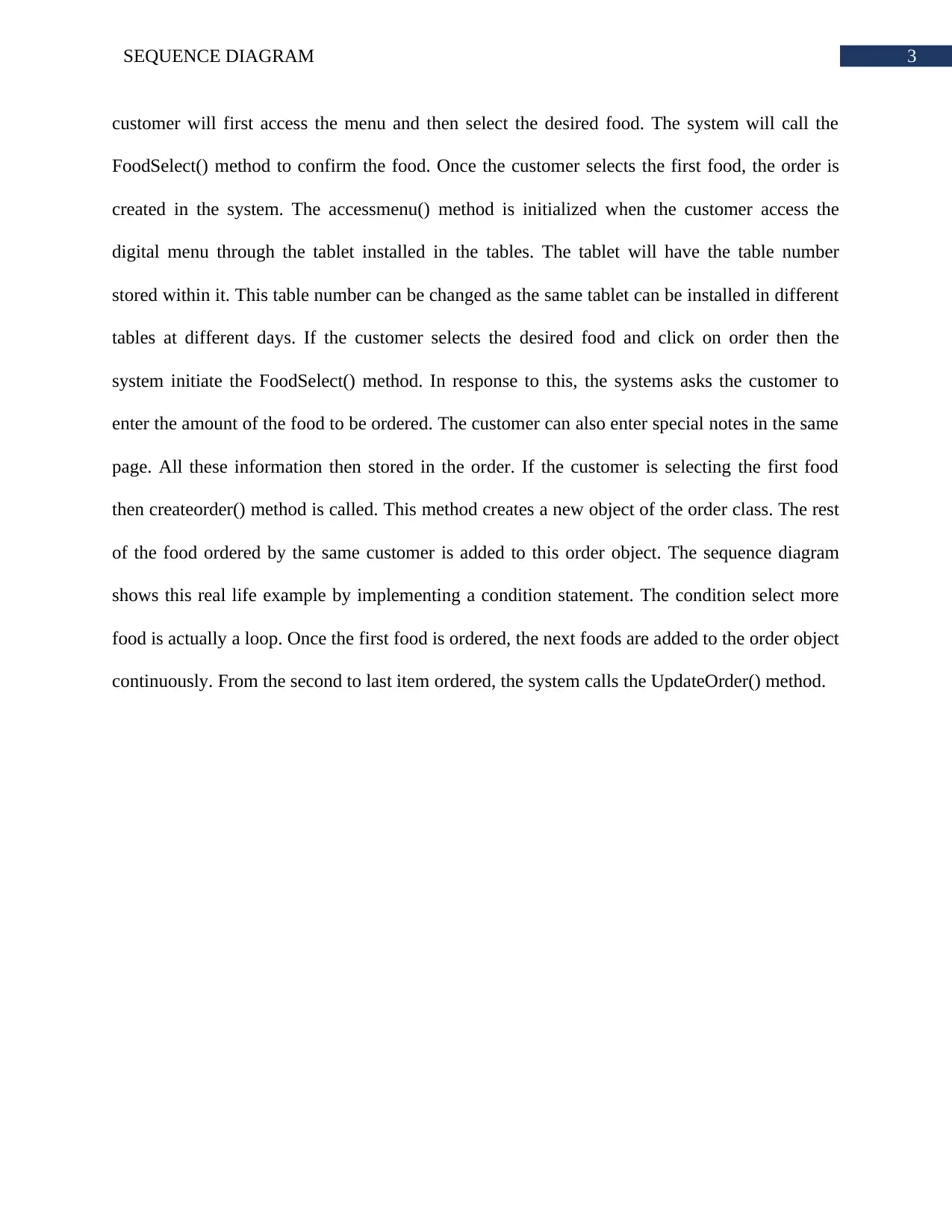
3SEQUENCE DIAGRAM
customer will first access the menu and then select the desired food. The system will call the
FoodSelect() method to confirm the food. Once the customer selects the first food, the order is
created in the system. The accessmenu() method is initialized when the customer access the
digital menu through the tablet installed in the tables. The tablet will have the table number
stored within it. This table number can be changed as the same tablet can be installed in different
tables at different days. If the customer selects the desired food and click on order then the
system initiate the FoodSelect() method. In response to this, the systems asks the customer to
enter the amount of the food to be ordered. The customer can also enter special notes in the same
page. All these information then stored in the order. If the customer is selecting the first food
then createorder() method is called. This method creates a new object of the order class. The rest
of the food ordered by the same customer is added to this order object. The sequence diagram
shows this real life example by implementing a condition statement. The condition select more
food is actually a loop. Once the first food is ordered, the next foods are added to the order object
continuously. From the second to last item ordered, the system calls the UpdateOrder() method.
customer will first access the menu and then select the desired food. The system will call the
FoodSelect() method to confirm the food. Once the customer selects the first food, the order is
created in the system. The accessmenu() method is initialized when the customer access the
digital menu through the tablet installed in the tables. The tablet will have the table number
stored within it. This table number can be changed as the same tablet can be installed in different
tables at different days. If the customer selects the desired food and click on order then the
system initiate the FoodSelect() method. In response to this, the systems asks the customer to
enter the amount of the food to be ordered. The customer can also enter special notes in the same
page. All these information then stored in the order. If the customer is selecting the first food
then createorder() method is called. This method creates a new object of the order class. The rest
of the food ordered by the same customer is added to this order object. The sequence diagram
shows this real life example by implementing a condition statement. The condition select more
food is actually a loop. Once the first food is ordered, the next foods are added to the order object
continuously. From the second to last item ordered, the system calls the UpdateOrder() method.
Paraphrase This Document
Need a fresh take? Get an instant paraphrase of this document with our AI Paraphraser
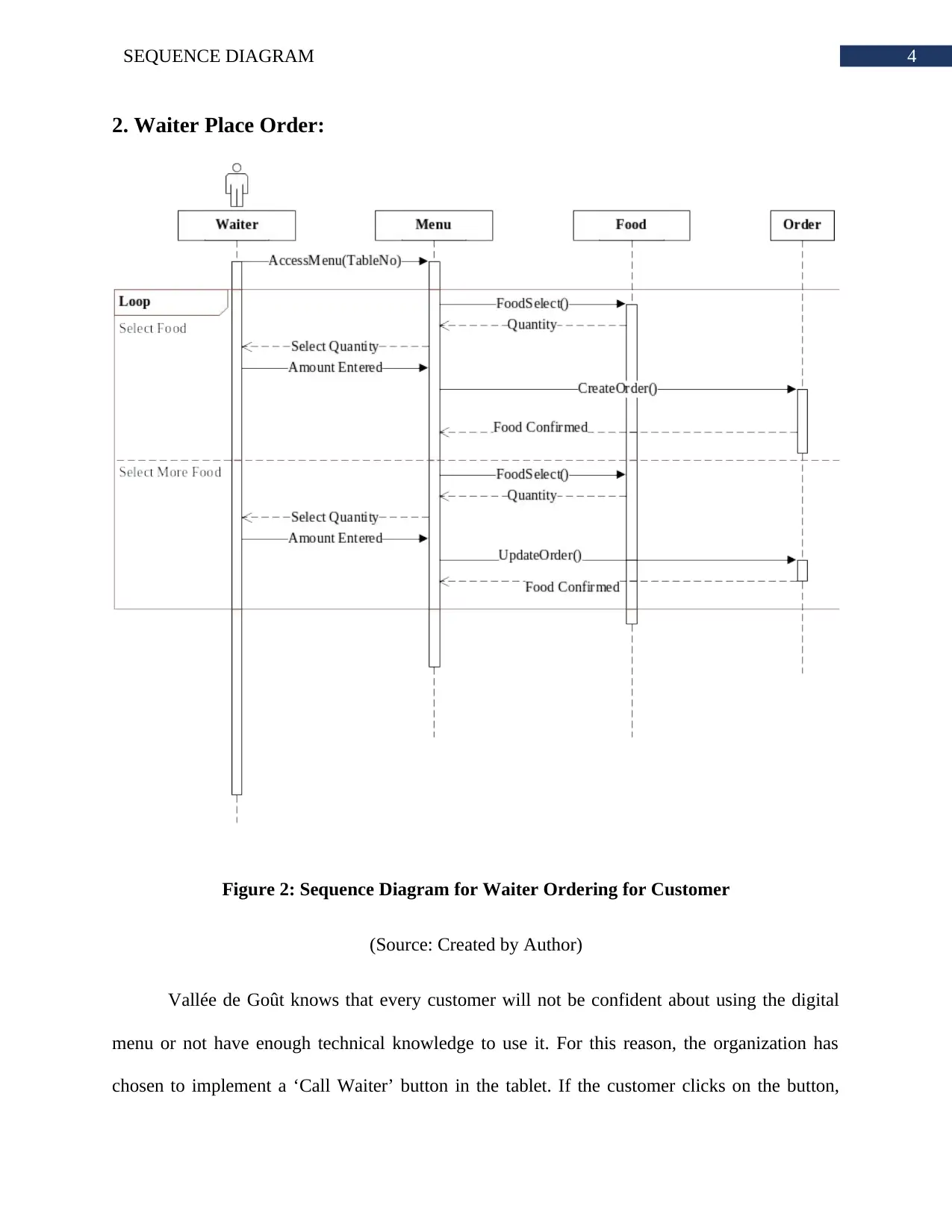
4SEQUENCE DIAGRAM
2. Waiter Place Order:
Figure 2: Sequence Diagram for Waiter Ordering for Customer
(Source: Created by Author)
Vallée de Goût knows that every customer will not be confident about using the digital
menu or not have enough technical knowledge to use it. For this reason, the organization has
chosen to implement a ‘Call Waiter’ button in the tablet. If the customer clicks on the button,
2. Waiter Place Order:
Figure 2: Sequence Diagram for Waiter Ordering for Customer
(Source: Created by Author)
Vallée de Goût knows that every customer will not be confident about using the digital
menu or not have enough technical knowledge to use it. For this reason, the organization has
chosen to implement a ‘Call Waiter’ button in the tablet. If the customer clicks on the button,
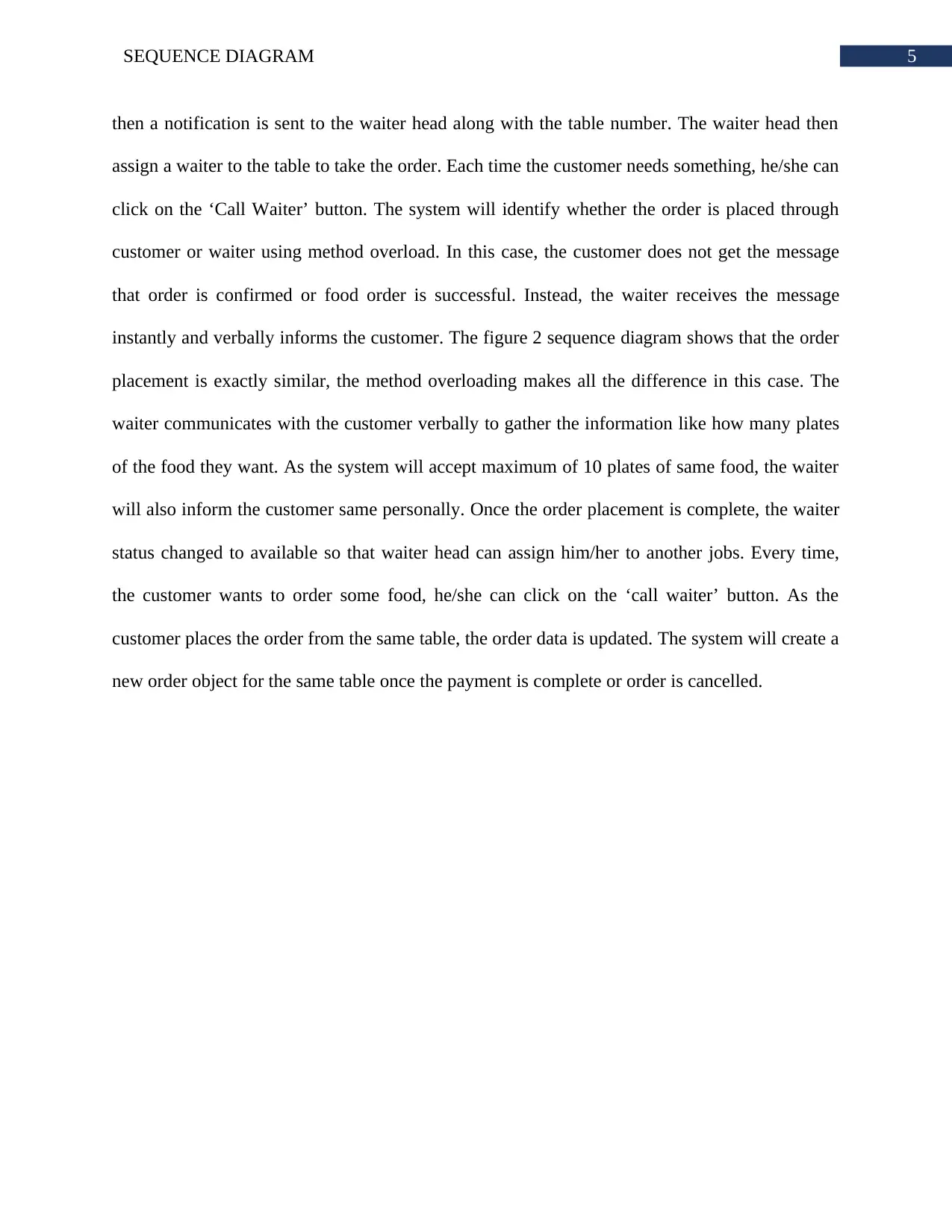
5SEQUENCE DIAGRAM
then a notification is sent to the waiter head along with the table number. The waiter head then
assign a waiter to the table to take the order. Each time the customer needs something, he/she can
click on the ‘Call Waiter’ button. The system will identify whether the order is placed through
customer or waiter using method overload. In this case, the customer does not get the message
that order is confirmed or food order is successful. Instead, the waiter receives the message
instantly and verbally informs the customer. The figure 2 sequence diagram shows that the order
placement is exactly similar, the method overloading makes all the difference in this case. The
waiter communicates with the customer verbally to gather the information like how many plates
of the food they want. As the system will accept maximum of 10 plates of same food, the waiter
will also inform the customer same personally. Once the order placement is complete, the waiter
status changed to available so that waiter head can assign him/her to another jobs. Every time,
the customer wants to order some food, he/she can click on the ‘call waiter’ button. As the
customer places the order from the same table, the order data is updated. The system will create a
new order object for the same table once the payment is complete or order is cancelled.
then a notification is sent to the waiter head along with the table number. The waiter head then
assign a waiter to the table to take the order. Each time the customer needs something, he/she can
click on the ‘Call Waiter’ button. The system will identify whether the order is placed through
customer or waiter using method overload. In this case, the customer does not get the message
that order is confirmed or food order is successful. Instead, the waiter receives the message
instantly and verbally informs the customer. The figure 2 sequence diagram shows that the order
placement is exactly similar, the method overloading makes all the difference in this case. The
waiter communicates with the customer verbally to gather the information like how many plates
of the food they want. As the system will accept maximum of 10 plates of same food, the waiter
will also inform the customer same personally. Once the order placement is complete, the waiter
status changed to available so that waiter head can assign him/her to another jobs. Every time,
the customer wants to order some food, he/she can click on the ‘call waiter’ button. As the
customer places the order from the same table, the order data is updated. The system will create a
new order object for the same table once the payment is complete or order is cancelled.
⊘ This is a preview!⊘
Do you want full access?
Subscribe today to unlock all pages.

Trusted by 1+ million students worldwide
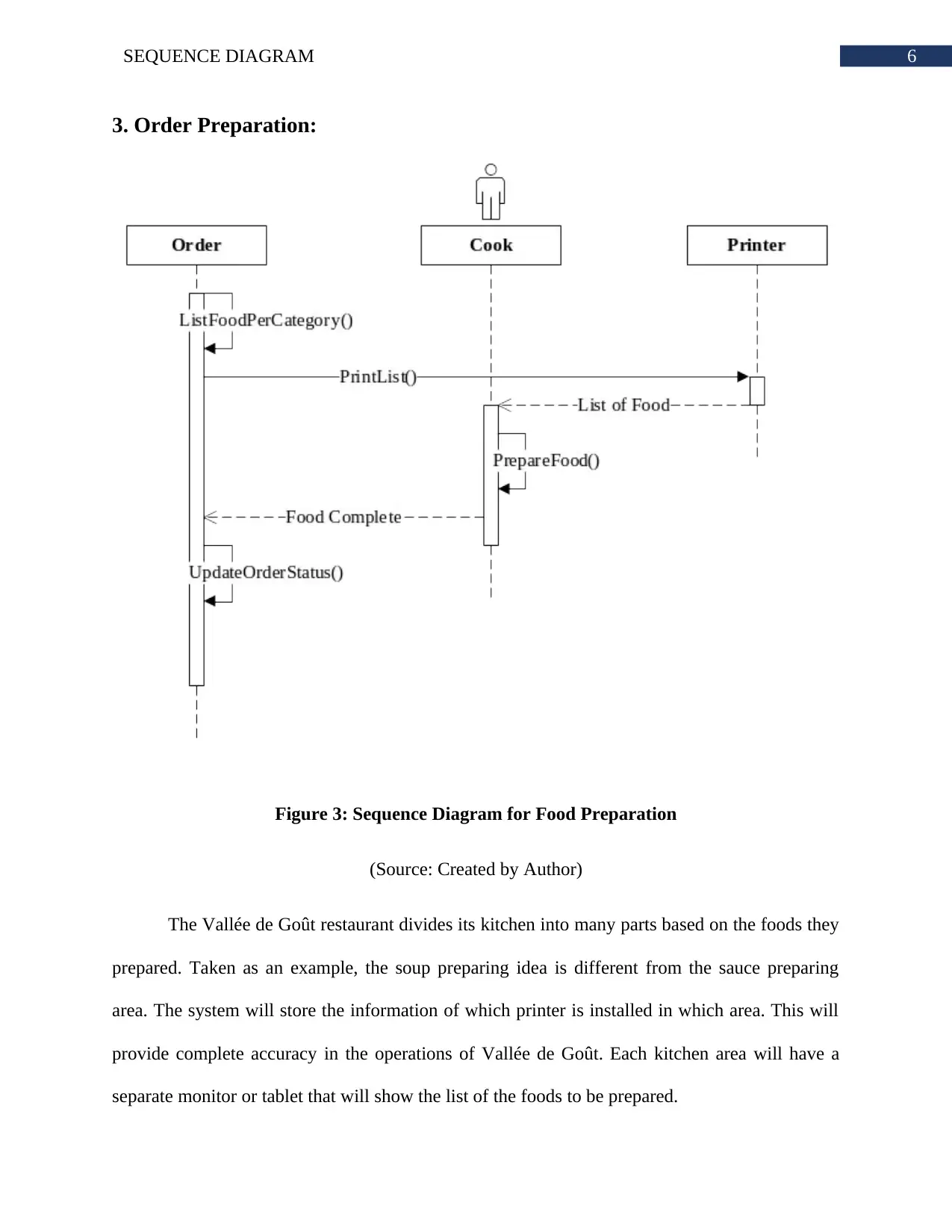
6SEQUENCE DIAGRAM
3. Order Preparation:
Figure 3: Sequence Diagram for Food Preparation
(Source: Created by Author)
The Vallée de Goût restaurant divides its kitchen into many parts based on the foods they
prepared. Taken as an example, the soup preparing idea is different from the sauce preparing
area. The system will store the information of which printer is installed in which area. This will
provide complete accuracy in the operations of Vallée de Goût. Each kitchen area will have a
separate monitor or tablet that will show the list of the foods to be prepared.
3. Order Preparation:
Figure 3: Sequence Diagram for Food Preparation
(Source: Created by Author)
The Vallée de Goût restaurant divides its kitchen into many parts based on the foods they
prepared. Taken as an example, the soup preparing idea is different from the sauce preparing
area. The system will store the information of which printer is installed in which area. This will
provide complete accuracy in the operations of Vallée de Goût. Each kitchen area will have a
separate monitor or tablet that will show the list of the foods to be prepared.
Paraphrase This Document
Need a fresh take? Get an instant paraphrase of this document with our AI Paraphraser
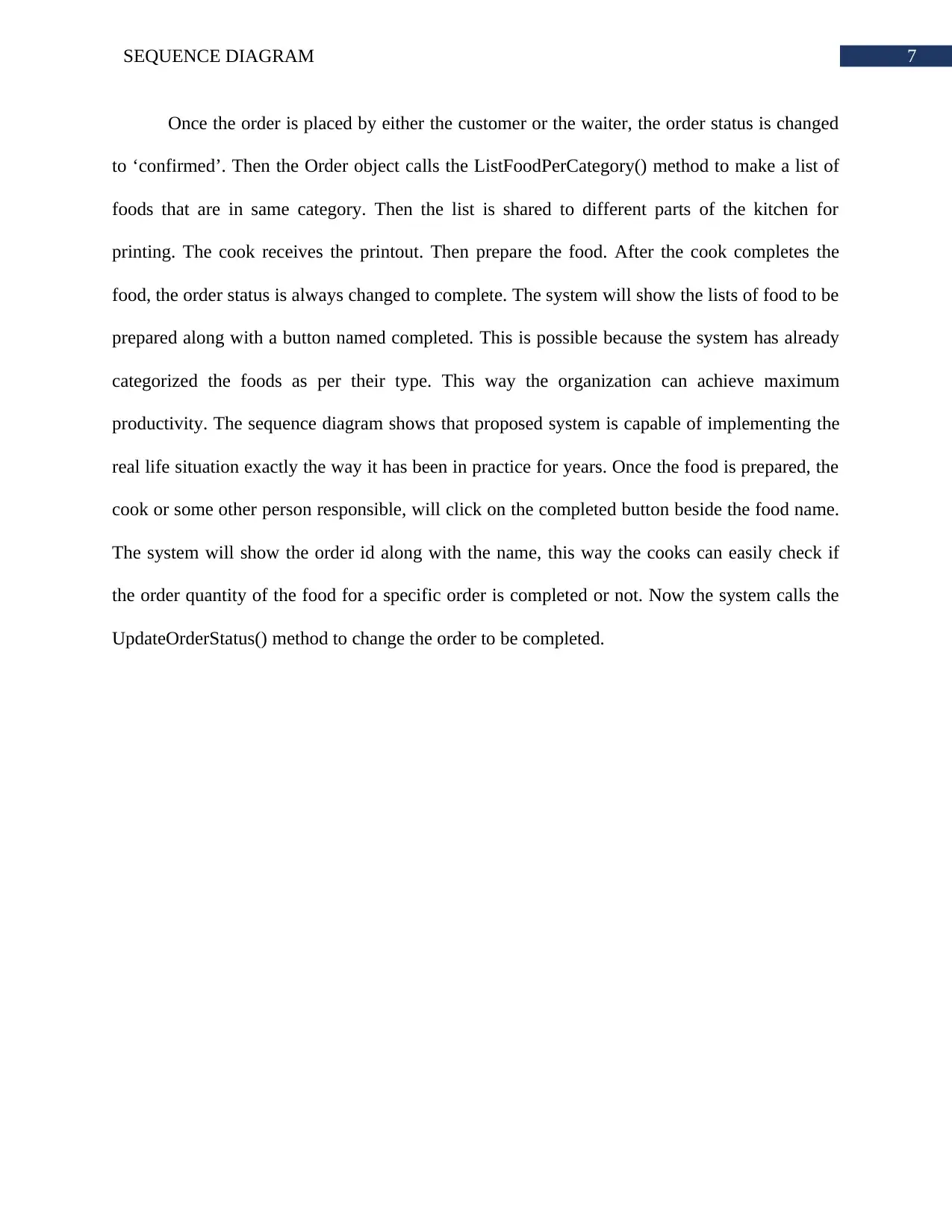
7SEQUENCE DIAGRAM
Once the order is placed by either the customer or the waiter, the order status is changed
to ‘confirmed’. Then the Order object calls the ListFoodPerCategory() method to make a list of
foods that are in same category. Then the list is shared to different parts of the kitchen for
printing. The cook receives the printout. Then prepare the food. After the cook completes the
food, the order status is always changed to complete. The system will show the lists of food to be
prepared along with a button named completed. This is possible because the system has already
categorized the foods as per their type. This way the organization can achieve maximum
productivity. The sequence diagram shows that proposed system is capable of implementing the
real life situation exactly the way it has been in practice for years. Once the food is prepared, the
cook or some other person responsible, will click on the completed button beside the food name.
The system will show the order id along with the name, this way the cooks can easily check if
the order quantity of the food for a specific order is completed or not. Now the system calls the
UpdateOrderStatus() method to change the order to be completed.
Once the order is placed by either the customer or the waiter, the order status is changed
to ‘confirmed’. Then the Order object calls the ListFoodPerCategory() method to make a list of
foods that are in same category. Then the list is shared to different parts of the kitchen for
printing. The cook receives the printout. Then prepare the food. After the cook completes the
food, the order status is always changed to complete. The system will show the lists of food to be
prepared along with a button named completed. This is possible because the system has already
categorized the foods as per their type. This way the organization can achieve maximum
productivity. The sequence diagram shows that proposed system is capable of implementing the
real life situation exactly the way it has been in practice for years. Once the food is prepared, the
cook or some other person responsible, will click on the completed button beside the food name.
The system will show the order id along with the name, this way the cooks can easily check if
the order quantity of the food for a specific order is completed or not. Now the system calls the
UpdateOrderStatus() method to change the order to be completed.
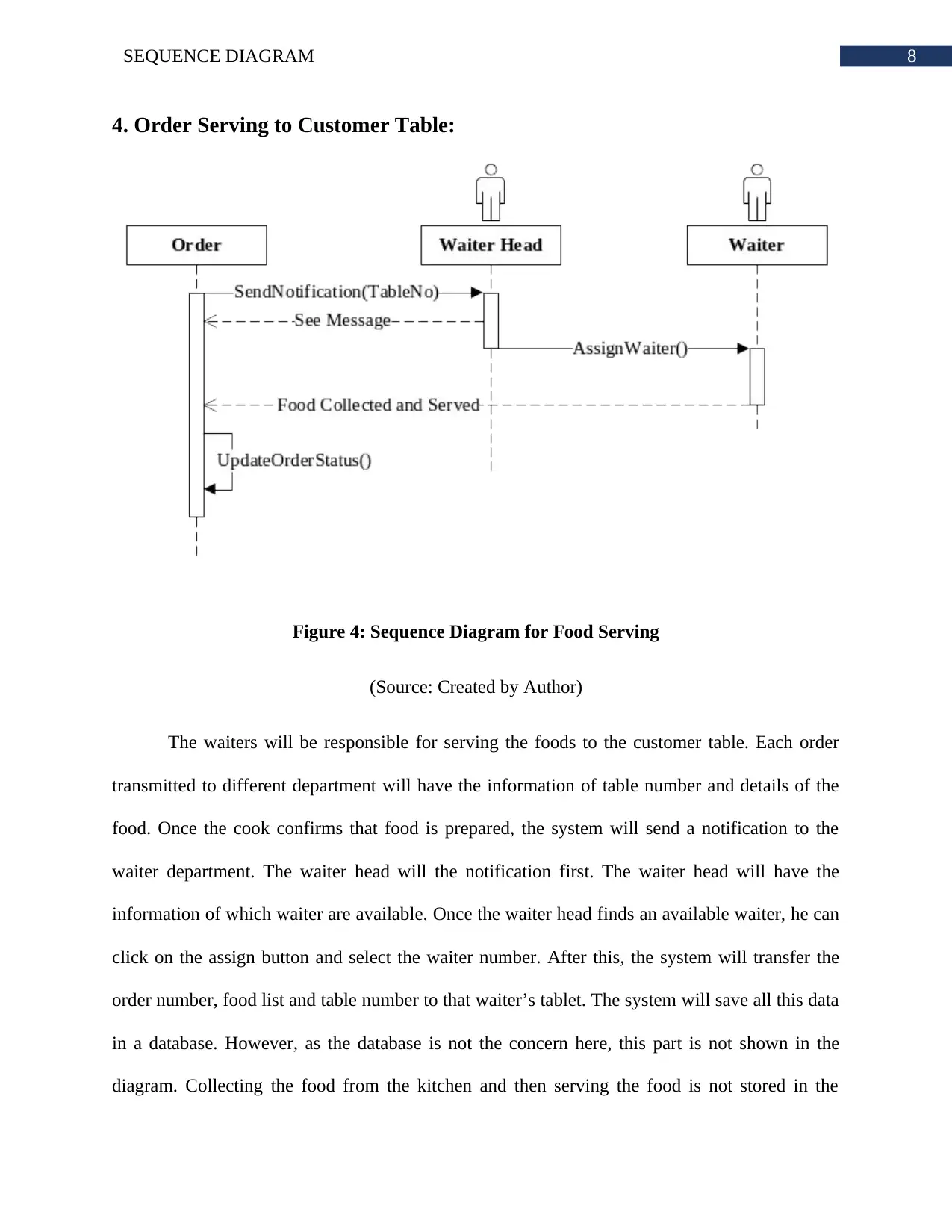
8SEQUENCE DIAGRAM
4. Order Serving to Customer Table:
Figure 4: Sequence Diagram for Food Serving
(Source: Created by Author)
The waiters will be responsible for serving the foods to the customer table. Each order
transmitted to different department will have the information of table number and details of the
food. Once the cook confirms that food is prepared, the system will send a notification to the
waiter department. The waiter head will the notification first. The waiter head will have the
information of which waiter are available. Once the waiter head finds an available waiter, he can
click on the assign button and select the waiter number. After this, the system will transfer the
order number, food list and table number to that waiter’s tablet. The system will save all this data
in a database. However, as the database is not the concern here, this part is not shown in the
diagram. Collecting the food from the kitchen and then serving the food is not stored in the
4. Order Serving to Customer Table:
Figure 4: Sequence Diagram for Food Serving
(Source: Created by Author)
The waiters will be responsible for serving the foods to the customer table. Each order
transmitted to different department will have the information of table number and details of the
food. Once the cook confirms that food is prepared, the system will send a notification to the
waiter department. The waiter head will the notification first. The waiter head will have the
information of which waiter are available. Once the waiter head finds an available waiter, he can
click on the assign button and select the waiter number. After this, the system will transfer the
order number, food list and table number to that waiter’s tablet. The system will save all this data
in a database. However, as the database is not the concern here, this part is not shown in the
diagram. Collecting the food from the kitchen and then serving the food is not stored in the
⊘ This is a preview!⊘
Do you want full access?
Subscribe today to unlock all pages.

Trusted by 1+ million students worldwide
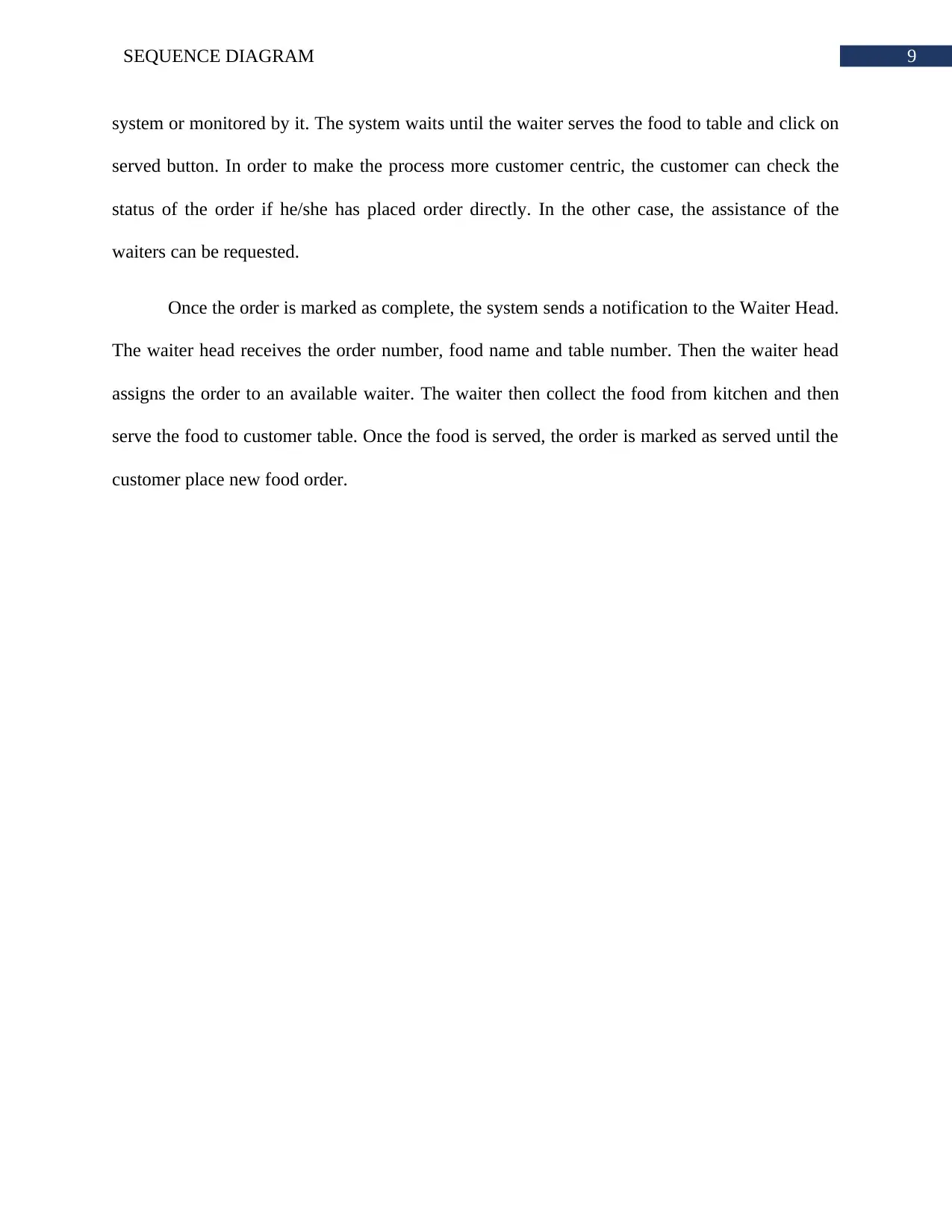
9SEQUENCE DIAGRAM
system or monitored by it. The system waits until the waiter serves the food to table and click on
served button. In order to make the process more customer centric, the customer can check the
status of the order if he/she has placed order directly. In the other case, the assistance of the
waiters can be requested.
Once the order is marked as complete, the system sends a notification to the Waiter Head.
The waiter head receives the order number, food name and table number. Then the waiter head
assigns the order to an available waiter. The waiter then collect the food from kitchen and then
serve the food to customer table. Once the food is served, the order is marked as served until the
customer place new food order.
system or monitored by it. The system waits until the waiter serves the food to table and click on
served button. In order to make the process more customer centric, the customer can check the
status of the order if he/she has placed order directly. In the other case, the assistance of the
waiters can be requested.
Once the order is marked as complete, the system sends a notification to the Waiter Head.
The waiter head receives the order number, food name and table number. Then the waiter head
assigns the order to an available waiter. The waiter then collect the food from kitchen and then
serve the food to customer table. Once the food is served, the order is marked as served until the
customer place new food order.
Paraphrase This Document
Need a fresh take? Get an instant paraphrase of this document with our AI Paraphraser
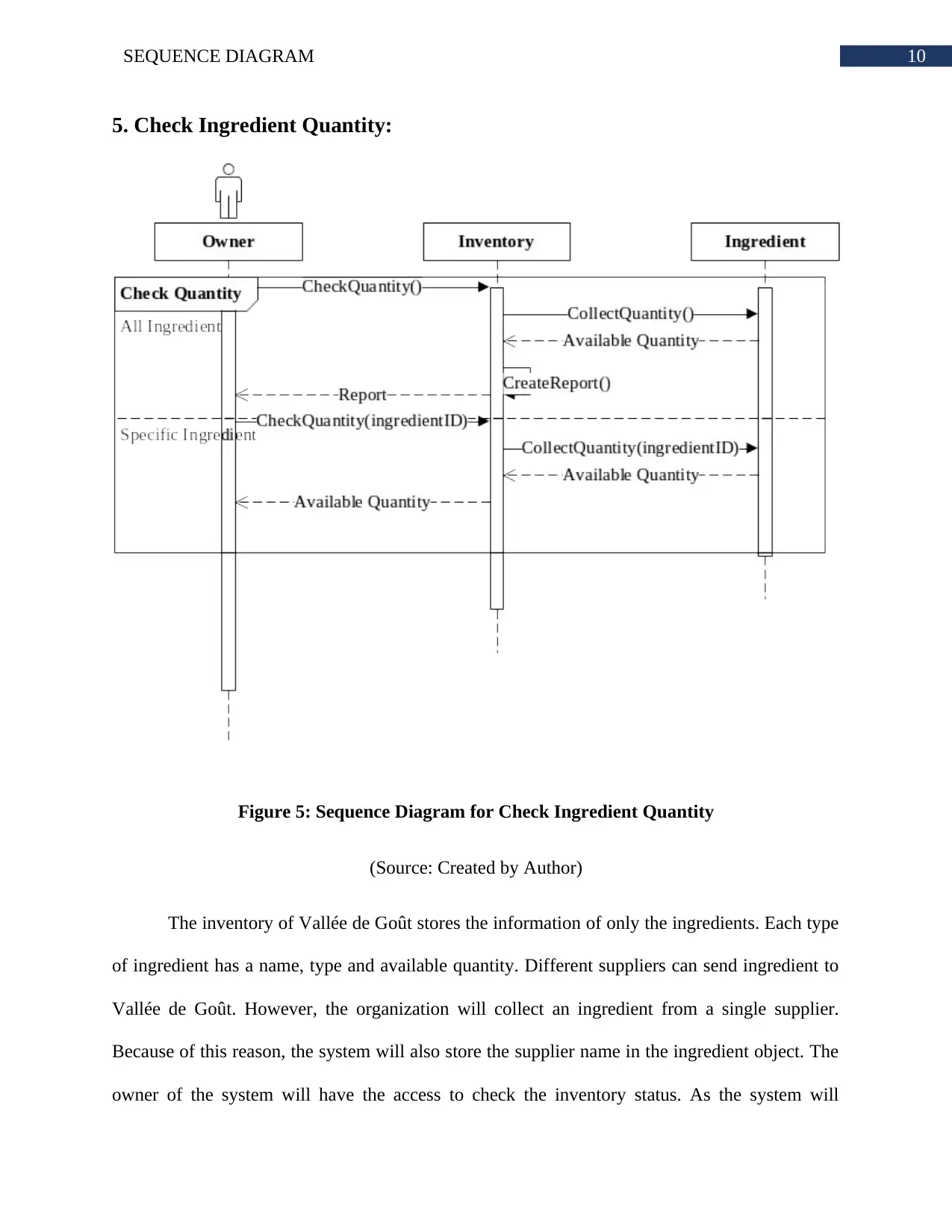
10SEQUENCE DIAGRAM
5. Check Ingredient Quantity:
Figure 5: Sequence Diagram for Check Ingredient Quantity
(Source: Created by Author)
The inventory of Vallée de Goût stores the information of only the ingredients. Each type
of ingredient has a name, type and available quantity. Different suppliers can send ingredient to
Vallée de Goût. However, the organization will collect an ingredient from a single supplier.
Because of this reason, the system will also store the supplier name in the ingredient object. The
owner of the system will have the access to check the inventory status. As the system will
5. Check Ingredient Quantity:
Figure 5: Sequence Diagram for Check Ingredient Quantity
(Source: Created by Author)
The inventory of Vallée de Goût stores the information of only the ingredients. Each type
of ingredient has a name, type and available quantity. Different suppliers can send ingredient to
Vallée de Goût. However, the organization will collect an ingredient from a single supplier.
Because of this reason, the system will also store the supplier name in the ingredient object. The
owner of the system will have the access to check the inventory status. As the system will
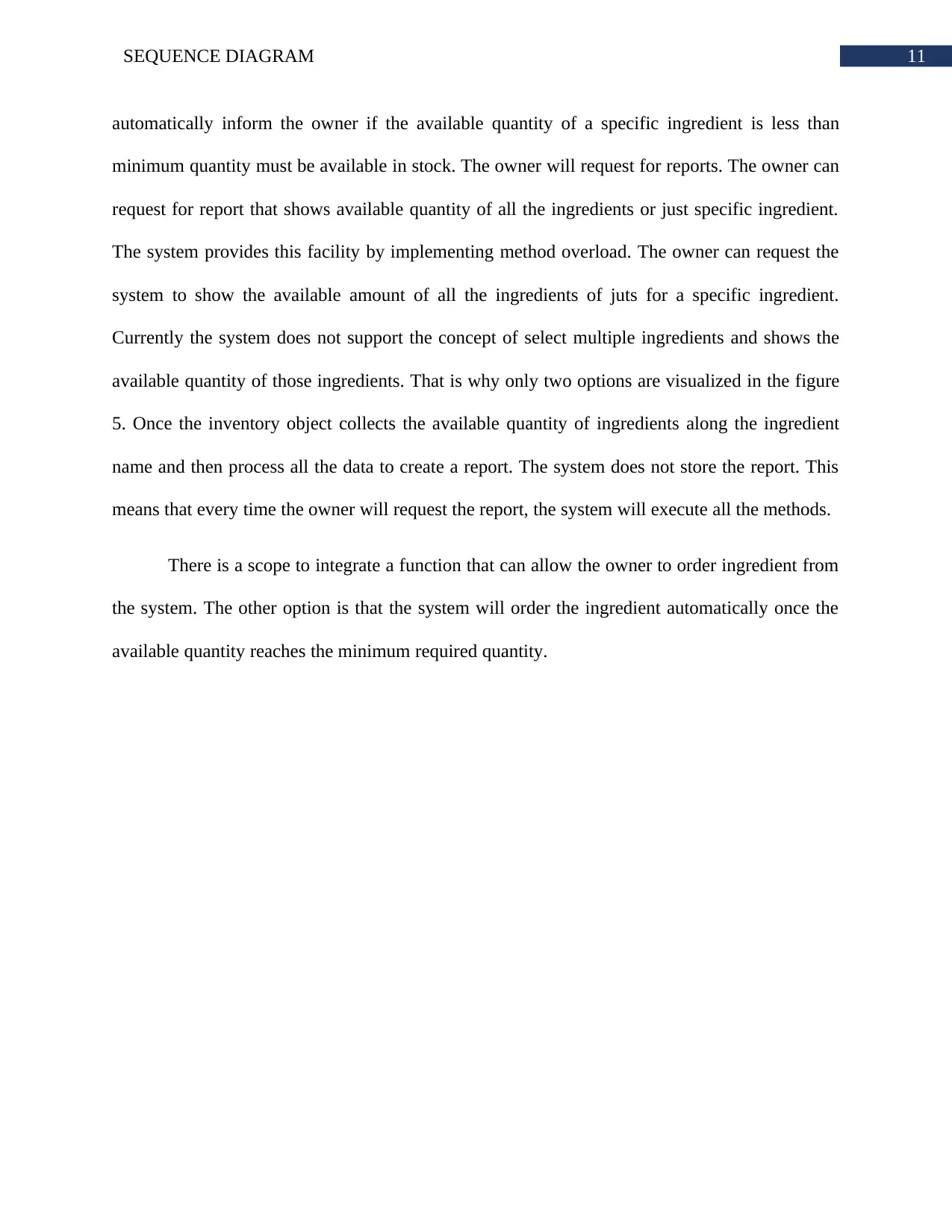
11SEQUENCE DIAGRAM
automatically inform the owner if the available quantity of a specific ingredient is less than
minimum quantity must be available in stock. The owner will request for reports. The owner can
request for report that shows available quantity of all the ingredients or just specific ingredient.
The system provides this facility by implementing method overload. The owner can request the
system to show the available amount of all the ingredients of juts for a specific ingredient.
Currently the system does not support the concept of select multiple ingredients and shows the
available quantity of those ingredients. That is why only two options are visualized in the figure
5. Once the inventory object collects the available quantity of ingredients along the ingredient
name and then process all the data to create a report. The system does not store the report. This
means that every time the owner will request the report, the system will execute all the methods.
There is a scope to integrate a function that can allow the owner to order ingredient from
the system. The other option is that the system will order the ingredient automatically once the
available quantity reaches the minimum required quantity.
automatically inform the owner if the available quantity of a specific ingredient is less than
minimum quantity must be available in stock. The owner will request for reports. The owner can
request for report that shows available quantity of all the ingredients or just specific ingredient.
The system provides this facility by implementing method overload. The owner can request the
system to show the available amount of all the ingredients of juts for a specific ingredient.
Currently the system does not support the concept of select multiple ingredients and shows the
available quantity of those ingredients. That is why only two options are visualized in the figure
5. Once the inventory object collects the available quantity of ingredients along the ingredient
name and then process all the data to create a report. The system does not store the report. This
means that every time the owner will request the report, the system will execute all the methods.
There is a scope to integrate a function that can allow the owner to order ingredient from
the system. The other option is that the system will order the ingredient automatically once the
available quantity reaches the minimum required quantity.
⊘ This is a preview!⊘
Do you want full access?
Subscribe today to unlock all pages.

Trusted by 1+ million students worldwide
1 out of 17
Related Documents
Your All-in-One AI-Powered Toolkit for Academic Success.
+13062052269
info@desklib.com
Available 24*7 on WhatsApp / Email
![[object Object]](/_next/static/media/star-bottom.7253800d.svg)
Unlock your academic potential
Copyright © 2020–2026 A2Z Services. All Rights Reserved. Developed and managed by ZUCOL.





