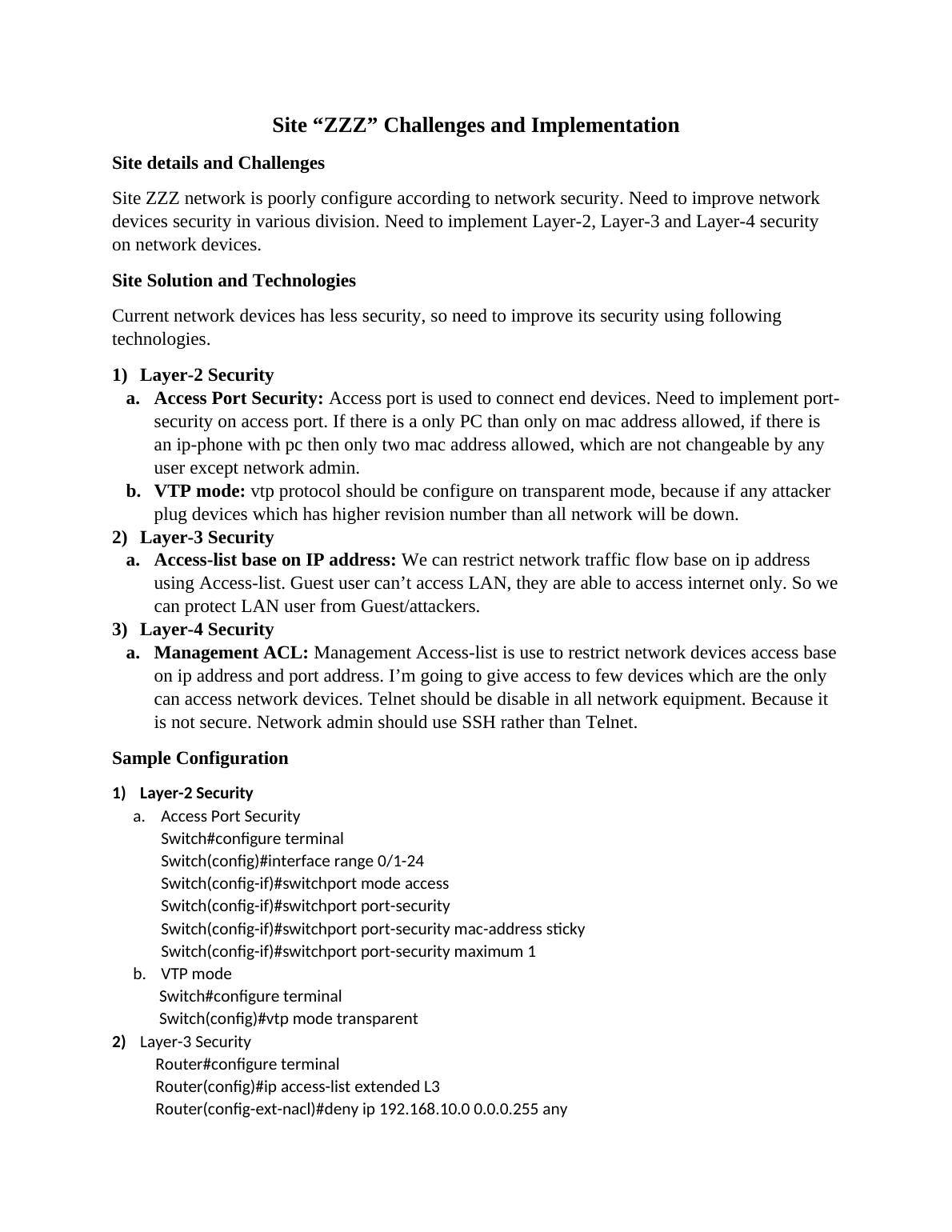Site “ZZZ” Challenges and Implementation.
2 Pages476 Words160 Views
Added on 2019-09-25
Site “ZZZ” Challenges and Implementation.
Added on 2019-09-25
ShareRelated Documents
End of preview
Want to access all the pages? Upload your documents or become a member.
Introduction to Enterprise SWITCHED NETWORKS
|32
|8619
|177
BN202 Assignment on Internetworking Technologies
|15
|1064
|65
Network Information Technology
|9
|743
|270
CMIT 350 Interconnecting Cisco Devices
|6
|1107
|171
Network Solution for Top Network Company (TNC)
|9
|709
|207
Configuring VLANs, ROS, DHCP and PPP for Sacramento and Los Angeles sites
|4
|610
|197