University Java Project: Sky War Game Implementation (SET11103)
VerifiedAdded on 2022/11/27
|7
|943
|275
Project
AI Summary
This document presents a Java implementation of the "Sky War" game, developed as a project for a Software Development course. The game features a graphical user interface (GUI) built using Java Swing components, including a grid-based sky represented by JButtons. The core game logic, managed by the GameLogic class, utilizes threads to handle the movement of the Master Ship and various types of Enemy Ships (BattleCruiser, BattleShooter, BattleStar), demonstrating polymorphism and inheritance. The implementation includes features like random movement, conflict resolution, and game-over conditions. The project was tested thoroughly, and the document includes screenshots of the running game, showcasing the GUI and game states. The solution covers different aspects of the game, including the GUI, game logic, object movements, and testing, providing a comprehensive overview of the project's development and functionality. The assignment brief is also included.
1 out of 7

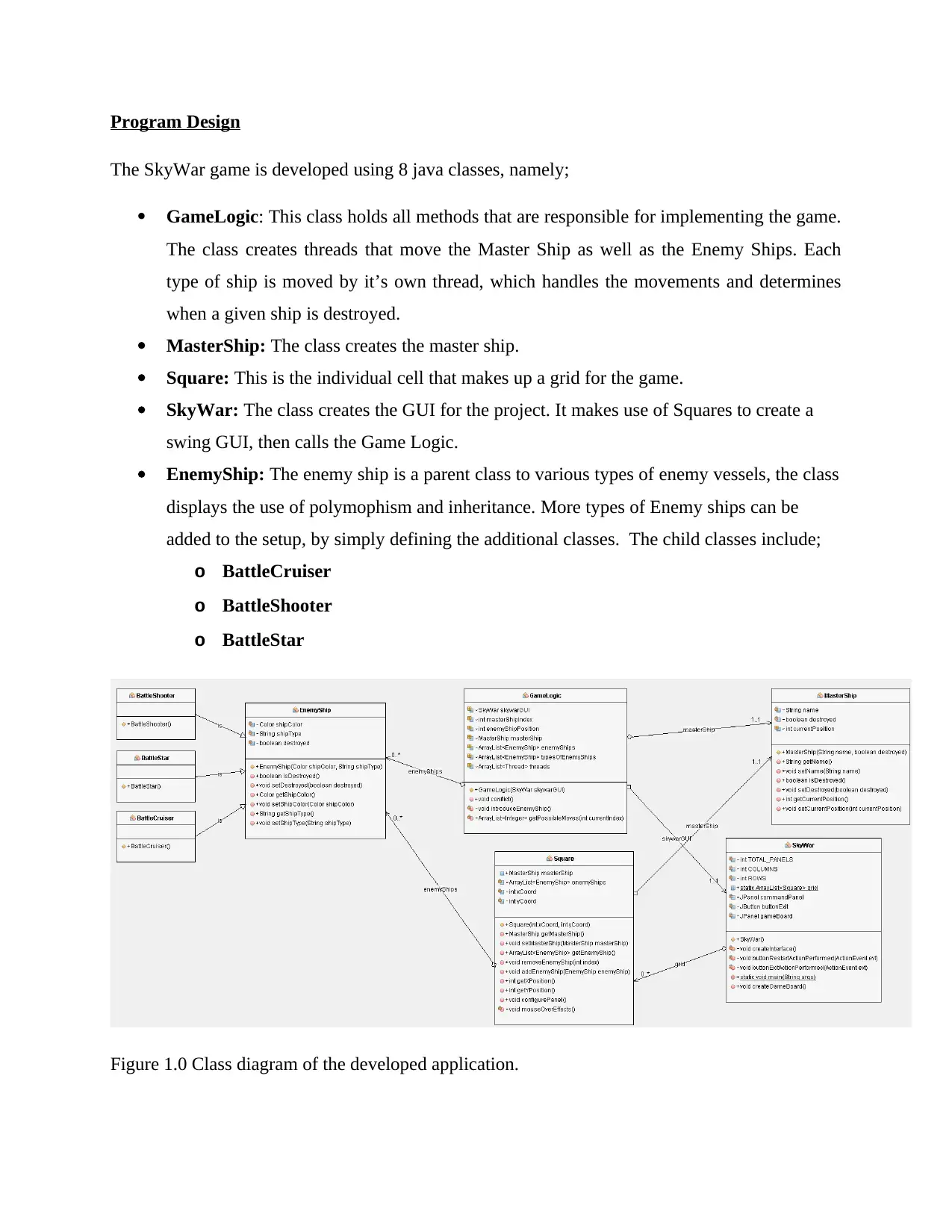


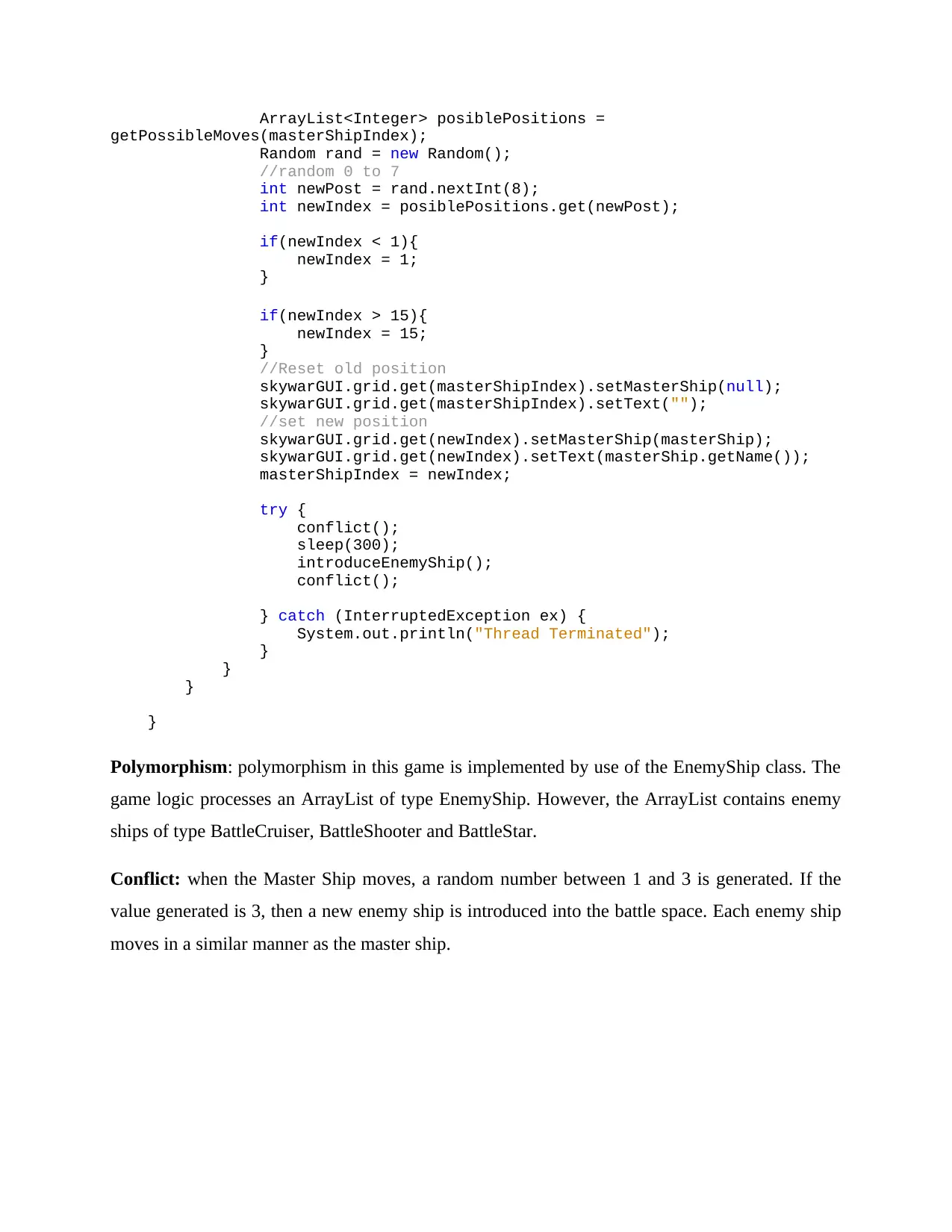

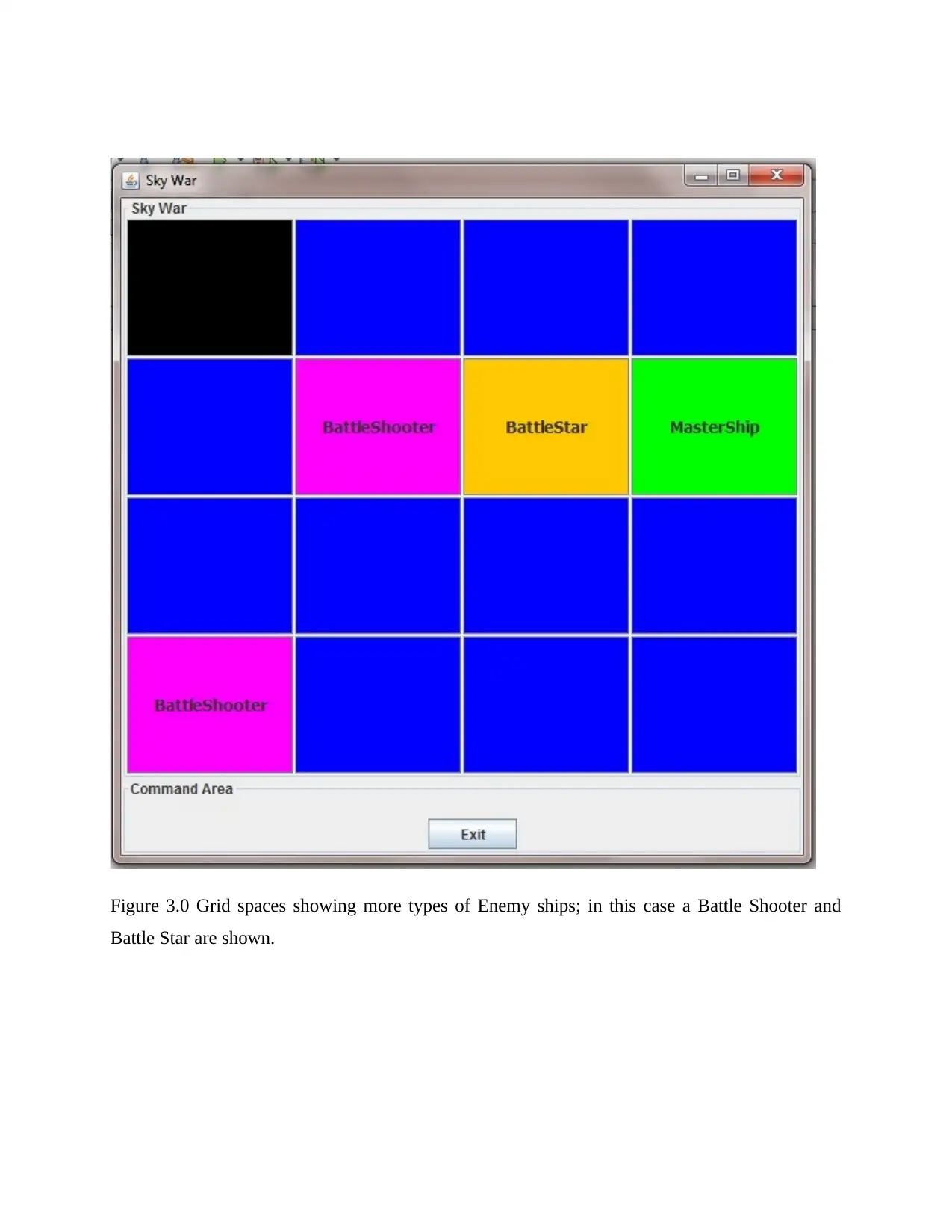
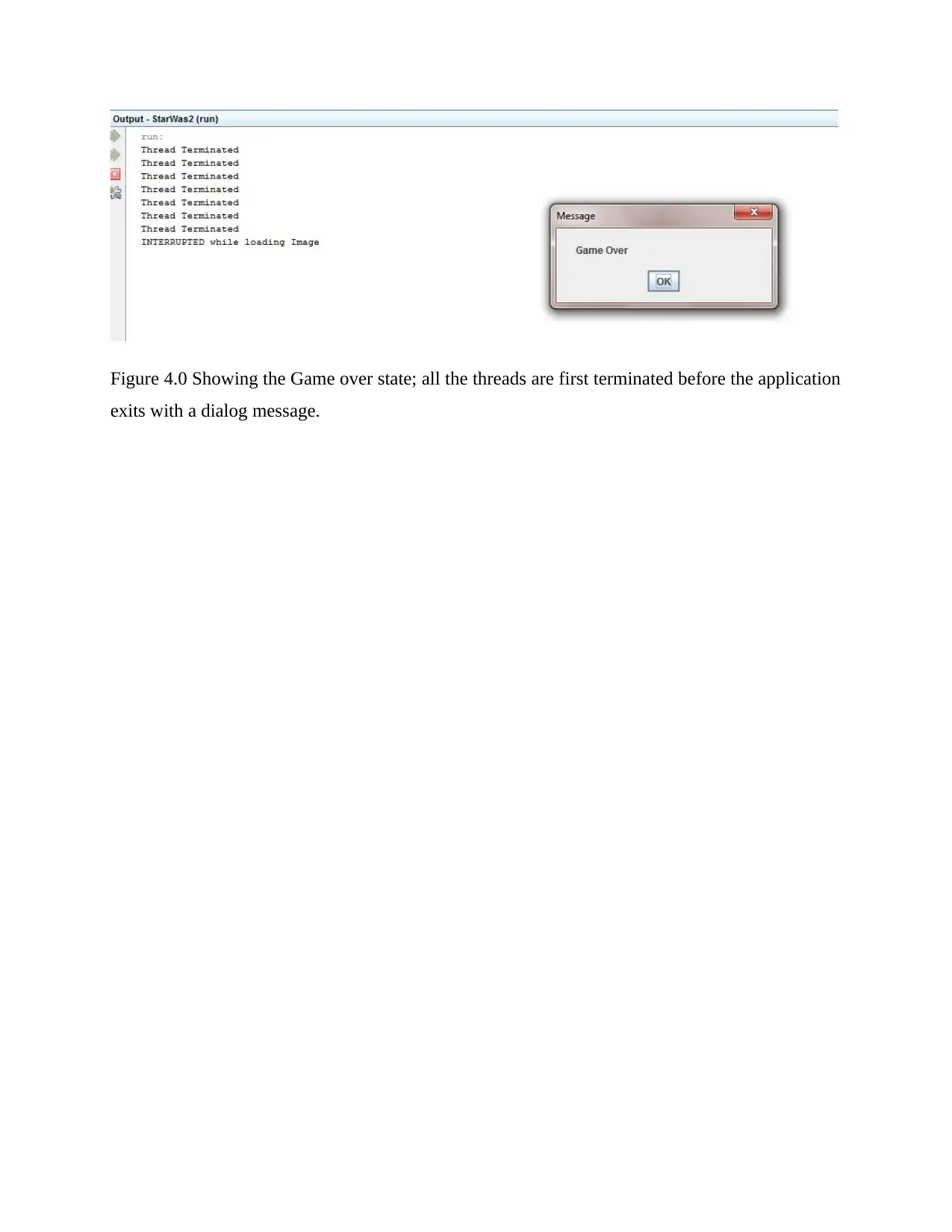
![[object Object]](/_next/static/media/star-bottom.7253800d.svg)