ITC560: IoT Packet Tracer - Smart Office Network Design and Setup
VerifiedAdded on 2023/06/13
|10
|534
|373
Practical Assignment
AI Summary
This report details the design and configuration of a smart office IoT network using Cisco Packet Tracer 7.1. The configuration includes setting up a registration server, securing a wireless access point with WPA2 PSK, and configuring IoT devices to connect to the wireless router. A new account is created for managing IoT devices, and the report demonstrates accessing and managing these devices using a tablet connected to the network. The network allows for remote management and status monitoring of connected devices, enhancing office network management and reducing user effort. The Packet Tracer file, named according to the student ID and assignment requirements, is included to show the complete network configuration.
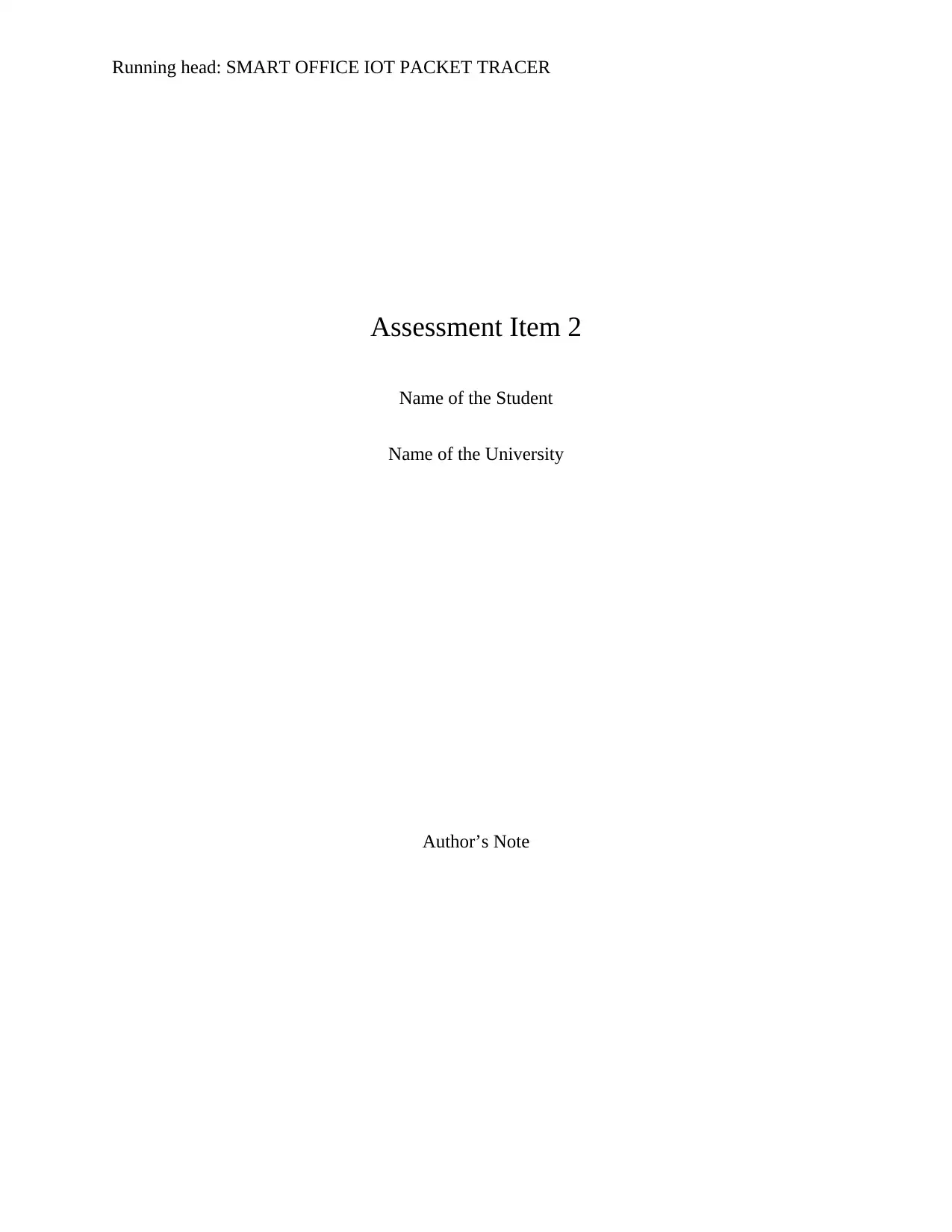
Running head: SMART OFFICE IOT PACKET TRACER
Assessment Item 2
Name of the Student
Name of the University
Author’s Note
Assessment Item 2
Name of the Student
Name of the University
Author’s Note
Paraphrase This Document
Need a fresh take? Get an instant paraphrase of this document with our AI Paraphraser
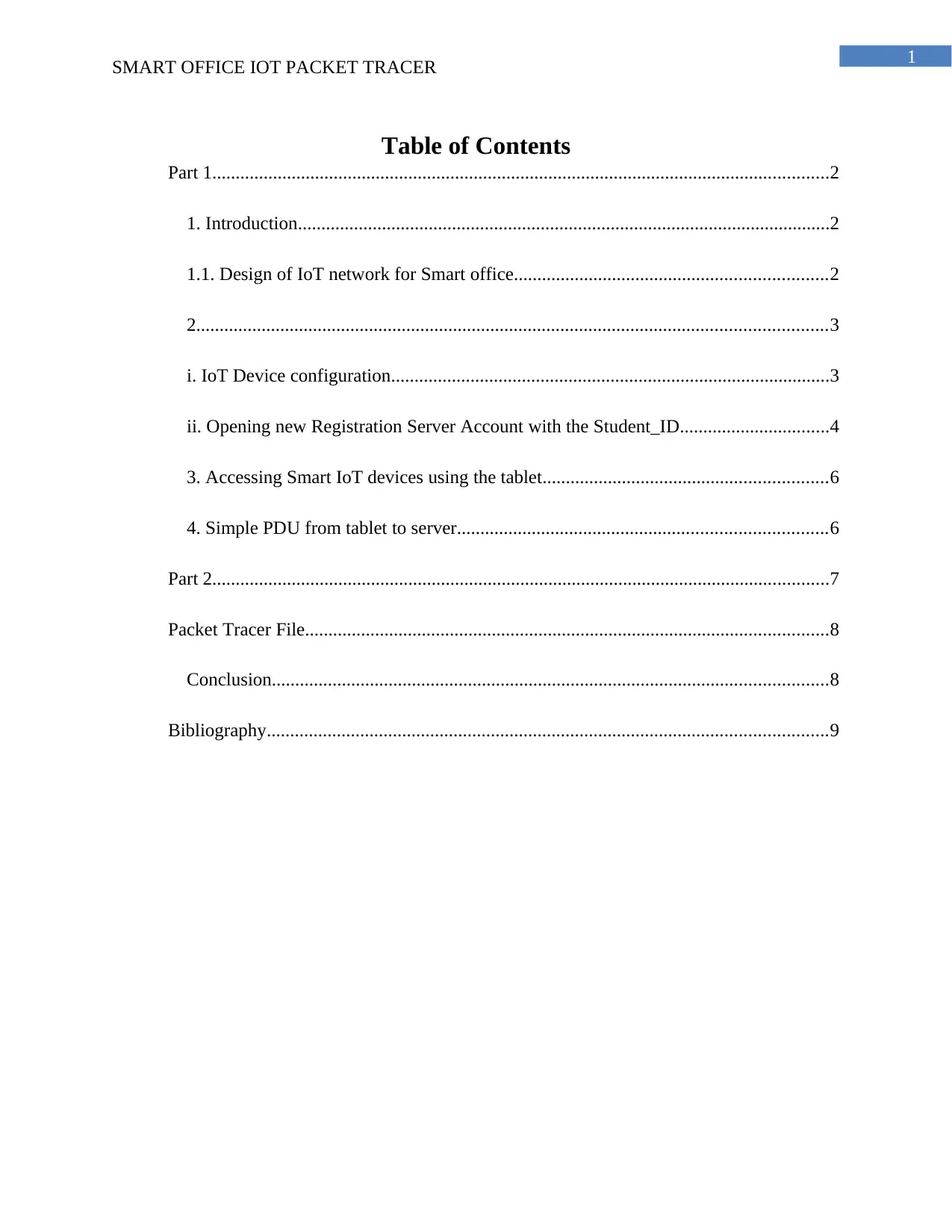
1
SMART OFFICE IOT PACKET TRACER
Table of Contents
Part 1....................................................................................................................................2
1. Introduction..................................................................................................................2
1.1. Design of IoT network for Smart office...................................................................2
2.......................................................................................................................................3
i. IoT Device configuration..............................................................................................3
ii. Opening new Registration Server Account with the Student_ID................................4
3. Accessing Smart IoT devices using the tablet.............................................................6
4. Simple PDU from tablet to server...............................................................................6
Part 2....................................................................................................................................7
Packet Tracer File................................................................................................................8
Conclusion.......................................................................................................................8
Bibliography........................................................................................................................9
SMART OFFICE IOT PACKET TRACER
Table of Contents
Part 1....................................................................................................................................2
1. Introduction..................................................................................................................2
1.1. Design of IoT network for Smart office...................................................................2
2.......................................................................................................................................3
i. IoT Device configuration..............................................................................................3
ii. Opening new Registration Server Account with the Student_ID................................4
3. Accessing Smart IoT devices using the tablet.............................................................6
4. Simple PDU from tablet to server...............................................................................6
Part 2....................................................................................................................................7
Packet Tracer File................................................................................................................8
Conclusion.......................................................................................................................8
Bibliography........................................................................................................................9
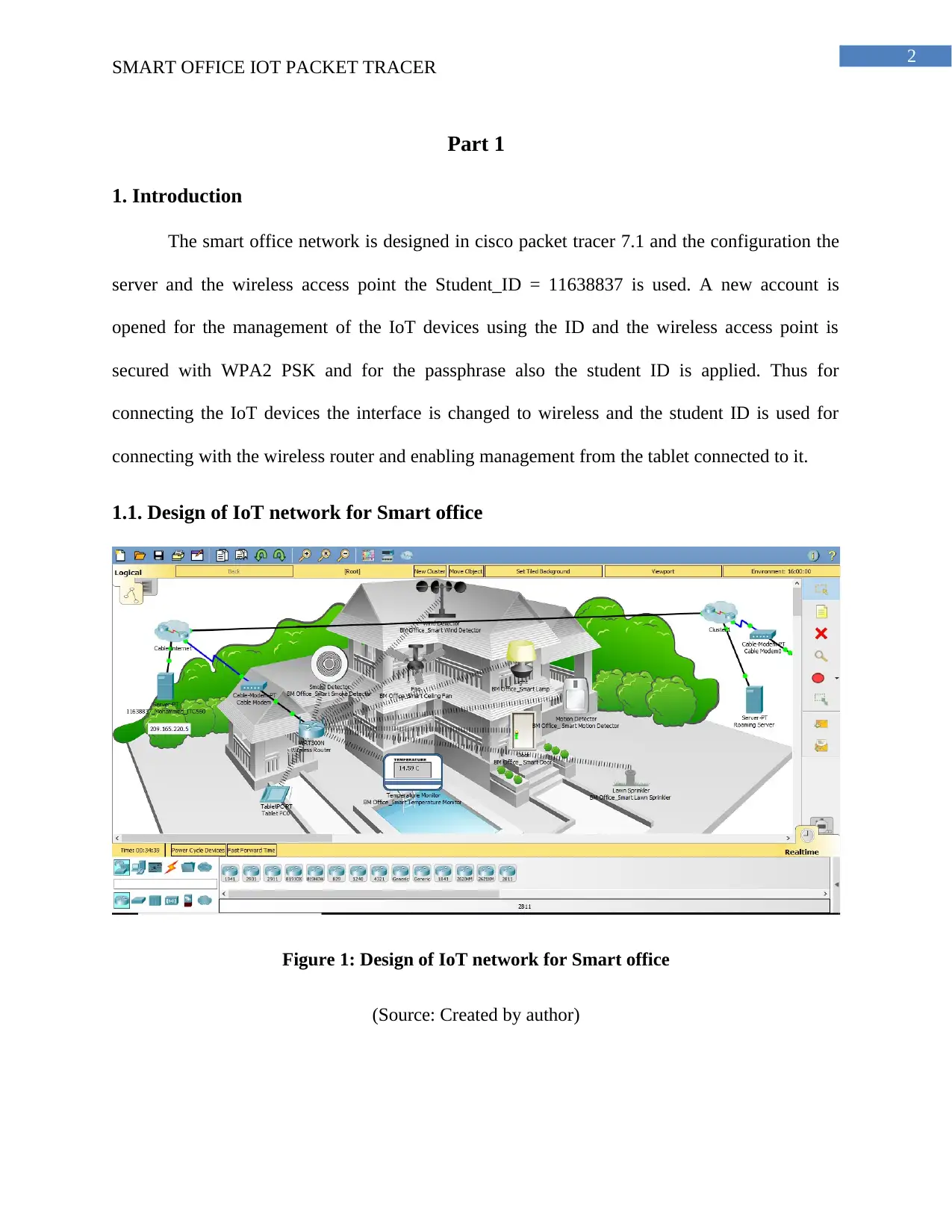
2
SMART OFFICE IOT PACKET TRACER
Part 1
1. Introduction
The smart office network is designed in cisco packet tracer 7.1 and the configuration the
server and the wireless access point the Student_ID = 11638837 is used. A new account is
opened for the management of the IoT devices using the ID and the wireless access point is
secured with WPA2 PSK and for the passphrase also the student ID is applied. Thus for
connecting the IoT devices the interface is changed to wireless and the student ID is used for
connecting with the wireless router and enabling management from the tablet connected to it.
1.1. Design of IoT network for Smart office
Figure 1: Design of IoT network for Smart office
(Source: Created by author)
SMART OFFICE IOT PACKET TRACER
Part 1
1. Introduction
The smart office network is designed in cisco packet tracer 7.1 and the configuration the
server and the wireless access point the Student_ID = 11638837 is used. A new account is
opened for the management of the IoT devices using the ID and the wireless access point is
secured with WPA2 PSK and for the passphrase also the student ID is applied. Thus for
connecting the IoT devices the interface is changed to wireless and the student ID is used for
connecting with the wireless router and enabling management from the tablet connected to it.
1.1. Design of IoT network for Smart office
Figure 1: Design of IoT network for Smart office
(Source: Created by author)
⊘ This is a preview!⊘
Do you want full access?
Subscribe today to unlock all pages.

Trusted by 1+ million students worldwide
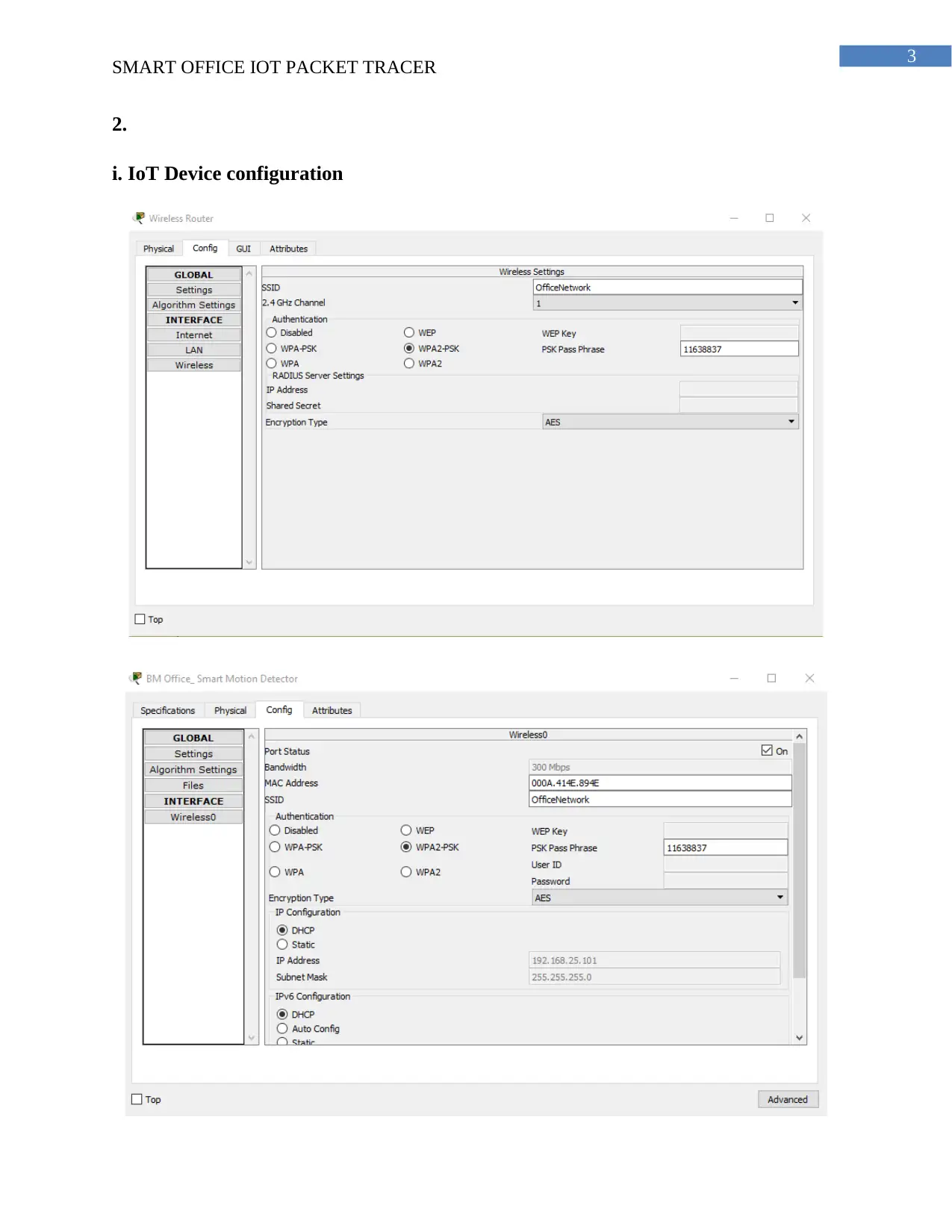
3
SMART OFFICE IOT PACKET TRACER
2.
i. IoT Device configuration
SMART OFFICE IOT PACKET TRACER
2.
i. IoT Device configuration
Paraphrase This Document
Need a fresh take? Get an instant paraphrase of this document with our AI Paraphraser
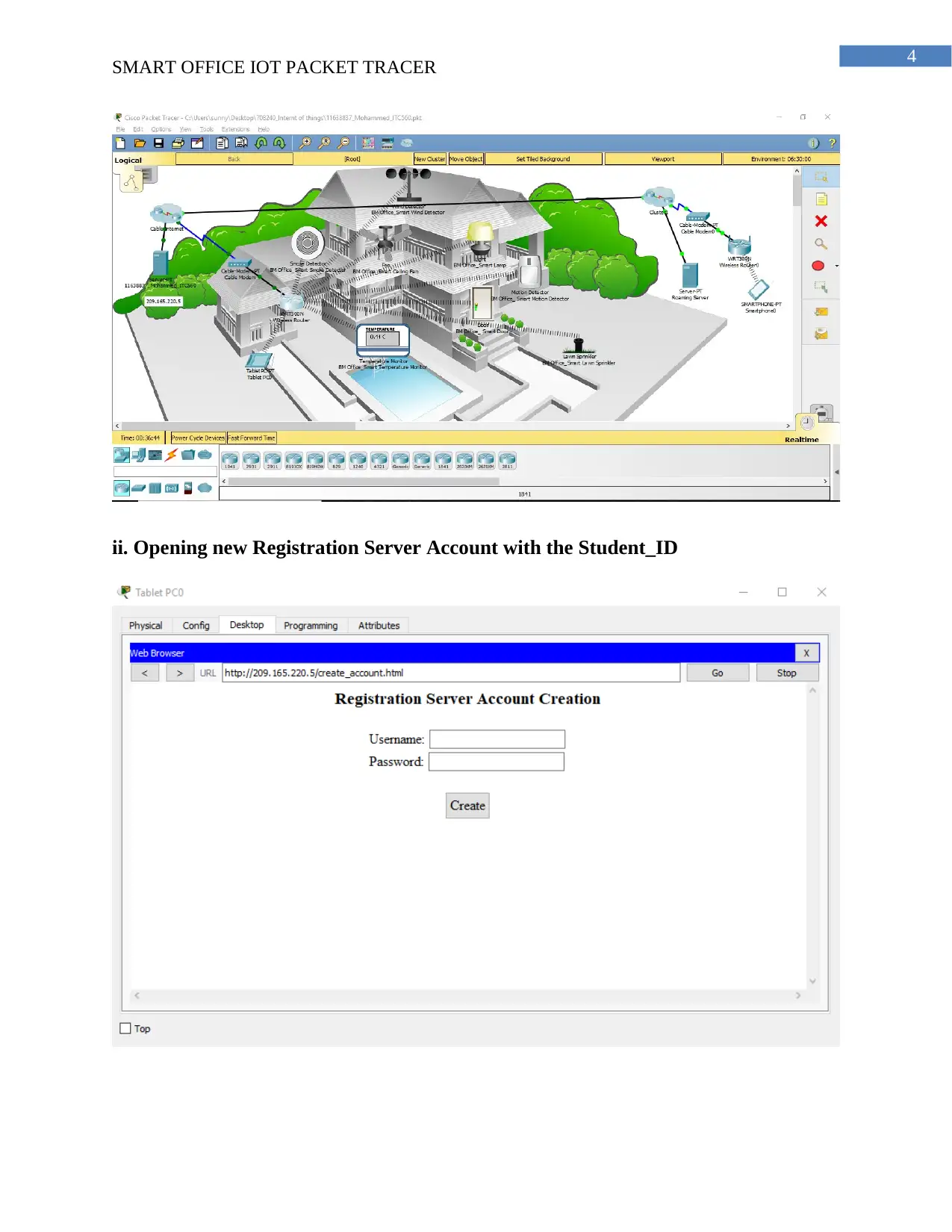
4
SMART OFFICE IOT PACKET TRACER
ii. Opening new Registration Server Account with the Student_ID
SMART OFFICE IOT PACKET TRACER
ii. Opening new Registration Server Account with the Student_ID
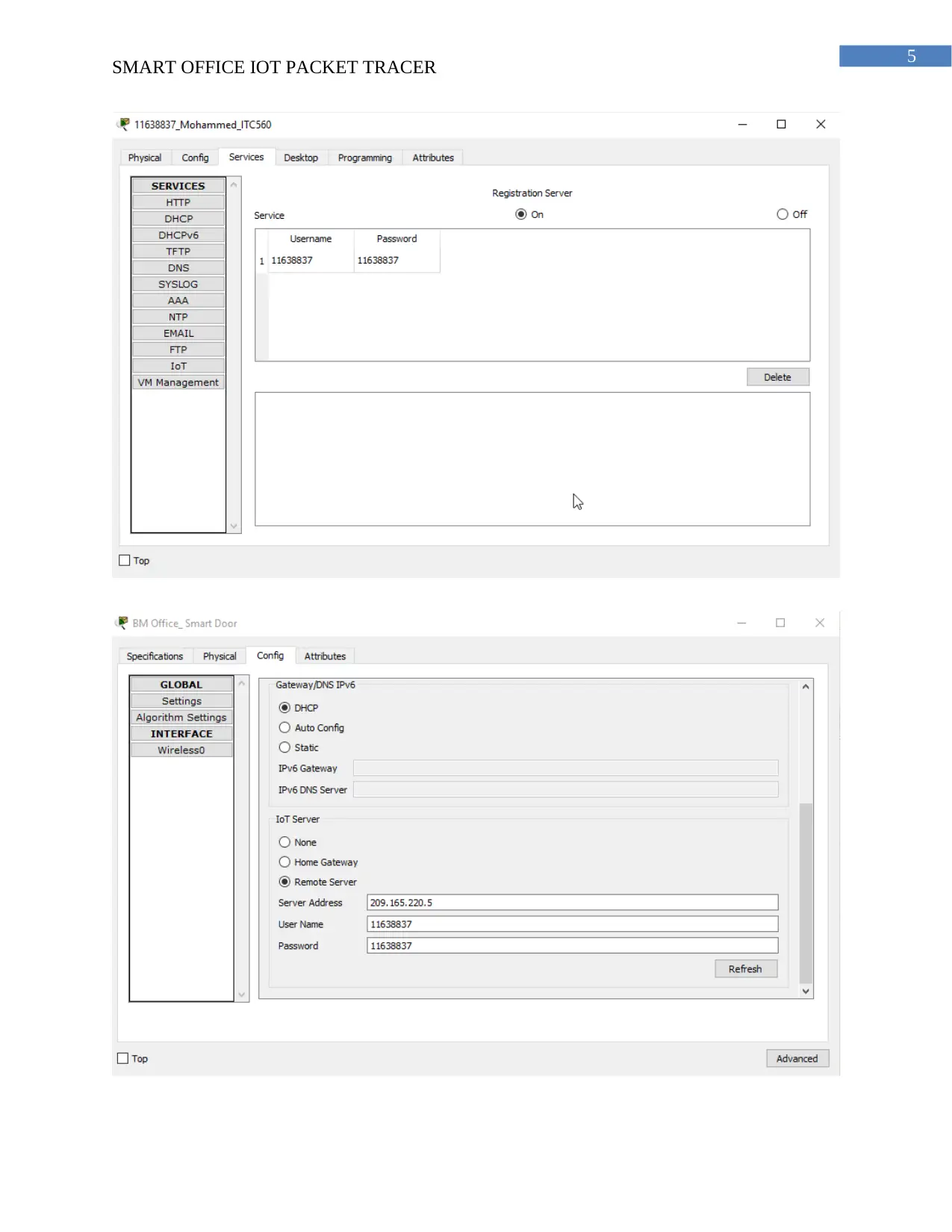
5
SMART OFFICE IOT PACKET TRACER
SMART OFFICE IOT PACKET TRACER
⊘ This is a preview!⊘
Do you want full access?
Subscribe today to unlock all pages.

Trusted by 1+ million students worldwide
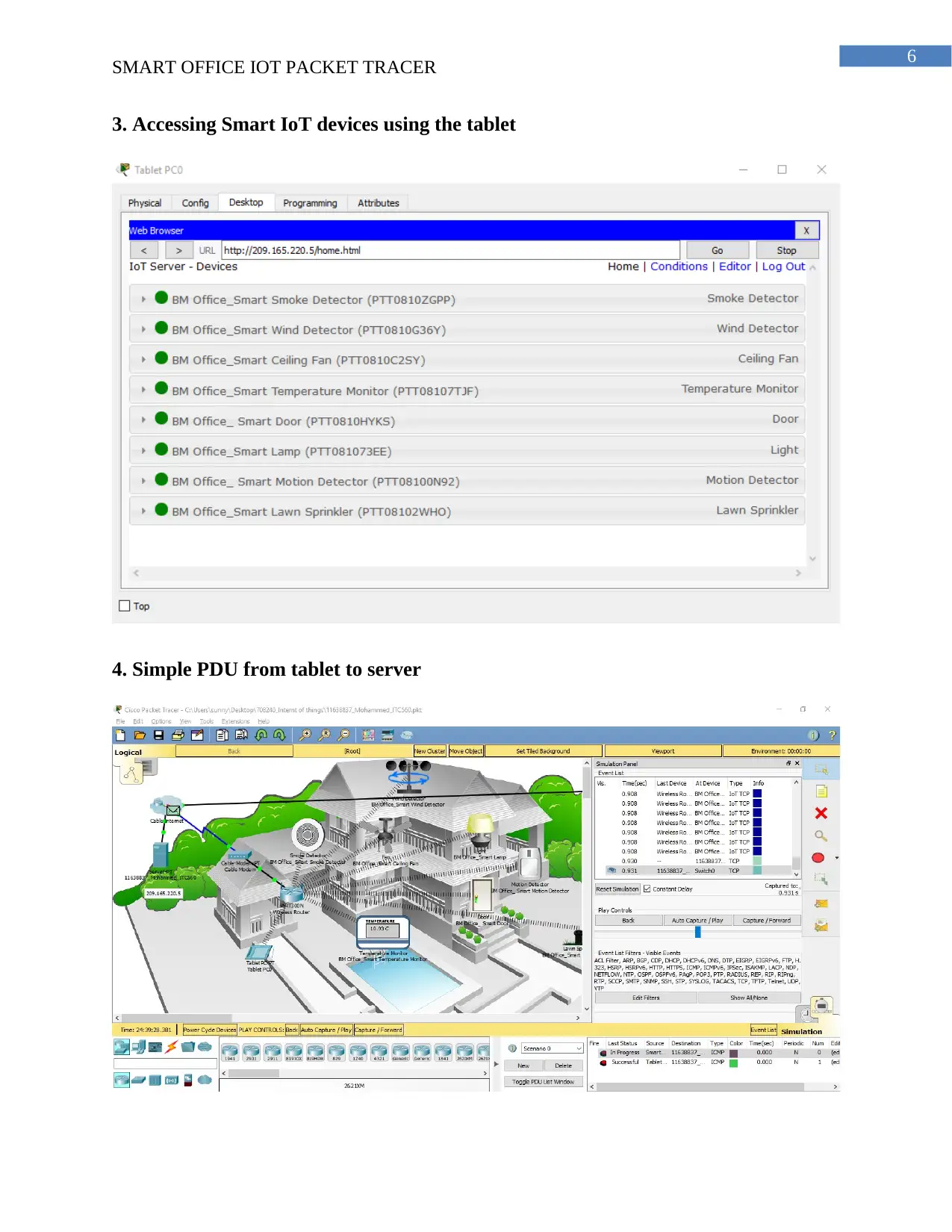
6
SMART OFFICE IOT PACKET TRACER
3. Accessing Smart IoT devices using the tablet
4. Simple PDU from tablet to server
SMART OFFICE IOT PACKET TRACER
3. Accessing Smart IoT devices using the tablet
4. Simple PDU from tablet to server
Paraphrase This Document
Need a fresh take? Get an instant paraphrase of this document with our AI Paraphraser
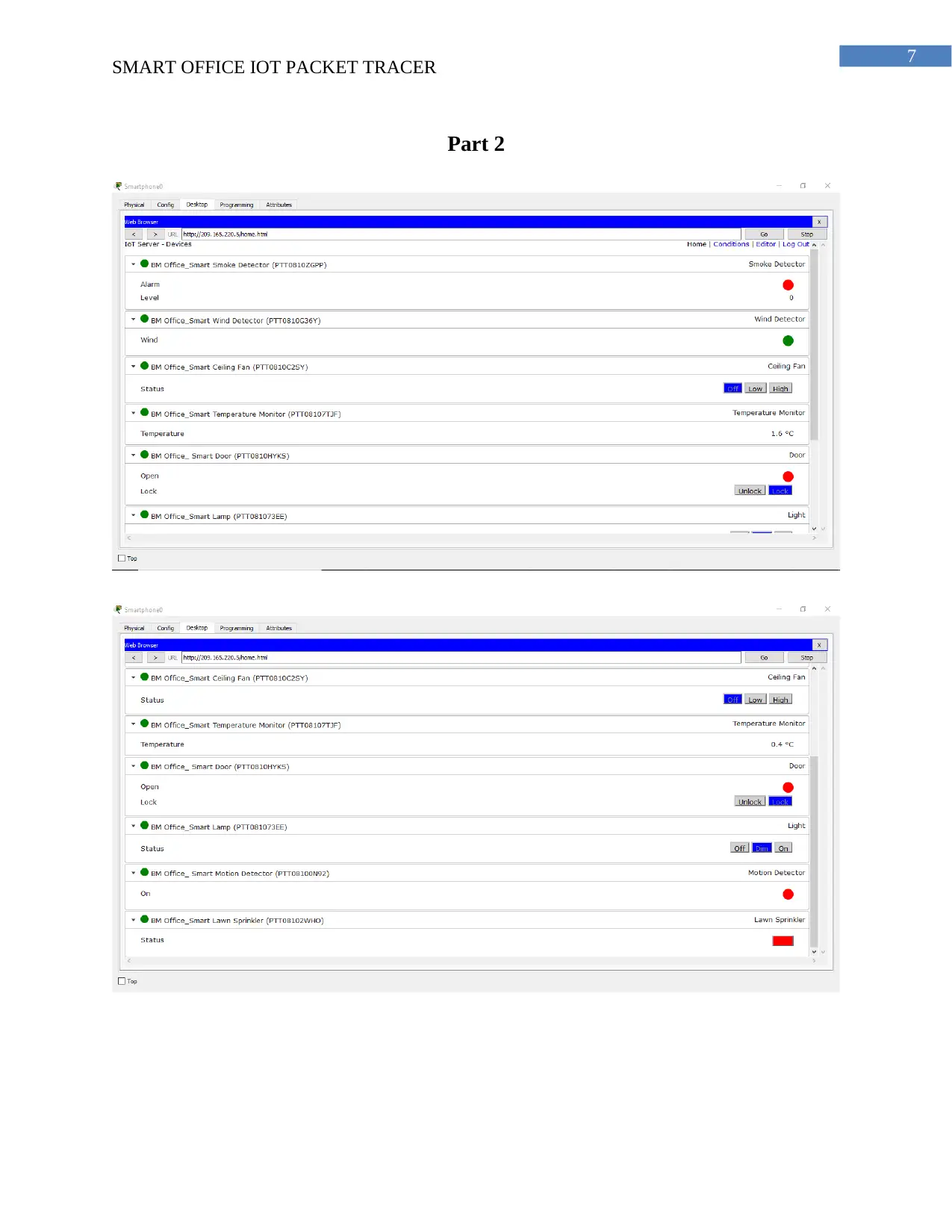
7
SMART OFFICE IOT PACKET TRACER
Part 2
SMART OFFICE IOT PACKET TRACER
Part 2

8
SMART OFFICE IOT PACKET TRACER
Packet Tracer File
Conclusion
From the above report it can be concluded that the development of the smart office
network helps in better management of the office network. The effort of the users can be reduces
with the development of the IoT network design because it helps in better management of the
device using a hand held device. The network is configured such that it can be managed from
remote location and helps in getting the status of the device connected to the network. The
configured file of the network is attached with the report and it is named with the student id and
the name as per the requirement of the assignment.
SMART OFFICE IOT PACKET TRACER
Packet Tracer File
Conclusion
From the above report it can be concluded that the development of the smart office
network helps in better management of the office network. The effort of the users can be reduces
with the development of the IoT network design because it helps in better management of the
device using a hand held device. The network is configured such that it can be managed from
remote location and helps in getting the status of the device connected to the network. The
configured file of the network is attached with the report and it is named with the student id and
the name as per the requirement of the assignment.
⊘ This is a preview!⊘
Do you want full access?
Subscribe today to unlock all pages.

Trusted by 1+ million students worldwide
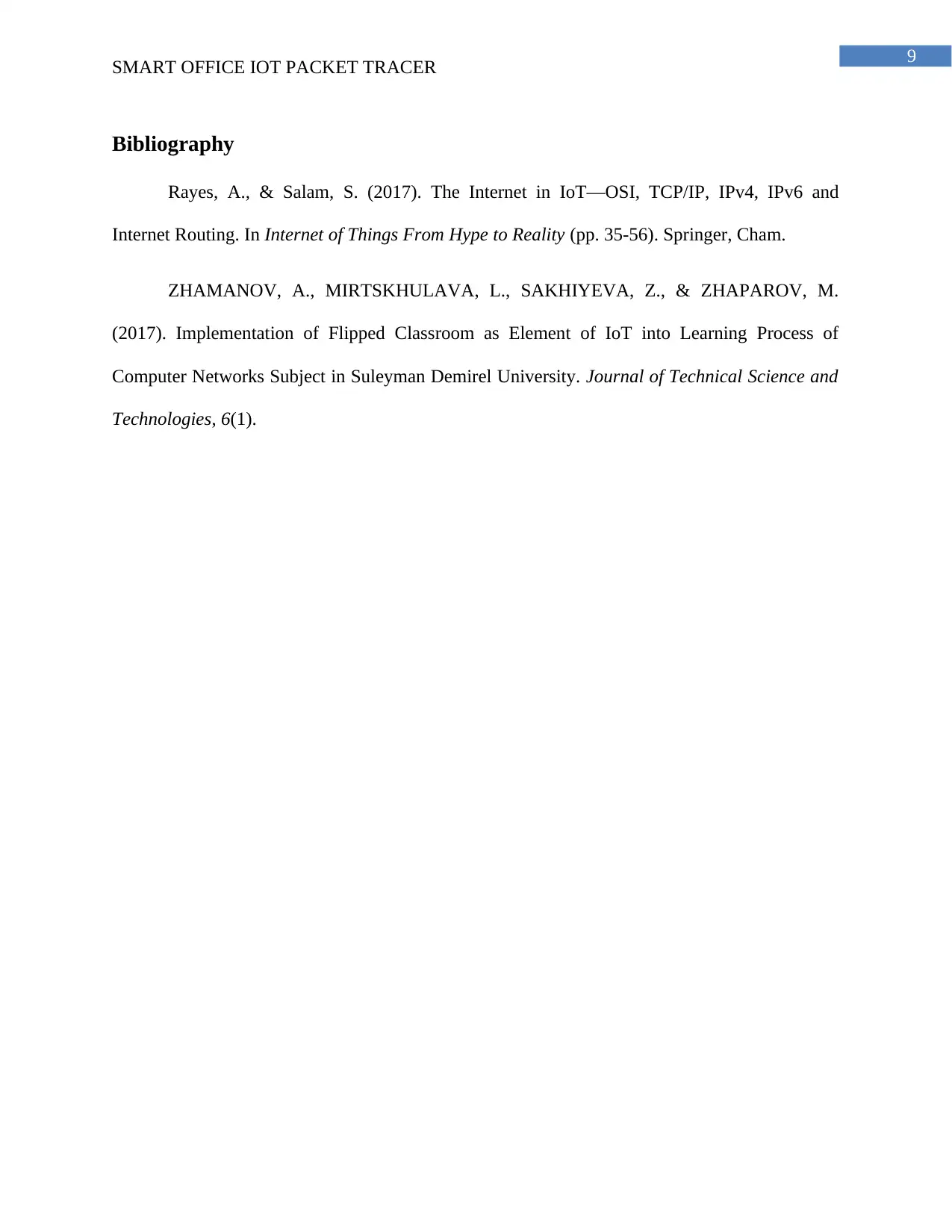
9
SMART OFFICE IOT PACKET TRACER
Bibliography
Rayes, A., & Salam, S. (2017). The Internet in IoT—OSI, TCP/IP, IPv4, IPv6 and
Internet Routing. In Internet of Things From Hype to Reality (pp. 35-56). Springer, Cham.
ZHAMANOV, A., MIRTSKHULAVA, L., SAKHIYEVA, Z., & ZHAPAROV, M.
(2017). Implementation of Flipped Classroom as Element of IoT into Learning Process of
Computer Networks Subject in Suleyman Demirel University. Journal of Technical Science and
Technologies, 6(1).
SMART OFFICE IOT PACKET TRACER
Bibliography
Rayes, A., & Salam, S. (2017). The Internet in IoT—OSI, TCP/IP, IPv4, IPv6 and
Internet Routing. In Internet of Things From Hype to Reality (pp. 35-56). Springer, Cham.
ZHAMANOV, A., MIRTSKHULAVA, L., SAKHIYEVA, Z., & ZHAPAROV, M.
(2017). Implementation of Flipped Classroom as Element of IoT into Learning Process of
Computer Networks Subject in Suleyman Demirel University. Journal of Technical Science and
Technologies, 6(1).
1 out of 10
Related Documents
Your All-in-One AI-Powered Toolkit for Academic Success.
+13062052269
info@desklib.com
Available 24*7 on WhatsApp / Email
![[object Object]](/_next/static/media/star-bottom.7253800d.svg)
Unlock your academic potential
Copyright © 2020–2025 A2Z Services. All Rights Reserved. Developed and managed by ZUCOL.



