Configuration of Smart Office IoT Devices using Cisco Packet Tracer
VerifiedAdded on 2023/06/14
|15
|967
|206
Report
AI Summary
This report details the steps to configure Internet of Things (IoT) devices in a smart office environment using Cisco Packet Tracer. It covers adding and configuring a registration server for the IoT network, connecting smart devices to the wireless network and the registration server, and setting up devices like ceiling fans and smart lamps to register with the server. The report includes screenshots and explanations of the configuration process, such as enabling a wireless access point on the wireless router and connecting devices to the registration server by providing its IP address, username, and password. The use of a tablet to view connected devices on the registration server is also highlighted, along with Packet Data Unit (PDU) information. The configuration uses a wireless network named HomeNetwork with a password set as the student ID, and the attached packet tracer file provides evidence of the work. The report concludes that an IoT network simplifies daily tasks by allowing devices to be controlled from a central point.
1 out of 15

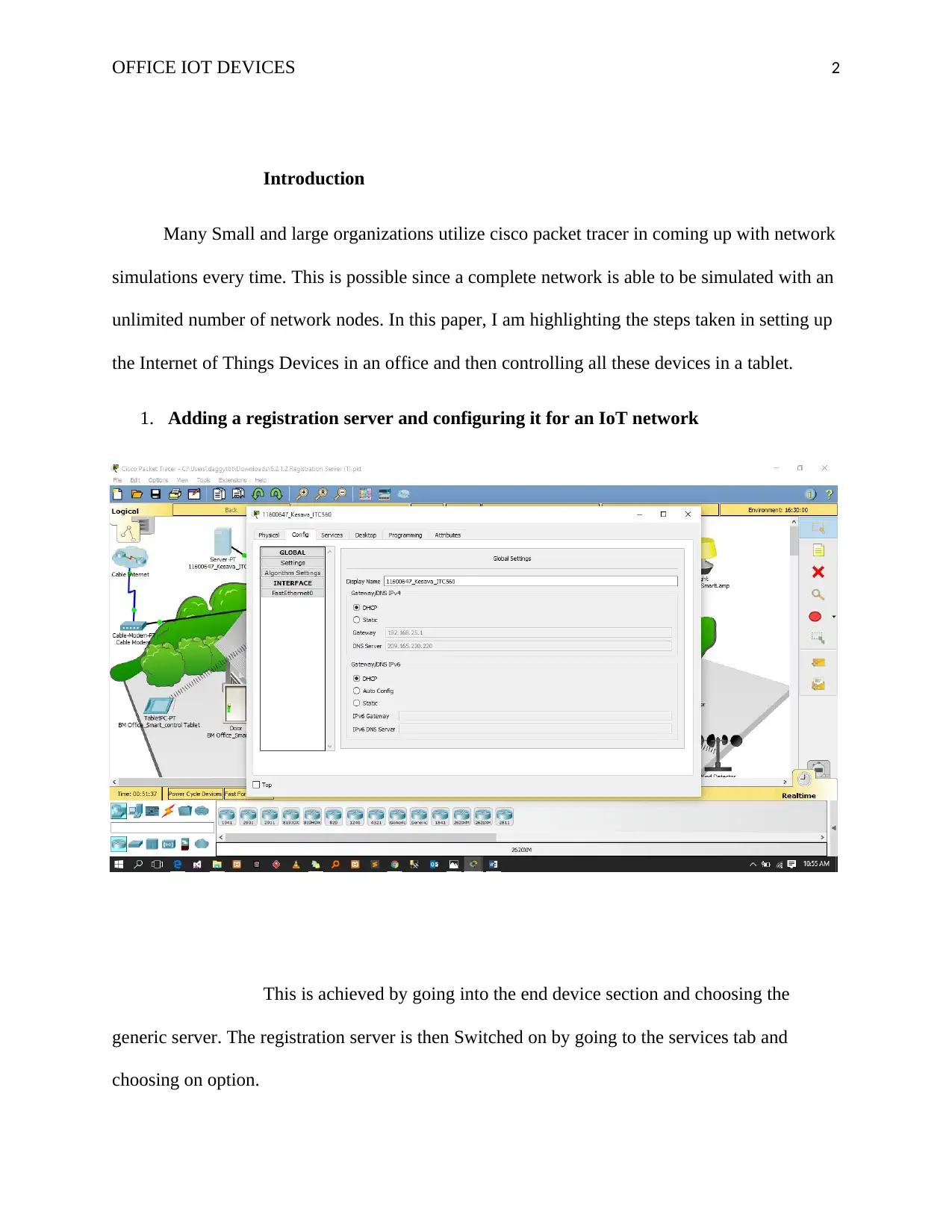
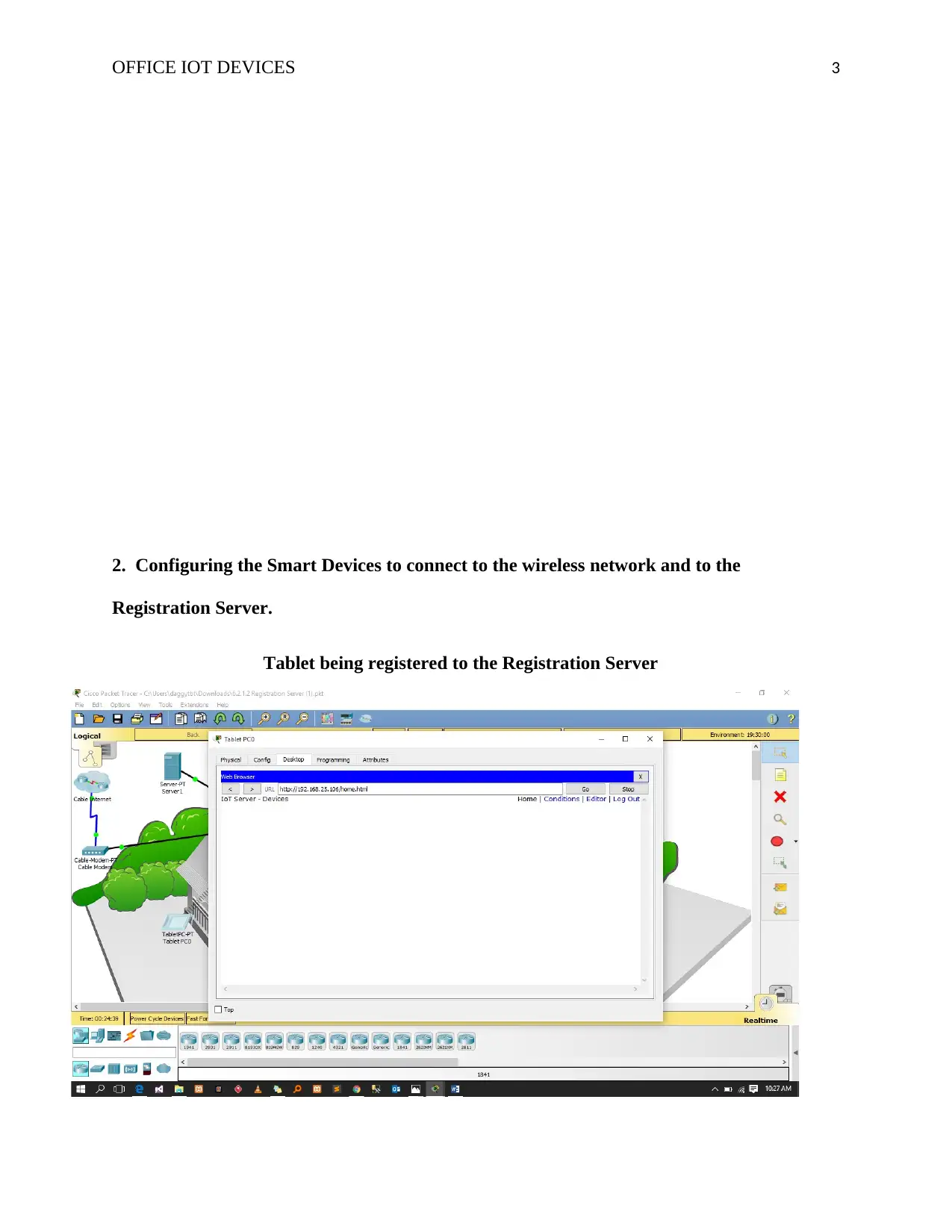

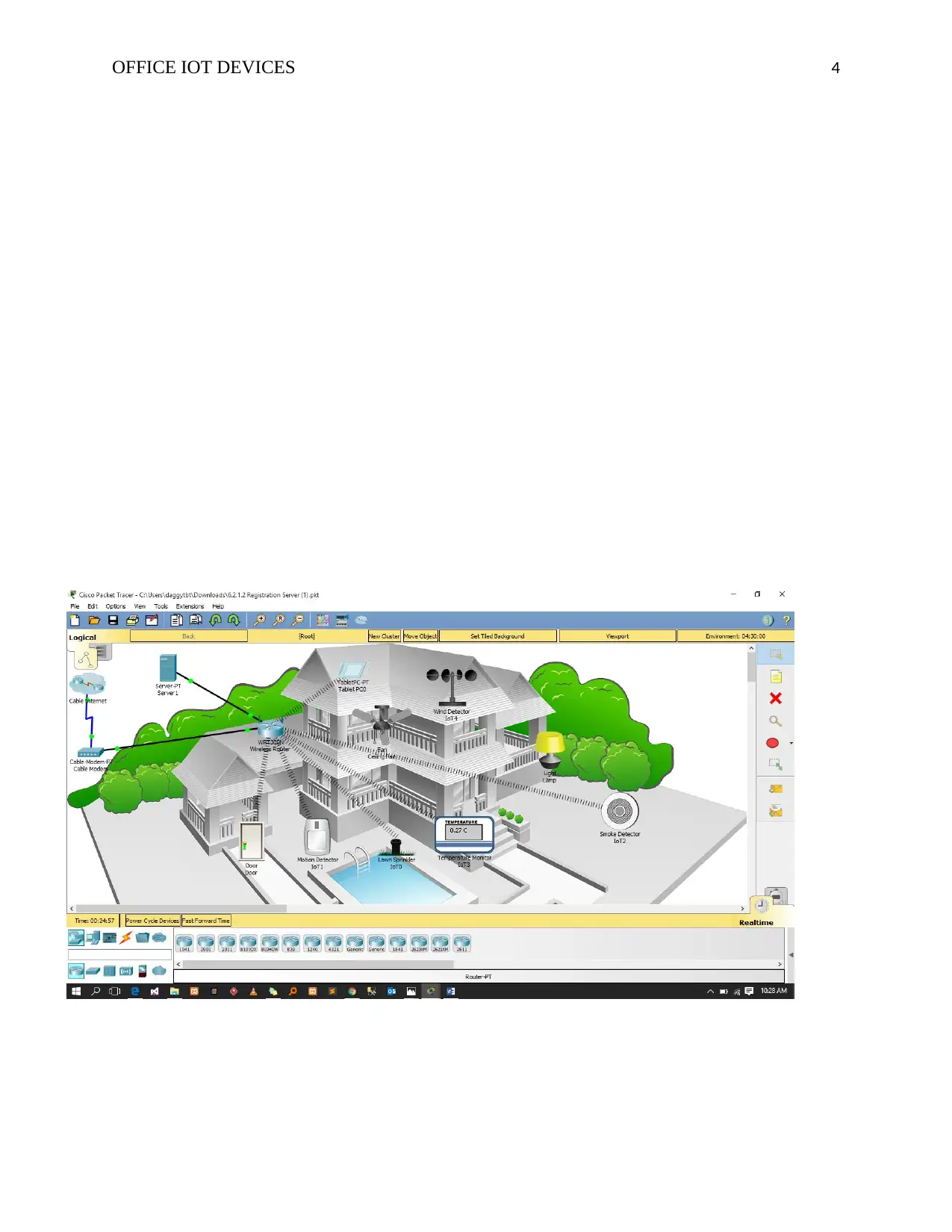
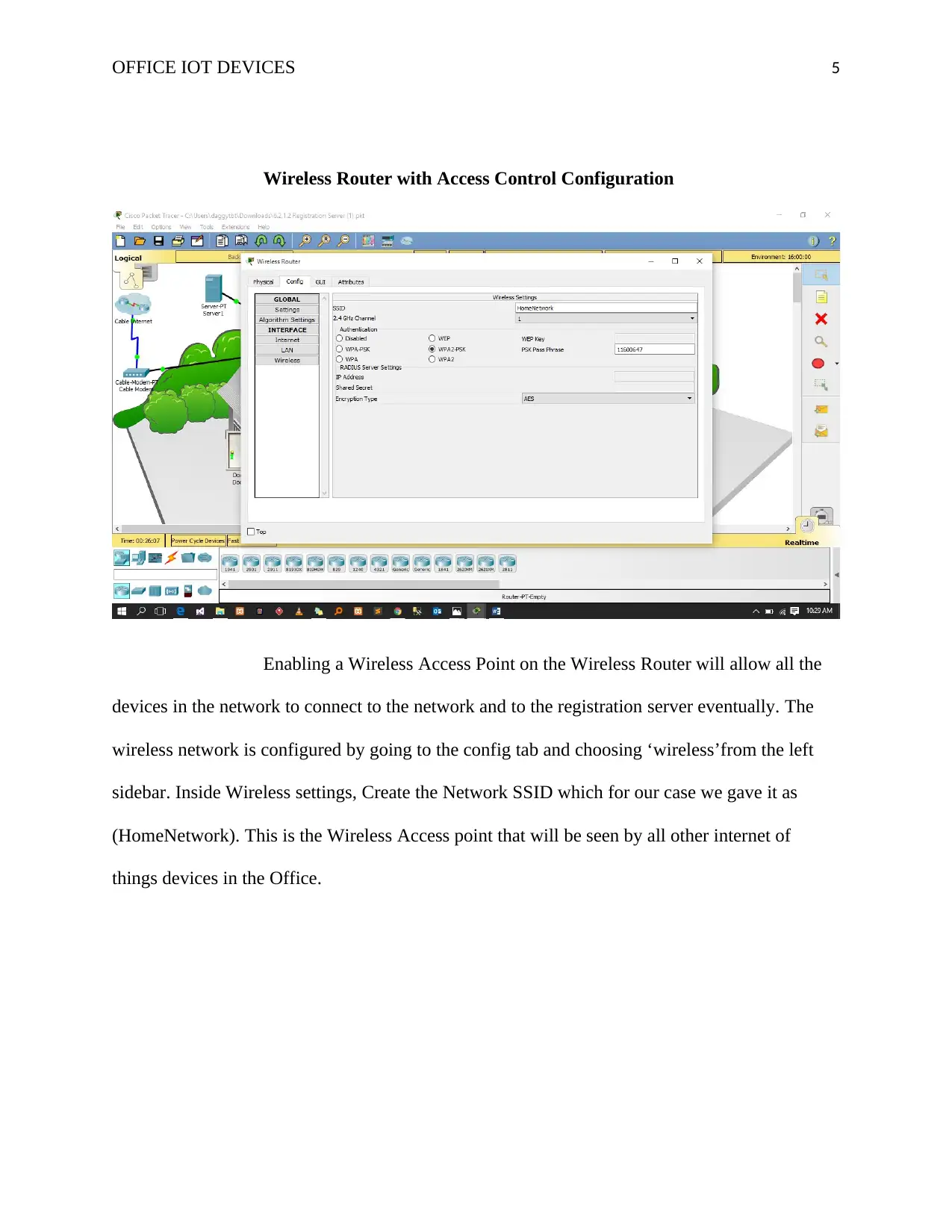
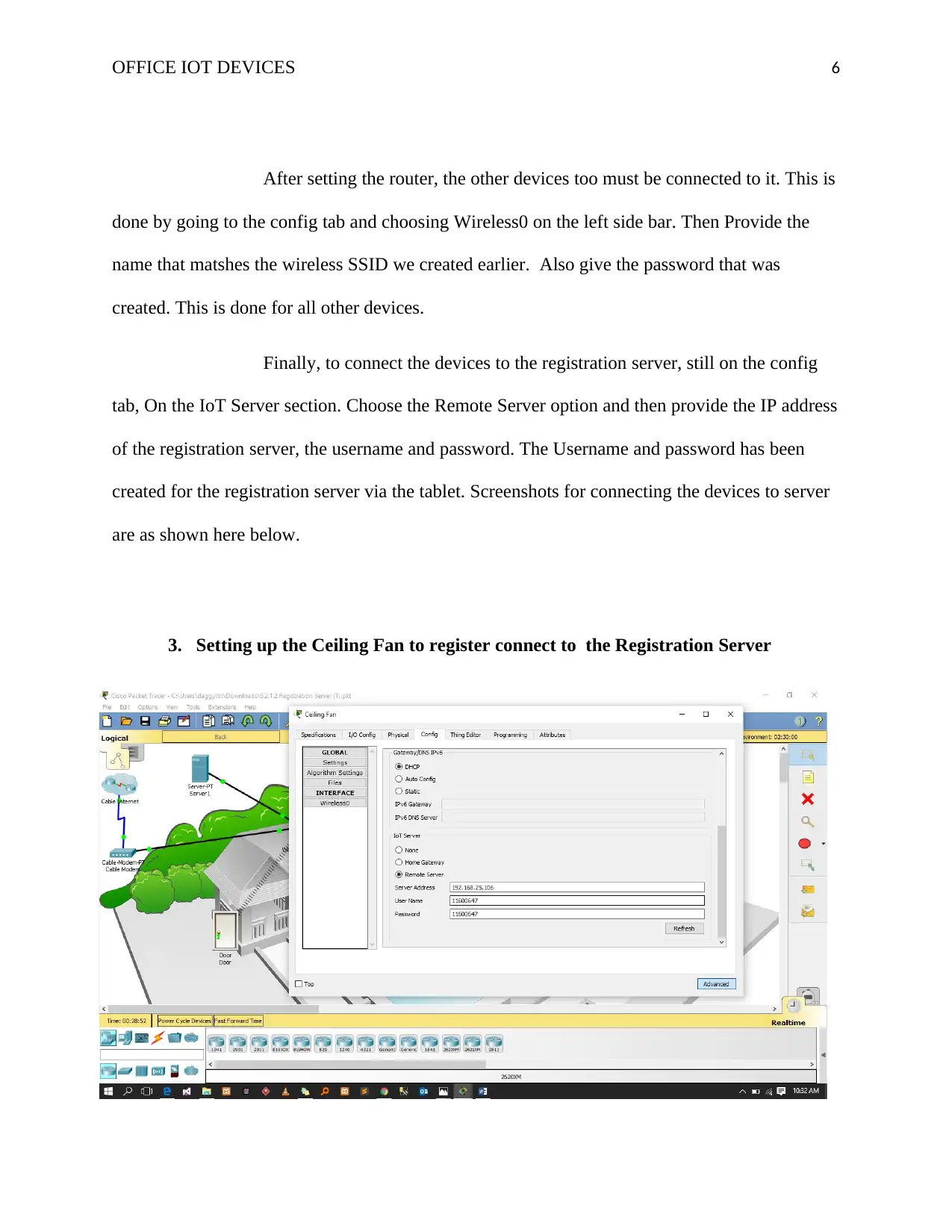
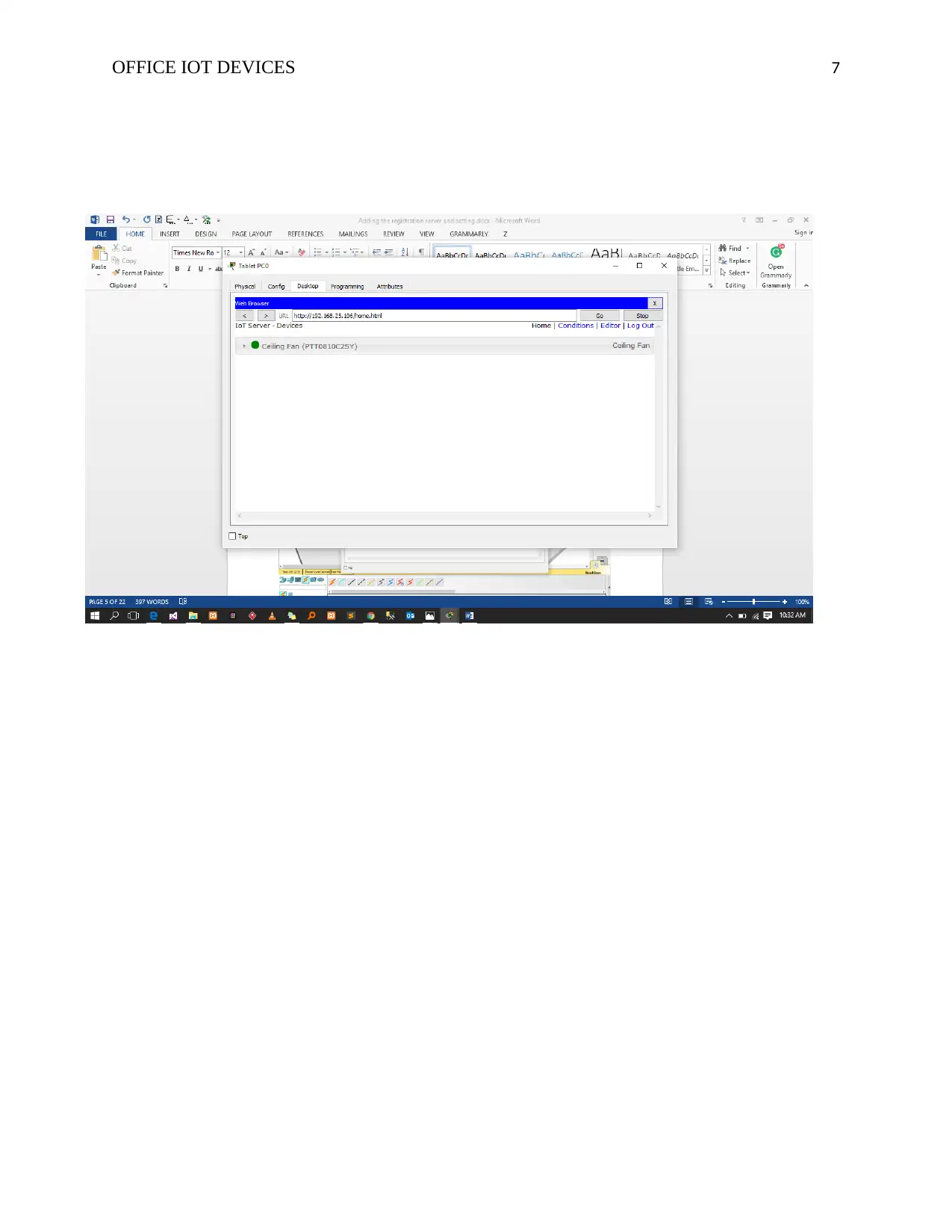

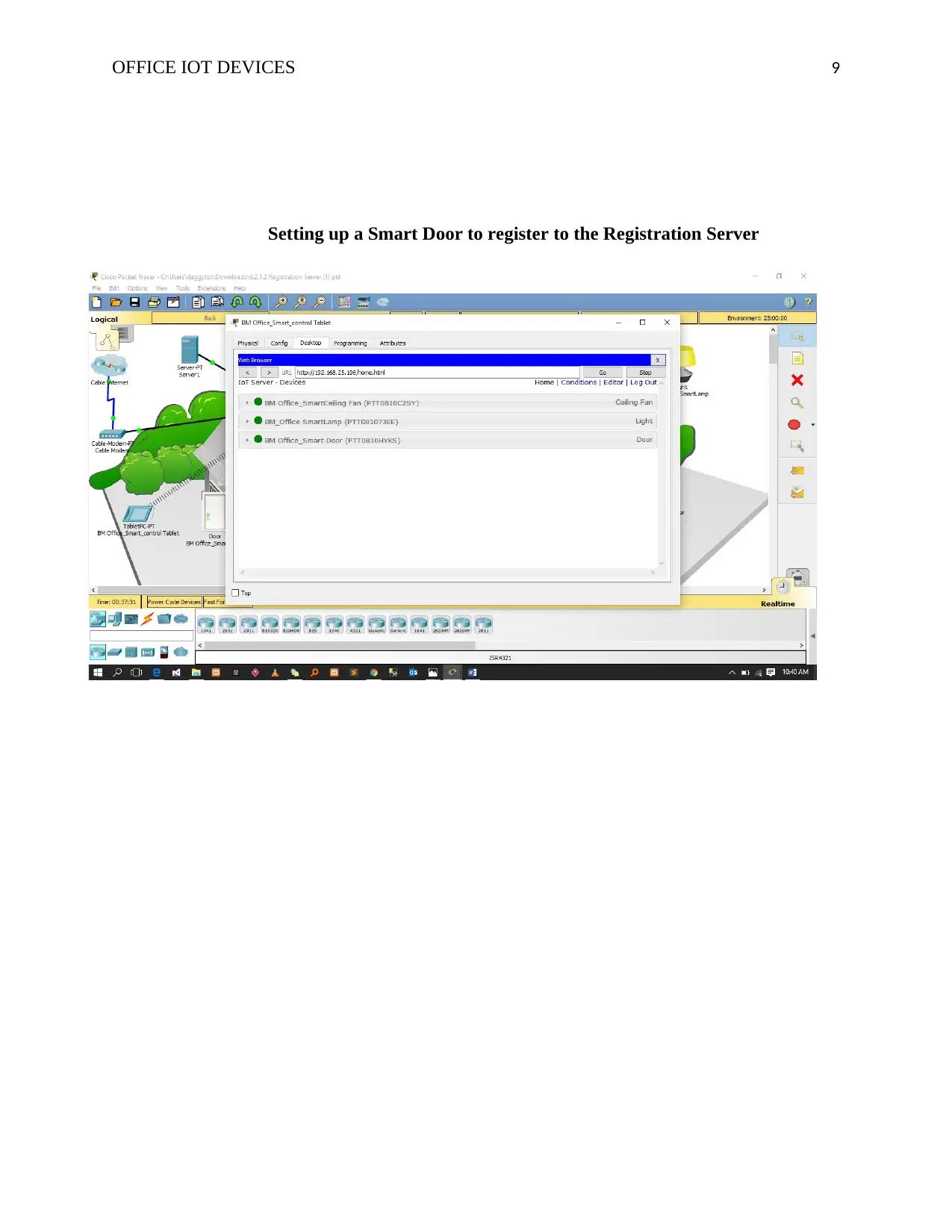
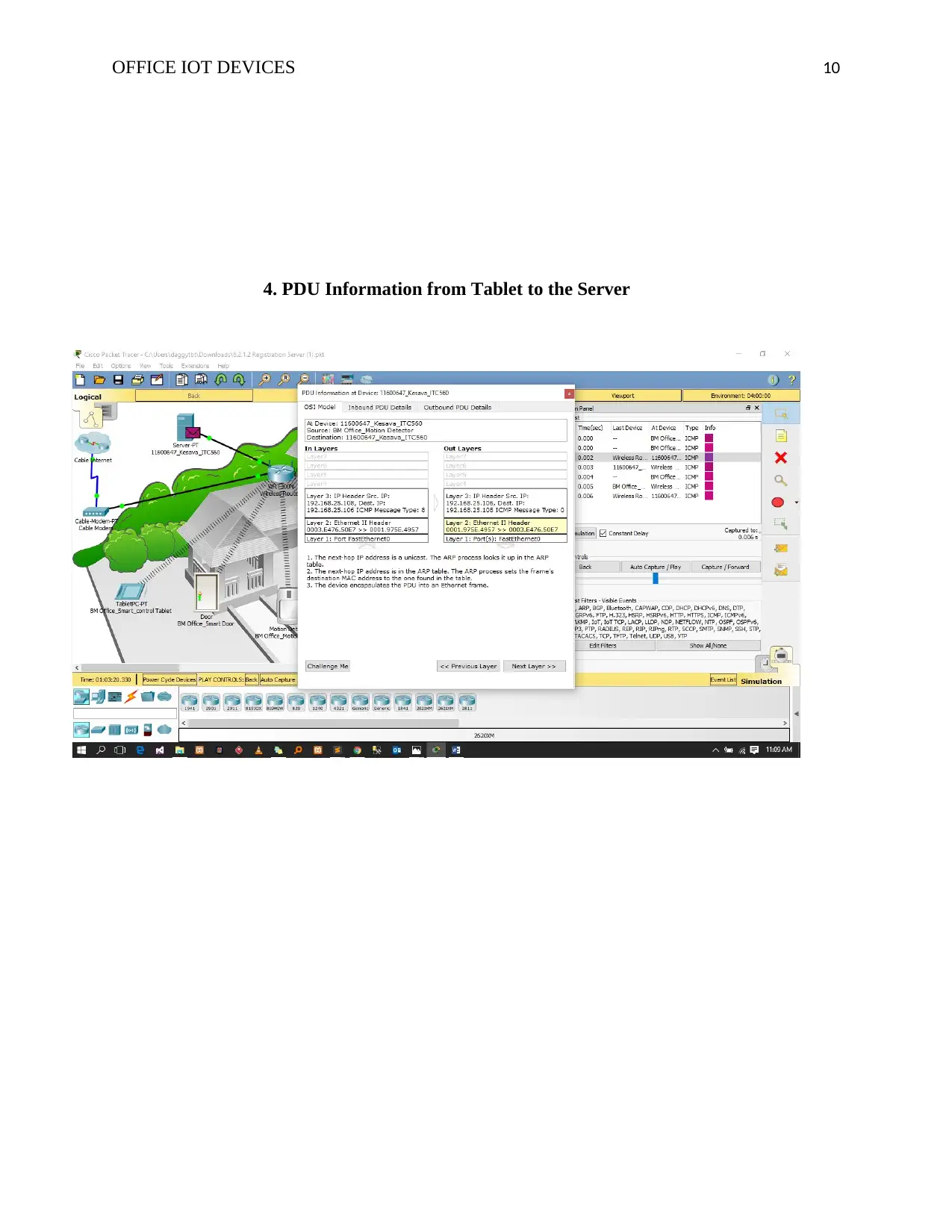
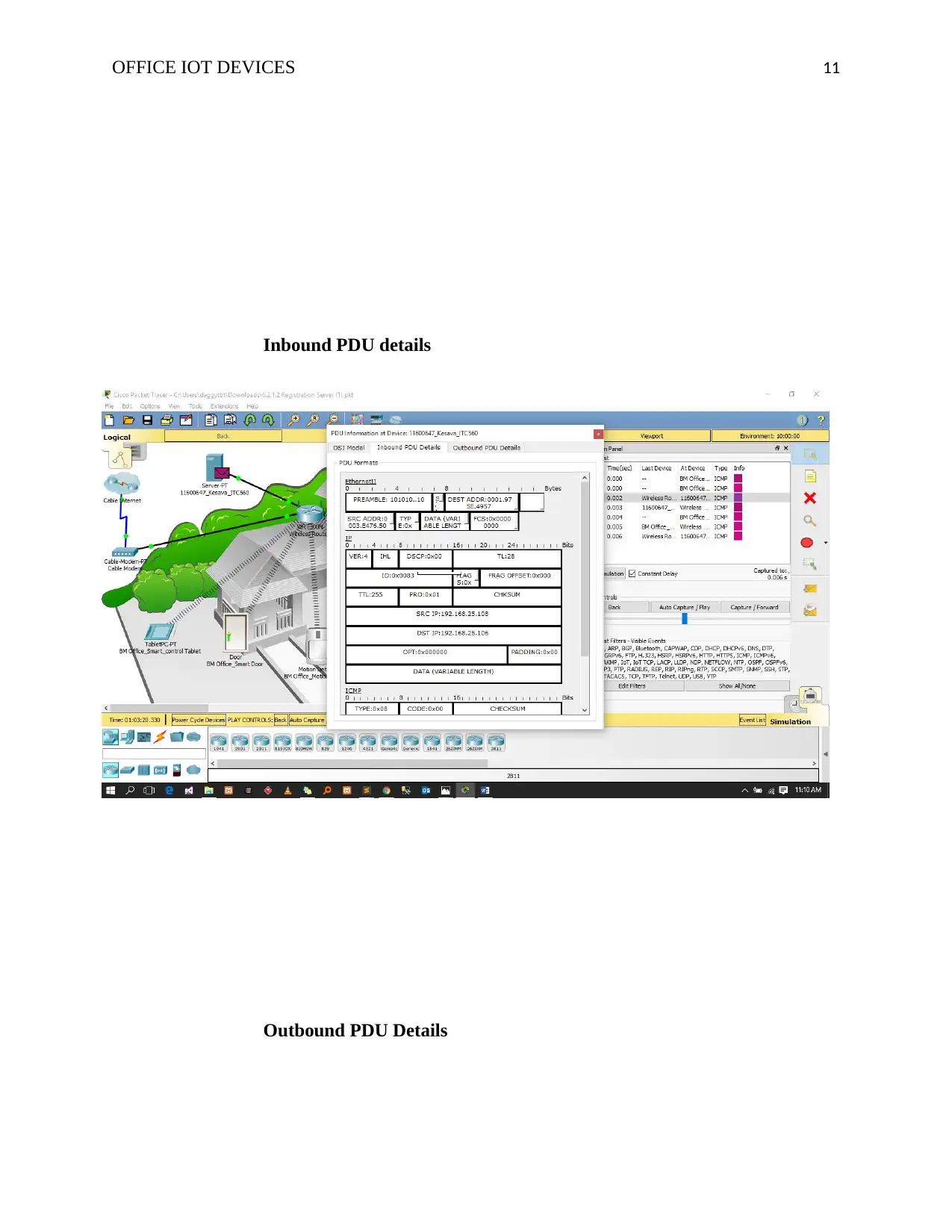
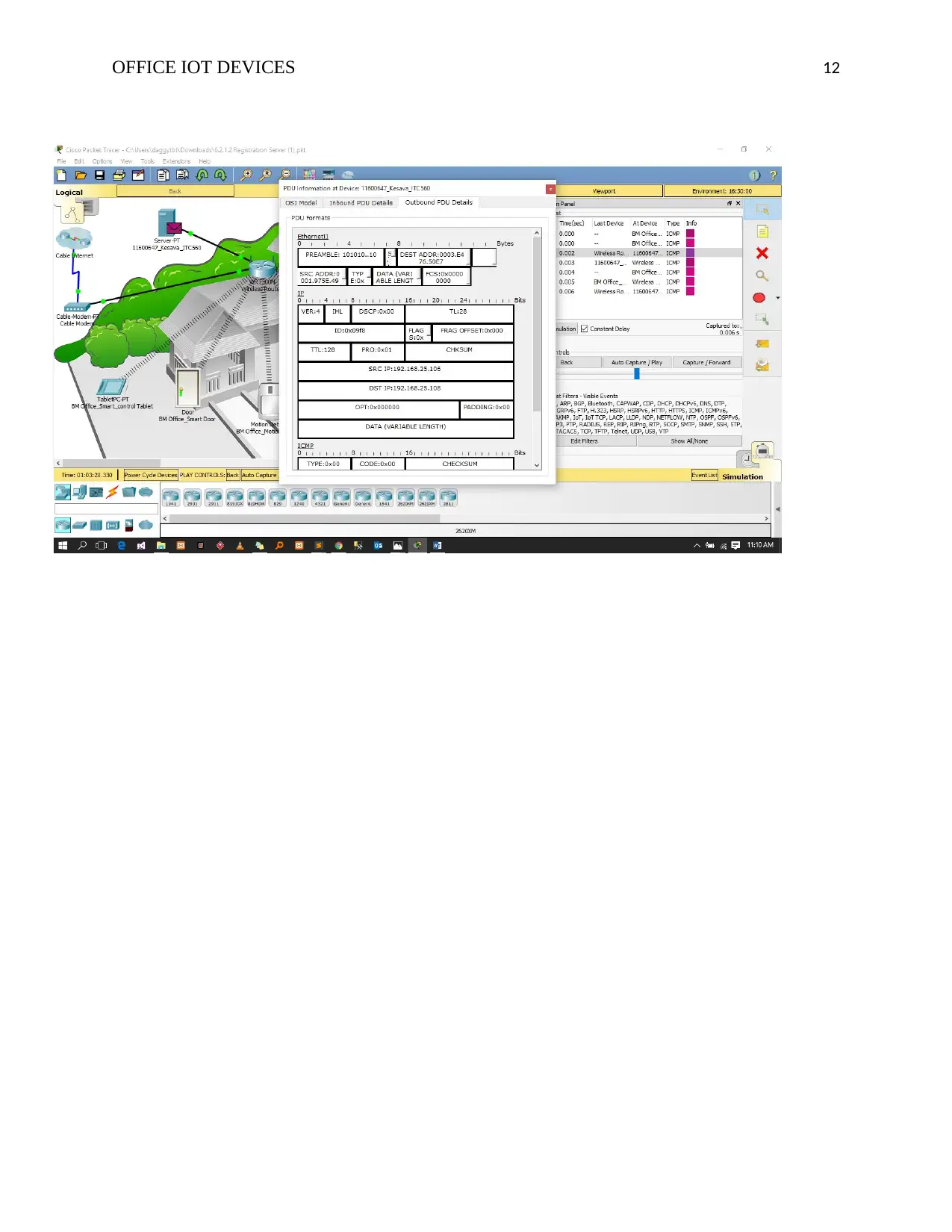

![[object Object]](/_next/static/media/star-bottom.7253800d.svg)