Social Web Analytics Project 300958: Public Figure Twitter Analysis
VerifiedAdded on 2023/06/11
|11
|1630
|67
Project
AI Summary
This social web analytics project focuses on analyzing a public figure's Twitter image using various data mining and visualization techniques. The analysis includes examining the language used in the person's tweets using the twitteR library in R, visualizing the tweets, analyzing follower counts using Twarc, and exploring the network of the user. The project also delves into identifying and mapping images associated with the public figure. Tools like Twitter search, Daily RT, Tweet Reach, Back Tweets, and Retweet Rank are discussed for measuring retweets. The analysis also involves sentiment analysis and word cloud generation to understand the prevalent themes and emotions associated with the public figure's Twitter presence. The project utilizes RStudio for data analysis and visualization, providing a comprehensive overview of the public figure's social media image.
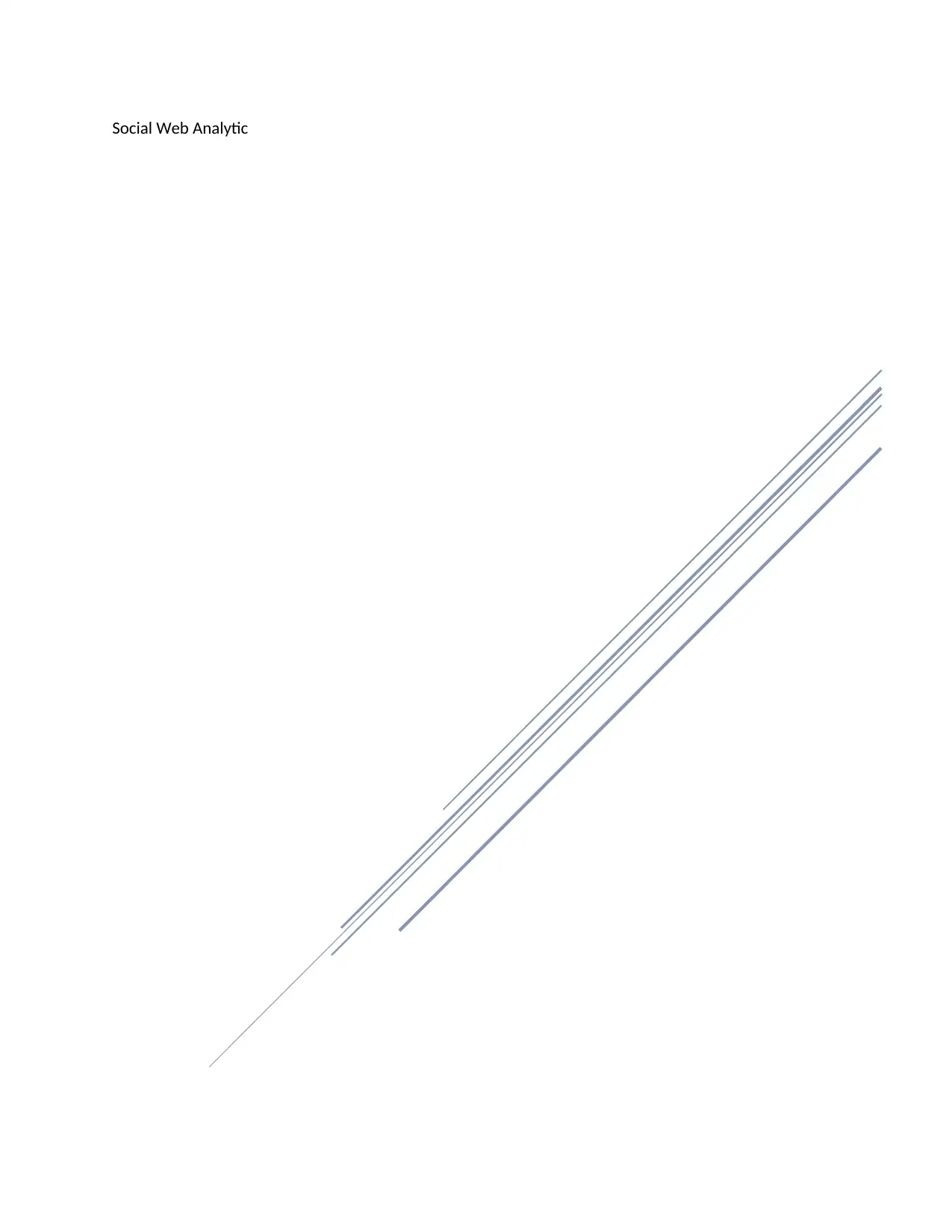
Social Web Analytic
Paraphrase This Document
Need a fresh take? Get an instant paraphrase of this document with our AI Paraphraser
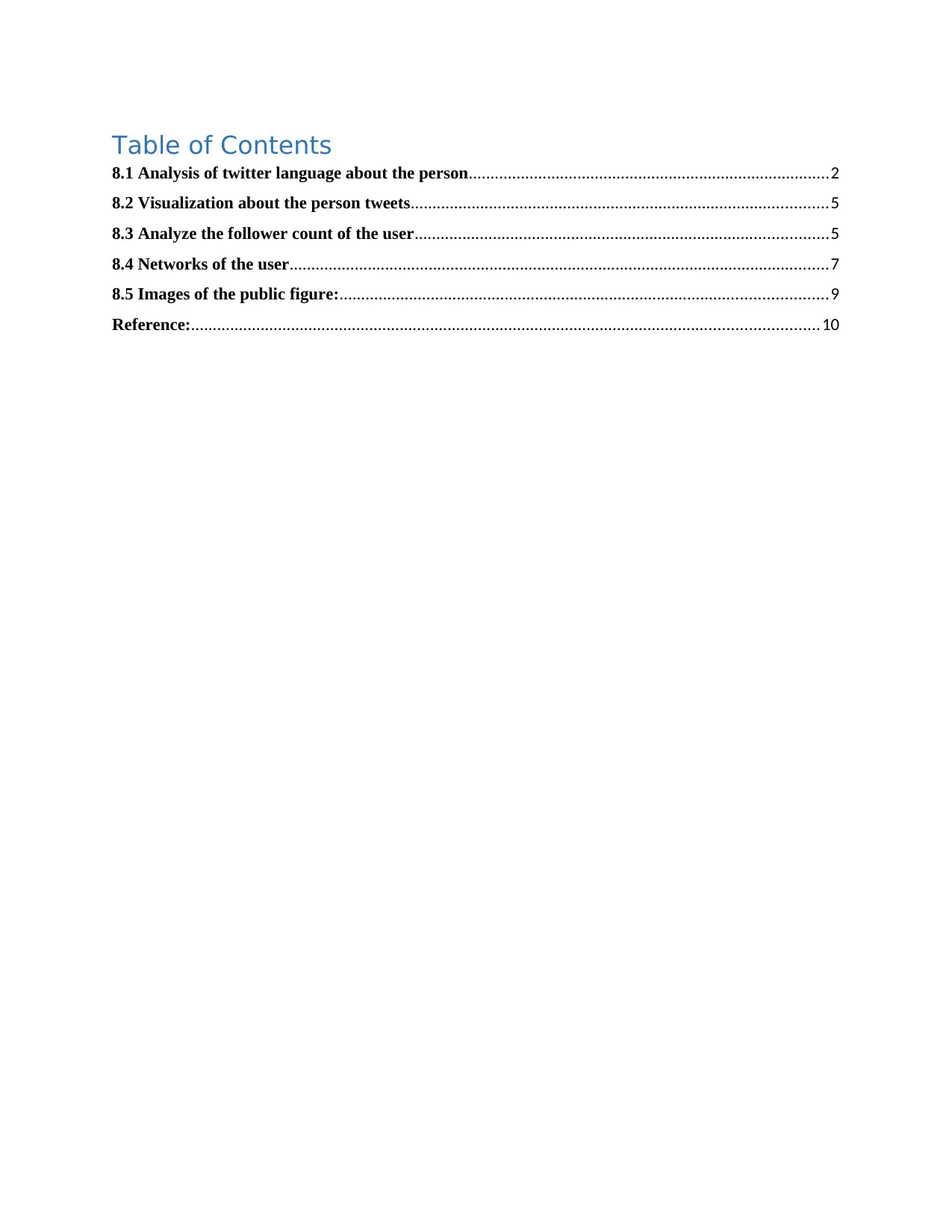
Table of Contents
8.1 Analysis of twitter language about the person...................................................................................2
8.2 Visualization about the person tweets................................................................................................5
8.3 Analyze the follower count of the user...............................................................................................5
8.4 Networks of the user............................................................................................................................7
8.5 Images of the public figure:................................................................................................................9
Reference:................................................................................................................................................10
8.1 Analysis of twitter language about the person...................................................................................2
8.2 Visualization about the person tweets................................................................................................5
8.3 Analyze the follower count of the user...............................................................................................5
8.4 Networks of the user............................................................................................................................7
8.5 Images of the public figure:................................................................................................................9
Reference:................................................................................................................................................10
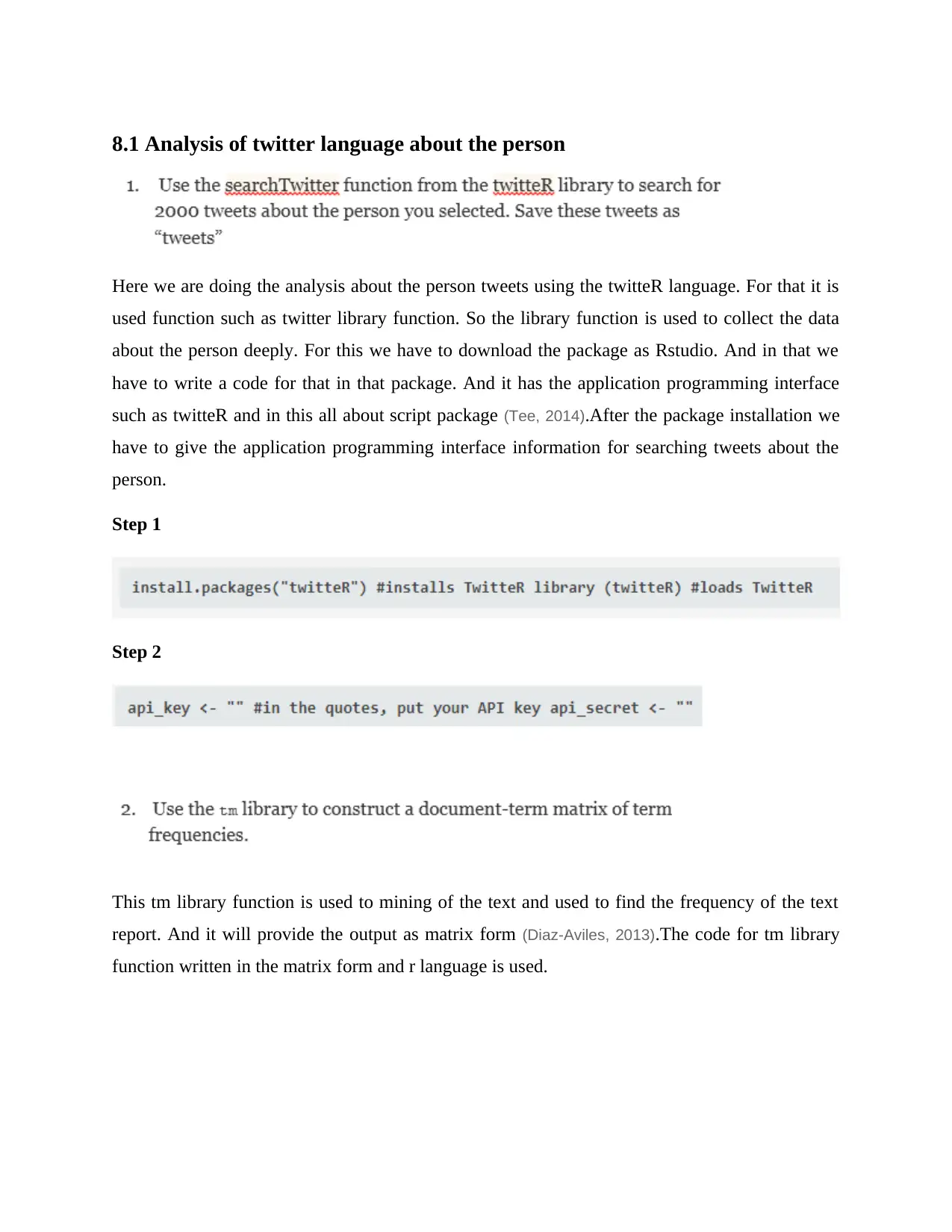
8.1 Analysis of twitter language about the person
Here we are doing the analysis about the person tweets using the twitteR language. For that it is
used function such as twitter library function. So the library function is used to collect the data
about the person deeply. For this we have to download the package as Rstudio. And in that we
have to write a code for that in that package. And it has the application programming interface
such as twitteR and in this all about script package (Tee, 2014).After the package installation we
have to give the application programming interface information for searching tweets about the
person.
Step 1
Step 2
This tm library function is used to mining of the text and used to find the frequency of the text
report. And it will provide the output as matrix form (Diaz-Aviles, 2013).The code for tm library
function written in the matrix form and r language is used.
Here we are doing the analysis about the person tweets using the twitteR language. For that it is
used function such as twitter library function. So the library function is used to collect the data
about the person deeply. For this we have to download the package as Rstudio. And in that we
have to write a code for that in that package. And it has the application programming interface
such as twitteR and in this all about script package (Tee, 2014).After the package installation we
have to give the application programming interface information for searching tweets about the
person.
Step 1
Step 2
This tm library function is used to mining of the text and used to find the frequency of the text
report. And it will provide the output as matrix form (Diaz-Aviles, 2013).The code for tm library
function written in the matrix form and r language is used.
⊘ This is a preview!⊘
Do you want full access?
Subscribe today to unlock all pages.

Trusted by 1+ million students worldwide
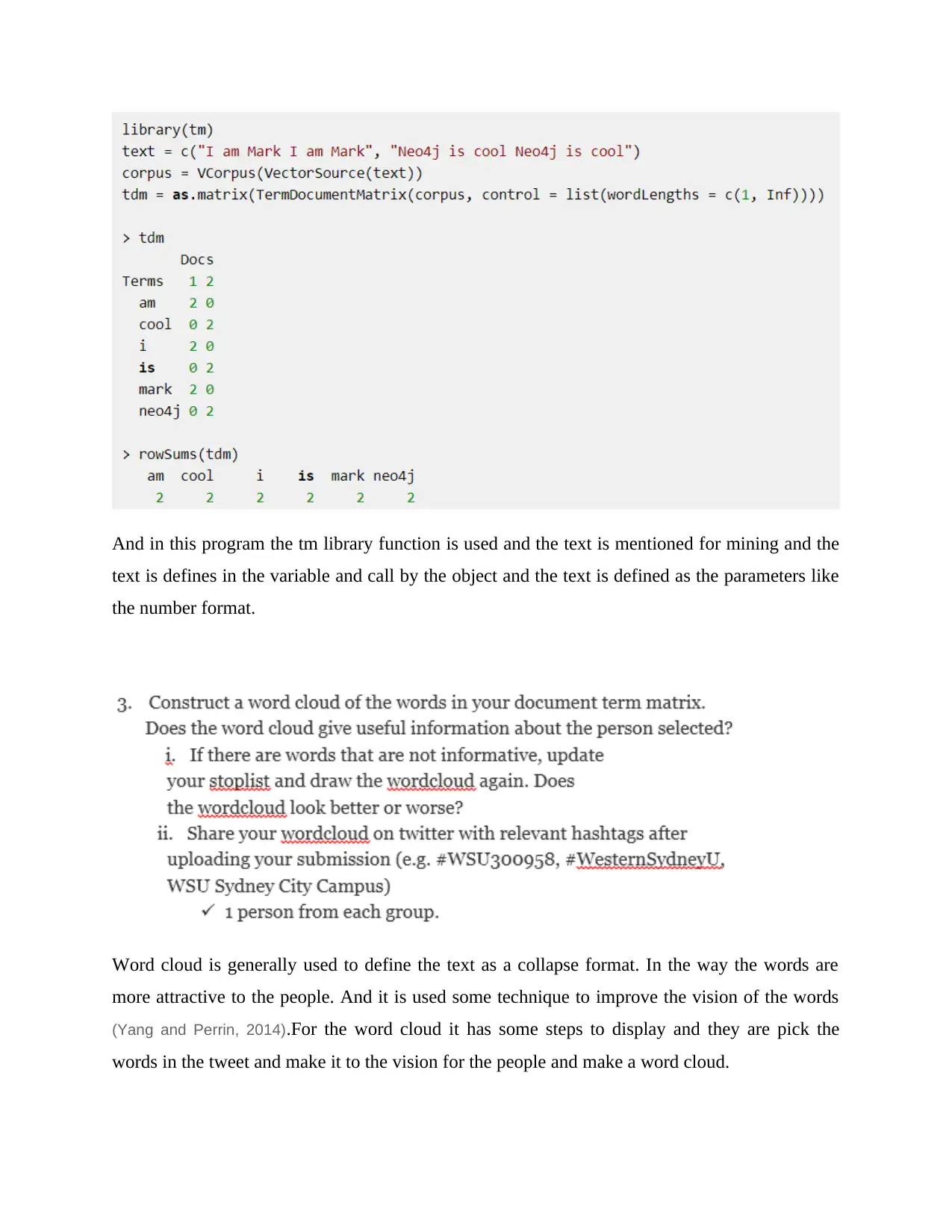
And in this program the tm library function is used and the text is mentioned for mining and the
text is defines in the variable and call by the object and the text is defined as the parameters like
the number format.
Word cloud is generally used to define the text as a collapse format. In the way the words are
more attractive to the people. And it is used some technique to improve the vision of the words
(Yang and Perrin, 2014).For the word cloud it has some steps to display and they are pick the
words in the tweet and make it to the vision for the people and make a word cloud.
text is defines in the variable and call by the object and the text is defined as the parameters like
the number format.
Word cloud is generally used to define the text as a collapse format. In the way the words are
more attractive to the people. And it is used some technique to improve the vision of the words
(Yang and Perrin, 2014).For the word cloud it has some steps to display and they are pick the
words in the tweet and make it to the vision for the people and make a word cloud.
Paraphrase This Document
Need a fresh take? Get an instant paraphrase of this document with our AI Paraphraser
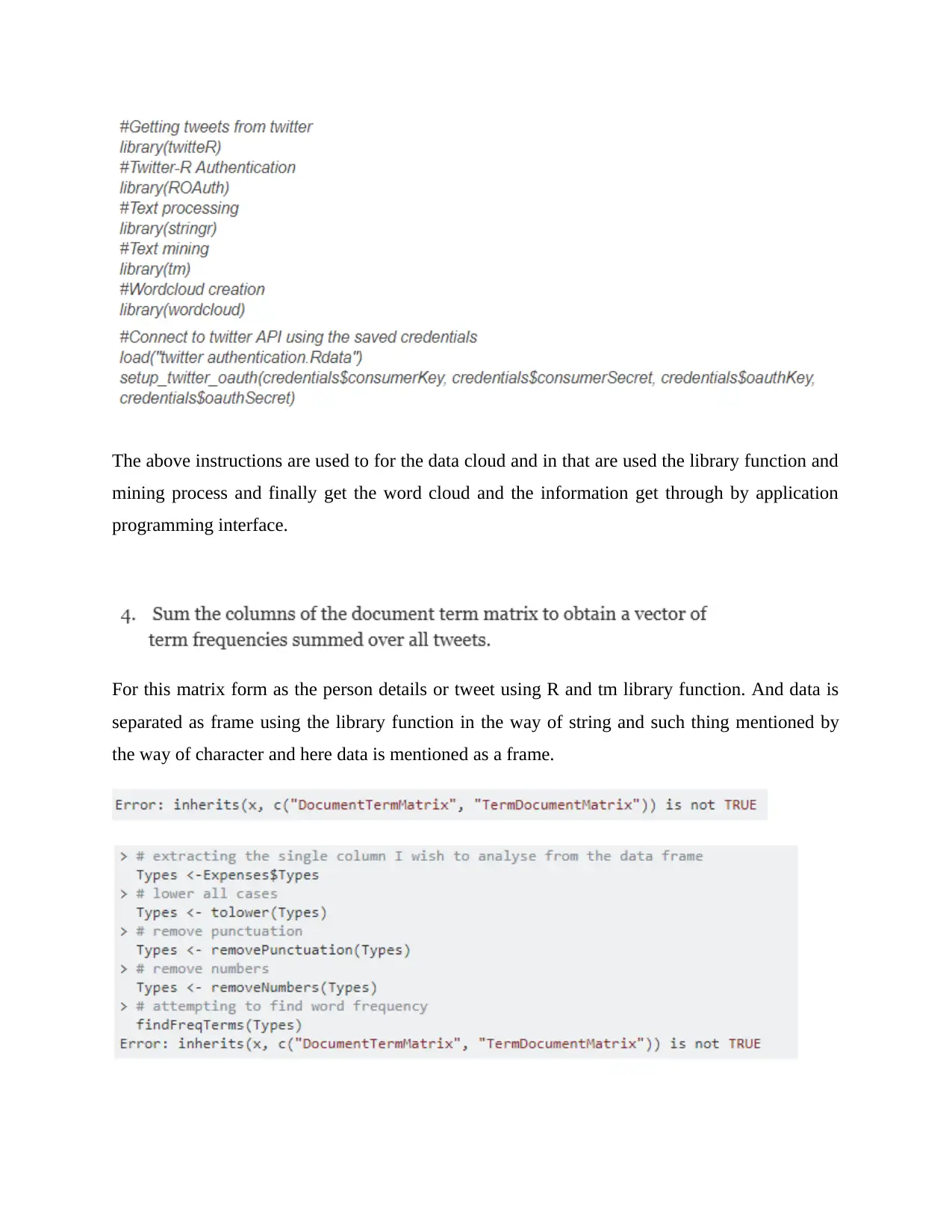
The above instructions are used to for the data cloud and in that are used the library function and
mining process and finally get the word cloud and the information get through by application
programming interface.
For this matrix form as the person details or tweet using R and tm library function. And data is
separated as frame using the library function in the way of string and such thing mentioned by
the way of character and here data is mentioned as a frame.
mining process and finally get the word cloud and the information get through by application
programming interface.
For this matrix form as the person details or tweet using R and tm library function. And data is
separated as frame using the library function in the way of string and such thing mentioned by
the way of character and here data is mentioned as a frame.
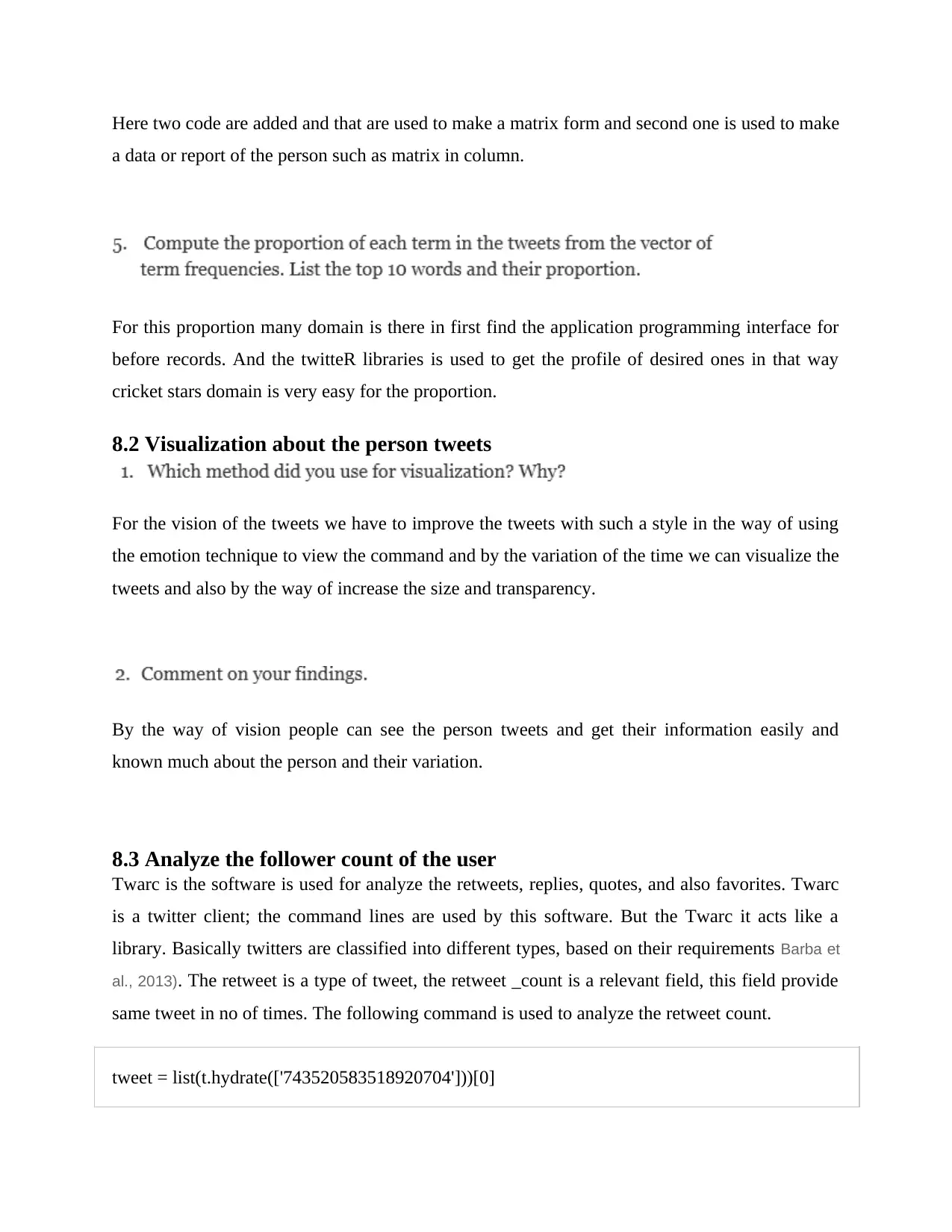
Here two code are added and that are used to make a matrix form and second one is used to make
a data or report of the person such as matrix in column.
For this proportion many domain is there in first find the application programming interface for
before records. And the twitteR libraries is used to get the profile of desired ones in that way
cricket stars domain is very easy for the proportion.
8.2 Visualization about the person tweets
For the vision of the tweets we have to improve the tweets with such a style in the way of using
the emotion technique to view the command and by the variation of the time we can visualize the
tweets and also by the way of increase the size and transparency.
By the way of vision people can see the person tweets and get their information easily and
known much about the person and their variation.
8.3 Analyze the follower count of the user
Twarc is the software is used for analyze the retweets, replies, quotes, and also favorites. Twarc
is a twitter client; the command lines are used by this software. But the Twarc it acts like a
library. Basically twitters are classified into different types, based on their requirements Barba et
al., 2013). The retweet is a type of tweet, the retweet _count is a relevant field, this field provide
same tweet in no of times. The following command is used to analyze the retweet count.
tweet = list(t.hydrate(['743520583518920704']))[0]
a data or report of the person such as matrix in column.
For this proportion many domain is there in first find the application programming interface for
before records. And the twitteR libraries is used to get the profile of desired ones in that way
cricket stars domain is very easy for the proportion.
8.2 Visualization about the person tweets
For the vision of the tweets we have to improve the tweets with such a style in the way of using
the emotion technique to view the command and by the variation of the time we can visualize the
tweets and also by the way of increase the size and transparency.
By the way of vision people can see the person tweets and get their information easily and
known much about the person and their variation.
8.3 Analyze the follower count of the user
Twarc is the software is used for analyze the retweets, replies, quotes, and also favorites. Twarc
is a twitter client; the command lines are used by this software. But the Twarc it acts like a
library. Basically twitters are classified into different types, based on their requirements Barba et
al., 2013). The retweet is a type of tweet, the retweet _count is a relevant field, this field provide
same tweet in no of times. The following command is used to analyze the retweet count.
tweet = list(t.hydrate(['743520583518920704']))[0]
⊘ This is a preview!⊘
Do you want full access?
Subscribe today to unlock all pages.

Trusted by 1+ million students worldwide
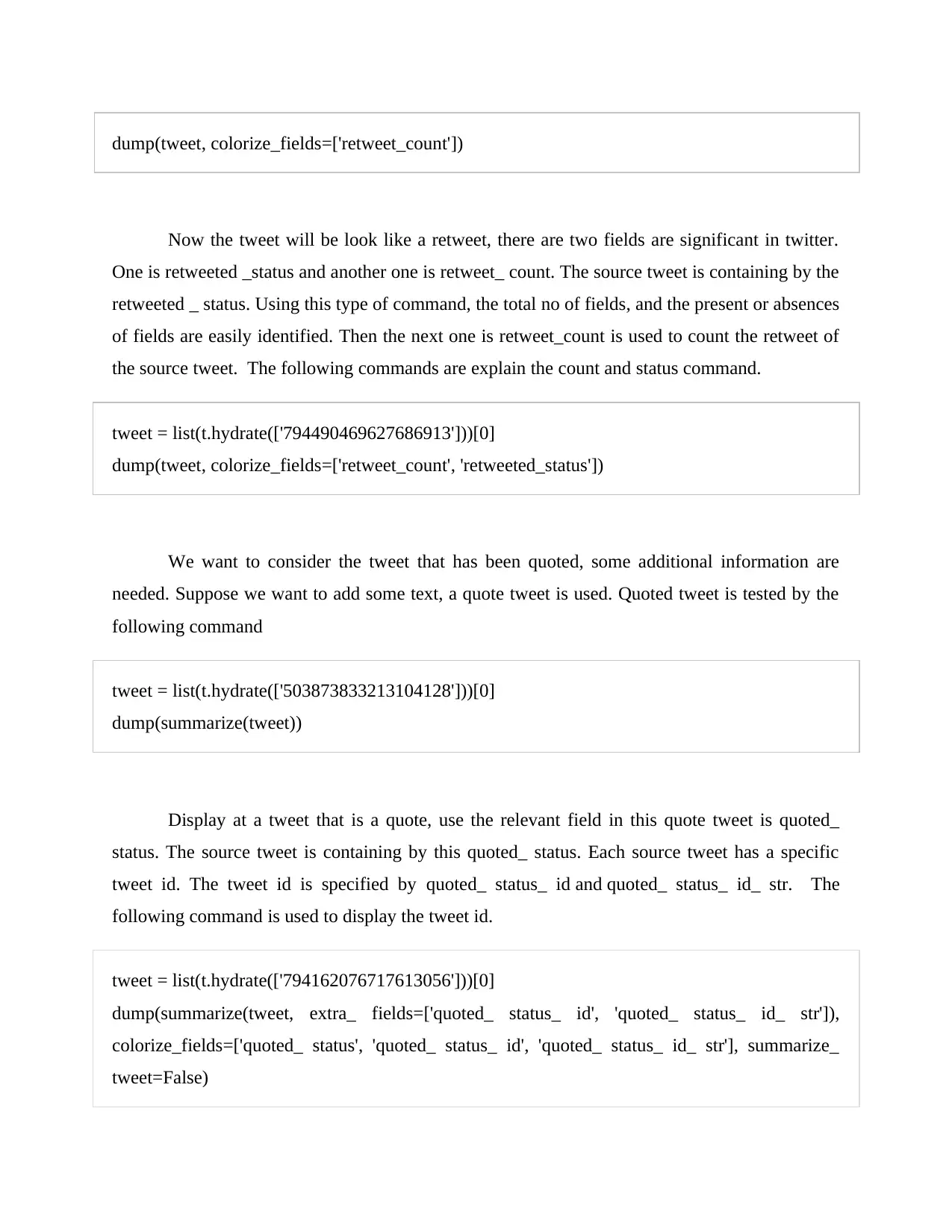
dump(tweet, colorize_fields=['retweet_count'])
Now the tweet will be look like a retweet, there are two fields are significant in twitter.
One is retweeted _status and another one is retweet_ count. The source tweet is containing by the
retweeted _ status. Using this type of command, the total no of fields, and the present or absences
of fields are easily identified. Then the next one is retweet_count is used to count the retweet of
the source tweet. The following commands are explain the count and status command.
tweet = list(t.hydrate(['794490469627686913']))[0]
dump(tweet, colorize_fields=['retweet_count', 'retweeted_status'])
We want to consider the tweet that has been quoted, some additional information are
needed. Suppose we want to add some text, a quote tweet is used. Quoted tweet is tested by the
following command
tweet = list(t.hydrate(['503873833213104128']))[0]
dump(summarize(tweet))
Display at a tweet that is a quote, use the relevant field in this quote tweet is quoted_
status. The source tweet is containing by this quoted_ status. Each source tweet has a specific
tweet id. The tweet id is specified by quoted_ status_ id and quoted_ status_ id_ str. The
following command is used to display the tweet id.
tweet = list(t.hydrate(['794162076717613056']))[0]
dump(summarize(tweet, extra_ fields=['quoted_ status_ id', 'quoted_ status_ id_ str']),
colorize_fields=['quoted_ status', 'quoted_ status_ id', 'quoted_ status_ id_ str'], summarize_
tweet=False)
Now the tweet will be look like a retweet, there are two fields are significant in twitter.
One is retweeted _status and another one is retweet_ count. The source tweet is containing by the
retweeted _ status. Using this type of command, the total no of fields, and the present or absences
of fields are easily identified. Then the next one is retweet_count is used to count the retweet of
the source tweet. The following commands are explain the count and status command.
tweet = list(t.hydrate(['794490469627686913']))[0]
dump(tweet, colorize_fields=['retweet_count', 'retweeted_status'])
We want to consider the tweet that has been quoted, some additional information are
needed. Suppose we want to add some text, a quote tweet is used. Quoted tweet is tested by the
following command
tweet = list(t.hydrate(['503873833213104128']))[0]
dump(summarize(tweet))
Display at a tweet that is a quote, use the relevant field in this quote tweet is quoted_
status. The source tweet is containing by this quoted_ status. Each source tweet has a specific
tweet id. The tweet id is specified by quoted_ status_ id and quoted_ status_ id_ str. The
following command is used to display the tweet id.
tweet = list(t.hydrate(['794162076717613056']))[0]
dump(summarize(tweet, extra_ fields=['quoted_ status_ id', 'quoted_ status_ id_ str']),
colorize_fields=['quoted_ status', 'quoted_ status_ id', 'quoted_ status_ id_ str'], summarize_
tweet=False)
Paraphrase This Document
Need a fresh take? Get an instant paraphrase of this document with our AI Paraphraser
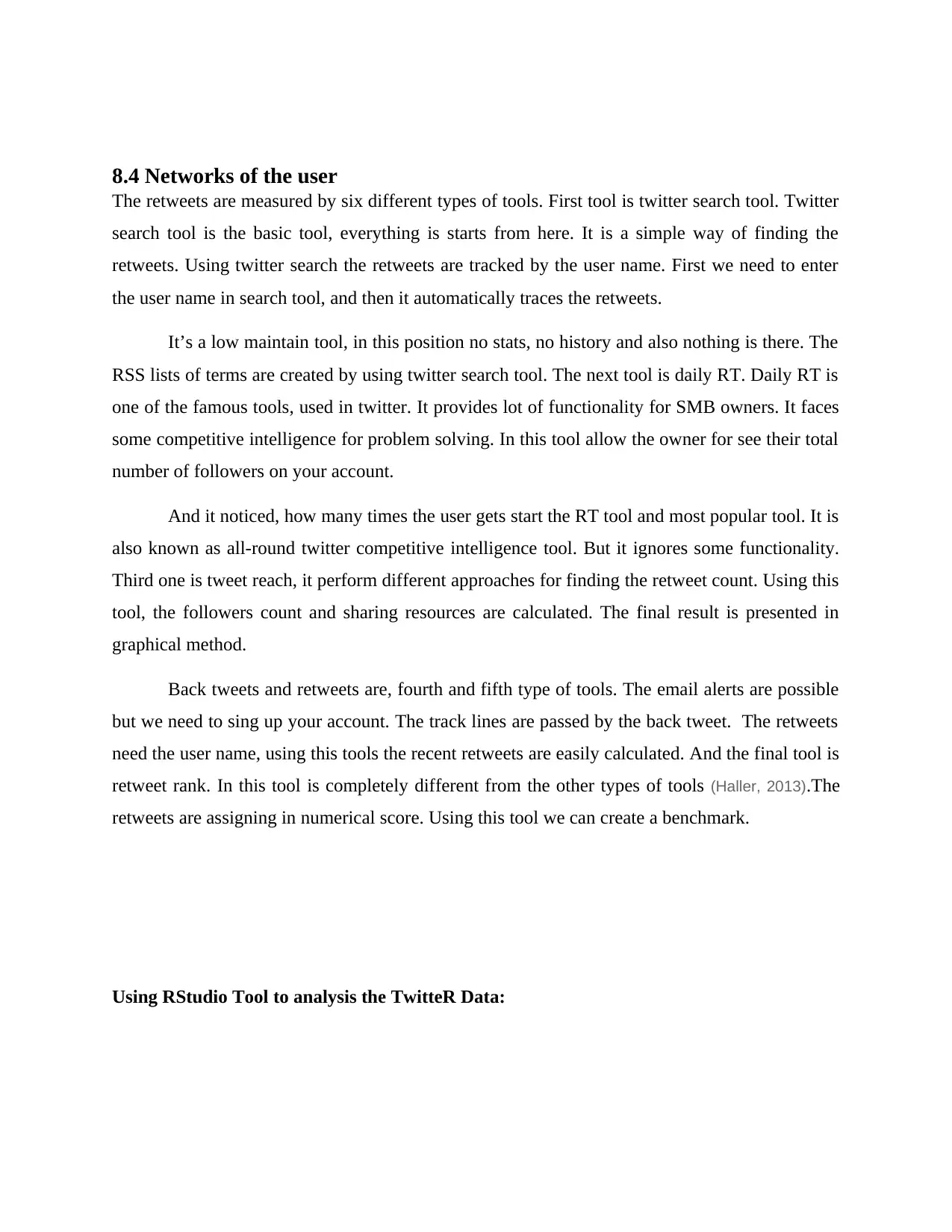
8.4 Networks of the user
The retweets are measured by six different types of tools. First tool is twitter search tool. Twitter
search tool is the basic tool, everything is starts from here. It is a simple way of finding the
retweets. Using twitter search the retweets are tracked by the user name. First we need to enter
the user name in search tool, and then it automatically traces the retweets.
It’s a low maintain tool, in this position no stats, no history and also nothing is there. The
RSS lists of terms are created by using twitter search tool. The next tool is daily RT. Daily RT is
one of the famous tools, used in twitter. It provides lot of functionality for SMB owners. It faces
some competitive intelligence for problem solving. In this tool allow the owner for see their total
number of followers on your account.
And it noticed, how many times the user gets start the RT tool and most popular tool. It is
also known as all-round twitter competitive intelligence tool. But it ignores some functionality.
Third one is tweet reach, it perform different approaches for finding the retweet count. Using this
tool, the followers count and sharing resources are calculated. The final result is presented in
graphical method.
Back tweets and retweets are, fourth and fifth type of tools. The email alerts are possible
but we need to sing up your account. The track lines are passed by the back tweet. The retweets
need the user name, using this tools the recent retweets are easily calculated. And the final tool is
retweet rank. In this tool is completely different from the other types of tools (Haller, 2013).The
retweets are assigning in numerical score. Using this tool we can create a benchmark.
Using RStudio Tool to analysis the TwitteR Data:
The retweets are measured by six different types of tools. First tool is twitter search tool. Twitter
search tool is the basic tool, everything is starts from here. It is a simple way of finding the
retweets. Using twitter search the retweets are tracked by the user name. First we need to enter
the user name in search tool, and then it automatically traces the retweets.
It’s a low maintain tool, in this position no stats, no history and also nothing is there. The
RSS lists of terms are created by using twitter search tool. The next tool is daily RT. Daily RT is
one of the famous tools, used in twitter. It provides lot of functionality for SMB owners. It faces
some competitive intelligence for problem solving. In this tool allow the owner for see their total
number of followers on your account.
And it noticed, how many times the user gets start the RT tool and most popular tool. It is
also known as all-round twitter competitive intelligence tool. But it ignores some functionality.
Third one is tweet reach, it perform different approaches for finding the retweet count. Using this
tool, the followers count and sharing resources are calculated. The final result is presented in
graphical method.
Back tweets and retweets are, fourth and fifth type of tools. The email alerts are possible
but we need to sing up your account. The track lines are passed by the back tweet. The retweets
need the user name, using this tools the recent retweets are easily calculated. And the final tool is
retweet rank. In this tool is completely different from the other types of tools (Haller, 2013).The
retweets are assigning in numerical score. Using this tool we can create a benchmark.
Using RStudio Tool to analysis the TwitteR Data:
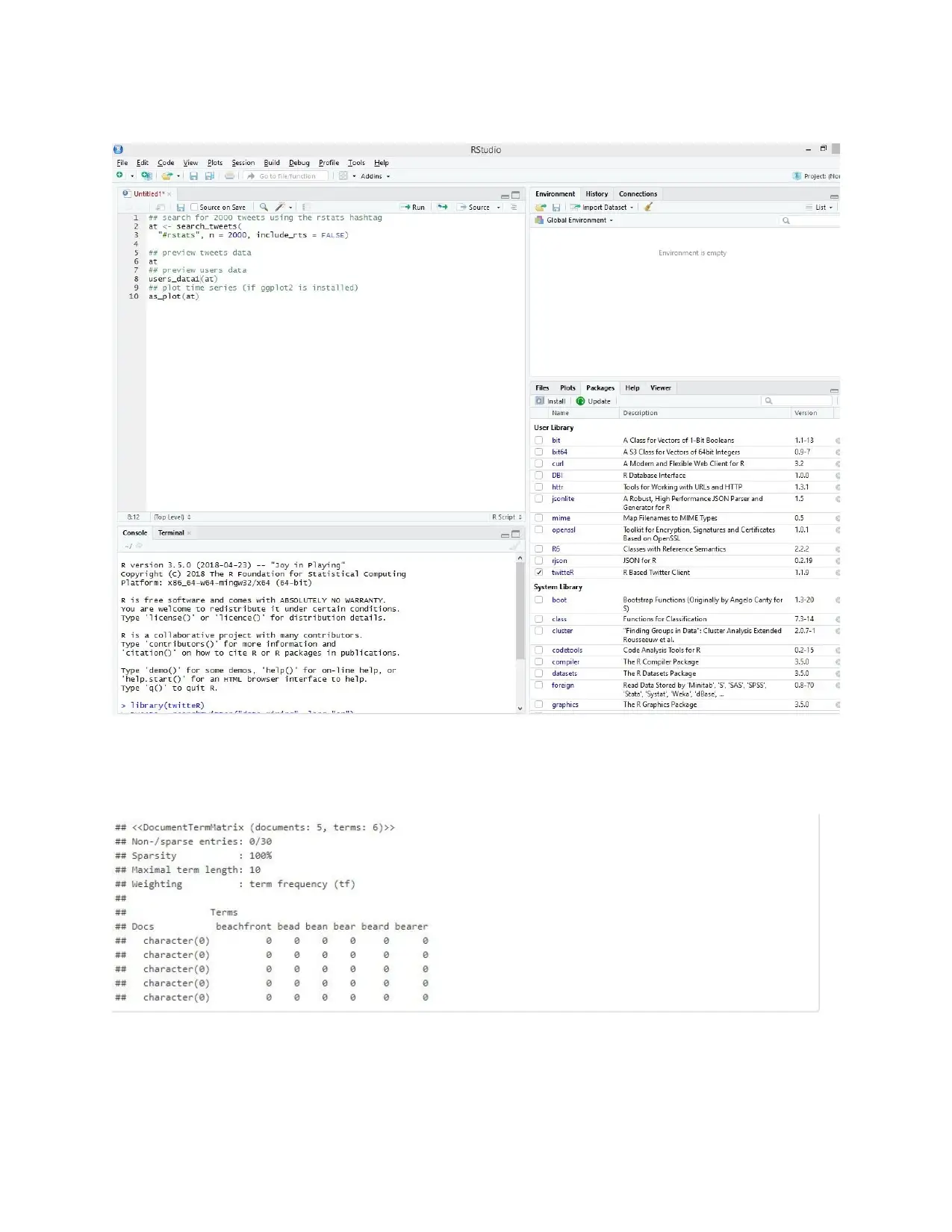
⊘ This is a preview!⊘
Do you want full access?
Subscribe today to unlock all pages.

Trusted by 1+ million students worldwide
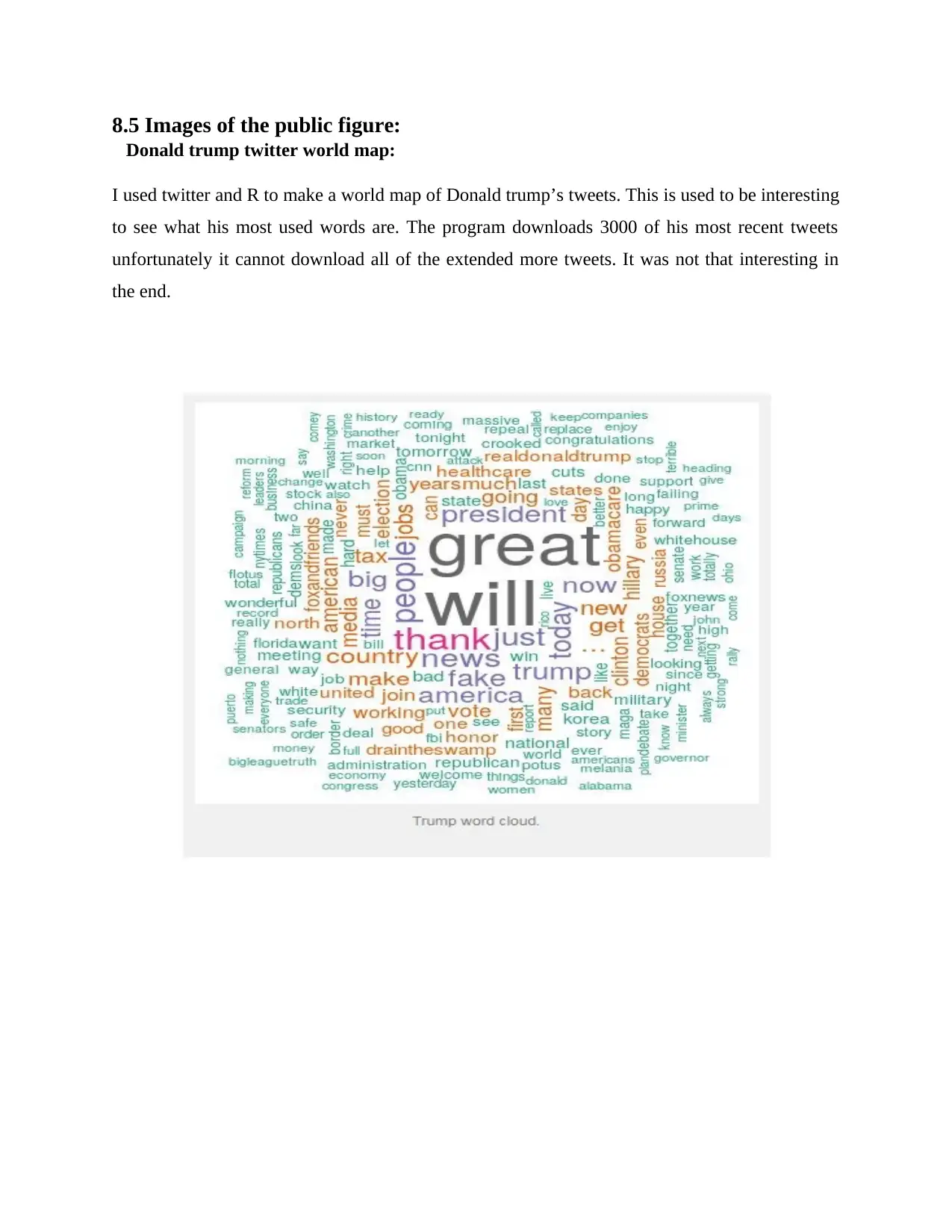
8.5 Images of the public figure:
Donald trump twitter world map:
I used twitter and R to make a world map of Donald trump’s tweets. This is used to be interesting
to see what his most used words are. The program downloads 3000 of his most recent tweets
unfortunately it cannot download all of the extended more tweets. It was not that interesting in
the end.
Donald trump twitter world map:
I used twitter and R to make a world map of Donald trump’s tweets. This is used to be interesting
to see what his most used words are. The program downloads 3000 of his most recent tweets
unfortunately it cannot download all of the extended more tweets. It was not that interesting in
the end.
Paraphrase This Document
Need a fresh take? Get an instant paraphrase of this document with our AI Paraphraser
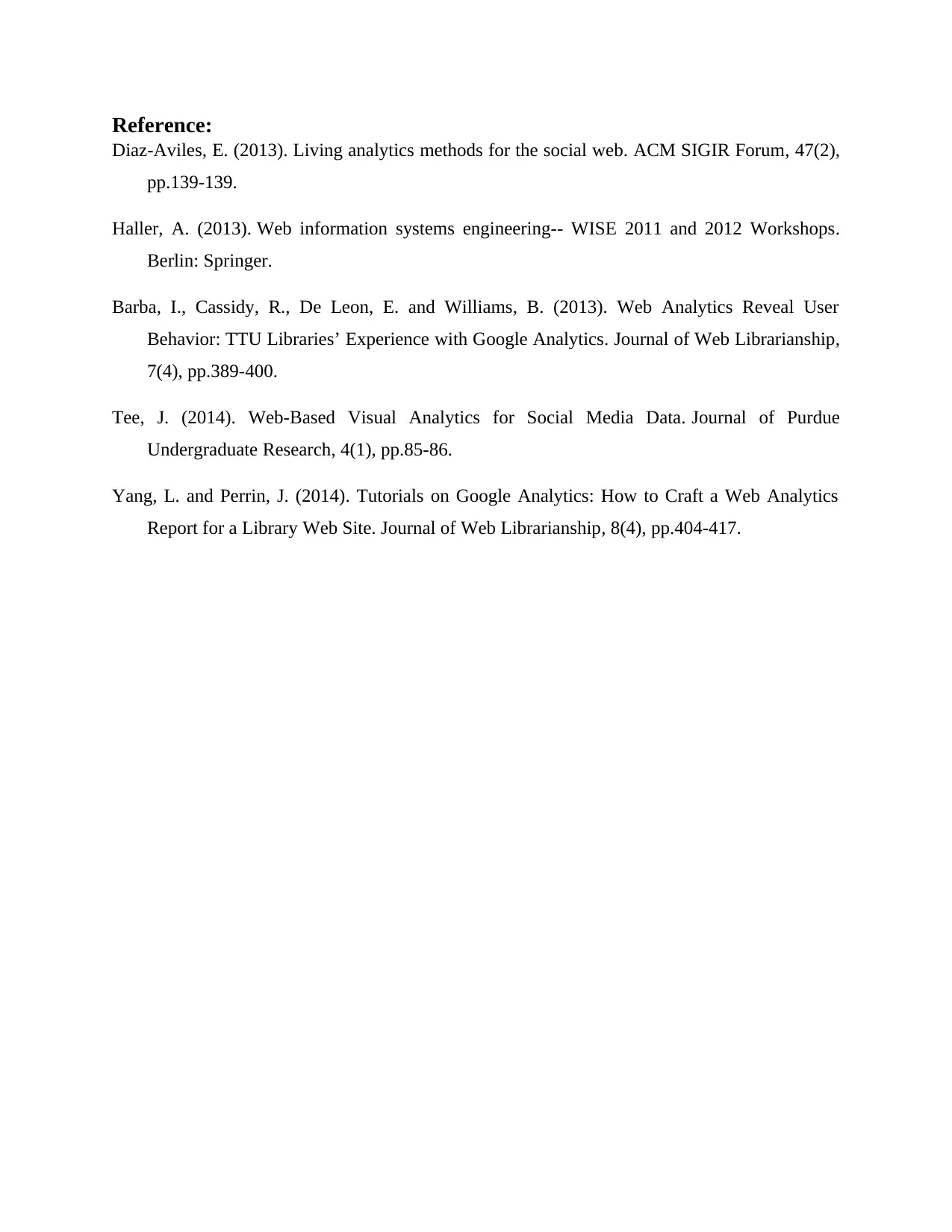
Reference:
Diaz-Aviles, E. (2013). Living analytics methods for the social web. ACM SIGIR Forum, 47(2),
pp.139-139.
Haller, A. (2013). Web information systems engineering-- WISE 2011 and 2012 Workshops.
Berlin: Springer.
Barba, I., Cassidy, R., De Leon, E. and Williams, B. (2013). Web Analytics Reveal User
Behavior: TTU Libraries’ Experience with Google Analytics. Journal of Web Librarianship,
7(4), pp.389-400.
Tee, J. (2014). Web-Based Visual Analytics for Social Media Data. Journal of Purdue
Undergraduate Research, 4(1), pp.85-86.
Yang, L. and Perrin, J. (2014). Tutorials on Google Analytics: How to Craft a Web Analytics
Report for a Library Web Site. Journal of Web Librarianship, 8(4), pp.404-417.
Diaz-Aviles, E. (2013). Living analytics methods for the social web. ACM SIGIR Forum, 47(2),
pp.139-139.
Haller, A. (2013). Web information systems engineering-- WISE 2011 and 2012 Workshops.
Berlin: Springer.
Barba, I., Cassidy, R., De Leon, E. and Williams, B. (2013). Web Analytics Reveal User
Behavior: TTU Libraries’ Experience with Google Analytics. Journal of Web Librarianship,
7(4), pp.389-400.
Tee, J. (2014). Web-Based Visual Analytics for Social Media Data. Journal of Purdue
Undergraduate Research, 4(1), pp.85-86.
Yang, L. and Perrin, J. (2014). Tutorials on Google Analytics: How to Craft a Web Analytics
Report for a Library Web Site. Journal of Web Librarianship, 8(4), pp.404-417.
1 out of 11
Related Documents
Your All-in-One AI-Powered Toolkit for Academic Success.
+13062052269
info@desklib.com
Available 24*7 on WhatsApp / Email
![[object Object]](/_next/static/media/star-bottom.7253800d.svg)
Unlock your academic potential
Copyright © 2020–2026 A2Z Services. All Rights Reserved. Developed and managed by ZUCOL.



