Developing User Stories and Use Cases for Job Advertisement System
VerifiedAdded on 2020/05/08
|22
|4543
|169
AI Summary
The task is to develop user stories and use cases for a Job Advertisement System, aimed at facilitating efficient recruitment processes. The focus lies in capturing client stories and translating them into technical specifications that guide system design and functionality. The assignment requires understanding the roles of different users (employers, employees, recruiters), their interactions with the system, and defining detailed requirements through user stories and use cases. This process includes outlining scenarios like job advertisement creation, application submissions, and communication between employers and potential candidates. Additionally, documenting these elements into a Software Requirements Specification (SRS) ensures that all stakeholder needs are addressed systematically. The deliverables consist of well-structured user stories reflecting the client's vision, comprehensive use cases illustrating system interactions, and an SRS document summarizing all requirements and expectations for the development team.

Requirements Specifications Document
Coversheet
Job Advertisement and Application Submission System Page 1 of 22 16/8/2024
Coversheet
Job Advertisement and Application Submission System Page 1 of 22 16/8/2024
Paraphrase This Document
Need a fresh take? Get an instant paraphrase of this document with our AI Paraphraser
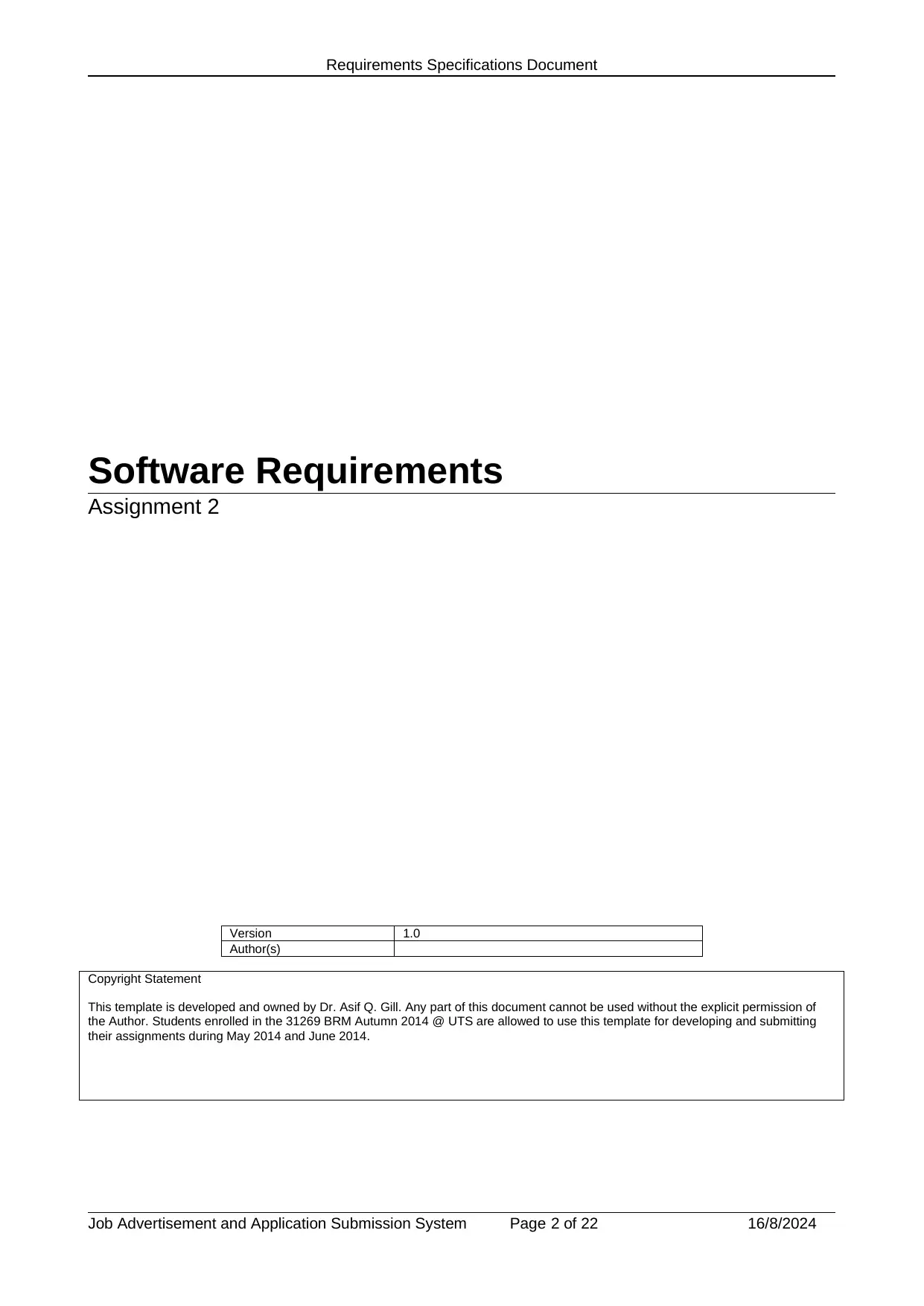
Requirements Specifications Document
Software Requirements
Assignment 2
Version 1.0
Author(s)
Copyright Statement
This template is developed and owned by Dr. Asif Q. Gill. Any part of this document cannot be used without the explicit permission of
the Author. Students enrolled in the 31269 BRM Autumn 2014 @ UTS are allowed to use this template for developing and submitting
their assignments during May 2014 and June 2014.
Job Advertisement and Application Submission System Page 2 of 22 16/8/2024
Software Requirements
Assignment 2
Version 1.0
Author(s)
Copyright Statement
This template is developed and owned by Dr. Asif Q. Gill. Any part of this document cannot be used without the explicit permission of
the Author. Students enrolled in the 31269 BRM Autumn 2014 @ UTS are allowed to use this template for developing and submitting
their assignments during May 2014 and June 2014.
Job Advertisement and Application Submission System Page 2 of 22 16/8/2024
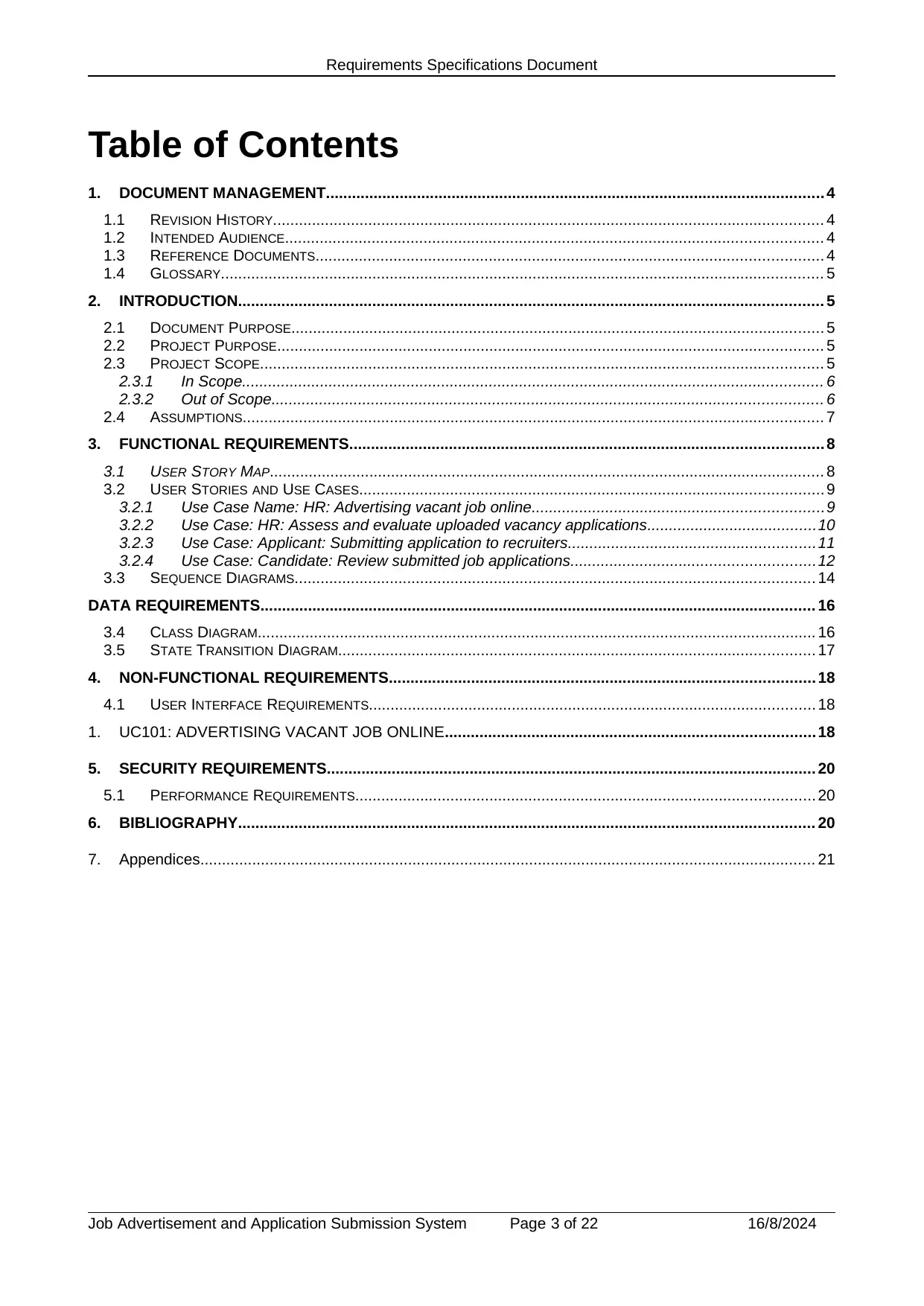
Requirements Specifications Document
Table of Contents
1. DOCUMENT MANAGEMENT................................................................................................................... 4
1.1 REVISION HISTORY............................................................................................................................... 4
1.2 INTENDED AUDIENCE............................................................................................................................ 4
1.3 REFERENCE DOCUMENTS..................................................................................................................... 4
1.4 GLOSSARY........................................................................................................................................... 5
2. INTRODUCTION....................................................................................................................................... 5
2.1 DOCUMENT PURPOSE........................................................................................................................... 5
2.2 PROJECT PURPOSE.............................................................................................................................. 5
2.3 PROJECT SCOPE.................................................................................................................................. 5
2.3.1 In Scope...................................................................................................................................... 6
2.3.2 Out of Scope............................................................................................................................... 6
2.4 ASSUMPTIONS...................................................................................................................................... 7
3. FUNCTIONAL REQUIREMENTS............................................................................................................. 8
3.1 USER STORY MAP................................................................................................................................ 8
3.2 USER STORIES AND USE CASES........................................................................................................... 9
3.2.1 Use Case Name: HR: Advertising vacant job online...................................................................9
3.2.2 Use Case: HR: Assess and evaluate uploaded vacancy applications.......................................10
3.2.3 Use Case: Applicant: Submitting application to recruiters.........................................................11
3.2.4 Use Case: Candidate: Review submitted job applications........................................................12
3.3 SEQUENCE DIAGRAMS........................................................................................................................ 14
DATA REQUIREMENTS................................................................................................................................ 16
3.4 CLASS DIAGRAM................................................................................................................................. 16
3.5 STATE TRANSITION DIAGRAM.............................................................................................................. 17
4. NON-FUNCTIONAL REQUIREMENTS.................................................................................................. 18
4.1 USER INTERFACE REQUIREMENTS....................................................................................................... 18
1. UC101: ADVERTISING VACANT JOB ONLINE.....................................................................................18
5. SECURITY REQUIREMENTS................................................................................................................. 20
5.1 PERFORMANCE REQUIREMENTS.......................................................................................................... 20
6. BIBLIOGRAPHY..................................................................................................................................... 20
7. Appendices.............................................................................................................................................. 21
Job Advertisement and Application Submission System Page 3 of 22 16/8/2024
Table of Contents
1. DOCUMENT MANAGEMENT................................................................................................................... 4
1.1 REVISION HISTORY............................................................................................................................... 4
1.2 INTENDED AUDIENCE............................................................................................................................ 4
1.3 REFERENCE DOCUMENTS..................................................................................................................... 4
1.4 GLOSSARY........................................................................................................................................... 5
2. INTRODUCTION....................................................................................................................................... 5
2.1 DOCUMENT PURPOSE........................................................................................................................... 5
2.2 PROJECT PURPOSE.............................................................................................................................. 5
2.3 PROJECT SCOPE.................................................................................................................................. 5
2.3.1 In Scope...................................................................................................................................... 6
2.3.2 Out of Scope............................................................................................................................... 6
2.4 ASSUMPTIONS...................................................................................................................................... 7
3. FUNCTIONAL REQUIREMENTS............................................................................................................. 8
3.1 USER STORY MAP................................................................................................................................ 8
3.2 USER STORIES AND USE CASES........................................................................................................... 9
3.2.1 Use Case Name: HR: Advertising vacant job online...................................................................9
3.2.2 Use Case: HR: Assess and evaluate uploaded vacancy applications.......................................10
3.2.3 Use Case: Applicant: Submitting application to recruiters.........................................................11
3.2.4 Use Case: Candidate: Review submitted job applications........................................................12
3.3 SEQUENCE DIAGRAMS........................................................................................................................ 14
DATA REQUIREMENTS................................................................................................................................ 16
3.4 CLASS DIAGRAM................................................................................................................................. 16
3.5 STATE TRANSITION DIAGRAM.............................................................................................................. 17
4. NON-FUNCTIONAL REQUIREMENTS.................................................................................................. 18
4.1 USER INTERFACE REQUIREMENTS....................................................................................................... 18
1. UC101: ADVERTISING VACANT JOB ONLINE.....................................................................................18
5. SECURITY REQUIREMENTS................................................................................................................. 20
5.1 PERFORMANCE REQUIREMENTS.......................................................................................................... 20
6. BIBLIOGRAPHY..................................................................................................................................... 20
7. Appendices.............................................................................................................................................. 21
Job Advertisement and Application Submission System Page 3 of 22 16/8/2024
⊘ This is a preview!⊘
Do you want full access?
Subscribe today to unlock all pages.

Trusted by 1+ million students worldwide

Requirements Specifications Document
1. Document Management
1.1 Revision History
Job Advertisement and Application Submission System Page 4 of 22 16/8/2024
1. Document Management
1.1 Revision History
Job Advertisement and Application Submission System Page 4 of 22 16/8/2024
Paraphrase This Document
Need a fresh take? Get an instant paraphrase of this document with our AI Paraphraser
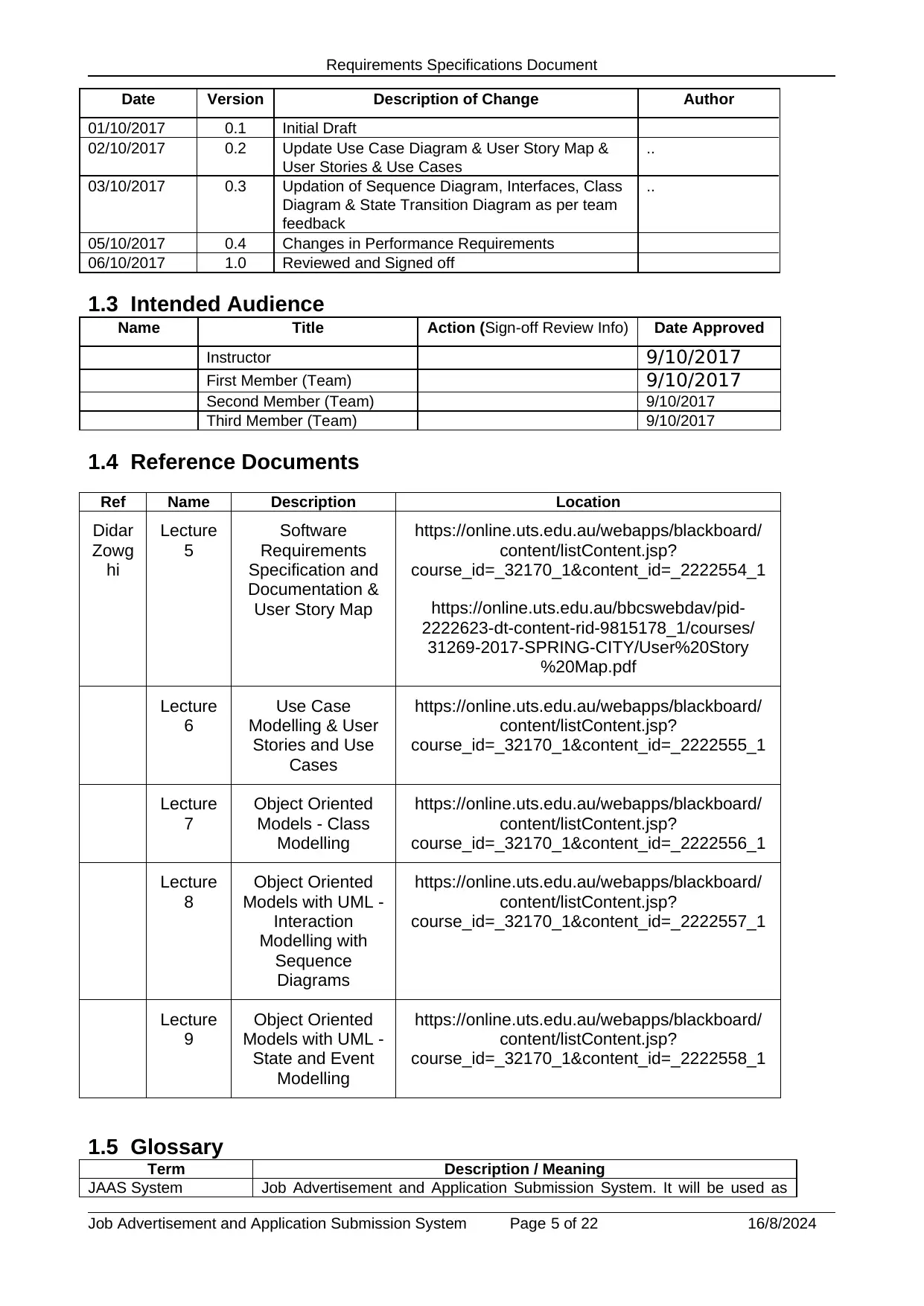
Requirements Specifications Document
Date Version Description of Change Author
01/10/2017 0.1 Initial Draft
02/10/2017 0.2 Update Use Case Diagram & User Story Map &
User Stories & Use Cases
..
03/10/2017 0.3 Updation of Sequence Diagram, Interfaces, Class
Diagram & State Transition Diagram as per team
feedback
..
05/10/2017 0.4 Changes in Performance Requirements
06/10/2017 1.0 Reviewed and Signed off
1.3 Intended Audience
Name Title Action (Sign-off Review Info) Date Approved
Instructor 9/10/2017
First Member (Team) 9/10/2017
Second Member (Team) 9/10/2017
Third Member (Team) 9/10/2017
1.4 Reference Documents
Ref Name Description Location
Didar
Zowg
hi
Lecture
5
Software
Requirements
Specification and
Documentation &
User Story Map
https://online.uts.edu.au/webapps/blackboard/
content/listContent.jsp?
course_id=_32170_1&content_id=_2222554_1
https://online.uts.edu.au/bbcswebdav/pid-
2222623-dt-content-rid-9815178_1/courses/
31269-2017-SPRING-CITY/User%20Story
%20Map.pdf
Lecture
6
Use Case
Modelling & User
Stories and Use
Cases
https://online.uts.edu.au/webapps/blackboard/
content/listContent.jsp?
course_id=_32170_1&content_id=_2222555_1
Lecture
7
Object Oriented
Models - Class
Modelling
https://online.uts.edu.au/webapps/blackboard/
content/listContent.jsp?
course_id=_32170_1&content_id=_2222556_1
Lecture
8
Object Oriented
Models with UML -
Interaction
Modelling with
Sequence
Diagrams
https://online.uts.edu.au/webapps/blackboard/
content/listContent.jsp?
course_id=_32170_1&content_id=_2222557_1
Lecture
9
Object Oriented
Models with UML -
State and Event
Modelling
https://online.uts.edu.au/webapps/blackboard/
content/listContent.jsp?
course_id=_32170_1&content_id=_2222558_1
1.5 Glossary
Term Description / Meaning
JAAS System Job Advertisement and Application Submission System. It will be used as
Job Advertisement and Application Submission System Page 5 of 22 16/8/2024
Date Version Description of Change Author
01/10/2017 0.1 Initial Draft
02/10/2017 0.2 Update Use Case Diagram & User Story Map &
User Stories & Use Cases
..
03/10/2017 0.3 Updation of Sequence Diagram, Interfaces, Class
Diagram & State Transition Diagram as per team
feedback
..
05/10/2017 0.4 Changes in Performance Requirements
06/10/2017 1.0 Reviewed and Signed off
1.3 Intended Audience
Name Title Action (Sign-off Review Info) Date Approved
Instructor 9/10/2017
First Member (Team) 9/10/2017
Second Member (Team) 9/10/2017
Third Member (Team) 9/10/2017
1.4 Reference Documents
Ref Name Description Location
Didar
Zowg
hi
Lecture
5
Software
Requirements
Specification and
Documentation &
User Story Map
https://online.uts.edu.au/webapps/blackboard/
content/listContent.jsp?
course_id=_32170_1&content_id=_2222554_1
https://online.uts.edu.au/bbcswebdav/pid-
2222623-dt-content-rid-9815178_1/courses/
31269-2017-SPRING-CITY/User%20Story
%20Map.pdf
Lecture
6
Use Case
Modelling & User
Stories and Use
Cases
https://online.uts.edu.au/webapps/blackboard/
content/listContent.jsp?
course_id=_32170_1&content_id=_2222555_1
Lecture
7
Object Oriented
Models - Class
Modelling
https://online.uts.edu.au/webapps/blackboard/
content/listContent.jsp?
course_id=_32170_1&content_id=_2222556_1
Lecture
8
Object Oriented
Models with UML -
Interaction
Modelling with
Sequence
Diagrams
https://online.uts.edu.au/webapps/blackboard/
content/listContent.jsp?
course_id=_32170_1&content_id=_2222557_1
Lecture
9
Object Oriented
Models with UML -
State and Event
Modelling
https://online.uts.edu.au/webapps/blackboard/
content/listContent.jsp?
course_id=_32170_1&content_id=_2222558_1
1.5 Glossary
Term Description / Meaning
JAAS System Job Advertisement and Application Submission System. It will be used as
Job Advertisement and Application Submission System Page 5 of 22 16/8/2024
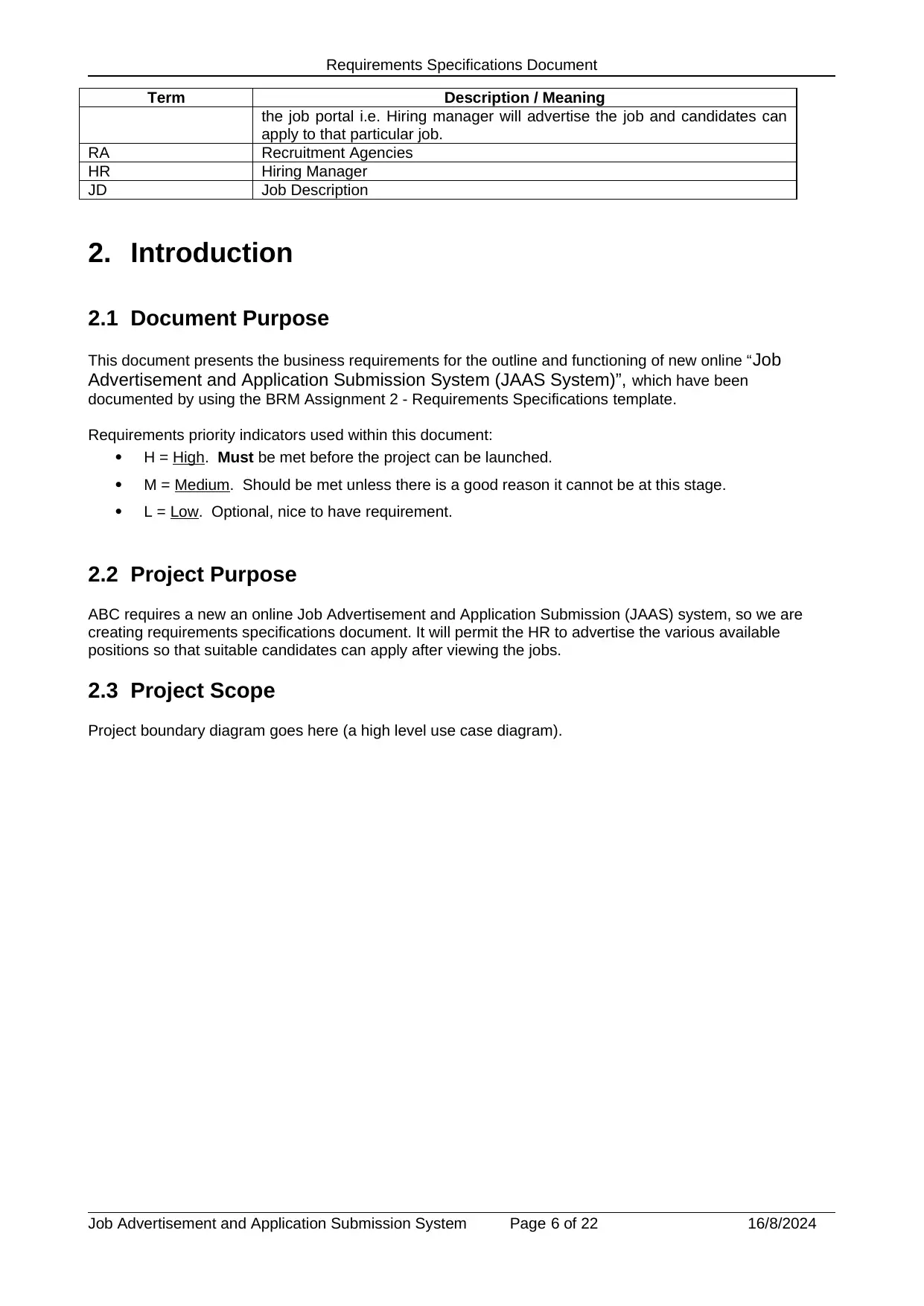
Requirements Specifications Document
Term Description / Meaning
the job portal i.e. Hiring manager will advertise the job and candidates can
apply to that particular job.
RA Recruitment Agencies
HR Hiring Manager
JD Job Description
2. Introduction
2.1 Document Purpose
This document presents the business requirements for the outline and functioning of new online “Job
Advertisement and Application Submission System (JAAS System)”, which have been
documented by using the BRM Assignment 2 - Requirements Specifications template.
Requirements priority indicators used within this document:
H = High. Must be met before the project can be launched.
M = Medium. Should be met unless there is a good reason it cannot be at this stage.
L = Low. Optional, nice to have requirement.
2.2 Project Purpose
ABC requires a new an online Job Advertisement and Application Submission (JAAS) system, so we are
creating requirements specifications document. It will permit the HR to advertise the various available
positions so that suitable candidates can apply after viewing the jobs.
2.3 Project Scope
Project boundary diagram goes here (a high level use case diagram).
Job Advertisement and Application Submission System Page 6 of 22 16/8/2024
Term Description / Meaning
the job portal i.e. Hiring manager will advertise the job and candidates can
apply to that particular job.
RA Recruitment Agencies
HR Hiring Manager
JD Job Description
2. Introduction
2.1 Document Purpose
This document presents the business requirements for the outline and functioning of new online “Job
Advertisement and Application Submission System (JAAS System)”, which have been
documented by using the BRM Assignment 2 - Requirements Specifications template.
Requirements priority indicators used within this document:
H = High. Must be met before the project can be launched.
M = Medium. Should be met unless there is a good reason it cannot be at this stage.
L = Low. Optional, nice to have requirement.
2.2 Project Purpose
ABC requires a new an online Job Advertisement and Application Submission (JAAS) system, so we are
creating requirements specifications document. It will permit the HR to advertise the various available
positions so that suitable candidates can apply after viewing the jobs.
2.3 Project Scope
Project boundary diagram goes here (a high level use case diagram).
Job Advertisement and Application Submission System Page 6 of 22 16/8/2024
⊘ This is a preview!⊘
Do you want full access?
Subscribe today to unlock all pages.

Trusted by 1+ million students worldwide
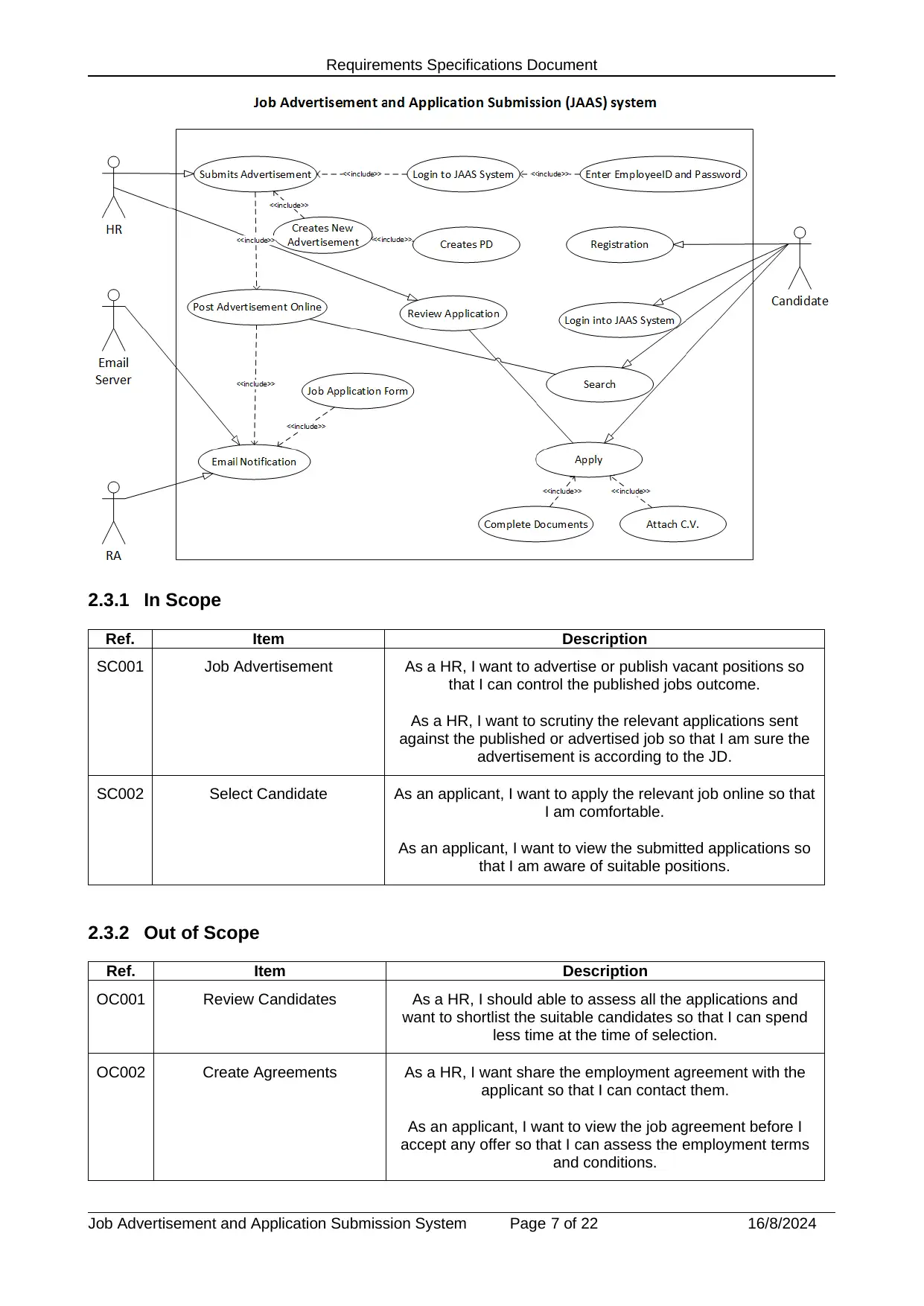
Requirements Specifications Document
2.3.1 In Scope
Ref. Item Description
SC001 Job Advertisement As a HR, I want to advertise or publish vacant positions so
that I can control the published jobs outcome.
As a HR, I want to scrutiny the relevant applications sent
against the published or advertised job so that I am sure the
advertisement is according to the JD.
SC002 Select Candidate As an applicant, I want to apply the relevant job online so that
I am comfortable.
As an applicant, I want to view the submitted applications so
that I am aware of suitable positions.
2.3.2 Out of Scope
Ref. Item Description
OC001 Review Candidates As a HR, I should able to assess all the applications and
want to shortlist the suitable candidates so that I can spend
less time at the time of selection.
OC002 Create Agreements As a HR, I want share the employment agreement with the
applicant so that I can contact them.
As an applicant, I want to view the job agreement before I
accept any offer so that I can assess the employment terms
and conditions.
Job Advertisement and Application Submission System Page 7 of 22 16/8/2024
2.3.1 In Scope
Ref. Item Description
SC001 Job Advertisement As a HR, I want to advertise or publish vacant positions so
that I can control the published jobs outcome.
As a HR, I want to scrutiny the relevant applications sent
against the published or advertised job so that I am sure the
advertisement is according to the JD.
SC002 Select Candidate As an applicant, I want to apply the relevant job online so that
I am comfortable.
As an applicant, I want to view the submitted applications so
that I am aware of suitable positions.
2.3.2 Out of Scope
Ref. Item Description
OC001 Review Candidates As a HR, I should able to assess all the applications and
want to shortlist the suitable candidates so that I can spend
less time at the time of selection.
OC002 Create Agreements As a HR, I want share the employment agreement with the
applicant so that I can contact them.
As an applicant, I want to view the job agreement before I
accept any offer so that I can assess the employment terms
and conditions.
Job Advertisement and Application Submission System Page 7 of 22 16/8/2024
Paraphrase This Document
Need a fresh take? Get an instant paraphrase of this document with our AI Paraphraser
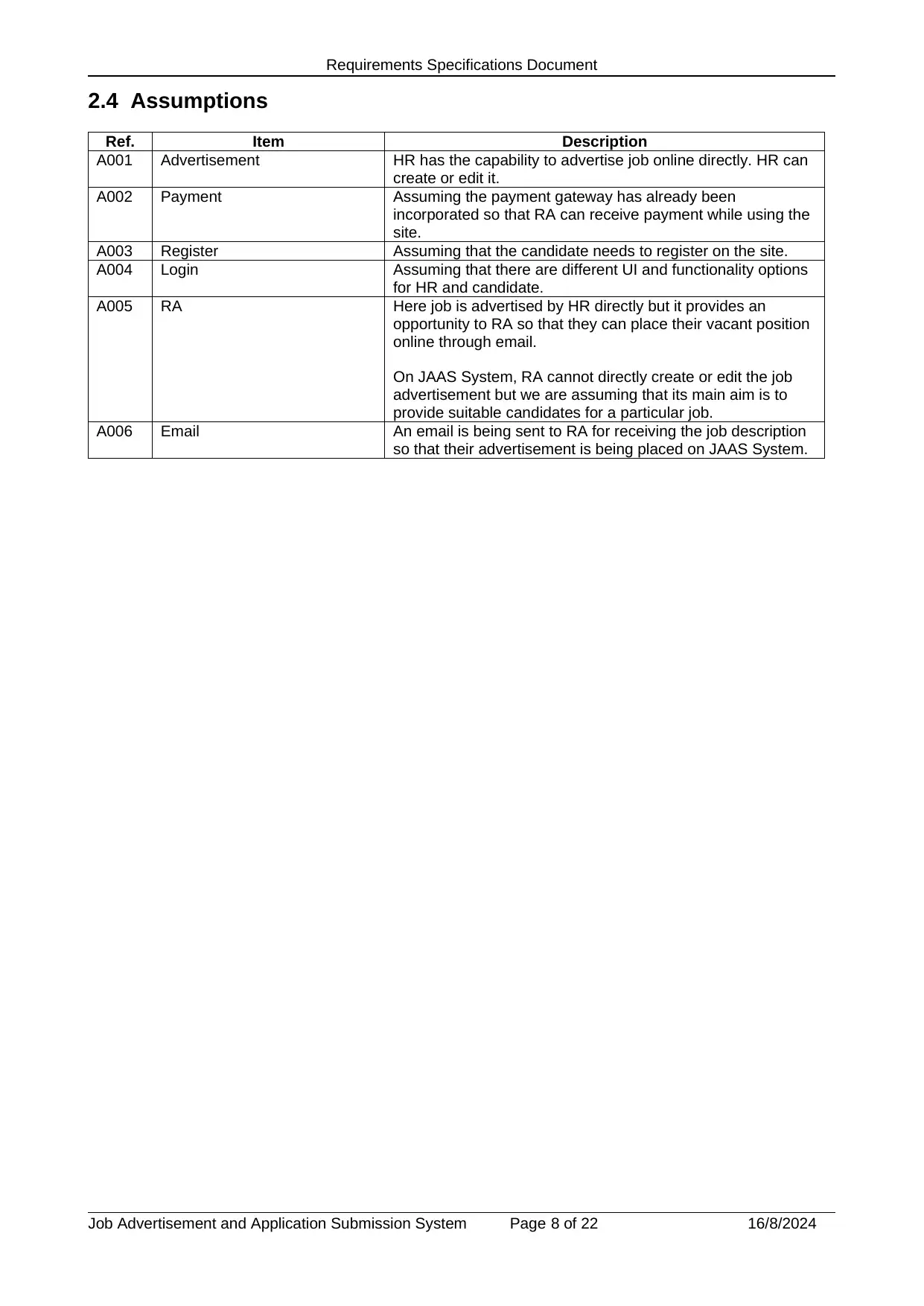
Requirements Specifications Document
2.4 Assumptions
Ref. Item Description
A001 Advertisement HR has the capability to advertise job online directly. HR can
create or edit it.
A002 Payment Assuming the payment gateway has already been
incorporated so that RA can receive payment while using the
site.
A003 Register Assuming that the candidate needs to register on the site.
A004 Login Assuming that there are different UI and functionality options
for HR and candidate.
A005 RA Here job is advertised by HR directly but it provides an
opportunity to RA so that they can place their vacant position
online through email.
On JAAS System, RA cannot directly create or edit the job
advertisement but we are assuming that its main aim is to
provide suitable candidates for a particular job.
A006 Email An email is being sent to RA for receiving the job description
so that their advertisement is being placed on JAAS System.
Job Advertisement and Application Submission System Page 8 of 22 16/8/2024
2.4 Assumptions
Ref. Item Description
A001 Advertisement HR has the capability to advertise job online directly. HR can
create or edit it.
A002 Payment Assuming the payment gateway has already been
incorporated so that RA can receive payment while using the
site.
A003 Register Assuming that the candidate needs to register on the site.
A004 Login Assuming that there are different UI and functionality options
for HR and candidate.
A005 RA Here job is advertised by HR directly but it provides an
opportunity to RA so that they can place their vacant position
online through email.
On JAAS System, RA cannot directly create or edit the job
advertisement but we are assuming that its main aim is to
provide suitable candidates for a particular job.
A006 Email An email is being sent to RA for receiving the job description
so that their advertisement is being placed on JAAS System.
Job Advertisement and Application Submission System Page 8 of 22 16/8/2024
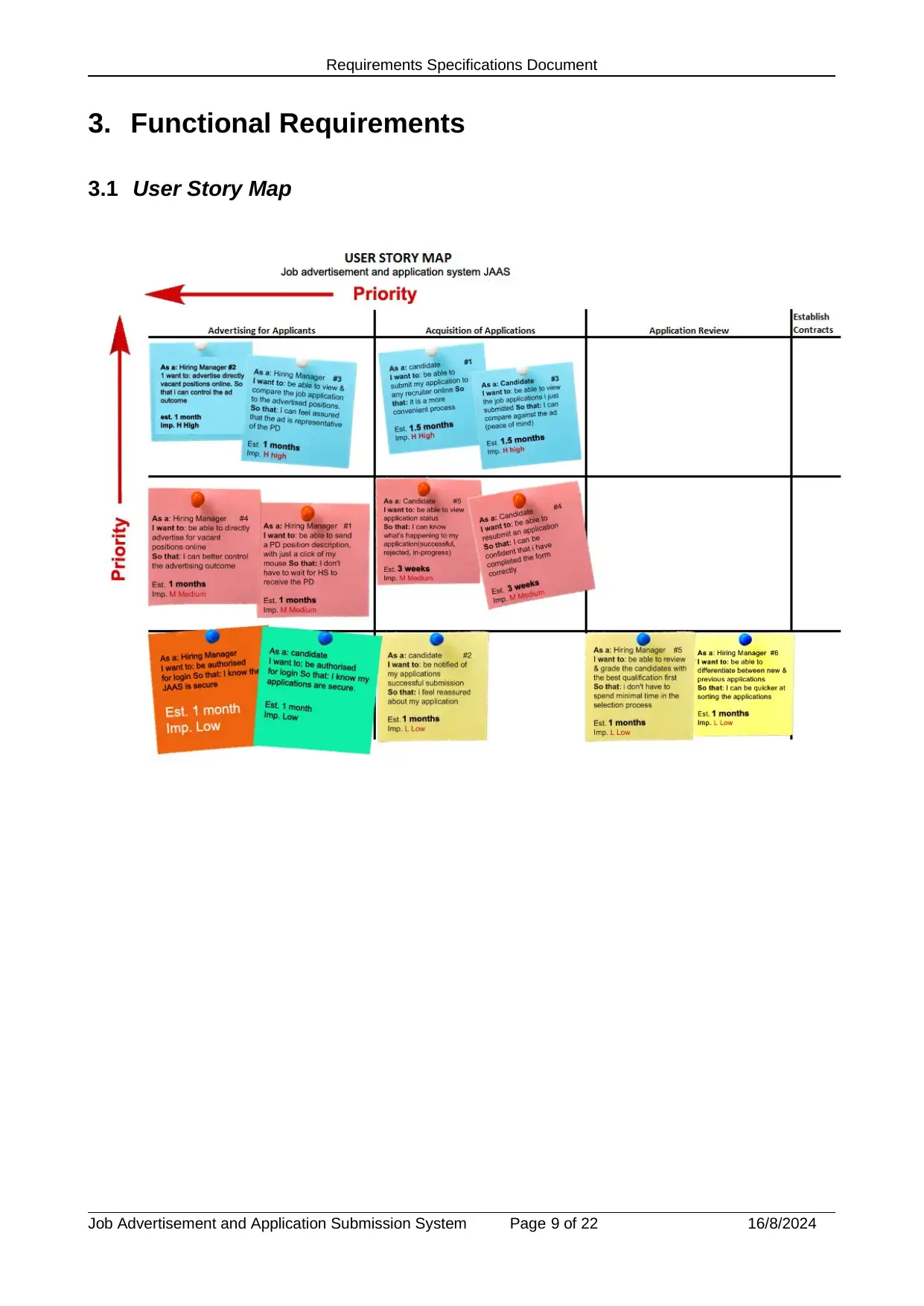
Requirements Specifications Document
3. Functional Requirements
3.1 User Story Map
Job Advertisement and Application Submission System Page 9 of 22 16/8/2024
3. Functional Requirements
3.1 User Story Map
Job Advertisement and Application Submission System Page 9 of 22 16/8/2024
⊘ This is a preview!⊘
Do you want full access?
Subscribe today to unlock all pages.

Trusted by 1+ million students worldwide
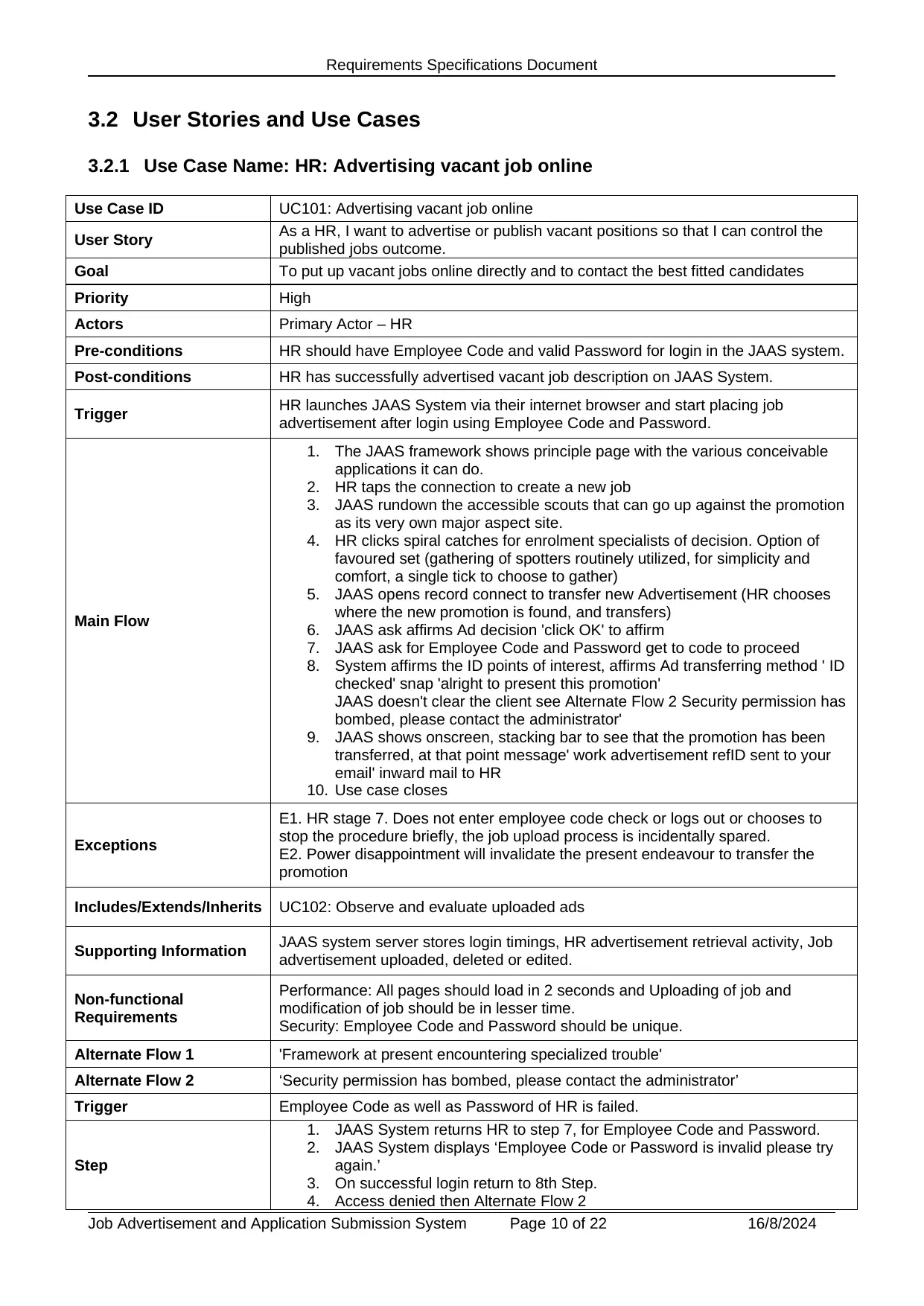
Requirements Specifications Document
3.2 User Stories and Use Cases
3.2.1 Use Case Name: HR: Advertising vacant job online
Use Case ID UC101: Advertising vacant job online
User Story As a HR, I want to advertise or publish vacant positions so that I can control the
published jobs outcome.
Goal To put up vacant jobs online directly and to contact the best fitted candidates
Priority High
Actors Primary Actor – HR
Pre-conditions HR should have Employee Code and valid Password for login in the JAAS system.
Post-conditions HR has successfully advertised vacant job description on JAAS System.
Trigger HR launches JAAS System via their internet browser and start placing job
advertisement after login using Employee Code and Password.
Main Flow
1. The JAAS framework shows principle page with the various conceivable
applications it can do.
2. HR taps the connection to create a new job
3. JAAS rundown the accessible scouts that can go up against the promotion
as its very own major aspect site.
4. HR clicks spiral catches for enrolment specialists of decision. Option of
favoured set (gathering of spotters routinely utilized, for simplicity and
comfort, a single tick to choose to gather)
5. JAAS opens record connect to transfer new Advertisement (HR chooses
where the new promotion is found, and transfers)
6. JAAS ask affirms Ad decision 'click OK' to affirm
7. JAAS ask for Employee Code and Password get to code to proceed
8. System affirms the ID points of interest, affirms Ad transferring method ' ID
checked' snap 'alright to present this promotion'
JAAS doesn't clear the client see Alternate Flow 2 Security permission has
bombed, please contact the administrator'
9. JAAS shows onscreen, stacking bar to see that the promotion has been
transferred, at that point message' work advertisement refID sent to your
email' inward mail to HR
10. Use case closes
Exceptions
E1. HR stage 7. Does not enter employee code check or logs out or chooses to
stop the procedure briefly, the job upload process is incidentally spared.
E2. Power disappointment will invalidate the present endeavour to transfer the
promotion
Includes/Extends/Inherits UC102: Observe and evaluate uploaded ads
Supporting Information JAAS system server stores login timings, HR advertisement retrieval activity, Job
advertisement uploaded, deleted or edited.
Non-functional
Requirements
Performance: All pages should load in 2 seconds and Uploading of job and
modification of job should be in lesser time.
Security: Employee Code and Password should be unique.
Alternate Flow 1 'Framework at present encountering specialized trouble'
Alternate Flow 2 ‘Security permission has bombed, please contact the administrator’
Trigger Employee Code as well as Password of HR is failed.
Step
1. JAAS System returns HR to step 7, for Employee Code and Password.
2. JAAS System displays ‘Employee Code or Password is invalid please try
again.’
3. On successful login return to 8th Step.
4. Access denied then Alternate Flow 2
Job Advertisement and Application Submission System Page 10 of 22 16/8/2024
3.2 User Stories and Use Cases
3.2.1 Use Case Name: HR: Advertising vacant job online
Use Case ID UC101: Advertising vacant job online
User Story As a HR, I want to advertise or publish vacant positions so that I can control the
published jobs outcome.
Goal To put up vacant jobs online directly and to contact the best fitted candidates
Priority High
Actors Primary Actor – HR
Pre-conditions HR should have Employee Code and valid Password for login in the JAAS system.
Post-conditions HR has successfully advertised vacant job description on JAAS System.
Trigger HR launches JAAS System via their internet browser and start placing job
advertisement after login using Employee Code and Password.
Main Flow
1. The JAAS framework shows principle page with the various conceivable
applications it can do.
2. HR taps the connection to create a new job
3. JAAS rundown the accessible scouts that can go up against the promotion
as its very own major aspect site.
4. HR clicks spiral catches for enrolment specialists of decision. Option of
favoured set (gathering of spotters routinely utilized, for simplicity and
comfort, a single tick to choose to gather)
5. JAAS opens record connect to transfer new Advertisement (HR chooses
where the new promotion is found, and transfers)
6. JAAS ask affirms Ad decision 'click OK' to affirm
7. JAAS ask for Employee Code and Password get to code to proceed
8. System affirms the ID points of interest, affirms Ad transferring method ' ID
checked' snap 'alright to present this promotion'
JAAS doesn't clear the client see Alternate Flow 2 Security permission has
bombed, please contact the administrator'
9. JAAS shows onscreen, stacking bar to see that the promotion has been
transferred, at that point message' work advertisement refID sent to your
email' inward mail to HR
10. Use case closes
Exceptions
E1. HR stage 7. Does not enter employee code check or logs out or chooses to
stop the procedure briefly, the job upload process is incidentally spared.
E2. Power disappointment will invalidate the present endeavour to transfer the
promotion
Includes/Extends/Inherits UC102: Observe and evaluate uploaded ads
Supporting Information JAAS system server stores login timings, HR advertisement retrieval activity, Job
advertisement uploaded, deleted or edited.
Non-functional
Requirements
Performance: All pages should load in 2 seconds and Uploading of job and
modification of job should be in lesser time.
Security: Employee Code and Password should be unique.
Alternate Flow 1 'Framework at present encountering specialized trouble'
Alternate Flow 2 ‘Security permission has bombed, please contact the administrator’
Trigger Employee Code as well as Password of HR is failed.
Step
1. JAAS System returns HR to step 7, for Employee Code and Password.
2. JAAS System displays ‘Employee Code or Password is invalid please try
again.’
3. On successful login return to 8th Step.
4. Access denied then Alternate Flow 2
Job Advertisement and Application Submission System Page 10 of 22 16/8/2024
Paraphrase This Document
Need a fresh take? Get an instant paraphrase of this document with our AI Paraphraser
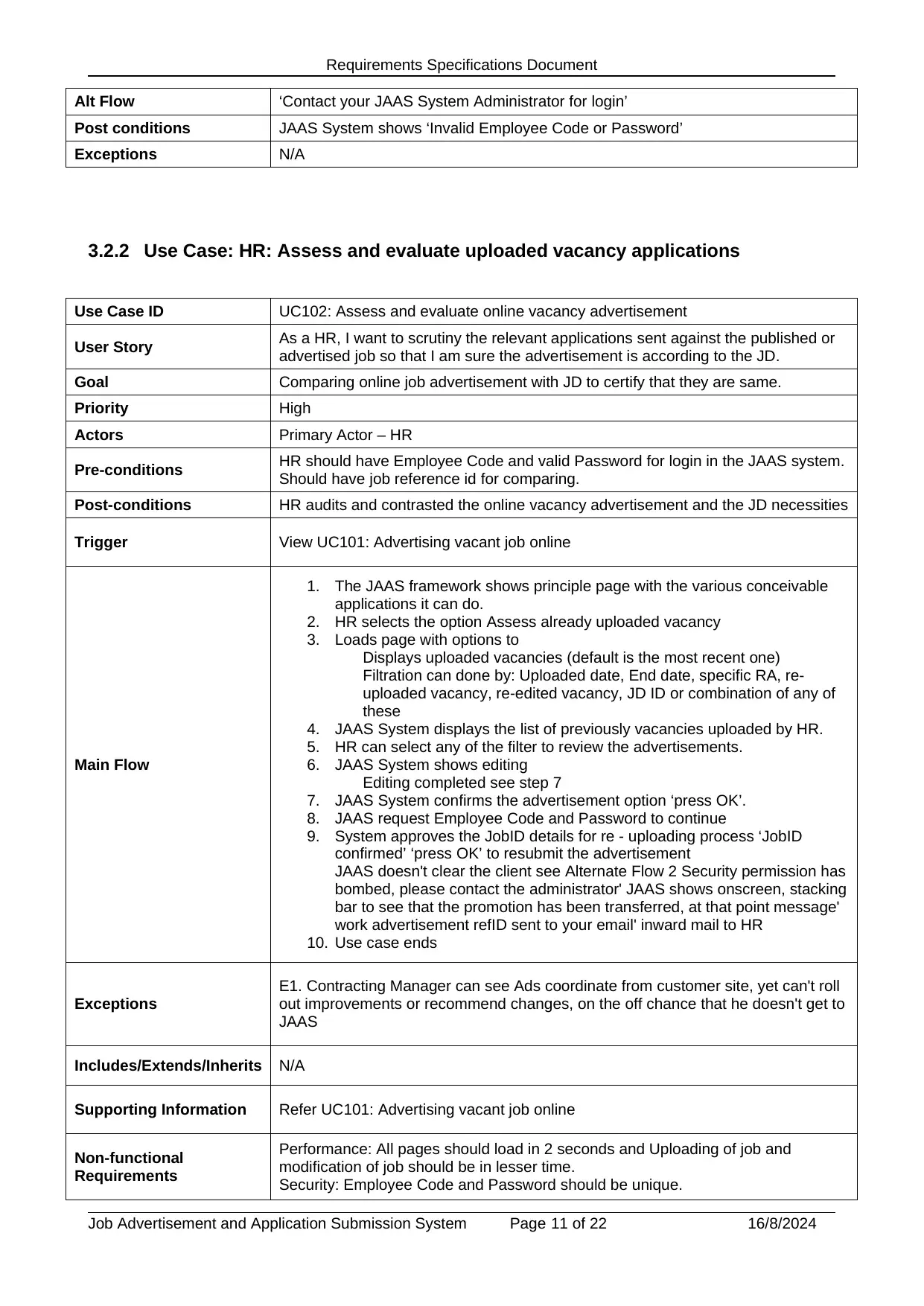
Requirements Specifications Document
Alt Flow ‘Contact your JAAS System Administrator for login’
Post conditions JAAS System shows ‘Invalid Employee Code or Password’
Exceptions N/A
3.2.2 Use Case: HR: Assess and evaluate uploaded vacancy applications
Use Case ID UC102: Assess and evaluate online vacancy advertisement
User Story As a HR, I want to scrutiny the relevant applications sent against the published or
advertised job so that I am sure the advertisement is according to the JD.
Goal Comparing online job advertisement with JD to certify that they are same.
Priority High
Actors Primary Actor – HR
Pre-conditions HR should have Employee Code and valid Password for login in the JAAS system.
Should have job reference id for comparing.
Post-conditions HR audits and contrasted the online vacancy advertisement and the JD necessities
Trigger View UC101: Advertising vacant job online
Main Flow
1. The JAAS framework shows principle page with the various conceivable
applications it can do.
2. HR selects the option Assess already uploaded vacancy
3. Loads page with options to
Displays uploaded vacancies (default is the most recent one)
Filtration can done by: Uploaded date, End date, specific RA, re-
uploaded vacancy, re-edited vacancy, JD ID or combination of any of
these
4. JAAS System displays the list of previously vacancies uploaded by HR.
5. HR can select any of the filter to review the advertisements.
6. JAAS System shows editing
Editing completed see step 7
7. JAAS System confirms the advertisement option ‘press OK’.
8. JAAS request Employee Code and Password to continue
9. System approves the JobID details for re - uploading process ‘JobID
confirmed’ ‘press OK’ to resubmit the advertisement
JAAS doesn't clear the client see Alternate Flow 2 Security permission has
bombed, please contact the administrator' JAAS shows onscreen, stacking
bar to see that the promotion has been transferred, at that point message'
work advertisement refID sent to your email' inward mail to HR
10. Use case ends
Exceptions
E1. Contracting Manager can see Ads coordinate from customer site, yet can't roll
out improvements or recommend changes, on the off chance that he doesn't get to
JAAS
Includes/Extends/Inherits N/A
Supporting Information Refer UC101: Advertising vacant job online
Non-functional
Requirements
Performance: All pages should load in 2 seconds and Uploading of job and
modification of job should be in lesser time.
Security: Employee Code and Password should be unique.
Job Advertisement and Application Submission System Page 11 of 22 16/8/2024
Alt Flow ‘Contact your JAAS System Administrator for login’
Post conditions JAAS System shows ‘Invalid Employee Code or Password’
Exceptions N/A
3.2.2 Use Case: HR: Assess and evaluate uploaded vacancy applications
Use Case ID UC102: Assess and evaluate online vacancy advertisement
User Story As a HR, I want to scrutiny the relevant applications sent against the published or
advertised job so that I am sure the advertisement is according to the JD.
Goal Comparing online job advertisement with JD to certify that they are same.
Priority High
Actors Primary Actor – HR
Pre-conditions HR should have Employee Code and valid Password for login in the JAAS system.
Should have job reference id for comparing.
Post-conditions HR audits and contrasted the online vacancy advertisement and the JD necessities
Trigger View UC101: Advertising vacant job online
Main Flow
1. The JAAS framework shows principle page with the various conceivable
applications it can do.
2. HR selects the option Assess already uploaded vacancy
3. Loads page with options to
Displays uploaded vacancies (default is the most recent one)
Filtration can done by: Uploaded date, End date, specific RA, re-
uploaded vacancy, re-edited vacancy, JD ID or combination of any of
these
4. JAAS System displays the list of previously vacancies uploaded by HR.
5. HR can select any of the filter to review the advertisements.
6. JAAS System shows editing
Editing completed see step 7
7. JAAS System confirms the advertisement option ‘press OK’.
8. JAAS request Employee Code and Password to continue
9. System approves the JobID details for re - uploading process ‘JobID
confirmed’ ‘press OK’ to resubmit the advertisement
JAAS doesn't clear the client see Alternate Flow 2 Security permission has
bombed, please contact the administrator' JAAS shows onscreen, stacking
bar to see that the promotion has been transferred, at that point message'
work advertisement refID sent to your email' inward mail to HR
10. Use case ends
Exceptions
E1. Contracting Manager can see Ads coordinate from customer site, yet can't roll
out improvements or recommend changes, on the off chance that he doesn't get to
JAAS
Includes/Extends/Inherits N/A
Supporting Information Refer UC101: Advertising vacant job online
Non-functional
Requirements
Performance: All pages should load in 2 seconds and Uploading of job and
modification of job should be in lesser time.
Security: Employee Code and Password should be unique.
Job Advertisement and Application Submission System Page 11 of 22 16/8/2024
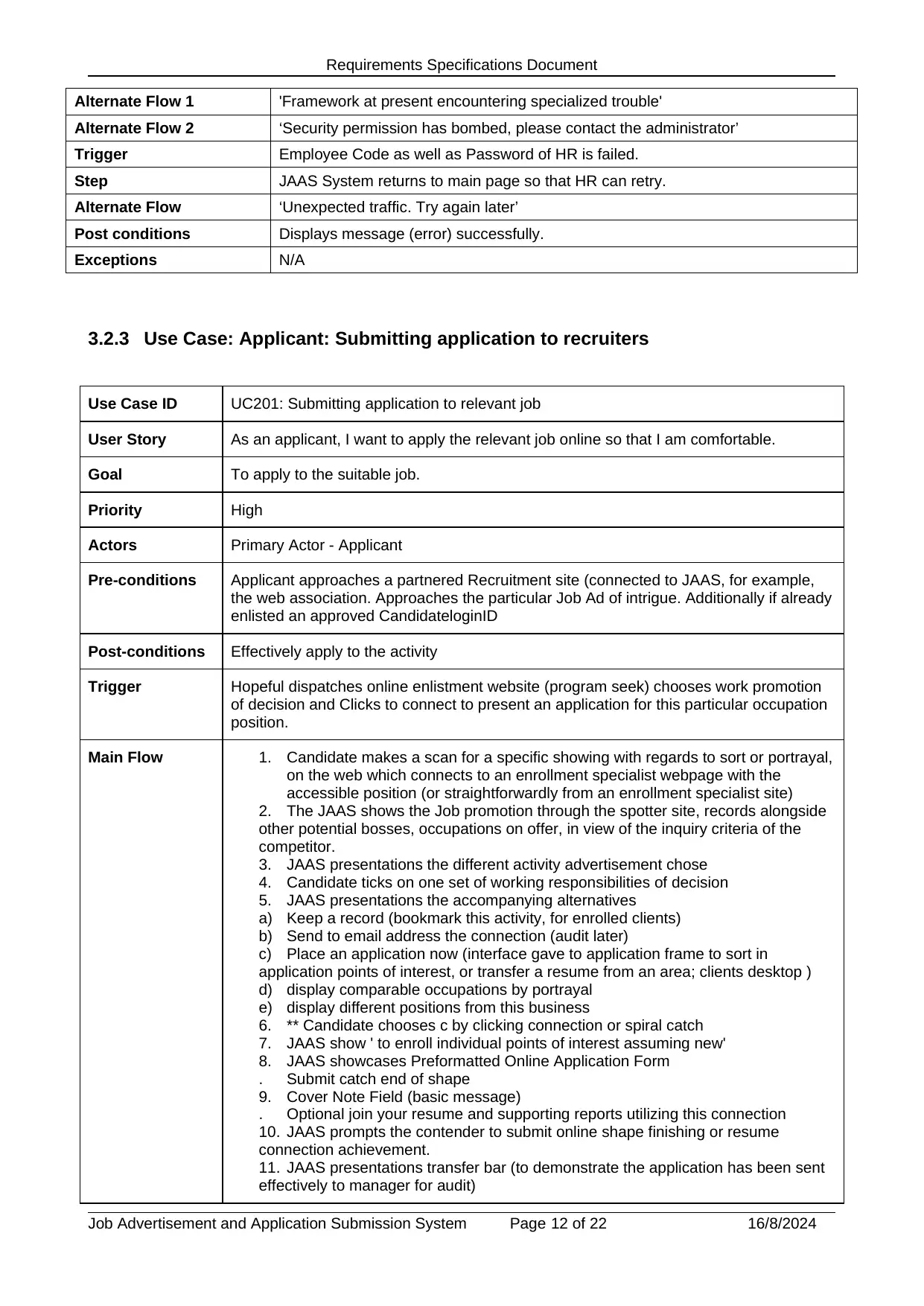
Requirements Specifications Document
Alternate Flow 1 'Framework at present encountering specialized trouble'
Alternate Flow 2 ‘Security permission has bombed, please contact the administrator’
Trigger Employee Code as well as Password of HR is failed.
Step JAAS System returns to main page so that HR can retry.
Alternate Flow ‘Unexpected traffic. Try again later’
Post conditions Displays message (error) successfully.
Exceptions N/A
3.2.3 Use Case: Applicant: Submitting application to recruiters
Use Case ID UC201: Submitting application to relevant job
User Story As an applicant, I want to apply the relevant job online so that I am comfortable.
Goal To apply to the suitable job.
Priority High
Actors Primary Actor - Applicant
Pre-conditions Applicant approaches a partnered Recruitment site (connected to JAAS, for example,
the web association. Approaches the particular Job Ad of intrigue. Additionally if already
enlisted an approved CandidateloginID
Post-conditions Effectively apply to the activity
Trigger Hopeful dispatches online enlistment website (program seek) chooses work promotion
of decision and Clicks to connect to present an application for this particular occupation
position.
Main Flow 1. Candidate makes a scan for a specific showing with regards to sort or portrayal,
on the web which connects to an enrollment specialist webpage with the
accessible position (or straightforwardly from an enrollment specialist site)
2. The JAAS shows the Job promotion through the spotter site, records alongside
other potential bosses, occupations on offer, in view of the inquiry criteria of the
competitor.
3. JAAS presentations the different activity advertisement chose
4. Candidate ticks on one set of working responsibilities of decision
5. JAAS presentations the accompanying alternatives
a) Keep a record (bookmark this activity, for enrolled clients)
b) Send to email address the connection (audit later)
c) Place an application now (interface gave to application frame to sort in
application points of interest, or transfer a resume from an area; clients desktop )
d) display comparable occupations by portrayal
e) display different positions from this business
6. ** Candidate chooses c by clicking connection or spiral catch
7. JAAS show ' to enroll individual points of interest assuming new'
8. JAAS showcases Preformatted Online Application Form
. Submit catch end of shape
9. Cover Note Field (basic message)
. Optional join your resume and supporting reports utilizing this connection
10. JAAS prompts the contender to submit online shape finishing or resume
connection achievement.
11. JAAS presentations transfer bar (to demonstrate the application has been sent
effectively to manager for audit)
Job Advertisement and Application Submission System Page 12 of 22 16/8/2024
Alternate Flow 1 'Framework at present encountering specialized trouble'
Alternate Flow 2 ‘Security permission has bombed, please contact the administrator’
Trigger Employee Code as well as Password of HR is failed.
Step JAAS System returns to main page so that HR can retry.
Alternate Flow ‘Unexpected traffic. Try again later’
Post conditions Displays message (error) successfully.
Exceptions N/A
3.2.3 Use Case: Applicant: Submitting application to recruiters
Use Case ID UC201: Submitting application to relevant job
User Story As an applicant, I want to apply the relevant job online so that I am comfortable.
Goal To apply to the suitable job.
Priority High
Actors Primary Actor - Applicant
Pre-conditions Applicant approaches a partnered Recruitment site (connected to JAAS, for example,
the web association. Approaches the particular Job Ad of intrigue. Additionally if already
enlisted an approved CandidateloginID
Post-conditions Effectively apply to the activity
Trigger Hopeful dispatches online enlistment website (program seek) chooses work promotion
of decision and Clicks to connect to present an application for this particular occupation
position.
Main Flow 1. Candidate makes a scan for a specific showing with regards to sort or portrayal,
on the web which connects to an enrollment specialist webpage with the
accessible position (or straightforwardly from an enrollment specialist site)
2. The JAAS shows the Job promotion through the spotter site, records alongside
other potential bosses, occupations on offer, in view of the inquiry criteria of the
competitor.
3. JAAS presentations the different activity advertisement chose
4. Candidate ticks on one set of working responsibilities of decision
5. JAAS presentations the accompanying alternatives
a) Keep a record (bookmark this activity, for enrolled clients)
b) Send to email address the connection (audit later)
c) Place an application now (interface gave to application frame to sort in
application points of interest, or transfer a resume from an area; clients desktop )
d) display comparable occupations by portrayal
e) display different positions from this business
6. ** Candidate chooses c by clicking connection or spiral catch
7. JAAS show ' to enroll individual points of interest assuming new'
8. JAAS showcases Preformatted Online Application Form
. Submit catch end of shape
9. Cover Note Field (basic message)
. Optional join your resume and supporting reports utilizing this connection
10. JAAS prompts the contender to submit online shape finishing or resume
connection achievement.
11. JAAS presentations transfer bar (to demonstrate the application has been sent
effectively to manager for audit)
Job Advertisement and Application Submission System Page 12 of 22 16/8/2024
⊘ This is a preview!⊘
Do you want full access?
Subscribe today to unlock all pages.

Trusted by 1+ million students worldwide
1 out of 22
Related Documents
Your All-in-One AI-Powered Toolkit for Academic Success.
+13062052269
info@desklib.com
Available 24*7 on WhatsApp / Email
![[object Object]](/_next/static/media/star-bottom.7253800d.svg)
Unlock your academic potential
Copyright © 2020–2026 A2Z Services. All Rights Reserved. Developed and managed by ZUCOL.





