CSC 425 Report: Analysis of Solid State Storage Devices
VerifiedAdded on 2022/11/16

SOLID STATE STORAGE DEVICES
Name of the Student:
Name of the University:
Author Note:
Paraphrase This Document
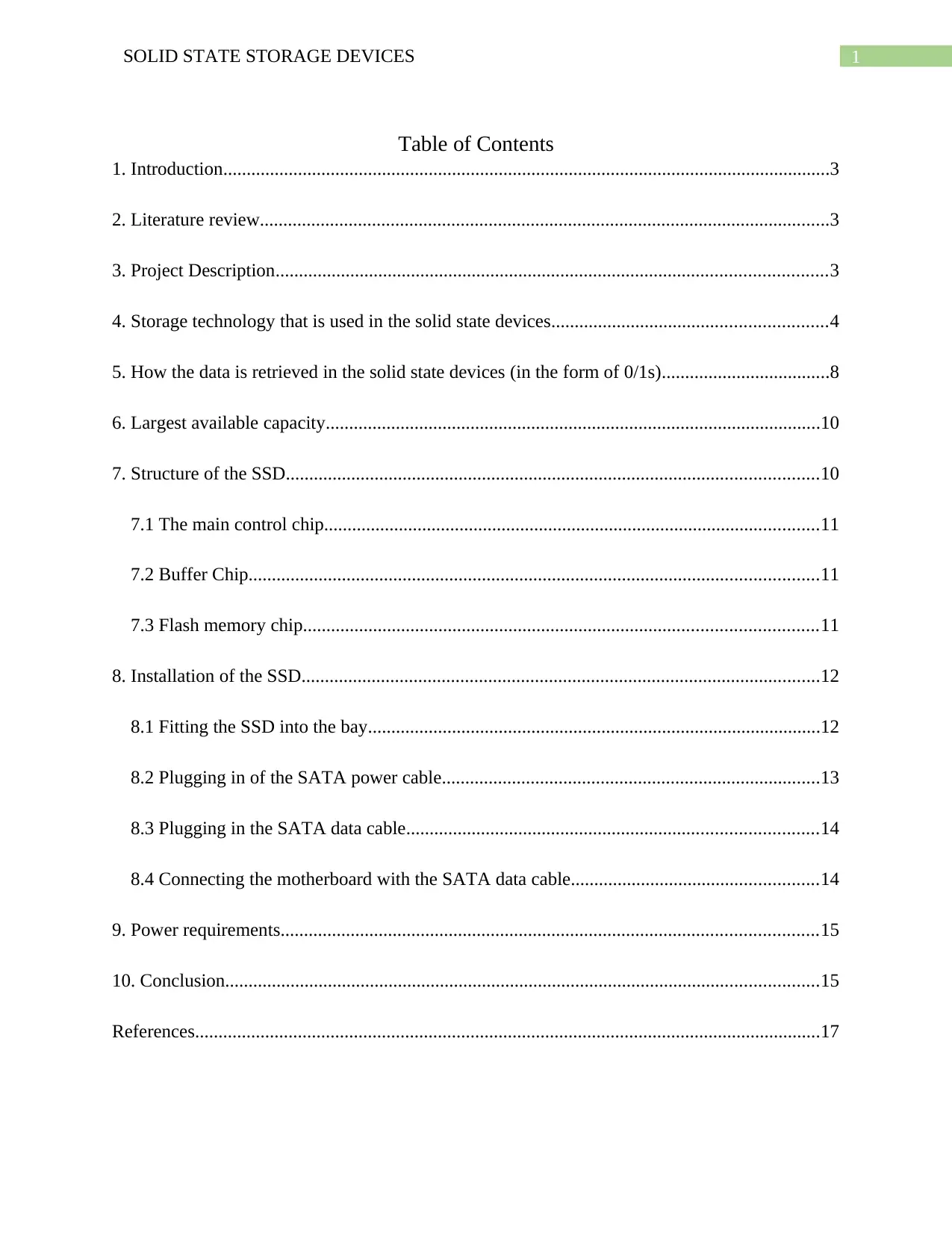
Table of Contents
1. Introduction..................................................................................................................................3
2. Literature review..........................................................................................................................3
3. Project Description......................................................................................................................3
4. Storage technology that is used in the solid state devices...........................................................4
5. How the data is retrieved in the solid state devices (in the form of 0/1s)....................................8
6. Largest available capacity..........................................................................................................10
7. Structure of the SSD..................................................................................................................10
7.1 The main control chip..........................................................................................................11
7.2 Buffer Chip..........................................................................................................................11
7.3 Flash memory chip..............................................................................................................11
8. Installation of the SSD...............................................................................................................12
8.1 Fitting the SSD into the bay.................................................................................................12
8.2 Plugging in of the SATA power cable.................................................................................13
8.3 Plugging in the SATA data cable........................................................................................14
8.4 Connecting the motherboard with the SATA data cable.....................................................14
9. Power requirements...................................................................................................................15
10. Conclusion...............................................................................................................................15
References......................................................................................................................................17

⊘ This is a preview!⊘
Do you want full access?
Subscribe today to unlock all pages.

Trusted by 1+ million students worldwide
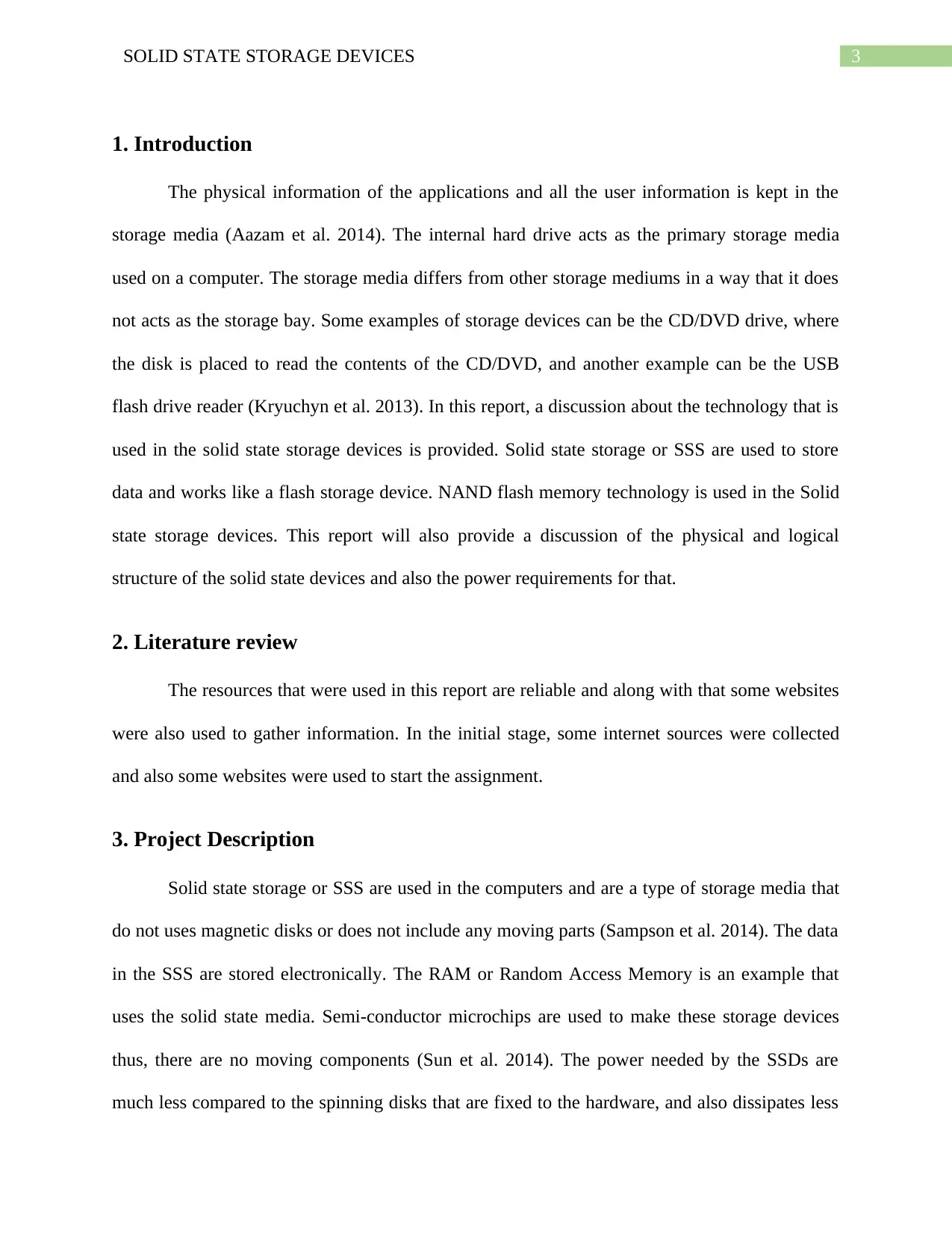
1. Introduction
The physical information of the applications and all the user information is kept in the
storage media (Aazam et al. 2014). The internal hard drive acts as the primary storage media
used on a computer. The storage media differs from other storage mediums in a way that it does
not acts as the storage bay. Some examples of storage devices can be the CD/DVD drive, where
the disk is placed to read the contents of the CD/DVD, and another example can be the USB
flash drive reader (Kryuchyn et al. 2013). In this report, a discussion about the technology that is
used in the solid state storage devices is provided. Solid state storage or SSS are used to store
data and works like a flash storage device. NAND flash memory technology is used in the Solid
state storage devices. This report will also provide a discussion of the physical and logical
structure of the solid state devices and also the power requirements for that.
2. Literature review
The resources that were used in this report are reliable and along with that some websites
were also used to gather information. In the initial stage, some internet sources were collected
and also some websites were used to start the assignment.
3. Project Description
Solid state storage or SSS are used in the computers and are a type of storage media that
do not uses magnetic disks or does not include any moving parts (Sampson et al. 2014). The data
in the SSS are stored electronically. The RAM or Random Access Memory is an example that
uses the solid state media. Semi-conductor microchips are used to make these storage devices
thus, there are no moving components (Sun et al. 2014). The power needed by the SSDs are
much less compared to the spinning disks that are fixed to the hardware, and also dissipates less
Paraphrase This Document
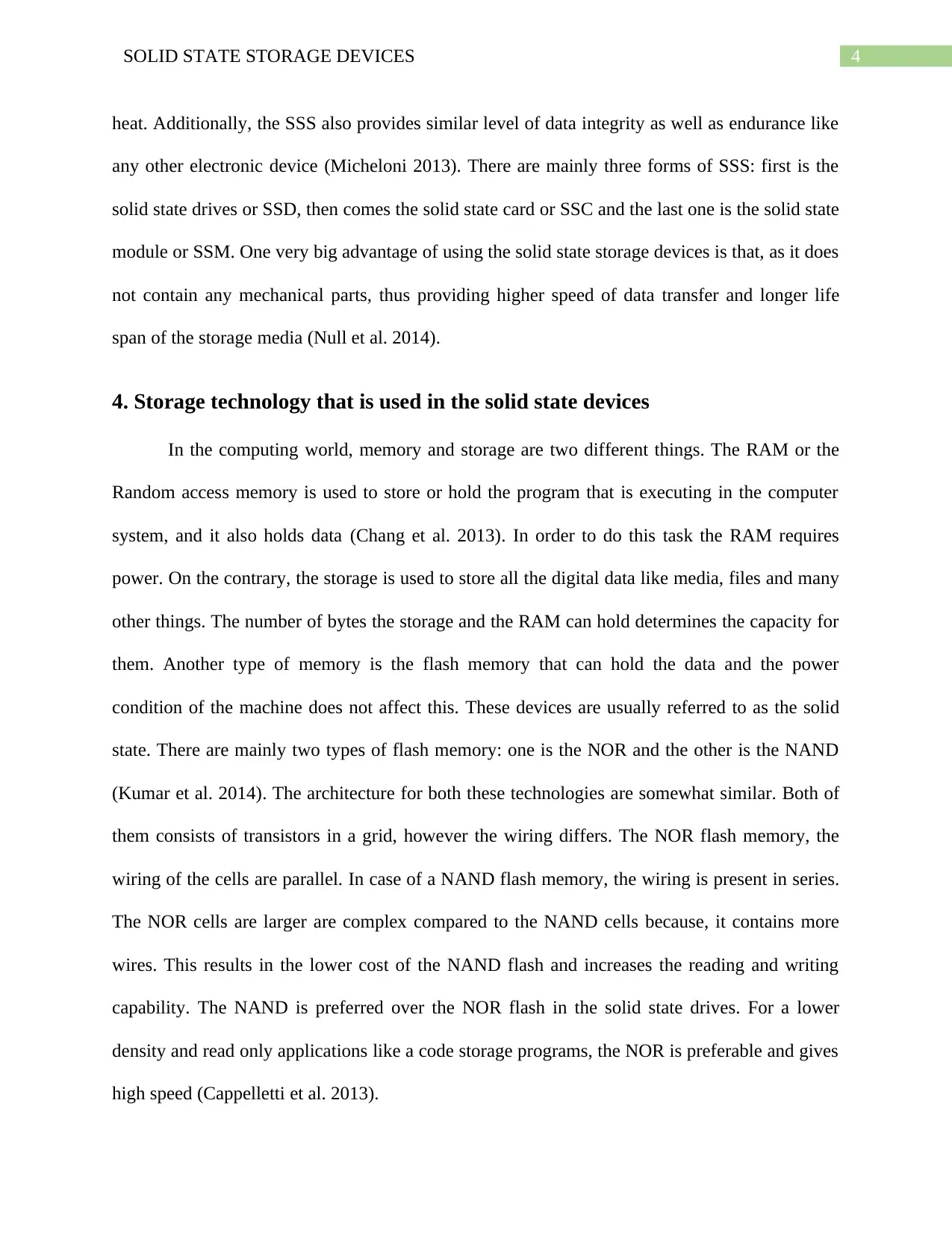
heat. Additionally, the SSS also provides similar level of data integrity as well as endurance like
any other electronic device (Micheloni 2013). There are mainly three forms of SSS: first is the
solid state drives or SSD, then comes the solid state card or SSC and the last one is the solid state
module or SSM. One very big advantage of using the solid state storage devices is that, as it does
not contain any mechanical parts, thus providing higher speed of data transfer and longer life
span of the storage media (Null et al. 2014).
4. Storage technology that is used in the solid state devices
In the computing world, memory and storage are two different things. The RAM or the
Random access memory is used to store or hold the program that is executing in the computer
system, and it also holds data (Chang et al. 2013). In order to do this task the RAM requires
power. On the contrary, the storage is used to store all the digital data like media, files and many
other things. The number of bytes the storage and the RAM can hold determines the capacity for
them. Another type of memory is the flash memory that can hold the data and the power
condition of the machine does not affect this. These devices are usually referred to as the solid
state. There are mainly two types of flash memory: one is the NOR and the other is the NAND
(Kumar et al. 2014). The architecture for both these technologies are somewhat similar. Both of
them consists of transistors in a grid, however the wiring differs. The NOR flash memory, the
wiring of the cells are parallel. In case of a NAND flash memory, the wiring is present in series.
The NOR cells are larger are complex compared to the NAND cells because, it contains more
wires. This results in the lower cost of the NAND flash and increases the reading and writing
capability. The NAND is preferred over the NOR flash in the solid state drives. For a lower
density and read only applications like a code storage programs, the NOR is preferable and gives
high speed (Cappelletti et al. 2013).
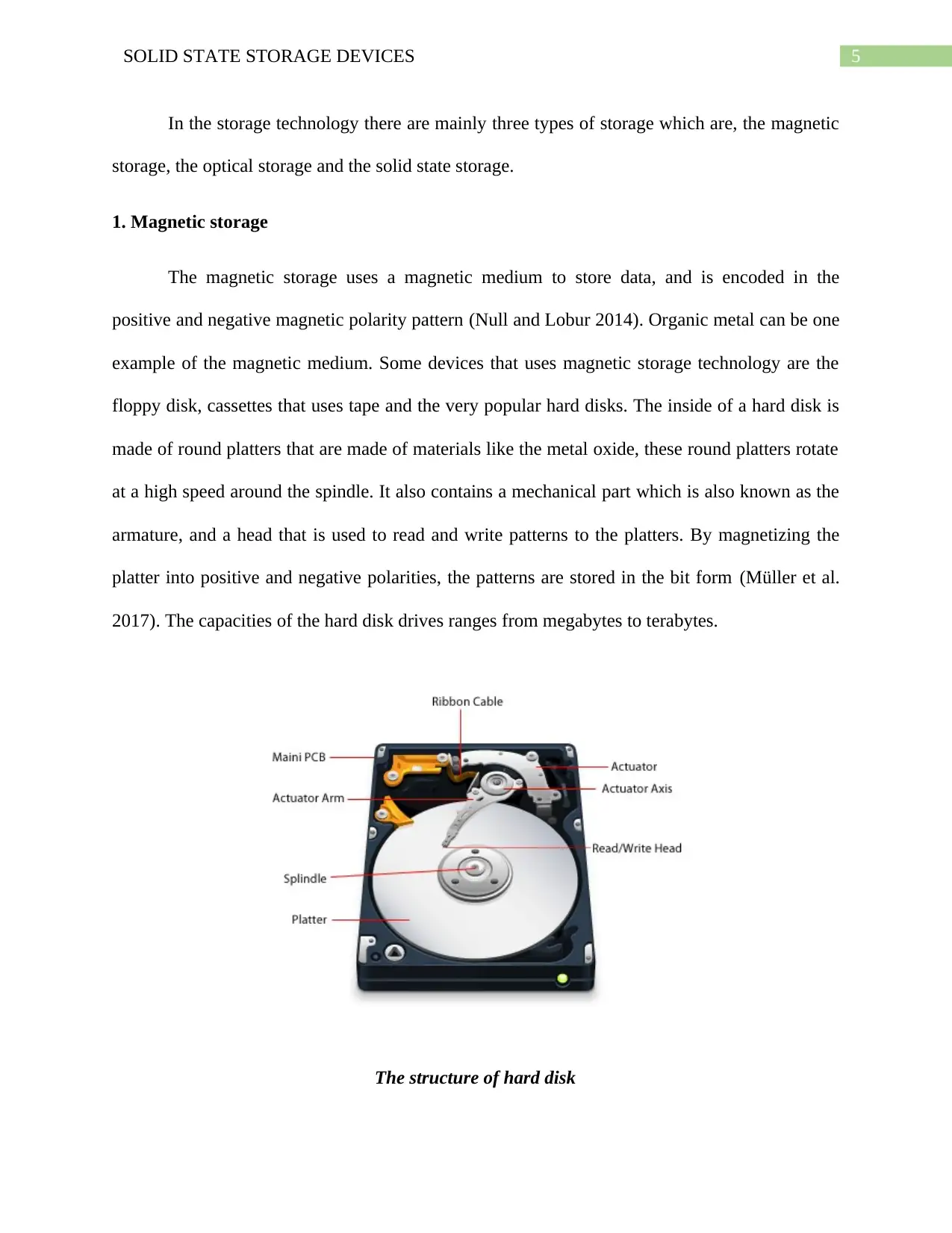
In the storage technology there are mainly three types of storage which are, the magnetic
storage, the optical storage and the solid state storage.
1. Magnetic storage
The magnetic storage uses a magnetic medium to store data, and is encoded in the
positive and negative magnetic polarity pattern (Null and Lobur 2014). Organic metal can be one
example of the magnetic medium. Some devices that uses magnetic storage technology are the
floppy disk, cassettes that uses tape and the very popular hard disks. The inside of a hard disk is
made of round platters that are made of materials like the metal oxide, these round platters rotate
at a high speed around the spindle. It also contains a mechanical part which is also known as the
armature, and a head that is used to read and write patterns to the platters. By magnetizing the
platter into positive and negative polarities, the patterns are stored in the bit form (Müller et al.
2017). The capacities of the hard disk drives ranges from megabytes to terabytes.
The structure of hard disk
⊘ This is a preview!⊘
Do you want full access?
Subscribe today to unlock all pages.

Trusted by 1+ million students worldwide
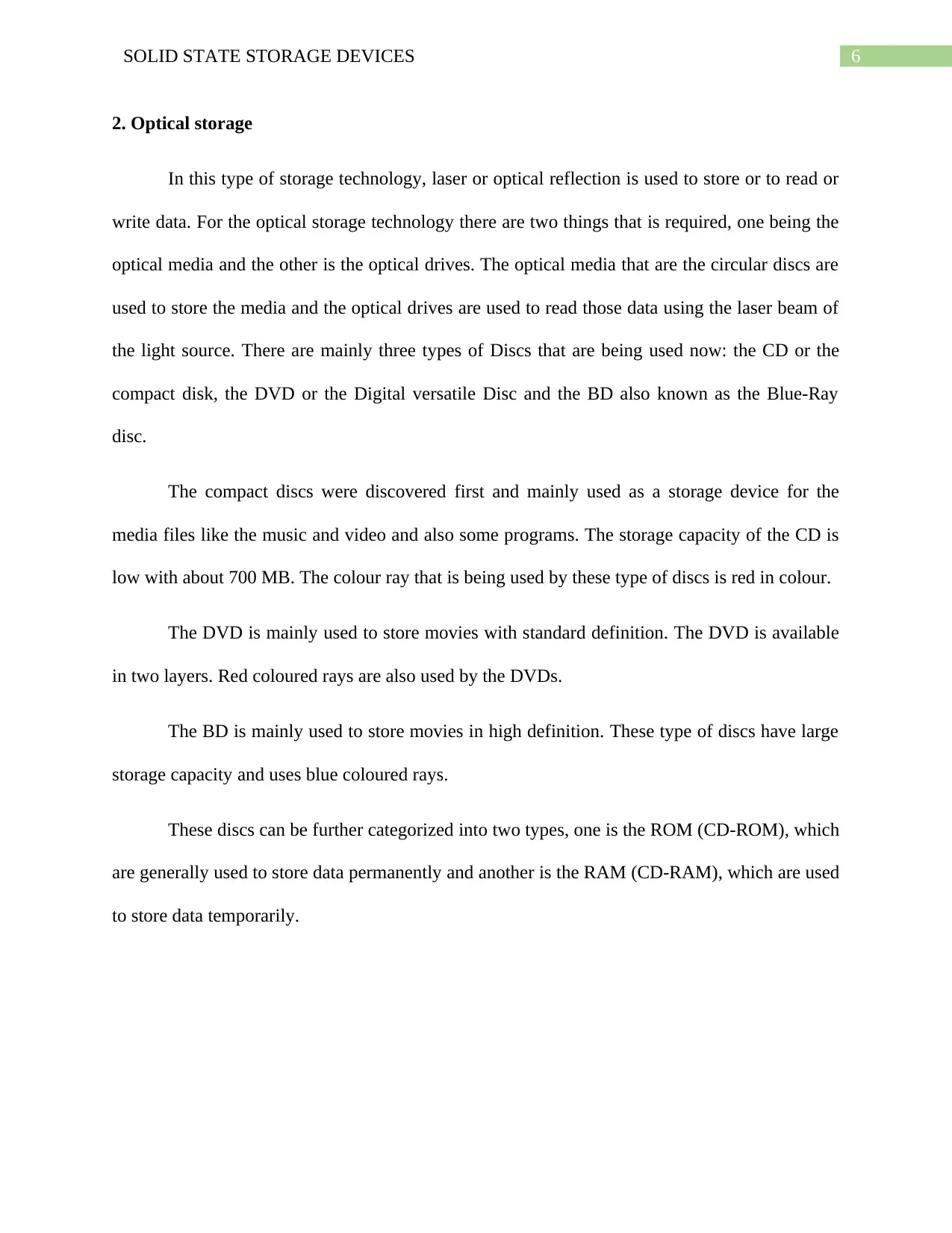
2. Optical storage
In this type of storage technology, laser or optical reflection is used to store or to read or
write data. For the optical storage technology there are two things that is required, one being the
optical media and the other is the optical drives. The optical media that are the circular discs are
used to store the media and the optical drives are used to read those data using the laser beam of
the light source. There are mainly three types of Discs that are being used now: the CD or the
compact disk, the DVD or the Digital versatile Disc and the BD also known as the Blue-Ray
disc.
The compact discs were discovered first and mainly used as a storage device for the
media files like the music and video and also some programs. The storage capacity of the CD is
low with about 700 MB. The colour ray that is being used by these type of discs is red in colour.
The DVD is mainly used to store movies with standard definition. The DVD is available
in two layers. Red coloured rays are also used by the DVDs.
The BD is mainly used to store movies in high definition. These type of discs have large
storage capacity and uses blue coloured rays.
These discs can be further categorized into two types, one is the ROM (CD-ROM), which
are generally used to store data permanently and another is the RAM (CD-RAM), which are used
to store data temporarily.
Paraphrase This Document
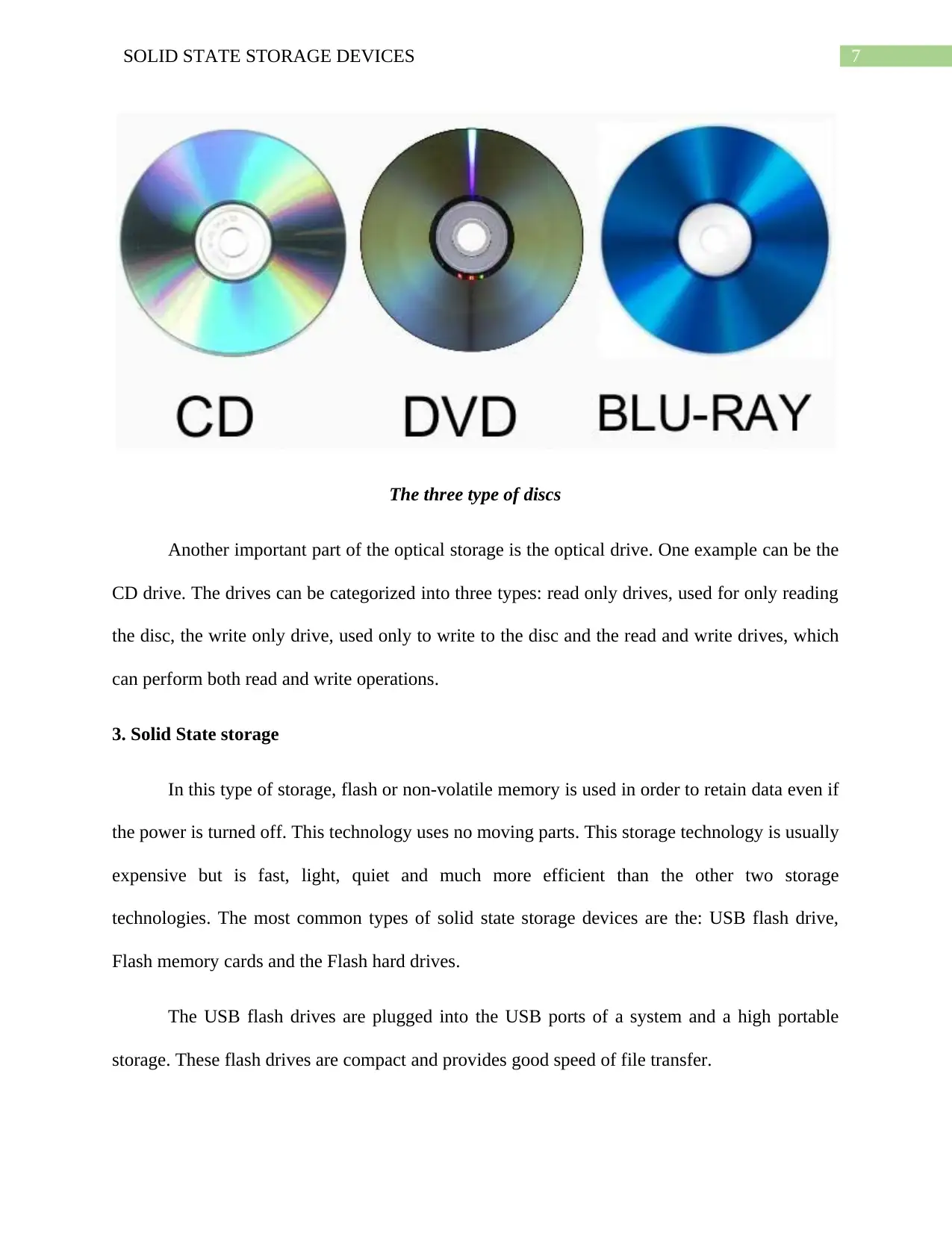
The three type of discs
Another important part of the optical storage is the optical drive. One example can be the
CD drive. The drives can be categorized into three types: read only drives, used for only reading
the disc, the write only drive, used only to write to the disc and the read and write drives, which
can perform both read and write operations.
3. Solid State storage
In this type of storage, flash or non-volatile memory is used in order to retain data even if
the power is turned off. This technology uses no moving parts. This storage technology is usually
expensive but is fast, light, quiet and much more efficient than the other two storage
technologies. The most common types of solid state storage devices are the: USB flash drive,
Flash memory cards and the Flash hard drives.
The USB flash drives are plugged into the USB ports of a system and a high portable
storage. These flash drives are compact and provides good speed of file transfer.
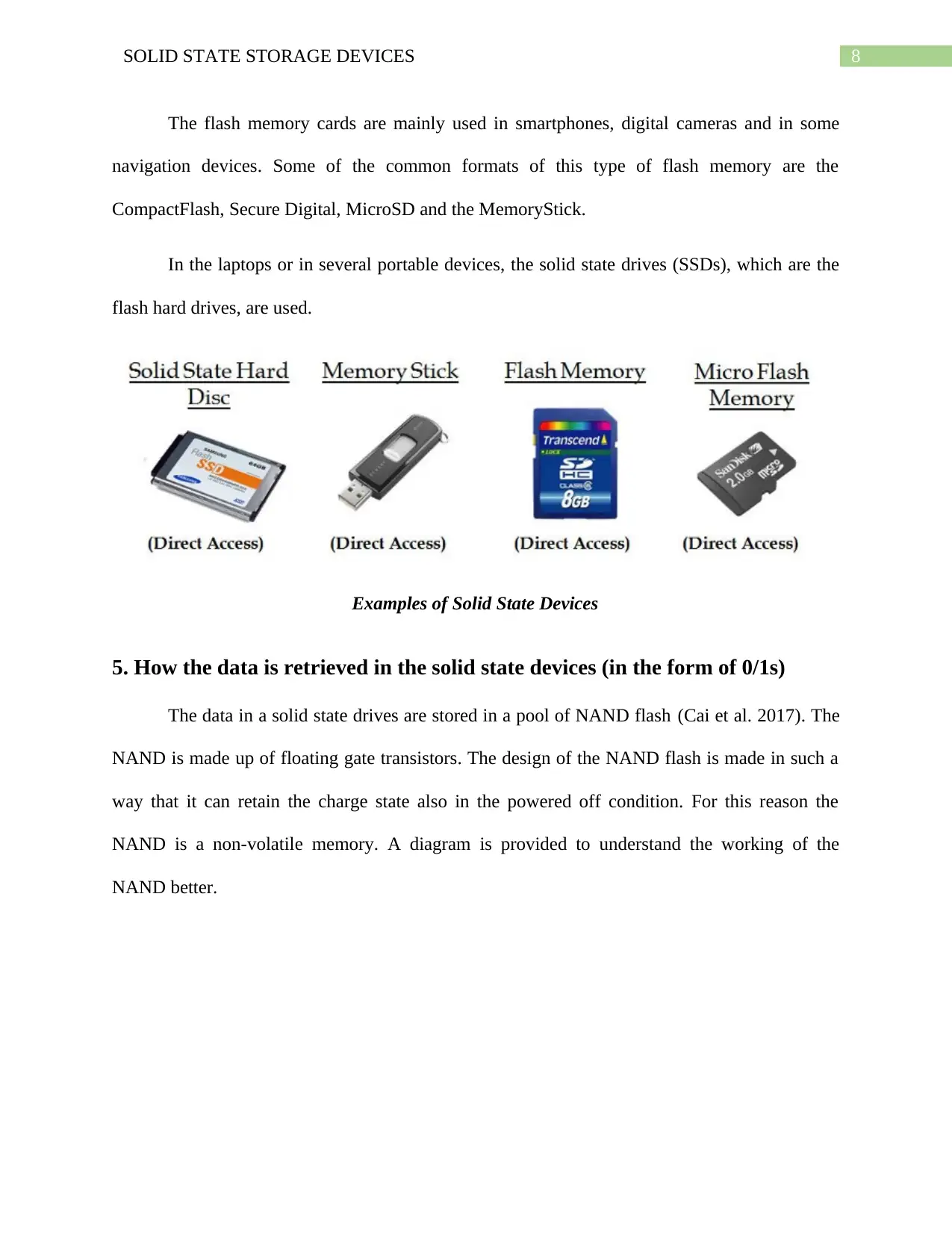
The flash memory cards are mainly used in smartphones, digital cameras and in some
navigation devices. Some of the common formats of this type of flash memory are the
CompactFlash, Secure Digital, MicroSD and the MemoryStick.
In the laptops or in several portable devices, the solid state drives (SSDs), which are the
flash hard drives, are used.
Examples of Solid State Devices
5. How the data is retrieved in the solid state devices (in the form of 0/1s)
The data in a solid state drives are stored in a pool of NAND flash (Cai et al. 2017). The
NAND is made up of floating gate transistors. The design of the NAND flash is made in such a
way that it can retain the charge state also in the powered off condition. For this reason the
NAND is a non-volatile memory. A diagram is provided to understand the working of the
NAND better.
⊘ This is a preview!⊘
Do you want full access?
Subscribe today to unlock all pages.

Trusted by 1+ million students worldwide
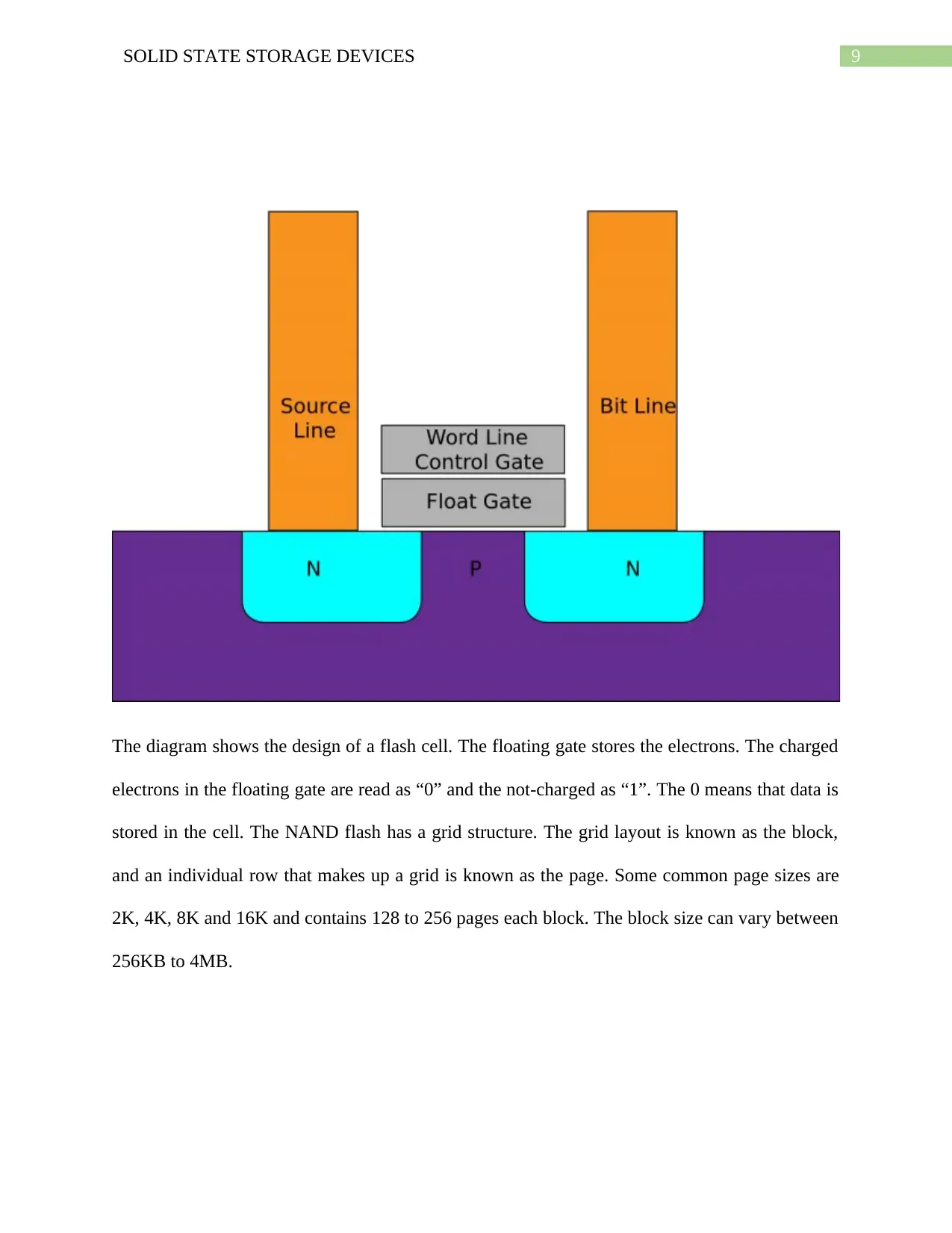
The diagram shows the design of a flash cell. The floating gate stores the electrons. The charged
electrons in the floating gate are read as “0” and the not-charged as “1”. The 0 means that data is
stored in the cell. The NAND flash has a grid structure. The grid layout is known as the block,
and an individual row that makes up a grid is known as the page. Some common page sizes are
2K, 4K, 8K and 16K and contains 128 to 256 pages each block. The block size can vary between
256KB to 4MB.
Paraphrase This Document
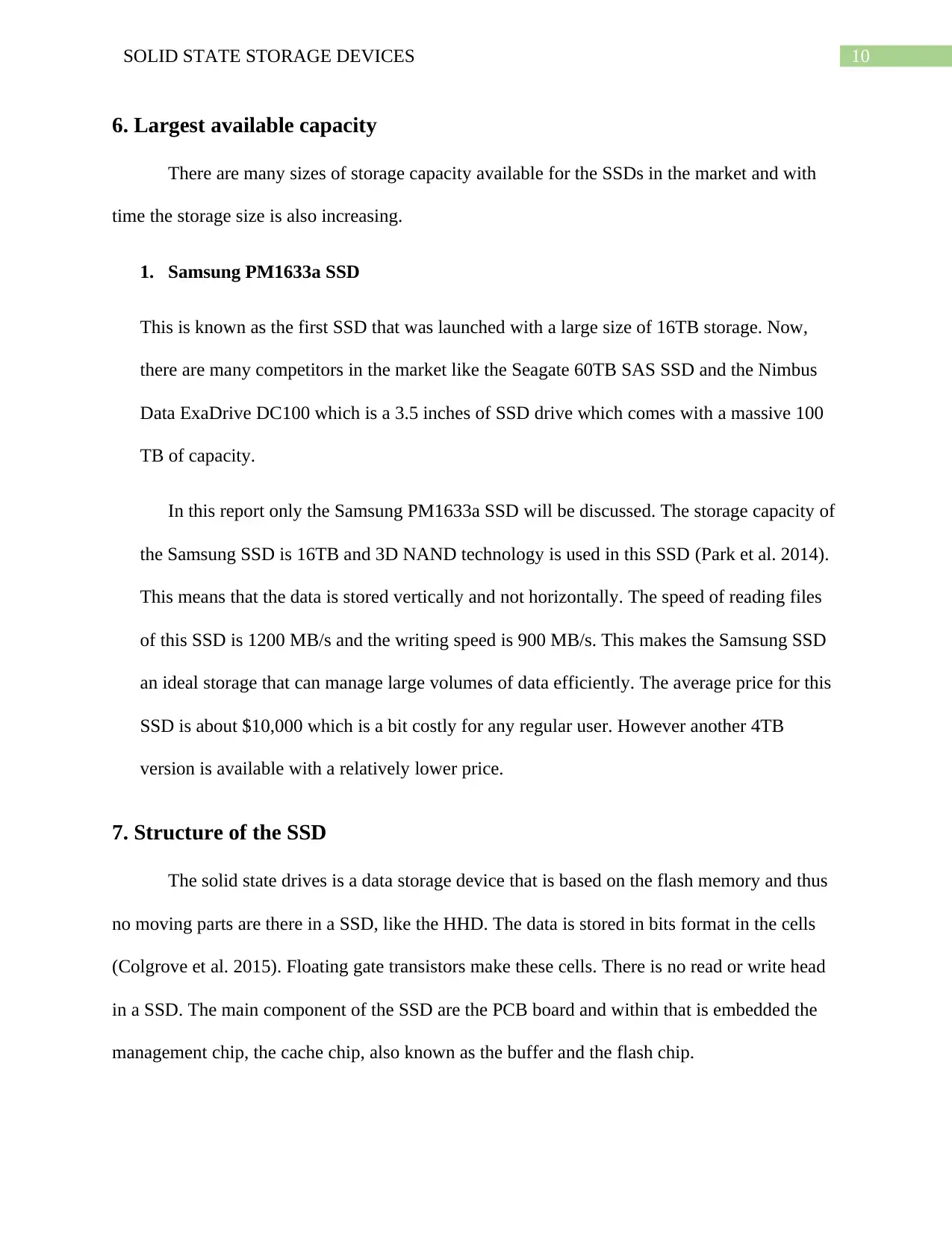
6. Largest available capacity
There are many sizes of storage capacity available for the SSDs in the market and with
time the storage size is also increasing.
1. Samsung PM1633a SSD
This is known as the first SSD that was launched with a large size of 16TB storage. Now,
there are many competitors in the market like the Seagate 60TB SAS SSD and the Nimbus
Data ExaDrive DC100 which is a 3.5 inches of SSD drive which comes with a massive 100
TB of capacity.
In this report only the Samsung PM1633a SSD will be discussed. The storage capacity of
the Samsung SSD is 16TB and 3D NAND technology is used in this SSD (Park et al. 2014).
This means that the data is stored vertically and not horizontally. The speed of reading files
of this SSD is 1200 MB/s and the writing speed is 900 MB/s. This makes the Samsung SSD
an ideal storage that can manage large volumes of data efficiently. The average price for this
SSD is about $10,000 which is a bit costly for any regular user. However another 4TB
version is available with a relatively lower price.
7. Structure of the SSD
The solid state drives is a data storage device that is based on the flash memory and thus
no moving parts are there in a SSD, like the HHD. The data is stored in bits format in the cells
(Colgrove et al. 2015). Floating gate transistors make these cells. There is no read or write head
in a SSD. The main component of the SSD are the PCB board and within that is embedded the
management chip, the cache chip, also known as the buffer and the flash chip.
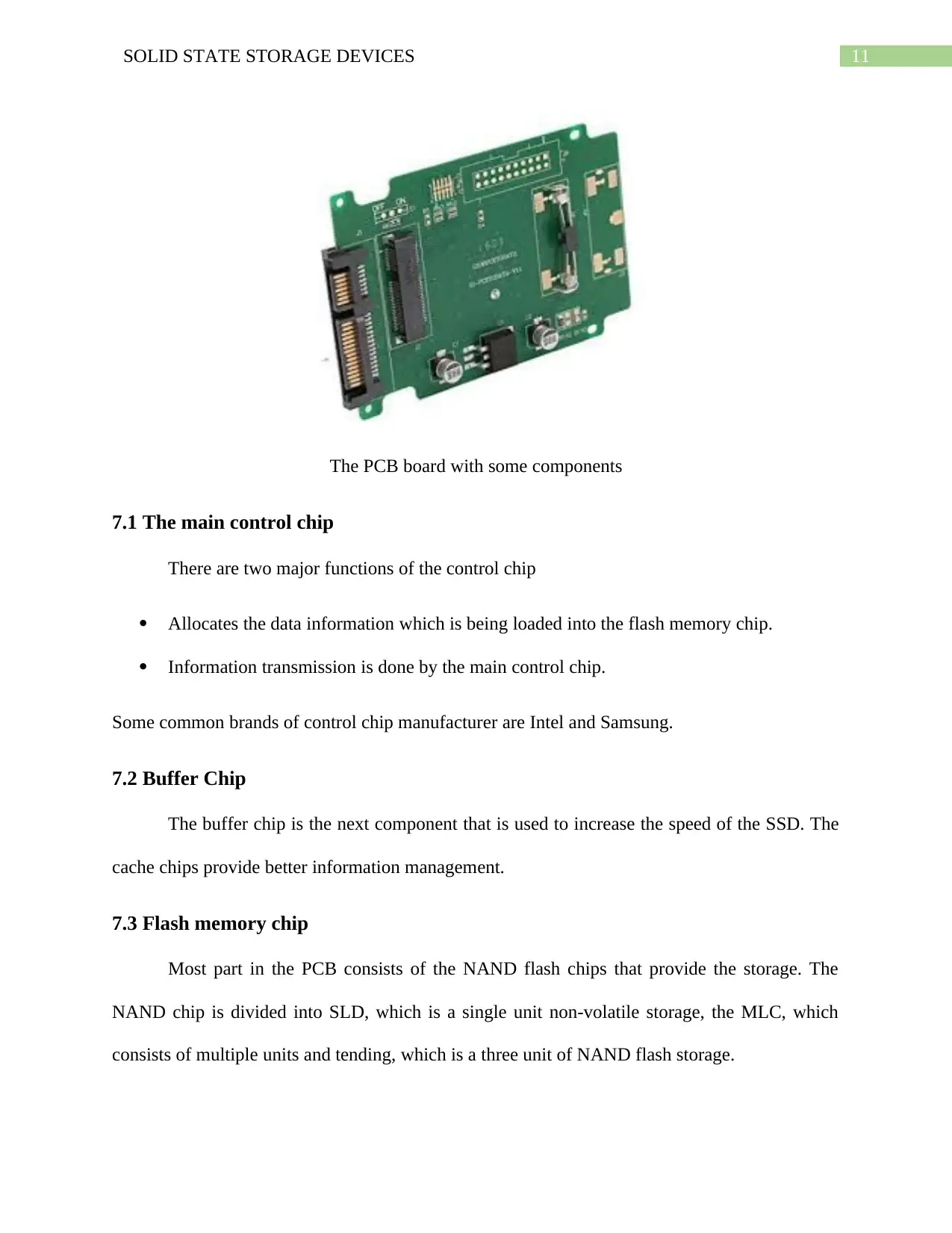
The PCB board with some components
7.1 The main control chip
There are two major functions of the control chip
Allocates the data information which is being loaded into the flash memory chip.
Information transmission is done by the main control chip.
Some common brands of control chip manufacturer are Intel and Samsung.
7.2 Buffer Chip
The buffer chip is the next component that is used to increase the speed of the SSD. The
cache chips provide better information management.
7.3 Flash memory chip
Most part in the PCB consists of the NAND flash chips that provide the storage. The
NAND chip is divided into SLD, which is a single unit non-volatile storage, the MLC, which
consists of multiple units and tending, which is a three unit of NAND flash storage.
⊘ This is a preview!⊘
Do you want full access?
Subscribe today to unlock all pages.

Trusted by 1+ million students worldwide
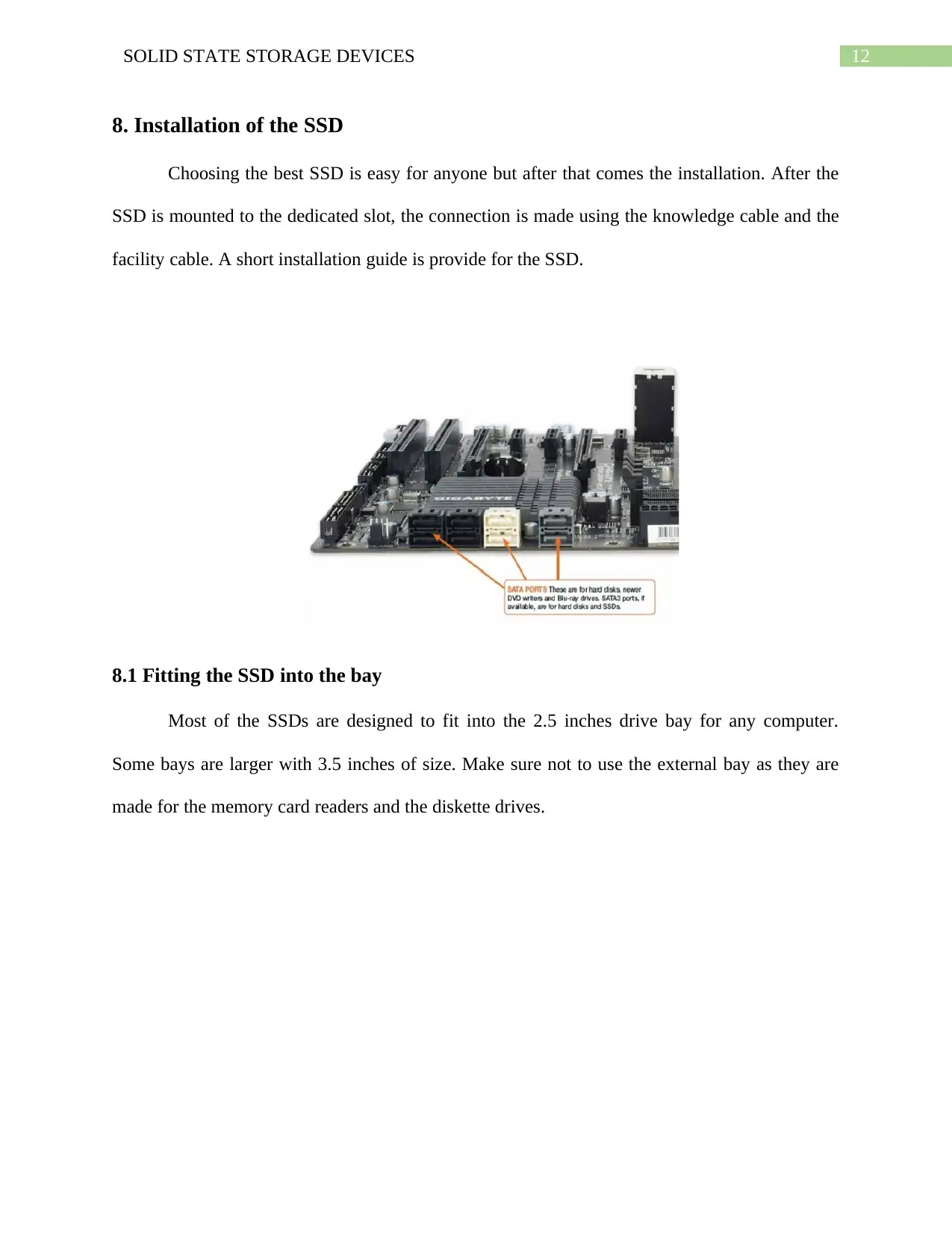
8. Installation of the SSD
Choosing the best SSD is easy for anyone but after that comes the installation. After the
SSD is mounted to the dedicated slot, the connection is made using the knowledge cable and the
facility cable. A short installation guide is provide for the SSD.
8.1 Fitting the SSD into the bay
Most of the SSDs are designed to fit into the 2.5 inches drive bay for any computer.
Some bays are larger with 3.5 inches of size. Make sure not to use the external bay as they are
made for the memory card readers and the diskette drives.
Paraphrase This Document
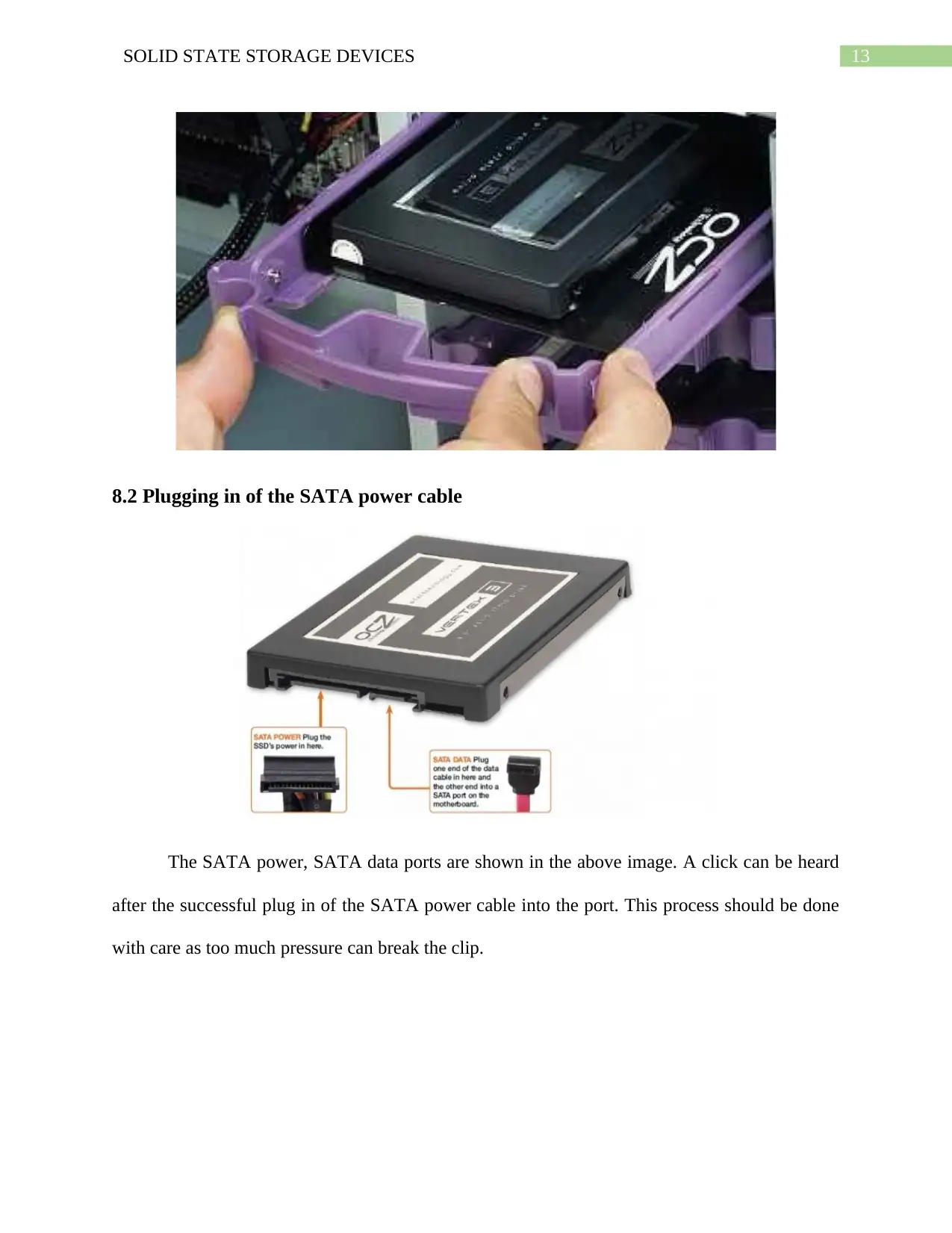
8.2 Plugging in of the SATA power cable
The SATA power, SATA data ports are shown in the above image. A click can be heard
after the successful plug in of the SATA power cable into the port. This process should be done
with care as too much pressure can break the clip.
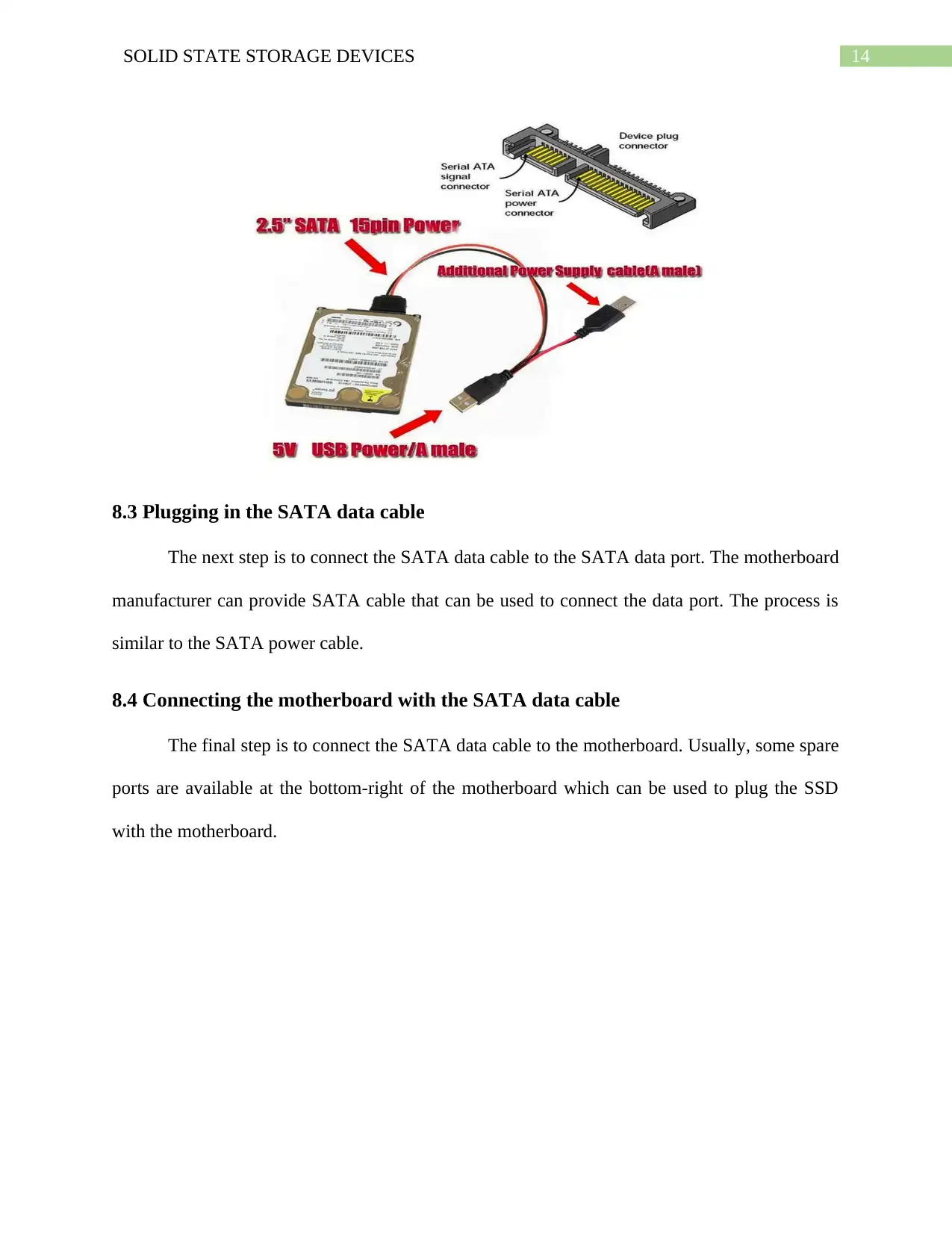
8.3 Plugging in the SATA data cable
The next step is to connect the SATA data cable to the SATA data port. The motherboard
manufacturer can provide SATA cable that can be used to connect the data port. The process is
similar to the SATA power cable.
8.4 Connecting the motherboard with the SATA data cable
The final step is to connect the SATA data cable to the motherboard. Usually, some spare
ports are available at the bottom-right of the motherboard which can be used to plug the SSD
with the motherboard.
⊘ This is a preview!⊘
Do you want full access?
Subscribe today to unlock all pages.

Trusted by 1+ million students worldwide
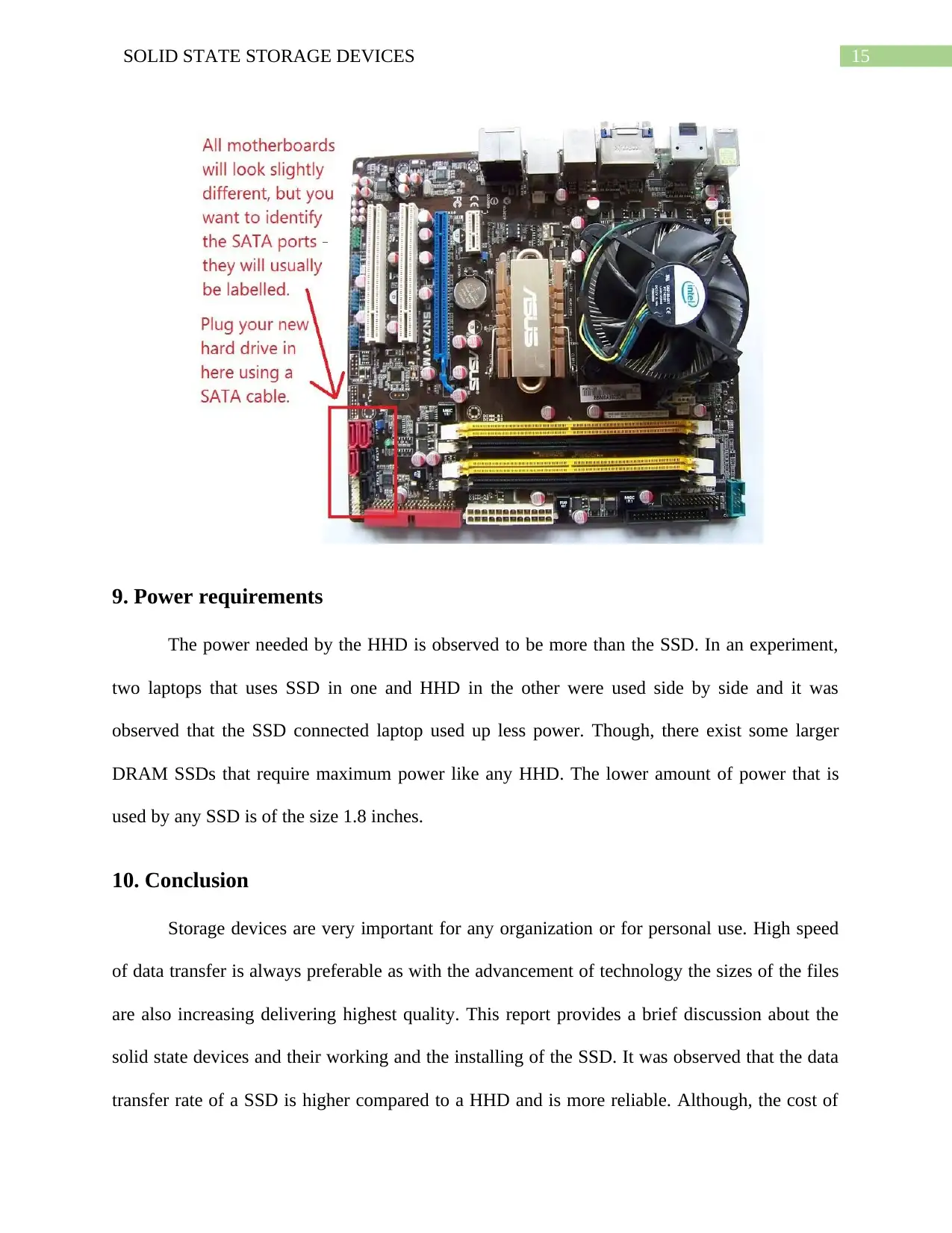
9. Power requirements
The power needed by the HHD is observed to be more than the SSD. In an experiment,
two laptops that uses SSD in one and HHD in the other were used side by side and it was
observed that the SSD connected laptop used up less power. Though, there exist some larger
DRAM SSDs that require maximum power like any HHD. The lower amount of power that is
used by any SSD is of the size 1.8 inches.
10. Conclusion
Storage devices are very important for any organization or for personal use. High speed
of data transfer is always preferable as with the advancement of technology the sizes of the files
are also increasing delivering highest quality. This report provides a brief discussion about the
solid state devices and their working and the installing of the SSD. It was observed that the data
transfer rate of a SSD is higher compared to a HHD and is more reliable. Although, the cost of
Paraphrase This Document
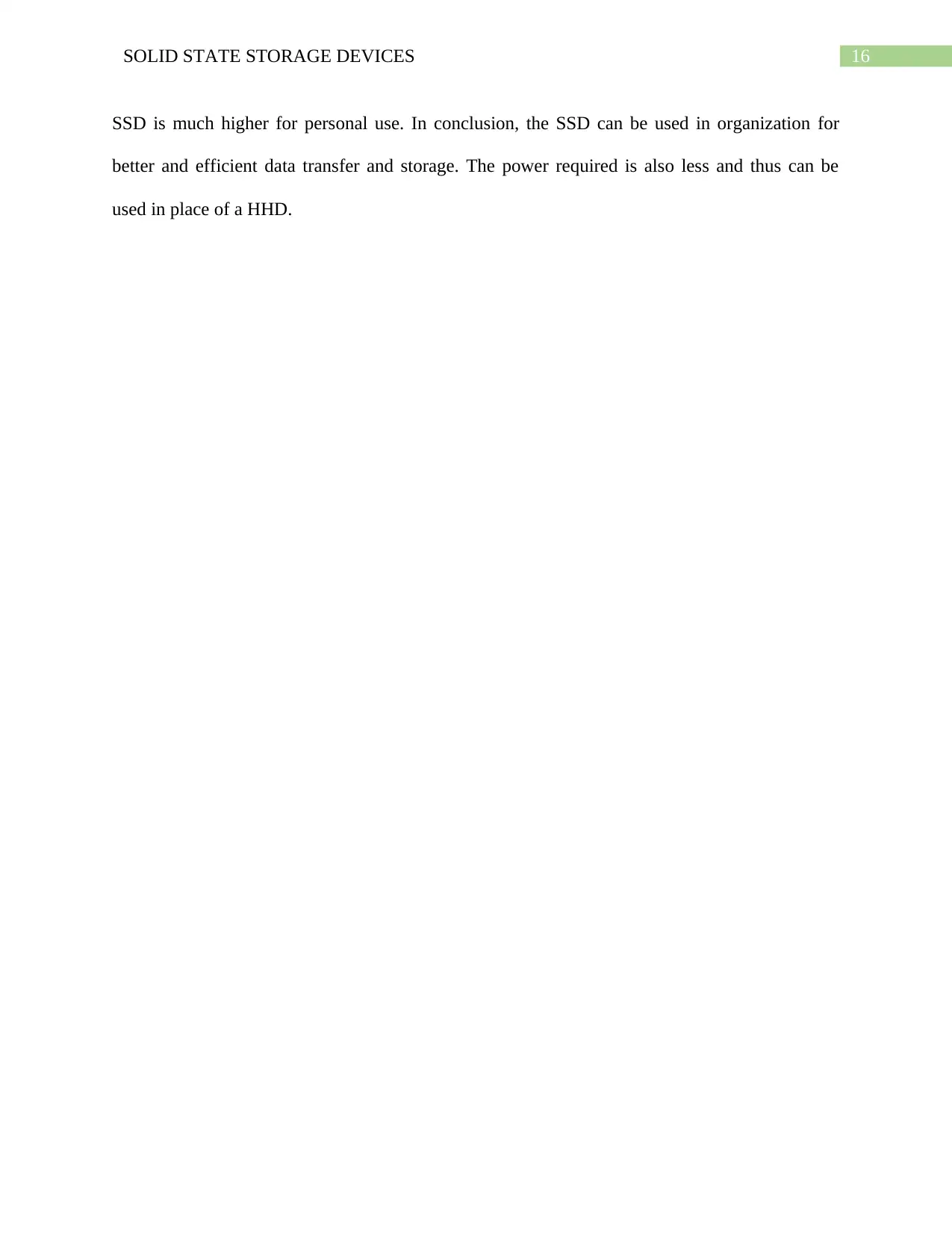
SSD is much higher for personal use. In conclusion, the SSD can be used in organization for
better and efficient data transfer and storage. The power required is also less and thus can be
used in place of a HHD.
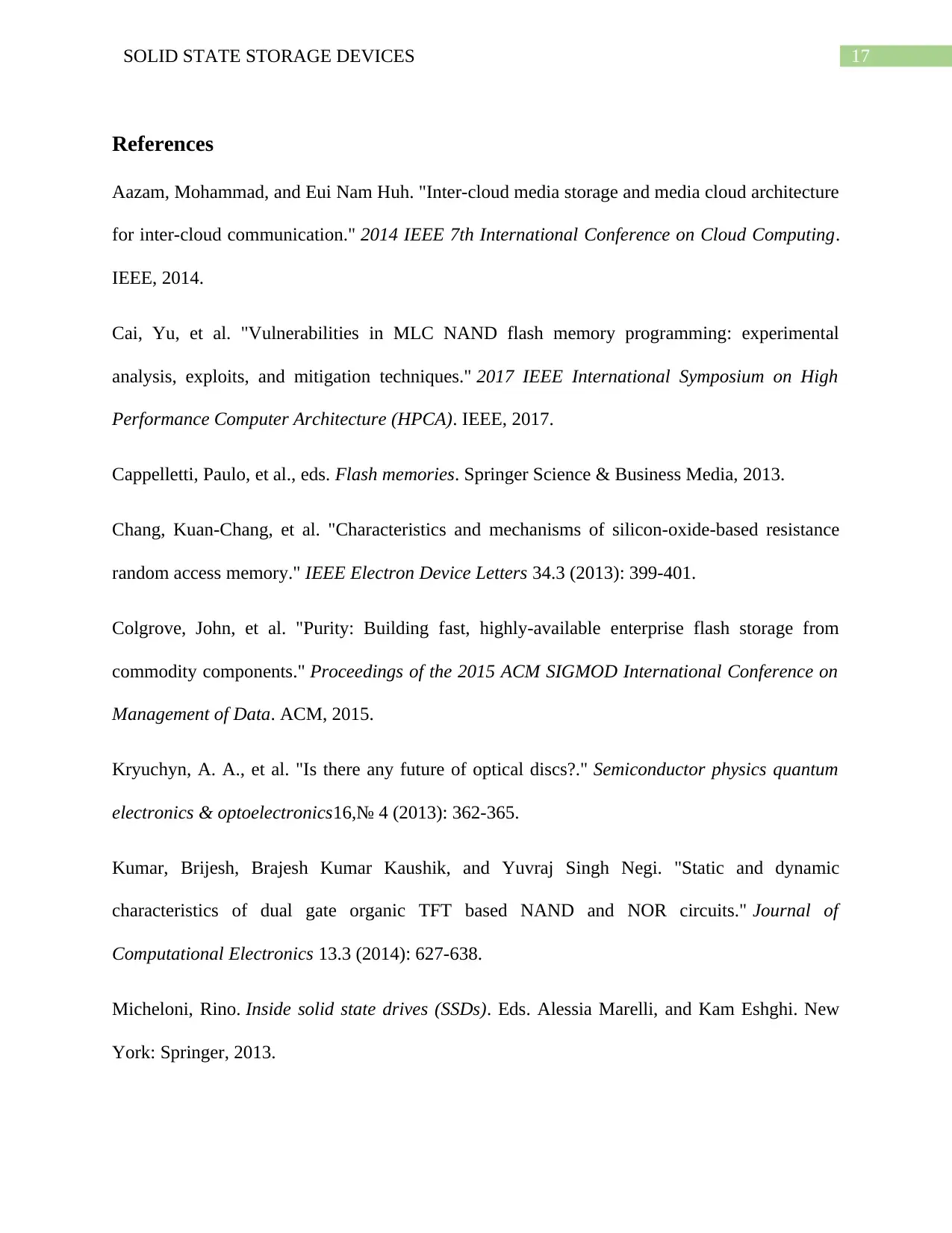
References
Aazam, Mohammad, and Eui Nam Huh. "Inter-cloud media storage and media cloud architecture
for inter-cloud communication." 2014 IEEE 7th International Conference on Cloud Computing.
IEEE, 2014.
Cai, Yu, et al. "Vulnerabilities in MLC NAND flash memory programming: experimental
analysis, exploits, and mitigation techniques." 2017 IEEE International Symposium on High
Performance Computer Architecture (HPCA). IEEE, 2017.
Cappelletti, Paulo, et al., eds. Flash memories. Springer Science & Business Media, 2013.
Chang, Kuan-Chang, et al. "Characteristics and mechanisms of silicon-oxide-based resistance
random access memory." IEEE Electron Device Letters 34.3 (2013): 399-401.
Colgrove, John, et al. "Purity: Building fast, highly-available enterprise flash storage from
commodity components." Proceedings of the 2015 ACM SIGMOD International Conference on
Management of Data. ACM, 2015.
Kryuchyn, A. A., et al. "Is there any future of optical discs?." Semiconductor physics quantum
electronics & optoelectronics16,№ 4 (2013): 362-365.
Kumar, Brijesh, Brajesh Kumar Kaushik, and Yuvraj Singh Negi. "Static and dynamic
characteristics of dual gate organic TFT based NAND and NOR circuits." Journal of
Computational Electronics 13.3 (2014): 627-638.
Micheloni, Rino. Inside solid state drives (SSDs). Eds. Alessia Marelli, and Kam Eshghi. New
York: Springer, 2013.
⊘ This is a preview!⊘
Do you want full access?
Subscribe today to unlock all pages.

Trusted by 1+ million students worldwide
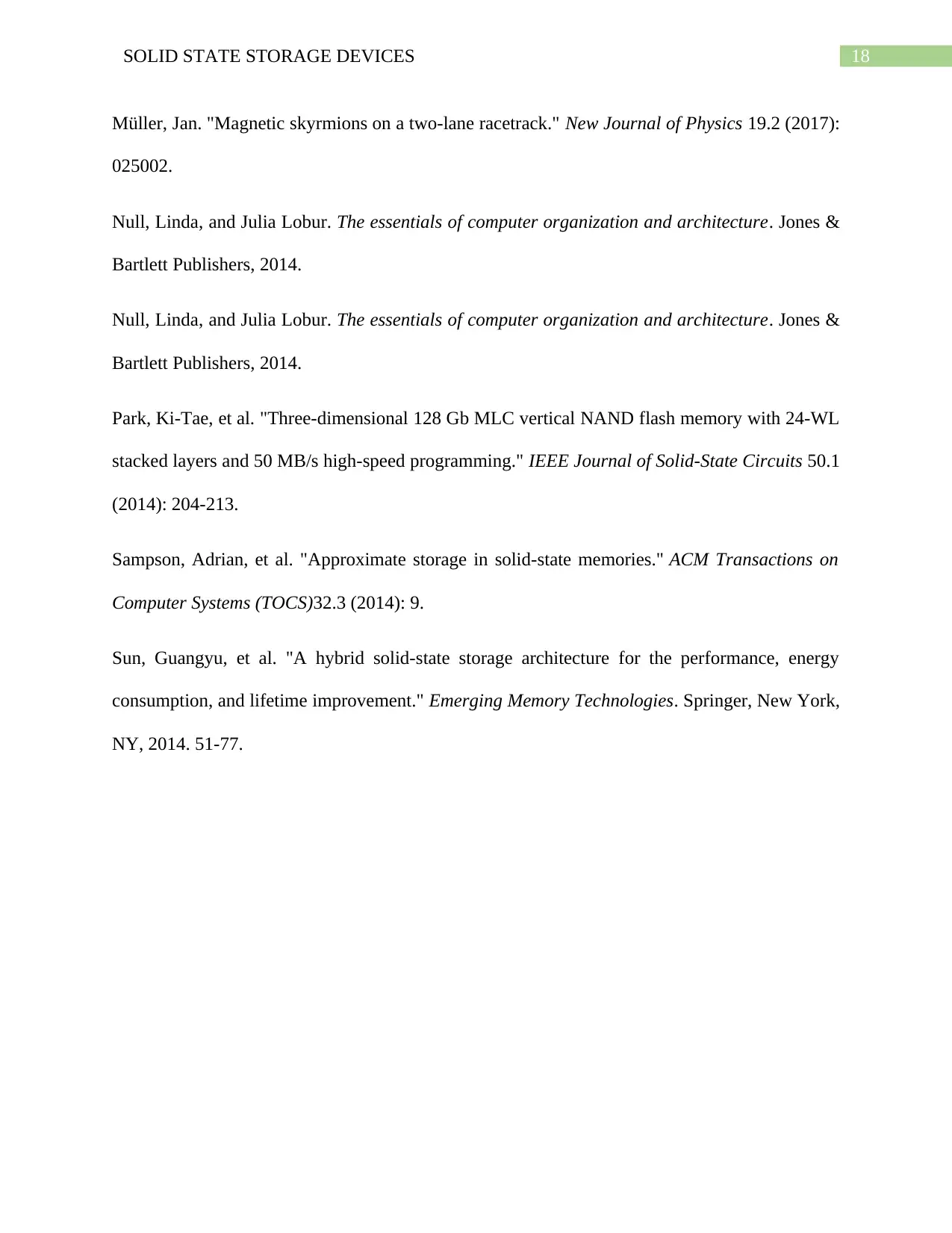
Müller, Jan. "Magnetic skyrmions on a two-lane racetrack." New Journal of Physics 19.2 (2017):
025002.
Null, Linda, and Julia Lobur. The essentials of computer organization and architecture. Jones &
Bartlett Publishers, 2014.
Null, Linda, and Julia Lobur. The essentials of computer organization and architecture. Jones &
Bartlett Publishers, 2014.
Park, Ki-Tae, et al. "Three-dimensional 128 Gb MLC vertical NAND flash memory with 24-WL
stacked layers and 50 MB/s high-speed programming." IEEE Journal of Solid-State Circuits 50.1
(2014): 204-213.
Sampson, Adrian, et al. "Approximate storage in solid-state memories." ACM Transactions on
Computer Systems (TOCS)32.3 (2014): 9.
Sun, Guangyu, et al. "A hybrid solid-state storage architecture for the performance, energy
consumption, and lifetime improvement." Emerging Memory Technologies. Springer, New York,
NY, 2014. 51-77.
Related Documents
Your All-in-One AI-Powered Toolkit for Academic Success.
+13062052269
info@desklib.com
Available 24*7 on WhatsApp / Email
![[object Object]](/_next/static/media/star-bottom.7253800d.svg)
© 2024 | Zucol Services PVT LTD | All rights reserved.





