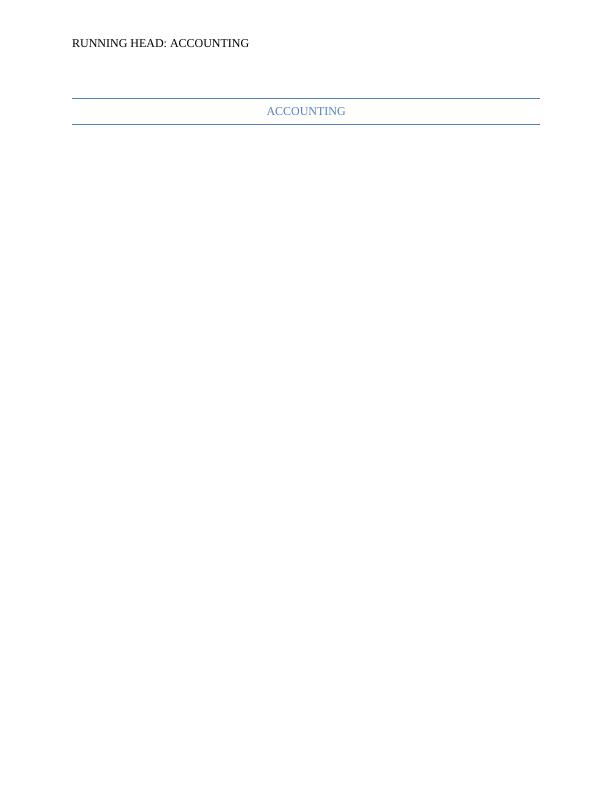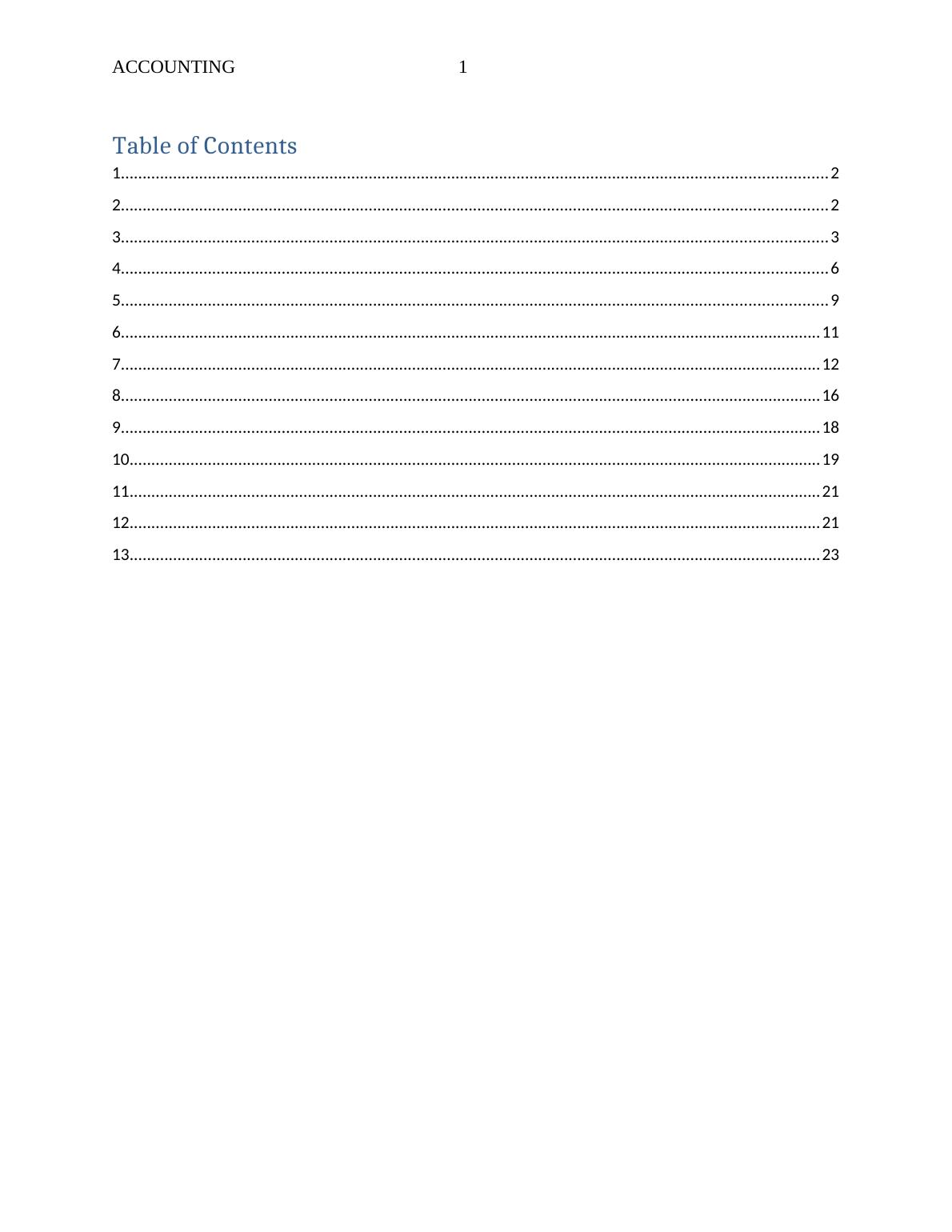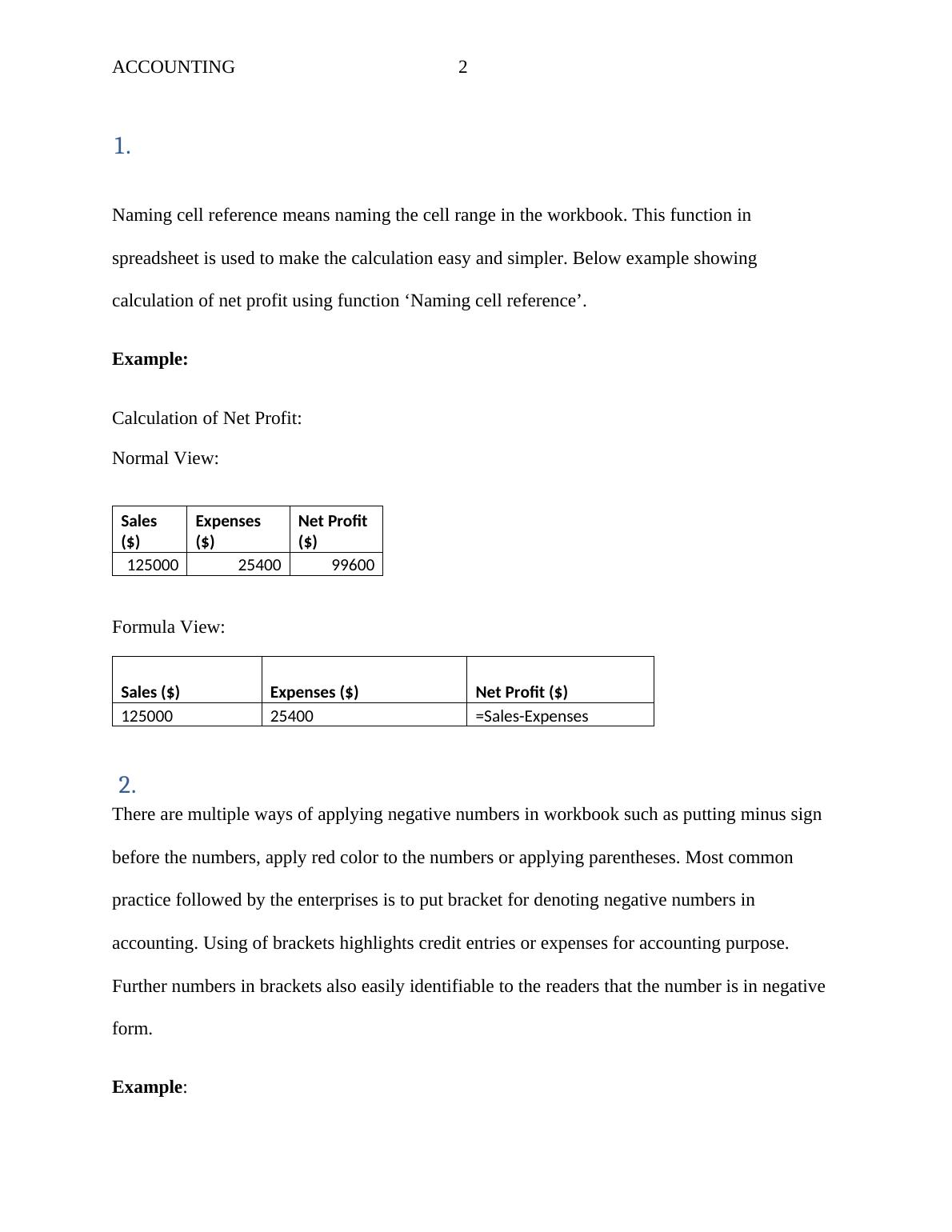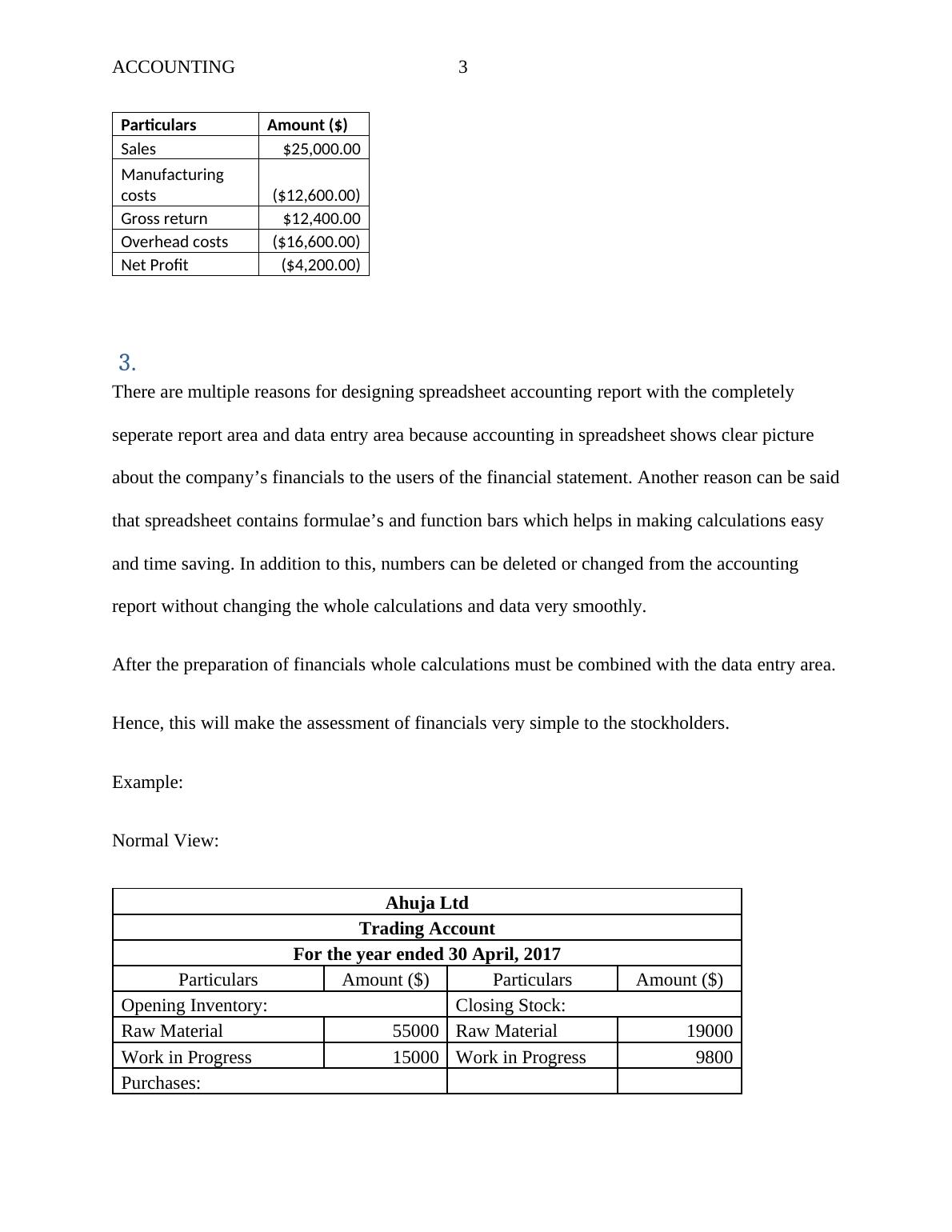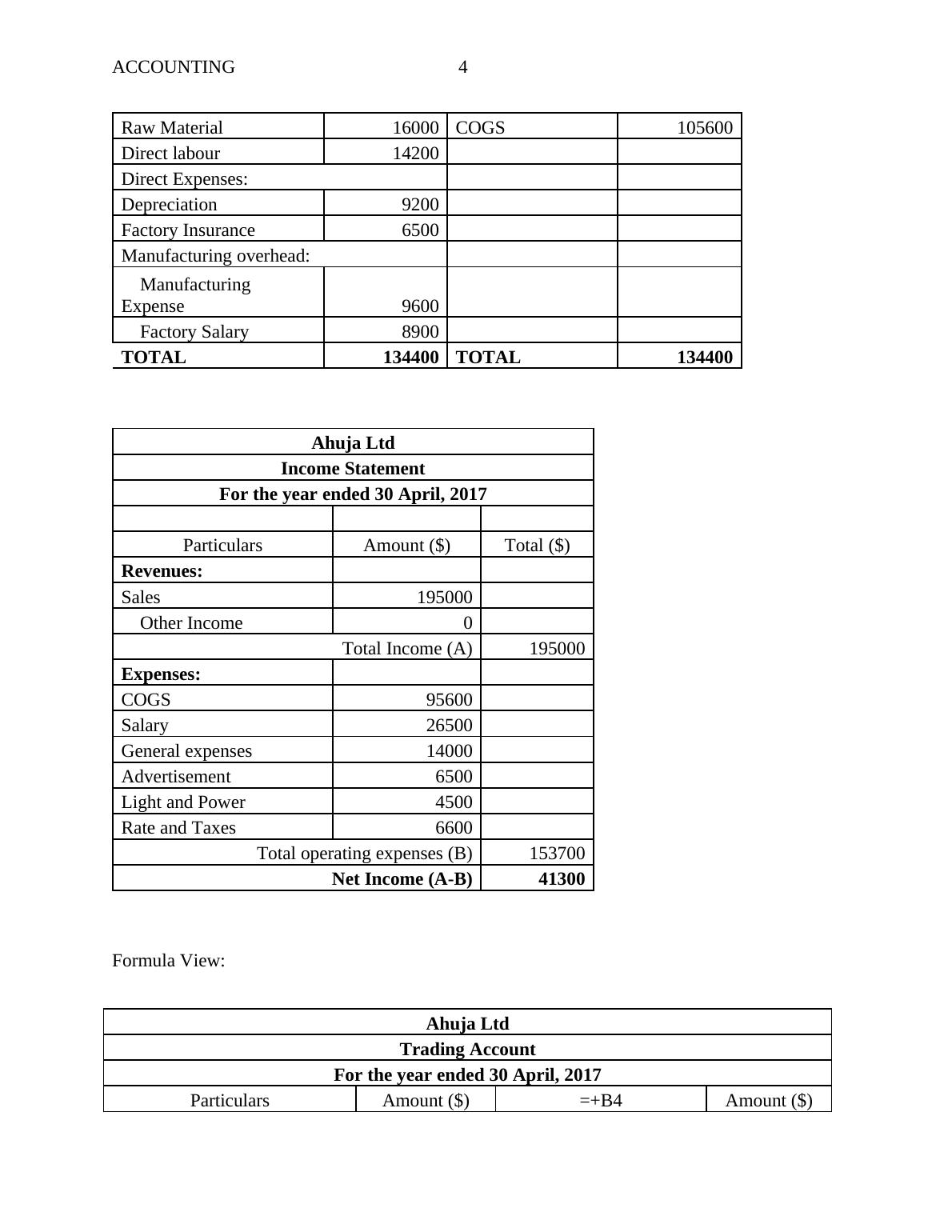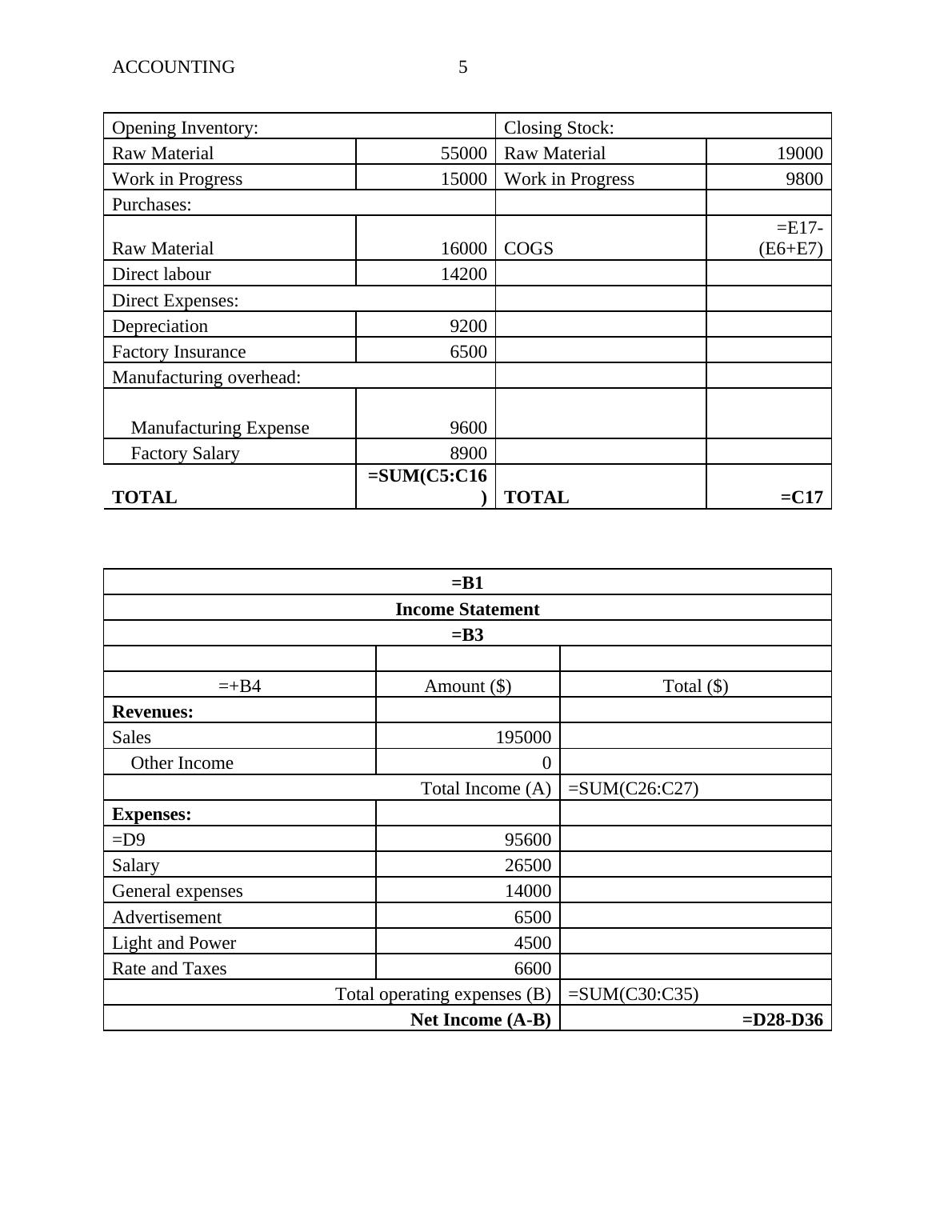Calculation of Net Profit Using Naming Cell Reference
24 Pages3326 Words390 Views
Added on 2021-05-31
About This Document
Example: Particulars Amount ($) Sales $25,000.00 Manufacturing costs ($12,600.00) Gross return $12,400.00 Overhead costs ($16,600.00) Net Profit ($4,200.00) 3. There are multiple reasons for designing spreadsheet accounting report with the completely seperate report area and data entry area because accounting in spreadsheet shows clear picture about the company’s financials to the users of the financial statement. Example: Normal View: Ahuja Ltd Trading Account For the year ended 30 April, 2017 Particulars Amount
Calculation of Net Profit Using Naming Cell Reference
Added on 2021-05-31
ShareRelated Documents
End of preview
Want to access all the pages? Upload your documents or become a member.
The naming cell reference in MS-Excel
|25
|3510
|82
Develop and Manage a Budget
|21
|2632
|37
Management Accounting
|14
|3064
|89
Accounting
|5
|646
|88
Essay on Finance Project
|9
|1264
|31