Spreadsheets Assessment Tasks for BSBTEC302
Added on 2023-06-07
26 Pages11004 Words407 Views
ASSESSMENT TASKS
Qualification: BSB30120 Certificate III in Business
Cluster number and name: BC3-20_5.2 Spreadsheets
Units of competency: BSBTEC302 Design and produce spreadsheets
Student’s ID: and Full Legal Name Please insert student ID this column and on all pages,
Assessor’s name: Please ensure assessor name is inserted.
ASSESSMENT TASK 1 – KNOWLEDGE ASSESSMENT
Assessment task instructions:
This is the first assessment task consisting of 10 written questions. • Successfully complete all activities
in all assessment tasks to be Competent for the unit
Purpose of the assessment task:
The purpose of this assessment task is to assess that the student hold required knowledge required to:
Perform and explain intermediate-level formatting styles appropriate to workplace documents
Understand and use key functions of spreadsheet applications, both cloud-based and non-cloud based and
follow organisational guidelines on spreadsheet design and use and;
Understand and use organisational requirements for ergonomic standards, work periods and breaks, and
conservation techniques and follow correct ergonomic, conservation requirements and relevant
organisational and statutory requirements
Assessment conditions and resources:
The student will have access to the following:
industry software/applications for producing spreadsheets
digital device user information
relevant legislation and codes of practice
relevant organisational policies and procedures
• relevant workplace documentation and resources, including style guide.
Questions
Read the questions below and provide answers in your own words. This task must be completed
individually. Your assessor will provide you with feedback. Physical factors in the workspace
affect worker’s performance and health.
1.1. List five (5) ways you could improve the layout of your workspace in an office
environment to increase work effectiveness and decrease the possibility of injuries.
(Guide: 5 points –30-50 Words)
Arranging frequently used things in such a manner to ensure easy accessibility
without much twisting or bending.
Avoid placing hazardous objects such as knife and heavy metallic objects close
to the computer.
Making use of ergonomics.
Maintaining cleanliness to avoid accidents.
Placing monitor appropriately to avoid neck pain.
1.2. It is the responsibility of every person to try to conserve natural resources whenever
possible. What resource conserving acts would you suggest be used in an office
environment? List five (5) practices that you think may be useful.
(Guide: 5 points –30-50 Words)
Go paperless by using programs like google Docs.
Creation of the recycling centre by placing recycling bin for returning recyclable
products.
Choosing energy efficient electrical appliances.
Switch off from artificial electricity supply to solar panel.
Turning off the devices and lights when the device or space not in use.
1.3. It is very important to have safe work practices in any workplace and adequate breaks.
BC3-20_5.2_BSBTEC302 Assessment Tool Version 6 Issued 29 Jun 2022
Page 1 of 26
Qualification: BSB30120 Certificate III in Business
Cluster number and name: BC3-20_5.2 Spreadsheets
Units of competency: BSBTEC302 Design and produce spreadsheets
Student’s ID: and Full Legal Name Please insert student ID this column and on all pages,
Assessor’s name: Please ensure assessor name is inserted.
ASSESSMENT TASK 1 – KNOWLEDGE ASSESSMENT
Assessment task instructions:
This is the first assessment task consisting of 10 written questions. • Successfully complete all activities
in all assessment tasks to be Competent for the unit
Purpose of the assessment task:
The purpose of this assessment task is to assess that the student hold required knowledge required to:
Perform and explain intermediate-level formatting styles appropriate to workplace documents
Understand and use key functions of spreadsheet applications, both cloud-based and non-cloud based and
follow organisational guidelines on spreadsheet design and use and;
Understand and use organisational requirements for ergonomic standards, work periods and breaks, and
conservation techniques and follow correct ergonomic, conservation requirements and relevant
organisational and statutory requirements
Assessment conditions and resources:
The student will have access to the following:
industry software/applications for producing spreadsheets
digital device user information
relevant legislation and codes of practice
relevant organisational policies and procedures
• relevant workplace documentation and resources, including style guide.
Questions
Read the questions below and provide answers in your own words. This task must be completed
individually. Your assessor will provide you with feedback. Physical factors in the workspace
affect worker’s performance and health.
1.1. List five (5) ways you could improve the layout of your workspace in an office
environment to increase work effectiveness and decrease the possibility of injuries.
(Guide: 5 points –30-50 Words)
Arranging frequently used things in such a manner to ensure easy accessibility
without much twisting or bending.
Avoid placing hazardous objects such as knife and heavy metallic objects close
to the computer.
Making use of ergonomics.
Maintaining cleanliness to avoid accidents.
Placing monitor appropriately to avoid neck pain.
1.2. It is the responsibility of every person to try to conserve natural resources whenever
possible. What resource conserving acts would you suggest be used in an office
environment? List five (5) practices that you think may be useful.
(Guide: 5 points –30-50 Words)
Go paperless by using programs like google Docs.
Creation of the recycling centre by placing recycling bin for returning recyclable
products.
Choosing energy efficient electrical appliances.
Switch off from artificial electricity supply to solar panel.
Turning off the devices and lights when the device or space not in use.
1.3. It is very important to have safe work practices in any workplace and adequate breaks.
BC3-20_5.2_BSBTEC302 Assessment Tool Version 6 Issued 29 Jun 2022
Page 1 of 26
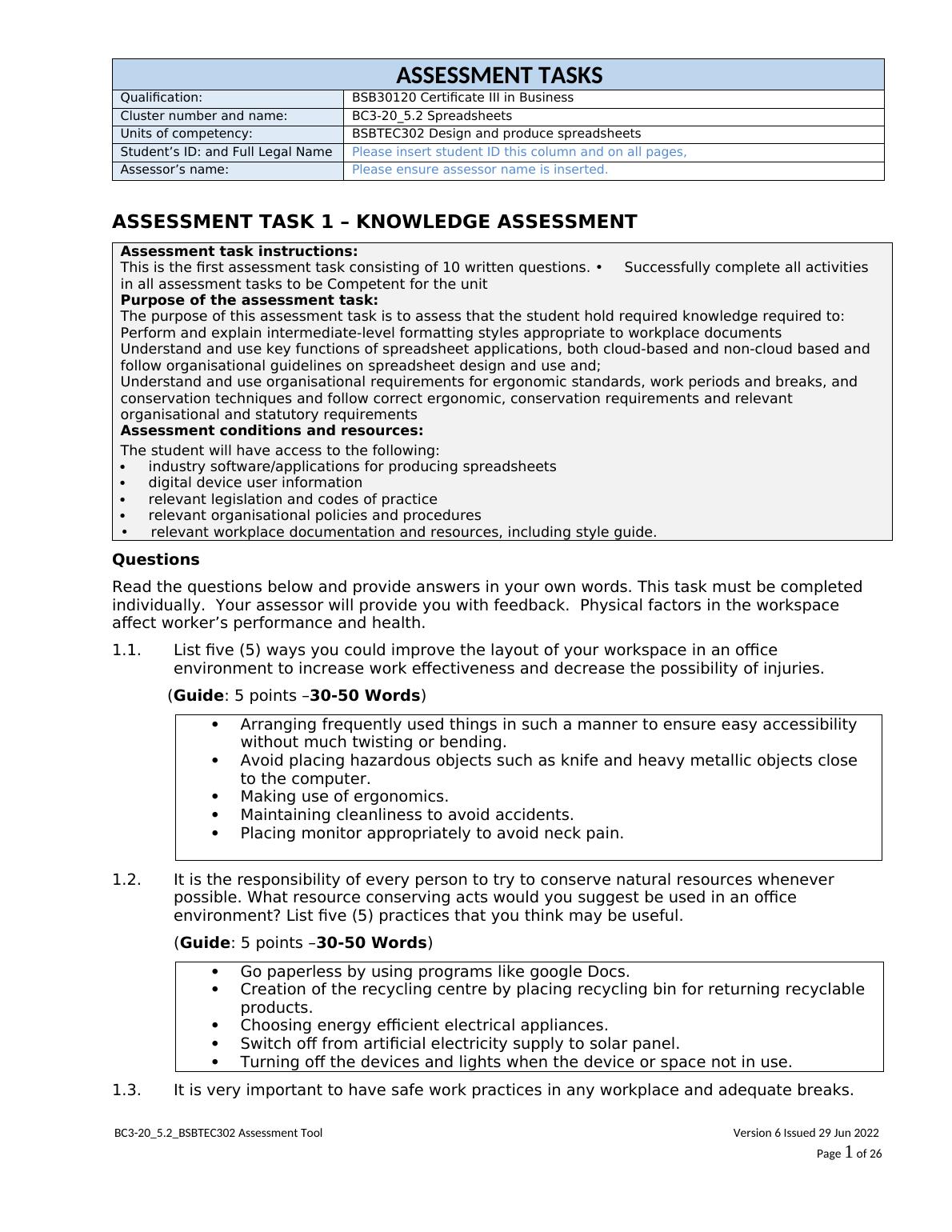
ASSESSMENT TASKS
Qualification: BSB30120 Certificate III in Business
Cluster number and name: BC3-20_5.2 Spreadsheets
Units of competency: BSBTEC302 Design and produce spreadsheets
Student’s ID: and Full Legal Name Please insert student ID this column and on all pages,
Assessor’s name: Please ensure assessor name is inserted.
a) Explain why you need to have adequate breaks when working on a computer. (Guide:
100-120 Words)
It is very necessary to have regular breaks while working on a computer because it is
helpful in preventing the computer vision syndrome which is commonly demonstrated as
headaches or eye strain. Medical professionals usually suggest that an individual while
working on a computer for long duration must look away from the screen in a regular
interval of 20 minutes for 20 seconds and the vision should not be less than 20 feet
away. Further, it is also necessary to bring down the stress level along with resulting in
getting creative ideas to make work easier and faster. This is possible only when regular
breaks are taken to recharge and relax oneself.
b) The most common injury sustained through keyboard work is Occupational Overuse
Syndrome (OOS) also known as repetition strain injury (RSI). Research this using your
resources provided such as participant guide and explain your understanding of OOS
(Guide: 100-120 Words)
OOS is a common injury associated with elbows, fingers, wrists and hands which results in a
human body due to awkward postures and repetitive movements and accordingly it is also
referred to as a Repetitive Strain Injury. The symptoms of this injury involves weaknesses in the
joints affected by this injury, swelling and pain. There are several ways through which this injury
can be prevented such as maintenance of correct posture, using proper equipment, stop
performing activity while feeling discomfort, etc. On getting confronted with OOS, it could be
treated through exercise, stretching and pain relieving medications.
1.4. Explain what spreadsheets can be used for. In your response give an example of how you
would use spreadsheets in your personal life, classroom or work environment. (Guide:
30-50 Words)
In personal life, spreadsheets are used for managing bill payments and creating weekly or
monthly budgets.
In classroom, it is used for calculating and graphically representing the data.
At workplace, it is used for tracking inventory and performing accounting of daily transactions.
1.5. Research cloud-based and non-cloud-based spreadsheet applications. Explain the
difference between a cloud-based and non-cloud based spreadsheet and name one cloud-
based spreadsheet and non-cloud based spreadsheet. (Guide: 100-120 Words)
Cloud-based A cloud based spreadsheet application is required to have a
continuous internet connection where multiple users can work on
the same application at a time and thus facilitates higher level of
collaboration. Here the application is not downloaded in the
computer system but is accessed through internet browser. For
example, Google sheets.
Non-cloud based Here, the application is downloaded in the system and the data
within the application lives on the owned server. Accordingly, there
is a restrictive access towards the data where the server itself
decide on who can access or not. The server is managed by the
owner itself. For example, Microsoft office excel online.
1.6. Explain the key functions of spreadsheet applications including both cloud-based and non-
cloud-based applications. (Guide: 100-120 Words)
Key functions of cloud- It assists in storing 7& sharing file, collecting data,
BC3-20_5.2_BSBTEC302 Assessment Tool Version 6 Issued 29 Jun 2022
Page 2 of 26
Qualification: BSB30120 Certificate III in Business
Cluster number and name: BC3-20_5.2 Spreadsheets
Units of competency: BSBTEC302 Design and produce spreadsheets
Student’s ID: and Full Legal Name Please insert student ID this column and on all pages,
Assessor’s name: Please ensure assessor name is inserted.
a) Explain why you need to have adequate breaks when working on a computer. (Guide:
100-120 Words)
It is very necessary to have regular breaks while working on a computer because it is
helpful in preventing the computer vision syndrome which is commonly demonstrated as
headaches or eye strain. Medical professionals usually suggest that an individual while
working on a computer for long duration must look away from the screen in a regular
interval of 20 minutes for 20 seconds and the vision should not be less than 20 feet
away. Further, it is also necessary to bring down the stress level along with resulting in
getting creative ideas to make work easier and faster. This is possible only when regular
breaks are taken to recharge and relax oneself.
b) The most common injury sustained through keyboard work is Occupational Overuse
Syndrome (OOS) also known as repetition strain injury (RSI). Research this using your
resources provided such as participant guide and explain your understanding of OOS
(Guide: 100-120 Words)
OOS is a common injury associated with elbows, fingers, wrists and hands which results in a
human body due to awkward postures and repetitive movements and accordingly it is also
referred to as a Repetitive Strain Injury. The symptoms of this injury involves weaknesses in the
joints affected by this injury, swelling and pain. There are several ways through which this injury
can be prevented such as maintenance of correct posture, using proper equipment, stop
performing activity while feeling discomfort, etc. On getting confronted with OOS, it could be
treated through exercise, stretching and pain relieving medications.
1.4. Explain what spreadsheets can be used for. In your response give an example of how you
would use spreadsheets in your personal life, classroom or work environment. (Guide:
30-50 Words)
In personal life, spreadsheets are used for managing bill payments and creating weekly or
monthly budgets.
In classroom, it is used for calculating and graphically representing the data.
At workplace, it is used for tracking inventory and performing accounting of daily transactions.
1.5. Research cloud-based and non-cloud-based spreadsheet applications. Explain the
difference between a cloud-based and non-cloud based spreadsheet and name one cloud-
based spreadsheet and non-cloud based spreadsheet. (Guide: 100-120 Words)
Cloud-based A cloud based spreadsheet application is required to have a
continuous internet connection where multiple users can work on
the same application at a time and thus facilitates higher level of
collaboration. Here the application is not downloaded in the
computer system but is accessed through internet browser. For
example, Google sheets.
Non-cloud based Here, the application is downloaded in the system and the data
within the application lives on the owned server. Accordingly, there
is a restrictive access towards the data where the server itself
decide on who can access or not. The server is managed by the
owner itself. For example, Microsoft office excel online.
1.6. Explain the key functions of spreadsheet applications including both cloud-based and non-
cloud-based applications. (Guide: 100-120 Words)
Key functions of cloud- It assists in storing 7& sharing file, collecting data,
BC3-20_5.2_BSBTEC302 Assessment Tool Version 6 Issued 29 Jun 2022
Page 2 of 26
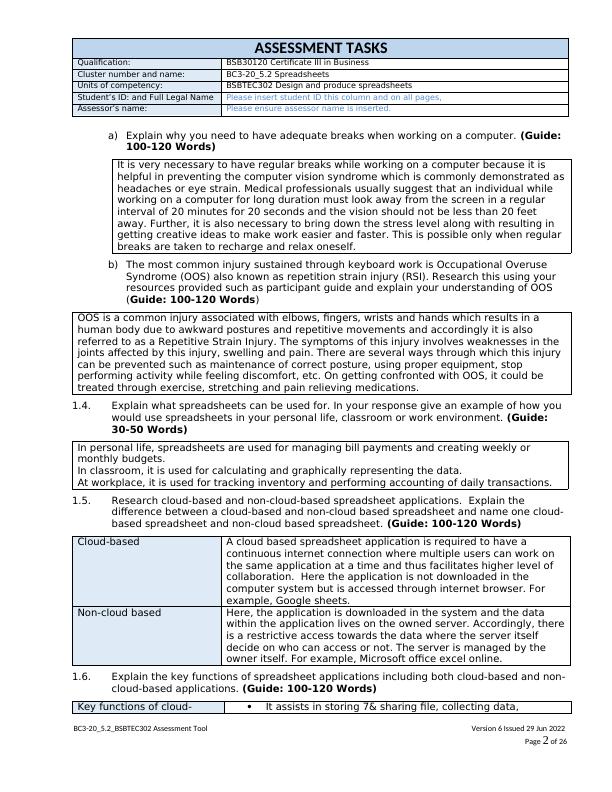
ASSESSMENT TASKS
Qualification: BSB30120 Certificate III in Business
Cluster number and name: BC3-20_5.2 Spreadsheets
Units of competency: BSBTEC302 Design and produce spreadsheets
Student’s ID: and Full Legal Name Please insert student ID this column and on all pages,
Assessor’s name: Please ensure assessor name is inserted.
based spreadsheet performing financial accounting and managing inventory.
Updating the value of assets in the register on real time
basis.
It facilitates encompassing of email.
It features an AutoSaved option through which the files get
saved on the internet which could be downloaded on the
local device that is private to the user only.
Key functions of non-cloud-
based spreadsheet
Facilitates performance of calculation like sum, average,
etc.
Helps in inserting graph and charts for visual presentation
of data.
Allows for data entry and data management along with
performing analysis of the same through applying functions
such as SUM, AVERAGE, COUNT, etc.
1.7. Template Lab uses the format below for all their purchase orders. Refer to the sample
purchase order below from Template Lab and explain some of the organisational
formatting styles and guidelines used in this purchase order. (List minimum of 5)
PURCHASE
ORDER
[Company Name]
[Street Address] DATE 23/04/202
0
[City, ST ZIP] PO # 110000
Phone: (000) 000-0000
Fax: (000) 000-0000
Website: www.templatelab.com
VENDOR SHIP TO
[Company Name] [Name]
[Contact or Department] [Company Name]
[Street Address] [Street Address]
[City, ST PC] [City, ST PC]
Phone: (000) 000-0000 [Phone]
Fax: (000) 000-0000
BC3-20_5.2_BSBTEC302 Assessment Tool Version 6 Issued 29 Jun 2022
Page 3 of 26
Qualification: BSB30120 Certificate III in Business
Cluster number and name: BC3-20_5.2 Spreadsheets
Units of competency: BSBTEC302 Design and produce spreadsheets
Student’s ID: and Full Legal Name Please insert student ID this column and on all pages,
Assessor’s name: Please ensure assessor name is inserted.
based spreadsheet performing financial accounting and managing inventory.
Updating the value of assets in the register on real time
basis.
It facilitates encompassing of email.
It features an AutoSaved option through which the files get
saved on the internet which could be downloaded on the
local device that is private to the user only.
Key functions of non-cloud-
based spreadsheet
Facilitates performance of calculation like sum, average,
etc.
Helps in inserting graph and charts for visual presentation
of data.
Allows for data entry and data management along with
performing analysis of the same through applying functions
such as SUM, AVERAGE, COUNT, etc.
1.7. Template Lab uses the format below for all their purchase orders. Refer to the sample
purchase order below from Template Lab and explain some of the organisational
formatting styles and guidelines used in this purchase order. (List minimum of 5)
PURCHASE
ORDER
[Company Name]
[Street Address] DATE 23/04/202
0
[City, ST ZIP] PO # 110000
Phone: (000) 000-0000
Fax: (000) 000-0000
Website: www.templatelab.com
VENDOR SHIP TO
[Company Name] [Name]
[Contact or Department] [Company Name]
[Street Address] [Street Address]
[City, ST PC] [City, ST PC]
Phone: (000) 000-0000 [Phone]
Fax: (000) 000-0000
BC3-20_5.2_BSBTEC302 Assessment Tool Version 6 Issued 29 Jun 2022
Page 3 of 26
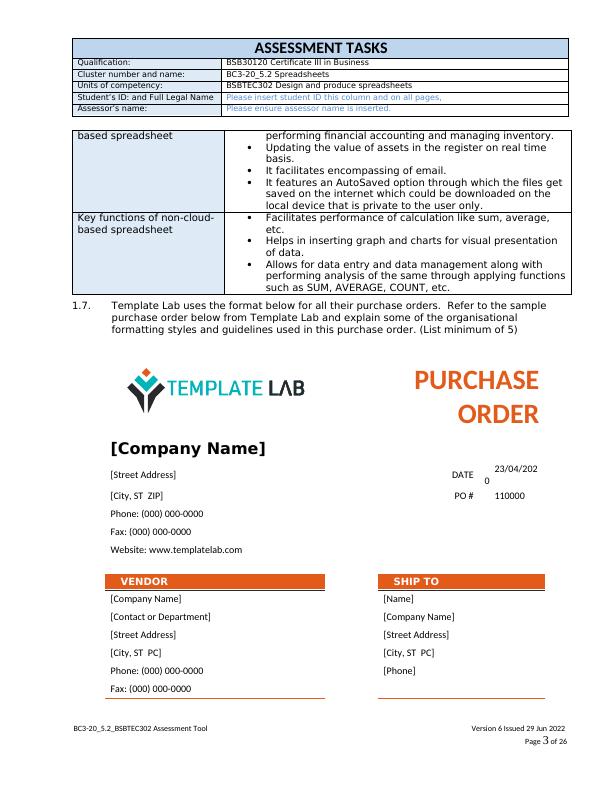
ASSESSMENT TASKS
Qualification: BSB30120 Certificate III in Business
Cluster number and name: BC3-20_5.2 Spreadsheets
Units of competency: BSBTEC302 Design and produce spreadsheets
Student’s ID: and Full Legal Name Please insert student ID this column and on all pages,
Assessor’s name: Please ensure assessor name is inserted.
SHIPPING TERMS SHIPPING
METHOD DELIVERY DATE
Cost, Insurance & Freight FEDEX 23/05/2020
ITEM # DESCRIPTION QTY UNIT
PRICE TOTAL
12345478 Small part for FUJITSU inverter 10 $25.00 $250.00
87654321 Lighting adapter 1 $75.00 $75.00
Comments or Special Instructions [42]
SUBTOTAL $325.00
TAX 10%
SHIPPING $1,000.00
TOTAL $1,357.50
The following organizational formatting styles and guidelines have been identified with
reference to the Template lab’s purchase order:
BC3-20_5.2_BSBTEC302 Assessment Tool Version 6 Issued 29 Jun 2022
Page 4 of 26
Qualification: BSB30120 Certificate III in Business
Cluster number and name: BC3-20_5.2 Spreadsheets
Units of competency: BSBTEC302 Design and produce spreadsheets
Student’s ID: and Full Legal Name Please insert student ID this column and on all pages,
Assessor’s name: Please ensure assessor name is inserted.
SHIPPING TERMS SHIPPING
METHOD DELIVERY DATE
Cost, Insurance & Freight FEDEX 23/05/2020
ITEM # DESCRIPTION QTY UNIT
PRICE TOTAL
12345478 Small part for FUJITSU inverter 10 $25.00 $250.00
87654321 Lighting adapter 1 $75.00 $75.00
Comments or Special Instructions [42]
SUBTOTAL $325.00
TAX 10%
SHIPPING $1,000.00
TOTAL $1,357.50
The following organizational formatting styles and guidelines have been identified with
reference to the Template lab’s purchase order:
BC3-20_5.2_BSBTEC302 Assessment Tool Version 6 Issued 29 Jun 2022
Page 4 of 26
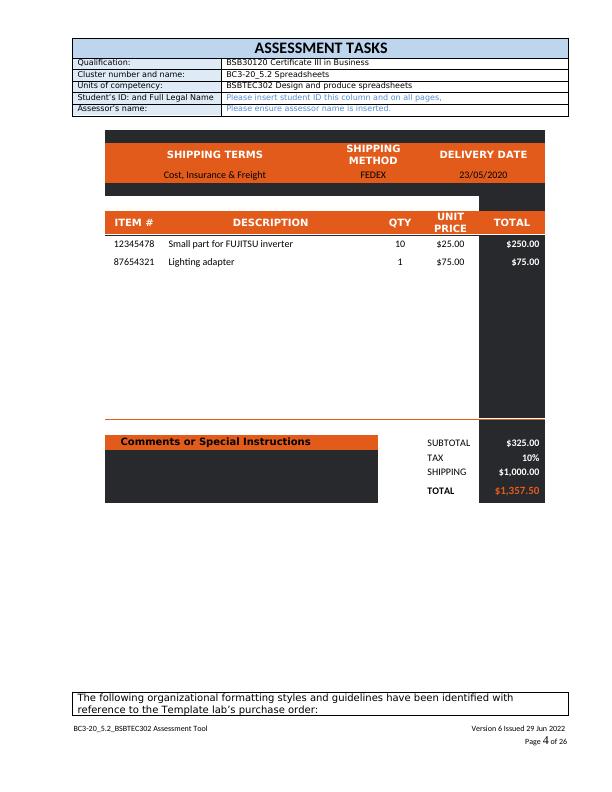
ASSESSMENT TASKS
Qualification: BSB30120 Certificate III in Business
Cluster number and name: BC3-20_5.2 Spreadsheets
Units of competency: BSBTEC302 Design and produce spreadsheets
Student’s ID: and Full Legal Name Please insert student ID this column and on all pages,
Assessor’s name: Please ensure assessor name is inserted.
Font colour: It has been found to be black for the text body while for purchase order and total
billed amount it is red. It is the colour of the text.
Text highlight: For the column and row heads and other important details it has been used
which helps in differentiating headings from other content.
Alignment: Right, left and centre alignment have been used which shows the flow of text.
Bold: It makes the text darker as compared to other content. In the above template, it has
been applied on TOTAL and Purchase order.
Font size: The size of the text body is kept as 10.
1.8. If you were working as an administrative support staff and one of your functions was to
prepare a budget, explain what would be the basic elements or key features that you
would need to ensure you follow when designing a spreadsheet for an organisation to use.
(Guide: 100-120 Words)
While designing the budget, the following elements would be used:
Borders would be used to highlight the budget from rest of the rows and columns.
Use of text highlighter for total amounts and balance at the end.
Entering the numeric values in a centre alignment.
Uses of SUM function to add the values.
Creation of row headings and column headings for showing particulars and monthly
distribution of budget respectively.
Applying formatting styles like Bold, text colour and alignment to the row and column
headings.
1.9. Refer to the spreadsheet below and explain the key features of following features of the
spreadsheet in the table below. (Guide: 100-120 Words)
Name Box The name of selected cell of the spreadsheet is displayed here.
Quick Access Toolbar A customized toolbar situated at the top of the window containing
set of command that are used frequently.
Formula Bar It displays the formula containing the selected cell which can be
edited to copied to other cell.
Ribbon Several features offered by spreadsheet is organized in a series of
tabs which is what indicated through ribbon.
Column Letter It is the column heading in spreadsheet displayed as A,B,C,.....
Row Number It is the row heading in spreadsheet beginning from 1,2,3,4,5,6,7,
......
Cell It is the box in which the data is entered.
Spreadsheet Tab It is rectangular tab situated at the bottom left of the sheet.
Status Bar It shows the status of the data that are selected to display the
status on the status bar situation at the bottom of the window.
Sum totals It adds up the value and displayed on the status bar. A separate
function that is SUM function or AutoSum function is also used for
the same.
averages It average out the selected cell range value through AutoSum
feature on Home tab.
Count of values By selecting the count of number option from AutoSum feature on
home tab, it displays the number of values containing the selected
cell range.
1.10. This is a practical task where you are required to
demonstrate that you are able to set up your
BC3-20_5.2_BSBTEC302 Assessment Tool Version 6 Issued 29 Jun 2022
Page 5 of 26
Qualification: BSB30120 Certificate III in Business
Cluster number and name: BC3-20_5.2 Spreadsheets
Units of competency: BSBTEC302 Design and produce spreadsheets
Student’s ID: and Full Legal Name Please insert student ID this column and on all pages,
Assessor’s name: Please ensure assessor name is inserted.
Font colour: It has been found to be black for the text body while for purchase order and total
billed amount it is red. It is the colour of the text.
Text highlight: For the column and row heads and other important details it has been used
which helps in differentiating headings from other content.
Alignment: Right, left and centre alignment have been used which shows the flow of text.
Bold: It makes the text darker as compared to other content. In the above template, it has
been applied on TOTAL and Purchase order.
Font size: The size of the text body is kept as 10.
1.8. If you were working as an administrative support staff and one of your functions was to
prepare a budget, explain what would be the basic elements or key features that you
would need to ensure you follow when designing a spreadsheet for an organisation to use.
(Guide: 100-120 Words)
While designing the budget, the following elements would be used:
Borders would be used to highlight the budget from rest of the rows and columns.
Use of text highlighter for total amounts and balance at the end.
Entering the numeric values in a centre alignment.
Uses of SUM function to add the values.
Creation of row headings and column headings for showing particulars and monthly
distribution of budget respectively.
Applying formatting styles like Bold, text colour and alignment to the row and column
headings.
1.9. Refer to the spreadsheet below and explain the key features of following features of the
spreadsheet in the table below. (Guide: 100-120 Words)
Name Box The name of selected cell of the spreadsheet is displayed here.
Quick Access Toolbar A customized toolbar situated at the top of the window containing
set of command that are used frequently.
Formula Bar It displays the formula containing the selected cell which can be
edited to copied to other cell.
Ribbon Several features offered by spreadsheet is organized in a series of
tabs which is what indicated through ribbon.
Column Letter It is the column heading in spreadsheet displayed as A,B,C,.....
Row Number It is the row heading in spreadsheet beginning from 1,2,3,4,5,6,7,
......
Cell It is the box in which the data is entered.
Spreadsheet Tab It is rectangular tab situated at the bottom left of the sheet.
Status Bar It shows the status of the data that are selected to display the
status on the status bar situation at the bottom of the window.
Sum totals It adds up the value and displayed on the status bar. A separate
function that is SUM function or AutoSum function is also used for
the same.
averages It average out the selected cell range value through AutoSum
feature on Home tab.
Count of values By selecting the count of number option from AutoSum feature on
home tab, it displays the number of values containing the selected
cell range.
1.10. This is a practical task where you are required to
demonstrate that you are able to set up your
BC3-20_5.2_BSBTEC302 Assessment Tool Version 6 Issued 29 Jun 2022
Page 5 of 26
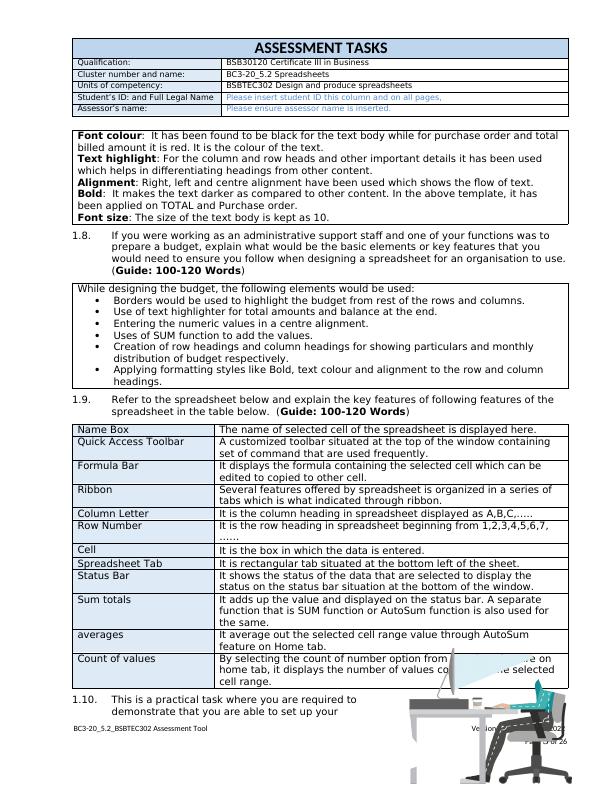
ASSESSMENT TASKS
Qualification: BSB30120 Certificate III in Business
Cluster number and name: BC3-20_5.2 Spreadsheets
Units of competency: BSBTEC302 Design and produce spreadsheets
Student’s ID: and Full Legal Name Please insert student ID this column and on all pages,
Assessor’s name: Please ensure assessor name is inserted.
workstation to your personal requirements prior to preparing working on a computer to
develop a spreadsheet. Read the instructions below and demonstrate practical application
and understanding of workplace ergonomics. Refer to the policy and procedure attached
as Appendix A when completing this task. You will be observed by your assessor who
will provide you with feedback. Your assessor will ensure that you are able to
demonstrate this skill in an actual office environment individually. This task will take
approximately 10 minutes.
Task instructions
a) Chair – Set chair to a height where your feet are completely flat on the floor. Find a
position that feels comfortable for you. The backrest of some chairs can also be moved
forward or backwards. You should have at least two centimetres of space between the
front of the seat and the back of your knees. The backrest should exert a gentle
pressure on your lower back.
b) Desk - The surface of your desk should be just below elbow height. If you can’t adjust
your desk, consider raising your chair and using a footrest to keep your feet and legs in
the correct position. Keep the space under your desk free of clutter to ensure you have
plenty of leg space.
c) Keyboard - place the keyboard as close as possible to the front of your desk.
d) Mouse - The mouse and mouse pad should sit directly next to your keyboard on the
side you prefer to use. Your wrist should be straight and the desk, not your arm, should
support the weight of your wrist. Try to keep your wrist flat and rest your fingers on the
mouse between clicks.
e) Computer screen - The optimum position for your computer screen is to have the top
of the screen level with or slightly below eye level. To minimise the risk of radiation
exposure and eye strain, keep the screen at least 50 centimetres away from you.
Instructions to the assessor
Use this checklist to observe the student undertake this task. Ensure that each student
undertakes this task individually following the instructions above. The student should
have access to an office environment with an office chair and an office desk. Ensure that
you observe students individually therefore it is important that you take the student aside
to an office environment and assess each student separately. This is for the purpose that
each student demonstrates their skill individually and not being disadvantaged by
demonstrating the skill first. (You can use the counselling office on level 2 which can be
booked for this activity).
1.11. You have demonstrated use of ergonomics. Now list one other relevant legislation
requirement that you need to know about when working with spreadsheets in your
workplace and inserting data in the document for example: personal details for clients.
(Guide: 30-50 Words)
The privacy Act must be known while working with spreadsheets and inserting data in the
document which allows for safeguarding people’s private information through restricting
unauthorised access to personal information.
BC3-20_5.2_BSBTEC302 Assessment Tool Version 6 Issued 29 Jun 2022
Page 6 of 26
Qualification: BSB30120 Certificate III in Business
Cluster number and name: BC3-20_5.2 Spreadsheets
Units of competency: BSBTEC302 Design and produce spreadsheets
Student’s ID: and Full Legal Name Please insert student ID this column and on all pages,
Assessor’s name: Please ensure assessor name is inserted.
workstation to your personal requirements prior to preparing working on a computer to
develop a spreadsheet. Read the instructions below and demonstrate practical application
and understanding of workplace ergonomics. Refer to the policy and procedure attached
as Appendix A when completing this task. You will be observed by your assessor who
will provide you with feedback. Your assessor will ensure that you are able to
demonstrate this skill in an actual office environment individually. This task will take
approximately 10 minutes.
Task instructions
a) Chair – Set chair to a height where your feet are completely flat on the floor. Find a
position that feels comfortable for you. The backrest of some chairs can also be moved
forward or backwards. You should have at least two centimetres of space between the
front of the seat and the back of your knees. The backrest should exert a gentle
pressure on your lower back.
b) Desk - The surface of your desk should be just below elbow height. If you can’t adjust
your desk, consider raising your chair and using a footrest to keep your feet and legs in
the correct position. Keep the space under your desk free of clutter to ensure you have
plenty of leg space.
c) Keyboard - place the keyboard as close as possible to the front of your desk.
d) Mouse - The mouse and mouse pad should sit directly next to your keyboard on the
side you prefer to use. Your wrist should be straight and the desk, not your arm, should
support the weight of your wrist. Try to keep your wrist flat and rest your fingers on the
mouse between clicks.
e) Computer screen - The optimum position for your computer screen is to have the top
of the screen level with or slightly below eye level. To minimise the risk of radiation
exposure and eye strain, keep the screen at least 50 centimetres away from you.
Instructions to the assessor
Use this checklist to observe the student undertake this task. Ensure that each student
undertakes this task individually following the instructions above. The student should
have access to an office environment with an office chair and an office desk. Ensure that
you observe students individually therefore it is important that you take the student aside
to an office environment and assess each student separately. This is for the purpose that
each student demonstrates their skill individually and not being disadvantaged by
demonstrating the skill first. (You can use the counselling office on level 2 which can be
booked for this activity).
1.11. You have demonstrated use of ergonomics. Now list one other relevant legislation
requirement that you need to know about when working with spreadsheets in your
workplace and inserting data in the document for example: personal details for clients.
(Guide: 30-50 Words)
The privacy Act must be known while working with spreadsheets and inserting data in the
document which allows for safeguarding people’s private information through restricting
unauthorised access to personal information.
BC3-20_5.2_BSBTEC302 Assessment Tool Version 6 Issued 29 Jun 2022
Page 6 of 26
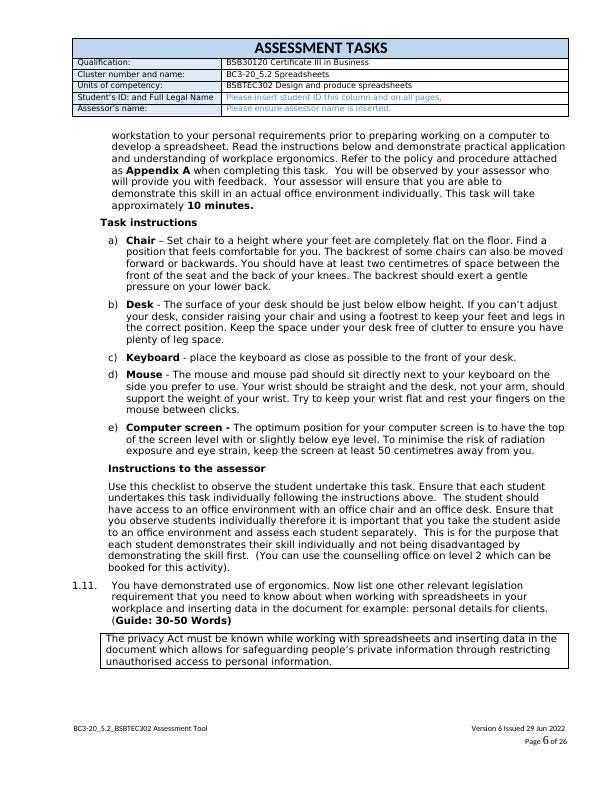
End of preview
Want to access all the pages? Upload your documents or become a member.
Related Documents
Sustainability Assessment for BSB30120 Certificate III in Businesslg...
|21
|7982
|362
Assessment Tools for BSB51918 Diploma of leadership and managementlg...
|70
|21911
|365
Developing a Business Case for Project Management | Deskliblg...
|39
|16094
|312
BSBPMG521 Manage Project Integration Assessment Taskslg...
|38
|14337
|387
BSBPMG521 Assessment Tasks: Manage Project Integrationlg...
|38
|14362
|407
Produce Complex Desktop Published Documentslg...
|13
|3486
|36