Student Workbook: Assessment Instructions and Guidelines for Learners
VerifiedAdded on 2023/06/10
|49
|10582
|333
Homework Assignment
AI Summary
This student workbook serves as a comprehensive guide for learners, outlining assessment instructions, requirements, and policies. It details the structure of assessments, including activities, summative assessments, and checklists for assessors. The workbook emphasizes the importance of understanding assessment tasks, the consequences of academic misconduct, and the appeals process. It covers various aspects such as competency outcomes, special needs accommodations, and confidentiality. Students are provided with guidelines on how to complete assessments, including research requirements, structure, and referencing. The document also addresses simulation tasks, observation, and demonstration procedures, ensuring students are well-prepared for their assessments and understand the expectations and procedures. Furthermore, it includes sections on academic misconduct, student declarations, and group work guidelines, ensuring that students adhere to ethical standards and understand their responsibilities.

Paraphrase This Document
Need a fresh take? Get an instant paraphrase of this document with our AI Paraphraser
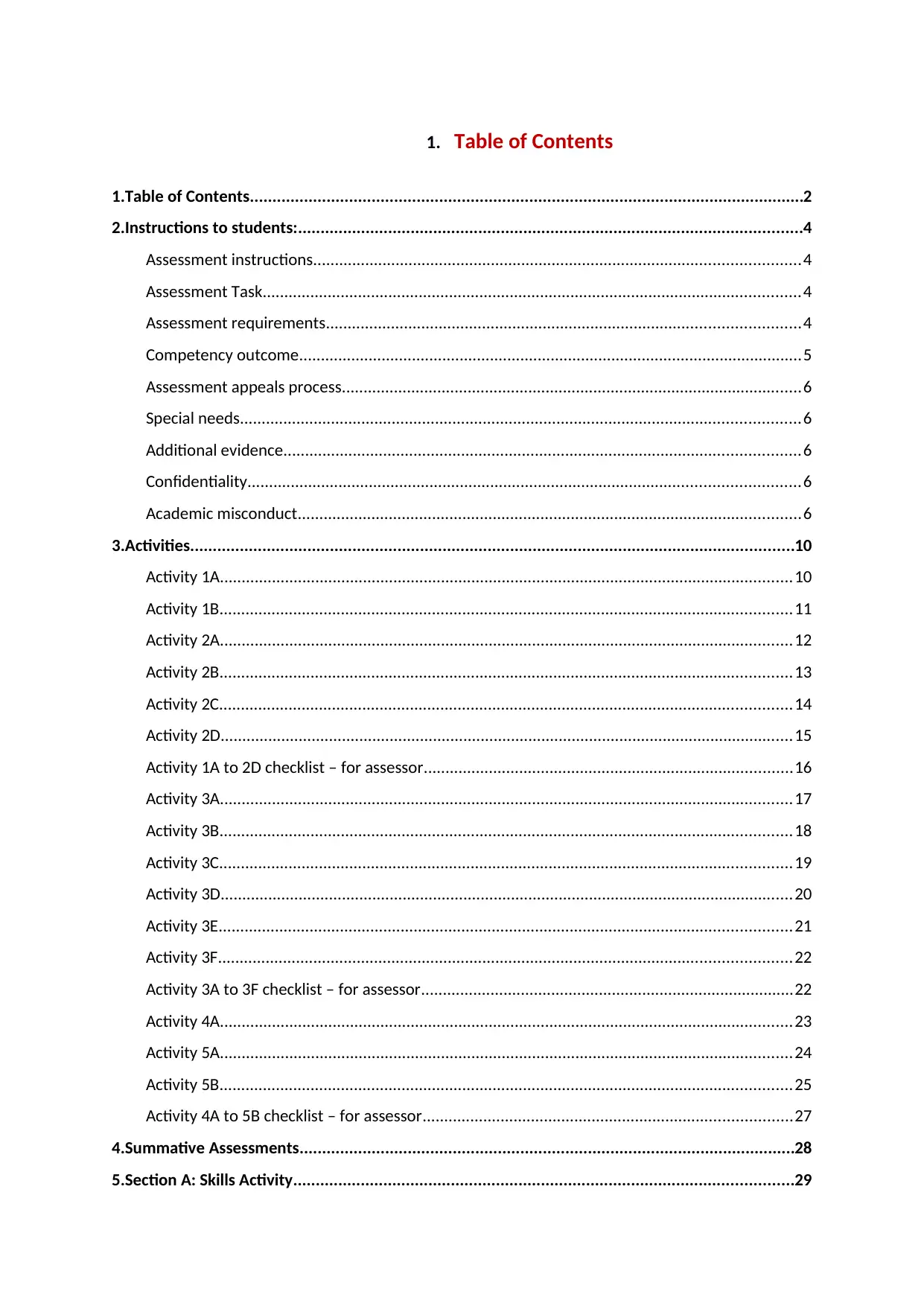
1. Table of Contents
1.Table of Contents...........................................................................................................................2
2.Instructions to students:................................................................................................................4
Assessment instructions................................................................................................................4
Assessment Task............................................................................................................................4
Assessment requirements.............................................................................................................4
Competency outcome....................................................................................................................5
Assessment appeals process..........................................................................................................6
Special needs.................................................................................................................................6
Additional evidence.......................................................................................................................6
Confidentiality...............................................................................................................................6
Academic misconduct....................................................................................................................6
3.Activities......................................................................................................................................10
Activity 1A....................................................................................................................................10
Activity 1B....................................................................................................................................11
Activity 2A....................................................................................................................................12
Activity 2B....................................................................................................................................13
Activity 2C....................................................................................................................................14
Activity 2D....................................................................................................................................15
Activity 1A to 2D checklist – for assessor.....................................................................................16
Activity 3A....................................................................................................................................17
Activity 3B....................................................................................................................................18
Activity 3C....................................................................................................................................19
Activity 3D....................................................................................................................................20
Activity 3E....................................................................................................................................21
Activity 3F....................................................................................................................................22
Activity 3A to 3F checklist – for assessor......................................................................................22
Activity 4A....................................................................................................................................23
Activity 5A....................................................................................................................................24
Activity 5B....................................................................................................................................25
Activity 4A to 5B checklist – for assessor.....................................................................................27
4.Summative Assessments..............................................................................................................28
5.Section A: Skills Activity...............................................................................................................29
1.Table of Contents...........................................................................................................................2
2.Instructions to students:................................................................................................................4
Assessment instructions................................................................................................................4
Assessment Task............................................................................................................................4
Assessment requirements.............................................................................................................4
Competency outcome....................................................................................................................5
Assessment appeals process..........................................................................................................6
Special needs.................................................................................................................................6
Additional evidence.......................................................................................................................6
Confidentiality...............................................................................................................................6
Academic misconduct....................................................................................................................6
3.Activities......................................................................................................................................10
Activity 1A....................................................................................................................................10
Activity 1B....................................................................................................................................11
Activity 2A....................................................................................................................................12
Activity 2B....................................................................................................................................13
Activity 2C....................................................................................................................................14
Activity 2D....................................................................................................................................15
Activity 1A to 2D checklist – for assessor.....................................................................................16
Activity 3A....................................................................................................................................17
Activity 3B....................................................................................................................................18
Activity 3C....................................................................................................................................19
Activity 3D....................................................................................................................................20
Activity 3E....................................................................................................................................21
Activity 3F....................................................................................................................................22
Activity 3A to 3F checklist – for assessor......................................................................................22
Activity 4A....................................................................................................................................23
Activity 5A....................................................................................................................................24
Activity 5B....................................................................................................................................25
Activity 4A to 5B checklist – for assessor.....................................................................................27
4.Summative Assessments..............................................................................................................28
5.Section A: Skills Activity...............................................................................................................29
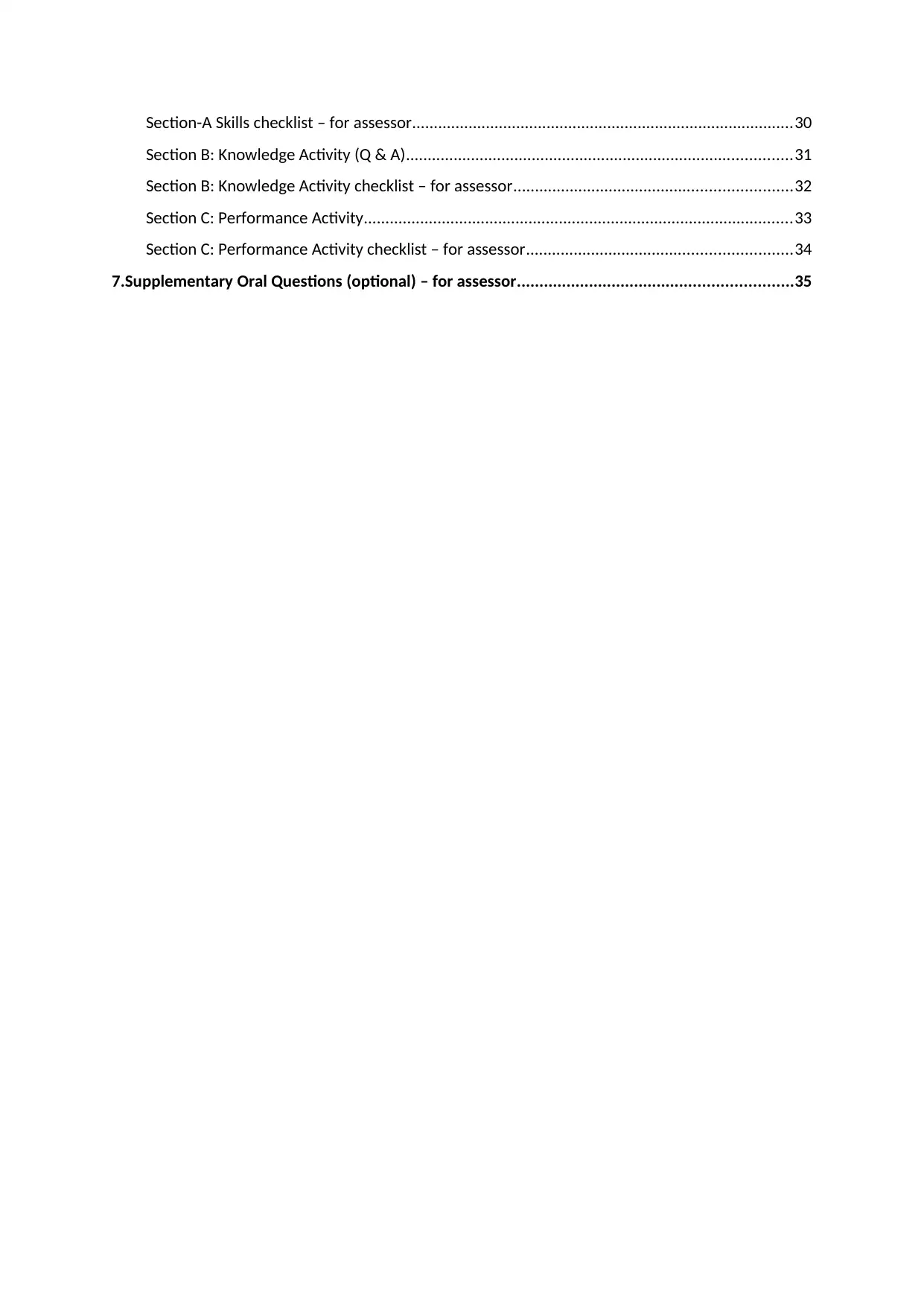
Section-A Skills checklist – for assessor........................................................................................30
Section B: Knowledge Activity (Q & A).........................................................................................31
Section B: Knowledge Activity checklist – for assessor................................................................32
Section C: Performance Activity...................................................................................................33
Section C: Performance Activity checklist – for assessor.............................................................34
7.Supplementary Oral Questions (optional) – for assessor.............................................................35
Section B: Knowledge Activity (Q & A).........................................................................................31
Section B: Knowledge Activity checklist – for assessor................................................................32
Section C: Performance Activity...................................................................................................33
Section C: Performance Activity checklist – for assessor.............................................................34
7.Supplementary Oral Questions (optional) – for assessor.............................................................35
⊘ This is a preview!⊘
Do you want full access?
Subscribe today to unlock all pages.

Trusted by 1+ million students worldwide
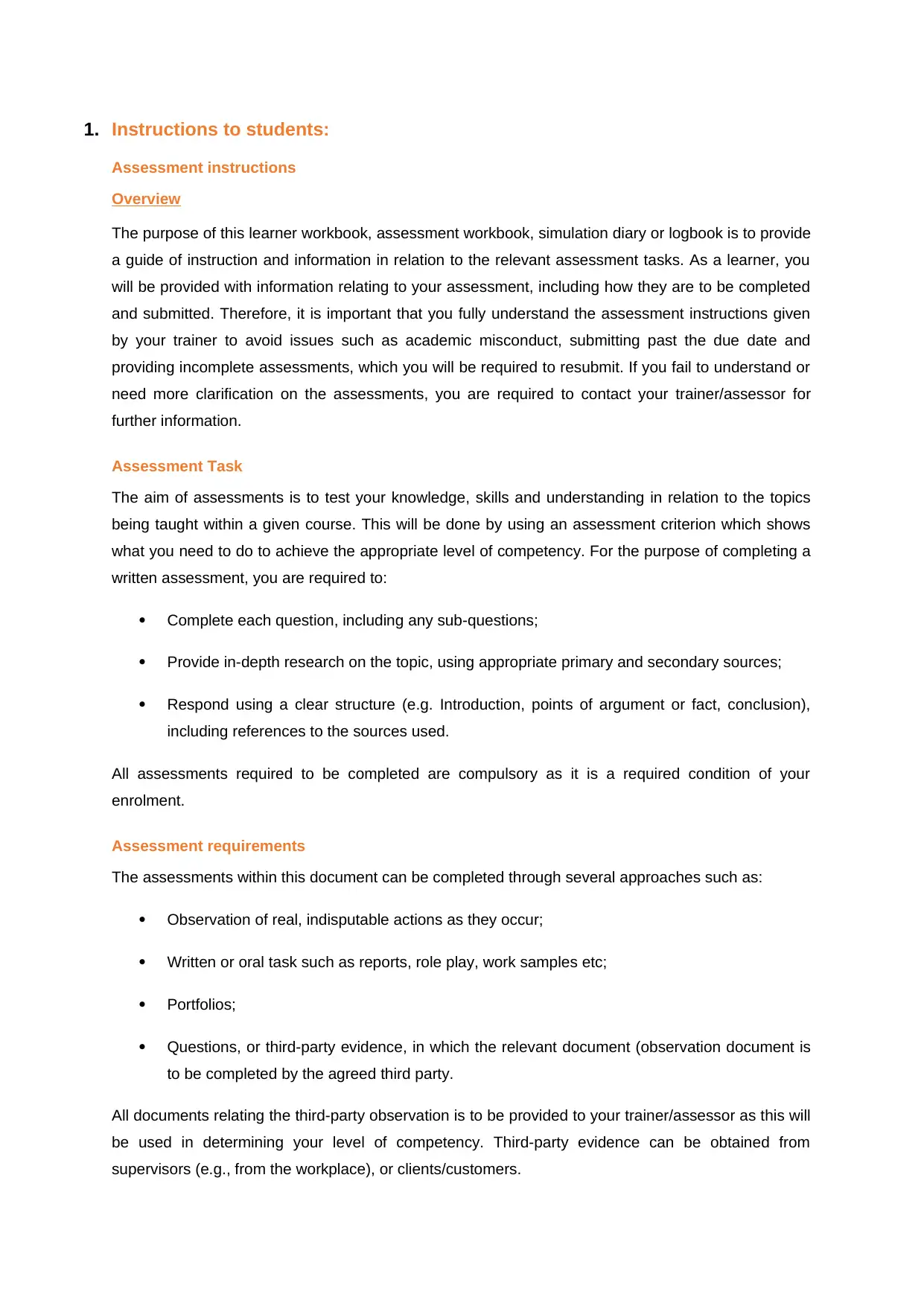
1. Instructions to students:
Assessment instructions
Overview
The purpose of this learner workbook, assessment workbook, simulation diary or logbook is to provide
a guide of instruction and information in relation to the relevant assessment tasks. As a learner, you
will be provided with information relating to your assessment, including how they are to be completed
and submitted. Therefore, it is important that you fully understand the assessment instructions given
by your trainer to avoid issues such as academic misconduct, submitting past the due date and
providing incomplete assessments, which you will be required to resubmit. If you fail to understand or
need more clarification on the assessments, you are required to contact your trainer/assessor for
further information.
Assessment Task
The aim of assessments is to test your knowledge, skills and understanding in relation to the topics
being taught within a given course. This will be done by using an assessment criterion which shows
what you need to do to achieve the appropriate level of competency. For the purpose of completing a
written assessment, you are required to:
Complete each question, including any sub-questions;
Provide in-depth research on the topic, using appropriate primary and secondary sources;
Respond using a clear structure (e.g. Introduction, points of argument or fact, conclusion),
including references to the sources used.
All assessments required to be completed are compulsory as it is a required condition of your
enrolment.
Assessment requirements
The assessments within this document can be completed through several approaches such as:
Observation of real, indisputable actions as they occur;
Written or oral task such as reports, role play, work samples etc;
Portfolios;
Questions, or third-party evidence, in which the relevant document (observation document is
to be completed by the agreed third party.
All documents relating the third-party observation is to be provided to your trainer/assessor as this will
be used in determining your level of competency. Third-party evidence can be obtained from
supervisors (e.g., from the workplace), or clients/customers.
Assessment instructions
Overview
The purpose of this learner workbook, assessment workbook, simulation diary or logbook is to provide
a guide of instruction and information in relation to the relevant assessment tasks. As a learner, you
will be provided with information relating to your assessment, including how they are to be completed
and submitted. Therefore, it is important that you fully understand the assessment instructions given
by your trainer to avoid issues such as academic misconduct, submitting past the due date and
providing incomplete assessments, which you will be required to resubmit. If you fail to understand or
need more clarification on the assessments, you are required to contact your trainer/assessor for
further information.
Assessment Task
The aim of assessments is to test your knowledge, skills and understanding in relation to the topics
being taught within a given course. This will be done by using an assessment criterion which shows
what you need to do to achieve the appropriate level of competency. For the purpose of completing a
written assessment, you are required to:
Complete each question, including any sub-questions;
Provide in-depth research on the topic, using appropriate primary and secondary sources;
Respond using a clear structure (e.g. Introduction, points of argument or fact, conclusion),
including references to the sources used.
All assessments required to be completed are compulsory as it is a required condition of your
enrolment.
Assessment requirements
The assessments within this document can be completed through several approaches such as:
Observation of real, indisputable actions as they occur;
Written or oral task such as reports, role play, work samples etc;
Portfolios;
Questions, or third-party evidence, in which the relevant document (observation document is
to be completed by the agreed third party.
All documents relating the third-party observation is to be provided to your trainer/assessor as this will
be used in determining your level of competency. Third-party evidence can be obtained from
supervisors (e.g., from the workplace), or clients/customers.
Paraphrase This Document
Need a fresh take? Get an instant paraphrase of this document with our AI Paraphraser
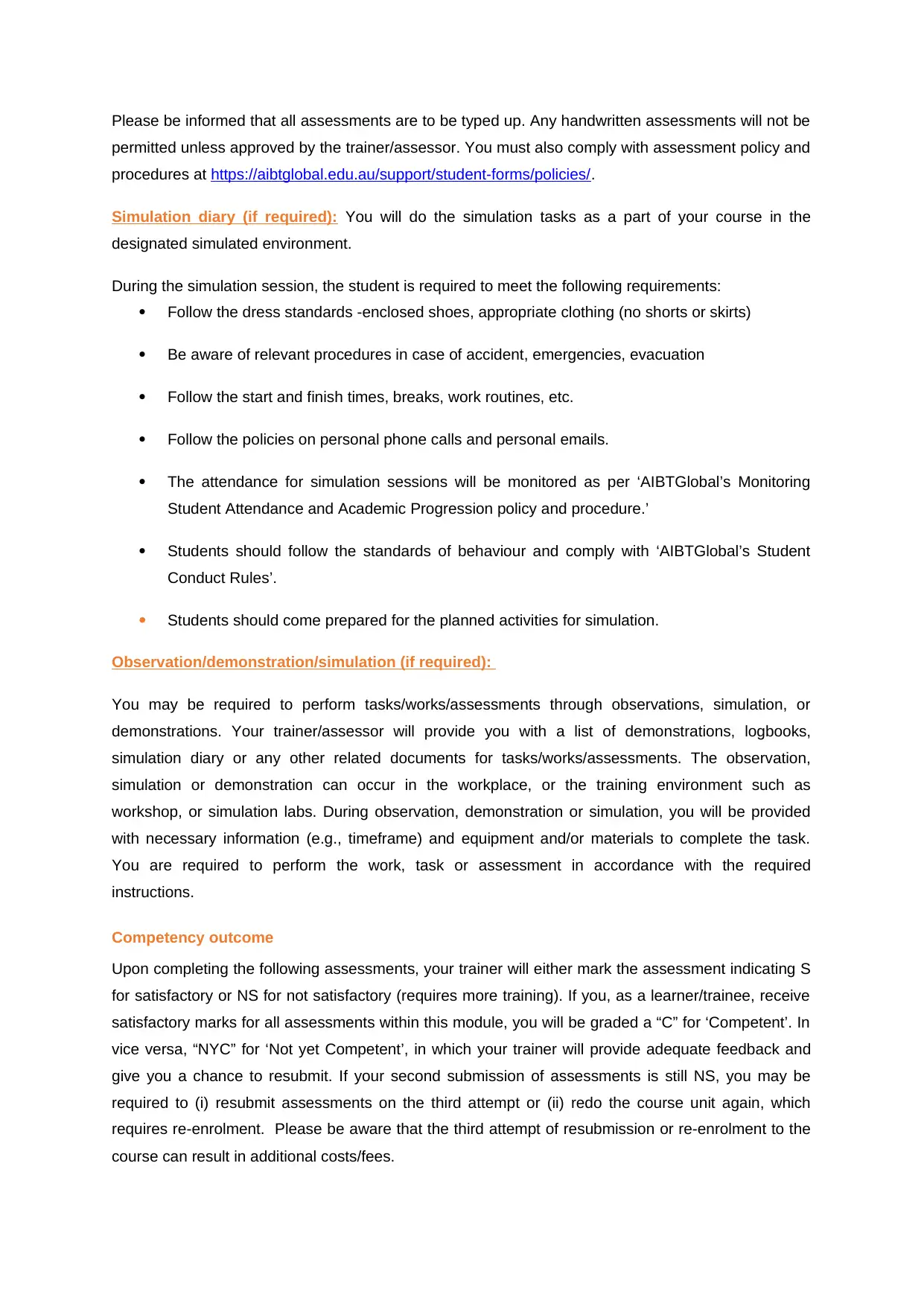
Please be informed that all assessments are to be typed up. Any handwritten assessments will not be
permitted unless approved by the trainer/assessor. You must also comply with assessment policy and
procedures at https://aibtglobal.edu.au/support/student-forms/policies/.
Simulation diary (if required): You will do the simulation tasks as a part of your course in the
designated simulated environment.
During the simulation session, the student is required to meet the following requirements:
Follow the dress standards -enclosed shoes, appropriate clothing (no shorts or skirts)
Be aware of relevant procedures in case of accident, emergencies, evacuation
Follow the start and finish times, breaks, work routines, etc.
Follow the policies on personal phone calls and personal emails.
The attendance for simulation sessions will be monitored as per ‘AIBTGlobal’s Monitoring
Student Attendance and Academic Progression policy and procedure.’
Students should follow the standards of behaviour and comply with ‘AIBTGlobal’s Student
Conduct Rules’.
Students should come prepared for the planned activities for simulation.
Observation/demonstration/simulation (if required):
You may be required to perform tasks/works/assessments through observations, simulation, or
demonstrations. Your trainer/assessor will provide you with a list of demonstrations, logbooks,
simulation diary or any other related documents for tasks/works/assessments. The observation,
simulation or demonstration can occur in the workplace, or the training environment such as
workshop, or simulation labs. During observation, demonstration or simulation, you will be provided
with necessary information (e.g., timeframe) and equipment and/or materials to complete the task.
You are required to perform the work, task or assessment in accordance with the required
instructions.
Competency outcome
Upon completing the following assessments, your trainer will either mark the assessment indicating S
for satisfactory or NS for not satisfactory (requires more training). If you, as a learner/trainee, receive
satisfactory marks for all assessments within this module, you will be graded a “C” for ‘Competent’. In
vice versa, “NYC” for ‘Not yet Competent’, in which your trainer will provide adequate feedback and
give you a chance to resubmit. If your second submission of assessments is still NS, you may be
required to (i) resubmit assessments on the third attempt or (ii) redo the course unit again, which
requires re-enrolment. Please be aware that the third attempt of resubmission or re-enrolment to the
course can result in additional costs/fees.
permitted unless approved by the trainer/assessor. You must also comply with assessment policy and
procedures at https://aibtglobal.edu.au/support/student-forms/policies/.
Simulation diary (if required): You will do the simulation tasks as a part of your course in the
designated simulated environment.
During the simulation session, the student is required to meet the following requirements:
Follow the dress standards -enclosed shoes, appropriate clothing (no shorts or skirts)
Be aware of relevant procedures in case of accident, emergencies, evacuation
Follow the start and finish times, breaks, work routines, etc.
Follow the policies on personal phone calls and personal emails.
The attendance for simulation sessions will be monitored as per ‘AIBTGlobal’s Monitoring
Student Attendance and Academic Progression policy and procedure.’
Students should follow the standards of behaviour and comply with ‘AIBTGlobal’s Student
Conduct Rules’.
Students should come prepared for the planned activities for simulation.
Observation/demonstration/simulation (if required):
You may be required to perform tasks/works/assessments through observations, simulation, or
demonstrations. Your trainer/assessor will provide you with a list of demonstrations, logbooks,
simulation diary or any other related documents for tasks/works/assessments. The observation,
simulation or demonstration can occur in the workplace, or the training environment such as
workshop, or simulation labs. During observation, demonstration or simulation, you will be provided
with necessary information (e.g., timeframe) and equipment and/or materials to complete the task.
You are required to perform the work, task or assessment in accordance with the required
instructions.
Competency outcome
Upon completing the following assessments, your trainer will either mark the assessment indicating S
for satisfactory or NS for not satisfactory (requires more training). If you, as a learner/trainee, receive
satisfactory marks for all assessments within this module, you will be graded a “C” for ‘Competent’. In
vice versa, “NYC” for ‘Not yet Competent’, in which your trainer will provide adequate feedback and
give you a chance to resubmit. If your second submission of assessments is still NS, you may be
required to (i) resubmit assessments on the third attempt or (ii) redo the course unit again, which
requires re-enrolment. Please be aware that the third attempt of resubmission or re-enrolment to the
course can result in additional costs/fees.
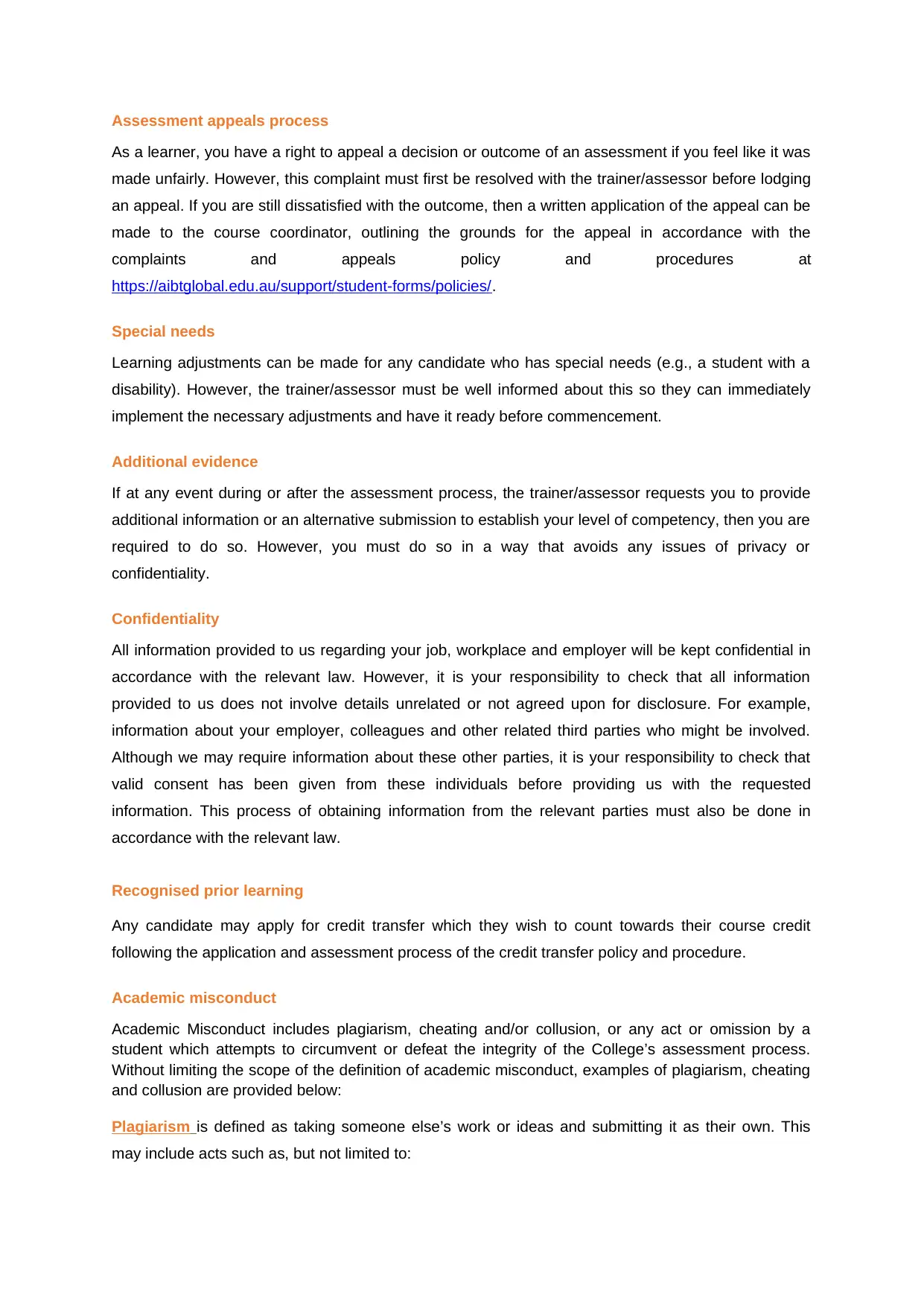
Assessment appeals process
As a learner, you have a right to appeal a decision or outcome of an assessment if you feel like it was
made unfairly. However, this complaint must first be resolved with the trainer/assessor before lodging
an appeal. If you are still dissatisfied with the outcome, then a written application of the appeal can be
made to the course coordinator, outlining the grounds for the appeal in accordance with the
complaints and appeals policy and procedures at
https://aibtglobal.edu.au/support/student-forms/policies/.
Special needs
Learning adjustments can be made for any candidate who has special needs (e.g., a student with a
disability). However, the trainer/assessor must be well informed about this so they can immediately
implement the necessary adjustments and have it ready before commencement.
Additional evidence
If at any event during or after the assessment process, the trainer/assessor requests you to provide
additional information or an alternative submission to establish your level of competency, then you are
required to do so. However, you must do so in a way that avoids any issues of privacy or
confidentiality.
Confidentiality
All information provided to us regarding your job, workplace and employer will be kept confidential in
accordance with the relevant law. However, it is your responsibility to check that all information
provided to us does not involve details unrelated or not agreed upon for disclosure. For example,
information about your employer, colleagues and other related third parties who might be involved.
Although we may require information about these other parties, it is your responsibility to check that
valid consent has been given from these individuals before providing us with the requested
information. This process of obtaining information from the relevant parties must also be done in
accordance with the relevant law.
Recognised prior learning
Any candidate may apply for credit transfer which they wish to count towards their course credit
following the application and assessment process of the credit transfer policy and procedure.
Academic misconduct
Academic Misconduct includes plagiarism, cheating and/or collusion, or any act or omission by a
student which attempts to circumvent or defeat the integrity of the College’s assessment process.
Without limiting the scope of the definition of academic misconduct, examples of plagiarism, cheating
and collusion are provided below:
Plagiarism is defined as taking someone else’s work or ideas and submitting it as their own. This
may include acts such as, but not limited to:
As a learner, you have a right to appeal a decision or outcome of an assessment if you feel like it was
made unfairly. However, this complaint must first be resolved with the trainer/assessor before lodging
an appeal. If you are still dissatisfied with the outcome, then a written application of the appeal can be
made to the course coordinator, outlining the grounds for the appeal in accordance with the
complaints and appeals policy and procedures at
https://aibtglobal.edu.au/support/student-forms/policies/.
Special needs
Learning adjustments can be made for any candidate who has special needs (e.g., a student with a
disability). However, the trainer/assessor must be well informed about this so they can immediately
implement the necessary adjustments and have it ready before commencement.
Additional evidence
If at any event during or after the assessment process, the trainer/assessor requests you to provide
additional information or an alternative submission to establish your level of competency, then you are
required to do so. However, you must do so in a way that avoids any issues of privacy or
confidentiality.
Confidentiality
All information provided to us regarding your job, workplace and employer will be kept confidential in
accordance with the relevant law. However, it is your responsibility to check that all information
provided to us does not involve details unrelated or not agreed upon for disclosure. For example,
information about your employer, colleagues and other related third parties who might be involved.
Although we may require information about these other parties, it is your responsibility to check that
valid consent has been given from these individuals before providing us with the requested
information. This process of obtaining information from the relevant parties must also be done in
accordance with the relevant law.
Recognised prior learning
Any candidate may apply for credit transfer which they wish to count towards their course credit
following the application and assessment process of the credit transfer policy and procedure.
Academic misconduct
Academic Misconduct includes plagiarism, cheating and/or collusion, or any act or omission by a
student which attempts to circumvent or defeat the integrity of the College’s assessment process.
Without limiting the scope of the definition of academic misconduct, examples of plagiarism, cheating
and collusion are provided below:
Plagiarism is defined as taking someone else’s work or ideas and submitting it as their own. This
may include acts such as, but not limited to:
⊘ This is a preview!⊘
Do you want full access?
Subscribe today to unlock all pages.

Trusted by 1+ million students worldwide
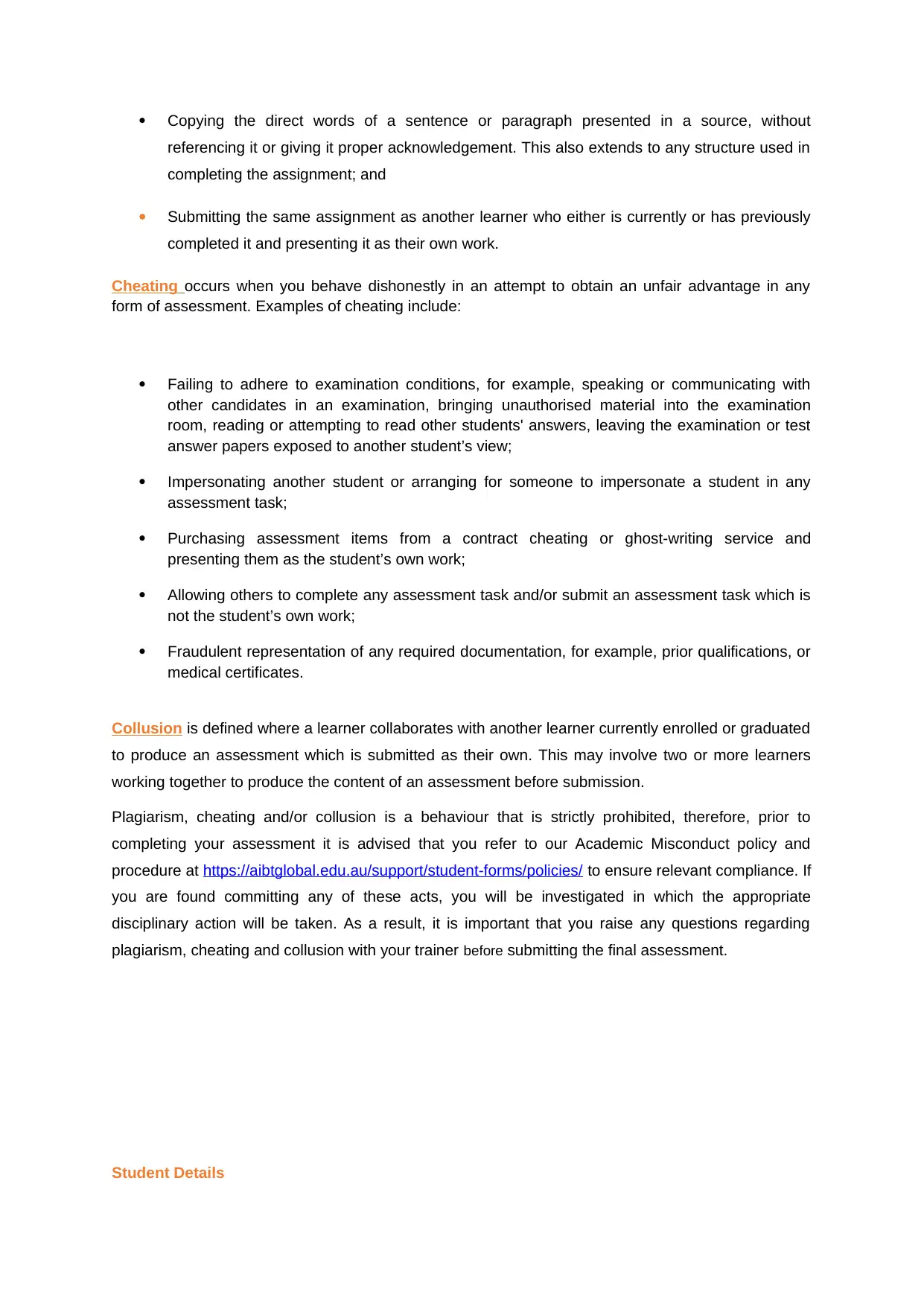
Copying the direct words of a sentence or paragraph presented in a source, without
referencing it or giving it proper acknowledgement. This also extends to any structure used in
completing the assignment; and
Submitting the same assignment as another learner who either is currently or has previously
completed it and presenting it as their own work.
Cheating occurs when you behave dishonestly in an attempt to obtain an unfair advantage in any
form of assessment. Examples of cheating include:
Failing to adhere to examination conditions, for example, speaking or communicating with
other candidates in an examination, bringing unauthorised material into the examination
room, reading or attempting to read other students' answers, leaving the examination or test
answer papers exposed to another student’s view;
Impersonating another student or arranging for someone to impersonate a student in any
assessment task;
Purchasing assessment items from a contract cheating or ghost-writing service and
presenting them as the student’s own work;
Allowing others to complete any assessment task and/or submit an assessment task which is
not the student’s own work;
Fraudulent representation of any required documentation, for example, prior qualifications, or
medical certificates.
Collusion is defined where a learner collaborates with another learner currently enrolled or graduated
to produce an assessment which is submitted as their own. This may involve two or more learners
working together to produce the content of an assessment before submission.
Plagiarism, cheating and/or collusion is a behaviour that is strictly prohibited, therefore, prior to
completing your assessment it is advised that you refer to our Academic Misconduct policy and
procedure at https://aibtglobal.edu.au/support/student-forms/policies/ to ensure relevant compliance. If
you are found committing any of these acts, you will be investigated in which the appropriate
disciplinary action will be taken. As a result, it is important that you raise any questions regarding
plagiarism, cheating and collusion with your trainer before submitting the final assessment.
Student Details
referencing it or giving it proper acknowledgement. This also extends to any structure used in
completing the assignment; and
Submitting the same assignment as another learner who either is currently or has previously
completed it and presenting it as their own work.
Cheating occurs when you behave dishonestly in an attempt to obtain an unfair advantage in any
form of assessment. Examples of cheating include:
Failing to adhere to examination conditions, for example, speaking or communicating with
other candidates in an examination, bringing unauthorised material into the examination
room, reading or attempting to read other students' answers, leaving the examination or test
answer papers exposed to another student’s view;
Impersonating another student or arranging for someone to impersonate a student in any
assessment task;
Purchasing assessment items from a contract cheating or ghost-writing service and
presenting them as the student’s own work;
Allowing others to complete any assessment task and/or submit an assessment task which is
not the student’s own work;
Fraudulent representation of any required documentation, for example, prior qualifications, or
medical certificates.
Collusion is defined where a learner collaborates with another learner currently enrolled or graduated
to produce an assessment which is submitted as their own. This may involve two or more learners
working together to produce the content of an assessment before submission.
Plagiarism, cheating and/or collusion is a behaviour that is strictly prohibited, therefore, prior to
completing your assessment it is advised that you refer to our Academic Misconduct policy and
procedure at https://aibtglobal.edu.au/support/student-forms/policies/ to ensure relevant compliance. If
you are found committing any of these acts, you will be investigated in which the appropriate
disciplinary action will be taken. As a result, it is important that you raise any questions regarding
plagiarism, cheating and collusion with your trainer before submitting the final assessment.
Student Details
Paraphrase This Document
Need a fresh take? Get an instant paraphrase of this document with our AI Paraphraser
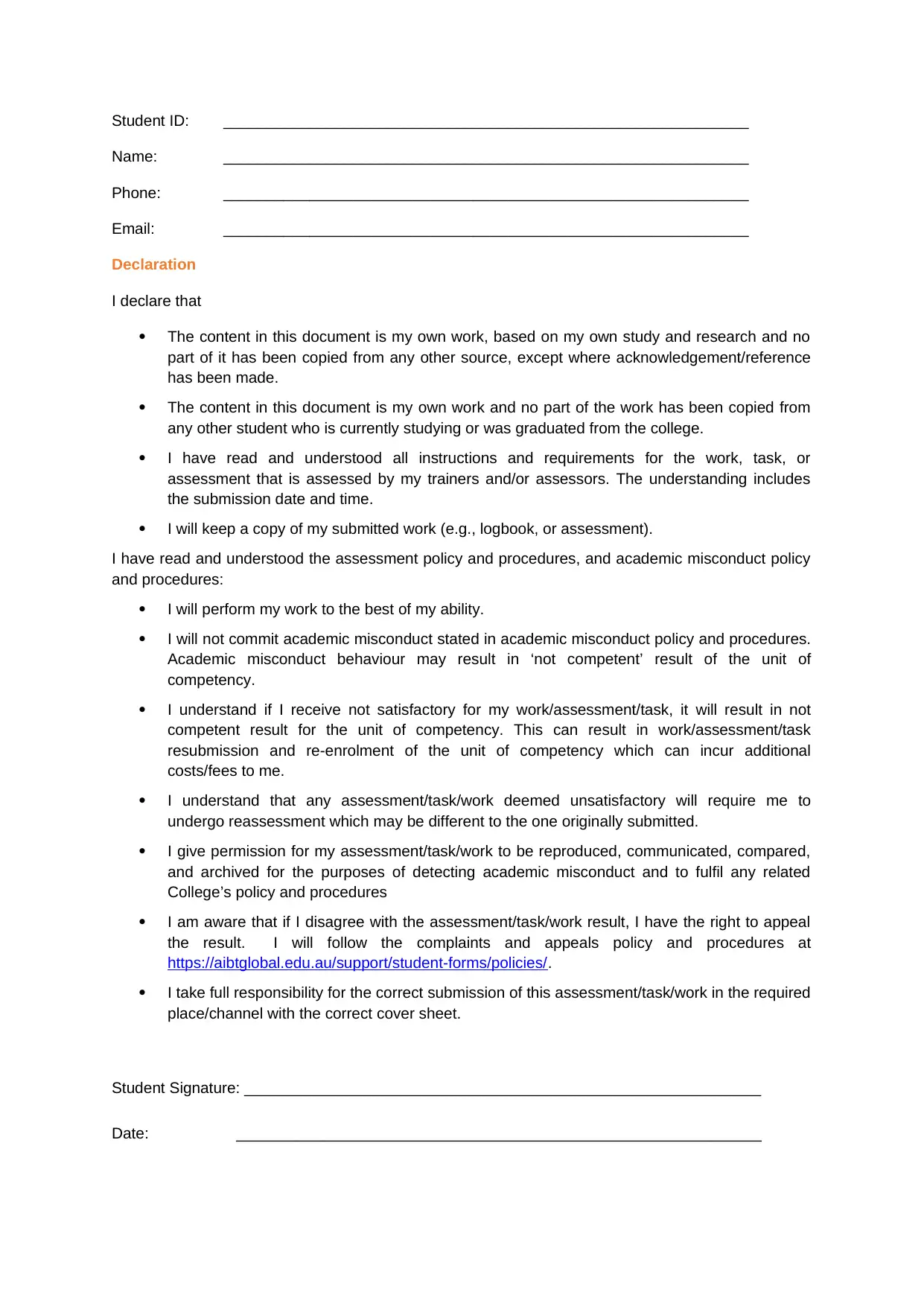
Student ID: _____________________________________________________________
Name: _____________________________________________________________
Phone: _____________________________________________________________
Email: _____________________________________________________________
Declaration
I declare that
The content in this document is my own work, based on my own study and research and no
part of it has been copied from any other source, except where acknowledgement/reference
has been made.
The content in this document is my own work and no part of the work has been copied from
any other student who is currently studying or was graduated from the college.
I have read and understood all instructions and requirements for the work, task, or
assessment that is assessed by my trainers and/or assessors. The understanding includes
the submission date and time.
I will keep a copy of my submitted work (e.g., logbook, or assessment).
I have read and understood the assessment policy and procedures, and academic misconduct policy
and procedures:
I will perform my work to the best of my ability.
I will not commit academic misconduct stated in academic misconduct policy and procedures.
Academic misconduct behaviour may result in ‘not competent’ result of the unit of
competency.
I understand if I receive not satisfactory for my work/assessment/task, it will result in not
competent result for the unit of competency. This can result in work/assessment/task
resubmission and re-enrolment of the unit of competency which can incur additional
costs/fees to me.
I understand that any assessment/task/work deemed unsatisfactory will require me to
undergo reassessment which may be different to the one originally submitted.
I give permission for my assessment/task/work to be reproduced, communicated, compared,
and archived for the purposes of detecting academic misconduct and to fulfil any related
College’s policy and procedures
I am aware that if I disagree with the assessment/task/work result, I have the right to appeal
the result. I will follow the complaints and appeals policy and procedures at
https://aibtglobal.edu.au/support/student-forms/policies/.
I take full responsibility for the correct submission of this assessment/task/work in the required
place/channel with the correct cover sheet.
Student Signature: ____________________________________________________________
Date: _____________________________________________________________
Name: _____________________________________________________________
Phone: _____________________________________________________________
Email: _____________________________________________________________
Declaration
I declare that
The content in this document is my own work, based on my own study and research and no
part of it has been copied from any other source, except where acknowledgement/reference
has been made.
The content in this document is my own work and no part of the work has been copied from
any other student who is currently studying or was graduated from the college.
I have read and understood all instructions and requirements for the work, task, or
assessment that is assessed by my trainers and/or assessors. The understanding includes
the submission date and time.
I will keep a copy of my submitted work (e.g., logbook, or assessment).
I have read and understood the assessment policy and procedures, and academic misconduct policy
and procedures:
I will perform my work to the best of my ability.
I will not commit academic misconduct stated in academic misconduct policy and procedures.
Academic misconduct behaviour may result in ‘not competent’ result of the unit of
competency.
I understand if I receive not satisfactory for my work/assessment/task, it will result in not
competent result for the unit of competency. This can result in work/assessment/task
resubmission and re-enrolment of the unit of competency which can incur additional
costs/fees to me.
I understand that any assessment/task/work deemed unsatisfactory will require me to
undergo reassessment which may be different to the one originally submitted.
I give permission for my assessment/task/work to be reproduced, communicated, compared,
and archived for the purposes of detecting academic misconduct and to fulfil any related
College’s policy and procedures
I am aware that if I disagree with the assessment/task/work result, I have the right to appeal
the result. I will follow the complaints and appeals policy and procedures at
https://aibtglobal.edu.au/support/student-forms/policies/.
I take full responsibility for the correct submission of this assessment/task/work in the required
place/channel with the correct cover sheet.
Student Signature: ____________________________________________________________
Date: _____________________________________________________________
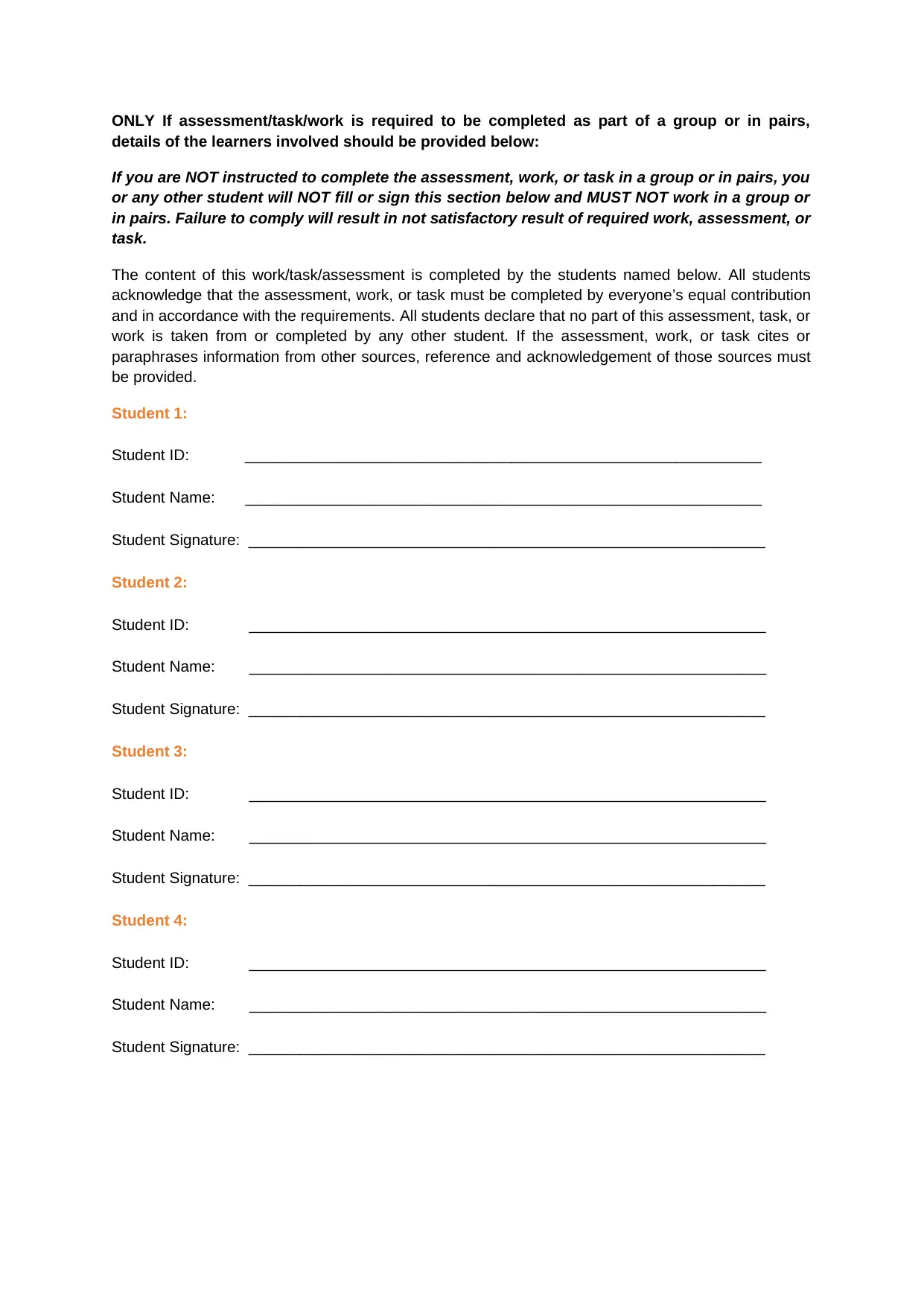
ONLY If assessment/task/work is required to be completed as part of a group or in pairs,
details of the learners involved should be provided below:
If you are NOT instructed to complete the assessment, work, or task in a group or in pairs, you
or any other student will NOT fill or sign this section below and MUST NOT work in a group or
in pairs. Failure to comply will result in not satisfactory result of required work, assessment, or
task.
The content of this work/task/assessment is completed by the students named below. All students
acknowledge that the assessment, work, or task must be completed by everyone’s equal contribution
and in accordance with the requirements. All students declare that no part of this assessment, task, or
work is taken from or completed by any other student. If the assessment, work, or task cites or
paraphrases information from other sources, reference and acknowledgement of those sources must
be provided.
Student 1:
Student ID: ____________________________________________________________
Student Name: ____________________________________________________________
Student Signature: ____________________________________________________________
Student 2:
Student ID: ____________________________________________________________
Student Name: ____________________________________________________________
Student Signature: ____________________________________________________________
Student 3:
Student ID: ____________________________________________________________
Student Name: ____________________________________________________________
Student Signature: ____________________________________________________________
Student 4:
Student ID: ____________________________________________________________
Student Name: ____________________________________________________________
Student Signature: ____________________________________________________________
details of the learners involved should be provided below:
If you are NOT instructed to complete the assessment, work, or task in a group or in pairs, you
or any other student will NOT fill or sign this section below and MUST NOT work in a group or
in pairs. Failure to comply will result in not satisfactory result of required work, assessment, or
task.
The content of this work/task/assessment is completed by the students named below. All students
acknowledge that the assessment, work, or task must be completed by everyone’s equal contribution
and in accordance with the requirements. All students declare that no part of this assessment, task, or
work is taken from or completed by any other student. If the assessment, work, or task cites or
paraphrases information from other sources, reference and acknowledgement of those sources must
be provided.
Student 1:
Student ID: ____________________________________________________________
Student Name: ____________________________________________________________
Student Signature: ____________________________________________________________
Student 2:
Student ID: ____________________________________________________________
Student Name: ____________________________________________________________
Student Signature: ____________________________________________________________
Student 3:
Student ID: ____________________________________________________________
Student Name: ____________________________________________________________
Student Signature: ____________________________________________________________
Student 4:
Student ID: ____________________________________________________________
Student Name: ____________________________________________________________
Student Signature: ____________________________________________________________
⊘ This is a preview!⊘
Do you want full access?
Subscribe today to unlock all pages.

Trusted by 1+ million students worldwide
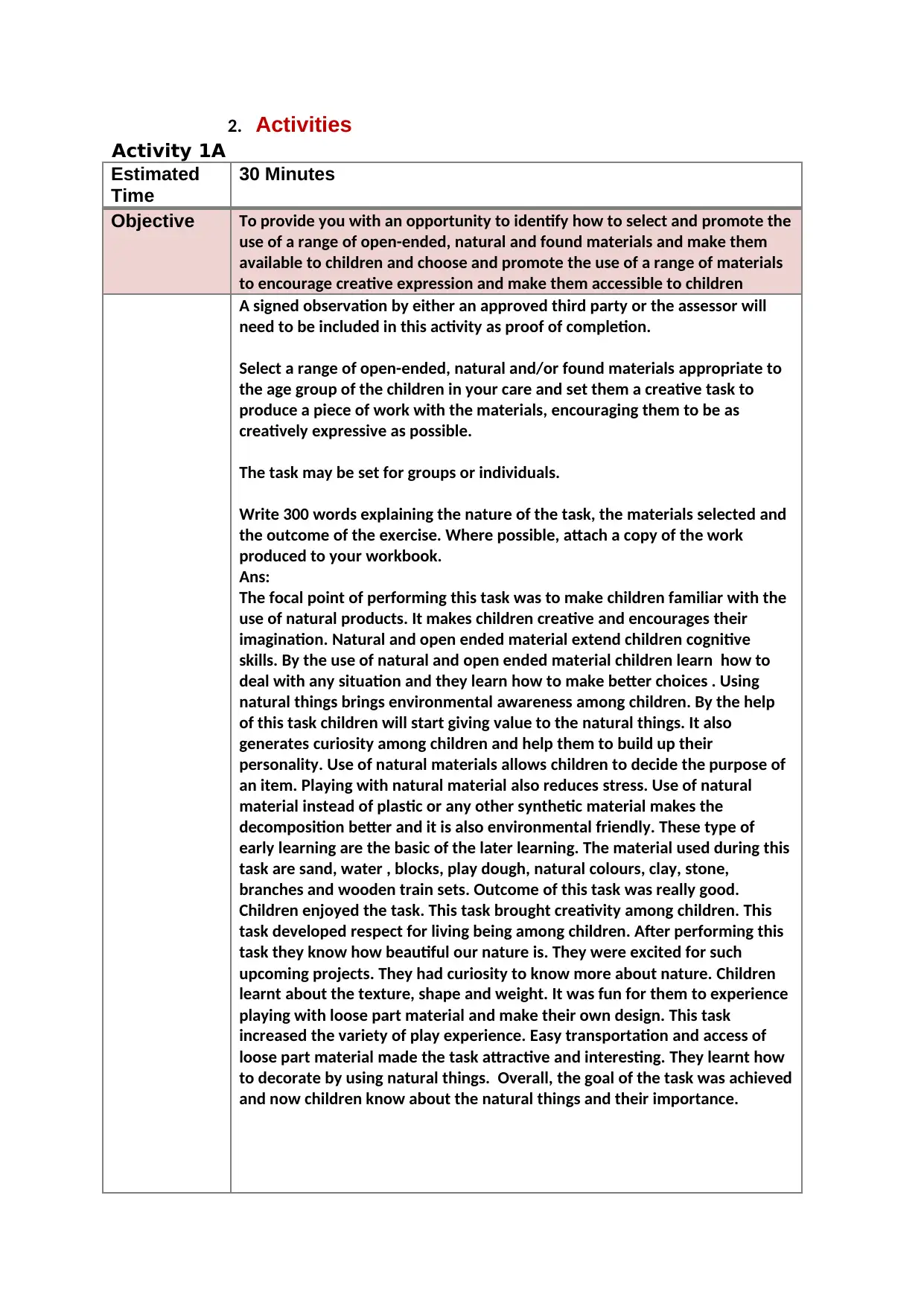
2. Activities
Activity 1A
Estimated
Time
30 Minutes
Objective To provide you with an opportunity to identify how to select and promote the
use of a range of open-ended, natural and found materials and make them
available to children and choose and promote the use of a range of materials
to encourage creative expression and make them accessible to children
A signed observation by either an approved third party or the assessor will
need to be included in this activity as proof of completion.
Select a range of open-ended, natural and/or found materials appropriate to
the age group of the children in your care and set them a creative task to
produce a piece of work with the materials, encouraging them to be as
creatively expressive as possible.
The task may be set for groups or individuals.
Write 300 words explaining the nature of the task, the materials selected and
the outcome of the exercise. Where possible, attach a copy of the work
produced to your workbook.
Ans:
The focal point of performing this task was to make children familiar with the
use of natural products. It makes children creative and encourages their
imagination. Natural and open ended material extend children cognitive
skills. By the use of natural and open ended material children learn how to
deal with any situation and they learn how to make better choices . Using
natural things brings environmental awareness among children. By the help
of this task children will start giving value to the natural things. It also
generates curiosity among children and help them to build up their
personality. Use of natural materials allows children to decide the purpose of
an item. Playing with natural material also reduces stress. Use of natural
material instead of plastic or any other synthetic material makes the
decomposition better and it is also environmental friendly. These type of
early learning are the basic of the later learning. The material used during this
task are sand, water , blocks, play dough, natural colours, clay, stone,
branches and wooden train sets. Outcome of this task was really good.
Children enjoyed the task. This task brought creativity among children. This
task developed respect for living being among children. After performing this
task they know how beautiful our nature is. They were excited for such
upcoming projects. They had curiosity to know more about nature. Children
learnt about the texture, shape and weight. It was fun for them to experience
playing with loose part material and make their own design. This task
increased the variety of play experience. Easy transportation and access of
loose part material made the task attractive and interesting. They learnt how
to decorate by using natural things. Overall, the goal of the task was achieved
and now children know about the natural things and their importance.
Activity 1A
Estimated
Time
30 Minutes
Objective To provide you with an opportunity to identify how to select and promote the
use of a range of open-ended, natural and found materials and make them
available to children and choose and promote the use of a range of materials
to encourage creative expression and make them accessible to children
A signed observation by either an approved third party or the assessor will
need to be included in this activity as proof of completion.
Select a range of open-ended, natural and/or found materials appropriate to
the age group of the children in your care and set them a creative task to
produce a piece of work with the materials, encouraging them to be as
creatively expressive as possible.
The task may be set for groups or individuals.
Write 300 words explaining the nature of the task, the materials selected and
the outcome of the exercise. Where possible, attach a copy of the work
produced to your workbook.
Ans:
The focal point of performing this task was to make children familiar with the
use of natural products. It makes children creative and encourages their
imagination. Natural and open ended material extend children cognitive
skills. By the use of natural and open ended material children learn how to
deal with any situation and they learn how to make better choices . Using
natural things brings environmental awareness among children. By the help
of this task children will start giving value to the natural things. It also
generates curiosity among children and help them to build up their
personality. Use of natural materials allows children to decide the purpose of
an item. Playing with natural material also reduces stress. Use of natural
material instead of plastic or any other synthetic material makes the
decomposition better and it is also environmental friendly. These type of
early learning are the basic of the later learning. The material used during this
task are sand, water , blocks, play dough, natural colours, clay, stone,
branches and wooden train sets. Outcome of this task was really good.
Children enjoyed the task. This task brought creativity among children. This
task developed respect for living being among children. After performing this
task they know how beautiful our nature is. They were excited for such
upcoming projects. They had curiosity to know more about nature. Children
learnt about the texture, shape and weight. It was fun for them to experience
playing with loose part material and make their own design. This task
increased the variety of play experience. Easy transportation and access of
loose part material made the task attractive and interesting. They learnt how
to decorate by using natural things. Overall, the goal of the task was achieved
and now children know about the natural things and their importance.
Paraphrase This Document
Need a fresh take? Get an instant paraphrase of this document with our AI Paraphraser
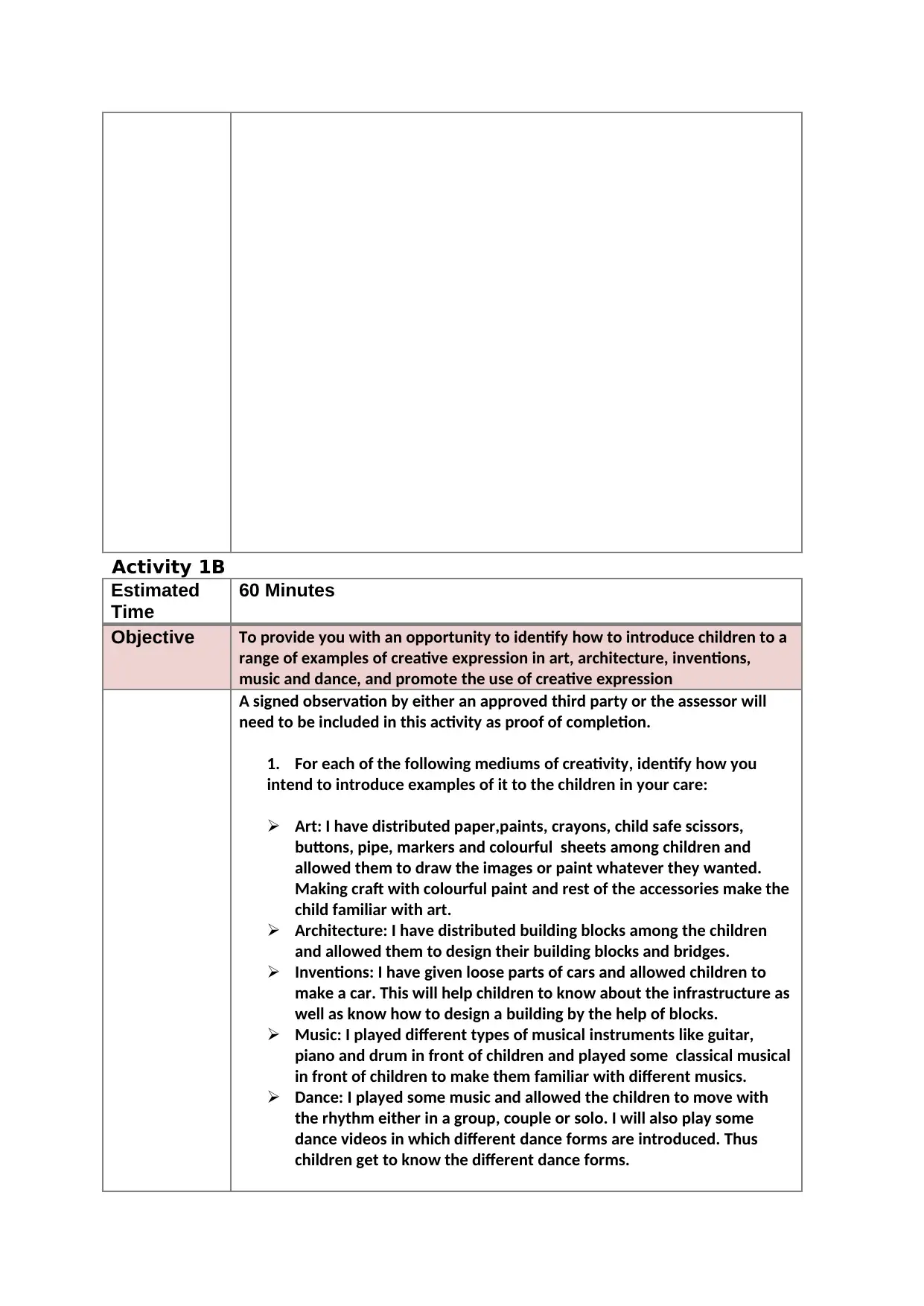
Activity 1B
Estimated
Time
60 Minutes
Objective To provide you with an opportunity to identify how to introduce children to a
range of examples of creative expression in art, architecture, inventions,
music and dance, and promote the use of creative expression
A signed observation by either an approved third party or the assessor will
need to be included in this activity as proof of completion.
1. For each of the following mediums of creativity, identify how you
intend to introduce examples of it to the children in your care:
Art: I have distributed paper,paints, crayons, child safe scissors,
buttons, pipe, markers and colourful sheets among children and
allowed them to draw the images or paint whatever they wanted.
Making craft with colourful paint and rest of the accessories make the
child familiar with art.
Architecture: I have distributed building blocks among the children
and allowed them to design their building blocks and bridges.
Inventions: I have given loose parts of cars and allowed children to
make a car. This will help children to know about the infrastructure as
well as know how to design a building by the help of blocks.
Music: I played different types of musical instruments like guitar,
piano and drum in front of children and played some classical musical
in front of children to make them familiar with different musics.
Dance: I played some music and allowed the children to move with
the rhythm either in a group, couple or solo. I will also play some
dance videos in which different dance forms are introduced. Thus
children get to know the different dance forms.
Estimated
Time
60 Minutes
Objective To provide you with an opportunity to identify how to introduce children to a
range of examples of creative expression in art, architecture, inventions,
music and dance, and promote the use of creative expression
A signed observation by either an approved third party or the assessor will
need to be included in this activity as proof of completion.
1. For each of the following mediums of creativity, identify how you
intend to introduce examples of it to the children in your care:
Art: I have distributed paper,paints, crayons, child safe scissors,
buttons, pipe, markers and colourful sheets among children and
allowed them to draw the images or paint whatever they wanted.
Making craft with colourful paint and rest of the accessories make the
child familiar with art.
Architecture: I have distributed building blocks among the children
and allowed them to design their building blocks and bridges.
Inventions: I have given loose parts of cars and allowed children to
make a car. This will help children to know about the infrastructure as
well as know how to design a building by the help of blocks.
Music: I played different types of musical instruments like guitar,
piano and drum in front of children and played some classical musical
in front of children to make them familiar with different musics.
Dance: I played some music and allowed the children to move with
the rhythm either in a group, couple or solo. I will also play some
dance videos in which different dance forms are introduced. Thus
children get to know the different dance forms.
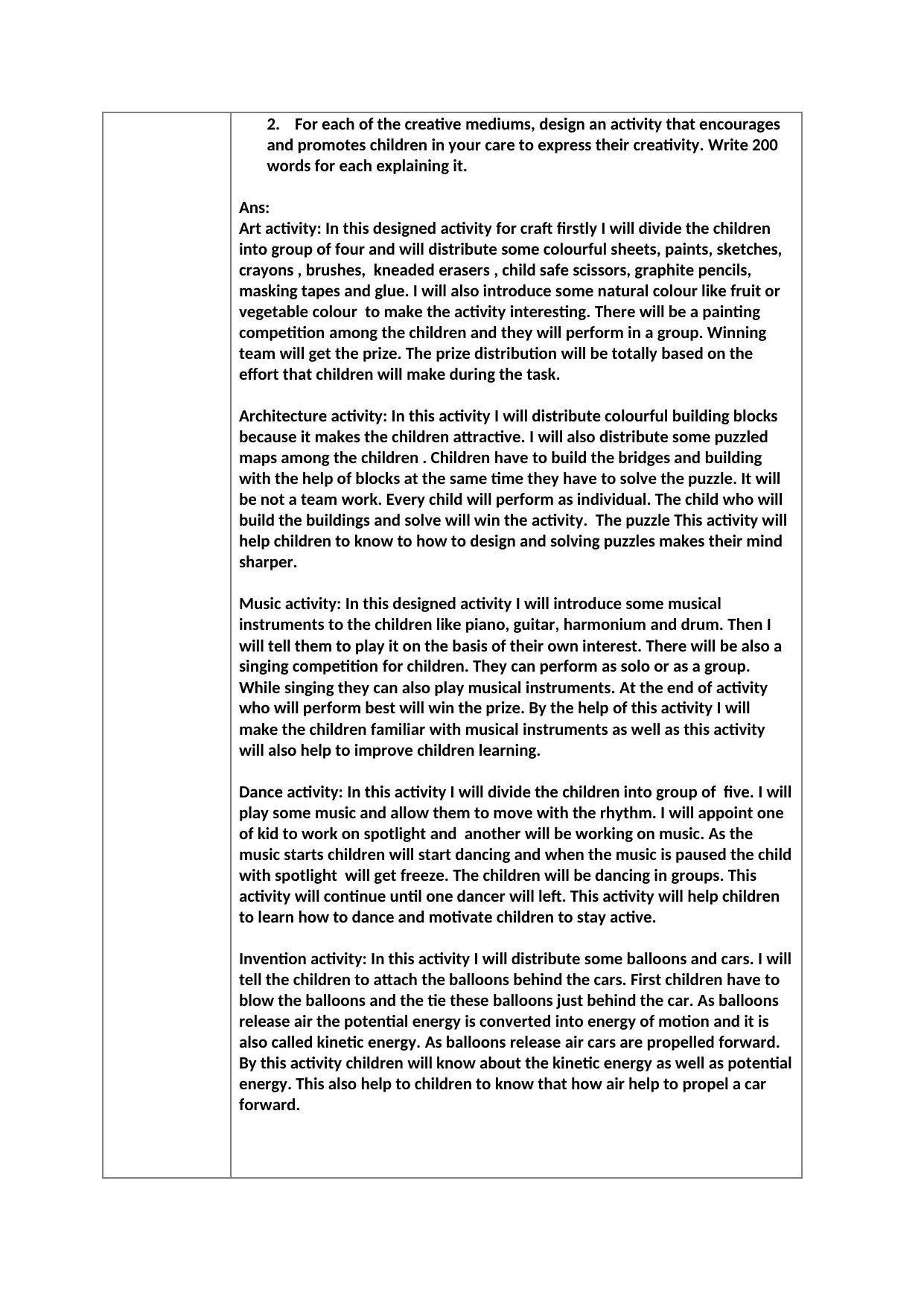
2. For each of the creative mediums, design an activity that encourages
and promotes children in your care to express their creativity. Write 200
words for each explaining it.
Ans:
Art activity: In this designed activity for craft firstly I will divide the children
into group of four and will distribute some colourful sheets, paints, sketches,
crayons , brushes, kneaded erasers , child safe scissors, graphite pencils,
masking tapes and glue. I will also introduce some natural colour like fruit or
vegetable colour to make the activity interesting. There will be a painting
competition among the children and they will perform in a group. Winning
team will get the prize. The prize distribution will be totally based on the
effort that children will make during the task.
Architecture activity: In this activity I will distribute colourful building blocks
because it makes the children attractive. I will also distribute some puzzled
maps among the children . Children have to build the bridges and building
with the help of blocks at the same time they have to solve the puzzle. It will
be not a team work. Every child will perform as individual. The child who will
build the buildings and solve will win the activity. The puzzle This activity will
help children to know to how to design and solving puzzles makes their mind
sharper.
Music activity: In this designed activity I will introduce some musical
instruments to the children like piano, guitar, harmonium and drum. Then I
will tell them to play it on the basis of their own interest. There will be also a
singing competition for children. They can perform as solo or as a group.
While singing they can also play musical instruments. At the end of activity
who will perform best will win the prize. By the help of this activity I will
make the children familiar with musical instruments as well as this activity
will also help to improve children learning.
Dance activity: In this activity I will divide the children into group of five. I will
play some music and allow them to move with the rhythm. I will appoint one
of kid to work on spotlight and another will be working on music. As the
music starts children will start dancing and when the music is paused the child
with spotlight will get freeze. The children will be dancing in groups. This
activity will continue until one dancer will left. This activity will help children
to learn how to dance and motivate children to stay active.
Invention activity: In this activity I will distribute some balloons and cars. I will
tell the children to attach the balloons behind the cars. First children have to
blow the balloons and the tie these balloons just behind the car. As balloons
release air the potential energy is converted into energy of motion and it is
also called kinetic energy. As balloons release air cars are propelled forward.
By this activity children will know about the kinetic energy as well as potential
energy. This also help to children to know that how air help to propel a car
forward.
and promotes children in your care to express their creativity. Write 200
words for each explaining it.
Ans:
Art activity: In this designed activity for craft firstly I will divide the children
into group of four and will distribute some colourful sheets, paints, sketches,
crayons , brushes, kneaded erasers , child safe scissors, graphite pencils,
masking tapes and glue. I will also introduce some natural colour like fruit or
vegetable colour to make the activity interesting. There will be a painting
competition among the children and they will perform in a group. Winning
team will get the prize. The prize distribution will be totally based on the
effort that children will make during the task.
Architecture activity: In this activity I will distribute colourful building blocks
because it makes the children attractive. I will also distribute some puzzled
maps among the children . Children have to build the bridges and building
with the help of blocks at the same time they have to solve the puzzle. It will
be not a team work. Every child will perform as individual. The child who will
build the buildings and solve will win the activity. The puzzle This activity will
help children to know to how to design and solving puzzles makes their mind
sharper.
Music activity: In this designed activity I will introduce some musical
instruments to the children like piano, guitar, harmonium and drum. Then I
will tell them to play it on the basis of their own interest. There will be also a
singing competition for children. They can perform as solo or as a group.
While singing they can also play musical instruments. At the end of activity
who will perform best will win the prize. By the help of this activity I will
make the children familiar with musical instruments as well as this activity
will also help to improve children learning.
Dance activity: In this activity I will divide the children into group of five. I will
play some music and allow them to move with the rhythm. I will appoint one
of kid to work on spotlight and another will be working on music. As the
music starts children will start dancing and when the music is paused the child
with spotlight will get freeze. The children will be dancing in groups. This
activity will continue until one dancer will left. This activity will help children
to learn how to dance and motivate children to stay active.
Invention activity: In this activity I will distribute some balloons and cars. I will
tell the children to attach the balloons behind the cars. First children have to
blow the balloons and the tie these balloons just behind the car. As balloons
release air the potential energy is converted into energy of motion and it is
also called kinetic energy. As balloons release air cars are propelled forward.
By this activity children will know about the kinetic energy as well as potential
energy. This also help to children to know that how air help to propel a car
forward.
⊘ This is a preview!⊘
Do you want full access?
Subscribe today to unlock all pages.

Trusted by 1+ million students worldwide
1 out of 49
Related Documents
Your All-in-One AI-Powered Toolkit for Academic Success.
+13062052269
info@desklib.com
Available 24*7 on WhatsApp / Email
![[object Object]](/_next/static/media/star-bottom.7253800d.svg)
Unlock your academic potential
Copyright © 2020–2026 A2Z Services. All Rights Reserved. Developed and managed by ZUCOL.





