Word Game App Project Plan
VerifiedAdded on 2023/04/05
|27
|3103
|95
AI Summary
This document provides a project plan for developing a word game app for both Android and iOS platforms. It includes justification, project overview, competitor analysis, features, milestones, and design.
Contribute Materials
Your contribution can guide someone’s learning journey. Share your
documents today.

Surname 1
WORD GAME APP
PROJECT PLAN
PLATFORM: [IOS | ANDROID]
PREFER: [ON- CAMPUS | CLOUD]
By Student Name (SID:)
Student Email
Institution
Location of Institution
Date
Word Game Student Name SID
WORD GAME APP
PROJECT PLAN
PLATFORM: [IOS | ANDROID]
PREFER: [ON- CAMPUS | CLOUD]
By Student Name (SID:)
Student Email
Institution
Location of Institution
Date
Word Game Student Name SID
Secure Best Marks with AI Grader
Need help grading? Try our AI Grader for instant feedback on your assignments.
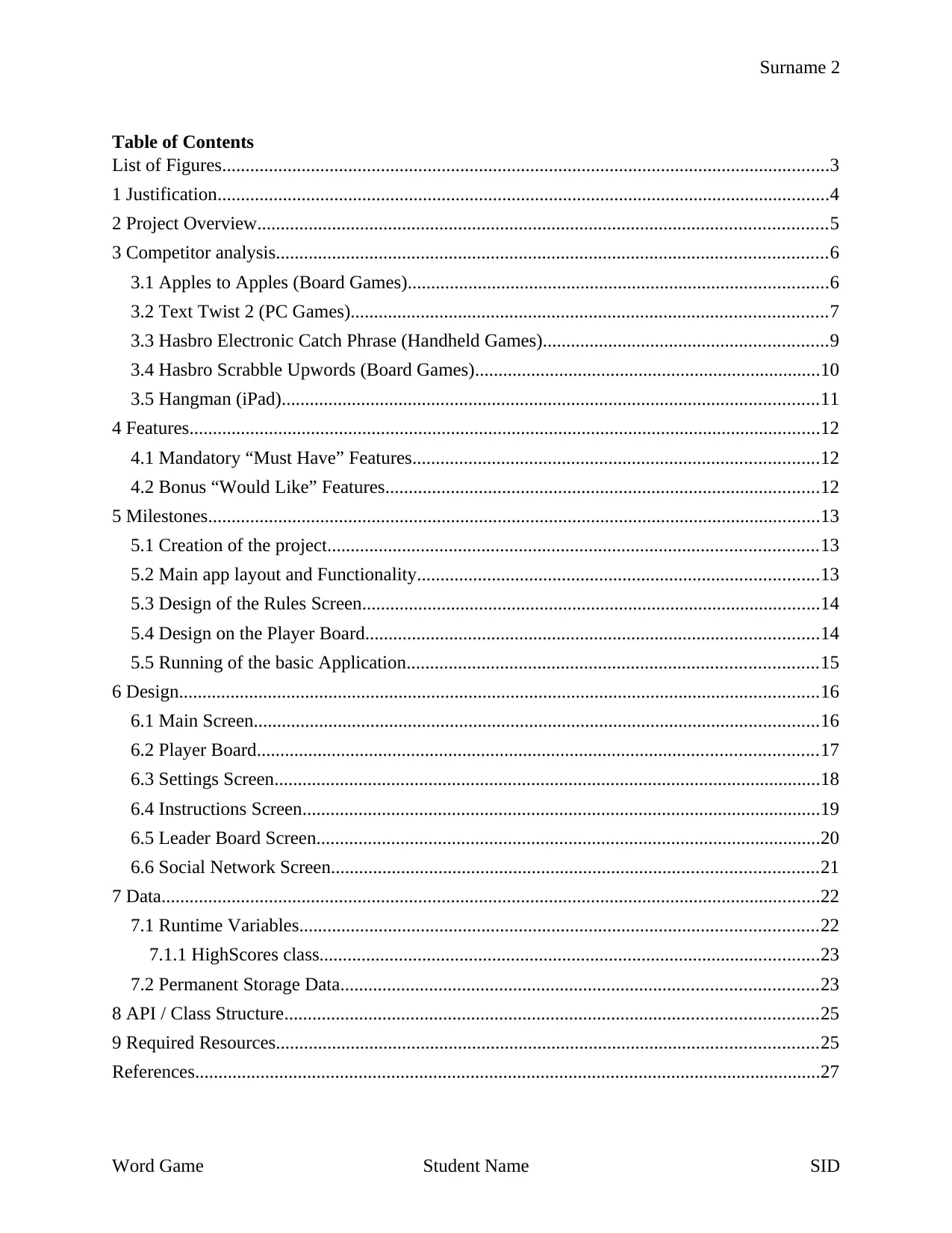
Surname 2
Table of Contents
List of Figures..................................................................................................................................3
1 Justification...................................................................................................................................4
2 Project Overview..........................................................................................................................5
3 Competitor analysis......................................................................................................................6
3.1 Apples to Apples (Board Games)..........................................................................................6
3.2 Text Twist 2 (PC Games)......................................................................................................7
3.3 Hasbro Electronic Catch Phrase (Handheld Games).............................................................9
3.4 Hasbro Scrabble Upwords (Board Games)..........................................................................10
3.5 Hangman (iPad)...................................................................................................................11
4 Features.......................................................................................................................................12
4.1 Mandatory “Must Have” Features.......................................................................................12
4.2 Bonus “Would Like” Features.............................................................................................12
5 Milestones...................................................................................................................................13
5.1 Creation of the project.........................................................................................................13
5.2 Main app layout and Functionality......................................................................................13
5.3 Design of the Rules Screen..................................................................................................14
5.4 Design on the Player Board.................................................................................................14
5.5 Running of the basic Application........................................................................................15
6 Design.........................................................................................................................................16
6.1 Main Screen.........................................................................................................................16
6.2 Player Board........................................................................................................................17
6.3 Settings Screen.....................................................................................................................18
6.4 Instructions Screen...............................................................................................................19
6.5 Leader Board Screen............................................................................................................20
6.6 Social Network Screen........................................................................................................21
7 Data.............................................................................................................................................22
7.1 Runtime Variables...............................................................................................................22
7.1.1 HighScores class...........................................................................................................23
7.2 Permanent Storage Data......................................................................................................23
8 API / Class Structure..................................................................................................................25
9 Required Resources....................................................................................................................25
References......................................................................................................................................27
Word Game Student Name SID
Table of Contents
List of Figures..................................................................................................................................3
1 Justification...................................................................................................................................4
2 Project Overview..........................................................................................................................5
3 Competitor analysis......................................................................................................................6
3.1 Apples to Apples (Board Games)..........................................................................................6
3.2 Text Twist 2 (PC Games)......................................................................................................7
3.3 Hasbro Electronic Catch Phrase (Handheld Games).............................................................9
3.4 Hasbro Scrabble Upwords (Board Games)..........................................................................10
3.5 Hangman (iPad)...................................................................................................................11
4 Features.......................................................................................................................................12
4.1 Mandatory “Must Have” Features.......................................................................................12
4.2 Bonus “Would Like” Features.............................................................................................12
5 Milestones...................................................................................................................................13
5.1 Creation of the project.........................................................................................................13
5.2 Main app layout and Functionality......................................................................................13
5.3 Design of the Rules Screen..................................................................................................14
5.4 Design on the Player Board.................................................................................................14
5.5 Running of the basic Application........................................................................................15
6 Design.........................................................................................................................................16
6.1 Main Screen.........................................................................................................................16
6.2 Player Board........................................................................................................................17
6.3 Settings Screen.....................................................................................................................18
6.4 Instructions Screen...............................................................................................................19
6.5 Leader Board Screen............................................................................................................20
6.6 Social Network Screen........................................................................................................21
7 Data.............................................................................................................................................22
7.1 Runtime Variables...............................................................................................................22
7.1.1 HighScores class...........................................................................................................23
7.2 Permanent Storage Data......................................................................................................23
8 API / Class Structure..................................................................................................................25
9 Required Resources....................................................................................................................25
References......................................................................................................................................27
Word Game Student Name SID

Surname 3
List of Figures
Figure 1: Apples to Apples..............................................................................................................7
Figure 2: Text Twist 2 PC Game.....................................................................................................8
Figure 3: Hasbro Electronic Catch Phrase.......................................................................................9
Figure 4: Hasbro Scrabble Upwords..............................................................................................10
Figure 5: Hangman Game..............................................................................................................11
Figure 6: Main Menu Page............................................................................................................16
Figure 7: Player Board Screen.......................................................................................................17
Figure 8: Settings Screen Design...................................................................................................18
Figure 9: Instructions Screen Design.............................................................................................19
Figure 10: Leader Board Screen Design........................................................................................20
Figure 11: Social network Screen Design.....................................................................................21
Word Game Student Name SID
List of Figures
Figure 1: Apples to Apples..............................................................................................................7
Figure 2: Text Twist 2 PC Game.....................................................................................................8
Figure 3: Hasbro Electronic Catch Phrase.......................................................................................9
Figure 4: Hasbro Scrabble Upwords..............................................................................................10
Figure 5: Hangman Game..............................................................................................................11
Figure 6: Main Menu Page............................................................................................................16
Figure 7: Player Board Screen.......................................................................................................17
Figure 8: Settings Screen Design...................................................................................................18
Figure 9: Instructions Screen Design.............................................................................................19
Figure 10: Leader Board Screen Design........................................................................................20
Figure 11: Social network Screen Design.....................................................................................21
Word Game Student Name SID
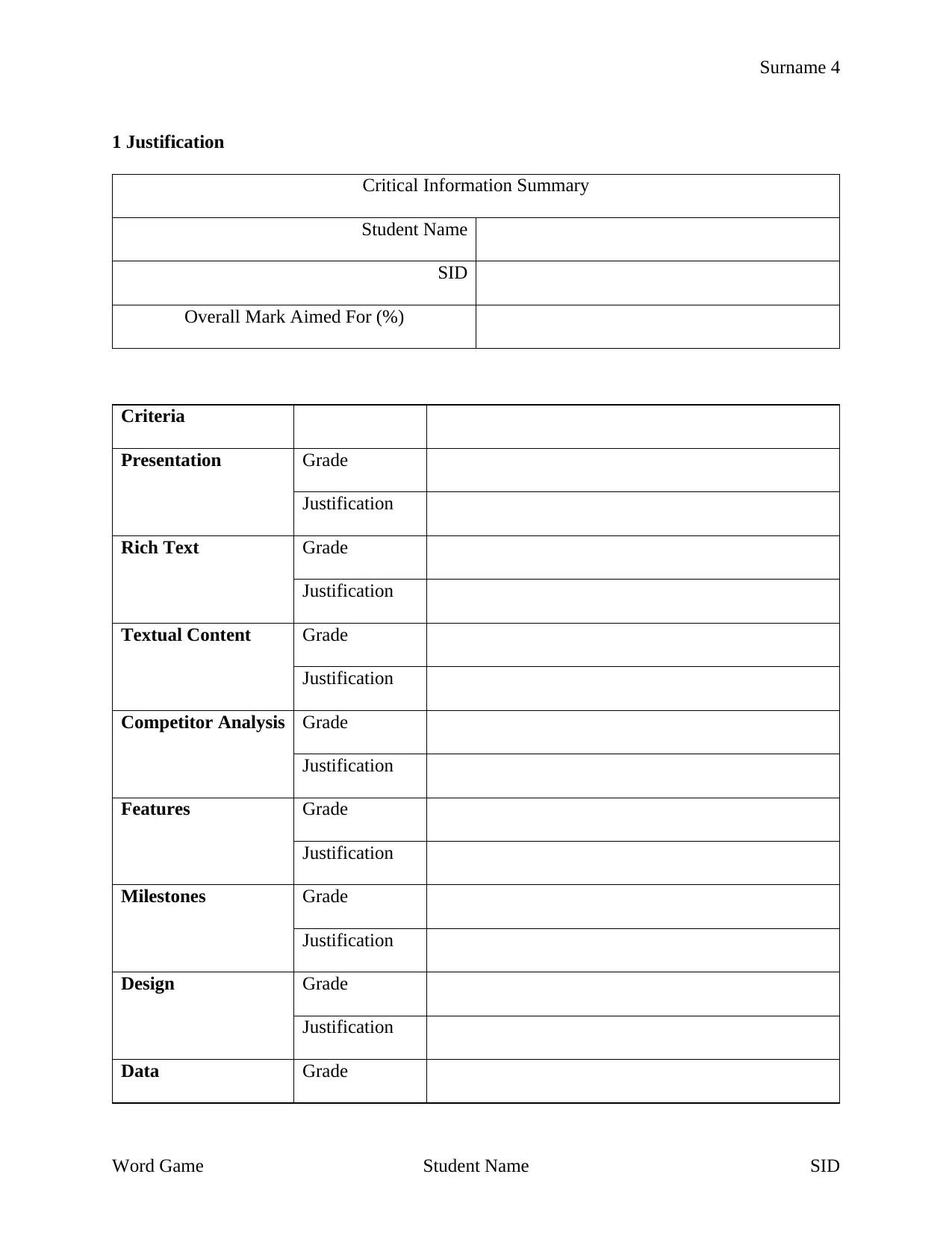
Surname 4
1 Justification
Critical Information Summary
Student Name
SID
Overall Mark Aimed For (%)
Criteria
Presentation Grade
Justification
Rich Text Grade
Justification
Textual Content Grade
Justification
Competitor Analysis Grade
Justification
Features Grade
Justification
Milestones Grade
Justification
Design Grade
Justification
Data Grade
Word Game Student Name SID
1 Justification
Critical Information Summary
Student Name
SID
Overall Mark Aimed For (%)
Criteria
Presentation Grade
Justification
Rich Text Grade
Justification
Textual Content Grade
Justification
Competitor Analysis Grade
Justification
Features Grade
Justification
Milestones Grade
Justification
Design Grade
Justification
Data Grade
Word Game Student Name SID
Secure Best Marks with AI Grader
Need help grading? Try our AI Grader for instant feedback on your assignments.
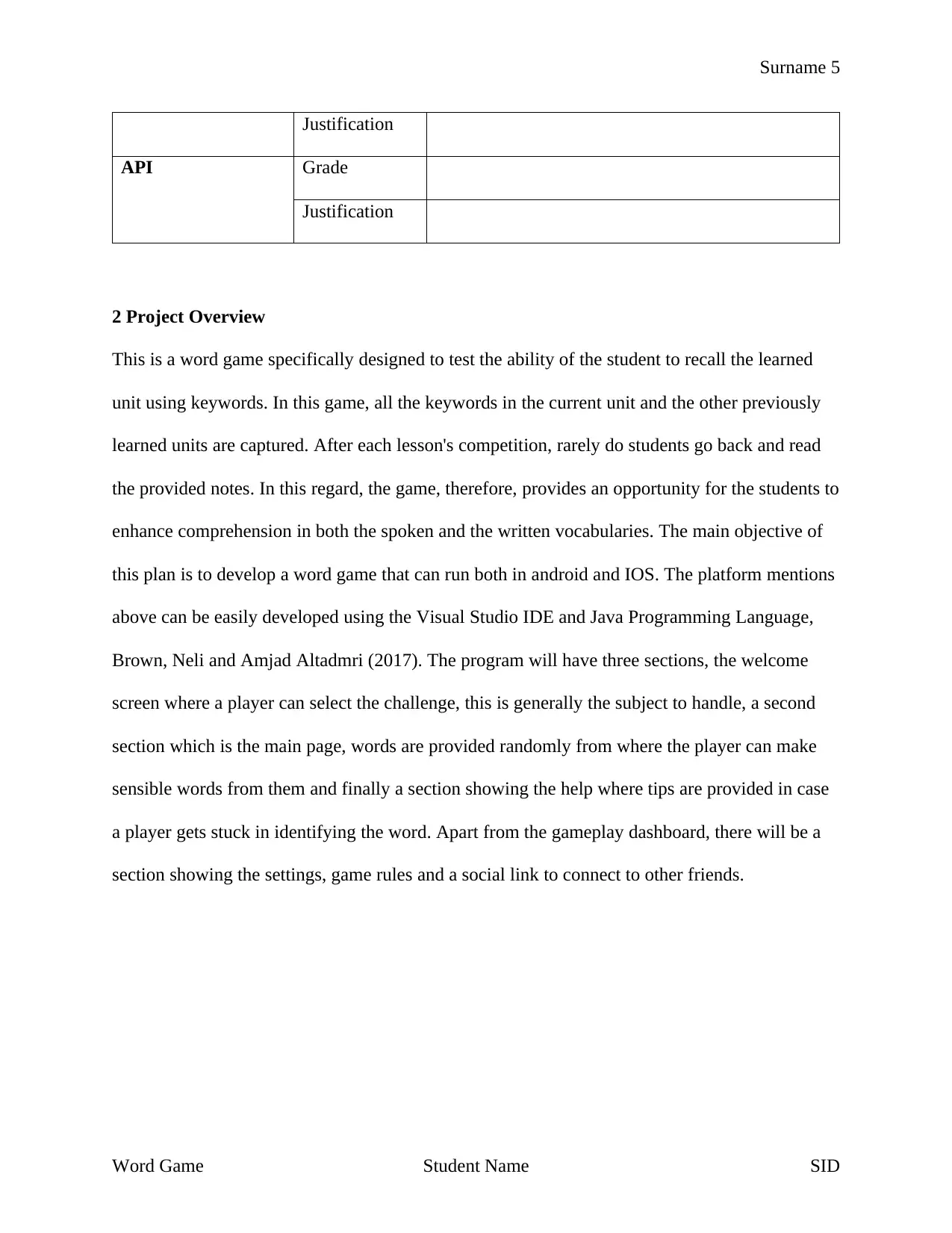
Surname 5
Justification
API Grade
Justification
2 Project Overview
This is a word game specifically designed to test the ability of the student to recall the learned
unit using keywords. In this game, all the keywords in the current unit and the other previously
learned units are captured. After each lesson's competition, rarely do students go back and read
the provided notes. In this regard, the game, therefore, provides an opportunity for the students to
enhance comprehension in both the spoken and the written vocabularies. The main objective of
this plan is to develop a word game that can run both in android and IOS. The platform mentions
above can be easily developed using the Visual Studio IDE and Java Programming Language,
Brown, Neli and Amjad Altadmri (2017). The program will have three sections, the welcome
screen where a player can select the challenge, this is generally the subject to handle, a second
section which is the main page, words are provided randomly from where the player can make
sensible words from them and finally a section showing the help where tips are provided in case
a player gets stuck in identifying the word. Apart from the gameplay dashboard, there will be a
section showing the settings, game rules and a social link to connect to other friends.
Word Game Student Name SID
Justification
API Grade
Justification
2 Project Overview
This is a word game specifically designed to test the ability of the student to recall the learned
unit using keywords. In this game, all the keywords in the current unit and the other previously
learned units are captured. After each lesson's competition, rarely do students go back and read
the provided notes. In this regard, the game, therefore, provides an opportunity for the students to
enhance comprehension in both the spoken and the written vocabularies. The main objective of
this plan is to develop a word game that can run both in android and IOS. The platform mentions
above can be easily developed using the Visual Studio IDE and Java Programming Language,
Brown, Neli and Amjad Altadmri (2017). The program will have three sections, the welcome
screen where a player can select the challenge, this is generally the subject to handle, a second
section which is the main page, words are provided randomly from where the player can make
sensible words from them and finally a section showing the help where tips are provided in case
a player gets stuck in identifying the word. Apart from the gameplay dashboard, there will be a
section showing the settings, game rules and a social link to connect to other friends.
Word Game Student Name SID
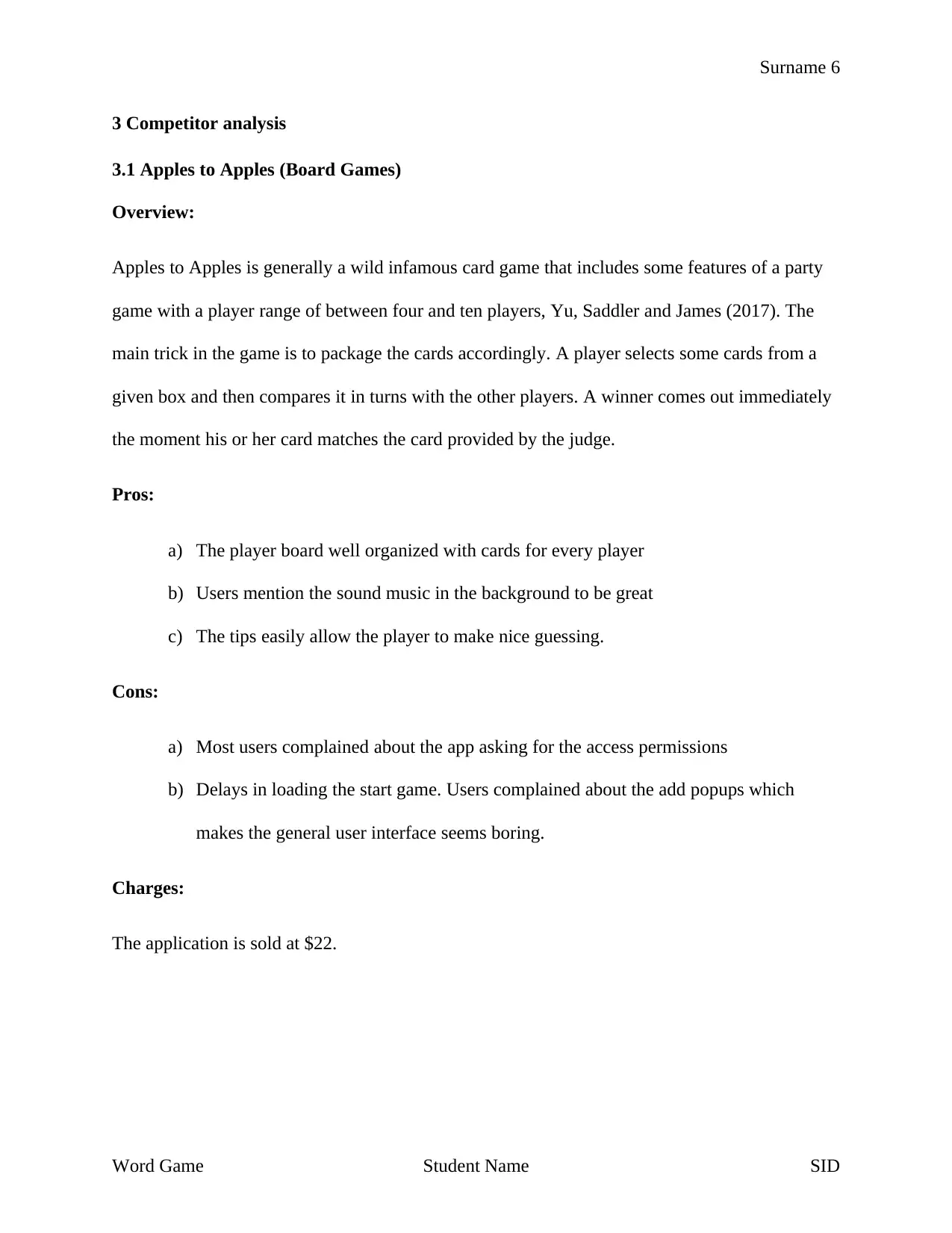
Surname 6
3 Competitor analysis
3.1 Apples to Apples (Board Games)
Overview:
Apples to Apples is generally a wild infamous card game that includes some features of a party
game with a player range of between four and ten players, Yu, Saddler and James (2017). The
main trick in the game is to package the cards accordingly. A player selects some cards from a
given box and then compares it in turns with the other players. A winner comes out immediately
the moment his or her card matches the card provided by the judge.
Pros:
a) The player board well organized with cards for every player
b) Users mention the sound music in the background to be great
c) The tips easily allow the player to make nice guessing.
Cons:
a) Most users complained about the app asking for the access permissions
b) Delays in loading the start game. Users complained about the add popups which
makes the general user interface seems boring.
Charges:
The application is sold at $22.
Word Game Student Name SID
3 Competitor analysis
3.1 Apples to Apples (Board Games)
Overview:
Apples to Apples is generally a wild infamous card game that includes some features of a party
game with a player range of between four and ten players, Yu, Saddler and James (2017). The
main trick in the game is to package the cards accordingly. A player selects some cards from a
given box and then compares it in turns with the other players. A winner comes out immediately
the moment his or her card matches the card provided by the judge.
Pros:
a) The player board well organized with cards for every player
b) Users mention the sound music in the background to be great
c) The tips easily allow the player to make nice guessing.
Cons:
a) Most users complained about the app asking for the access permissions
b) Delays in loading the start game. Users complained about the add popups which
makes the general user interface seems boring.
Charges:
The application is sold at $22.
Word Game Student Name SID
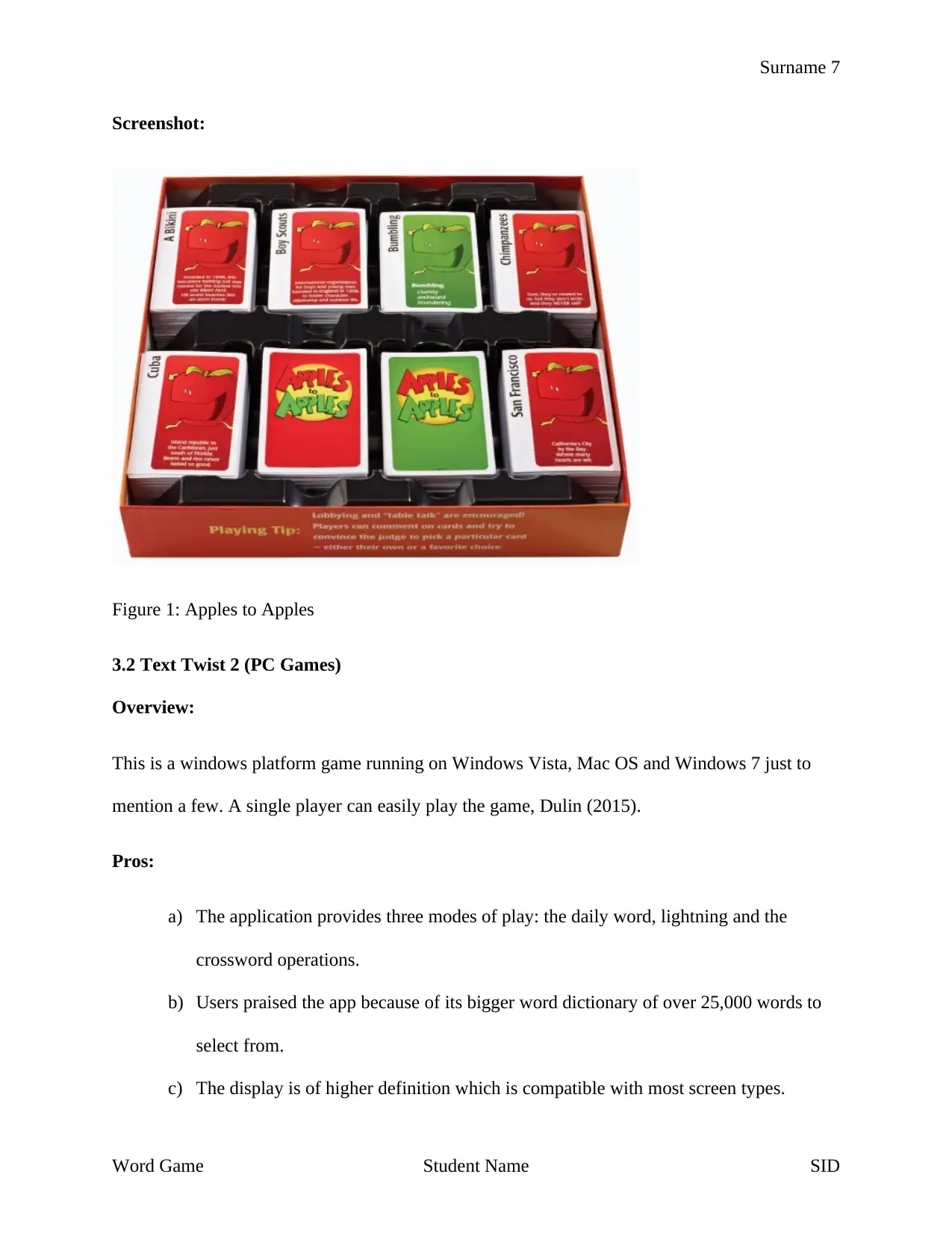
Surname 7
Screenshot:
Figure 1: Apples to Apples
3.2 Text Twist 2 (PC Games)
Overview:
This is a windows platform game running on Windows Vista, Mac OS and Windows 7 just to
mention a few. A single player can easily play the game, Dulin (2015).
Pros:
a) The application provides three modes of play: the daily word, lightning and the
crossword operations.
b) Users praised the app because of its bigger word dictionary of over 25,000 words to
select from.
c) The display is of higher definition which is compatible with most screen types.
Word Game Student Name SID
Screenshot:
Figure 1: Apples to Apples
3.2 Text Twist 2 (PC Games)
Overview:
This is a windows platform game running on Windows Vista, Mac OS and Windows 7 just to
mention a few. A single player can easily play the game, Dulin (2015).
Pros:
a) The application provides three modes of play: the daily word, lightning and the
crossword operations.
b) Users praised the app because of its bigger word dictionary of over 25,000 words to
select from.
c) The display is of higher definition which is compatible with most screen types.
Word Game Student Name SID
Paraphrase This Document
Need a fresh take? Get an instant paraphrase of this document with our AI Paraphraser
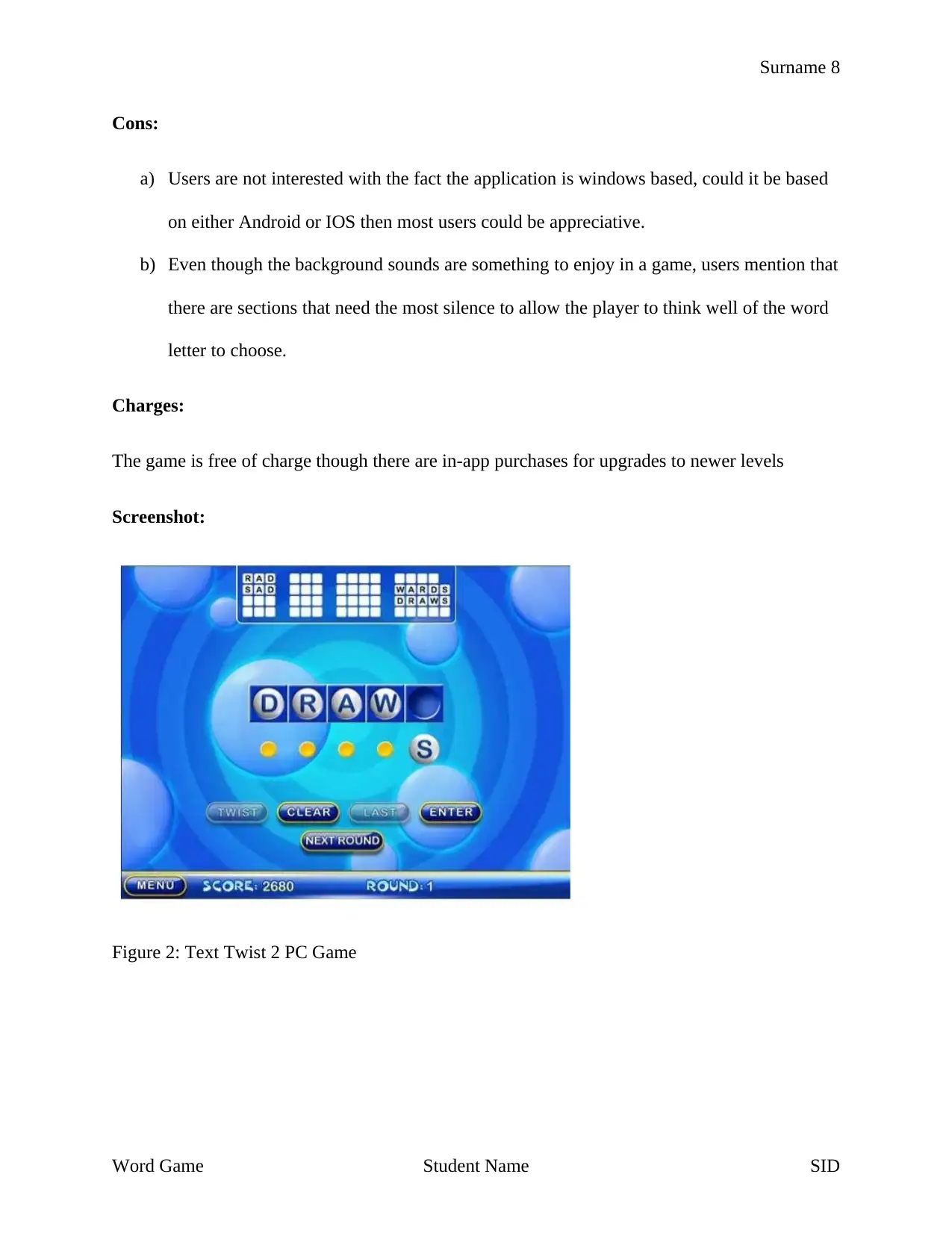
Surname 8
Cons:
a) Users are not interested with the fact the application is windows based, could it be based
on either Android or IOS then most users could be appreciative.
b) Even though the background sounds are something to enjoy in a game, users mention that
there are sections that need the most silence to allow the player to think well of the word
letter to choose.
Charges:
The game is free of charge though there are in-app purchases for upgrades to newer levels
Screenshot:
Figure 2: Text Twist 2 PC Game
Word Game Student Name SID
Cons:
a) Users are not interested with the fact the application is windows based, could it be based
on either Android or IOS then most users could be appreciative.
b) Even though the background sounds are something to enjoy in a game, users mention that
there are sections that need the most silence to allow the player to think well of the word
letter to choose.
Charges:
The game is free of charge though there are in-app purchases for upgrades to newer levels
Screenshot:
Figure 2: Text Twist 2 PC Game
Word Game Student Name SID
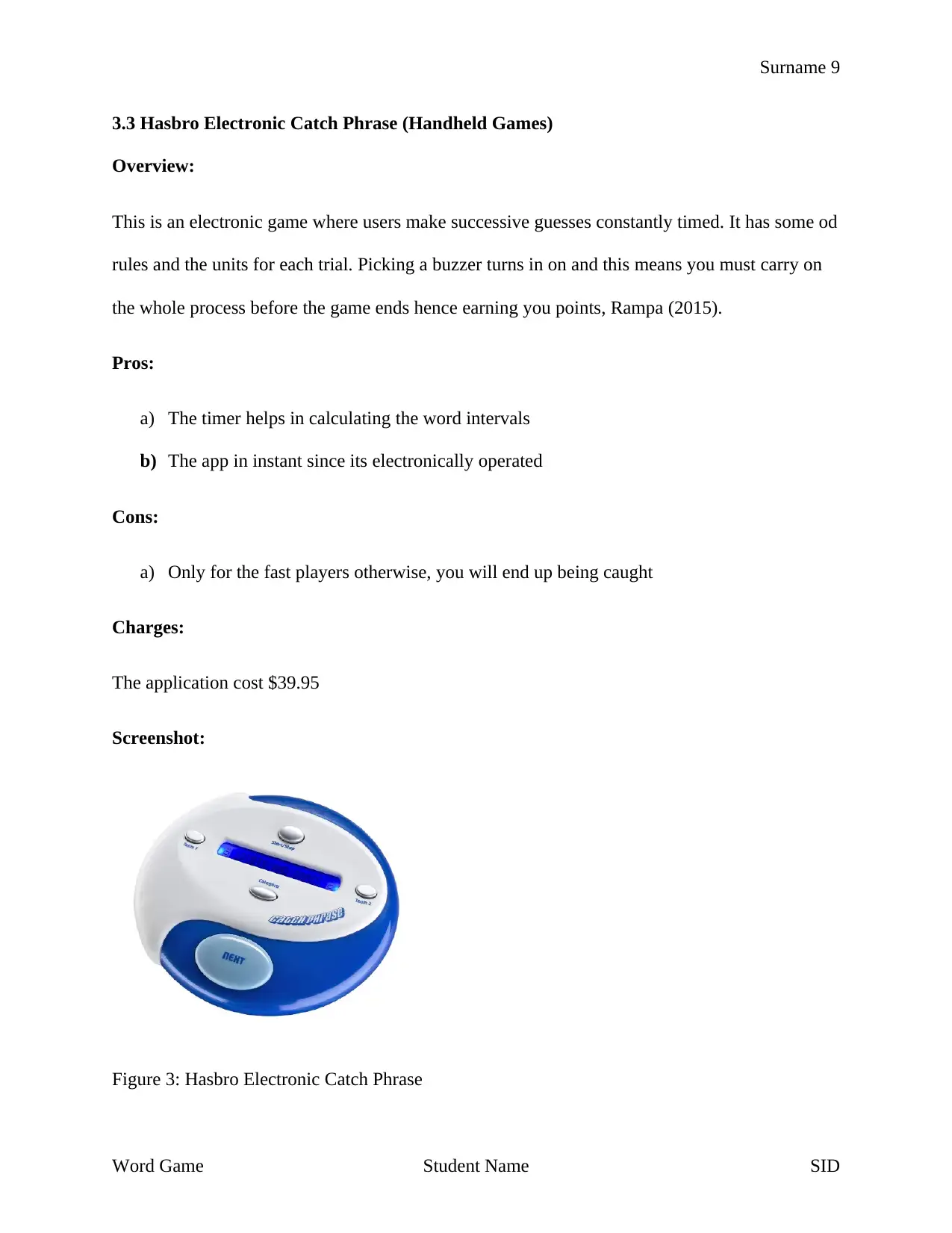
Surname 9
3.3 Hasbro Electronic Catch Phrase (Handheld Games)
Overview:
This is an electronic game where users make successive guesses constantly timed. It has some od
rules and the units for each trial. Picking a buzzer turns in on and this means you must carry on
the whole process before the game ends hence earning you points, Rampa (2015).
Pros:
a) The timer helps in calculating the word intervals
b) The app in instant since its electronically operated
Cons:
a) Only for the fast players otherwise, you will end up being caught
Charges:
The application cost $39.95
Screenshot:
Figure 3: Hasbro Electronic Catch Phrase
Word Game Student Name SID
3.3 Hasbro Electronic Catch Phrase (Handheld Games)
Overview:
This is an electronic game where users make successive guesses constantly timed. It has some od
rules and the units for each trial. Picking a buzzer turns in on and this means you must carry on
the whole process before the game ends hence earning you points, Rampa (2015).
Pros:
a) The timer helps in calculating the word intervals
b) The app in instant since its electronically operated
Cons:
a) Only for the fast players otherwise, you will end up being caught
Charges:
The application cost $39.95
Screenshot:
Figure 3: Hasbro Electronic Catch Phrase
Word Game Student Name SID
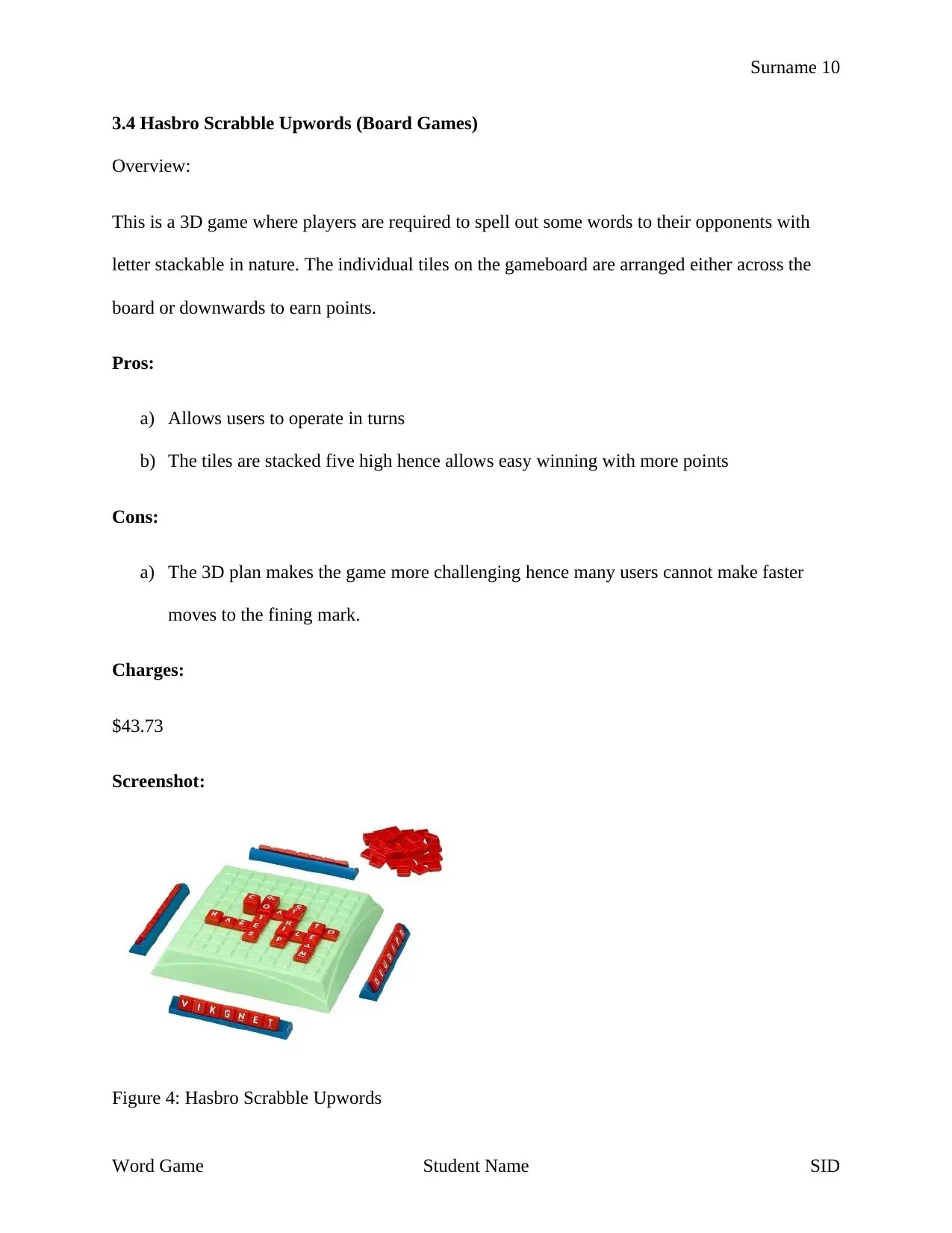
Surname 10
3.4 Hasbro Scrabble Upwords (Board Games)
Overview:
This is a 3D game where players are required to spell out some words to their opponents with
letter stackable in nature. The individual tiles on the gameboard are arranged either across the
board or downwards to earn points.
Pros:
a) Allows users to operate in turns
b) The tiles are stacked five high hence allows easy winning with more points
Cons:
a) The 3D plan makes the game more challenging hence many users cannot make faster
moves to the fining mark.
Charges:
$43.73
Screenshot:
Figure 4: Hasbro Scrabble Upwords
Word Game Student Name SID
3.4 Hasbro Scrabble Upwords (Board Games)
Overview:
This is a 3D game where players are required to spell out some words to their opponents with
letter stackable in nature. The individual tiles on the gameboard are arranged either across the
board or downwards to earn points.
Pros:
a) Allows users to operate in turns
b) The tiles are stacked five high hence allows easy winning with more points
Cons:
a) The 3D plan makes the game more challenging hence many users cannot make faster
moves to the fining mark.
Charges:
$43.73
Screenshot:
Figure 4: Hasbro Scrabble Upwords
Word Game Student Name SID
Secure Best Marks with AI Grader
Need help grading? Try our AI Grader for instant feedback on your assignments.
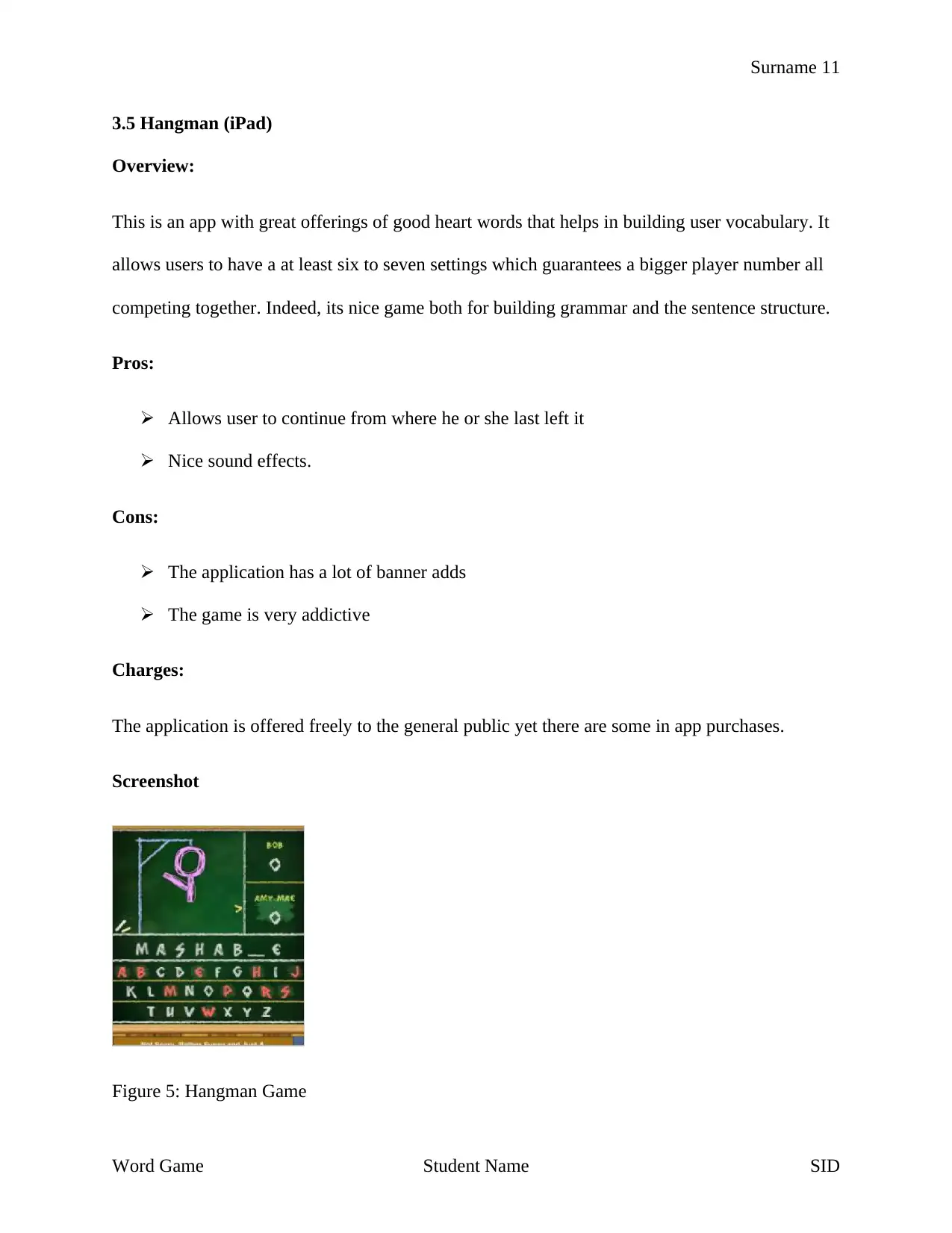
Surname 11
3.5 Hangman (iPad)
Overview:
This is an app with great offerings of good heart words that helps in building user vocabulary. It
allows users to have a at least six to seven settings which guarantees a bigger player number all
competing together. Indeed, its nice game both for building grammar and the sentence structure.
Pros:
Allows user to continue from where he or she last left it
Nice sound effects.
Cons:
The application has a lot of banner adds
The game is very addictive
Charges:
The application is offered freely to the general public yet there are some in app purchases.
Screenshot
Figure 5: Hangman Game
Word Game Student Name SID
3.5 Hangman (iPad)
Overview:
This is an app with great offerings of good heart words that helps in building user vocabulary. It
allows users to have a at least six to seven settings which guarantees a bigger player number all
competing together. Indeed, its nice game both for building grammar and the sentence structure.
Pros:
Allows user to continue from where he or she last left it
Nice sound effects.
Cons:
The application has a lot of banner adds
The game is very addictive
Charges:
The application is offered freely to the general public yet there are some in app purchases.
Screenshot
Figure 5: Hangman Game
Word Game Student Name SID
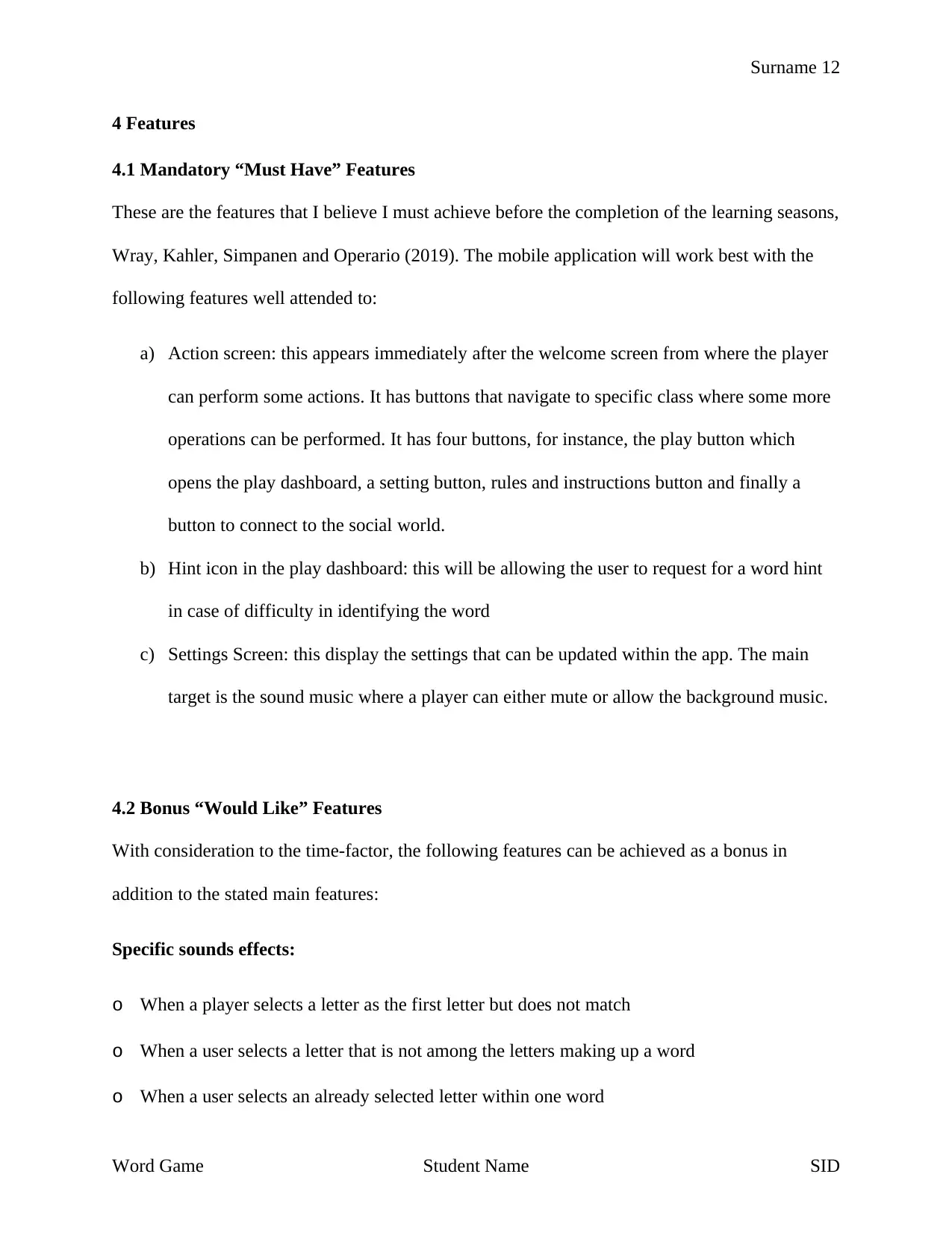
Surname 12
4 Features
4.1 Mandatory “Must Have” Features
These are the features that I believe I must achieve before the completion of the learning seasons,
Wray, Kahler, Simpanen and Operario (2019). The mobile application will work best with the
following features well attended to:
a) Action screen: this appears immediately after the welcome screen from where the player
can perform some actions. It has buttons that navigate to specific class where some more
operations can be performed. It has four buttons, for instance, the play button which
opens the play dashboard, a setting button, rules and instructions button and finally a
button to connect to the social world.
b) Hint icon in the play dashboard: this will be allowing the user to request for a word hint
in case of difficulty in identifying the word
c) Settings Screen: this display the settings that can be updated within the app. The main
target is the sound music where a player can either mute or allow the background music.
4.2 Bonus “Would Like” Features
With consideration to the time-factor, the following features can be achieved as a bonus in
addition to the stated main features:
Specific sounds effects:
o When a player selects a letter as the first letter but does not match
o When a user selects a letter that is not among the letters making up a word
o When a user selects an already selected letter within one word
Word Game Student Name SID
4 Features
4.1 Mandatory “Must Have” Features
These are the features that I believe I must achieve before the completion of the learning seasons,
Wray, Kahler, Simpanen and Operario (2019). The mobile application will work best with the
following features well attended to:
a) Action screen: this appears immediately after the welcome screen from where the player
can perform some actions. It has buttons that navigate to specific class where some more
operations can be performed. It has four buttons, for instance, the play button which
opens the play dashboard, a setting button, rules and instructions button and finally a
button to connect to the social world.
b) Hint icon in the play dashboard: this will be allowing the user to request for a word hint
in case of difficulty in identifying the word
c) Settings Screen: this display the settings that can be updated within the app. The main
target is the sound music where a player can either mute or allow the background music.
4.2 Bonus “Would Like” Features
With consideration to the time-factor, the following features can be achieved as a bonus in
addition to the stated main features:
Specific sounds effects:
o When a player selects a letter as the first letter but does not match
o When a user selects a letter that is not among the letters making up a word
o When a user selects an already selected letter within one word
Word Game Student Name SID
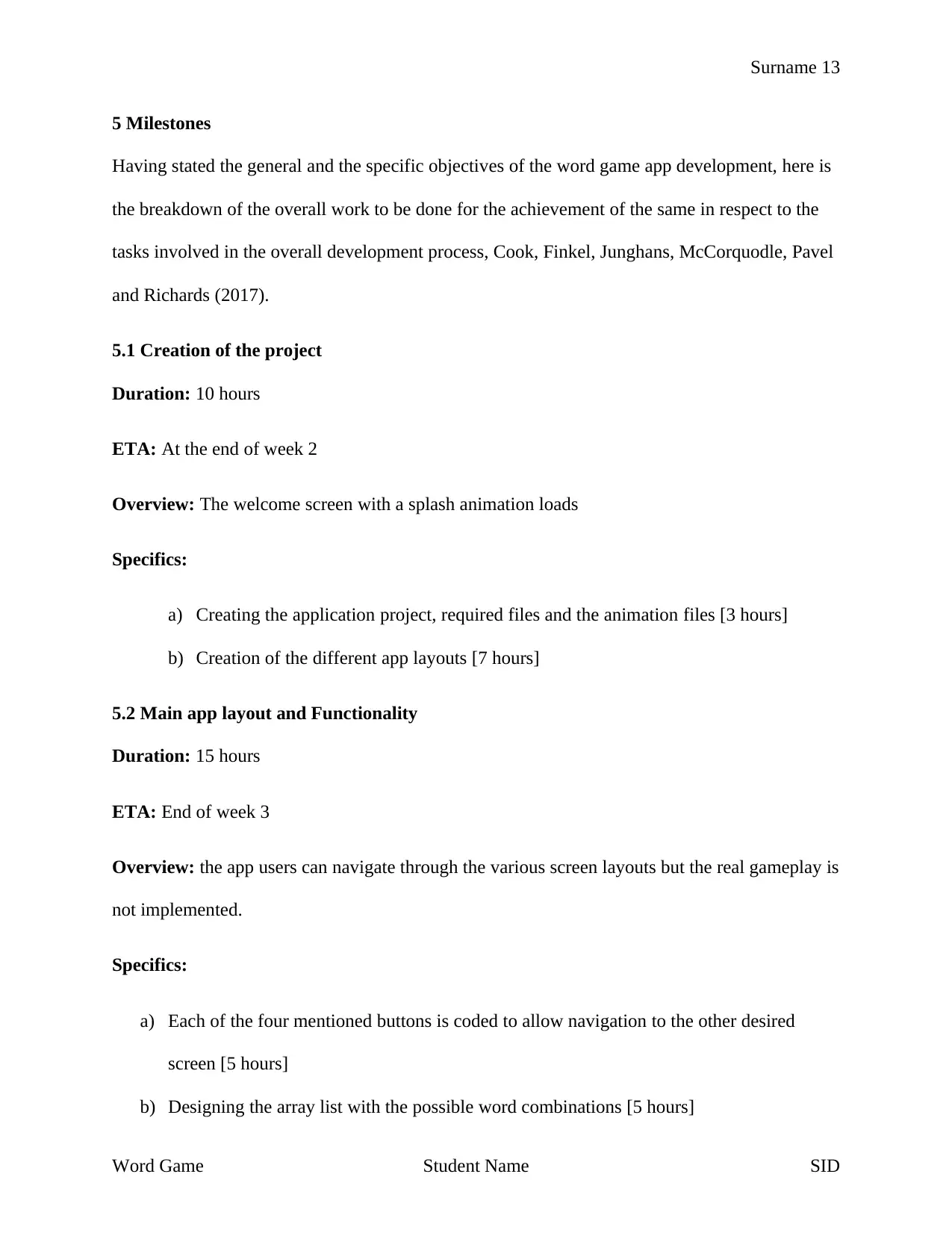
Surname 13
5 Milestones
Having stated the general and the specific objectives of the word game app development, here is
the breakdown of the overall work to be done for the achievement of the same in respect to the
tasks involved in the overall development process, Cook, Finkel, Junghans, McCorquodle, Pavel
and Richards (2017).
5.1 Creation of the project
Duration: 10 hours
ETA: At the end of week 2
Overview: The welcome screen with a splash animation loads
Specifics:
a) Creating the application project, required files and the animation files [3 hours]
b) Creation of the different app layouts [7 hours]
5.2 Main app layout and Functionality
Duration: 15 hours
ETA: End of week 3
Overview: the app users can navigate through the various screen layouts but the real gameplay is
not implemented.
Specifics:
a) Each of the four mentioned buttons is coded to allow navigation to the other desired
screen [5 hours]
b) Designing the array list with the possible word combinations [5 hours]
Word Game Student Name SID
5 Milestones
Having stated the general and the specific objectives of the word game app development, here is
the breakdown of the overall work to be done for the achievement of the same in respect to the
tasks involved in the overall development process, Cook, Finkel, Junghans, McCorquodle, Pavel
and Richards (2017).
5.1 Creation of the project
Duration: 10 hours
ETA: At the end of week 2
Overview: The welcome screen with a splash animation loads
Specifics:
a) Creating the application project, required files and the animation files [3 hours]
b) Creation of the different app layouts [7 hours]
5.2 Main app layout and Functionality
Duration: 15 hours
ETA: End of week 3
Overview: the app users can navigate through the various screen layouts but the real gameplay is
not implemented.
Specifics:
a) Each of the four mentioned buttons is coded to allow navigation to the other desired
screen [5 hours]
b) Designing the array list with the possible word combinations [5 hours]
Word Game Student Name SID
Paraphrase This Document
Need a fresh take? Get an instant paraphrase of this document with our AI Paraphraser
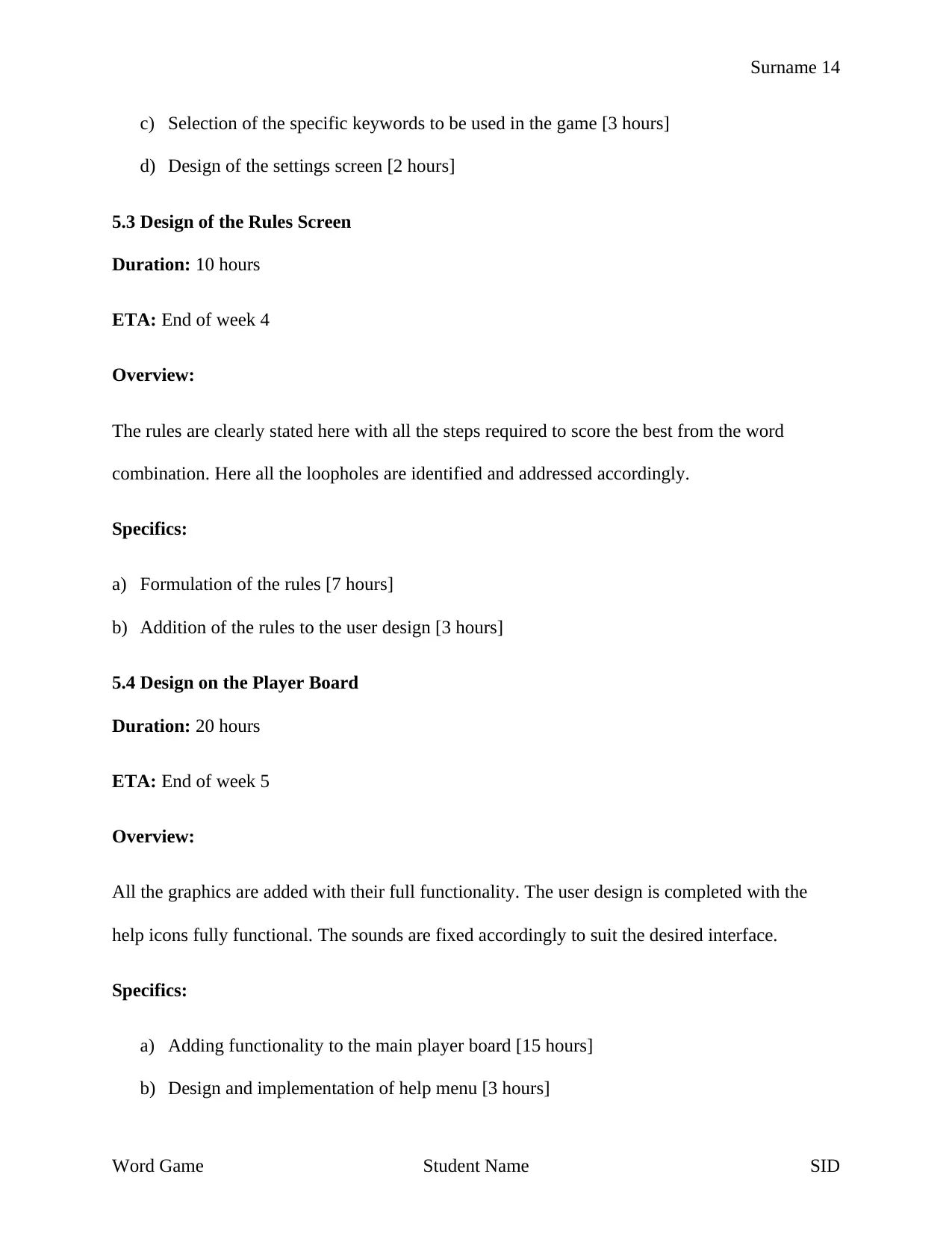
Surname 14
c) Selection of the specific keywords to be used in the game [3 hours]
d) Design of the settings screen [2 hours]
5.3 Design of the Rules Screen
Duration: 10 hours
ETA: End of week 4
Overview:
The rules are clearly stated here with all the steps required to score the best from the word
combination. Here all the loopholes are identified and addressed accordingly.
Specifics:
a) Formulation of the rules [7 hours]
b) Addition of the rules to the user design [3 hours]
5.4 Design on the Player Board
Duration: 20 hours
ETA: End of week 5
Overview:
All the graphics are added with their full functionality. The user design is completed with the
help icons fully functional. The sounds are fixed accordingly to suit the desired interface.
Specifics:
a) Adding functionality to the main player board [15 hours]
b) Design and implementation of help menu [3 hours]
Word Game Student Name SID
c) Selection of the specific keywords to be used in the game [3 hours]
d) Design of the settings screen [2 hours]
5.3 Design of the Rules Screen
Duration: 10 hours
ETA: End of week 4
Overview:
The rules are clearly stated here with all the steps required to score the best from the word
combination. Here all the loopholes are identified and addressed accordingly.
Specifics:
a) Formulation of the rules [7 hours]
b) Addition of the rules to the user design [3 hours]
5.4 Design on the Player Board
Duration: 20 hours
ETA: End of week 5
Overview:
All the graphics are added with their full functionality. The user design is completed with the
help icons fully functional. The sounds are fixed accordingly to suit the desired interface.
Specifics:
a) Adding functionality to the main player board [15 hours]
b) Design and implementation of help menu [3 hours]
Word Game Student Name SID
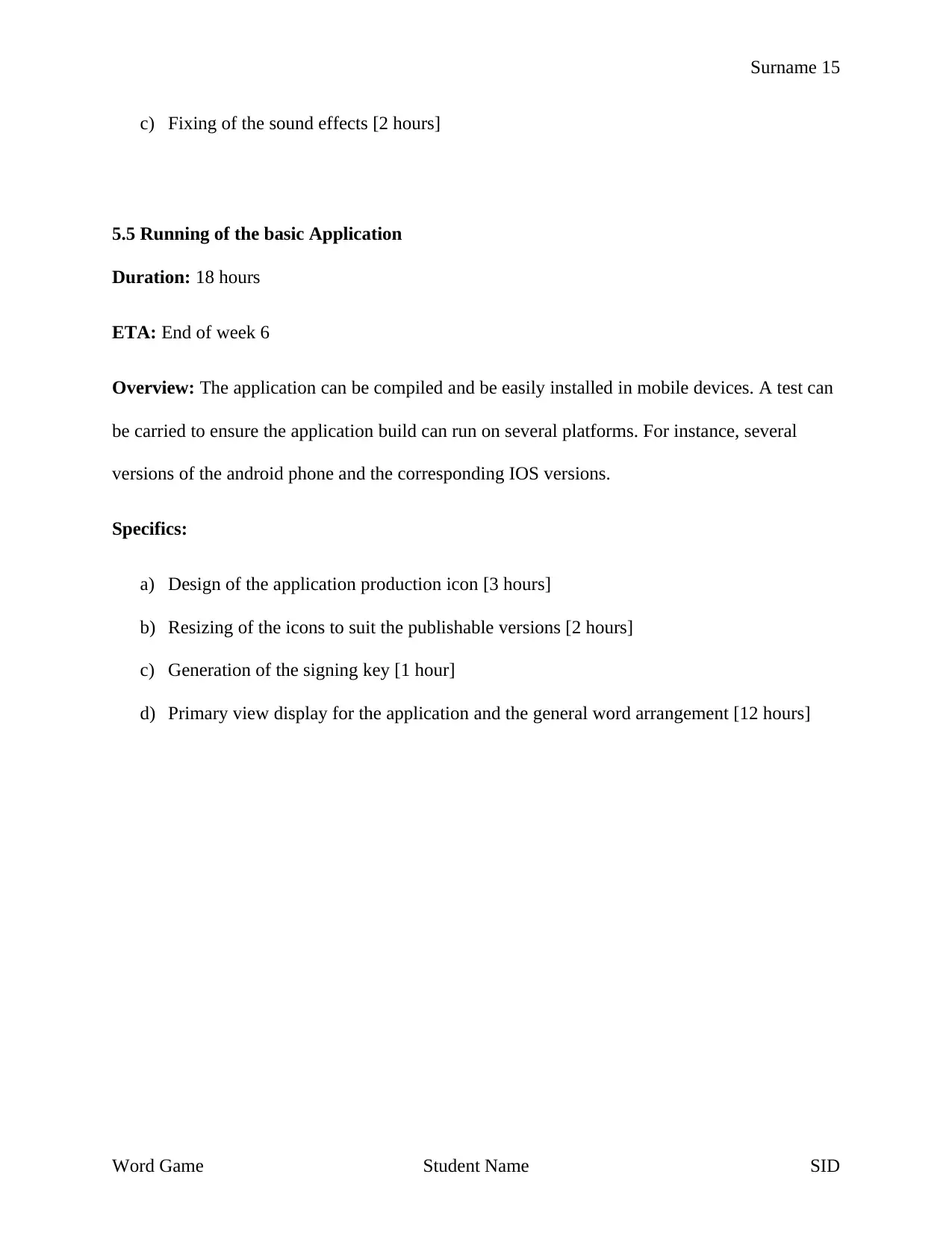
Surname 15
c) Fixing of the sound effects [2 hours]
5.5 Running of the basic Application
Duration: 18 hours
ETA: End of week 6
Overview: The application can be compiled and be easily installed in mobile devices. A test can
be carried to ensure the application build can run on several platforms. For instance, several
versions of the android phone and the corresponding IOS versions.
Specifics:
a) Design of the application production icon [3 hours]
b) Resizing of the icons to suit the publishable versions [2 hours]
c) Generation of the signing key [1 hour]
d) Primary view display for the application and the general word arrangement [12 hours]
Word Game Student Name SID
c) Fixing of the sound effects [2 hours]
5.5 Running of the basic Application
Duration: 18 hours
ETA: End of week 6
Overview: The application can be compiled and be easily installed in mobile devices. A test can
be carried to ensure the application build can run on several platforms. For instance, several
versions of the android phone and the corresponding IOS versions.
Specifics:
a) Design of the application production icon [3 hours]
b) Resizing of the icons to suit the publishable versions [2 hours]
c) Generation of the signing key [1 hour]
d) Primary view display for the application and the general word arrangement [12 hours]
Word Game Student Name SID
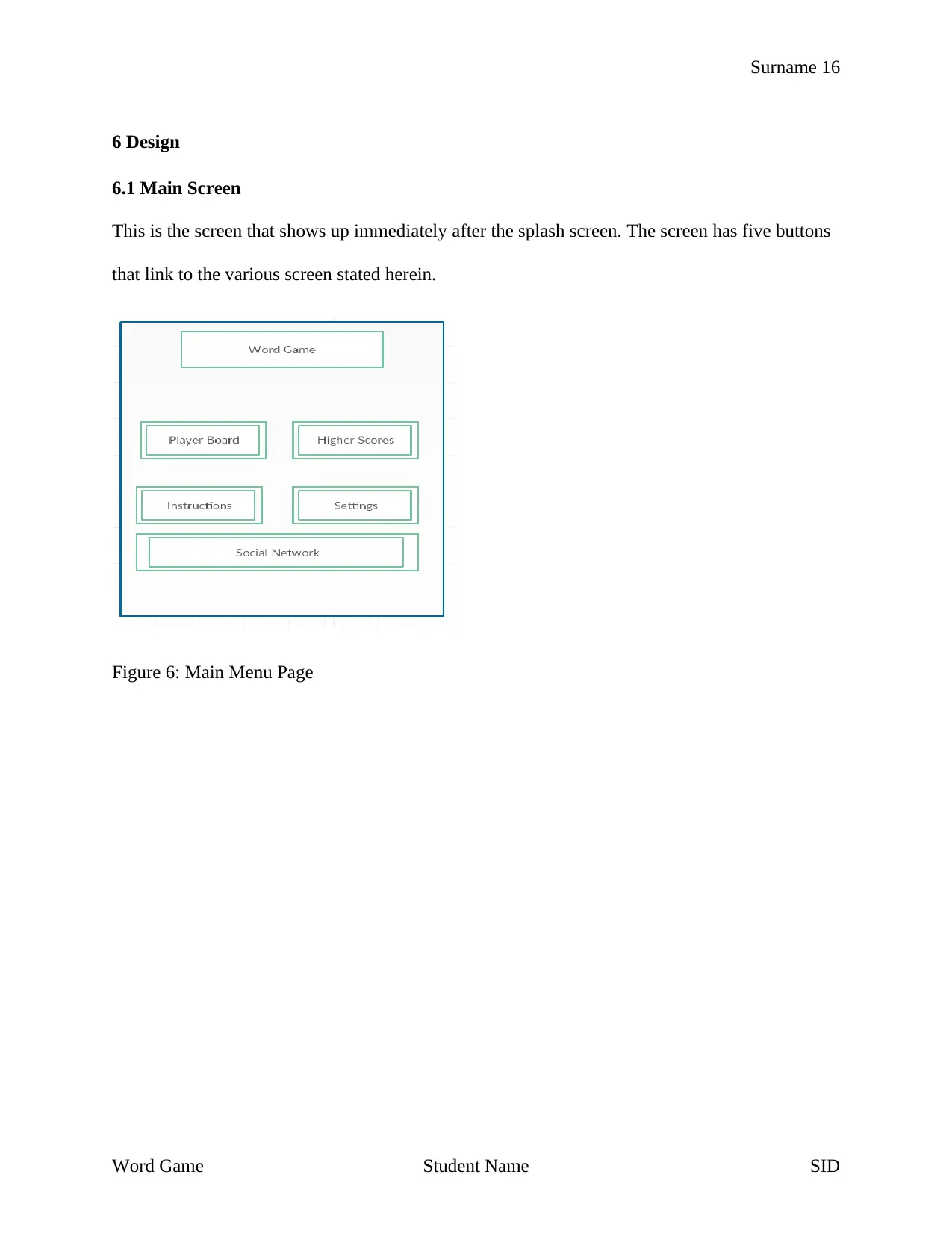
Surname 16
6 Design
6.1 Main Screen
This is the screen that shows up immediately after the splash screen. The screen has five buttons
that link to the various screen stated herein.
Figure 6: Main Menu Page
Word Game Student Name SID
6 Design
6.1 Main Screen
This is the screen that shows up immediately after the splash screen. The screen has five buttons
that link to the various screen stated herein.
Figure 6: Main Menu Page
Word Game Student Name SID
Secure Best Marks with AI Grader
Need help grading? Try our AI Grader for instant feedback on your assignments.
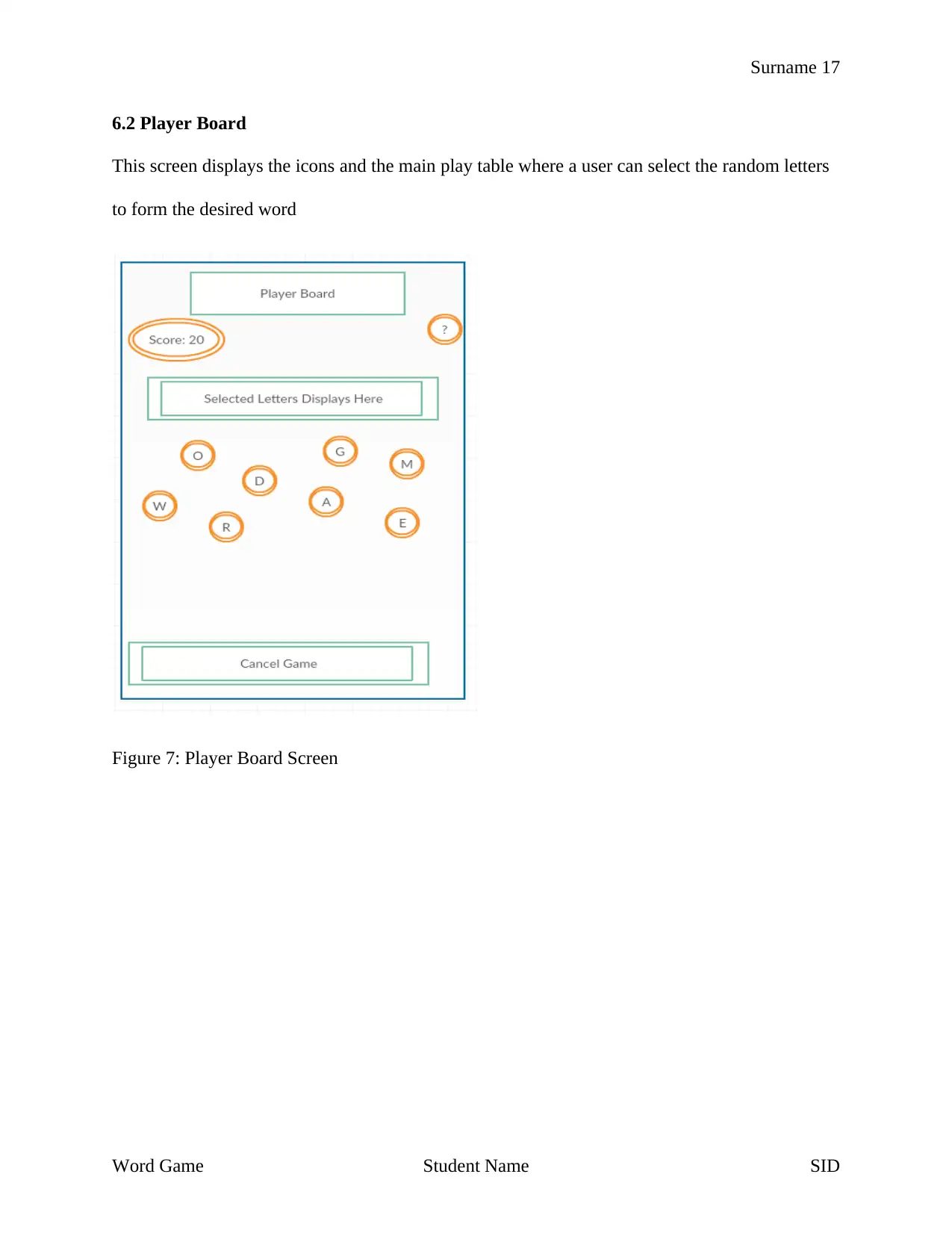
Surname 17
6.2 Player Board
This screen displays the icons and the main play table where a user can select the random letters
to form the desired word
Figure 7: Player Board Screen
Word Game Student Name SID
6.2 Player Board
This screen displays the icons and the main play table where a user can select the random letters
to form the desired word
Figure 7: Player Board Screen
Word Game Student Name SID
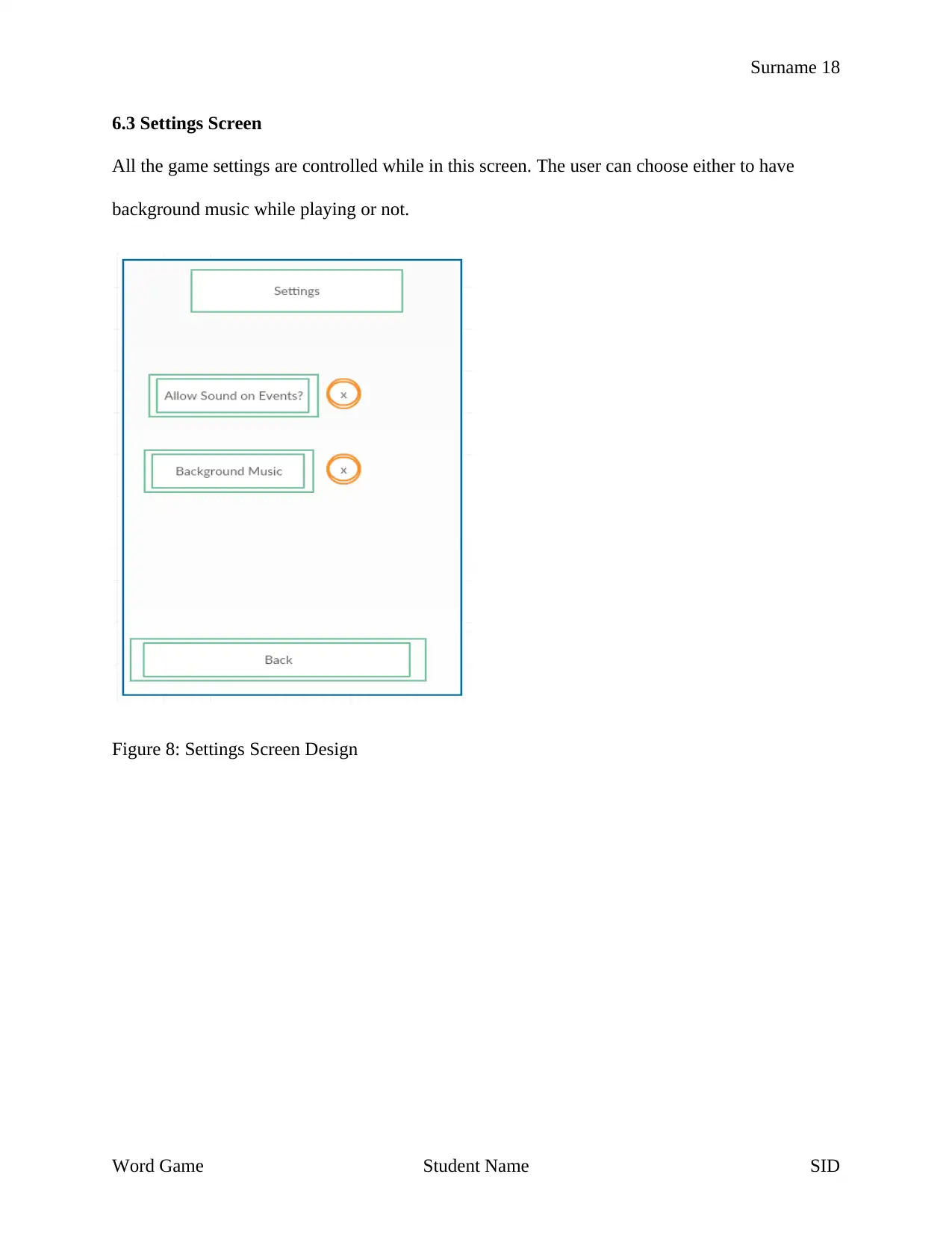
Surname 18
6.3 Settings Screen
All the game settings are controlled while in this screen. The user can choose either to have
background music while playing or not.
Figure 8: Settings Screen Design
Word Game Student Name SID
6.3 Settings Screen
All the game settings are controlled while in this screen. The user can choose either to have
background music while playing or not.
Figure 8: Settings Screen Design
Word Game Student Name SID
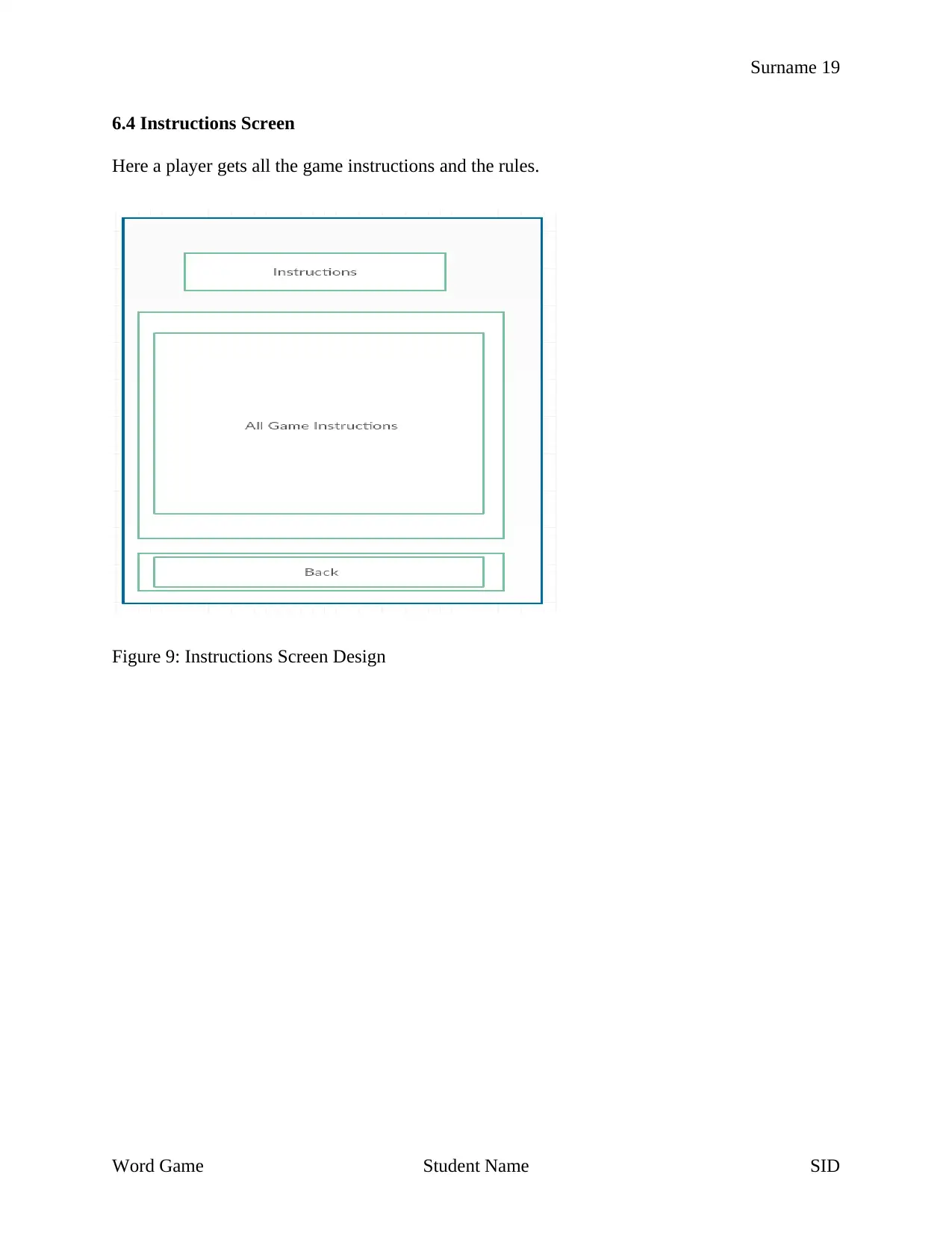
Surname 19
6.4 Instructions Screen
Here a player gets all the game instructions and the rules.
Figure 9: Instructions Screen Design
Word Game Student Name SID
6.4 Instructions Screen
Here a player gets all the game instructions and the rules.
Figure 9: Instructions Screen Design
Word Game Student Name SID
Paraphrase This Document
Need a fresh take? Get an instant paraphrase of this document with our AI Paraphraser
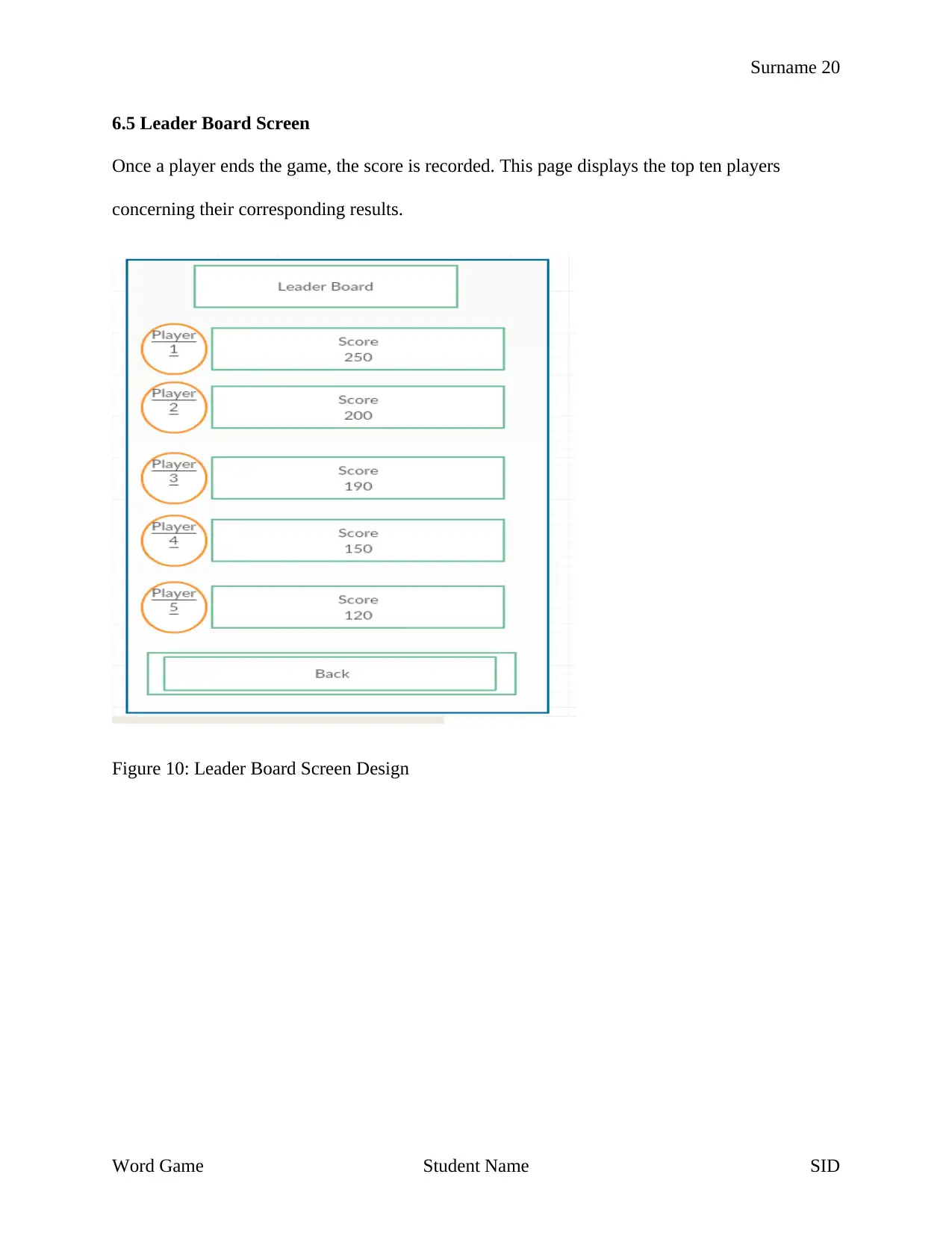
Surname 20
6.5 Leader Board Screen
Once a player ends the game, the score is recorded. This page displays the top ten players
concerning their corresponding results.
Figure 10: Leader Board Screen Design
Word Game Student Name SID
6.5 Leader Board Screen
Once a player ends the game, the score is recorded. This page displays the top ten players
concerning their corresponding results.
Figure 10: Leader Board Screen Design
Word Game Student Name SID
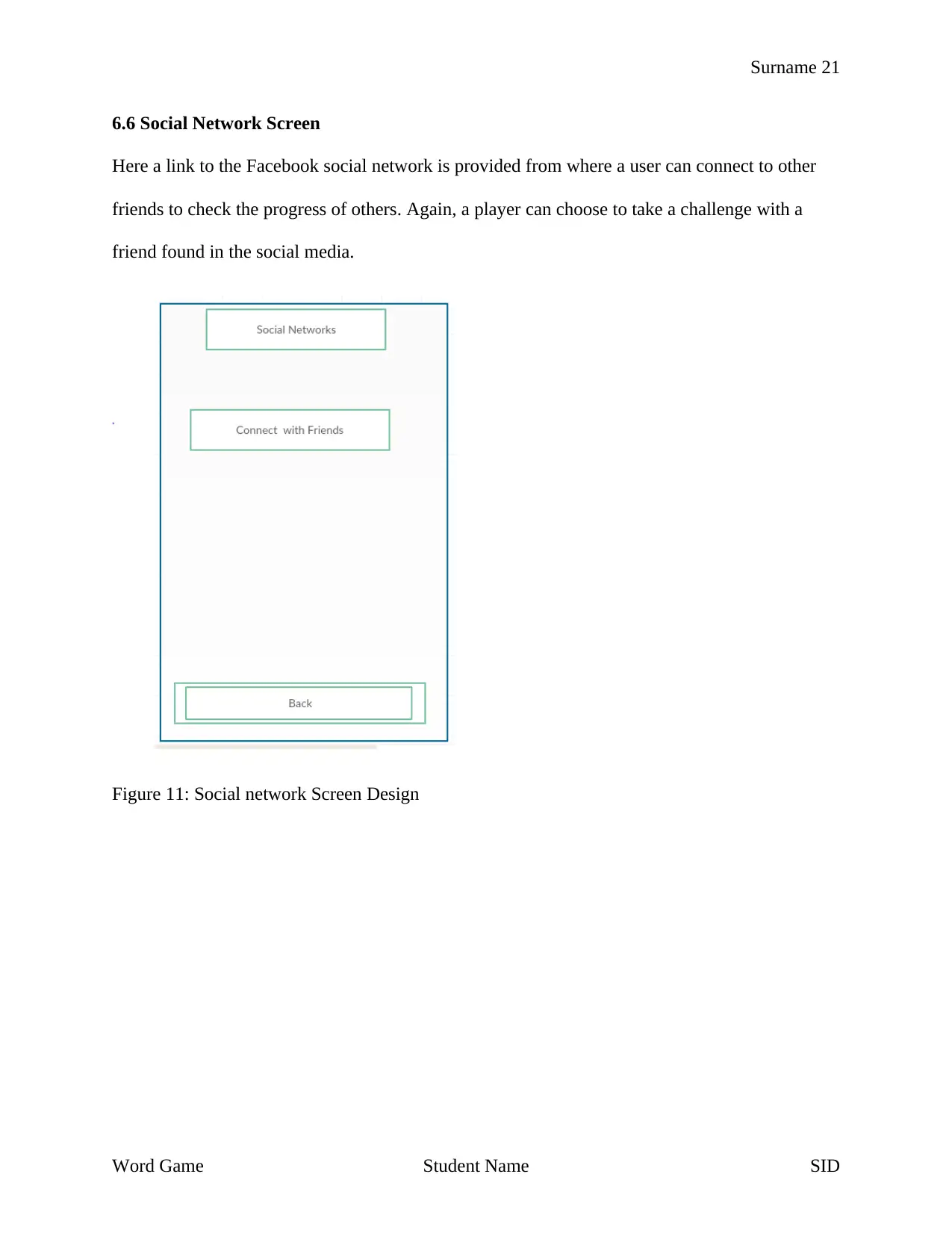
Surname 21
6.6 Social Network Screen
Here a link to the Facebook social network is provided from where a user can connect to other
friends to check the progress of others. Again, a player can choose to take a challenge with a
friend found in the social media.
Figure 11: Social network Screen Design
Word Game Student Name SID
6.6 Social Network Screen
Here a link to the Facebook social network is provided from where a user can connect to other
friends to check the progress of others. Again, a player can choose to take a challenge with a
friend found in the social media.
Figure 11: Social network Screen Design
Word Game Student Name SID
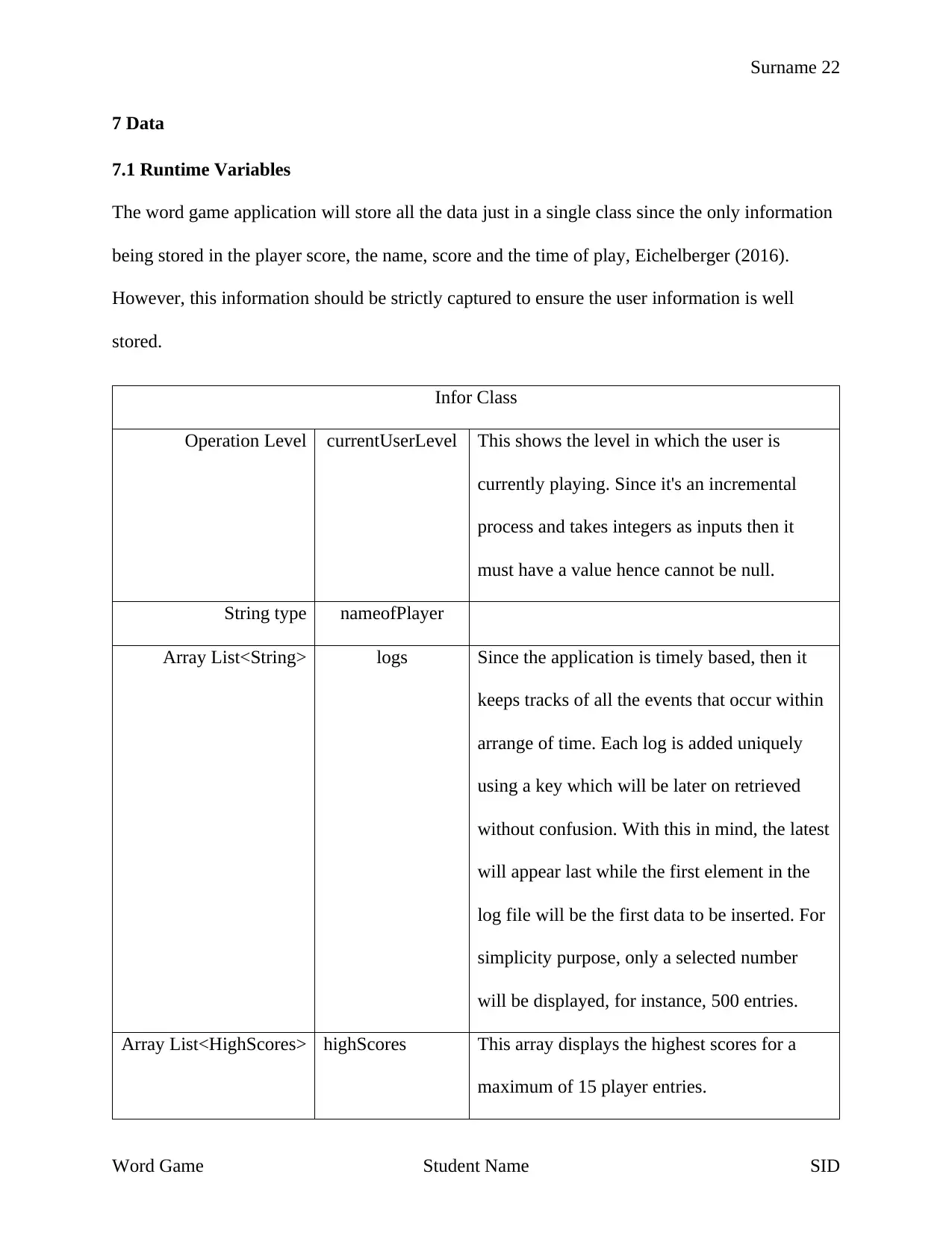
Surname 22
7 Data
7.1 Runtime Variables
The word game application will store all the data just in a single class since the only information
being stored in the player score, the name, score and the time of play, Eichelberger (2016).
However, this information should be strictly captured to ensure the user information is well
stored.
Infor Class
Operation Level currentUserLevel This shows the level in which the user is
currently playing. Since it's an incremental
process and takes integers as inputs then it
must have a value hence cannot be null.
String type nameofPlayer
Array List<String> logs Since the application is timely based, then it
keeps tracks of all the events that occur within
arrange of time. Each log is added uniquely
using a key which will be later on retrieved
without confusion. With this in mind, the latest
will appear last while the first element in the
log file will be the first data to be inserted. For
simplicity purpose, only a selected number
will be displayed, for instance, 500 entries.
Array List<HighScores> highScores This array displays the highest scores for a
maximum of 15 player entries.
Word Game Student Name SID
7 Data
7.1 Runtime Variables
The word game application will store all the data just in a single class since the only information
being stored in the player score, the name, score and the time of play, Eichelberger (2016).
However, this information should be strictly captured to ensure the user information is well
stored.
Infor Class
Operation Level currentUserLevel This shows the level in which the user is
currently playing. Since it's an incremental
process and takes integers as inputs then it
must have a value hence cannot be null.
String type nameofPlayer
Array List<String> logs Since the application is timely based, then it
keeps tracks of all the events that occur within
arrange of time. Each log is added uniquely
using a key which will be later on retrieved
without confusion. With this in mind, the latest
will appear last while the first element in the
log file will be the first data to be inserted. For
simplicity purpose, only a selected number
will be displayed, for instance, 500 entries.
Array List<HighScores> highScores This array displays the highest scores for a
maximum of 15 player entries.
Word Game Student Name SID
Secure Best Marks with AI Grader
Need help grading? Try our AI Grader for instant feedback on your assignments.
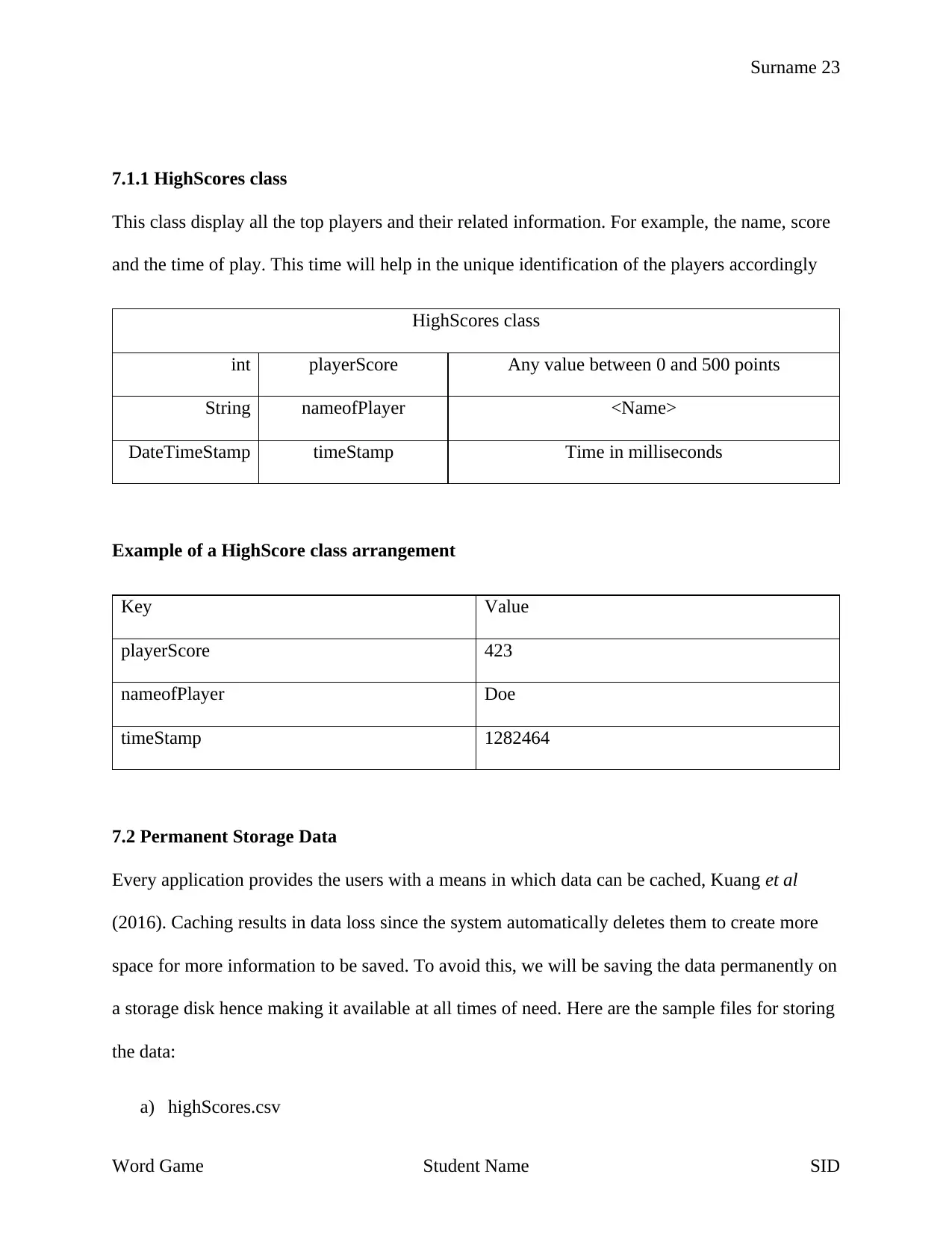
Surname 23
7.1.1 HighScores class
This class display all the top players and their related information. For example, the name, score
and the time of play. This time will help in the unique identification of the players accordingly
HighScores class
int playerScore Any value between 0 and 500 points
String nameofPlayer <Name>
DateTimeStamp timeStamp Time in milliseconds
Example of a HighScore class arrangement
Key Value
playerScore 423
nameofPlayer Doe
timeStamp 1282464
7.2 Permanent Storage Data
Every application provides the users with a means in which data can be cached, Kuang et al
(2016). Caching results in data loss since the system automatically deletes them to create more
space for more information to be saved. To avoid this, we will be saving the data permanently on
a storage disk hence making it available at all times of need. Here are the sample files for storing
the data:
a) highScores.csv
Word Game Student Name SID
7.1.1 HighScores class
This class display all the top players and their related information. For example, the name, score
and the time of play. This time will help in the unique identification of the players accordingly
HighScores class
int playerScore Any value between 0 and 500 points
String nameofPlayer <Name>
DateTimeStamp timeStamp Time in milliseconds
Example of a HighScore class arrangement
Key Value
playerScore 423
nameofPlayer Doe
timeStamp 1282464
7.2 Permanent Storage Data
Every application provides the users with a means in which data can be cached, Kuang et al
(2016). Caching results in data loss since the system automatically deletes them to create more
space for more information to be saved. To avoid this, we will be saving the data permanently on
a storage disk hence making it available at all times of need. Here are the sample files for storing
the data:
a) highScores.csv
Word Game Student Name SID
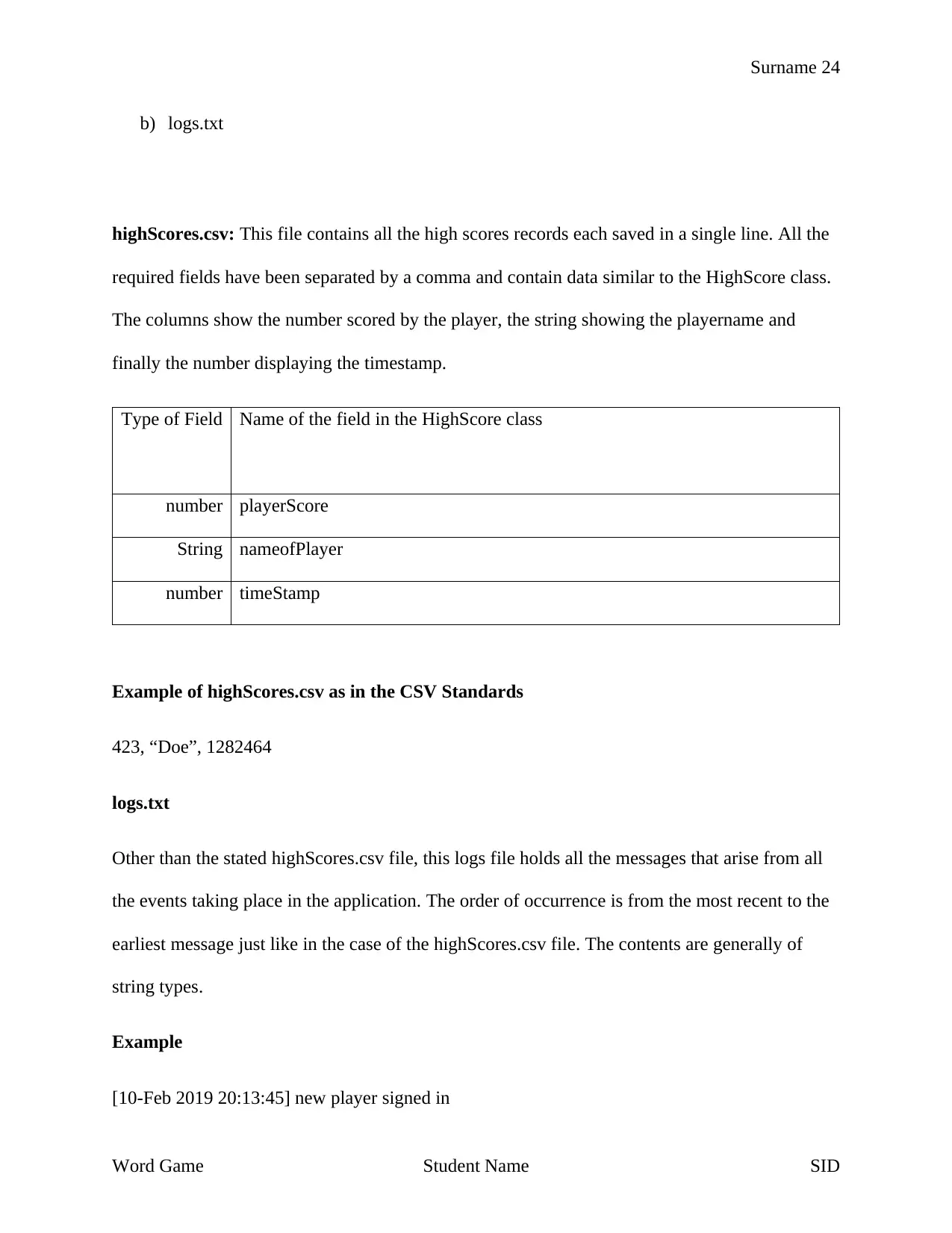
Surname 24
b) logs.txt
highScores.csv: This file contains all the high scores records each saved in a single line. All the
required fields have been separated by a comma and contain data similar to the HighScore class.
The columns show the number scored by the player, the string showing the playername and
finally the number displaying the timestamp.
Type of Field Name of the field in the HighScore class
number playerScore
String nameofPlayer
number timeStamp
Example of highScores.csv as in the CSV Standards
423, “Doe”, 1282464
logs.txt
Other than the stated highScores.csv file, this logs file holds all the messages that arise from all
the events taking place in the application. The order of occurrence is from the most recent to the
earliest message just like in the case of the highScores.csv file. The contents are generally of
string types.
Example
[10-Feb 2019 20:13:45] new player signed in
Word Game Student Name SID
b) logs.txt
highScores.csv: This file contains all the high scores records each saved in a single line. All the
required fields have been separated by a comma and contain data similar to the HighScore class.
The columns show the number scored by the player, the string showing the playername and
finally the number displaying the timestamp.
Type of Field Name of the field in the HighScore class
number playerScore
String nameofPlayer
number timeStamp
Example of highScores.csv as in the CSV Standards
423, “Doe”, 1282464
logs.txt
Other than the stated highScores.csv file, this logs file holds all the messages that arise from all
the events taking place in the application. The order of occurrence is from the most recent to the
earliest message just like in the case of the highScores.csv file. The contents are generally of
string types.
Example
[10-Feb 2019 20:13:45] new player signed in
Word Game Student Name SID
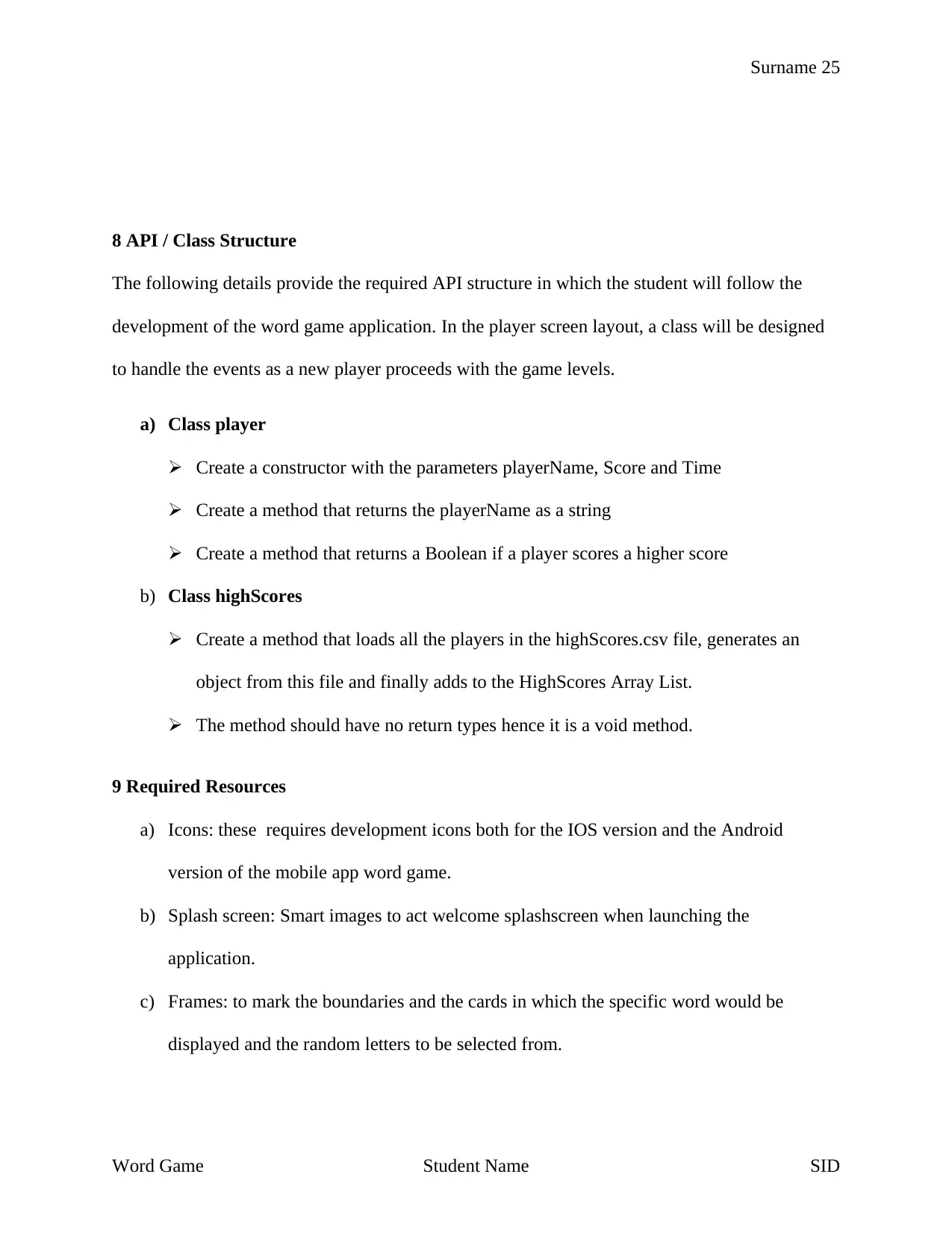
Surname 25
8 API / Class Structure
The following details provide the required API structure in which the student will follow the
development of the word game application. In the player screen layout, a class will be designed
to handle the events as a new player proceeds with the game levels.
a) Class player
Create a constructor with the parameters playerName, Score and Time
Create a method that returns the playerName as a string
Create a method that returns a Boolean if a player scores a higher score
b) Class highScores
Create a method that loads all the players in the highScores.csv file, generates an
object from this file and finally adds to the HighScores Array List.
The method should have no return types hence it is a void method.
9 Required Resources
a) Icons: these requires development icons both for the IOS version and the Android
version of the mobile app word game.
b) Splash screen: Smart images to act welcome splashscreen when launching the
application.
c) Frames: to mark the boundaries and the cards in which the specific word would be
displayed and the random letters to be selected from.
Word Game Student Name SID
8 API / Class Structure
The following details provide the required API structure in which the student will follow the
development of the word game application. In the player screen layout, a class will be designed
to handle the events as a new player proceeds with the game levels.
a) Class player
Create a constructor with the parameters playerName, Score and Time
Create a method that returns the playerName as a string
Create a method that returns a Boolean if a player scores a higher score
b) Class highScores
Create a method that loads all the players in the highScores.csv file, generates an
object from this file and finally adds to the HighScores Array List.
The method should have no return types hence it is a void method.
9 Required Resources
a) Icons: these requires development icons both for the IOS version and the Android
version of the mobile app word game.
b) Splash screen: Smart images to act welcome splashscreen when launching the
application.
c) Frames: to mark the boundaries and the cards in which the specific word would be
displayed and the random letters to be selected from.
Word Game Student Name SID
Paraphrase This Document
Need a fresh take? Get an instant paraphrase of this document with our AI Paraphraser
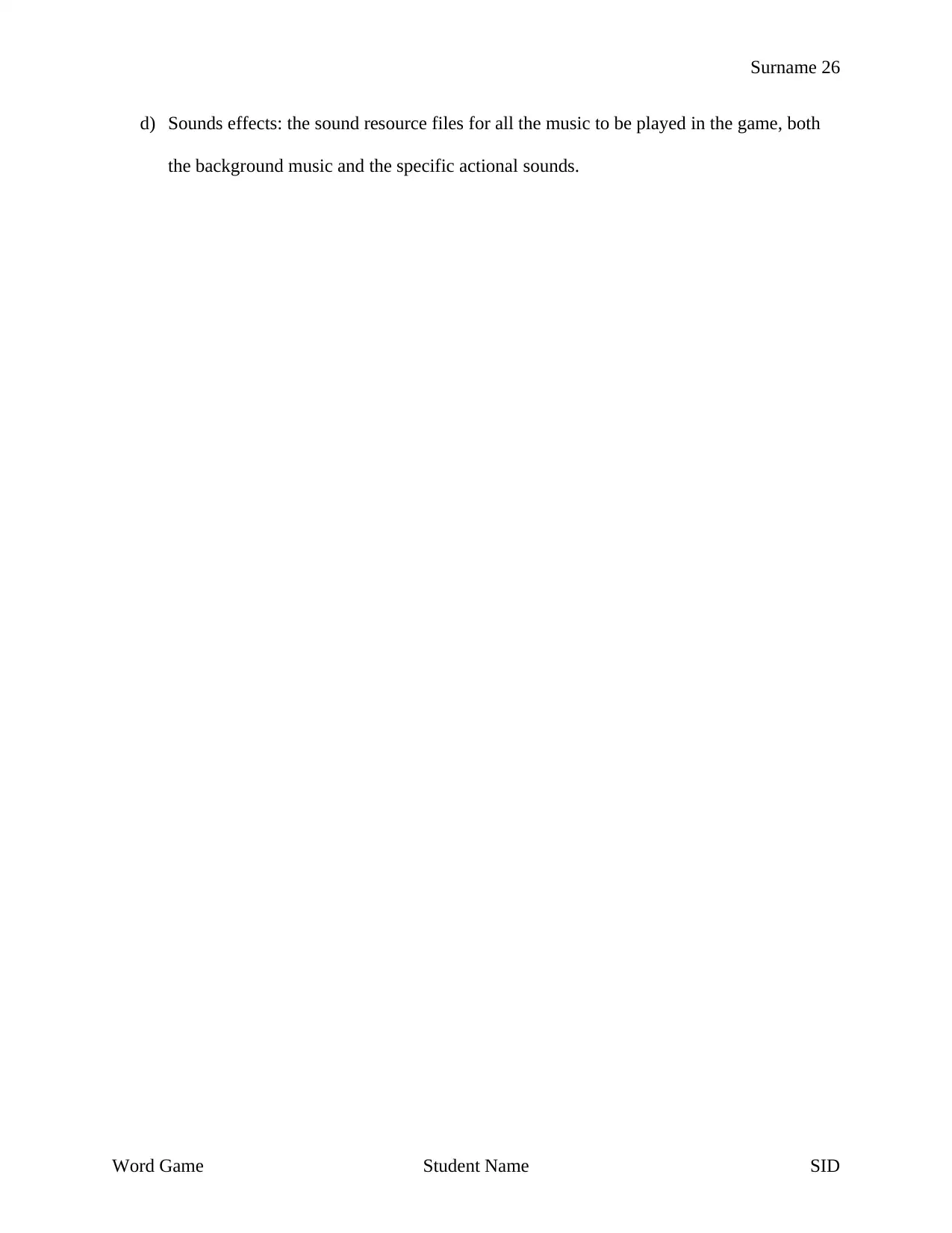
Surname 26
d) Sounds effects: the sound resource files for all the music to be played in the game, both
the background music and the specific actional sounds.
Word Game Student Name SID
d) Sounds effects: the sound resource files for all the music to be played in the game, both
the background music and the specific actional sounds.
Word Game Student Name SID
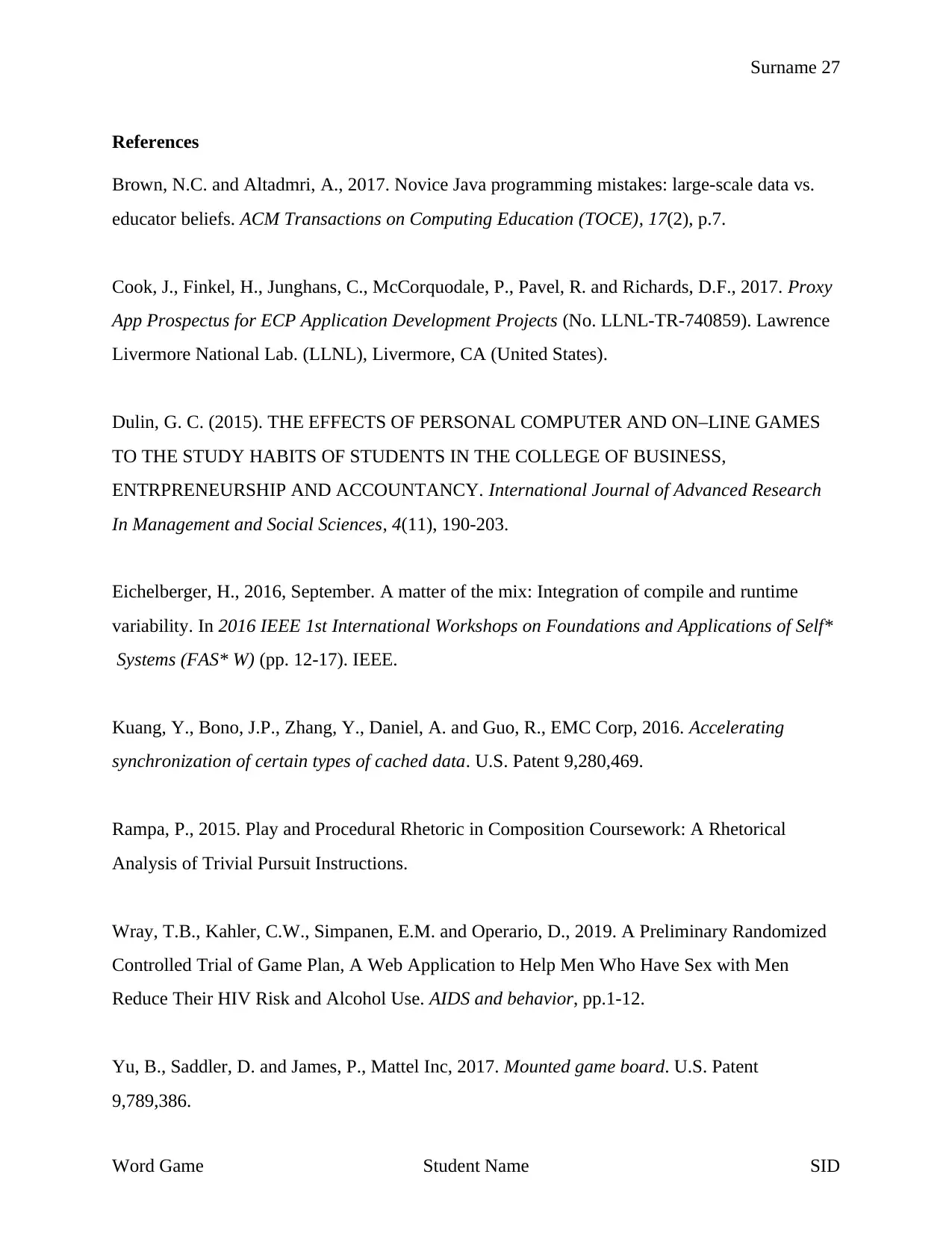
Surname 27
References
Brown, N.C. and Altadmri, A., 2017. Novice Java programming mistakes: large-scale data vs.
educator beliefs. ACM Transactions on Computing Education (TOCE), 17(2), p.7.
Cook, J., Finkel, H., Junghans, C., McCorquodale, P., Pavel, R. and Richards, D.F., 2017. Proxy
App Prospectus for ECP Application Development Projects (No. LLNL-TR-740859). Lawrence
Livermore National Lab. (LLNL), Livermore, CA (United States).
Dulin, G. C. (2015). THE EFFECTS OF PERSONAL COMPUTER AND ON–LINE GAMES
TO THE STUDY HABITS OF STUDENTS IN THE COLLEGE OF BUSINESS,
ENTRPRENEURSHIP AND ACCOUNTANCY. International Journal of Advanced Research
In Management and Social Sciences, 4(11), 190-203.
Eichelberger, H., 2016, September. A matter of the mix: Integration of compile and runtime
variability. In 2016 IEEE 1st International Workshops on Foundations and Applications of Self*
Systems (FAS* W) (pp. 12-17). IEEE.
Kuang, Y., Bono, J.P., Zhang, Y., Daniel, A. and Guo, R., EMC Corp, 2016. Accelerating
synchronization of certain types of cached data. U.S. Patent 9,280,469.
Rampa, P., 2015. Play and Procedural Rhetoric in Composition Coursework: A Rhetorical
Analysis of Trivial Pursuit Instructions.
Wray, T.B., Kahler, C.W., Simpanen, E.M. and Operario, D., 2019. A Preliminary Randomized
Controlled Trial of Game Plan, A Web Application to Help Men Who Have Sex with Men
Reduce Their HIV Risk and Alcohol Use. AIDS and behavior, pp.1-12.
Yu, B., Saddler, D. and James, P., Mattel Inc, 2017. Mounted game board. U.S. Patent
9,789,386.
Word Game Student Name SID
References
Brown, N.C. and Altadmri, A., 2017. Novice Java programming mistakes: large-scale data vs.
educator beliefs. ACM Transactions on Computing Education (TOCE), 17(2), p.7.
Cook, J., Finkel, H., Junghans, C., McCorquodale, P., Pavel, R. and Richards, D.F., 2017. Proxy
App Prospectus for ECP Application Development Projects (No. LLNL-TR-740859). Lawrence
Livermore National Lab. (LLNL), Livermore, CA (United States).
Dulin, G. C. (2015). THE EFFECTS OF PERSONAL COMPUTER AND ON–LINE GAMES
TO THE STUDY HABITS OF STUDENTS IN THE COLLEGE OF BUSINESS,
ENTRPRENEURSHIP AND ACCOUNTANCY. International Journal of Advanced Research
In Management and Social Sciences, 4(11), 190-203.
Eichelberger, H., 2016, September. A matter of the mix: Integration of compile and runtime
variability. In 2016 IEEE 1st International Workshops on Foundations and Applications of Self*
Systems (FAS* W) (pp. 12-17). IEEE.
Kuang, Y., Bono, J.P., Zhang, Y., Daniel, A. and Guo, R., EMC Corp, 2016. Accelerating
synchronization of certain types of cached data. U.S. Patent 9,280,469.
Rampa, P., 2015. Play and Procedural Rhetoric in Composition Coursework: A Rhetorical
Analysis of Trivial Pursuit Instructions.
Wray, T.B., Kahler, C.W., Simpanen, E.M. and Operario, D., 2019. A Preliminary Randomized
Controlled Trial of Game Plan, A Web Application to Help Men Who Have Sex with Men
Reduce Their HIV Risk and Alcohol Use. AIDS and behavior, pp.1-12.
Yu, B., Saddler, D. and James, P., Mattel Inc, 2017. Mounted game board. U.S. Patent
9,789,386.
Word Game Student Name SID
1 out of 27
Your All-in-One AI-Powered Toolkit for Academic Success.
+13062052269
info@desklib.com
Available 24*7 on WhatsApp / Email
![[object Object]](/_next/static/media/star-bottom.7253800d.svg)
Unlock your academic potential
© 2024 | Zucol Services PVT LTD | All rights reserved.