Word Game App Project Plan
Added on 2023-04-05
27 Pages3103 Words95 Views
Surname 1
WORD GAME APP
PROJECT PLAN
PLATFORM: [IOS | ANDROID]
PREFER: [ON- CAMPUS | CLOUD]
By Student Name (SID:)
Student Email
Institution
Location of Institution
Date
Word Game Student Name SID
WORD GAME APP
PROJECT PLAN
PLATFORM: [IOS | ANDROID]
PREFER: [ON- CAMPUS | CLOUD]
By Student Name (SID:)
Student Email
Institution
Location of Institution
Date
Word Game Student Name SID

Surname 2
Table of Contents
List of Figures..................................................................................................................................3
1 Justification...................................................................................................................................4
2 Project Overview..........................................................................................................................5
3 Competitor analysis......................................................................................................................6
3.1 Apples to Apples (Board Games)..........................................................................................6
3.2 Text Twist 2 (PC Games)......................................................................................................7
3.3 Hasbro Electronic Catch Phrase (Handheld Games).............................................................9
3.4 Hasbro Scrabble Upwords (Board Games)..........................................................................10
3.5 Hangman (iPad)...................................................................................................................11
4 Features.......................................................................................................................................12
4.1 Mandatory “Must Have” Features.......................................................................................12
4.2 Bonus “Would Like” Features.............................................................................................12
5 Milestones...................................................................................................................................13
5.1 Creation of the project.........................................................................................................13
5.2 Main app layout and Functionality......................................................................................13
5.3 Design of the Rules Screen..................................................................................................14
5.4 Design on the Player Board.................................................................................................14
5.5 Running of the basic Application........................................................................................15
6 Design.........................................................................................................................................16
6.1 Main Screen.........................................................................................................................16
6.2 Player Board........................................................................................................................17
6.3 Settings Screen.....................................................................................................................18
6.4 Instructions Screen...............................................................................................................19
6.5 Leader Board Screen............................................................................................................20
6.6 Social Network Screen........................................................................................................21
7 Data.............................................................................................................................................22
7.1 Runtime Variables...............................................................................................................22
7.1.1 HighScores class...........................................................................................................23
7.2 Permanent Storage Data......................................................................................................23
8 API / Class Structure..................................................................................................................25
9 Required Resources....................................................................................................................25
References......................................................................................................................................27
Word Game Student Name SID
Table of Contents
List of Figures..................................................................................................................................3
1 Justification...................................................................................................................................4
2 Project Overview..........................................................................................................................5
3 Competitor analysis......................................................................................................................6
3.1 Apples to Apples (Board Games)..........................................................................................6
3.2 Text Twist 2 (PC Games)......................................................................................................7
3.3 Hasbro Electronic Catch Phrase (Handheld Games).............................................................9
3.4 Hasbro Scrabble Upwords (Board Games)..........................................................................10
3.5 Hangman (iPad)...................................................................................................................11
4 Features.......................................................................................................................................12
4.1 Mandatory “Must Have” Features.......................................................................................12
4.2 Bonus “Would Like” Features.............................................................................................12
5 Milestones...................................................................................................................................13
5.1 Creation of the project.........................................................................................................13
5.2 Main app layout and Functionality......................................................................................13
5.3 Design of the Rules Screen..................................................................................................14
5.4 Design on the Player Board.................................................................................................14
5.5 Running of the basic Application........................................................................................15
6 Design.........................................................................................................................................16
6.1 Main Screen.........................................................................................................................16
6.2 Player Board........................................................................................................................17
6.3 Settings Screen.....................................................................................................................18
6.4 Instructions Screen...............................................................................................................19
6.5 Leader Board Screen............................................................................................................20
6.6 Social Network Screen........................................................................................................21
7 Data.............................................................................................................................................22
7.1 Runtime Variables...............................................................................................................22
7.1.1 HighScores class...........................................................................................................23
7.2 Permanent Storage Data......................................................................................................23
8 API / Class Structure..................................................................................................................25
9 Required Resources....................................................................................................................25
References......................................................................................................................................27
Word Game Student Name SID
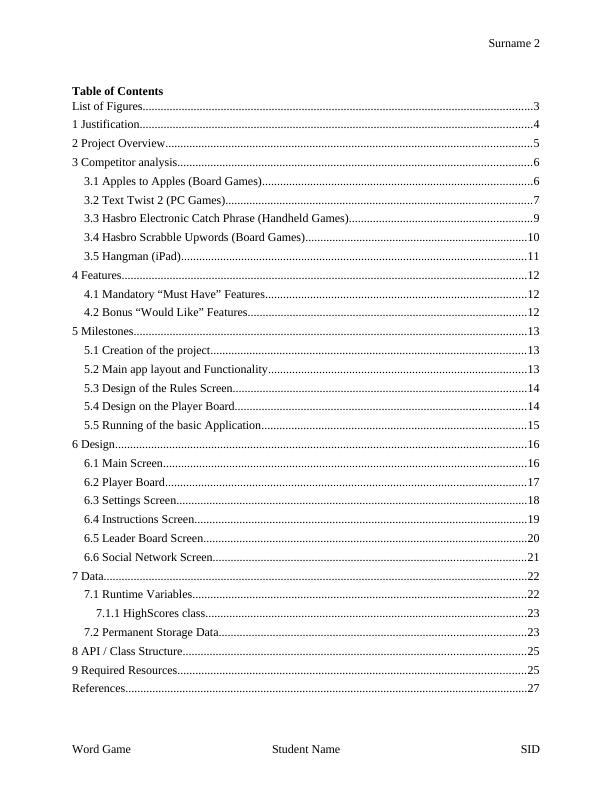
Surname 3
List of Figures
Figure 1: Apples to Apples..............................................................................................................7
Figure 2: Text Twist 2 PC Game.....................................................................................................8
Figure 3: Hasbro Electronic Catch Phrase.......................................................................................9
Figure 4: Hasbro Scrabble Upwords..............................................................................................10
Figure 5: Hangman Game..............................................................................................................11
Figure 6: Main Menu Page............................................................................................................16
Figure 7: Player Board Screen.......................................................................................................17
Figure 8: Settings Screen Design...................................................................................................18
Figure 9: Instructions Screen Design.............................................................................................19
Figure 10: Leader Board Screen Design........................................................................................20
Figure 11: Social network Screen Design.....................................................................................21
Word Game Student Name SID
List of Figures
Figure 1: Apples to Apples..............................................................................................................7
Figure 2: Text Twist 2 PC Game.....................................................................................................8
Figure 3: Hasbro Electronic Catch Phrase.......................................................................................9
Figure 4: Hasbro Scrabble Upwords..............................................................................................10
Figure 5: Hangman Game..............................................................................................................11
Figure 6: Main Menu Page............................................................................................................16
Figure 7: Player Board Screen.......................................................................................................17
Figure 8: Settings Screen Design...................................................................................................18
Figure 9: Instructions Screen Design.............................................................................................19
Figure 10: Leader Board Screen Design........................................................................................20
Figure 11: Social network Screen Design.....................................................................................21
Word Game Student Name SID

Surname 4
1 Justification
Critical Information Summary
Student Name
SID
Overall Mark Aimed For (%)
Criteria
Presentation Grade
Justification
Rich Text Grade
Justification
Textual Content Grade
Justification
Competitor Analysis Grade
Justification
Features Grade
Justification
Milestones Grade
Justification
Design Grade
Justification
Data Grade
Word Game Student Name SID
1 Justification
Critical Information Summary
Student Name
SID
Overall Mark Aimed For (%)
Criteria
Presentation Grade
Justification
Rich Text Grade
Justification
Textual Content Grade
Justification
Competitor Analysis Grade
Justification
Features Grade
Justification
Milestones Grade
Justification
Design Grade
Justification
Data Grade
Word Game Student Name SID
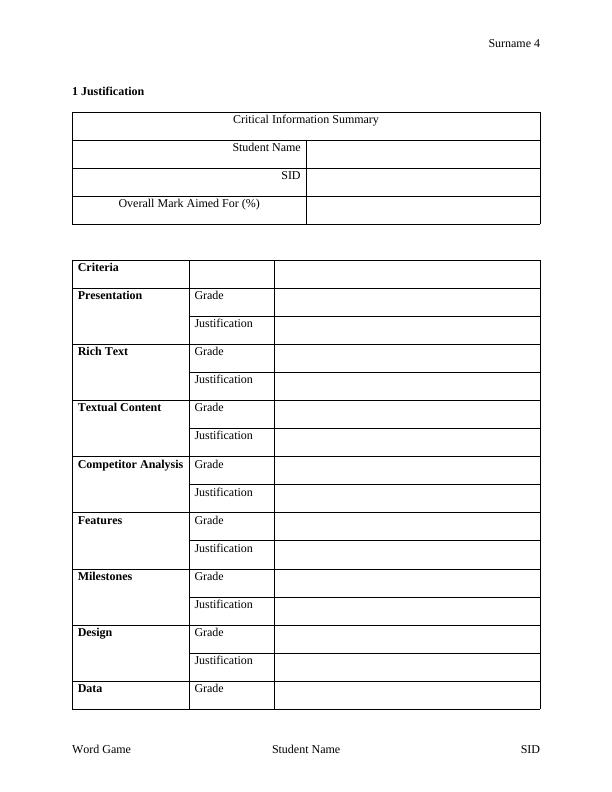
Surname 5
Justification
API Grade
Justification
2 Project Overview
This is a word game specifically designed to test the ability of the student to recall the learned
unit using keywords. In this game, all the keywords in the current unit and the other previously
learned units are captured. After each lesson's competition, rarely do students go back and read
the provided notes. In this regard, the game, therefore, provides an opportunity for the students to
enhance comprehension in both the spoken and the written vocabularies. The main objective of
this plan is to develop a word game that can run both in android and IOS. The platform mentions
above can be easily developed using the Visual Studio IDE and Java Programming Language,
Brown, Neli and Amjad Altadmri (2017). The program will have three sections, the welcome
screen where a player can select the challenge, this is generally the subject to handle, a second
section which is the main page, words are provided randomly from where the player can make
sensible words from them and finally a section showing the help where tips are provided in case
a player gets stuck in identifying the word. Apart from the gameplay dashboard, there will be a
section showing the settings, game rules and a social link to connect to other friends.
Word Game Student Name SID
Justification
API Grade
Justification
2 Project Overview
This is a word game specifically designed to test the ability of the student to recall the learned
unit using keywords. In this game, all the keywords in the current unit and the other previously
learned units are captured. After each lesson's competition, rarely do students go back and read
the provided notes. In this regard, the game, therefore, provides an opportunity for the students to
enhance comprehension in both the spoken and the written vocabularies. The main objective of
this plan is to develop a word game that can run both in android and IOS. The platform mentions
above can be easily developed using the Visual Studio IDE and Java Programming Language,
Brown, Neli and Amjad Altadmri (2017). The program will have three sections, the welcome
screen where a player can select the challenge, this is generally the subject to handle, a second
section which is the main page, words are provided randomly from where the player can make
sensible words from them and finally a section showing the help where tips are provided in case
a player gets stuck in identifying the word. Apart from the gameplay dashboard, there will be a
section showing the settings, game rules and a social link to connect to other friends.
Word Game Student Name SID
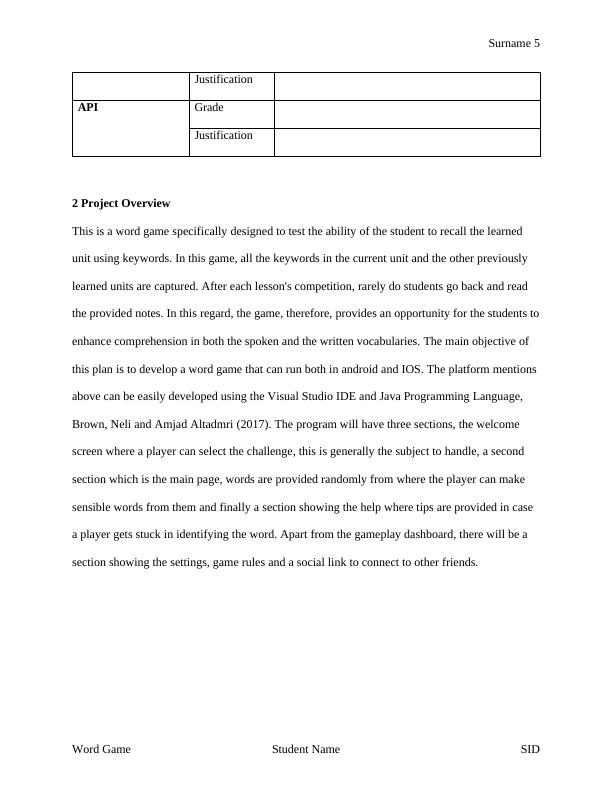
Surname 6
3 Competitor analysis
3.1 Apples to Apples (Board Games)
Overview:
Apples to Apples is generally a wild infamous card game that includes some features of a party
game with a player range of between four and ten players, Yu, Saddler and James (2017). The
main trick in the game is to package the cards accordingly. A player selects some cards from a
given box and then compares it in turns with the other players. A winner comes out immediately
the moment his or her card matches the card provided by the judge.
Pros:
a) The player board well organized with cards for every player
b) Users mention the sound music in the background to be great
c) The tips easily allow the player to make nice guessing.
Cons:
a) Most users complained about the app asking for the access permissions
b) Delays in loading the start game. Users complained about the add popups which
makes the general user interface seems boring.
Charges:
The application is sold at $22.
Word Game Student Name SID
3 Competitor analysis
3.1 Apples to Apples (Board Games)
Overview:
Apples to Apples is generally a wild infamous card game that includes some features of a party
game with a player range of between four and ten players, Yu, Saddler and James (2017). The
main trick in the game is to package the cards accordingly. A player selects some cards from a
given box and then compares it in turns with the other players. A winner comes out immediately
the moment his or her card matches the card provided by the judge.
Pros:
a) The player board well organized with cards for every player
b) Users mention the sound music in the background to be great
c) The tips easily allow the player to make nice guessing.
Cons:
a) Most users complained about the app asking for the access permissions
b) Delays in loading the start game. Users complained about the add popups which
makes the general user interface seems boring.
Charges:
The application is sold at $22.
Word Game Student Name SID
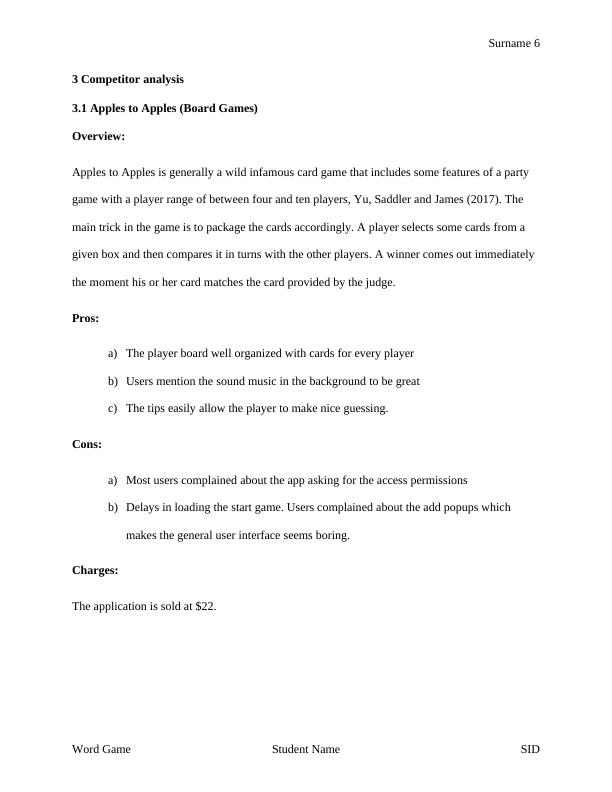
End of preview
Want to access all the pages? Upload your documents or become a member.
