System Analysis and Design: Upgrading ICIMS College IMS System
VerifiedAdded on 2024/05/14
|18
|2268
|426
Report
AI Summary
This report presents a system analysis and design project focused on upgrading the IMS (Information Management System) of ICIMS College to accommodate an increasing number of students and staff. The analysis includes various UML diagrams created using draw.io, such as use case diagrams, class diagrams, sequence diagrams, collaboration diagrams, and activity diagrams, to model the system's functionalities. The use case diagrams detail interactions between actors like admin, students, and tutors, outlining processes such as login verification, course enrollment, grade reviews, and student exclusion. The class diagram defines the system's structure, while interaction diagrams illustrate the system's behavior. The report concludes by emphasizing the college's improved ability to manage its growing community and suggests that the implemented diagrams effectively explain the system's various interactions and potential scenarios, providing a solid foundation for future development.
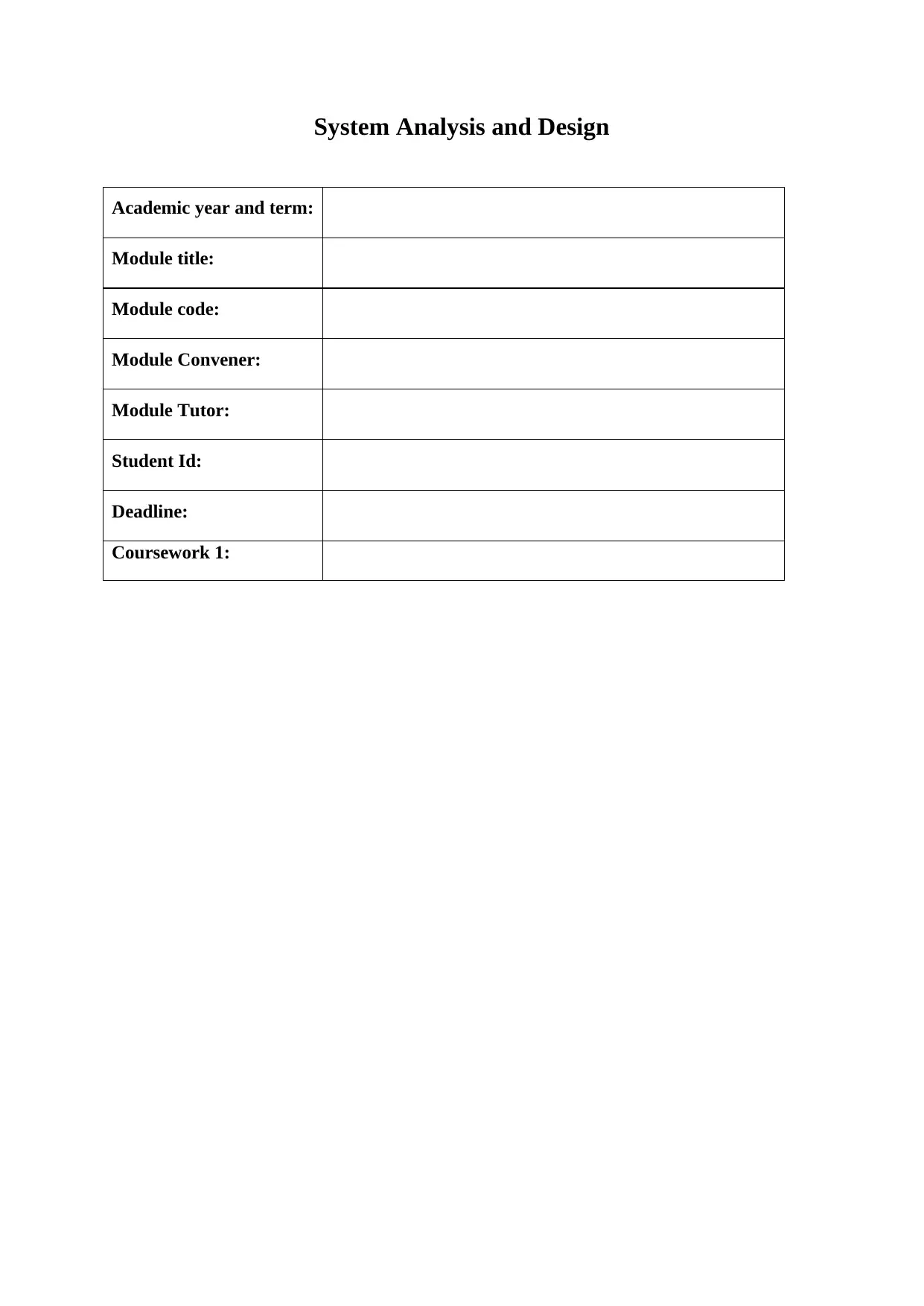
System Analysis and Design
Academic year and term:
Module title:
Module code:
Module Convener:
Module Tutor:
Student Id:
Deadline:
Coursework 1:
Academic year and term:
Module title:
Module code:
Module Convener:
Module Tutor:
Student Id:
Deadline:
Coursework 1:
Paraphrase This Document
Need a fresh take? Get an instant paraphrase of this document with our AI Paraphraser
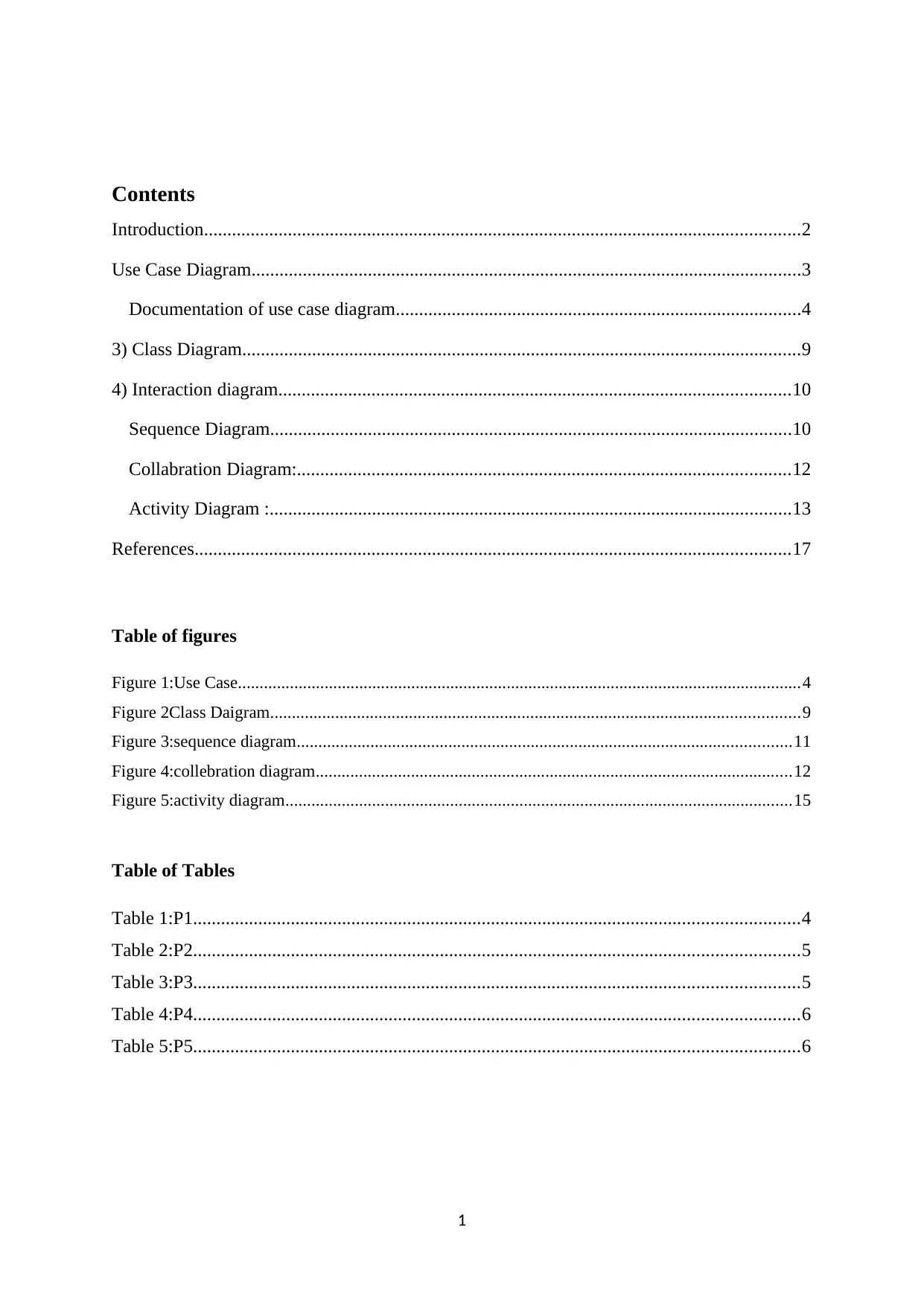
Contents
Introduction................................................................................................................................2
Use Case Diagram......................................................................................................................3
Documentation of use case diagram.......................................................................................4
3) Class Diagram........................................................................................................................9
4) Interaction diagram..............................................................................................................10
Sequence Diagram................................................................................................................10
Collabration Diagram:..........................................................................................................12
Activity Diagram :................................................................................................................13
References................................................................................................................................17
Table of figures
Figure 1:Use Case..................................................................................................................................4
Figure 2Class Daigram..........................................................................................................................9
Figure 3:sequence diagram..................................................................................................................11
Figure 4:collebration diagram..............................................................................................................12
Figure 5:activity diagram.....................................................................................................................15
Table of Tables
Table 1:P1..................................................................................................................................4
Table 2:P2..................................................................................................................................5
Table 3:P3..................................................................................................................................5
Table 4:P4..................................................................................................................................6
Table 5:P5..................................................................................................................................6
1
Introduction................................................................................................................................2
Use Case Diagram......................................................................................................................3
Documentation of use case diagram.......................................................................................4
3) Class Diagram........................................................................................................................9
4) Interaction diagram..............................................................................................................10
Sequence Diagram................................................................................................................10
Collabration Diagram:..........................................................................................................12
Activity Diagram :................................................................................................................13
References................................................................................................................................17
Table of figures
Figure 1:Use Case..................................................................................................................................4
Figure 2Class Daigram..........................................................................................................................9
Figure 3:sequence diagram..................................................................................................................11
Figure 4:collebration diagram..............................................................................................................12
Figure 5:activity diagram.....................................................................................................................15
Table of Tables
Table 1:P1..................................................................................................................................4
Table 2:P2..................................................................................................................................5
Table 3:P3..................................................................................................................................5
Table 4:P4..................................................................................................................................6
Table 5:P5..................................................................................................................................6
1

Introduction
The assessment consists of the system analysis which consists of the various diagram, the
diagrams are implemented in the software called draw.io. There is are college and wants to
upgrade their system and also increase the number of staff and the student for that the design
is done. There is Virtual learning system where the marks will be shown to the tutor of all the
student and there is the admin who can update the information but can’t update the marks, the
mark section can only be updated by the tutor.
2
The assessment consists of the system analysis which consists of the various diagram, the
diagrams are implemented in the software called draw.io. There is are college and wants to
upgrade their system and also increase the number of staff and the student for that the design
is done. There is Virtual learning system where the marks will be shown to the tutor of all the
student and there is the admin who can update the information but can’t update the marks, the
mark section can only be updated by the tutor.
2
⊘ This is a preview!⊘
Do you want full access?
Subscribe today to unlock all pages.

Trusted by 1+ million students worldwide
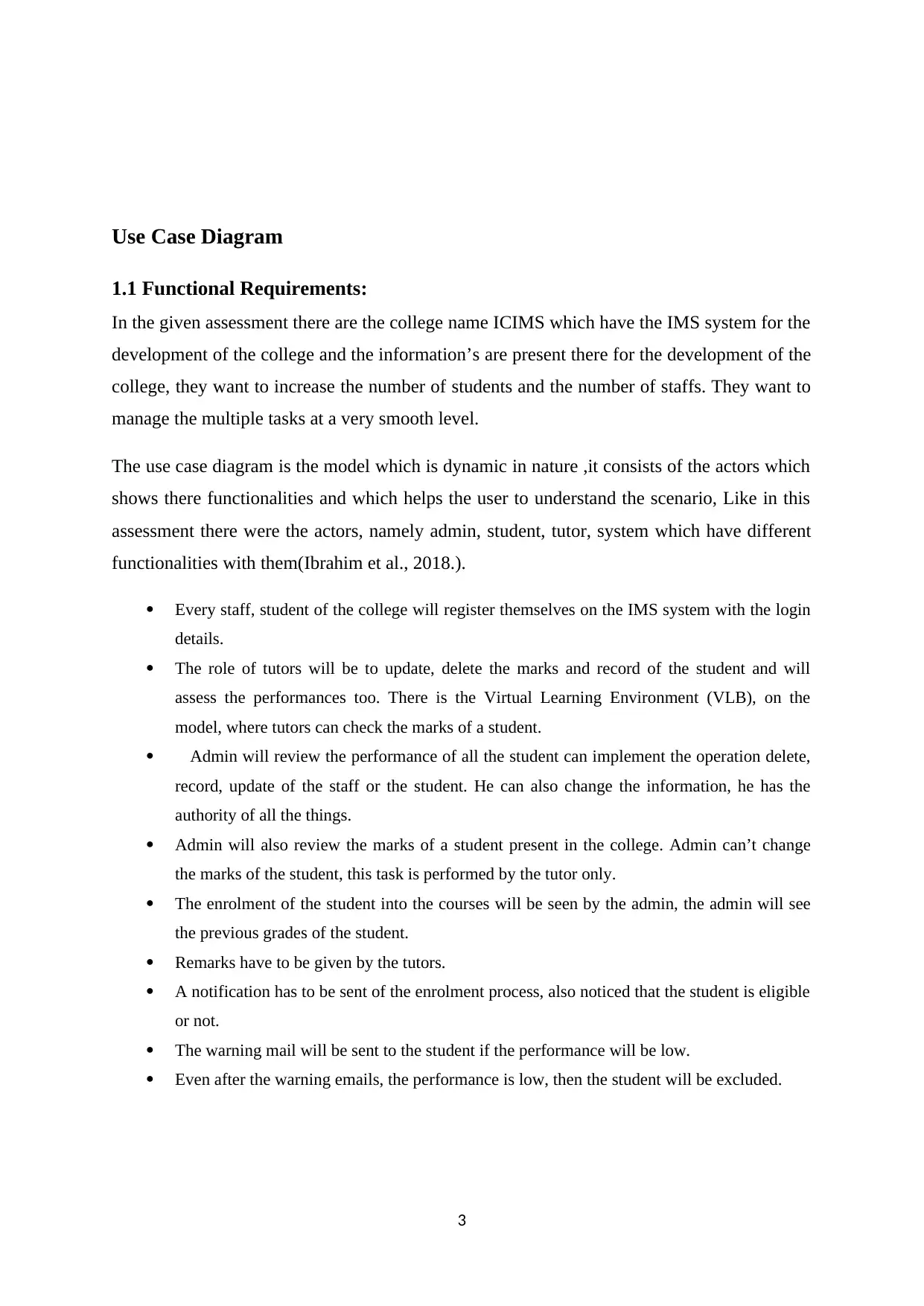
Use Case Diagram
1.1 Functional Requirements:
In the given assessment there are the college name ICIMS which have the IMS system for the
development of the college and the information’s are present there for the development of the
college, they want to increase the number of students and the number of staffs. They want to
manage the multiple tasks at a very smooth level.
The use case diagram is the model which is dynamic in nature ,it consists of the actors which
shows there functionalities and which helps the user to understand the scenario, Like in this
assessment there were the actors, namely admin, student, tutor, system which have different
functionalities with them(Ibrahim et al., 2018.).
Every staff, student of the college will register themselves on the IMS system with the login
details.
The role of tutors will be to update, delete the marks and record of the student and will
assess the performances too. There is the Virtual Learning Environment (VLB), on the
model, where tutors can check the marks of a student.
Admin will review the performance of all the student can implement the operation delete,
record, update of the staff or the student. He can also change the information, he has the
authority of all the things.
Admin will also review the marks of a student present in the college. Admin can’t change
the marks of the student, this task is performed by the tutor only.
The enrolment of the student into the courses will be seen by the admin, the admin will see
the previous grades of the student.
Remarks have to be given by the tutors.
A notification has to be sent of the enrolment process, also noticed that the student is eligible
or not.
The warning mail will be sent to the student if the performance will be low.
Even after the warning emails, the performance is low, then the student will be excluded.
3
1.1 Functional Requirements:
In the given assessment there are the college name ICIMS which have the IMS system for the
development of the college and the information’s are present there for the development of the
college, they want to increase the number of students and the number of staffs. They want to
manage the multiple tasks at a very smooth level.
The use case diagram is the model which is dynamic in nature ,it consists of the actors which
shows there functionalities and which helps the user to understand the scenario, Like in this
assessment there were the actors, namely admin, student, tutor, system which have different
functionalities with them(Ibrahim et al., 2018.).
Every staff, student of the college will register themselves on the IMS system with the login
details.
The role of tutors will be to update, delete the marks and record of the student and will
assess the performances too. There is the Virtual Learning Environment (VLB), on the
model, where tutors can check the marks of a student.
Admin will review the performance of all the student can implement the operation delete,
record, update of the staff or the student. He can also change the information, he has the
authority of all the things.
Admin will also review the marks of a student present in the college. Admin can’t change
the marks of the student, this task is performed by the tutor only.
The enrolment of the student into the courses will be seen by the admin, the admin will see
the previous grades of the student.
Remarks have to be given by the tutors.
A notification has to be sent of the enrolment process, also noticed that the student is eligible
or not.
The warning mail will be sent to the student if the performance will be low.
Even after the warning emails, the performance is low, then the student will be excluded.
3
Paraphrase This Document
Need a fresh take? Get an instant paraphrase of this document with our AI Paraphraser
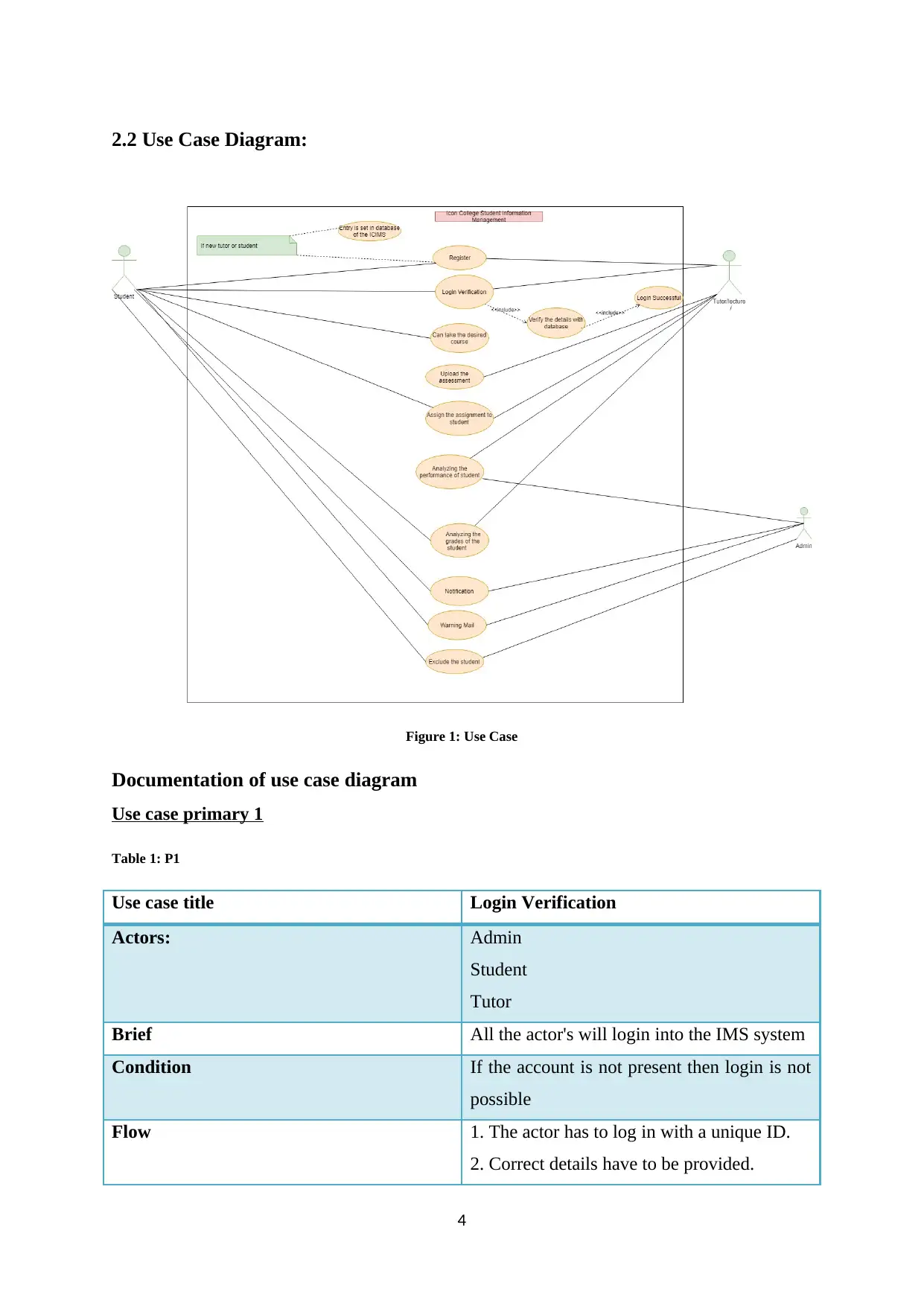
2.2 Use Case Diagram:
Figure 1: Use Case
Documentation of use case diagram
Use case primary 1
Table 1: P1
Use case title Login Verification
Actors: Admin
Student
Tutor
Brief All the actor's will login into the IMS system
Condition If the account is not present then login is not
possible
Flow 1. The actor has to log in with a unique ID.
2. Correct details have to be provided.
4
Figure 1: Use Case
Documentation of use case diagram
Use case primary 1
Table 1: P1
Use case title Login Verification
Actors: Admin
Student
Tutor
Brief All the actor's will login into the IMS system
Condition If the account is not present then login is not
possible
Flow 1. The actor has to log in with a unique ID.
2. Correct details have to be provided.
4
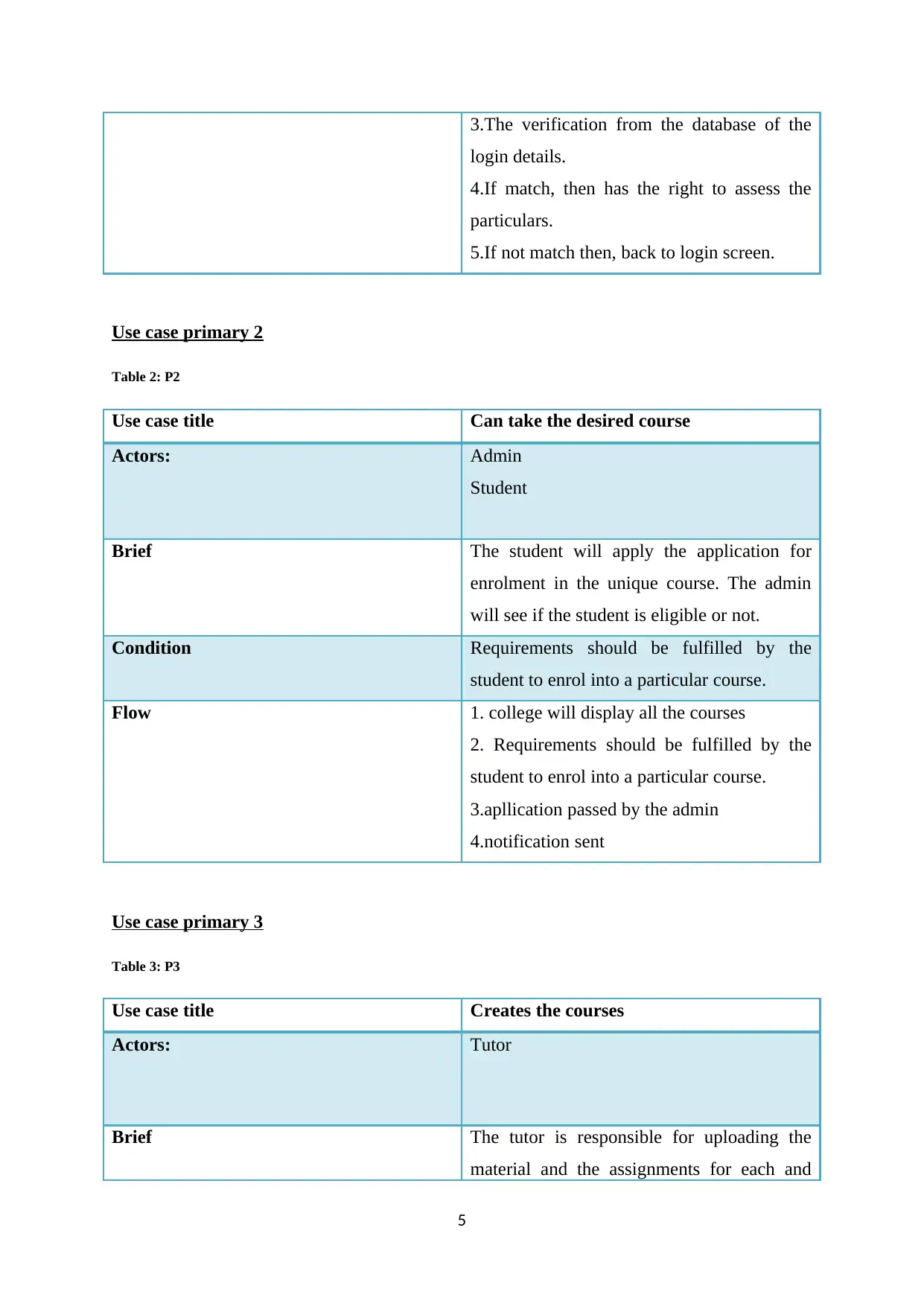
3.The verification from the database of the
login details.
4.If match, then has the right to assess the
particulars.
5.If not match then, back to login screen.
Use case primary 2
Table 2: P2
Use case title Can take the desired course
Actors: Admin
Student
Brief The student will apply the application for
enrolment in the unique course. The admin
will see if the student is eligible or not.
Condition Requirements should be fulfilled by the
student to enrol into a particular course.
Flow 1. college will display all the courses
2. Requirements should be fulfilled by the
student to enrol into a particular course.
3.apllication passed by the admin
4.notification sent
Use case primary 3
Table 3: P3
Use case title Creates the courses
Actors: Tutor
Brief The tutor is responsible for uploading the
material and the assignments for each and
5
login details.
4.If match, then has the right to assess the
particulars.
5.If not match then, back to login screen.
Use case primary 2
Table 2: P2
Use case title Can take the desired course
Actors: Admin
Student
Brief The student will apply the application for
enrolment in the unique course. The admin
will see if the student is eligible or not.
Condition Requirements should be fulfilled by the
student to enrol into a particular course.
Flow 1. college will display all the courses
2. Requirements should be fulfilled by the
student to enrol into a particular course.
3.apllication passed by the admin
4.notification sent
Use case primary 3
Table 3: P3
Use case title Creates the courses
Actors: Tutor
Brief The tutor is responsible for uploading the
material and the assignments for each and
5
⊘ This is a preview!⊘
Do you want full access?
Subscribe today to unlock all pages.

Trusted by 1+ million students worldwide
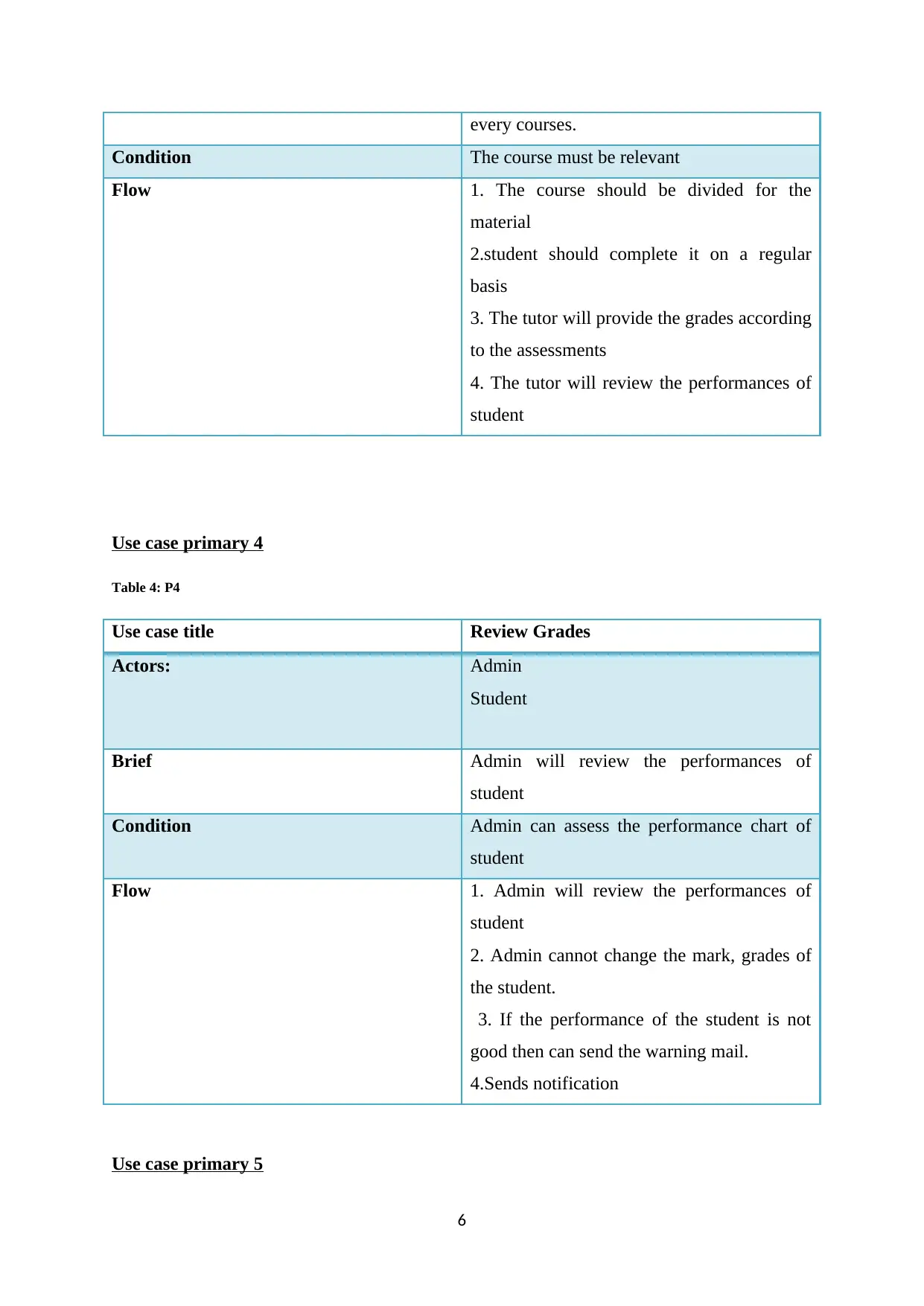
every courses.
Condition The course must be relevant
Flow 1. The course should be divided for the
material
2.student should complete it on a regular
basis
3. The tutor will provide the grades according
to the assessments
4. The tutor will review the performances of
student
Use case primary 4
Table 4: P4
Use case title Review Grades
Actors: Admin
Student
Brief Admin will review the performances of
student
Condition Admin can assess the performance chart of
student
Flow 1. Admin will review the performances of
student
2. Admin cannot change the mark, grades of
the student.
3. If the performance of the student is not
good then can send the warning mail.
4.Sends notification
Use case primary 5
6
Condition The course must be relevant
Flow 1. The course should be divided for the
material
2.student should complete it on a regular
basis
3. The tutor will provide the grades according
to the assessments
4. The tutor will review the performances of
student
Use case primary 4
Table 4: P4
Use case title Review Grades
Actors: Admin
Student
Brief Admin will review the performances of
student
Condition Admin can assess the performance chart of
student
Flow 1. Admin will review the performances of
student
2. Admin cannot change the mark, grades of
the student.
3. If the performance of the student is not
good then can send the warning mail.
4.Sends notification
Use case primary 5
6
Paraphrase This Document
Need a fresh take? Get an instant paraphrase of this document with our AI Paraphraser
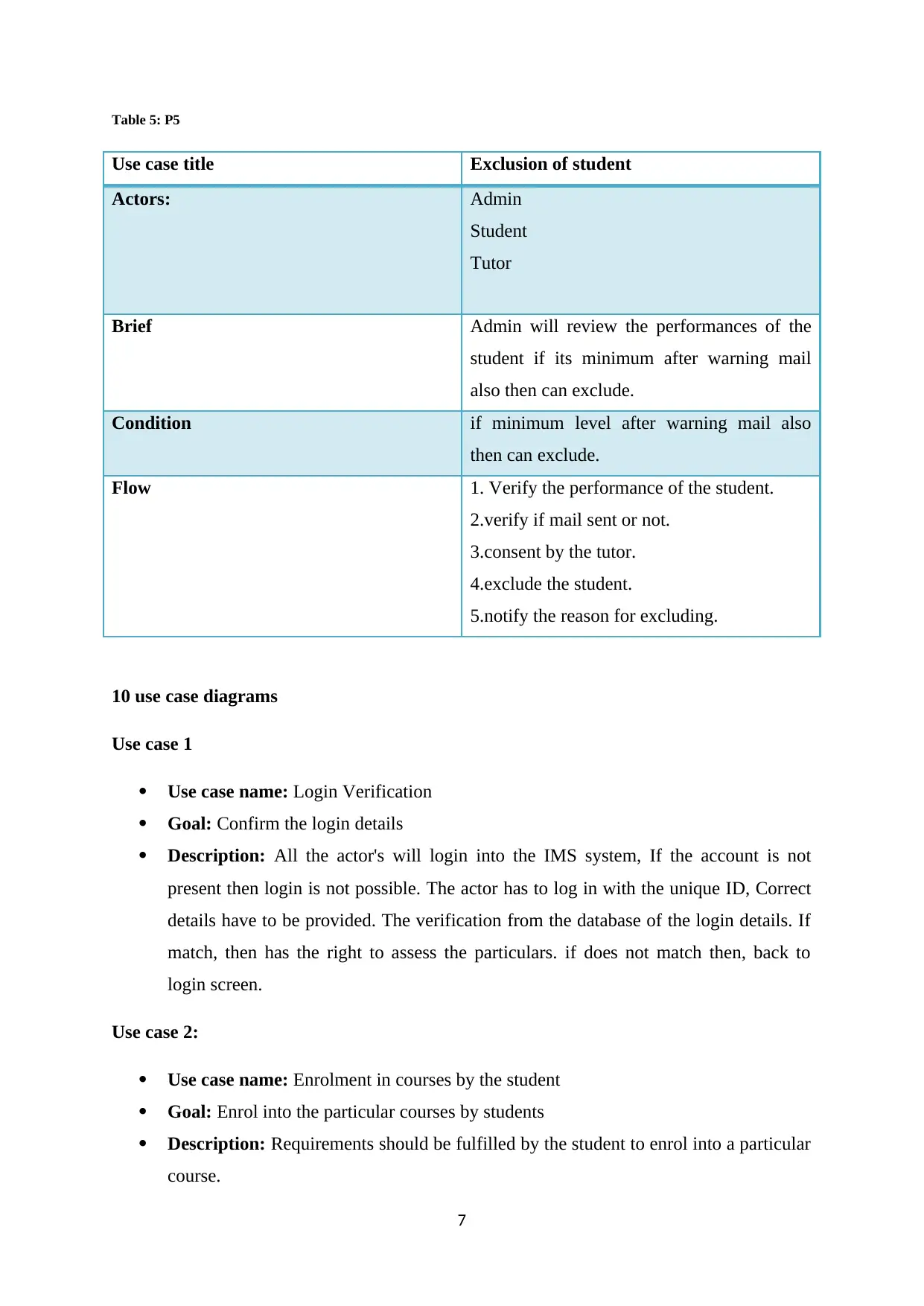
Table 5: P5
Use case title Exclusion of student
Actors: Admin
Student
Tutor
Brief Admin will review the performances of the
student if its minimum after warning mail
also then can exclude.
Condition if minimum level after warning mail also
then can exclude.
Flow 1. Verify the performance of the student.
2.verify if mail sent or not.
3.consent by the tutor.
4.exclude the student.
5.notify the reason for excluding.
10 use case diagrams
Use case 1
Use case name: Login Verification
Goal: Confirm the login details
Description: All the actor's will login into the IMS system, If the account is not
present then login is not possible. The actor has to log in with the unique ID, Correct
details have to be provided. The verification from the database of the login details. If
match, then has the right to assess the particulars. if does not match then, back to
login screen.
Use case 2:
Use case name: Enrolment in courses by the student
Goal: Enrol into the particular courses by students
Description: Requirements should be fulfilled by the student to enrol into a particular
course.
7
Use case title Exclusion of student
Actors: Admin
Student
Tutor
Brief Admin will review the performances of the
student if its minimum after warning mail
also then can exclude.
Condition if minimum level after warning mail also
then can exclude.
Flow 1. Verify the performance of the student.
2.verify if mail sent or not.
3.consent by the tutor.
4.exclude the student.
5.notify the reason for excluding.
10 use case diagrams
Use case 1
Use case name: Login Verification
Goal: Confirm the login details
Description: All the actor's will login into the IMS system, If the account is not
present then login is not possible. The actor has to log in with the unique ID, Correct
details have to be provided. The verification from the database of the login details. If
match, then has the right to assess the particulars. if does not match then, back to
login screen.
Use case 2:
Use case name: Enrolment in courses by the student
Goal: Enrol into the particular courses by students
Description: Requirements should be fulfilled by the student to enrol into a particular
course.
7
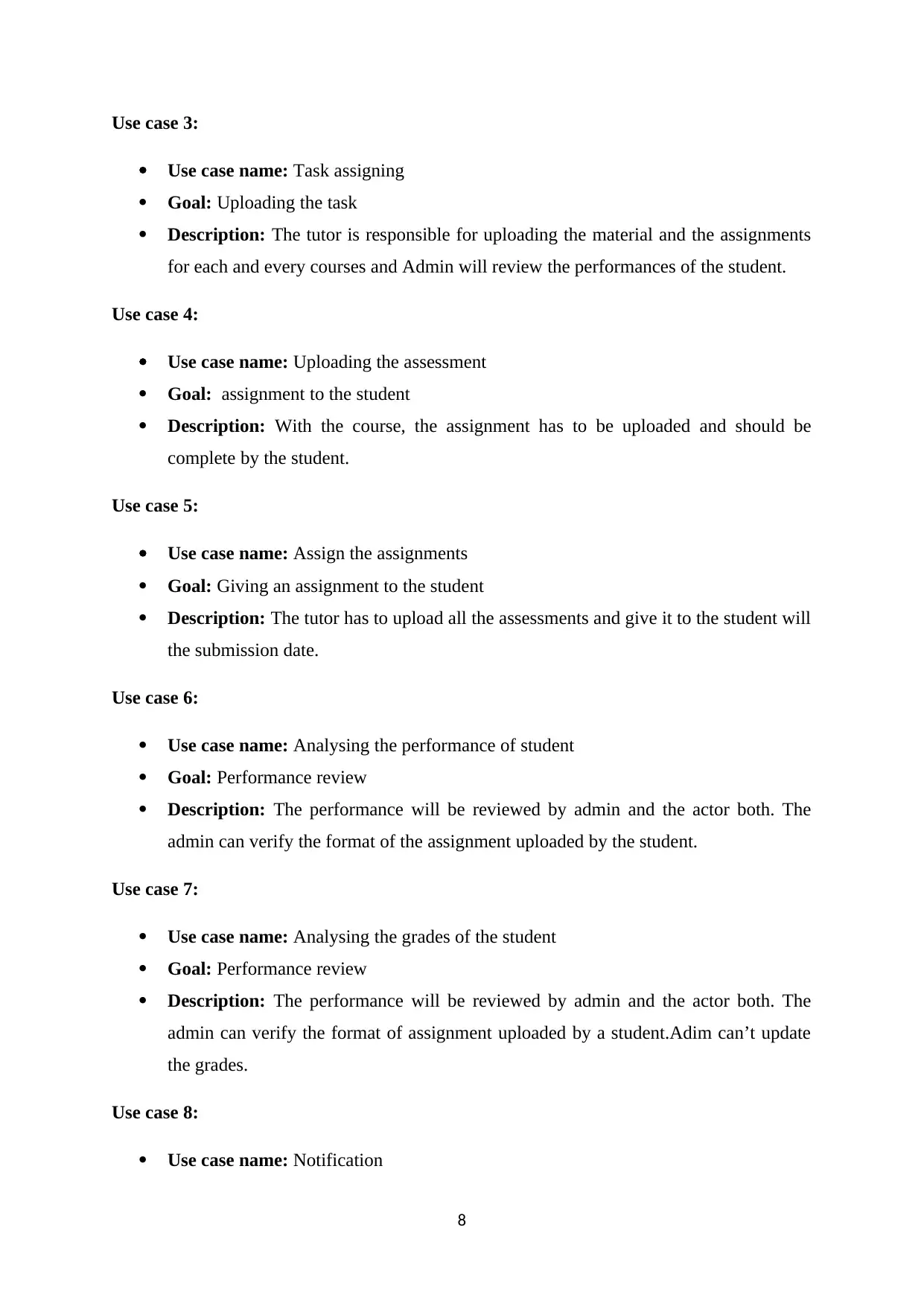
Use case 3:
Use case name: Task assigning
Goal: Uploading the task
Description: The tutor is responsible for uploading the material and the assignments
for each and every courses and Admin will review the performances of the student.
Use case 4:
Use case name: Uploading the assessment
Goal: assignment to the student
Description: With the course, the assignment has to be uploaded and should be
complete by the student.
Use case 5:
Use case name: Assign the assignments
Goal: Giving an assignment to the student
Description: The tutor has to upload all the assessments and give it to the student will
the submission date.
Use case 6:
Use case name: Analysing the performance of student
Goal: Performance review
Description: The performance will be reviewed by admin and the actor both. The
admin can verify the format of the assignment uploaded by the student.
Use case 7:
Use case name: Analysing the grades of the student
Goal: Performance review
Description: The performance will be reviewed by admin and the actor both. The
admin can verify the format of assignment uploaded by a student.Adim can’t update
the grades.
Use case 8:
Use case name: Notification
8
Use case name: Task assigning
Goal: Uploading the task
Description: The tutor is responsible for uploading the material and the assignments
for each and every courses and Admin will review the performances of the student.
Use case 4:
Use case name: Uploading the assessment
Goal: assignment to the student
Description: With the course, the assignment has to be uploaded and should be
complete by the student.
Use case 5:
Use case name: Assign the assignments
Goal: Giving an assignment to the student
Description: The tutor has to upload all the assessments and give it to the student will
the submission date.
Use case 6:
Use case name: Analysing the performance of student
Goal: Performance review
Description: The performance will be reviewed by admin and the actor both. The
admin can verify the format of the assignment uploaded by the student.
Use case 7:
Use case name: Analysing the grades of the student
Goal: Performance review
Description: The performance will be reviewed by admin and the actor both. The
admin can verify the format of assignment uploaded by a student.Adim can’t update
the grades.
Use case 8:
Use case name: Notification
8
⊘ This is a preview!⊘
Do you want full access?
Subscribe today to unlock all pages.

Trusted by 1+ million students worldwide
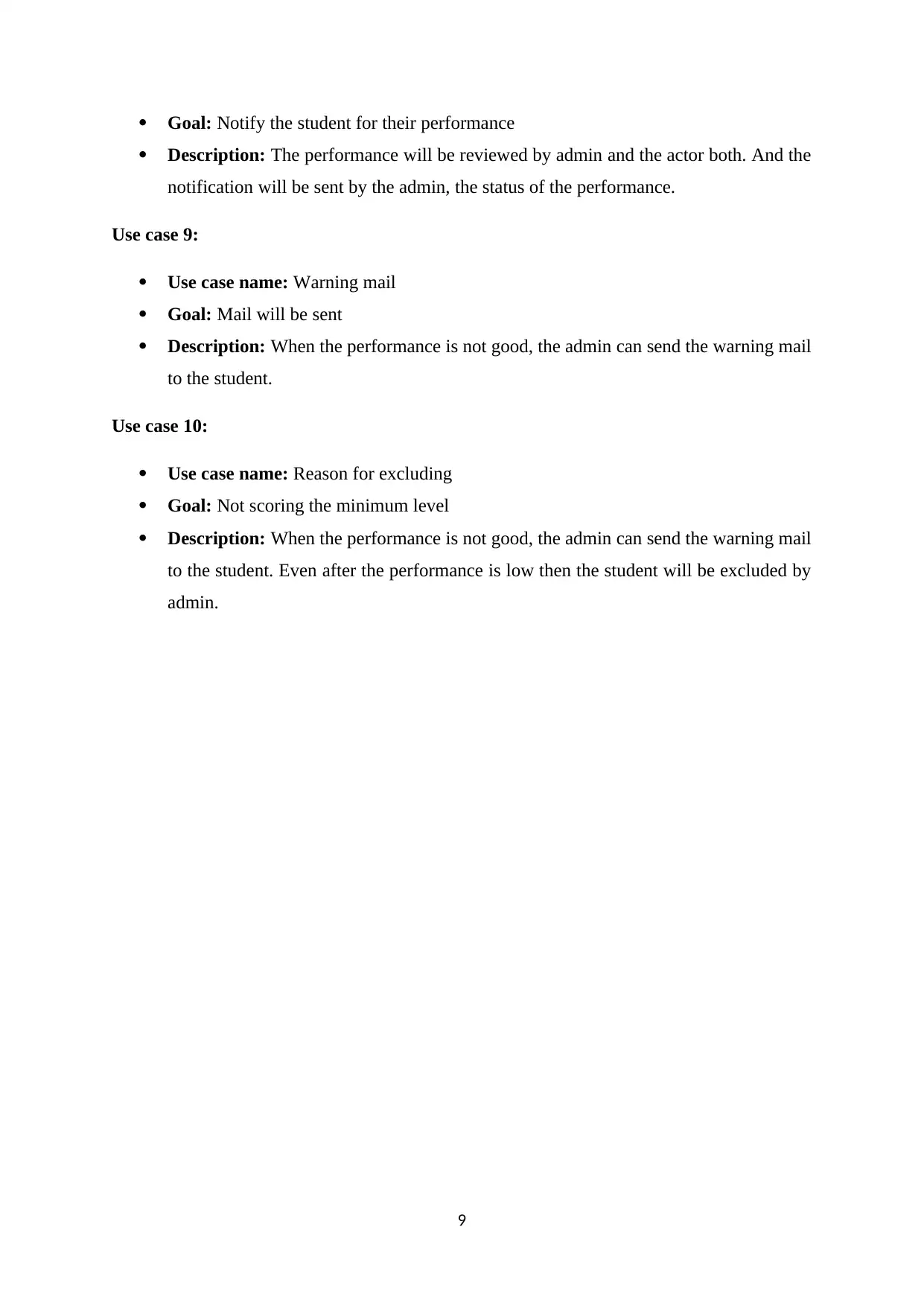
Goal: Notify the student for their performance
Description: The performance will be reviewed by admin and the actor both. And the
notification will be sent by the admin, the status of the performance.
Use case 9:
Use case name: Warning mail
Goal: Mail will be sent
Description: When the performance is not good, the admin can send the warning mail
to the student.
Use case 10:
Use case name: Reason for excluding
Goal: Not scoring the minimum level
Description: When the performance is not good, the admin can send the warning mail
to the student. Even after the performance is low then the student will be excluded by
admin.
9
Description: The performance will be reviewed by admin and the actor both. And the
notification will be sent by the admin, the status of the performance.
Use case 9:
Use case name: Warning mail
Goal: Mail will be sent
Description: When the performance is not good, the admin can send the warning mail
to the student.
Use case 10:
Use case name: Reason for excluding
Goal: Not scoring the minimum level
Description: When the performance is not good, the admin can send the warning mail
to the student. Even after the performance is low then the student will be excluded by
admin.
9
Paraphrase This Document
Need a fresh take? Get an instant paraphrase of this document with our AI Paraphraser
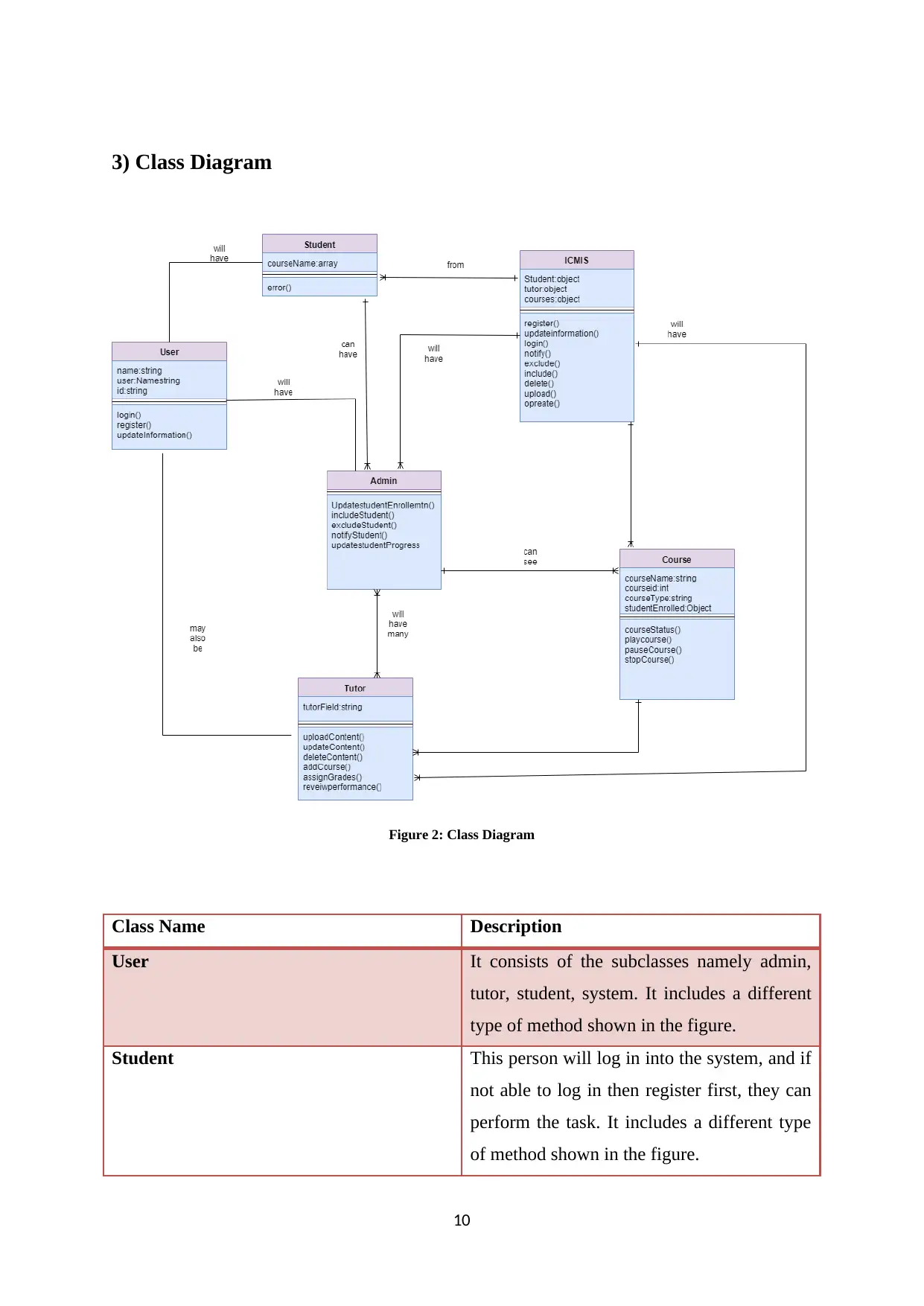
3) Class Diagram
Figure 2: Class Diagram
Class Name Description
User It consists of the subclasses namely admin,
tutor, student, system. It includes a different
type of method shown in the figure.
Student This person will log in into the system, and if
not able to log in then register first, they can
perform the task. It includes a different type
of method shown in the figure.
10
Figure 2: Class Diagram
Class Name Description
User It consists of the subclasses namely admin,
tutor, student, system. It includes a different
type of method shown in the figure.
Student This person will log in into the system, and if
not able to log in then register first, they can
perform the task. It includes a different type
of method shown in the figure.
10
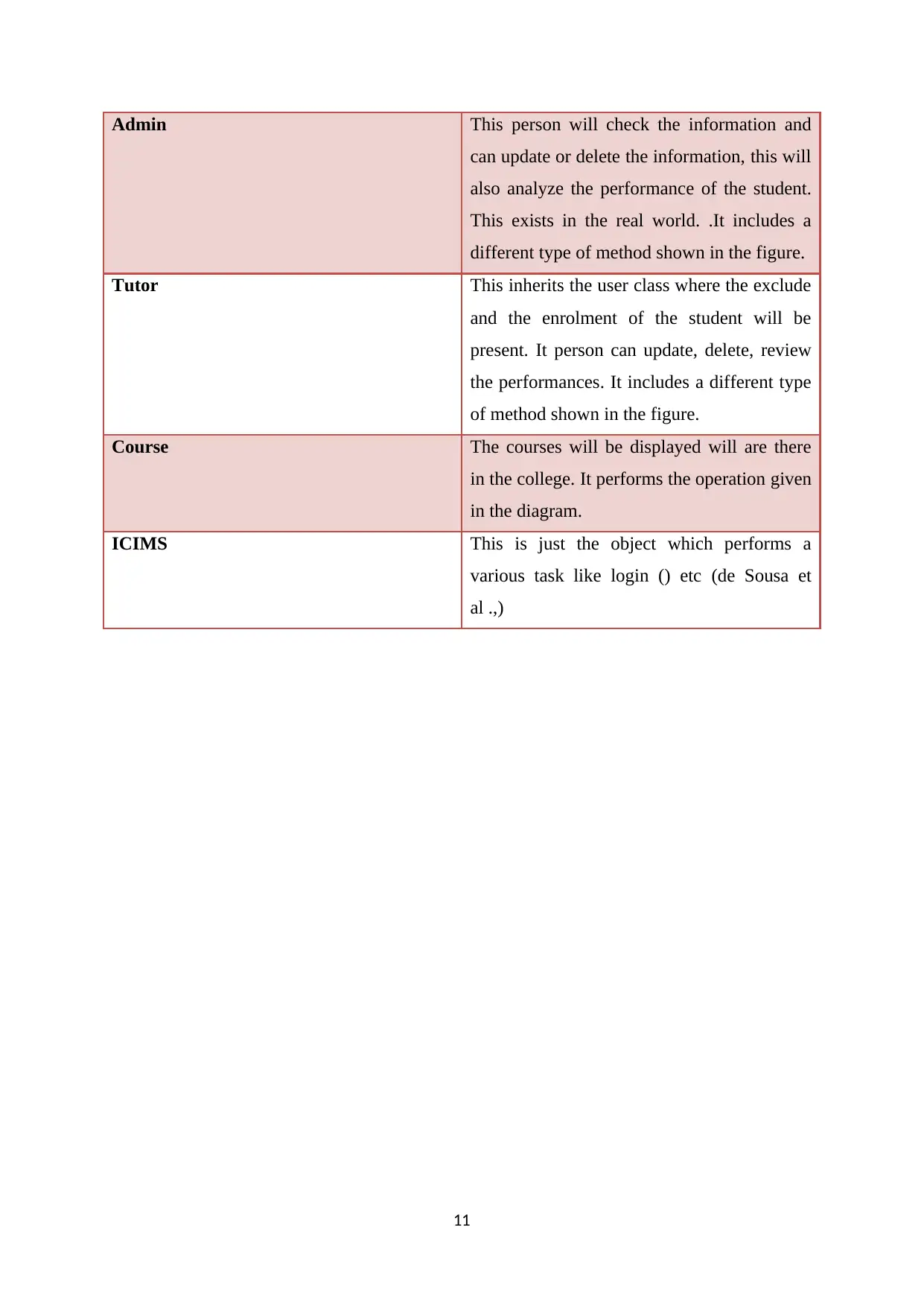
Admin This person will check the information and
can update or delete the information, this will
also analyze the performance of the student.
This exists in the real world. .It includes a
different type of method shown in the figure.
Tutor This inherits the user class where the exclude
and the enrolment of the student will be
present. It person can update, delete, review
the performances. It includes a different type
of method shown in the figure.
Course The courses will be displayed will are there
in the college. It performs the operation given
in the diagram.
ICIMS This is just the object which performs a
various task like login () etc (de Sousa et
al .,)
11
can update or delete the information, this will
also analyze the performance of the student.
This exists in the real world. .It includes a
different type of method shown in the figure.
Tutor This inherits the user class where the exclude
and the enrolment of the student will be
present. It person can update, delete, review
the performances. It includes a different type
of method shown in the figure.
Course The courses will be displayed will are there
in the college. It performs the operation given
in the diagram.
ICIMS This is just the object which performs a
various task like login () etc (de Sousa et
al .,)
11
⊘ This is a preview!⊘
Do you want full access?
Subscribe today to unlock all pages.

Trusted by 1+ million students worldwide
1 out of 18
Related Documents
Your All-in-One AI-Powered Toolkit for Academic Success.
+13062052269
info@desklib.com
Available 24*7 on WhatsApp / Email
![[object Object]](/_next/static/media/star-bottom.7253800d.svg)
Unlock your academic potential
Copyright © 2020–2026 A2Z Services. All Rights Reserved. Developed and managed by ZUCOL.
