System Analysis and Design: UML Modeling and CASE Tools in TMS
VerifiedAdded on 2021/11/16
|8
|1645
|496
Report
AI Summary
This report provides a detailed analysis and design of a system, focusing on the application of UML diagrams and CASE tools. It includes discussions on analysis class diagrams, communication diagrams, and sequence diagrams, highlighting the decisions made during their creation. The report also examines the use of CASE tools, such as Enterprise Architect, in the context of Wide World Tours' Tour Management System (TMS), emphasizing their support for analysts and designers in requirement gathering, system modeling, and change tracking. Furthermore, the document explores how UML modeling aids in system design, integration, and implementation, with specific references to use case diagrams and their role in defining system interactions. The report concludes with a list of references used in the analysis and design process.
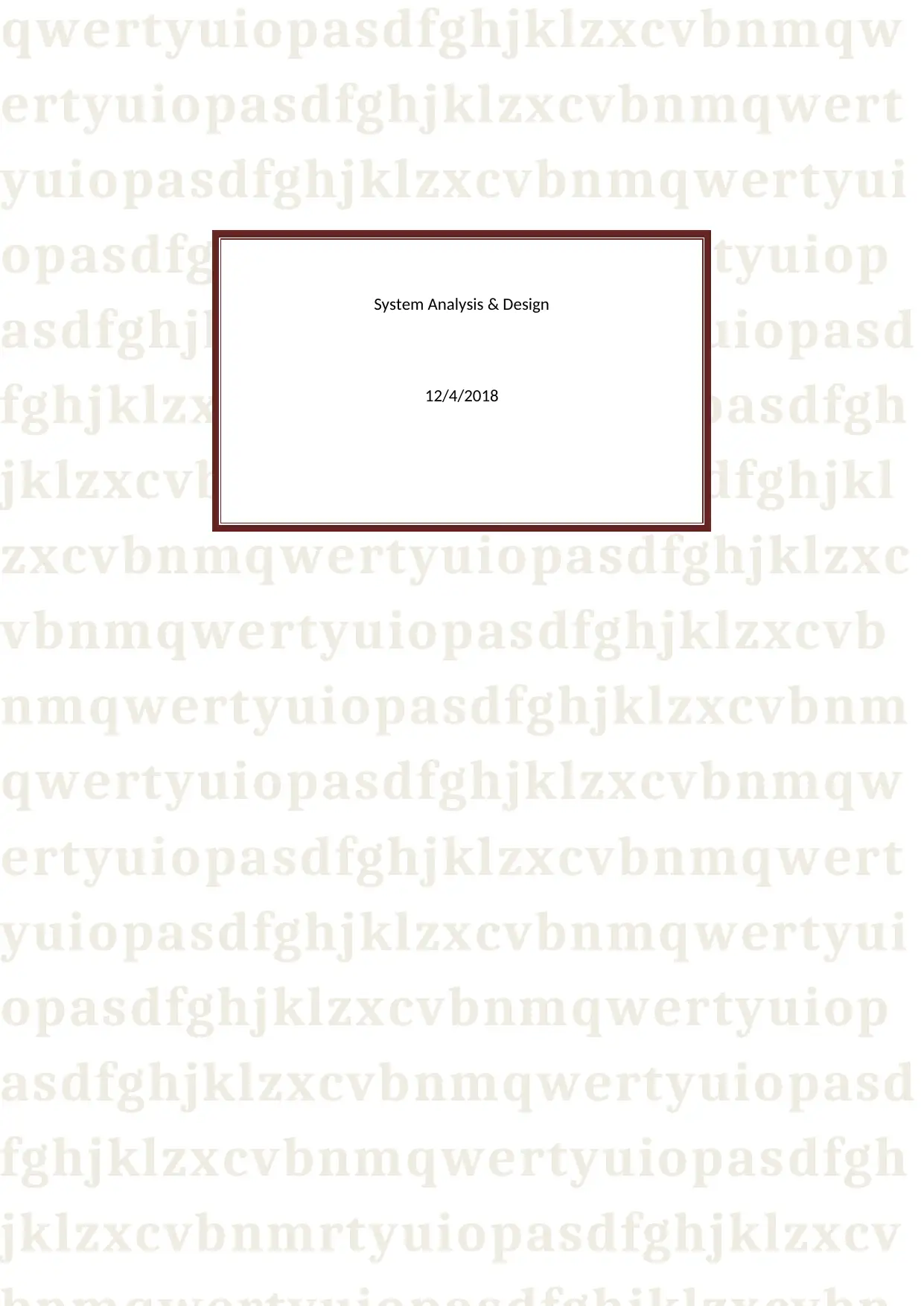
qwertyuiopasdfghjklzxcvbnmqw
ertyuiopasdfghjklzxcvbnmqwert
yuiopasdfghjklzxcvbnmqwertyui
opasdfghjklzxcvbnmqwertyuiop
asdfghjklzxcvbnmqwertyuiopasd
fghjklzxcvbnmqwertyuiopasdfgh
jklzxcvbnmqwertyuiopasdfghjkl
zxcvbnmqwertyuiopasdfghjklzxc
vbnmqwertyuiopasdfghjklzxcvb
nmqwertyuiopasdfghjklzxcvbnm
qwertyuiopasdfghjklzxcvbnmqw
ertyuiopasdfghjklzxcvbnmqwert
yuiopasdfghjklzxcvbnmqwertyui
opasdfghjklzxcvbnmqwertyuiop
asdfghjklzxcvbnmqwertyuiopasd
fghjklzxcvbnmqwertyuiopasdfgh
jklzxcvbnmrtyuiopasdfghjklzxcv
System Analysis & Design
12/4/2018
ertyuiopasdfghjklzxcvbnmqwert
yuiopasdfghjklzxcvbnmqwertyui
opasdfghjklzxcvbnmqwertyuiop
asdfghjklzxcvbnmqwertyuiopasd
fghjklzxcvbnmqwertyuiopasdfgh
jklzxcvbnmqwertyuiopasdfghjkl
zxcvbnmqwertyuiopasdfghjklzxc
vbnmqwertyuiopasdfghjklzxcvb
nmqwertyuiopasdfghjklzxcvbnm
qwertyuiopasdfghjklzxcvbnmqw
ertyuiopasdfghjklzxcvbnmqwert
yuiopasdfghjklzxcvbnmqwertyui
opasdfghjklzxcvbnmqwertyuiop
asdfghjklzxcvbnmqwertyuiopasd
fghjklzxcvbnmqwertyuiopasdfgh
jklzxcvbnmrtyuiopasdfghjklzxcv
System Analysis & Design
12/4/2018
Paraphrase This Document
Need a fresh take? Get an instant paraphrase of this document with our AI Paraphraser
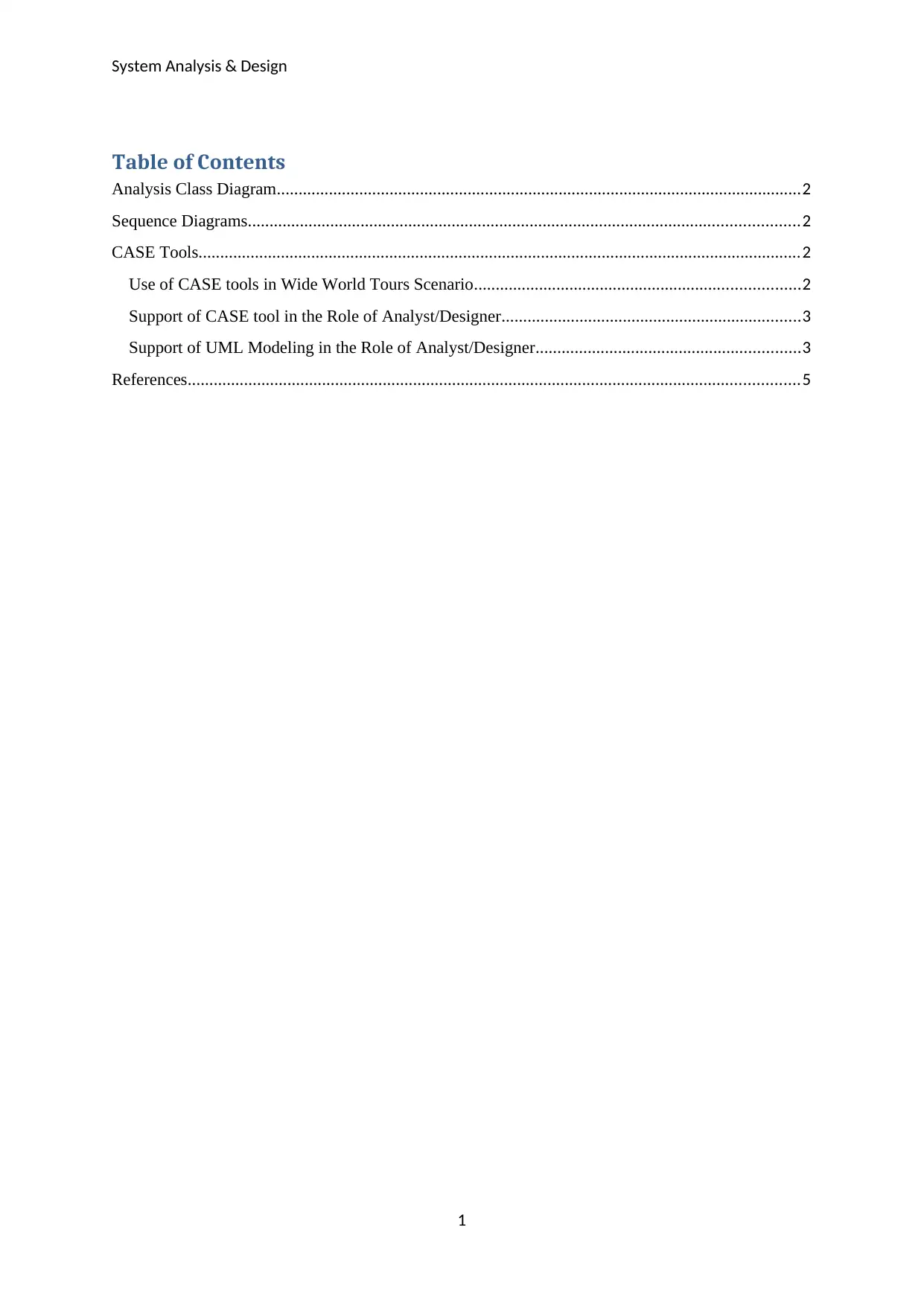
System Analysis & Design
Table of Contents
Analysis Class Diagram.........................................................................................................................2
Sequence Diagrams...............................................................................................................................2
CASE Tools...........................................................................................................................................2
Use of CASE tools in Wide World Tours Scenario...........................................................................2
Support of CASE tool in the Role of Analyst/Designer.....................................................................3
Support of UML Modeling in the Role of Analyst/Designer.............................................................3
References.............................................................................................................................................5
1
Table of Contents
Analysis Class Diagram.........................................................................................................................2
Sequence Diagrams...............................................................................................................................2
CASE Tools...........................................................................................................................................2
Use of CASE tools in Wide World Tours Scenario...........................................................................2
Support of CASE tool in the Role of Analyst/Designer.....................................................................3
Support of UML Modeling in the Role of Analyst/Designer.............................................................3
References.............................................................................................................................................5
1
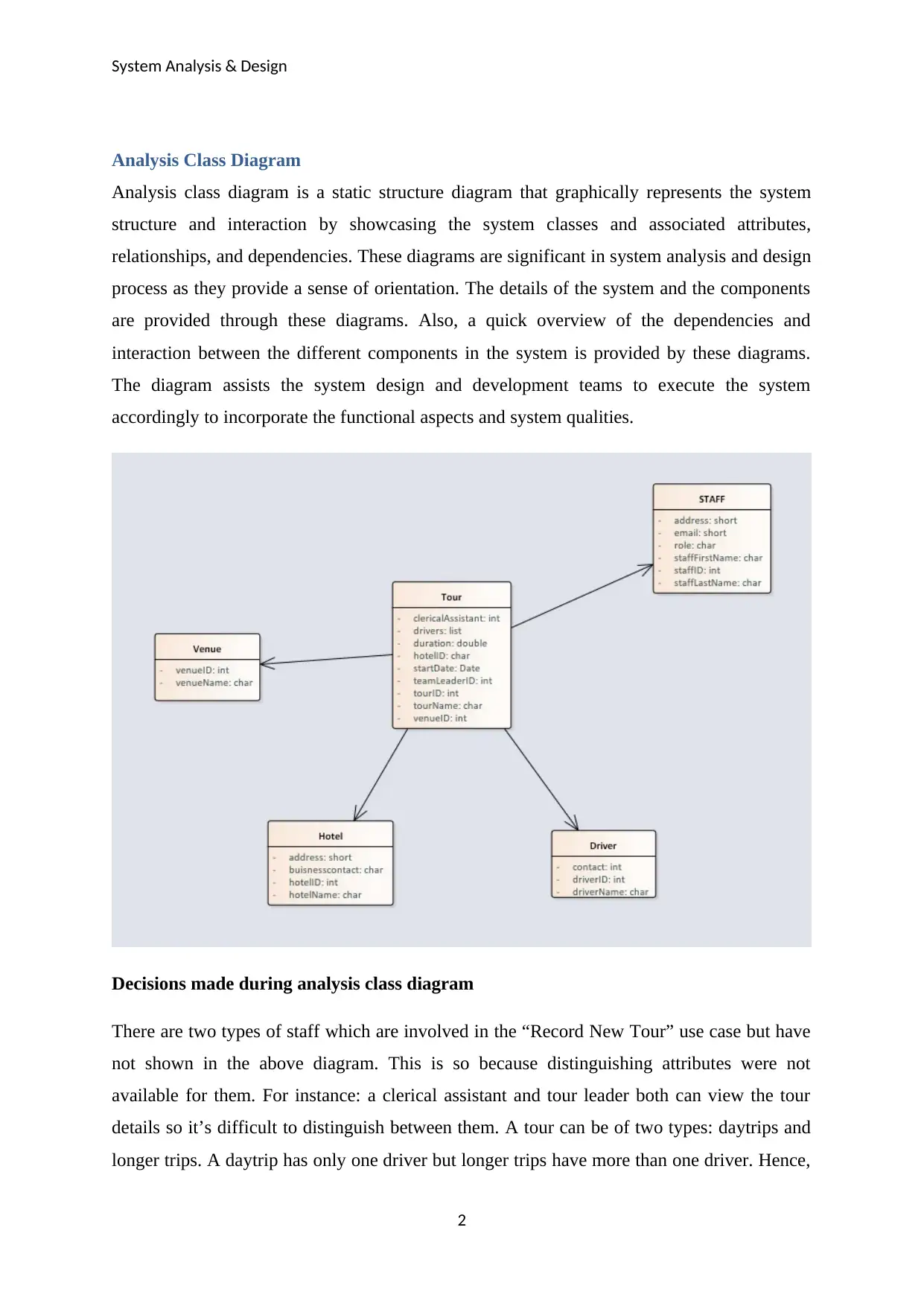
System Analysis & Design
Analysis Class Diagram
Analysis class diagram is a static structure diagram that graphically represents the system
structure and interaction by showcasing the system classes and associated attributes,
relationships, and dependencies. These diagrams are significant in system analysis and design
process as they provide a sense of orientation. The details of the system and the components
are provided through these diagrams. Also, a quick overview of the dependencies and
interaction between the different components in the system is provided by these diagrams.
The diagram assists the system design and development teams to execute the system
accordingly to incorporate the functional aspects and system qualities.
Decisions made during analysis class diagram
There are two types of staff which are involved in the “Record New Tour” use case but have
not shown in the above diagram. This is so because distinguishing attributes were not
available for them. For instance: a clerical assistant and tour leader both can view the tour
details so it’s difficult to distinguish between them. A tour can be of two types: daytrips and
longer trips. A daytrip has only one driver but longer trips have more than one driver. Hence,
2
Analysis Class Diagram
Analysis class diagram is a static structure diagram that graphically represents the system
structure and interaction by showcasing the system classes and associated attributes,
relationships, and dependencies. These diagrams are significant in system analysis and design
process as they provide a sense of orientation. The details of the system and the components
are provided through these diagrams. Also, a quick overview of the dependencies and
interaction between the different components in the system is provided by these diagrams.
The diagram assists the system design and development teams to execute the system
accordingly to incorporate the functional aspects and system qualities.
Decisions made during analysis class diagram
There are two types of staff which are involved in the “Record New Tour” use case but have
not shown in the above diagram. This is so because distinguishing attributes were not
available for them. For instance: a clerical assistant and tour leader both can view the tour
details so it’s difficult to distinguish between them. A tour can be of two types: daytrips and
longer trips. A daytrip has only one driver but longer trips have more than one driver. Hence,
2
⊘ This is a preview!⊘
Do you want full access?
Subscribe today to unlock all pages.

Trusted by 1+ million students worldwide
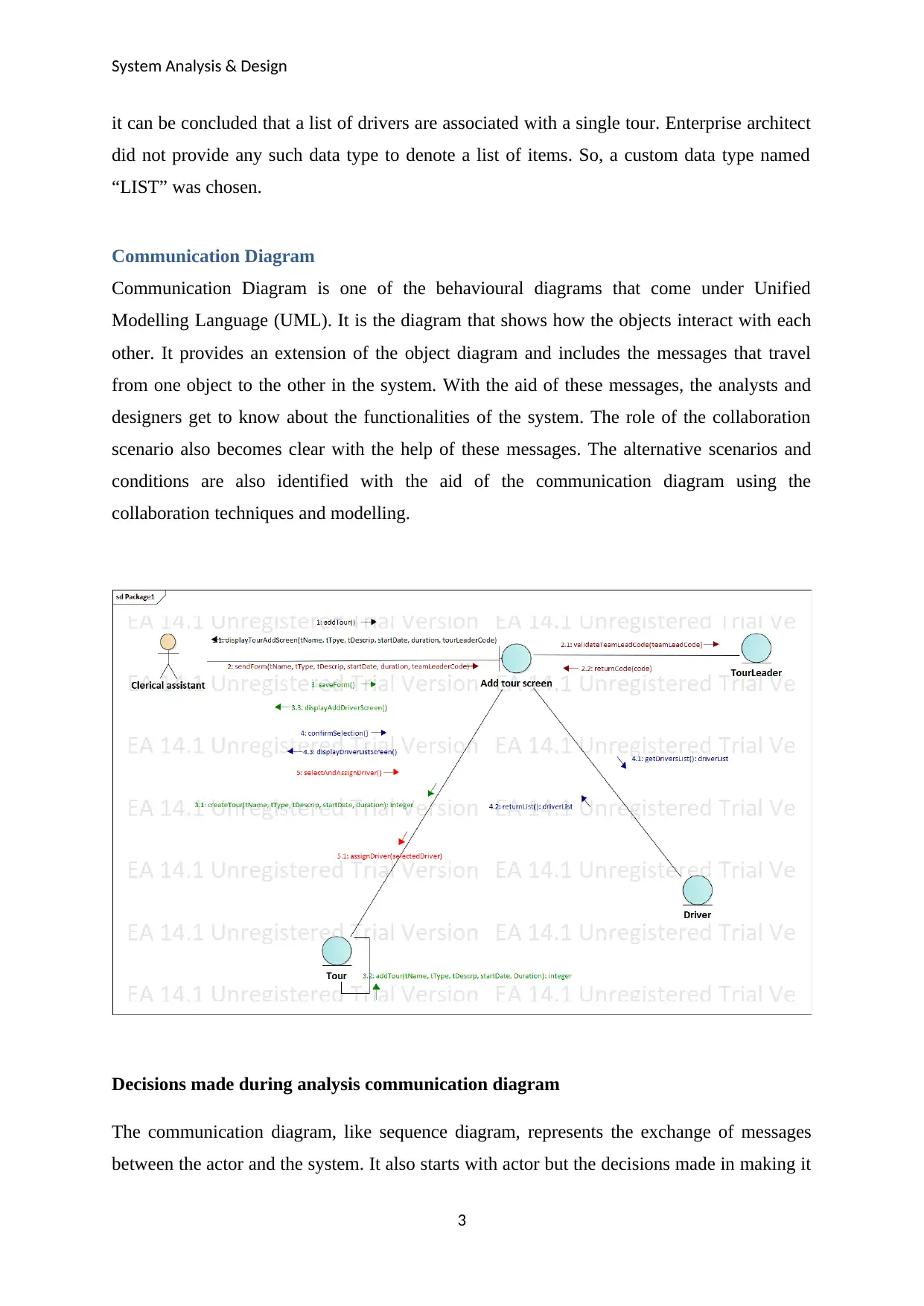
System Analysis & Design
it can be concluded that a list of drivers are associated with a single tour. Enterprise architect
did not provide any such data type to denote a list of items. So, a custom data type named
“LIST” was chosen.
Communication Diagram
Communication Diagram is one of the behavioural diagrams that come under Unified
Modelling Language (UML). It is the diagram that shows how the objects interact with each
other. It provides an extension of the object diagram and includes the messages that travel
from one object to the other in the system. With the aid of these messages, the analysts and
designers get to know about the functionalities of the system. The role of the collaboration
scenario also becomes clear with the help of these messages. The alternative scenarios and
conditions are also identified with the aid of the communication diagram using the
collaboration techniques and modelling.
Decisions made during analysis communication diagram
The communication diagram, like sequence diagram, represents the exchange of messages
between the actor and the system. It also starts with actor but the decisions made in making it
3
it can be concluded that a list of drivers are associated with a single tour. Enterprise architect
did not provide any such data type to denote a list of items. So, a custom data type named
“LIST” was chosen.
Communication Diagram
Communication Diagram is one of the behavioural diagrams that come under Unified
Modelling Language (UML). It is the diagram that shows how the objects interact with each
other. It provides an extension of the object diagram and includes the messages that travel
from one object to the other in the system. With the aid of these messages, the analysts and
designers get to know about the functionalities of the system. The role of the collaboration
scenario also becomes clear with the help of these messages. The alternative scenarios and
conditions are also identified with the aid of the communication diagram using the
collaboration techniques and modelling.
Decisions made during analysis communication diagram
The communication diagram, like sequence diagram, represents the exchange of messages
between the actor and the system. It also starts with actor but the decisions made in making it
3
Paraphrase This Document
Need a fresh take? Get an instant paraphrase of this document with our AI Paraphraser
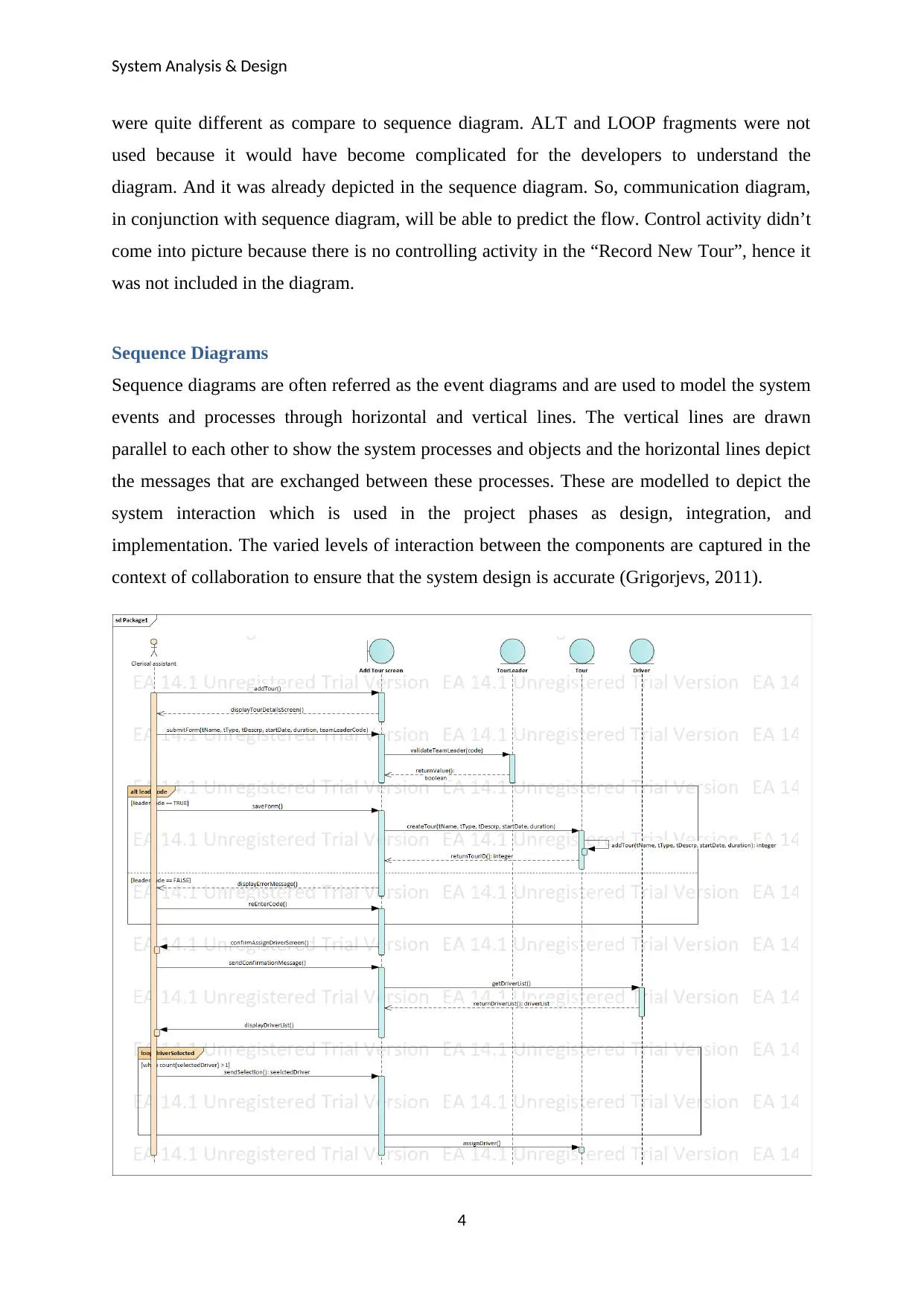
System Analysis & Design
were quite different as compare to sequence diagram. ALT and LOOP fragments were not
used because it would have become complicated for the developers to understand the
diagram. And it was already depicted in the sequence diagram. So, communication diagram,
in conjunction with sequence diagram, will be able to predict the flow. Control activity didn’t
come into picture because there is no controlling activity in the “Record New Tour”, hence it
was not included in the diagram.
Sequence Diagrams
Sequence diagrams are often referred as the event diagrams and are used to model the system
events and processes through horizontal and vertical lines. The vertical lines are drawn
parallel to each other to show the system processes and objects and the horizontal lines depict
the messages that are exchanged between these processes. These are modelled to depict the
system interaction which is used in the project phases as design, integration, and
implementation. The varied levels of interaction between the components are captured in the
context of collaboration to ensure that the system design is accurate (Grigorjevs, 2011).
4
were quite different as compare to sequence diagram. ALT and LOOP fragments were not
used because it would have become complicated for the developers to understand the
diagram. And it was already depicted in the sequence diagram. So, communication diagram,
in conjunction with sequence diagram, will be able to predict the flow. Control activity didn’t
come into picture because there is no controlling activity in the “Record New Tour”, hence it
was not included in the diagram.
Sequence Diagrams
Sequence diagrams are often referred as the event diagrams and are used to model the system
events and processes through horizontal and vertical lines. The vertical lines are drawn
parallel to each other to show the system processes and objects and the horizontal lines depict
the messages that are exchanged between these processes. These are modelled to depict the
system interaction which is used in the project phases as design, integration, and
implementation. The varied levels of interaction between the components are captured in the
context of collaboration to ensure that the system design is accurate (Grigorjevs, 2011).
4
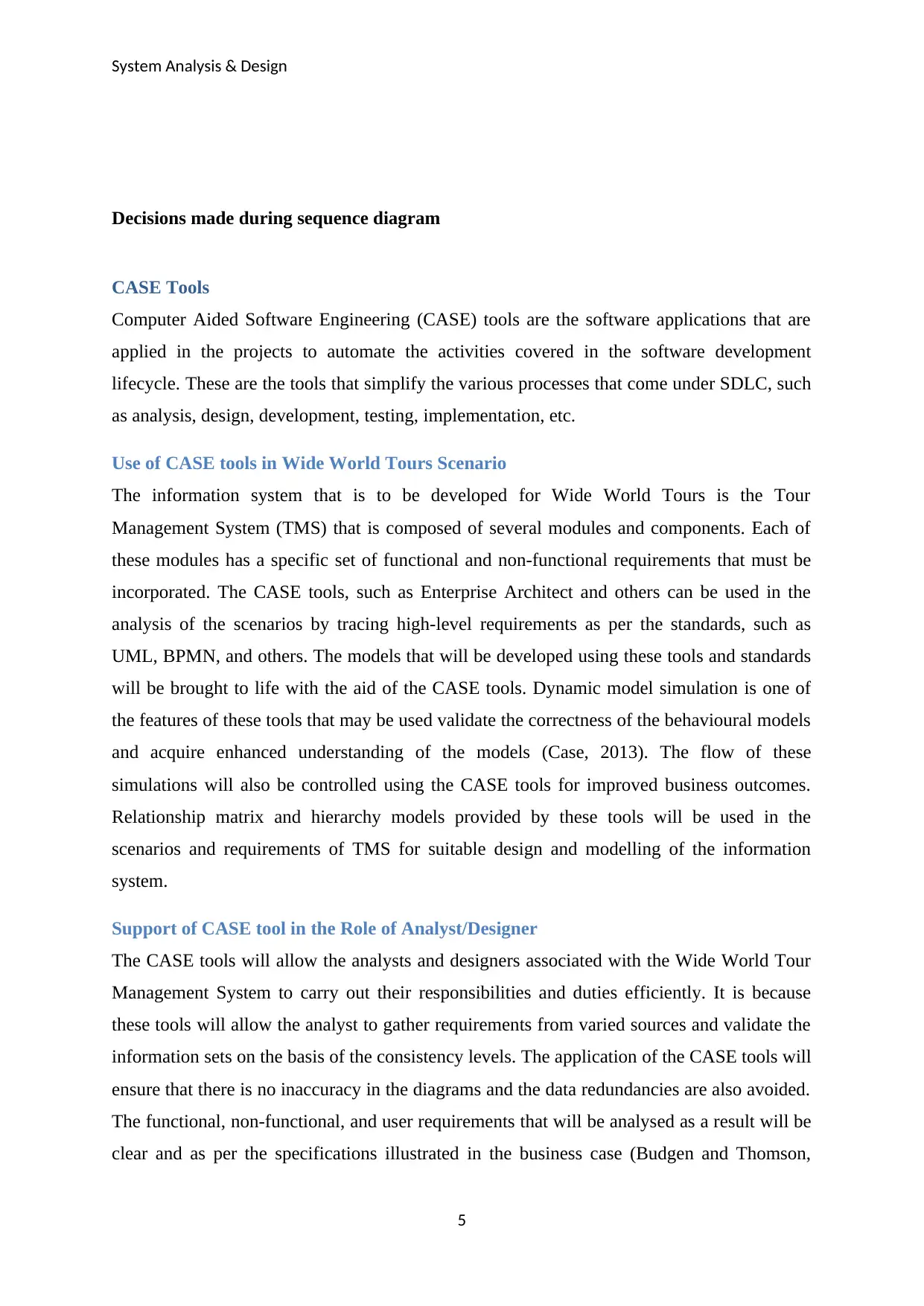
System Analysis & Design
Decisions made during sequence diagram
CASE Tools
Computer Aided Software Engineering (CASE) tools are the software applications that are
applied in the projects to automate the activities covered in the software development
lifecycle. These are the tools that simplify the various processes that come under SDLC, such
as analysis, design, development, testing, implementation, etc.
Use of CASE tools in Wide World Tours Scenario
The information system that is to be developed for Wide World Tours is the Tour
Management System (TMS) that is composed of several modules and components. Each of
these modules has a specific set of functional and non-functional requirements that must be
incorporated. The CASE tools, such as Enterprise Architect and others can be used in the
analysis of the scenarios by tracing high-level requirements as per the standards, such as
UML, BPMN, and others. The models that will be developed using these tools and standards
will be brought to life with the aid of the CASE tools. Dynamic model simulation is one of
the features of these tools that may be used validate the correctness of the behavioural models
and acquire enhanced understanding of the models (Case, 2013). The flow of these
simulations will also be controlled using the CASE tools for improved business outcomes.
Relationship matrix and hierarchy models provided by these tools will be used in the
scenarios and requirements of TMS for suitable design and modelling of the information
system.
Support of CASE tool in the Role of Analyst/Designer
The CASE tools will allow the analysts and designers associated with the Wide World Tour
Management System to carry out their responsibilities and duties efficiently. It is because
these tools will allow the analyst to gather requirements from varied sources and validate the
information sets on the basis of the consistency levels. The application of the CASE tools will
ensure that there is no inaccuracy in the diagrams and the data redundancies are also avoided.
The functional, non-functional, and user requirements that will be analysed as a result will be
clear and as per the specifications illustrated in the business case (Budgen and Thomson,
5
Decisions made during sequence diagram
CASE Tools
Computer Aided Software Engineering (CASE) tools are the software applications that are
applied in the projects to automate the activities covered in the software development
lifecycle. These are the tools that simplify the various processes that come under SDLC, such
as analysis, design, development, testing, implementation, etc.
Use of CASE tools in Wide World Tours Scenario
The information system that is to be developed for Wide World Tours is the Tour
Management System (TMS) that is composed of several modules and components. Each of
these modules has a specific set of functional and non-functional requirements that must be
incorporated. The CASE tools, such as Enterprise Architect and others can be used in the
analysis of the scenarios by tracing high-level requirements as per the standards, such as
UML, BPMN, and others. The models that will be developed using these tools and standards
will be brought to life with the aid of the CASE tools. Dynamic model simulation is one of
the features of these tools that may be used validate the correctness of the behavioural models
and acquire enhanced understanding of the models (Case, 2013). The flow of these
simulations will also be controlled using the CASE tools for improved business outcomes.
Relationship matrix and hierarchy models provided by these tools will be used in the
scenarios and requirements of TMS for suitable design and modelling of the information
system.
Support of CASE tool in the Role of Analyst/Designer
The CASE tools will allow the analysts and designers associated with the Wide World Tour
Management System to carry out their responsibilities and duties efficiently. It is because
these tools will allow the analyst to gather requirements from varied sources and validate the
information sets on the basis of the consistency levels. The application of the CASE tools will
ensure that there is no inaccuracy in the diagrams and the data redundancies are also avoided.
The functional, non-functional, and user requirements that will be analysed as a result will be
clear and as per the specifications illustrated in the business case (Budgen and Thomson,
5
⊘ This is a preview!⊘
Do you want full access?
Subscribe today to unlock all pages.

Trusted by 1+ million students worldwide
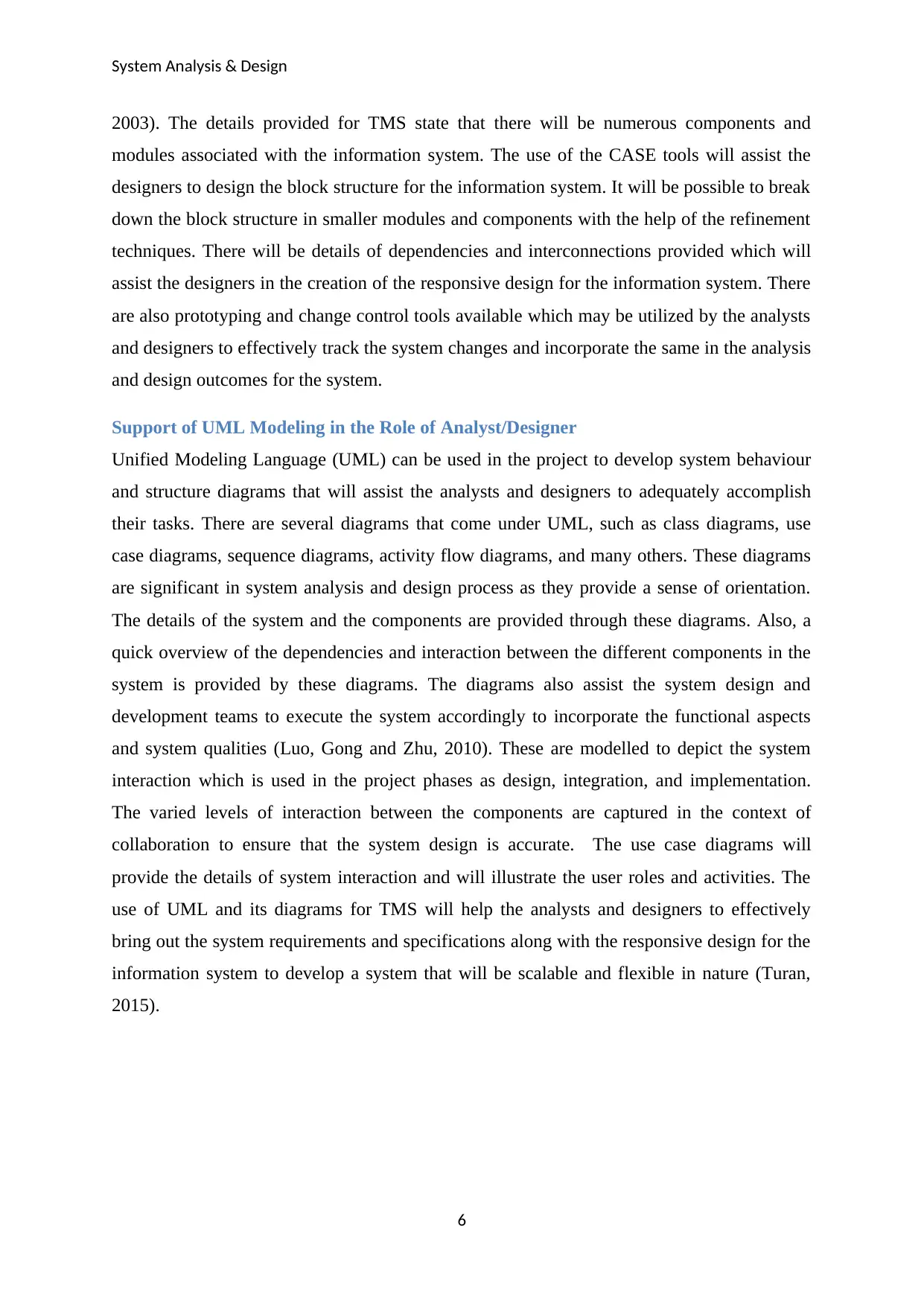
System Analysis & Design
2003). The details provided for TMS state that there will be numerous components and
modules associated with the information system. The use of the CASE tools will assist the
designers to design the block structure for the information system. It will be possible to break
down the block structure in smaller modules and components with the help of the refinement
techniques. There will be details of dependencies and interconnections provided which will
assist the designers in the creation of the responsive design for the information system. There
are also prototyping and change control tools available which may be utilized by the analysts
and designers to effectively track the system changes and incorporate the same in the analysis
and design outcomes for the system.
Support of UML Modeling in the Role of Analyst/Designer
Unified Modeling Language (UML) can be used in the project to develop system behaviour
and structure diagrams that will assist the analysts and designers to adequately accomplish
their tasks. There are several diagrams that come under UML, such as class diagrams, use
case diagrams, sequence diagrams, activity flow diagrams, and many others. These diagrams
are significant in system analysis and design process as they provide a sense of orientation.
The details of the system and the components are provided through these diagrams. Also, a
quick overview of the dependencies and interaction between the different components in the
system is provided by these diagrams. The diagrams also assist the system design and
development teams to execute the system accordingly to incorporate the functional aspects
and system qualities (Luo, Gong and Zhu, 2010). These are modelled to depict the system
interaction which is used in the project phases as design, integration, and implementation.
The varied levels of interaction between the components are captured in the context of
collaboration to ensure that the system design is accurate. The use case diagrams will
provide the details of system interaction and will illustrate the user roles and activities. The
use of UML and its diagrams for TMS will help the analysts and designers to effectively
bring out the system requirements and specifications along with the responsive design for the
information system to develop a system that will be scalable and flexible in nature (Turan,
2015).
6
2003). The details provided for TMS state that there will be numerous components and
modules associated with the information system. The use of the CASE tools will assist the
designers to design the block structure for the information system. It will be possible to break
down the block structure in smaller modules and components with the help of the refinement
techniques. There will be details of dependencies and interconnections provided which will
assist the designers in the creation of the responsive design for the information system. There
are also prototyping and change control tools available which may be utilized by the analysts
and designers to effectively track the system changes and incorporate the same in the analysis
and design outcomes for the system.
Support of UML Modeling in the Role of Analyst/Designer
Unified Modeling Language (UML) can be used in the project to develop system behaviour
and structure diagrams that will assist the analysts and designers to adequately accomplish
their tasks. There are several diagrams that come under UML, such as class diagrams, use
case diagrams, sequence diagrams, activity flow diagrams, and many others. These diagrams
are significant in system analysis and design process as they provide a sense of orientation.
The details of the system and the components are provided through these diagrams. Also, a
quick overview of the dependencies and interaction between the different components in the
system is provided by these diagrams. The diagrams also assist the system design and
development teams to execute the system accordingly to incorporate the functional aspects
and system qualities (Luo, Gong and Zhu, 2010). These are modelled to depict the system
interaction which is used in the project phases as design, integration, and implementation.
The varied levels of interaction between the components are captured in the context of
collaboration to ensure that the system design is accurate. The use case diagrams will
provide the details of system interaction and will illustrate the user roles and activities. The
use of UML and its diagrams for TMS will help the analysts and designers to effectively
bring out the system requirements and specifications along with the responsive design for the
information system to develop a system that will be scalable and flexible in nature (Turan,
2015).
6
Paraphrase This Document
Need a fresh take? Get an instant paraphrase of this document with our AI Paraphraser
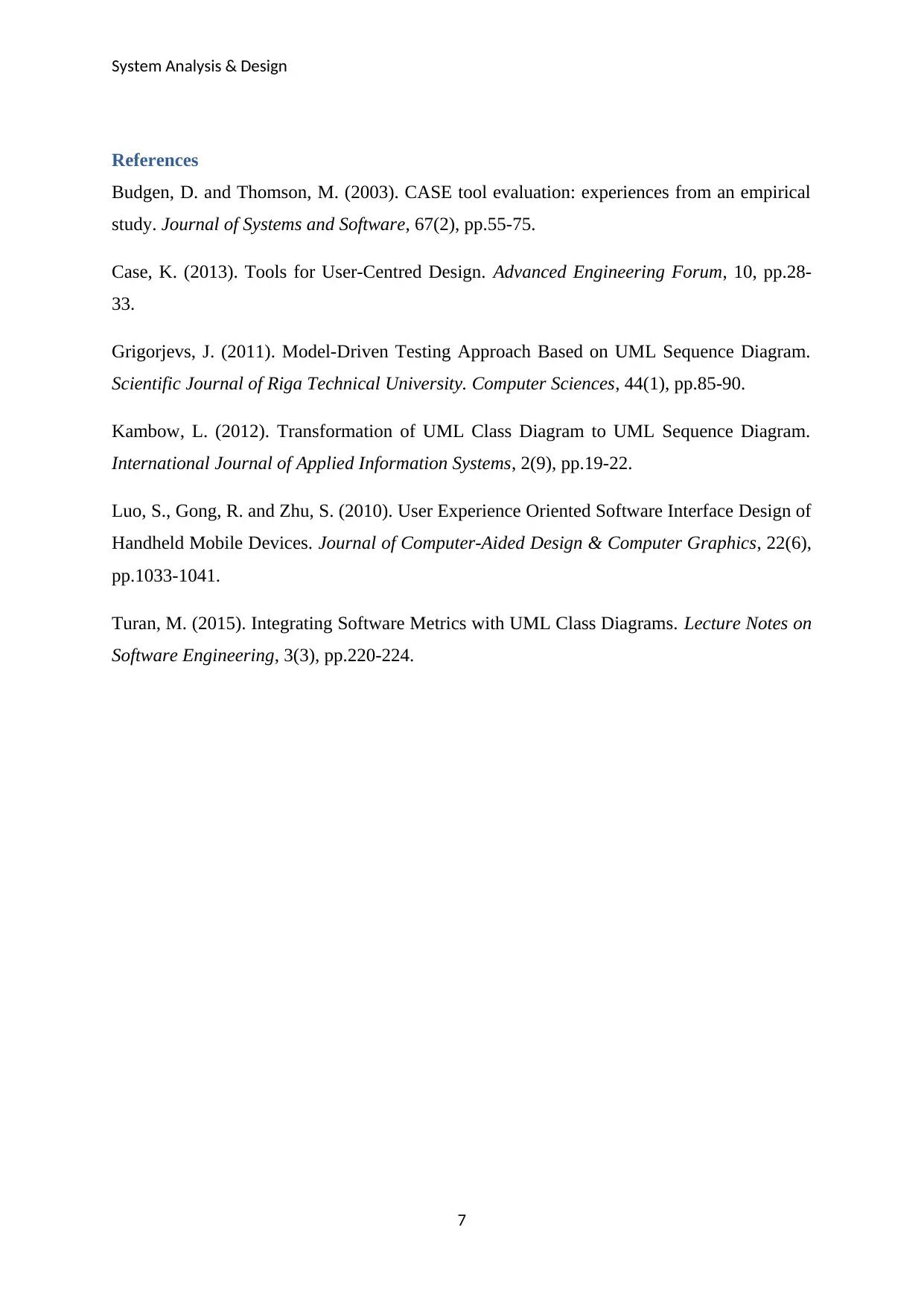
System Analysis & Design
References
Budgen, D. and Thomson, M. (2003). CASE tool evaluation: experiences from an empirical
study. Journal of Systems and Software, 67(2), pp.55-75.
Case, K. (2013). Tools for User-Centred Design. Advanced Engineering Forum, 10, pp.28-
33.
Grigorjevs, J. (2011). Model-Driven Testing Approach Based on UML Sequence Diagram.
Scientific Journal of Riga Technical University. Computer Sciences, 44(1), pp.85-90.
Kambow, L. (2012). Transformation of UML Class Diagram to UML Sequence Diagram.
International Journal of Applied Information Systems, 2(9), pp.19-22.
Luo, S., Gong, R. and Zhu, S. (2010). User Experience Oriented Software Interface Design of
Handheld Mobile Devices. Journal of Computer-Aided Design & Computer Graphics, 22(6),
pp.1033-1041.
Turan, M. (2015). Integrating Software Metrics with UML Class Diagrams. Lecture Notes on
Software Engineering, 3(3), pp.220-224.
7
References
Budgen, D. and Thomson, M. (2003). CASE tool evaluation: experiences from an empirical
study. Journal of Systems and Software, 67(2), pp.55-75.
Case, K. (2013). Tools for User-Centred Design. Advanced Engineering Forum, 10, pp.28-
33.
Grigorjevs, J. (2011). Model-Driven Testing Approach Based on UML Sequence Diagram.
Scientific Journal of Riga Technical University. Computer Sciences, 44(1), pp.85-90.
Kambow, L. (2012). Transformation of UML Class Diagram to UML Sequence Diagram.
International Journal of Applied Information Systems, 2(9), pp.19-22.
Luo, S., Gong, R. and Zhu, S. (2010). User Experience Oriented Software Interface Design of
Handheld Mobile Devices. Journal of Computer-Aided Design & Computer Graphics, 22(6),
pp.1033-1041.
Turan, M. (2015). Integrating Software Metrics with UML Class Diagrams. Lecture Notes on
Software Engineering, 3(3), pp.220-224.
7
1 out of 8
Related Documents
Your All-in-One AI-Powered Toolkit for Academic Success.
+13062052269
info@desklib.com
Available 24*7 on WhatsApp / Email
![[object Object]](/_next/static/media/star-bottom.7253800d.svg)
Unlock your academic potential
Copyright © 2020–2026 A2Z Services. All Rights Reserved. Developed and managed by ZUCOL.





